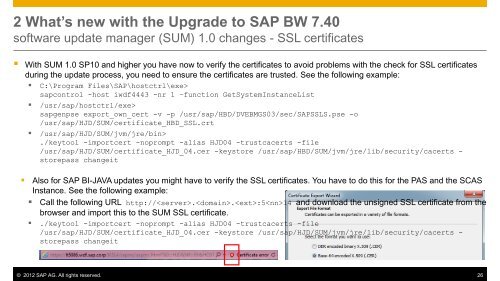Create successful ePaper yourself
Turn your PDF publications into a flip-book with our unique Google optimized e-Paper software.
2 What’s new with the <strong>Upgrade</strong> <strong>to</strong> <strong>SAP</strong> BW <strong>7.40</strong><br />
software update manager (SUM) 1.0 changes - SSL certificates<br />
• With SUM 1.0 SP10 and higher you have now <strong>to</strong> verify the certificates <strong>to</strong> avoid problems with the check for SSL certificates<br />
during the update process, you need <strong>to</strong> ensure the certificates are trusted. See the following example:<br />
• C:\Program Files\<strong>SAP</strong>\hostctrl\exe><br />
sapcontrol -host iwdf4443 -nr 1 –function GetSystemInstanceList<br />
• /usr/sap/hostctrl/exe><br />
sapgenpse export_own_cert -v -p /usr/sap/HBD/DVEBMGS03/sec/<strong>SAP</strong>SSLS.pse -o<br />
/usr/sap/HJD/SUM/certificate_HBD_SSL.crt<br />
• /usr/sap/HJD/SUM/jvm/jre/bin><br />
./key<strong>to</strong>ol -importcert -noprompt -alias HJD04 -trustcacerts -file<br />
/usr/sap/HJD/SUM/certificate_HJD_04.cer -keys<strong>to</strong>re /usr/sap/HBD/SUM/jvm/jre/lib/security/cacerts -<br />
s<strong>to</strong>repass changeit<br />
• Also for <strong>SAP</strong> BI-JAVA updates you might have <strong>to</strong> verify the SSL certificates. You have <strong>to</strong> do this for the PAS and the SCAS<br />
Instance. See the following example:<br />
• Call the following URL http://..:514 and download the unsigned SSL certificate from the<br />
browser and import this <strong>to</strong> the SUM SSL certificate.<br />
• ./key<strong>to</strong>ol -importcert -noprompt -alias HJD04 -trustcacerts -file<br />
/usr/sap/HJD/SUM/certificate_HJD_04.cer -keys<strong>to</strong>re /usr/sap/HJD/SUM/jvm/jre/lib/security/cacerts -<br />
s<strong>to</strong>repass changeit<br />
© 2012 <strong>SAP</strong> AG. All rights reserved. 26