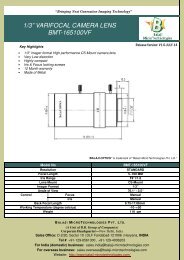BMT-2098C-CL_USER MANUAL-CAMERALINK LINE SCAN CAMERA
We have 2048 Pixel Cameralink cameras, 2098 Pixel RGB Cameralink Line Scan Cameras. http://www.line-scan-camera.com/cameralink-line-scan-camera.php http://www.line-scan-camera.com/under-vehicle-surveillance-system.php http://www.line-scan-camera.com/medical-imaging-system.php
We have 2048 Pixel Cameralink cameras, 2098 Pixel RGB Cameralink Line Scan Cameras.
http://www.line-scan-camera.com/cameralink-line-scan-camera.php
http://www.line-scan-camera.com/under-vehicle-surveillance-system.php
http://www.line-scan-camera.com/medical-imaging-system.php
You also want an ePaper? Increase the reach of your titles
YUMPU automatically turns print PDFs into web optimized ePapers that Google loves.
Tri-Linear Series: <strong>BMT</strong>-<strong>2098C</strong>-<strong>CL</strong> User Manual<br />
Information!<br />
Increase the gain will also increase the noise of the camera output, but<br />
the total noise to signal (dB) ratio will not change apparently.<br />
Information!<br />
For Tri-linear KLI-2113 CCD sensor based cameras, the gain and offset<br />
of each channel (R, G, B) need to be fine adjusted in field application to<br />
obtain ideal white balance and black balance..<br />
3.7.1 Offset & Gain Setting (recommended)<br />
Offset & Gain Setting (Recommendation)<br />
1. Set all channel to 1X (0dB) gain and maximum offset, serial command “G=64” and “O=255”.<br />
2. Put the camera into total dark environments (for example: mount the lens cap is OK), set each<br />
channel’s offset value to let the output video data just arrived to zero.<br />
3. Put the camera to acquire a total white object images, set each channel’s gain value, make the video<br />
output arrived to maximum (255 if output format is 8 bit, 4095 if 12bit).<br />
4. Repeat steps 3), 4).<br />
5. Save settings (“W=1” or “X=n” command).<br />
IMPORTANT INSTRUCTIONS<br />
1. Any time, user can use “Z=0” command to restore factory settings.<br />
2. Avoid too much incident light to the CCD sensor while adjusting due to the limited anti-blooming<br />
feature of the CCD sensor.<br />
3. Too much incident light to the CCD sensor will saturate the dark reference of the sensor and make<br />
video data drop to nearly zero.<br />
3.8 Types of test images<br />
There are two types of test image is available for testing purpose. The test image is generated inside the<br />
FPGA and jump over the AD conversion.<br />
3.8.1 Mode-01 test image<br />
Figure 11 Mode-01 test image<br />
2015-16 Copyright BalaJi MicroTechnologies Pvt. Ltd. Page 18