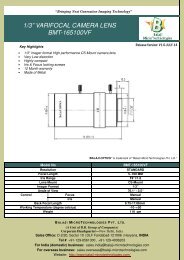BMT-2098C-CL_USER MANUAL-CAMERALINK LINE SCAN CAMERA
We have 2048 Pixel Cameralink cameras, 2098 Pixel RGB Cameralink Line Scan Cameras. http://www.line-scan-camera.com/cameralink-line-scan-camera.php http://www.line-scan-camera.com/under-vehicle-surveillance-system.php http://www.line-scan-camera.com/medical-imaging-system.php
We have 2048 Pixel Cameralink cameras, 2098 Pixel RGB Cameralink Line Scan Cameras.
http://www.line-scan-camera.com/cameralink-line-scan-camera.php
http://www.line-scan-camera.com/under-vehicle-surveillance-system.php
http://www.line-scan-camera.com/medical-imaging-system.php
Create successful ePaper yourself
Turn your PDF publications into a flip-book with our unique Google optimized e-Paper software.
Tri-Linear Series: <strong>BMT</strong>-<strong>2098C</strong>-<strong>CL</strong> User Manual<br />
Comman<br />
Setting<br />
Parameter<br />
Description<br />
d<br />
1 DVAL Output low<br />
2 DVAL Output as line Valid<br />
3 DVAL Output as line Valid<br />
0 CC2 Camera Reset Disabled (Default)<br />
CC2 RESET 2E=<br />
1 CC2 Camera Reset Enable<br />
0 CC2 Camera Reset Pulse positive (Default)<br />
CC2 POLAR 2P=<br />
1 CC2 Camera Reset Pulse Negative<br />
0 AOI Function disabled (Default)<br />
AOI FUNCTION A=<br />
1 Enable AOI Function<br />
Default Value is 0, Start Position of AOI<br />
AOI START Position B= 0~(n-1)<br />
Window<br />
End position of AOI window, the value must<br />
AOI END Position C= 1~n<br />
larger than AOI start value.<br />
Save current configuration to default working<br />
Save Configuration W= 1<br />
set.<br />
Reset the camera, only core logic of of the<br />
Camera RESET R= 1<br />
camera is reset by this command.<br />
Save User Set X= 1~3 Save current configuration to user set 1, 2 or 3.<br />
Restore user configuration set, Z=0 will restore<br />
Restore Configuration Z= 0~3<br />
Factory configuration set.<br />
0 Display Camera Information<br />
1 Display camera function set<br />
Special Command !=<br />
Display camera setting range & other<br />
3<br />
information<br />
4 Display current camera setting lists.<br />
Table 6 Camera Command List<br />
Important:<br />
1. Valid Pixels of the camera (Single Line) = n<br />
2. Electric shutter value setting range is obtained by integration setting value, see instructions below<br />
2015-16 Copyright BalaJi MicroTechnologies Pvt. Ltd. Page 12