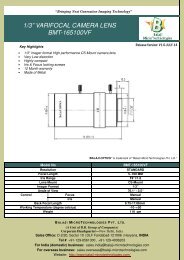BMT-2098C-CL_USER MANUAL-CAMERALINK LINE SCAN CAMERA
We have 2048 Pixel Cameralink cameras, 2098 Pixel RGB Cameralink Line Scan Cameras. http://www.line-scan-camera.com/cameralink-line-scan-camera.php http://www.line-scan-camera.com/under-vehicle-surveillance-system.php http://www.line-scan-camera.com/medical-imaging-system.php
We have 2048 Pixel Cameralink cameras, 2098 Pixel RGB Cameralink Line Scan Cameras.
http://www.line-scan-camera.com/cameralink-line-scan-camera.php
http://www.line-scan-camera.com/under-vehicle-surveillance-system.php
http://www.line-scan-camera.com/medical-imaging-system.php
Create successful ePaper yourself
Turn your PDF publications into a flip-book with our unique Google optimized e-Paper software.
Tri-Linear Series: <strong>BMT</strong>-<strong>2098C</strong>-<strong>CL</strong> User Manual<br />
3. Camera functions and control<br />
3.1 Camera Command & Control<br />
Please refer to Section-4 under Serial Camera Configuration for the detailed protocol of the camera<br />
communication. The camera’s configuration is set through the serial interface which meets the camera<br />
link standard.<br />
Setting Command Parameter Description<br />
Global Gain G= 0~1023<br />
Gain Setting for all Channels fomr 0 V/V to 16 V/V The<br />
Default value is 64 (0 db)<br />
Red Gain GR= 0~1023 Red Channel Gain Setting<br />
Green Gain GG= 0~1023 Green Channel Gain Setting<br />
Offset<br />
) 0~255 O = 80 (160LSB Setting for all channels from<br />
Blue Gain O=<br />
0 LSB to 510 LSB ( 2 LSB step), The default value is 80<br />
(160 LSB).<br />
Global Offset OR= 0~255 Red Channel Offset<br />
Odd Offset OG= 0~255 Green Channel Offset<br />
Setting<br />
Comman<br />
d<br />
Parameter<br />
Description<br />
Blue Offset OB= 0~255 Blue Channel Offset<br />
Free Run Mode, Default camera integration<br />
0<br />
time setting<br />
Sync Modes M= 1 Invalid Setting<br />
Sync Modes (External signal Integration time<br />
2<br />
Setting)<br />
0 Default CCD Video Data<br />
Data Source S= 1 Test Image 01<br />
2 Test Image 02<br />
Default Value is 122, Shutter Value for R,G,B<br />
U= 0~65535<br />
Channels<br />
Shutter Value UR= 0~65535 Red Channel Shutter Value<br />
UG=0 0~65535 Green Channel Shutter Value<br />
UB=0 0~65535 Blue Channel Shutter Value<br />
Default Value is 0, Valif for Free Run Modes &<br />
Integration Time I= 0~65535<br />
Trig Modes, Integration time setting<br />
0 LVAL output as line Valid<br />
1 Sample, L=0<br />
LVAL OUTPUT L=<br />
2 LVAL Output low<br />
3 LVAL Output High<br />
0 FVAL output low (Default Value)<br />
1 FVAL Output High<br />
FVAL OUTPUT F=<br />
2 FVAL Output as line Valid<br />
3 FVAL Output as line Valid<br />
DVAL OUTPUT D= 0 DVAL output High (Default Value)<br />
2015-16 Copyright BalaJi MicroTechnologies Pvt. Ltd. Page 11