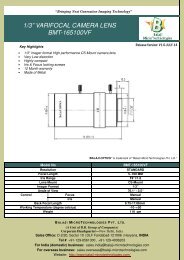BMT-2098C-CL_USER MANUAL-CAMERALINK LINE SCAN CAMERA
We have 2048 Pixel Cameralink cameras, 2098 Pixel RGB Cameralink Line Scan Cameras. http://www.line-scan-camera.com/cameralink-line-scan-camera.php http://www.line-scan-camera.com/under-vehicle-surveillance-system.php http://www.line-scan-camera.com/medical-imaging-system.php
We have 2048 Pixel Cameralink cameras, 2098 Pixel RGB Cameralink Line Scan Cameras.
http://www.line-scan-camera.com/cameralink-line-scan-camera.php
http://www.line-scan-camera.com/under-vehicle-surveillance-system.php
http://www.line-scan-camera.com/medical-imaging-system.php
Create successful ePaper yourself
Turn your PDF publications into a flip-book with our unique Google optimized e-Paper software.
Tri-Linear Series: <strong>BMT</strong>-<strong>2098C</strong>-<strong>CL</strong><br />
User Manual<br />
Digital Line Scan Cameralink Camera<br />
BalaJi MicroTechnologies Pvt. Ltd.<br />
(A Unit of B.B. Group of Companies)<br />
Corporate Headquarter: New Delhi, India<br />
Sales/business Operation: D-2/20, Sector-10 | DLF Faridabad-121006 |<br />
Haryana, INDIA<br />
Tel # +91-129-4006203 | +91-129-6561300<br />
Email (For Overseas Sales): sales.overseas@balaji-microtechnologies.com<br />
Email (For India Sales): sales.india@balaji-microtechnologies.com<br />
Website: http://www.balaji-microtechnologies.com/
Tri-Linear Series: <strong>BMT</strong>-<strong>2098C</strong>-<strong>CL</strong> User Manual<br />
Table of Contents<br />
1. INTRODUCTION 5<br />
1.1 TYPICAL SPECIFICATION 5<br />
1.2 PRODUCT KEY FEATURES 5<br />
1.3 <strong>CAMERA</strong> CONFIGURABLE FUNCTIONS 6<br />
1.4 SAFETY MEASURE 6<br />
1.4.1 Supply voltage Limitation 6<br />
1.4.2 Power Supply of camera 6<br />
1.4.3 Warranty 7<br />
2. ELECTRICAL & INTERFACE 8<br />
2.1 CONNECTORS 8<br />
2.2 POWER SUPPLY CONNECTOR 8<br />
2.3 <strong>CAMERA</strong> LINK CONNECTOR 9<br />
3. <strong>CAMERA</strong> FUNCTIONS AND CONTROL 11<br />
3.1 <strong>CAMERA</strong> COMMAND & CONTROL 11<br />
3.2 <strong>CAMERA</strong> LINK TIMING AND SYNC MODES 13<br />
3.2.1 Cameralink Timing 13<br />
3.2.2 Free-run mode without Shutter 13<br />
3.2.3 Free-run mode with shutter 14<br />
3.2.4 External Sync modes 15<br />
3.3 INTEGRATION TIME & <strong>LINE</strong> RATE 15<br />
3.4 ELECTRIC SHUTTER 16<br />
3.5 AREA OF INTEREST (AOI) FUNCTION 16<br />
3.6 <strong>CAMERA</strong> RESET FUNCTION 16<br />
3.7 GAIN & OFFSET SETTING FUNCTION 17<br />
3.7.1 Offset & Gain Setting (recommended) 18<br />
3.8 TYPES OF TEST IMAGES 18<br />
3.8.1 Mode-01 test image 18<br />
3.8.2 Mode-02 Test Image 19<br />
4. SERIAL <strong>CAMERA</strong> CONFIGURATION 19<br />
4.1 <strong>CAMERA</strong> COMMAND DETAILS 19<br />
4.2 <strong>CAMERA</strong> RETURN STRINGS 20<br />
4.3 SPECIAL COMMAND 20<br />
5. MECHANICAL DRAWINGS: 20<br />
6. ORDERING CODE 21<br />
2015-16 Copyright BalaJi MicroTechnologies Pvt. Ltd. Page 2
Tri-Linear Series: <strong>BMT</strong>-<strong>2098C</strong>-<strong>CL</strong> User Manual<br />
List of Tables<br />
TABLE 1 : <strong>CAMERA</strong> SPECIFICATION ......................................................................................................................................... 5<br />
TABLE 2-LIMITS FOR SUPPLY VOLTAGE.................................................................................................................................... 6<br />
TABLE 3 CONNECTOR INFORMATION ....................................................................................................................................... 8<br />
TABLE 4 POWER CONNECTOR ............................................................................................................................................... 8<br />
TABLE 5 <strong><strong>CAMERA</strong>LINK</strong> CONNECTOR PINS DETAILS ..................................................................................................................... 9<br />
TABLE 6 <strong>CAMERA</strong> COMMAND LIST ....................................................................................................................................... 12<br />
TABLE 7 <strong>CAMERA</strong> TIMING SPECIFICATION DETAILS .................................................................................................................. 13<br />
2015-16 Copyright BalaJi MicroTechnologies Pvt. Ltd. Page 3
Tri-Linear Series: <strong>BMT</strong>-<strong>2098C</strong>-<strong>CL</strong> User Manual<br />
List of Figures<br />
FIGURE 1 CONNECTORS OF THE <strong>CAMERA</strong> ------------------------------------------------------------------------------------------------------------ 8<br />
FIGURE 2 POWER SUPPLY CONNECTOR -------------------------------------------------------------------------------------------------------------- 8<br />
FIGURE 3 <strong><strong>CAMERA</strong>LINK</strong> CONNECTOR PINS ----------------------------------------------------------------------------------------------------------- 9<br />
FIGURE 4 <strong>CAMERA</strong> TIMING ------------------------------------------------------------------------------------------------------------------------- 13<br />
FIGURE 5 FREE RUN MODE WITHOUT SHUTTER ---------------------------------------------------------------------------------------------------- 14<br />
FIGURE 6 FREE RUN MODE WITH SHUTTER -------------------------------------------------------------------------------------------------------- 14<br />
FIGURE 7 EXTERNAL SYNC MODE TIMING ---------------------------------------------------------------------------------------------------------- 15<br />
FIGURE 8 AREA OF INTEREST (AOI) FUNCTION ---------------------------------------------------------------------------------------------------- 16<br />
FIGURE 9 CC2 RESET TIMING ----------------------------------------------------------------------------------------------------------------------- 17<br />
FIGURE 10 OFFSET & GAIN SETTING OF THE <strong>CAMERA</strong>-------------------------------------------------------------------------------------------- 17<br />
FIGURE 11 MODE-01 TEST IMAGE ---------------------------------------------------------------------------------------------------------------- 18<br />
FIGURE 12 MODE-02 TEST IMAGE ---------------------------------------------------------------------------------------------------------------- 19<br />
FIGURE 13 <strong><strong>CAMERA</strong>LINK</strong> <strong>CAMERA</strong> MEHANICAL DRAWING --------------------------------------------------------------------------------------- 20<br />
2015-16 Copyright BalaJi MicroTechnologies Pvt. Ltd. Page 4
Tri-Linear Series: <strong>BMT</strong>-<strong>2098C</strong>-<strong>CL</strong> User Manual<br />
1. Introduction<br />
1.1 Typical Specification<br />
Name<br />
Resolution<br />
Pixel size<br />
MAX. date rate<br />
MAX. line rate<br />
Specification<br />
2098 Tri-Linear CCD (KLI-2113)<br />
14×14 (µm×µm) (8 lines spacing)<br />
20 MHz×3<br />
≈9.2 KHz<br />
~<br />
Lens mount<br />
Nikon F-Mount<br />
Spectral response<br />
400nm 700nm Typical<br />
Data Format 8 bit x 3<br />
Sensor Dynamic<br />
Range<br />
76 db<br />
Output Format Cameralink base ( 1T24 )<br />
Sync/Trigger Input<br />
CC1<br />
Sync modes<br />
Free-run / External Sync<br />
Integration time 16 bit through Cameralink Serial Port<br />
Electronic Shutter<br />
10µs MIN. 16bit Setting via Camera Link<br />
Serial<br />
Gain & Offset<br />
Programmable through Cameralink Serial<br />
Port<br />
Offset Range<br />
1 LSB to 510 LSB,8 bit Resolution<br />
(for 12bit output data format with 2LSB step )<br />
Gain Range<br />
0 V/V to 16 V/V ( MAX. 24dB ),10 bit<br />
Resolution<br />
Power supply Single 12 V (DC), 5%<br />
Power dissipation<br />
< 4W<br />
Working temp. -10℃ to 50℃ / 20% to 80%<br />
Storage temp. -40℃ to 75℃ / 10% to 90%<br />
Dimensions<br />
TBD<br />
Weight<br />
< 500 GM<br />
Table 1 : Camera Specification<br />
1.2 Product Key Features<br />
The camera is equipped with On Semiconductor, USA Line scan CCD KLI-2113 which is Tri-linear<br />
color CCD sensors.<br />
Area of interest functions (AOI)<br />
Two test image mode which makes more fault finding efficiency in the field.<br />
Our camera design is compatible with several framegrabbers in available in the global market as it<br />
offers very easy serial communication & camera configuration.<br />
The CC1 control line is used by the camera as external sync inputs, CC2 line is optional line which<br />
may use for camera reset (driver part). For external sync mode settings, The camera integration is<br />
synchronized with external sync line.<br />
2015-16 Copyright BalaJi MicroTechnologies Pvt. Ltd. Page 5
Tri-Linear Series: <strong>BMT</strong>-<strong>2098C</strong>-<strong>CL</strong> User Manual<br />
1.3 Camera configurable functions<br />
AOI function<br />
Camera reset via CC2 line with changeable polar setting<br />
Camera Link DVAL, FVAL, LVAL output format<br />
16bit Integration time setting<br />
Gain & Offset Control<br />
16bit Electric Shutter Control<br />
Sync Modes<br />
16bit Integration time setting<br />
1.4 Safety Measure<br />
1.4.1 Supply voltage Limitation<br />
MIN. TYP. MAX.<br />
9 V DC 12V DC 17 V DC<br />
Table 2-Limits for Supply Voltage<br />
1.4.2 Power Supply of camera<br />
Warning!<br />
• Check camera supply voltage before using the camera.<br />
Cut-off camera’s power supply before plug or un-plug and connectors.<br />
Do not reverse the polarity of the input power! Reversing the polarity of the input<br />
power can severely damage the camera and leave it non-operational.<br />
Information!<br />
Without sufficient cooling, the camera can get hot enough during operation. Allow<br />
sufficient air circulation around the camera to prevent internal heat build-up in your<br />
system and to keep the camera housing temperature during operation below<br />
50°C. Provide additional cooling such as fans or heat sinks if necessary.<br />
2015-16 Copyright BalaJi MicroTechnologies Pvt. Ltd. Page 6
Tri-Linear Series: <strong>BMT</strong>-<strong>2098C</strong>-<strong>CL</strong> User Manual<br />
1.4.3 Warranty<br />
Camera comes with 12 months warranty from the date of Invoice subject to following below terms.<br />
Do not remove any of the camera’s labels. If labels are removed, user accepts that the warranty of<br />
the camera is void.<br />
Read this Manual first before using the camera<br />
Keep foreign matter outside of the camera<br />
Do not open the housing. Touching internal components may damage them. Be careful not to allow<br />
liquids, flammable, or metallic material inside the camera housing. If operated with any foreign matter<br />
inside, the camera may fail or cause a fire.<br />
Electromagnetic fields: Do not operate the camera in the vicinity of strong electromagnetic fields.<br />
Avoid electrostatic charging.<br />
Transporting: Only transport the camera in its original packaging. Do not discard the packaging.<br />
Cleaning: Avoid cleaning the surface of the CCD sensor if possible. If you must clean it, use a soft,<br />
lint free cloth dampened with a small quantity of high quality window cleaner. Do not use ethylated<br />
alcohol. Because electrostatic discharge can damage the CCD sensor, you must use a cloth that will<br />
not generate electrostatic charge during cleaning (cotton is a good choice).<br />
To clean the surface of the camera housing, use a soft, dry cloth. To remove severe stains, use a soft<br />
cloth dampened with a small quantity of neutral detergent, then wipe dry. Do not use volatile solvents<br />
such as benzene and thinners; they can damage the surface finish of the camera.<br />
2015-16 Copyright BalaJi MicroTechnologies Pvt. Ltd. Page 7
Tri-Linear Series: <strong>BMT</strong>-<strong>2098C</strong>-<strong>CL</strong> User Manual<br />
2. Electrical & Interface<br />
2.1 Connectors<br />
Figure 1 Connectors of the camera<br />
1<br />
2<br />
3<br />
Notes<br />
LED Status<br />
CameraLink Connector<br />
Power Connector<br />
Table 3 connector information<br />
2.2 Power Supply Connector<br />
Figure 2 Power supply connector<br />
Male Connector (YC8-4T) (HR10A Compatible)<br />
No.<br />
Signal<br />
Function<br />
1,2<br />
3,4<br />
VDD<br />
GND<br />
9V—15V DC<br />
GND<br />
Table 4 Power Connector<br />
Information!<br />
GNDs are connected together inside to the Ground of the camera.<br />
2015-1616 Copyright BalaJi MicroTechnologies Pvt. Ltd.<br />
Page 8
Tri-Linear Series: <strong>BMT</strong>-<strong>2098C</strong>-<strong>CL</strong> User Manual<br />
Information!<br />
VDDs are connected together inside the camera.<br />
Warning!<br />
Do not reverse the polarity of the input power to the camera. Reversing<br />
the polarity of the input power can damage the camera and leave it<br />
non-operational<br />
2.3 Camera Link Connector<br />
Figure 3 Cameralink Connector Pins<br />
Type: Ribbon Female Connector (3M MDR26 Mini D)<br />
No. Signal No. Signal Name Direction Function<br />
1 SHIELD 14 SHIELD ------------ ------------<br />
2 X0- 15 X0+ X0 OUT Cameralink Data 0<br />
3 X1- 16 X1+ X1 OUT Cameralink Data 1<br />
4 X2- 17 X2+ X2 OUT Cameralink Data 2<br />
5 X<strong>CL</strong>IK- 18 X<strong>CL</strong>IK+ X<strong>CL</strong>IK OUT Cameralink Clock<br />
6 X3- 19 X3+ X3 OUT Cameralink Data 3<br />
7 SerTC+ 20 SerTC- SerTC IN Serial To Camera<br />
8 SerTFG- 21 SerTFG+ SerTFG OUT Serial to Framegrabber<br />
9 CC1- 22 CC1+ CC1 IN Camera Control 1<br />
10 CC2+ 23 CC2- CC2 IN Camera Control 2<br />
11 CC3- 24 CC3+ CC3 IN Camera Control 3<br />
12 CC4+ 25 CC4- CC4 IN Camera Control 4<br />
13 SHIELD 26 SHIELD ------------ ------------<br />
Table 5 CameraLink Connector Pins details<br />
2.3.1<br />
Information!<br />
Pins (1, 13, 14, 26 )<br />
The camera mechanical housing is connected with the outer shield of<br />
the cable and is then electrically isolated from the PCB’s inside the<br />
camera. The inner shield of the camera link connector is connected with<br />
the digital ground of camera circuit.<br />
2015-16 Copyright BalaJi MicroTechnologies Pvt. Ltd. Page 9
Tri-Linear Series: <strong>BMT</strong>-<strong>2098C</strong>-<strong>CL</strong> User Manual<br />
Warning!<br />
User must use high quality CameraLink Cables to ensure good<br />
signal integrity & quality for high speed data transfer.<br />
2015-16 Copyright BalaJi MicroTechnologies Pvt. Ltd. Page 10
Tri-Linear Series: <strong>BMT</strong>-<strong>2098C</strong>-<strong>CL</strong> User Manual<br />
3. Camera functions and control<br />
3.1 Camera Command & Control<br />
Please refer to Section-4 under Serial Camera Configuration for the detailed protocol of the camera<br />
communication. The camera’s configuration is set through the serial interface which meets the camera<br />
link standard.<br />
Setting Command Parameter Description<br />
Global Gain G= 0~1023<br />
Gain Setting for all Channels fomr 0 V/V to 16 V/V The<br />
Default value is 64 (0 db)<br />
Red Gain GR= 0~1023 Red Channel Gain Setting<br />
Green Gain GG= 0~1023 Green Channel Gain Setting<br />
Offset<br />
) 0~255 O = 80 (160LSB Setting for all channels from<br />
Blue Gain O=<br />
0 LSB to 510 LSB ( 2 LSB step), The default value is 80<br />
(160 LSB).<br />
Global Offset OR= 0~255 Red Channel Offset<br />
Odd Offset OG= 0~255 Green Channel Offset<br />
Setting<br />
Comman<br />
d<br />
Parameter<br />
Description<br />
Blue Offset OB= 0~255 Blue Channel Offset<br />
Free Run Mode, Default camera integration<br />
0<br />
time setting<br />
Sync Modes M= 1 Invalid Setting<br />
Sync Modes (External signal Integration time<br />
2<br />
Setting)<br />
0 Default CCD Video Data<br />
Data Source S= 1 Test Image 01<br />
2 Test Image 02<br />
Default Value is 122, Shutter Value for R,G,B<br />
U= 0~65535<br />
Channels<br />
Shutter Value UR= 0~65535 Red Channel Shutter Value<br />
UG=0 0~65535 Green Channel Shutter Value<br />
UB=0 0~65535 Blue Channel Shutter Value<br />
Default Value is 0, Valif for Free Run Modes &<br />
Integration Time I= 0~65535<br />
Trig Modes, Integration time setting<br />
0 LVAL output as line Valid<br />
1 Sample, L=0<br />
LVAL OUTPUT L=<br />
2 LVAL Output low<br />
3 LVAL Output High<br />
0 FVAL output low (Default Value)<br />
1 FVAL Output High<br />
FVAL OUTPUT F=<br />
2 FVAL Output as line Valid<br />
3 FVAL Output as line Valid<br />
DVAL OUTPUT D= 0 DVAL output High (Default Value)<br />
2015-16 Copyright BalaJi MicroTechnologies Pvt. Ltd. Page 11
Tri-Linear Series: <strong>BMT</strong>-<strong>2098C</strong>-<strong>CL</strong> User Manual<br />
Comman<br />
Setting<br />
Parameter<br />
Description<br />
d<br />
1 DVAL Output low<br />
2 DVAL Output as line Valid<br />
3 DVAL Output as line Valid<br />
0 CC2 Camera Reset Disabled (Default)<br />
CC2 RESET 2E=<br />
1 CC2 Camera Reset Enable<br />
0 CC2 Camera Reset Pulse positive (Default)<br />
CC2 POLAR 2P=<br />
1 CC2 Camera Reset Pulse Negative<br />
0 AOI Function disabled (Default)<br />
AOI FUNCTION A=<br />
1 Enable AOI Function<br />
Default Value is 0, Start Position of AOI<br />
AOI START Position B= 0~(n-1)<br />
Window<br />
End position of AOI window, the value must<br />
AOI END Position C= 1~n<br />
larger than AOI start value.<br />
Save current configuration to default working<br />
Save Configuration W= 1<br />
set.<br />
Reset the camera, only core logic of of the<br />
Camera RESET R= 1<br />
camera is reset by this command.<br />
Save User Set X= 1~3 Save current configuration to user set 1, 2 or 3.<br />
Restore user configuration set, Z=0 will restore<br />
Restore Configuration Z= 0~3<br />
Factory configuration set.<br />
0 Display Camera Information<br />
1 Display camera function set<br />
Special Command !=<br />
Display camera setting range & other<br />
3<br />
information<br />
4 Display current camera setting lists.<br />
Table 6 Camera Command List<br />
Important:<br />
1. Valid Pixels of the camera (Single Line) = n<br />
2. Electric shutter value setting range is obtained by integration setting value, see instructions below<br />
2015-16 Copyright BalaJi MicroTechnologies Pvt. Ltd. Page 12
Tri-Linear Series: <strong>BMT</strong>-<strong>2098C</strong>-<strong>CL</strong> User Manual<br />
3.2 Camera Link Timing and Sync Modes<br />
3.2.1 Cameralink Timing<br />
Figure 4 Camera Timing<br />
FVAL is not use for the camera and shall be configure as the frame grabber required, The camera use<br />
Tx<strong>CL</strong>K as the data clock output, LVAL default is the line valid output. This camera doesn’t have electric<br />
shutter function; the LVAL period is equal to integration time while electric shutter function is disabled.<br />
Symbols Description Minimum Typical Value Maximum<br />
tCK Pixel Clock duration --- --- ---<br />
tLD Timing of LVAL to first Data Valid Rising-Edge 5 ns 1/2 tCK 3/4 tCK<br />
tDV Timing of Data Valid to Clock Rising-Edge --- 1/2 tCK ---<br />
tTRIG CC1 pulse width for Trig Mode 300 ns --- ---<br />
tSYNC CC1 pulse width for Sync Mode 300 ns --- ---<br />
tIDLY Timing of CC1 Rising-Edge to Integration Start --- 1.6 µs ---<br />
t2W CC2 Reset Pulse Width 25 ns --- ---<br />
t2DLY Timing of Deactivating CC2 to Integration Start --- 1.3 µs ---<br />
Table 7 Camera Timing Specification Details<br />
3.2.2 Free-run mode without Shutter<br />
The integration & read out are control by the camera & start automatically & immediately after previous<br />
period. Integration time is set by serial command from 0 to 65535 ( 16bit ). The maximum line rate shall<br />
be set by “I=0” command.<br />
2015-16 Copyright BalaJi MicroTechnologies Pvt. Ltd. Page 13
Tri-Linear Series: <strong>BMT</strong>-<strong>2098C</strong>-<strong>CL</strong> User Manual<br />
Figure 5 Free run mode without shutter<br />
3.2.3 Free-run mode with shutter<br />
The integration & read out are control by the camera & start automatically & immediately after previous<br />
period. Exposure time is set by the electric shutter (“U=XXXXX” command). The maximum shutter time is<br />
limited by current integration time setting.<br />
Figure 6 Free run mode with shutter<br />
Information!<br />
Increasing integration time will lower the line rate of the camera.<br />
operator can use “!=2” special command to obtain integration step,<br />
current integration time and current line rate.<br />
Information!<br />
The line rate will not be changed with change in electric shutter value.<br />
The electric shutter value or exposure time of the camera will not be<br />
changed with change in integration time<br />
2015-16 Copyright BalaJi MicroTechnologies Pvt. Ltd. Page 14
Tri-Linear Series: <strong>BMT</strong>-<strong>2098C</strong>-<strong>CL</strong> User Manual<br />
3.2.4 External Sync modes<br />
Electric shutter will be automatically disabled by the camera when setting to external sync mode.<br />
Integration time is controlled by external sync pulse period from CC1 input.<br />
3.3 Integration time & line rate<br />
Figure 7 External sync mode timing<br />
Camera default integration settng value is 0,<br />
2015-16 Copyright BalaJi MicroTechnologies Pvt. Ltd. Page 15
Tri-Linear Series: <strong>BMT</strong>-<strong>2098C</strong>-<strong>CL</strong> User Manual<br />
3.4 Electric Shutter<br />
Calculation for shutter value when shutter function enabled is:<br />
For KLI-2113 CCD based RGB cameras with electric shutter function support, using “UR=XXXXX”,<br />
“UG=XXXXX” and “UB=XXXXX” commands to setting each color channel’s shutter values. Default setting<br />
for each channel is 122.<br />
3.5 Area of Interest (AOI) function<br />
The LVAL signal will change according to AOI setting, when camera’s AOI function is enabled.<br />
Figure 8 Area of Interest (AOI) function<br />
when Area of Interest (AOI) function is disabled, the LVAL output will cover all 2098 pixels output, when<br />
Area of Interest (AOI) is enabled and start point set to “B=2” and end point set to “C=2094”, the LVAL<br />
output will be changed to cover from pixel 3 to pixel 2094 (2092 output data).<br />
Information!<br />
There are few frame grabbers which need to change settings when Area<br />
of Interest (AOI) is enabled.<br />
Area of Interest (AOI) setting can’t increase line rate of the camera.<br />
3.6 Camera reset function<br />
There are two types of camera reset shall be performed<br />
2015-16 Copyright BalaJi MicroTechnologies Pvt. Ltd. Page 16
Tri-Linear Series: <strong>BMT</strong>-<strong>2098C</strong>-<strong>CL</strong> User Manual<br />
1. one is the software reset (“R=1” command),<br />
2. the other is the optional CC2 pulse reset.<br />
NOTE: CC2 reset function must be enabled before usingit. CC2 reset function can only reset the core<br />
logic of the camera while the software reset will reset the whole system.<br />
Figure 9 CC2 reset timing<br />
NOTE: Default camera configuration for CC2 reset is disabled.<br />
3.7 Gain & Offset Setting Function<br />
Our Tri-linear Series KLI-2113 CCD sensor based RGB cameras offers a digital 10 bit gain and 8 bit<br />
offset setting via serial line. Maximum gain setting value is up to 16V/V (24dB) with 0.015dB steps, default<br />
value G=64 (1V/V or 0dB); offset step is 2LSB in 12bit output format.<br />
Figure 10 Offset & Gain Setting of the Camera<br />
2015-16 Copyright BalaJi MicroTechnologies Pvt. Ltd. Page 17
Tri-Linear Series: <strong>BMT</strong>-<strong>2098C</strong>-<strong>CL</strong> User Manual<br />
Information!<br />
Increase the gain will also increase the noise of the camera output, but<br />
the total noise to signal (dB) ratio will not change apparently.<br />
Information!<br />
For Tri-linear KLI-2113 CCD sensor based cameras, the gain and offset<br />
of each channel (R, G, B) need to be fine adjusted in field application to<br />
obtain ideal white balance and black balance..<br />
3.7.1 Offset & Gain Setting (recommended)<br />
Offset & Gain Setting (Recommendation)<br />
1. Set all channel to 1X (0dB) gain and maximum offset, serial command “G=64” and “O=255”.<br />
2. Put the camera into total dark environments (for example: mount the lens cap is OK), set each<br />
channel’s offset value to let the output video data just arrived to zero.<br />
3. Put the camera to acquire a total white object images, set each channel’s gain value, make the video<br />
output arrived to maximum (255 if output format is 8 bit, 4095 if 12bit).<br />
4. Repeat steps 3), 4).<br />
5. Save settings (“W=1” or “X=n” command).<br />
IMPORTANT INSTRUCTIONS<br />
1. Any time, user can use “Z=0” command to restore factory settings.<br />
2. Avoid too much incident light to the CCD sensor while adjusting due to the limited anti-blooming<br />
feature of the CCD sensor.<br />
3. Too much incident light to the CCD sensor will saturate the dark reference of the sensor and make<br />
video data drop to nearly zero.<br />
3.8 Types of test images<br />
There are two types of test image is available for testing purpose. The test image is generated inside the<br />
FPGA and jump over the AD conversion.<br />
3.8.1 Mode-01 test image<br />
Figure 11 Mode-01 test image<br />
2015-16 Copyright BalaJi MicroTechnologies Pvt. Ltd. Page 18
Tri-Linear Series: <strong>BMT</strong>-<strong>2098C</strong>-<strong>CL</strong> User Manual<br />
The above test image is a repeated gray scale gradients cycle every 256 pixels.<br />
3.8.2 Mode-02 Test Image<br />
It’s is divided into two parts: first half valid pixels image is same as mode 1 of the test image; second half<br />
valid pixels is vertical repeated gradients cycle every 256 lines.Please see below:<br />
Figure 12 Mode-02 Test Image<br />
IMPORTANT: Test image are based on total valid pixels of the camera. The Area of Interest (AOI)<br />
function will not change the test image values.<br />
4. Serial Camera Configuration<br />
The camera link interface provides two LVDS signal pairs to communication between the camera and the<br />
frame grabber, it’s an asynchronous serial communication base on RS-232 protocol. The serial line’s<br />
configuration is:<br />
1. Duplex without handshaking<br />
2. 9600 bps,8 bit,1 bit (9600 bauds, 8bit data, no parity bit, 1 stop bit)<br />
Signal Direction Format Description<br />
SerTFG OUT RS644 Serial to Framegrabber<br />
SerTC IN RS644 Serial to Camerr<br />
4.1 Camera command details<br />
Our Tri-linear Series KLI-2113 CCD sensor based RGB cameras are based on ASCII protocal of the<br />
serial communication, the command syntex is illustrated as follows:<br />
Command=Parameter<br />
1. Command: one or more characters continued with a “=” character, see section 3.1<br />
2. Parameter: must be one or more characters within “0” to “9”.<br />
3. (CR):Represent the “Enter” character (Hex value is 0x0D), same for below.<br />
4. “Blanc (or SPACE)” character are not allowed in the command syntax.<br />
2015-16 Copyright BalaJi MicroTechnologies Pvt. Ltd. Page 19
Tri-Linear Series: <strong>BMT</strong>-<strong>2098C</strong>-<strong>CL</strong> User Manual<br />
4.2 Camera return strings<br />
<br />
4.3 Special Command<br />
<br />
5. Mechanical drawings:<br />
UNIT = MM<br />
Figure 13 CameraLink Camera mehanical drawing<br />
IMPORTANT:<br />
1. Mount the lens after removing the protection caps of the camera to avoid dust gathering on CCD’s<br />
optic window.<br />
2. The camera’s typical weight (without lens adapter and lens) is
Tri-Linear Series: <strong>BMT</strong>-<strong>2098C</strong>-<strong>CL</strong> User Manual<br />
6. Ordering code<br />
Model Number<br />
<strong>BMT</strong>-<strong>2098C</strong>-<strong>CL</strong><br />
<strong>BMT</strong>-2098M-<strong>CL</strong><br />
Description<br />
2098 Pixel CCD Cameralink Colour Line Scan<br />
Camera<br />
2098 Pixel CCD Monochrome Cameralink Line Scan<br />
Camera<br />
For more product information or inquiry, please contact<br />
BalaJi MicroTechnologies Pvt. Ltd.<br />
(A Unit of B.B. Group of Companies)<br />
Corporate Headquarter: New Delhi, India<br />
Sales/business Operation: D-2/20, Sector-10 | DLF Faridabad-121006 |<br />
Haryana, INDIA<br />
Tel # +91-129-4006203 | +91-129-6561300<br />
Email (For Overseas Sales): sales.overseas@balaji-microtechnologies.com<br />
Email(For India Sales): sales.india@balaji-microtechnologies.com<br />
Website: http://www.balaji-microtechnologies.com/<br />
2015-16 Copyright BalaJi MicroTechnologies Pvt. Ltd. Page 21