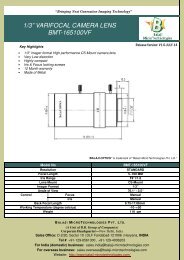BMT-2098C-A_USER MANUAL-ANALOG LINE SCAN CAMERA
Create successful ePaper yourself
Turn your PDF publications into a flip-book with our unique Google optimized e-Paper software.
Tri-Linear Series: <strong>BMT</strong>-<strong>2098C</strong>-A User Manual<br />
Parameter!>(CR)<br />
within the “0” to “9” range<br />
(CR) Error Parameter is out of setting range<br />
(CR)<br />
Error<br />
Setting a function that camera not support<br />
(CR)<br />
Error<br />
Internal Errors<br />
Table 6 Camera return string<br />
3.2 Internal & external clock<br />
The camera could be set to use internal or external clock source. The output digital signal SYNC &<br />
CLOCKOUT should be like the figure below:<br />
Figure 4 Digital output signal of the camera<br />
With internal clock setting, user could also set 4 different CLKOUT frequencies:<br />
Setting CLKOUT Frequency T Value<br />
F=0 20MHz 50ns<br />
F=1 10MHz 100ns<br />
F=2 5MHz 200ns<br />
F=3 2.5MHz 400ns<br />
The camera also accept user input external clock to drive the CCD as desired frequency, note the input<br />
via CLKIN RS-644 input CLOCKIN frequency should be 4 times of the CLKOUT frequency you want to<br />
set, for example, if you need 2MHz of CLKOUT frequency, then the input clock frequency to the CLKIN<br />
input should be 8 MHz.<br />
Signal Description MIN. TYP. MAX.<br />
CLOCKIN External input clock frequency 4MHz —— 80MHz<br />
CLKOUT Pixel clock rate 1MHz —— 20MHz<br />
2014-15 Copyright BalaJi MicroTechnologies Pvt. Ltd. Page 11