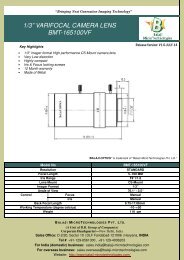BMT-2098C-A_USER MANUAL-ANALOG LINE SCAN CAMERA
You also want an ePaper? Increase the reach of your titles
YUMPU automatically turns print PDFs into web optimized ePapers that Google loves.
Tri-Linear Series: <strong>BMT</strong>-<strong>2098C</strong>-A User Manual<br />
3. Camera functions and control<br />
3.1 Serial camera configuration<br />
Commands are based on ASCII protocol of the serial communication, the command syntax is:<br />
Command=Parameter(CR)<br />
Command: one or more characters continued with a “=” character.<br />
Parameter: must be one or more characters within “0” to “9”.<br />
(CR):Represent the “Enter” character (Hex value is 0x0D), same for below.<br />
“Blanc” (or SPACE) character is not allowed in the command syntax.<br />
Setting Command Parameter Description<br />
Integration time setting, valid for<br />
Integration Time I= 0~65535 Internal Sync only, default value is<br />
0.<br />
Internal Clock + Internal Sync,<br />
0<br />
default<br />
Working Modes M=<br />
1 Internal Clock + External Sync<br />
2 External Clock + Internal Sync<br />
3 External Clock + External Sync<br />
0 20MHz Pixel Clock, default<br />
1 10MHz Pixel Clock<br />
Internal Clock Frequency F=<br />
2 5MHz Pixel Clock<br />
3 2.5MHz Pixel Clock<br />
0 No Delay, default<br />
1 ¼T Delay<br />
Clock Delay D=<br />
2 ½T Delay<br />
3 ¾T Delay<br />
Reset Logic T= 1 Reset the camera logic<br />
Save current setting to memory,<br />
Save Configuration W= 1 the setting will be restored after<br />
power up.<br />
Table 5-Camera command list<br />
Return String Status Description<br />
(CR) Successful Operation Successful<br />
(CR) Error<br />
Blanc character detected, without “=”<br />
character, without command character(s)<br />
or parameter character(s).<br />
(CR)<br />
Error<br />
Unknown Command<br />