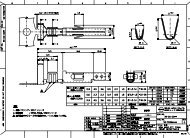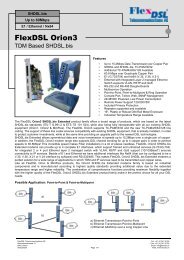Discovery ATM. Ethernet Shutdown if DSL is Down. Application Note ...
Discovery ATM. Ethernet Shutdown if DSL is Down. Application Note ...
Discovery ATM. Ethernet Shutdown if DSL is Down. Application Note ...
Create successful ePaper yourself
Turn your PDF publications into a flip-book with our unique Google optimized e-Paper software.
Flex<strong>DSL</strong> Telecommunications AG<br />
Steinackerstrasse 31b<br />
8902 Urdorf<br />
Switzerland<br />
<strong>D<strong>is</strong>covery</strong> <strong>ATM</strong>. <strong>Ethernet</strong> <strong>Shutdown</strong> <strong>if</strong> <strong>DSL</strong> <strong>is</strong> <strong>Down</strong>.<br />
<strong>Application</strong> <strong>Note</strong> (#20093004)<br />
An <strong>ATM</strong>-based <strong>D<strong>is</strong>covery</strong> has unique feature: modem could shut down <strong>Ethernet</strong> Interface (LAN)<br />
<strong>if</strong> x<strong>DSL</strong> line <strong>is</strong> down. Th<strong>is</strong> feature could be used in complicated networks with Ring topology. To enable th<strong>is</strong><br />
feature user need to follow these steps:<br />
1. <strong>Down</strong>load special software<br />
a. 5261023.410.20090430.bin for FG-PAM-SAN-4Eth-RV-4W, V8<br />
b. 5241023.302.20090428.bin for FG-PAM-SAN-4Eth-RV-4W, V2<br />
2. Connect console cable to the modem and perform the following steps:<br />
Login to the system:<br />
User: admin<br />
Password: admin<br />
Enable settings mod<strong>if</strong>ication:<br />
Password: root<br />
SH<strong>DSL</strong> ROUTER<br />
-----------------------------------------------------------------------------<br />
>> enable Mod<strong>if</strong>y command privilege<br />
status Show running system status<br />
show View system configuration<br />
ping Packet internet groper command<br />
exit Quit system<br />
-----------------------------------------------------------------------------<br />
Command: enable <br />
Message:<br />
-----------------------------------------------------------------------------<br />
Move up/down, Select/Unselect, Move top/bottom, Help<br />
<strong>Note</strong>: Terminal settings are: 9600, 8N1, xon/xoff<br />
Tel.: +41-44-741 52 90<br />
Fax: +41-44-741 52 93<br />
info@flexdsl.ch<br />
www.Flex<strong>DSL</strong>.ch / www.SH<strong>DSL</strong>.com
Go to Setup ---> Lan:<br />
Interface number: 1<br />
SH<strong>DSL</strong> ROUTER<br />
-----------------------------------------------------------------------------<br />
mode Switch system operation mode<br />
shdsl Configure SH<strong>DSL</strong> parameters<br />
wan Configure WAN interface profile<br />
bridge Configure transparent bridging<br />
vlan Configure virtual LAN parameters<br />
stp Configure bridge STP parameters<br />
route Configure routing parameters<br />
>> lan Configure LAN interface profile<br />
ip_share Configure NAT/PAT parameters<br />
firewall Configure firewall parameters<br />
ip_qos Configure IP QoS policy<br />
dhcp Configure DHCP parameters<br />
-----------------------------------------------------------------------------<br />
Command: setup lan <br />
Message: Please input the following information.<br />
Interface number :<br />
-----------------------------------------------------------------------------<br />
Move up/down, Select/Unselect, Move top/bottom, Help<br />
Go to auto_link_down and select Enable<br />
SH<strong>DSL</strong> ROUTER<br />
-----------------------------------------------------------------------------<br />
ip_type IP type<br />
address LAN IP address and subnet mask<br />
attrib NAT network type<br />
>> auto_link_down Auto <strong>Ethernet</strong> Link <strong>Down</strong> Enable<br />
-----------------------------------------------------------------------------<br />
Command: setup lan 1 auto_link_down <br />
Message: Please input the following information.<br />
Auto Etherent Link <strong>Down</strong> (TAB Select) < D<strong>is</strong>able>: Enable<br />
-----------------------------------------------------------------------------<br />
Move up/down, Select/Unselect, Move top/bottom, Help<br />
Flex<strong>DSL</strong> Telecommunications AG<br />
Steinackerstrasse 31b<br />
8902 Urdorf<br />
Switzerland<br />
Tel.: +41-44-741 52 90<br />
Fax: +41-44-741 52 93<br />
info@flexdsl.ch<br />
www.Flex<strong>DSL</strong>.ch / www.SH<strong>DSL</strong>.com
Go back to main menu, save configuration and reboot the unit<br />
SH<strong>DSL</strong> ROUTER<br />
-----------------------------------------------------------------------------<br />
enable Mod<strong>if</strong>y command privilege<br />
setup Configure system<br />
status Show running system status<br />
show View system configuration<br />
>> write Update flash configuration<br />
reboot Reset and boot system<br />
ping Packet internet groper command<br />
admin Setup management features<br />
utility TFTP upgrade utility<br />
exit Quit system<br />
-----------------------------------------------------------------------------<br />
Command: write <br />
Message: Write configuration successful!<br />
Are you sure? (y/n): y<br />
Do you want to reboot? (y/n): y<br />
-----------------------------------------------------------------------------<br />
Move up/down, Select/Unselect, Move top/bottom, Help<br />
After system reboot an Auto <strong>Ethernet</strong> Link <strong>Down</strong> feature will be enabled.<br />
<strong>Note</strong>: If Auto <strong>Ethernet</strong> Link <strong>Down</strong> Enabled and x<strong>DSL</strong> line <strong>is</strong> d<strong>is</strong>connected or failed, modem will not be<br />
accessible via <strong>Ethernet</strong> (HTTP or Telnet)<br />
Flex<strong>DSL</strong> Telecommunications AG<br />
Steinackerstrasse 31b<br />
8902 Urdorf<br />
Switzerland<br />
Tel.: +41-44-741 52 90<br />
Fax: +41-44-741 52 93<br />
info@flexdsl.ch<br />
www.Flex<strong>DSL</strong>.ch / www.SH<strong>DSL</strong>.com