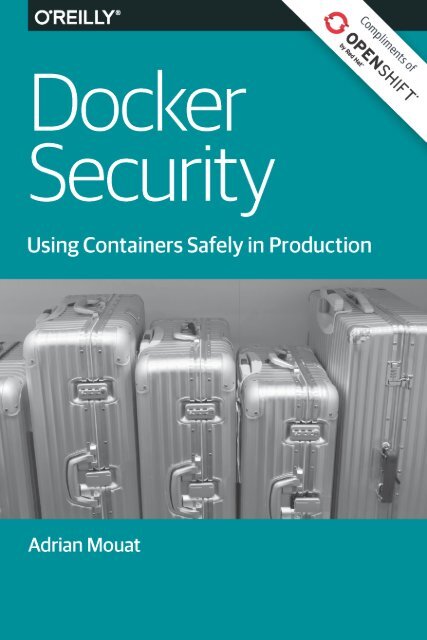Docker Security
erawJqw
erawJqw
Create successful ePaper yourself
Turn your PDF publications into a flip-book with our unique Google optimized e-Paper software.
<strong>Docker</strong> <strong>Security</strong><br />
Using Containers Safely in Production<br />
Adrian Mouat
<strong>Docker</strong> <strong>Security</strong><br />
by Adrian Mouat<br />
Copyright © 2015 O’Reilly Media. All rights reserved.<br />
Printed in the United States of America.<br />
Published by O’Reilly Media, Inc., 1005 Gravenstein Highway North, Sebastopol, CA<br />
95472.<br />
O’Reilly books may be purchased for educational, business, or sales promotional use.<br />
Online editions are also available for most titles (http://safaribooksonline.com). For<br />
more information, contact our corporate/institutional sales department:<br />
800-998-9938 or corporate@oreilly.com.<br />
Editor: Brian Anderson<br />
Production Editor: Shiny Kalapurakkel<br />
Copyeditor: Sharon Wilkey<br />
Proofreader: Marta Justak<br />
Interior Designer: David Futato<br />
Cover Designer: Karen Montgomery<br />
Illustrator: Rebecca Demarest<br />
August 2015: First Edition<br />
Revision History for the First Edition<br />
2015-08-17: First Release<br />
See http://oreilly.com/catalog/errata.csp?isbn=9781491936610 for release details.<br />
The O’Reilly logo is a registered trademark of O’Reilly Media, Inc. <strong>Docker</strong> <strong>Security</strong>,<br />
the cover image, and related trade dress are trademarks of O’Reilly Media, Inc.<br />
While the publisher and the author have used good faith efforts to ensure that the<br />
information and instructions contained in this work are accurate, the publisher and<br />
the author disclaim all responsibility for errors or omissions, including without limitation<br />
responsibility for damages resulting from the use of or reliance on this work.<br />
Use of the information and instructions contained in this work is at your own risk. If<br />
any code samples or other technology this work contains or describes is subject to<br />
open source licenses or the intellectual property rights of others, it is your responsibility<br />
to ensure that your use thereof complies with such licenses and/or rights.<br />
978-1-491-93661-0<br />
[LSI]
Table of Contents<br />
Foreword. . . . . . . . . . . . . . . . . . . . . . . . . . . . . . . . . . . . . . . . . . . . . . . . . . vii<br />
<strong>Security</strong> and Limiting Containers. . . . . . . . . . . . . . . . . . . . . . . . . . . . . . 1<br />
Things to Worry About 2<br />
Defense in Depth 5<br />
Segregate Containers by Host 6<br />
Applying Updates 8<br />
Image Provenance 12<br />
<strong>Security</strong> Tips 18<br />
Run a Hardened Kernel 31<br />
Linux <strong>Security</strong> Modules 32<br />
Auditing 37<br />
Incident Response 38<br />
Future Features 38<br />
Conclusion 39<br />
v
Foreword<br />
<strong>Docker</strong>’s introduction of the standardized image format has fueled<br />
an explosion of interest in the use of containers in the enterprise.<br />
Containers simplify the distribution of software and allow greater<br />
sharing of resources on a computer system. But as you pack more<br />
applications onto a system, the risk of an individual application having<br />
a vulnerability leading to a breakout increases.<br />
Containers, as opposed to virtual machines, currently share the<br />
same host kernel. This kernel is a single point of failure. A flaw in<br />
the host kernel could allow a process within a container to break out<br />
and take over the system. <strong>Docker</strong> security is about limiting and controlling<br />
the attack surface on the kernel. <strong>Docker</strong> security takes<br />
advantage of security measures provided by the host operating system.<br />
It relies on Defense in Depth, using multiple security measures<br />
to control what the processes within the container are able to do. As<br />
<strong>Docker</strong>/containers evolve, security measures will continue to be<br />
added.<br />
Administrators of container systems have a lot of responsibility to<br />
continue to use the common sense security measures that they have<br />
learned on linux and UNIX systems over the years. They should not<br />
just rely on whether the “containers actually contain.”<br />
• Only run container images from trusted parties.<br />
• Container applications should drop privileges or run without<br />
privileges whenever possible.<br />
• Make sure the kernel is always updated with the latest security<br />
fixes; the security kernel is critical.<br />
• Make sure you have support teams watching for security flaws<br />
in the kernel.
• Use a good quality supported host system for running the containers,<br />
with regular security updates.<br />
• Do not disable security features of the host operating system.<br />
• Examine your container images for security flaws and make<br />
sure the provider fixes them in a timely manner.<br />
—Dan Walsh<br />
Consulting Engineer, Red Hat
<strong>Security</strong> and Limiting Containers<br />
To use <strong>Docker</strong> safely, you need to be aware of the potential security<br />
issues and the major tools and techniques for securing containerbased<br />
systems. This report considers security mainly from the viewpoint<br />
of running <strong>Docker</strong> in production, but most of the advice is<br />
equally applicable to development. Even with security, it is important<br />
to keep the development and production environments similar<br />
in order to avoid the issues around moving code between environments<br />
that <strong>Docker</strong> was intended to solve.<br />
Reading online posts and news items 1 about <strong>Docker</strong> can give you<br />
the impression that <strong>Docker</strong> is inherently insecure and not ready for<br />
production use. While you certainly need to be aware of issues<br />
related to using containers safely, containers, if used properly, can<br />
provide a more secure and efficient system than using virtual<br />
machines (VMs) or bare metal alone.<br />
This report begins by exploring some of the issues surrounding the<br />
security of container-based systems that you should be thinking<br />
about when using containers.<br />
1 The best articles on <strong>Docker</strong> security include the series by Dan Walsh of Red Hat on<br />
opensource.com and Jonathan Rudenberg’s article on image insecurity, but note that<br />
the issues in Jonathan’s article have been largely addressed by the development of<br />
digests and the Notary project.<br />
1
Disclaimer!<br />
The guidance and advice in this report is based on my<br />
opinion. I am not a security researcher, nor am I<br />
responsible for any major public-facing system. That<br />
being said, I am confident that any system that follows<br />
the guidance in this report will be in a better security<br />
situation than the majority of systems out there. The<br />
advice in this report does not form a complete solution<br />
and should be used only to inform the development of<br />
your own security procedures and policy.<br />
Things to Worry About<br />
So what sorts of security issues should you be thinking about in a<br />
container-based environment? The following list is not comprehensive,<br />
but should give you food for thought:<br />
Kernel exploits<br />
Unlike in a VM, the kernel is shared among all containers and<br />
the host, magnifying the importance of any vulnerabilities<br />
present in the kernel. Should a container cause a kernel panic, it<br />
will take down the whole host. In VMs, the situation is much<br />
better: an attacker would have to route an attack through both<br />
the VM kernel and the hypervisor before being able to touch the<br />
host kernel.<br />
Denial-of-service attacks<br />
All containers share kernel resources. If one container can<br />
monopolize access to certain resources—including memory and<br />
more esoteric resources such as user IDs (UIDs)—it can starve<br />
out other containers on the host, resulting in a denial-of-service<br />
(DoS), whereby legitimate users are unable to access part or all<br />
of the system.<br />
Container breakouts<br />
An attacker who gains access to a container should not be able<br />
to gain access to other containers or the host. Because users are<br />
not namespaced, any process that breaks out of the container<br />
will have the same privileges on the host as it did in the container;<br />
if you were root in the container, you will be root on the<br />
2 | <strong>Security</strong> and Limiting Containers
host. 2 This also means that you need to worry about potential<br />
privilege escalation attacks—whereby a user gains elevated privileges<br />
such as those of the root user, often through a bug in<br />
application code that needs to run with extra privileges. Given<br />
that container technology is still in its infancy, you should organize<br />
your security around the assumption that container breakouts<br />
are unlikely, but possible.<br />
Poisoned images<br />
How do you know that the images you are using are safe,<br />
haven’t been tampered with, and come from where they claim to<br />
come from? If an attacker can trick you into running his image,<br />
both the host and your data are at risk. Similarly, you want to be<br />
sure that the images you are running are up-to-date and do not<br />
contain versions of software with known vulnerabilities.<br />
Compromising secrets<br />
When a container accesses a database or service, it will likely<br />
require a secret, such as an API key or username and password.<br />
An attacker who can get access to this secret will also have<br />
access to the service. This problem becomes more acute in a<br />
microservice architecture in which containers are constantly<br />
stopping and starting, as compared to an architecture with<br />
small numbers of long-lived VMs. This report doesn’t cover<br />
how to address this, but see the Deployment chapter of Using<br />
<strong>Docker</strong> (O’Reilly, 2015) for how to handle secrets in <strong>Docker</strong>.<br />
2 <strong>Docker</strong> developers are working on methods of automatically mapping the root user in<br />
a container to a nonprivileged user on the host. This would dramatically reduce the<br />
capabilities of an attacker in the event of a breakout, but creates problems with the<br />
ownership of volumes.<br />
Things to Worry About | 3
Containers and Namespacing<br />
In a much-cited article, Dan Walsh of Red Hat wrote, “Containers<br />
Do Not Contain.” By this, he primarily meant that not all resources<br />
that a container has access to are namespaced. Resources that are<br />
namespaced are mapped to a separate value on the host; for example,<br />
PID 1 inside a container is not PID 1 on the host or in any<br />
other container. By contrast, resources that are not namespaced are<br />
the same on the host and in containers.<br />
Resources that are not namespaced include the following:<br />
UIDs<br />
If a user is root inside a container and breaks out of the container,<br />
that user will be root on the host. Mapping the root<br />
user to a high-numbered user is a work in progress, but this<br />
hasn’t landed yet.<br />
The kernel keyring<br />
If your application or a dependent application uses the kernel<br />
keyring for handling cryptographic keys or something similar,<br />
it’s very important to be aware of this. Keys are separated by<br />
UID, meaning any container running with a user of the same<br />
UID will have access to the same keys.<br />
The kernel itself and any kernel modules<br />
If a container loads a kernel module (which requires extra privileges),<br />
the module will be available across all containers and<br />
the host. This includes the Linux <strong>Security</strong> Modules discussed<br />
later.<br />
Devices<br />
Including disk drives, sound-cards, and graphics processing<br />
units (GPUs).<br />
The system time<br />
Changing the time inside a container changes the system time<br />
for the host and all other containers. This is possible only in<br />
containers that have been given the SYS_TIME capability, which<br />
is not granted by default.<br />
The simple fact is that both <strong>Docker</strong> and the underlying Linux kernel<br />
features it relies on are still young and nowhere near as battlehardened<br />
as the equivalent VM technology. For the time being at<br />
4 | <strong>Security</strong> and Limiting Containers
least, do not consider containers to offer the same level of security<br />
guarantees as VMs. 3<br />
Defense in Depth<br />
So what can you do? Assume vulnerability and build defense in<br />
depth. Consider the analogy of a castle, which has multiple layers of<br />
defense, often tailored to thwart various kinds of attacks. Typically, a<br />
castle has a moat, or exploits local geography, to control access<br />
routes to the castle. The walls are thick stone, designed to repel fire<br />
and cannon blasts. There are battlements for defenders and multiple<br />
levels of keeps inside the castle walls. Should an attacker get past one<br />
set of defenses, there will be another to face.<br />
The defenses for your system should also consist of multiple layers.<br />
For example, your containers will most likely run in VMs so that if a<br />
container breakout occurs, another level of defense can prevent the<br />
attacker from getting to the host or other containers. Monitoring<br />
systems should be in place to alert admins in the case of unusual<br />
behavior. Firewalls should restrict network access to containers, limiting<br />
the external attack surface.<br />
Least Privilege<br />
Another important principle to adhere to is least privilege: each process<br />
and container should run with the minimum set of access rights<br />
and resources it needs to perform its function. 4 The main benefit of<br />
this approach is that if one container is compromised, the attacker<br />
3 An interesting argument exists about whether containers will ever be as secure as VMs.<br />
VM proponents argue that the lack of a hypervisor and the need to share kernel resources<br />
mean that containers will always be less secure. Container proponents argue that<br />
VMs are more vulnerable because of their greater attack surface, pointing to the large<br />
amounts of complicated and privileged code in VMs required for emulating esoteric<br />
hardware (as an example, see the recent VENOM vulnerability that exploited code in<br />
floppy drive emulation).<br />
4 The concept of least privilege was first articulated as “Every program and every privileged<br />
user of the system should operate using the least amount of privilege necessary to<br />
complete the job,” by Jerome Saltzer in “Protection and the Control of Information<br />
Sharing in Multics.” Recently, Diogo Mónica and Nathan McCauley from <strong>Docker</strong> have<br />
been championing the idea of “least-privilege microservices” based on Saltzer’s<br />
principle.<br />
Defense in Depth | 5
should still be severely limited in being able to perform actions that<br />
provide access to or exploit further data or resources.<br />
In regards to least privilege, you can take many steps to reduce the<br />
capabilities of containers:<br />
• Ensure that processes in containers do not run as root, so that<br />
exploiting a vulnerability present in a process does not give the<br />
attacker root access.<br />
• Run filesystems as read-only so that attackers cannot overwrite<br />
data or save malicious scripts to file.<br />
• Cut down on the kernel calls that a container can make to<br />
reduce the potential attack surface.<br />
• Limit the resources that a container can use to avoid DoS<br />
attacks whereby a compromised container or application consumes<br />
enough resources (such as memory or CPU) to bring the<br />
host to a halt.<br />
<strong>Docker</strong> Privileges = Root Privileges<br />
This report focuses on the security of running containers,<br />
but it is important to point out that you also have<br />
to be careful about who you give access to the <strong>Docker</strong><br />
daemon. Any user who can start and run <strong>Docker</strong> containers<br />
effectively has root access to the host. For<br />
example, consider that you can run the following:<br />
$ docker run -v /:/homeroot -it debian bash<br />
...<br />
And you can now access any file or binary on the host<br />
machine.<br />
If you run remote API access to your <strong>Docker</strong> daemon,<br />
be careful about how you secure it and who you give<br />
access to. If possible, restrict access to the local network.<br />
Segregate Containers by Host<br />
If you have a multitenancy setup, running containers for multiple<br />
users (whether these are internal users in your organization or<br />
external customers), ensure that each user is placed on a separate<br />
<strong>Docker</strong> host, as shown in Figure 1-1. This is less efficient than shar‐<br />
6 | <strong>Security</strong> and Limiting Containers
ing hosts between users and will result in a higher number of VMs<br />
and/or machines than reusing hosts, but is important for security.<br />
The main reason is to prevent container breakouts resulting in a<br />
user gaining access to another user’s containers or data. If a container<br />
breakout occurs, the attacker will still be on a separate VM or<br />
machine and unable to easily access containers belonging to other<br />
users.<br />
Figure 1-1. Segregating containers by host<br />
Similarly, if you have containers that process or store sensitive<br />
information, keep them on a host separate from containers handling<br />
less-sensitive information and, in particular, away from containers<br />
running applications directly exposed to end users. For example,<br />
containers processing credit-card details should be kept separate<br />
from containers running the Node.js frontend.<br />
Segregation and use of VMs can also provide added protection<br />
against DoS attacks; users won’t be able to monopolize all the memory<br />
on the host and starve out other users if they are contained<br />
within their own VM.<br />
In the short to medium term, the vast majority of container deployments<br />
will involve VMs. Although this isn’t an ideal situation, it<br />
does mean you can combine the efficiency of containers with the<br />
security of VMs.<br />
Segregate Containers by Host | 7
Applying Updates<br />
The ability to quickly apply updates to a running system is critical to<br />
maintaining security, especially when vulnerabilities are disclosed in<br />
common utilities and frameworks.<br />
The process of updating a containerized system roughly involves the<br />
following stages:<br />
1. Identify images that require updating. This includes both base<br />
images and any dependent images. See “Getting a List of Running<br />
Images” on page 9 for how to do this with the <strong>Docker</strong><br />
client.<br />
2. Get or create an updated version of each base image. Push this<br />
version to your registry or download site.<br />
3. For each dependent image, run docker build with the --nocache<br />
argument. Again, push these images.<br />
4. On each <strong>Docker</strong> host, run docker pull to ensure that it has upto-date<br />
images.<br />
5. Restart the containers on each <strong>Docker</strong> host.<br />
6. Once you’ve ascertained that everything is functioning correctly,<br />
remove the old images from the hosts. If you can, also<br />
remove them from your registry.<br />
Some of these steps sound easier than they are. Identifying images<br />
that need updating may require some grunt work and Shell-fu.<br />
Restarting the containers assumes that you have in place some sort<br />
of support for rolling updates or are willing to tolerate downtime. At<br />
the time of writing, functionality to completely remove images from<br />
a registry and reclaim the disk space is still being worked on. 5<br />
If you use <strong>Docker</strong> Hub to build your images, note that you can set<br />
up repository links, which will kick off a build of your image when<br />
5 A work-around is to docker save all the required images and load them into a fresh<br />
registry.<br />
8 | <strong>Security</strong> and Limiting Containers
any linked image changes. By setting a link to the base image, your<br />
image will automatically get rebuilt if the base image changes.<br />
Getting a List of Running Images<br />
The following gets the image IDs for all running images:<br />
$ docker inspect -f "{{.Image}}" $(docker ps -q)<br />
42a3cf88f3f0cce2b4bfb2ed714eec5ee937525b4c7e0a0f70daff18c...<br />
41b730702607edf9b07c6098f0b704ff59c5d4361245e468c0d551f50...<br />
You can use a little more Shell-fu to get some more information:<br />
$ docker images --no-trunc | grep \<br />
$(docker inspect -f "-e {{.Image}}" $(docker ps -q))<br />
nginx latest 42a3cf88f... 2 weeks ago 132.8 MB<br />
debian latest 41b730702... 2 weeks ago 125.1 MB<br />
To get a list of all images and their base or intermediate images (use<br />
--no-trunc for full IDs):<br />
$ docker inspect -f "{{.Image}}" $(docker ps -q) | \<br />
xargs -L 1 docker history -q<br />
41b730702607<br />
3cb35ae859e7<br />
42a3cf88f3f0<br />
e59ba510498b<br />
50c46b6286b9<br />
ee8776c93fde<br />
439e7909f795<br />
0b5e8be9b692<br />
e7e840eed70b<br />
7ed37354d38d<br />
55516e2f2530<br />
97d05af69c46<br />
41b730702607<br />
3cb35ae859e7<br />
And you can extend this again to get information on the images:<br />
$ docker images | grep \<br />
$(docker inspect -f "{{.Image}}" $(docker ps -q) | \<br />
xargs -L 1 docker history -q | sed "s/^/\-e /")<br />
nginx latest 42a3cf88f3f0 2 weeks ago 132.8 MB<br />
debian latest 41b730702607 2 weeks ago 125.1 MB<br />
If you want to get details on the intermediate images as well as<br />
named images, add the -a argument to the docker images command.<br />
Note that this command includes a significant gotcha: if<br />
your host doesn’t have a tagged version of a base image, it won’t<br />
show up in the list. For example, the official Redis image is based<br />
Applying Updates | 9
on debian:wheezy, but the base image will appear as in<br />
docker images -a unless the host has separately and explicitly<br />
pulled the debian:wheezy image (and it is exactly the same version<br />
of that image).<br />
When you need to patch a vulnerability found in a third-party<br />
image, including the official images, you are dependent on that<br />
party providing a timely update. In the past, providers have been<br />
criticized for being slow to respond. In such a situation, you can<br />
either wait or prepare your own image. Assuming that you have<br />
access to the <strong>Docker</strong>file and source for the image, rolling your image<br />
may be a simple and effective temporary solution.<br />
This approach should be contrasted with the typical VM approach<br />
of using configuration management (CM) software such as Puppet,<br />
Chef, or Ansible. In the CM approach, VMs aren’t re-created but are<br />
updated and patched as needed, either through SSH commands or<br />
an agent installed in the VM. This approach works, but means that<br />
separate VMs are often in different states and that significant complexity<br />
exists in tracking and updating the VMs. This is necessary to<br />
avoid the overhead of re-creating VMs and maintaining a master, or<br />
golden, image for the service. The CM approach can be taken with<br />
containers as well, but adds significant complexity for no benefit—<br />
the simpler golden image approach works well with containers<br />
because of the speed at which containers can be started and the ease<br />
of building and maintaining images. 6<br />
6 This is similar to modern ideas of immutable infrastructure, whereby infrastructure—<br />
including bare metal, VMs, and containers—is never modified and is instead replaced<br />
when a change is required.<br />
10 | <strong>Security</strong> and Limiting Containers
Label Your Images<br />
Identifying images and what they contain can be made<br />
a lot easier by liberal use of labels when building<br />
images. This feature appeared in 1.6 and allows the<br />
image creator to associate arbitrary key/value pairs<br />
with an image. This can be done in the <strong>Docker</strong>file:<br />
FROM debian<br />
LABEL version 1.0<br />
LABEL description "Test image for labels"<br />
You can take things further and add data such as the<br />
Git hash that the code in the image was compiled<br />
from, but this requires using some form of templating<br />
tool to automatically update the value.<br />
Labels can also be added to a container at runtime:<br />
$ docker run -d --name label-test -l group=a \<br />
debian sleep 100<br />
1d8d8b622ec86068dfa5cf251cbaca7540b7eaa6766...<br />
$ docker inspect -f '{{json .Config.Labels}}'\<br />
label-test<br />
{"group":"a"}<br />
This can be useful when you want to handle certain<br />
events at runtime, such as dynamically allocating containers<br />
to load-balancer groups.<br />
At times, you will need to update the <strong>Docker</strong> daemon to gain access<br />
to new features, security patches, or bug fixes. This will force you to<br />
either migrate all containers to a new host or temporarily halt them<br />
while the update is applied. It is recommended that you subscribe to<br />
either the https://groups.google.com/forum/ !forum/dockeruser[docker-user]<br />
or docker-dev Google groups to receive notifications<br />
of important updates.<br />
Avoid Unsupported Drivers<br />
Despite its youth, <strong>Docker</strong> has already gone through several stages of<br />
development, and some features have been deprecated or are<br />
unmaintained. Relying on such features is a security risk, because<br />
they will not be receiving the same attention and updates as other<br />
parts of <strong>Docker</strong>. The same goes for drivers and extensions depended<br />
on by <strong>Docker</strong>.<br />
Applying Updates | 11
In particular, do not use the legacy LXC execution driver. By default,<br />
this is turned off, but you should check that your daemon isn’t running<br />
with the -e lxc argument.<br />
Storage drivers are another major area of development and change.<br />
At the time of writing, <strong>Docker</strong> is moving from aufs to Overlay as the<br />
preferred storage driver. The aufs driver is being taken out of the<br />
kernel and no longer developed. Users of aufs are encouraged to<br />
move to Overlay in the near future.<br />
Image Provenance<br />
To safely use images, you need to have guarantees about their provenance:<br />
where they came from and who created them. You need to be<br />
sure that you are getting exactly the same image that the original<br />
developer tested and that no one has tampered with it, either during<br />
storage or transit. If you can’t verify this, the image may have<br />
become corrupted or, much worse, replaced with something malicious.<br />
Given the previously discussed security issues with <strong>Docker</strong>,<br />
this is a major concern; you should assume that a malicious image<br />
has full access to the host.<br />
Provenance is far from a new problem in computing. The primary<br />
tool in establishing the provenance of software or data is the secure<br />
hash. A secure hash is something like a fingerprint for data—it is a<br />
(comparatively) small string that is unique to the given data. Any<br />
changes to the data will result in the hash changing. Several algorithms<br />
are available for calculating secure hashes, with varying<br />
degrees of complexity and guarantees of the uniqueness of the hash.<br />
The most common algorithms are SHA (which has several variants)<br />
and MD5 (which has fundamental problems and should be avoided).<br />
If you have a secure hash for some data and the data itself, you<br />
can recalculate the hash for the data and compare. If the hashes<br />
match, you can be certain that the data has not been corrupted or<br />
tampered with. An issue remains, however: why should you trust<br />
the hash? What’s to stop an attacker from modifying both the data<br />
and the hash? The best answer to this is cryptographic signing.<br />
This is perhaps best explained with reference to Debian’s Package<br />
manager, which faces the same issues with establishing provenance.<br />
When a user installs the Debian OS, it will also install the public<br />
12 | <strong>Security</strong> and Limiting Containers
part of the Debian Release signing key. 7 Before downloading software,<br />
the user needs to obtain the Release files, which contain lists of<br />
Package files along with their hashes. The Release files contain a signature<br />
created with the private part of the Debian key. This signature<br />
can be verified by using the public part of the Debian key that<br />
the user already has. By doing so, the user can verify the contents of<br />
the Release file. Because the Release file contains the hashes of the<br />
Package files, these can be verified by checking the hash, and similarly<br />
any packages can be verified by checking the appropriate hash<br />
in the Package file.<br />
Be Wary of Old Images<br />
Any images pushed from a <strong>Docker</strong> client prior to 1.6,<br />
or stored in the old (v1) version of the registry, do not<br />
have associated digests. You have no guarantees of the<br />
contents of those images; they may have been corrupted<br />
or tampered with, and you will have no way of<br />
telling.<br />
The only level of security here is at the transport layer,<br />
which uses HTTPS by default. This does rule out manin-the-middle<br />
attacks during transit, provided you<br />
trust the certificates used during the connection.<br />
At the time of writing, <strong>Docker</strong> has implemented secure hashes, but<br />
is still working on the signing and verification infrastructure. The<br />
secure hashes are known as digests in <strong>Docker</strong> parlance. A digest is a<br />
SHA-256 hash of a filesystem layer or manifest, where a manifest is<br />
metadata file describing the constituent parts of a <strong>Docker</strong> image.<br />
Because the manifest contains a list of all the constituent layers identified<br />
by digest, if you can verify that the manifest hasn’t been tampered<br />
with, you can safely download and trust the layers, even over<br />
untrustworthy channels (for example, HTTP). The specification for<br />
manifests includes a field for a cryptographic signature, which in the<br />
future will allow <strong>Docker</strong> to implement a fully trustworthy imagedistribution<br />
mechanism.<br />
7 A full discussion of public-key cryptography is beyond the scope of this book, but it is a<br />
fascinating area. For more information, see Applied Cryptography by Bruce Schneier<br />
(John Wiley & Sons).<br />
Image Provenance | 13
Until image signing and verification is fully implemented, it is possible<br />
(theoretically, at least) that an attacker could gain access to a registry<br />
and change both the data and digest for any image, without the<br />
user or owner being aware. Because images are transferred using<br />
HTTPS, it shouldn’t be possible for an attacker to tamper with<br />
images in transit (but this does require you to trust the certificates<br />
used to verify and negotiate the connection).<br />
If you want to be certain 8 that the image you are pulling has not<br />
been tampered with, you can pull your images by hash rather than<br />
tag; for example:<br />
$ docker pull debian@sha256:f43366bc755696485050ce1\<br />
4e1429c481b6f0ca04505c4a3093dfdb4fafb899e<br />
This pulls the debian:jessie image as of the time of writing. Unlike<br />
the debian:jessie tag, using the digest is guaranteed to always pull<br />
exactly the same image (or none at all). If the hash can be securely<br />
transferred and authenticated in some manner (for example, sent via<br />
a cryptographically signed email from a trusted party), you can<br />
guarantee the authenticity of the image.<br />
Notary<br />
The <strong>Docker</strong> Notary project is working on the secure signing and<br />
verification infrastructure. The <strong>Docker</strong> developers recognized that<br />
signing and verification of content in general was a common problem,<br />
and that it was largely unsolved outside package managers.<br />
Rather than produce a highly specialized tool that works only for<br />
<strong>Docker</strong> images, the Notary developers are building a generic<br />
server-client framework for publishing and accessing content in a<br />
trustworthy and secure manner.<br />
A major use-case for Notary is to improve the security and trustworthiness<br />
of the common +curl | sh approach, which is typified<br />
by the current <strong>Docker</strong> installation instructions:<br />
$ curl -sSL https://get.docker.com/ | sh<br />
If such a download is compromised either on the server or in<br />
transit, the attacker can run arbitrary commands on the victim’s<br />
8 Some would say paranoid, but plenty of enterprise developers and sysadmins will fall in<br />
this category.<br />
14 | <strong>Security</strong> and Limiting Containers
computer. The equivalent example using Notary looks something<br />
like this:<br />
$ curl http://get.docker.com/ | \<br />
notary verify docker.com/scripts v1 | sh<br />
The call to notary compares a checksum for the script with the<br />
checksum in Notary’s trusted collection for docker.com. If it passes,<br />
you have verified that the script does indeed come from<br />
docker.com and has not been tampered with. If it fails, Notary will<br />
bail out and no data will be passed to sh. What’s also notable is that<br />
the script itself can be transferred over insecure channels—in this<br />
case, http—without worry; if the script is altered in transit, the<br />
checksum will change and Notary will throw an error.<br />
Notary’s integration with <strong>Docker</strong> for image verification is transparent;<br />
there is no need to run manual Notary commands to verify<br />
images.<br />
Notary is an exciting development, but it’s unclear how long it will<br />
be before it is ready to be relied on in production use. At any rate, it<br />
looks set to improve the state of the art in trusted deployment of<br />
software across the industry.<br />
If you don’t trust either a private registry or the <strong>Docker</strong> Hub to distribute<br />
your images, you can always use the docker load and<br />
docker save commands to export and import images. The images<br />
can be distributed by an internal download site or simply by copying<br />
files. Of course, if you go down this route, you are likely to find<br />
yourself re-creating many of the features of the <strong>Docker</strong> registry<br />
component.<br />
Reproducible and Trustworthy <strong>Docker</strong>files<br />
Ideally, <strong>Docker</strong>files should produce exactly the same image each<br />
time. In practice, this is hard to achieve. The same <strong>Docker</strong>file is<br />
likely to produce different images over time. This is clearly a problematic<br />
situation, as again, it becomes hard to be sure what is in<br />
your images. It is possible to at least come close to entirely reproducible<br />
builds, by adhering to the following rules when writing <strong>Docker</strong>files:<br />
• Always specify a tag in FROM instructions. FROM redis is bad,<br />
because it pulls the latest tag, which changes over time and<br />
Image Provenance | 15
can be expected to move with major version changes. FROM<br />
redis:3.0 is better, but can still be expected to change with<br />
minor updates and bug fixes (which may be exactly what you<br />
want). If you want to be sure you are pulling exactly the same<br />
image each time, the only choice is to use a digest as described<br />
previously; for example:<br />
FROM<br />
redis@sha256:3479bbcab384fa343b52743b933661335448f8166...<br />
Using a digest will also protect against accidental corruption or<br />
tampering.<br />
• Provide version numbers when installing software from package<br />
managers. apt-get install cowsay is OK, as cowsay is<br />
unlikely to change, but apt-get install<br />
cowsay=3.03+dfsg1-6 is better. The same goes for other package<br />
installers such as pip—provide a version number if you can.<br />
The build will fail if an old package is removed, but at least this<br />
gives you warning. Also note that a problem still remains: packages<br />
are likely to pull in dependencies, and these dependencies<br />
are often specified in >= terms and can hence change over time.<br />
To completely lock down the version of things, have a look at<br />
tools like aptly, which allow you to take snapshots of repositories.<br />
• Verify any software or data downloaded from the Internet. This<br />
means using checksums or cryptographic signatures. Of all the<br />
steps listed here, this is the most important. If you don’t verify<br />
downloads, you are vulnerable to accidental corruption as well<br />
as attackers tampering with downloads. This is particularly<br />
important when software is transferred with HTTP, which<br />
offers no guarantees against man-in-the-middle attacks. The<br />
following section offers specific advice on how to do this.<br />
Most <strong>Docker</strong>files for the official images provide good examples of<br />
using tagged versions and verifying downloads. They also typically<br />
use a specific tag of a base image, but do not use version numbers<br />
when installing software from package managers.<br />
Securely Downloading Software in <strong>Docker</strong>files<br />
In the majority of cases, vendors will make signed checksums available<br />
for verifying downloads. For example, the <strong>Docker</strong>file for the<br />
official Node.js image includes the following:<br />
16 | <strong>Security</strong> and Limiting Containers
RUN gpg --keyserver pool.sks-keyservers.net \<br />
--recv-keys 7937DFD2AB06298B2293C3187D33FF9D0246406D \<br />
114F43EE0176B71C7BC219DD50A3051F888C628D<br />
ENV NODE_VERSION 0.10.38<br />
ENV NPM_VERSION 2.10.0<br />
RUN curl -SLO "http://nodejs.org/dist/v$NODE_VERSION/node-v\<br />
$NODE_VERSION-linux-x64.tar.gz" \<br />
&& curl -SLO "http://nodejs.org/dist/v$NODE_VERSION/\<br />
SHASUMS256.txt.asc" \<br />
&& gpg --verify SHASUMS256.txt.asc \<br />
&& grep " node-v$NODE_VERSION-linux-x64.tar.gz\$" \<br />
SHASUMS256.txt.asc | sha256sum -c -<br />
Gets the GNU Privacy Guard (GPG) keys used to sign the<br />
Node.js download. Here, we do have to trust that these are the<br />
correct keys.<br />
Downloads the Node.js tarball.<br />
Downloads the checksum for the tarball.<br />
Uses GPG to verify that the checksum was signed by whoever<br />
owns the keys we obtained.<br />
Tests that the checksum matches the tarball by using the<br />
sha256sum tool.<br />
If either the GPG test or the checksum test fails, the build will abort.<br />
In some cases, packages are available in third-party repositories,<br />
which means they can be installed securely by adding the given<br />
repository and its signing key. For example, the <strong>Docker</strong>file for the<br />
official Nginx image includes the following:<br />
RUN apt-key adv --keyserver hkp://pgp.mit.edu:80 \<br />
--recv-keys 573BFD6B3D8FBC641079A6ABABF5BD827BD9BF62<br />
RUN echo "deb http://nginx.org/packages/mainline/debian/\<br />
jessie nginx" >> /etc/apt/sources.list<br />
The first command obtains the signing key for Nginx (which is<br />
added to the keystore), and the second command adds the Nginx<br />
package repository to the list of repositories to check for software.<br />
After this, Nginx can be simply and securely installed with apt-get<br />
install -y nginx (preferably with a version number).<br />
Image Provenance | 17
Assuming no signed package or checksum is available, creating your<br />
own is easy. For example, to create a checksum for a Redis release:<br />
$ curl -s -o redis.tar.gz \<br />
http://download.redis.io/releases/redis-3.0.1.tar.gz<br />
$ sha1sum -b redis.tar.gz<br />
fe1d06599042bfe6a0e738542f302ce9533dde88 *redis.tar.gz<br />
Here, we’re creating a 160-bit SHA-1 checksum. The -b flag tells<br />
the sha1sum utility that we are dealing with binary data, not<br />
text.<br />
Once you’ve tested and verified the software, you can add something<br />
like the following to your <strong>Docker</strong>file:<br />
RUN curl -sSL -o redis.tar.gz \<br />
http://download.redis.io/releases/redis-3.0.1.tar.gz \<br />
&& echo "fe1d06599042bfe6a0e738542f302ce9533dde88\<br />
*redis.tar.gz" | sha1sum -c -<br />
This downloads the file as redis.tar.gz and asks sha1sum to verify the<br />
checksum. If the check fails, the command will fail and the build will<br />
abort.<br />
Changing all these details for each release is a lot of work if you<br />
release often, so automating the process is worthwhile. In many of<br />
the official image repositories, you can find update.sh scripts for<br />
this purpose (for example, https://github.com/docker-library/wordpress/blob/master/update.sh).<br />
<strong>Security</strong> Tips<br />
This section contains actionable tips on securing container deployments.<br />
Not all the advice is applicable to all deployments, but you<br />
should become familiar with the basic tools you can use.<br />
Many of the tips describe various ways in which containers can be<br />
limited so that containers are unable to adversely affect other containers<br />
or the host. The main issue to bear in mind is that the host<br />
kernel’s resources—CPU, memory, network, UIDs, and so forth—<br />
are shared among containers. If a container monopolizes any of<br />
these, it will starve out other containers. Worse, if a container can<br />
exploit a bug in kernel code, it may be able to bring down the host<br />
or gain access to the host and other containers. This could be caused<br />
either accidentally, through some buggy programming, or maliciously,<br />
by an attacker seeking to disrupt or compromise the host.<br />
18 | <strong>Security</strong> and Limiting Containers
Set a USER<br />
Never run production applications as root inside the container.<br />
That’s worth saying again: never run production applications as root<br />
inside the container. An attacker who breaks the application will<br />
have full access to the container, including its data and programs.<br />
Worse, an attacker who manages to break out of the container will<br />
have root access on the host. You wouldn’t run an application as<br />
root in a VM or on bare metal, so don’t do it in a container.<br />
To avoid running as root, your <strong>Docker</strong>files should always create a<br />
nonprivileged user and switch to it with a USER statement or from an<br />
entrypoint script. For example:<br />
RUN groupadd -r user_grp && useradd -r -g user_grp user<br />
USER user<br />
This creates a group called user_grp and a new user called user<br />
who belongs to that group. The USER statement will take effect for all<br />
following instructions and when a container is started from the<br />
image. You may need to delay the USER instruction until later in the<br />
<strong>Docker</strong>file if you need to first perform actions that need root privileges<br />
such as installing software.<br />
Many of the official images create an unprivileged user in the same<br />
way, but do not contain a USER instruction. Instead, they switch<br />
users in an entrypoint script, using the gosu utility. For example, the<br />
entry-point script for the official Redis image looks like this:<br />
#!/bin/bash<br />
set -e<br />
if [ "$1" = 'redis-server' ]; then<br />
chown -R redis .<br />
exec gosu redis "$@"<br />
fi<br />
exec "$@"<br />
This script includes the line chown -R redis ., which sets the ownership<br />
of all files under the images data directory to the redis user.<br />
If the <strong>Docker</strong>file had declared a USER, this line wouldn’t work. The<br />
next line, exec gosu redis "$@", executes the given redis command<br />
as the redis user. The use of exec means the current shell is<br />
replaced with redis, which becomes PID 1 and has any signals forwarded<br />
appropriately.<br />
<strong>Security</strong> Tips | 19
Use gosu, not sudo<br />
The traditional tool for executing commands as<br />
another user is sudo. While sudo is a powerful and<br />
venerable tool, it has some side effects that make it less<br />
than ideal for use in entry-point scripts. For example,<br />
you can see what happens if you run sudo ps aux<br />
inside an Ubuntu 9 container:<br />
$ docker run --rm ubuntu:trusty sudo ps aux<br />
USER PID ... COMMAND<br />
root 1 sudo ps aux<br />
root 5 ps aux<br />
You have two processes, one for sudo and one for the<br />
command you ran.<br />
By contrast, say you install gosu into an Ubuntu image:<br />
$ docker run --rm amouat/ubuntu-with-gosu gosu<br />
root ps aux<br />
USER PID ... COMMAND<br />
root 1 ps aux<br />
You have only one process running—gosu has executed<br />
the command and got ten out of the way completely.<br />
Importantly, the command is running as PID 1,<br />
meaning that it will correctly receive any signals sent to<br />
the container, unlike the sudo example.<br />
If you have an application that insists on running as root (and you<br />
can’t fix it), consider using tools such as sudo, SELinux (see “SELinux”<br />
on page 32), and fakeroot to constrain the process.<br />
Limit Container Networking<br />
A container should open only the ports it needs to use in production,<br />
and these ports should be accessible only to the other containers<br />
that need them. This is a little trickier than it sounds, because by<br />
default, containers can talk to each other whether or not ports have<br />
9 I’m using Ubuntu instead of Debian here, as the Ubuntu image includes sudo by<br />
default.<br />
20 | <strong>Security</strong> and Limiting Containers
een explicitly published or exposed. You can see this by having a<br />
quick play with the netcat tool: 10<br />
$ docker run --name nc-test -d \<br />
amouat/network-utils nc -l 5001<br />
f57269e2805cf3305e41303eafefaba9bf8d996d87353b10d0ca577acc7...<br />
$ docker run \<br />
-e IP=$(docker inspect -f \<br />
{{.NetworkSettings.IPAddress}} nc-test) \<br />
amouat/network-utils \<br />
sh -c 'echo -n "hello" | nc -v $IP 5001'<br />
Connection to 172.17.0.3 5001 port [tcp/*] succeeded!<br />
$ docker logs nc-test<br />
hello<br />
Tells the netcat utility to listen to port 5001 and echo any input.<br />
Sends “hello” to the first container using netcat.<br />
The second container is able to connect to nc-test despite there<br />
being no ports published or exposed. You can change this by running<br />
the <strong>Docker</strong> daemon with the --icc=false flag. This turns off<br />
intercontainer communication completely; no network traffic will<br />
be allowed between containers, but they will still be able to publish<br />
ports to the host.<br />
If you don’t need your containers to communicate at all, this is a<br />
great setting, because it prevents an attacker from using a compromised<br />
container to attack other containers.<br />
In most cases, 11 you will still want certain groups of containers to<br />
communicate. If in addition to --icc=false, you pass the<br />
--iptables flag, then <strong>Docker</strong> will dynamically add IPtables rules to<br />
allow only linked containers to communicate on exposed ports. 12 For<br />
example, assuming the daemon has been launched with<br />
--icc=false and --iptables:<br />
10 We’re using the OpenBSD version here.<br />
11 By this, I mean practically every case.<br />
12 There have been a few bugs related to --icc=false, including a couple that hit me<br />
while writing, but seem to be solved upstream. If you have problems, try upgrading and<br />
manually checking the IPtables rules.<br />
<strong>Security</strong> Tips | 21
$ cat /etc/default/docker | grep DOCKER_OPTS=<br />
DOCKER_OPTS="--iptables=true --icc=false"<br />
$ docker run --name nc-test -d --expose 5001 \<br />
amouat/network-utils nc -l 5001<br />
d7c267672c158e77563da31c1ee5948f138985b1f451cd2222cf248006491139<br />
$ docker run \<br />
-e IP=$(docker inspect -f \<br />
{{.NetworkSettings.IPAddress}} nc-test)<br />
amouat/network-utils sh -c 'echo -n "hello" \<br />
| nc -w 2 -v $IP 5001'<br />
nc: connect to 172.17.0.10 port 5001 (tcp) timed out: Ope...<br />
$ docker run \<br />
--link nc-test:nc-test \<br />
amouat/network-utils sh -c 'echo -n "hello" \<br />
| nc -w 2 -v nc-test 5001'<br />
Connection to nc-test 5001 port [tcp/*] succeeded!<br />
$ docker logs nc-test<br />
hello<br />
On Ubuntu, the <strong>Docker</strong> daemon is configured by setting<br />
DOCKER_OPTS in /etc/default/docker.<br />
The -w 2 flag tells netcat to time out after 2 seconds.<br />
The first connection fails, as intercontainer communication is off<br />
and no link is present. The second command succeeds, as you have<br />
added the link. If you want to understand how this works under the<br />
hood, try running sudo iptables -L -n on the host with and<br />
without linked containers.<br />
When publishing ports to the host, <strong>Docker</strong> publishes to all interfaces<br />
(0.0.0.0) by default. You can instead specify the interface you<br />
want to bind to explicitly; for example:<br />
$ docker run -p 87.245.78.43:8080:8080 -d myimage<br />
This reduces the attack surface by allowing only traffic from the<br />
given interface.<br />
22 | <strong>Security</strong> and Limiting Containers
Remove setuid/setgid Binaries<br />
Chances are that your application doesn’t need any setuid or<br />
setgid binaries. 13 If you can disable or remove such binaries, you<br />
stop any chance of them being used for privilege escalation attacks.<br />
To get a list of such binaries in an image, try running find / -perm<br />
+6000 -type f -exec ls -ld {} \;—for example:<br />
$ docker run debian find / -perm +6000 -type f -exec \<br />
ls -ld {} \; 2> /dev/null<br />
-rwsr-xr-x 1 root root 10248 Apr 15 00:02 /usr/lib/pt_chown<br />
-rwxr-sr-x 1 root shadow 62272 Nov 20 2014 /usr/bin/chage<br />
-rwsr-xr-x 1 root root 75376 Nov 20 2014 /usr/bin/gpasswd<br />
-rwsr-xr-x 1 root root 53616 Nov 20 2014 /usr/bin/chfn<br />
-rwsr-xr-x 1 root root 54192 Nov 20 2014 /usr/bin/passwd<br />
-rwsr-xr-x 1 root root 44464 Nov 20 2014 /usr/bin/chsh<br />
-rwsr-xr-x 1 root root 39912 Nov 20 2014 /usr/bin/newgrp<br />
-rwxr-sr-x 1 root tty 27232 Mar 29 22:34 /usr/bin/wall<br />
-rwxr-sr-x 1 root shadow 22744 Nov 20 2014 /usr/bin/expiry<br />
-rwxr-sr-x 1 root shadow 35408 Aug 9 2014 /sbin/unix_chkpwd<br />
-rwsr-xr-x 1 root root 40000 Mar 29 22:34 /bin/mount<br />
-rwsr-xr-x 1 root root 40168 Nov 20 2014 /bin/su<br />
-rwsr-xr-x 1 root root 70576 Oct 28 2014 /bin/ping<br />
-rwsr-xr-x 1 root root 27416 Mar 29 22:34 /bin/umount<br />
-rwsr-xr-x 1 root root 61392 Oct 28 2014 /bin/ping6<br />
You can then “defang” the binaries with chmod a-s to remove the<br />
suid bit. For example, you can create a defanged Debian image with<br />
the following <strong>Docker</strong>file:<br />
FROM debian:wheezy<br />
RUN find / -perm +6000 -type f -exec chmod a-s {} \; || true<br />
The || true allows you to ignore any errors from find.<br />
13 setuid and setgid binaries run with the privileges of the owner rather than the user.<br />
These are normally used to allow users to temporarily run with escalated privileges<br />
required to execute a given task, such as setting a password.<br />
<strong>Security</strong> Tips | 23
Build and run it:<br />
$ docker build -t defanged-debian .<br />
...<br />
Successfully built 526744cf1bc1<br />
docker run --rm defanged-debian \<br />
find / -perm +6000 -type f -exec ls -ld {} \; 2> /dev/null \<br />
| wc -l<br />
0<br />
$<br />
It’s more likely that your <strong>Docker</strong>file will rely on a setuid/setgid<br />
binary than your application. Therefore, you can always perform<br />
this step near the end, after any such calls and before changing the<br />
user (removing setuid binaries is pointless if the application runs<br />
with root privileges).<br />
Limit Memory<br />
Limiting memory protects against both DoS attacks and applications<br />
with memory leaks that slowly consume all the memory on the<br />
host (such applications can be restarted automatically to maintain a<br />
level of service).<br />
The -m and --memory-swap flags to docker run limit the amount of<br />
memory and swap memory a container can use. Somewhat confusingly,<br />
the --memory-swap argument sets the total amount of memory<br />
(memory plus swap memory rather than just swap memory). By<br />
default, no limits are applied. If the -m flag is used but not<br />
--memory-swap, then --memory-swap is set to double the argument<br />
to -m. This is best explained with an example. Here, you’ll use the<br />
amouat/stress image, which includes the Unix stress utility that is<br />
used to test what happens when resources are hogged by a process.<br />
In this case, you will tell it to grab a certain amount of memory:<br />
$ docker run -m 128m --memory-swap 128m amouat/stress \<br />
stress --vm 1 --vm-bytes 127m -t 5s<br />
stress: info: [1] dispatching hogs: 0 cpu, 0 io, 1 vm, 0 hdd<br />
stress: info: [1] successful run completed in 5s<br />
$ docker run -m 128m --memory-swap 128m amouat/stress \<br />
stress --vm 1 --vm-bytes 130m -t 5s<br />
stress: FAIL: [1] (416)
stress --vm 1 --vm-bytes 255m -t 5s<br />
stress: info: [1] dispatching hogs: 0 cpu, 0 io, 1 vm, 0 hdd<br />
stress: info: [1] successful run completed in 5s<br />
These arguments tell the stress utility to run one process that<br />
will grab 127 MB of memory and time out after 5 seconds.<br />
This time you try to grab 130 MB, which fails because you are<br />
allowed only 128 MB.<br />
This time you try to grab 255 MB, and because --swap-memory<br />
has defaulted to 256 MB, the command succeeds.<br />
Limit CPU<br />
If an attacker can get one container, or one group of containers, to<br />
start using all the CPU on the host, the attacker will be able to starve<br />
out any other containers on the host, resulting in a DoS attack.<br />
In <strong>Docker</strong>, CPU share is determined by a relative weighting with a<br />
default value of 1024, meaning that by default all containers will<br />
receive an equal share of CPU.<br />
The way it works is best explained with an example. Here, you’ll<br />
start four containers with the amouat/stress image you saw earlier,<br />
except this time they will all attempt to grab as much CPU as they<br />
like, rather than memory.<br />
$ docker run -d --name load1 -c 2048 amouat/stress<br />
912a37982de1d8d3c4d38ed495b3c24a7910f9613a55a42667d6d28e1da71fe5<br />
$ docker run -d --name load2 amouat/stress<br />
df69312a0c959041948857fca27b56539566fb5c7cda33139326f16485948bc8<br />
$ docker run -d --name load3 -c 512 amouat/stress<br />
c2675318fefafa3e9bfc891fa303a16e72caf221ec23a4c222c2b889ea82d6e2<br />
$ docker run -d --name load4 -c 512 amouat/stress<br />
5c6e199423b59ae481d41268c867c705f25a5375d627ab7b59c5fbfbcfc1d0e0<br />
$ docker stats $(docker inspect -f {{.Name}} $(docker ps -q))<br />
CONTAINER CPU % ...<br />
/load1 392.13%<br />
/load2 200.56%<br />
/load3 97.75%<br />
/load4 99.36%<br />
In this example, the container load1 has a weighting of 2048, load2<br />
has the default weighting of 1024, and the other two containers have<br />
weightings of 512. On my machine with eight cores and hence a<br />
total of 800% CPU to allocate, this results in load1 getting approxi‐<br />
<strong>Security</strong> Tips | 25
mately half the CPU, load2 getting a quarter, and load3 and load4<br />
getting an eighth each. If only one container is running, it will be<br />
able to grab as many resources as it wants.<br />
The relative weighting means that it shouldn’t be possible for any<br />
container to starve the others with the default settings. However,<br />
you may have “groups” of containers that dominate CPU over other<br />
containers, in which case, you can assign containers in that group a<br />
lower default value to ensure fairness. If you do assign CPU shares,<br />
make sure that you bear the default value in mind so that any containers<br />
that run without an explicit setting still receive a fair share<br />
without dominating other containers.<br />
Limit Restarts<br />
If a container is constantly dying and restarting, it will waste a large<br />
amount of system time and resources, possibly to the extent of causing<br />
a DoS. This can be easily prevented by using the on-failure<br />
restart policy instead of the always policy, for example:<br />
$ docker run -d --restart=on-failure:10 my-flaky-image<br />
...<br />
This causes <strong>Docker</strong> to restart the container up to a maximum of 10<br />
times. The current restart count can be found as .RestartCount in<br />
docker inspect:<br />
$ docker inspect -f "{{ .RestartCount }}" $(docker ps -lq)<br />
0<br />
<strong>Docker</strong> employs an exponential back-off when restarting containers.<br />
(It will wait for 100 ms, then 200 ms, then 400 ms, and so forth on<br />
subsequent restarts.) By itself, this should be effective in preventing<br />
DoS attacks that try to exploit the restart functionality.<br />
Limit Filesystems<br />
Stopping attackers from being able to write to files prevents several<br />
attacks and generally makes life harder for hackers. They can’t write<br />
a script and trick your application into running it, or overwrite sensitive<br />
data or configuration files.<br />
Starting with <strong>Docker</strong> 1.5, you can pass the --read-only flag to<br />
docker run, which makes the container’s filesystem entirely readonly:<br />
26 | <strong>Security</strong> and Limiting Containers
$ docker run --read-only debian touch x<br />
touch: cannot touch 'x': Read-only file system<br />
You can do something similar with volumes by adding :ro to the<br />
end of the volume argument:<br />
$ docker run -v $(pwd):/pwd:ro debian touch /pwd/x<br />
touch: cannot touch '/pwd/x': Read-only file system<br />
The majority of applications need to write out files and won’t operate<br />
in a completely read-only environment. In such cases, you can<br />
find the folders and files that the application needs write access to<br />
and use volumes to mount only those files that are writable.<br />
Adopting such an approach has huge benefits for auditing. If you<br />
can be sure your container’s filesystem is exactly the same as the<br />
image it was created from, you can perform a single offline audit on<br />
the image rather than auditing each separate container.<br />
Limit Capabilities<br />
The Linux kernel defines sets of privileges—called capabilities—that<br />
can be assigned to processes to provide them with greater access to<br />
the system. The capabilities cover a wide range of functions, from<br />
changing the system time to opening network sockets. Previously, a<br />
process either had full root privileges or was just a user, with no inbetween.<br />
This was particularly troubling with applications such as<br />
ping, which required root privileges only for opening a raw network<br />
socket. This meant that a small bug in the ping utility could allow<br />
attackers to gain full root privileges on the system. With the advent<br />
of capabilities, it is possible to create a version of ping that has only<br />
the privileges it needs for creating a raw network socket rather than<br />
full root privileges, meaning would-be attackers gain much less from<br />
exploiting utilities like ping.<br />
By default, <strong>Docker</strong> containers run with a subset of capabilities, 14 so,<br />
for example, a container will not normally be able to use devices<br />
such as the GPU and sound card or insert kernel modules. To give<br />
14 These are CHOWN, DAC_OVERRIDE, FSETID, FOWNER, MKNOD, NET_RAW, SETGID, SETUID, SETF<br />
CAP, SETPCAP, NET_BIND_SERVICE, SYS_CHROOT, KILL, and AUDIT_WRITE. Dropped capabilities<br />
notably include (but are not limited to) SYS_TIME, NET_ADMIN, SYS_MODULE,<br />
SYS_NICE, and SYS_ADMIN. For full information on capabilities, see man capabilities.<br />
<strong>Security</strong> Tips | 27
extended privileges to a container, start it with the --privileged<br />
argument to docker run.<br />
In terms of security, what you really want to do is limit the capabilities<br />
of containers as much as you can. You can control the<br />
capabilities available to a container by using the --cap-add and<br />
--cap-drop arguments. For example, if you want to change the system<br />
time (don’t try this unless you want to break things!):<br />
$ docker run debian \<br />
date -s "10 FEB 1981 10:00:00"<br />
Tue Feb 10 10:00:00 UTC 1981<br />
date: cannot set date: Operation not permitted<br />
$ docker run --cap-add SYS_TIME debian \<br />
date -s "10 FEB 1981 10:00:00"<br />
Tue Feb 10 10:00:00 UTC 1981<br />
$ date<br />
Tue Feb 10 10:00:03 GMT 1981<br />
In this example, you can’t modify the date until you add the<br />
SYS_TIME privilege to the container. As the system time is a nonnamespaced<br />
kernel feature, setting the time inside a container sets it<br />
for the host and all other containers as well. 15<br />
A more restrictive approach is to drop all privileges and add back<br />
just the ones you need:<br />
$ docker run --cap-drop all debian chown 100 /tmp<br />
chown: changing ownership of '/tmp': Operation not permitted<br />
$ docker run --cap-drop all --cap-add CHOWN debian \<br />
chown 100 /tmp<br />
This represents a major increase in security; an attacker who breaks<br />
into a kernel will still be hugely restricted in which kernel calls she is<br />
able to make. However, some problems exist:<br />
• How do you know which privileges you can drop safely? Trial<br />
and error seems to be the simplest approach, but what if you<br />
accidentally drop a privilege that your application needs only<br />
rarely? Identifying required privileges is easier if you have a full<br />
test suite you can run against the container and are following a<br />
15 If you run this example, you’ll have a broken system until you set the time correctly.<br />
Try running sudo ntpdate or sudo ntpdate-debian to change back to the correct<br />
time.<br />
28 | <strong>Security</strong> and Limiting Containers
microservices approach that has less code and moving parts in<br />
each container to consider.<br />
• The capabilities are not as neatly grouped and fine-grained as<br />
you may wish. In particular, the SYS_ADMIN capability has a lot<br />
of functionality; kernel developers seemed to have used it as a<br />
default when they couldn’t find (or perhaps couldn’t be bothered<br />
to look for) a better alternative. In effect, it threatens to recreate<br />
the simple binary split of admin user versus normal user<br />
that capabilities were designed to take us away from.<br />
Apply Resource Limits (ulimits)<br />
The Linux kernel defines resource limits that can be applied to processes,<br />
such as limiting the number of child processes that can be<br />
forked and the number of open file descriptors allowed. These can<br />
also be applied to <strong>Docker</strong> containers, either by passing the --ulimit<br />
flag to docker run or setting container-wide defaults by passing<br />
--default-ulimit when starting the <strong>Docker</strong> daemon. The argument<br />
takes two values, a soft limit and a hard limit separated by a<br />
colon, the effects of which are dependent on the given limit. If only<br />
one value is provided, it is used for both the soft and hard limit.<br />
The full set of possible values and meanings are described in full in<br />
man setrlimit. (Note that the as limit can’t be used with containers,<br />
however.) Of particular interest are the following values:<br />
cpu<br />
Limits the amount of CPU time to the given number of seconds.<br />
Takes a soft limit (after which the container is sent a SIGXCPU<br />
signal) followed by a SIGKILL when the hard limit is reached.<br />
For example, again using the stress utility from “Limit Memory”<br />
on page 24 and “Limit CPU” on page 25 to maximize CPU<br />
usage:<br />
<strong>Security</strong> Tips | 29
$ time docker run --ulimit cpu=12:14 amouat/stress \<br />
stress --cpu 1<br />
stress: FAIL: [1] (416)
nproc<br />
The maximum number of processes that can be created by the<br />
user of the container. On the face of it, this sounds useful,<br />
because it can prevent fork bombs and other types of attack.<br />
Unfortunately, the nproc limits are not set per container but<br />
rather for the user of the container across all processes. This<br />
means, for example:<br />
$ docker run --user 500 --ulimit nproc=2 -d debian sleep 100<br />
92b162b1bb91af8413104792607b47507071c52a2e3128f0c6c7659bfbb84511<br />
$ docker run --user 500 --ulimit nproc=2 -d debian sleep 100<br />
158f98af66c8eb53702e985c8c6e95bf9925401c3901c082a11889182bc843cb<br />
$ docker run --user 500 --ulimit nproc=2 -d debian sleep 100<br />
6444e3b5f97803c02b62eae601fbb1dd5f1349031e0251613b9ff80871555664<br />
FATA[0000] Error response from daemon: Cannot start container<br />
6444e3b5f9780...<br />
[8] System error: resource temporarily unavailable<br />
$ docker run --user 500 -d debian sleep 100<br />
f740ab7e0516f931f09b634c64e95b97d64dae5c883b0a349358c5995806e503<br />
The third container couldn’t be started, because two processes<br />
already belong to UID 500. By dropping the --ulimit argument,<br />
you can continue to add processes as the user. Although this is a<br />
major drawback, nproc limits may still be useful in situations where<br />
you use the same user across a limited number of containers.<br />
Also note that you can’t set nproc limits for the root user.<br />
Run a Hardened Kernel<br />
Beyond simply keeping your host operating system up-to-date and<br />
patched, you may want to consider running a hardened kernel,<br />
using patches such as those provided by grsecurity and PaX. PaX<br />
provides extra protection against attackers manipulating program<br />
execution by modifying memory (such as buffer overflow attacks). It<br />
does this by marking program code in memory as nonwritable and<br />
data as nonexecutable. In addition, memory is randomly arranged<br />
to mitigate against attacks that attempt to reroute code to existing<br />
procedures (such as system calls in common libraries). grsecurity is<br />
designed to work alongside PaX, and it adds patches related to rolebased<br />
access control (RBAC), auditing, and other miscellaneous features.<br />
Run a Hardened Kernel | 31
To enable PaX and/or grsec, you will probably need to patch and<br />
compile the kernel yourself. This isn’t as daunting as it sounds, and<br />
plenty of resources are available online to help.<br />
These security enhancements may cause some applications to break.<br />
PaX, in particular, will conflict with any programs that generate<br />
code at runtime. A small overhead also is associated with the extra<br />
security checks and measures. Finally, if you use a precompiled kernel,<br />
you will need to ensure that it is recent enough to support the<br />
version of <strong>Docker</strong> you want to run.<br />
Linux <strong>Security</strong> Modules<br />
The Linux kernel defines the Linux <strong>Security</strong> Module (LSM) interface,<br />
which is implemented by various modules that want to enforce<br />
a particular security policy. At the time of writing, several implementations<br />
exist, including AppArmor, SELinux, Smack, and<br />
TOMOYO Linux. These security modules can be used to provide<br />
another level of security checks on the access rights of processes and<br />
users, beyond that provided by the standard file-level access control.<br />
The modules normally used with <strong>Docker</strong> are SELinux (typically<br />
with Red Hat-based distributions) and AppArmor (typically with<br />
Ubuntu and Debian distributions). We’ll take a look at both of these<br />
modules now.<br />
SELinux<br />
The SELinux, or <strong>Security</strong> Enhanced Linux, module was developed by<br />
the United States National <strong>Security</strong> Agency (NSA) as an implementation<br />
of what they call mandatory access control (MAC), as contrasted<br />
to the standard Unix model of discretionary access control<br />
(DAC). In somewhat plainer language, there are two major differences<br />
between the access control enforced by SELinux and the standard<br />
Linux access controls:<br />
• SELinux controls are enforced based on types, which are essentially<br />
labels applied to processes and objects (files, sockets, and<br />
so forth). If the SELinux policy forbids a process of type A to<br />
access an object of type B, that access will be disallowed, regardless<br />
of the file permissions on the object or the access privileges<br />
of the user. SELinux tests occur after the normal file permission<br />
checks.<br />
32 | <strong>Security</strong> and Limiting Containers
• It is possible to apply multiple levels of security, similar to the<br />
governmental model of confidential, secret, and top-secret<br />
access. Processes that belong to a lower level cannot read files<br />
written by processes of a higher level, regardless of where in the<br />
filesystem the file resides or what the permissions on the file are.<br />
So a top-secret process could write a file to /tmp with chmod 777<br />
privileges, but a confidential process would still be unable to<br />
access the file. This is known as multilevel security (MLS) in<br />
SELinux, which also has the closely related concept of multicategory<br />
security (MCS). MCS allows categories to be applied to<br />
processes and objects and denies access to a resource if it does<br />
not belong to the correct category. Unlike MLS, categories do<br />
not overlap and are not hierarchical. MCS can be used to<br />
restrict access to resources to subsets of a type (for example, by<br />
using a unique category, a resource can be restricted to use by<br />
only a single process).<br />
SELinux comes installed by default on Red Hat distributions and<br />
should be simple to install on most other distributions. You can<br />
check whether SELinux is running by executing sestatus. If that<br />
command exists, it will tell you whether SELinux is enabled or disabled<br />
and whether it is in permissive or enforcing mode. When in<br />
permissive mode, SELinux will log access-control infringements but<br />
will not enforce them.<br />
The default SELinux policy for <strong>Docker</strong> is designed to protect the<br />
host from containers, as well as containers from other containers.<br />
Containers are assigned the default process type svirt_lxc_net_t,<br />
and files accessible to a container are assigned svirt_sand<br />
box_file_t. The policy enforces that containers are able to read and<br />
execute files only from /usr on the host and cannot write to any file<br />
on the host. It also assigns a unique MCS category number to each<br />
container, intended to prevent containers from being able to access<br />
files or resources written by other containers in the event of a breakout.<br />
Linux <strong>Security</strong> Modules | 33
Enabling SELinux<br />
If you’re running a Red Hat-based distribution,<br />
SELinux should be installed already. You can check<br />
whether it’s enabled and is enforcing rules by running<br />
sestatus on the command line. To enable SELinux<br />
and set it to enforcing mode, edit /etc/selinux/config so<br />
that it contains the line SELINUX=enforcing.<br />
You will also need to ensure that SELinux support is<br />
enabled on the <strong>Docker</strong> daemon. The daemon should<br />
be running with the flag --selinux-enabled. If not, it<br />
should be added to the file /etc/sysconfig/docker.<br />
You must be using the devicemapper storage driver to<br />
use SELinux. At the time of writing, getting SELinux to<br />
work with Overlay and Btrfs is an ongoing effort, but<br />
they are not currently compatible.<br />
For installation of other distributions, refer to the relevant<br />
documentation. Note that SELinux needs to label<br />
all files in your filesystem, which takes some time. Do<br />
not install SELinux on a whim!<br />
Enabling SELinux has an immediate and drastic effect on using containers<br />
with volumes. If you have SELinux installed, you will no<br />
longer be able to read or write to volumes by default:<br />
$ sestatus | grep mode<br />
Current mode:<br />
enforcing<br />
$ mkdir data<br />
$ echo "hello" > data/file<br />
$ docker run -v $(pwd)/data:/data debian cat /data/file<br />
cat: /data/file: Permission denied<br />
You can see the reason by inspecting the folder’s security context:<br />
$ ls --scontext data<br />
unconfined_u:object_r:user_home_t:s0 file<br />
The label for the data doesn’t match the label for containers. The fix<br />
is to apply the container label to the data by using the chcon tool,<br />
effectively notifying the system that you expect these files to be consumed<br />
by containers:<br />
$ chcon -Rt svirt_sandbox_file_t data<br />
$ docker run -v $(pwd)/data:/data debian cat /data/file<br />
hello<br />
$ docker run -v $(pwd)/data:/data debian \<br />
sh -c 'echo "bye" >> /data/file'<br />
34 | <strong>Security</strong> and Limiting Containers
$ cat data/file<br />
hello<br />
bye<br />
$ ls --scontext data<br />
unconfined_u:object_r:svirt_sandbox_file_t:s0 file<br />
Note that if you run chcon only on the file and not the parent folder,<br />
you will be able to read the file but not write to it.<br />
From version 1.7 and on, <strong>Docker</strong> automatically relabels volumes for<br />
use with containers if the :Z or :z suffix is provided when mounting<br />
the volume. The :z labels the volume as usable by all containers<br />
(this is required for data containers that share volumes with multiple<br />
containers), and the :Z labels the volume as usable by only that container.<br />
For example:<br />
$ mkdir new_data<br />
$ echo "hello" > new_data/file<br />
$ docker run -v $(pwd)/new_data:/new_data debian \<br />
cat /new_data/file<br />
cat: /new_data/file: Permission denied<br />
$ docker run -v $(pwd)/new_data:/new_data:Z debian \<br />
cat /new_data/file<br />
hello<br />
You can also use the --security-opt flag to change the label for a<br />
container or to disable the labeling for a container:<br />
$ touch newfile<br />
$ docker run -v $(pwd)/newfile:/file \<br />
--security-opt label:disable \<br />
debian sh -c 'echo "hello" > /file'<br />
$ cat newfile<br />
hello<br />
An interesting use of SELinux labels is to apply a specific label to a<br />
container in order to enforce a particular security policy. For example,<br />
you could create a policy for an Nginx container that allows it to<br />
communicate on only ports 80 and 443.<br />
Be aware that you will be unable to run SELinux commands from<br />
inside containers. Inside the container, SELinux appears to be<br />
turned off, which prevents applications and users from trying to run<br />
commands such as setting SELinux policies that will get blocked by<br />
SELinux on the host.<br />
A lot of tools and articles are available for helping to develop<br />
SELinux policies. In particular, be aware of audit2allow, which can<br />
turn log messages from running in permissive mode into policies<br />
Linux <strong>Security</strong> Modules | 35
that allow you to run in enforcing mode without breaking applications.<br />
The future for SELinux looks promising; as more flags and default<br />
implementations are added to <strong>Docker</strong>, running SELinux secured<br />
deployments should become simpler. The MCS functionality should<br />
allow for the creation of secret or top-secret containers for processing<br />
sensitive data with a simple flag. Unfortunately, the current user<br />
experience with SELinux is not great; newcomers to SELinux tend to<br />
watch everything break with “Permission Denied” and have no idea<br />
what’s wrong or how to fix it. Developers refuse to run with SELinux<br />
enabled, leading back to the problem of having different environments<br />
between development and production—the very problem<br />
<strong>Docker</strong> was meant to solve. If you want or need the extra protection<br />
that SELinux provides, you will have to grin and bear the current situation<br />
until things improve.<br />
AppArmor<br />
The advantage and disadvantage of AppArmor is that it is much<br />
simpler than SELinux. It should just work and stay out of your way,<br />
but cannot provide the same granularity of protection as SELinux.<br />
AppArmor works by applying profiles to processes, restricting<br />
which privileges they have at the level of Linux capabilities and file<br />
access.<br />
If you’re using an Ubuntu host, chances are that it is running right<br />
now. You can check this by running sudo apparmor_status. <strong>Docker</strong><br />
will automatically apply an AppArmor profile to each launched container.<br />
The default profile provides a level of protection against<br />
rogue containers attempting to access various system resources, and<br />
it can normally be found at /etc/apparmor.d/docker. At the time of<br />
writing, the default profile cannot be changed, as the <strong>Docker</strong> daemon<br />
will overwrite it when it reboots.<br />
If AppArmor interferes with the running of a container, it can be<br />
turned off for that container by passing --security-opt="appa<br />
rmor:unconfined" to docker run. You can pass a different profile<br />
for a container by passing --security-opt="apparmor:PROFILE" to<br />
docker run, where the PROFILE is the name of a security profile previously<br />
loaded by AppArmor.<br />
36 | <strong>Security</strong> and Limiting Containers
Auditing<br />
Running regular audits or reviews on your containers and images is<br />
a good way to ensure that your system is kept clean and up-to-date<br />
and to double-check that no security breaches have occurred. An<br />
audit in a container-based system should check that all running containers<br />
are using up-to-date images and that those images are using<br />
up-to-date and secure software. Any divergence in a container from<br />
the image it was created from should be identified and checked. In<br />
addition, audits should cover other areas nonspecific to containerbased<br />
systems, such as checking access logs, file permissions, and<br />
data integrity. If audits can be largely automated, they can run regularly<br />
to detect any issues as quickly as possible.<br />
Rather than having to log into each container and examine each<br />
individually, you can instead audit the image used to build the container<br />
and use docker diff to check for any drift from the image.<br />
This works even better if you use a read-only filesystem (see “Limit<br />
Filesystems” on page 26) and can be sure that nothing has changed<br />
in the container.<br />
At a minimum, you should check that the versions of software used<br />
are up-to-date with the latest security patches. This should be<br />
checked on each image and any files identified as having changed by<br />
docker diff. If you are using volumes, you will also need to audit<br />
each of those directories.<br />
The amount of work involved in auditing can be seriously reduced<br />
by running minimal images that contain only the files and libraries<br />
essential to the application.<br />
The host system also needs to be audited as you would a regular host<br />
machine or VM. Making sure that the kernel is correctly patched<br />
becomes even more critical in a container-based system where the<br />
kernel is shared among containers.<br />
Several tools are already available for auditing container-based systems,<br />
and you can expect to see more in the coming months. Notably,<br />
<strong>Docker</strong> released the <strong>Docker</strong> Bench for <strong>Security</strong> tool, which<br />
checks for compliance with many of the suggestions from the<br />
<strong>Docker</strong> Benchmark document from the Center for Internet <strong>Security</strong><br />
(CIS). Also, the open source Lynis auditing tool contains several<br />
checks related to running <strong>Docker</strong>.<br />
Auditing | 37
Incident Response<br />
Should something bad occur, you can take advantage of several<br />
<strong>Docker</strong> features to respond quickly to the situation and investigate<br />
the cause of the problem. In particular, docker commit can be used<br />
to take a snapshot of the compromised system, and docker diff<br />
and docker logs can reveal changes made by the attacker.<br />
A major question that needs to be answered when dealing with a<br />
compromised container is “Could a container breakout have occurred?”<br />
Could the attacker have gained access to the host machine? If<br />
you believe that this is possible or likely, the host machine will need<br />
to be wiped and all containers re-created from images (without<br />
some form of attack mitigation in place). If you are sure the attack<br />
was isolated to the container, you can simply stop that container and<br />
replace it. (Never put the compromised container back into service,<br />
even if it holds data or changes not in the base image; you simply<br />
can’t trust the container anymore.)<br />
Effective mitigation against the attack may be to limit the container<br />
in some way, such as dropping capabilities or running with a readonly<br />
filesystem.<br />
Once the immediate situation has been dealt with and some form of<br />
attack mitigation put in place, the compromised image that you<br />
committed can be analyzed to determine the exact causes and extent<br />
of the attack.<br />
For information on how to develop an effective security policy covering<br />
incident response, read CERT’s Steps for Recovering from a<br />
UNIX or NT System Compromise and the advice given on the ServerFault<br />
website.<br />
Future Features<br />
Several <strong>Docker</strong> features related to security are in the works. Because<br />
these features have been prioritized by <strong>Docker</strong>, they will likely be<br />
available by the time you read this.<br />
Seccomp<br />
The Linux seccomp (or secure computing mode) facility can be<br />
used to restrict the system calls that can be made by a process.<br />
Seccomp is most notably used by web browsers, including both<br />
Chrome and Firefox, to sandbox plug-ins. By integrating sec‐<br />
38 | <strong>Security</strong> and Limiting Containers
comp with <strong>Docker</strong>, containers can be locked down to a specified<br />
set of system calls. The proposed <strong>Docker</strong> seccomp integration<br />
would, by default, deny access to 32-bit system calls, old networks,<br />
and various system functions that containers don’t typically<br />
need access to. In addition, other calls could be explicitly<br />
denied or allowed at runtime, for example:<br />
$ docker run -d --security-opt seccomp:allow:clock_adjtime ntpd<br />
This allows the container to make the clock_adjtime system call<br />
needed for syncing the system time by using the Network Time Protocol<br />
daemon.<br />
User namespacing<br />
As mentioned previously, a few proposals exist for how to<br />
improve the issue of user namespacing, in particular with<br />
regard to the root user. You can expect to see support for mapping<br />
the root user to a nonprivileged user on the host soon.<br />
In addition, I would expect to see some consolidation of the various<br />
security tools available to <strong>Docker</strong>, possibly in the form of a security<br />
profile for containers. At the moment, a lot of overlap exists between<br />
the various security tools and options (for example, file access can<br />
be restricted by using SELinux, dropping capabilities, or using the<br />
--read-only flag).<br />
Conclusion<br />
As you’ve seen in this report, there are many aspects to consider<br />
when securing a system. The primary advice is to follow the principles<br />
of defense-in-depth and least privilege. This ensures that even if<br />
an attacker manages to compromise a component of the system, that<br />
attacker won’t gain full access to the system and will have to penetrate<br />
further defenses before being able to cause significant harm or<br />
access sensitive data.<br />
Groups of containers belonging to different users or operating on<br />
sensitive data should run in VMs separate from containers belonging<br />
to other users or running publicly accessible interfaces. The<br />
ports exposed by containers should be locked down, particularly<br />
when exposed to the outside world, but also internally to limit the<br />
access of any compromised containers. The resources and functionality<br />
available to containers should be limited to only that required<br />
by their purpose, by setting limits on their memory usage, filesystem<br />
Conclusion | 39
access, and kernel capabilities. Further security can be provided at<br />
the kernel level by running hardened kernels and using security<br />
modules such as AppArmor or SELinux.<br />
In addition, attacks can be detected early through the use of monitoring<br />
and auditing. Auditing, in particular, is interesting in a<br />
container-based system, as containers can be easily compared to the<br />
images they were created from in order to detect suspicious changes.<br />
In turn, images can be vetted offline to make sure they are running<br />
up-to-date and secure versions of software. Compromised containers<br />
with no state can be replaced quickly with newer versions.<br />
Containers are a positive force in terms of security because of the<br />
extra level of isolation and control they provide. A system using<br />
containers properly will be more secure than the equivalent system<br />
without containers.<br />
40 | <strong>Security</strong> and Limiting Containers
About the Author<br />
Adrian Mouat is a chief scientist at Container Solutions. In the past<br />
he has worked on a wide range of software projects, from small web<br />
apps to large-scale data-analysis software. He has also authored the<br />
<strong>Docker</strong> book: Using <strong>Docker</strong> (O’Reilly, 2015).