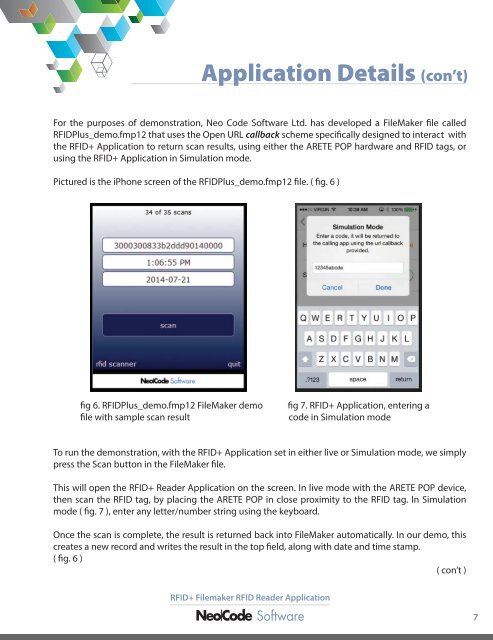rfid__doc
Create successful ePaper yourself
Turn your PDF publications into a flip-book with our unique Google optimized e-Paper software.
Application Details (con’t)<br />
For the purposes of demonstration, Neo Code Software Ltd. has developed a FileMaker file called<br />
RFIDPlus_demo.fmp12 that uses the Open URL callback scheme specifically designed to interact with<br />
the RFID+ Application to return scan results, using either the ARETE POP hardware and RFID tags, or<br />
using the RFID+ Application in Simulation mode.<br />
Pictured is the iPhone screen of the RFIDPlus_demo.fmp12 file. ( fig. 6 )<br />
fig 6. RFIDPlus_demo.fmp12 FileMaker demo<br />
file with sample scan result<br />
fig 7. RFID+ Application, entering a<br />
code in Simulation mode<br />
To run the demonstration, with the RFID+ Application set in either live or Simulation mode, we simply<br />
press the Scan button in the FileMaker file.<br />
This will open the RFID+ Reader Application on the screen. In live mode with the ARETE POP device,<br />
then scan the RFID tag, by placing the ARETE POP in close proximity to the RFID tag. In Simulation<br />
mode ( fig. 7 ), enter any letter/number string using the keyboard.<br />
Once the scan is complete, the result is returned back into FileMaker automatically. In our demo, this<br />
creates a new record and writes the result in the top field, along with date and time stamp.<br />
( fig. 6 )<br />
( con’t )<br />
RFID+ Filemaker RFID Reader Application<br />
7