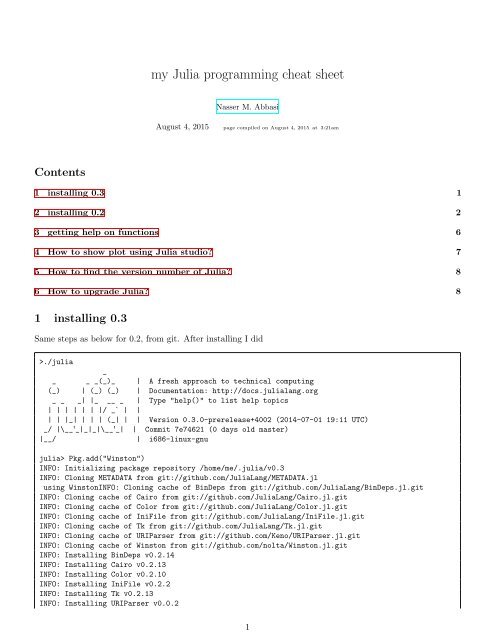my Julia programming cheat sheet
my Julia programming cheat sheet - 12000.org
my Julia programming cheat sheet - 12000.org
Create successful ePaper yourself
Turn your PDF publications into a flip-book with our unique Google optimized e-Paper software.
<strong>my</strong> <strong>Julia</strong> <strong>programming</strong> <strong>cheat</strong> <strong>sheet</strong><br />
Nasser M. Abbasi<br />
August 4, 2015<br />
page compiled on August 4, 2015 at 3:21am<br />
Contents<br />
1 installing 0.3 1<br />
2 installing 0.2 2<br />
3 getting help on functions 6<br />
4 How to show plot using <strong>Julia</strong> studio? 7<br />
5 How to find the version number of <strong>Julia</strong>? 8<br />
6 How to upgrade <strong>Julia</strong>? 8<br />
1 installing 0.3<br />
Same steps as below for 0.2, from git. After installing I did<br />
>./julia<br />
_<br />
_ _ _(_)_ | A fresh approach to technical computing<br />
(_) | (_) (_) | Documentation: http://docs.julialang.org<br />
_ _ _| |_ __ _ | Type "help()" to list help topics<br />
| | | | | | |/ _` | |<br />
| | |_| | | | (_| | | Version 0.3.0-prerelease+4002 (2014-07-01 19:11 UTC)<br />
_/ |\__'_|_|_|\__'_| | Commit 7e74621 (0 days old master)<br />
|__/ | i686-linux-gnu<br />
julia> Pkg.add("Winston")<br />
INFO: Initializing package repository /home/me/.julia/v0.3<br />
INFO: Cloning METADATA from git://github.com/<strong>Julia</strong>Lang/METADATA.jl<br />
using WinstonINFO: Cloning cache of BinDeps from git://github.com/<strong>Julia</strong>Lang/BinDeps.jl.git<br />
INFO: Cloning cache of Cairo from git://github.com/<strong>Julia</strong>Lang/Cairo.jl.git<br />
INFO: Cloning cache of Color from git://github.com/<strong>Julia</strong>Lang/Color.jl.git<br />
INFO: Cloning cache of IniFile from git://github.com/<strong>Julia</strong>Lang/IniFile.jl.git<br />
INFO: Cloning cache of Tk from git://github.com/<strong>Julia</strong>Lang/Tk.jl.git<br />
INFO: Cloning cache of URIParser from git://github.com/Keno/URIParser.jl.git<br />
INFO: Cloning cache of Winston from git://github.com/nolta/Winston.jl.git<br />
INFO: Installing BinDeps v0.2.14<br />
INFO: Installing Cairo v0.2.13<br />
INFO: Installing Color v0.2.10<br />
INFO: Installing IniFile v0.2.2<br />
INFO: Installing Tk v0.2.13<br />
INFO: Installing URIParser v0.0.2<br />
1
INFO: Installing Winston v0.11.0<br />
INFO: Building Cairo<br />
INFO: Building Tk<br />
INFO: Package database updated<br />
julia> using Winston<br />
julia> x = -2pi:0.1:2pi;<br />
julia> plot(x, sin(x.^2)./x)<br />
Here is screen shot<br />
2 installing 0.2<br />
get the source using git<br />
>git clone git://github.com/<strong>Julia</strong>Lang/julia.git<br />
Cloning into 'julia'...<br />
remote: Reusing existing pack: 82408, done.<br />
remote: Counting objects: 7, done.<br />
remote: Compressing objects: 100% (7/7), done.<br />
remote: Total 82415 (delta 2), reused 4 (delta 0)<br />
Receiving objects: 100% (82415/82415), 27.75 MiB | 4.92 MiB/s, done.<br />
Resolving deltas: 100% (61567/61567), done.<br />
Checking out files: 100% (567/567), done.<br />
>lsd<br />
drwxrwxrwx 1 me me 0 Jan 7 17:55 ./<br />
drwxrwxrwx 1 me me 40960 Jan 6 02:41 ../<br />
drwxrwxrwx 1 me me 0 Jan 7 17:56 julia/<br />
>cd julia/<br />
>lsd<br />
drwxrwxrwx 1 me me 0 Jan 7 17:56 ./<br />
drwxrwxrwx 1 me me 0 Jan 7 17:55 ../<br />
drwxrwxrwx 1 me me 24576 Jan 7 17:56 base/<br />
drwxrwxrwx 1 me me 0 Jan 7 17:56 contrib/<br />
drwxrwxrwx 1 me me 8192 Jan 7 17:56 deps/<br />
drwxrwxrwx 1 me me 0 Jan 7 17:56 doc/<br />
drwxrwxrwx 1 me me 0 Jan 7 17:56 etc/<br />
drwxrwxrwx 1 me me 0 Jan 7 17:56 examples/<br />
drwxrwxrwx 1 me me 0 Jan 7 17:56 .git/<br />
drwxrwxrwx 1 me me 12288 Jan 7 17:56 src/<br />
drwxrwxrwx 1 me me 12288 Jan 7 17:56 test/<br />
drwxrwxrwx 1 me me 0 Jan 7 17:56 ui/<br />
><br />
compile<br />
2
make<br />
Cloning into 'deps/Rmath'...<br />
remote: Reusing existing pack: 332, done.<br />
remote: Total 332 (delta 0), reused 0 (delta 0)<br />
Receiving objects: 100% (332/332), 247.59 KiB, done.<br />
Resolving deltas: 100% (217/217), done.<br />
Submodule path 'deps/Rmath': checked out '004e056e4562a8e8459b3d283f7de2f655f99a8b'<br />
Cloning into 'deps/libuv'...<br />
remote: Counting objects: 18022, done.<br />
remote: Compressing objects: 100% (7331/7331), done.<br />
remote: Total 18022 (delta 10650), reused 18000 (delta 10629)<br />
Receiving objects: 100% (18022/18022), 10.53 MiB | 3.42 MiB/s, done.<br />
Resolving deltas: 100% (10650/10650), done.<br />
Submodule path 'deps/libuv': checked out '5bf16a9b86b2b059b20703d52c1dbba5979b6f5c'<br />
Cloning into 'deps/openlibm'...<br />
....<br />
/usr/bin/ld: cannot find -lncurses<br />
collect2: error: ld returned 1 exit status<br />
*** Please ensure that the ncurses-devel package is installed on your OS, and try again. ***<br />
make[2]: *** [/home/me/data/julia/usr/bin/julia-readline] Error 1<br />
make[1]: *** [julia-release] Error 2<br />
make: *** [release] Error 2<br />
><br />
so I installed ncurses<br />
>sudo apt-get install ncurses-dev<br />
[sudo] password for me:<br />
Reading package lists... Done<br />
Building dependency tree<br />
Reading state information... Done<br />
Note, selecting 'libncurses5-dev' instead of 'ncurses-dev'<br />
The following extra packages will be installed:<br />
libtinfo-dev<br />
Suggested packages:<br />
ncurses-doc<br />
The following NEW packages will be installed:<br />
libncurses5-dev libtinfo-dev<br />
0 upgraded, 2 newly installed, 0 to remove and 5 not upgraded.<br />
Need to get 306 kB of archives.<br />
After this operation, 1,146 kB of additional disk space will be used.<br />
Do you want to continue [Y/n]? y<br />
Get:1 http://archive.ubuntu.com/ubuntu/ raring/main libtinfo-dev i386 5.9-10ubuntu4 [93.1 kB]<br />
Get:2 http://archive.ubuntu.com/ubuntu/ raring/main libncurses5-dev i386 5.9-10ubuntu4 [213 kB]<br />
Fetched 306 kB in 0s (389 kB/s)<br />
Selecting previously unselected package libtinfo-dev:i386.<br />
(Reading database ... 229715 files and directories currently installed.)<br />
Unpacking libtinfo-dev:i386 (from .../libtinfo-dev_5.9-10ubuntu4_i386.deb) ...<br />
Selecting previously unselected package libncurses5-dev.<br />
Unpacking libncurses5-dev (from .../libncurses5-dev_5.9-10ubuntu4_i386.deb) ...<br />
Setting up libtinfo-dev:i386 (5.9-10ubuntu4) ...<br />
Setting up libncurses5-dev (5.9-10ubuntu4) ...<br />
><br />
use g++ -print-search-dirs to find which libraries are searched by g++<br />
3
locate libncurses<br />
/lib/i386-linux-gnu/libncurses.so.5<br />
/lib/i386-linux-gnu/libncurses.so.5.9<br />
/lib/i386-linux-gnu/libncursesw.so.5<br />
/lib/i386-linux-gnu/libncursesw.so.5.9<br />
/usr/lib/vlc/plugins/gui/libncurses_plugin.so<br />
/usr/share/doc/libncurses5<br />
/usr/share/doc/libncursesw5<br />
/var/lib/dpkg/info/libncurses5:i386.list<br />
/var/lib/dpkg/info/libncurses5:i386.md5sums<br />
/var/lib/dpkg/info/libncurses5:i386.postinst<br />
/var/lib/dpkg/info/libncurses5:i386.postrm<br />
/var/lib/dpkg/info/libncurses5:i386.shlibs<br />
/var/lib/dpkg/info/libncurses5:i386.symbols<br />
/var/lib/dpkg/info/libncursesw5:i386.list<br />
/var/lib/dpkg/info/libncursesw5:i386.md5sums<br />
/var/lib/dpkg/info/libncursesw5:i386.postinst<br />
/var/lib/dpkg/info/libncursesw5:i386.postrm<br />
/var/lib/dpkg/info/libncursesw5:i386.shlibs<br />
/var/lib/dpkg/info/libncursesw5:i386.symbols<br />
Ok, now try the build of <strong>Julia</strong> again, just type make again where it was left<br />
><br />
><br />
>make<br />
LINK usr/bin/julia-readline<br />
CC ui/repl-basic.o<br />
LINK usr/bin/julia-basic<br />
linalg.jl<br />
OpenBLAS : Your OS does not support AVX instructions. OpenBLAS is using Nehalem kernels as a fallback, which<br />
Warning: replacing module Base<br />
><br />
it worked ! lets try it<br />
>lsd<br />
drwxr-xr-x 13 me me 4096 Jan 7 20:40 ./<br />
drwxr-xr-x 4 me me 4096 Jan 7 19:15 ../<br />
drwxr-xr-x 5 me me 4096 Jan 7 20:40 base/<br />
drwxr-xr-x 6 me me 4096 Jan 7 19:15 contrib/<br />
drwxr-xr-x 20 me me 4096 Jan 7 20:25 deps/<br />
drwxr-xr-x 9 me me 4096 Jan 7 19:15 doc/<br />
drwxr-xr-x 2 me me 4096 Jan 7 19:15 etc/<br />
drwxr-xr-x 2 me me 4096 Jan 7 19:15 examples/<br />
drwxr-xr-x 9 me me 4096 Jan 7 20:40 .git/<br />
lrwxrwxrwx 1 me me 42 Jan 7 20:40 julia -> /home/me/data/julia/usr/bin/julia-readline*<br />
drwxr-xr-x 4 me me 4096 Jan 7 20:27 src/<br />
drwxr-xr-x 4 me me 4096 Jan 7 19:15 test/<br />
drwxr-xr-x 2 me me 4096 Jan 7 20:40 ui/<br />
drwxr-xr-x 8 me me 4096 Jan 7 19:16 usr/<br />
>which julia<br />
>./julia<br />
_<br />
4
_ _ _(_)_ | A fresh approach to technical computing<br />
(_) | (_) (_) | Documentation: http://docs.julialang.org<br />
_ _ _| |_ __ _ | Type "help()" to list help topics<br />
| | | | | | |/ _` | |<br />
| | |_| | | | (_| | | Version 0.3.0-prerelease+860 (2014-01-07 22:41 UTC)<br />
_/ |\__'_|_|_|\__'_| | Commit 0258864 (0 days old master)<br />
|__/ | i686-linux-gnu<br />
julia><br />
Let see if it will plot something<br />
To update packages<br />
julia> Pkg.update()<br />
INFO: Initializing package repository /home/me/.julia<br />
INFO: Cloning METADATA from git://github.com/<strong>Julia</strong>Lang/METADATA.jl<br />
INFO: Updating METADATA...<br />
INFO: Computing changes...<br />
INFO: No packages to install, update or remove<br />
julia> Pkg.add("PyPlot")<br />
INFO: Cloning cache of Color from git://github.com/<strong>Julia</strong>Lang/Color.jl.git<br />
INFO: Cloning cache of PyCall from git://github.com/stevengj/PyCall.jl.git<br />
INFO: Cloning cache of PyPlot from git://github.com/stevengj/PyPlot.jl.git<br />
INFO: Installing Color v0.2.6<br />
INFO: Installing PyCall v0.3.1<br />
INFO: Installing PyPlot v1.1.0<br />
INFO: REQUIRE updated<br />
using PyPlot<br />
ERROR: PyError (PyImport_ImportModule) <br />
ImportError('No module named matplotlib',)<br />
in pyerr_check at /home/me/.julia/PyCall/src/exception.jl:58<br />
in pyimport at /home/me/.julia/PyCall/src/PyCall.jl:85<br />
in reload_path at loading.jl:146<br />
in _require at loading.jl:59<br />
in require at loading.jl:43<br />
while loading /home/me/.julia/PyPlot/src/PyPlot.jl, in expression starting on line 32<br />
Ok, so the above is no good. Try this now<br />
julia> Pkg.add("Winston")<br />
INFO: Cloning cache of BinDeps from git://github.com/<strong>Julia</strong>Lang/BinDeps.jl.git<br />
INFO: Cloning cache of Cairo from git://github.com/<strong>Julia</strong>Lang/Cairo.jl.git<br />
INFO: Cloning cache of IniFile from git://github.com/<strong>Julia</strong>Lang/IniFile.jl.git<br />
INFO: Cloning cache of Tk from git://github.com/<strong>Julia</strong>Lang/Tk.jl.git<br />
INFO: Cloning cache of URIParser from git://github.com/loladiro/URIParser.jl.git<br />
INFO: Cloning cache of Winston from git://github.com/nolta/Winston.jl.git<br />
INFO: Installing BinDeps v0.2.12<br />
INFO: Installing Cairo v0.2.12<br />
INFO: Installing IniFile v0.2.2<br />
INFO: Installing Tk v0.2.10<br />
INFO: Installing URIParser v0.0.1<br />
5
INFO: Installing Winston v0.7.2<br />
INFO: Building Cairo<br />
INFO: Building Tk<br />
INFO: REQUIRE updated<br />
julia> using Winston<br />
julia> x = -2pi:0.1:2pi;<br />
julia> plot(x, sin(x.^2)./x)<br />
it worked!<br />
3 getting help on functions<br />
use the methods command<br />
julia> methods(plot)<br />
# 8 methods for generic function "plot":<br />
plot(p::FramedPlot,x::(Array{T IOStream<br />
julia> ?help<br />
Welcome to <strong>Julia</strong>. The full manual is available at<br />
http://docs.julialang.org<br />
To get help, try help(function), help("@macro"), or help("variable").<br />
6
To search all help text, try apropos("string"). To see available functions,<br />
try help(category), for one of the following categories:<br />
"Getting Around"<br />
"All Objects"<br />
"Types"<br />
"Generic Functions"<br />
"Syntax"<br />
"Iteration"<br />
"General Collections"<br />
"Iterable Collections"<br />
"Indexable Collections"<br />
"Associative Collections"<br />
"Set-Like Collections"<br />
"Dequeues"<br />
"Strings"<br />
"I/O"<br />
"Network I/O"<br />
"Text I/O"<br />
"Multimedia I/O"<br />
"Memory-mapped I/O"<br />
"Mathematical Operators"<br />
"Mathematical Functions"<br />
"Data Formats"<br />
"Numbers"<br />
"BigFloats"<br />
"Random Numbers"<br />
"Arrays"<br />
"Combinatorics"<br />
"Statistics"<br />
"Signal Processing"<br />
"Numerical Integration"<br />
"Parallel Computing"<br />
"Distributed Arrays"<br />
"System"<br />
"C Interface"<br />
"Errors"<br />
"Tasks"<br />
"Events"<br />
"Reflection"<br />
"Internals"<br />
"Collections and Data Structures"<br />
"Constants"<br />
"Filesystem"<br />
"Graphics"<br />
"Linear Algebra"<br />
"BLAS Functions"<br />
"Package Manager Functions"<br />
"Profiling"<br />
"Sorting and Related Functions"<br />
"Sparse Matrices"<br />
"Unit and Functional Testing"<br />
4 How to show plot using <strong>Julia</strong> studio?<br />
Need to use display, like this<br />
7
using Winston<br />
x=-2pi:0.1:2pi<br />
display(plot(x,sin(x.^2)./x))<br />
On Linux, from terminal, there is not need to use display, but on windows I found that it is needed, else<br />
the plot do not show up.<br />
5 How to find the version number of <strong>Julia</strong>?<br />
julia> VERSION<br />
v"0.2.0"<br />
julia><br />
To get more information:<br />
julia> versioninfo(true)<br />
<strong>Julia</strong> Version 0.2.0<br />
Commit 05c6461 (2013-11-16 23:44 UTC)<br />
Platform Info:<br />
System: Windows (x86_64-w64-mingw32)<br />
WORD_SIZE: 64<br />
Microsoft Windows [Version 6.1.7601]<br />
uname: MINGW32_NT-6.1 1.0.12(0.46/3/2) 2011-07-20 17:52 i686 unknown<br />
Memory: 15.925960540771484 GB (8968.46484375 MB free)<br />
Uptime: 272274.5636161 sec<br />
Load Avg: 0.0 0.0 0.0<br />
6 How to upgrade <strong>Julia</strong>?<br />
First time you install <strong>Julia</strong>:<br />
cd .... to where you want <strong>Julia</strong> folder to be<br />
git clone git://github.com/<strong>Julia</strong>Lang/julia.git<br />
cd julia<br />
make<br />
.... go take a long nap....<br />
Now, to upgrade <strong>Julia</strong> anytime after the above, do<br />
git pull && make<br />
see updating-an-existing-source-tree<br />
8