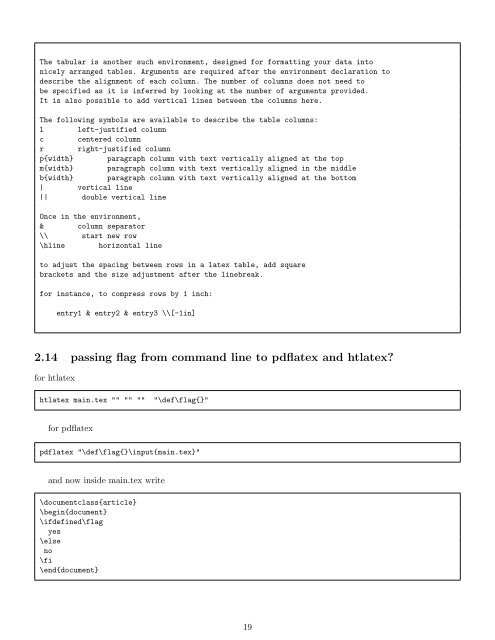my Latex and Tex4ht cheat sheet
my Latex cheat sheet - 12000.org
my Latex cheat sheet - 12000.org
Create successful ePaper yourself
Turn your PDF publications into a flip-book with our unique Google optimized e-Paper software.
The tabular is another such environment, designed for formatting your data into<br />
nicely arranged tables. Arguments are required after the environment declaration to<br />
describe the alignment of each column. The number of columns does not need to<br />
be specified as it is inferred by looking at the number of arguments provided.<br />
It is also possible to add vertical lines between the columns here.<br />
The following symbols are available to describe the table columns:<br />
l left-justified column<br />
c centered column<br />
r right-justified column<br />
p{width} paragraph column with text vertically aligned at the top<br />
m{width} paragraph column with text vertically aligned in the middle<br />
b{width} paragraph column with text vertically aligned at the bottom<br />
| vertical line<br />
|| double vertical line<br />
Once in the environment,<br />
& column separator<br />
\\ start new row<br />
\hline horizontal line<br />
to adjust the spacing between rows in a latex table, add square<br />
brackets <strong>and</strong> the size adjustment after the linebreak.<br />
for instance, to compress rows by 1 inch:<br />
entry1 & entry2 & entry3 \\[-1in]<br />
2.14 passing flag from comm<strong>and</strong> line to pdflatex <strong>and</strong> htlatex?<br />
for htlatex<br />
htlatex main.tex "" "" ""<br />
"\def\flag{}"<br />
for pdflatex<br />
pdflatex "\def\flag{}\input{main.tex}"<br />
<strong>and</strong> now inside main.tex write<br />
\documentclass{article}<br />
\begin{document}<br />
\ifdefined\flag<br />
yes<br />
\else<br />
no<br />
\fi<br />
\end{document}<br />
19