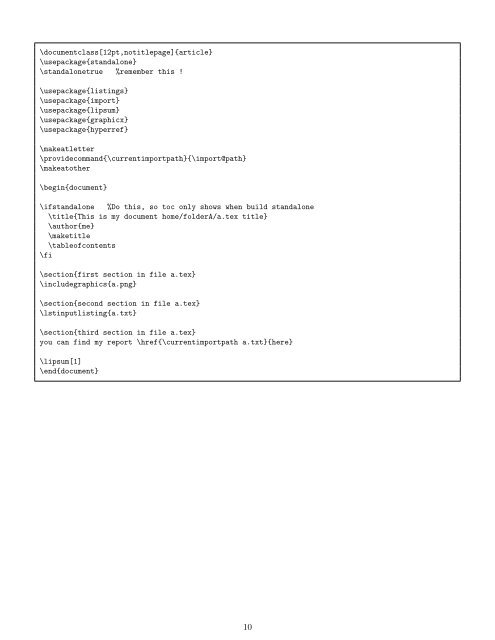my Latex and Tex4ht cheat sheet
my Latex cheat sheet - 12000.org
my Latex cheat sheet - 12000.org
Create successful ePaper yourself
Turn your PDF publications into a flip-book with our unique Google optimized e-Paper software.
\documentclass[12pt,notitlepage]{article}<br />
\usepackage{st<strong>and</strong>alone}<br />
\st<strong>and</strong>alonetrue %remember this !<br />
\usepackage{listings}<br />
\usepackage{import}<br />
\usepackage{lipsum}<br />
\usepackage{graphicx}<br />
\usepackage{hyperref}<br />
\makeatletter<br />
\providecomm<strong>and</strong>{\currentimportpath}{\import@path}<br />
\makeatother<br />
\begin{document}<br />
\ifst<strong>and</strong>alone %Do this, so toc only shows when build st<strong>and</strong>alone<br />
\title{This is <strong>my</strong> document home/folderA/a.tex title}<br />
\author{me}<br />
\maketitle<br />
\tableofcontents<br />
\fi<br />
\section{first section in file a.tex}<br />
\includegraphics{a.png}<br />
\section{second section in file a.tex}<br />
\lstinputlisting{a.txt}<br />
\section{third section in file a.tex}<br />
you can find <strong>my</strong> report \href{\currentimportpath a.txt}{here}<br />
\lipsum[1]<br />
\end{document}<br />
10