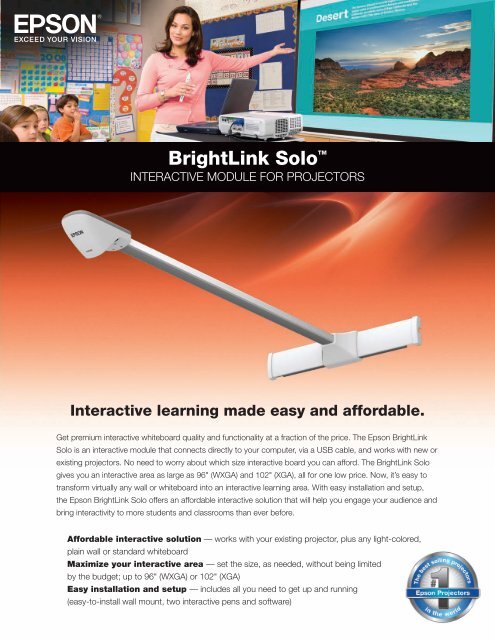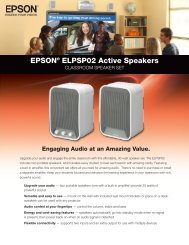BrightLink SoloTM - Epson
BrightLink SoloTM - Epson
BrightLink SoloTM - Epson
Create successful ePaper yourself
Turn your PDF publications into a flip-book with our unique Google optimized e-Paper software.
<strong>BrightLink</strong> Solo TM<br />
InTERACTIVE MoDULE FoR PRojECToRS<br />
Interactive learning made easy and affordable.<br />
Get premium interactive whiteboard quality and functionality at a fraction of the price. The <strong>Epson</strong> <strong>BrightLink</strong><br />
Solo is an interactive module that connects directly to your computer, via a USB cable, and works with new or<br />
existing projectors. no need to worry about which size interactive board you can afford. The <strong>BrightLink</strong> Solo<br />
gives you an interactive area as large as 96" (WXGA) and 102" (XGA), all for one low price. now, it’s easy to<br />
transform virtually any wall or whiteboard into an interactive learning area. With easy installation and setup,<br />
the <strong>Epson</strong> <strong>BrightLink</strong> Solo offers an affordable interactive solution that will help you engage your audience and<br />
bring interactivity to more students and classrooms than ever before.<br />
Affordable interactive solution — works with your existing projector, plus any light-colored,<br />
plain wall or standard whiteboard<br />
Maximize your interactive area — set the size, as needed, without being limited<br />
by the budget; up to 96" (WXGA) or 102" (XGA)<br />
Easy installation and setup — includes all you need to get up and running<br />
(easy-to-install wall mount, two interactive pens and software)
<strong>BrightLink</strong> Solo TM<br />
InTERACTIVE MoDULE FoR PRojECToRS<br />
The perfect partner to <strong>Epson</strong> projectors —<br />
the best-selling projectors in the world.<br />
<strong>Epson</strong> understands education and has a solution no matter what your teaching scenario. Built with<br />
image quality and reliability in mind, <strong>Epson</strong> projectors enhance communication and inspire collaboration,<br />
while offering a low total cost of ownership. From long-throw projectors designed for traditional<br />
educational settings to ultra-short-throw, interactive, and all-in-one solutions built for progressive<br />
classrooms, <strong>Epson</strong> has the model made for you.<br />
Premium interactive whiteboard quality and<br />
functionality — at a fraction of the price<br />
Why be limited by your budget to an interactive whiteboard<br />
that’s smaller than you want or need? Take advantage of one of<br />
the largest interactive learning areas available without paying a<br />
premium price. With the <strong>BrightLink</strong> Solo and your projector, you<br />
could make several classrooms interactive for the price of one<br />
interactive whiteboard!<br />
Flexibility to fit your needs<br />
The <strong>Epson</strong> <strong>BrightLink</strong> Solo works with new or existing<br />
projectors. Giving you an interactive area up to 96" diagonal<br />
(WXGA) or 102" diagonal (XGA) to match your current setup,<br />
this innovative product offers remarkable flexibility.<br />
Variable interactive image sizes from 60" to 96" in WXGA (16:10)<br />
Variable interactive image sizes from 63" to 102" in XGA (4:3)<br />
For more information on <strong>Epson</strong>’s environmental programs,<br />
go to eco.epson.com<br />
Maximize classroom space with an<br />
affordable, practical, interactive solution<br />
• Works with your existing or new projector<br />
• Use with a standard whiteboard or a white/light-colored wall<br />
• Use dry-erase markers and the interactive pen at the same<br />
time on standard whiteboards for multiple-person lessons<br />
• Offers interactive functionality, even with shadow interference,<br />
when used with a long-throw projector<br />
<strong>BrightLink</strong> Solo works on these surfaces:<br />
Eco Features<br />
• RoHS compliant<br />
• Designed to be recycled 1<br />
• <strong>Epson</strong> America, Inc. is a SmartWay SM<br />
Transport Partner 2
<strong>Epson</strong> makes it easy<br />
Easy installation and setup<br />
The <strong>Epson</strong> <strong>BrightLink</strong> Solo comes pre-attached to the arm and<br />
mount. It only requires a few screws to secure this lightweight<br />
device into place (screws not included). Simply connect the<br />
<strong>BrightLink</strong> Solo directly to your computer via USB cable, load<br />
the software, and you are up and running in no time. Installs<br />
on a flat wall. Select the single- or double-stud wall plate to<br />
correspond with local regulations.<br />
Short wall plate for single-stud wall mount<br />
Long wall plate for double-stud wall mount<br />
Easy to use — includes everything you need to<br />
engage your class interactively<br />
• Includes two interactive pens, plus a pen tray to secure and<br />
store the pens; pen tray also allows for fast retrieval so that<br />
you can quickly continue the lesson<br />
• Includes four rechargeable batteries and a charger to save<br />
you money and offer a more eco-friendly solution<br />
o Perfect to charge two batteries while using<br />
the other two, so you can always be up and running<br />
• Includes interactive annotation software, (TeamBoard ® Draw)<br />
that helps your lessons come alive; PC and Mac ® compatible.<br />
Use the software to:<br />
o Capture notes and drawings<br />
o Export annotation files to various formats (PDF, PPT,<br />
jPEG, etc.)<br />
o Select colors, pens, highlighters, shapes,<br />
erasers and more<br />
o Call attention to your message with the<br />
spotlight feature<br />
o Hide and reveal information (like answers to a quiz)<br />
o Import files and images<br />
o Access ClipArt gallery images to enrich lessons<br />
<strong>BrightLink</strong> Solo Features/Benefits<br />
• Affordable interactive solution — premium interactive<br />
whiteboard quality and functionality, at a fraction of<br />
the price<br />
• The practical way to maximize classroom space —<br />
works with your new or existing projector, plus any plain<br />
wall or standard whiteboard<br />
• Maximize your interactive area — set the size, as needed,<br />
without being limited by the budget; up to 96" (WXGA) or<br />
102" (XGA)<br />
• Easy installation — mounts on a flat wall with just a few<br />
simple steps (wall mounting plates included)<br />
• Everything you need to get started — includes two<br />
interactive pens with rechargeable batteries and charger,<br />
plus easy-to-use interactive annotation software<br />
• Easy integration — cross-compatible with most<br />
instructional software applications; optional RM<br />
Easiteach solution also available<br />
Easy integration<br />
The <strong>BrightLink</strong> Solo’s interactive pen works like a mouse<br />
on your PC/Mac. Interact with whatever you are running<br />
or streaming. It is software agnostic and Web 2.0 friendly.<br />
Similar to a computer monitor, the <strong>BrightLink</strong> Solo’s open<br />
architecture allows users to use, share and engage with<br />
virtually any software, digital media file or e-textbook.<br />
• <strong>BrightLink</strong> Solo is cross-compatible with pre-existing<br />
curriculum software solutions, such as Promethean<br />
ActivInspireTM and SMART ® Notebook. 3<br />
• An optional <strong>BrightLink</strong> Solo solution is also available with<br />
RM EasiteachTM , a program designed by teachers to help<br />
teachers create exciting and engaging lessons.
<strong>BrightLink</strong> Solo TM<br />
Interactive Module for Projectors<br />
Product Name Product Code UPC<br />
<strong>BrightLink</strong> Solo (IU-01) V12H415020 0 10343 88078 8<br />
<strong>BrightLink</strong> Solo with RM Easiteach V12H415020RM 0 10343 88107 5<br />
Optional Accessories Product Code UPC<br />
Interactive Pen (ELPPN02) V12H442001 0 10343 88167 9<br />
On-wall Cable Management Kit ELPCK01 0 10343 87789 4<br />
Specifications<br />
Input/Output<br />
I/F: USB Slave-A Type<br />
Electrical<br />
Power supply method: USB Bus<br />
Power supply voltage: 5 V<br />
Power consumption: 180 mA<br />
Operating Temperature<br />
41 º to 95 ºF (5 º to 35 ºC)<br />
Storage Temperature<br />
14° to 140 °F (10 º to 60 ºC)<br />
Operating Altitude<br />
0 to 7500'<br />
Dimensions (W x D x H)<br />
Receiver unit: 41.4" x 4.7" x 3.5" (1051.6 x 120 x 88 mm)<br />
Long wall plate: 19.0" x 0.6" x 2.8" (482.6 x 14.6 x 71.5 mm)<br />
Short wall plate: 4.8" x 0.6" x 2.8" (120.8 x 14.6 x 71.5 mm)<br />
Weight<br />
Without wall plate: Approx. 3.2 lb<br />
With long wall plate: Approx. 5.08 lb<br />
With short wall plate: Approx. 3.97 lb<br />
Long wall plate<br />
19.0" (482.6 mm)<br />
Short wall plate<br />
2.8" (71.5 mm)<br />
2.8" (71.5 mm)<br />
4.8" (120.8 mm) Receiver unit<br />
3.5" (88 mm)<br />
<strong>Epson</strong> America, Inc.<br />
3840 Kilroy Airport Way, Long Beach, CA 90806<br />
41.4" (1051.6 mm)<br />
<strong>Epson</strong> Canada, Ltd.<br />
3771 Victoria Park Avenue, Toronto, Ontario M1W 3Z5<br />
Interactive Functions<br />
Screen Size Support (min. – max.)<br />
XGA (4:3) — 63" to 102"<br />
WXGA (16:10) — 60" to 96"<br />
Widescreen (16:9) — 58" to 93"<br />
Technology<br />
Infrared<br />
Input Device<br />
Digital infrared pen<br />
PC Connection<br />
USB<br />
Multiple Input Support<br />
No<br />
Software and Computer Requirements (included)<br />
Easy Interactive Driver — Windows ® 2000 SP4 or later, Windows XP SP2 or later (Home Edition/<br />
Professional), Windows Vista ® (All editions except for Starter 32 bit only), Windows 7 (32 or 64 bit),<br />
Mac OS ® X 10.3.x, 10.4.x, 10.5.x, 10.6.x<br />
TeamBoard Draw — Windows 7 (32 or 64 bit), Windows Vista (32 or 64 bit), Windows XP SP3 (32 bit),<br />
Mac OS X 10.5 or later<br />
Educational Software Option (available)<br />
RM Easiteach — Windows 7 (32 or 64 bit), Windows Vista (32 or 64 bit), Windows XP SP3 (32 bit),<br />
Mac OS X 10.3.9 or later<br />
Support<br />
The <strong>Epson</strong> Connection SM<br />
Pre-sales support<br />
U.S. and Canada 800-463-7766<br />
Internet website www.epson.com<br />
Service Programs<br />
Two-year limited warranty, <strong>Epson</strong> Road Service program, <strong>Epson</strong> PrivateLine ® dedicated<br />
toll-free support<br />
What’s In The Box<br />
<strong>BrightLink</strong> Solo interactive module, (2) interactive pens, pen tray, USB cable (attached), Easy<br />
Interactive driver CD, user’s guide CD, TeamBoard Draw CD, long wall plate, short wall plate, wall<br />
plate cover, cover caps, (4) AAA alkaline batteries, (4) AAA rechargeable NiMH batteries with charger<br />
1 See our website for convenient and reasonable recycling options at www.epson.com/recycle<br />
2 SmartWay is an innovative partnership of the U.S. Environmental Protection Agency that reduces greenhouse gases and other air pollutants and improves fuel efficiency.<br />
3 Although <strong>BrightLink</strong> Solo has been tested and is generally compatible with the current versions of SMART and Promethean software, <strong>Epson</strong> cannot warrant or guarantee<br />
any third party software’s functionality.<br />
www.epson.com<br />
www.epson.ca<br />
<strong>Epson</strong> is a registered trademark, <strong>Epson</strong> Exceed Your Vision is a registered logomark and Better Products for a Better Future is a trademark of Seiko <strong>Epson</strong> Corporation. PrivateLine is a registered<br />
trademark, <strong>BrightLink</strong> Solo is a trademark and <strong>Epson</strong> Connection is a servicemark of <strong>Epson</strong> America, Inc. TeamBoard is a registered trademark of Egan TeamBoard Inc. All other product and brand<br />
names are trademarks and/or registered trademarks of their respective companies. <strong>Epson</strong> disclaims any and all rights in these marks. Copyright 2010 <strong>Epson</strong> America, Inc.CPD-32993 8/10