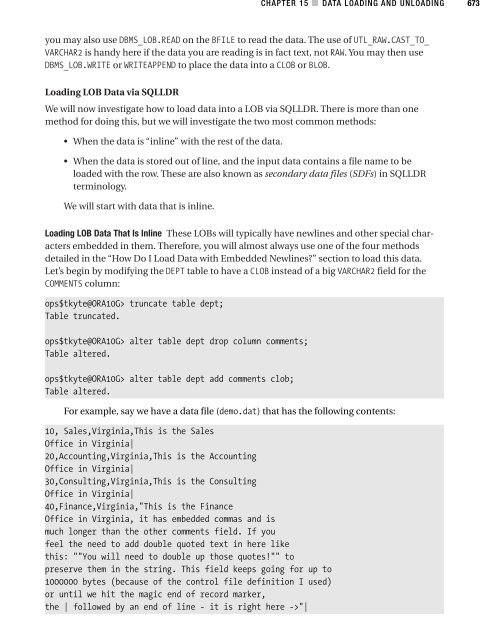Apress.Expert.Oracle.Database.Architecture.9i.and.10g.Programming.Techniques.and.Solutions.Sep.2005
CHAPTER 15 ■ DATA LOADING AND UNLOADING 673 you may also use DBMS_LOB.READ on the BFILE to read the data. The use of UTL_RAW.CAST_TO_ VARCHAR2 is handy here if the data you are reading is in fact text, not RAW. You may then use DBMS_LOB.WRITE or WRITEAPPEND to place the data into a CLOB or BLOB. Loading LOB Data via SQLLDR We will now investigate how to load data into a LOB via SQLLDR. There is more than one method for doing this, but we will investigate the two most common methods: • When the data is “inline” with the rest of the data. • When the data is stored out of line, and the input data contains a file name to be loaded with the row. These are also known as secondary data files (SDFs) in SQLLDR terminology. We will start with data that is inline. Loading LOB Data That Is Inline These LOBs will typically have newlines and other special characters embedded in them. Therefore, you will almost always use one of the four methods detailed in the “How Do I Load Data with Embedded Newlines?” section to load this data. Let’s begin by modifying the DEPT table to have a CLOB instead of a big VARCHAR2 field for the COMMENTS column: ops$tkyte@ORA10G> truncate table dept; Table truncated. ops$tkyte@ORA10G> alter table dept drop column comments; Table altered. ops$tkyte@ORA10G> alter table dept add comments clob; Table altered. For example, say we have a data file (demo.dat) that has the following contents: 10, Sales,Virginia,This is the Sales Office in Virginia| 20,Accounting,Virginia,This is the Accounting Office in Virginia| 30,Consulting,Virginia,This is the Consulting Office in Virginia| 40,Finance,Virginia,"This is the Finance Office in Virginia, it has embedded commas and is much longer than the other comments field. If you feel the need to add double quoted text in here like this: ""You will need to double up those quotes!"" to preserve them in the string. This field keeps going for up to 1000000 bytes (because of the control file definition I used) or until we hit the magic end of record marker, the | followed by an end of line - it is right here ->"|
674 CHAPTER 15 ■ DATA LOADING AND UNLOADING Each record ends with a pipe symbol (|), followed by the end-of-line marker. The text for department 40 is much longer than the rest, with many newlines, embedded quotes, and commas. Given this data file, we can create a control file such as this: LOAD DATA INFILE demo.dat "str X'7C0A'" INTO TABLE DEPT REPLACE FIELDS TERMINATED BY ',' OPTIONALLY ENCLOSED BY '"' TRAILING NULLCOLS (DEPTNO, DNAME "upper(:dname)", LOC "upper(:loc)", COMMENTS char(1000000) ) ■Note This example is from UNIX, where the end-of-line marker is 1 byte, hence the STR setting in the preceding control file. On Windows, it would have to be '7C0D0A'. To load the data file, we specify CHAR(1000000) on the column COMMENTS since SQLLDR defaults to CHAR(255) for any input field. The CHAR(1000000) will allow SQLLDR to handle up to 1,000,000 bytes of input text. You must set this to a value that is larger than any expected chunk of text in the input file. Reviewing the loaded data, we see the following: ops$tkyte@ORA10G> select comments from dept; COMMENTS ------------------------------------------------------------------------------- This is the Consulting Office in Virginia This is the Finance Office in Virginia, it has embedded commas and is much longer than the other comments field. If you feel the need to add double quoted text in here like this: "You will need to double up those quotes!" to preserve them in the string. This field keeps going for up to 1000000 bytes or until we hit the magic end of record marker, the | followed by an end of line - it is right here -> This is the Sales Office in Virginia This is the Accounting Office in Virginia
- Page 668 and 669: CHAPTER 14 ■ PARALLEL EXECUTION 6
- Page 670 and 671: CHAPTER 14 ■ PARALLEL EXECUTION 6
- Page 672 and 673: CHAPTER 14 ■ PARALLEL EXECUTION 6
- Page 674 and 675: CHAPTER 14 ■ PARALLEL EXECUTION 6
- Page 676 and 677: CHAPTER 14 ■ PARALLEL EXECUTION 6
- Page 678 and 679: CHAPTER 14 ■ PARALLEL EXECUTION 6
- Page 680 and 681: CHAPTER 14 ■ PARALLEL EXECUTION 6
- Page 682 and 683: CHAPTER 14 ■ PARALLEL EXECUTION 6
- Page 684 and 685: CHAPTER 14 ■ PARALLEL EXECUTION 6
- Page 686 and 687: CHAPTER 14 ■ PARALLEL EXECUTION 6
- Page 688 and 689: CHAPTER 14 ■ PARALLEL EXECUTION 6
- Page 690 and 691: CHAPTER 14 ■ PARALLEL EXECUTION 6
- Page 692 and 693: CHAPTER 14 ■ PARALLEL EXECUTION 6
- Page 694 and 695: CHAPTER 15 ■ ■ ■ Data Loading
- Page 696 and 697: CHAPTER 15 ■ DATA LOADING AND UNL
- Page 698 and 699: CHAPTER 15 ■ DATA LOADING AND UNL
- Page 700 and 701: CHAPTER 15 ■ DATA LOADING AND UNL
- Page 702 and 703: CHAPTER 15 ■ DATA LOADING AND UNL
- Page 704 and 705: CHAPTER 15 ■ DATA LOADING AND UNL
- Page 706 and 707: CHAPTER 15 ■ DATA LOADING AND UNL
- Page 708 and 709: CHAPTER 15 ■ DATA LOADING AND UNL
- Page 710 and 711: CHAPTER 15 ■ DATA LOADING AND UNL
- Page 712 and 713: CHAPTER 15 ■ DATA LOADING AND UNL
- Page 714 and 715: CHAPTER 15 ■ DATA LOADING AND UNL
- Page 716 and 717: CHAPTER 15 ■ DATA LOADING AND UNL
- Page 720 and 721: CHAPTER 15 ■ DATA LOADING AND UNL
- Page 722 and 723: CHAPTER 15 ■ DATA LOADING AND UNL
- Page 724 and 725: CHAPTER 15 ■ DATA LOADING AND UNL
- Page 726 and 727: CHAPTER 15 ■ DATA LOADING AND UNL
- Page 728 and 729: CHAPTER 15 ■ DATA LOADING AND UNL
- Page 730 and 731: CHAPTER 15 ■ DATA LOADING AND UNL
- Page 732 and 733: CHAPTER 15 ■ DATA LOADING AND UNL
- Page 734 and 735: CHAPTER 15 ■ DATA LOADING AND UNL
- Page 736 and 737: CHAPTER 15 ■ DATA LOADING AND UNL
- Page 738 and 739: CHAPTER 15 ■ DATA LOADING AND UNL
- Page 740 and 741: CHAPTER 15 ■ DATA LOADING AND UNL
- Page 742 and 743: CHAPTER 15 ■ DATA LOADING AND UNL
- Page 744 and 745: CHAPTER 15 ■ DATA LOADING AND UNL
- Page 746 and 747: CHAPTER 15 ■ DATA LOADING AND UNL
- Page 748: CHAPTER 15 ■ DATA LOADING AND UNL
- Page 751 and 752: 706 ■INDEX autonomous transaction
- Page 753 and 754: 708 ■INDEX CREATE ANY DIRECTORY f
- Page 755 and 756: 710 ■INDEX dedicated server, 57-5
- Page 757 and 758: 712 ■INDEX flat files, 66, 113-14
- Page 759 and 760: 714 ■INDEX job queue coordinator
- Page 761 and 762: 716 ■INDEX MAXTRANS parameter, 21
- Page 763 and 764: 718 ■INDEX parameter files (PFILE
- Page 765 and 766: 720 ■INDEX REUSE option, 97 REUSE
- Page 767 and 768: 722 ■INDEX System Global Area (SG
CHAPTER 15 ■ DATA LOADING AND UNLOADING 673<br />
you may also use DBMS_LOB.READ on the BFILE to read the data. The use of UTL_RAW.CAST_TO_<br />
VARCHAR2 is h<strong>and</strong>y here if the data you are reading is in fact text, not RAW. You may then use<br />
DBMS_LOB.WRITE or WRITEAPPEND to place the data into a CLOB or BLOB.<br />
Loading LOB Data via SQLLDR<br />
We will now investigate how to load data into a LOB via SQLLDR. There is more than one<br />
method for doing this, but we will investigate the two most common methods:<br />
• When the data is “inline” with the rest of the data.<br />
• When the data is stored out of line, <strong>and</strong> the input data contains a file name to be<br />
loaded with the row. These are also known as secondary data files (SDFs) in SQLLDR<br />
terminology.<br />
We will start with data that is inline.<br />
Loading LOB Data That Is Inline These LOBs will typically have newlines <strong>and</strong> other special characters<br />
embedded in them. Therefore, you will almost always use one of the four methods<br />
detailed in the “How Do I Load Data with Embedded Newlines?” section to load this data.<br />
Let’s begin by modifying the DEPT table to have a CLOB instead of a big VARCHAR2 field for the<br />
COMMENTS column:<br />
ops$tkyte@ORA10G> truncate table dept;<br />
Table truncated.<br />
ops$tkyte@ORA10G> alter table dept drop column comments;<br />
Table altered.<br />
ops$tkyte@ORA10G> alter table dept add comments clob;<br />
Table altered.<br />
For example, say we have a data file (demo.dat) that has the following contents:<br />
10, Sales,Virginia,This is the Sales<br />
Office in Virginia|<br />
20,Accounting,Virginia,This is the Accounting<br />
Office in Virginia|<br />
30,Consulting,Virginia,This is the Consulting<br />
Office in Virginia|<br />
40,Finance,Virginia,"This is the Finance<br />
Office in Virginia, it has embedded commas <strong>and</strong> is<br />
much longer than the other comments field. If you<br />
feel the need to add double quoted text in here like<br />
this: ""You will need to double up those quotes!"" to<br />
preserve them in the string. This field keeps going for up to<br />
1000000 bytes (because of the control file definition I used)<br />
or until we hit the magic end of record marker,<br />
the | followed by an end of line - it is right here ->"|