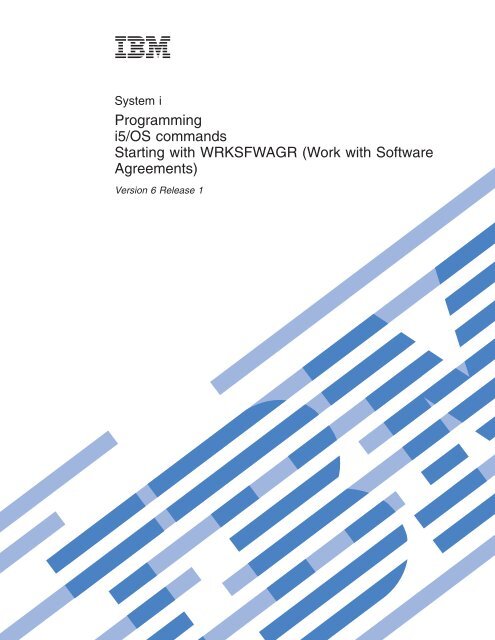Work with - e IBM Tivoli Composite - IBM
Work with - e IBM Tivoli Composite - IBM
Work with - e IBM Tivoli Composite - IBM
You also want an ePaper? Increase the reach of your titles
YUMPU automatically turns print PDFs into web optimized ePapers that Google loves.
���<br />
System i<br />
Programming<br />
i5/OS commands<br />
Starting <strong>with</strong> WRKSFWAGR (<strong>Work</strong> <strong>with</strong> Software<br />
Agreements)<br />
Version 6 Release 1
���<br />
System i<br />
Programming<br />
i5/OS commands<br />
Starting <strong>with</strong> WRKSFWAGR (<strong>Work</strong> <strong>with</strong> Software<br />
Agreements)<br />
Version 6 Release 1
Note<br />
Before using this information and the product it supports, be sure to read the information in<br />
“Notices,” on page 83.<br />
This edition applies to version 6, release 1, modification 0 of <strong>IBM</strong> i5/OS (product number 5761-SS1) and to all<br />
subsequent releases and modifications until otherwise indicated in new editions. This version does not run on all<br />
reduced instruction set computer (RISC) models nor does it run on CICS models.<br />
© Copyright International Business Machines Corporation 1998, 2008. All rights reserved.<br />
US Government Users Restricted Rights – Use, duplication or disclosure restricted by GSA ADP Schedule Contract<br />
<strong>with</strong> <strong>IBM</strong> Corp.
Contents<br />
<strong>Work</strong> <strong>with</strong> Software Agreements<br />
(WRKSFWAGR) . . . . . . . . . . . 1<br />
Parameters . . . . . . . . . . . . . . .1<br />
Examples . . . . . . . . . . . . . . .1<br />
Error messages . . . . . . . . . . . . .1<br />
<strong>Work</strong> <strong>with</strong> Shared Storage Pools<br />
(WRKSHRPOOL) . . . . . . . . . . . 3<br />
Parameters . . . . . . . . . . . . . . .3<br />
Output (OUTPUT) . . . . . . . . . . . .3<br />
Examples . . . . . . . . . . . . . . .3<br />
Error messages . . . . . . . . . . . . .3<br />
<strong>Work</strong> <strong>with</strong> Sphere of Control (WRKSOC) 5<br />
Parameters . . . . . . . . . . . . . . .5<br />
Examples . . . . . . . . . . . . . . .5<br />
Error messages . . . . . . . . . . . . .5<br />
<strong>Work</strong> <strong>with</strong> Spelling Aid Dict<br />
(WRKSPADCT) . . . . . . . . . . . . 7<br />
Parameters . . . . . . . . . . . . . . .7<br />
Spelling aid dictionary (SPADCT) . . . . . . .7<br />
Examples . . . . . . . . . . . . . . .8<br />
Error messages . . . . . . . . . . . . .8<br />
<strong>Work</strong> <strong>with</strong> Spooled Files (WRKSPLF) 11<br />
Parameters . . . . . . . . . . . . . .11<br />
Select files for (SELECT) . . . . . . . . . .12<br />
Job name (JOB) . . . . . . . . . . . . .13<br />
Time period (PERIOD) . . . . . . . . . . .14<br />
ASP device (ASPDEV) . . . . . . . . . . .15<br />
Output (OUTPUT) . . . . . . . . . . . .15<br />
Display format (DSPFMT) . . . . . . . . .15<br />
Assistance level (ASTLVL) . . . . . . . . .16<br />
Examples . . . . . . . . . . . . . . .16<br />
Error messages . . . . . . . . . . . . .17<br />
<strong>Work</strong> <strong>with</strong> Spooled File Attr<br />
(WRKSPLFA) . . . . . . . . . . . . 19<br />
Parameters . . . . . . . . . . . . . .19<br />
Spooled file (FILE) . . . . . . . . . . . .19<br />
Job name (JOB) . . . . . . . . . . . . .19<br />
Spooled file number (SPLNBR) . . . . . . . .20<br />
Job system name (JOBSYSNAME) . . . . . . .20<br />
Spooled file created (CRTDATE) . . . . . . .21<br />
Output (OUTPUT) . . . . . . . . . . . .21<br />
Examples . . . . . . . . . . . . . . .21<br />
Error messages . . . . . . . . . . . . .22<br />
<strong>Work</strong> <strong>with</strong> Service Agent<br />
(WRKSRVAGT) . . . . . . . . . . . 23<br />
Parameters . . . . . . . . . . . . . .23<br />
Type (TYPE) . . . . . . . . . . . . . .24<br />
Category (CATEGORY) . . . . . . . . . .24<br />
Reporting status (STATUS) . . . . . . . . .24<br />
Output (OUTPUT) . . . . . . . . . . . .25<br />
Collect information (COLSRVINF) . . . . . . .25<br />
Send information (SNDSRVINF) . . . . . . .25<br />
Service information (SRVINF) . . . . . . . .25<br />
Problem identifier (PRBID) . . . . . . . . .26<br />
Information for a problem (SRVINFPRB) . . . .26<br />
Period (PERIOD) . . . . . . . . . . . .26<br />
Originating system (ORIGIN) . . . . . . . .27<br />
PMR number (SRVID) . . . . . . . . . . .28<br />
Service Agent only (SRVAGTONLY) . . . . . .28<br />
Subtype (SUBTYPE) . . . . . . . . . . .28<br />
Device (DEVICE) . . . . . . . . . . . .29<br />
Examples . . . . . . . . . . . . . . .29<br />
Error messages . . . . . . . . . . . . .29<br />
<strong>Work</strong> <strong>with</strong> Service Program<br />
(WRKSRVPGM) . . . . . . . . . . . 31<br />
Parameters . . . . . . . . . . . . . .31<br />
Service program (SRVPGM) . . . . . . . . .31<br />
Examples . . . . . . . . . . . . . . .32<br />
Error messages . . . . . . . . . . . . .32<br />
<strong>Work</strong> <strong>with</strong> Service Providers<br />
(WRKSRVPVD) . . . . . . . . . . . 35<br />
Parameters . . . . . . . . . . . . . .35<br />
Examples . . . . . . . . . . . . . . .35<br />
Error messages . . . . . . . . . . . . .35<br />
<strong>Work</strong> <strong>with</strong> Service Table Entry<br />
(WRKSRVTBLE) . . . . . . . . . . . 37<br />
Parameters . . . . . . . . . . . . . .37<br />
Service (SERVICE) . . . . . . . . . . . .37<br />
Output (OUTPUT) . . . . . . . . . . . .37<br />
Examples . . . . . . . . . . . . . . .38<br />
Error messages . . . . . . . . . . . . .38<br />
<strong>Work</strong> <strong>with</strong> System Activity<br />
(WRKSYSACT) . . . . . . . . . . . 39<br />
Parameters . . . . . . . . . . . . . .39<br />
Output (OUTPUT) . . . . . . . . . . . .39<br />
Interval length (INTERVAL) . . . . . . . . .39<br />
Sequence (SEQ) . . . . . . . . . . . . .40<br />
Type of information (INFTYPE) . . . . . . . .40<br />
Number of intervals (NBRITV) . . . . . . . .40<br />
Member (MBR) . . . . . . . . . . . . .41<br />
Library (LIB) . . . . . . . . . . . . . .41<br />
Examples . . . . . . . . . . . . . . .41<br />
Error messages . . . . . . . . . . . . .41<br />
<strong>Work</strong> <strong>with</strong> System Status<br />
(WRKSYSSTS) . . . . . . . . . . . 43<br />
© Copyright <strong>IBM</strong> Corp. 1998, 2008 iii
Parameters . . . . . . . . . . . . . .43<br />
Output (OUTPUT) . . . . . . . . . . . .43<br />
Reset status statistics (RESET) . . . . . . . .43<br />
Assistance level (ASTLVL) . . . . . . . . .44<br />
Examples . . . . . . . . . . . . . . .44<br />
Error messages . . . . . . . . . . . . .44<br />
<strong>Work</strong> <strong>with</strong> System Value (WRKSYSVAL) 45<br />
Parameters . . . . . . . . . . . . . .46<br />
System value (SYSVAL) . . . . . . . . . .46<br />
Output (OUTPUT) . . . . . . . . . . . .47<br />
Examples . . . . . . . . . . . . . . .47<br />
Error messages . . . . . . . . . . . . .48<br />
<strong>Work</strong> <strong>with</strong> Tape Cartridge<br />
(WRKTAPCTG) . . . . . . . . . . . 49<br />
Parameters . . . . . . . . . . . . . .49<br />
Library device (DEV) . . . . . . . . . . .49<br />
Cartridge ID (CTG) . . . . . . . . . . . .49<br />
Category (CGY) . . . . . . . . . . . . .50<br />
Examples . . . . . . . . . . . . . . .51<br />
Error messages . . . . . . . . . . . . .51<br />
<strong>Work</strong> <strong>with</strong> Tables (WRKTBL) . . . . . 53<br />
Parameters . . . . . . . . . . . . . .53<br />
Table (TBL) . . . . . . . . . . . . . .53<br />
Examples . . . . . . . . . . . . . . .54<br />
Error messages . . . . . . . . . . . . .54<br />
<strong>Work</strong> <strong>with</strong> Point-to-Point TCPIP<br />
(WRKTCPPTP) . . . . . . . . . . . 57<br />
Parameters . . . . . . . . . . . . . .57<br />
Configuration profile (CFGPRF) . . . . . . .58<br />
Operating mode (OPRMODE) . . . . . . . .58<br />
Examples . . . . . . . . . . . . . . .58<br />
Error messages . . . . . . . . . . . . .59<br />
<strong>Work</strong> <strong>with</strong> TCP/IP Network Sts<br />
(WRKTCPSTS) . . . . . . . . . . . 61<br />
Parameters . . . . . . . . . . . . . .61<br />
Option (OPTION) . . . . . . . . . . . .61<br />
Examples . . . . . . . . . . . . . . .61<br />
Error messages . . . . . . . . . . . . .62<br />
<strong>Work</strong> <strong>with</strong> TIE (WRKTIE) . . . . . . . 63<br />
Parameters . . . . . . . . . . . . . .63<br />
User ID (SPTUSRID) . . . . . . . . . . .63<br />
Password (SPTPWD) . . . . . . . . . . .63<br />
Account (ACCOUNT) . . . . . . . . . . .63<br />
Examples . . . . . . . . . . . . . . .64<br />
Error messages . . . . . . . . . . . . .64<br />
<strong>Work</strong> <strong>with</strong> Time Zone Desc<br />
(WRKTIMZON) . . . . . . . . . . . 65<br />
Parameters . . . . . . . . . . . . . .65<br />
Time zone description (TIMZON) . . . . . . .65<br />
Examples . . . . . . . . . . . . . . .65<br />
Error messages . . . . . . . . . . . . .66<br />
<strong>Work</strong> <strong>with</strong> Traces (WRKTRC) . . . . . 67<br />
Parameters . . . . . . . . . . . . . .67<br />
Trace (TRC) . . . . . . . . . . . . . .67<br />
Examples . . . . . . . . . . . . . . .68<br />
Error messages . . . . . . . . . . . . .68<br />
<strong>Work</strong> <strong>with</strong> User Jobs (WRKUSRJOB) 69<br />
Parameters . . . . . . . . . . . . . .69<br />
User whose jobs to display (USER) . . . . . .69<br />
Status of user jobs (STATUS) . . . . . . . .70<br />
Output (OUTPUT) . . . . . . . . . . . .70<br />
Job type (JOBTYPE) . . . . . . . . . . .70<br />
Assistance level (ASTLVL) . . . . . . . . .71<br />
Examples . . . . . . . . . . . . . . .71<br />
Error messages . . . . . . . . . . . . .71<br />
<strong>Work</strong> <strong>with</strong> User Profiles (WRKUSRPRF) 73<br />
Parameters . . . . . . . . . . . . . .73<br />
User profile (USRPRF) . . . . . . . . . . .73<br />
Assistance level (ASTLVL) . . . . . . . . .73<br />
Examples . . . . . . . . . . . . . . .74<br />
Error messages . . . . . . . . . . . . .74<br />
<strong>Work</strong> <strong>with</strong> User Tables (WRKUSRTBL) 75<br />
Parameters . . . . . . . . . . . . . .75<br />
User table (USRTBL) . . . . . . . . . . .75<br />
Text ’description’ (TEXT) . . . . . . . . . .75<br />
Examples . . . . . . . . . . . . . . .76<br />
Error messages . . . . . . . . . . . . .76<br />
<strong>Work</strong> <strong>with</strong> Watches (WRKWCH) . . . . 77<br />
Parameters . . . . . . . . . . . . . .77<br />
Watch (WCH) . . . . . . . . . . . . .77<br />
Examples . . . . . . . . . . . . . . .78<br />
Error messages . . . . . . . . . . . . .78<br />
<strong>Work</strong> <strong>with</strong> Writers (WRKWTR) . . . . . 79<br />
Parameters . . . . . . . . . . . . . .79<br />
Writer (WTR) . . . . . . . . . . . . . .79<br />
Output queue (OUTQ) . . . . . . . . . .79<br />
Output (OUTPUT) . . . . . . . . . . . .80<br />
Display format (DSPFMT) . . . . . . . . .80<br />
Assistance level (ASTLVL) . . . . . . . . .80<br />
Examples . . . . . . . . . . . . . . .81<br />
Error messages . . . . . . . . . . . . .81<br />
Appendix. Notices . . . . . . . . . . 83<br />
Programming interface information . . . . . .84<br />
Trademarks . . . . . . . . . . . . . .85<br />
Terms and conditions . . . . . . . . . . .86<br />
Code license and disclaimer information . . . . .86<br />
iv System i: Programming i5/OS commands Starting <strong>with</strong> WRKSFWAGR (<strong>Work</strong> <strong>with</strong> Software Agreements)
<strong>Work</strong> <strong>with</strong> Software Agreements (WRKSFWAGR)<br />
Where allowed to run: All environments (*ALL)<br />
Threadsafe: No<br />
Parameters<br />
Examples<br />
Error messages<br />
The <strong>Work</strong> <strong>with</strong> Software Agreements (WRKSFWAGR) command allows the user to display or print the<br />
software agreement documents for their installed licensed programs.<br />
There are no parameters for this command.<br />
Parameters<br />
None<br />
Examples<br />
WRKSFWAGR<br />
This command displays the <strong>Work</strong> <strong>with</strong> Software Agreements panel, showing a list of licensed programs<br />
currently installed on the system that have online software agreements and gives the option to display or<br />
print them.<br />
Error messages<br />
None<br />
© Copyright <strong>IBM</strong> Corp. 1998, 2008 1<br />
Top<br />
Top<br />
Top<br />
Top
2 System i: Programming i5/OS commands Starting <strong>with</strong> WRKSFWAGR (<strong>Work</strong> <strong>with</strong> Software Agreements)
<strong>Work</strong> <strong>with</strong> Shared Storage Pools (WRKSHRPOOL)<br />
Where allowed to run: All environments (*ALL)<br />
Threadsafe: No<br />
Parameters<br />
Examples<br />
Error messages<br />
The <strong>Work</strong> <strong>with</strong> Shared Storage Pools (WRKSHRPOOL) command allows you to show, print, or change<br />
shared storage pools. The machine pool and base pool system values are also shown. The pool size and<br />
activity level can be changed by typing over the values on the display. Shared pools can be changed to<br />
*NOSTG by blanking out the size and activity level.<br />
Parameters<br />
Keyword Description Choices Notes<br />
OUTPUT Output *, *PRINT Optional,<br />
Positional 1<br />
Output (OUTPUT)<br />
Specifies whether the output from the command is displayed at the requesting work station or printed<br />
<strong>with</strong> the job’s spooled output.<br />
* The output is displayed for interactive jobs or printed <strong>with</strong> the job’s spooled output for<br />
non-interactive jobs.<br />
*PRINT<br />
The output is printed <strong>with</strong> the job’s spooled output.<br />
Examples<br />
WRKSHRPOOL OUTPUT(*)<br />
This command displays the <strong>Work</strong> <strong>with</strong> Shared Pools panel, showing shared storage pool information.<br />
Error messages<br />
*ESCAPE Messages<br />
CPF9871<br />
Error occurred while processing.<br />
© Copyright <strong>IBM</strong> Corp. 1998, 2008 3<br />
Top<br />
Top<br />
Top<br />
Top<br />
Top
4 System i: Programming i5/OS commands Starting <strong>with</strong> WRKSFWAGR (<strong>Work</strong> <strong>with</strong> Software Agreements)
<strong>Work</strong> <strong>with</strong> Sphere of Control (WRKSOC)<br />
Where allowed to run: Interactive environments (*INTERACT<br />
*IPGM *IREXX *EXEC)<br />
Threadsafe: No<br />
Parameters<br />
Examples<br />
Error messages<br />
The <strong>Work</strong> <strong>with</strong> Sphere of Control (WRKSOC) command deletes, adds, or shows the current status of the<br />
control point names that you explicitly define.<br />
There are no parameters for this command.<br />
Parameters<br />
None<br />
Examples<br />
WRKSOC<br />
This command displays the <strong>Work</strong> <strong>with</strong> Sphere of Control panel.<br />
Error messages<br />
None<br />
© Copyright <strong>IBM</strong> Corp. 1998, 2008 5<br />
Top<br />
Top<br />
Top<br />
Top
6 System i: Programming i5/OS commands Starting <strong>with</strong> WRKSFWAGR (<strong>Work</strong> <strong>with</strong> Software Agreements)
<strong>Work</strong> <strong>with</strong> Spelling Aid Dict (WRKSPADCT)<br />
Where allowed to run: Interactive environments (*INTERACT<br />
*IPGM *IREXX *EXEC)<br />
Threadsafe: No<br />
Parameters<br />
Examples<br />
Error messages<br />
The <strong>Work</strong> <strong>with</strong> Spelling Aid Dictionaries (WRKSPADCT) command allows you to show a list of available<br />
spelling aid dictionaries.<br />
Restrictions:<br />
v Only the libraries to which you have use (*USE) authority will be searched.<br />
v Only the spelling aid dictionaries to which you have some authority will be shown on the display.<br />
v To perform operations on the spelling aid dictionaries, you must have *USE authority to the command<br />
used by the operation, and the appropriate authority to the spelling aid dictionaries on which the<br />
operation is to be performed.<br />
Parameters<br />
Keyword Description Choices Notes<br />
SPADCT Spelling aid dictionary Qualified object name Required,<br />
Qualifier 1: Spelling aid<br />
dictionary<br />
Generic name, name, *ALL<br />
Positional 1<br />
Qualifier 2: Library Name, *LIBL, *CURLIB, *USRLIBL, *ALLUSR, *ALL<br />
Spelling aid dictionary (SPADCT)<br />
Specifies the spelling aid dictionaries to be shown.<br />
This is a required parameter.<br />
Qualifier 1: Spelling aid dictionary<br />
*ALL All spelling aid dictionaries are shown.<br />
generic-name<br />
Specify the generic name of the spelling aid dictionaries to be shown. A generic name is a<br />
character string that contains one or more characters followed by an asterisk (*). If a generic name<br />
is specified, all spelling aid dictionaries that have names <strong>with</strong> the same prefix as the generic<br />
name are shown.<br />
name Specify the name of the spelling aid dictionary to be shown.<br />
Qualifier 2: Library<br />
*LIBL All libraries in the library list for the current thread are searched. All objects in these libraries<br />
<strong>with</strong> the specified object name are shown.<br />
© Copyright <strong>IBM</strong> Corp. 1998, 2008 7<br />
Top<br />
Top
*CURLIB<br />
The current library for the thread is searched. If no library is specified as the current library for<br />
the thread, the QGPL library is searched.<br />
*USRLIBL<br />
If a current library entry exists in the library list for the current thread, the current library and the<br />
libraries in the user portion of the library list are searched. If there is no current library entry,<br />
only the libraries in the user portion of the library list are searched.<br />
*ALLUSR<br />
All user libraries are searched. All libraries <strong>with</strong> names that do not begin <strong>with</strong> the letter Q are<br />
searched except for the following:<br />
#CGULIB #DSULIB #SEULIB<br />
#COBLIB #RPGLIB<br />
#DFULIB #SDALIB<br />
Although the following Qxxx libraries are provided by <strong>IBM</strong>, they typically contain user data that<br />
changes frequently. Therefore, these libraries are considered user libraries and are also searched:<br />
QDSNX QRCLxxxxx QUSRDIRDB QUSRVI<br />
QGPL QSRVAGT QUSRIJS QUSRVxRxMx<br />
QGPL38 QSYS2 QUSRINFSKR<br />
QMGTC QSYS2xxxxx QUSRNOTES<br />
QMGTC2 QS36F QUSROND<br />
QMPGDATA QUSER38 QUSRPOSGS<br />
QMQMDATA QUSRADSM QUSRPOSSA<br />
QMQMPROC QUSRBRM QUSRPYMSVR<br />
QPFRDATA QUSRDIRCF QUSRRDARS<br />
QRCL QUSRDIRCL QUSRSYS<br />
1. ’xxxxx’ is the number of a primary auxiliary storage pool (ASP).<br />
2. A different library name, in the format QUSRVxRxMx, can be created by the user for each<br />
previous release supported by <strong>IBM</strong> to contain any user commands to be compiled in a CL<br />
program for the previous release. For the QUSRVxRxMx user library, VxRxMx is the version,<br />
release, and modification level of a previous release that <strong>IBM</strong> continues to support.<br />
*ALL All libraries in the system, including QSYS, are searched.<br />
name Specify the name of the library to be searched.<br />
Examples<br />
WRKSPADCT SPADCT(*ALL)<br />
This command displays the <strong>Work</strong> <strong>with</strong> Spelling Aid Dictionaries panel, showing a list of all the spelling<br />
aid dictionaries in the library list.<br />
Error messages<br />
*ESCAPE Messages<br />
8 System i: Programming i5/OS commands Starting <strong>with</strong> WRKSFWAGR (<strong>Work</strong> <strong>with</strong> Software Agreements)<br />
Top<br />
Top
CPF9809<br />
Library &1 cannot be accessed.<br />
Top<br />
<strong>Work</strong> <strong>with</strong> Spelling Aid Dict (WRKSPADCT) 9
10 System i: Programming i5/OS commands Starting <strong>with</strong> WRKSFWAGR (<strong>Work</strong> <strong>with</strong> Software Agreements)
<strong>Work</strong> <strong>with</strong> Spooled Files (WRKSPLF)<br />
Where allowed to run: All environments (*ALL)<br />
Threadsafe: No<br />
Parameters<br />
Examples<br />
Error messages<br />
The <strong>Work</strong> <strong>with</strong> Spooled Files (WRKSPLF) command displays a list of all the spooled files on the system<br />
or a selected list from them. You can choose to change, hold, delete, display, or release any or all of the<br />
entries that are displayed.<br />
Performance Considerations: The amount of time needed to show the list of spooled files depends on the<br />
selection criteria used and the number of spooled files in the list. On a system <strong>with</strong> a large number of<br />
spooled files, it may be necessary to view a selected list of the system’s spooled files. For additional<br />
performance information for WRKSPLF, see the Spool Performance Considerations experience report in<br />
the i5/OS Information Center at http://www.ibm.com/systems/i/infocenter/.<br />
Parameters<br />
Keyword Description Choices Notes<br />
SELECT Select files for Element list Optional,<br />
Positional 1<br />
Element 1: User Generic name, name, *CURRENT, *ALL<br />
Element 2: Print device Name, *ALL, *OUTQ<br />
Element 3: Form type Character value, *ALL, *STD<br />
Element 4: User data Character value, *ALL<br />
Element 5: ASP 1-32, *ALL, *ASPDEV<br />
Element 6: Spooled file Generic name, name, *ALL<br />
JOB Job name Single values: *ALL<br />
Other values: Qualified job name<br />
Qualifier 1: Job name Generic name, name<br />
Qualifier 2: User Generic name, name, *ALL<br />
Qualifier 3: Number 000000-999999, *ALL<br />
Optional<br />
PERIOD Time period Element list Optional<br />
Element 1: Start time and<br />
date<br />
Element list<br />
Element 1: Beginning time Time, *AVAIL<br />
Element 2: Beginning date Date, *BEGIN<br />
Element 2: End time and<br />
date<br />
Element list<br />
Element 1: Ending time Time, *AVAIL<br />
Element 2: Ending date Date, *END<br />
ASPDEV ASP device Name, *, *SYSBAS, *CURASPGRP Optional<br />
OUTPUT Output *, *PRINT Optional<br />
DSPFMT Display format *INLENV, *S36FMT, *NORMAL Optional,<br />
Positional 2<br />
ASTLVL Assistance level *PRV, *USRPRF, *BASIC, *INTERMED Optional<br />
© Copyright <strong>IBM</strong> Corp. 1998, 2008 11<br />
Top
Select files for (SELECT)<br />
Specifies which group of files is selected to be displayed. Positional values can be specified to select the<br />
files: the user that created the file, the device that the file is queued for, the form type specified, the user<br />
data tag associated <strong>with</strong> the file, the auxiliary storage pool the file is in, or the spooled file name. Only<br />
files that meet each of the values are selected.<br />
Element 1: User<br />
*CURRENT<br />
Only files created by the user running this command are selected.<br />
*ALL Files created by all users are selected.<br />
generic-name<br />
Files created by all users that meet the criteria are selected. A generic name is a character string<br />
that contains one or more characters followed by an asterisk (*); for example, ABC*. The asterisk<br />
substitutes for any valid characters. If an asterisk is not specified <strong>with</strong> the name, the system<br />
assumes that the name is a complete user name.<br />
name Specify a user name. Only files created by that user name are selected.<br />
Element 2: Print device<br />
*ALL Files on any device-created or user-created output queue are selected.<br />
*OUTQ<br />
All files on any user-created output queue are selected. A user-created output queue is any<br />
output queue that is not automatically created by a device. A user-created output queue does not<br />
generally have the same name as a device, but if it does, it does not reside in library QUSRSYS.<br />
name Specify a device name. Only files on the device-created output queue for that device are selected.<br />
A device-created output queue is one that has the same name as a device and resides in the<br />
QUSRSYS library. Unless it already exists, it will automatically be created by the system when the<br />
device is created. A device-created output queue cannot be deleted.<br />
Element 3: Form type<br />
*ALL Files for all form types are selected.<br />
*STD Only files that specify the standard form type are selected.<br />
character-value<br />
Specify the form type to select the file.<br />
Element 4: User data<br />
*ALL Files <strong>with</strong> any user data tag specified are selected.<br />
generic-user-data<br />
Files <strong>with</strong> a user data tag that matches the criteria are selected. A generic user data tag is a<br />
character string that contains one or more characters and ends <strong>with</strong> an asterisk (*); for example,<br />
ABC*. The asterisk substitutes for any valid characters. If an asterisk is embedded in the middle<br />
of the string, for example ’AB*C*’, it will be treated as part of the comparison string.<br />
user-data<br />
Specify the user data tag to select the file.<br />
Element 5: ASP<br />
12 System i: Programming i5/OS commands Starting <strong>with</strong> WRKSFWAGR (<strong>Work</strong> <strong>with</strong> Software Agreements)<br />
Top
*ALL All files as specified in the Auxiliary Storage Pool Device (ASPDEV) parameter are selected.<br />
*ASPDEV<br />
Files specified in the Auxiliary Storage Pool Device (ASPDEV) parameter are selected.<br />
1-32 Specify the auxiliary storage pool (ASP) of the files being selected.<br />
Element 6: Spooled file<br />
*ALL Files <strong>with</strong> any name are selected.<br />
generic-name<br />
All spooled files <strong>with</strong> a name that matches the generic name are selected. A generic name is a<br />
character string that contains one or more characters followed by an asterisk (*); for example,<br />
ABC*. The asterisk substitutes for any valid characters. If an asterisk is not specified <strong>with</strong> the<br />
name, the system assumes that the name is a complete spooled file name.<br />
name Specify the name of the spooled files to select.<br />
Job name (JOB)<br />
Specifies the name of the job or jobs that created the spooled files to be selected.<br />
Note: This parameter is allowed only if *ALL is specified for the user name element of the SELECT<br />
parameter.<br />
Single values<br />
*ALL Spooled files created by all jobs are to be included.<br />
Qualifier 1: Select jobs<br />
generic-name<br />
Spooled files created by jobs <strong>with</strong> the generic name specified are to be included. A generic name<br />
is a character string of one or more characters followed by an asterisk (*); for example, ABC*. The<br />
asterisk substitutes for any valid characters. A generic job name specifies all jobs <strong>with</strong> job names<br />
that begin <strong>with</strong> the generic prefix.<br />
name Spooled files created by jobs <strong>with</strong> the name specified are to be included.<br />
Qualifier 2: User<br />
*ALL All spooled files created by jobs that match the specified job name are included.<br />
generic-name<br />
Spooled files created by jobs <strong>with</strong> the generic user name specified are to be included.<br />
name Spooled files created by jobs <strong>with</strong> the user name specified are to be included.<br />
Qualifier 3: Number<br />
*ALL All spooled files created by jobs that match the specified job name and user name are to be<br />
included.<br />
000001-999999<br />
Specify the job number to further qualify the job name and user name.<br />
Top<br />
Top<br />
<strong>Work</strong> <strong>with</strong> Spooled Files (WRKSPLF) 13
Time period (PERIOD)<br />
Specifies the period of time for selecting which spooled files are shown. This is the creation date and time<br />
of the spooled files. This parameter contains two element lists of two elements each.<br />
Element 1: Start time and date<br />
Element 1: Beginning time<br />
One of the following is used to specify the starting time at which or after which the spooled files<br />
were created. Spooled files created before the specified time and date are not shown.<br />
*AVAIL<br />
Any spooled files created on or after the specified starting date are shown.<br />
time Specify the starting time for the specified starting date. The time is specified in 24-hour<br />
format and can be specified <strong>with</strong> or <strong>with</strong>out a time separator:<br />
v Without a time separator, specify a string of 4 or 6 digits (hhmm or hhmmss) where<br />
hh = hours, mm = minutes, and ss = seconds. Hours, minutes, and seconds must each<br />
be exactly 2 digits. Use leading zeros if necessary. Valid values for hh range from 00<br />
through 23. Valid values for mm and ss range from 00 through 59.<br />
v With a time separator, specify a string of 5 or 8 characters where the time separator<br />
specified for your job is used to separate the hours, minutes, and seconds. If you enter<br />
this command from the command line, the string must be enclosed in apostrophes. If a<br />
time separator other than the separator specified for your job is used, this command<br />
will fail.<br />
Element 2: Beginning date<br />
One of the following is used to specify the starting date on which or after which the spooled files<br />
were created. Spooled files created before the specified date are not shown.<br />
*BEGIN<br />
Any spooled files that meet the other selection criteria are shown. When *BEGIN is<br />
specified for the starting date, a starting time value other than *AVAIL is ignored.<br />
date Specify the starting date. The date must be entered in the format specified by the job<br />
value DATFMT and, if separators are used, the separator must be the date separator<br />
specified by the job value DATSEP.<br />
Element 2: End time and date<br />
Element 1: Ending time<br />
One of the following is used to specify the ending time before which the spooled files were<br />
created.<br />
*AVAIL<br />
Any spooled files created on or before the specified ending date are shown.<br />
time Specify the ending time for the specified ending date before which the spooled files were<br />
created.<br />
Element 2: Ending date<br />
14 System i: Programming i5/OS commands Starting <strong>with</strong> WRKSFWAGR (<strong>Work</strong> <strong>with</strong> Software Agreements)
One of the following is used to specify the ending date before which or on which the spooled<br />
files were created.<br />
*END The last day on which spooled files were created is used as the end date. If *END is<br />
specified, an ending time value other than *AVAIL is ignored.<br />
date Specify the ending date. The date must be entered in the format specified by the job<br />
value DATFMT and, if separators are used, the separator must be the date separator<br />
specified by the job value DATSEP.<br />
ASP device (ASPDEV)<br />
Specifies the auxiliary storage pool device from which spooled files are to be selected. This parameter is<br />
only valid if the ASP number (ASP) element of the SELECT parameter is *ALL or *ASPDEV.<br />
* Files which are found in the ASPs that are currently part of the thread’s library name space are<br />
selected. This includes the system ASP (ASP 1), all defined basic user ASPs (ASPs 2-32), and if the<br />
thread has an ASP group, the primary and secondary ASPs in the thread’s ASP group.<br />
*SYSBAS<br />
Files which are found in the system ASP (ASP 1) and all defined basic user ASPs (ASPs 2-32) are<br />
selected.<br />
*CURASPGRP<br />
Files which are found in the primary and secondary ASPs in the thread’s ASP group are selected.<br />
If no ASP group is associated <strong>with</strong> the thread, an error will be issued.<br />
name Specify the name of the auxiliary storage pool device description. Files which are found in the<br />
specified primary or secondary ASP are selected. Only primary or secondary ASPs which are in<br />
the thread’s ASP group may be specified. If no ASP group is associated <strong>with</strong> the thread, an error<br />
will be issued.<br />
Output (OUTPUT)<br />
Specifies whether the output is displayed at a display station or printed. If the output is displayed, it is<br />
sent to the work station that entered the command.<br />
* The output is displayed if requested by an interactive job or printed if requested by a batch job.<br />
*PRINT<br />
The output is printed.<br />
Note: *PRINT cannot be specified if you are using a S/36 environment. If the command is run<br />
interactively, the output will be displayed but not printed. If the command is run in batch, an error<br />
message will be sent and no output will be produced.<br />
Display format (DSPFMT)<br />
Specifies the format and terminology to be used on the displays that result from running this command.<br />
Top<br />
Top<br />
Top<br />
<strong>Work</strong> <strong>with</strong> Spooled Files (WRKSPLF) 15
Note: If the System/36 display format is used, the Output (OUTPUT) parameter is ignored and the data<br />
is presented at the user’s display station.<br />
*INLENV<br />
The format and terminology that is used is determined by the SPCENV (special environment)<br />
value specified in your user profile. If the SPCENV value is *S36, the System/36 terminology is<br />
used. All other values result in this system’s terminology being used.<br />
*S36FMT<br />
System/36 terminology is used to display the information.<br />
Note: Spooled files which exist on primary or secondary auxiliary storage pools will not be<br />
shown when using a display format of *S36FMT.<br />
*NORMAL<br />
This system’s terminology is used to display the information.<br />
Assistance level (ASTLVL)<br />
Specifies which user interface to use.<br />
*PRV The previous user interface used is shown.<br />
*USRPRF<br />
The user interface specified on the Assistance level (ASTLVL) parameter of your user profile is<br />
used.<br />
*BASIC<br />
The Operational Assistant user interface is used.<br />
Note: If any ASP number (1-32) is specified in the Select parameter and the Operational Assistant user<br />
interface is used, spooled files from the system ASP (ASP 1) and all basic user ASPs (ASPs 2-32) will be<br />
listed. Spooled files which exist on primary or secondary auxiliary storage pools will not be shown when<br />
using the Operational Assistant user interface.<br />
*INTERMED<br />
The system user interface is used.<br />
Examples<br />
Example 1: <strong>Work</strong> <strong>with</strong> All Spooled Files<br />
WRKSPLF SELECT(*ALL *ALL *ALL *ALL *ALL *ALL) DSPFMT(*NORMAL)<br />
This command displays the <strong>Work</strong> <strong>with</strong> Spooled Files panel, showing a list of all of the spooled files on<br />
the system. The terminology used is determined by the value on the SPCENV parameter in the user’s<br />
profile. The information goes to the display by default.<br />
Example 2: <strong>Work</strong> <strong>with</strong> Selected Spooled Files<br />
WRKSPLF SELECT(CASMITH *ALL *ALL MEMO *ALL *ALL)<br />
16 System i: Programming i5/OS commands Starting <strong>with</strong> WRKSFWAGR (<strong>Work</strong> <strong>with</strong> Software Agreements)<br />
Top<br />
Top
This command allows you to work <strong>with</strong> all of the spooled files on the system for the user named<br />
CASMITH and that have ’MEMO’ specified in the user data for the spooled file.<br />
Example 3: <strong>Work</strong> <strong>with</strong> Spooled Files by User Data<br />
WRKSPLF SELECT(*ALL *ALL *ALL ’*SAV*’ *ALL *ALL)<br />
This command allows you to work <strong>with</strong> all of the spooled files on the system that have ’*SAV’ as the first<br />
four characters specified in the user data for the spooled file.<br />
Example 4: <strong>Work</strong> <strong>with</strong> Spooled Files by Date<br />
WRKSPLF SELECT(*ALL)<br />
PERIOD((’11:30:00’ ’01/12/2005’) (’20:00:00’ ’01/12/2005’))<br />
This command allows you to work <strong>with</strong> all of the spooled files on the system that have a create date and<br />
time between 11:30 AM and 8:00 PM on January 12, 2005.<br />
Error messages<br />
*ESCAPE Messages<br />
CPF1E94<br />
User name &1 does not exist.<br />
CPF1E95<br />
Printer &1 not found.<br />
CPF1E99<br />
Unexpected error occurred.<br />
CPF337E<br />
ASP device &1 not in current ASP group for thread.<br />
CPF337F<br />
ASP device &1 not allowed <strong>with</strong> ASP number &2.<br />
CPF33D0<br />
Printer &1 does not exist.<br />
CPF33D1<br />
User &1 does not exist.<br />
CPF3302<br />
Override of print file &1 to file &2 not valid.<br />
CPF3330<br />
Necessary resource not available.<br />
CPF33FD<br />
ASP device &1 not allowed.<br />
CPF3420<br />
System/36 display format not allowed in batch.<br />
CPF7D41<br />
Error occurred while logging order assistance request.<br />
Top<br />
<strong>Work</strong> <strong>with</strong> Spooled Files (WRKSPLF) 17
CPF7D42<br />
Error occurred while performing database operation.<br />
CPF9825<br />
Not authorized to device &1.<br />
CPF9833<br />
*CURASPGRP or *ASPGRPPRI specified and thread has no ASP group.<br />
CPF9845<br />
Error occurred while opening file &1.<br />
CPF9846<br />
Error while processing file &1 in library &2.<br />
CPF9871<br />
Error occurred while processing.<br />
CPFB8ED<br />
Device description &1 not correct for operation.<br />
18 System i: Programming i5/OS commands Starting <strong>with</strong> WRKSFWAGR (<strong>Work</strong> <strong>with</strong> Software Agreements)<br />
Top
<strong>Work</strong> <strong>with</strong> Spooled File Attr (WRKSPLFA)<br />
Where allowed to run: All environments (*ALL)<br />
Threadsafe: No<br />
Parameters<br />
Examples<br />
Error messages<br />
The <strong>Work</strong> With Spooled File Attributes (WRKSPLFA) command shows the current attributes of the<br />
specified spooled file. The attributes can be displayed after the file is opened and while its file entry is<br />
still on the output queue.<br />
Parameters<br />
Keyword Description Choices Notes<br />
FILE Spooled file Name Required,<br />
Positional 1<br />
JOB Job name Single values: *<br />
Other values: Qualified job name<br />
Qualifier 1: Job name Name<br />
Qualifier 2: User Name<br />
Qualifier 3: Number 000000-999999<br />
Optional,<br />
Positional 2<br />
SPLNBR Spooled file number 1-999999, *ONLY, *LAST, *ANY Optional,<br />
Positional 3<br />
JOBSYSNAME Job system name Name, *ONLY, *CURRENT, *ANY Optional<br />
CRTDATE Spooled file created Single values: *ONLY, *LAST<br />
Other values: Element list<br />
Element 1: Creation date Date<br />
Element 2: Creation time Time, *ONLY, *LAST<br />
Optional<br />
OUTPUT Output *, *PRINT Optional<br />
Spooled file (FILE)<br />
Specifies the spooled file for which you wish to display the attributes.<br />
This is a required parameter.<br />
name Specify the file name of the spooled file to have its attributes displayed.<br />
Job name (JOB)<br />
Specifies the name of the job that created the spooled file.<br />
Single values<br />
* The job that entered this command is the job that created the spooled file.<br />
© Copyright <strong>IBM</strong> Corp. 1998, 2008 19<br />
Top<br />
Top<br />
Top
Qualifier 1: Job name<br />
name Specify the name of the job that created the spooled file. If no other job qualifiers are given, all<br />
jobs currently in the system are searched for the simple name of the job.<br />
Qualifier 2: User<br />
name Specify the user name that identifies the user profile under which the job is run.<br />
Qualifier 3: Number<br />
000000-999999<br />
Specify the system-assigned job number.<br />
Spooled file number (SPLNBR)<br />
Specifies the unique number of the spooled file in the job whose attributes are to be displayed.<br />
*ONLY<br />
Only one spooled file in the job has the specified file name; therefore, the number of the spooled<br />
file is not necessary.<br />
*LAST<br />
The spooled file <strong>with</strong> the highest number and the specified file name is used.<br />
*ANY The spooled file number is not used to determine which spooled file is used. Use this value when<br />
the job system name parameter or the spooled file create date and time parameter is to take<br />
precedence over the spooled file number when selecting a spooled file.<br />
1-999999<br />
Specify the number of the spooled file <strong>with</strong> the specified file name whose attributes are<br />
displayed.<br />
Job system name (JOBSYSNAME)<br />
Specifies the name of the system where the job that created the spooled file (JOB parameter) ran. This<br />
parameter is considered after the job name, user name, job number, spooled file name, and spooled file<br />
number parameter requirements have been met.<br />
*ONLY<br />
There is one spooled file <strong>with</strong> the specified job name, user name, job number, spooled file name,<br />
spooled file number, and spooled file create date and time.<br />
*CURRENT<br />
The spooled file created on the current system <strong>with</strong> the specified job name, user name, job<br />
number, spooled file name, spooled file number, and create date and time is used.<br />
*ANY The job system name is not used to determine which spooled file is used. Use this value when<br />
the spooled file create date and time parameter is to take precedence over the job system name<br />
when selecting a spooled file.<br />
name Specify the name of the system where the job that created the spooled file ran.<br />
20 System i: Programming i5/OS commands Starting <strong>with</strong> WRKSFWAGR (<strong>Work</strong> <strong>with</strong> Software Agreements)<br />
Top<br />
Top<br />
Top
Spooled file created (CRTDATE)<br />
Specifies the date and time the spooled file was created. This parameter is considered after the job name,<br />
user name, job number, spooled file name, spooled file number, and job system name parameter<br />
requirements have been met.<br />
Single values<br />
*ONLY<br />
*LAST<br />
There is one spooled file <strong>with</strong> the specified job name, user name, job number, spooled file name,<br />
spooled file number, and job system name.<br />
The spooled file <strong>with</strong> the latest create date and time of the specified job name, user name, job<br />
number, spooled file name, spooled file number, and job system name is used.<br />
Element 1: Creation date<br />
date Specify the date the spooled file was created.<br />
Element 2: Creation time<br />
*ONLY<br />
*LAST<br />
There is one spooled file <strong>with</strong> the specified job name, user name, job number, spooled file name,<br />
spooled file number, job system name, and spooled file create date.<br />
The spooled file <strong>with</strong> the latest create time of the specified job name, user name, job number,<br />
spooled file name, spooled file number, job system name, and spooled file create date is used.<br />
time Specify the time the spooled file was created.<br />
Output (OUTPUT)<br />
Specifies whether the output from the command is displayed at the requesting work station or printed<br />
<strong>with</strong> the job’s spooled output.<br />
* The output is displayed if requested by an interactive job or printed if requested by a batch job.<br />
*PRINT<br />
The output is printed <strong>with</strong> the job’s spooled output.<br />
Examples<br />
WRKSPLFA FILE(QPRINT) OUTPUT(*PRINT)<br />
This command prints a file containing the current attributes of the spooled file QPRINT and sends it to<br />
the job’s output queue to be printed. The job that entered this command must have produced only one<br />
output file named QPRINT.<br />
Top<br />
Top<br />
Top<br />
<strong>Work</strong> <strong>with</strong> Spooled File Attr (WRKSPLFA) 21
Error messages<br />
*ESCAPE Messages<br />
CPF3302<br />
Override of print file &1 to file &2 not valid.<br />
CPF3303<br />
File &1 not found in job &5/&4/&3.<br />
CPF3309<br />
No files named &1 are active.<br />
CPF3330<br />
Necessary resource not available.<br />
CPF3336<br />
Job &5/&4/&3 no longer in the system.<br />
CPF3340<br />
More than one file <strong>with</strong> specified name found in job &5/&4/&3.<br />
CPF3342<br />
Job &5/&4/&3 not found.<br />
CPF3343<br />
Duplicate job names found.<br />
CPF3344<br />
File &1 number &8 no longer in the system.<br />
CPF7D41<br />
Error occurred while logging order assistance request.<br />
CPF7D42<br />
Error occurred while performing database operation.<br />
CPF9845<br />
Error occurred while opening file &1.<br />
CPF9846<br />
Error while processing file &1 in library &2.<br />
CPF9871<br />
Error occurred while processing.<br />
22 System i: Programming i5/OS commands Starting <strong>with</strong> WRKSFWAGR (<strong>Work</strong> <strong>with</strong> Software Agreements)<br />
Top
<strong>Work</strong> <strong>with</strong> Service Agent (WRKSRVAGT)<br />
Where allowed to run: All environments (*ALL)<br />
Threadsafe: No<br />
Parameters<br />
Examples<br />
Error messages<br />
The <strong>Work</strong> <strong>with</strong> Service Agent (WRKSRVAGT) command allows a user to work <strong>with</strong> several functional<br />
areas of Service Agent. The area is specified by the Type (TYPE) parameter.<br />
Parameters<br />
Keyword Description Choices Notes<br />
TYPE Type *SRVINF, *EVENT, *PRBLOGE, *THRESHOLD Required,<br />
Positional 1<br />
CATEGORY Category *ALL, *DASD, *TAPE, *PROC Optional<br />
STATUS Reporting status *ALL, *PENDING Optional<br />
OUTPUT Output *, *PRINT Optional<br />
COLSRVINF Collect information *YES, *NO Optional<br />
SNDSRVINF Send information *YES, *NO Optional<br />
SRVINF Service information Values (up to 9 repetitions): Character value, *ALL Optional<br />
PRBID Problem identifier Character value, *ALL Optional<br />
SRVINFPRB Information for a problem *ALL, *PRIMARY, *SECONDARY Optional<br />
PERIOD Period Element list Optional<br />
Element 1: Start time and<br />
date<br />
Element list<br />
Element 1: Start time Time, *AVAIL<br />
Element 2: Start date Date, *BEGIN, *CURRENT<br />
Element 2: End time and<br />
date<br />
Element list<br />
Element 1: End time Time, *AVAIL<br />
Element 2: End date Date, *END, *CURRENT<br />
ORIGIN Originating system Element list Optional<br />
Element 1: Network ID Communications name, *ALL, *LOCAL<br />
Element 2: Control point<br />
name<br />
Communications name, *ALL, *LOCAL<br />
SRVID PMR number Character value, *ALL Optional<br />
SRVAGTONLY Service Agent only *NO, *YES Optional<br />
SUBTYPE Subtype *SYSREFCDE, *TABLE Optional<br />
DEVICE Device Character value Optional<br />
© Copyright <strong>IBM</strong> Corp. 1998, 2008 23<br />
Top<br />
Top
Type (TYPE)<br />
Specifies the area of Service Agent you want to work <strong>with</strong>.<br />
This is a required parameter.<br />
*EVENT<br />
The results of the product activity log analysis performed by Service Agent are displayed. During<br />
PAL analysis, Service Agent groups product activity log records by device, system reference code,<br />
and date. Specifying TYPE(*EVENT) will display information about each such group of product<br />
activity log records, how many records make up the group, and what action Service Agent took<br />
for each record.<br />
*SRVINF<br />
The process of collecting and sending service information to <strong>IBM</strong> is started immediately.<br />
*PRBLOGE<br />
Provides a customized front end to the WRKPRB command. It exposes only the service related<br />
parameters of WRKPRB to make problem determination easier for service personnel.<br />
The <strong>Work</strong> <strong>with</strong> Problems (WRKPRB) command works <strong>with</strong> the <strong>Work</strong> <strong>with</strong> Problems display. You<br />
can use this command to work <strong>with</strong> problems that were detected by the system or logical<br />
partition or detected by the user.<br />
*THRESHOLD<br />
Specifies to work <strong>with</strong> either a system reference code in the Service Agent threshold table, or the<br />
entire table.<br />
Category (CATEGORY)<br />
Specifies the category of device for which Service Agent product activity log analysis information is<br />
displayed.<br />
Note: This parameter is valid only when TYPE(*EVENT) is specified.<br />
*ALL Product activity log analysis information is displayed for all devices on the system or logical<br />
partition.<br />
*DASD<br />
Product activity log analysis information is displayed for direct access storage devices only.<br />
*TAPE Product activity log analysis information is displayed for all magnetic, optical, and diskette<br />
storage devices.<br />
*PROC<br />
Product activity log analysis information is displayed for all devices except storage devices.<br />
Reporting status (STATUS)<br />
Specifies whether the Service Agent product activity log analysis information to be displayed should be<br />
limited to currently active information only.<br />
Note: This parameter is valid only when TYPE(*EVENT) is specified.<br />
*ALL All applicable Service Agent product activity log analysis information is displayed.<br />
24 System i: Programming i5/OS commands Starting <strong>with</strong> WRKSFWAGR (<strong>Work</strong> <strong>with</strong> Software Agreements)<br />
Top<br />
Top
*PENDING<br />
Only Service Agent product activity log analysis groups that could potentially cause Service<br />
Agent to notify the users and service provider of a new system or logical partition problem are<br />
displayed. Such groups represent product activity log information that Service Agent will use to<br />
report a problem if additional product activity log records that belong to the group are<br />
encountered.<br />
Output (OUTPUT)<br />
Specifies where the output from the command should be directed.<br />
Note: This parameter is valid only when TYPE(*EVENT) is specified.<br />
* The output is displayed for interactive jobs or printed <strong>with</strong> the job’s spooled output for<br />
non-interactive jobs.<br />
*PRINT<br />
The output is printed <strong>with</strong> the job’s spooled output.<br />
Collect information (COLSRVINF)<br />
Specifies whether system or logical partition information is to be collected.<br />
Note: This parameter is valid only when TYPE(*SRVINF) is specified.<br />
*YES System or logical partition service information is to be collected.<br />
*NO System or logical partition service information is not to be collected.<br />
Send information (SNDSRVINF)<br />
Specifies whether the available collected service information is to be sent to <strong>IBM</strong>.<br />
Note: This parameter is valid only when TYPE(*SRVINF) is specified.<br />
*YES The available collected service information is sent to <strong>IBM</strong>.<br />
*NO The available collected service information is not sent to <strong>IBM</strong>.<br />
Service information (SRVINF)<br />
Specifies the type of service information to be processed.<br />
Note: This parameter is valid only when TYPE(*SRVINF) is specified.<br />
*ALL All types of service information will be processed.<br />
*PRBID<br />
Service information for a problem log identifier.<br />
Top<br />
Top<br />
Top<br />
Top<br />
<strong>Work</strong> <strong>with</strong> Service Agent (WRKSRVAGT) 25
Note: *PRBID is valid only when no additional values are specified.<br />
Problem identifier (PRBID)<br />
Specifies the problem identifier of the problem selected. Problems <strong>with</strong> different system or logical<br />
partition origins can have the same identifier. This parameter can be used <strong>with</strong> the Originating system<br />
(ORIGIN) parameter to select a single problem from a particular system or logical partition origin.<br />
Note: This parameter is valid only when TYPE(*PRBLOGE) is specified.<br />
*ALL All problem identifiers are selected.<br />
character-value<br />
Specify the problem identifier of the problem being selected.<br />
Information for a problem (SRVINFPRB)<br />
Specifies the type of service information sent for the problem specified in the Problem identifier (PRBID)<br />
parameter.<br />
Note: This is a required parameter when SRVINF(*PRBID) is specified.<br />
*ALL All service information for the specified problem is sent.<br />
*PRIMARY<br />
Only the primary service information is sent.<br />
*SECONDARY<br />
Only the secondary service information is sent.<br />
Period (PERIOD)<br />
Specifies the period of time for which problem log entries are shown. This is the time when the problem<br />
log entry was placed in the log.<br />
Note: This parameter is valid only when TYPE(*PRBLOGE) is specified.<br />
Element 1: Start time and date<br />
Element 1: Start time<br />
*AVAIL<br />
The logged data that is available for the specified start date is shown.<br />
time Specify the start time for the specified start date indicating the logged data to display, in<br />
the job time format.<br />
Element 2: Start date<br />
26 System i: Programming i5/OS commands Starting <strong>with</strong> WRKSFWAGR (<strong>Work</strong> <strong>with</strong> Software Agreements)<br />
Top<br />
Top<br />
Top
*BEGIN<br />
The logged data from the beginning of the log is shown.<br />
Note: If *BEGIN is specified, any time value other than *AVAIL for start time is ignored.<br />
*CURRENT<br />
The logged data for the current day from the specified start time through the end time (if<br />
it is specified) is shown.<br />
date Specify the start date for which logged data is shown, in the job date format.<br />
Element 2: End time and date<br />
Element 1: End time<br />
*AVAIL<br />
The logged data that is available for the specified end date is shown.<br />
time Specify the end time for the specified end date for which logged data is shown, in the job<br />
time format.<br />
Element 2: End date<br />
*END The last day on which data was logged is the last day for which logged data is shown.<br />
Note: If *END is specified, any time value other than *AVAIL for end time is ignored.<br />
*CURRENT<br />
The logged data for the current day from the specified start time through the end time (if<br />
it is specified) is shown.<br />
date Specify the end date for which logged data is to be shown, in the job date format.<br />
Originating system (ORIGIN)<br />
Specifies that only problem log entries that originated at the specified systems or logical partitions are<br />
shown.<br />
Note: This parameter is valid only when TYPE(*PRBLOGE) is specified.<br />
Element 1: Network ID<br />
*ALL All entries are shown regardless of the network identifier of the origin system or logical partition.<br />
*LOCAL<br />
Only entries that originated on systems or logical partitions <strong>with</strong> the same local network<br />
identifier as the one defined in the network attributes for this system or logical partition are<br />
shown.<br />
communications-name<br />
Specify a network identifier. Only entries that originated on systems or logical partitions <strong>with</strong> this<br />
local network identifier are shown.<br />
Element 2: Control point name<br />
Top<br />
<strong>Work</strong> <strong>with</strong> Service Agent (WRKSRVAGT) 27
*ALL All entries are shown regardless of the control point name of the origin system or logical<br />
partition.<br />
*LOCAL<br />
Only entries that originated on systems or logical partitions <strong>with</strong> the same local control point<br />
name as the one defined in the network attributes for this system are shown.<br />
communications-name<br />
Specify a control point name. Only entries that originated on systems or logical partitions <strong>with</strong><br />
this control point name are shown.<br />
PMR number (SRVID)<br />
Specifies whether only problem log entries that have the specified Problem Management Record (PMR)<br />
number are displayed. This number is assigned when the problem is reported to <strong>IBM</strong> Service.<br />
Note: This parameter is valid only when TYPE(*PRBLOGE) is specified.<br />
*ALL All entries are shown regardless of the PMR number, if any, assigned.<br />
character-value<br />
Specify a PMR number. Only problem log entries that have the specified PMR number assigned<br />
are shown.<br />
Service Agent only (SRVAGTONLY)<br />
Specifies whether all problem log entries are to be considered for display or only those that have been<br />
processed by Service Agent.<br />
Note: This parameter is valid only when TYPE(*PRBLOGE) is specified.<br />
*YES Only problem log entries that have been processed by Service Agent will be displayed.<br />
*NO All problem log entries will be displayed.<br />
Subtype (SUBTYPE)<br />
Specifies the work <strong>with</strong> aspect of the threshold table.<br />
Note: This is a required parameter when TYPE(*THRESHOLD) is specified.<br />
*SYSREFCDE<br />
<strong>Work</strong> <strong>with</strong> a system reference code entry.<br />
*TABLE<br />
<strong>Work</strong> <strong>with</strong> the entire threshold table.<br />
28 System i: Programming i5/OS commands Starting <strong>with</strong> WRKSFWAGR (<strong>Work</strong> <strong>with</strong> Software Agreements)<br />
Top<br />
Top<br />
Top<br />
Top
Device (DEVICE)<br />
Specifies the device associated <strong>with</strong> the system reference code in the threshold table.<br />
Note: This is a required parameter when SUBTYPE(*SYSREFCDE) is specified.<br />
character-value<br />
Specify the four-character device type associated <strong>with</strong> the system reference code. For example,<br />
DEVICE(2420) might be specified for a 2420 tape device.<br />
Examples<br />
WRKSRVAGT TYPE(*SRVINF) COLSRVINF(*YES) SNDSRVINF(*YES)<br />
This command will cause Service Agent service information to be collected and sent immediately.<br />
Error messages<br />
*ESCAPE Messages<br />
CPF9899<br />
Error occurred during processing of command.<br />
Top<br />
Top<br />
Top<br />
<strong>Work</strong> <strong>with</strong> Service Agent (WRKSRVAGT) 29
30 System i: Programming i5/OS commands Starting <strong>with</strong> WRKSFWAGR (<strong>Work</strong> <strong>with</strong> Software Agreements)
<strong>Work</strong> <strong>with</strong> Service Program (WRKSRVPGM)<br />
Where allowed to run: Interactive environments (*INTERACT<br />
*IPGM *IREXX *EXEC)<br />
Threadsafe: No<br />
Parameters<br />
Examples<br />
Error messages<br />
The <strong>Work</strong> <strong>with</strong> Service Program (WRKSRVPGM) command allows you to display and work <strong>with</strong> a list of<br />
service programs from one or more libraries.<br />
Restrictions:<br />
v Only the libraries to which you have use (*USE) authority are searched.<br />
v Only the service programs to which you have some authority are shown on the display.<br />
v To perform operations on the service programs, you must have *USE authority to the command used<br />
by the operation and the appropriate authority to the service programs on which the operation is to be<br />
performed.<br />
Parameters<br />
Keyword Description Choices Notes<br />
SRVPGM Service program Qualified object name Required,<br />
Positional 1<br />
Qualifier 1: Service program Generic name, name, *ALL<br />
Qualifier 2: Library Name, *LIBL, *CURLIB, *USRLIBL, *ALLUSR, *ALL<br />
Service program (SRVPGM)<br />
Specifies the search process for service programs to be placed in the list. All service programs <strong>with</strong> names<br />
corresponding to the specified parameter value, and for which the user has authority, are shown.<br />
This is a required parameter.<br />
Qualifier 1: Service program<br />
*ALL All service programs in the libraries identified in the library qualifier are shown.<br />
generic-name<br />
Specify the generic name of the service programs to work <strong>with</strong>. A generic name is a character<br />
string of one or more characters followed by an asterisk (*); for example, ABC*. If a generic name<br />
is specified, then all service programs <strong>with</strong> names that begin <strong>with</strong> the generic name, and for<br />
which the user has authority, are shown. If an asterisk is not included <strong>with</strong> the generic (prefix)<br />
name, the system assumes it to be the complete service program name.<br />
name Specify the name of the service program to work <strong>with</strong>.<br />
Qualifier 2: Library<br />
*LIBL All libraries in the library list for the current thread are searched. All objects in these libraries<br />
<strong>with</strong> the specified object name are shown.<br />
© Copyright <strong>IBM</strong> Corp. 1998, 2008 31<br />
Top<br />
Top
*CURLIB<br />
The current library for the job is searched. If no library is specified as the current library for the<br />
job, the QGPL library is used.<br />
*USRLIBL<br />
Only the libraries in the user portion of the job’s library list are searched.<br />
*ALL All libraries in the system portion of the job’s library list, including QSYS, are searched.<br />
*ALLUSR<br />
All user libraries are searched. All libraries <strong>with</strong> names that do not begin <strong>with</strong> the letter Q are<br />
searched except for the following:<br />
#CGULIB #DSULIB #SEULIB<br />
#COBLIB #RPGLIB<br />
#DFULIB #SDALIB<br />
Although the following Qxxx libraries are provided by <strong>IBM</strong>, they typically contain user data that<br />
changes frequently. Therefore, these libraries are considered user libraries and are also searched:<br />
QDSNX QRCLxxxxx QUSRDIRDB QUSRVI<br />
QGPL QSRVAGT QUSRIJS QUSRVxRxMx<br />
QGPL38 QSYS2 QUSRINFSKR<br />
QMGTC QSYS2xxxxx QUSRNOTES<br />
QMGTC2 QS36F QUSROND<br />
QMPGDATA QUSER38 QUSRPOSGS<br />
QMQMDATA QUSRADSM QUSRPOSSA<br />
QMQMPROC QUSRBRM QUSRPYMSVR<br />
QPFRDATA QUSRDIRCF QUSRRDARS<br />
QRCL QUSRDIRCL QUSRSYS<br />
1. ’xxxxx’ is the number of a primary auxiliary storage pool (ASP).<br />
2. A different library name, in the format QUSRVxRxMx, can be created by the user for each<br />
previous release supported by <strong>IBM</strong> to contain any user commands to be compiled in a CL<br />
program for the previous release. For the QUSRVxRxMx user library, VxRxMx is the version,<br />
release, and modification level of a previous release that <strong>IBM</strong> continues to support.<br />
name Specify the name of the library to be searched.<br />
Examples<br />
WRKSRVPGM SRVPGM(COMPLETE)<br />
This command displays the <strong>Work</strong> <strong>with</strong> Service Programs panel, showing a list of service programs named<br />
COMPLETE that are located using the library list.<br />
Error messages<br />
CPF9809<br />
Library &1 cannot be accessed.<br />
32 System i: Programming i5/OS commands Starting <strong>with</strong> WRKSFWAGR (<strong>Work</strong> <strong>with</strong> Software Agreements)<br />
Top<br />
Top
CPF9820<br />
Not authorized to use library &1.<br />
Top<br />
<strong>Work</strong> <strong>with</strong> Service Program (WRKSRVPGM) 33
34 System i: Programming i5/OS commands Starting <strong>with</strong> WRKSFWAGR (<strong>Work</strong> <strong>with</strong> Software Agreements)
<strong>Work</strong> <strong>with</strong> Service Providers (WRKSRVPVD)<br />
Where allowed to run: Interactive environments (*INTERACT<br />
*IPGM *IREXX *EXEC)<br />
Threadsafe: No<br />
Parameters<br />
Examples<br />
Error messages<br />
The <strong>Work</strong> <strong>with</strong> Service Providers (WRKSRVPVD) Command allows you to work <strong>with</strong> a menu which<br />
contains a list of service providers to whom you can report service problems and send PTF orders. From<br />
this menu, you can add, change, copy, delete, or display service providers.<br />
Restriction: To use this command, the user must be signed on as QSRV or QSRVBAS, or have *ALLOBJ<br />
authority.<br />
There are no parameters for this command.<br />
Parameters<br />
None<br />
Examples<br />
WRKSRVPVD<br />
This command displays the <strong>Work</strong> <strong>with</strong> Service Providers panel, showing the current list of service<br />
providers.<br />
Error messages<br />
None<br />
© Copyright <strong>IBM</strong> Corp. 1998, 2008 35<br />
Top<br />
Top<br />
Top<br />
Top
36 System i: Programming i5/OS commands Starting <strong>with</strong> WRKSFWAGR (<strong>Work</strong> <strong>with</strong> Software Agreements)
<strong>Work</strong> <strong>with</strong> Service Table Entry (WRKSRVTBLE)<br />
Where allowed to run: Interactive environments (*INTERACT<br />
*IPGM *IREXX *EXEC)<br />
Threadsafe: No<br />
Parameters<br />
Examples<br />
Error messages<br />
The <strong>Work</strong> <strong>with</strong> Service Table Entry (WRKSRVTBLE) command is used to show a list of service table<br />
entries from which you can add, remove, display or print the entries. You can also select to print the list.<br />
The service table is used to manage the mapping of network services to ports, to record the protocols the<br />
services use, and to record a maximum of four alias names for each service. The service table is shipped<br />
<strong>with</strong> some standard port assignments. Values for common functions supported by Transmission Control<br />
Protocol/Internet Protocol (TCP/IP) are available to the Internet community in the assigned numbers<br />
RFC (Request for Comments) document, a formal specification of proposals and standards for a portion<br />
of TCP/IP.<br />
Restrictions:<br />
v You must have input/output system configuration (*IOSYSCFG) special authority to add or remove<br />
entries using this command.<br />
Parameters<br />
Keyword Description Choices Notes<br />
SERVICE Service Character value, *ALL Optional,<br />
Positional 1<br />
OUTPUT Output *, *PRINT Optional,<br />
Positional 2<br />
Service (SERVICE)<br />
Specifies the service name <strong>with</strong> which you want to work.<br />
*ALL All service table entries are shown or printed.<br />
character-value<br />
Specify the name of the service. All entries that match are shown or printed.<br />
Output (OUTPUT)<br />
Specifies whether the output from the command is displayed at the requesting work station or printed<br />
<strong>with</strong> the job’s spooled output.<br />
* The output is displayed for interactive jobs or printed <strong>with</strong> the job’s spooled output for<br />
non-interactive jobs.<br />
© Copyright <strong>IBM</strong> Corp. 1998, 2008 37<br />
Top<br />
Top<br />
Top
*PRINT<br />
The output is printed <strong>with</strong> the job’s spooled output.<br />
Examples<br />
WRKSRVTBLE<br />
This command displays the <strong>Work</strong> <strong>with</strong> Service Table Entries panel, showing a list of all the service table<br />
entries. You can select to add, remove, display, or print the service table entries from this list.<br />
Error messages<br />
None<br />
38 System i: Programming i5/OS commands Starting <strong>with</strong> WRKSFWAGR (<strong>Work</strong> <strong>with</strong> Software Agreements)<br />
Top<br />
Top<br />
Top
<strong>Work</strong> <strong>with</strong> System Activity (WRKSYSACT)<br />
Where allowed to run: All environments (*ALL)<br />
Threadsafe: No<br />
Parameters<br />
Examples<br />
Error messages<br />
The <strong>Work</strong> <strong>with</strong> System Activity (WRKSYSACT) command allows you to interactively work <strong>with</strong> the jobs<br />
and tasks currently running in the system. Besides having the capacity to view this data on the display<br />
station, the user may also direct the data to be stored in a database file for future use.<br />
Restrictions:<br />
v You must have job control (*JOBCTL) special authority to use this command.<br />
Parameters<br />
Keyword Description Choices Notes<br />
OUTPUT Output *, *FILE, *BOTH Optional,<br />
Positional 1<br />
INTERVAL Interval length 1-900, 5 Optional<br />
SEQ Sequence *CPU, *DBCPU, *IO, *STGALC, *STGDLC, *STGNET Optional<br />
INFTYPE Type of information *ALL, *JOBS, *TASKS Optional<br />
NBRITV Number of intervals Integer, 60 Optional<br />
MBR Member Name, QAITMON Optional<br />
LIB Library Name, QPFRDATA Optional<br />
Output (OUTPUT)<br />
Specifies whether the output from the command is shown on the display station that entered the<br />
command, written to a physical database file, or both.<br />
* The output is shown on the display station.<br />
*FILE The output is written to the database file QAITMON using the member specified for the Member<br />
(MBR) parameter and the library specified for the Library (LIB) parameter.<br />
*BOTH<br />
The output is shown on the display station and written to the database file. The statistics are put<br />
in the QAITMON file each time the display is refreshed. This does not include the data presented<br />
on the initial display of the <strong>Work</strong> <strong>with</strong> System Activity display.<br />
Interval length (INTERVAL)<br />
Specifies the number of seconds between the times when the data is refreshed in automatic refresh mode<br />
and/or written to the database file. Valid values range from 1 through 900 seconds.<br />
© Copyright <strong>IBM</strong> Corp. 1998, 2008 39<br />
Top<br />
Top<br />
Top
5 The data is refreshed every 5 seconds.<br />
1-900 Specify the number of seconds (1-900) between refreshes.<br />
Sequence (SEQ)<br />
Specifies the sequence of the jobs and tasks being displayed or written to the database file.<br />
*CPU Jobs and tasks are ordered by the amount of processing time they have used during the interval.<br />
Those using the greatest amounts of processing time are presented first.<br />
*DBCPU<br />
Jobs and tasks are ordered by the amount of processing time that they have used to perform<br />
database processing. Those using the greatest amounts of database CPU are presented first.<br />
*IO Jobs and tasks are ordered by the number of I/O operations performed during the interval. Those<br />
performing the most I/O operations are presented first.<br />
*STGALC<br />
Tasks or threads are ordered by the amount of allocated storage. Allocated storage is the amount<br />
of storage (in pages) assigned to perform this task or thread. Those tasks or threads that are<br />
allocating the highest amount of storage are presented first.<br />
*STGDLC<br />
Tasks or threads are ordered by the amount of deallocated storage. Deallocated storage is the<br />
amount of storage (in pages) that has been released from performing this task or thread. Those<br />
tasks or threads that are deallocating the highest amount of storage are presented first.<br />
*STGNET<br />
Tasks or threads are ordered by the amount of net storage. Net storage is the difference between<br />
the allocated storage and the deallocated storage. Those tasks or threads that are deallocating the<br />
greatest difference between the allocated storage and the deallocated storage are presented first.<br />
Type of information (INFTYPE)<br />
Specifies the type of information that is shown or written to the database file.<br />
*ALL Both jobs and tasks are shown or written to the database file.<br />
*JOBS Only jobs are shown or written to the database file.<br />
*TASKS<br />
Only tasks are shown or written to the database file.<br />
Number of intervals (NBRITV)<br />
Specifies the number of times the data is collected and written to the database file. This parameter is<br />
valid only when *FILE is specified for the Output (OUTPUT) parameter.<br />
60 The data is collected and written to the database file 60 times.<br />
number<br />
Specify the number of times to collect the performance data and write to the database file.<br />
40 System i: Programming i5/OS commands Starting <strong>with</strong> WRKSFWAGR (<strong>Work</strong> <strong>with</strong> Software Agreements)<br />
Top<br />
Top<br />
Top
Member (MBR)<br />
Specifies the database file member where the output for the collected data is stored. If the member does<br />
not exist, it is automatically created and added to the database file. This parameter is valid only when<br />
*FILE or *BOTH is specified for the Output (OUTPUT) parameter.<br />
QAITMON<br />
The standard member name, QAITMON, is used.<br />
name Specify the name of the member in which to store the collected data.<br />
Library (LIB)<br />
Specifies the library where the database file QAITMON is located. The file QAITMON is automatically<br />
created if it does not exist in the specified library. This parameter is valid only when *FILE or *BOTH is<br />
specified for the Output (OUTPUT) parameter.<br />
QPFRDATA<br />
The <strong>IBM</strong>-supplied performance data library, QPFRDATA, is used to locate the database file.<br />
name Specify the name of the library where the database file is located.<br />
Examples<br />
Example 1: <strong>Work</strong>ing <strong>with</strong> Jobs and Tasks<br />
WRKSYSACT<br />
This command displays the <strong>Work</strong> <strong>with</strong> System Activity panel, showing both jobs and tasks in descending<br />
order of processing time used.<br />
Example 2: <strong>Work</strong>ing <strong>with</strong> Jobs Only<br />
WRKSYSACT OUTPUT(*BOTH) INFTYPE(*JOBS) MBR(JOBACT)<br />
This command displays the <strong>Work</strong> <strong>with</strong> System Activity panel, showing jobs only and writes this<br />
information to member JOBACT of database file QAITMON located in default library QPFRDATA.<br />
Error messages<br />
*ESCAPE Messages<br />
CPFC702<br />
<strong>Work</strong> <strong>with</strong> System Activity already active by user &4.<br />
Top<br />
Top<br />
Top<br />
Top<br />
Top<br />
<strong>Work</strong> <strong>with</strong> System Activity (WRKSYSACT) 41
42 System i: Programming i5/OS commands Starting <strong>with</strong> WRKSFWAGR (<strong>Work</strong> <strong>with</strong> Software Agreements)
<strong>Work</strong> <strong>with</strong> System Status (WRKSYSSTS)<br />
Where allowed to run: All environments (*ALL)<br />
Threadsafe: No<br />
Parameters<br />
Examples<br />
Error messages<br />
The <strong>Work</strong> <strong>with</strong> System Status (WRKSYSSTS) command allows you to work <strong>with</strong> information about the<br />
current status of the system. It displays the number of jobs currently in the system, the total capacity of<br />
the system auxiliary storage pool (ASP), the percentage of the system ASP currently in use, the amount of<br />
temporary storage currently in use, the percentage of machine addresses used, and statistical information<br />
related to each storage pool that currently has main storage allocated to it. The statistical information is<br />
gathered during an identified time interval (shown as the elapsed time); the data can either be updated<br />
by extending the measurement time interval, or it can be restarted to show statistics for the interval<br />
starting <strong>with</strong> the previous display.<br />
Parameters<br />
Keyword Description Choices Notes<br />
OUTPUT Output *, *PRINT Optional,<br />
Positional 1<br />
RESET Reset status statistics *NO, *YES Optional<br />
ASTLVL Assistance level *PRV, *USRPRF, *BASIC, *INTERMED, *ADVANCED Optional<br />
Output (OUTPUT)<br />
Specifies whether the output from the command is displayed at the requesting work station or printed<br />
<strong>with</strong> the job’s spooled output.<br />
* The output is displayed for interactive jobs or printed <strong>with</strong> the job’s spooled output for<br />
non-interactive jobs.<br />
*PRINT<br />
The output is printed <strong>with</strong> the job’s spooled output.<br />
Reset status statistics (RESET)<br />
Specifies whether system status statistics fields are reset to zero, as if this is the first occurrence of this<br />
command in this job.<br />
*NO The system status statistics are not reset.<br />
*YES The system status statistics are reset. This will also reset the status statistics on the Display<br />
System Status (DSPSYSSTS) command and the QWCRSSTS API.<br />
© Copyright <strong>IBM</strong> Corp. 1998, 2008 43<br />
Top<br />
Top<br />
Top<br />
Top
Assistance level (ASTLVL)<br />
Specifies which user interface to use.<br />
*PRV The previously used assistance level is presented.<br />
*USRPRF<br />
The assistance level defined in the user profile is presented.<br />
*BASIC<br />
The Operational Assistant user interface is used.<br />
*INTERMED<br />
The system user interface is presented.<br />
*ADVANCED<br />
The system user interface expert mode is presented.<br />
Examples<br />
WRKSYSSTS OUTPUT(*PRINT)<br />
This command prints the system status information. If OUTPUT(*) is specified instead, and the command<br />
is entered from an interactive job, the <strong>Work</strong> <strong>with</strong> System Status panel is displayed, showing information<br />
about the system.<br />
Error messages<br />
*ESCAPE Messages<br />
CPF1009<br />
Statistics elapsed time reset.<br />
CPF1882<br />
Value for paging option not valid.<br />
CPF980A<br />
&1 routine in &2 module detected an exception. The exception return code was &3.<br />
CPF9847<br />
Error occurred while closing file &1 in library &2.<br />
CPF9850<br />
Override of printer file &1 not allowed.<br />
CPF9851<br />
Overflow value for file &1 in &2 too small.<br />
CPF9871<br />
Error occurred while processing.<br />
44 System i: Programming i5/OS commands Starting <strong>with</strong> WRKSFWAGR (<strong>Work</strong> <strong>with</strong> Software Agreements)<br />
Top<br />
Top<br />
Top
<strong>Work</strong> <strong>with</strong> System Value (WRKSYSVAL)<br />
Where allowed to run: All environments (*ALL)<br />
Threadsafe: No<br />
Parameters<br />
Examples<br />
Error messages<br />
The <strong>Work</strong> <strong>with</strong> System Value (WRKSYSVAL) command allows you to work <strong>with</strong> a specified system<br />
value. The system values are provided as part of the system. They are used by the system to control<br />
certain operations in the operating system and to communicate the status of certain conditions.<br />
Changes to some system values take effect immediately; however, some do not take effect until new jobs<br />
are started, and others do not take effect until the next initial program load (IPL). More information about<br />
system values is in the <strong>Work</strong> management topic collection in the i5/OS Information Center at<br />
http://www.ibm.com/systems/i/infocenter/.<br />
Note: Refer to the CL variable for returned value (RTNVAR) parameter of the Retrieve System Value<br />
(RTVSYSVAL) command for a chart that shows the type and length of each system value.<br />
Restrictions:<br />
1. Refer to the Change System Value (CHGSYSVAL) command for information regarding the authority<br />
required to change certain system values.<br />
© Copyright <strong>IBM</strong> Corp. 1998, 2008 45<br />
Top
Parameters<br />
Keyword Description Choices Notes<br />
SYSVAL System value Generic name, name, *ALL, *ALC, *DATTIM, *EDT, *LIBL,<br />
*MSG, *SEC, *STG, *SYSCTL, QABNORMSW, QACGLVL,<br />
QACTJOB, QADLACTJ, QADLSPLA, QADLTOTJ,<br />
QALWJOBITP, QALWOBJRST, QALWUSRDMN,<br />
QASTLVL, QATNPGM, QAUDCTL, QAUDENDACN,<br />
QAUDFRCLVL, QAUDLVL, QAUDLVL2, QAUTOCFG,<br />
QAUTORMT, QAUTOSPRPT, QAUTOVRT,<br />
QBASACTLVL, QBASPOOL, QBOOKPATH, QCCSID,<br />
QCENTURY, QCFGMSGQ, QCHRID, QCHRIDCTL,<br />
QCMNARB, QCMNRCYLMT, QCNTRYID, QCONSOLE,<br />
QCRTAUT, QCRTOBJAUD, QCTLSBSD, QCURSYM,<br />
QDATE, QDATETIME, QDATFMT, QDATSEP, QDAY,<br />
QDAYOFWEEK, QDBFSTCCOL, QDBRCVYWT,<br />
QDECFMT, QDEVNAMING, QDEVRCYACN,<br />
QDSCJOBITV, QDSPSGNINF, QDYNPTYADJ,<br />
QDYNPTYSCD, QENDJOBLMT, QFRCCVNRST, QHOUR,<br />
QHSTLOGSIZ, QIGC, QIGCCDEFNT, QIGCFNTSIZ,<br />
QINACTITV, QINACTMSGQ, QIPLDATTIM, QIPLSTS,<br />
QIPLTYPE, QJOBMSGQFL, QJOBMSGQMX,<br />
QJOBMSGQSZ, QJOBMSGQTL, QJOBSPLA, QKBDBUF,<br />
QKBDTYPE, QLANGID, QLEAPADJ, QLIBLCKLVL,<br />
QLMTDEVSSN, QLMTSECOFR, QLOCALE,<br />
QLOGOUTPUT, QMAXACTLVL, QMAXJOB,<br />
QMAXSGNACN, QMAXSIGN, QMAXSPLF,<br />
QMCHPOOL, QMINUTE, QMLTTHDACN, QMODEL,<br />
QMONTH, QPASTHRSVR, QPFRADJ, QPRBFTR,<br />
QPRBHLDITV, QPRCFEAT, QPRCMLTTSK, QPRTDEV,<br />
QPRTKEYFMT, QPRTTXT, QPWDCHGBLK,<br />
QPWDEXPITV, QPWDEXPWRN, QPWDLMTAJC,<br />
QPWDLMTCHR, QPWDLMTREP, QPWDLVL,<br />
QPWDMAXLEN, QPWDMINLEN, QPWDPOSDIF,<br />
QPWDRQDDGT, QPWDRQDDIF, QPWDRULES,<br />
QPWDVLDPGM, QPWRDWNLMT, QPWRRSTIPL,<br />
QQRYDEGREE, QQRYTIMLMT, QRCLSPLSTG,<br />
QRETSVRSEC, QRMTIPL, QRMTSIGN, QRMTSRVATR,<br />
QSAVACCPTH, QSCANFS, QSCANFSCTL, QSCPFCONS,<br />
QSECOND, QSECURITY, QSETJOBATR, QSFWERRLOG,<br />
QSHRMEMCTL, QSPCENV, QSPLFACN, QSRLNBR,<br />
QSRTSEQ, QSRVDMP, QSSLCSL, QSSLCSLCTL,<br />
QSSLPCL, QSTGLOWACN, QSTGLOWLMT,<br />
QSTRPRTWTR, QSTRUPPGM, QSTSMSG, QSVRAUTITV,<br />
QSYSLIBL, QTHDRSCADJ, QTHDRSCAFN, QTIMADJ,<br />
QTIME, QTIMSEP, QTIMZON, QTOTJOB, QTSEPOOL,<br />
QUPSDLYTIM, QUPSMSGQ, QUSEADPAUT, QUSRLIBL,<br />
QUTCOFFSET, QVFYOBJRST, QYEAR<br />
Optional,<br />
Positional 1<br />
OUTPUT Output *, *PRINT Optional<br />
System value (SYSVAL)<br />
Specifies the name of the system value <strong>with</strong> which you wish to work. Most of the system values can be<br />
specified; however, some values cannot be changed by this command. More information on which values<br />
can be specified is in the <strong>Work</strong> management topic collection in the i5/OS Information Center at<br />
http://www.ibm.com/systems/i/infocenter/.<br />
*ALL All system values.<br />
*ALC Allocation system values.<br />
46 System i: Programming i5/OS commands Starting <strong>with</strong> WRKSFWAGR (<strong>Work</strong> <strong>with</strong> Software Agreements)<br />
Top
*DATTIM<br />
Date and time system values.<br />
*EDT Editing system values.<br />
*LIBL Library list system values.<br />
*MSG Message and logging system values.<br />
*SEC Security system values.<br />
*STG Storage system values.<br />
*SYSCTL<br />
System control system values.<br />
generic-name<br />
Specify the generic name for the system values to work <strong>with</strong>. A generic name is a character string<br />
of one or more characters followed by an asterisk (*); for example, QAU*. If a generic name is<br />
specified, then all entries <strong>with</strong> names that begin <strong>with</strong> the generic name will be shown on the<br />
WRKSYSVAL panel.<br />
name Specify the name of the system value to work <strong>with</strong>.<br />
Output (OUTPUT)<br />
Specifies whether the output from the command is displayed at the requesting work station or printed<br />
<strong>with</strong> the job’s spooled output.<br />
* The output is displayed for interactive jobs or printed <strong>with</strong> the job’s spooled output for<br />
non-interactive jobs.<br />
*PRINT<br />
The output is printed <strong>with</strong> the job’s spooled output.<br />
Examples<br />
Example 1: Displaying Date and Time System Values<br />
WRKSYSVAL SYSVAL(*DATTIM)<br />
This command displays a list of all the date and time system values.<br />
Example 2: Displaying Security System Values<br />
WRKSYSVAL SYSVAL(*SEC)<br />
This command displays a list of all the security system values.<br />
Example 3: <strong>Work</strong>ing <strong>with</strong> the Control Subsystem Description System Value<br />
WRKSYSVAL SYSVAL(QCTLSBSD)<br />
Top<br />
Top<br />
<strong>Work</strong> <strong>with</strong> System Value (WRKSYSVAL) 47
This command allows you to work <strong>with</strong> the controlling subsystem description system value, QCTLSBSD.<br />
Example 4: Printing System Values<br />
WRKSYSVAL OUTPUT(*PRINT)<br />
This command prints a list of all system values and their current values.<br />
Error messages<br />
*ESCAPE Messages<br />
CPF1001<br />
Wait time expired for system response.<br />
CPF1030<br />
System value &1 cannot be changed.<br />
CPF1059<br />
Length of value not correct for &1.<br />
CPF1076<br />
Specified value not allowed for system value &1.<br />
CPF1078<br />
System value &1 not changed.<br />
CPF1079<br />
Too many or too few values listed for &1.<br />
CPF1203<br />
Keyboard identifier &1 not correct.<br />
CPF1831<br />
User not authorized to change system value &1.<br />
CPF1852<br />
System value &1 not changed.<br />
CPF1856<br />
Filter type &4 not correct for system value &1.<br />
CPF1857<br />
Specified value for &1 not a code font.<br />
CPF1864<br />
User not authorized to change system value &1.<br />
48 System i: Programming i5/OS commands Starting <strong>with</strong> WRKSFWAGR (<strong>Work</strong> <strong>with</strong> Software Agreements)<br />
Top<br />
Top
<strong>Work</strong> <strong>with</strong> Tape Cartridge (WRKTAPCTG)<br />
Where allowed to run: Interactive environments (*INTERACT<br />
*IPGM *IREXX *EXEC)<br />
Threadsafe: No<br />
Parameters<br />
Examples<br />
Error messages<br />
The <strong>Work</strong> <strong>with</strong> Tape Cartridges (WRKTAPCTG) command allows the user to work <strong>with</strong> a list of tape<br />
cartridges.<br />
Parameters<br />
Keyword Description Choices Notes<br />
DEV Library device Name Required,<br />
Positional 1<br />
CTG Cartridge ID Single values: *ALL<br />
Other values (up to 40 repetitions): Character value<br />
CGY Category Single values: *SHARE400, *INSERT, *EJECT<br />
Other values: Element list<br />
Library device (DEV)<br />
Element 1: Category name Character value, *ALL, *NOSHARE, *IPL, *NL, *CNV,<br />
*SYSGEN<br />
Element 2: Category system Character value, *CURRENT<br />
Optional<br />
Optional<br />
Specifies the library device to be used. The device name must have been previously created on the<br />
system using the Create Device Media Library (CRTDEVMLB) command.<br />
This is a required parameter.<br />
name Specify the name of the library device.<br />
Cartridge ID (CTG)<br />
Specify the cartridge identifiers to work <strong>with</strong>.<br />
Note: The cartridge identifier should represent the external identifier if the library device has a bar code<br />
scanner to read external identifiers.<br />
Single values<br />
*ALL All tape cartridges in the device or in the category specified are shown.<br />
Other values (up to 40 repetitions)<br />
generic-identifier<br />
Specify the generic name of the cartridge identifier. A generic name is a character string of one or<br />
© Copyright <strong>IBM</strong> Corp. 1998, 2008 49<br />
Top<br />
Top<br />
Top
more characters followed by an asterisk (*); for example, ABC*. The asterisk substitutes for any<br />
valid characters. A generic name specifies all cartridge identifiers <strong>with</strong> names that begin <strong>with</strong> the<br />
generic prefix. If an asterisk is not included <strong>with</strong> the generic (prefix) name, the system assumes it<br />
to be the complete cartridge identifier.<br />
identifier<br />
Specify the cartridge identifier.<br />
Category (CGY)<br />
Specifies the category of tape cartridges to work <strong>with</strong>.<br />
Single values<br />
*SHARE400<br />
The cartridge identifiers in the *SHARE400 category are displayed. A cartridge in this category<br />
can be shared <strong>with</strong> other systems attached to the same device.<br />
*INSERT<br />
The cartridge identifiers in the *INSERT category are displayed. A cartridge in this category has<br />
been placed in the library device, but its identifier has not been added to the system.<br />
*EJECT<br />
The cartridge identifiers in the *EJECT category are displayed. A cartridge in this category has<br />
had its identifier removed from the system and is no longer usable.<br />
Element 1: Category name<br />
*ALL All categories are searched for the cartridge identifiers specified on the CTG parameter and all<br />
are displayed to work <strong>with</strong>.<br />
*NOSHARE<br />
The cartridge identifiers in the *NOSHARE category are displayed. A cartridge <strong>with</strong> this identifier<br />
cannot be shared <strong>with</strong> other systems.<br />
*IPL The cartridge identifiers in the *IPL category are displayed. A cartridge <strong>with</strong> this identifier can be<br />
used for an alternate IPL.<br />
*NL The cartridge identifiers in the *NL category are displayed. A cartridge <strong>with</strong> this identifier is used<br />
as a non-labeled tape.<br />
*CNV The cartridge identifiers in the *CNV category are displayed. Cartridges in this category are for<br />
use <strong>with</strong> the convenience station.<br />
*SYSGEN<br />
The cartridge identifiers in the *SYSGEN category are displayed. If the library device is in<br />
*SYSGEN mode, cartridges cannot be moved from the *SYSGEN category.<br />
category-name<br />
Specify the name of a user-defined category. This category name must have been created<br />
previously <strong>with</strong> the Create Tape Category (CRTTAPCGY) command.<br />
Element 2: Category system<br />
This element identifies the system the category belongs to. The system name is obtained from the<br />
pending system name field of a Display Network Attributes (DSPNETA) command. If there is no pending<br />
name, the current system attribute is used.<br />
50 System i: Programming i5/OS commands Starting <strong>with</strong> WRKSFWAGR (<strong>Work</strong> <strong>with</strong> Software Agreements)<br />
Top
***** Attention *****************************<br />
If the system name is changed, all category<br />
information associated <strong>with</strong> all tape<br />
cartridges in library devices are not valid.<br />
*********************************************<br />
*CURRENT<br />
The category belongs to the system currently running the command.<br />
*ALL The systems that own categories available to the system running this command are used.<br />
character-value<br />
Specify the name of the system to which the category belongs.<br />
Examples<br />
Example 1: <strong>Work</strong>ing <strong>with</strong> a Single Cartridge in a Tape Library<br />
WRKTAPCTG DEV(LIB01) CTG(VOL4) CGY(*ALL)<br />
This command displays the <strong>Work</strong> <strong>with</strong> Tape Cartridges panel, showing only one entry for VOL4. A<br />
number of options for working <strong>with</strong> the tape cartridge shown are available on the <strong>Work</strong> <strong>with</strong> Tape<br />
Cartridges panel.<br />
Example 2: <strong>Work</strong>ing <strong>with</strong> All Cartridges in the *INSERT Category<br />
WRKTAPCTG DEV(LIB01) CGY(*INSERT)<br />
This command displays the <strong>Work</strong> <strong>with</strong> Tape Cartridges panel, showing the list of all cartridges in the<br />
*INSERT category.<br />
Error messages<br />
*ESCAPE Messages<br />
CPF6708<br />
Command ended due to error.<br />
CPF6711<br />
Command not allowed<br />
CPF6718<br />
Cannot allocate device &1.<br />
CPF6745<br />
Device &1 not a media library device.<br />
CPF67A6<br />
Category does not exist<br />
CPF67D2<br />
Cartridge command was not successful.<br />
Top<br />
Top<br />
<strong>Work</strong> <strong>with</strong> Tape Cartridge (WRKTAPCTG) 51
CPF67D4<br />
Category not available<br />
CPF67E4<br />
Library device function not successful<br />
CPF67E6<br />
Volume &2 is not correct<br />
CPF67EA<br />
Function not successful<br />
CPF67EC<br />
Library device description &1 does not exist<br />
CPF67ED<br />
Library device &1 not available<br />
CPF67F5<br />
Duplicate cartridge or virtual volume name found<br />
CPF9814<br />
Device &1 not found.<br />
CPF9825<br />
Not authorized to device &1.<br />
52 System i: Programming i5/OS commands Starting <strong>with</strong> WRKSFWAGR (<strong>Work</strong> <strong>with</strong> Software Agreements)<br />
Top
<strong>Work</strong> <strong>with</strong> Tables (WRKTBL)<br />
Where allowed to run: Interactive environments (*INTERACT<br />
*IPGM *IREXX *EXEC)<br />
Threadsafe: No<br />
The <strong>Work</strong> <strong>with</strong> Tables (WRKTBL) command allows you to show a list of available tables.<br />
Restrictions:<br />
v Only the libraries to which you have use (*USE) authority will be searched.<br />
v Only the tables to which you have some authority will be shown on the display.<br />
v To perform operations on the tables, you must have *USE authority to the command used by the<br />
operation, and the appropriate authority to the tables on which the operation is to be performed.<br />
Parameters<br />
Keyword Description Choices Notes<br />
TBL Table Qualified object name Required,<br />
Positional 1<br />
Qualifier 1: Table Generic name, name, *ALL<br />
Table (TBL)<br />
Specifies the tables to be shown.<br />
This is a required parameter.<br />
Qualifier 1: Table<br />
*ALL All tables are shown.<br />
Qualifier 2: Library Name, *LIBL, *CURLIB, *USRLIBL, *ALLUSR, *ALL<br />
Parameters<br />
Examples<br />
Error messages<br />
generic-name<br />
Specify the generic name of the tables to be shown. A generic name is a character string that<br />
contains one or more characters followed by an asterisk (*). If a generic name is specified, all<br />
tables that have names <strong>with</strong> the same prefix as the generic name are shown.<br />
name Specify the name of the table to be shown.<br />
Qualifier 2: Library<br />
*LIBL All libraries in the library list for the current thread are searched. All objects in these libraries<br />
<strong>with</strong> the specified object name are shown.<br />
*CURLIB<br />
The current library for the thread is searched. If no library is specified as the current library for<br />
the thread, the QGPL library is searched.<br />
*USRLIBL<br />
If a current library entry exists in the library list for the current thread, the current library and the<br />
© Copyright <strong>IBM</strong> Corp. 1998, 2008 53<br />
Top<br />
Top
libraries in the user portion of the library list are searched. If there is no current library entry,<br />
only the libraries in the user portion of the library list are searched.<br />
*ALLUSR<br />
All user libraries are searched. All libraries <strong>with</strong> names that do not begin <strong>with</strong> the letter Q are<br />
searched except for the following:<br />
#CGULIB #DSULIB #SEULIB<br />
#COBLIB #RPGLIB<br />
#DFULIB #SDALIB<br />
Although the following Qxxx libraries are provided by <strong>IBM</strong>, they typically contain user data that<br />
changes frequently. Therefore, these libraries are considered user libraries and are also searched:<br />
QDSNX QRCLxxxxx QUSRDIRDB QUSRVI<br />
QGPL QSRVAGT QUSRIJS QUSRVxRxMx<br />
QGPL38 QSYS2 QUSRINFSKR<br />
QMGTC QSYS2xxxxx QUSRNOTES<br />
QMGTC2 QS36F QUSROND<br />
QMPGDATA QUSER38 QUSRPOSGS<br />
QMQMDATA QUSRADSM QUSRPOSSA<br />
QMQMPROC QUSRBRM QUSRPYMSVR<br />
QPFRDATA QUSRDIRCF QUSRRDARS<br />
QRCL QUSRDIRCL QUSRSYS<br />
1. ’xxxxx’ is the number of a primary auxiliary storage pool (ASP).<br />
2. A different library name, in the format QUSRVxRxMx, can be created by the user for each<br />
previous release supported by <strong>IBM</strong> to contain any user commands to be compiled in a CL<br />
program for the previous release. For the QUSRVxRxMx user library, VxRxMx is the version,<br />
release, and modification level of a previous release that <strong>IBM</strong> continues to support.<br />
*ALL All libraries in the system, including QSYS, are searched.<br />
name Specify the name of the library to be searched.<br />
Examples<br />
WRKTBL TBL(LIB1/ABC*)<br />
This command displays the <strong>Work</strong> <strong>with</strong> Tables panel, showing a list of tables whose names begin <strong>with</strong> the<br />
letters ’ABC’ that exist in library LIB1.<br />
Error messages<br />
*ESCAPE Messages<br />
CPF9809<br />
Library &1 cannot be accessed.<br />
CPF9820<br />
Not authorized to use library &1.<br />
54 System i: Programming i5/OS commands Starting <strong>with</strong> WRKSFWAGR (<strong>Work</strong> <strong>with</strong> Software Agreements)<br />
Top<br />
Top
Top<br />
<strong>Work</strong> <strong>with</strong> Tables (WRKTBL) 55
56 System i: Programming i5/OS commands Starting <strong>with</strong> WRKSFWAGR (<strong>Work</strong> <strong>with</strong> Software Agreements)
<strong>Work</strong> <strong>with</strong> Point-to-Point TCPIP (WRKTCPPTP)<br />
Where allowed to run: Interactive environments (*INTERACT<br />
*IPGM *IMOD *IREXX *EXEC)<br />
Threadsafe: No<br />
Parameters<br />
Examples<br />
Error messages<br />
The <strong>Work</strong> <strong>with</strong> Point-to-Point TCPIP (WRKTCPPTP) command allows you to display and work <strong>with</strong> the<br />
point-to-point TCP/IP configuration profiles defined on this system.<br />
You can work <strong>with</strong> all the configuration profiles defined, or a subset of the profiles by using the<br />
OPRMODE and CFGPRF parameters. The information shown for each profile includes the name,<br />
operating mode, data link layer protocol type, and session status.<br />
The list allows you to add, change, copy, display, or remove point-to-point TCP/IP configuration profiles.<br />
You can also start and end point-to-point session jobs.<br />
The following options cannot be used <strong>with</strong> *PPP linetype profiles:<br />
v Change<br />
v Copy<br />
v Remove<br />
v Display details<br />
The following options can be used <strong>with</strong> *PPP linetype profiles:<br />
v Start<br />
v End<br />
v <strong>Work</strong> <strong>with</strong> line status<br />
v <strong>Work</strong> <strong>with</strong> session job<br />
Use the System i Navigator interface for Configuration of *PPP Slip or Point to Point profiles.<br />
Restrictions:<br />
v To add, change, or remove a point-to-point configuration profile you must have input/output system<br />
configuration (*IOSYSCFG) special authority.<br />
v To start or end a point-to-point session job, you must have use (*USE) authority to the STRTCPPTP or<br />
ENDTCPPTP command.<br />
Parameters<br />
Keyword Description Choices Notes<br />
CFGPRF Configuration profile Character value, *ALL Optional,<br />
Positional 1<br />
OPRMODE Operating mode *ANY, *ANS, *DIAL Optional,<br />
Positional 2<br />
© Copyright <strong>IBM</strong> Corp. 1998, 2008 57<br />
Top<br />
Top
Configuration profile (CFGPRF)<br />
Specifies which configuration profiles to show in the list.<br />
*ALL Show all point-to-point TCP/IP configuration profiles.<br />
generic-name<br />
Specify the generic name of the point-to-point TCP/IP configuration profile. A generic name is a<br />
character string of one or more characters followed by an asterisk (*); for example, ABC*. If a<br />
generic name is specified, then all profiles <strong>with</strong> names that begin <strong>with</strong> the generic name are<br />
displayed. If an asterisk is not included, the name is assumed to be a complete point-to-point<br />
TCP/IP configuration profile name.<br />
name Specify the name of a specific configuration profile. Only this profile will appear in the list.<br />
Operating mode (OPRMODE)<br />
Specifies the operating mode of the point-to-point TCP/IP configuration profiles to be shown in the list.<br />
*ANY Any point-to-point TCP/IP configuration profile that matches the configuration profile name<br />
specified on the CFGPRF parameter will appear in the list, regardless of operating mode.<br />
*ANS Only point-to-point TCP/IP configuration profiles <strong>with</strong> an operating mode of *ANS will appear<br />
in the list.<br />
*DIAL<br />
Examples<br />
Only point-to-point TCP/IP configuration profiles <strong>with</strong> an operating mode of *DIAL will appear<br />
in the list.<br />
Example 1: Displaying all profiles<br />
WRKTCPPTP<br />
This command displays the <strong>Work</strong> <strong>with</strong> Point-to-Point TCP/IP panel, showing a list containing all the<br />
point-to-point TCP/IP configuration profiles defined on this system.<br />
Example 2: Displaying only *DIAL profiles<br />
WRKTCPPTP OPRMODE(*DIAL)<br />
This command displays the <strong>Work</strong> <strong>with</strong> Point-to-Point TCP/IP panel, showing a list containing all the<br />
point-to-point TCP/IP configuration profiles defined on this system <strong>with</strong> an operating mode of *DIAL.<br />
Example 3: Displaying only *ANS profiles for a generic name<br />
WRKTCPPTP CFGPRF(ANSPRF*) OPRMODE(*ANS)<br />
58 System i: Programming i5/OS commands Starting <strong>with</strong> WRKSFWAGR (<strong>Work</strong> <strong>with</strong> Software Agreements)<br />
Top<br />
Top
This command displays the <strong>Work</strong> <strong>with</strong> Point-to-Point TCP/IP panel, showing a list containing all the<br />
point-to-point TCP/IP configuration profiles defined on this system <strong>with</strong> an operating mode of *ANS that<br />
begin <strong>with</strong> the six characters ’ANSPRF’.<br />
Error messages<br />
*ESCAPE Messages<br />
TCP1A1F<br />
Cannot process request while &3/&2/&1 using &6.<br />
TCP8205<br />
Required object &2/&1 type *&3 not found.<br />
TCP8206<br />
Option &8 not performed. Thread &10 in job &6/&5/&4 is using &1.<br />
TCP8211<br />
Point-to-point profile &1 not found.<br />
TCP8212<br />
Point-to-point profile &1 already exists.<br />
TCP8219<br />
*AUTL &3 conflicts <strong>with</strong> Use connection dialog script N.<br />
Top<br />
Top<br />
<strong>Work</strong> <strong>with</strong> Point-to-Point TCPIP (WRKTCPPTP) 59
60 System i: Programming i5/OS commands Starting <strong>with</strong> WRKSFWAGR (<strong>Work</strong> <strong>with</strong> Software Agreements)
<strong>Work</strong> <strong>with</strong> TCP/IP Network Sts (WRKTCPSTS)<br />
Where allowed to run: Interactive environments (*INTERACT<br />
*IPGM *IREXX *EXEC)<br />
Threadsafe: No<br />
Parameters<br />
Examples<br />
Error messages<br />
The <strong>Work</strong> <strong>with</strong> TCP/IP Network Status (WRKTCPSTS) command, also known as NETSTAT, is used to<br />
get information about the status of TCP/IP network routes, interfaces, TCP connections and UDP ports<br />
on your local system. You can also use NETSTAT to end TCP/IP connections and to start or end TCP/IP<br />
interfaces.<br />
If IP over SNA (IPS) is enabled, NETSTAT displays information about the IP over SNA interfaces, routes,<br />
and connections. You can also use NETSTAT to end IP over SNA connections and to start or end IP over<br />
SNA interfaces.<br />
Parameters<br />
Keyword Description Choices Notes<br />
OPTION Option *SELECT, *IFC, *RTE, *CNN, *IFC6, *RTE6, *CNN6,<br />
*STATUS<br />
Option (OPTION)<br />
Specifies which TCP/IP status information you want to work <strong>with</strong>.<br />
*SELECT<br />
Display the <strong>Work</strong> <strong>with</strong> TCP/IP Network Status menu.<br />
*IFC Display the <strong>Work</strong> <strong>with</strong> IPv4 Interface Status list.<br />
*RTE Display the Display IPv4 Route Information list.<br />
*CNN Display the <strong>Work</strong> <strong>with</strong> IPv4 Connection Status list.<br />
*IFC6 Display the <strong>Work</strong> <strong>with</strong> IPv6 Interface Status list.<br />
*RTE6 Display the Display IPv6 Route Information list.<br />
*CNN6<br />
Display the <strong>Work</strong> <strong>with</strong> IPv6 Connection Status list.<br />
*STATUS<br />
Display the Display TCP/IP Stack Status information.<br />
Examples<br />
Example 1: Displaying the <strong>Work</strong> <strong>with</strong> TCP/IP Network Status Menu<br />
Optional,<br />
Positional 1<br />
© Copyright <strong>IBM</strong> Corp. 1998, 2008 61<br />
Top<br />
Top<br />
Top
WRKTCPSTS<br />
-or-<br />
WRKTCPSTS OPTION(*SELECT)<br />
Either of these commands will display the <strong>Work</strong> <strong>with</strong> TCP/IP Network Status menu.<br />
Example 2: Using the OPTION Parameter<br />
WRKTCPSTS OPTION(*CNN)<br />
This command displays the <strong>Work</strong> <strong>with</strong> IPv4 Connection Status panel.<br />
Example 3: Using a Positional Parameter<br />
WRKTCPSTS *RTE6<br />
The OPTION parameter is a positional parameter. The OPTION keyword is not required. This command<br />
starts NETSTAT, and the Display IPv6 Route Information panel is shown.<br />
Error messages<br />
*ESCAPE Messages<br />
TCP2670<br />
Not able to complete request. TCP/IP services are not available.<br />
TCP3844<br />
Data for interface &3 not available.<br />
TCP3881<br />
Data for list not available.<br />
TCP3882<br />
Data not available.<br />
TCP9999<br />
Internal system error in program &1.<br />
62 System i: Programming i5/OS commands Starting <strong>with</strong> WRKSFWAGR (<strong>Work</strong> <strong>with</strong> Software Agreements)<br />
Top<br />
Top
<strong>Work</strong> <strong>with</strong> TIE (WRKTIE)<br />
Where allowed to run: Interactive environments (*INTERACT<br />
*IPGM *IREXX *EXEC)<br />
Threadsafe: No<br />
The <strong>Work</strong> <strong>with</strong> Technical Information Exchange (WRKTIE) command shows a menu where you can<br />
choose one of the following TIE tasks:<br />
v Send TIE files<br />
v Receive TIE files<br />
v Query TIE files<br />
Parameters<br />
Keyword Description Choices Notes<br />
SPTUSRID User ID Name Required,<br />
Positional 1<br />
SPTPWD Password Character value Required,<br />
Positional 2<br />
ACCOUNT Account Character value, *RTV Optional<br />
User ID (SPTUSRID)<br />
Specifies the user identifier needed to sign on to the remote support network.<br />
This is a required parameter.<br />
Password (SPTPWD)<br />
Specifies the password needed to sign on to the remote support network.<br />
This is a required parameter.<br />
Account (ACCOUNT)<br />
Parameters<br />
Examples<br />
Error messages<br />
Specifies the network account number needed to sign on the remote support network. If the account<br />
number is not specified, the account number from the contact database is used.<br />
*RTV The account number from the contact database is used.<br />
account-number<br />
Specify the account number being used.<br />
© Copyright <strong>IBM</strong> Corp. 1998, 2008 63<br />
Top<br />
Top<br />
Top<br />
Top
Examples<br />
WRKTIE SPTUSRID(ACME) SPTPWD(11111) ACCOUNT(11420880)<br />
This command allows a user whose ID is ACME, whose password is 11111, and whose account number is<br />
11420880 to work <strong>with</strong> the TIE main menu.<br />
Error messages<br />
None<br />
64 System i: Programming i5/OS commands Starting <strong>with</strong> WRKSFWAGR (<strong>Work</strong> <strong>with</strong> Software Agreements)<br />
Top<br />
Top<br />
Top
<strong>Work</strong> <strong>with</strong> Time Zone Desc (WRKTIMZON)<br />
Where allowed to run: Interactive environments (*INTERACT<br />
*IPGM *IREXX *EXEC)<br />
Threadsafe: No<br />
The <strong>Work</strong> <strong>with</strong> Time Zone Desc (WRKTIMZON) command displays a list of time zone description<br />
objects.<br />
Restrictions:<br />
Parameters<br />
Examples<br />
Error messages<br />
v You must have use (*USE) authority to the time zone description in order for it to be displayed in the<br />
list.<br />
v You must have *USE authority to the QSYS library.<br />
v If a message is used to specify the abbreviated and full names of the time zone description, you must<br />
have *USE authority to the message file and execute (*EXECUTE) authority to the library in order to<br />
see the abbreviated and full names.<br />
Parameters<br />
Keyword Description Choices Notes<br />
TIMZON Time zone description Generic name, name, *ALL Optional,<br />
Positional 1<br />
Time zone description (TIMZON)<br />
Specifies the time zone descriptions to be included in the list.<br />
*ALL All time zone descriptions are included.<br />
generic-name<br />
Specify the generic name of the time zone descriptions to be included in the list. A generic name<br />
is specified as a character string that contains one or more characters followed by an asterisk(*). If<br />
a generic name is specified, then all objects that have names <strong>with</strong> the same prefix as the generic<br />
object name are selected.<br />
name Specify the name of the time zone description.<br />
Examples<br />
WRKTIMZON TIMZON(Q*)<br />
This command displays the <strong>Work</strong> <strong>with</strong> Time Zone Descriptions panel <strong>with</strong> a list of all time zone<br />
descriptions whose name starts <strong>with</strong> the letter Q.<br />
© Copyright <strong>IBM</strong> Corp. 1998, 2008 65<br />
Top<br />
Top<br />
Top
Error messages<br />
*ESCAPE Messages<br />
CPF9871<br />
Error occurred while processing.<br />
66 System i: Programming i5/OS commands Starting <strong>with</strong> WRKSFWAGR (<strong>Work</strong> <strong>with</strong> Software Agreements)<br />
Top<br />
Top
<strong>Work</strong> <strong>with</strong> Traces (WRKTRC)<br />
Where allowed to run: All environments (*ALL)<br />
Threadsafe: No<br />
Parameters<br />
Examples<br />
Error messages<br />
The <strong>Work</strong> <strong>with</strong> Traces (WRKTRC) command can be used to show a panel <strong>with</strong> the list of existing<br />
communications traces, job traces, licensed internal code (LIC) traces and performance explorer (PEX)<br />
traces around the system. You can work <strong>with</strong> the existing traces or start a new trace. When you run this<br />
command, the <strong>Work</strong> <strong>with</strong> Traces panel is shown.<br />
Restrictions:<br />
v To use this command, you must have service (*SERVICE) special authority, or be authorized to the<br />
Service trace function of the i5/OS through System i Navigator’s Application Administration support.<br />
The Change Function Usage (CHGFCNUSG) command, <strong>with</strong> a function ID of Q<strong>IBM</strong>_SERVICE_TRACE,<br />
can also be used to change the list of users that are allowed to perform trace operations.<br />
Parameters<br />
Keyword Description Choices Notes<br />
TRC Trace Single values: *ALL<br />
Other values (up to 4 repetitions): *CMN, *JOB, *LIC,<br />
*PEX<br />
Trace (TRC)<br />
Specifies the type of traces to be shown on the <strong>Work</strong> <strong>with</strong> Traces panel.<br />
This is a required parameter.<br />
Single values<br />
Required,<br />
Positional 1<br />
*ALL All communications traces, job traces, licensed internal code (LIC) traces and performance<br />
explorer (PEX) traces are listed in the <strong>Work</strong> <strong>with</strong> Traces panel.<br />
Other values<br />
*CMN All communications traces are shown in the <strong>Work</strong> <strong>with</strong> Traces panel.<br />
*JOB All job trace session identifiers are shown in the <strong>Work</strong> <strong>with</strong> Traces panel. This includes trace<br />
sessions started by the Start Trace (STRTRC) command and the Trace TCP/IP Application<br />
(TRCTCPAPP) command specifying the Additional traces (ADLTRC) parameter.<br />
*LIC All LIC traces are shown in the <strong>Work</strong> <strong>with</strong> Traces panel. This includes traces started by the Trace<br />
Internal (TRCINT) command, the Trace Connection (TRCCNN) command, the Trace TCP/IP<br />
Application (TRCTCPAPP) command specifying the Additional traces (ADLTRC) parameter, the<br />
Start System Service Tools (STRSST) command, or the Start DST (STRDST) command.<br />
*PEX All PEX traces are shown in the <strong>Work</strong> <strong>with</strong> Traces panel.<br />
© Copyright <strong>IBM</strong> Corp. 1998, 2008 67<br />
Top<br />
Top
Examples<br />
WRKTRC TRC(*LIC)<br />
This command displays the <strong>Work</strong> <strong>with</strong> Traces panel, showing all traces started issuing the Trace Internal<br />
(TRCINT) command, the Trace Connection (TRCCNN) command, the Trace TCP/IP Application<br />
(TRCTCPAPP) command specifying the Additional traces (ADLTRC) parameter, the Start System Service<br />
Tools (STRSST) command, and Start DST (STRDST) command.<br />
Error messages<br />
*ESCAPE Messages<br />
CPF98A2<br />
Not authorized to &1 command or API.<br />
68 System i: Programming i5/OS commands Starting <strong>with</strong> WRKSFWAGR (<strong>Work</strong> <strong>with</strong> Software Agreements)<br />
Top<br />
Top<br />
Top
<strong>Work</strong> <strong>with</strong> User Jobs (WRKUSRJOB)<br />
Where allowed to run: All environments (*ALL)<br />
Threadsafe: No<br />
Parameters<br />
Examples<br />
Error messages<br />
The <strong>Work</strong> <strong>with</strong> User Jobs (WRKUSRJOB) command allows you to work <strong>with</strong> a list of selected user jobs.<br />
Depending on the values you specify on the STATUS, ASTLVL, and JOBTYPE parameters, you can use<br />
this command to perform the following tasks:<br />
v From the <strong>Work</strong> <strong>with</strong> Signed-On Users display, you can select options to send messages to or sign off<br />
users who are signed on the system. You can also select options to display messages or display details<br />
about signed-on users. To show the <strong>Work</strong> <strong>with</strong> Signed-On Users display, specify STATUS(*ACTIVE),<br />
ASTLVL(*BASIC), and JOBTYPE(*INTERACT).<br />
v From the <strong>Work</strong> <strong>with</strong> Jobs display, you can show the status of all batch jobs on the system. You can<br />
select options to hold, end, or release the jobs shown. You can also select options to work <strong>with</strong> printer<br />
output or display messages. To show the <strong>Work</strong> <strong>with</strong> Jobs display, specify any value for the STATUS<br />
parameter, ASTLVL(*BASIC), and JOBTYPE(*BATCH).<br />
v From the <strong>Work</strong> <strong>with</strong> User Jobs display, you can show the status of user jobs running on the system and<br />
of user jobs that are on job queues or output queues. You can select options to change, hold, end, work<br />
<strong>with</strong>, release, or disconnect the jobs shown. You can also select options to work <strong>with</strong> spooled files and<br />
display messages. To show the <strong>Work</strong> <strong>with</strong> User Jobs display, specify one of the following:<br />
– ASTLVL(*INTERMED) and any value for the STATUS and JOBTYPE parameters<br />
– ASTLVL(*BASIC), JOBTYPE(*INTERACT), and either STATUS(*ALL), STATUS(*JOBQ), or<br />
STATUS(*OUTQ)<br />
– ASTLVL(*BASIC), JOBTYPE(*ALL), and any value for the STATUS parameter<br />
Parameters<br />
Keyword Description Choices Notes<br />
USER User whose jobs to display Name, *, *ALL Optional,<br />
Positional 1<br />
STATUS Status of user jobs *ALL, *ACTIVE, *JOBQ, *OUTQ Optional,<br />
Positional 2<br />
OUTPUT Output *, *PRINT Optional,<br />
Positional 3<br />
JOBTYPE Job type *ALL, *INTERACT, *BATCH Optional<br />
ASTLVL Assistance level *PRV, *USRPRF, *BASIC, *INTERMED Optional<br />
User whose jobs to display (USER)<br />
This parameter allows you to work <strong>with</strong> user jobs defined by the user profile which initiated the job.<br />
User jobs include interactive jobs, submitted batch jobs, communications-evoked batch jobs, MRT batch<br />
jobs, and autostart jobs. User jobs do not include system jobs, subsystem monitor jobs, spooling readers,<br />
or spooling writers.<br />
© Copyright <strong>IBM</strong> Corp. 1998, 2008 69<br />
Top<br />
Top
* User jobs <strong>with</strong> the current user profile are displayed.<br />
*ALL User jobs <strong>with</strong> all user profiles are displayed.<br />
user-profile name<br />
Specify the name of a user profile. User jobs <strong>with</strong> the specified user profile are shown.<br />
Status of user jobs (STATUS)<br />
Specifies the status of the user jobs being worked <strong>with</strong>.<br />
*ALL User jobs of any status are displayed, including jobs on job queues, active jobs, and jobs on<br />
output queues.<br />
*JOBQ<br />
Only user jobs that are on job queues are displayed.<br />
*ACTIVE<br />
Only user jobs that are active are displayed, including all group jobs and system request jobs. You<br />
must specify STATUS(*ACTIVE) to show the <strong>Work</strong> <strong>with</strong> Signed-On Users display.<br />
*OUTQ<br />
Only user jobs that have completed running but still have output on an output queue, are<br />
displayed.<br />
Output (OUTPUT)<br />
Specifies whether the output from the command is displayed at the requesting work station or printed<br />
<strong>with</strong> the job’s spooled output.<br />
* The output is displayed for interactive jobs or printed <strong>with</strong> the job’s spooled output for<br />
non-interactive jobs.<br />
*PRINT<br />
The output is printed <strong>with</strong> the job’s spooled output.<br />
Job type (JOBTYPE)<br />
Specifies the type of the user jobs shown.<br />
*ALL All types of user jobs are shown, including interactive jobs and batch jobs. If JOBTYPE(*ALL) is<br />
specified, the ASTLVL parameter is ignored.<br />
*INTERACT<br />
Only interactive user jobs are shown. You must specify JOBTYPE(*INTERACT) to show the <strong>Work</strong><br />
<strong>with</strong> Signed-On Users display. If you also specify ASTLVL(*BASIC), interactive jobs shown<br />
include suspended group jobs and signed-off users <strong>with</strong> printer output waiting to print.<br />
*BATCH<br />
Only batch user jobs are shown, including prestart jobs, batch immediate jobs, and 36EE MRT<br />
jobs. You must specify JOBTYPE(*BATCH) to show the <strong>Work</strong> <strong>with</strong> Jobs display.<br />
70 System i: Programming i5/OS commands Starting <strong>with</strong> WRKSFWAGR (<strong>Work</strong> <strong>with</strong> Software Agreements)<br />
Top<br />
Top<br />
Top<br />
Top
Assistance level (ASTLVL)<br />
Specifies which user interface to use.<br />
*PRV The previous user interface is used.<br />
*USRPRF<br />
The user interface specified for the Assistance level (ASTLVL) parameter of your user profile is<br />
used. If *ADVANCED is specified in the user profile, *INTERMED is used.<br />
*BASIC<br />
The Operational Assistant user interface is used.<br />
*INTERMED<br />
The system user interface is used.<br />
Examples<br />
Example 1: <strong>Work</strong>ing <strong>with</strong> a List of Selected Jobs<br />
WRKUSRJOB USER(PGMR12)<br />
This command allows you to work <strong>with</strong> a list of jobs that are running <strong>with</strong> the user profile name<br />
PGMR12.<br />
Example 2: <strong>Work</strong>ing <strong>with</strong> a List of All Jobs<br />
WRKUSRJOB USER(*ALL) STATUS(*JOBQ)<br />
This command allows you to work <strong>with</strong> a list of all the jobs on job queues.<br />
Example 3: <strong>Work</strong>ing <strong>with</strong> a List of Interactive Jobs<br />
WRKUSRJOB USER(*ALL) STATUS(*ACTIVE)<br />
JOBTYPE(*INTERACT) ASTLVL(*BASIC)<br />
This command allows you to work <strong>with</strong> a list of signed-on users that includes signed-off users <strong>with</strong><br />
printer output and suspended interactive group jobs.<br />
Error messages<br />
*ESCAPE Messages<br />
CPF1E50<br />
Not all jobs displayed.<br />
CPF1E51<br />
Job queue &1 in library &2 not found.<br />
CPF1E99<br />
Unexpected error occurred.<br />
Top<br />
Top<br />
<strong>Work</strong> <strong>with</strong> User Jobs (WRKUSRJOB) 71
CPF1003<br />
Subsystem &1 not active.<br />
CPF9845<br />
Error occurred while opening file &1.<br />
CPF9846<br />
Error while processing file &1 in library &2.<br />
CPF9847<br />
Error occurred while closing file &1 in library &2.<br />
CPF9850<br />
Override of printer file &1 not allowed.<br />
CPF9851<br />
Overflow value for file &1 in &2 too small.<br />
CPF9871<br />
Error occurred while processing.<br />
72 System i: Programming i5/OS commands Starting <strong>with</strong> WRKSFWAGR (<strong>Work</strong> <strong>with</strong> Software Agreements)<br />
Top
<strong>Work</strong> <strong>with</strong> User Profiles (WRKUSRPRF)<br />
Where allowed to run: Interactive environments (*INTERACT<br />
*IPGM *IREXX *EXEC)<br />
Threadsafe: No<br />
Parameters<br />
Examples<br />
Error messages<br />
The <strong>Work</strong> <strong>with</strong> User Profiles (WRKUSRPRF) command allows you to specify the name of one or more<br />
user profiles you want shown.<br />
Restrictions:<br />
v Only the user profiles to which you have some authority will be shown.<br />
v To perform operations on the user profiles, you must have *USE authority to the command used by the<br />
operation, and the appropriate authority to the user profile on which the operation is to be performed.<br />
Parameters<br />
Keyword Description Choices Notes<br />
USRPRF User profile Qualifier list Required,<br />
Positional 1<br />
Qualifier 1: User profile Generic name, name, *ALL<br />
ASTLVL Assistance level *PRV, *BASIC, *INTERMED, *USRPRF Optional<br />
User profile (USRPRF)<br />
Specifies the user profiles to be shown.<br />
This is a required parameter.<br />
*ALL All user profiles that you own or have authority to view are shown.<br />
generic-name<br />
Specify the generic name of the user profiles to be shown. A generic name is a character string<br />
that contains one or more characters followed by an asterisk (*). If a generic name is specified, all<br />
user profiles that have names <strong>with</strong> the same prefix as the generic name are shown.<br />
name Specify the name of the user profile to be shown.<br />
Assistance level (ASTLVL)<br />
Specifies which user interface to use.<br />
*PRV The previous user interface used is shown.<br />
*BASIC<br />
The Operational Assistant user interface is used.<br />
© Copyright <strong>IBM</strong> Corp. 1998, 2008 73<br />
Top<br />
Top<br />
Top
*INTERMED<br />
The system user interface is used.<br />
*USRPRF<br />
The user interface specified for the Assistance level (ASTLVL) parameter when your user profile<br />
was created is used.<br />
Examples<br />
WRKUSRPRF USRPRF(RS*)<br />
This command displays the <strong>Work</strong> <strong>with</strong> User Profiles panel, showing a list of user profiles whose names<br />
begin <strong>with</strong> the letters ’RS’.<br />
Error messages<br />
*ESCAPE Messages<br />
CPF1E60<br />
Not authorized to do request.<br />
CPF1E91<br />
Option 50 cannot contain information if N specified.<br />
74 System i: Programming i5/OS commands Starting <strong>with</strong> WRKSFWAGR (<strong>Work</strong> <strong>with</strong> Software Agreements)<br />
Top<br />
Top<br />
Top
<strong>Work</strong> <strong>with</strong> User Tables (WRKUSRTBL)<br />
Where allowed to run: Interactive environments (*INTERACT<br />
*IPGM *IREXX *EXEC)<br />
Threadsafe: No<br />
Parameters<br />
Examples<br />
Error messages<br />
The <strong>Work</strong> <strong>with</strong> User Tables (WRKUSRTBL) command allows you to work <strong>with</strong> finance user tables. Once<br />
they are created, you can add or delete user IDs in the tables. Several finance user tables can be defined.<br />
Each table must have a unique name.<br />
Finance user table updates can be accessed by any finance job that is submitted after all changes are<br />
completed.<br />
Restriction: This command is shipped <strong>with</strong> public *EXCLUDE authority.<br />
Parameters<br />
Keyword Description Choices Notes<br />
USRTBL User table Name, *SELECT, *ALL Optional,<br />
Positional 1<br />
TEXT Text ’description’ Character value, *BLANK Optional<br />
User table (USRTBL)<br />
Specifies the name of a table that contains finance user IDs.<br />
The possible values are:<br />
*ALL Displays all of the user tables currently defined.<br />
*SELECT<br />
The list of existing user table entries is shown. Through this display you can create, change,<br />
delete or display existing user tables.<br />
user-table-name<br />
Specify the name of the user table that you want to work <strong>with</strong>.<br />
Text ’description’ (TEXT)<br />
Specifies the text that briefly describes the object.<br />
The possible values are:<br />
*BLANK<br />
No text is specified.<br />
© Copyright <strong>IBM</strong> Corp. 1998, 2008 75<br />
Top<br />
Top<br />
Top
’description’<br />
Specify no more than 50 characters of text, enclosed in apostrophes.<br />
Examples<br />
Example 1: <strong>Work</strong>ing With All Finance User Tables<br />
WRKUSRTBL USRTBL(*SELECT)<br />
This command allows you to work <strong>with</strong> the names of all finance user tables. You can create a new table,<br />
select an existing table for update, or delete or display tables on the <strong>Work</strong> <strong>with</strong> User Table panel.<br />
Example 2: <strong>Work</strong>ing With One User Table<br />
WRKUSRTBL USRTBL(USRTBL1)<br />
This command allows you to work <strong>with</strong> the finance user table USRTBL1. From the <strong>Work</strong> <strong>with</strong> User Table<br />
panel, you can create, change, delete, or display a finance user table.<br />
Error messages<br />
*ESCAPE Messages<br />
CPF8379<br />
Error while processing file &1 in &2.<br />
CPF8380<br />
Error while opening file &1 in &2.<br />
CPF8381<br />
Error while closing file &1 in &2.<br />
76 System i: Programming i5/OS commands Starting <strong>with</strong> WRKSFWAGR (<strong>Work</strong> <strong>with</strong> Software Agreements)<br />
Top<br />
Top<br />
Top
<strong>Work</strong> <strong>with</strong> Watches (WRKWCH)<br />
Where allowed to run: All environments (*ALL)<br />
Threadsafe: No<br />
Parameters<br />
Examples<br />
Error messages<br />
The <strong>Work</strong> <strong>with</strong> Watches (WRKWCH) command can be used to show a panel <strong>with</strong> the list of active<br />
watches around the system. An active watch can be a watch started issuing Trace Internal (TRCINT),<br />
Start Trace (STRTRC), Trace Connection (TRCCNN), Trace TCP/IP Application (TRCTCPAPP), and Start<br />
Communications Trace (STRCMNTRC) commands specifying watches parameters, or a session started<br />
using Start Watch (STRWCH) command, or using Start Watch (QSCSWCH) API.<br />
When you run this command, the <strong>Work</strong> <strong>with</strong> Watches panel is shown. From this display you can end an<br />
active watch or start a new one. Also the watches being ended are shown.<br />
Restrictions:<br />
v To use this command, you must have service (*SERVICE) special authority, or be authorized to the<br />
Service trace function and Service watch function of i5/OS through System i Navigator’s Application<br />
Administration support. The Change Function Usage (CHGFCNUSG) command, <strong>with</strong> a function ID of<br />
Q<strong>IBM</strong>_SERVICE_TRACE and Q<strong>IBM</strong>_SERVICE_WATCH, can also be used to change the list of users<br />
that are allowed to perform trace operations.<br />
Parameters<br />
Keyword Description Choices Notes<br />
WCH Watch Single values: *ALL<br />
Other values (up to 3 repetitions): *SRVMON, *STRWCH,<br />
*TRCCMD<br />
Watch (WCH)<br />
Specifies the watches to be shown on the <strong>Work</strong> <strong>with</strong> Watches panel.<br />
This is a required parameter.<br />
Single values<br />
*ALL All active watches are shown in the <strong>Work</strong> <strong>with</strong> Watches panel.<br />
Other values<br />
Required,<br />
Positional 1<br />
*SRVMON<br />
Active watches started using the Service Monitor function of the operating system are shown.<br />
*STRWCH<br />
Active watches started using the Start Watch (STRWCH) command or the Start Watch<br />
(QSCSWCH) API are shown.<br />
© Copyright <strong>IBM</strong> Corp. 1998, 2008 77<br />
Top<br />
Top
*TRCCMD<br />
Active watches started using Start Communications Trace (STRCMNTRC), Start Trace (STRTRC),<br />
Trace Internal (TRCINT), Trace Connection (TRCCNN) and Trace TCP/IP Application<br />
(TRTCPAPP) commands are shown.<br />
Examples<br />
WRKWCH WCH(*TRCCMD)<br />
This command displays the <strong>Work</strong> <strong>with</strong> Watches panel, showing all watch sessions started via watches<br />
parameters specified in Trace Internal (TRCINT), Trace Connection (TRCCNN), Start Communications<br />
Trace (STRCMNTRC), Trace TCP/IP Application (TRCTCPAPP) and Start Trace (STRTRC) commands.<br />
Error messages<br />
*ESCAPE Messages<br />
CPF39E6<br />
The user does not have the required authority.<br />
CPF98A2<br />
Not authorized to &1 command or API.<br />
78 System i: Programming i5/OS commands Starting <strong>with</strong> WRKSFWAGR (<strong>Work</strong> <strong>with</strong> Software Agreements)<br />
Top<br />
Top<br />
Top
<strong>Work</strong> <strong>with</strong> Writers (WRKWTR)<br />
Where allowed to run: All environments (*ALL)<br />
Threadsafe: No<br />
Parameters<br />
Examples<br />
Error messages<br />
The <strong>Work</strong> <strong>with</strong> Writers (WRKWTR) command gives the status of printers and writers. This can be the<br />
overall status of all writers, the overall status of all printers (along <strong>with</strong> writer information for these<br />
printers), or the detailed status of a specific writer. The status of the writers may change while the<br />
command is running.<br />
Parameters<br />
Keyword Description Choices Notes<br />
WTR Writer Generic name, name, *PRT, *ALL Optional,<br />
Positional 1<br />
OUTQ Output queue Single values: *ALL<br />
Other values: Qualified object name<br />
Qualifier 1: Output queue Name<br />
Qualifier 2: Library Name, *LIBL, *CURLIB<br />
Optional,<br />
Positional 2<br />
OUTPUT Output *, *PRINT Optional<br />
DSPFMT Display format *INLENV, *S36FMT, *NORMAL Optional<br />
ASTLVL Assistance level *PRV, *USRPRF, *BASIC, *INTERMED Optional<br />
Writer (WTR)<br />
Specifies the spooling writer for which detailed information is displayed, or specifies that the main<br />
attributes and status of all spooling writers or all printers are to be displayed.<br />
*PRT A list of all printers is displayed along <strong>with</strong> information about the writers started to the printers.<br />
*ALL The attributes and the current status of all spooling writers are displayed.<br />
name Specify the name of the spooled writer for which the detailed information is shown.<br />
Output queue (OUTQ)<br />
Specifies the output queue from which writers have been started. Writers that are started from this<br />
output queue are shown.<br />
This parameter is valid only if WTR(*ALL) is specified.<br />
Single values<br />
*ALL <strong>Work</strong> <strong>with</strong> writers started to all output queues.<br />
© Copyright <strong>IBM</strong> Corp. 1998, 2008 79<br />
Top<br />
Top<br />
Top
Qualifier 1: Output queue<br />
name Specify the name of the output queue from which writers have been started. Writers that are<br />
started from this output queue are shown.<br />
Qualifier 2: Library<br />
*LIBL All libraries in the library list for the current thread are searched until the first match is found.<br />
*CURLIB<br />
The current library for the thread is searched. If no library is specified as the current library for<br />
the thread, the QGPL library is searched.<br />
name Specify the name of the library to be searched.<br />
Output (OUTPUT)<br />
Specifies whether the output from the command is displayed at the requesting work station or printed<br />
<strong>with</strong> the job’s spooled output on a printer. If the System/36 display format is selected through the<br />
Display format (DSPFMT) parameter, this parameter is ignored. The data is presented at your terminal.<br />
* The output is displayed (if requested by an interactive job) or printed <strong>with</strong> the job’s spooled<br />
output (if requested by a batch job).<br />
*PRINT<br />
The output is printed <strong>with</strong> the job’s spooled output.<br />
Note: *PRINT cannot be specified if you are using an S/36 environment. If the command is run<br />
interactively, the output will be displayed but not printed. If the command is run in batch, an error<br />
message will be sent and no output will be produced.<br />
Display format (DSPFMT)<br />
Specifies the format and terminology to be used on the displays that result from entering this command.<br />
This parameter is valid only if *PRT was specified on the Writer prompt (WTR parameter).<br />
*INLENV<br />
The format and terminology to be used is determined by the SPCENV (special environment)<br />
value specified in your user profile. If the SPCENV value is *S36, the System/36 terminology is<br />
used. All other values will result in this system’s terminology being used.<br />
*S36FMT<br />
System/36 terminology is used to present the information.<br />
*NORMAL<br />
This system’s terminology is used to present the information.<br />
Assistance level (ASTLVL)<br />
Specifies which user interface to use.<br />
*PRV The previous user interface used is shown.<br />
80 System i: Programming i5/OS commands Starting <strong>with</strong> WRKSFWAGR (<strong>Work</strong> <strong>with</strong> Software Agreements)<br />
Top<br />
Top<br />
Top
*USRPRF<br />
The user interface specified on the Assistance level (ASTLVL) parameter of your user profile is<br />
used.<br />
*BASIC<br />
The Operational Assistant user interface is used.<br />
*INTERMED<br />
The system user interface is used.<br />
Examples<br />
Example 1: <strong>Work</strong>ing With the Status of All Printers and Writers<br />
WRKWTR WTR(*ALL)<br />
This command displays the <strong>Work</strong> <strong>with</strong> All Printers panel. From this panel, you can work <strong>with</strong> the status<br />
of all printers and writers.<br />
Example 2: <strong>Work</strong>ing With the Status of One Writer<br />
WRKWTR WTR(DISKWRITE)<br />
This command allows you to work <strong>with</strong> detailed information about writer DISKWRITE.<br />
Error messages<br />
*ESCAPE Messages<br />
CPF0941<br />
Job &3/&2/&1 no longer in system.<br />
CPF1E99<br />
Unexpected error occurred.<br />
CPF1070<br />
Job &3/&2/&1 not found.<br />
CPF1071<br />
No authority to job &3/&2/&1.<br />
CPF3302<br />
Override of print file &1 to file &2 not valid.<br />
CPF3313<br />
Writer &1 not active nor on job queue.<br />
CPF3330<br />
Necessary resource not available.<br />
CPF3336<br />
Job &5/&4/&3 no longer in the system.<br />
Top<br />
Top<br />
<strong>Work</strong> <strong>with</strong> Writers (WRKWTR) 81
CPF3388<br />
System/36 display format not allowed in batch.<br />
CPF3357<br />
Output queue &1 in library &2 not found.<br />
CPF34B6<br />
More than one printer was selected<br />
CPF34B7<br />
Printer must be selected from list of printers.<br />
CPF9845<br />
Error occurred while opening file &1.<br />
CPF9846<br />
Error while processing file &1 in library &2.<br />
CPF9871<br />
Error occurred while processing.<br />
82 System i: Programming i5/OS commands Starting <strong>with</strong> WRKSFWAGR (<strong>Work</strong> <strong>with</strong> Software Agreements)<br />
Top
Appendix. Notices<br />
This information was developed for products and services offered in the U.S.A.<br />
<strong>IBM</strong> may not offer the products, services, or features discussed in this document in other countries.<br />
Consult your local <strong>IBM</strong> representative for information on the products and services currently available in<br />
your area. Any reference to an <strong>IBM</strong> product, program, or service is not intended to state or imply that<br />
only that <strong>IBM</strong> product, program, or service may be used. Any functionally equivalent product, program,<br />
or service that does not infringe any <strong>IBM</strong> intellectual property right may be used instead. However, it is<br />
the user’s responsibility to evaluate and verify the operation of any non-<strong>IBM</strong> product, program, or<br />
service.<br />
<strong>IBM</strong> may have patents or pending patent applications covering subject matter described in this<br />
document. The furnishing of this document does not give you any license to these patents. You can send<br />
license inquiries, in writing, to:<br />
<strong>IBM</strong> Director of Licensing<br />
<strong>IBM</strong> Corporation<br />
North Castle Drive<br />
Armonk, NY 10504-1785<br />
U.S.A.<br />
For license inquiries regarding double-byte (DBCS) information, contact the <strong>IBM</strong> Intellectual Property<br />
Department in your country or send inquiries, in writing, to:<br />
<strong>IBM</strong> World Trade Asia Corporation<br />
Licensing<br />
2-31 Roppongi 3-chome, Minato-ku<br />
Tokyo 106-0032, Japan<br />
The following paragraph does not apply to the United Kingdom or any other country where such<br />
provisions are inconsistent <strong>with</strong> local law: INTERNATIONAL BUSINESS MACHINES CORPORATION<br />
PROVIDES THIS PUBLICATION “AS IS” WITHOUT WARRANTY OF ANY KIND, EITHER EXPRESS<br />
OR IMPLIED, INCLUDING, BUT NOT LIMITED TO, THE IMPLIED WARRANTIES OF<br />
NON-INFRINGEMENT, MERCHANTABILITY OR FITNESS FOR A PARTICULAR PURPOSE. Some<br />
states do not allow disclaimer of express or implied warranties in certain transactions, therefore, this<br />
statement may not apply to you.<br />
This information could include technical inaccuracies or typographical errors. Changes are periodically<br />
made to the information herein; these changes will be incorporated in new editions of the publication.<br />
<strong>IBM</strong> may make improvements and/or changes in the product(s) and/or the program(s) described in this<br />
publication at any time <strong>with</strong>out notice.<br />
Any references in this information to non-<strong>IBM</strong> Web sites are provided for convenience only and do not in<br />
any manner serve as an endorsement of those Web sites. The materials at those Web sites are not part of<br />
the materials for this <strong>IBM</strong> product and use of those Web sites is at your own risk.<br />
<strong>IBM</strong> may use or distribute any of the information you supply in any way it believes appropriate <strong>with</strong>out<br />
incurring any obligation to you.<br />
Licensees of this program who wish to have information about it for the purpose of enabling: (i) the<br />
exchange of information between independently created programs and other programs (including this<br />
one) and (ii) the mutual use of the information which has been exchanged, should contact:<br />
<strong>IBM</strong> Corporation<br />
© Copyright <strong>IBM</strong> Corp. 1998, 2008 83
Software Interoperability Coordinator, Department YBWA<br />
3605 Highway 52 N<br />
Rochester, MN 55901<br />
U.S.A.<br />
Such information may be available, subject to appropriate terms and conditions, including in some cases,<br />
payment of a fee.<br />
The licensed program described in this document and all licensed material available for it are provided<br />
by <strong>IBM</strong> under terms of the <strong>IBM</strong> Customer Agreement, <strong>IBM</strong> International Program License Agreement,<br />
<strong>IBM</strong> License Agreement for Machine Code, or any equivalent agreement between us.<br />
Any performance data contained herein was determined in a controlled environment. Therefore, the<br />
results obtained in other operating environments may vary significantly. Some measurements may have<br />
been made on development-level systems and there is no guarantee that these measurements will be the<br />
same on generally available systems. Furthermore, some measurements may have been estimated through<br />
extrapolation. Actual results may vary. Users of this document should verify the applicable data for their<br />
specific environment.<br />
Information concerning non-<strong>IBM</strong> products was obtained from the suppliers of those products, their<br />
published announcements or other publicly available sources. <strong>IBM</strong> has not tested those products and<br />
cannot confirm the accuracy of performance, compatibility or any other claims related to non-<strong>IBM</strong><br />
products. Questions on the capabilities of non-<strong>IBM</strong> products should be addressed to the suppliers of<br />
those products.<br />
All statements regarding <strong>IBM</strong>’s future direction or intent are subject to change or <strong>with</strong>drawal <strong>with</strong>out<br />
notice, and represent goals and objectives only.<br />
This information contains examples of data and reports used in daily business operations. To illustrate<br />
them as completely as possible, the examples include the names of individuals, companies, brands, and<br />
products. All of these names are fictitious and any similarity to the names and addresses used by an<br />
actual business enterprise is entirely coincidental.<br />
COPYRIGHT LICENSE:<br />
This information contains sample application programs in source language, which illustrate programming<br />
techniques on various operating platforms. You may copy, modify, and distribute these sample programs<br />
in any form <strong>with</strong>out payment to <strong>IBM</strong>, for the purposes of developing, using, marketing or distributing<br />
application programs conforming to the application programming interface for the operating platform for<br />
which the sample programs are written. These examples have not been thoroughly tested under all<br />
conditions. <strong>IBM</strong>, therefore, cannot guarantee or imply reliability, serviceability, or function of these<br />
programs.<br />
Each copy or any portion of these sample programs or any derivative work, must include a copyright<br />
notice as follows:<br />
© (your company name) (year). Portions of this code are derived from <strong>IBM</strong> Corp. Sample Programs. ©<br />
Copyright <strong>IBM</strong> Corp. _enter the year or years_. All rights reserved.<br />
If you are viewing this information softcopy, the photographs and color illustrations may not appear.<br />
Programming interface information<br />
This i5/OS commands publication documents intended Programming Interfaces that allow the customer<br />
to write programs to obtain the services of <strong>IBM</strong> i5/OS.<br />
84 System i: Programming i5/OS commands Starting <strong>with</strong> WRKSFWAGR (<strong>Work</strong> <strong>with</strong> Software Agreements)
Trademarks<br />
The following terms are trademarks of International Business Machines Corporation in the United States,<br />
other countries, or both:<br />
Advanced Function Printing<br />
AFP<br />
AS/400<br />
CICS<br />
COBOL/400<br />
C/400<br />
DataPropagator<br />
DB2<br />
Distributed Relational Database Architecture<br />
Domino<br />
DRDA<br />
<strong>IBM</strong><br />
Infoprint<br />
InfoWindow<br />
i5/OS<br />
iSeries<br />
Integrated Language Environment<br />
Lotus<br />
LPDA<br />
OfficeVision<br />
Print Services Facility<br />
RPG/400<br />
System i<br />
System x<br />
SystemView<br />
System/36<br />
TCS<br />
<strong>Tivoli</strong><br />
WebSphere<br />
z/OS<br />
Adobe, the Adobe logo, PostScript, and the PostScript logo are either registered trademarks or trademarks<br />
of Adobe Systems Incorporated in the United States, and/or other countries.<br />
Intel, Intel logo, Intel Inside, Intel Inside logo, Intel Centrino, Intel Centrino logo, Celeron, Intel Xeon,<br />
Intel SpeedStep, Itanium, and Pentium are are trademarks or registered trademarks of Intel Corporation<br />
or its subsidiaries in the United States and other countries.<br />
Linux is a registered trademark of Linus Torvalds in the United States, other countries, or both.<br />
Microsoft, Windows, Windows NT, and the Windows logo are trademarks of Microsoft Corporation in the<br />
United States, other countries, or both.<br />
Java and all Java-based trademarks are trademarks of Sun Microsystems, Inc. in the United States, other<br />
countries, or both.<br />
UNIX is a registered trademark of The Open Group in the United States and other countries.<br />
Other company, product, or service names may be trademarks or service marks of others.<br />
Appendix. Notices 85
Terms and conditions<br />
Permissions for the use of these publications is granted subject to the following terms and conditions.<br />
Personal Use: You may reproduce these publications for your personal, noncommercial use provided that<br />
all proprietary notices are preserved. You may not distribute, display or make derivative works of these<br />
publications, or any portion thereof, <strong>with</strong>out the express consent of <strong>IBM</strong>.<br />
Commercial Use: You may reproduce, distribute and display these publications solely <strong>with</strong>in your<br />
enterprise provided that all proprietary notices are preserved. You may not make derivative works of<br />
these publications, or reproduce, distribute or display these publications or any portion thereof outside<br />
your enterprise, <strong>with</strong>out the express consent of <strong>IBM</strong>.<br />
Except as expressly granted in this permission, no other permissions, licenses or rights are granted, either<br />
express or implied, to the publications or any information, data, software or other intellectual property<br />
contained therein.<br />
<strong>IBM</strong> reserves the right to <strong>with</strong>draw the permissions granted herein whenever, in its discretion, the use of<br />
the publications is detrimental to its interest or, as determined by <strong>IBM</strong>, the above instructions are not<br />
being properly followed.<br />
You may not download, export or re-export this information except in full compliance <strong>with</strong> all applicable<br />
laws and regulations, including all United States export laws and regulations.<br />
<strong>IBM</strong> MAKES NO GUARANTEE ABOUT THE CONTENT OF THESE PUBLICATIONS. THE<br />
PUBLICATIONS ARE PROVIDED ″AS-IS″ AND WITHOUT WARRANTY OF ANY KIND, EITHER<br />
EXPRESSED OR IMPLIED, INCLUDING BUT NOT LIMITED TO IMPLIED WARRANTIES OF<br />
MERCHANTABILITY, NON-INFRINGEMENT, AND FITNESS FOR A PARTICULAR PURPOSE.<br />
Code license and disclaimer information<br />
<strong>IBM</strong> grants you a nonexclusive copyright license to use all programming code examples from which you<br />
can generate similar function tailored to your own specific needs.<br />
SUBJECT TO ANY STATUTORY WARRANTIES WHICH CANNOT BE EXCLUDED, <strong>IBM</strong>, ITS<br />
PROGRAM DEVELOPERS AND SUPPLIERS MAKE NO WARRANTIES OR CONDITIONS EITHER<br />
EXPRESS OR IMPLIED, INCLUDING BUT NOT LIMITED TO, THE IMPLIED WARRANTIES OR<br />
CONDITIONS OF MERCHANTABILITY, FITNESS FOR A PARTICULAR PURPOSE, AND<br />
NON-INFRINGEMENT, REGARDING THE PROGRAM OR TECHNICAL SUPPORT, IF ANY.<br />
UNDER NO CIRCUMSTANCES IS <strong>IBM</strong>, ITS PROGRAM DEVELOPERS OR SUPPLIERS LIABLE FOR<br />
ANY OF THE FOLLOWING, EVEN IF INFORMED OF THEIR POSSIBILITY:<br />
1. LOSS OF, OR DAMAGE TO, DATA;<br />
2. DIRECT, SPECIAL, INCIDENTAL, OR INDIRECT DAMAGES, OR FOR ANY ECONOMIC<br />
CONSEQUENTIAL DAMAGES; OR<br />
3. LOST PROFITS, BUSINESS, REVENUE, GOODWILL, OR ANTICIPATED SAVINGS.<br />
SOME JURISDICTIONS DO NOT ALLOW THE EXCLUSION OR LIMITATION OF DIRECT,<br />
INCIDENTAL, OR CONSEQUENTIAL DAMAGES, SO SOME OR ALL OF THE ABOVE LIMITATIONS<br />
OR EXCLUSIONS MAY NOT APPLY TO YOU.<br />
86 System i: Programming i5/OS commands Starting <strong>with</strong> WRKSFWAGR (<strong>Work</strong> <strong>with</strong> Software Agreements)
����<br />
Printed in USA