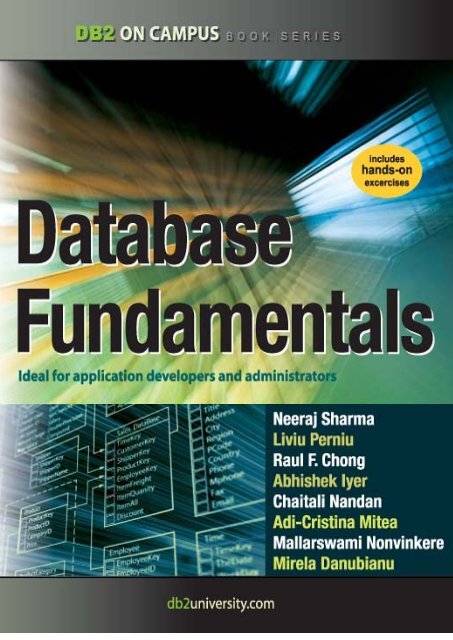Database Fundamentals
Create successful ePaper yourself
Turn your PDF publications into a flip-book with our unique Google optimized e-Paper software.
<strong>Database</strong><br />
<strong>Fundamentals</strong><br />
A book for the community by the community<br />
Neeraj Sharma, Liviu Perniu, Raul F. Chong, Abhishek Iyer, Chaitali Nandan,<br />
Adi-Cristina Mitea, Mallarswami Nonvinkere, Mirela Danubianu<br />
F I R S T E D I T I O N
<strong>Database</strong> <strong>Fundamentals</strong> 4<br />
First Edition (November 2010)<br />
© Copyright IBM Corporation 2010. All rights reserved.<br />
IBM Canada<br />
8200 Warden Avenue<br />
Markham, ON<br />
L6G 1C7<br />
Canada<br />
This edition covers IBM ® DB2 ® Express-C Version 9.7 for Linux ®, UNIX ® and<br />
Windows ® .
5<br />
Notices<br />
This information was developed for products and services offered in the U.S.A.<br />
IBM may not offer the products, services, or features discussed in this document in other countries.<br />
Consult your local IBM representative for information on the products and services currently available<br />
in your area. Any reference to an IBM product, program, or service is not intended to state or imply<br />
that only that IBM product, program, or service may be used. Any functionally equivalent product,<br />
program, or service that does not infringe any IBM intellectual property right may be used instead.<br />
However, it is the user's responsibility to evaluate and verify the operation of any non-IBM product,<br />
program, or service.<br />
IBM may have patents or pending patent applications covering subject matter described in this<br />
document. The furnishing of this document does not grant you any license to these patents. You can<br />
send license inquiries, in writing, to:<br />
IBM Director of Licensing<br />
IBM Corporation<br />
North Castle Drive<br />
Armonk, NY 10504-1785<br />
U.S.A.<br />
For license inquiries regarding double-byte character set (DBCS) information, contact the IBM<br />
Intellectual Property Department in your country or send inquiries, in writing, to:<br />
Intellectual Property Licensing<br />
Legal and Intellectual Property Law<br />
IBM Japan, Ltd.<br />
3-2-12, Roppongi, Minato-ku, Tokyo 106-8711<br />
The following paragraph does not apply to the United Kingdom or any other country where<br />
such provisions are inconsistent with local law: INTERNATIONAL BUSINESS MACHINES<br />
CORPORATION PROVIDES THIS PUBLICATION "AS IS" WITHOUT WARRANTY OF ANY KIND,<br />
EITHER EXPRESS OR IMPLIED, INCLUDING, BUT NOT LIMITED TO, THE IMPLIED<br />
WARRANTIES OF NON-INFRINGEMENT, MERCHANTABILITY OR FITNESS FOR A<br />
PARTICULAR PURPOSE. Some states do not allow disclaimer of express or implied warranties in<br />
certain transactions, therefore, this statement may not apply to you.<br />
This information could include technical inaccuracies or typographical errors. Changes are<br />
periodically made to the information herein; these changes will be incorporated in new editions of the<br />
publication. IBM may make improvements and/or changes in the product(s) and/or the program(s)<br />
described in this publication at any time without notice.<br />
Any references in this information to non-IBM Web sites are provided for convenience only and do<br />
not in any manner serve as an endorsement of those Web sites. The materials at those Web sites<br />
are not part of the materials for this IBM product and use of those Web sites is at your own risk.<br />
IBM may use or distribute any of the information you supply in any way it believes appropriate without<br />
incurring any obligation to you.
<strong>Database</strong> <strong>Fundamentals</strong> 6<br />
The licensed program described in this document and all licensed material available for it are<br />
provided by IBM under terms of the IBM Customer Agreement, IBM International Program License<br />
Agreement or any equivalent agreement between us.<br />
Any performance data contained herein was determined in a controlled environment. Therefore, the<br />
results obtained in other operating environments may vary significantly. Some measurements may<br />
have been made on development-level systems and there is no guarantee that these measurements<br />
will be the same on generally available systems. Furthermore, some measurements may have been<br />
estimated through extrapolation. Actual results may vary. Users of this document should verify the<br />
applicable data for their specific environment.<br />
Information concerning non-IBM products was obtained from the suppliers of those products, their<br />
published announcements or other publicly available sources. IBM has not tested those products and<br />
cannot confirm the accuracy of performance, compatibility or any other claims related to non-IBM<br />
products. Questions on the capabilities of non-IBM products should be addressed to the suppliers of<br />
those products.<br />
All statements regarding IBM's future direction or intent are subject to change or withdrawal without<br />
notice, and represent goals and objectives only.<br />
This information contains examples of data and reports used in daily business operations. To<br />
illustrate them as completely as possible, the examples include the names of individuals, companies,<br />
brands, and products. All of these names are fictitious and any similarity to the names and addresses<br />
used by an actual business enterprise is entirely coincidental.<br />
COPYRIGHT LICENSE:<br />
This information contains sample application programs in source language, which illustrate<br />
programming techniques on various operating platforms. You may copy, modify, and distribute these<br />
sample programs in any form without payment to IBM, for the purposes of developing, using,<br />
marketing or distributing application programs conforming to the application programming interface<br />
for the operating platform for which the sample programs are written. These examples have not been<br />
thoroughly tested under all conditions. IBM, therefore, cannot guarantee or imply reliability,<br />
serviceability, or function of these programs. The sample programs are provided "AS IS", without<br />
warranty of any kind. IBM shall not be liable for any damages arising out of your use of the sample<br />
programs.<br />
References in this publication to IBM products or services do not imply that IBM intends to make<br />
them available in all countries in which IBM operates.<br />
If you are viewing this information softcopy, the photographs and color illustrations may not<br />
appear.
7<br />
Trademarks<br />
IBM, the IBM logo, and ibm.com are trademarks or registered trademarks of International Business<br />
Machines Corp., registered in many jurisdictions worldwide. Other product and service names might<br />
be trademarks of IBM or other companies. A current list of IBM trademarks is available on the Web at<br />
“Copyright and trademark information” at www.ibm.com/legal/copytrade.shtml.<br />
Java and all Java-based trademarks are trademarks of Sun Microsystems, Inc. in the United States,<br />
other countries, or both.<br />
Microsoft and Windows are trademarks of Microsoft Corporation in the United States, other countries,<br />
or both.<br />
Linux is a registered trademark of Linus Torvalds in the United States, other countries, or both.<br />
UNIX is a registered trademark of The Open Group in the United States and other countries.<br />
Other company, product, or service names may be trademarks or service marks of others.
Table of Contents<br />
Preface ............................................................................................................................. 15<br />
Who should read this book? ........................................................................................ 15<br />
How is this book structured? ........................................................................................ 15<br />
A book for the community ............................................................................................ 15<br />
Conventions ................................................................................................................. 15<br />
What’s next? ................................................................................................................ 16<br />
About the Authors ........................................................................................................... 17<br />
Contributors .................................................................................................................... 19<br />
Acknowledgements ........................................................................................................ 21<br />
Chapter 1 - <strong>Database</strong>s and information models .......................................................... 23<br />
1.1 What is a database? .............................................................................................. 23<br />
1.2 What is a database management system? ........................................................... 23<br />
1.2.1 The evolution of database management systems .......................................... 24<br />
1.3 Introduction to information models and data models ............................................. 26<br />
1.4 Types of information models .................................................................................. 27<br />
1.4.1 Network model ................................................................................................ 28<br />
1.4.2 Hierarchical model .......................................................................................... 28<br />
1.4.3 Relational model ............................................................................................. 29<br />
1.4.4 Entity-Relationship model ............................................................................... 30<br />
1.4.5 Object-relational model ................................................................................... 31<br />
1.4.6 Other data models .......................................................................................... 32<br />
1.5 Typical roles and career path for database professionals ..................................... 32<br />
1.5.1 Data Architect ................................................................................................. 32<br />
1.5.2 <strong>Database</strong> Architect ......................................................................................... 32<br />
1.5.3 <strong>Database</strong> Administrator (DBA) ....................................................................... 33<br />
1.5.4 Application Developer ..................................................................................... 34<br />
1.6 Summary ................................................................................................................ 34<br />
1.7 Exercises ............................................................................................................... 35<br />
1.8 Review questions ................................................................................................... 35<br />
Chapter 2 – The relational data model .......................................................................... 37<br />
2.1 Relational data model: The big picture .................................................................. 37<br />
2.2 Basic concepts ....................................................................................................... 38<br />
2.2.1 Attributes ......................................................................................................... 38<br />
2.2.2 Domains .......................................................................................................... 39<br />
2.2.3 Tuples ............................................................................................................. 40<br />
2.2.4 Relations ......................................................................................................... 40<br />
2.2.5 Schemas ......................................................................................................... 41<br />
2.2.6 Keys ................................................................................................................ 41<br />
2.3 Relational data model constraints .......................................................................... 44<br />
2.3.1 Entity integrity constraint ................................................................................. 44<br />
2.3.2 Referential integrity constraint ........................................................................ 45<br />
2.3.3 Semantic integrity constraints ......................................................................... 46<br />
2.4 Relational algebra .................................................................................................. 49
<strong>Database</strong> <strong>Fundamentals</strong> 10<br />
2.4.1 Union ............................................................................................................... 49<br />
2.4.2 Intersection ..................................................................................................... 49<br />
2.4.3 Difference ....................................................................................................... 50<br />
2.4.4 Cartesian product ........................................................................................... 51<br />
2.4.5 Selection ......................................................................................................... 52<br />
2.4.6 Projection ........................................................................................................ 53<br />
2.4.7 Join ................................................................................................................. 54<br />
2.4.8 Division ........................................................................................................... 56<br />
2.5. Relational calculus ................................................................................................ 57<br />
2.5.1 Tuple-oriented relational calculus ................................................................... 58<br />
2.5.2 Domain-oriented relational calculus ............................................................... 59<br />
2.6 Summary ................................................................................................................ 60<br />
2.7 Exercises ............................................................................................................... 60<br />
2.8 Review questions ................................................................................................... 62<br />
Chapter 3 – The conceptual data model ....................................................................... 65<br />
3.1 Conceptual, logical and physical modeling: The big picture .................................. 65<br />
3.2 What is a model? ................................................................................................... 67<br />
3.2.1 Data model ..................................................................................................... 67<br />
3.2.2 <strong>Database</strong> model .............................................................................................. 67<br />
3.2.3 Conceptual data model concepts ................................................................... 68<br />
3.3 A case study involving a Library Management System - Part 1 of 3 ..................... 77<br />
3.3.1 Developing the conceptual model .................................................................. 77<br />
3.4 Summary ................................................................................................................ 85<br />
3.5 Exercises ............................................................................................................... 85<br />
3.6 Review questions ................................................................................................... 85<br />
Chapter 4 – Relational <strong>Database</strong> Design ...................................................................... 89<br />
4.1 The problem of redundancy ................................................................................... 89<br />
4.1.1 Insertion Anomalies ........................................................................................ 90<br />
4.1.2 Deletion Anomalies ......................................................................................... 90<br />
4.1.3 Update Anomalies .......................................................................................... 90<br />
4.2. Decompositions .................................................................................................... 91<br />
4.3. Functional Dependencies ..................................................................................... 92<br />
4.4 Properties of Functional Dependencies ................................................................. 94<br />
4.4.1 Armstrong’s Axioms ........................................................................................ 94<br />
4.4.2 Computing the closure set of attributes .......................................................... 95<br />
4.4.3 Entailment ....................................................................................................... 96<br />
4.5 Normal Forms ........................................................................................................ 96<br />
4.5.1 First Normal Form (1NF) ................................................................................. 96<br />
4.5.2 Second Normal Form (2NF) ........................................................................... 98<br />
4.5.3 Third Normal Form (3NF) ............................................................................... 99<br />
4.5.4 Boyce-Codd Normal Form (BCNF) ............................................................... 100<br />
4.6 Properties of Decompositions .............................................................................. 101<br />
4.6.1 Lossless and Lossy Decompositions ............................................................ 102<br />
4.6.2 Dependency-Preserving Decompositions .................................................... 103<br />
4.7 Minimal Cover ...................................................................................................... 103
4.8 Synthesis of 3NF schemas .................................................................................. 105<br />
4.9 3NF decomposition .............................................................................................. 106<br />
4.10 The Fourth Normal Form (4NF) ......................................................................... 106<br />
4.10.1 Multi-valued dependencies ......................................................................... 107<br />
4.11 Other normal forms ............................................................................................ 108<br />
4.12 A case study involving a Library Management System - Part 2 of 3 ................. 108<br />
4.13 Summary ............................................................................................................ 111<br />
4.14 Exercises ........................................................................................................... 112<br />
4.15 Review questions ............................................................................................... 112<br />
Chapter 5 – Introduction to SQL .................................................................................. 115<br />
5.1 History of SQL ...................................................................................................... 115<br />
5.2 Defining a relational database schema in SQL ................................................... 116<br />
5.2.1 Data Types.................................................................................................... 116<br />
5.2.2 Creating a table ............................................................................................ 117<br />
5.2.3 Creating a schema ........................................................................................ 120<br />
5.2.4 Creating a view ............................................................................................. 121<br />
5.2.5 Creating other database objects ................................................................... 121<br />
5.2.6 Modifying database objects .......................................................................... 121<br />
5.2.7 Renaming database objects ......................................................................... 122<br />
5.3 Data manipulation with SQL ................................................................................ 122<br />
5.3.1 Selecting data ............................................................................................... 122<br />
5.3.2 Inserting data ................................................................................................ 123<br />
5.3.3 Deleting data ................................................................................................. 124<br />
5.3.4 Updating data ............................................................................................... 124<br />
5.4 Table joins ............................................................................................................ 125<br />
5.4.1 Inner joins ..................................................................................................... 125<br />
5.4.2 Outer joins..................................................................................................... 126<br />
5.5 Union, intersection, and difference operations .................................................... 128<br />
5.5.1 Union ............................................................................................................. 129<br />
5.5.2 Intersection ................................................................................................... 130<br />
5.5.3 Difference (Except) ....................................................................................... 130<br />
5.6 Relational operators ............................................................................................. 131<br />
5.6.1 Grouping operators ....................................................................................... 131<br />
5.6.2 Aggregation operators .................................................................................. 132<br />
5.6.3 HAVING Clause ............................................................................................ 132<br />
5.7 Sub-queries .......................................................................................................... 132<br />
5.7.1 Sub-queries returning a scalar value ............................................................ 133<br />
5.7.2 Sub-queries returning vector values ............................................................. 133<br />
5.7.3 Correlated sub-query .................................................................................... 133<br />
5.7.4 Sub-query in FROM Clauses ........................................................................ 134<br />
5.8 Mapping of object-oriented concepts to relational concepts ................................ 134<br />
5.10 A case study involving a Library Management System - Part 3 of 3 ................. 135<br />
5.9 Summary .............................................................................................................. 139<br />
5.10 Exercises ........................................................................................................... 140<br />
5.11 Review questions ............................................................................................... 140<br />
11
<strong>Database</strong> <strong>Fundamentals</strong> 12<br />
Chapter 6 – Stored procedures and functions ........................................................... 143<br />
6.1 Working with IBM Data Studio ............................................................................. 143<br />
6.1.1 Creating a project ......................................................................................... 144<br />
6.2 Working with stored procedures .......................................................................... 146<br />
6.2.1 Types of procedures ..................................................................................... 147<br />
6.2.2 Creating a stored procedure ......................................................................... 148<br />
6.2.3 Altering and dropping a stored procedure .................................................... 152<br />
6.3 Working with functions ......................................................................................... 153<br />
6.3.1 Types of functions ......................................................................................... 153<br />
6.3.2 Creating a function ........................................................................................ 154<br />
6.3.3 Invoking a function ........................................................................................ 155<br />
6.3.4 Altering and dropping a function ................................................................... 156<br />
6.4 Summary .............................................................................................................. 157<br />
6.5 Exercises ............................................................................................................. 157<br />
6.6 Review Questions ................................................................................................ 157<br />
Chapter 7 – Using SQL in an application ................................................................... 161<br />
7.1 Using SQL in an application: The big picture ...................................................... 161<br />
7.2 What is a transaction? ......................................................................................... 162<br />
7.3 Embedded SQL ................................................................................................... 163<br />
7.3.1 Static SQL ..................................................................................................... 163<br />
7.3.2 Dynamic SQL ................................................................................................ 168<br />
7.3.3 Static vs. dynamic SQL ................................................................................. 172<br />
7.4 <strong>Database</strong> APIs ..................................................................................................... 173<br />
7.4.1 ODBC and the IBM Data Server CLI driver .................................................. 173<br />
7.4.2 JDBC ............................................................................................................. 175<br />
7.5 pureQuery ............................................................................................................ 176<br />
7.5.1 IBM pureQuery Client Optimizer ................................................................... 179<br />
7.6 Summary .............................................................................................................. 179<br />
7.7 Exercises ............................................................................................................. 180<br />
7.8 Review Questions ................................................................................................ 180<br />
Chapter 8 – Query languages for XML ........................................................................ 183<br />
8.1 Overview of XML.................................................................................................. 183<br />
8.1.1 XML Elements and <strong>Database</strong> Objects .......................................................... 183<br />
8.1.2 XML Attributes .............................................................................................. 185<br />
8.1.3 Namespaces ................................................................................................. 186<br />
8.1.4 Document Type Definitions .......................................................................... 187<br />
8.1.5 XML Schema ................................................................................................ 188<br />
8.2 Overview of XML Schema ................................................................................... 189<br />
8.2.1 Simple Types ................................................................................................ 189<br />
8.2.2 Complex Types ............................................................................................. 191<br />
8.2.3 Integrity constraints ....................................................................................... 192<br />
8.2.4 XML Schema evolution ................................................................................. 193<br />
8.3 XPath ................................................................................................................... 194<br />
8.3.1 The XPath data model .................................................................................. 194<br />
8.3.2 Document Nodes .......................................................................................... 194
8.3.3 Path Expressions .......................................................................................... 196<br />
8.3.4 Advanced Navigation in XPath ..................................................................... 196<br />
8.3.5 XPath Semantics .......................................................................................... 196<br />
8.3.6 XPath Queries .............................................................................................. 198<br />
8.4 XQuery ................................................................................................................. 199<br />
8.4.1 XQuery basics .............................................................................................. 200<br />
8.4.2 FLWOR expressions ..................................................................................... 200<br />
8.4.3 Joins in XQuery ............................................................................................ 201<br />
8.4.4 User-defined functions .................................................................................. 202<br />
8.4.5 XQuery and XML Schema ............................................................................ 202<br />
8.4.6 Grouping and aggregation ............................................................................ 202<br />
8.4.7 Quantification ................................................................................................ 204<br />
8.5 XSLT .................................................................................................................... 204<br />
8.6 SQL/XML ............................................................................................................. 206<br />
8.6.1 Encoding relations as XML Documents ........................................................ 206<br />
8.6.2 Storing and publishing XML documents ....................................................... 207<br />
8.6.3 SQL/XML Functions ...................................................................................... 207<br />
8.7 Querying XML documents stored in tables .......................................................... 211<br />
8.8 Modifying data ...................................................................................................... 212<br />
8.8.1 XMLPARSE .................................................................................................. 212<br />
8.8.2 XMLSERIALIZE ............................................................................................ 213<br />
8.8.3 The TRANSFORM expression ..................................................................... 213<br />
8.9 Summary .............................................................................................................. 214<br />
8.10 Exercises ........................................................................................................... 215<br />
8.11 Review questions ............................................................................................... 215<br />
Chapter 9 – <strong>Database</strong> Security .................................................................................... 221<br />
9.1 <strong>Database</strong> security: The big picture ...................................................................... 221<br />
9.1.1 The need for database security .................................................................... 222<br />
9.1.2 Access control .............................................................................................. 224<br />
9.1.3 <strong>Database</strong> security case study ....................................................................... 225<br />
9.1.4 Views ............................................................................................................ 231<br />
9.1.5 Integrity Control ............................................................................................ 231<br />
9.1.6 Data encryption ............................................................................................. 231<br />
9.2 Security policies and procedures ......................................................................... 232<br />
9.2.1 Personnel control .......................................................................................... 232<br />
9.2.2 Physical access control ................................................................................ 232<br />
9.3 Summary .............................................................................................................. 233<br />
9.4 Exercises ............................................................................................................. 233<br />
9.5 Review Questions ................................................................................................ 233<br />
Chapter 10 – Technology trends and databases ....................................................... 235<br />
10.1 What is Cloud computing? ................................................................................. 235<br />
10.1.1 Characteristics of the Cloud ........................................................................ 236<br />
10.1.2 Cloud computing service models ................................................................ 237<br />
10.1.3 Cloud providers ........................................................................................... 237<br />
10.1.4 Handling security on the Cloud ................................................................... 241<br />
13
<strong>Database</strong> <strong>Fundamentals</strong> 14<br />
10.1.5 <strong>Database</strong>s and the Cloud ........................................................................... 242<br />
10.2 Mobile application development ........................................................................ 243<br />
10.2.1 Developing for a specific device ................................................................. 244<br />
10.2.2 Developing for an application platform ....................................................... 245<br />
10.2.3 Mobile device platform ................................................................................ 246<br />
10.2.4 Mobile application development platform ................................................... 247<br />
10.2.5 The next wave of mobile applications ......................................................... 248<br />
10.2.6 DB2 Everyplace .......................................................................................... 248<br />
10.3 Business intelligence and appliances ................................................................ 249<br />
10.4 db2university.com: Implementing an application on the Cloud (case study)..... 249<br />
10.4.1 Moodle open source course management system ..................................... 250<br />
10.4.2 Enabling openID sign-in.............................................................................. 253<br />
10.4.3 Running on the Amazon Cloud ................................................................... 254<br />
10.4.4 Using an Android phone to retrieve course marks ..................................... 255<br />
10.5 Summary ............................................................................................................ 256<br />
Appendix A – Solutions to review questions ............................................................. 259<br />
Appendix B – Up and running with DB2 ..................................................................... 264<br />
B.1 DB2: The big picture ............................................................................................ 264<br />
B.2 DB2 Packaging .................................................................................................... 265<br />
B.2.1 DB2 servers .................................................................................................. 265<br />
B.2.2 DB2 Clients and Drivers ............................................................................... 266<br />
B.3 Installing DB2 ...................................................................................................... 267<br />
B.3.1 Installation on Windows................................................................................ 267<br />
B.3.2 Installation on Linux ...................................................................................... 268<br />
B.4 DB2 tools ............................................................................................................. 268<br />
B.4.1 Control Center .............................................................................................. 268<br />
B.4.2 Command Line Tools ................................................................................... 270<br />
B.5 The DB2 environment ......................................................................................... 273<br />
B.6 DB2 configuration ................................................................................................ 274<br />
B.7 Connecting to a database ................................................................................... 275<br />
B.8 Basic sample programs ....................................................................................... 276<br />
B.9 DB2 documentation ............................................................................................. 278<br />
Resources ...................................................................................................................... 279<br />
Web sites ................................................................................................................... 279<br />
Books ......................................................................................................................... 279<br />
References ................................................................................................................. 280<br />
Contact ....................................................................................................................... 281
Preface<br />
Keeping your skills current in today's world is becoming increasingly challenging. There are<br />
too many new technologies being developed, and little time to learn them all. The DB2® on<br />
Campus Book Series has been developed to minimize the time and effort required to learn<br />
many of these new technologies.<br />
This book helps new database professionals understand database concepts with the right<br />
blend of breadth and depth of information.<br />
Who should read this book?<br />
This book is tailored for new database enthusiasts, application developers, database<br />
administrators, and anyone with an interest in the subject and looking to get exposure such<br />
as university students and new graduates.<br />
How is this book structured?<br />
This book is divided into chapters, starting with the basic database concepts and<br />
information models in Chapter 1. Chapter 2 covers relational data models. Chapter 3 and 4<br />
explain conceptual modeling and relational database design. In Chapters 5, 6 and 7 the<br />
focus is geared towards SQL. Chapter 8 highlights XML data storage and retrieval via SQL<br />
and XQuery. Chapter 9 addresses database security aspects. The book then concludes<br />
with an overview of various other key technologies and relevant applications that are<br />
increasingly popular in the industry today.<br />
Exercises and review questions can be found with most chapters. The solutions have been<br />
provided in Appendix A.<br />
A book for the community<br />
This book was created by a community of university professors, students, and<br />
professionals (including IBM employees). Members from around the world have<br />
participated in developing this book. The online version of this book is released to the<br />
community at no charge. If you would like to provide feedback, contribute new material,<br />
improve existing material, or help with translating this book to another language, please<br />
send an email of your planned contribution to db2univ@ca.ibm.com with the subject<br />
“<strong>Database</strong> fundamentals book feedback”.<br />
Conventions<br />
Many examples of commands, SQL statements, and code are included throughout the<br />
book. Specific keywords are written in uppercase bold. For example: A NULL represents an<br />
unknown state. Commands are shown in lowercase bold. For example: The dir<br />
command lists all files and subdirectories on Windows. SQL statements are shown in
<strong>Database</strong> <strong>Fundamentals</strong> 16<br />
upper case bold. For example: Use the SELECT statement to retrieve information from a<br />
table.<br />
Object names used in our examples are shown in bold italics. For example: The flights<br />
table has five columns.<br />
Italics are also used for variable names in the syntax of a command or statement. If the<br />
variable name has more than one word, it is joined with an underscore. For example:<br />
CREATE TABLE table_name<br />
What’s next?<br />
We recommend that you review the following books in this book series for more details<br />
about related topics:<br />
• Getting started with DB2 Express-C<br />
• Getting started with InfoSphere Data Architect<br />
• Getting started with data warehousing<br />
• Getting started with DB2 application development<br />
The following figure shows all the different eBooks in the DB2 on Campus book series<br />
available free at db2university.com<br />
The DB2 on Campus book series
17<br />
About the Authors<br />
Neeraj Sharma is a senior IT specialist at the Dynamic Warehousing Center of<br />
Competency, IBM India Software Labs. His primary role is design, configuration and<br />
implementation of large data warehouses across various industry domains; implementation<br />
of custom proof of concept (POC) exercises, and execution of performance benchmarks at<br />
customer's request. He holds a bachelor’s degree in electronics and communication<br />
engineering and a master’s degree in software systems.<br />
Liviu Perniu is an Associate Professor in the Automation Department at Transilvania<br />
University of Brasov, Romania, teaching courses in the area of Data Requirements,<br />
Analysis, and Modeling. He is an IBM 2006 Faculty Award recipient as part of the Eclipse<br />
Innovation Awards program.<br />
Raul F. Chong is the DB2 on Campus program manager based at the IBM Toronto<br />
Laboratory, and a DB2 technical evangelist. His main responsibility is to grow the DB2<br />
community around the world. Raul joined IBM in 1997 and has held numerous positions in<br />
the company. As a DB2 consultant, Raul helped IBM business partners with migrations<br />
from other relational database management systems to DB2, as well as with database<br />
performance and application design issues. As a DB2 technical support specialist, Raul<br />
has helped resolve DB2 problems on the OS/390®, z/OS®, Linux®, UNIX® and Windows<br />
platforms. Raul has taught many DB2 workshops, has published numerous articles, and<br />
has contributed to the DB2 Certification exam tutorials. Raul has summarized many of his<br />
DB2 experiences through the years in his book Understanding DB2 - Learning Visually with<br />
Examples 2nd Edition (ISBN-10: 0131580183) for which he is the lead author. He has also<br />
co-authored the book DB2 SQL PL Essential Guide for DB2 UDB on Linux, UNIX,<br />
Windows, i5/OS, and z/OS (ISBN 0131477005), and is the project lead and co-author of<br />
many of the books in the DB2 on Campus book series.<br />
Abhishek Iyer is an engineer at the Warehousing Center of Competency, IBM India<br />
Software Laboratory. His primary role is to create proof of concepts and execute<br />
performance benchmarks on customer requests. His expertise includes data warehouse<br />
implementation and data mining. He holds a bachelor’s degree in computer science.<br />
Chaitali Nandan is a software engineer working in the DB2 Advanced Technical Support<br />
team based at the IBM India Software Laboratory. Her primary role is to provide first relief<br />
and production support to DB2 Enterprise customers. She specializes in critical problem<br />
solving skills for DB2 production databases. She holds a Bachelor of Engineering degree in<br />
Information Technology.<br />
Adi-Cristina Mitea is an associate professor at the Computer Science Department,<br />
“Hermann Oberth” Faculty of Engineering, “Lucian Blaga” University of Sibiu, Romania.<br />
She teaches courses in the field of databases, distributed systems, parallel and distributed<br />
algorithms, fault tolerant systems and others. Her research activities are in these same<br />
areas. She holds a bachelor’s degree and a Ph.D in computer science.
<strong>Database</strong> <strong>Fundamentals</strong> 18<br />
Mallarswami Nonvinkere is a pureXML® specialist with IBM’s India Software Laboratory<br />
and works for the DB2 pureXML enablement team in India. He works with IBM customers<br />
and ISVs to help them understand the use of pureXML technology and develop high<br />
performance applications using XML. Mallarswami helps customers with best practices and<br />
is actively involved in briefing customers about DB2 related technologies. He has been a<br />
speaker at various international conferences including IDUG Australasia, IDUG India and<br />
IMTC and has presented at various developerWorks ® forums.<br />
Mirela Danubianu is a lecturer at Stefan cel Mare University of Suceava, Faculty of<br />
Electrical Engineering and Computer Science. She received a MS in Computer Science at<br />
University of Craiova (1985 – Automatizations and Computers) and other in Economics at<br />
Stefan cel Mare University of Suceava, (2009 - Management). She holds a PhD in<br />
Computers Science from Stefan cel Mare University of Suceava (2006 - Contributions to<br />
the development of data mining and knowledge methods and techniques). Her current<br />
research interests include databases theory and implementation, data mining and data<br />
warehousing, application of advanced information technology in economics and health care<br />
area. Mirela has co-authored 7 books and more than 25 papers. She has participated in<br />
more than 15 conferences, and is a member of the International Program Committee in<br />
three conferences.
Contributors<br />
The following people edited, reviewed, provided content, and contributed significantly to<br />
this book.<br />
Contributor Company/University Position/Occupation Contribution<br />
Agatha<br />
Colangelo<br />
ION Designs, Inc Data Modeler Developed the core<br />
table of contents of the<br />
book<br />
Cuneyt Goksu<br />
VBT Vizyon Bilgi<br />
Teknolojileri<br />
DB2 SME and IBM<br />
Gold Consultant<br />
Technical review<br />
Marcus<br />
Graham<br />
IBM US Software developer English and technical<br />
review of Chapter 10<br />
Amna Iqbal IBM Toronto Lab Quality Assurance -<br />
Lotus Foundations<br />
English review of the<br />
entire book except<br />
chapters 5 and 7<br />
Leon<br />
Katsnelson<br />
IBM Toronto Lab<br />
Program Director, IBM<br />
Data Servers<br />
Technical review, and<br />
contributor to Chapter<br />
10 content<br />
Jeff (J.Y.) Luo IBM Toronto Lab Technical Enablement<br />
Specialist<br />
English review of<br />
chapter 7<br />
Fraser<br />
McArthur<br />
IBM Toronto Lab<br />
Information<br />
Management<br />
Evangelist<br />
Technical review<br />
Danna<br />
Nicholson<br />
IBM US<br />
STG ISV Enablement,<br />
Web Services<br />
English review of the<br />
entire book.<br />
Rulesh<br />
Rebello<br />
IBM India Advisory Manager -<br />
IBM Software Group<br />
Client Support<br />
Technical review<br />
Suresh Sane DST Systems, Inc <strong>Database</strong> Architect Review of various<br />
chapters, especially<br />
those related to SQL<br />
Nadim Sayed IBM Toronto Lab User-Centered Design<br />
Specialist<br />
English review of<br />
chapter 1
<strong>Database</strong> <strong>Fundamentals</strong> 20<br />
Ramona Truta University of Toronto Lecturer Developed the core<br />
table of contents of the<br />
book.
Acknowledgements<br />
We greatly thank the following individuals for their assistance in developing materials<br />
referenced in this book.<br />
Natasha Tolub for designing the cover of this book.<br />
Susan Visser for assistance with publishing this book.
1<br />
Chapter 1 - <strong>Database</strong>s and information models<br />
Data is one of the most critical assets of any business. It is used and collected practically<br />
everywhere, from businesses trying to determine consumer patterns based on credit card<br />
usage, to space agencies trying to collect data from other planets. Data, as important as it<br />
is, needs robust, secure, and highly available software that can store and process it<br />
quickly. The answer to these requirements is a solid and a reliable database.<br />
<strong>Database</strong> software usage is pervasive, yet it is taken for granted by the billions of daily<br />
users worldwide. Its presence is everywhere-from retrieving money through an automatic<br />
teller machine to badging access at a secure office location.<br />
This chapter provides you an insight into the fundamentals of database management<br />
systems and information models.<br />
1.1 What is a database?<br />
Since its advent, databases have been among the most researched knowledge domains in<br />
computer science. A database is a repository of data, designed to support efficient data<br />
storage, retrieval and maintenance. Multiple types of databases exist to suit various<br />
industry requirements. A database may be specialized to store binary files, documents,<br />
images, videos, relational data, multidimensional data, transactional data, analytic data, or<br />
geographic data to name a few.<br />
Data can be stored in various forms, namely tabular, hierarchical and graphical forms. If<br />
data is stored in a tabular form then it is called a relational database. When data is<br />
organized in a tree structure form, it is called a hierarchical database. Data stored as<br />
graphs representing relationships between objects is referred to as a network database.<br />
In this book, we focus on relational databases.<br />
1.2 What is a database management system?<br />
While a database is a repository of data, a database management system, or simply<br />
DBMS, is a set of software tools that control access, organize, store, manage, retrieve and<br />
maintain data in a database. In practical use, the terms database, database server,
<strong>Database</strong> <strong>Fundamentals</strong> 24<br />
database system, data server, and database management systems are often used<br />
interchangeably.<br />
Why do we need database software or a DBMS? Can we not just store data in simple text<br />
files for example? The answer lies in the way users access the data and the handle of<br />
corresponding challenges. First, we need the ability to have multiple users insert, update<br />
and delete data to the same data file without "stepping on each other's toes". This means<br />
that different users will not cause the data to become inconsistent, and no data should be<br />
inadvertently lost through these operations. We also need to have a standard interface for<br />
data access, tools for data backup, data restore and recovery, and a way to handle other<br />
challenges such as the capability to work with huge volumes of data and users. <strong>Database</strong><br />
software has been designed to handle all of these challenges.<br />
The most mature database systems in production are relational database management<br />
systems (RDBMS’s). RDBMS's serve as the backbone of applications in many industries<br />
including banking, transportation, health, and so on. The advent of Web-based interfaces<br />
has only increased the volume and breadth of use of RDBMS, which serve as the data<br />
repositories behind essentially most online commerce.<br />
1.2.1 The evolution of database management systems<br />
In the 1960s, network and hierarchical systems such as CODASYL and IMSTM were the<br />
state-of-the-art technology for automated banking, accounting, and order processing<br />
systems enabled by the introduction of commercial mainframe computers. While these<br />
systems provided a good basis for the early systems, their basic architecture mixed the<br />
physical manipulation of data with its logical manipulation. When the physical location of<br />
data changed, such as from one area of a disk to another, applications had to be updated<br />
to reference the new location.<br />
A revolutionary paper by E.F. Codd, an IBM San Jose Research Laboratory employee in<br />
1970, changed all that. The paper titled “A relational model of data for large shared data<br />
banks” [1.1] introduced the notion of data independence, which separated the physical<br />
representation of data from the logical representation presented to applications. Data could<br />
be moved from one part of the disk to another or stored in a different format without<br />
causing applications to be rewritten. Application developers were freed from the tedious<br />
physical details of data manipulation, and could focus instead on the logical manipulation of<br />
data in the context of their specific application.<br />
Figure 1.1 illustrates the evolution of database management systems.
Chapter 1 - <strong>Database</strong>s and information models 25<br />
Figure 1.1 Evolution of database management systems<br />
The above figure describes the evolution of database management systems with the<br />
relational model that provide for data independence. IBM's System R was the first system<br />
to implement Codd's ideas. System R was the basis for SQL/DS, which later became DB2.<br />
It also has the merit to introduce SQL, a relational database language used as a standard<br />
today, and to open the door for commercial database management systems.<br />
Today, relational database management systems are the most used DBMS's and are<br />
developed by several software companies. IBM is one of the leaders in the market with<br />
DB2 database server. Other relational DBMS's include Oracle, Microsoft SQL Server,<br />
INGRES, PostgreSQL, MySQL, and dBASE.<br />
As relational databases became increasingly popular, the need to deliver high performance<br />
queries has arisen. DB2's optimizer is one of the most sophisticated components of the<br />
product. From a user's perspective, you treat DB2's optimizer as a black box, and pass any<br />
SQL query to it. The DB2's optimizer will then calculate the fastest way to retrieve your<br />
data by taking into account many factors such as the speed of your CPU and disks, the<br />
amount of data available, the location of the data, the type of data, the existence of<br />
indexes, and so on. DB2's optimizer is cost-based.<br />
As increased amounts of data were collected and stored in databases, DBMS's scaled. In<br />
DB2 for Linux, UNIX and Windows, for example, a feature called <strong>Database</strong> Partitioning<br />
Feature (DPF) allows a database to be spread across many machines using a sharednothing<br />
architecture. Each machine added brings its own CPUs and disks; therefore, it is<br />
easier to scale almost linearly. A query in this environment is parallelized so that each<br />
machine retrieves portions of the overall result.<br />
Next in the evolution of DBMS's is the concept of extensibility. The Structured Query<br />
Language (SQL) invented by IBM in the early 1970's has been constantly improved<br />
through the years. Even though it is a very powerful language, users are also empowered
<strong>Database</strong> <strong>Fundamentals</strong> 26<br />
to develop their own code that can extend SQL. For example, in DB2 you can create userdefined<br />
functions, and stored procedures, which allow you to extend the SQL language<br />
with your own logic.<br />
Then DBMS's started tackling the problem of handling different types of data and from<br />
different sources. At one point, the DB2 data server was renamed to include the term<br />
"Universal" as in "DB2 universal database" (DB2 UDB). Though this term was later<br />
dropped for simplicity reasons, it did highlight the ability that DB2 data servers can store all<br />
kinds of information including video, audio, binary data, and so on. Moreover, through the<br />
concept of federation a query could be used in DB2 to access data from other IBM<br />
products, and even non-IBM products.<br />
Lastly, in the figure the next evolutionary step highlights integration. Today many<br />
businesses need to exchange information, and the eXtensible Markup Language (XML) is<br />
the underlying technology that is used for this purpose. XML is an extensible, selfdescribing<br />
language. Its usage has been growing exponentially because of Web 2.0, and<br />
service-oriented architecture (SOA). IBM recognized early the importance of XML;<br />
therefore, it developed a technology called pureXML ® that is available with DB2 database<br />
servers. Through this technology, XML documents can now be stored in a DB2 database in<br />
hierarchical format (which is the format of XML). In addition, the DB2 engine was extended<br />
to natively handle XQuery, which is the language used to navigate XML documents. With<br />
pureXML, DB2 offers the best performance to handle XML, and at the same time provides<br />
the security, robustness and scalability it has delivered for relational data through the<br />
years.<br />
The current "hot" topic at the time of writing is Cloud Computing. DB2 is well positioned to<br />
work on the Cloud. In fact, there are already DB2 images available on the Amazon EC2<br />
cloud, and on the IBM Smart Business Development and Test on the IBM Cloud (also<br />
known as IBM Development and Test Cloud). DB2's <strong>Database</strong> Partitioning Feature<br />
previously described fits perfectly in the cloud where you can request standard nodes or<br />
servers on demand, and add them to your cluster. Data rebalancing is automatically<br />
performed by DB2 on the go. This can be very useful during the time when more power<br />
needs to be given to the database server to handle end-of-the-month or end-of-the-year<br />
transactions.<br />
1.3 Introduction to information models and data models<br />
An information model is an abstract, formal representation of entities that includes their<br />
properties, relationships and the operations that can be performed on them. The entities<br />
being modeled may be from the real world, such as devices on a network, or they may<br />
themselves be abstract, such as the entities used in a billing system.<br />
The primary motivation behind the concept is to formalize the description of a problem<br />
domain without constraining how that description will be mapped to an actual<br />
implementation in software. There may be many mappings of the Information Model. Such<br />
mappings are called data models, irrespective of whether they are object models (for
Chapter 1 - <strong>Database</strong>s and information models 27<br />
example, using unified modeling language - UML), entity relationship models, or XML<br />
schemas.<br />
Modeling is important as it considers the flexibility required for possible future changes<br />
without significantly affecting usage. Modeling allows for compatibility with its predecessor<br />
models and has provisions for future extensions.<br />
Information Models and Data Models are different because they serve different purposes.<br />
The main purpose of an Information Model is to model managed objects at a conceptual<br />
level, independent of any specific implementations or protocols used to transport the data.<br />
The degree of detail of the abstractions defined in the Information Model depends on the<br />
modeling needs of its designers. In order to make the overall design as clear as possible,<br />
an Information Model should hide all protocol and implementation details. Another<br />
important characteristic of an Information Model is that it defines relationships between<br />
managed objects.<br />
Data Models, on the other hand, are defined at a more concrete level and include many<br />
details. They are intended for software developers and include protocol-specific constructs.<br />
A data model is the blueprint of any database system. Figure 1.1 illustrates the relationship<br />
between an Information Model and a Data Model.<br />
Information Model<br />
Conceptual/abstract model<br />
for designers and operators<br />
Data Model Data Model Data Model<br />
Concrete/detailed model<br />
for implementors<br />
Figure 1.1 - Relationship between an Information Model and a Data Model<br />
Since conceptual models can be implemented in different ways, multiple Data Models can<br />
be derived from a single Information Model.<br />
1.4 Types of information models<br />
Information model proposals can be split into nine historical epochs:<br />
• Network (CODASYL): 1970’s<br />
• Hierarchical (IMS): late 1960’s and 1970’s<br />
• Relational: 1970’s and early 1980’s<br />
• Entity-Relationship: 1970’s<br />
• Extended Relational: 1980’s
<strong>Database</strong> <strong>Fundamentals</strong> 28<br />
• Semantic: late 1970’s and 1980’s<br />
• Object-oriented: late 1980’s and early 1990’s<br />
• Object-relational: late 1980’s and early 1990’s<br />
• Semi-structured (XML): late 1990’s to the present<br />
The next sections discuss some of these models in more detail.<br />
1.4.1 Network model<br />
In 1969, CODASYL (Committee on Data Systems Languages) released its first<br />
specification about the network data model. This followed in 1971 and 1973 with<br />
specifications for a record-at-a-time data manipulation language. An example of the<br />
CODASYL network data model is illustrated in Figure 1.2.<br />
Figure 1.2 - A network model<br />
The figure shows the record types represented by rectangles. These record types can also<br />
use keys to identify a record. A collection of record types and keys form a CODASYL<br />
network or CODASYL database. Note that a child can have more than one parent, and that<br />
each record type can point to each other with next, prior and direct pointers.<br />
1.4.2 Hierarchical model<br />
The hierarchical model organizes its data using a tree structure. The root of the tree is the<br />
parent followed by child nodes. A child node cannot have more than one parent, though a<br />
parent can have many child nodes. This is depicted in Figure 1.3
Chapter 1 - <strong>Database</strong>s and information models 29<br />
Figure 1.3 - A Hierarchical model<br />
In a hierarchical model, a collection of named fields with their associated data types is<br />
called a record type. Each instance of a record type is forced to obey the data description<br />
indicated in the definition of the record type. Some fields in the record type are keys.<br />
The first hierarchical database management system was IMS (Information Management<br />
System) released by IBM in 1968. It was originally built as the database for the Apollo<br />
space program to land the first humans on the moon. IMS is a very robust database that is<br />
still in use today at many companies worldwide.<br />
1.4.3 Relational model<br />
The relational data model is simple and elegant. It has a solid mathematic foundation<br />
based on sets theory and predicate calculus and is the most used data model for<br />
databases today.<br />
One of the drivers for Codd's research was the fact that IMS programmers were spending<br />
large amounts of time doing maintenance on IMS applications when logical or physical<br />
changes occurred; therefore, his goal was to deliver a model that provided better data<br />
independence. His proposal was threefold:<br />
• Store the data in a simple data structure (tables)<br />
• Access it through a high level set-at-a-time Data Manipulation Language (DML)<br />
• Be independent from physical storage<br />
With a simple data structure, one has a better chance of providing logical data<br />
independence. With a high-level language, one can provide a high degree of physical data<br />
independence. Therefore, this model allows also for physical storage independence. This<br />
was not possible in either IMS or CODASYL. Figure 1.4 illustrates an example showing an<br />
Entity-Relationship (E-R) diagram that represents entities (tables) and their relationships<br />
for a sample relational model. We discuss more about E-R diagrams in the next section.
<strong>Database</strong> <strong>Fundamentals</strong> 30<br />
Figure 1.4 - An E-R diagram showing a sample relational model<br />
1.4.4 Entity-Relationship model<br />
In the mid 1970’s, Peter Chen proposed the entity-relationship (E-R) data model. This was<br />
to be an alternative to the relational, CODASYL, and hierarchical data models. He<br />
proposed thinking of a database as a collection of instances of entities. Entities are objects<br />
that have an existence independent of any other entities in the database. Entities have<br />
attributes, which are the data elements that characterize the entity. One or more of these<br />
attributes could be designated to be a key. Lastly, there could be relationships between<br />
entities. Relationships could be 1-to-1, 1-to-n, n-to-1 or m-to-n, depending on how the<br />
entities participated in the relationship. Relationships could also have attributes that<br />
described the relationship. Figure 1.5 provides an example of an E-R diagram.
Chapter 1 - <strong>Database</strong>s and information models 31<br />
Figure 1.5 - An E-R Diagram for a telephone directory data model<br />
In the figure, entities are represented by rectangles and they are name, address, voice,<br />
fax, and modem. Attributes are listed inside each entity. For example, the voice entity has<br />
the vce_num, rec_num, and vce-type as attributes. PK represents a primary key, and<br />
FK a foreign key. The concept of keys is discussed in more detail later in this book.<br />
Rather than being used as a model on its own, the E-R model has found success as a tool<br />
to design relational databases. Chen’s papers contained a methodology for constructing an<br />
initial E-R diagram. In addition, it was a simple process to convert an E-R diagram into a<br />
collection of tables in third normal form. For more information on the Third normal form and<br />
the normalization theory see the later parts of the book.<br />
Today, the ability to create E-R diagrams are incorporated into data modeling tools such as<br />
IBM InfoSphere Data Architect. To learn more about this tool refer to the eBook Getting<br />
started with InfoSphere Data Architect, which is part of the DB2 on Campus book series.<br />
1.4.5 Object-relational model<br />
The Object-Relational (OR) model is very similar to the relational model; however, it treats<br />
every entity as an object (instance of a class), and a relationship as an inheritance. Some<br />
features and benefits of an Object-Relational model are:<br />
• Support for complex, user defined types<br />
• Object inheritance<br />
• Extensible objects<br />
Object-Relational databases have the capability to store object relationships in relational<br />
form.
<strong>Database</strong> <strong>Fundamentals</strong> 32<br />
1.4.6 Other data models<br />
The last decade has seen a substantial amount of work on semi-structured, semantic and<br />
object oriented data models.<br />
XML is ideal to store semi-structured data. XML-based models have gained a lot of<br />
popularity in the industry thanks to Web 2.0 and service-oriented architecture (SOA).<br />
Object oriented data models are popular in universities, but have not been widely accepted<br />
in the industry; however, object-relational mapping (ORM) tools are available which allow a<br />
seamless integration of object-oriented programs with relational databases.<br />
1.5 Typical roles and career path for database professionals<br />
Like any other work profile, the database domain has several of roles and career paths<br />
associated with it. The following is a description of some of these roles.<br />
1.5.1 Data Architect<br />
A data architect is responsible for designing an architecture that supports the organization's<br />
existing and future needs for data management. The architecture should cover databases,<br />
data integration and the means to get to the data. Usually the data architect achieves his<br />
goals by setting enterprise data standards. A Data Architect is also referred to as a Data<br />
Modeler. This is in spite of the fact that the role involves much more than just creating data<br />
models.<br />
Some fundamental skills of a Data Architect are:<br />
• Logical Data modeling<br />
• Physical Data modeling<br />
• Development of a data strategy and associated policies<br />
• Selection of capabilities and systems to meet business information needs<br />
1.5.2 <strong>Database</strong> Architect<br />
This role is similar to a Data Architect, though constraints more towards a database<br />
solution. A database architect is responsible for the following activities:<br />
• Gather and document requirements from business users and management and<br />
address them in a solution architecture.<br />
• Share the architecture with business users and management.<br />
• Create and enforce database and application development standards and<br />
processes.<br />
• Create and enforce service level agreements (SLAs) for the business, specially<br />
addressing high availability, backup/restore and security.
Chapter 1 - <strong>Database</strong>s and information models 33<br />
• Study new products, versions compatibility, and deployment feasibility and give<br />
recommendations to development teams and management.<br />
• Understand hardware, operating system, database system, multi-tier component<br />
architecture and interaction between these components.<br />
• Prepare high-level documents in-line with requirements.<br />
• Review detailed designs and implementation details.<br />
It is critical for a database architect to keep pace with the various tools, database products,<br />
hardware platforms and operating systems from different vendors as they evolve and<br />
improve.<br />
1.5.3 <strong>Database</strong> Administrator (DBA)<br />
A database administrator (DBA) is responsible for the maintenance, performance, integrity<br />
and security of a database. Additional role requirements are likely to include planning,<br />
development and troubleshooting.<br />
The work of a database administrator (DBA) varies according to the nature of the<br />
employing organization and the level of responsibility associated with the post. The work<br />
may be pure maintenance or it may also involve specializing in database development.<br />
Typical responsibilities include some or all of the following:<br />
• Establishing the needs of users and monitoring user access and security;<br />
• Monitoring performance and managing parameters to provide fast query responses<br />
to front-end users;<br />
• Mapping out the conceptual design for a planned database in outline;<br />
• Take into account both, back-end organization of data and front-end accessibility for<br />
end users;<br />
• Refining the logical design so that it can be translated into a specific data model;<br />
• Further refining the physical design to meet system storage requirements;<br />
• Installing and testing new versions of the database management system (DBMS);<br />
• Maintaining data standards, including adherence to the Data Protection Act;<br />
• Writing database documentation, including data standards, procedures and<br />
definitions for the data dictionary (metadata);<br />
• Controlling access permissions and privileges;<br />
• Developing, managing and testing backup and recovery plans;<br />
• Ensuring that storage, archiving, backup and recovery procedures are functioning<br />
correctly;<br />
• Capacity planning;
<strong>Database</strong> <strong>Fundamentals</strong> 34<br />
• Working closely with IT project managers, database programmers and Web<br />
developers;<br />
• Communicating regularly with technical, applications and operational staff to ensure<br />
database integrity and security;<br />
• Commissioning and installing new applications.<br />
Because of the increasing levels of hacking and the sensitive nature of data stored,<br />
security and recoverability or disaster recovery have become increasingly important<br />
aspects.<br />
1.5.4 Application Developer<br />
A database application developer is a person in charge of developing applications that<br />
access databases. An application developer requires knowledge of the following:<br />
• Integrated database application development environments (IDEs).<br />
• <strong>Database</strong> plug-ins for IDEs.<br />
• SQL development tools<br />
• <strong>Database</strong> performance monitoring and debugging<br />
• Application server environments, application deployment, application performance<br />
monitoring and debugging<br />
An example of an IDE is IBM Data Studio, a free Eclipse-based environment which allows<br />
developers to work with DB2 objects such as tables, views, indexes, stored procedures,<br />
user-defined functions and Web services. It also provides facilities for debugging,<br />
development of SQL and XQuery, and integration with different application servers such as<br />
WebSphere ® Application Server.<br />
DB2 also includes add-ins that extend Microsoft ® Visual Studio development environment<br />
with a comprehensive set of tools for developing DB2 objects (tables, views, stored<br />
procedures, user-defined functions etc.). This way, .NET developers do not need to switch<br />
back and forth between Microsoft Visual Studio and DB2 tools.<br />
The roles and responsibilities discussed so far are very broad classifications. Different<br />
organizations have their own definition of roles within their organization’s context. These<br />
roles are listed to provide a big picture on various dimensions around database<br />
administration, application development and usage.<br />
1.6 Summary<br />
In this chapter, we discussed several database fundamental concepts starting with simple<br />
definitions of a database and extending to a database management system. Then, we<br />
discussed information and data models such as the network, hierarchical, and relational<br />
models. At the end of the chapter, various roles associated with the database domain were<br />
discussed. In the upcoming chapters we will discuss database concepts in more detail.
Chapter 1 - <strong>Database</strong>s and information models 35<br />
1.7 Exercises<br />
1. Learn more about databases by practicing with DB2 Express-C, the free version of<br />
DB2 database server. You can download this product at ibm.com/db2/express<br />
2. Learn more about IDEs by practicing with the free IBM Data Studio. You can<br />
download this product also at ibm.com/db2/express<br />
1.8 Review questions<br />
1. What is a database?<br />
2. What is a database management system?<br />
3. What is the difference between an Information model, and a Data model?<br />
4. What is the main advantage of the relational model versus other models?<br />
5. List two common tasks a DBA has to perform<br />
6. Which of the following is not an information model:<br />
1. A. pureXML model<br />
2. B. Relational model<br />
3. C. Hierarchical model<br />
4. D. Network model<br />
5. E. None of the above<br />
7. In the evolution of database management systems, what does optimization refer to?<br />
6. A. High availability<br />
7. B. Security<br />
8. C. Performance<br />
9. D. Scalability<br />
10. E. None of the above<br />
8. Which of the following is not listed in the evolution of database management systems:<br />
11. A. Distribution<br />
12. B. Data Independence<br />
13. C. Integration<br />
14. D. Federation<br />
15. E. None of the above<br />
9. In the evolution of database management systems, in which stage would pureXML be?<br />
16. A. Data independence
<strong>Database</strong> <strong>Fundamentals</strong> 36<br />
17. B. Extensibility<br />
18. C. Optimization<br />
19. D. Integration<br />
20. E. None of the above<br />
10. What is one key differentiator of DB2 on the Cloud?<br />
21. A. It has a spatial extender<br />
22. B. Its <strong>Database</strong> Partitioning Feature<br />
23. C. Its pureXML technology<br />
24. D. All of the above<br />
25. E. None of the above
2<br />
Chapter 2 – The relational data model<br />
In this chapter, we discuss the basics of the relational data model. We introduce concepts<br />
like attributes, tuples, relations, domains, schemas and keys. We also describe the<br />
different types of relational model constraints and some information about relational<br />
algebra and calculus. This chapter is closely related to Chapter 3, The conceptual data<br />
model, where you will learn how to translate a conceptual data model into a relational<br />
database schema, and to Chapter 4, Relational database design, which presents important<br />
issues for designing a relational database. This chapter is also important for a better<br />
understanding of the SQL language.<br />
In this chapter, you will learn about:<br />
• The big picture of the relational data model<br />
• The definitions of attributes, tuples, relations, domains, schemas and keys<br />
• The relational model constraints<br />
• Relational algebra operations<br />
• Relational calculus<br />
2.1 Relational data model: The big picture<br />
Information models try to put the real-world information complexity in a framework that can<br />
be easily understood. Data models must capture data structure and characteristics, the<br />
relationships between data, the data validation rules and constraints and all<br />
transformations the data must support. You can think of it as a communication tool<br />
between designers, programmers and end-users of a database. There are several types of<br />
data models on the market today and each of it has its own features. However, in this<br />
chapter we focus on the relational data model, which is the prevalent one in today's<br />
database market.<br />
We present the main aspects of the relational data model below in Figure 2.1.
<strong>Database</strong> <strong>Fundamentals</strong> 38<br />
Information Models<br />
The Relational Data Model<br />
Concepts<br />
Attributes<br />
Tuples<br />
Relations<br />
Domains<br />
Schemas<br />
Keys<br />
Constraints<br />
Entity<br />
integrity<br />
Referential<br />
integrity<br />
Semantic<br />
constraints<br />
Relational<br />
Algebra<br />
Relational<br />
Calculus<br />
The<br />
Hierarchical<br />
Data Model<br />
The Network<br />
Data Model<br />
The Object –<br />
Relational<br />
Data Model<br />
Figure 2.1 - Relational data model in context of information models: The big picture<br />
Figure 2.1 shows the main aspects of the relational data model:<br />
• Specific relational data model concepts like attributes, tuples, domains, relations,<br />
domains, schemas, keys<br />
• The relational data model constraints like entity integrity, referential integrity, and<br />
semantic constraints which are used to enforce rules on a relational database<br />
• Relational algebra operations like union, intersection, difference, Cartesian<br />
product, selection, projection, join and division which are used to manipulate<br />
relations in a relational data model<br />
• Relational calculus which is an alternative to the relational algebra as a candidate<br />
for the manipulative part of the model<br />
2.2 Basic concepts<br />
The relational data model uses formal terms to define its concepts. In the following<br />
chapters, we use formal relational terminology like: attribute, domain, tuple, relation,<br />
schema, candidate key, primary key and foreign key. Let’s define each of these terms.<br />
2.2.1 Attributes<br />
An attribute is a characteristic of data. A real-world data feature, modeled in the database,<br />
will be represented by an attribute. An attribute has to have a name, so you can refer to
Chapter 2 – The relational data model 39<br />
that feature, and the name has to be as relevant as possible for that feature. For example,<br />
for a person the attributes can be: Name, Sex, DateOfBirth. Informal terms used to<br />
define an attribute are: column in a table or field in a data file.<br />
In Figure 2.2, you can see the attributes of a car: Type, Producer, Model,<br />
FabricationYear, Color, Fuel. Other elements in the figure as discussed in the<br />
upcoming sections.<br />
CARS Relation<br />
Attribute<br />
Header<br />
TYPE<br />
PRODUCER<br />
MODEL<br />
FABRICATION<br />
YEAR<br />
COLOR<br />
FUEL<br />
LIMOUSINE<br />
BMV<br />
740<br />
2008<br />
BLACK<br />
GAS<br />
VAN<br />
VW<br />
TRANSPORTER<br />
2007<br />
RED<br />
DIESEL<br />
Tuple<br />
Body<br />
LIMOUSIN<br />
MERCEDES<br />
320<br />
2008<br />
WHITE<br />
GAS<br />
LIMOUSINE<br />
AUDI<br />
ALLROAD<br />
2009<br />
BLUE<br />
DIESEL<br />
LIMOUSINE<br />
BMW<br />
525<br />
2007<br />
GREY<br />
DIESEL<br />
Value<br />
Figure 2.2 - CARS Relation – Header with attributes and body with tuples<br />
2.2.2 Domains<br />
A domain is a set of atomic values that are all of the same type. A value is the smallest<br />
unit of data in the relational model. For example, BMW, Mercedes, Audi, and VW are<br />
values for the attribute Producer. Those values are considered to be atomic, that is they<br />
are non-decomposable as far as the model is concerned. The domain for the Producer is<br />
the set of all possible car producer names. An attribute always has a domain associated<br />
with it. This domain gives the possible values for that attribute. Two or more attributes can<br />
be defined on the same domain.<br />
A domain has a name, so we can make references to it, and a dimension. The dimension<br />
is given by the number of values that domain has. For example, Fuel attribute domain<br />
has only two values (GAS, DIESEL). A domain can be seen as a pool of values, from<br />
which the actual values appearing in attributes are drawn. Note that at any given time,<br />
there will be values included in a domain that do not currently appear in any of the<br />
attributes that correspond to that domain.<br />
Domains have a certain operational significance. If two attributes draw their values from the<br />
same domain, then the comparisons operations involving those two attributes make sense<br />
as they are comparing similar values. Conversely, if two attributes draw their values from
<strong>Database</strong> <strong>Fundamentals</strong> 40<br />
different domains, comparisons operations involving those two attributes do not make<br />
sense.<br />
Domains are primarily conceptual in nature. In most cases, they are not explicitly stored in<br />
the database. The domains should be specified as a part of the database definition and<br />
then each attribute definition should include a reference to the corresponding domain, so<br />
that the system is aware of those attributes that are comparable to each other.<br />
A given attribute may have the same name as the corresponding domain, but this situation<br />
should be avoided because it can generate confusion. However, it is possible to include the<br />
domain name as the trailing portion of the attribute name for the purpose of including more<br />
information in that attribute name.<br />
2.2.3 Tuples<br />
A tuple is an ordered set of values that describe data characteristics at one moment in<br />
time. In Figure 2.2 above, you can see an example of a tuple. Another formal term used to<br />
define a tuple is n-tuple. Informal terms used for tuples are: row in a table or record in a<br />
data file.<br />
2.2.4 Relations<br />
A relation is the core of the relational data. According to introduction to database systems<br />
[2.1] a relation on domains D1, D2, …, Dn (not necessarily distinct) consists of a<br />
heading and a body.<br />
The heading consists of a fixed set of attributes A1, A2, …, An, such that each attribute<br />
Ai corresponds to exactly one of the underlying domains Di (i=1, 2, …, n).<br />
The body consists of a time-varying set of tuples, where each tuple in turn consists of a set<br />
of attribute-value pairs (Ai:vi) (i=1, 2, …, n), one such pair for each attribute Ai<br />
in the heading. For any given attribute-value pair (Ai:vi), vi is a value from the unique<br />
domain Di that is associated with the attribute Ai.<br />
In Figure 2.2, you can see the CARS relation. The relation heading consists of a fixed set of<br />
6 attributes: Type, Producer, Model, FabricationYear, Color, Fuel. Each attribute has a<br />
corresponding domain. The relation body consists of a set of tuples (5 tuples are shown in<br />
the figure, but this set varies with time) and each tuple consists of a set of 6 attribute-value<br />
pairs, one such pair for each of the 6 attributes in the heading.<br />
A relation degree is equivalent with the number of attributes of that relation. The relation<br />
from Figure 2.2 has a degree of 6. A relation of degree one is called unary, a relation of<br />
degree two binary, a relation of degree three ternary, and so on. A relation of degree n<br />
is called nary.<br />
Relation cardinality is equivalent with the number of tuples of that relation. The relation<br />
from Figure 2.2 has a cardinality equal to 5. The cardinality of a relation changes with time,<br />
whereas the degree does not change that often.
Chapter 2 – The relational data model 41<br />
As you see in the relation, the body consists of a time-varying set of tuples. At one moment<br />
in time, the relation cardinality may be m, while another moment in time the same relation<br />
may have the cardinality n. The state in which a relation exists at one moment in time is<br />
called a relation instance. Therefore, during a relation’s lifetime there may be many<br />
relation instances.<br />
Relations possess certain important properties. These properties are all of them<br />
consequences of the relation definition given above. The four properties are as follows:<br />
• There are no duplicate tuples in a relation<br />
• Tuples are unordered (top to bottom)<br />
• Attributes are unordered (left to right)<br />
• All attribute values are atomic<br />
Informal terms used for relations are table or data file.<br />
2.2.5 Schemas<br />
A database schema is a formal description of all the database relations and all the<br />
relationships existing between them. In Chapter 3, Conceptual data modeling, and Chapter<br />
4, Relational database design, you will learn more about a relational database schema.<br />
2.2.6 Keys<br />
The relational data model uses keys to define identifiers for a relation’s tuples. The keys<br />
are used to enforce rules and/or constraints on database data. Those constraints are<br />
essential for maintaining data consistency and correctness. Relational DBMS permits<br />
definition of such keys, and starting with this point the relational database management<br />
system is responsible to verify and maintain the correctness and consistency of database<br />
data. Let’s define each type of key.<br />
2.2.6.1 Candidate keys<br />
A candidate key is a unique identifier for the tuples of a relation. By definition, every<br />
relation has at least one candidate key (the first property of a relation). In practice, most<br />
relations have multiple candidate keys.<br />
C. J. Date in [2.2] gives the following definition for a candidate key:<br />
Let R be a relation with attributes A1, A2, …, An. The set of K=(Ai, Aj, …, Ak) of R<br />
is said to be a candidate key of R if and only if it satisfies the following two timeindependent<br />
properties:<br />
• Uniqueness<br />
At any given time, no two distinct tuples of R have the same value for Ai, the same<br />
value for Aj, …, and the same value for Ak.<br />
• Minimality
<strong>Database</strong> <strong>Fundamentals</strong> 42<br />
None of Ai, Aj, …, Ak can be discarded from K without destroying the<br />
uniqueness property.<br />
Every relation has at least one candidate key, because at least the combination of all of its<br />
attributes has the uniqueness property (the first property of a relation), but usually exist at<br />
least one other candidate key made of fewer attributes of the relation. For example, the<br />
CARS relation shown earlier in Figure 2.2 has only one candidate key K=(Type,<br />
Producer, Model, FabricationYear, Color, Fuel) considering that we can<br />
have multiple cars with the same characteristics in the relation. Nevertheless, if we create<br />
another relation CARS as in Figure 2.3 by adding other two attributes like SerialNumber<br />
(engine serial number) and IdentificationNumber (car identification number) we will<br />
have 3 candidate keys for that relation.<br />
The new CARS Relation<br />
Candidate keys<br />
TYPE<br />
LIMOUSINE<br />
PRODUCE<br />
R<br />
BMV<br />
MODEL<br />
740<br />
FABRICA<br />
TION<br />
YEAR<br />
2008<br />
COLOR<br />
BLACK<br />
FUEL<br />
GAS<br />
SERIAL<br />
NUMBER<br />
WBADL9105<br />
GW65796<br />
IDENTIFI<br />
CATION<br />
NUMBER<br />
SB24MEA<br />
VAN<br />
VW<br />
TRANSPO<br />
RTER<br />
2007<br />
RED<br />
DIESEL<br />
QASMD8209<br />
NF37590<br />
AB08DGF<br />
LIMOUSIN<br />
MERCEDES<br />
320<br />
2008<br />
WHITE<br />
GAS<br />
XEFAR2096<br />
WM19875<br />
SB06GHX<br />
LIMOUSINE<br />
AUDI<br />
ALLROAD<br />
2009<br />
BLUE<br />
DIESEL<br />
AKLMD8064<br />
MW79580<br />
SB52MAG<br />
LIMOUSINE<br />
BMW<br />
525<br />
2007<br />
GREY<br />
DIESEL<br />
QMXAS4390<br />
WQ21998<br />
AB02AMR<br />
Figure 2.3 – The new CARS Relation and its candidate keys<br />
A candidate key is sometimes called a unique key. A unique key can be specified at the<br />
Data Definition Language (DDL) level using the UNIQUE parameter beside the attribute<br />
name. If a relation has more than one candidate key, the one that is chosen to represent<br />
the relation is called the primary key, and the remaining candidate keys are called<br />
alternate keys.<br />
Note:<br />
To correctly define candidate keys you have to take into consideration all relation instances<br />
to understand the attributes meaning so you can be able to determine if duplicates are<br />
possible during the relation lifetime.<br />
2.2.6.2 Primary keys
Chapter 2 – The relational data model 43<br />
A primary key is a unique identifier of the relation tuples. As mentioned already, it is a<br />
candidate key that is chosen to represent the relation in the database and to provide a way<br />
to uniquely identify each tuple of the relation. A database relation always has a primary<br />
key.<br />
Relational DBMS allow a primary key to be specified the moment you create the relation<br />
(table). The DDL sublanguage usually has a PRIMARY KEY construct for that. For<br />
example, for the CARS relation from Figure 2.3 the primary key will be the candidate key<br />
IdentificationNumber. This attribute values must be “UNIQUE” and “NOT NULL” for<br />
all tuples from all relation instances.<br />
There are situations when real-world characteristic of data, modeled by that relation, do not<br />
have unique values. For example, the first CARS relation from Figure 2.2 suffers from this<br />
inconvenience. In this case, the primary key must be the combination of all relation<br />
attributes. Such a primary key is not a convenient one for practical matters as it would<br />
require too much physical space for storage, and maintaining relationships between<br />
database relations would be more difficult. In those cases, the solution adopted is to<br />
introduce another attribute, like an ID, with no meaning to real-world data, which will have<br />
unique values and will be used as a primary key. This attribute is usually called a<br />
surrogate key. Sometimes, in database literature, you will also find it referenced as<br />
artificial key.<br />
Surrogate keys usually have unique numerical values. Those values grow or decrease<br />
automatically with an increment (usually by 1).<br />
2.2.6.3 Foreign keys<br />
A foreign key is an attribute (or attribute combination) in one relation R2 whose values are<br />
required to match those of the primary key of some relation R1 (R1 and R2 not<br />
necessarily distinct). Note that a foreign key and the corresponding primary key should be<br />
defined on the same underlying domain.<br />
For example, in Figure 2.4 we have another relation called OWNERS which contains the<br />
data about the owners of the cars from relation CARS.
<strong>Database</strong> <strong>Fundamentals</strong> 44<br />
OWNERS Relation<br />
Primary key<br />
Foreign key<br />
ID<br />
1<br />
FIRST NAME<br />
JOHN<br />
LAST NAME<br />
SMITH<br />
CITY<br />
SIB IU<br />
STREET<br />
MORILOR<br />
NUMBER<br />
29<br />
PHONE<br />
223778<br />
IDENTIFI<br />
CATION<br />
NUMBER<br />
SB24MEA<br />
2<br />
MARY<br />
FORD<br />
ALBA<br />
TEILOR<br />
14<br />
431034<br />
AB08DGF<br />
3<br />
ANNE<br />
SHEPARD<br />
SIB IU<br />
SEBASTIAN<br />
22<br />
231024<br />
SB06GHX<br />
4<br />
WILLIAM<br />
HILL<br />
SIB IU<br />
OCNA<br />
55<br />
213866<br />
SB52MAG<br />
5<br />
JOE<br />
PESCI<br />
ALBA<br />
MOLDOVA<br />
89<br />
493257<br />
AB02AMR<br />
Figure 2.4 – The OWNERS relation and its primary and foreign keys<br />
The IdentificationNumber foreign key from the OWNERS relation refers to the<br />
IdentificationNumber primary key from CARS relation. In this manner, we are able to<br />
know which car belongs to each person.<br />
Foreign-to-primary-key matches represent references from one relation to another. They<br />
are the “glue” that holds the database together. Another way of saying this is that<br />
foreign-to-primary-key matches represent certain relationships between tuples. Note<br />
carefully, however, that not all such relationships are represented by foreign-to-primary-key<br />
matches.<br />
The DDL sublanguage usually has a FOREIGN KEY construct for defining the foreign keys.<br />
For each foreign key the corresponding primary key and its relation is also specified.<br />
2.3 Relational data model constraints<br />
In a relational data model, data integrity can be achieved using integrity rules or<br />
constraints. Those rules are general, specified at the database schema level, and they<br />
must be respected by each schema instance. If we want to have a correct relational<br />
database definition, we have to declare such constraints [2.2]. If a user attempts to execute<br />
an operation that would violate the constraint then the system must then either reject the<br />
operation or in more complicated situations, perform some compensating action on some<br />
other part of the database.<br />
This would ensure that the overall result is still in a correct state. Now, let’s see what the<br />
relational data model constraints are.<br />
2.3.1 Entity integrity constraint<br />
The entity integrity constraint says that no attribute participating in the primary key of a<br />
relation is allowed to accept null values.
Chapter 2 – The relational data model 45<br />
A null represents property inapplicable or information unknown. Null is simply<br />
a marker indicating the absence of a value, an undefined value. That value that is<br />
understood by convention not to stand for any real value in the applicable domain of that<br />
attribute. For example, a null for the car color attribute of a car means that for the moment<br />
we do not know the color of that car.<br />
The justification for the entity integrity constraint is:<br />
• <strong>Database</strong> relations correspond to entities from the real-world and by definition<br />
entities in the real-world are distinguishable, they have a unique identification of<br />
some kind<br />
• Primary keys perform the unique identification function in the relational model<br />
• Therefore, a null primary key value would be a contradiction in terms because it<br />
would be saying that there is some entity that has no identity that does not exist.<br />
2.3.2 Referential integrity constraint<br />
The referential integrity constraint says that if a relation R2 includes a foreign key FK<br />
matching the primary key PK of other relation R1, then every value of FK in R2 must either<br />
be equal to the value of PK in some tuple of R1 or be wholly null (each attribute value<br />
participating in that FK value must be null). R1 and R2 are not necessarily distinct.<br />
The justification for referential integrity constraint is:<br />
• If some tuple t2 from relation R2 references some tuple t1 from relation R1, then<br />
tuple t1 must exist, otherwise it does not make sense<br />
• Therefore, a given foreign key value must have a matching primary key value<br />
somewhere in the referenced relation if that foreign key value is different from null<br />
• Sometimes, for practical reasons, it is necessary to permit the foreign key to accept<br />
null values<br />
For example, in our OWNERS relation the foreign key is IdentificationNumber. This<br />
attribute value must have matching values in the CARS relation, because a person must<br />
own an existing car to become an owner. If the foreign key has a null value, that means<br />
that the person does not yet have a car, but he could buy an existing one.<br />
For each foreign key in the database, the database designer has to answer three important<br />
questions:<br />
• Can the foreign key accept null values?<br />
For example, does it make sense to have an owner for which the car he owns is<br />
not known? Note that the answer to this question depends, not on the whim of the<br />
database designer, but on the policies in effect in the portion of the real-world that<br />
is to be represented in the database.<br />
• What should happen on an attempt to delete the primary key value tuple of a<br />
foreign key reference?
<strong>Database</strong> <strong>Fundamentals</strong> 46<br />
For example, an attempt to delete a car which is owned by a person?<br />
In general, there are three possibilities:<br />
1. CASCADE – the delete operation “cascades” to delete those matching tuples<br />
also (the tuples from the foreign key relation). In our case, if the car is deleted the<br />
owner is deleted, too.<br />
2. RESTRICT - the delete operation is “restricted” to the case where there are<br />
no such matching tuples (it is rejected otherwise). In our case, the car can be<br />
deleted only if it is not owned by a person.<br />
3. NULLIFIES – the foreign key is set to null in all such matching cases and the tuple<br />
containing the primary key value is then deleted (of course, this case could not<br />
apply if the foreign key cannot accept null values). In our case, the car can be<br />
deleted after the IdentificationNumber attribute value of its former owner is<br />
set to null.<br />
• What should happen on an attempt to update the primary key value of a foreign<br />
key reference?<br />
In general, there are also three possibilities:<br />
1. CASCADE – the update operation “cascades” updates the foreign key value of<br />
those matching tuples (including the tuples from the foreign key relation). In our<br />
case, if the car identification number is updated the car owner identification number<br />
is updated, too.<br />
2. RESTRICT - the update operation is “restricted” to the case where there are<br />
no such matching tuples (it is rejected otherwise). In our case, the car identification<br />
number can be updated only if it is not owned by a person.<br />
3. NULLIFIES – the foreign key is set to null in all such matching cases and the tuple<br />
containing the primary key value is then updated (of course, this case could not<br />
apply if the foreign key cannot accept null values). In our case, the car<br />
identification number can be updated after the IdentificationNumber attribute<br />
value of its former owner is set to null.<br />
2.3.3 Semantic integrity constraints<br />
A semantic integrity constraint refers to the correctness of the meaning of the data. For<br />
example, the street number attribute value from the OWNERS relation must be positive,<br />
because the real-world street numbers are positive.<br />
A semantic integrity constraint can be regarded as a predicate that all correct states of<br />
relations instances from the database are required to satisfy.<br />
If the user attempts to execute an operation that would violate the constraint, the system<br />
must then either reject the operation or possibly, in more complicated situations, perform<br />
some compensating action on some other part of the database to ensure that the overall<br />
result is still a correct state. Thus, the language for specifying semantic integrity constraints
Chapter 2 – The relational data model 47<br />
should include, not only the ability to specify arbitrary predicates, but also facilities for<br />
specifying such compensating actions when appropriate.<br />
Semantic integrity constraints must be specified typically by a database administrator and<br />
must be maintained in the system catalog or dictionary. The DBMS monitors user<br />
interactions to ensure that the constraints are in fact respected. Relational DBMS permits<br />
several types of semantic integrity constraints such as domain constraint, null constraint,<br />
unique constraint, and check constraint.<br />
2.3.3.1 Domain constraint<br />
A domain constraint implies that a particular attribute of a relation is defined on a<br />
particular domain. A domain constraint simply states that values of the attribute in question<br />
are required to belong to the set on values constituting the underlying domain.<br />
For example, the Street attribute domain of OWNERS relation is CHAR(20), because<br />
streets have names in general and Number attribute domain is NUMERIC, because street<br />
numbers are numeric values.<br />
There are some particular forms of domain constraints, namely format constraints and<br />
range constraints. A format constraint might specify something like a data value pattern.<br />
For example, the IdentificationNumber attribute values must be of this type<br />
XX99XXX, where X represents an alphabet letter and 9 represents a digit. A range<br />
constraint requires that values of the attribute lie within the range values. For example, the<br />
FabricationYear attribute values might range between 1950 and 2010.<br />
2.3.3.2 Null constraint<br />
A null constraint specifies that attribute values cannot be null. On every tuple, from every<br />
relation instance, that attribute must have a value which exists in the underlying attribute<br />
domain. For example, FirstName and LastName attributes values cannot be null, this<br />
means that a car owner must have a name.<br />
A null constraint is usually specified with the NOT NULL construct. The attribute name is<br />
followed by the words NOT NULL for that. Along with NOT NULL, the additional keyword<br />
“WITH DEFAULT” can optionally be specified so that the system generates a default value<br />
for the attribute in case it is null at the source while inserting. WITH DEFAULT is only<br />
applicable for numeric (integer, decimal, float etc.) and date (date, time, timestamp) data<br />
types. For other types, default value should be provided explicitly in the DDL.<br />
2.3.3.3 Unique constraint<br />
A unique constraint specifies that attribute values must be different. It is not possible to<br />
have two tuples in a relation with the same values for that attribute. For example, in the<br />
CARS relation the SerialNumber attribute values must be unique, because it is not<br />
possible to have two cars and only one engine. A unique constraint is usually specified with<br />
an attribute name followed by the word UNIQUE. Note that NULL is a valid unique value.
<strong>Database</strong> <strong>Fundamentals</strong> 48<br />
Note:<br />
NULL is not part of any domain; therefore, a basic SQL comparison returns “unknown”<br />
when any one of the values involved in the processing is NULL. Therefore to handle NULL<br />
correctly, SQL provides two special predicates, “IS NULL” and “IS NOT NULL” to check if<br />
the data is null or not. Below is a brief summary table that indicates how NULL<br />
("Unknown") is handled by SQL. Different database vendors/platforms may have a different<br />
ways of handling NULL.<br />
A B A OR B A AND B A = B A NOT A<br />
True True True True True True False<br />
True False True False False False True<br />
True Unknown True Unknown Unknown Unknown Unknown<br />
False True True False False<br />
False False False False False<br />
False Unknown Unknown False False<br />
Unknown True True Unknown Unknown<br />
Unknown False Unknown False False<br />
Unknown Unknown Unknown Unknown Unknown<br />
2.3.3.4 Check constraint<br />
A check constraint specifies a condition (a predicate) on a relation data, which is always<br />
checked when data is manipulated. The predicate states what to check, and optionally<br />
what to do if the check fails (violation response). If this violation response is omitted, the<br />
operation is rejected with a suitable return code. When the constraint is executed, the<br />
system checks to see whether the current state of the database satisfies the specified<br />
constraint. If it does not, the constraint is rejected, otherwise it is accepted and enforced<br />
from that time on.<br />
For example, an employee's salary can’t be greater than his manager's salary or a<br />
department manager can’t have more that 20 people reporting to him. For our previous<br />
relations, for example, the fabrication year of a car can’t be greater than the current year or<br />
a car can be owned by a single person.<br />
This type of constraint can sometimes be specified in the database using a CHECK<br />
construct or a trigger. The check constraint can be checked by the system before or after<br />
operations like insert, update, and delete.
Chapter 2 – The relational data model 49<br />
2.4 Relational algebra<br />
Relational algebra is a set of operators to manipulate relations. Each operator of the<br />
relational algebra takes either one or two relations as its input and produces a new relation<br />
as its output.<br />
Codd [2.3] defined 8 such operators, two groups of 4 each:<br />
• The traditional set operations: union, intersection, difference and Cartesian product<br />
• The special relational operations: select, project, join and divide.<br />
2.4.1 Union<br />
The union of two union-compatible relations R1 and R2, R1 UNION R2, is the set of all<br />
tuples t belonging to either R1 or R2 or both.<br />
Two relations are union-compatible if they have the same degree, and the ith attribute of<br />
each is based on the same domain.<br />
The formal notation for a union operation is U.<br />
UNION operation is associative and commutative.<br />
Figure 2.5 provides an example of a UNION operation. The operands are relation R1 and<br />
relation R2 and the result is another relation R3 with 5 tuples.<br />
R1<br />
R2<br />
Name<br />
Age<br />
Sex<br />
Name<br />
Age<br />
Sex<br />
A<br />
C<br />
B<br />
20<br />
21<br />
21<br />
M<br />
M<br />
F<br />
D<br />
A<br />
E<br />
20<br />
20<br />
21<br />
F<br />
M<br />
F<br />
Name<br />
Age<br />
Sex<br />
R3= R1 U R2<br />
A<br />
20<br />
M<br />
C<br />
21<br />
M<br />
B<br />
21<br />
F<br />
D<br />
20<br />
F<br />
E<br />
21<br />
F<br />
Figure 2.5 – Example of a UNION operation on two relations: R1 and R2<br />
2.4.2 Intersection<br />
The intersection of two union-compatible relations R1 and R2, R1 INTERSECT R2, is the<br />
set of all tuples t belonging to both R1 and R2.<br />
The formal notation for an intersect operation is ∩.
<strong>Database</strong> <strong>Fundamentals</strong> 50<br />
INTERSECT operation is associative and commutative.<br />
Figure 2.6 provides an example of an INTERSECT operation. The operands are relation R1<br />
and relation R2 and the result is another relation R3 with only one tuple.<br />
Figure 2.6 – Example of an INTERSECT operation on two relations: R1 and R2<br />
2.4.3 Difference<br />
The difference between two union-compatible relations R1 and R2, R1 MINUS R2, is the<br />
set of all tuples t belonging to R1 and not to R2.<br />
The formal notation for a difference operation is -<br />
DIFFERENCE operation is not associative and commutative.<br />
Figure 2.7 provides an example of a DIFFERECE operation. The operands are relation R1<br />
and relation R2 and the result is another relation R3 with two tuples. As you can see, the<br />
result of R1-R2 is different from R2-R1.
Chapter 2 – The relational data model 51<br />
R1<br />
R2<br />
Name<br />
Age<br />
Sex<br />
Name<br />
Age<br />
Sex<br />
A<br />
C<br />
B<br />
20<br />
21<br />
21<br />
M<br />
M<br />
F<br />
D<br />
A<br />
E<br />
20<br />
20<br />
21<br />
F<br />
M<br />
F<br />
R3= R1 - R2<br />
Name<br />
Age<br />
Sex<br />
C<br />
21<br />
M<br />
B<br />
21<br />
F<br />
R3= R2 – R1<br />
Name<br />
Age<br />
Sex<br />
D<br />
20<br />
F<br />
E<br />
21<br />
F<br />
Figure 2.7 – Example of a DIFFERENCE operation on two relations: R1 and R2<br />
2.4.4 Cartesian product<br />
The Cartesian product between two relations R1 and R2, R1 TIMES R2, is the set of all<br />
tuples t such that t is the concatenation of a tuple r belonging to R1 and a tuple s<br />
belonging to R2. The concatenation of a tuple r = (r 1 , r 2 , …, r m ) and a tuple s =<br />
(s m+1 , s m+2 , …, s m+n ) is the tuple t = (r 1 , r 2 , …, r m , s m+1 , s m+2 , …, s m+n ).<br />
R1 and R2 don’t have to be union-compatible.<br />
The formal notation for a Cartesian product operation is ×.<br />
If R1 has degree n and cardinality N1 and R2 has degree m and cardinality N2 then the<br />
resulting relation R3 has degree (n+m) and cardinality (N1*N2). This is illustrated in<br />
Figure 2.8.
<strong>Database</strong> <strong>Fundamentals</strong> 52<br />
Figure 2.8 – Example of a CARTESIAN PRODUCT operation on two relations<br />
2.4.5 Selection<br />
The select operation selects a subset of tuples from a relation. It is a unary operator, that<br />
is, it applies on a single relation. The tuples subset must satisfy a selection condition or<br />
predicate.<br />
The formal notation for a select operation is:<br />
σ ()<br />
where is<br />
/<br />
[AND/OR/NOT /…]<br />
The comparison operator can be , =, =, and it depends on attribute<br />
domain or data type constant value.<br />
The resulting relation degree is equal with the initial relation degree on which the operator<br />
is applied. The resulting relation cardinality is less or equal with the initial relation<br />
cardinality. If the cardinality is low we say that the select condition selectivity is high and if<br />
the cardinality is high we say that the select condition selectivity is low.<br />
Selection is commutative.<br />
In Figure 2.9, there are two select operation examples performed on relation R. First the<br />
select condition is Age=20 and the result is relation R1 and second the select condition is<br />
(Sex=M) AND (Age>19) and the result is relation R2.
Chapter 2 – The relational data model 53<br />
R<br />
R1= σ(Age=20)(R)<br />
Name<br />
A<br />
M<br />
B<br />
Age<br />
20<br />
21<br />
20<br />
Sex<br />
M<br />
F<br />
F<br />
Name<br />
A<br />
B<br />
A<br />
Age<br />
20<br />
20<br />
20<br />
Sex<br />
M<br />
F<br />
F<br />
F<br />
A<br />
19<br />
20<br />
M<br />
F<br />
R2= σ(Sex=M AND Age>19)(R)<br />
R<br />
C<br />
21<br />
21<br />
F<br />
M<br />
Name<br />
A<br />
Age<br />
20<br />
Sex<br />
M<br />
C<br />
21<br />
M<br />
Figure 2.9 – Example of a SELECT operation (two different select conditions)<br />
2.4.6 Projection<br />
The project operation builds another relation by selecting a subset of attributes of an<br />
existing relation. Duplicate tuples from the resulting relation are eliminated. It is also a<br />
unary operator.<br />
The formal notation for a project operation is:<br />
π ()<br />
where is the subset attributes of an existing relation.<br />
The resulting relation degree is equal with the number of attributes from because only those attributes will appear in the resulting relation. The resulting<br />
relation cardinality is less or equal with the initial relation cardinality. If the list of attributes<br />
contains a relation candidate key, then the cardinality is equal with the initial relation<br />
cardinality. If it does not contain a candidate key, then the cardinality could be less<br />
because of the possibility to have duplicate tuples, which are eliminated from the resulting<br />
relation.<br />
Projection is not commutative.<br />
In Figure 2.10 there are two project operation examples performed on relation R. First the<br />
projection is made on attributes Name and Sex and the result is relation R1 and second<br />
the projection is made on attributes Age and Sex and the result is relation R2.
<strong>Database</strong> <strong>Fundamentals</strong> 54<br />
R<br />
R1= π(Name, Sex)(R)<br />
Name<br />
A<br />
Sex<br />
M<br />
Name<br />
Age<br />
Sex<br />
M<br />
F<br />
A<br />
20<br />
M<br />
B<br />
F<br />
M<br />
21<br />
F<br />
F<br />
M<br />
B<br />
20<br />
F<br />
A<br />
F<br />
F<br />
19<br />
M<br />
A<br />
20<br />
F<br />
Age<br />
Sex<br />
R2= π(Age, Sex)(R)<br />
20<br />
21<br />
M<br />
F<br />
20<br />
F<br />
19<br />
M<br />
Figure 2.10 – Example of a PROJECT operation (two different lists attributes)<br />
2.4.7 Join<br />
The join operation concatenates two relations based on a joining condition or predicate.<br />
The relations must have at least one common attribute with the same underlying domain,<br />
and on such attributes a joining condition can be specified.<br />
The formal notation for a join operation is:<br />
R ►◄S<br />
where is<br />
< <br />
The comparison operator can be , =, =, and it depends on attributes<br />
domain.<br />
If relation R has attributes A1, A2, …, An and relation S has attributes B1, B2, …, Bm<br />
and attribute Ai and attribute Bj have the same underlying domain we can define a join<br />
operation between relation R and relation S on a join condition between attribute Ai and<br />
Bj. The result is another relation T that contains all the tuples t such that t is the<br />
concatenation of a tuple r belonging to R and a tuple s belonging to S if the join condition is<br />
true. This type of join operation is also called theta-join. It follows from the definition that<br />
the result of a join must include two identical attributes from the point of view of their<br />
values. If one of those two attributes is eliminated the result is called natural join.
Chapter 2 – The relational data model 55<br />
There are also other forms of join operations. The most often used is the equijoin, which<br />
means that the comparison operator is =.<br />
There are situations when not all the tuples from relation R have a corresponding tuple in<br />
relation S. Those tuples won’t appear in the result of a join operation between R and S. In<br />
practice, sometimes it is necessary to have all tuples in the result, so, another form of join<br />
was created: the outer join. There are 3 forms of outer join: left outer join, where all<br />
tuples from R will be in the result, right outer join, where all tuples from S will be in the<br />
result, and full outer join, where all tuples from R and S will be in the result. If there is not<br />
a corresponding tuple, the system considers that there is a hypothetical tuple, with all<br />
attribute values null, which will be used for concatenation.<br />
In Figure 2.11 there are two relations R1 and R2 joined on a join condition where<br />
LastName from relation R1 is equal with LastName from relation R2. The resulting relation<br />
is R3.<br />
R1<br />
First<br />
Name<br />
A<br />
B<br />
C<br />
Last<br />
Name<br />
Mary<br />
John<br />
Ann<br />
R3=R1(Last Name=Last name) R2<br />
First<br />
Name<br />
A<br />
B<br />
C<br />
Last<br />
Name<br />
Mary<br />
John<br />
Ann<br />
Last<br />
Name<br />
Mary<br />
John<br />
Ann<br />
R2<br />
Last<br />
Name<br />
Ann<br />
John<br />
Mary<br />
Bill<br />
Sex<br />
F<br />
M<br />
F<br />
Sex<br />
F<br />
M<br />
F<br />
M<br />
Figure 2.11 – Example of a JOIN operation<br />
In Figure 2.12 you could see the results for a natural join between R1 and R2 and also the<br />
results for a right outer join.
<strong>Database</strong> <strong>Fundamentals</strong> 56<br />
Natural Join<br />
First<br />
Name<br />
Last<br />
Name<br />
Sex<br />
A<br />
Mary<br />
F<br />
B<br />
John<br />
M<br />
C<br />
Ann<br />
F<br />
Right Outer Join<br />
First<br />
Name<br />
Last<br />
Name<br />
Last<br />
Name<br />
Sex<br />
A<br />
Mary<br />
Mary<br />
F<br />
B<br />
John<br />
John<br />
M<br />
C<br />
Ann<br />
Ann<br />
F<br />
NULL<br />
NULL<br />
Bill<br />
M<br />
Figure 2.12 – Examples of a NATURAL JOIN and a RIGHT OUTER JOIN operation<br />
2.4.8 Division<br />
The division operator divides a relation R1 of degree (n+m) by a relation R2 of degree m<br />
and produces a relation of degree n. The (n+i)th attribute of R1 and the ith attribute from<br />
R2 should be defined on the same domain. The result of a division operation between R1<br />
and R2 is another relation, which contains all the tuples that concatenated with all R2 tuples<br />
are belonging to R1 relation.<br />
The formal notation for a division operation is ÷.<br />
Figure 2.13 provides an example of a division operation between relation R1 and R2.<br />
R1<br />
Name<br />
A<br />
B<br />
A<br />
C<br />
D<br />
C<br />
Sex<br />
M<br />
F<br />
F<br />
F<br />
M<br />
M<br />
R3= R1÷ R2<br />
Name<br />
A<br />
C<br />
R2<br />
Sex<br />
M<br />
F
Figure 2.13 – Example of a DIVISION operation<br />
Chapter 2 – The relational data model 57<br />
2.5. Relational calculus<br />
Relational calculus represents an alternative to relational algebra as a candidate for the<br />
manipulative part of the relational data model. The difference between the two is as<br />
follows:<br />
• Algebra provides a collection of explicit operations like union, intersect, difference,<br />
select, project, join, etc., that can be actually used to build some desired relation<br />
from the given relations in the database.<br />
• Calculus provides a notation for formulating the definition of that desired<br />
relation in terms of those given relations.<br />
For example, consider the query “Get owners’ complete names and cities for owners who<br />
own a red car.”<br />
An algebraic version of this query could be:<br />
• Join relation OWNERS with relation CARS on IdentificationNumber attributes<br />
• Select from the resulting relation only those tuples with car Colour = ”RED”<br />
• Project the result of that restriction on owner FirstName, LastName and City<br />
A calculus formulation, by contrast, might look like:<br />
• Get FirstName, LastName and City for cars owners such that there exists a car<br />
with the same IdentificationNumber and with RED color.<br />
Here the user has merely stated the defining characteristics of the desired set of tuples,<br />
and it is left to the system to decide exactly how this will be done. We might say that the<br />
calculus formulation is descriptive where the algebraic one is prescriptive. The calculus<br />
simply states what the problem is while algebra gives a procedure for solving that problem.<br />
The fact is that algebra and calculus are precisely equivalent to one another. For every<br />
expression of the algebra, there is an equivalent expression in the calculus; likewise, for<br />
every expression of the calculus, there is an equivalent expression in the algebra. There is<br />
a one-to-one correspondence between the two of them. The different formalisms simply<br />
represent different styles of expression. Calculus is more like natural language while<br />
algebra is closer to a programming language.<br />
Relational calculus is founded on a branch of mathematical logic called the predicate<br />
calculus. Kuhns [2.4] seems to be the father of this idea of using predicate calculus as the<br />
basis for a database language, but Codd was the first who proposed the concept of<br />
relational calculus, an applied predicate calculus specifically tailored to relational<br />
databases, in [2.3]. A language explicitly based on relational calculus was also presented<br />
by Codd in [2.5]. It was called data sublanguage ALPHA and it was never implemented<br />
in the original form. The language QUEL from INGRES is actually very similar to data<br />
sublanguage ALPHA. Codd also gave an algorithm, Codd’s reduction algorithm, by which
<strong>Database</strong> <strong>Fundamentals</strong> 58<br />
an arbitrary expression of the calculus can be reduced to a semantically equivalent<br />
expression of the algebra.<br />
There are two types of relational calculus:<br />
• Tuple-oriented relational calculus – based on tuple variable concept<br />
• Domain-oriented relational calculus – based on domain variable concept<br />
2.5.1 Tuple-oriented relational calculus<br />
A tuple variable is a variable that ranges over some relation. It is a variable whose only<br />
permitted values are tuples of that relation. In other words, if tuple variable T ranges over<br />
relation R, then, at any given time, T represents some tuple t of R.<br />
A tuple variable is defined as:<br />
RANGE OF T IS X1; X2; …; Xn<br />
where T is a tuple variable and X1, X2, …, Xn are tuple calculus expressions,<br />
representing relations R1, R2, …, Rn. Relations R1, R2, …, Rn must all be unioncompatible<br />
and corresponding attributes must be identically named in every relation. Tuple<br />
variable T ranges over the union of those relations. If the list of tuple calculus expressions<br />
identifies just one named relation R (the normal case), then the tuple variable T ranges<br />
over just the tuples of that single relation.<br />
Each occurrence of a tuple variable can be free or bound. If a tuple variable occurs in the<br />
context of an attribute reference of the form T.A, where A is an attribute of the relation over<br />
which T ranges, it is called a free tuple variable. If a tuple variable occurs as the variable<br />
immediately following one of the quantifiers: the existential quantifier ∃ or the<br />
universal quantifier ∀ it is called a bound variable.<br />
A tuple calculus expression is defined as:<br />
T.A, U.B, …, V.C WHERE f<br />
where T, U, …, V are tuple variables, A, B, …, C are attributes of the associated<br />
relations, and f is a relational calculus formula containing exactly T, U, …, V as free<br />
variables. The value of this expression is defined to be a projection of that subset of the<br />
extended Cartesian product T×U×…×V (where T, U, …, V range all of their possible<br />
values) for which f evaluates to true or if “WHERE f” is omitted a projection of that entire<br />
Cartesian product. The projection is taken over the attributes indicated by T.A, U.B, …,<br />
V.C. No target item may appear more than once in that list.<br />
For example, the query “Get FirstName, LastName and City for cars owners such that<br />
there exists a car with the same IdentificationNumber and with RED color” can be<br />
expressed as follows:<br />
RANGE OF OWNERS IS<br />
OWNERS.FirstName, OWNERS.LastName, OWNERS.City WHERE<br />
∃ CARS(CARS.IdentificationNumber=OWNERS.IdentificationNumber<br />
AND CARS.Color=’RED’)
Chapter 2 – The relational data model 59<br />
The tuple calculus is formally equivalent to the relational algebra.<br />
The QUEL language from INGRES is based on tuple-oriented relational calculus.<br />
2.5.2 Domain-oriented relational calculus<br />
Lacroix and Pirotte in [2.6] proposed an alternative relational calculus called the domain<br />
calculus, in which tuple variables are replaced by domain variables. A domain variable is a<br />
variable that ranges over a domain instead of a relation.<br />
Each occurrence of a domain variable can be also free or bound. A bound domain<br />
variable occurs as the variable immediately following one of the quantifiers: the<br />
existential quantifier ∃ or the universal quantifier ∀. In all other cases,<br />
the variable is called a free variable.<br />
Domain-oriented relational calculus uses membership conditions. A membership<br />
condition takes the form<br />
R (term, term, …)<br />
where R is a relation name, and each term is a pair of the form A:v, where A is an<br />
attribute of R and v is either a domain variable or a constant. The condition evaluates to<br />
true if and only if there exists a tuple in relation R having the specified values for the<br />
specified attributes.<br />
For example, the expression OWNERS(IdentificationNumber:’SB24MEA’,<br />
City:’SIBIU’) is a membership condition which evaluates to true if and only if there<br />
exists a tuple in relation OWNERS with IdentificationNumber value SB24MEA and<br />
City value SIBIU. Likewise, the membership condition<br />
R (A:AX, B:BX, …)<br />
evaluates to true if and only if there exists an R tuple with A attribute value equal to the<br />
current value of domain variable AX (whatever that may be), the B attribute value equal to<br />
the current value of domain variable BX (again, whatever that may be) and so on.<br />
For example, the query “Get FirstName, LastName and City for cars owners such that<br />
there exists a car with the same IdentificationNumber and with RED color” can be<br />
expressed as follows:<br />
FirstNameX, LastNameX, CityX WHERE ∃ IdentificationNumberX<br />
(OWNERS (IdentificationNumber:IdentificationNumberX,<br />
FirstName:FirstNameX, LastName:LastNameX, City:CityX)<br />
AND CARS(IdentificationNumber:IdentificationNumberX, Color:’RED’)<br />
The domain calculus is formally equivalent to the relational algebra.
<strong>Database</strong> <strong>Fundamentals</strong> 60<br />
A language, called ILL, based on that calculus is presented by Lacroix and Pirotte in [2.7].<br />
Another relational language based on domain relational calculus is Query-By-Example<br />
(QBE).<br />
2.6 Summary<br />
This chapter discussed the basic concepts of the relational data model. Concepts like<br />
attributes, tuples, relations, domains, schemas, candidate keys, primary keys, alternate<br />
keys, and foreign keys were explained and examples were given to get a better<br />
understanding of the concepts.<br />
The chapter also presented relational model constraints. Different types of relational model<br />
constraints like entity integrity constraint, referential integrity constraint, semantic integrity<br />
constraints were discussed and their role and benefit to a relational database.<br />
Relational algebra operators like union, intersection, difference, Cartesian product,<br />
selection, projection, join, and division were also explained in detail in this chapter. It is<br />
important to fully understand what each relational algebra operator does on a relational<br />
environment, because all the queries you perform on a relational database are based on<br />
these operators.<br />
Relational calculus was presented as an alternative to relational algebra for the<br />
manipulative part of the relational data model. The differences between them were<br />
explained. Tuple-oriented relational calculus, based on the tuple variable concept and<br />
domain-oriented relational calculus, based on the domain variable concept, were also<br />
described in the chapter.<br />
2.7 Exercises<br />
In this chapter you learned basic concepts of the relational data model. To understand<br />
them better, let’s consider the following real-world situation and model it in a relational<br />
database:<br />
• A company has many departments. Each department has a department number, a<br />
department name, a department manager, an address and a budget. Two different<br />
departments cannot have the same department number and the same manager.<br />
Each department has only one manager. Each department has different employees.<br />
For an employee you need to know the employee name, job, salary, birth date and<br />
the employee ID, which is unique.<br />
This information could be modeled in a relational database. For that, you will need two<br />
relations:<br />
• DEPARTMENTS<br />
• EMPLOYEES<br />
DeptNo, DepName, Manager, Address, Budget will be attributes for DEPARTMENTS<br />
relation.
Chapter 2 – The relational data model 61<br />
ID, EmpName, Job, Salary, BirthDate, DepNo will be attributes for EMPLOYEES<br />
relation.<br />
Each attribute must have a domain. For example, for your relations the attributes domain<br />
could be:<br />
DEPARTMENTS<br />
EMPLOYEES<br />
DepNo Numeric(2,0) ID Numeric(3,0)<br />
DepName Character(20) EmpName Character(30)<br />
Manager Numeric(3,0) Job Character(10)<br />
Address Character(50) Salary Numeric(7,2)<br />
Budget Numeric(10,2) BirthDate Date<br />
DepNo Numeric(2,0)<br />
Each relation must have a primary key. The candidate keys for the DEPARMENTS relation<br />
are: DepNo and Manager. One of them will be the primary key of your relation and the<br />
other will be the alternate key. For example, DepNo will be the primary key and Manager<br />
the alternate key. The primary key for EMPLOYEES relation will be ID. This will be<br />
expressed using primary key constraints. Some attributes must have not null values, so<br />
you will need also NOT NULL constraints.<br />
In DB2 you can create these relations using the following commands:<br />
CREATE TABLE Departments (<br />
DepNo Numeric(2,0) NOT NULL PRIMARY KEY,<br />
DepName Char(20) NOT NULL,<br />
Manager Numeric(3,0) NOT NULL,<br />
Address Char(50),<br />
Budget Numeric(10,2) );<br />
CREATE TABLE Employees (<br />
ID Numeric(3,0) NOT NULL PRIMARY KEY,<br />
EmpName Char(30) NOT NULL,<br />
Job Char(10) NOT NULL,<br />
Salary Numeric(7,2),<br />
BirthDate Date NOT NULL,<br />
DepNo Numeric(2,0) );<br />
There is a relationship between DEPARTMENTS and EMPLOYEES relations. Each employee<br />
works in one and only one department. This will be expressed using a foreign key<br />
constraint. DepNo will be the foreign key for EMPLOYEES relation and it will reference the<br />
primary key DepNo from DEPARTMENTS relation.<br />
In DB2 this can be expressed using a referential integrity constraint like this:
<strong>Database</strong> <strong>Fundamentals</strong> 62<br />
ALTER TABLE Employees ADD FOREIGN KEY (DepNo)<br />
REFERENCES Departments (DepNo)<br />
ON DELETE RESTRICT<br />
ON UPDATE RESTRICT<br />
ENFORCED ENABLE QUERY OPTIMIZATION;<br />
Tuples from EMPLOYEES and DEPARTMENTS relations and their values, which take in<br />
consideration all the statements from above, can be seen in Figure 2.14.<br />
Figure 2.14 – DEPARTMENTS and EMPLOYEES relations<br />
2.8 Review questions<br />
1. There is a supplier relation with four attributes: Id – supplier identification number<br />
(unique, not null), Name – supplier name (not null), Address – supplier address,<br />
Discount – discount offered by that supplier (not null, values between 0 % and 50<br />
%). Indicate the constraints there are necessary to correctly define the relation.<br />
2. There are five primitive algebraic operations: union, difference, Cartesian product,<br />
selection and projection. The others can be expressed using them. Give a<br />
definition of intersection, join and division in terms of those five primitive algebraic<br />
operations.
Chapter 2 – The relational data model 63<br />
3. For the relation defined earlier in question #1, get the supplier name for suppliers<br />
from New York that gave a discount greater than 5%, using relational algebra<br />
operations.<br />
4. Repeat question #3 using tuple-oriented relational calculus.<br />
5. Repeat question #3 using domain-oriented relational calculus.<br />
6. Which of the following statements can define an attribute from a relational data<br />
model point-of-view?<br />
A. A real-world data feature modeled in the database.<br />
B. A set of atomic values.<br />
C. A data characteristic.<br />
D. An ordered set of values that describe data characteristics.<br />
E. None of the above<br />
7. Which of the following are relation properties?<br />
A. The primary key can’t have null values.<br />
B. There aren’t duplicate tuples in a relation.<br />
C. Attributes have atomic values.<br />
D. There are duplicate tuples in a relation.<br />
E. None of the above<br />
8. A relation can have:<br />
A. A domain.<br />
B. An instance.<br />
C. A value.<br />
D. A degree.<br />
E. None of the above<br />
9. Which of the following statements is true?<br />
A. A primary key is also a candidate key.<br />
B. Each relation has at least one foreign key.<br />
C. Foreign keys can’t have null values.<br />
D. A primary key is also an alternate key.<br />
E. None of the above<br />
10. When deleting a tuple from a relation that has a primary key defined, which of the<br />
following options on a foreign key clause would delete all tuples with the same<br />
value in the foreign key relation?
<strong>Database</strong> <strong>Fundamentals</strong> 64<br />
A. Restrict.<br />
B. Set to null.<br />
C. Delete.<br />
D. Cascade.<br />
E. None of the above
3<br />
Chapter 3 – The conceptual data model<br />
This chapter explores the concepts of developing a conceptual database model, and<br />
describes an end-to-end view of implementing one.<br />
After completing this chapter, you should be able to:<br />
• Provide the necessary information to accurately describe the business;<br />
• Prevent mistakes and misunderstandings;<br />
• Facilitate discussion;<br />
• Provide the set of business rules;<br />
• Form a sound basis for logical database design;<br />
• Take into account regulations and laws governing a specific organization.<br />
3.1 Conceptual, logical and physical modeling: The big picture<br />
The terms conceptual modeling, logical modeling and physical modeling are often<br />
used when working with databases.<br />
Conceptual modeling emphasizes information as seen by the business world. It identifies<br />
entities and relationships of the business. Logical modeling is based on a mathematical<br />
model. It presents the information and entities in a fully normalized manner where there is<br />
no duplication of data. Physical modeling implements a given logical model specifically to a<br />
particular database product and version. This chapter focuses on the conceptual model,<br />
where all starts, but it will include topics related to logical and physical modeling. At the end<br />
of the chapter, there is a case study where a conceptual model is developed, and later<br />
transformed into a logical model (in Chapter 4), and a physical model (in Chapter 5).<br />
It is important to develop models based on requirements analysis to better understand<br />
client’s objectives and avoid misunderstandings. Examples of tools that you can use for<br />
this purpose are IBM’s Rational RequisitePro, and IBM's InfoSphere Data Architect. Figure<br />
3.1 shows where conceptual modeling, logical modeling, and physical modeling fit within<br />
the data modeling lifecycle and the corresponding IBM tools you can use to develop data<br />
models.
<strong>Database</strong> <strong>Fundamentals</strong> 66<br />
Figure 3.1 - Conceptual, logical and physical modeling within the data modeling<br />
lifecycle<br />
A data model describes how data is represented and accessed. It defines data elements<br />
and relationships between them.<br />
Data is a collection of letters, numbers, facts and documents that can be interpreted in<br />
many ways. It is meaningless if it is not processed; but when it is, it becomes valuable<br />
information. Figure 3.2 provides an overview of the relationship between data and<br />
information.
Chapter 3 – The conceptual data model 67<br />
Data<br />
Input<br />
Information system<br />
Process/transformation<br />
Output<br />
Information<br />
Feedback<br />
Figure 3.2 - Data processing<br />
In the figure, data is the input that is processed and transformed, and information is the<br />
output. An example of data in the context of a university would be the name of a student.<br />
An example of information in the same context would be the number of students in a<br />
university.<br />
3.2 What is a model?<br />
A model is an abstraction or representation of the real world that reveals all the features of<br />
interest to the users of the information in the model. Models are created to better<br />
understand a process, phenomenon, or activity.<br />
You use a model to provide a representation of items, events and relationship sets<br />
between them, and to provide all the basic concepts and rules for good communication<br />
between developers and users.<br />
3.2.1 Data model<br />
Data modeling defines all the required information from the real world. When you model<br />
data be certain that information is represented only once. As Connolly states, “a data<br />
model is a tool for data abstraction, represents the organization itself and help users clearly<br />
and accurately to communicate their understanding of the organizational data” [3].<br />
Data modeling is the first part of the database development process.<br />
3.2.2 <strong>Database</strong> model<br />
A database model is used to represent data about data, also known as metadata. A<br />
database model is an integrated collection of concepts for data description, data<br />
relationships, data semantics, and data constraints. Usually, a database model is used for<br />
a database schema description.<br />
The types of database models are:<br />
• External data model. This model is used for viewing a representation of every user<br />
and is also called Universe of Discourse. The main model is the Records-based<br />
Logical Model.<br />
• Conceptual data model. This model is used for a general view of the data and is<br />
independent of a specific DBMS. The Object-based Logical Model represents this<br />
model.
<strong>Database</strong> <strong>Fundamentals</strong> 68<br />
• Internal data model. This model is used for a translation of the conceptual model<br />
to a specific DBMS. The Physical Data Model represents this model.<br />
The most widely used model today is the Relational database model. It is an Entity-<br />
Relationship Model, based on the conceptual model. In building a business rules system,<br />
the most important characteristics about the relational model is that it is simple, and<br />
theoretically sound.<br />
The components of a database model are:<br />
• Structural component – This means a set of common rules for developing a<br />
database.<br />
• Manipulation component – Defines the operations applied on the database (for<br />
searching or updating data in a database, or for modifying the database structure).<br />
• Data Integrity component – A set of integrity rules which guarantees the<br />
correctness of data.<br />
3.2.3 Conceptual data model concepts<br />
In the process of creating a data model, a conceptual model of the data should be created<br />
first.<br />
Conceptual data model is a mental image of a familiar physical object and are not specific<br />
to a database. At a high-level, they describe the things that an organization wants to collect<br />
data from and the relationships between these objects.<br />
The objective of a conceptual database design is to build a conceptual data model. To do<br />
that, it is important to follow some steps:<br />
1. Draw an Entity-Relationship Diagram. First create entity sets to identify attributes<br />
and to establish the proper relationship sets.<br />
2. Define integrity constraints. Identify and document integrity constraints such as<br />
required data, referential integrity, attribute domain constraints, enterprise<br />
constraints, and entity integrity.<br />
3. Review the final model. This requires you remove M:N relationships, remove<br />
recursive relationships, remove super types, remove relationships with attributes,<br />
and re-examine 1:1 relationships, which are normally not necessary.<br />
3.2.3.1 Entity-Relationship Model<br />
As discussed in Chapter 1, rather than being used as a model on its own, the E-R model<br />
has been mainly successful as a tool to design relational databases. An entity relationship<br />
diagram (ERD) is often used to represent data requirements regardless of the type of<br />
database used, or even if a database is used at all. An ERD is a representation of<br />
structured data.<br />
The concepts used in an Entity-Relationship model are:<br />
• Entity set
Chapter 3 – The conceptual data model 69<br />
• Attribute<br />
• Relationship set<br />
• Constraint<br />
• Domain<br />
• Extension<br />
• Intension<br />
3.2.3.2 Entities and entity sets<br />
An entity set is a set of entities of the same type that share the same properties. A noun is<br />
used to represent an entity set.<br />
An entity is an instance of an entity set. An entity is a self-determining and distinguishable<br />
item within an entity set. For example, an entity can be:<br />
• concrete (TEACHER or STUDENT)<br />
• insubstantial (GRADE)<br />
• an occurrence (EXAM)<br />
Figure 3.3 provides an example of entities and entity sets. The figure is self-explanatory.<br />
Figure 3.3 - Examples of entity sets and entities<br />
Depending on the context, a given noun like TEACHER could be used as an entity, or an<br />
entity set. For example, if you need different types of people, such as TEACHER or<br />
STUDENT, you will create an entity set called PERSON with the entities TEACHER and<br />
STUDENT.<br />
If the context is a university setting, use TEACHER as an entity set with the entities of<br />
PROFESSOR, ASSOCIATE PROFESSOR, ASSISTANT PROFESSOR, and so on.<br />
Note:<br />
In the Logical Model, entities are called tuples, and entity sets are called relations. For<br />
example, you can create a relation called PERSON with two attributes: NAME and<br />
ADDRESS. In this case you write: PERSON=(NAME, ADDRESS)
<strong>Database</strong> <strong>Fundamentals</strong> 70<br />
3.2.3.3 Attributes<br />
An attribute is a data item that describes a property of an entity set. Attributes determine,<br />
explain, or categorize an entity set.<br />
Attributes have values, which can be of different data types such as numbers, character<br />
strings, dates, images, sounds, and so on. Each attribute can have only one value for each<br />
instance of the entity set.<br />
In a physical model, an attribute is a named column in a table, and has a domain. Each<br />
table has a list of attributes (or columns).<br />
The types of attributes are:<br />
• Simple (atomic) attribute – This type of attribute has a single component. For<br />
example, the Gender attribute has a single component with two values.<br />
• Composite attribute – A composite attribute consists of many components. For<br />
example, the Name attribute has the components last name and first name.<br />
• Single valued attribute – This type of attribute has one value for one entity. For<br />
example, the Title attribute has a single value for each teacher.<br />
• Multi-valued attribute – A multi-valued attribute has many values for one entity. For<br />
example, a person has many phone numbers. Each attribute can have only one<br />
value for each instance of the entity set. When you encounter a multi-valued<br />
attribute you need to transfer it to another entity set.<br />
• Derived attribute – A derived attribute has its value computed from another attribute<br />
or attributes. For example, the sum of all students in a faculty. A derived attribute is<br />
not a part of a table from a database, but is shown for clarity or included for design<br />
purposes even though it adds no semantic information; it also provides clues for<br />
application programmers.<br />
• Unstable attributes - This type of attribute have values that always change. For<br />
example, the study year of a student.<br />
• Stable attributes - Stable attributes will change on the odd occasion, if ever.<br />
Note:<br />
Try to use, all the time, stable attributes; for example, use starting date of study<br />
for a student as an alternative of the study year<br />
• Mandatory attributes - Mandatory attributes must have a value. For example, in<br />
most businesses that track personal information, Name is required.<br />
Note:<br />
In InfoSphere Data Architect, you can find the required option on the Attributes<br />
tab within the Properties page when you select an entity set from an Entity-<br />
Relationship Diagram. This is illustrated Figure 3.4 below.
Chapter 3 – The conceptual data model 71<br />
Figure 3.4 - Setting an attribute as mandatory<br />
• Optional attributes - Optional attributes may have a value or be left null;<br />
• Unique identifier - This type of attribute distinguishes one entity from another. For<br />
example, in a classroom, you can distinguish between one student and another<br />
using a student ID.<br />
In the case of Logical Model you use a special approach for unique identifier. The<br />
equivalent concept for unique identifier within Logical Model is a key. A key is a field or a<br />
set of fields that has/have a unique value for each record in the relation. You need a key to<br />
ensure that you do not meet redundancies within a relation There are several types of keys<br />
each having slightly different characteristics:<br />
• Candidate key – A candidate key is an attribute or set of attributes that uniquely<br />
identifies a record in a relation.<br />
• Primary key – A primary key is one of the candidate keys from a relation. Every<br />
relation must have a primary key. A primary key shall be at least:<br />
- Stable. The value of a primary key must not change or become null<br />
throughout the life of the entity. For example, consider a student record;<br />
using the age field as the primary key would not be appropriate because<br />
the value of the primary key must not change over time.<br />
- Minimal. The primary key should be composed of the minimum number<br />
of fields to ensure the occurrences are unique.<br />
• Alternate key – An alternate key is any candidate key that is not chosen to be the<br />
primary key. It may become the primary key if the selected primary key is not<br />
appropriate.<br />
• Surrogate key – A surrogate key acts as a primary key but does not exist in the<br />
real world as a real attribute of an entity set. Because the surrogate key says<br />
nothing about the entity set and provides improper data which artificially increases<br />
the size of the database, it is not a good practice to use it. Using a tool like<br />
InfoSphere Data Architect, you can add surrogate keys as shown in Figure 3.5.
<strong>Database</strong> <strong>Fundamentals</strong> 72<br />
Figure 3.5 - Adding a surrogate key<br />
• Simple keys – these keys have a single attribute.<br />
• Composite keys – these keys have multiple attributes.<br />
• Foreign keys – these keys exist usually when there are two or more relations. An<br />
attribute from one relation has to exist in the other(s) relation. Relationship sets<br />
exist between the two attributes. A special situation is encountered when you meet<br />
a unary relationship set. In this situation, you have to use a foreign key inside the<br />
same relation.<br />
3.2.3.4 Relationship sets<br />
A relationship set is a set of relationships between two or more sets of entities, and are<br />
regularly represented using a verb. A relationship is an instance of a relationship set and<br />
establishes an association between entities that are related. These relationships represent<br />
something important in the model.<br />
A relationship set always exists between two entity sets (or one entity set relating to itself).<br />
You need to read a relationship set in double sense, from one entity set to the other.<br />
A relationship set can be more formally defined as a mathematical relation on entity sets as<br />
follows. Let the following concepts be represented by the following variables:<br />
Entity set:<br />
Entity:<br />
Relationship set:<br />
Relationship:<br />
E<br />
e<br />
R<br />
r<br />
Given a set of entities E 1 , E 2 … E k a relation R defines a rule of correspondence between<br />
these entity sets. An instance R(E 1 , E 2 ,…, E K ) of the R relation means entities E 1 , E 2 …<br />
E k are in a relation R at this instance.
Chapter 3 – The conceptual data model 73<br />
3.2.3.5 Constraints<br />
Every business has restrictions on which attribute values and which relationships are<br />
allowed. In the conceptual data model constraints are used to handle these restrictions. A<br />
constraint is a requirement that entity sets must satisfy in a relationship. Constraints may<br />
refer to a single attribute of an entity set, or to relationship sets between entities. For<br />
example, "every TEACHER must work in one and only one DEPARTMENT".<br />
The types of constraints are:<br />
• Cardinalities – they are based on the number of possible relationship sets for every<br />
entity set. The different cardinality constraints are listed below. Given a binary<br />
relation R between E (left entity in the figures below) and F (right entity in the figures<br />
below), R is said to be:<br />
- one-to-one (1:1) - If both E and F have single-valued participation as<br />
depicted in the figure below.<br />
- one-to-many (1:M) - if E has single and F has multi-valued participation as<br />
depicted in the figure below.<br />
- many-to-many (M:M) - if both E and F have multi-valued participation<br />
Many-to-many relationships are not supported by the relational model and<br />
must be resolved by splitting the original M:M relationship set into two 1:M<br />
relationship sets. Usually, the unique identifiers of the two entity sets<br />
participate in building the unique identifier of the third entity set.<br />
• Participation cardinalities (optionality). This type of constraint specifies whether the<br />
existence of an entity set depends on being related to another entity set via the<br />
relationship set. Participation cardinalities can be:<br />
- Total or mandatory: Each entity set must participate in a relationship and it<br />
cannot exist without that participation; the participation is compulsory.<br />
- Partial or optional: Each entity set may participate in a relationship; the<br />
participation is non-compulsory.
<strong>Database</strong> <strong>Fundamentals</strong> 74<br />
Figure 3.6 summarizes both, the cardinality and optionality constraints.<br />
Figure 3.6 - Cardinality and optionality<br />
• Subsets and supersets<br />
When a group of instances has special properties such as attributes or relationship<br />
sets that exist only for that group, it makes sense to subdivide an entity set into<br />
subsets. The entity set is a superset called a parent. Each group is a subset called a<br />
child.<br />
A subset consists in all attributes of the superset and takes over all relationship sets<br />
of the superset. A subset exists only along with other subset(s) and may have<br />
subsets of its own. A subset regularly adds its own attributes or relationship sets to<br />
the parent superset. Using subsets and supersets you can create hierarchies.<br />
Example<br />
An entity set PERSON can be divided in subsets STUDENT and TEACHER as<br />
depicted in Figure 3.7 below.<br />
Figure 3.7 - PERSON superset, and its respective STUDENT and TEACHER<br />
subsets
Chapter 3 – The conceptual data model 75<br />
• Hierarchy<br />
A hierarchy represents an ordered set of items. For example in a school, there may<br />
be a hierarchy as illustrated in Figure 3.8.<br />
Figure 3.8 - Example of a hierarchy in a school<br />
• Unary relationship set - In this type of constraint, the same entity set participates<br />
many times in the same relationship sets. It is also known as the recursive<br />
relationship set.<br />
Example<br />
An assistant principal is also a teacher, so there can be a relationship between the<br />
subordinated teachers using a relationship set between the TEACHER entity set<br />
and itself. The same entity set participates many times in the same relationship set.<br />
Figure 3.9 provides an example.<br />
Figure 3.9 – Example of a unary relationship set<br />
• History<br />
In some cases, you need to preserve data along databases. For example, when<br />
attribute values are changing, or when relationship sets are changing. You can use<br />
historical data as a time-related constraint; for example, the constraint can specify<br />
the end date to always be later than the start date for a given attribute. In the<br />
physical model you can use a CHECK constraint for this purpose. Constraints to<br />
consider include that the start date may be changed to an earlier date, the activity<br />
has already begun, or the start and end date not be the same date.
<strong>Database</strong> <strong>Fundamentals</strong> 76<br />
Example<br />
A student must graduate after he started his studies, not before. In this case, the<br />
end date must be greater than the start date.<br />
Note:<br />
To add a check constraint, refer to the section Adding constraints in the eBook<br />
Getting Started with InfoSphere Data Architect, which is part of this eBook series.<br />
In addition, when there is a need to modify existing information you need to keep<br />
the previous values. This is particularly important in situations where the information<br />
is sensitive, such as a student grade change.<br />
Example<br />
If a student’s grade is changed, it is useful to record when it was changed, the old<br />
grade, the new grade, and who changed it. Figure 3.10 illustrates an example of<br />
journaling.<br />
Figure 3.10 - Example of journaling<br />
3.2.3.6 Domain<br />
A domain is a set of possible values for one or more attributes. The user can define the<br />
domain definition. Domain models allow the user to define specific data types for the<br />
business.<br />
Note<br />
With InfoSphere Data Architect, it is possible to use domain models to constrain the values<br />
and patterns of business level data types.<br />
The CHECK clause in the SQL standard allows domains to be restricted. The CHECK clause<br />
permits the schema designer to specify a predicate that must be satisfied by any value<br />
assigned to a variable whose type is in the domain.<br />
3.2.3.7 Extension<br />
<strong>Database</strong>s change over time. Data in a database at a particular point in time is called an<br />
extension of the database. Extension refers to the current set of tuples in a relation, it is an<br />
instance of the record sets and the relationship sets between them.
Chapter 3 – The conceptual data model 77<br />
3.2.3.8 Intension<br />
Intension or schema is the logical model of a database and is represented by entity sets.<br />
An instance describes and constrains the structure of tuples it is allowed to contain. An<br />
instance is represented by entity sets, and is the model of a database. Data manipulation<br />
operations on tuples are allowed only if they observe the expressed intensions of the<br />
affected relations.<br />
3.3 A case study involving a Library Management System - Part 1 of 3<br />
This case study describes a simple Library Management System. Assume the<br />
requirements for the system were written by your client exactly in these terms:<br />
"The system will manage author's and loaner's information, and keep track of books<br />
loaned. The borrower's information include name, address, e-mail, and phone. The<br />
author's information include name, address and e-mail.<br />
New books, authors and clients are entered into the system. When a client checks out a<br />
book, the system will register the date the book was loaned and calculate the days the<br />
book can be loaned. It will also calculate the date the book is due to be returned. If the<br />
borrower returns the book late, he must pay a fine based on the number of days overdue."<br />
3.3.1 Developing the conceptual model<br />
The following steps need to be followed to develop a conceptual model:<br />
Step 1 - Identify entities<br />
To identify an entity set, you need to review the requirements specification carefully, and<br />
highlight all nouns you encounter. You can create a list with all of these nouns including<br />
duplicates, and discard later the ones that are not relevant. In our scenario the following<br />
nouns were found:<br />
books, authors, name, address, e-mail, loaner, client, borrowers, name, address, e-mail,<br />
phone, loan date, return date, loan days, fine.<br />
Every noun could be an entity set, but some could be attributes. You need to decide which<br />
ones are entity sets. Start by identifying dependencies. In our example, name, address,<br />
and e-mail, depend on authors; and name, address, e-mail and phone depend on<br />
borrowers.<br />
With this first analysis, we decide on the following entities: LIBRARY, BOOK, AUTHOR,<br />
BORROWER, CLIENT, and LOANER as entity sets for our model, since these are the<br />
objects of interest in the system. Outcomes for this step are the following entity sets:<br />
No.<br />
Entity set<br />
1 LIBRARY<br />
2 BOOKS
<strong>Database</strong> <strong>Fundamentals</strong> 78<br />
3 AUTHORS<br />
4 BORROWERS<br />
5 CLIENTS<br />
6 LOANERS<br />
Step 2 - Remove duplicate entities<br />
When business users write their requirements, it is common to find different terms for the<br />
same thing. Ensure that the entity sets identified are indeed separate entity sets. In our<br />
example, we have many synonyms: borrowers, loaners, and clients. Only one of these<br />
should be considered. In our case we choose borrowers.<br />
Don't include the system as an entity set. In our example, we are modeling for a library<br />
system, therefore there should not be a library entity set.<br />
Finally, determine the type of the entity set: Is it weak or strong? An entity set is weak if its<br />
existence lays on the existence of another entity set. An entity set is strong if its existence<br />
is an independent one. This is required later when you need to specify the relationship set<br />
type.<br />
Outcomes for this step are the following revised entity sets (in singular) and their types:<br />
No. Entity set Type<br />
1 BOOK Strong<br />
2 AUTHOR Strong<br />
3 BORROWER Strong<br />
Step 3 - List the attributes of each entity set<br />
Ensure that the entity sets are really needed. Are any of them attributes of another entity<br />
set? For example, is phone an entity set, or an attribute of the AUTHOR entity set?<br />
Speak with your client about other attributes he may need for the entity sets identified. In<br />
our example, we have identified several attributes for every entity set as shown in the<br />
following tables:<br />
BORROWER entity set<br />
Attribute name Type Domain Optional<br />
BORROWER_ID Unique identifier Text No
Chapter 3 – The conceptual data model 79<br />
NAME Composite attribute Text No<br />
EMAIL Single valued attribute Text Yes<br />
PHONE Multi-valued attribute Text Yes<br />
ADDRESS Composite attribute Text Yes<br />
BOOK_ID Single valued attribute Text No<br />
LOAN_DATE Single valued attribute Text No<br />
DUE_DATE Derived attribute Text No<br />
RETURN_DATE Derived attribute Text No<br />
AUTHOR entity set<br />
Attribute<br />
name<br />
Type Domain Optional<br />
AUTHOR_ID Unique identifier Text No<br />
NAME Composite attribute Text No<br />
EMAIL Single valued attribute Text Yes<br />
PHONE Multi-valued attribute Text Yes<br />
ADDRESS Composite attribute Text Yes<br />
BOOK entity set<br />
Attribute<br />
name<br />
Type Domain Optional<br />
BOOK_ID Unique identifier Text No<br />
TITLE Single valued attribute Text No<br />
EDITION Single valued attribute Numeric Yes<br />
YEAR Single valued attribute Numeric Yes
<strong>Database</strong> <strong>Fundamentals</strong> 80<br />
PRICE Single valued attribute Numeric Yes<br />
ISBN Single valued attribute Text Yes<br />
PAGES Single valued attribute Numeric Yes<br />
AISLE Single valued attribute Text Yes<br />
DECRIPTION Single attribute Text Yes<br />
As discussed in section 3.2.3.3 Attributes, there are a few things to consider about the<br />
attributes listed in the above tables:<br />
1. Make a decision about composite attributes: leave it or split it. In our case say our<br />
client wants to search based on first name or last name. Therefore, it is better to<br />
have separate attributes, so you split the NAME attribute into FIRST_NAME and<br />
LAST_NAME.<br />
2. When you encounter a multi-valued attribute, you need to transfer it to another<br />
entity set. For this case, you don’t need more phone numbers, a single phone<br />
number is enough, so you change the type of the PHONE attribute from multivalued<br />
to single value.<br />
3. DUE_DATE is a derived attribute which can be calculated by the system based on<br />
the LOAN_DATE. In our example, every book can be loaned only for 10 days,<br />
therefore adding 10 days to the LOAN_DATE would be the due date. We chose to<br />
remove this attribute.<br />
After this analysis, the outcomes for this step are the following attributes for every entity<br />
set:<br />
BORROWER entity set<br />
Attribute name Type Domain Optional<br />
BORROWER_ID Unique identifier Text No<br />
FIRST_NAME Single valued attribute Text No<br />
LAST_NAME Single valued attribute Text No<br />
EMAIL Single valued attribute Text Yes<br />
PHONE Single valued attribute Text Yes<br />
ADDRESS Composite attribute Text Yes<br />
BOOK_ID Single valued attribute Text No
Chapter 3 – The conceptual data model 81<br />
LOAN_DATE Single valued attribute Text No<br />
RETURN_DATE Single valued attribute Text No<br />
AUTHOR entity set<br />
Attribute<br />
name<br />
Type Domain Optional<br />
AUTHOR_ID Unique identifier Text No<br />
FIRST_NAME Single valued attribute Text No<br />
LAST_NAME Single valued attribute Text No<br />
EMAIL Single valued attribute Text Yes<br />
PHONE Single valued attribute Text Yes<br />
ADDRESS Composite attribute Text Yes<br />
BOOK entity set<br />
Attribute<br />
name<br />
Type Domain Optional<br />
BOOK_ID Unique identifier Text No<br />
TITLE Single valued attribute Text No<br />
EDITION Single valued attribute Numeric Yes<br />
YEAR Single valued attribute Numeric Yes<br />
PRICE Single valued attribute Numeric Yes<br />
ISBN Single valued attribute Text Yes<br />
PAGES Single valued attribute Numeric Yes<br />
AISLE Single valued attribute Text Yes<br />
DECRIPTION Single valued attribute Text Yes
<strong>Database</strong> <strong>Fundamentals</strong> 82<br />
Step 4 - Choose a unique identifier<br />
For the BOOK entity set you have the choice of using the BOOK_ID attribute or the ISBN<br />
attribute. In our example, it is better to choose BOOK_ID because it is a unique ID for this<br />
library system. Also, our client does not have a manual scanner, so to check-in and checkout<br />
books, the librarian has to type all the numbers in the ISBN which can be bothersome<br />
and inefficient.<br />
Step 5 - Define the relationship sets<br />
In this step you need to examine the relationships between the different entity sets. You<br />
may find many relationship sets for a given pair of entity sets. For example, a book may be<br />
written by a person, or may me borrowed by a person.<br />
Describe the cardinality and optionality of the relationship sets you find, and remove<br />
redundant relationship sets. You need also to specify if the relationship set is strong or<br />
weak. Weak relationships are connections between a strong entity set and weak entity set.<br />
Strong relationships are connections between two strong entities. In InfoSphere Data<br />
Architect, these are called identifying and non-identifying respectively. An identifying<br />
relationship set is selected to specify that the relationship set is one in which one of the<br />
child entities is also a dependent entity. Non-Identifying relationship set is selected to<br />
specify that the relationship set is one in which both entities are independent.<br />
In order to identify relationship sets you need to select pairs of entity sets and analyze all<br />
possible scenarios. One simple approach is to use a table as show below:<br />
Relationship set Identifying Left<br />
verb<br />
Right<br />
verb<br />
Cardinality<br />
Optionality<br />
1 BORROWER -><br />
BOOK<br />
No Borrows Be<br />
borrowed<br />
Many-tomany<br />
May<br />
May<br />
3 AUTHOR - > BOOK No Borrows Be<br />
borrowed<br />
2 AUTHOR - > BOOK No Write Is written Many-tomany<br />
Many-tomany<br />
May<br />
The table above shows 3 many-to-many relationship sets that you need to resolve. This is<br />
done by decomposing the initial many-to-many relationship set into two one-to-many<br />
relationship sets. To do that, you have to find a third intermediate entity set. In our case we<br />
have:<br />
1. BORROWER - > BOOK.<br />
The COPY entity set is created as the intermediate entity set to remove the many-to-many<br />
relationship set between BORROWER and BOOK. You don't borrow a book, but a copy of<br />
it. The new COPY entity set will look like this:
Chapter 3 – The conceptual data model 83<br />
COPY entity set<br />
Attribute name Type Domain Optional<br />
COPY_ID Unique identifier Text No<br />
STATUS Single valued attribute Text No<br />
2. AUTHOR - > BOOK<br />
The AUTHOR_LIST entity set is created to remove the many-to-many relationship set<br />
between AUTHOR and BOOK. The new entity set will look like this:<br />
AUTHOR_LIST entity set<br />
Attribute name Type Domain Optional<br />
ROLE Single valued attribute Text No<br />
So the new updated table with relationship sets is:<br />
Relationship set Identifying Left verb Right<br />
verb<br />
Cardinality<br />
Optionality<br />
BORROWER - ><br />
COPY<br />
No Borrows Be<br />
borrowed<br />
One-tomany<br />
May<br />
BOOK - > COPY No Has Is created One-tomany<br />
May<br />
AUTHOR - ><br />
AUTHOR_LIST<br />
AUTHOR_LIST - ><br />
BOOK<br />
No Appear Has One-tomany<br />
No Is created Has Many-tomany<br />
May<br />
May
<strong>Database</strong> <strong>Fundamentals</strong> 84<br />
3. AUTHOR - > BOOK<br />
The third relationship set that would need to also be decomposed is listed again here for<br />
your convenience:<br />
Relationship set Identifying Left verb Right<br />
verb<br />
AUTHOR - > BOOK No Borrows Be<br />
borrowed<br />
Cardinality<br />
Many-tomany<br />
Optionality<br />
May<br />
Throughout this case study, you may have been wondering why this model has an entity<br />
set AUTHORS and another entity set BORROWERS, where most attributes are the same.<br />
Why doesn't the model use only one single entity PERSONS that is a superset of<br />
AUTHORS and BORROWERS? After all, AUTHORS can also borrow books.<br />
We could have implemented the model with one single entity set PERSONS; however,<br />
there were two main reasons why we prefered to have two entity sets instead of one:<br />
• Simplicity to understand this model (mainly pedagogical reasons for you, as the<br />
reader, to understand concepts more easily)<br />
• Simplicity when developing an application for this model. Assuming this system is<br />
for the library of a very small town, and the chances of a book author living in this<br />
community are very slim, which means that the chances of an author borrowing a<br />
book are also very slim. Then, why handle such scenario in the application? In the<br />
unlikely case there is an author living in the same community, the librarian can ask<br />
him to create an account also as a borrower. This way, the developer can work on<br />
one single user interface regardless of whether the borrower is an author or not. Of<br />
course, some of these issues could have also be seen as business rules.<br />
Other considerations that will be discussed later are related to constraints on the data that<br />
is collected. For example, there should be a constraint that checks that the return date is<br />
always later than the loan date. We discuss more about this when we talk about CHECK<br />
constraints in the physical model. This is covered in Chapter 5.<br />
Step 6 - Define business rules<br />
Business rules have to be implemented by an application program. In our example, we<br />
consider the following rules:<br />
1. Only system administrators can change data<br />
2. Allow the system to handle book reservations. Each borrower can see his position<br />
in the waiting list for all books of interest.<br />
3. The application program sends e-mail reminders to the borrower to indicate a book<br />
is to be returned within 3 days of sending the e-mail.
Chapter 3 – The conceptual data model 85<br />
4. If the borrower does not return the book on time, he will be fined 0.1% of the book's<br />
price per day.<br />
This case study presented you with some of the best practices we encourage you to follow.<br />
However, conceptual modeling is an iterative process, so you need to draw several<br />
versions, and refine each one until you are happy with it. There is no right or wrong answer<br />
to the problem, but some solutions may be better than others.<br />
This case study continues in Chapter 4, when we discuss the logical model design for this<br />
library system.<br />
3.4 Summary<br />
This chapter discussed about conceptual modeling. It explained how to work with an Entity<br />
Relationship Diagram, and explained different concepts such as entity sets, attributes,<br />
relationships, constraints, domains and so on.<br />
Using a graphical tool like InfoSphere Data Architect, is very convenient, especially when<br />
you have complex projects, for conceptual model creation, and then share those models<br />
among team members who are working on logical or physical data models. The basic<br />
concepts of conceptual modeling are further explained in the Getting Started with<br />
InfoSphere Data Architect ebook.<br />
This chapter also discussed how to organize the data model using rules for constructing an<br />
ER model and creating diagrams.<br />
Although this is not an application development book, this chapter provided you with the<br />
foundation to understand conceptual modeling by using examples with the InfoSphere Data<br />
Architect tool.<br />
3.5 Exercises<br />
Given the following entity sets in a university context:<br />
- Faculty<br />
- Teacher<br />
- Function<br />
- Course<br />
- Student<br />
Provide a graphical representation of the relationships and entity sets. Write down all the<br />
graphical representation items and the Entity-Relationship diagram using InfoSphere Data<br />
Architect. For more information about this tool, refer to the Getting started with InfoSphere<br />
Data Architect book that is part of this series.<br />
3.6 Review questions<br />
1. Which of the following corresponds to an entity set:<br />
A. A column in a table
<strong>Database</strong> <strong>Fundamentals</strong> 86<br />
B. Collection of real-world objects or concepts<br />
C. Data that describes a feature of an object or concept<br />
D. Set of entities of the same type that shares the same properties.<br />
E. None of the above<br />
2. Unstable attributes:<br />
A. have values that frequently change<br />
B. change on the odd occasion, if ever<br />
C. have values provided by another attribute or other attributes<br />
D. has many values for one entity<br />
E. None of the above<br />
3. You should resolve a M:M relationship set. The new relationship sets are always:<br />
A. Optional on the many side<br />
B. Mandatory on the one side<br />
C. Mandatory on the many side<br />
D. Redundant on the many side<br />
E. Recursive on the one side<br />
4. Which of this is true about Conceptual Modeling?<br />
A. An entity set should occur only once on a data model<br />
B. A Conceptual Model should model derived attributes<br />
C. All data must be represented on the data model<br />
D. All of the above<br />
E. None of the above<br />
5. Which of the following is NOT a definition of an entity set?<br />
A. An entity set is a collection of real-world objects or concepts that have the<br />
same characteristics<br />
B. An entity set is an instance of real-world objects<br />
C. An entity set is an item that exists and is distinguishable from other items<br />
D. All of the above<br />
E. None of the above<br />
6. Which of the following is NOT true about a relationship set?<br />
A. Relationship set shows how entities are related to each other.
B. Relationship set always exists among two entity sets<br />
C. Relationship set should be read in double sense<br />
D. Relationship set is a noun<br />
E. All of the above<br />
Chapter 3 – The conceptual data model 87<br />
7. Which of the following is true about mandatory relationship sets?<br />
A. They show how entities are related to each other<br />
B. Each entity set must participate in a relationship<br />
C. Each entity set may participate in a relationship<br />
D. There are a number of possible relationship sets for every entity set<br />
E. None of the above<br />
8. A group of instances, which has attributes or relationship sets that exist only for<br />
that group is called a:<br />
A. Constraint<br />
B. Cardinality<br />
C. Superset<br />
D. Subset<br />
E. All of the above<br />
9. Name a clause in the SQL standard, which allows domains to be restricted:<br />
A. RELATIONSHIP<br />
B. PRIMARY KEY<br />
C. CHECK<br />
D. CONSTRAINT<br />
E. None of the above<br />
10. Data in a database at a particular point in time is called:<br />
A. Intension<br />
B. Extension<br />
C. Schema<br />
D. Instance<br />
E. None of the above
4<br />
Chapter 4 – Relational <strong>Database</strong> Design<br />
This chapter explores relational database design concepts that will help model the realworld<br />
enterprise in a relational database. It provides guidelines to define tables, columns,<br />
and establish relationships between tables so that there is minimum redundancy of data.<br />
In this chapter, you will learn about:<br />
• Modeling real-world objects into relational tables<br />
• Identifying problems and minimizing redundancy<br />
• Identifying dependencies and incorporating them into the relational database design<br />
• Refining relational tables to have the most optimal design<br />
4.1 The problem of redundancy<br />
Data redundancy implies finding the same data in more than one location within database<br />
tables. Redundancy in a relational schema is a non-optimal relational database design<br />
because of the following problems:<br />
• Insertion Anomalies<br />
• Deletion Anomalies<br />
• Update Anomalies<br />
Table 4.1 shows an example of data redundancy where college information and student<br />
information are stored together. Under this design we store the same college information a<br />
number of times, once for each student record from a particular college. For example, the<br />
information that IIT college has a level of 1 is repeated twice, one for student George<br />
Smith, the other one for student Will Brown.<br />
STUDENT_ID STUDENT RANK COLLEGE COLLEGE_LEVEL<br />
0001 Ria Sinha 6 Fergusson 4<br />
0002 Vivek Kaul 15 PICT 5
<strong>Database</strong> <strong>Fundamentals</strong> 90<br />
0003 George Smith 9 IIT 1<br />
0004 Will Brown 1 IIT 1<br />
Table 4.1 – A Data Redundancy Example (Student schema)<br />
Note:<br />
Table 4.1 will be used for all the examples in this chapter. The STUDENT_ID column,<br />
representing university roll numbers, is the unique primary key in this Student schema<br />
4.1.1 Insertion Anomalies<br />
An insertion anomaly happens when the insertion of a data record is not possible unless<br />
we also add some additional unrelated data to the record. For example, inserting<br />
information about a student requires us to insert information about the college as well<br />
(COLLEGE_LEVEL column in Table 4.2).<br />
STUDENT_ID STUDENT RANK COLLEGE COLLEGE_LEVEL<br />
0005 Susan Fuller 10 Fergusson<br />
Table 4.2 – Insertion Anomalies – Example<br />
Moreover, there will be a repetition of the information in different locations in the database<br />
since the COLLEGE_LEVEL has to be input for each student.<br />
4.1.2 Deletion Anomalies<br />
A deletion anomaly happens when deletion of a data record results in losing some<br />
unrelated information that was stored as part of the record that was deleted from a table.<br />
For example, by deleting all such rows that refer to students from a given college, we lose<br />
the COLLEGE and COLLEGE_LEVEL mapping information for that college. This is<br />
illustrated in Table 4.3, where we lose the information about the college ‘IIT’ if we delete<br />
the information about the two students George Smith and Will Brown.<br />
STUDENT_ID STUDENT RANK COLLEGE COLLEGE_LEVEL<br />
0003 George Smith 9 IIT 1<br />
0004 Will Brown 1 IIT 1<br />
Table 4.3 – Deletion Anomalies - Example<br />
4.1.3 Update Anomalies<br />
An update anomaly occurs when updating data for an entity in one place may lead to<br />
inconsistency, with the existing redundant data in another place in the table.
Chapter 4 – Relational <strong>Database</strong> Design 91<br />
For example, if we update the COLLEGE_LEVEL to '1' for STUDENT_ID 0003, then<br />
college 'Fergusson' has conflicting information with two college levels, 1 and 4.<br />
STUDENT_ID STUDENT RANK COLLEGE COLLEGE_LEVEL<br />
0001 Ria Sinha 6 Fergusson 4<br />
0003 George Smith 9 Fergusson 1<br />
Table 4.4 – Update Anomalies – Example<br />
In the following sections, we suggest how to overcome the above problems caused by data<br />
redundancy.<br />
4.2. Decompositions<br />
Decomposition in relational database design implies breaking down a relational schema<br />
into smaller and simpler relations that avoid redundancy. The idea is to be able to query<br />
the smaller relations for any information that we were previously able to retrieve from the<br />
original relational schema.<br />
For example, for the Student schema, Figure 4.1 illustrates how the decomposition would<br />
work.<br />
Figure 4.1 – Decomposition example
<strong>Database</strong> <strong>Fundamentals</strong> 92<br />
In Figure 4.1, we decompose the Student schema shown in (a) and store it into a College<br />
relation and Student relation as shown in (b) and (c). Hence, the COLLEGE_LEVEL<br />
information is not redundantly stored, but contains only a single entry for each existing<br />
college.<br />
The college a student belongs to is chosen here as an attribute of the student relation, so<br />
that it can help put together the original information of which college a student belongs to.<br />
Had we decomposed this into two relations, as follows:<br />
COLLEGE COLLEGE_LEVEL STUDENT_ID STUDENT RANK<br />
This would have resulted in loss of information, as we could not map which college a<br />
student belongs to.<br />
Another such example would be:<br />
COLLEGE COLLEGE_LEVEL STUDENT_ID STUDENT_ID STUDENT RANK<br />
This would result in a number of entries again (redundancy) for the COLLEGE_LEVEL of<br />
each student.<br />
While breaking down a given relational schema helps to avoid redundancy, one should be<br />
careful not to lose information. That is, it should be possible to reconstruct the original<br />
relational schema back from the smaller relations. Functional dependencies guide us to<br />
achieve this reversibility of information.<br />
4.3. Functional Dependencies<br />
Functional Dependency (FD) is a type of integrity constraint that extends the idea of a<br />
super key. It defines a dependency between subsets of attributes of a given relation. A<br />
formal definition of a functional dependency is provided below:<br />
Definition: Given a relational schema R, with subset of attributes A and B , we say that a<br />
functional dependency A → B exists if the values in A literally implies the values that B can<br />
hold for any instance r of the relation R.<br />
Hence, we say that an FD generalizes the idea of a super key because the attributes in set<br />
A uniquely determines the attributes in set B for a given relation R. In addition, function<br />
dependency A → B exists when the values of B are functionally dependent on A. We say<br />
‘functionally’ because similar to the concept of a function, an FD helps to map one set of<br />
attributes A to another set B.<br />
An FD holds on relation R if it exists for all legal instances r of the relation R.<br />
At the same time, to check whether an instance r satisfies an FD, we need to check<br />
whether every tuple in instance r is in compliance with the FD defined i.e. A → B (A<br />
determines B or A implies B for each row of data stored in a table at a given instant).
Chapter 4 – Relational <strong>Database</strong> Design 93<br />
Functional Dependency can be understood as “A determines B”, “B is dependent on A” or<br />
“A implies B” and denoted as “A → B”.<br />
If A 1 → B 1 , A 2 → B 2 , A 3 → B 3 … A n → B n , then we denote it as<br />
A 1 A 2 A 3 …. A n → B 1 B 2 B 3 … B n<br />
Below is an instance of relation R ( A, B, C, D ) where A → D :<br />
A B C D<br />
a1 b1 c1 d1<br />
a2 b2 c2 d1<br />
a3 b3 c3 d1<br />
a4 b3 c4 d2<br />
Table 4.5 – Functional Dependency<br />
One of the FDs above is A ---→ D. It is easier to understand this considering why the<br />
reverse D ---→ A is not true. This is because given the same values in D, the corresponding<br />
value of A changes as seen from tuple (a1 , b1 , c1, d1) and (a2, b2, c2, d1).<br />
Example<br />
Using the Student schema of our first example and shown in Table 4.7, a FD,<br />
STUDENT_ID → COLLEGE holds on the Student schema, while an FD, STUDENT →<br />
COLLEGE will not hold over relation schema because there maybe students with the same<br />
name in two different colleges.<br />
STUDENT_ID STUDENT RANK COLLEGE<br />
0001 Ria Sinha 6 Fergusson<br />
0002 Vivek Kaul 15 PICT<br />
0003 George Smith 9 IIT<br />
0004 Will Brown 1 IIT<br />
Table 4.7 – Functional Dependency Example<br />
The following set of FDs also holds true:<br />
{ STUDENT_ID → COLLEGE , STUDENT_ID → STUDENT ,<br />
STUDENT_ID → STUDENT → COLLEGE<br />
STUDENT_ID → STUDENT → RANK }
<strong>Database</strong> <strong>Fundamentals</strong> 94<br />
Trivial Functional Dependencies - A functional dependency that holds true for all values<br />
of a given attribute is a trivial FD.<br />
Example<br />
(First-name, last-name) → first-name<br />
In general, a functional dependency A → B is trivial if B is a subset of A, that is, B is<br />
contained within A (the right hand side will be a part of the left hand side).<br />
In a relational database design we are typically more interested in the non-trivial FDs as<br />
these help determine the integrity constraints on a relation while the trivial FDs are just<br />
obvious and will exist in any case.<br />
4.4 Properties of Functional Dependencies<br />
In order to determine all the functional dependencies that exist from a given set of<br />
functional dependency, we define an important property of FD called Closure Set of<br />
Functional Dependencies.<br />
Closure Set of Functional Dependencies - All the functional dependencies that are<br />
implied from a given set of functional dependency, S is called Closure Set of Function<br />
Dependency, S + .<br />
Hence, it follows that any instance of the relation r that satisfies the given set of FD, S will<br />
also satisfy the closure set of this FD, S + .<br />
In the following sub-sections, we will go through the rules to compute the closure set of<br />
functional dependencies.<br />
4.4.1 Armstrong’s Axioms<br />
Armstrong's axioms are also known as ‘Inference Rules’ which help us infer all the implied<br />
functional dependencies from a given set of FDs.<br />
There are three Inference Rules:<br />
1. Reflexivity: If B is a subset of attributes in set A, then A → B. (by trivial FD)<br />
2. Augmentation: If A → B and C is another attribute, then AC → BC<br />
Applying reflexivity to this rule, we can also say that, AC → B.<br />
3. Transitivity: If A → B and B → C, then A → C.<br />
In addition, we have the following additional rules that can be proved from the above 3<br />
axioms to ease out our task of building the closure set of FD from a given FD.<br />
1. Union: If A → B and A → C, then A → BC.<br />
2. Decomposition: If A → BC, then A → B and A → C.
Chapter 4 – Relational <strong>Database</strong> Design 95<br />
Armstrong’s Axioms are sound and complete. They generate only FDs in the closure set of<br />
a given FD, S + and they generate the complete set of FDs in S + .<br />
4.4.2 Computing the closure set of attributes<br />
This is an alternate method to build the closure set of functional dependencies from a given<br />
FD. It can also be used to determine if a given attribute set is the super key in a relation.<br />
Closure set of attributes of a given attribute, A, is set of all attributes in the relation, R that<br />
can be uniquely determined by A, based on the given FDs.<br />
Note: Given closure(A), and A + is such a set that it includes all the attributes in a given<br />
relation R, then we can say that attribute A is a super key for the relation R.<br />
Computation<br />
Given a relation, R with a set of attributes, we calculate closure set of attributes for A,<br />
closure (A) as follows:<br />
1. Initially set closure (A) = A<br />
2. For each given FD, if A → B, then add B to closure (A), that is, closure (A) U B<br />
3. For any subset of A, (let C be a subset of A), A→ C (by trivial FD)<br />
and if C → D such that D is not a subset of A, then add D to the closure (A)<br />
4. Repeat step 3 until there are no more attribute sets to be added to closure (A)<br />
Example<br />
Consider a relation, R (A, B, C, D, E) with the given FDs A → B, B → DE and D → C<br />
Computation<br />
Step 1. Closure (A) = A<br />
Step 2. A → B, hence closure (A) = A U B, can be denoted as AB<br />
Step 3.<br />
1 st Iteration: B → DE and B is now a subset of closure (A), hence closure (A) = ABDE<br />
2 nd Iteration: AD → C, D is a subset of closure (A) and C in not a subset of closure (A),<br />
hence closure (A), A + = ABDEC.<br />
Similarly, closure (B), B + = BDEC<br />
Closure(C), C + = C<br />
Closure (D), D + = DC<br />
Closure (E), E + = E
<strong>Database</strong> <strong>Fundamentals</strong> 96<br />
4.4.3 Entailment<br />
Functional Dependencies (FDs) guide us on how to best decompose relations so that the<br />
dependent values may be stored in a single table.<br />
When data is inserted into the database, it needs to conform to the constraints specified.<br />
Apart from other integrity constraints, the data also needs to conform to the functional<br />
dependencies.<br />
The properties of functional dependencies help us reason about the closure set of<br />
functional dependencies so that we have a structured formula to derive an exhaustive set<br />
of constraints to effectively model the real-world dependencies.<br />
Armstrong’s Axioms help us work out such a sound and complete set. The Closure of<br />
Attributes for a given set of functional dependencies not only provides an alternate method<br />
to calculate the closure set of FDs but also help us determine the super key of a relation<br />
and check whether a given functional dependency, X → Y belongs to the closure set of<br />
functional dependency.<br />
4.5 Normal Forms<br />
Normalization is a procedure in relational database design that aims at converting<br />
relational schemas into a more desirable form. The goal is to remove redundancy in<br />
relations and the problems that follow from it, namely insertion, deletion and update<br />
anomalies.<br />
The Normal forms progress towards obtaining an optimal design. Normalization is a stepwise<br />
process, where each step transforms the relational schemas into a higher normal<br />
form. Each Normal form contains all the previous normal forms and some additional<br />
optimization over them.<br />
4.5.1 First Normal Form (1NF)<br />
A relation is considered to be in first normal form if all of its attributes have domains that<br />
are indivisible or atomic.<br />
The idea of atomic values for attribute ensures that there are no ‘repeating groups’ . This is<br />
because a relational database management system is capable of storing a single value<br />
only at the intersection of a row and a column. Repeating Groups are when we attempt to<br />
store multiple values at the intersection of a row and a column and a table that will contain<br />
such a value is not strictly relational.<br />
As per C. J. Date’s extended definition [4.8], “A table is in 1NF if and only if it satisfies the<br />
following five conditions:<br />
• There is no top-to-bottom ordering to the rows.<br />
• There is no left-to-right ordering to the columns.<br />
• There are no duplicate rows.
Chapter 4 – Relational <strong>Database</strong> Design 97<br />
• Every row-and-column intersection contains exactly one value from the applicable<br />
domain (and nothing else).<br />
• All columns are regular [i.e. rows have no hidden components such as row IDs,<br />
object IDs, or hidden timestamps]. ”<br />
A column storing "Relatives of a family" for example, are not an atomic value attribute as<br />
they refer to a set of names. While a column, like Employee Number, which cannot be<br />
broken down further is an atomic value.<br />
Example<br />
Consider the following table that shows the Movie relation. In the relation, {Movie_Title,<br />
Year} form a candidate key.<br />
Movie_Title Year Type Director Director_D<br />
OB<br />
yr_releases_cnt<br />
Actors<br />
Notting Hill 1999 Romantic Roger M 05/06/1956 30 Hugh G<br />
Rhys I<br />
Lagaan 2000 Drama Ashutosh G 15/02/1968 50 Aamir K<br />
Table 4.8 - Non-normalized relation Movie<br />
The above relation is not in 1NF and is not even strictly relational. This is because it<br />
contains the attribute Actors with values that are further divisible. In order to convert it into<br />
a 1NF relation, we decompose the table further into Movie Table and Cast Table as<br />
shown in Figure 4.2 below<br />
Gracy S
<strong>Database</strong> <strong>Fundamentals</strong> 98<br />
Figure 4.2 – Converting to First Normal Form. Example of a relation in 1NF<br />
In Figure 4.2, the intersection of each row and column in each table now holds an atomic<br />
value that cannot be broken down further and thus the decomposition has produced a<br />
relation in 1NF, assuming the actor name in the Actors column is not divisible further as<br />
‘first name’ and ‘surname’.<br />
4.5.2 Second Normal Form (2NF)<br />
A relation is in second formal form when it is in 1NF and there is no such non-key<br />
attribute that depends on part of the candidate key, but on the entire candidate key.<br />
It follows from the above definition that a relation that has a single attribute as its candidate<br />
key is always in 2NF.<br />
Example<br />
To normalize the above 1NF movie relation further, we try to convert it to 2NF by<br />
eliminating any dependency on part of the candidate key. In the above, Yr_releases_cnt<br />
depends on Year. That is, Year → Yr_releases_cnt but the candidate key is {Movie_Title,<br />
Year}.<br />
So to achieve 2NF, we further decompose the above tables into Movie relation, Yearly<br />
releases relation and Cast relation as shown in Figure 4.3.
Chapter 4 – Relational <strong>Database</strong> Design 99<br />
Figure 4.3 – Converting to Second Normal Form<br />
In the above figure, each non–key attribute is now dependent on the entire candidate key<br />
and not a part of it. Thus, the above decomposition has now produced a relation in 2NF.<br />
4.5.3 Third Normal Form (3NF)<br />
A relation is in third normal form if it is in 2NF and there is no such non-key attribute that<br />
depends transitively on the candidate key. That is every attribute depends directly on the<br />
primary key and not through a transitive relation where an attribute Z may depend on a<br />
non-key attribute Y and Y in turn depends on the primary key X.<br />
Transitivity, as seen earlier, means that when X→Y and Y→ Z, then X→Z.<br />
It follows from 3NF relation that the non-key attributes are mutually independent.<br />
Example<br />
To normalize the above 2NF movie relation further, we try to convert it to 3NF by<br />
eliminating any transitive dependency of non-prime attribute on the primary key. In the<br />
above Figure 4.3, Director_DOB depends on Director, that is Director → Director_DOB.<br />
Nevertheless, the candidate key is {Movie_Title, Year}. So here {Movie_Title, Year} →<br />
Director and Director → Director_DOB hence there is transitive dependency.<br />
Therefore, to achieve 3NF, we further decompose the above tables into Movie relation,<br />
Director Relation, Yearly releases relation and Cast relation as shown in Figure 4.4.
<strong>Database</strong> <strong>Fundamentals</strong> 100<br />
Figure 4.4 – Converting to Third Normal Form<br />
In the figure above, each non–key attribute is mutually independent and depend on just the<br />
whole candidate key. Thus, the above decomposition has now produced a relation in 3NF.<br />
4.5.4 Boyce-Codd Normal Form (BCNF)<br />
Boyce-Codd Normal Form is a stricter version of 3NF that applies to relations where there<br />
may be overlapping candidate keys.<br />
A relation is said to be in Boyce-Codd normal form if it is in 3NF and every non-trivial FD<br />
given for this relation has a candidate key as its determinant. That is, for every X → Y, X<br />
is a candidate key.<br />
Example<br />
Consider a Guest Lecture relation for a college as shown in Table 4.9 below. Assume<br />
each teacher teaches only one subject.<br />
Candidate Keys: {Subject, Lecture_Day}, {Lecture_Day, Teacher}
Chapter 4 – Relational <strong>Database</strong> Design 101<br />
Subject Lecture_Day Teacher<br />
Graphics Monday Dr. Arindham Singh<br />
<strong>Database</strong>s Monday Dr. Emily Jose<br />
Java Wednesday Dr. Prasad<br />
Graphics Tuesday Dr. Arindham Singh<br />
Java Thursday Dr. George White<br />
Table 4.9 - Guest Lecture relation<br />
In the above relation, there are no non-atomic values hence, it is in 1NF.<br />
All the attributes are part of candidate keys hence it is in 2NF and 3NF.<br />
An FD, Teacher → Subject exists for the above relation. However, Teacher alone is not a<br />
candidate key; therefore, the above relation is not a BCNF. To convert it into a BCNF<br />
relation, we decompose it into relations Subject area experts and Lecture timetable as<br />
shown in Figure 4.5.<br />
Figure 4.5 – Converting to Boyce-Codd Normal Form<br />
The relation in Table 4.9 is now decomposed into BCNF as for non–trivial FD, Teacher →<br />
Subject. Teacher is now a candidate key in Figure 4.5 (a) Subject area experts’ relation.<br />
4.6 Properties of Decompositions<br />
We revisit Decomposition in this section to review its desirable properties.<br />
Decomposition is breaking up a relational schema into smaller relations such that each of<br />
the attributes is present in at least one of the new relations, and has a more optimized<br />
design. The underlying goal is to remove redundancy.
<strong>Database</strong> <strong>Fundamentals</strong> 102<br />
4.6.1 Lossless and Lossy Decompositions<br />
Decomposition of a relation R into relations X and Y is lossless if no information from the<br />
original relation is lost after the decomposition. In other words, the original relation can be<br />
constructed back from the decomposed relations and no spurious rows of information are<br />
added as data to the resulting rows.<br />
It follows then, that if a decomposition results in loss of information from the original relation<br />
R then the decomposition is lossy and is obviously not a desirable property.<br />
Let R be a relation with functional dependency F that is decomposed into R 1 and R 2 . Then<br />
the decomposition is lossless if one of the following FDs is true for the decomposed<br />
relations R 1 and R 2 :<br />
R 1 ∩ R 2 → R 1 or R 1 ∩ R 2 → R 2<br />
More simply if the common attributes in R 1 and R 2 (i.e. R 1 ∩ R 2 ) form a super key for either<br />
R 1 or R 2 , then the original relation R has undergone a lossless decomposition into R 1 and<br />
R 2 .<br />
An essential property of decomposition in relational database design is that they should be<br />
lossless. A lossless join of decomposed relation X and Y into R results in no information<br />
loss and no addition of extra misguiding information when joining X and Y to get back the<br />
original relation R.<br />
Example<br />
Consider the relation employee as follows:<br />
EMP_ID EMP_NAME WORK_EXP DEPT_ID DEPT_NAME<br />
A desired lossless decomposition for the above relation employee is as follows:<br />
DEPT_ID<br />
DEPT_NAME<br />
EMP_ID EMP_NAME WORK_EXP DEPT_ID<br />
Department relation<br />
Employee relation<br />
In the above, (Department) ∩ (Employee) = DEPT_ID and DEPT_ID → { DEPT_ID ,<br />
DEPT_NAME}, that is, DEPT_ID is a super key for the Department relation and the<br />
decomposition is lossless.<br />
A lossy decomposition for the above would be:<br />
DEPT_ID DEPT_NAME EMP_NAME<br />
EMP_ID EMP_NAME WORK_EXP<br />
Department relation<br />
Employee relation<br />
In the above, (Department) ∩ (Employee) = EMP_NAME which is not a super key for<br />
department or employee table hence the decomposition is lossy.
Chapter 4 – Relational <strong>Database</strong> Design 103<br />
From the above example, an EMP_NAME is not guaranteed to be unique and hence we<br />
cannot say for sure which employee works for which department. This shows the result of<br />
information loss.<br />
4.6.2 Dependency-Preserving Decompositions<br />
Decomposition of a relation R into relations X and Y is dependency-preserving when all the<br />
FDs that hold on X and Y separately, when put together correspond to all the FDs that exist<br />
in the closure of functional dependency F + that hold on the original relation, R.<br />
On a projection of a set of FD of relation R, F is a set of its attributes, X is the set of FDs<br />
of the form C → D where C and D both are in X. This is denoted as F x .<br />
Thus a decomposition of a relation R into X and Y is dependency-preserving if the union of<br />
the closure set of FDs on X and Y is equivalent to the closure of set of functional<br />
dependencies F + that holds on R. That is, F x U F y implies F + where F x are the set of FDs<br />
in F + that can be checked in only X, and F y are the set of FDs that can be checked only in<br />
Y.<br />
It follows from the above that given a dependency preserving decomposition, if we can<br />
check all the constraints against the decomposed table only, we need not check it against<br />
the original table.<br />
Dependency-preserving decomposition does not imply a lossless join decomposition and<br />
vice versa. While lossless join is a must during decomposition, dependency-preservation<br />
may not be achieved every time.<br />
4.7 Minimal Cover<br />
Minimal cover, F c is the smallest set of functional dependencies such that the closure set of<br />
function dependencies for both minimal cover and given set of FDs F for a relation R are<br />
equivalent. That is, F + = F c<br />
+<br />
The purpose of having a minimal cover is to make constraint checking easier when data is<br />
entered into an RDBMS. The data entered into the tables must satisfy the constraints that<br />
exist on a given relation. With a minimal cover, we thus have minimum number of checks<br />
to compute as compared to the original set of FDs that exist on a relation and hence<br />
constraint checking is more economical using the minimal cover.<br />
Minimal cover, F c is derived from F such that:<br />
1. The RHS for each FD in the minimal cover is a single attribute.<br />
2. If you reduce any attributes from the LHS for each FD, the closure of the minimal<br />
cover changes.<br />
3. Removing any FD from the minimal cover causes the closure of the minimal cover<br />
to change.<br />
Minimal Cover for a given set of FDs is not unique.
<strong>Database</strong> <strong>Fundamentals</strong> 104<br />
Extraneous attribute.<br />
For each α → β that exists in F, extraneous attribute is such that if we remove such an<br />
attribute from α and β the closure set of FDs does not change.<br />
That is, eliminate A from α when F c implies ( F c – { α → β } ) U ( {α – A} → β ) and<br />
eliminate B from β when F c implies ( F c – { α → β } ) U ( α → { β –B } ) .<br />
To compute the minimal cover F c, follow these steps:<br />
1. Using decomposition rules from Armstrong’s Axioms decompose each FD to have<br />
a single attribute on the RHS.<br />
2. Reduce LHS for each FD in F c to remove any extraneous attribute.<br />
3. Use Armstrong’s Axioms to further reduce any redundant FDs remaining in the<br />
minimal cover such that its closure does not change. That is, we maintain F + = F c<br />
+<br />
Example<br />
Consider the relation R as follows: R (A, B, C, D) with a given set of FDs F:<br />
A → BC,<br />
B → C,<br />
A → B,<br />
AB → C,<br />
AC → D<br />
To compute the minimal cover F c following the steps described earlier, note the changes<br />
highlighted in bold below:<br />
Step 1: We reduce each FD in the set such that RHS contains a single attribute<br />
(Using decomposition: If X → YZ, then X → Y and X → Z).<br />
A → B, A → C,<br />
B → C,<br />
A → B,<br />
AB → C,<br />
AC → D<br />
Step 2: Reducing LHS to remove extraneous attribute if any<br />
We have B → C and AB → C hence A is extraneous in AB → C.<br />
Replace with B → C which already exists in our set of FD.
Chapter 4 – Relational <strong>Database</strong> Design 105<br />
Similarly, A → C and AC → D thus C is extraneous in AC → D.<br />
Replace with A → D<br />
Thus, the minimal set becomes:<br />
A → B, A → C,<br />
B → C,<br />
A → B,<br />
B → C,<br />
A → D<br />
Step 3: Removing redundant FDs<br />
We have duplicates A → B and B → C. From them we have the transitive relation<br />
A → C,<br />
Then the minimal set leaves us with:<br />
A → B,<br />
B → C,<br />
A → D<br />
Minimal Cover F c = { A → B , B → C, A → D }.<br />
4.8 Synthesis of 3NF schemas<br />
Synthesis of 3NF schemas is a bottom-up approach to build lossless join and dependency<br />
preserving decompositions of a relation into 3NF. Synthesis is bottom-up because we start<br />
from the minimum set of FDs and construct the decomposed schemas directly by adding<br />
one schema at a time to the list, thus constructing the decomposed relations in 3NF.<br />
We build the decomposed schemas directly from the minimal cover of a given set of FDs of<br />
a relation R. We then check that the schemas formed are a lossless join decomposition. If<br />
not, we add another schema to it with just the candidate key so that it now becomes a<br />
lossless join decomposition into 3NF.<br />
The procedure for synthesis of 3NF schemas to decompose R into R 1 , R 2 ,R 3 ..... , R n follows:<br />
1. For each FD, α → β in the Minimal Cover F c , if none in the schemas R 1 , R 2 ,R 3 .....<br />
, R n contains α, β yet, then add schema R i = ( α, β ).<br />
2. For each R i in the list R 1 , R 2 ,R 3 ..... , R n check that at least one of these relations<br />
contains a candidate key of R. If it does not, then add another relation to the set of<br />
decomposed schemas R n +1 such that R n +1 is a candidate key for R.
<strong>Database</strong> <strong>Fundamentals</strong> 106<br />
4.9 3NF decomposition<br />
A 3NF decomposition can be achieved using a top-down method by the process of<br />
normalization where we decompose a relation as per the definition of 3NF and then<br />
ensure that it is lossless and dependency-preserving by performing certain checks on the<br />
relations thus created. Section 4.5.3 provided an illustration of this approach.<br />
In this section, we will consider an example of a 3NF decomposition into relational<br />
schemas following a bottom-up approach such that it is lossless and dependencypreserving<br />
using the synthesis algorithm explained above.<br />
Example<br />
Consider the relational schema, Book ( book_name, author, auth_dob, sales, rating)<br />
with the following set of FDs:<br />
( book_name, author ) → sales<br />
author → auth_dob<br />
sales → rating<br />
and candidate key { book_name, author }<br />
Using synthesis algorithm described in the last section, we can decompose the Book into<br />
3NF schemas as follows:<br />
Step 1: The above set of FDs is a minimal cover<br />
Step 2: From each FD in the given set we get the following relations –<br />
( book_name, author, sales )<br />
( author, auth_dob )<br />
( sales, rating )<br />
Step 3: As ( book_name, author, sales ) already contains the candidate key, we don't need<br />
to add any more relations to this decomposed set of schemas.<br />
Hence, the 3NF decomposition obtained is:<br />
( book_name, author, sales )<br />
( author, auth_dob )<br />
( sales, rating )<br />
4.10 The Fourth Normal Form (4NF)<br />
The fourth normal form can be understood in terms of multi-valued dependencies. The<br />
Fourth Normal Form (4NF) for a relational schema is said to exist when the non-related<br />
multi-valued dependencies that exist are not more than one in the given relation.
Chapter 4 – Relational <strong>Database</strong> Design 107<br />
In order to understand this clearly we must first define a multi-valued dependency.<br />
4.10.1 Multi-valued dependencies<br />
We say that an attribute A multi-determines another attribute B when for a given value of A,<br />
there are multiple values of B that exist.<br />
Multi-valued Dependency (MVD) is denoted as, A →→ B. This means that A multidetermines<br />
B, B is multi-dependent on A or A double arrow B.<br />
A relation is in 4NF when there are no two or more MVDs in a given relation such that the<br />
multi-valued attributes are mutually independent. More formally, a relation R(A,B,C) is in<br />
4NF if there are MVDs in the given relation such that A →→ B and A →→ C then B and C<br />
are not mutually independent, that is, they are related to each other.<br />
Example<br />
Consider the relation ice cream as shown in Table 4.10.<br />
Vendor I_Type I_Flavour<br />
Amul Scoop Vanilla<br />
Amul Softy Vanilla<br />
Amul Scoop Chocolate<br />
Amul Softy Chocolate<br />
Baskin Robbins Scoop Chocolate<br />
Baskin Robbins Sundae Chocolate<br />
Baskin Robbins Scoop Strawberry<br />
Baskin Robbins Sundae Strawberry<br />
Baskin Robbins Scoop Butterscotch<br />
Baskin Robbins Sundae Butterscotch<br />
Table 4.10 - The ice cream relation in BCNF<br />
The above relation is in BCNF as all the attributes are part of the candidate key.<br />
The following MVDs exist,<br />
Vendor →→ I_Type<br />
Vendor →→ I_Flavour
<strong>Database</strong> <strong>Fundamentals</strong> 108<br />
Hence, there is a good amount of redundancy in the above table that will lead to update<br />
anomalies. Therefore, we convert it into a 4NF relation as shown in Figure 4.6.<br />
Figure 4.6 - Relations in 4NF<br />
The relations in Figure 4.6 are now decomposed into 4NF as there are no more than one<br />
mutually independent MVD in the decomposed relation.<br />
4.11 Other normal forms<br />
There are three additional normal forms. They are fifth normal form [4.10], domain key<br />
normal form (DKNF) [4.11] and sixth normal form [4.12, 4.13]. These forms are<br />
advanced in nature and therefore are not discussed here. To learn more about them you<br />
can follow the provided references.<br />
4.12 A case study involving a Library Management System - Part 2 of 3<br />
In this part of this case study, our focus is to develop a logical model based on the<br />
conceptual model. The logical model will validate the conceptual model using the technique<br />
of normalization, where relations are tested with a set of rules called normal forms. This is<br />
useful to remove redundancies which the conceptual model cannot detect.<br />
The following table shows the correspondence between the conceptual model and the<br />
logical model:<br />
Conceptual modeling<br />
concept<br />
Name of entity set<br />
Entity set<br />
Entity<br />
Logical modeling<br />
concept<br />
Relation variable, R<br />
Relation<br />
Tuple
Chapter 4 – Relational <strong>Database</strong> Design 109<br />
Attribute<br />
Attribute, A1, A2, etc.<br />
Relationship set A pair of primary key –<br />
foreign key<br />
Unique identifier<br />
Primary key<br />
In our example, transforming the conceptual model to the logical model would mean the<br />
schema would become as follows (the primary key is underlined):<br />
BORROWER = {BORROWER_ID, FIRST_NAME, LAST_NAME, EMAIL, PHONE,<br />
ADDRESS, BOOK_ID, LOAN_DATE, RETURN_DATE}<br />
AUTHOR = {AUTHOR_ID, FIRST_NAME, LAST_NAME, EMAIL, PHONE, ADDRESS)<br />
BOOK = {BOOK_ID, TITLE, EDITION, YEAR, PRICE, ISBN, PAGES, AISLE,<br />
DECRIPTION}<br />
COPY = {COPY_ID, STATUS}<br />
AUTHOR_LIST = {ROLE}<br />
To preserve relationship sets for data integrity and avoid data loss, you need to insert<br />
corresponding foreign keys. Therefore, the relations become as follows: (the foreign key is<br />
underlined with a dotted line):<br />
BORROWER = {BORROWER_ID, COPY_ID, FIRST_NAME, LAST_NAME, EMAIL,<br />
PHONE, ADDRESS, LOAN_DATE, RETURN_DATE}<br />
AUTHOR = {AUTHOR_ID, FIRST_NAME, LAST_NAME, EMAIL, PHONE,<br />
ADDRESS)<br />
BOOK = {BOOK_ID, TITLE, EDITION, YEAR, PRICE, ISBN, PAGES, AISLE,<br />
DECRIPTION}<br />
COPY = {COPY_ID, BORROWER_ID, BOOK_ID, STATUS}<br />
AUTHOR_LIST = {AUTHOR_ID, BOOK_ID, ROLE}<br />
Now, say because of business rules, a borrower can only borrow one book per day. So the<br />
BORROWER relation should have as primary key a composite key consisting of the<br />
following: {BORROWER_ID, COPY_ID, LOAN_DATE}.<br />
Let's now test every relation against normal forms.
<strong>Database</strong> <strong>Fundamentals</strong> 110<br />
To validate a relation against the first normal form you have to ensure that there are no<br />
‘repeating groups’ and that attributes are indivisible. In our example, not all attributes are<br />
indivisible such as the ADDRESS attribute in the BORROWER and AUTHORS relations.<br />
You can decompose it into {ADDRESS, CITY, COUNTRY}. At the same time, you find that<br />
there are repeating groups within BORROWER, because a borrower may loan many books<br />
over time, so you need to decompose the BORROWER relation into BORROWER and<br />
LOAN relations as follows:<br />
BORROWER = {BORROWER_ID, FIRST_NAME, LAST_NAME, EMAIL,<br />
PHONE, ADDRESS}<br />
LOAN = {BORROWER_ID, COPY_ID, LOAN_DATE, RETURN_DATE}<br />
At the end of this process, you conclude that the relations are in the first normal form.<br />
Now, let's test against the 2 nd normal form. The rule of the 2 nd normal form says that every<br />
attribute of a relation depends on the entire key not on part of it. In our example, every<br />
relation that has a primary key consisting of a single attribute is automatically in the 2 nd<br />
normal form, so you need to test just relations that have a composite key. Consequently,<br />
{LOAN_DATE, RETURN_DATE} depends on both BORROWER_ID and COPY_ID, and<br />
ROLE depends on AUTHOR_ID and BOOK_ID. Therefore all relations are in the 2 nd<br />
normal form.<br />
For the 3 rd normal form you need to test if there is a non-key attribute that depends on<br />
other non-key attribute. In our example, there is no such a situation; therefore, there is no<br />
reason to continue further with decomposition. All relations are in the 3 rd normal form.<br />
Now you can take a second look at the conceptual model and make appropriate changes:<br />
Create the LOAN entity set, build relationship sets, watch for foreign keys, and arrange all<br />
entity sets. Having a useful tool like InfoSphere Data Architect (IDA) will help in this<br />
process. The figure below created with IDA show the final logical model:
Chapter 4 – Relational <strong>Database</strong> Design 111<br />
Figure 4.7 – The final logical model<br />
Another approach to obtaining the final logical model is to start from the beginning with a<br />
logical model that includes all the relations and attributes you found in part 1 of this case<br />
study, during the conceptual model analysis. You then proceed to refine the model by<br />
specifying primary keys, and proceed to normalize the model. In the end, you should reach<br />
the same final logical model.<br />
Part 3 of this case study continues in Chapter 5. In part 3 we explain how you can<br />
transform the logical model into a physical model.<br />
4.13 Summary<br />
In this chapter we described how to model the real-world objects of a given business<br />
domain into appropriate tables within a relational database, what properties to associate<br />
with these objects as its columns and how to relate these tables so as to establish a<br />
relation between them that best models the real-world scenario.<br />
Redundant storage of data in these relational tables leads to a number of problems like<br />
insert, update and delete anomalies and hence, we try to refine relational schemas with the<br />
underlying goal of having minimum redundancy.<br />
We reviewed normal forms for relational tables and the process of normalization to have<br />
the most optimal relational database design. Each higher normal form is a refinement over<br />
the previous form, where decomposition of relations is the means to achieving higher<br />
normal forms. Functional dependencies between attributes of a table guide us on how best<br />
to decompose these tables.
<strong>Database</strong> <strong>Fundamentals</strong> 112<br />
Properties of function dependencies: Armstrong’s Axioms and Closure Set of attributes<br />
help us work most efficiently through the given set of functional dependencies to perform<br />
most economical checks. We try to decompose relations such that the desirable properties<br />
of decomposition --lossless join and dependency-preservation-- hold in the existing<br />
database design.<br />
After understanding this chapter, you should be able to perform an end- to-end relational<br />
database design so that all the information in the real-world can be modeled within a<br />
database and it is optimized to have the most efficient storage without redundancy and yet<br />
facilitates easy retrieval of data.<br />
4.14 Exercises<br />
1. Compute the Closure set of attributes for each attribute of the given relation<br />
R(A,B,C,D,E) for the given set of<br />
FDs { AB →C , A → DE , B → D, A → B , E→C }<br />
Also find the super key.<br />
2. Which normal form is the following relation in?<br />
Order ( product_id, customer_id , price, quantity, order_type )<br />
Where ( product_id , customer_id ) forms the candidate key and order_type is<br />
defined as ‘luxury’ if price > 1000$ and ‘regular’ if price
2. Given the following Cell phone relation:<br />
mobile brand head_office<br />
N93 Nokia New Delhi<br />
Diamond HTC Hyderabad<br />
N97 Nokia New Delhi<br />
MotoSlim Motorola Mumbai<br />
3315 Nokia New Delhi<br />
ZN50 Motorola Mumbai<br />
Cell phone relation<br />
Chapter 4 – Relational <strong>Database</strong> Design 113<br />
Which of the following update statement for the given relation will result in an update<br />
anomaly?<br />
A. UPDATE cellphone set mobile = ‘6600’ where mobile = ‘N97’<br />
B. UPDATE cellphone set brand = ‘Samsung’ where mobile = ‘ZN50’<br />
C. UPDATE cellphone set head_office = ‘Bangalore’ where mobile = ‘N97’<br />
D. UPDATE cellphone set brand = ‘Samsung’ , mobile = ‘X210’ where mobile =<br />
‘MotoSlim’<br />
E. None of the above<br />
3. Identify the normal form for the library - book relation given below:<br />
Library Book ( Book_id, bookname, author, subject )<br />
A. First Normal Form<br />
B. Second Normal Form<br />
C. Third Normal Form<br />
D. Boyce - Codd Normal Form<br />
E. Fourth Normal Form<br />
4. Which of the following cannot be determined from the properties of Functional<br />
dependencies?<br />
A. Closure set of functional dependencies, F+<br />
B. Decomposition is lossless<br />
C. X → Y belongs to F+<br />
D. Super key
<strong>Database</strong> <strong>Fundamentals</strong> 114<br />
E. None of the above<br />
5. For a BCNF relation when multiple Multi-valued Dependencies (MVDs) exist, it is in<br />
4NF only when:<br />
A. The MVDs are mutually independent.<br />
B. The MVDs are related to each other.<br />
C. Candidate key determines the MVDs.<br />
D. Candidate keys are overlapping.<br />
E. None of the above<br />
6. Which of the following sentences is incorrect?<br />
A. Lossless join decomposition must be achieved at all times.<br />
B. Functional Dependencies are a kind of integrity constraints.<br />
C. Dependency preserving implies lossless join and vice-versa.<br />
D. BCNF is not always achievable.<br />
E. None of the above
5<br />
Chapter 5 – Introduction to SQL<br />
Structured Query Language (SQL) is a high-level language that allows users to manipulate<br />
relational data. One of the strengths of SQL is that users need only specify the information<br />
they need without having to know how to retrieve it. The database management system is<br />
responsible for developing the access path needed to retrieve the data. SQL works at a set<br />
level, meaning that it is designed to retrieve rows of one or more tables.<br />
SQL has three categories based on the functionality involved:<br />
• DDL – Data definition language used to define, change, or drop database objects<br />
• DML – Data manipulation language used to read and modify data<br />
• DCL – Data control language used to grant and revoke authorizations<br />
In this chapter, you will learn the history of SQL and how to work with this powerful<br />
language. We will focus on four basic SQL operations commonly used by most<br />
applications: Create, Read, Update, and Delete (CRUD).<br />
5.1 History of SQL<br />
Don Chamberlin and Ray Boyce from IBM Corporation developed the SQL language in the<br />
1970's as part of the System R project; a project established to provide a practical<br />
implementation to Codd's relational model.<br />
Originally, the language was termed “Structured English Query Language” or SEQUEL, but<br />
it was later changed to SQL as SEQUEL was a registered trademark of a UK based<br />
company.<br />
SQL today is accepted as the standard language for relational databases. SQL was<br />
adopted as a standard language in 1986 by the American National Standards Institute<br />
(ANSI) and by the International Standards Organization (ISO) in 1987. Since its<br />
standardization, SQL standards have been updated six times. The last update was in 2008<br />
and is popularly referred as SQL:2008.<br />
SQL is an English-like language with database specific constructs and keywords that are<br />
simple to use and understand. It supports multiple access mechanisms to address different<br />
usages and requirements. We will discuss these mechanisms one by one in the following<br />
sections.
<strong>Database</strong> <strong>Fundamentals</strong> 116<br />
5.2 Defining a relational database schema in SQL<br />
As discussed in previous chapters, a relational database schema is a formal description of<br />
all the database relations and all the relationships. You can build a physical implementation<br />
of this schema (also known as "physical data model") in SQL. Though most database<br />
vendors support ANSI and ISO SQL; there are slight differences in the SQL syntax for<br />
each vendor. Therefore, a physical data model is normally specific to a particular database<br />
product. In this book, we use DB2 Express-C, the free version of IBM DB2 database<br />
server.<br />
Various elements and properties are part of a physical data model. We will discuss them in<br />
more detail below and their implementation using SQL.<br />
5.2.1 Data Types<br />
Like any programming language, databases also support a limited set of data types, which<br />
can be used to define the types of data a column can store. Basic data types include<br />
integer, float, decimal, char, date, time, blob, and so on.<br />
You also have the option to create user-defined data types; however, these type definitions<br />
are also limited to a combination of the basic supported data types. User-defined types can<br />
be, for example address, country, phone number, social security number,<br />
postal zip code, to name a few.<br />
5.2.1.1 Dates and Times<br />
All databases support various date and time specific data types and functions. DB2 has the<br />
following data types for date and time.<br />
• Date (YYYY-MM-DD)<br />
• Time (HH:MM:SS)<br />
• Timestamp (YYYY-MM-DD-HH:MM:SS:ssssss)<br />
Where, ssssss, represents part of the timestamp in microseconds.<br />
The following, is a partial set of functions specialized for date and time:<br />
• Year<br />
• Month<br />
• Day<br />
• Dayname<br />
• Hour<br />
• Minute<br />
• Second<br />
• Microsecond
Chapter 5 – Introduction to SQL 117<br />
5.2.2 Creating a table<br />
A table is a data set, organized and stored in rows and columns. A table holds data for like<br />
items, for example students, professors, subjects, books etc.<br />
Entities in a data model generally map to tables when implemented in databases.<br />
Attributes of entities map to columns of the table.<br />
Let’s start creating a simple table with the least amount of information required. For<br />
example:<br />
create table myTable (col1 integer)<br />
The statement above creates a table with the name myTable, having one column with the<br />
name col1 that can store data of type integer. This table will accept any integer or NULL<br />
value as a valid value for col1. NULL values are described later in this section.<br />
5.2.2.1 Default Values<br />
When data is inserted into a table, you may want to automatically generate default values<br />
for a few columns. For example, when users to your Web site register to your site, if they<br />
leave the profession field empty, the corresponding column in the USERS table defaults<br />
to Student. This can be achieved with the following statement:<br />
CREATE TABLE USERS<br />
(NAME CHAR(20),<br />
AGE INTEGER,<br />
PROFESSION VARCHAR(30) with default 'Student')<br />
To define a column that will generate a department number as an incremented value of the<br />
last department number, we can use following statement:<br />
CREATE TABLE DEPT<br />
(DEPTNO SMALLINT NOT NULL<br />
GENERATED ALWAYS AS IDENTITY<br />
(START WITH 500, INCREMENT BY 1),<br />
DEPTNAME VARCHAR(36) NOT NULL,<br />
MGRNO CHAR(6),<br />
ADMRDEPT SMALLINT NOT NULL,<br />
LOCATION CHAR(30))<br />
The SQL statement above creates a table DEPT, where the column DEPTNO will have<br />
default values generated starting from 500 and incremented by one. When you insert rows<br />
into this table, do no provide a value for DEPTNO, and the database will automatically<br />
generate the value as described, incrementing the value for this column for each row<br />
inserted.<br />
5.2.2.2 NULL values<br />
A NULL represents an unknown state. For example, a table that stores the course marks of<br />
students can allow for NULL values. This could mean to the teacher that the student did<br />
not submit an assignment, or did not take an exam. It is different from a mark of zero,<br />
where a student did take the exam, but failed on all the questions. There are situations
<strong>Database</strong> <strong>Fundamentals</strong> 118<br />
when you don't want a NULL to be allowed. For example, if the country field is required for<br />
your application, ensure you prevent NULL values as follows:<br />
create table myTable (name varchar(30), country varchar(20) NOT NULL)<br />
The statement above indicates that NULL values are not allowed for the country column;<br />
however, duplicate values are accepted.<br />
5.2.2.3 Constraints<br />
Constraints allow you to define rules for the data in your table. There are different types of<br />
constraints:<br />
• A UNIQUE constraint prevents duplicate values in a table. This is implemented<br />
using unique indexes and is specified in the CREATE TABLE statement using the<br />
keyword UNIQUE. A NULL is part of the UNIQUE data values domain.<br />
• A PRIMARY KEY constraint is similar to a UNIQUE constraint, however it excludes<br />
NULL as valid data. Primary keys always have an index associated with it.<br />
• A REFERENTIAL constraint is used to support referential integrity which allows you<br />
to manage relationships between tables. This is discussed in more detail in the next<br />
section.<br />
• A CHECK constraint ensures the values you enter into a column are within the rules<br />
specified in the constraint.<br />
The following example shows a table definition with several CHECK constraints and a<br />
PRIMARY KEY defined:<br />
CREATE TABLE EMPLOYEE<br />
(ID INTEGER NOT NULL PRIMARY KEY,<br />
NAME VARCHAR(9),<br />
DEPT SMALLINT CHECK (DEPT BETWEEN 10 AND 100),<br />
JOB CHAR(5) CHECK (JOB IN ('Sales','Mgr','Clerk')),<br />
HIREDATE DATE,<br />
SALARY DECIMAL(7,2),<br />
CONSTRAINT YEARSAL CHECK ( YEAR(HIREDATE) > 1986<br />
OR SALARY > 40500 )<br />
)<br />
For this table, four constrains should be satisfied before any data can be inserted into the<br />
table. These constraints are:<br />
• PRIMARY KEY constraint on the column ID<br />
This means that no duplicate values or nulls can be inserted.<br />
• CHECK constraint on DEPT column<br />
Only allows inserting data if the values are between 10 and 100.<br />
• CHECK constraint on JOB column<br />
Only allows inserting data if the values are ‘Sales’, ‘Mgr’ or ‘Clerk'.
Chapter 5 – Introduction to SQL 119<br />
• CHECK constraint on the combination of the HIREDATE and SALARY columns<br />
Only allows to insert data if the hire date year is greater than 1986 and the SALARY<br />
is greater than 40500.<br />
5.2.2.4 Referential integrity<br />
As discussed in Chapter 2, referential integrity establishes relationships between tables.<br />
Using a combination of primary keys and foreign keys, it can enforce the validity of your<br />
data. Referential integrity reduces application code complexity by eliminating the need to<br />
place data level referential validation at the application level.<br />
A table whose column values depend on the values of other tables is called dependant, or<br />
child table; and a table that is being referenced is called the base or parent table. Only<br />
tables that have columns defined as UNIQUE or PRIMARY KEY can be referenced in other<br />
tables as foreign keys for referential integrity.<br />
Referential integrity can be defined during table definition or after the table has been<br />
created as shown in the example below where three different syntaxes are illustrated:<br />
Syntax 1:<br />
CREATE TABLE DEPENDANT_TABLE<br />
(ID<br />
INTEGER REFERENCES BASE_TABLE(UNIQUE_OR_PRIMARY_KEY),<br />
NAME VARCHAR(9),<br />
:<br />
:<br />
:<br />
);<br />
Syntax 2:<br />
CREATE TABLE DEPENDANT_TABLE<br />
(ID<br />
INTEGER,<br />
NAME VARCHAR(9),<br />
:<br />
:<br />
:,<br />
CONSTRAINT constraint_name FOREIGN KEY (ID)<br />
REFERENCES BASE_TABLE(UNIQUE_OR_PRIMARY_KEY)<br />
);<br />
Syntax 3:<br />
CREATE TABLE DEPENDANT_TABLE<br />
(ID<br />
INTEGER,<br />
NAME VARCHAR(9),<br />
:<br />
:<br />
:<br />
);
<strong>Database</strong> <strong>Fundamentals</strong> 120<br />
ALTER TABLE DEPENDANT_TABLE<br />
ADD CONSTRAINT constraint_name FOREIGN KEY (ID)<br />
REFERENCES BASE_TABLE(UNIQUE_OR_PRIMARY_KEY);<br />
In the above sample code, when the constraint name is not specified, the DB2 system will<br />
generate the name automatically. This generated string is 15 characters long, for example<br />
‘CC1288717696656’.<br />
What happens when an application needs to delete a row from the base table but there are<br />
still references from dependant tables? As discussed in Chapter 2, there are different rules<br />
to handle deletes and updates and the behavior depends on the following constructs used<br />
when defining the tables:<br />
• CASCADE<br />
As the name suggests, with the cascade option the operation is cascaded to all<br />
rows in the dependant tables that are referencing the row or value to be modified or<br />
deleted in the base table.<br />
• SET NULL<br />
With this option all the referring cells in dependant tables are set to NULL<br />
• NO ACTION<br />
With this option no action is performed as long as referential integrity is maintained<br />
before and after the statement execution.<br />
• RESTRICT<br />
With this option, the update or delete of rows having references to dependant tables<br />
are not allowed to continue.<br />
The statement below shows where the delete and update rules are specified:<br />
ALTER TABLE DEPENDANT_TABLE<br />
ADD CONSTRAINT constraint_name<br />
FOREIGN KEY column_name<br />
ON DELETE <br />
ON UPDATE <br />
;<br />
A delete action type can be a CASCADE, SET NULL, NO ACTION, or RESTRICT. An<br />
update action type can be a NO ACTION, or RESTRICT.<br />
5.2.3 Creating a schema<br />
Just in the same way we store and manage data files on a computer in directories or<br />
folders and keep related or similar files together; a schema in DB2 is a database object that<br />
allows you to group related database objects together. In DB2, every object has two parts,<br />
a schema name, and the name of the object.<br />
To create a schema, use this statement:
Chapter 5 – Introduction to SQL 121<br />
create schema mySchema<br />
To create a table with the above schema, explicitly include it in the CREATE TABLE<br />
statement as follows:<br />
create table mySchema.myTable (col1 integer)<br />
When the schema is not specified, DB2 uses an implicit schema, which is typically the user<br />
ID used to connect to the database. You can also change the implicit schema for your<br />
current session with the SET CURRENT SCHEMA command as follows:<br />
set current schema mySchema<br />
5.2.4 Creating a view<br />
A view is a virtual table derived from one or more tables or other views. It is virtual because<br />
it does not contain any data, but a definition of a table based on the result of a SELECT<br />
statement. For example, to create a view based on the EMPLOYEE table you can do:<br />
CREATE VIEW MYVIEW AS<br />
SELECT LASTNAME, HIREDATE FROM EMPLOYEE<br />
Once the view is created, you can use it just like any table. For example, you can issue a<br />
simple SELECT statement as follows:<br />
SELECT * FROM MYVIEW<br />
Views allow you to hide data or limit access to a select number of columns; therefore, they<br />
can also be used for security purposes.<br />
5.2.5 Creating other database objects<br />
Just as there is a CREATE TABLE statement in SQL for tables, there are many other<br />
CREATE statements for each of the different database objects such as indexes, functions,<br />
procedures, triggers, and so on. For more information about these statements, refer to the<br />
DB2 9.7 Information Center.<br />
5.2.6 Modifying database objects<br />
Once a database object is created, it may be necessary to change its properties to suit<br />
changing business requirements. Dropping and recreating the object is one way to achieve<br />
this modification; however, dropping the object has severe side effects.<br />
A better way to modify database objects is to use the ALTER SQL statement. For example,<br />
assuming you would like to change a table definition so that NULLs are not allowed for a<br />
given column, you can try this SQL statement:<br />
alter table myTable alter column col1 set not null
<strong>Database</strong> <strong>Fundamentals</strong> 122<br />
Similarly, other modifications to the table like adding or dropping a column, defining or<br />
dropping a primary key, and so on, can be achieved using the appropriate alter table<br />
syntax. The ALTER statement can also be used with other database objects.<br />
5.2.7 Renaming database objects<br />
Once database objects are created, they can be renamed using the SQL statement,<br />
RENAME. To rename any database object use the following SQL syntax:<br />
RENAME to <br />
Where the object type can be for example, a table, table space, or index. Not all database<br />
objects can be renamed after they are created.<br />
To rename a column, the ALTER TABLE SQL statement should be used in conjunction<br />
with RENAME. For example:<br />
ALTER TABLE RENAME COLUMN TO <br />
5.3 Data manipulation with SQL<br />
This section discusses how to perform read, update and delete operations with SQL.<br />
5.3.1 Selecting data<br />
Selecting data in SQL is an operation that allows you to read (retrieve) rows and columns<br />
from a relational table. Selecting data is performed using the SELECT statement.<br />
Assuming a table name of myTable, the simplest statement to select data from this table<br />
is:<br />
select * from myTable<br />
The special character ‘*’, represents all the columns from the table. Using the ‘*’ in a<br />
query is not recommended unless specifically required because you may be asking more<br />
information than what you really need. Typically, not all columns of a table are required; in<br />
which case, a selective list of columns should be specified. For example,<br />
select col1, col2 from myTable<br />
retrieves col1 and col2 for all rows of the table myTable where col1 and col2 are the<br />
names of the columns to retrieve data from.<br />
5.3.1.1 Ordering the result set<br />
A SELECT statement returns its result set in no particular order. Issuing the same SELECT<br />
statement several times may return the same set of rows, but in different order. To<br />
guarantee the result set is displayed in the same order all the time, either in ascending or<br />
descending order of a column or set of columns, use the ORDER BY clause.<br />
For example this statement returns the result set based on the order of col1 in ascending<br />
order:
Chapter 5 – Introduction to SQL 123<br />
SELECT col1 FROM myTable ORDER BY col1 ASC<br />
ASC stands for ascending, which is the default. Descending order can be specified using<br />
DESC as shown below:<br />
SELECT col1 FROM myTable ORDER BY col1 DESC<br />
5.3.1.2 Cursors<br />
A cursor is a result set holding the result of a SELECT statement. The syntax to declare,<br />
open, fetch, and close a cursor is shown below:<br />
DECLARE CURSOR [WITH RETURN ]<br />
;<br />
OPEN ;<br />
FETCH INTO ;<br />
CLOSE ;<br />
Rather than returning all the rows of an SQL statement to an application at once, a cursor<br />
allows the application to process rows one at a time. Using FETCH statements within a<br />
loop in the application, developers can navigate through each row pointed by the cursor<br />
and apply some logic to the row or based on the row contents. For example, the following<br />
code snippet sums all the salaries of employees using a cursor.<br />
...<br />
DECLARE p_sum INTEGER;<br />
DECLARE p_sal INTEGER;<br />
DECLARE c CURSOR FOR<br />
SELECT SALARY FROM EMPLOYEE;<br />
DECLARE SQLSTATE CHAR(5) DEFAULT '00000';<br />
SET p_sum = 0;<br />
OPEN c;<br />
FETCH FROM c INTO p_sal;<br />
WHILE(SQLSTATE = '00000') DO<br />
SET p_sum = p_sum + p_sal;<br />
FETCH FROM c INTO p_sal;<br />
END WHILE;<br />
CLOSE c;<br />
...<br />
Cursors are the most widely used method for fetching multiple rows from a table and<br />
processing them inside applications.<br />
5.3.2 Inserting data<br />
To insert data into a table use the INSERT statement. There are different ways to insert<br />
data. For instance, you can insert one row per INSERT statement, multiple rows per<br />
INSERT statement or all the rows of a result set from another query as illustrated in the<br />
following examples.
<strong>Database</strong> <strong>Fundamentals</strong> 124<br />
In this first example, the statements insert one row at a time into the table myTable.<br />
insert into myTable values (1);<br />
insert into myTable values (1, ‘myName’, ‘2010-01-01’);<br />
In this second example, the statements insert multiple (three) rows into the table myTable.<br />
insert into myTable values (1),(2),(3);<br />
insert into myTable values (1, ‘myName1’,’2010-01-01’),<br />
(2, ‘myName2’,’2010-02-01’),<br />
(3, ‘myName3’,’2010-03-01’);<br />
Finally, in this third example, the statement inserts all the rows of the sub-query “select<br />
* from myTable2” into the table myTable.<br />
insert into myTable (select * from myTable2)<br />
5.3.3 Deleting data<br />
The DELETE statement is used to delete rows of a table. One or multiple rows from a table<br />
can be deleted with a single statement by specifying a delete condition using the WHERE<br />
clause. For example, this statement deletes all the rows where col1 > 1000 in table<br />
myTable.<br />
DELETE FROM myTable WHERE col1 > 1000<br />
Note that care should be taken when issuing a delete statement. If the WHERE clause is not<br />
used, the DELETE statement will delete all rows from the table.<br />
5.3.4 Updating data<br />
Use the UPDATE statement to update data in your table. One or multiple rows from a table<br />
can be updated with a single statement by specifying the update condition using a WHERE<br />
clause. For each row selected for update, the statement can update one or more columns.<br />
For example:<br />
UPDATE myTable SET col1 = -1 WHERE col2 < 0<br />
UPDATE myTable SET col1 = -1,<br />
col2 = ‘a’,<br />
col3 = ‘2010-01-01’<br />
WHERE col4 = ‘0’<br />
Note that care should be taken when issuing an update statement without the WHERE<br />
clause. In such cases, all the rows in the table will be updated.
Chapter 5 – Introduction to SQL 125<br />
5.4 Table joins<br />
A simple SQL select statement is one that selects one or more columns from any single<br />
table. The next level of complexity is added when a select statement has two or more<br />
tables as source tables. This leads to multiple possibilities of how the result set will be<br />
generated.<br />
There are two types of table joins in SQL statements:<br />
1. Inner join<br />
2. Outer join<br />
These are explained in more detail in the following sections.<br />
5.4.1 Inner joins<br />
An inner join is the most common form of join used in SQL statements. It can be classified<br />
into:<br />
• Equi-join<br />
• Natural join<br />
• Cross join<br />
5.4.1.1 Equi-join<br />
This type of join happens when two tables are joined based on the equality of specified<br />
columns; for example:<br />
SELECT *<br />
FROM student, enrollment<br />
WHERE student.enrollment_no=enrollment.enrollment_no<br />
OR<br />
SELECT *<br />
FROM student<br />
INNER JOIN enrollment<br />
ON student.enrollment_no=enrollment.enrollment_no<br />
5.4.1.2 Natural join<br />
A natural join is an improved version of an equi-join where the joining column does not<br />
require specification. The system automatically selects the column with same name in the<br />
tables and applies the equality operation on it. A natural join will remove all duplicate<br />
attributes. Below is an example.<br />
SELECT *<br />
FROM STUDENT<br />
NATURAL JOIN ENROLLMENT
<strong>Database</strong> <strong>Fundamentals</strong> 126<br />
Natural joins bring more doubt and ambiguity than the ease it provides. For example, there<br />
can be problems when tables to be joined have more than one column with the same<br />
name, or when the tables do not have same name for the joining column. Most commercial<br />
databases do not support natural joins.<br />
5.4.1.3 Cross join<br />
A cross join is simply a Cartesian product of the tables to be joined. For example:<br />
SELECT *<br />
FROM STUDENT, ENROLLMENT<br />
5.4.2 Outer joins<br />
An outer join is a specialized form of join used in SQL statements. In an outer joins, the<br />
first table specified in an SQL statement in the FROM clause is referred as the LEFT table<br />
and the remaining table is referred as the RIGHT table. An outer join is of the following<br />
three types:<br />
• Left outer join<br />
• Right outer join<br />
• Full outer join<br />
Figure 5.1 shows a diagram depicting the three outer join types.<br />
Figure 5.1 - The different outer join types
Chapter 5 – Introduction to SQL 127<br />
In the next sections, we describe each of these types in more detail. For a better<br />
understanding of each case, examples are provided using the tables shown in Figure 5.2.<br />
Figure 5.2 - Input tables to use in outer-join examples<br />
5.4.2.1 Left outer join<br />
In a left outer join, the result set is a union of the results of an equi-join, including any nonmatching<br />
rows from the LEFT table. For example, the following statement would return the<br />
rows shown in Figure 5.3.<br />
SELECT *<br />
FROM STUDENT<br />
LEFT OUTER JOIN ENROLLMENT<br />
ON STUDENT.ENROLLMENT_NO = ENROLLMENT_NO<br />
Figure 5.3 - Output of a left outer join<br />
5.4.2.2 Right outer join<br />
In a right outer join, the result set is the union of results of an equi-join, including any nonmatching<br />
rows from the RIGHT table. For example, the following statement would return<br />
the rows shown in Figure 5.4.<br />
SELECT *<br />
FROM STUDENT<br />
RIGHT OUTER JOIN ENROLLMENT
<strong>Database</strong> <strong>Fundamentals</strong> 128<br />
ON STUDENT.ENROLLMENT_NO = ENROLLMENT_NO<br />
Figure 5.4 - Output of a right outer join<br />
5.4.2.3 Full outer join<br />
In a full outer join, the result set is the union of results of an equi- join, including any nonmatching<br />
rows of the LEFT and the RIGHT table. For example, the following statement<br />
would return the rows shown in Figure 5.5.<br />
SELECT *<br />
FROM STUDENT<br />
FULL OUTER JOIN ENROLLMENT<br />
ON STUDENT.ENROLLMENT_NO = ENROLLMENT_NO<br />
Figure 5.5 - Output of a full outer join<br />
Different outer joins return different data sets; therefore, these should be used explicitly as<br />
per the business requirements. For example, if we need a list of students who have<br />
enrolled in any subject as well as those who have not yet enrolled, then probably what we<br />
need is a left outer join.<br />
5.5 Union, intersection, and difference operations<br />
The set theory operators, union, intersection, and complement are supported in SQL<br />
statements as long as basic requirements for the operator are satisfied.
5.5.1 Union<br />
Chapter 5 – Introduction to SQL 129<br />
The Union operator can be used to join two data sets having the same column definitions<br />
and in the same order. The union operator removes any duplicate rows from the resulting<br />
data set. For example, the following statement returns the rows shown in Figure 5.6.<br />
SELECT * FROM student_table_a<br />
UNION<br />
SELECT * FROM student_table_b<br />
Figure 5.6 - Example of a Union operator<br />
In Figure 5.6, note that the union operator removed duplicate rows. There may be<br />
situations where duplicate removal is not required. In such a case, UNION ALL should be<br />
used instead of UNION, as follows:<br />
SELECT * from student_table_a<br />
UNION ALL<br />
SELECT * from student_table_b<br />
Figure 5.7 shows the sample output of a UNION ALL operator.
<strong>Database</strong> <strong>Fundamentals</strong> 130<br />
Figure 5.7 - Example of a UNION ALL operator<br />
5.5.2 Intersection<br />
The intersection operator INTERSECT returns a result set common to both data sets as<br />
shown in the following statement:<br />
select * from student_table_a<br />
INTERSECT<br />
select * from student_table_b<br />
Figure 5.8 shows the sample output for the above statement.<br />
Figure 5.8 - Sample output for the INTERSECT operator<br />
The intersect operator will return all common data sets that exist in both tables A and B,<br />
however common data sets are listed only once, even if there are multiple duplicate rows in<br />
either table A or B. In order to return all data sets with duplicates in the result set, use the<br />
INTERSECT ALL operator. For example:<br />
select * from student_table_a<br />
INTERSECT ALL<br />
select * from student_table_b<br />
5.5.3 Difference (Except)<br />
The difference operator (EXCEPT) returns the result set that exists only in the LEFT table.<br />
Logically speaking,
Chapter 5 – Introduction to SQL 131<br />
For example:<br />
A EXCEPT B = A MINUS [A INTERSECT B]<br />
select * from student_table_a<br />
EXCEPT<br />
select * from student_table_b<br />
would return the output shown in Figure 5.9.<br />
Figure 5.9 - Sample output for the EXCEPT operator<br />
The EXCEPT operator will return a data set that exists in table A, but not in table B;<br />
however, common data sets are listed only once, even if there are multiple duplicate rows<br />
in table A. In order to return all data sets with duplicates in a result set, use the EXCEPT<br />
ALL operator. For example:<br />
select * from student_table_a<br />
EXCEPT ALL<br />
select * from student_table_b<br />
5.6 Relational operators<br />
Relational operators are basic tests and operations that can be performed on data. These<br />
operators include:<br />
• Basic mathematical operations like ‘+’, ‘-‘, ‘*’ and ‘/’<br />
• Logical operators like ‘AND’, ‘OR’ and ‘NOT’<br />
• String manipulation operators like ‘CONCATENATE’, ‘LENGTH’, ‘SUBSTRING’<br />
• Comparative operators like ‘=’, ‘’, ‘>=’, ‘
<strong>Database</strong> <strong>Fundamentals</strong> 132<br />
students and the courses that they are enrolled in. Each student can enroll in multiple<br />
courses and each course has multiple students enrolled in the course. To get a count of all<br />
students we can simply execute the following SQL statement:<br />
select count(*) from students_enrollment<br />
However, if we need a count of students that are enrolled for each course offered, then we<br />
need to order the table data by offered courses and then count the corresponding list of<br />
students. This can be achieved by using the GROUP BY operator as follows:<br />
select course_enrolled, count(*)<br />
from students_enrollment<br />
group by course_enrolled<br />
---------------Resultset----------------<br />
COURSE_ENROLLED<br />
STUDENT_COUNT<br />
------------------------- -------------<br />
English 10<br />
Mathematics 30<br />
Physics 60<br />
Grouping can also be performed over multiple columns together. In that case, the order of<br />
grouping is done from the leftmost column specified to the right.<br />
5.6.2 Aggregation operators<br />
Operators, which perform on two or more tuples or rows, and return a scalar result set, are<br />
called aggregate operators. Examples include: COUNT, SUM, AVERAGE, MINIMUM,<br />
MAXIMUM, and so on. These operators are used together with the GROUP BY clause as<br />
shown in the SQL statements above.<br />
5.6.3 HAVING Clause<br />
HAVING is a special operator, which can be used only with a GROUP BY clause to filter<br />
the desired rows in grouped data. Refer to the example cited in the grouping operators<br />
section; if it is required to list only those offered courses which have less than 5<br />
enrollments, then we can use the HAVING clause to enforce this requirement as shown<br />
below:<br />
SELECT course_enrolled, count(*)<br />
FROM students_enrollment<br />
GROUP BY course_enrolled<br />
HAVING count(*) < 5<br />
To filter out scalar data sets, a WHERE clause can be used; however, it cannot be used for<br />
the grouped data set.<br />
5.7 Sub-queries
Chapter 5 – Introduction to SQL 133<br />
When a query is applied within a query, the outer query is referred to as the main query or<br />
parent query and the internal query is referred as the sub-query or inner query. This sub<br />
query may return a scalar value, single or multiple tuples, or a NULL data set. Sub-queries<br />
are executed first, and then the parent query is executed utilizing data returned by the subqueries.<br />
5.7.1 Sub-queries returning a scalar value<br />
Scalar values represent a single value of any attribute or entity, for example Name, Age,<br />
Course, Year, and so on. The following query uses a sub-query that returns a scalar value,<br />
which is then used in the parent query to return the required result:<br />
SELECT name FROM students_enrollment<br />
WHERE age = ( SELECT min(age) FROM students )<br />
The above query returns a list of students who are the youngest among all students. The<br />
sub-query “SELECT min(age) FROM students” returns a scalar value that indicates the<br />
minimum age among all students. The parent query returns a list of all students whose age<br />
is equal to the value returned by the sub-query.<br />
5.7.2 Sub-queries returning vector values<br />
When a sub-query returns a data set that represents multiple values for a column (like a list<br />
of names) or array of values for multiple columns (like Name, age and date of birth for all<br />
students), then the sub-query is said to be returning vector values. For example, to get a<br />
list of students who are enrolled in courses offered by the computer science department,<br />
we will use the following nested query:<br />
SELECT name FROM students<br />
WHERE course_enrolled IN<br />
(<br />
SELECT distinct course_name<br />
FROM courses<br />
WHERE department_name = ‘Computer Science’<br />
)<br />
Here the sub-query returns a list of all courses that are offered in the “Computer Science”<br />
department and the outer query lists all students enrolled in the courses of the sub-query<br />
result set.<br />
Note that there may be multiple ways to retrieve the same result set. The examples<br />
provided in this chapter demonstrate various methods of usage, not the most optimal SQL<br />
statement.<br />
5.7.3 Correlated sub-query<br />
When a sub-query is executed for each row of the parent table, instead of once (as shown<br />
in the examples above) then the sub-query is referred to as a correlated sub-query. For<br />
example:
<strong>Database</strong> <strong>Fundamentals</strong> 134<br />
SELECT dept, name, marks<br />
FROM final_result a WHERE marks =<br />
(<br />
SELECT max(marks) FROM final_result WHERE dept = a.dept<br />
)<br />
The above statement searches for a list of students with their departments, who have been<br />
awarded maximum marks in each department. For each row on the LEFT table, the subquery<br />
finds max(marks) for the department of the current row and if the values of marks in<br />
the current row is equal to the sub-query result set, then it is added to the outer query<br />
result set.<br />
5.7.4 Sub-query in FROM Clauses<br />
A sub-query can be used in a FROM clause as well, as shown in following example:<br />
SELECT dept, max_marks, min_marks, avg_marks<br />
FROM<br />
(<br />
SELECT dept,<br />
max(marks) as max_marks,<br />
min(marks) as min_marks,<br />
avg(marks) as avg_marks<br />
FROM final_result GROUP BY dept<br />
)<br />
WHERE (max_marks – min_marks) > 50 and avg_marks < 50<br />
The above query uses a sub-query in the FROM clause. The sub-query returns maximum,<br />
minimum and average marks for each department. The outer query uses this data and<br />
filters the data further by adding filter conditions in the WHERE clause of the outer query.<br />
5.8 Mapping of object-oriented concepts to relational concepts<br />
Many developers today use object-oriented programming languages; however, they need<br />
to access relational databases. The following table maps some object-oriented concepts to<br />
their corresponding relational database concept. This list is not exhaustive.<br />
Object-oriented concept - Class elements<br />
Name<br />
Attribute<br />
Method<br />
Constructor/Destructor<br />
Object identifier<br />
Relational database concept<br />
Table name<br />
Column name<br />
Stored procedure<br />
Triggers<br />
Primary Key<br />
Table 5.1 Mapping object-oriented concepts to relational database concepts
Chapter 5 – Introduction to SQL 135<br />
Object-relational mapping (ORM) libraries such as Hibernate are popular to provide a<br />
framework for this mapping between the object-oriented world and the relational world.<br />
pureQuery, a new technology from IBM provides further support and performance<br />
improvements in this area. For more information about pureQuery refer to the free eBook<br />
Getting started with pureQuery which is part of this book series.<br />
5.10 A case study involving a Library Management System - Part 3 of 3<br />
This final part of this case study shows you how to transform the logical model into a<br />
physical model where we will create objects in a DB2 database. The table below shows the<br />
correspondence between conceptual, logical and physical model concepts:<br />
Conceptual modeling<br />
concept<br />
Logical modeling concept<br />
Physical modeling<br />
concept<br />
Name of entity set Relation variable, R Table name<br />
Entity set Relation Table<br />
Entity Tuple Row<br />
Attribute Attribute, A1, A2, etc. Column<br />
Relationship set<br />
A pair of primary key – foreign<br />
key<br />
Constraint<br />
Unique identifier Primary key Primary key<br />
The transformation from the logical model to the physical model is straightforward. From<br />
the logical model you have all the relations and associations you need to create the Library<br />
Management System database. All you have to do now is specify the sub domain (data<br />
type) for every attribute domain you encounter within every table, and the corresponding<br />
constraint. Every constraint name has its own prefix. We suggest the following prefixes for<br />
constraint names:<br />
• PRIMARY KEY: pk_<br />
• UNIQUE: uq_<br />
• DEFAULT: df_<br />
• CHECK: ck_<br />
• FOREIGN KEY: fk_<br />
Let's take a look at each relation again adding the sub domain and constraint:
<strong>Database</strong> <strong>Fundamentals</strong> 136<br />
BORROWER relation<br />
Attribute name Domain Sub-domain Optional Constraints<br />
BORROWER_ID Text CHAR(5) No Pk_<br />
FIRST_NAME Text VARCHAR(30) No<br />
LAST_NAME Text VARCHAR(30) No<br />
EMAIL Text VARCHAR(40) Yes<br />
PHONE Text VARCHAR(15) Yes<br />
ADDRESS Text VARCHAR(75) Yes<br />
CITY Text CHAR(3) No<br />
COUNTRY Text DATE No<br />
AUTHOR relation<br />
Attribute name Domain Sub-domain Optional Constraints<br />
AUTHOR_ID Text CHAR(5) No Pk_<br />
FIRST_NAME Text VARCHAR(30) No<br />
LAST_NAME Text VARCHAR(30) No<br />
EMAIL Text VARCHAR(40) Yes<br />
PHONE Text VARCHAR(15) Yes<br />
ADDRESS Text VARCHAR(75) Yes<br />
CITY Text VARCHAR(40) Yes<br />
COUNTRY Text VARCHAR(40) Yes<br />
BOOK relation<br />
Attribute name Domain Sub-domain Optional Constraints<br />
BOOK_ID Text CHAR(5) No Pk_
Chapter 5 – Introduction to SQL 137<br />
TITLE Text VARCHAR(40) No<br />
EDITION Numeric INTEGER Yes<br />
YEAR Numeric INTEGER Yes<br />
PRICE Numeric DECIMAL(7,2) Yes<br />
ISBN Text VARCHAR(20) Yes<br />
PAGES Numeric INTEGER Yes<br />
AISLE Text VARCHAR(10) Yes<br />
DECRIPTION Text VARCHAR(100) Yes<br />
LOAN relation<br />
Attribute name Domain Sub-domain Optional Constraints<br />
BORROWER_ID Text CHAR(5) No Pk_, fk_<br />
COPY_ID Text VARCHAR(30) No Pk_, fk_<br />
LOAN_DATE Text DATE No < RETURN_DATE<br />
RETURN_DATE Text DATE No<br />
COPY relation<br />
Attribute name Domain Sub-domain Optional Constraints<br />
COPY_ID Text CHAR(5) No Pk_<br />
BOOK_ID Text VARCHAR(30) No Fk_<br />
STATUS Text VARCHAR(30) No<br />
AUTHOR_LIST relation<br />
Attribute name Domain Sub-domain Optional Constraints<br />
AUTHOR_ID Text CHAR(5) No Pk_, fk_
<strong>Database</strong> <strong>Fundamentals</strong> 138<br />
BOOK_ID Text VARCHAR(30) No Pk_, fk_<br />
ROLE Text VARCHAR(30) No<br />
Now you can create tables using the following syntax:<br />
CREATE TABLE AUTHOR<br />
(<br />
AUTHOR_ID CHAR(5) CONSTRAINT AUTHOR_PK PRIMARY KEY(AUTHOR_ID) NOT<br />
NULL,<br />
LASTNAME VARCHAR(15) NOT NULL,<br />
FIRSTNAME VARCHAR(15) NOT NULL,<br />
EMAIL VARCHAR(40),<br />
CITY VARCHAR(15),<br />
COUNTRY CHAR(2)<br />
)<br />
CREATE TABLE AUTHOR_LIST<br />
(<br />
AUTHOR_ID CHAR(5) NOT NULL CONSTRAINT AUTHOR_LIST_AUTHOR_FK FOREIGN<br />
KEY(AUTHOR_ID) REFERENCES AUTHOR (AUTHOR_ID),<br />
BOOK_ID CHAR(5) NOT NULL,<br />
ROLE VARCHAR(15) CONSTRAINT AUTHOR_LIST_PK PRIMARY KEY<br />
(AUTHOR_ID,BOOK_ID) NOT NULL<br />
)<br />
CREATE TABLE BOOK<br />
(<br />
BOOK_ID CHAR(3) CONSTRAINT BOOK_PK PRIMARY KEY(BOOK_ID)<br />
CONSTRAINT AUTHOR_LIST_BOOK_FK FOREIGN KEY(BOOK_ID) REFERENCES BOOK<br />
(BOOK_ID) NOT NULL,<br />
TITLE VARCHAR(40) NOT NULL,<br />
EDITION INTEGER,<br />
YEAR INTEGER,<br />
PRICE DECIMAL(7 , 2),<br />
ISBN VARCHAR(20),<br />
PAGES INTEGER,<br />
AISLE VARCHAR(10),<br />
DESCRIPTION VARCHAR(100)<br />
)<br />
CREATE TABLE COPY<br />
(<br />
COPY_ID CHAR(5) CONSTRAINT COPY_PK PRIMARY KEY(COPY_ID) NOT NULL,
Chapter 5 – Introduction to SQL 139<br />
BOOK_ID CHAR(5) CONSTRAINT COPY_BOOK_FK FOREIGN KEY(BOOK_ID)<br />
REFERENCES BOOK(BOOK_ID) NOT NULL,<br />
STATUS VARCHAR(10)<br />
)<br />
CREATE TABLE LOAN<br />
(<br />
COPY_ID CHAR(5) CONSTRAINT LOAN_COPY_FK FOREIGN KEY(COPY_ID)<br />
REFERENCES COPY(COPY_ID) NOT NULL,<br />
BORROWER_ID CHAR(5) CONSTRAINT LOAN_BORROWER_FK FOREIGN KEY<br />
(BORROWER_ID) REFERENCES BORROWER (BORROWER_ID) NOT NULL,<br />
LOAN_DATE DATE NOT NULL,<br />
LOAN_DAYS INTEGER NOT NULL,<br />
RETURN_DATE DATE CONSTRAINT LOAN_PK PRIMARY KEY(COPY_ID,<br />
BORROWER_ID)<br />
)<br />
CREATE TABLE BORROWER<br />
(<br />
BORROWER_ID CHAR(5) NOT NULL CONSTRAINT BORROWER_PK PRIMARY KEY<br />
(BORROWER_ID),<br />
LASTNAME VARCHAR(15) NOT NULL,<br />
FIRSTNAME VARCHAR(15) NOT NULL,<br />
EMAIL VARCHAR(40),<br />
PHONE VARCHAR(15),<br />
ADDRESS VARCHAR(60),<br />
CITY VARCHAR(15),<br />
COUNTRY CHAR(2)<br />
)<br />
InfoSphere Data Architect can automatically transform the logical model into a physical<br />
model, and also generate the DDL for you.<br />
5.9 Summary<br />
In this chapter we provided a high-level overview of SQL and some of its features. In<br />
addition to the ISO/ANSI SQL standard requirements, various vendors implement<br />
additional features and functionalities. These features leverage internal product design and<br />
architecture and therefore provide enhanced performance in comparison to standard SQL<br />
functions. One example of such a feature is the indexing mechanism in databases. Basic<br />
index behavior is the same in all databases, however all vendors provide additional<br />
features on top of the default ones to enhance data read/write via their proprietary<br />
algorithms. For detailed information and an exhaustive list of SQL commands, keywords<br />
and statement syntax, please refer to the SQL Reference Guide [5.3].
<strong>Database</strong> <strong>Fundamentals</strong> 140<br />
5.10 Exercises<br />
1. Create a table with columns of type integer, date, and char having default values.<br />
2. Insert 10 rows in this table using one INSERT SQL statement.<br />
3. Write an SQL statement with a sub-query with INNER JOIN.<br />
4. Write an SQL statement with correlated sub-query with GROUP BY clause.<br />
5. Write an SQL statement with aggregate functions and WHERE, HAVING clauses.<br />
6. Write an SQL statement with ORDER BY on multiple columns.<br />
5.11 Review questions<br />
1. What are the basic categories of the SQL language based on functionality?<br />
A. Data definition<br />
B. Data modification<br />
C. Data control<br />
D. All the above<br />
E. None of the above<br />
2. Who invented the SQL language?<br />
A. Raymond F. Boyce<br />
B. E F Codd<br />
C. Donald D. Chamberlin<br />
D. A and C<br />
E. None of the above<br />
3. SQL has been adopted as standard language by?<br />
A. American National Standards Institute<br />
B. Bureau of International Standards<br />
C. International Standards Organizations<br />
D. All of the above<br />
E. None of the above<br />
4. Which of the following are valid mappings from the object-oriented world to the<br />
relational world?<br />
A. Name - Table name<br />
B. Attribute - Column name<br />
C. Method - Stored procedure
Chapter 5 – Introduction to SQL 141<br />
D. All the above<br />
E. None of the above<br />
5. Which of the following functions are specialized for date and time manipulations?<br />
A. Year<br />
B. Dayname<br />
C. Second<br />
D. All the above<br />
E. None of the above<br />
6. What is the default sorting mode in SQL?<br />
A. Ascending<br />
B. Descending<br />
C. Randomly selected order<br />
D. None of the above<br />
E. All of the above<br />
7. An INSERT statement can not be used to insert multiple rows in single statement?<br />
A. True<br />
B. False<br />
8. Which of the following are valid types of inner join?<br />
A. Equi-join<br />
B. Natural join<br />
C. Cross join<br />
D. All the above<br />
E. None of the above<br />
9. Which of the following are valid types of outer join?<br />
A. Left outer join<br />
B. Right outer join<br />
C. Full outer join<br />
D. All the above<br />
E. None of the above<br />
10. The Union operator keeps duplicate values in the result set.<br />
A. True
<strong>Database</strong> <strong>Fundamentals</strong> 142<br />
B. False
6<br />
Chapter 6 – Stored procedures and functions<br />
Stored procedures and functions are database application objects that can encapsulate<br />
SQL statements and business logic. Keeping part of the application logic in the database<br />
provides performance improvements as the amount of network traffic between the<br />
application and the database is considerably reduced. In addition, they provide a<br />
centralized location to store the code, so other applications can reuse them.<br />
In this chapter you will learn about:<br />
• How to use IBM Data Studio to develop functions and stored procedures<br />
• How to work with SQL functions<br />
• How to work with stored procedures<br />
6.1 Working with IBM Data Studio<br />
IBM Data Studio is used in this chapter to develop user-defined functions (UDFs) and<br />
stored procedures. IBM Data Studio is an Eclipse-based software development and<br />
administration tool that is free. It is not included with DB2, but provided as a separate<br />
image; and it comes in two flavors:<br />
Note:<br />
• IDE: Allows you to share the same Eclipse (shell sharing) with other products such<br />
as InfoSphere Data Architect and Rational products. It also provides support for<br />
Data Web services.<br />
• Stand-alone: This version provides almost the same functionality as the IDE version<br />
but without support for Data Web services and without shell sharing. The footprint<br />
for this version is a lot smaller.<br />
For a thorough coverage about IBM Data Studio, refer to the free eBook Getting started<br />
with IBM Data Studio for DB2 which is part of this DB2 on Campus free book series.<br />
In this chapter we use the stand-alone version which can be downloaded from<br />
ibm.com/db2/express. Figure 6.1 shows IBM Data Studio 2.2.
<strong>Database</strong> <strong>Fundamentals</strong> 144<br />
Figure 6.1 – IBM Data Studio 2.2<br />
In this chapter we focus on the Data Project Explorer view highlighted at the top left corner<br />
of the figure. This view focuses on data server-side development.<br />
6.1.1 Creating a project<br />
Before you can develop stored procedures, or UDFs in Data Studio, you need to create a<br />
project. From the Data Studio menu, choose File -> New -> Project and choose Data<br />
Development Project. This is shown in Figure 6.2.
Chapter 6 – Stored procedures and functions 145<br />
Figure 6.2 – Creating a data development project<br />
Follow the steps from the wizard to input a name for your project, and indicate which<br />
database you want your project associated with. If you do not have any existing database<br />
connection, click on the New button in the Select Connection panel, and a window as<br />
shown in Figure 6.3 will appear.
<strong>Database</strong> <strong>Fundamentals</strong> 146<br />
Figure 6.3 – New connection parameters<br />
In Figure 6.3, make sure to choose DB2 for Linux, UNIX and Windows in the Select a<br />
database manager field on the left side of the figure. For the JDBC driver drop down menu,<br />
the default after choosing DB2 for Linux, UNIX and Windows is the JDBC type 4 driver<br />
listed as IBM Data Server Driver for JDBC and SQLJ (JDBC 4.0) Default. Use this default<br />
driver and complete the specified fields. For the host field, you can input an IP address or a<br />
hostname. In the example IBM Data Studio and the DB2 database reside on the same<br />
computer, so localhost was chosen. Ensure to test that your connection to the database<br />
is working by clicking on the Test Connection button shown on the lower left corner of the<br />
figure. If the connection test was successful, click Finish and the database name will be<br />
added to the list of connections you can associate your project to. Select the database,<br />
then click Finish and your project should be displayed on the Data Project Explorer view. In<br />
this view, if you click on the "+" symbol, you can drill down the project to see different<br />
folders such as PL/SQL packages, SQL scripts, stored procedures, etc.<br />
6.2 Working with stored procedures<br />
A stored procedure is a database application object that can encapsulate SQL statements<br />
and business logic. It helps improve performance by reducing network traffic. Figure 6.2<br />
illustrates how stored procedures work.<br />
Figure 6.2 – Network traffic reduction with stored procedures<br />
At the top left corner of the figure, you see several SQL statements executed one after the<br />
other. Each SQL is sent from the client to the data server, and the data server returns the<br />
result back to the client. If many SQL statements are executed like this, network traffic<br />
increases. On the other hand, at the bottom, you see an alternate method that incurs less<br />
network traffic. This second method calls a stored procedure myproc stored on the server,<br />
which contains the same SQL; and then at the client (on the left side), the CALL statement
Chapter 6 – Stored procedures and functions 147<br />
is used to call the stored procedure. This second method is more efficient, as there is only<br />
one call statement that goes through the network, and one result set returned to the client.<br />
Stored procedures can also be helpful for security purposes in your database. For<br />
example, you can let users access tables or views only through stored procedures; this<br />
helps lock down the server and keep users from accessing information they are not<br />
supposed to access. This is possible because users do not require explicit privileges on the<br />
tables or views they access through stored procedures; they just need to be granted<br />
sufficient privilege to invoke the stored procedures.<br />
6.2.1 Types of procedures<br />
There are primarily two types of stored procedures: SQL procedures and external<br />
procedures. SQL procedures are written in SQL; external procedures are written in a host<br />
language. However, you should also consider several other important differences in<br />
behavior and preparation.<br />
SQL procedures and external procedures consist of a procedure definition and the code for<br />
the procedure program. Both an SQL procedure definition and an external procedure<br />
definition require the following information:<br />
• The procedure name.<br />
• Input and output parameter attributes.<br />
• The language in which the procedure is written. For an SQL procedure, the<br />
language is SQL.<br />
• Information that will be used when the procedure is called, such as runtime options,<br />
length of time that the procedure can run, and whether the procedure returns result<br />
sets.<br />
The following example shows a definition for an SQL procedure.<br />
CREATE PROCEDURE UPDATESALARY (1)<br />
(IN EMPNUMBR CHAR(10), (2)<br />
IN RATE DECIMAL(6,2))<br />
LANGUAGE SQL (3)<br />
UPDATE EMP (4)<br />
SET SALARY = SALARY * RATE<br />
WHERE EMPNO = EMPNUMBR<br />
In the example:<br />
1. The stored procedure name is UPDATESALARY.<br />
2. There are two parameters, EMPNUMBR with data type CHAR(10), and RATE with<br />
data type DECIMAL(6,2). Both are input parameters.<br />
3. LANGUAGE SQL indicates that this is an SQL procedure, so a procedure body<br />
follows the other parameters.
<strong>Database</strong> <strong>Fundamentals</strong> 148<br />
4. The procedure body consists of a single SQL UPDATE statement, which updates<br />
rows in the employee table.<br />
The following example shows a definition for an equivalent external stored procedure that<br />
is written in COBOL. The stored procedure program, which updates employee salaries is<br />
called UPDSAL.<br />
CREATE PROCEDURE UPDATESALARY (1)<br />
(IN EMPNUMBR CHAR(10), (2)<br />
IN RATE DECIMAL(6,2))<br />
LANGUAGE COBOL (3)<br />
EXTERNAL NAME UPDSAL; (4)<br />
In the example:<br />
1. The stored procedure name is UPDATESALARY.<br />
2. There are two parameters, EMPNUMBR with data type CHAR(10), and RATE with<br />
data type DECIMAL(6,2). Both are input parameters.<br />
3. LANGUAGE COBOL indicates that this is an external procedure, so the code for<br />
the stored procedure is in a separate COBOL program.<br />
4. The name of the load module that contains the executable stored procedure<br />
program is UPDSAL.<br />
6.2.2 Creating a stored procedure<br />
To create a Java, PL/SQL or SQL PL stored procedure in Data Studio, follow the steps<br />
below. Note that stored procedures in other languages cannot be created from Data<br />
Studio. In the following steps, we choose SQL (representing SQL PL) as the language for<br />
the stored procedure, however similar steps apply to Java and PL/SQL languages.<br />
Step 1: Write or generate the stored procedure code<br />
When you want to create a stored procedure, right-click on the Stored Procedures folder<br />
and choose New -> Stored Procedure. Complete the information requested in the New<br />
Stored Procedure wizard such as the project to associate the procedure with, the name<br />
and language of the procedure, and the SQL statements to use in the procedure. By<br />
default, Data Studio gives you an example SQL statement. Take all the defaults for all the<br />
other panels, or at this point, you can click Finish and a stored procedure is created using<br />
some template code and the SQL statement provided before as an example. This is shown<br />
in Figure 6.3.
Chapter 6 – Stored procedures and functions 149<br />
Figure 6.3 – A sample stored procedure<br />
In Figure 6.3, the code for the sample stored procedure MYPROCEDURE was generated.<br />
You can replace all of this code with your own code. For simplicity, we will continue in this<br />
chapter using the above sample stored procedure as if we had written it.<br />
Step 2: Deploy a stored procedure<br />
Once the stored procedure is created, to deploy it, select it from the Data Project Explorer<br />
view, right-click on it, and then choose Deploy. Deploying a stored procedure is essentially<br />
executing the CREATE PROCEDURE statement, compiling the procedure and storing it in<br />
the database. Figure 6.4 illustrates this step.
<strong>Database</strong> <strong>Fundamentals</strong> 150<br />
Figure 6.4 – Deploying a stored procedure<br />
After clicking Deploy, in the Deploy options panel, taking the defaults and clicking on Finish<br />
is normally good enough.<br />
Step 4: Run a stored procedure<br />
Once the stored procedure has been deployed, you can run it by right-clicking on it and<br />
choosing Run. The results would appear in the Results tab at the bottom right corner of the<br />
Data Studio workbench window as shown in Figure 6.5.
Chapter 6 – Stored procedures and functions 151<br />
Figure 6.5 – Output after running a stored procedure<br />
To run a stored procedure from the DB2 Command Window or the Command Editor, you<br />
can use the CALL statement. Remember you first need to connect<br />
to the database since this is where the stored procedure resides. Figure 6.6 illustrates this.
<strong>Database</strong> <strong>Fundamentals</strong> 152<br />
Figure 6.6 – Calling a stored procedure from the DB2 Command Window<br />
Just like you can call a stored procedure from the DB2 Command Window, you can also do<br />
so from a Java program, a C program, a Visual Basic program, and so on. You just need to<br />
use the correct syntax for the given language.<br />
6.2.3 Altering and dropping a stored procedure<br />
There are two ways to alter an existing stored procedure:<br />
1. Drop the existing procedure and recreate the procedure again with a new<br />
definition.<br />
2. Use ‘CREATE OR REPLACE PROCEDURE syntax instead of ‘CREATE<br />
PROCEDURE'.<br />
There is also an ALTER PROCEDURE statement, but it can only be used to alter specific<br />
properties of the procedure rather than the code itself.<br />
To drop a procedure, use the fully qualified name of the procedure with the ‘DROP<br />
PROCEDURE’ command as shown in example below.<br />
drop procedure myschema.EMPLOYEE_COUNT<br />
To alter a procedure it is preferred to use the CREATE OR REPLACE PROCEDURE syntax<br />
in the first place rather than dropping and recreating the procedure. This is because<br />
dropping a procedure may have other consequences like invalidating objects depending on<br />
the procedure. With the CREATE OR REPLACE PROCEDURE syntax this invalidation does<br />
not occur.
Chapter 6 – Stored procedures and functions 153<br />
6.3 Working with functions<br />
An SQL function is a method or a command that takes in zero or more input parameters<br />
and returns a single value. All databases have a few standard pre-defined functions for<br />
mathematical operations, string manipulations and a few other database specific methods.<br />
A user can also create custom defined functions, also known as user-defined functions, to<br />
fulfill any requirements that are not served by the default functions library.<br />
6.3.1 Types of functions<br />
Functions can be classified into the following types based on their behavior and input data<br />
set they operate on:<br />
• Scalar<br />
• Table<br />
- Aggregate<br />
- String<br />
In addition to this classification you can have built-in functions, that is, functions supplied<br />
with the database software, and User-defined functions (UDFs), that is, custom functions<br />
created by users. A UDF is an extension to the SQL language. It is a small program that<br />
you write, similar to a host language subprogram or function. However, a user-defined<br />
function is often the better choice for an SQL application because you can invoke it in an<br />
SQL statement. In DB2, you can create scalar or table UDFs using SQL PL, PL/SQL,<br />
C/C++, Java, CLR (Common Language Runtime), and OLE (Object Linking and<br />
Embedding).<br />
6.3.1.1 Scalar functions<br />
A scalar function is a function that, for each set of one or more scalar parameters, returns a<br />
single scalar value. Scalar functions are commonly used to manipulate strings or perform<br />
basic mathematical operations within SQL statements. Scalar functions cannot include<br />
SQL statements that will change the database state; that is, INSERT, UPDATE, and<br />
DELETE statements are not allowed.<br />
For example, the LENGTH built-in function returns the length of a string as shown below:<br />
SELECT length('Mary')<br />
FROM sysibm.sysdummy1<br />
The above SQL statement executed while connected to a DB2 database returns the value<br />
of 4 which is the length of the string 'Mary'.<br />
Scalar functions can be referenced anywhere that an expression is valid within an SQL<br />
statement, such as in a select-list, or in a FROM clause. For example:<br />
SELECT EMPNO, LASTNAME, YEAR(CURRENT DATE - BRTHDATE)<br />
FROM EMPLOYEE<br />
WHERE WORKDEPT = 'D01'
<strong>Database</strong> <strong>Fundamentals</strong> 154<br />
The above example shows the YEAR function which is used to retrieve the year from the<br />
output of "CURRENT DATE - BRTHDATE".<br />
Built-in scalar functions perform well because their logic is executed on the database<br />
server as part of the SQL statement that references it. When used in predicates, scalar<br />
function usage can improve overall query performance. When a scalar function is applied<br />
to a set of candidate rows, it can act as a filter, limiting the number of rows that must be<br />
returned to the client.<br />
6.3.1.1.1 Aggregate functions<br />
An aggregate function is a function that, for each set of one or more scalar parameters,<br />
returns a single scalar value. For example, AVG(COL_NAME) returns the average value of<br />
column ’COL_NAME’.<br />
6.3.1.1.2 String functions<br />
A string function is a function that accepts at least one or more scalar string parameters<br />
and zero or more scalar integer parameters of a single scalar value (of type string or<br />
integer). For example, SUBSTR('abcdefghi',3,4) takes three parameters (source string,<br />
substring start location, and number of characters from start location) and returns the<br />
appropriate substring. In this example, the output would be 'cdef'<br />
6.3.1.2 Table functions<br />
Table functions return a table of rows. You can call them in the FROM clause of a query.<br />
Table functions, as opposed to scalar functions, can change the database state; therefore,<br />
INSERT, UPDATE, and DELETE statements are allowed. Some built-in table functions in<br />
DB2 are SNAPSHOT_DYN_SQL( ) and MQREADALL( ). Table functions are similar to<br />
views, but since they allow for data modification statements (INSERT, UPDATE, and<br />
DELETE) they are more powerful.<br />
Below is an example of a table function that enumerates a set of department employees:<br />
CREATE FUNCTION getEnumEmployee(p_dept VARCHAR(3))<br />
RETURNS TABLE<br />
(empno CHAR(6),<br />
lastname VARCHAR(15),<br />
firstnme VARCHAR(12))<br />
SPECIFIC getEnumEmployee<br />
RETURN<br />
SELECT e.empno, e.lastname, e.firstnme<br />
FROM employee e<br />
WHERE e.workdept=p_dept<br />
6.3.2 Creating a function<br />
Similarly to a stored procedure, you can use IBM Data Studio to create a user-defined<br />
function, the only difference is that you need to right-click on the user-defined functions<br />
folder instead of the Stored procedures folder. Then follow similar steps described earlier<br />
for procedures.
Chapter 6 – Stored procedures and functions 155<br />
The CREATE FUNCTION statement is used to register or define a user-defined function or<br />
a function template at the current database server. The listing below provides a simplified<br />
syntax of this statement:<br />
>>-CREATE--+------------+--FUNCTION--function-name--------------><br />
'-OR REPLACE-'<br />
.-IN------.<br />
>--(--+---------+--parameter-name--| data-type1 |--+-------------+--|-)--><br />
| | '-| default-clause |-'<br />
+-OUT-----+<br />
'-INOUT---'<br />
>-- RETURNS--+-| data-type2 |-------------+--| option-list |-----><br />
'-+-ROW---+--| column-list |-'<br />
'-TABLE-'<br />
>--| SQL-function-body |---------------------------------------><<br />
For example, the following SQL PL function reverses a string:<br />
CREATE FUNCTION REVERSE(INSTR VARCHAR(40))<br />
RETURNS VARCHAR(40)<br />
DETERMINISTIC NO EXTERNAL ACTION CONTAINS SQL<br />
BEGIN ATOMIC<br />
DECLARE REVSTR, RESTSTR VARCHAR(40) DEFAULT '';<br />
DECLARE LEN INT;<br />
IF INSTR IS NULL THEN<br />
RETURN NULL;<br />
END IF;<br />
SET (RESTSTR, LEN) = (INSTR, LENGTH(INSTR));<br />
WHILE LEN > 0 DO<br />
SET (REVSTR, RESTSTR, LEN)<br />
= (SUBSTR(RESTSTR, 1, 1) CONCAT REVSTR,<br />
SUBSTR(RESTSTR, 2, LEN - 1),<br />
LEN - 1);<br />
END WHILE;<br />
RETURN REVSTR;<br />
END<br />
@<br />
For comprehensive information on the CREATE FUNCTION syntax and available options,<br />
refer to the DB2 v9.7 Information Center.<br />
6.3.3 Invoking a function<br />
Functions can be invoked within any SQL statement or within any data manipulation<br />
operation. Functions can not be called explicitly using the ‘CALL’ statement. Typically
<strong>Database</strong> <strong>Fundamentals</strong> 156<br />
functions are invoked in a SELECT or VALUES statement. For example, the function<br />
REVERSE defined earlier can be invoked as follows:<br />
SELECT reverse(col_name) from myschema.mytable<br />
OR<br />
VALUES reverse('abcd')<br />
In the case of a TABLE function, the function has to be invoked in the FROM clause of an<br />
SQL statement since it returns a table. The special TABLE() function must be applied and<br />
an alias must be provide after its invocation. For example, to invoke the<br />
getEnumEmployee table function created in an earlier section, try the SELECT statement<br />
shown in Figure 6.1 below.<br />
Figure 6.1 – Invoking a table function.<br />
6.3.4 Altering and dropping a function<br />
There are two ways to alter any existing user-defined function:<br />
1. Drop the existing function and recreate the function again with a new definition.<br />
2. Use the ‘CREATE OR REPLACE FUNCTION’ syntax instead of ‘CREATE<br />
FUNCTION’.<br />
There is also an ALTER FUNCTION statement, but it can only be used to alter specific<br />
properties of the function rather than the code itself.<br />
To drop a function use the fully qualified name of the function with the ‘DROP FUNCTION’<br />
statement as shown in example below:<br />
DROP FUNCTION myschema.reverse<br />
To alter a function it is preferred to use the CREATE OR REPLACE FUNCTION syntax in<br />
the first place rather than dropping and recreating the function. This is because dropping a<br />
function may have other consequences like invalidating objects depending on the function.<br />
With the CREATE OR REPLACE FUNCTION syntax this invalidation does not occur.
Chapter 6 – Stored procedures and functions 157<br />
6.4 Summary<br />
Stored procedures and functions are very important and useful tools to implement domain<br />
specific methods that are not available with databases by default. Stored procedures and<br />
functions require ‘EXECUTE’ permission for any user to invoke them. They provide a way<br />
to improve performance by reducing network traffic, centralize code on the database, and<br />
enhance security.<br />
6.5 Exercises<br />
1. Create an SQL PL stored procedure using IBM Data Studio. Using the DB2<br />
SAMPLE database, the procedure should take an employee ID as input parameter<br />
and retrieve all the columns for the employee with this employee ID from the<br />
EMPLOYEE table.<br />
2. Create a UDF for the same requirement as in exercise (1).<br />
3. Create a SQL function which does not accept any input parameters and returns a<br />
day name as string (like Monday, Tuesday and so on) by picking the system’s<br />
current date as the source date.<br />
4. Create a SQL function which accepts a date as an input parameter and returns a<br />
day name as a string (like Monday, Tuesday and so on) of the input date.<br />
5. Create a procedure which does not accept any input parameters and returns the<br />
number of tables in the database.<br />
6. Create a procedure which accepts one table name as an input parameter and<br />
returns the number of rows in that table.<br />
6.6 Review Questions<br />
1. Which of the following is a valid function?<br />
A. Select<br />
B. Update<br />
C. Count<br />
D. Delete<br />
E. None of the above<br />
2. Which of following is not a valid function?<br />
A. avg<br />
B. count<br />
C. insert<br />
D. substr
<strong>Database</strong> <strong>Fundamentals</strong> 158<br />
E. None of the above<br />
3. Which of the following is a scalar function?<br />
A. avg<br />
B. count<br />
C. max<br />
D. substr<br />
E. All of the above<br />
4. Which of the following is not a scalar function<br />
A. trim<br />
B. upper<br />
C. min<br />
D. substr<br />
E. None of the above<br />
5. Which of the following is an aggregate function?<br />
A. lcase<br />
B. year<br />
C. max<br />
D. substr<br />
E. None of the above<br />
6. Which of the following is not an aggregate function?<br />
A. sum<br />
B. min<br />
C. max<br />
D. len<br />
E. None of the above<br />
7. Which of the following is string function?<br />
A. avg<br />
B. year<br />
C. max<br />
D. substr<br />
E. None of the above
Chapter 6 – Stored procedures and functions 159<br />
8. Which languages are supported in Data Studio to develop stored procedures?<br />
A. SQL PL<br />
B. PL/SQL<br />
C. Java<br />
D. All of the above<br />
E. None of the above<br />
9. A function can be invoked with the VALUES statement<br />
A. True<br />
B. False<br />
10. A procedure can be invoked with the ‘CALL’ statement<br />
A. True<br />
B. False<br />
4.
7<br />
Chapter 7 – Using SQL in an application<br />
In the previous chapters, we discussed Structured Query Language (SQL), which is a<br />
standardized language to interact with a database, manipulate its objects and retrieve the<br />
data that it contains. This chapter will introduce you to the concepts of how SQL can be<br />
invoked from within applications that are generally written in popular host languages like C,<br />
C++, Java, .NET, and others.<br />
In this chapter you will learn about:<br />
• The concept of transaction<br />
• Working with embedded SQL<br />
• The differences between static and dynamic SQL<br />
• <strong>Database</strong> APIs like ODBC, CLI and JDBC<br />
• An introduction to pureQuery<br />
7.1 Using SQL in an application: The big picture<br />
SQL is a standard language that allows users to communicate with a database server.<br />
However, to be able to write large functional applications that require a database as a<br />
back-end, SQL alone will not suffice. Application development languages such as C, C++<br />
or Java allow users much more control and power of functional logic. These languages,<br />
known as host languages can integrate well with SQL to interact with databases within the<br />
application. In this case, the SQL is embedded in the host application.<br />
Other techniques allow you to directly use database application programming interface<br />
(API) calls to access the database. For example, ODBC, CLI and JDBC are such database<br />
APIs.<br />
All of the SQL application techniques and the way they interact with the database are<br />
illustrated in Figure 7.1 below. They will be discussed in more detail in the next sections.
<strong>Database</strong> <strong>Fundamentals</strong> 162<br />
Figure 7.1 - Summary of all the SQL application techniques<br />
7.2 What is a transaction?<br />
Before diving into the details of different SQL application techniques, you need to<br />
understand the concept of a transaction. A transaction or unit of work is a set of<br />
database operations all of which should be executed successfully in order to call the<br />
transaction successful.<br />
For example, if a bank has to transfer 1,000 dollars from account A to account B, then the<br />
following steps are required before the transfer is successful.<br />
• Reduce the balance of account A by the amount of 1,000<br />
• Increase the balance of account B by the amount of 1,000<br />
In SQL terms, the above steps will require two SQL statements. If any one or more of those<br />
SQL statements fails, the money transfer would not be successful. Therefore, for this<br />
example, these two SQL statements together form a transaction. SQL handling in<br />
applications provide means to commit or roll back a unit of work so that the integrity of the<br />
data is maintained. Common examples for applications using transactions are an online<br />
reservation systems, online shopping, and so on.
Chapter 7 – Using SQL in an application 163<br />
7.3 Embedded SQL<br />
As the name suggests, embedded SQL implies embedding SQL statements inside a host<br />
application written in a high-level host programming languages such a C, C++, or COBOL.<br />
The host application contains the necessary business logic and calls the SQL statements<br />
as required to access the information in the database.<br />
A question now arises: how would you compile applications written in high-level<br />
programming languages that contain SQL statements embedded in them? None of the<br />
programming language compilers has support for SQL compilation and syntax validation.<br />
The answer to this question is pre-compilation. In the case of DB2, it provides a precompiler<br />
which performs the necessary conversion of the SQL syntax directly into DB2<br />
runtime service API calls. The precompiled code is then compiled and linked by the host<br />
language development tools.<br />
Embedded SQL statements in host languages need to be identified with a given sentence<br />
or block. In the case of C, C++, and COBOL, the statement initializer EXEC SQL is used<br />
for this purpose. This statement is followed by the SQL statement string to be executed,<br />
and ends with a semicolon (;), which is the statement terminator. For example:<br />
EXEC SQL<br />
UPDATE employee.details<br />
SET emp_desig = 'Mgr' WHERE emp_desig = 'Asst Mgr';<br />
SQL statements can also be embedded in Java applications and such embedded SQL<br />
Java applications are referred to as SQLJ applications. Similar to the EXEC SQL<br />
statement initializer, SQLJ applications require SQL statements to start with #sql.<br />
For example, the same UPDATE SQL statement shown above if written within an SQLJ<br />
application, would look like this:<br />
#sql {<br />
UPDATE employee.details<br />
SET emp_desig = 'Mgr' WHERE emp_desig = 'Asst Mgr'};<br />
Both examples mentioned above contain static SQL statements, because the table name,<br />
column names, and other database objects in the SQL syntax are all known and constant<br />
each time the application runs.<br />
On the other hand, if these objects were provided as input to the program at run time, then<br />
we would be talking about Dynamic SQL since the exact SQL statement is determined at<br />
run time. We discuss static and dynamic SQL in more detail in the next sections.<br />
7.3.1 Static SQL<br />
Static SQL is the most traditional way of building embedded SQL applications. Static SQL<br />
applications are designed for scenarios where the applications need to issue the same<br />
SQL statements every time it interacts with the database. For example, an application<br />
which updates the inventory stock, would always issue the same SQL statement to add
<strong>Database</strong> <strong>Fundamentals</strong> 164<br />
new stock. Similarly, an online reservation system would always update the same table<br />
and mark the same column as ‘reserved’ for a new reservation. To get the latest<br />
reservation status, it would always issue the same SELECT statement on the same table.<br />
An embedded SQL application where the syntax of the SQL is fully known beforehand and<br />
where the SQL statements are hard-coded within the source code of the application is<br />
known as a static embedded SQL application. The only input(s) that can be fed to the<br />
SQL statements from the application are the actual data values that need to be inserted<br />
into the table or the predicate values of the SQL statements. These input values are<br />
provided to the SQL statements using host variables.<br />
7.3.1.1 Host variables<br />
Host variables are programming language variables that should only be used for static SQL<br />
processing. These host variables need to be declared in the application prior to using them.<br />
A good practice is to initialize them with default values, as soon as they are declared.<br />
Another good practice is to append the host variable names with ‘_hv’ to differentiate them<br />
from other variables as well as from column names.<br />
Consider the embedded SQL C code snippet shown in Listing 7.1<br />
EXEC SQL<br />
SELECT emp_name, emp_dept, emp_salary<br />
INTO :name_hv, :dept_hv, :salary_hv<br />
FROM employee.details<br />
WHERE emp_id = :id_hv ;<br />
EXEC SQL<br />
UPDATE employee.details<br />
SET emp_salary = :new_salary_hv<br />
WHERE emp_id = :id_hv ;<br />
Listing 7.1 - Embedded SQL C code snippet<br />
In both statements, the table name (employee.details), and the column names<br />
(emp_name, emp_dept, etc.) are all hard-coded. The information that can be fed to the<br />
SQL statements at runtime are passed using host variables (id_hv, dept_hv, etc.). The<br />
colon (:) before each of the host variables is part of the embedded SQL syntax.<br />
7.3.1.2 Embedded SQL application structure<br />
Irrespective of the host language, all embedded SQL applications are comprised of the<br />
following three main elements, which are required to setup and execute SQL statements.<br />
• A DECLARE SECTION for declaring host variables.<br />
• The main body of the application, which consists of the setup and execution of SQL<br />
statements.<br />
• Placements of logic that either commits or rollbacks the changes made by the SQL<br />
statements (if required).
Chapter 7 – Using SQL in an application 165<br />
Listing 7.2 illustrates an embedded SQL C code snippet that demonstrates these three<br />
elements.<br />
int getDetails( int employee_id, double new_salary)<br />
{<br />
int ret_code = 1;<br />
EXEC SQL INCLUDE SQLCA;<br />
EXEC SQL BEGIN DECLARE SECTION;<br />
sqlint32 id_hv = 0; // employee id<br />
char name_hv[129] = {0}; // employee name<br />
char dept_hv[129] = {0}; // employee department<br />
double salary_hv = 0; // employee salary<br />
EXEC SQL END DECLARE SECTION;<br />
// Copy the employee id and salary passed to this function<br />
// into the host variables<br />
id_hv = employee_id;<br />
salary_hv = new_salary;<br />
// Issue the UPDATE statement to set the new salary of an employee<br />
EXEC SQL<br />
UPDATE employee.details<br />
SET emp_salary = :salary_hv WHERE emp_id = :id_hv;<br />
if (SQLCODE < 0)<br />
{<br />
printf(“\n UPDATE SQL Error:%ld\n”,SQLCODE);<br />
EXEC SQL ROLLBACK; // Rollback the transaction<br />
ret_code = 0; // error<br />
}<br />
else<br />
{<br />
EXEC SQL COMMIT; // Commit the transaction<br />
// Issue a SELECT to fetch updated salary information<br />
EXEC SQL<br />
SELECT emp_name, emp_dept, emp_salary<br />
INTO :name_hv, :dept_hv, :salary_hv<br />
FROM employee.details<br />
WHERE emp_id = :id_hv;<br />
if (SQLCODE < 0)<br />
{<br />
printf(“\n SELECT SQL Error:%ld\n”,SQLCODE);
<strong>Database</strong> <strong>Fundamentals</strong> 166<br />
Ret_code = 0;<br />
}<br />
else<br />
{<br />
// Display the updated salary information<br />
printf(“\n Employee name: %s”,name_hv);<br />
printf(“\n Employee Id: %d”,id_hv);<br />
printf(“\n Employee Department: %s”,dept_hv);<br />
printf(“\n Employee New Salary: Rs. %ld p.a”,salary_hv);<br />
}<br />
}<br />
return ret_code;<br />
}<br />
Listing 7.2 - Embedded SQL C code application structure<br />
The above example demonstrated how SQL statements can be embedded in C as a host<br />
language. Other host languages like C++, COBOL, Java, and so on also have the same<br />
three main elements as described above.<br />
7.3.1.3 SQL communications area, SQLCODE and SQLSTATE<br />
The SQL Communications Area (SQLCA) is a data structure that is used as a<br />
communication medium between the database server and its clients. The SQLCA data<br />
structure comprises of a number of variables that are updated at the end of each SQL<br />
execution. The SQLCODE is one such variable in the data structure which is set to 0 (zero)<br />
after every successful SQL execution. If the SQL statement completes with a warning, it is<br />
set with a positive, non-zero value; and if the SQL statement returns an error, it is set with<br />
a negative value.<br />
SQLCODE values may correspond to either hardware-specific or operating system-specific<br />
issues; for example, when the file system is full, or when there is an error accessing a file.<br />
It is a good idea to check for the SQLCODE returned after each SQL execution as shown<br />
in the above application.<br />
SQLSTATE is another variable provided in the SQLCA which stores a return code as a<br />
string that also indicates the outcome of the most recently executed SQL statement.<br />
However, SQLSTATE provides a more generic message that is standardized across<br />
different database vendor products.<br />
7.3.1.4 Steps to compile a static SQL application<br />
As discussed earlier, embedded SQL applications need to be pre-compiled first using the<br />
DB2 pre-compiler. The pre-compiler checks for SQL statements within the source code,<br />
replaces them with equivalent DB2 runtime APIs supported by the host language and rewrites<br />
the entire output (with commented SQL statements) into a new file which can then<br />
be compiled and linked using the host language development tools.<br />
The DB2 pre-compiler is invoked using the DB2 PRECOMPILE (or PREP) command.<br />
Apart from the SQL replacement, the DB2 pre-compiler performs the following tasks:
Chapter 7 – Using SQL in an application 167<br />
1. It validates the SQL syntax for each coded SQL statement and ensures that<br />
appropriate data types are used for host variables by comparing them with their<br />
respective column types. It also determines the data conversion methods to be<br />
used while fetching or inserting the data into the database.<br />
2. It evaluates references to database objects, creates access plans for them and<br />
stores them in a package in the database. An access plan of an SQL statement is<br />
the most optimized path to data objects that the SQL statement will reference. The<br />
DB2 optimizer estimates these access plans at the time of pre-compilation of the<br />
static embedded SQL statement. This estimate is based on the information that is<br />
available to the optimizer at the time of the pre-compilation, which is basically<br />
fetched from the system catalogs.<br />
Moreover, each application is bound to its respective package residing on the<br />
database. The benefit of storing these access plans in the database is that every<br />
time the application is run, the access plan for the corresponding SQL statement is<br />
fetched from the package and used. This makes SQL execution very fast in the<br />
database, since the most optimized way of accessing the required database<br />
objects is already known in advance.<br />
At this point, we could also define static SQL statements to be the ones whose<br />
access plan can be determined and known in advance and stored in the database<br />
for faster execution. Thus for an SQL statement to be embedded statically in an<br />
application, its syntax must be known at pre-compile time.<br />
Once the embedded SQL application is pre-compiled and bound to the database, it can<br />
then be compiled and linked using the host language development tools. It is also possible<br />
to defer the binding of the application to just before execution. This can be done by<br />
specifying the BINDFILE clause in the PRECOMPILE command, which creates<br />
a bindfile that contains the data required to create a package on a database. This<br />
can then be used with the DB2 BIND utility to create a package on the database<br />
and bind the application to it. This is also termed as deferred binding.<br />
Figure 7.2 below describes the entire static SQL compilation process. This diagram<br />
represents general flow of actions in the compilation process and may be different for a<br />
specific compiler.
<strong>Database</strong> <strong>Fundamentals</strong> 168<br />
Figure 7.2 -Static SQL compilation and execution process<br />
For SQLJ applications, similar to the DB2 pre-compiler for embedded SQL applications,<br />
the SQLJ translator detects the SQL clauses within the SQLJ application and converts<br />
them into JDBC statements. JDBC will be covered in detail in later sections.<br />
7.3.2 Dynamic SQL<br />
Dynamic SQL statements include parameters whose values are not known until runtime,<br />
when they are supplied as input to the application. Dynamic SQL statements are very
Chapter 7 – Using SQL in an application 169<br />
common for user-driven interactive applications where the user provides most of the<br />
information required to construct the exact SQL. Consider the application depicted in<br />
Figure 7.3, "Employee finder tool", which could be part of a larger HR application in a<br />
company.<br />
Figure 7.3 - An Employee finder tool<br />
The above tool allows a user to get details about an employee’s designation. The search<br />
arguments are either the Employee Name or the Employee Id. For this type of applications,<br />
the exact SQL that would need to be issued cannot be known until execution time. This is<br />
an example where Dynamic SQL is required.<br />
Contrary to the static SQL technique, the access plans for dynamic SQL queries can only<br />
be generated at runtime.<br />
7.3.2.1 Embedded SQL application structure<br />
Listing 7.3 provides the code corresponding to the Employee Finder Tool shown in Figure<br />
7.3. It demonstrates how to execute an SQL statement dynamically from an embedded<br />
SQL C application.
<strong>Database</strong> <strong>Fundamentals</strong> 170<br />
int findEmployee(char * field, char * value, char * emp_name, char *<br />
emp_id, char * emp_desig)<br />
{<br />
int ret_code = 1;<br />
char sqlstmt[250] = {0};<br />
EXEC SQL INCLUDE SQLCA;<br />
EXEC SQL BEGIN DECLARE SECTION;<br />
char name_hv[129] = {0}; // employee name<br />
char desig_hv[129] = {0}; // employee designation<br />
char id_hv[10] = {0}; // employee id<br />
char value_hv[250] = {0}; // Field value<br />
EXEC SQL END DECLARE SECTION;<br />
// Copy the Search Field passed to this function into<br />
// the sqlstmt string<br />
sprintf(sqlstmt,”SELECT emp_name, emp_id, emp_desig<br />
FROM employee.details<br />
WHERE %s = ?”,field);<br />
// Copy the field value passed to this function into the<br />
// host variable<br />
strcpy(value_hv,value) ;<br />
// Prepare the dynamic SQL statement first. This statement would<br />
// create the access plan at runtime<br />
EXEC SQL PREPARE dynsqlstmt FROM :sqlstmt;<br />
if (SQLCODE
Chapter 7 – Using SQL in an application 171<br />
}<br />
else<br />
{<br />
EXEC SQL FETCH cur1 INTO :name_hv, :id_hv, :design_hv;<br />
if (SQLCODE
<strong>Database</strong> <strong>Fundamentals</strong> 172<br />
an access plan. The access plan is generated by ‘preparing’ the dynamic SQL statement<br />
(see EXEC SQL PREPARE in the code listing above).<br />
Had the user selected Employee Name as the search field, the SQL would have become:<br />
SELECT emp_name, emp_id, emp_desig from employee.details WHERE emp_name =?<br />
Thus, the exact SQL that needs to be issued is generated only at execution time and the<br />
preparation of this SQL statement would have led to a different access plan than the<br />
previous one.<br />
Once the statement is prepared successfully, it is possible to execute it using the predicate<br />
values provided by the user. In case of a SELECT statement, this is achieved by first<br />
declaring a cursor for the SQL statement, then opening it with the predicate values<br />
provided and then fetching the results of the query into the host variables. The cursor<br />
needs to be closed eventually.<br />
5. The above code snippet still contains some static SQL statements needed for<br />
statement preparation, cursor declarations, and so on. This would mean that such<br />
applications would also require pre-compilation or SQL translation (for SQLJ<br />
applications), since they are still not totally free from static SQL statements.<br />
6. If there is a way to replace all such static SQL statements by equivalent APIs, the<br />
pre-compilation/SQL translation of the application would not be required at all. The<br />
question now arises about how to write such dynamic SQL applications which do<br />
not have any static SQL statements (even for PREPARE, EXECUTE, CURSOR<br />
declaration, and so on). The answer to this question is provided in subsequent<br />
sections.<br />
7.3.3 Static vs. dynamic SQL<br />
The following are some of the main differences between static and dynamic execution<br />
modes of an embedded SQL application:<br />
1. Unlike static SQL statements, access plans for dynamic statements are generated<br />
only at runtime; hence, dynamic statements need to be prepared in the application.<br />
2. The time taken to generate an access plan at runtime makes dynamic SQL<br />
applications a little slower than static SQL. However, they offer much more<br />
flexibility to application developers and hence, are more robust than static SQL<br />
applications.<br />
3. Sometimes a dynamic SQL statement performs better than its static SQL<br />
counterpart, because it is able to exploit the latest statistics available in the<br />
database at the time of execution. The access plan generated for a static SQL<br />
statement is stored in advance and may become outdated in case certain<br />
database statistics change, which is not the case with dynamic SQL.<br />
4. One advantage of dynamic SQL over static SQL is seen whenever the application<br />
is modified or upgraded. If the static SQL part of the application is modified, then<br />
regeneration of access plans would be needed. This means pre-compilation of the
Chapter 7 – Using SQL in an application 173<br />
application and rebinding of packages would have to be done again. In the case of<br />
dynamic SQL execution, since the access plans are generated at runtime, precompilation<br />
and rebinding is not needed.<br />
7.4 <strong>Database</strong> APIs<br />
As we saw earlier, even though embedded SQL has the capabilities of executing SQL<br />
statements dynamically, it still contains some static SQL statements which mandates the<br />
pre-compilation or SQL translation step.<br />
Moreover, there needs to be a connection to the database while pre-compiling the<br />
embedded SQL application, since in order to generate access plans, statistics information<br />
from the database catalog is required.<br />
This brings us to another world of SQL application development that uses <strong>Database</strong><br />
Application Programming Interfaces (APIs). <strong>Database</strong> APIs are totally dynamic in nature<br />
and can be developed independently of the database software being used, and without the<br />
need for pre-compilation.<br />
<strong>Database</strong> APIs, as the name suggests, are a set of APIs exposed by database vendors<br />
pertaining to different programming languages like C, C++, Java and so on, which gives<br />
application developers a mechanism to interact with the database from within the<br />
application by just calling these SQL callable interfaces.<br />
The intermediate layer between the application and the database server, which makes this<br />
interaction possible, is the database connectivity driver. The database vendors<br />
themselves provide these drivers and once the driver libraries are linked with the source<br />
code libraries, the application source code can be easily compiled and then executed.<br />
Applications can now be developed independently of target databases, without the need for<br />
database connection at the compilation phase. This also provides application developers<br />
much more flexibility without having to know embedded SQL syntax. The following sections<br />
describe in detail these database connectivity drivers.<br />
7.4.1 ODBC and the IBM Data Server CLI driver<br />
In order to achieve some level of standardization amongst all the database vendors who<br />
offer connectivity drivers, the X/Open Company and the SQL Access Group jointly<br />
developed a specification for a callable SQL interface referred to as the X/Open Call Level<br />
Interface. The goal of this interface was to increase the portability of applications by<br />
enabling them to become independent of any one database vendor's programming<br />
interface. Most of the X/Open Call Level Interface specifications have been accepted as<br />
part of the ISO Call Level Interface International Standard (ISO/IEC 9075-3:1995 SQL/CLI).<br />
Microsoft developed a callable SQL interface called Open <strong>Database</strong> Connectivity (ODBC)<br />
for Microsoft operating systems, based on a preliminary draft of X/Open CLI. However,<br />
ODBC is no longer limited to Microsoft operating systems and currently many<br />
implementations are available on other platforms as well.
<strong>Database</strong> <strong>Fundamentals</strong> 174<br />
The IBM Data Server CLI driver is the DB2 Call level Interface which is based on the<br />
Microsoft® ODBC specifications, and the International Standard for SQL/CLI. These<br />
specifications were chosen as the basis for the DB2 Call Level Interface in an effort to<br />
follow industry standards and to provide a shorter learning curve for those application<br />
programmers already familiar with either of these database interfaces. In addition, some<br />
DB2 specific extensions have been added to help the application programmer specifically<br />
exploit DB2 features. The DB2 CLI is a C and C++ application programming interface for<br />
relational database access that uses function calls to pass dynamic SQL statements as<br />
function arguments.<br />
Even for PREPARE and EXECUTE statements there are equivalent APIs such as<br />
SQLPrepare(), and SQLExecute() respectively, which accept the SQL statement as<br />
argument. This means that there would be no need for any static EXEC SQL statements in<br />
the application. For example, consider a dynamic SQL statement that needs to be<br />
prepared using the SQLPrepare() API. Recall that using embedded SQL, we achieved the<br />
same by using EXEC SQL PREPARE statement.<br />
SQLCHAR *stmt = (SQLCHAR *)"UPDATE employee.details SET emp_id = ? WHERE<br />
emp_name = ? ";<br />
/* prepare the statement */<br />
int rc = SQLPrepare(hstmt, stmt, SQL_NTS);<br />
Similarly, IBM CLI offers other callable interfaces like SQLConnect(), SQLFetch(),<br />
SQLExecute, and so on.<br />
The ODBC specifications also includes an operating environment, where database specific<br />
ODBC Drivers are dynamically loaded at runtime by a driver manager based on the data<br />
source (database name) provided on the connect request. The IBM DB2 Call Level<br />
Interface driver conforms to the ODBC 3.51 standards, which means it also acts as an<br />
ODBC driver when loaded by an ODBC driver manager.<br />
Figure 7.4 depicts where the IBM DB2 CLI driver sits in a dynamic SQL application<br />
development environment. It also depicts how the IBM DB2 CLI driver can act as any other<br />
ODBC driver, when loaded through the ODBC driver manager.
Chapter 7 – Using SQL in an application 175<br />
Figure 7.4 - IBM DB2 CLI and ODBC<br />
7.4.2 JDBC<br />
JDBC stands for Java <strong>Database</strong> Connectivity. As its name suggests, it is an SQL<br />
application programming interface similar to ODBC and CLI, but for Java applications.<br />
In a CLI application development, the dependent CLI libraries needed to be linked to the<br />
application. Similarly, in JDBC, the relevant Java packages that contain the support for the<br />
JDBC APIs need to be imported.<br />
An example of how a SELECT statement can be issued from a JDBC application is shown<br />
in Listing 7.4.
<strong>Database</strong> <strong>Fundamentals</strong> 176<br />
// SQL for SELECT. The name, country, street and province information<br />
// which has been provided by the user are stored in respective variables.<br />
String sqlSel = "select “+name+”, ” +country+”, “+street+”, “+province+”,<br />
“+zip+” from CUSTOMER where Customer = ?";<br />
//prepare the SELECT statement<br />
PreparedStatement pstmt=con.prepareStatement(sqlSel);<br />
pstmt.setString (1, "custCountry");<br />
//set the Input parameter<br />
pstmt.execute();<br />
//execute SELECT statement<br />
ResultSet result = pstmt.getResultSet (); //get the results and set<br />
//values<br />
List custList = new ArrayList();<br />
while (result.next ()) {<br />
Customer cust = new Customer();<br />
cust.name = result.getString (1);<br />
cust.country = result.getString (2);<br />
cust.street = result.getString (3);<br />
cust.province = result.getString (4);<br />
cust.zip = result.getString (5);<br />
custList.add (cust);<br />
}<br />
}catch (SQLException e) {e.pringStackTrace ();}<br />
Listing 7.4 - Code snippet using JDBC<br />
In the above code snippet:<br />
• The complete SQL statement, once formed, is first stored in a string variable (sqlSel<br />
above).<br />
• The dynamic SQL statement is then prepared using parameter markers in place of<br />
predicate values.<br />
• Before execution of the SQL statement, the actual values are bound to the<br />
respective parameter markers. The JDBC statement “pstmt.setString (1,<br />
"custCountry")”" would replace the first parameter marker in the dynamic<br />
SQL statement with the value ‘custCountry’.<br />
• Once executed, the programmers would need to map the results returned by JDBC<br />
to respective Java objects.<br />
7.5 pureQuery<br />
Dynamic SQL provides flexibility to application developers, but it comes with an overhead.<br />
For each SQL statement that is executed, the statement first needs to be prepared in the<br />
application, the actual predicate values then have to be bound to their respective
Chapter 7 – Using SQL in an application 177<br />
parameter markers and then the results returned by the JDBC driver need to be mapped to<br />
Java application objects.<br />
pureQuery is a platform offered to Java developers that exploits the advantages of<br />
dynamic SQL without having to bother about preparation and object mapping overheads.<br />
Consider the JDBC application snippet discussed in Listing 7.4. The same SQL SELECT<br />
statement, when written using pureQuery, is limited to much fewer lines of code as shown<br />
below in Listing 7.5.<br />
//The name, country, street and province are variables which would be<br />
//populated at runtime using user inputs.<br />
String sqlSel = "select “+name+”, ” +country+”, “+street+”, “+province+”,<br />
“+zip+” from CUSTOMER where Customer = ?";<br />
Data data = DataFactory.getData (con);<br />
//execute the Select and get the list of customer<br />
List customerList = data.queryList (sqlSel, Customer.<br />
class, "custCountry");<br />
Listing 7.5 - Code snippet using pureQuery<br />
The pureQuery API queryList will execute the sqlSel statement with the predicate value<br />
“custCountry” and return the query results into cutomerList. Like JDBC, the SQL<br />
statement is generated at runtime here as well, whereas the same code has been written in<br />
much less lines of code as compared to the JDBC application. It not only maximizes the<br />
application development speed, but also helps in reducing the complexity.<br />
The above method of pureQuery is referred to as an inline method, which supports<br />
dynamic SQL execution. pureQuery also supports static execution of SQL applications<br />
using the annotated method.<br />
With the inline method, SQL statements are created as Java string objects and passed to<br />
the pureQuery API. On the other hand, with the annotated method, the SQL string is<br />
defined as a pureQuery annotation. The method annotations defined by pureQuery are<br />
the following:<br />
• @Select (which annotates SQL queries)<br />
• @Update (which annotates SQL DML statements)<br />
• @Call (which annotates SQL CALL statements).<br />
Consider the SELECT statement<br />
SELECT Name, Country, Street, Province, Zip FROM customer where<br />
Customer =?<br />
For pureQuery, all that is required is to:<br />
• Place the SELECT SQL in the appropriate annotation.
<strong>Database</strong> <strong>Fundamentals</strong> 178<br />
• Then declare a user-defined function that is used onwards to execute the same<br />
SQL.<br />
For example, in Listing 7.6, the SELECT SQL statement is placed in the @Select<br />
annotation.<br />
public interface CustomerData<br />
{<br />
//Select PDQ_SC.CUSTOMER by parameters and populate Customer bean with<br />
//results<br />
@Select(sql="select Name, Country, Street, Province,Zip from CUSTOMER<br />
where Customer =?")<br />
Customer getCustomer(int cid);<br />
}<br />
Listing 7.6 - @Select annotation<br />
Now to execute this SQL statement, the application does not need to implement the above<br />
CustomerData interface. pureQuery implements these user defined interfaces by using a<br />
built-in utility called pureQuery generator, which creates the data access layer for the<br />
application.<br />
The application can directly create an instance variable of CustomerData using the<br />
pureQuery API and call the getCustomer()method directly to execute the above SQL<br />
statement, as shown in Listing 7.7.<br />
// use the DataFactory to instantiate the user defined interface<br />
CustomerData cd = DataFactory.getData(CustomerData.class, con);<br />
// execute the SQL for getCustomer() and get the results in Customer beans<br />
Iterator cust = cd.getCustomer();<br />
Listing 7.7 - Executing the SQL statement using pureQuery and the annotation<br />
method<br />
The output of the generator utility is an implemented Java file (CustomerDataImpl.java<br />
in the above example) of the user-defined interface (CustomerData). This implemented<br />
Java file has the actual SQL statements and the definition of declared methods<br />
(getCustomer).<br />
In this programming style, an application developer specifies all the SQL statements and<br />
their corresponding methods within the interfaces. These methods are then used to<br />
execute the SQL statements in the application. In this way, SQL statements are separated<br />
from the business logic in the application code.<br />
The pureQuery annotated method programming style supports the static mode of<br />
execution of an application, whereas the inline method supports dynamic execution. As per<br />
user requirements, either one of these pureQuery programming styles can be used to<br />
develop a Java database application.<br />
For more details on pureQuery coding techniques, refer to the following links:
Chapter 7 – Using SQL in an application 179<br />
http://publib.boulder.ibm.com/infocenter/idm/v2r2/index.jsp?topic=/com.ibm.datatools.javat<br />
ool.runtime.overview.doc/topics/helpindex_pq_sdf.html<br />
http://publib.boulder.ibm.com/infocenter/idm/v2r2/index.jsp?topic=/com.ibm.datatools.javat<br />
ool.runtime.overview.doc/topics/helpindex_pq_sdf.html<br />
7.5.1 IBM pureQuery Client Optimizer<br />
A very interesting feature supported by pureQuery, is the pureQuery Client Optimizer. In<br />
sections above, we discussed the performance overhead of dynamic SQL applications.<br />
The pureQuery Client Optimizer offers a technique to reduce this overhead. Existing JDBC<br />
dynamic application can be optimized to run certain SQL statements statically, without<br />
making any change to the application code. Using the pureQuery Client Optimizer, the<br />
following steps need to be undertaken:<br />
• When the dynamic application is first run, the pureQuery Client Optimizer captures<br />
the different SQL statements issued from an application into a pureQueryXml<br />
capture file.<br />
• The captured SQL statements in the XML file are then divided into packages, by<br />
running the command line tool Configure.<br />
• Using the staticBinder, these packages are then created on the database server<br />
and the application is bound to these packages.<br />
• Finally, the execution mode of the application needs to be set to ‘static’, which<br />
allows some of the SQL statements to run in static mode.<br />
7. Basically, each SQL issued from the application is matched with the SQL<br />
statements captured in the capture file. As soon as a match is found, the<br />
corresponding package details are fetched from the capture file and since the SQL<br />
is already bound to the corresponding package at the database server, the<br />
statement can be run statically. Each new SQL, which does not find a match, stills<br />
runs in dynamic execution mode.<br />
7.6 Summary<br />
This chapter discussed different techniques to use SQL in an application. It started<br />
describing the concept of "transaction" followed by a description of how SQL statements<br />
could be embedded in an application.<br />
The chapter explained the differences between static and dynamic modes of execution,<br />
where it established that static SQL had the advantage of delivering better performance,<br />
whereas dynamic SQL offered much more development flexibility and the ability to develop<br />
and execute applications without the need for pre-compilation and a connection to the<br />
database. The choice between static and dynamic approaches totally depends upon the<br />
requirement of the application and its design. There is no hard and fast rule that either<br />
approach should always be preferred over the other.
<strong>Database</strong> <strong>Fundamentals</strong> 180<br />
Embedded SQL and SQLJ can support both, static and dynamic SQL. However, even if an<br />
embedded SQL application uses mostly dynamic SQL statements, it still requires some<br />
static SQL statements which means the application still needs to be precompiled and<br />
connected to the database.<br />
A different approach using database APIs such as ODBC, CLI and JDBC provide a totally<br />
dynamic approach to application development. This approach overcomes many of the<br />
issues encountered with embedded SQL. The main advantage is that developers can code<br />
standard code that could be used with any database management system with very little<br />
code change.<br />
Lastly the chapter talked about pureQuery, and IBM technology that allows you to take<br />
advantages of dynamic SQL without having to bother about preparation and object<br />
mapping overheads.<br />
7.7 Exercises<br />
Design an end-to-end Library management system application which performs the<br />
following tasks:<br />
A. Updates new books into the database.<br />
B. Searches any given book based on author name or title.<br />
C. Maintains an entry into the database for every book issued with the return date.<br />
D. On any given date, lists all the books along with their issuers, which must be<br />
returned.<br />
Try highlighting which queries are better suited for dynamic execution and which ones are<br />
more suited for static execution.<br />
7.8 Review Questions<br />
1. Static execution of SQL means the access plan:<br />
A. will only be generated at application runtime<br />
B. is generated at pre-compilation time itself.<br />
C. All of the above<br />
D. None of the above<br />
2. Dynamic execution of SQL:<br />
A. does not require the complete information about the SQL syntax before hand<br />
B. requires the complete information about the SQL syntax at the pre-compilation<br />
stage itself.<br />
C. All of the above<br />
D. None of the above
Chapter 7 – Using SQL in an application 181<br />
3. Embedded SQL C/C++ applications:<br />
4. SQLJ is an:<br />
A. do not require the DB2 pre-compiler.<br />
B. do require the DB2 pre-compiler.<br />
A. Embedded SQL application technique for Java applications<br />
B. Is a SQL programmable call level interface.<br />
5. ODBC stands for:<br />
A. Open <strong>Database</strong> Community<br />
B. Open <strong>Database</strong> Connectivity<br />
C. Open source database community<br />
D. Open database connection.<br />
E. None of the above<br />
6. The following supports both static and dynamic mode of execution:<br />
A. JDBC<br />
B. SQLJ<br />
C. DB2 CLI<br />
D. All of the above<br />
E. None of the above<br />
7. A database connection is required for pre-compilation/compilation of which<br />
applications?<br />
A. JDBC<br />
B. SQLJ<br />
C. DB2 CLI<br />
D. All of the above<br />
E. None of the above<br />
8. Parameter markers (‘?’) can be used as placeholders for:<br />
A. Predicate values which are provided at runtime<br />
B. Column names, table names etc.<br />
C. The SQL statement itself.<br />
D. All of the above<br />
E. None of the above
<strong>Database</strong> <strong>Fundamentals</strong> 182<br />
9. pureQuery ‘annotated style’ supports:<br />
A. dynamic SQL statements<br />
B. static SQL statements<br />
C. All of the above<br />
D. None of the above<br />
10. The pureQuery Client Optimizer:<br />
A. Requires code changes to existing JDBC applications so that they can then be<br />
run in static mode<br />
B. Does not require any application code change in existing JDBC applications to<br />
make them run in static mode.
8<br />
Chapter 8 – Query languages for XML<br />
In today’s world data can be represented using more than one data model. The traditional<br />
relational model for data representation has been used for more than a decade but the<br />
needs are changing to include data captured from all possible sources. Data may not<br />
always be in a structured relational format. In fact, most of the data being captured today is<br />
in either a semi-structured or unstructured format. Unstructured data can be in the form of<br />
pictures and images, whereas structured data carries metadata along with it. Semistructured<br />
data does not impose a rigid format, like records in tables, and as a result is<br />
much more flexible and can represent different kind of business objects.<br />
XML is a very good method of representing semi-structured data and has been used<br />
successfully for some time now. XML has become the de facto standard for exchanging<br />
information over the internet. With more and more transactions happening online and over<br />
the internet, there is a realization that there is a need to keep track of all these transactions<br />
and preserve them for future use. Some organizations store such information for audit and<br />
compliance requirements and others for gaining a competitive edge by doing analytics on<br />
the information being stored. This makes it necessary to have a powerful database that<br />
provides true support for efficiently storing and querying large amount of XML data. DB2 is<br />
one such data server that provides native support for both relational and XML data and<br />
accordingly is known as a hybrid data server.<br />
8.1 Overview of XML<br />
XML stands for eXtensible Markup Language. XML is a hierarchical data model consisting<br />
of nodes of several types linked together through an ordered parent/child relationship. An<br />
XML data model can also be represented in text or binary format.<br />
8.1.1 XML Elements and <strong>Database</strong> Objects<br />
An XML element is the most fundamental part of an XML document. Every XML document<br />
must have at least one XML element, also known as the root or document element. This<br />
element can further have any number of attributes and child elements.<br />
Given below is an example of a simple XML element<br />
I am an XML element
<strong>Database</strong> <strong>Fundamentals</strong> 184<br />
Every XML element has a start and end tag. In the above example is the start tag<br />
and is the end tag. The element also has a text value which is “I am an XML<br />
element”.<br />
Given below is an XML document with multiple XML elements and an attribute<br />
<br />
<br />
Jay<br />
Kumar<br />
Asst. manager<br />
2002-12-12<br />
<br />
<br />
In the above example is the document element of the XML document which<br />
has a child element . The element has several child elements<br />
along with an attribute named id with the value 121. In DB2, the entire XML document<br />
gets stored as single column value. For example for the table structure below<br />
department(id integer, deptdoc xml)<br />
The id column stores the integer id of each department whereas the deptdoc column,<br />
which is of type XML, will store one XML document per department. Therefore, the entire<br />
XML document is treated as a single object/value. Below is the graphical representation of<br />
the way XML data is stored in DB2.
Chapter 8 – Query languages for XML 185<br />
Figure 8.1 - Native XML Storage<br />
In DB2 the XML document is parsed during insertion and the parsed hierarchical format is<br />
stored inside the database. Due to this DB2 does not need to parse the XML document<br />
during querying and therefore yields better query performance.<br />
8.1.2 XML Attributes<br />
Attributes are always part of an element and provide additional information about the<br />
element of which they are a part of. Below is an example of an element with two attributes,<br />
id and uid with values 100-233-03 and 45, respectively.<br />
<br />
Note that in a given element, attribute names must be unique, that is, the same element<br />
cannot have two attributes with same name.<br />
For example, the following element declaration will result in a parsing error.<br />
<br />
Note that attribute values are always in quotes.
<strong>Database</strong> <strong>Fundamentals</strong> 186<br />
In an XML Schema definition, attributes are defined after all the elements in the complex<br />
element have been defined. Given below is an example of a complex element with one<br />
attribute and two child elements.<br />
<br />
<br />
<br />
<br />
<br />
<br />
<br />
<br />
<br />
8.1.3 Namespaces<br />
XML namespaces provide a mechanism to qualify an attribute, and an element name to<br />
avoid the naming conflict in XML documents. For example, if a health insurance company<br />
receives insurer information from a different company as an XML document, it is quite<br />
possible that two or more companies have the same element name defined, but<br />
representing different things in different formats. Qualifying the elements with a namespace<br />
resolves the name-conflict issue. In XML, a name can be qualified by a namespace. A<br />
qualified name has two parts:<br />
• A namespace Uniform Resource Identifier (URI)<br />
• Local name<br />
For example, http://www.acme.com/names is a namespace URI and customer is a local<br />
name. Often, the qualified name uses a namespace prefix instead of the URI. For example<br />
the customer element belonging to the http://www.acme.com/names URI may also be<br />
written as acme:customer, where acme is the namespace prefix for<br />
http://www.acme.com/names. Namespace prefixes can be declared in the XQuery prolog<br />
as shown below.<br />
Declare namespace acme "http://www.acme.com/names"<br />
Also, the namespace prefix can be declared in the element constructors as shown below.<br />
<br />
Note that the namespace declaration has the same scope as that of the element declaring<br />
it, that is, all child elements can refer to this namespace declaration.<br />
The following namespace prefixes are predefined and should not be used as user-defined<br />
namespace prefixes:<br />
Xml, xs, xsi, fn, xdt.<br />
One can also declare a default namespace, a namespace without a prefix in the following<br />
ways:
Chapter 8 – Query languages for XML 187<br />
declare default element namespace ‘http://www.acme.org/names’<br />
(in XQuery Prolog)<br />
<br />
(In element constructor)<br />
8.1.4 Document Type Definitions<br />
A Document Type Definition (DTD) defines the legal building blocks of an XML document.<br />
It defines the document structure with a list of legal elements and attributes. A DTD can be<br />
declared inline inside an XML document, or as an external reference.<br />
Given below is an example of a DTD.<br />
<br />
<br />
<br />
<br />
<br />
]><br />
Both of the following XML documents are valid as per the DTD above.<br />
<br />
<br />
Laptop<br />
699.99<br />
This is a Laptop with 15 inch wide screen, 4 GB RAM, 120<br />
GB HDD <br />
<br />
<br />
<br />
<br />
Printer<br />
69.99<br />
This is a line printer <br />
<br />
<br />
Laptop<br />
699.99<br />
This is a Laptop with 13 inch wide screen, 4 GB RAM, 360<br />
GB HDD <br />
<br />
<strong>Database</strong> <strong>Fundamentals</strong> 188<br />
8.1.5 XML Schema<br />
An xml schema defines the structure, content and data types for the XML document. It can<br />
consist of one or more schema documents. A schema document can define a namespace.<br />
Figure 8.2 - XML Schema: An example<br />
An XML Schema is an XML-based alternative to DTDs. An XML Schema describes the<br />
structure of an XML document. The XML Schema language is also referred to as XML<br />
Schema Definition (XSD). XML Schemas are more powerful than DTDs, because XML<br />
schemas provide better control over the XML instance document. Using XML schemas one<br />
can not only make use of basic data types like integer, date, decimal, and datetime, but<br />
also create their own user-defined types, complex element types, etc. One can specify the<br />
length, maximum and minimum values, patterns of allowed string values and enumerations<br />
as well. One can also specify the sequence of the occurrence of elements in the XML<br />
document. Another advantage of using XML Schema over DTDs is its ability to support<br />
XML Namespaces. Additionally, XML schema provides support for type inheritance. XML<br />
Schema became a W3C Recommendation on May 2001.<br />
Here is one example of one XML schema consisting of three schema documents and two<br />
namespaces.
Chapter 8 – Query languages for XML 189<br />
Figure 8.3 - Multiple namespaces in an XML Schema<br />
In DB2, use of XML Schemas is optional and is on a per-document basis. This means you<br />
can use the same XML columns to store both kind of XML documents, one with an XML<br />
schema and one without an XML schema association. Therefore, there is no need for a<br />
fixed schema per XML column. XML document validation is per document (that is, per<br />
row). One can use zero, one, or many schemas per XML column. One can also choose to<br />
mix validated & non-validated documents in one column. DB2 also allows the user to<br />
detect or prevent insert of non-validated documents using the ‘IS VALIDATED’ clause in<br />
the SELECT statement.<br />
8.2 Overview of XML Schema<br />
XML is a very small conforming subset of Standard Generalized Markup Language<br />
(SGML). It is very powerful and easy to use. XML has no limits on namespace or structural<br />
complexity. XML, being a meta-language, supports the definition of languages for market<br />
verticals or specific industries. XML supports a large set of data types and integrity<br />
constraints. We will discuss each of them.<br />
8.2.1 Simple Types<br />
The W3C XML Schema specifies a number of simple types as shown below in Figure 8.4.
<strong>Database</strong> <strong>Fundamentals</strong> 190<br />
Figure 8.4 - Types in XML Schema<br />
There are many more simple types that can be used to specify data types for elements in<br />
an XML document. Apart from defining elements using these simple types, one can also<br />
create user defined types from these simple types.<br />
For example, given below is a derivation of a user defined type ‘myInteger’ from simple<br />
type xs:integer, which allows only values in the range of -2 to 5.<br />
<br />
<br />
<br />
<br />
<br />
<br />
This type of derivation is known as derivation by restriction.<br />
Given below is an example of another derivation that makes use of the enumeration<br />
schema element:<br />
<br />
<br />
<br />
<br />
<br />
<br />
Chapter 8 – Query languages for XML 191<br />
Any element defined of type passGrades can only have one of the three possible values<br />
(A, B or C). Any other value for this element will raise an XML schema error.<br />
One can also specify a pattern of values that can be held in an element, as shown in the<br />
example below:<br />
<br />
<br />
<br />
<br />
<br />
The other two types of derivations are derivation by list and derivation by union. Given<br />
below is an example of derivation by list.<br />
<br />
<br />
<br />
This data type can be used to define attributes or elements that accept a whitespace<br />
separated list of integers, like "1 234 333 -32321".<br />
Given below is an example of derivation by union.<br />
<br />
<br />
<br />
This data type can be used to define attributes or elements that accept a whitespace<br />
separated list of integers like “1 223 2001-10-26". Note that in this case we have data with<br />
different types (integer and date) as list members.<br />
8.2.2 Complex Types<br />
Complex types are a description of the markup structure and they make use of simple<br />
types for construction of individual elements or attributes that make up the complex type.<br />
Simply put, elements of a complex type contain other elements/attributes. A complex<br />
element can be empty. It can also contain other elements, text, or both along with<br />
attributes. Given below is an example of a complex type.<br />
<br />
<br />
<br />
<br />
<br />
<br />
An element of the above complex type, can be created as shown below.<br />
<strong>Database</strong> <strong>Fundamentals</strong> 192<br />
Another way of creating an element with the same complex type is as below.<br />
<br />
<br />
<br />
<br />
<br />
<br />
<br />
<br />
The difference in both of the approaches is that the first complex type definition is<br />
independent of the element and can be reused while defining different elements.<br />
8.2.3 Integrity constraints<br />
XML schemas allow ways to identify and reference the pieces of information that it<br />
contains. One can directly emulate the ID and IDREFs attribute types from XML DTDs<br />
using XML Schema type xs:ID and xs:IDREFs; however, in XML Schemas, xs:ID and<br />
xs:IDREFs, can also be used with elements and not just with attributes, as in the case of<br />
DTDs. One can also enforce uniqueness among elements using the xs:unique element<br />
type, as shown in the example below.<br />
<br />
<br />
….<br />
<br />
<br />
<br />
<br />
<br />
<br />
This will make sure that there is a unique ISBN for each book in the XML document.<br />
One can also use xs:key and xs:keyref to enforce integrity constraints. A key is a unique<br />
constraint with an additional restriction that all nodes corresponding to all fields are<br />
required. The definition is similar to a unique element definition:
Chapter 8 – Query languages for XML 193<br />
<br />
<br />
….<br />
<br />
<br />
<br />
<br />
<br />
<br />
The xs:keyref can be used to refer to this key from its current scope. Note that the referring<br />
attribute of the xs:keyref element should refer to an xs:key or xs:unique element defined<br />
under the same element or under one of their ancestors.<br />
8.2.4 XML Schema evolution<br />
One of the reasons for the growing use of XML is its flexibility as a data model. It can easily<br />
accommodate changes in schema. Today every industry segment has an industry standard<br />
specification in the form of an XML schema document. These industry standards are<br />
evolving and there is a growing need to be compliant with them. There is a need to adapt<br />
quickly to these changes without any application downtime. DB2 provides a lot of flexibility<br />
in handling these schema changes. In DB2, one can store XML documents with or without<br />
a schema association, within the same column. Similarly, one can also store XML<br />
documents compliant with different XML schemas within the same XML column. DB2 also<br />
provides a function to check the compatibility of two XML schema versions. If found<br />
compatible it also provides the facility to update the current schema with the newer version.<br />
If you are validating your stored documents against a schema that is about to change, then<br />
there are two ways to proceed in DB2 pureXML:<br />
• If the two schemas are sufficiently alike (compatible), you can register the new<br />
schema in the XML Schema Repository (XSR), by replacing the original schema<br />
and continue validating. Both of the schema names (the SQL name and the schema<br />
location URI) remain the same across the two compatible schemas.<br />
• In cases where the two XML schemas are not alike (not compatible), you register<br />
the new schema with a new SQL name and new schema location URI.<br />
After evolving the new compatible schema when using XMLVALIDATE, you can continue<br />
to refer to the new XML schema using the existing SQL name, or you can rely on the<br />
schema location URI in the XML instance documents provided that the URI remains<br />
unchanged across the existing and new XML instance documents. Typically, compatible<br />
schema evolution is used when the changes in the schema are minor.<br />
For example, let's take a look at a case where there are some minor schema changes. The<br />
steps to follow would be to replace the existing schema with the new modified schema on<br />
successful evolution of an XML schema in the XSR:
<strong>Database</strong> <strong>Fundamentals</strong> 194<br />
1. Call the XSR_REGISTER stored procedure or run the REGISTER XMLSCHEMA<br />
command to register the new XML schema in the XSR. Note that no documents<br />
should be validated against the new registered XML schema, if the plan is to<br />
replace the existing schema with the new schema as described in the next step.<br />
2. Call the XSR_UPDATE stored procedure or run the UPDATE XMLSCHEMA<br />
command to update the new XML schema in the XSR by replacing the existing<br />
schema.<br />
Successful schema evolution replaces the original XML schema. Once evolved, only the<br />
updated XML schema is available.<br />
If the dropnewschema option is used on the XSR_UPDATE stored procedure or on the<br />
update XMLSCHEMA command, then the new schema is available under the existing<br />
schema name only, and is not available under the name used to register it.<br />
8.3 XPath<br />
XPath 2.0 is an expression language for processing values that conform to the<br />
XQuery/XPath Data Model (XDM). XPath uses path expressions to navigate through XML<br />
documents. It is a major element in both XSLT and XQuery and is a W3C<br />
recommendation.<br />
8.3.1 The XPath data model<br />
XDM provides a tree representation of XML documents. Values in the XDM are sequences<br />
containing zero or more items that could be:<br />
• Atomic values such as integers, strings, or Booleans<br />
• XML nodes such as documents, elements, attributes, or text<br />
XQuery or XPath expressions work with XDM instances and produce XDM instances. A<br />
sequence is an instance of XDM. A sequence is an ordered collection of zero or more<br />
items. An item can be an atomic value as mentioned above or a node. Atomic values and<br />
nodes can be mixed in any order in a sequence. Sequences cannot be nested. When two<br />
or more sequences are combined, the result is a sequence containing all of the items found<br />
in the source sequences.<br />
For example, inserting the sequence (, , 45) between the two items in sequence<br />
("beta", 2) results in the sequence ("beta", , , 45, 2). The notation used in the<br />
example is consistent with the syntax used to construct sequences in XQuery. The whole<br />
sequence is enclosed in parentheses and the items are separated by a comma.<br />
8.3.2 Document Nodes<br />
A document node is a node within every XML document that signifies the start of a<br />
document. Every XML document must have a document node and there cannot be more<br />
than one document node in a single XML document. In DB2, for a sequence returned by an<br />
XQuery or XPath statement to be treated as an XML document, the document node
Chapter 8 – Query languages for XML 195<br />
constructor is used. Figure 8.5 shows the various types of nodes that are part of an XML<br />
data model.<br />
Figure 8.5 - XML Data Model: Node Types<br />
For example, the following statement includes a content expression that returns an XML<br />
document that contains a root element named customer-list:<br />
document<br />
{<br />
<br />
{db2-fn:xmlcolumn('MYSCHEMA.CUSTOMER.INFO')/ns1:customerinfo/name}<br />
<br />
}<br />
In a normal well-formed XML document the first node is the document node.<br />
For example, in the XML document below, the element is the document node.<br />
The document node is sometimes referred to as the root node.<br />
<br />
<br />
Ice Scraper, Windshield 4 inch<br />
3.99<br />
<br />
<strong>Database</strong> <strong>Fundamentals</strong> 196<br />
8.3.3 Path Expressions<br />
Path expressions are the most commonly used expressions in XPath. They consist of one<br />
or more steps that are separated by a slash (/) or a double-slash (//). Each step produces a<br />
sequence of nodes that are used as context nodes for the step that follows. The value of<br />
the path expression is the sequence of the items produced from the final step in the path<br />
expression.<br />
The first step defines the starting point of the location path. Often, it is a function call or a<br />
variable reference that returns a sequence of nodes. An initial "/" means that the path<br />
begins from the root node. An initial "//" means that the path begins with a sequence<br />
formed from the root node plus all of its descendants.<br />
8.3.4 Advanced Navigation in XPath<br />
Each step can be another axis step or filter expression. An axis step consists of three<br />
parts:<br />
• An optional axis that specifies a direction of movement through the XML document<br />
or fragment;<br />
• A node test that defines the criteria used to select nodes; and<br />
• Zero or more predicates that filter the sequence produced by the step.<br />
The result of an axis step is a sequence of nodes, and each node is assigned a context<br />
position that corresponds to its position in the sequence. Context positions allow every<br />
node to be accessed by its position.<br />
8.3.5 XPath Semantics<br />
The table given below shows the various axes supported in DB2.<br />
Axis Description Direction<br />
Self Returns the context node. Forward<br />
Child Returns the children of the context node Forward<br />
descendant Returns the descendants of the context node Forward<br />
descendant-or-self Returns the context node and its descendants Forward<br />
Parent Returns the parent of the context node Reverse<br />
Attribute Returns the attributes of the context node Forward<br />
A node test is a condition that must be true for each node that is selected by an axis step.<br />
The node test can be either a name test or kind test.
Chapter 8 – Query languages for XML 197<br />
A name test filters nodes based on their names. It consists of a QName or a wildcard and,<br />
when used, selects the nodes (elements or attributes) with matching QNames. The<br />
QNames match if the expanded QName of the node is equal to the expanded QName in<br />
the name test. Two expanded QNames are equal if they belong to the same namespace<br />
and their local names are equal.<br />
The table given below describes all name tests supported<br />
Test<br />
QName<br />
NCName.*<br />
*.NCName<br />
Description<br />
Matches all nodes whose QName is equal to the specified QName<br />
Matches all nodes whose namespace URI is the same as the namespace to<br />
which the specified prefix is bound<br />
Matches all nodes whose local name is equal to the specified NCName<br />
* Matches all nodes<br />
A kind test filters nodes based on their kind. The table given below describes all kind tests<br />
supported in DB2.<br />
Test<br />
node()<br />
text()<br />
comment()<br />
processing-instruction()<br />
element()<br />
attribute()<br />
Document-node()<br />
Description<br />
Matches any node<br />
Matches any text node<br />
Matches any comment node<br />
Matches any processing instruction node<br />
Matches any element node<br />
Matches any attribute node<br />
Matches any document node<br />
There are two syntaxes for axis steps: unabbreviated and abbreviated. The unabbreviated<br />
syntax consists of an axis name and node test that are separated by a double colon (::). In<br />
the abbreviated syntax, the axis is omitted by using shorthand notations.<br />
The table given below describes abbreviated syntax supported in DB2.<br />
Abbreviated syntax<br />
No Axis specified<br />
Description<br />
child:: except when the node test is attribute(). In that case, omitted
<strong>Database</strong> <strong>Fundamentals</strong> 198<br />
axis shorthand for attribute::<br />
@<br />
attribute::<br />
// /descedent-or-self::node() except when it appear in the beginning of<br />
path expression. In that case, axes step selects the root of the tree<br />
plus all nodes that are its descendents<br />
. self::node()<br />
.. Parent::node()<br />
For example, the following table shows equivalent path expressions.<br />
Path expression<br />
/dept/emp/firstname/child::node()<br />
/dept/emp//firstname/parent::node()/@id<br />
Path Expression using abbreviated syntax<br />
/dept/emp/firstname<br />
/dept/emp/firstname/../@id<br />
8.3.6 XPath Queries<br />
In DB2 one can write the XPath expressions by embedding the path expressions in<br />
XQuery.<br />
For example, the following XQuery returns names (name elements) of all products stored<br />
in the DESCRIPTION column of the PRODUCT table.<br />
XQuery db2-fn:xmlcolumn('PRODUCT.DESCRIPTION')/product/description/name<br />
Execution result<br />
1<br />
------------------------------------------------------<br />
Snow Shovel, Basic 22 inch<br />
Snow Shovel, Deluxe 24 inch<br />
Snow Shovel, Super Deluxe 26 inch<br />
Ice Scraper, Windshield 4 inch<br />
4 record(s) selected.<br />
As shown above, xmlcolumn is an XQuery function that takes a string argument of the<br />
form SCHEMANAME.TABLENAME.XMLCOLUMNNAME. If the table to be queried is in<br />
the default schema then only TABLENAME.XMLCOLUMNNAME needs to be specified.<br />
Db2-fn is the name of the namespace that the xmlcolumn function belongs to. The<br />
xmlcolumn function returns all the XML documents stored in the specified XML column.<br />
DB2 provides another XQuery function called sqlquery to achieve the same result as<br />
xmlcolumn function. The difference between the two functions is in the ability of the<br />
sqlquery function to specify specific XML document as opposed to all XML documents
Chapter 8 – Query languages for XML 199<br />
returned by the xmlcolumn function. For example, the XQuery below returns the names of<br />
only those products whose pid is 100-201-01, where pid is a relational column.<br />
XQuery db2-fn:sqlquery("select DESCRIPTION from PRODUCT where pid= '100-<br />
201-01'")/product/description/name<br />
Execution result :<br />
1<br />
---------------------------------------------------<br />
Ice Scraper, Windshield 4 inch<br />
1 record(s) selected.<br />
8.4 XQuery<br />
XQuery is a query language designed for XML data sources. XQuery was developed by<br />
the W3C working group and is now in recommendation status. XQuery is being used as an<br />
industry standard query language for XML. It provides declarative access to XML data just<br />
as SQL does for relational data. Figure 8.6 shows XQuery and other XML related<br />
standards. The figure illustrates that XPath and XQuery both use XPath as the foundation<br />
and makes use of XPath expressions.<br />
Figure 8.6 - XQuery and related standards
<strong>Database</strong> <strong>Fundamentals</strong> 200<br />
8.4.1 XQuery basics<br />
Every XQuery consists of two parts:<br />
• The prolog, which is optional, consists of declarations that define the execution<br />
environment of the query.<br />
• The query body consists of an expression that provides the result of the query.<br />
The input and output of the XQuery are always XDM instances.<br />
Given below is an example of an XQuery, where the declare default element namespace<br />
statement is the prolog and the body consists of FLWOR expression. The FLWOR<br />
expression will be described in a later section.<br />
XQUERY<br />
declare default element namespace "http://posample.org";<br />
for $cust in db2-fn:xmlcolumn('CUSTOMER.DESCRIPTION')<br />
return $cust/Name/LastName;<br />
The body of an XQuery can consists of any or all of the following expressions:<br />
• Literals and variables<br />
• Path expressions<br />
• Predicates<br />
• If ..then..else<br />
• Constructors<br />
• Comparisons<br />
• FLWOR expressions<br />
8.4.2 FLWOR expressions<br />
FLWOR expressions are a major portion of the XQuery language. FLWOR is an<br />
abbreviated form of the FOR LET WHERE ORDER BY and RETURN expression of<br />
XQuery.<br />
Often the FLWOR expression is compared with the SELECT FROM WHERE ORDER BY<br />
statement in SQL.<br />
Given below is an example of a simple FLWOR expression in an XQuery.<br />
XQuery<br />
for $x in db2-fn:xmlcolumn('PRODUCT.DESCRIPTION')<br />
let $p := $x/product/description/name<br />
where $x/product/description/price < 3<br />
return {$p} <br />
The “for” clause iterates through a sequence and binds a variable to items in the sequence,<br />
one at a time. Here $x is the binding to the sequence of XML documents stored in
Chapter 8 – Query languages for XML 201<br />
DESCRIPTION column. During each iteration of the “for” clause, $x holds one item (XDM<br />
instance) from the set of XML documents XQuery variable $p. For example, if the XML<br />
document bound with $x has four product names, then all the product names will become<br />
part of the sequence and will be bound to the variable $p.<br />
The “where” clause is similar to the where clause in SQL and filters the result set based on<br />
the given predicate. In the given example, the where clause selects only those products<br />
whose price is less than “3”.<br />
The “return” clause specifies the XDM instance to be returned. The XDM instance can be<br />
returned just as it comes out from the query evaluation or by combination with additional<br />
elements constructed in the return clause,. An example of this can be seen above.<br />
Given below are a few more examples of XQuery FLWOR:<br />
1. XQuery for $i in (1 to 3) return $i<br />
OR<br />
2. XQuery for $x in db2-fn:xmlcolumn(‘PRODUCT.DESCRIPTION’)//text()<br />
Execution Result<br />
1<br />
-----<br />
1<br />
2<br />
3<br />
The above query will return all the text nodes from all the XML documents stored in<br />
DESCRIPTION column of the PRODUCT table.<br />
8.4.3 Joins in XQuery<br />
One can also have joins over multiple XML sources in XQuery. This is useful when we<br />
need to query XML data from more than one XML column. Given below, is an example of<br />
joins in XQuery.<br />
for $book in db2-fn:xmlcolumn('BOOKS.DOC')/book<br />
for $entry in db2-fn:xmlcolumn('REVIEWS.DOC')/entry<br />
where $book/title = $entry/title<br />
return <br />
{$entry/review/text()}<br />
;<br />
Here, the join is over two XML columns named DOC from two different tables, namely,<br />
BOOKS and REVIEWS. The DOC column in the BOOKS table, stores all the basic<br />
information about books, like, title, author and price of the book in XML format. The DOC<br />
column of the REVIEWS table, stores the review information of the books like the title of<br />
the book and the reviewers of the book along with the review description itself. The above<br />
XQuery returns the review information (text nodes only) about only those books for which<br />
there is an entry in both the BOOKS table and the REVIEWS table.
<strong>Database</strong> <strong>Fundamentals</strong> 202<br />
8.4.4 User-defined functions<br />
According to the XQuery specification, one can create user-defined functions within the<br />
scope of XQuery and can invoke such functions during the execution period of the XQuery.<br />
DB2 provides plenty of built-in functions that can be used inside XQuery. It has functions to<br />
manipulate strings, numbers and date values. It also provides many functions to perform<br />
operations on sequences like reversing a sequence, etc. For example, this XQuery makes<br />
use of the “contains” function provided by DB2:<br />
XQuery<br />
declare default element namespace "http://posample.org";<br />
for $x in db2-fn:xmlcolumn('PRODUCT.DESCRIPTION')<br />
let $p := $x/product/description/name<br />
where $x/product/description/name/fn:contains(text(),'Scraper')<br />
return $p<br />
Execution result<br />
1<br />
---------------------------------------------------------------------<br />
Ice Scraper, Windshield 4 inch<br />
1 record(s) selected.<br />
8.4.5 XQuery and XML Schema<br />
XQuery and XML schema are both standards developed by the working group of W3C.<br />
The XML Schema specification deals with associating a data type to the XDM instance.<br />
DB2 provides built in functions to explicitly cast various node values into XML schema<br />
types, for example, the XQuery given below makes use of the built in function xs:double.<br />
XQuery<br />
declare default element namespace "http://posample.org";<br />
for $x in db2-fn:xmlcolumn('PRODUCT.DESCRIPTION')<br />
let $p := $x/product/description/name<br />
where $x/product/description/xs:double(price) = 3.99<br />
return $p<br />
8.4.6 Grouping and aggregation<br />
XQuery supports both grouping and aggregation of XML data.<br />
Given below, is an example of grouping XML data from two XML columns from two<br />
different tables. The following query groups customer names in the CUSTOMER table.<br />
The “for” clause iterates over the customer info documents and binds each city element to<br />
the variable $city. For each city, the “let” clause binds the variable $cust-names to an<br />
unordered list of all the customer names in that city. The query returns city elements that<br />
each contain the name of a city and the nested name elements of all of the customers who<br />
live in that city.
Chapter 8 – Query languages for XML 203<br />
XQuery<br />
for $city in fn:distinct-values(db2-fn:xmlcolumn('CUSTOMER.INFO')<br />
/customerinfo/addr/city)<br />
let $cust-names := db2-fn:xmlcolumn('CUSTOMER.INFO')<br />
/customerinfo/name[../addr/city = $city]<br />
order by $city<br />
return {$city, $cust-names} <br />
The query returns the following result:<br />
Execution result :<br />
1<br />
Aurora<br />
Robert Shoemaker<br />
<br />
Markham<br />
Kathy Smith<br />
Jim Noodle<br />
<br />
Toronto<br />
Kathy Smith<br />
Matt Foreman<br />
Larry Menard<br />
<br />
Below is an example of aggregation in an XQuery. Here the query iterates over each<br />
PurchaseOrder element with an order date in 2005 and binds the element to the variable<br />
$po in the “for” clause. The path expression $po/item/ then moves the context position to<br />
each item element within a PurchaseOrder element. The nested expression (price *<br />
quantity) determines the total revenue for that item. The fn:sum function adds the resulting<br />
sequence of total revenue for each item. The “let” clause binds the result of the fn:sum<br />
function to the variable $revenue. The “order by” clause then sorts the results by total<br />
revenue for each purchase order.<br />
for $po in db2-fn:xmlcolumn('PURCHASEORDER.PORDER')/<br />
PurchaseOrder[fn:starts-with(@OrderDate, "2005")]<br />
let $revenue := sum($po/item/(price * quantity))<br />
order by $revenue descending<br />
return<br />
<br />
{string($po/@PoNum)}<br />
{string($po/@Status)}<br />
{$revenue}<br />
<strong>Database</strong> <strong>Fundamentals</strong> 204<br />
8.4.7 Quantification<br />
Quantified expressions return true or false depending on whether some or every item in<br />
one or more sequence satisfies a specific condition. Here are two examples:<br />
some $i in (1 to 10) satisfies $i mod 7 eq 0<br />
every $i in (1 to 5) , $j in (6, 10) satisfies $i < $j<br />
The quantified expression begins with a quantifier: some or every. The quantifier is then<br />
followed by one or more clauses that bind variables to sequences that are returned by<br />
expressions. In our first example, $i is the variable and (1 to 10) is the sequence. In the<br />
second example we have two variables $i and $j that are bound to (1 to 5) and (6 to 10).<br />
Then we have a test expression, in which bound variables are referenced. The test<br />
expression is used to determine if some or all of the bound variables satisfy a specific<br />
condition. In our first example, the condition is if $i mod 7 is equal to 0. The qualifier for this<br />
expression is “some”, and there is a value for which the test expression is true, so the<br />
result is true. In the second example, the condition is if $i is less than $j. The qualifier is<br />
“every”, so we check to see if every $i is less than every $j. The result is true.<br />
8.5 XSLT<br />
XSLT stands for eXtensible Stylesheet Language Transformations. It is part of the XSL<br />
standard and describes how to transform (change) the structure of an XML document into<br />
an XML document with a different structure. This helps in representing the same piece of<br />
data in different formats. For example, the details of a purchase order stored as an XML<br />
document can be transformed using different style sheets into various formats. The same<br />
purchase order document can be shown on a web site in tabular format by embedding<br />
HTML tags into it. Figure 8.7 illustrates how XSLT works.
Chapter 8 – Query languages for XML 205<br />
Figure 8.7 - eXtensible Stylesheet Language (XML): one source and many targets<br />
In DB2 9.7, to perform XSLT transformations the following two things are required.<br />
1. Source XML document<br />
2. XSLT Stylesheet<br />
An XSLT style sheet is also a well-formed XML document and hence can be stored in DB2<br />
in an XML column. Below is an example of a XSLT style sheet document.<br />
<br />
<br />
<br />
<br />
Product Details<br />
<br />
<br />
Name<br />
Price<br />
<br />
<br />
<br />
<br />
<br />
<br />
<br />
<br />
<br />
<br />
<br />
<br />
Sample XML source document to be transformed:<br />
<br />
<br />
<br />
Ice Scraper, Windshield 4 inch<br />
Basic Ice Scraper 4 inches wide, foam handle<br />
3.99<br />
<br />
<br />
<strong>Database</strong> <strong>Fundamentals</strong> 206<br />
DB2 9.7 provides the XSLTransform function that takes the source XML document and<br />
XSLT stylesheet as input and returns the transformation result (also an XML document).<br />
For example, the following SELECT statement using the XSLTransform function returns<br />
the HTML document which can be saved as a .html file<br />
SELECT XSLTRANSFORM (description USING stylesheet AS CLOB (10M)) FROM<br />
product where pid like ‘100-201-01’<br />
Execution Result :<br />
1<br />
----------------------------------------------------------<br />
<br />
<br />
Product Details<br />
<br />
<br />
NamePrice<br />
<br />
<br />
<br />
<br />
1 record(s) selected.<br />
8.6 SQL/XML<br />
SQL/XML defines a standard mechanism for using XML data with SQL statements. It’s an<br />
ANSI/ISO standard that defines the various SQL based extensions (functions) that allow<br />
various operations on relational and XML data. It also defines XML as a data type. These<br />
functions are treated as extensions to the SQL statements. It also defines functions to<br />
parse XML documents and to validate XML documents against an XML schema. There are<br />
other functions such as XMLCONCAT and XMLAGG that can be used to combine XML<br />
fragments into one or more large XML documents.<br />
8.6.1 Encoding relations as XML Documents<br />
SQL/XML defines functions to transform relational data in XML format and vice versa. It<br />
defines functions to validate, parse and serialize XML documents. Publishing functions are<br />
useful when there is a need for sending data in XML format to the application. For<br />
example, if a web service is invoked that returns the stock quote for the given stock code<br />
(as an XML document) then the stock information which is stored in relational tables can be<br />
transformed into XML format and then the web service can send the same XML to the<br />
requesting application. On many occasions, it may be necessary to use the relational<br />
equivalent of some XML fragments, as there can be some reporting or business<br />
intelligence tools that use this relational data from an XML fragment and process it further.
8.6.2 Storing and publishing XML documents<br />
Chapter 8 – Query languages for XML 207<br />
Publishing functions are SQL/XML functions that are used to transform relational data to<br />
XML and vice versa.<br />
8.6.3 SQL/XML Functions<br />
Let’s look at some of the SQL/XML functions and their syntax.<br />
8.6.3.1 XMLELEMENT and XMLATTRIBUTES<br />
XMLELEMENT and XMLATTRIBUTES are two of the most commonly used publishing<br />
functions. As the name suggests, XMLELEMENT function constructs an XML element from<br />
given relational data. For example, the following SELECT statement produces the result as<br />
given below.<br />
Select XMLELEMENT(NAME "firstname", firstnme) from employee<br />
Execution Result:<br />
1<br />
--------------------------------------------<br />
CHRISTINE<br />
MICHAEL<br />
SALLY<br />
JOHN<br />
IRVING<br />
EVA<br />
6 record(s) selected.<br />
Here NAME is a keyword indicating that the string following the keyword is the name of the<br />
element to be constructed. The string indicating the name of element is then followed by<br />
the relational column name, which is firstname, in the given example. The<br />
XMLATTRIBUTES function is used to construct attributes from relational data. For<br />
example, the following SELECT statement will produce the result as shown below.<br />
Select XMLELEMENT(NAME "emp" , XMLATTRIBUTES(EMPNO AS "employee_num" ))<br />
from employee<br />
Execution Result :<br />
1<br />
-------------------------------------------------------<br />
<br />
<br />
<br />
<br />
<br />
6 record(s) selected.
<strong>Database</strong> <strong>Fundamentals</strong> 208<br />
The XMLATTRIBUTES function takes both the attribute name and its value as a single<br />
parameter in the form A AS "B", where A is the value of the attribute, which can be a<br />
relational column (empno) followed by the keyword AS, which is followed by a string<br />
indicating the name of the attribute (employee_num).Note that the element EMP does not<br />
have any text value.<br />
Given below is another example of the XMLATTRIBUTES function where the EMP element<br />
has two attributes (NUM and SALARY). It also has two child elements (FIRST and LAST),<br />
indicating the first and last names of the employee.<br />
Select<br />
XMLELEMENT(NAME "emp" ,<br />
XMLATTRIBUTES(EMPNO AS "NUM",SALARY as "salary" ),<br />
XMLELEMENT(NAME "first" , firstnme),<br />
XMLELEMENT(NAME "last", lastname) )<br />
from employee<br />
Execution Result :<br />
1<br />
-----------------------------------------------------------<br />
CHRISTINEHAAS<br />
MICHAELTHOMPSON<br />
SALLYKWAN<br />
JOHNGEYER<br />
IRVINGSTERN<br />
8.6.3.2 XMLQUERY<br />
One of the advantages of using SQL/XML over XQuery-only queries is the fact that one<br />
can retrieve both relational and XML data from the table at the same time. XMLQUERY is<br />
the SQL/XML function that allows this operation to be performed. The XMLQUERY function<br />
takes an XQuery-expression-constant, an expression that results in values of type XML.<br />
For example, the following SELECT statement returns ids and names of all the products<br />
from the PRODUCT table.
Chapter 8 – Query languages for XML 209<br />
SELECT pid , XMLQUERY('$DESCRIPTION/product/description/name' ) AS<br />
"PRODUCTNAME" FROM product<br />
Execution Result :<br />
PID PRODUCTNAME<br />
------------------------------------------------------------<br />
100-100-01 Snow Shovel, Basic 22 inch<br />
100-101-01 Snow Shovel, Deluxe 24 inch<br />
100-103-01 Snow Shovel, Super Deluxe 26 inch<br />
100-201-01 Ice Scraper, Windshield 4 inch<br />
4 record(s) selected.<br />
The product names are part of the DESCRIPTION column that contains XML documents<br />
describing the product. Note that if there is more than one DESCRIPTION column (as a<br />
result of join over two or more tables), then one can use the PASSING clause as shown<br />
below.<br />
SELECT pid , XMLQUERY('$D/product/description/name' PASSING<br />
prod.description as "D" ) AS "PRODUCTNAME" FROM product prod,<br />
purchaseorder po<br />
If the XML documents contain any namespaces then the same query will have to be rewritten<br />
as given below.<br />
SELECT pid , XMLQUERY('$DESCRIPTION/*:product/*:description/*:name' ) AS<br />
"PRODUCTNAME" FROM product<br />
Execution Result :<br />
PID PRODUCTNAME<br />
--------------------------------------------------------------------<br />
100-100-01 Snow Shovel, Basic 22<br />
inch<br />
100-101-01 Snow Shovel, Deluxe 24<br />
inch<br />
100-103-01 Snow Shovel, Super Deluxe 26<br />
inch<br />
100-201-01 Ice Scraper, Windshield 4<br />
inch<br />
4 record(s) selected.<br />
Here the XMLQUERY is returning an XML sequence from all the XML documents in that<br />
column. If one wishes to retrieve a specific product name based on a predicate then the<br />
XMLEXISTS function needs to be used along with XMLQUERY.<br />
For example, the following SELECT statement will retrieve names of the products having<br />
pid 100-103-01 and with price of the product being 49.99
<strong>Database</strong> <strong>Fundamentals</strong> 210<br />
SELECT pid , XMLQUERY('$DESCRIPTION/*:product/*:description/*:name' ) AS<br />
"PRODUCTNAME" FROM product<br />
where<br />
XMLEXISTS(‘$DESCRIPTION/*:product[@pid="100-103-<br />
01"]/*:description[*:price="49.99"]’)<br />
Execution Result :<br />
PID PRODUCTNAME<br />
----------------------------------------------------------------------<br />
100-103-01 Snow Shovel, Super Deluxe 26<br />
inch<br />
1 record(s) selected.<br />
One important aspect of using XMLEXISTS along with XMLQUERY for predicate match is<br />
that it helps in eliminating empty sequences. These are returned by XMLQUERY for nonmatching<br />
rows. XMLEXISTS will return a true or a false based on whether the predicate<br />
match takes place or not. The XMLQUERY function will then return a sequence for every<br />
corresponding true value returned by XMLEXISTS function and thus eliminating empty<br />
sequences.<br />
For example, if the SELECT statement with predicates is written without XMLEXISTS as<br />
below, the result will lead to confusion. In the SELECT statement below, the predicate is<br />
part of the XQuery-expression-constant parameter of the XMLQUERY function<br />
SELECT pid , XMLQUERY('<br />
$DESCRIPTION/*:product[@pid="100-103-<br />
01"]/*:description[*:price="49.99"]/*:name')<br />
AS "PRODUCTNAME"<br />
FROM product<br />
Execution Result:<br />
PID PRODUCTNAME<br />
-----------------------------------------------------------------------<br />
100-100-01<br />
100-101-01<br />
100-103-01 Snow Shovel, Super Deluxe 26<br />
inch<br />
100-201-01<br />
4 record(s) selected.<br />
The reason behind the 3 empty sequences is that XMLQUERY always returns a sequence.<br />
It will return a matching sequence if the predicate is satisfied and an empty sequence if the<br />
predicate match fails. Hence it is recommended to make use of XMLEXISTS function in<br />
tandem with XMLQUERY for predicate match.<br />
8.6.3.3 XMLAGG<br />
The XMLAGG function returns an XML sequence that contains an item for each non-null<br />
value in a set of XML values. For example, the following SELECT statement will aggregate<br />
employees belonging to a department into one group:
Chapter 8 – Query languages for XML 211<br />
SELECT<br />
XMLELEMENT (NAME "Department",<br />
XMLATTRIBUTES (e.workdept AS "name" ),<br />
XMLAGG ( XMLELEMENT (NAME "emp", e.firstnme) )<br />
) AS "dept_list"<br />
FROM employee e<br />
GROUP BY e.workdept;<br />
Execution Result:<br />
dept_list<br />
--------------------------------------------------------------------<br />
<br />
CHRISTINE<br />
VINCENZO<br />
SEAN<br />
GREG<br />
<br />
<br />
MICHAEL<br />
<br />
<br />
SALLY<br />
DELORES<br />
HEATHER<br />
KIM<br />
<br />
<br />
EVA<br />
MARIA<br />
<br />
<br />
JOHN<br />
<br />
8.7 Querying XML documents stored in tables<br />
Apart from constructing XML documents from relational data using SQL/XML functionsone<br />
can also use XQuery to query the XML documents that are stored in columns of type<br />
XML. If the need is it to use SQL SELECT as the primary language, then one can use the<br />
SQL/XML function XMLQUERY and pass the XQuery as a parameter to this function.<br />
The choice of query language depends on what type of data needs to be retrieved. If only<br />
XML data is required, then one has the choice of using XQuery or the XMLQUERY<br />
function, as part of the SQL SELECT statement. On the other hand, if both relational and
<strong>Database</strong> <strong>Fundamentals</strong> 212<br />
XML data needs to be retrieved, then SQL SELECT statement along with the XMLQUERY<br />
is the ideal choice.<br />
8.8 Modifying data<br />
Storing XML documents inside a database is an important aspect of data management. It<br />
is a requirement of today’s business needs to be compliant with standards, and should be<br />
able cater to the changing needs of customers in a timely manner. DB2 not only provides<br />
for efficient storage of XML documents, with its native storage technology, but also<br />
provides ways to manipulate the XML data being stored. It provides various functions like<br />
XMLPARSE and XMLSERIALIZE, to convert the text presentation of XML documents into<br />
the native XML format and vice versa<br />
8.8.1 XMLPARSE<br />
As mentioned above XMLPARSE is a function that parses the given XML text and then<br />
converts it into native XML format (i.e. hierarchical tree format). While inserting DB2 by<br />
default does an implicit parse of the XML text, but if the user wants to explicitly parse the<br />
XML text, then the XMLPARSE function can be used.<br />
For example, the following INSERT statement first parses the given XML text and if it finds<br />
that the XML document is well-formed, it goes ahead with insertion of the XML document<br />
into the specified column of the table.<br />
INSERT INTO PRODUCT(PID,DESCRIPTION) VALUES(‘100-345-01’, XMLPARSE(<br />
DOCUMENT ‘<br />
Snow Shovel, Basic 22 inch<br />
Basic Snow Shovel, 22 inches wide, straight handle with D-<br />
Grip<br />
9.99<br />
1 kg<br />
<br />
‘))<br />
Another reason for using XMLPARSE is that it allows one to specify the way whitespace is<br />
to be treated. By default DB2 strips boundary whitespace between elements, but if the user<br />
wants to preserve the whitespace, then the PRESERVE WHITESPACE clause can be<br />
used as shown below.
Chapter 8 – Query languages for XML 213<br />
INSERT INTO PRODUCT(PID,DESCRIPTION) VALUES(‘100-345-01’, XMLPARSE(<br />
DOCUMENT ‘<br />
Snow Shovel, Basic 22 inch<br />
Basic Snow Shovel, 22 inches wide, straight handle with D-<br />
Grip<br />
9.99<br />
1 kg<br />
<br />
‘ PRESERVE WHITESPACE))<br />
8.8.2 XMLSERIALIZE<br />
As the name suggests, the function XMLSERIALIZE is used to serialize the XML tree<br />
structure into string/binary format. It allows the XML tree format to be serialized into<br />
CHAR/CLOB/BLOB formats. This type of serialization is necessary when you need to<br />
manipulate the XML in text format, because any data returned by XQuery from the set of<br />
XML documents is by default of type XML.<br />
For example, the following SELECT statement will fetch XML documents from the<br />
PRODUCT table’s DESCRIPTION column and return them as serialized character large<br />
objects (CLOB) belonging to the product with pid ‘10010001’.<br />
SELECT XMLSERIALIZE(DESCRIPTION AS CLOB(5K)) FROM PRODUCT WHERE PID LIKE<br />
‘10010001’<br />
Execution Result:<br />
1<br />
------------------------------------------------------------------------<br />
<br />
Snow Shovel, Basic 22 inch<br />
Basic Snow Shovel, 22 inches wide, straight handle with D-<br />
Grip9.991 kg<br />
<br />
<br />
1 record(s) selected.<br />
8.8.3 The TRANSFORM expression<br />
In DB2 9.5, the TRANSFORM expression was introduced, which allows the user to make<br />
modifications to existing XML documents stored in XML columns. The transform<br />
expression is part of the XQuery Update facility which facilitates the following operations on<br />
an XDM instance.<br />
• Insertion of a node<br />
• Deletion of a node<br />
• Modification of a node by changing some of its properties while preserving its<br />
identity
<strong>Database</strong> <strong>Fundamentals</strong> 214<br />
• Creation of a modified copy of a new node with a new identity.<br />
Given below is an example using transform expression that updates the XML document of<br />
customer having cid=1000. The transform expression is updating both the text value of<br />
phone number element and the value of attribute ‘type’ with ‘home’.<br />
The XML document before execution of the update statement:<br />
<br />
John Smith<br />
<br />
Fourth<br />
Calgary<br />
Alberta<br />
M1T 2A9<br />
<br />
963-289-4136<br />
<br />
8.9 Summary<br />
XML is a very flexible data model and is best suited for certain applications. It is an ideal<br />
choice for applications with changing requirements, evolving schemas and for objects that<br />
are nested or hierarchical in nature. The ability to represent semi-structured data makes<br />
XML a good choice for data exchange and integration from diverse data sources. DB2
Chapter 8 – Query languages for XML 215<br />
provides native support for storing XML documents. It efficiently manages and allows for<br />
easy querying of XML documents. It provides the user with the choice of language: One<br />
can either use XQuery or SQL/XML, depending on the data to be accessed and familiarity<br />
with the querying language. DB2 also provides a great deal of flexibility in terms of XML<br />
schema storage and validation of XML instance documents against these XML schema<br />
documents.<br />
The transform feature in DB2 provides an easy way to make modifications to existing XML<br />
documents without having to do any modification at the application level.<br />
8.10 Exercises<br />
1. Create a table with one relational (cid) and one XML column. Then insert XML<br />
documents of the following XML structure.<br />
<br />
Pete<br />
Bush<br />
<br />
No 34<br />
Galaxy Apartment<br />
Meera road<br />
Mumbai<br />
411202<br />
<br />
<br />
2. Insert 5 customer details as XML documents using the same XML structure as given<br />
above, using the INSERT statement. Make sure the cid of those 5 customers is 10, 13,<br />
15, 20, 23 respectively.<br />
3. Do a SELECT on the table to retrieve all the relational and XML data.<br />
4. Write XQuery to retrieve full XML (all the XML docs stored in table).<br />
5. Write XQuery to retrieve selected XML documents from the XML whose cid is between<br />
10 and 20 only<br />
8.11 Review questions<br />
1. Which of the following SQL/XML functions is not a publishing function?<br />
A. XMLELEMENT<br />
B. XMLATTRIBUTE<br />
C. XMLCONCAT<br />
D. XMLPARSE
<strong>Database</strong> <strong>Fundamentals</strong> 216<br />
E. None of the above<br />
2. Given the following table definition:<br />
create table clients(<br />
id<br />
int primary key not null,<br />
name<br />
varchar(50),<br />
status varchar(10),<br />
contactinfo xml )<br />
and the XML data in column contactinfo<br />
<br />
Kathy Smith><br />
<br />
Toronto<br />
Ontario<br />
M5H-4C9<br />
<br />
<br />
<br />
Amit Singh><br />
<br />
Markham<br />
Ontario<br />
N9C-3T6<br />
<br />
<br />
What is the output of the following query?<br />
select xmlquery('$c/customerinfo/addr/city[1]'<br />
passing info as "c") \<br />
from xmlcustomer \<br />
where xmlexists('$c/customerinfo/addr[prov-state="Ontario"]' \<br />
passing xmlcustomer.info as "c")<br />
A. Toronto<br />
Markham<br />
B. Toronto<br />
Markham<br />
C. Toronto<br />
Markham
Chapter 8 – Query languages for XML 217<br />
D. None of the Above<br />
3. XML parsing is the process of converting<br />
A. Relational data from its relational format to hierarchical format<br />
B. XML data from its serialized string format to its hierarchical format<br />
C. XML data from its hierarchical format to its serialized string format<br />
D. XML data from its hierarchical format to relational format<br />
E. None of the above<br />
4. FLWOR stands for:<br />
A. For, Lower, Where, Or, Run<br />
B. From, Let, Where, Or, Reset<br />
C. For, Let, Where, Order by, Reset<br />
D. For, Let, Where, Order by, Return<br />
5. When invoking XQuery within SQL<br />
A. Care should be taken since XQuery is case sensitive while SQL is not.<br />
B. Care should not be taken since both are case insensitive.<br />
C. Care should be taken since SQL is case sensitive, while XQuery is not.<br />
D. No care is required.<br />
E. None of the above<br />
6. What is the following XQuery doing<br />
" xquery db2-fn:xmlcolumn('NNXML1.XMLCOL')/a/b "<br />
A. retrieve element b, which is a child of element a, from the XML column named<br />
XMLCOL of table NNXML1<br />
B. retrieve element a, which is a child of root b, from the XML column named<br />
XMLCOL of table NNXML1<br />
C. retrieve element b, which is a child of root a, from the XML column named<br />
NNXML1 of table XMLCOL<br />
D. retrieve element a from the XML column named XMLCOL of table NNXML1<br />
7. If the following table has a single XML document in the DOC column as below.<br />
Table description: CONTEST (DOC XML)<br />
<br />
<br />
Ajit Patil
<strong>Database</strong> <strong>Fundamentals</strong> 218<br />
567 789 1342<br />
124<br />
<br />
<br />
Peter Jose<br />
121 768 3456<br />
213<br />
<br />
<br />
Which of the following queries will return the name element Peter Jose?<br />
A. db2-fn:xmlcolumn('CONTEST.DOC')/dept/employee[@id="922"]/name<br />
B. select xmlquery('$d/dept/employee[@id="922"]/name' passing DOC as "d")<br />
from contest<br />
C. Both a and b<br />
D. None of the above<br />
8. Which of the following is equivalent to the given XQuery<br />
xquery db2-fn:xmlcolumn('CONTEST.DOC')/dept/employee[@id="922"]/name<br />
A. xquery db2-fn:xmlcolumn(‘CONTEST.DOC’)<br />
/dept/employee/name[../@id=“922”]<br />
B. xquery db2-fn:xmlcolumn(‘CONTEST.DOC’)<br />
/dept/employee[../@id=“922”]/name<br />
C. xquery db2-fn:xmlcolumn(‘CONTEST.DOC’) /dept/employee/name[@id=“922”]<br />
D. None of the above<br />
9. In DB2 9.7, which of the following is true about the given update statement if the XPath<br />
expression ‘$new/customer/phone ‘ returns more than one phone elements<br />
update customer<br />
set info =<br />
xmlquery('copy $new := $information<br />
modify do replace value of $new/customer/phone with "091-454-8654"<br />
return $new')<br />
where cid = 67;<br />
A. The UPDATE statement fails and an error message will be displayed<br />
B. The UPDATE statement will replace all phone elements with new phone<br />
element having text value "091-454-8654"<br />
C. The UPDATE statement will replace only the first occurrence of the phone<br />
element with the new phone element having text value "091-454-8654"
D. None of the above<br />
Chapter 8 – Query languages for XML 219
9<br />
Chapter 9 – <strong>Database</strong> Security<br />
With the development of information technology organizations have accumulated a huge<br />
volume of data regarding many aspects of their activities. All this data can be the basis for<br />
critical decisions, which means that data has become an extremely valuable resource for<br />
organizations, so it is necessary to pay close attention to data security. For these reasons,<br />
everyone in an organization must be sensitive to security threats and take measures to<br />
protect the data within their domains.<br />
Our discussion in this chapter will be on the need for database security, concepts<br />
underlying access control and security in a database management system and different<br />
aspects regarding security policies and procedures.<br />
9.1 <strong>Database</strong> security: The big picture<br />
Often the problems related to security are complex and may involve legal, social or ethical<br />
aspects, or issues related to policies implemented or related to control of the physical<br />
equipment. <strong>Database</strong> security relates to protecting the database against intentional or<br />
unintentional threats, using elements of control that may or may not be based on the<br />
computing equipment.<br />
The analysis of database security includes not only services provided by a DBMS, but a<br />
wider range of issues associated with database and the environment security.<br />
Furthermore, security considerations not only apply to data contained in the database,<br />
because the gaps of security can affect other parts of the system, which in turn may affect<br />
the database.<br />
In consequence, by focusing on database security alone will not ensure a secure database.<br />
All parts of the system must be secure: the database, the network, the operating system,<br />
the building in which the database resides physically and the persons who have an<br />
opportunity to access the system.<br />
Figure 9.1 illustrates the big picture of database security.
<strong>Database</strong> <strong>Fundamentals</strong> 222<br />
Threats<br />
DB Client<br />
….<br />
Data<br />
Encryption<br />
DB Client<br />
Authentication<br />
Authorization<br />
privileges<br />
and<br />
Threats<br />
Threats<br />
Figure 9.1 – <strong>Database</strong> security big picture<br />
Designing and implementing a secure database involves achieving the following objectives:<br />
• Privacy, which means that data should not be known by unauthorized users;<br />
• Integrity, which means that only authorized users can change data;<br />
• Availability, which means that authorized users should not be denied access;<br />
To achieve these objectives, a clear security policy must be developed that describes<br />
measures to be imposed. In particular, it must be determined which users can access the<br />
database, and to which data they can access. Moreover, we must specify which operations<br />
can be run on the data.<br />
Then we will call upon the security mechanism provided by the DBMS or the operating<br />
system. Any external mechanism, such as securing access to the building or room where<br />
the database physically resides, is beyond the scope of this discussion. The person<br />
responsible for the security of a database is the database administrator (DBA), who needs<br />
to take into account the various threats to the system.<br />
The DBA defines the authorization rules that determine who can access the database,<br />
what parts of it can be accessed by each user, and which operations are allowed.<br />
9.1.1 The need for database security<br />
The reason that database security has become such an important issue is because of the<br />
increasing quantities of crucially important data that is collected and stored on computers.
Chapter 9 – <strong>Database</strong> Security 223<br />
Everyone recognizes that any loss of availability or loss of data could be potentially<br />
disastrous. A database is an essential collective resource which must be adequately<br />
insured, using appropriate control elements.<br />
Threats on data security may be any situation or event, intentional or unintentional, which<br />
will negatively affect a system and finally an organization. The damage caused can be<br />
tangible (loss of data) or intangible (loss of credibility or trust of a client). Any threat should<br />
be viewed as a potential breach in the security system, which if successful, will have an<br />
impact on the organization.<br />
Some examples of potential threats that may occur include:<br />
• data use by a user having disk media access<br />
• collection or unauthorized copying of data<br />
• alteration of programs<br />
• illegal access by a hacker<br />
• theft of data, programs or equipment<br />
• inadequate training of staff<br />
• unauthorized disclosures of data<br />
• calamities (fires, floods, bombings)<br />
• breaking or disconnecting cables<br />
• viruses<br />
How much the organization suffers as a result of threat materialization depends on several<br />
factors, such as the existence of security measures and plans for exceptional<br />
circumstances.<br />
For example, if a hardware failure occurs that alters the capacity of secondary storage, all<br />
the processing activities must cease until the problem is resolved. The period of inactivity<br />
and the speed with which the database is restored, will depend on the ability to use<br />
alternative elements of hardware and software; when the last backup was executed; the<br />
time required to restore the system; and the possibility that lost data cannot be restored<br />
and recovered.<br />
It is necessary for organizations to identify the types of threats that they may be exposed to<br />
and initiate plans and appropriate measures, taking into account the cost of their<br />
implementation.<br />
Spending a considerable amount of time, effort and money on some potential threats that<br />
would only result in some minor inconveniences may prove ineffective, economically.<br />
Business could influence, in turn, the types of threats to be considered, some of which<br />
might have very rare occurrences. However, rare events should be considered especially if<br />
their impact would be significant.
<strong>Database</strong> <strong>Fundamentals</strong> 224<br />
No matter how secure a computing system may seem to be, adequate data security can<br />
only be achieved if the environment is also secure.<br />
The following threats must be addressed in any complete data security plan:<br />
• Theft and fraud. These actions may be perpetrated by people and may or may not<br />
alter data. In this case, attention should focus on each possible location where data<br />
or applications reside physically. Concrete physical security must be established so<br />
that unauthorized persons are unable to gain access to rooms where computers,<br />
servers, or computer files are located. Using a firewall to protect unauthorized<br />
access to inappropriate parts of the database through outside communication links,<br />
is a procedure that will stop people who are intent on theft or fraud.<br />
• Loss of privacy or confidentiality. Confidentiality refers to the need to preserve the<br />
secrecy of data. This is of major importance for the organization, and the privacy<br />
concerns need to protect data about individuals. Loss of privacy may lead to loss of<br />
competitiveness and failure to control privacy may lead to blackmail, bribery, public<br />
embarrassment, or stealing of user passwords. Some of these may lead to legal<br />
measures against the organization.<br />
• Loss of data integrity. If data integrity is impacted, data will be invalid or corrupted.<br />
In this case, an organization may suffer important losses or make wrong decisions<br />
based on incorrect data.<br />
• Loss of availability. This means that the data, the system, or both, cannot be<br />
accessed. Sometimes this phenomenon is accompanied by alteration of data and<br />
may lead to severe operational difficulties. This may arise as a result of sabotage of<br />
hardware, network or application, or as a result of introducing viruses.<br />
• Accidental losses of data. This may be the result of a human error, or software and<br />
hardware breaches. To avoid accidental loss of data, an organization should<br />
establish clear procedures for user authorization, uniform software installation, and<br />
hardware maintenance. As in any action that involves human beings, some losses<br />
are inevitable, but it is desirable that the used policies and procedures will lead to<br />
minimal loss.<br />
<strong>Database</strong> security aims to minimize losses caused by the events listed above in an efficient<br />
way in terms of cost, and without undue constraints on users. Since computer-based crime<br />
is booming and this type of crime can threaten all the components of a system, appropriate<br />
security measures are vital.<br />
The most used measures to ensure protection and integrity of data include: access control,<br />
views, integrity controls and encryption. It is also necessary to establish appropriate<br />
security policies and procedures, which refer to personnel and physical access control.<br />
9.1.2 Access control<br />
In practice, there are two major approaches to data security. These are known as<br />
discretionary control and mandatory control. In both cases, the unit of data or data<br />
object to be protected can vary from the entire database to one or more records. By
Chapter 9 – <strong>Database</strong> Security 225<br />
discretionary control, a user will have different access rights, also known as privileges on<br />
individual items. Obviously, there are various limitations in terms of rights that different<br />
users have on various objects.<br />
For example, in a system for which the discretionary control is used, a user may be able to<br />
access object X of the database, but cannot access object Y, while user B can access<br />
object Y, but cannot access object X.<br />
Discretionary control schemes are very flexible. You can combine rights and assign to<br />
users and objects according to your needs.<br />
In the case of mandatory control, each data object is associated with a certain classification<br />
level and each user is given a certain permission level. A given data object can then be<br />
accessed only by users with the appropriate permission. Mandatory schemes are<br />
hierarchic in nature and are hence more rigid than discretionary ones.<br />
Regardless of the type of security scheme that is used, all decisions on the rights that<br />
various users have regarding the database objects are business decisions not technical<br />
ones.<br />
In order to decide what security constraints are applicable to a request for access, the<br />
system must be able to recognize the source of the request. In other words, it must<br />
recognize the user that launched the application and it must verify the user’s rights.<br />
9.1.3 <strong>Database</strong> security case study<br />
In this section we analyze how DB2, IBM's leading data server solves these security<br />
problems with its own security mechanisms. Security mechanisms for DB2 contain two<br />
main operations: authentication and authorization, which are running together in order to<br />
ensure security of access to DB2 resources.<br />
9.1.3.1. Authentication<br />
Authentication is the first action performed to successfully connect to a DB2 database.<br />
Authentication is the process by which users are identified by the DBMS and prove their<br />
identity to access the database.<br />
User and group identity validation is achieved through security facilities located outside of<br />
the DBMS that is, they are performed as part of the operating system or using a third-party<br />
security facility, such as Kerberos or Lightweight Directory Access Protocol (LDAP).<br />
Authentication of a user requires two elements: a user ID and an authentication token.<br />
The user ID allows the security component to identify the user and by supplying the correct<br />
authentication token (a password known only by the user and the security component), the<br />
user identity is verified. Sometimes if greater flexibility is needed you can build custom<br />
security plug-in modules for DB2 to use.<br />
After successful authentication of a user, the authenticated user ID is mapped to an<br />
authorization ID. This mapping is determined by the authentication security plug-in. If the<br />
default IBM shipped authentication security plug-in is used, there are two derived<br />
authorization IDs provided: system and session IDs. In this case both authorization IDs are
<strong>Database</strong> <strong>Fundamentals</strong> 226<br />
derived in the same way from the user ID and are identical. The system authorization ID is<br />
used for checking the connect privilege to establish a connection. The session<br />
authorization ID is the primary ID for the next connection.<br />
9.1.3.2. Authorization<br />
After a user is authenticated, it is necessary to determine whether that user is authorized to<br />
access certain data or resources. Authorization is the process of granting privileges, which<br />
allows a subject to have legitimate access to a system or an object in a system. The<br />
definition of authorization contains the terms subject and object. The subject refers to a<br />
user or program and the term object addresses a table, a view, an application, procedure<br />
or any other object that can be created in the system.<br />
Authorization control can be implemented by software elements and it can regulate both<br />
systems and objects to which a user has access and what a user can do with them. For<br />
this reason, the authorization is also called access control. For example, a user may be<br />
authorized to read records in a database, but cannot modify or insert a record.<br />
Authorization rules are controls incorporated in the DBMS that restrict the action that user<br />
may take when they access data. DB2 tables and configuration files are used to record the<br />
permissions associated with each authorization name.<br />
When an authenticated user tries to access data, the authorization name of the user and<br />
the set of privileges granted to them, directly or indirectly through a group or a role, are<br />
compared with the recorded permissions. The result of the compare is used to decide<br />
whether to allow or reject the requested access.<br />
For an authorization ID, there are more sources of permissions. Firstly, there are the<br />
permissions granted to the authorization ID directly. Then there are those granted to the<br />
groups and/or roles in which the authorization ID is member. Public permissions are those<br />
granted to a PUBLIC group, while context-sensitive permissions are those granted to a<br />
trusted context role.<br />
In order to perform different tasks, the DBMS requires that each user be specifically,<br />
implicitly, or explicitly authorized. Explicit privileges are granted to a user, a group or a role,<br />
whereas implicit privileges are those acquired through groups to which the user belongs or<br />
through the roles assigned.<br />
DB2 works with three forms of recorded authorization: administrative authority, privileges,<br />
and Label-Based Access Control (LBAC) credentials. A user, a group or a role can have<br />
one or more of these authorizations.<br />
9.1.3.3 Administrative Authority<br />
Administrative authority confers to a person the right to control the database and have the<br />
responsibility for data integrity. DB2 administrative authority is hierarchical. On the highest<br />
level there is SYSADM. Under SYSADM there are two kinds of authorities: instance level<br />
and database level. The levels of authority provide a method of grouping different<br />
privileges.
Chapter 9 – <strong>Database</strong> Security 227<br />
DB2 instance authority applies to all databases within the instance and is associated with<br />
group membership. The group names that are associated with this authority level are<br />
stored in the database manager configuration files for a given instance.<br />
At this level there are four DB2 instance authorities:<br />
• SYSADM (system administrator) authority level controls all the resources created<br />
and maintained by the database manager. Users with SYSADM authority can<br />
perform the following tasks: migrate databases, modify the database manager<br />
configuration and database configuration files, perform database and log file<br />
backups and restoration of database and database objects such as table spaces,<br />
grant and revoke other authorities and privileges to and from users, groups or roles,<br />
full control of instances and manage audit on the instance level.<br />
• SYSCTRL (system control) authority provides control over operations that affect<br />
system resources. A user with SYSCTRL authority can create, update start, and<br />
stop a database. It can also start and stop an instance, but cannot access data from<br />
tables.<br />
• SYSMAINT (system maintenance) is an authority level which allows performing<br />
maintenance operations on all databases associated with an instance. These<br />
operations refer to update the database configuration, backup a database or a table<br />
space, restore an existing database or monitor a database. SYSMAINT does not<br />
allow access to data.<br />
• SYSMON (system monitor) may operate at the instance level. Concretely, it<br />
provides the authority required to use the database system monitor.<br />
DB2 database authorities refer to a specific database within the DB2 instance. These<br />
include:<br />
• DBADM (database administrator) which applies at the database level and provides<br />
administrative authority over a single database. A database administrator has all the<br />
privileges to create objects, execute database commands, and access all data. He<br />
can also grant and revoke individual privileges. A database administrator can create<br />
log files, query system catalog tables, update log history files, reorganize database<br />
tables or collect catalog statistics.<br />
• SECADM (security administrator) has the authority to create, drop, grant and<br />
revoke authorization or privileges, and transfer ownership of security objects (e.g.<br />
roles and LBAC labels). It has no privileges to access data from tables.<br />
• CONNECT allows the user to connect to the database.<br />
• BINDADD enables the user to create new packages in the database.<br />
• CREATETAB allows the user to create new tables in the database.<br />
• CREATE_EXTERNAL_ROUTINE permits the user to create a procedure for use by<br />
applications and other users of the database.
<strong>Database</strong> <strong>Fundamentals</strong> 228<br />
• CREATE_NOT_FENCED_ROUTINE allows the user to create a user-defined<br />
function (UDF) or procedure that is not fenced.<br />
• IMPLICIT_SCHEMA permits any user to create a schema by creating an object by<br />
CREATE statement with a schema name that does not already exist. In this case,<br />
SYSIBM becomes the owner of the implicitly created schema and PUBLIC has the<br />
privilege to create objects in this schema.<br />
9.1.3.4 Privileges<br />
Privileges are authorities assigned to users, groups or roles, which allow them to<br />
accomplish different activities on database objects. Figure 9.2, presents some DB2<br />
privileges [9.1].<br />
CREATE NOT FENCED<br />
BINDADD<br />
CONNECT<br />
Privileges<br />
CREATETAB<br />
CONTROL (Indexes)<br />
IMPLICIT SCHEMA<br />
CONTROL (Packages)<br />
CONTROL (Tables)<br />
CONTROL (IViews)<br />
Schema Owners<br />
BIND<br />
EXECUTE<br />
ALL<br />
ALTER<br />
DELETE<br />
INDEX<br />
INSERT<br />
REFERENCES<br />
SELECT<br />
UPDATE<br />
ALL<br />
DELETE<br />
INSERT<br />
SELECT<br />
UPDATE<br />
ALTERIN<br />
CREATEIN<br />
DROPIN<br />
Figure 9.2 - List of some DB2 privileges<br />
Privileges define the tasks user can perform on database objects and can be granted to<br />
individual users, groups, roles or PUBLIC.
Chapter 9 – <strong>Database</strong> Security 229<br />
PUBLIC is a special group, for which certain database authorities and privileges can be<br />
granted to and revoked from. This can be done by any user who successfully<br />
authenticates with the DB2 instance. After a database is created the following database<br />
privileges are granted to PUBLIC by default: CONNECT, CREATETAB, BINDADD,<br />
IMPLICIT_SCHEMA, SELECT, UPDATE, EXECUTE, USE.<br />
Users or groups who receive CONTROL privileges can also grant the privilege to some<br />
others users or groups.<br />
9.1.3.5 Label Based Access Control<br />
Label Based Access Control (LBAC) is a flexible implementation of mandatory access<br />
control (MAC). LBAC acts at both the row level and the column level and complete the<br />
discretionary access control (DAC).<br />
The two levels of protection can be used separately or combined. LBAC can be configured<br />
to meet the security needs of each environment. All configurations are performed by a<br />
security administrator by creating security policies which describe the criteria that will be<br />
used to decide who has access to what data.<br />
Once a security policy is established, the security administrator can create objects called<br />
security labels as part of this policy. After a security label is created it can be associated<br />
with individual columns and rows in a table to protect its data. Data protected by a security<br />
label is called protected data. A security administrator allows users access to protected<br />
data by granting them security labels. When a user tries to access protected data, their<br />
security label is compared to the security label protecting the data. It is the way to<br />
determine whether the user is allowed access to data at the column level, row level or both,<br />
or denies access to the data. A security administrator can also grant exemptions to users in<br />
order to allow the access to protected data that the security labels might otherwise prevent<br />
from access. The security labels and exemptions are LBAC credentials and are stored in<br />
the database catalogs.<br />
The main advantage of using LBAC to protect important data is that no authority (SYSDBA,<br />
DBADM, and SECADM) has any inherent privileges to access your data.<br />
9.1.3.6 Roles<br />
In practice there are situations where multiple users must have the same set of privileges.<br />
In this case it is better to manage this set as a whole rather than handle each privilege<br />
separately, so it is appropriate to work with roles.<br />
A database role is an object that groups together one or more privileges or database<br />
authorities. It can be assigned to users, groups, PUBLIC or other roles by a GRANT<br />
statement. For example, we can define a developer role and allow this role to insert,<br />
update and delete data on a set of tables.<br />
By associating a role with a user, the user inherits all the privileges held by the role, in<br />
addition to privileges already held by the user.<br />
A role may control database access at a level of abstraction that is proper to the structure<br />
of the organization, because one can create roles that map directly to those in the
<strong>Database</strong> <strong>Fundamentals</strong> 230<br />
organization. In this case users are granted membership to the roles based on their job<br />
responsibilities. When the user’s responsibilities change within the organization, the user<br />
membership in roles can easily be granted and revoked. Roles can be updated without<br />
updating the privileges for every user. Roles are managed inside the database and DB2<br />
can determine when an authorization changes and act accordingly.<br />
9.1.3.7 Trusted Contexts<br />
In a three-tiered application model, where there is a Web server, an application server, and<br />
a database server; the middle tier or application server is responsible for authenticating the<br />
users running the client applications and managing the interactions with the database<br />
server. The application's server authorization ID needs to have all the privileges associated<br />
with end-users in order to perform any operations that the end users may require. While<br />
the three-tiered application model has many benefits, having all interactions with the<br />
database server (such as a user request) occur under the application server's authorization<br />
ID. This raises several security concerns like not being able to determine which client user<br />
ID performed a query at fault, for example.<br />
Trusted contexts establish a trusted relationship between DB2 and an external entity like<br />
an application server or another DB2 server. This trust relationship is based upon the<br />
following attributes: system authorization, IP address or domain name and data stream<br />
encryption.<br />
After a database connection has been established the attributes of that connection are<br />
compared with the definition of each trusted context object in the database. If these<br />
attributes match the definition of a trusted context object then the connection is referred to<br />
as a trusted connection. This kind of connection allows its initiator to acquire additional<br />
capabilities that are not available to them outside the scope of that trusted connection.<br />
One may deal with two types of trusted connections: explicit or implicit. An explicit trusted<br />
connection is a trusted connection that is explicitly requested and it allows the initiator the<br />
ability to switch the current user ID on the connection to a different user ID, with or without<br />
authentication, and to acquire additional privileges that may not be available to them<br />
outside the scope of the trusted connection.<br />
An implicit trusted connection is a trusted connection that is not explicitly requested and it<br />
allows only the ability to acquire additional privileges.<br />
In order to define a trusted connection the following attributes must be defined:<br />
• a system authorization ID which is the authorization ID that must be used by an<br />
incoming connection to be trusted<br />
• a list of IP addresses representing the IP addresses from which an incoming<br />
connection must originate in order to be trusted<br />
• a data stream encryption representing the level of encryption that must be used by<br />
an incoming connection in order to be trusted
Chapter 9 – <strong>Database</strong> Security 231<br />
9.1.4 Views<br />
In conjunction with the authorization process, views are an important component of the<br />
security mechanism provided by a relational DBMS. Views allow a user to see information<br />
while hiding any information that the user should not be given access to.<br />
A view is the dynamic result of one or more relational operations that apply to one or more<br />
base tables to produce another table. A view is always based on the current data in the<br />
base tables from which it is built.<br />
The advantage of a view is that it can be built to present only the data to which the user<br />
requires access and prevent the viewing of other data that may be private or confidential.<br />
A user may be granted the right to access the view but not to access the base tables upon<br />
which the view is based.<br />
9.1.5 Integrity Control<br />
The aim of integrity control is to protect data from unauthorized use and update, by<br />
restricting the values that may be held and the operations that can be performed on data.<br />
Integrity controls may also trigger the execution of some procedure, such as placing an<br />
entry in a log that records what users have done what with which data. There are more<br />
forms of integrity controls.<br />
The first form that we discuss is the integrity of the domain. A domain may be viewed like a<br />
way to create a user-defined data type. Once a domain is created it may be assigned to<br />
any field as its data type. Consequently any value inserted in the field must belong to the<br />
domain assigned. When a domain is created, it may use constraints (for example a<br />
CHECK constraint) to restrict the values to those which satisfy the imposed condition. An<br />
important advantage of a domain is that if it must change then it can be modified in a single<br />
place – the domain definition.<br />
Assertions are also powerful constraints that enforce some desirable database conditions.<br />
They are checked automatically by the DBMS when transactions are run involving tables or<br />
fields on which assertion exists. If the assertion fails, the DBMS will generate an error<br />
message.<br />
For security purposes one can use triggers as well. Triggers consist of blocks of procedural<br />
code that are stored in a database andwhich run only in response to an INSERT, UPDATE<br />
or DELETE command. A trigger, which includes an event, condition, and action, may be<br />
more complex than an assertion. It may prohibit inappropriate actions, it may cause special<br />
handling procedures to be executed, or it may cause a row to be written to a log file in<br />
order to store important information about the user and transactions made to sensitive<br />
data.<br />
9.1.6 Data encryption<br />
Sensitive and personal data stored within the database tables and critical data transmitted<br />
across the network, such as user credentials (user ID and password), are vulnerable and<br />
should be protected against intruders.
<strong>Database</strong> <strong>Fundamentals</strong> 232<br />
Encryption is the process of encoding data by a particular algorithm, which makes it<br />
impossible for a program to read data without the decryption key. Usually encryption<br />
protects data transmitted through communication lines. There are more techniques for<br />
encoding data, some of which are reversible, while others are irreversible. Irreversible<br />
techniques do not allow knowledge of the original data, but can be used to obtain valid<br />
statistical information.<br />
Any system that provides encryption facilities must also provide adequate routines for<br />
decoding, routines which must be protected by proper security.<br />
9.2 Security policies and procedures<br />
It is mandatory to establish a set of administrative policies and procedures in order to<br />
create a context for effectively implementing security measures. There are two types of<br />
security policies and procedures: personnel controls and physical access controls.<br />
9.2.1 Personnel control<br />
Often the greatest threat to data security is internal rather than external, so adequate<br />
controls of personnel must be developed and followed. The security authorization and<br />
authentication procedures must be enforced by procedures which ensure a selection hiring<br />
process that validate potential employees regarding their backgrounds and capabilities.<br />
Employees should be trained in those aspects of security that are relevant to their jobs and<br />
encouraged to be aware of and follow standard security measures. If an employee should<br />
need to be let go then there should be a set of procedures to remove authorizations and<br />
authentications and to notify other employees about the status change.<br />
9.2.2 Physical access control<br />
An important physical access control is related to limiting access to particular areas within<br />
a building. A proximity access card can be used to gain access to a secured area. In this<br />
case, each access can be recorded in a database. When it is necessary a guest should be<br />
issued badges and escorted in these areas.<br />
Sensitive equipment can be controlled by placement in a secure area. Other equipment<br />
can be locked in a desk or have an alarm attached. Backup data media should be kept in<br />
fireproof data safe or kept outside in a safe location. Procedures must explicitly state a<br />
schedule for moving media or disposing of media, and establish labeling and indexing of<br />
such materials stored.<br />
Lately, new companies are trending towards an increasingly mobile nature of work.<br />
Laptops are very susceptible to theft, which puts data on the laptop at risk. Encryption and<br />
multiple factor authentication can protect data. Antitheft devices, like security cables or<br />
geographical tracking chips, can help determine theft and quickly recover laptops on which<br />
critical data are stored.
Chapter 9 – <strong>Database</strong> Security 233<br />
9.3 Summary<br />
This chapter covered the general security aspects of databases.<br />
The chapter started describing the need to protect data and their environment, and the<br />
different threats can affect data in databases and the whole organization.<br />
The first security measure refers to access control, which may be discretionary or<br />
mandatory. We presented various cases of access control that can be implemented in<br />
DB2, such as authentication and authorization mechanism, privileges, roles, label based<br />
access control and trusted contexts.<br />
A simple and flexible way to hide a big part of a database from users is by utilizing views.<br />
Integrity control aims to protect data from unauthorized access, by restricting the values<br />
that may be assigned and the operations that can be performed on data. For these<br />
purposes, there are defined domains, assertions and triggers.<br />
Critical data transmitted across the network and personal and sensitive data must be<br />
protected by encryption.<br />
The measures mentioned in this chapter may not stop all malicious or accidental access or<br />
modification of data. For this purpose it is necessary to establish a set of administrative<br />
policies and procedures in order to create a context for effectively implementing these<br />
measures. The most used procedures and security policies refer to personnel control and<br />
physical access control.<br />
9.4 Exercises<br />
Review Chapter 10, "<strong>Database</strong> security" in the free eBook Getting started with DB2<br />
Express-C and create two users in your operating system.<br />
Can those two users create a database? Why?<br />
Can the two users connect to the database? Why?<br />
Can the two users select from the view SYSCAT.TABLES? Why?<br />
9.5 Review Questions<br />
1. Why is it necessary to protect data in a database?<br />
2. Is it enough to protect only data in a database?<br />
3. What are some threats that must be addressed in a complete security plan?<br />
4. What is the definition of the discretionary control of access?<br />
5. What are the forms of authorization in DB2?<br />
6. What are privileges?<br />
7. How are trusted contexts used in DB2?
<strong>Database</strong> <strong>Fundamentals</strong> 234<br />
8. What is a view and why is that considered an important component of the security<br />
mechanism?<br />
9. How can integrity control be assured?<br />
10. What are the most used security policies and procedures?
10<br />
Chapter 10 – Technology trends and<br />
databases<br />
An IBM survey conducted in 2010 revealed different technology trends by 2015. The<br />
survey garnered responses from more than 2,000 IT professionals worldwide with<br />
expertise in areas such as software testing, system and network administration, software<br />
architecture, and enterprise and web application development. There were two main<br />
findings from the survey:<br />
• Cloud computing will overtake on-premise computing as the primary way<br />
organizations acquire IT resources.<br />
• Mobile application development for devices such as iPhone and Android, and even<br />
tablet PCs like iPad and PlayBook, will surpass application development on other<br />
platforms.<br />
This chapter explores Cloud computing, mobile application development, and other<br />
technology trends, and explains the role that databases play in these technologies.<br />
Moreover, the chapter presents you with a real life case scenario where these technologies<br />
are used. After completing this chapter, you should have a good understanding of these<br />
technologies to take advantage of them for future solutions you develop.<br />
10.1 What is Cloud computing?<br />
Cloud computing is not a new technology, but a new model to deliver IT resources. It gives<br />
the illusion that people can have access to an infinite amount of computing resources<br />
available on demand. With Cloud computing, you can rent computing power with no<br />
commitment. There is no need to buy a server, just pay for what you use. This new model<br />
is often compared with how people use and pay for utilities. For example, you only pay for<br />
how much water or electricity you consume for a given amount of time.<br />
Cloud computing has drastically altered the way computing resources are obtained,<br />
allowing almost everybody, from one-man companies, large enterprises to governments<br />
work on projects that could not have been possible before.<br />
Table 10.1 compares the traditional IT model in an enterprise versus the Cloud computing<br />
model.
<strong>Database</strong> <strong>Fundamentals</strong> 236<br />
Traditional IT model<br />
Capital budget required<br />
Large upfront investment<br />
Plan for peak capacity<br />
Cloud computing model<br />
Part of operating expense<br />
Start at 2 cents / hour<br />
Scale on demand<br />
120 days for a project to start Less than 2 hours to have a working system<br />
Table 10.1 - Comparing the traditional IT model to the Cloud computing model.<br />
While in the traditional IT model you need to request budget to acquire hardware, and<br />
invest a large amount of money upfront; with the Cloud computing model, your expenses<br />
are considered operating expenses to run your business; you pay on demand a small<br />
amount per hour for the same resources.<br />
In the traditional IT model, requesting budget, procuring the hardware and software,<br />
installing it on a lab or data center, and configuring the software can take a long time. On<br />
average we could say a project could take 120 days or more to get started. With Cloud<br />
computing, you can have a working and configured system in less than 2 hours!<br />
In the traditional IT model companies need to plan for peak capacity. For example if your<br />
company's future workload requires 3 servers for 25 days of the month, but needs 2 more<br />
servers to handle the workload of the last 5 days of the month then the company needs to<br />
purchase 5 servers, not 3. In the Cloud computing model, the same company could just<br />
invest on the 3 servers, and rent 2 more servers for the last 5 days of the month.<br />
10.1.1 Characteristics of the Cloud<br />
Cloud Computing is based on three simple characteristics:<br />
• Standardization.<br />
Standardization provides the ability to build a large set of homogeneous IT<br />
resources mostly from inexpensive components. Standardization is the opposite of<br />
customization.<br />
• Virtualization<br />
Virtualization provides a method for partitioning the large pool of IT resources and<br />
allocating them on demand. After use, the resources can be returned to the pool for<br />
others to reuse.<br />
• Automation<br />
Automation allows users on the Cloud to have control on the resources they<br />
provision without having to wait for administrator to handle their requests. This is<br />
important in a large Cloud environment.
Chapter 10 – Technology trends and databases 237<br />
If you think about it, you probably have used some sort of Cloud service in the past.<br />
Facebook, Yahoo, and Gmail, for example, deliver services that are standardized, virtual<br />
and automated. You can create an account and start using their services right away.<br />
10.1.2 Cloud computing service models<br />
There are three Cloud computing service models:<br />
• Infrastructure as a Service (IaaS)<br />
• Platform as a Service (PaaS)<br />
• Software as a Service (SaaS)<br />
Infrastructure as a Service providers take care of your infrastructure (Data center,<br />
hardware, operating system) so you don't need to worry about these.<br />
Platform as a Services providers take care of your application platform or middleware. For<br />
example, in the case of IBM middleware products, a PaaS would take care of providing for<br />
a DB2 server, a WebSphere application server, and so on.<br />
Software as a Service providers take care of the application that you need to run. You can<br />
think of them as "application stores" where you go and rent applications you need by the<br />
hour. A typical example of a SaaS is Salesforce.com.<br />
10.1.3 Cloud providers<br />
There are several Cloud computing providers in the market today such as IBM with its<br />
"Smart Business Development and Test on the IBM Cloud" offering; Amazon with its<br />
Amazon Web Services (AWS) offerings, Rackspace, and so on.<br />
10.1.3.1 IBM Smart Business Development and Test on the IBM Cloud<br />
The IBM Smart Business Development and Test on the IBM Cloud, or IBM developer<br />
cloud, provides Cloud services specifically tailored for development and test. This Cloud<br />
has data centers in the US and Europe, and allows you to provision Intel-based 32-bit and<br />
64-bit instances using RedHat or SUSE Linux, or Microsoft Windows. You can think of an<br />
instance as a virtual server.<br />
The IBM Developer Cloud can be accessed at https://www-147.ibm.com/cloud/enterprise<br />
Figure 10.1 shows the IBM Developer Cloud dashboard. It shows three different instances<br />
running, the operating system used and the IP address.
<strong>Database</strong> <strong>Fundamentals</strong> 238<br />
Figure 10.1 - The IBM Developer Cloud dashboard<br />
Getting a system up and running can take just a few minutes. Simply click on the "Add<br />
instances" button to start. Next, choose from one of the many instances available as shown<br />
in Figure 10.2.
Chapter 10 – Technology trends and databases 239<br />
Figure 10.2 - Choosing the instance to use on the IBM Developer Cloud<br />
For example, if you would like to work with IBM DB2 Express-C 9.7.1 - PAYG (Pay as you<br />
go) on SUSE Linux, simply select that option. Once selected, click next, and you will be<br />
taken to a screen as shown in Figure 10.3<br />
In this panel you can choose the type of instance you want (32-bit, 64-bit) and how many<br />
CPU cores to use classified by name (copper, bronze, silver, gold). For example, bronze<br />
on 32-bit typically gives you 1 CPU running at 1.25GHz, 2GB of memory, and 175GB of<br />
local storage.<br />
Figure 10.3 also shows that you need to input a string, which will be used to generate a key<br />
that you need to download to your own computer so that later you can SSH to the instance<br />
created using ssh software like the free putty.
<strong>Database</strong> <strong>Fundamentals</strong> 240<br />
Figure 10.3 - Configuring the instance<br />
After you click Next, your instance will be provisioned, which means that virtual CPUs and<br />
memory are allocated, the operating system is installed, and the software in the image<br />
(such as DB2 Express-C database server in this example) are also installed. This process<br />
can take a few minutes. Later on you can also add storage to attach to your instances.<br />
10.1.3.2 Amazon Web Services<br />
Amazon Web Services, or AWS, is the leading provider of public cloud infrastructure. AWS<br />
has data centers in four regions: US-East, US-West, Europe and Asia Pacific. Each region<br />
has multiple availability zones for improved business continuity.<br />
Similarly to the IBM developer cloud, with AWS you can select virtual servers, called<br />
Elastic Cloud compute (EC2) instances. These instances are Intel-based (32 and 64-<br />
bit), and can run Windows or Linux (numerous distributions) operating systems. Pick from<br />
the different pre-defined types of instances based on your need for CPU cores, memory<br />
and local storage. Figure 10.4 summarizes the different AWS EC2 instance types. Each<br />
type has a different price per hour as documented at aws.amazon.com.
Chapter 10 – Technology trends and databases 241<br />
Figure 10.4 - AWS EC2 instance types<br />
You can also add storage to your instance. AWS has three choices:<br />
• Instance storage:<br />
Instance storage is included with your instance at no extra cost; however, data is<br />
not persistent which means that it would disappear if the instance crashes, or if you<br />
terminate it.<br />
• Simple Storage Service (S3).<br />
S3 behaves like a file-based storage organized into buckets. You interact with it<br />
using http put and get requests.<br />
• Elastic Block Storage (EBS).<br />
EBS volumes can be treated as regular disks on a computer. It allows for persistent<br />
storage, and is ideal for databases.<br />
10.1.4 Handling security on the Cloud<br />
Security ranks high when discussing the reasons why a company may not want to work on<br />
the public Cloud. The idea of having confidential data held by a third party Cloud provider is<br />
often seen as a security and privacy risk.<br />
While these concerns may be valid, Cloud computing has evolved and keeps evolving<br />
rapidly. Private clouds provide a way to reassure customers that their data is held safely<br />
on-premises. Hardware and software such as IBM Cloudburst and IBM WebSphere<br />
Cloudburst Appliance work hand-in-hand to let companies develop their own cloud.
<strong>Database</strong> <strong>Fundamentals</strong> 242<br />
Companies such as Amazon and IBM offer virtual private cloud (VPC) services where<br />
servers are still located in the cloud provider’s data centers yet they are not accessible to<br />
the internet; security can be completely managed by the company's own security<br />
infrastructure and processes.<br />
Companies can also work with hybrid clouds where they can keep critical data in their<br />
private cloud, while data used for development or testing can be stored on the public cloud.<br />
10.1.5 <strong>Database</strong>s and the Cloud<br />
Cloud Computing is a new delivery method for IT resources including databases. IBM DB2<br />
data server is Cloud-ready in terms of licensing and features.<br />
Different DB2 editions for production, development and test are available on AWS and the<br />
IBM developer cloud. DB2 images are also available for private clouds using VMware or<br />
WebSphere Cloudburst appliance. Figure 10.5 summarizes the DB2 images available on<br />
the private, hybrid and public clouds.<br />
Figure 10.5 - DB2 images available on the private, hybrid and public clouds<br />
In terms of licensing, you can use these methods:<br />
• Bring your own license (BYOL) allows you to use your existing DB2 licenses on the<br />
cloud<br />
• Pay as you go (PAYG) allows you to pay for what you use<br />
You can always use DB2 Express-C on the Cloud at no charge, though you may have to<br />
pay the Cloud provider for using its infrastructure.
Chapter 10 – Technology trends and databases 243<br />
In terms of DB2 features that can be particularly advantageous in a Cloud environment we<br />
have:<br />
• <strong>Database</strong> Partitioning Feature (DPF)<br />
• High Availability Disaster Recovery (HADR)<br />
• Compression<br />
DPF is based on the shared-nothing architecture that fits well into the Cloud provisioning<br />
model. DPF is ideal for Data Warehousing environments where there is a large amount of<br />
data that you need to query to obtain business intelligence reports. With DPF, queries are<br />
automatically parallelized across a cluster of servers; this is done transparently to your<br />
application. You can add servers on demand on the Cloud which would bring their own<br />
CPU, memory and storage. DB2 would then automatically rebalance the data, and the<br />
overall performance would improve almost linearly.<br />
HADR is a robust feature of DB2 with more than 10 years in the market. HADR works with<br />
two servers, a primary and a stand-by. When both servers are placed on the same location<br />
the HADR feature provides for high availability. When one server is placed in one location,<br />
and the other is in another (typically a different state or country), then HADR provides for<br />
disaster recovery. Disaster Recovery (DR) is one of the most needed and most expensive<br />
IT areas. It is expensive because companies need to pay for space in another location, as<br />
well as for the IT resources (servers, storage, networking) required. Cloud Computing<br />
addresses all of these needs very well. In the Cloud you "rent space” in distributed data<br />
centre(s) but do not pay for the space, electricity, cooling, security, and so on. You also can<br />
get all the IT resources without capital budget. Accessing your “DR site” on the Cloud can<br />
be achieved from anywhere securely using a web browser and ssh. With HADR you can<br />
place your primary server on-premise, and your stand-by on the Cloud. For added security,<br />
you can place the stand-by on a virtual private cloud. HADR allows your system to be up<br />
and running in less than 15 seconds should your primary server crash.<br />
If you really want to save money to the last penny, you can use DB2's compression feature<br />
on the Cloud to save on space. DB2's compression, depending on your workload, can also<br />
increase overall performance.<br />
There are many other features of DB2 that are not discussed in this book but could be<br />
applicable to this topic.<br />
10.2 Mobile application development<br />
Mobile applications are software programs that run on a mobile device. Typical enterprise<br />
mobile applications utilize mobile computing technology to retrieve information from a main<br />
computer server to the mobile device at anytime and anywhere. Moreover, mobile<br />
applications using the Cloud as the backend are becoming more and more popular.<br />
The design and implementation of mobile applications is not as straightforward as desktop<br />
PC application development. It is very important for mobile application developers to<br />
consider the context in which the application will be used. From a business point of view, it
<strong>Database</strong> <strong>Fundamentals</strong> 244<br />
is difficult for project managers to estimate the risk associated with a mobile application<br />
project due to the difficulties in comparing the various capabilities of existing mobile<br />
platforms.<br />
Nowadays, the early mobile platforms like Symbian, Microsoft Windows Mobile, Linux and<br />
BlackBerry OS have been joined by Apple’s OS X iPhone, Android and recently Palm’s<br />
Web OS, adding a layer of complexity for developers. Figure 10.6 illustrates the typical<br />
architecture of mobile application development.<br />
Mobile Applications<br />
Mobile Application development platform<br />
Mobile device platform<br />
(Embedded OS, and mobile device)<br />
Figure 10.6 - Mobile Application Development: The big picture<br />
In Figure 10.6, we show how mobile applications sit on top of two layers:<br />
Mobile device platform refers to the mobile hardware device and its operating system<br />
and/or integrated software. For example, Microsoft Windows Mobile 5.0 OS is installed on<br />
a Dell AXIM X51v device.<br />
Mobile application development platform refers to the combination of programming<br />
languages, general development APIs, and the runtime environment for that language on<br />
the mobile device. The mobile application development platform runs on top of the mobile<br />
device platform and provides an extra layer of software as a protection barrier to limit the<br />
damage for erroneous or malicious software. For example, the typical development<br />
software for mobile applications for Windows Mobile 6.0 is Microsoft Visual Studio<br />
2005/2008 plus Windows Mobile 6.0 SDK.<br />
Since there are various types of mobile device platforms and mobile application<br />
development platforms to choose from, ask yourself the following question before<br />
assembling a list of application platforms: Are you developing an application for a specific<br />
device or an application development platform?<br />
10.2.1 Developing for a specific device<br />
When writing an application to a specific device (or set of devices) or device OS, the<br />
vendor of that device platform often provides an SDK, emulator, and other tools that can<br />
help developers write applications specific to that platform.<br />
Table 10.2 lists some of these mobile device platforms and what they offer in the way of<br />
SDKs, tools, and so on.
Chapter 10 – Technology trends and databases 245<br />
Operating<br />
System (OS)<br />
Language/OS<br />
options<br />
SDKs/Tools<br />
Developer Web Site<br />
Symbian OS<br />
C++, Java, Ruby,<br />
Python, Perl,<br />
OPL, Flash Lite,<br />
.NET<br />
Carbide C++,<br />
IDE(Nokia) – C++,<br />
and Java SDKs,<br />
per device<br />
developer.symbian.com<br />
Windows Mobile Java, C++ Visual Studio,<br />
Platform Builder,<br />
Embedded Visual<br />
C++ (eVC), Free<br />
Pascal, and<br />
Lazarus<br />
Microsoft Windows<br />
Embedded Developer<br />
Center<br />
iPhone OS Objective-C Xcode www.apple.com/iphone<br />
Android Java Eclipse, Android<br />
SDK, Android<br />
Development Tool<br />
Plugin, JDK 5<br />
Palm OS C, C++, Java Palm OS SDK,<br />
Java development<br />
with IBM<br />
Websphere<br />
EveryPlace Micro<br />
Environment,<br />
Palm Windows<br />
Mobile SDK for<br />
Palm products on<br />
Windows Mobile<br />
platform<br />
www.android.com<br />
www.palm.com/us/developer<br />
Table 10.2 - Device platforms and tools<br />
10.2.2 Developing for an application platform<br />
Everyone has beliefs in a particular programming language and development environment.<br />
Why do you prefer that development language and application development environment?<br />
Mobile application development raises this question time and again, and you may have to<br />
re-evaluate your answer in light of your mobile application .Java, .NET (C#, VB), C, C++,<br />
and other languages are all options available in mobile application development. In some<br />
ways, the same criteria that are used to evaluate these languages on the desktop or server<br />
can also be applied to mobile applications. However, mobile application development does
<strong>Database</strong> <strong>Fundamentals</strong> 246<br />
bring considerations, which distort the old desktop/server application development<br />
environment discussions.<br />
For example, Java's strength has always been portability. Java is a widely available<br />
platform on many mobile devices. However, the exact same Java is not on all those<br />
devices. In order for Java to fit on so many different styles and shapes of platforms, the<br />
Java architecture has been broken into a set of configurations and profiles. The<br />
configurations and profiles differ according to device and device capabilities. Thus, writing<br />
to this platform may not get you to the customers you want to capture.<br />
So how will you look at the software platforms for mobile devices? The next two sections<br />
explore several more prevalent mobile device platform and mobile application platform<br />
choices and looks at ways to compare and contrast these platforms.<br />
10.2.3 Mobile device platform<br />
Some of the most widely used mobile device platforms are described below.<br />
10.2.3.1 Windows Mobile<br />
Windows Mobile, derived from Windows CE (originally released in 1996), provides a subset<br />
of the Microsoft Windows APIs on a compact real-time operating system designed for<br />
mobile computing devices and wireless terminals. After several false starts on stand-alone<br />
PDAs, Windows Mobile has enjoyed reasonable success on a number of PDAs and<br />
handsets, perhaps most notably the Motorola Q and some Treo devices.<br />
Microsoft provides the ActiveSync technology for synchronization for both personal and<br />
enterprise users. Moreover, the current version of Microsoft Windows Mobile is a versatile<br />
platform for developers, permitting application development in C or C++ as well as<br />
supporting managed code with the .NET Compact Framework.<br />
10.2.3.2 Symbian OS<br />
Symbian OS is a proprietary operating system designed for mobile devices, with<br />
associated libraries, user interface, frameworks and reference implementations of common<br />
tools, developed by Symbian Ltd. Symbian began its life as EPOC Release 5, the last<br />
software release of EPOC by Psion with a joint venture company of the same name.<br />
Symbian is a very powerful platform programmable in C++ using Symbian’s frameworks for<br />
applications and services. The Symbian platform itself runs Java ME, so Symbian phones<br />
can run both native Symbian applications as well as Java ME applications.<br />
10.2.3.3 iPhone<br />
The iPhone is an internet-connected, multimedia smartphone designed and marketed by<br />
Apple Inc. It is a closed platform, permitting mobile applications only through its robust<br />
WebKit-based Web Browser, Safari. Since its minimal hardware interface lacks a physical<br />
keyboard, the multi-touch screen renders a virtual keyboard when necessary.<br />
The iPhone and iPod Touch SDK uses Objective C, based on the C programming<br />
language. The available IDE for iPhone application development is Xcode, which is a suite<br />
of tools for developing software on Mac OS X developed by Apple.
Chapter 10 – Technology trends and databases 247<br />
10.2.3.4 Android<br />
Android is an open and free software stack for mobile devices that includes operating<br />
system, middleware, and key applications. The development language for Android is Java.<br />
Android application programming is exclusively done in Java. You need the Android<br />
specific Java SDK which includes a comprehensive set of development tools. These<br />
include a debugger, libraries, a handset emulator (based on QEMU), documentation,<br />
sample code, and tutorials. Currently supported development platforms include x86-<br />
architecture computers running Linux (any modern desktop Linux Distribution), Mac OS X<br />
10.4.8 or later, Windows XP or Vista. Requirements also include Java Development Kit,<br />
Apache Ant, and Python 2.2 or later. The officially supported integrated development<br />
environment (IDE) is Eclipse (3.2 or later) using the Android Development Tools (ADT)<br />
Plug-in, though developers may use any text editor to edit Java and XML files then use<br />
command line tools to create, build and debug Android applications.<br />
10.2.4 Mobile application development platform<br />
In this section, we will introduce the application development platforms to implement the<br />
mobile application on top of the mobile device.<br />
10.2.4.1 Java Micro Edition (Java ME)<br />
Java ME, formerly called Java 2 Micro Edition (J2ME), is a platform spanning lightweight<br />
mobile devices and other nontraditional computing devices including set-top boxes and<br />
media devices. Once promising “write once, run anywhere” to software developers, Java<br />
ME skills remain perhaps the most transferable from device to device, because lower-level<br />
languages such as C or C++ on other platforms require intimate knowledge of platformspecific<br />
APIs such as those found in Windows Mobile or Symbian OS.<br />
There are actually different implementations of Java for different devices for the immense<br />
variety in devices supported by Java ME.<br />
10.2.4.2 .NET Compact Framework<br />
This platform is a version of the .NET Framework for Windows CE platforms. It is a subset<br />
of the standard .NET framework, but also includes some additional classes that address<br />
specific mobile device needs.<br />
Currently there are .NET Compact Framework V1.0, V2.0 and V3.5 available. You might be<br />
wondering which version of the .NET Compact Framework should you choose as target?<br />
"The latest version" might be the obvious answer, but, as with many things concerning<br />
mobile devices, it is not quite that simple! As the mobile application developer, you must<br />
choose a version of the .NET Compact Framework on which to build your application. If<br />
you choose version 1.0, you can be reasonably confident that your application will run on<br />
all devices because versions 2.0 and later of the .NET Compact Framework runtime run<br />
applications that were built to run on an earlier version. However, if you write code that<br />
uses features only available in .NET Compact Framework 2.0, that version of the .NET<br />
Compact Framework runtime must be installed on your target device for your application to<br />
operate.
<strong>Database</strong> <strong>Fundamentals</strong> 248<br />
10.2.4.3 Native C++<br />
C++ applications can run natively on the device, making the applications less portable, but<br />
this usually means you have more speed and more control over the device.<br />
Generally, native C++ development needs IDE tools like Microsoft Visual C++ 6/.NET,<br />
Eclipse IDE together with specific C++ SDK, or Borland C++ Builder. Especially, for<br />
Symbian OS, you could also choose Metrowerks CodeWarrior Studio which also requires<br />
corresponding Symbian C++ SDK from Nokia.<br />
10.2.4.4 Binary Runtime Environment for Wireless<br />
The Binary Runtime Environment for Wireless (BREW) is a programming platform<br />
developed by Qualcomm for CDMA-based phones. BREW provides SDK and emulator for<br />
developing and testing applications written in C or C++.<br />
To develop with BREW, you need development tools like BREW SDK, ARM RealView<br />
compilation tools, Visual C++, etc.<br />
10.2.5 The next wave of mobile applications<br />
A wide spectrum of next-generation mobile applications and services have begun to<br />
surface anywhere the coverage rate of cell phones PDAs is high. New mobile applications<br />
are being driven by mobile service providers seeking new value-added applications and<br />
services to take advantage of 3G systems and other wireless data infrastructures.<br />
Traditional mobile applications, such as voice, and simple data services, such as Internet<br />
surfing, are not enough today; consumers are looking forward to better leverage the<br />
mobility supplied by low-power, wireless-capable mobile devices to enjoy content rich<br />
entertainment, ubiquitous information access, and agile business operations.<br />
A great many markets are yet to be saturated in the mobile world, such as telematics<br />
systems, m-commerce and m-enterprise services, mobile multimedia streaming service,<br />
mobile messaging, location based mobile computing, and so forth.<br />
Surely, we will see many exciting technological breakthroughs and innovations of mobile<br />
computing in the next several years.<br />
10.2.6 DB2 Everyplace<br />
The DB2 edition for mobile devices is DB2 Everyplace. DB2 Everyplace features a smallfootprint<br />
relational database and high-performance data synchronization solution that<br />
enables enterprise applications and data to be extended securely to mobile devices.<br />
Note:<br />
To learn more about mobile application development, refer to the free eBook Getting<br />
started with mobile application development, which is part of the DB2 on Campus book<br />
series.
10.3 Business intelligence and appliances<br />
Chapter 10 – Technology trends and databases 249<br />
<strong>Database</strong>s are commonly used for online transaction processing such as bank<br />
transactions, but they can also be used to derive business intelligence to see trends and<br />
patterns that can help businesses make better decisions. Companies today collect huge<br />
amounts of information daily. This information is stored in data warehouses that are used<br />
to generate reports using software like IBM Cognos ® .<br />
Companies struggling to set up their data warehouses are now attracted to the idea of<br />
purchasing data warehouse appliances. An appliance consists of hardware and software<br />
that has been tightly integrated and tested to perform a given function or functions. IBM<br />
Smart Analytics System is one such appliance for Data Warehousing and Business<br />
Intelligence.<br />
Note:<br />
To learn more about data warehousing and business intelligence, refer to the free eBook<br />
Getting started with data warehousing, which is part of the DB2 on Campus book series.<br />
10.4 db2university.com: Implementing an application on the Cloud<br />
(case study)<br />
Advances in technology enable advances in other fields. Thanks to the internet, many<br />
universities are offering online degrees. Credits towards a degree are given to students<br />
who register and participate in online courses. These courses often consist of recorded<br />
webinars, live sessions over the Web, online forums, and more. Pundits argue that in the<br />
near future everyone with access to the internet will be able to get excellent education<br />
without having to physically attend a university.<br />
Online education gives you the ability to learn at your own pace, in the comfort of your own<br />
home or wherever you are. Moreover, thanks to mobile devices you can participate "on the<br />
go".<br />
In this section we introduce db2university.com, an educational Web site that has been<br />
implemented using many of the technologies described in this chapter. Figure 10.7<br />
illustrates how db2university.com looks like at the time of writing.
<strong>Database</strong> <strong>Fundamentals</strong> 250<br />
Figure 10.7 - db2university.com home page<br />
10.4.1 Moodle open source course management system<br />
A vast range of materials, from videos to podcasts and eBooks are available right now on<br />
the internet for self-study; however, they are often not arranged in a way that is easily<br />
consumable. Some of this information may also be obsolete. Course management<br />
systems allow instructors to create and arrange existing materials for easy consumption.<br />
At db2university.com we use the Moodle open source course management system<br />
(CMS).<br />
Moodle, written in PHP, is one of the best, if not the best, open source CMS in the market.<br />
Martin Dougiamas at Curtin University of Technology in Perth, Australia developed the first<br />
version in 2001. Today, there are over 52,000 registered Moodle sites and over 950,000<br />
registered users from more than 175 countries around the world on moodle.org.<br />
Our journey with Moodle started late in 2009. Students at California State University, Long<br />
Beach (CSULB) were assigned, as part of one of their courses, the task to enable Moodle<br />
1.9.6 to work with DB2 Express-C. Their contribution to the community (provided as a<br />
patch) can be found at http://moodle.org/mod/data/view.php?d=13&rid=3100&filter=1.<br />
Early in 2010 we started the enablement of Moodle 2.0 to use DB2 Express-C. Moodle 2.0<br />
is a major revision of the Moodle software, and it has fundamental changes from the<br />
previous version in the way it interfaces with databases. At the time of writing, Moodle 2.0<br />
Release Candidate 1 has been made available to the public. This is the version we have<br />
enabled to use DB2 Express-C, and the one we are running at db2university.com. When<br />
the official version of Moodle 2.0 is available, we will be updating db2university.com and<br />
committing our contribution to the Moodle community.
Chapter 10 – Technology trends and databases 251<br />
Figure 10.8 shows different courses available at db2university.com. You can reach this<br />
page by clicking on the Learn tab in the home page. The Learn tab shows our<br />
implementation of Moodle. We created a Moodle theme specific for db2university.<br />
Figure 10.8 - Learn tab takes you to the Moodle implementation in db2university<br />
Courses at db2university.com are not just about DB2. They can be about other topics like<br />
PHP or Ruby on Rails for example, but any lesson in those courses that requires<br />
interaction with a database will be using DB2. Instructors for the courses are members of<br />
the DB2 community including university professors, professionals, IBM employees, and<br />
students.<br />
There are two main categories for courses at the site: Free courses, and Paid courses. For<br />
Paid courses we will use the Paypal plug-in included with Moodle.<br />
Figure 10.9 and 10.10 provide more details about the course "DB2 Essential Training I".<br />
We picked this course as an example of what you could do with our implementation of<br />
Moodle. Note the course has many videos, transcripts (PDF files), and links to an eBook to<br />
use as reference. Not shown in the figure are links to a course forum, Web pages,<br />
assignments, and exams.
<strong>Database</strong> <strong>Fundamentals</strong> 252<br />
Figure 10.9 - Contents of the DB2 Essential Training I course<br />
Figure 10.10 - Contents of the DB2 Essential Training I course (continued)
Chapter 10 – Technology trends and databases 253<br />
A tutorial is available at IBM developerWorks ® to teach you how to create a course in<br />
db2university.com.<br />
Note:<br />
To learn more about what it takes to develop open source software, take a look at the free<br />
eBook Getting started with open source development, which is part of the DB2 on Campus<br />
book series.<br />
10.4.2 Enabling openID sign-in<br />
Research shows that people landing on a Web page with a complicated or long registration<br />
process tend to walk away from the site quickly. To ensure users stay and register to<br />
db2university.com we enabled openID sign in, in addition to allowing users to register on<br />
the site. This means that people who already have a Facebook, Google, Yahoo, AOL,<br />
ChannelDB2, and other accounts need not input registration information. db2university<br />
would instead ask those providers -- with your consent -- to share the information. Figure<br />
10.11 illustrates the process.<br />
Figure 10.11 - OpenID sign-in process<br />
First you click on the Sign in with OpenID link. A window will pop up showing you the<br />
different openID providers supported. Then you select one provider. In the example we<br />
chose ChannelDB2. Finally you input your ChannelDB2 user/email ID and the<br />
corresponding password. Only the first time you go through this process will you get<br />
another page from your provider asking for your consent to share information between the<br />
sites. If you accept, the information is shared, and you will be automatically registered to
<strong>Database</strong> <strong>Fundamentals</strong> 254<br />
db2university!. After this process every time you want to log on to db2university.com you<br />
follow the same steps.<br />
An article available at IBM developerWorks explains you how the enablement of the<br />
openID providers were done.<br />
10.4.3 Running on the Amazon Cloud<br />
db2university.com is hosted on the Amazon cloud. This allows us to take full advantage<br />
of Cloud computing benefits, including setting up DB2 HADR for disaster recovery on the<br />
Cloud. These are the AWS resources we are using:<br />
• EC2 standard large instance (64-bit, 4 ECUs, 7.5 GB of memory, 850GB instance<br />
storage)<br />
• EBS volumes of 50 GB size<br />
• S3 buckets of 3 and 1 GB size<br />
• CloudFront<br />
Three EC2 instances in the US-East region have been provisioned. One of them is used to<br />
run the Moodle application and the Web server, and another one to run the DB2 database<br />
server (DB2 HADR Primary server). The DB2 HADR stand-by server uses a third EC2<br />
instance in a different availability zone within the US-East region as the disaster recovery<br />
site.<br />
In terms of storage, we use instance storage, S3 and EBS volumes. Figure 10.12 provides<br />
the details.<br />
Figure 10.12 - DB2 storage on the Amazon cloud<br />
In the figure:
Chapter 10 – Technology trends and databases 255<br />
• EBS volumes are used to store DB2 data and DB2 recovery logs. We chose 50GB<br />
to satisfy our needs. Optionally we are considering using RAID.<br />
• A different small EBS volume of 2GB is used to store the DB2 code and the DB2<br />
configuration files.<br />
• Instance storage is used to temporarily store DB2 backup images. Later we move<br />
these backups to S3 for longer retention period.<br />
• S3 storage is used for storing backup images and log archives for long retention<br />
periods. EBS volume snapshots are taken often, and they are stored in S3.<br />
AWS CloudFront is used to allow users to download course videos and materials from an<br />
Amazon "edge" server that is closer to the location where the user lives. The files to<br />
download are first copied to a S3 bucket, and are later replicated to the edge servers.<br />
In terms of software, this is the set up used:<br />
• Ubuntu Linux 10.04.1 LTS<br />
• DB2 Express 9.7.2 for Linux 64-bit<br />
• Moodle 2.0 Release Candidate 1<br />
• PHP 5.3.3<br />
DB2 Express is used, as opposed to DB2 Express-C, because we are using the DB2<br />
HADR feature, which is only available starting with the DB2 Express edition.<br />
RightScale is ideal to manage AWS resources. RightScale is a partner of IBM, and its<br />
software gives the ability to build environments quickly using templates and scripts.<br />
An article available at IBM developerWorks explains the AWS details used for<br />
db2university.<br />
10.4.4 Using an Android phone to retrieve course marks<br />
Moodle allows students to see their marks for assignments and exams on the Web;<br />
however, we have also developed a mobile application for the Android phone using App<br />
Inventor.<br />
This simple application is illustrated in Figure 10.13. First you need to input a mobile<br />
access code which is a unique keyword that each student can obtain from their profile in<br />
Moodle. Next, they can choose the course they took or are currently taken, and display all<br />
their marks.<br />
In order for this application to work, coding on the Client side using App Inventor, and on<br />
the server side (using a Web service created with Ruby/Sinatra) is required. An article<br />
available at IBM developerWorks explains you the details.
<strong>Database</strong> <strong>Fundamentals</strong> 256<br />
Figure 10.13 - App Inventor for Android application to access db2university<br />
10.5 Summary<br />
This chapter discussed important technology trends that will be realized by 2015, and<br />
highlighted the role of databases in these technologies. Cloud computing is at the top of<br />
the list, and is currently the hottest IT topic. Cloud computing is a new delivery method for<br />
IT resources allowing companies and individuals access to practically any amount of<br />
computer resources on-demand. Cloud computing is cost-effective since you only need to<br />
pay for what you consume.
Chapter 10 – Technology trends and databases 257<br />
Later in the chapter we talked about mobile applications. Mobile applications is another<br />
area of enormous growth. The chapter introduced you to different mobile device platforms<br />
and platforms for development.<br />
The chapter then briefly discussed about business intelligence and appliances. Companies<br />
want to gain intelligence from the data they store to make better decisions for their<br />
businesses. At the same time, they do not want to have their in-house IT department spend<br />
large amount of time setting up their warehouses and configuring them. A data warehouse<br />
and business intelligence appliance such as IBM Smart Analytics system can help solve<br />
these issues.<br />
Finally the chapter talked about db2university.com as a case study where many of the<br />
technologies described in the chapter were used.
A<br />
Appendix A – Solutions to review questions<br />
Chapter 1<br />
1. A database is a repository of data, designed to support efficient data storage, retrieval<br />
and maintenance.<br />
2. A database management system, or simply DBMS, is a set of software tools that<br />
control access, organize, store, manage, retrieve and maintain data in a database.<br />
3. An information model is an abstract, formal representation of entities that includes their<br />
properties, relationships and the operations that can be performed on them. Data<br />
Models, on the other hand, are defined at a more concrete level and include many<br />
details. Data models are more specific, and serve as blueprints of a database system.<br />
4. The main advantage is the data independence (not specific to physical storage)<br />
5. Install and test new versions of the database management system (DBMS), and<br />
control access permissions and privileges<br />
6. A. pureXML model<br />
7. C. Performance<br />
8. E. None of the above<br />
9. D. Integration<br />
10. B. Though pureXML is a clear differentiatior of DB2 in general versus other RDBMS's,<br />
for the Cloud the key differentiator is DB2's <strong>Database</strong> Partitioning Feature (DPF). This<br />
allows for scalability on the cloud where only standard instances are provided.<br />
Chapter 2<br />
1. An entity integrity constraint or a unique and a not null constraint defined for<br />
supplier identification number, a not null constraint defined for supplier name, a<br />
range constraint and a not null constraint defined for supplier discount.<br />
2. Intersection: R1 ∩ R2 = R1-(R1-R2).<br />
Join: R1 join_condition ►◄R2 = σ join_condition (R1X R2)<br />
Division for relation R1(A,B) and R2(A):
<strong>Database</strong> <strong>Fundamentals</strong> 260<br />
R1÷R2 = π B (R1) - π B ((R2Xπ B (R1)) - R1)<br />
3. π Name (σ Address= ’New York‘ AND Discount>0.05(R))<br />
4. RANGE OF SUPPLIERS IS SUPPLIERS.Name WHERE (SUPPLIERS.Address<br />
=’New York’ AND SUPPLIERS.Discount>0.05)<br />
5. NameX WHERE ∃ (DiscountX >0.05 AND SUPPLIERS (Name:NameX,<br />
Discount:DiscountX, Address:’New York’)<br />
6. A. A real-world data feature modeled in the database.<br />
C. A data characteristic.<br />
7. B. There aren’t duplicate tuples in a relation.<br />
C. Attributes have atomic values.<br />
8. B. An instance.<br />
D. A degree.<br />
9. A. A primary key is also a candidate key.<br />
10. D. Cascade.<br />
Chapter 3<br />
1. D.<br />
2. A.<br />
3. C.<br />
4. A.<br />
5. B.<br />
6. D.<br />
7. B.<br />
8. D.<br />
9. C.<br />
10. B.<br />
Chapter 4<br />
1. Refer to Example in section 4.6.1 Lossless and Lossy Decompositions<br />
2. C<br />
3. B<br />
4. E
Chapter 10 – Technology trends and databases 261<br />
5. B<br />
6. C<br />
Chapter 5<br />
1. D.<br />
2. D.<br />
3. A, C.<br />
4. D.<br />
5. D.<br />
6. A.<br />
7. B.<br />
8. D.<br />
9. D.<br />
10. B.<br />
Chapter 6<br />
1. C<br />
2. C<br />
3. E<br />
4. C<br />
5. C<br />
6. D<br />
7. D<br />
8. D<br />
9. A<br />
10. A<br />
Chapter 7<br />
1. B.<br />
2. A.<br />
3. B.<br />
4. A.<br />
5. B.<br />
6. B.
<strong>Database</strong> <strong>Fundamentals</strong> 262<br />
7. B.<br />
8. A.<br />
9. B.<br />
10. B.<br />
Chapter 8<br />
1. D.<br />
2. B.<br />
3. B.<br />
4. D.<br />
5. A.<br />
6. A.<br />
7. C.<br />
8. A.<br />
9. A.<br />
Chapter 9<br />
1. The development of information technology leads to big volumes of data collected<br />
by the organizations. These data cover a vide area of the activity and they can be<br />
the background of critical decisions. To keep these data secrets, coherent and<br />
available is the purpose of security measures.<br />
2. No. Focusing on database security alone will not ensure a secure database. All<br />
parts of the system must be secure: the database, the network, the operating<br />
system, the building in which the database resides physically and the persons who<br />
have any opportunity to access the system.<br />
3. In a complete security plan there are more threats that must be addressed. These<br />
are: theft and fraud, loss of privacy or confidentiality, loss of data integrity, loss of<br />
availability and accidental loss of data.<br />
4. Discretionary control of access is a method that allows users to access and to<br />
perform various operations on data based on their access rights or their privileges<br />
on individual items.<br />
5. DB2 works with three forms of recorded authorization: administrative authority,<br />
privileges and Label-Based Access Control (LBAC) credentials<br />
6. Privileges are authorities assigned to users, groups or roles, which allow them to<br />
accomplish different activities on database objects.<br />
7. Trusted context establishes a trusted relationship between DB2 and an external<br />
entity, like a Web server or an application server. This relationship is based upon
Chapter 10 – Technology trends and databases 263<br />
system authorization, IP address and data stream encryption and is defined by a<br />
trusted context object in the database.<br />
8. A view is a virtual table obtained as a dynamic result of one or more relational<br />
operations that apply to one or more base tables. It can be built to present only the<br />
data to which the user requires access and prevent the viewing other data that<br />
may be private or confidential.<br />
9. Integrity control aims to protect data from unauthorized use and update by<br />
restricting the values that may be hold and the operations that can be performed<br />
on data. For these purposes, the following can be used: domain definition,<br />
assertions and triggers.<br />
10. The most used security policies and procedures are: personnel controls and<br />
physical access controls
<strong>Database</strong> <strong>Fundamentals</strong> 264<br />
B<br />
Appendix B – Up and running with DB2<br />
This appendix is a good foundation for learning about DB2. This appendix is streamlined to<br />
help you get up and running with DB2 quickly and easily.<br />
In this appendix you will learn about:<br />
Note:<br />
• DB2 packaging<br />
• DB2 installation<br />
• DB2 Tools<br />
• The DB2 environment<br />
• DB2 configuration<br />
• Connecting to a database<br />
• Basic sample programs<br />
• DB2 documentation<br />
For more information about DB2, refer to the free e-book Getting Started with DB2<br />
Express-C that is part of this book series.<br />
B.1 DB2: The big picture<br />
DB2 is a data server that enables you to safely store and retrieve data. DB2 commands,<br />
XQuery statements, and SQL statements are used to interact with the DB2 server allowing<br />
you to create objects, and manipulate data in a secure environment. Different tools can be<br />
used to input these commands and statements as shown in Figure B.1. This figure<br />
provides an overview of DB2 and has been extracted from the Getting Started with DB2<br />
Express-C e-book.
Appendix B – Up and running with DB2 265<br />
Figure B.1 - DB2 - The big picture<br />
On the left-hand side of the figure, we provide examples of different commands and<br />
statements that users can issue. In the center of the figure, we list some of the tools where<br />
you can input these commands and statements, and on the right-hand side of the figure<br />
you can see the DB2 environment; where your databases are stored. In subsequent<br />
sections, we discuss some of the elements of this figure in more detail.<br />
B.2 DB2 Packaging<br />
DB2 servers, clients and drivers are created using the same core components, and then<br />
are packaged in a way that allows users to choose the functions they need for the right<br />
price. This section describes the different DB2 editions or product packages available.<br />
B.2.1 DB2 servers<br />
Figure B.2 provides an overview of the different DB2 data server editions that are<br />
available.
<strong>Database</strong> <strong>Fundamentals</strong> 266<br />
DB2 Enterprise Edition<br />
DB2 Workgroup Edition<br />
DB2 Express Edition<br />
DB2 Express-C<br />
Extra<br />
Extra<br />
Extra<br />
+ + + functionality functionality functionality<br />
Figure B.2 - DB2 Server Packaging<br />
As shown in Figure B.2, all DB2 server editions are built one on top of the other. DB2<br />
Express-C is a free version of DB2, and it is the core component of all DB2 products. When<br />
additional functionality is added to DB2 Express-C, it becomes DB2 Express. Additional<br />
functionality added to DB2 Express, becomes DB2 Workgroup, and so on. Figure B.2<br />
illustrates why it is so easy to upgrade from DB2 Express-C to any other DB2 server should<br />
you need to in the future: All DB2 servers editions are built based on DB2 Express-C.<br />
Also applications built for DB2 Express-C are applicable on other DB2 Editions as well.<br />
Your applications will function without any modifications required!<br />
B.2.2 DB2 Clients and Drivers<br />
When you install a DB2 server, a DB2 client component is also installed. If you only need<br />
to install a client, you can install either the IBM Data Server Client, or the IBM Data Server<br />
Runtime Client. Figure B.3 illustrates these two clients.<br />
Figure B.3 - DB2 Clients
Appendix B – Up and running with DB2 267<br />
From the above figure, you can see the IBM Data Server Runtime client has all the<br />
components you need (driver and network support) to connect and work with a DB2 Data<br />
Server. The IBM Data Server client has this same support and also includes GUI Tools and<br />
libraries for application development.<br />
In addition to these clients, provided are these other clients and drivers:<br />
• DB2 Runtime Client Merge Modules for Windows: mainly used to embed a DB2<br />
runtime client as part of a Windows application installation<br />
• IBM Data Server Driver for JDBC and SQLJ: allows Java applications to connect to<br />
DB2 servers without having to install a client<br />
• IBM Data Server Driver for ODBC and CLI: allows ODBC and CLI applications to<br />
connect to a DB2 server without having to install a client<br />
• IBM Data Server Driver Package: includes a Windows-specific driver with support for<br />
.NET environments in addition to ODBC, CLI and open source. This driver was<br />
previously known as the IBM Data Server Driver for ODBC, CLI and .NET.<br />
There is no charge to use DB2 clients or drivers.<br />
B.3 Installing DB2<br />
In this section we explain how to install DB2 using the DB2 setup wizard.<br />
B.3.1 Installation on Windows<br />
DB2 installation on Windows is straight-forward and requires the following basic steps:<br />
1. Ensure you are using a local or domain user that is part of the Administrator group<br />
on the server where you are installing DB2.<br />
2. After downloading and unzipping DB2 Express-C for Windows from<br />
ibm.com/db2/express, look for the file setup.exe, and double-click on it.<br />
3. Follow the self- explanatory instructions from the wizard. Choosing default values<br />
is normally sufficient.<br />
4. The following is performed by default during the installation:<br />
- DB2 is installed in C:\Program Files\IBM\SQLLIB<br />
- The DB2ADMNS and DB2USERS Windows operating system groups are<br />
created.<br />
- The instance DB2 is created under C:\Program Files\IBM\SQLLIB\DB2<br />
- The DB2 Administration Server (DAS) is created<br />
- Installation logs are stored in:<br />
My Documents\DB2LOG\db2.log<br />
My Documents\DB2LOG\db2wi.log
<strong>Database</strong> <strong>Fundamentals</strong> 268<br />
- Several Windows services are created.<br />
B.3.2 Installation on Linux<br />
DB2 installation on Linux is straight-forward and requires the following basic steps:<br />
1. Log on as the Root user to install DB2.<br />
2. After downloading DB2 Express-C for Linux from ibm.com/db2/express, look for<br />
the file db2setup, and execute it: ./db2setup<br />
3. Follow the self-explanatory instructions from the wizard. Choosing default values is<br />
normally sufficient.<br />
4. The following is performed by default during installation:<br />
- DB2 is installed in /opt/ibm/db2/V9.7<br />
- Three user IDs are created. The default values are listed below:<br />
db2inst1 (instance owner)<br />
db2fenc1 (Fenced user for fenced routines)<br />
dasusr1 (DAS user)<br />
- Three user groups are created corresponding to the above user IDs:<br />
db2iadm1<br />
db2fadm1<br />
dasadm1<br />
- Instance db2inst1 is created<br />
- The DAS dasusr1 is created<br />
- Installation logs are stored in:<br />
/tmp/db2setup.his<br />
/tmp/db2setup.log<br />
/tmp/db2setup.err<br />
B.4 DB2 tools<br />
There are several tools that are included with a DB2 data server such as the DB2 Control<br />
Center, the DB2 Command Editor, and so on. Starting with DB2 version 9.7 however; most<br />
of these tools are deprecated (that is, they are still supported but no longer enhanced) in<br />
favor of IBM Data Studio. IBM Data Studio is provided as a separate package not included<br />
with DB2. Refer to the ebook Getting started with IBM Data Studio for DB2 for more details.<br />
B.4.1 Control Center<br />
Prior to DB2 9.7, the primary DB2 tool for database administration was the Control Center,<br />
as illustrated in Figure B.4. This tool is now deprecated, but still included with DB2 servers.
Appendix B – Up and running with DB2 269<br />
Figure B.4 - The DB2 Control Center<br />
To start the Control Center on Windows use Start -> Programs -> IBM DB2 -> DB2COPY1<br />
(Default) -> General Administration Tools -> Control Center or alternatively, type the<br />
command db2cc from a Windows Command Prompt or Linux shell.<br />
The Control Center is a centralized administration tool that allows you to:<br />
• View your systems, instances, databases and database objects;<br />
• Create, modify and manage databases and database objects;<br />
• Launch other DB2 graphical tools<br />
The pane on the left-hand side provides a visual hierarchy of the database objects on your<br />
system(s), providing a folder for Tables, Views, etc. When you double-click a folder (for<br />
example, the Tables folder, as shown in Figure B.5), the pane on the top right will list all of<br />
the related objects, in this case, all the tables associated with the SAMPLE database. If you<br />
select a given table in the top right pane, the bottom right pane provides more specific<br />
information about that table.<br />
Right-clicking on the different folders or objects in the Object tree will bring up menus<br />
applicable to the given folder or object. For example, right-clicking on an instance and<br />
choosing Configure parameters would allow you to view and update the parameters at the<br />
instance level. Similarly, if you right-click on a database and choose Configure parameters,<br />
you would be able to view and update parameters at the database level.
<strong>Database</strong> <strong>Fundamentals</strong> 270<br />
B.4.2 Command Line Tools<br />
There are three types of Command Line tools:<br />
• DB2 Command Window (only on Windows)<br />
• DB2 Command Line Processor (DB2 CLP)<br />
• DB2 Command Editor (GUI-based, and deprecated)<br />
These tools are explained in more detail in the next sections.<br />
B.4.2.1 DB2 Command Window<br />
The DB2 Command Window is only available on Windows operating systems; it is often<br />
confused with Windows Command Prompt. Though they look the same, the DB2<br />
Command Window, however, initializes the environment for you to work with DB2. To start<br />
this tool, use Start -> Programs -> IBM DB2 -> DB2COPY1 (Default) -> Command Line<br />
Tools -> Command Window or alternatively, type the command db2cmd from a Windows<br />
Command Prompt to launch it on another window. Figure B.5 shows the DB2 Command<br />
Window.<br />
Figure B.5 - The DB2 Command Window<br />
You can easily identify you are working in the DB2 Command Window by looking at the<br />
window title which always includes the words DB2 CLP as highlighted in the figure. From<br />
the DB2 Command Window, all commands must be prefixed with db2. For example, in the<br />
above figure, two statements are issued:<br />
db2 connect to sample<br />
db2 select * from staff
Appendix B – Up and running with DB2 271<br />
For Linux, the equivalent of the DB2 Command Window is simply the Linux shell (or<br />
terminal) where the DB2 environment has been set up by executing the db2profile file.<br />
This file is created by default and added to the .login file for the DB2 instance owner. By<br />
default the DB2 instance owner is db2inst1.<br />
B.4.2.2 DB2 Command Line Processor<br />
The DB2 Command Line Processor (CLP) is the same as the DB2 Command Window, with<br />
one exception that the prompt is db2=> rather than an operating system prompt. To start<br />
the DB2 Command Line Processor on Windows, use Start -> Programs -> IBM DB2 -><br />
DB2COPY1 (Default) -> Command Line Tools -> Command Line Processor or alternatively<br />
from a DB2 Command Window or Linux shell type db2 and press Enter. The prompt will<br />
change to db2 as shown in Figure B.6.<br />
Figure B.6 - The DB2 Command Line Processor (CLP)<br />
Note that Figure B.6 also illustrates that when working in the CLP, you do not need to<br />
prefix commands with DB2. To exit from the CLP, type quit.<br />
B.4.2.3 DB2 Command Editor<br />
The DB2 Command Editor is the GUI version of the DB2 Command Window or DB2<br />
Command Line Processor as shown in Figure B.7. This tool is deprecated for DB2 version<br />
9.7.
<strong>Database</strong> <strong>Fundamentals</strong> 272<br />
Figure B.7 - The DB2 Command Editor
Appendix B – Up and running with DB2 273<br />
B.5 The DB2 environment<br />
Figure B.8 provides a quick overview of the DB2 environment.<br />
Figure B.8 - The DB2 Environment<br />
The figure illustrates a server where DB2 Express-C has been installed. The smaller boxes<br />
in light green (Environment Variables, <strong>Database</strong> Manager Configuration File, <strong>Database</strong><br />
Configuration File, DB2 Profile Registry) are the different areas where a DB2 server can be<br />
configured, and they will be explained in more detail in the next section. The larger dark<br />
green box represents an instance which in this example has the name myinst.<br />
An instance is an environment where database objects can be created. On the same<br />
server, you can create several instances, each of which is treated independently. For<br />
example, you can use an instance for development, another one for test, and another one<br />
for production. Table B.1 shows some useful commands you can use at the instance level.<br />
Note that the commands shown in this section can also be performed from DB2 GUI Tools.<br />
Command<br />
db2start<br />
db2stop<br />
db2icrt <br />
db2idrop <br />
db2ilist<br />
Description<br />
Starts the current instance<br />
Stops the current instance<br />
Creates a new instance<br />
Drops an instance<br />
Lists the instances you have on your system
<strong>Database</strong> <strong>Fundamentals</strong> 274<br />
db2 get instance<br />
Lists the current active instance<br />
Table B.1 - Useful instance-level DB2 commands<br />
Within an instance you can create many databases. A database is a collection of objects<br />
such as tables, views, indexes, and so on. For example, in Figure B.8, the database MYDB1<br />
has been created within instance myinst. Table B.2 shows some commands you can use<br />
at the database level.<br />
Command/SQL statement<br />
create database <br />
drop database <br />
connect to <br />
create table/create view/create index<br />
Description<br />
Creates a new database<br />
Drops a database<br />
Connects to a database<br />
SQL statements to create table, views, and<br />
indexes respectively<br />
Table B.2 - Commands and SQL Statements at the database level<br />
B.6 DB2 configuration<br />
DB2 parameters can be configured using the Configuration Advisor GUI tool. The<br />
Configuration Advisor can be accessed through the Control Center by right clicking on a<br />
database and choosing Configuration Advisor. Based on your answers to some questions<br />
about your system resources and workload, the configuration advisor will provide a list of<br />
DB2 parameters that would operate optimally using the suggested values. If you would like<br />
more detail about DB2 configuration, keep reading. Otherwise, use the Configuration<br />
Advisor and you are ready to work with DB2!<br />
A DB2 server can be configured at four different levels as shown earlier in Figure B.8:<br />
• Environment variables are variables set at the operating system level. The main<br />
environment variable to be concerned about is DB2INSTANCE. This variable<br />
indicates the current instance you are working on, and for which your DB2 commands<br />
will apply.<br />
• <strong>Database</strong> Manager Configuration File (dbm cfg) includes parameters that affect the<br />
instance and all the databases it contains. Table B.3 shows some useful commands to<br />
manage the dbm cfg.<br />
Command<br />
get dbm cfg<br />
Description<br />
Retrieves information about the dbm cfg
Appendix B – Up and running with DB2 275<br />
update dbm cfg using<br />
<br />
Updates the value of a dbm cfg parameter<br />
Table B.3 - Commands to manipulate the dbm cfg<br />
• <strong>Database</strong> Configuration File (db cfg) includes parameters that affect the particular<br />
database in question. Table B.4 shows some useful commands to manage the db cfg.<br />
Command<br />
get db cfg for <br />
update db cfg for <br />
using <br />
Description<br />
Retrieves information about the db cfg for<br />
a given database<br />
Updates the value of a db cfg parameter<br />
Table B.4 - Commands to manipulate the db cfg<br />
• DB2 Profile Registry variables includes parameters that may be platform specific<br />
and can be set globally (affecting all instances), or at the instance level (affecting one<br />
particular instance). Table B.5 shows some useful commands to manipulate the DB2<br />
profile registry.<br />
Command<br />
db2set -all<br />
db2set =<br />
Description<br />
Lists all the DB2 profile registry variables that<br />
are set<br />
Sets a given parameter with a value<br />
Table B.5 - Commands to manipulate the DB2 profile registry<br />
B.7 Connecting to a database<br />
If your database is local, that is, it resides on the same system where you are performing<br />
your database operation; the connection setup is performed automatically when the<br />
database is created. You can simply issue a connect to database_name statement to<br />
connect to the database.<br />
If your database is remote, the simplest method to set up database connectivity is by using<br />
the Configuration Assistant GUI tool following these steps:<br />
1. Start the Configuration Assistant from the system where you want to connect to the<br />
database. To start this tool, use the command db2ca from a Windows command<br />
prompt or Linux shell. Figure B.9 shows the Configuration Assistant.
<strong>Database</strong> <strong>Fundamentals</strong> 276<br />
Figure B.9 - The DB2 Configuration Assistant<br />
2. From the Configuration Assistant, click on the Selected --> Add database using<br />
Wizard menu<br />
3. From the Select how you want to set up a connection window, you can use Search<br />
the network if your network is small without many hubs. If you know the name of<br />
the server where DB2 resides, choose Known systems and drill down all the way<br />
to the database you want to connect. Proceed with the wizard using default values.<br />
If you do not know the name of your system, choose Other systems (Search the<br />
network). Note that this may take a long time if your network is large.<br />
4. If Search the network does not work, go back to the Select how you want to set up<br />
a connection window, and choose Manually configure a connection to a database.<br />
Choose TCP/IP and click next. Input the hostname or IP address where your DB2<br />
server resides. Input either the service name or the port number.<br />
5. Continue with the wizard prompts and leave the default values.<br />
6. After you finish your set up, a window will pop up asking you if you want to test<br />
your connection. You can also test the connection after the setup is finished by<br />
right-clicking on the database, and choosing Test Connection.<br />
B.8 Basic sample programs<br />
Depending on the programming language used, different syntax is required to connect to a<br />
DB2 database and perform operations. Below are links to basic sample programs which<br />
connect to a database, and retrieve one record. We suggest you first download (from<br />
ftp://ftp.software.ibm.com/software/data/db2/udb/db2express/samples.zip) all the sample<br />
programs in this section:
Appendix B – Up and running with DB2 277<br />
CLI program<br />
http://www.ibm.com/developerworks/db2/library/techarticle/dm-<br />
0401chong/index.html#scenario1<br />
ODBC program<br />
http://www.ibm.com/developerworks/db2/library/techarticle/dm-<br />
0401chong/index.html#scenario2<br />
C program with embedded SQL<br />
http://www.ibm.com/developerworks/db2/library/techarticle/dm-<br />
0401chong/index.html#scenario3<br />
JDBC program using Type 2 Universal (JCC) driver<br />
http://www.ibm.com/developerworks/db2/library/techarticle/dm-<br />
0401chong/index.html#scenario6<br />
JDBC program using Type 4 Universal (JCC) driver<br />
http://www.ibm.com/developerworks/db2/library/techarticle/dm-<br />
0401chong/index.html#scenario8<br />
Visual Basic and C++ ADO program - Using the IBM OLE DB provider for DB2<br />
(IBMDADB2)<br />
http://www.ibm.com/developerworks/db2/library/techarticle/dm-<br />
0402chong2/index.html#scenario1<br />
Visual Basic and C++ ADO program - Using the Microsoft OLE DB Provider for ODBC<br />
(MSDASQL)<br />
http://www.ibm.com/developerworks/db2/library/techarticle/dm-<br />
0402chong2/index.html#scenario2<br />
Visual Basic and C# ADO.Net using the IBM DB2 .NET Data Provider<br />
http://www.ibm.com/developerworks/db2/library/techarticle/dm-<br />
0402chong2/index.html#scenario3<br />
Visual Basic and C# ADO.Net using the Microsoft OLE DB .NET Data Provider<br />
http://www.ibm.com/developerworks/db2/library/techarticle/dm-<br />
0402chong2/index.html#scenario4<br />
Visual Basic and C# ADO.Net using the Microsoft ODBC .NET Data Provider<br />
http://www.ibm.com/developerworks/db2/library/techarticle/dm-<br />
0402chong2/index.html#scenario5
<strong>Database</strong> <strong>Fundamentals</strong> 278<br />
B.9 DB2 documentation<br />
The DB2 Information Center provides the most up-to-date online DB2 documentation. The<br />
DB2 Information Center is a web application. You can access the DB2 Information Center<br />
online (http://publib.boulder.ibm.com/infocenter/db2luw/v9r7/index.jsp), or you can<br />
download and install the DB2 Information Center to your local computer. Links to the<br />
online DB2 Information Center as well as downloadable versions are available at<br />
http://www.ibm.com/software/data/db2/9/download.html?S_TACT=download&S_CMP=exp<br />
csite
Resources<br />
Web sites<br />
1. DB2 Express-C home page<br />
ibm.com/db2/express<br />
This site is the home page of DB2 Express-C. You can find links to download the<br />
free DB2 Express-C from this page.<br />
2. IBM Data Studio home page<br />
http://www-01.ibm.com/software/data/optim/data-studio/<br />
This site is the home page of the free IBM Data Studio, an Eclipse-based tool you<br />
can use with DB2.<br />
3. Free DB2 Express-C and IBM Data Studio download<br />
http://www.ibm.com/db2/express/download.html?S_CMP=ECDDWW01&S_TACT=D<br />
OCBOOK01<br />
4. InfoSphere Data Architect home page<br />
http://www-01.ibm.com/software/data/optim/data-architect/<br />
Books<br />
1. Free ebook: Getting started with DB2 Express-C (3 rd Edition)<br />
Raul F. Chong et all - June 2009<br />
http://www.db2university.com<br />
2. Free ebook: Getting started with IBM Data Studio for DB2<br />
Debra Eaton et all - Dec 2009<br />
http://www.db2university.com<br />
3. DB2 9 pureXML® Guide<br />
Whei-Jen Chen, Art Sammartino, Dobromir Goutev, Felicity Hendricks, Ippei Komi,<br />
Ming-Pang Wei, Rav Ahuja<br />
August 2007 - SG24-7315-01<br />
http://www.redbooks.ibm.com/abstracts/sg247315.html<br />
4. Free Redbook ® : DB2 Security and Compliance Solutions for Linux, UNIX, and<br />
Windows, Whei-Jen Chen, Ivo Rytir, Paul Read, Rafat Odeh, March 2008, SG 24-<br />
7555-00<br />
http://www.redbooks.ibm.com/abstracts/sg247555.html?Open
<strong>Database</strong> <strong>Fundamentals</strong> 280<br />
References<br />
[1.1] CODD, E.F. A relational model of data for large shared data banks, CACM 13, NO 6,<br />
1970<br />
[2.1] DATE, C.J. An introduction to database systems, Addison-Wesley Publishing<br />
Company, 1986<br />
[2.2] MITEA, A.C. Relational and object-oriented databases, “Lucian Blaga” University<br />
Publishing Company, 2002<br />
[2.3] CODD, E.F. Relational completeness on data base sublanguage, Data Base<br />
Systems, Courant Computer Science Symposia Series, Vol.6 Englewood Cliffs, N.J,<br />
Prentice-Hall, 1972<br />
[2.4] KUHNS, J.L. Answering questions by computer: A logical study, Report RM-5428-PR,<br />
Rand Corporation, Santa Monica, California, 1967<br />
[2.5] CODD, E.F. A data base sublanguage founded on the relational calculus,<br />
Proceedings ACM SIGFIDET Workshop on Data Description, Access and Control, 1971<br />
[2.6]LACROIX, M., PIROTTE, A. Domain oriented relational languages, Proceedings 3 rd<br />
International Conference on Very Large Data Bases, 1977<br />
[2.7]LACROIX, M., PIROTTE, A. Architecture and models in data base management<br />
systems, G.M. Nijssen Publishing company, North-Holland, 1977<br />
[3.1] IBM Rational Data Architect Evaluation Guide<br />
[3.2] Connolly, T., Begg, C., Strachan, A. – <strong>Database</strong> Systems – A Practical Approach to<br />
Design, Implementation and Management, Addison Wesley Longman Limited 1995, 1998<br />
[3.3] IBM InfoSphere Data Architect – Information Center<br />
[3.4] http://www.ibm.com/developerworks/data/bestpractices/<br />
[3.5] 03_dev475_ex_workbook_main.pdf, IBM Rational Software, Section 1: Course<br />
Registration Requirements, Copyright IBM Corp. 2004<br />
[4.1] Codd, E. F. The Relational Model for <strong>Database</strong> Management<br />
[4.2] Codd, E.F. "Further Normalization of the Data Base Relational Model."<br />
[4.3] Date, C. J. "What First Normal Form Really Means"<br />
[4.4] Silberschatz, Korth, Sudershan - <strong>Database</strong> System Concepts<br />
[4.5] William Kent - A Simple Guide to Five Normal Forms in Relational <strong>Database</strong> Theory<br />
[4.6] Raghu Ramakrishnan, Johannes Gehrke - <strong>Database</strong> management systems<br />
[4.7] Vincent, M.W. and B. Srinivasan. "A Note on Relation Schemes Which Are in 3NF But<br />
Not in BCNF."<br />
[4.8] C. J Date : An Introduction to <strong>Database</strong> Systems 8th Edition<br />
[4.9] William Kent: A simple guide to five normal forms in relational database theory
Resources 281<br />
http://www.bkent.net/Doc/simple5.htm<br />
[4.10] Ronald Fagin, C J Date: Simple conditions for guaranteeing higher normal forms in<br />
relational databases<br />
http://portal.acm.org/citation.cfm?id=132274<br />
[4.11] Ronald Fagin: A Normal Form for Relational <strong>Database</strong>s That Is Based on Domains<br />
and Keys<br />
http://www.almaden.ibm.com/cs/people/fagin/tods81.pdf<br />
[4.12] C. J. Date, Hugh Darwen, Nikos A. Lorentzos: Temporal data and the relational<br />
model p172<br />
[4.13] C J Date: Logic and databases, Appendix –C<br />
[5.1] Differences between SQL procedures and External procedures<br />
http://publib.boulder.ibm.com/infocenter/dzichelp/v2r2/topic/com.ibm.db29.doc.apsg/db2z_<br />
differencesqlprocexternalproc.htm<br />
[5.2] SQL Reference Guide<br />
http://www.ibm.com/developerworks/data/library/techarticle/0206sqlref/0206sqlref.html<br />
[6.1]<br />
http://publib.boulder.ibm.com/infocenter/dzichelp/v2r2/topic/com.ibm.db29.doc.apsg/db2z_<br />
differencesqlprocexternalproc.htm<br />
Contact<br />
Contact emails:<br />
General DB2 on Campus program mailbox: db2univ@ca.ibm.com
Getting started with <strong>Database</strong> <strong>Fundamentals</strong> couldn't be easier.<br />
Read this book to:<br />
• Find out what databases are all about<br />
• Understand relational, information and conceptual models<br />
• Learn how to design databases<br />
• Start writing SQL statements, database functions and<br />
procedures<br />
• Know how DB2 pureXML seamlessly integrates XML and<br />
relational data<br />
• Understand database security<br />
• Practice using hands-on exercises<br />
Data is one of the most critical assets of any business. It is used and<br />
collected practically everywhere, from businesses trying to determine<br />
consumer patterns based on credit card usage, to space agencies trying<br />
to collect data from other planets. <strong>Database</strong> software usage is pervasive,<br />
yet it is taken for granted by the billions of daily users worldwide.<br />
This book gets you started into the fascinating world of databases. It<br />
provides the fundamentals of database management systems with<br />
specific reference to IBM DB2. Using DB2 Express-C, the free version of<br />
DB2, you will learn all the elements that make up database systems,<br />
databases, the SQL language, and XML.<br />
The book includes examples and exercises that will give you good handson<br />
experience and allow you to explore yourself how database concepts<br />
actually work.<br />
To learn more about database fundamentals and information<br />
management topics, visit:<br />
ibm.com/developerworks/data/<br />
To learn more or download DB2 Express-C, visit<br />
ibm.com/db2/express<br />
To socialize and watch related videos, visit<br />
channelDB2.com<br />
This book is part of the DB2 on Campus book series, free eBooks for the<br />
community. Learn more at db2university.com<br />
Price: 24.99USD