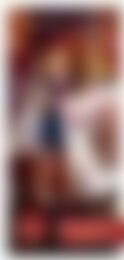Marketo-DG2DA
You also want an ePaper? Increase the reach of your titles
YUMPU automatically turns print PDFs into web optimized ePapers that Google loves.
PART III: DIGITAL AD TYPES AND AD DESIGN<br />
EFFECTIVE AD DESIGN<br />
Use Images That<br />
Are Worth It<br />
While using imagery to attract<br />
customers to your digital ads is a<br />
must, the selected images must be<br />
worth it. Google found that an image<br />
load time increase from 0.4 to 0.9<br />
seconds decreased interest and<br />
traffic by 20%. So, first and foremost<br />
you need to ensure that the images<br />
used in your ads will load<br />
immediately. Otherwise, impatience<br />
will drive customers to ignore your<br />
ads or click to a new page altogether.<br />
Here are additional image guidelines<br />
to follow, courtesy of Kissmetrics:<br />
• High-resolution Imagery:<br />
Use only high-resolution photos<br />
that are properly sized. Avoid low<br />
resolution and overstretched<br />
photos that will have your<br />
customers squinting or<br />
turning away.<br />
• People Photos:<br />
It’s fine to include images of<br />
people, but try to focus on just<br />
one or two people at the most.<br />
Injecting crowds or even just a<br />
small group of people into your<br />
ad can be a turn off. Why? There<br />
can be a lack of focus, which can<br />
overwhelm the viewer, making<br />
the image (and your ad) less<br />
memorable. In addition, images<br />
of people should show them at a<br />
comfortable distance away from<br />
the camera; avoid super close-up<br />
shots that will have your viewer<br />
scrolling away.<br />
• Stock Photography:<br />
Avoid using stock photos that are<br />
obviously stock photos. As much<br />
as they try to be, your customers<br />
don’t see these as real life<br />
because they’re too perfect and<br />
posed. Your customers want to<br />
see something that’s relatable,<br />
and as a result, they will perceive<br />
your brand as relatable.<br />
Therefore, include photos that<br />
breathe a sense of reality.<br />
• Relevance:<br />
Images need to be relevant to the<br />
company, to the brand, to the<br />
message, and to the text. To<br />
ensure relevance, make sure to<br />
use images that either:<br />
››<br />
Demonstrate the messaging:<br />
This can be either implied or<br />
blatantly written in the text and<br />
should help the viewer to make<br />
a connection, or<br />
››<br />
Provide story appeal: Ignite<br />
enough curiosity in the viewer<br />
to click on the ad to obtain the<br />
rest of the story.<br />
Create Fallback Images<br />
Some ad networks require that you<br />
create and provide fallback images,<br />
which are simplified versions of<br />
your more complex display ad,<br />
such as a static version. This is in<br />
case the original ad cannot be<br />
viewed on certain screens.<br />
This is more than just a best<br />
practice—it’s also a problem-solver<br />
for your company. You wouldn’t<br />
want to put the effort into creating<br />
an awesome digital ad only to find<br />
that it’s not viewable by all<br />
audiences on all devices. With<br />
fallback images, customers will at<br />
least be able to see some version<br />
of your ad and be exposed to your<br />
company’s message.<br />
65