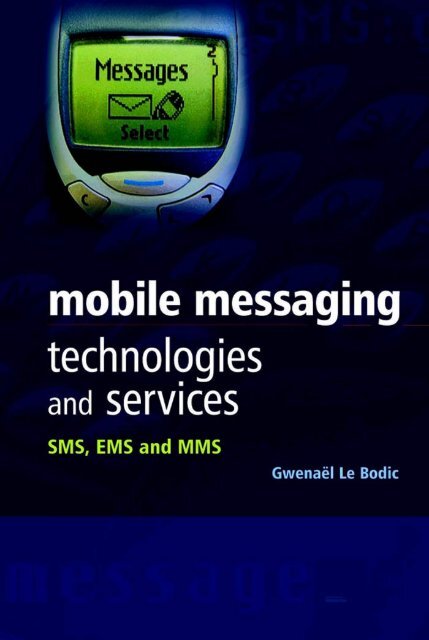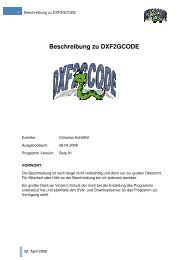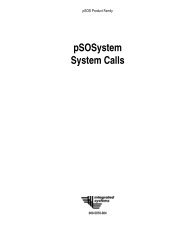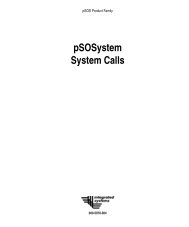Mobile Messaging Technologies and Services: SMS, EMS ... - Read
Mobile Messaging Technologies and Services: SMS, EMS ... - Read
Mobile Messaging Technologies and Services: SMS, EMS ... - Read
Create successful ePaper yourself
Turn your PDF publications into a flip-book with our unique Google optimized e-Paper software.
MOBILE MESSAGING<br />
TECHNOLOGIES AND SERVICES<br />
<strong>SMS</strong>, <strong>EMS</strong> <strong>and</strong> MMS<br />
Gwenaël Le Bodic<br />
Alcatel, France<br />
JOHN WILEY & SONS, LTD
MOBILE MESSAGING<br />
TECHNOLOGIES AND SERVICES
MOBILE MESSAGING<br />
TECHNOLOGIES AND SERVICES<br />
<strong>SMS</strong>, <strong>EMS</strong> <strong>and</strong> MMS<br />
Gwenaël Le Bodic<br />
Alcatel, France<br />
JOHN WILEY & SONS, LTD
Copyright q2003 John Wiley &Sons Ltd,<br />
The Atrium, Southern Gate, Chichester,<br />
West Sussex PO19 8SQ, Engl<strong>and</strong><br />
Telephone (+44) 1243 779777<br />
Email (for orders <strong>and</strong> customer service enquiries): cs-books@wiley.co.uk<br />
Visit our Home Page on www.wileyeurope.com or www.wiley.com<br />
AllRightsReserved.Nopartofthispublicationmaybereproduced,storedinaretrievalsystemortransmittedinany<br />
form or by any means, electronic, mechanical, photocopying, recording, scanning or otherwise, except under the<br />
terms of the Copyright, Designs <strong>and</strong> Patents Act 1988 or under the terms of alicence issued by the Copyright<br />
Licensing Agency Ltd, 90 Tottenham Court Road, London W1T 4LP, UK, without the permission in writing of the<br />
Publisher.RequeststothePublishershouldbeaddressedtothePermissionsDepartment,JohnWiley&SonsLtd,The<br />
Atrium,SouthernGate,Chichester,WestSussexPO198SQ,Engl<strong>and</strong>,oremailedtopermreq@wiley.co.uk,orfaxed<br />
to (+44) 1243 770571.<br />
This publication is designed to provide accurate <strong>and</strong> authoritative information in regard to the subject matter covered.<br />
It is sold on the underst<strong>and</strong>ing that the Publisher is not engaged in rendering professional services. If professional<br />
advice or other expert assistance is required, the services of a competent professional should be sought.<br />
Other Wiley Editorial Offices<br />
John Wiley & Sons Inc.,<br />
111 River Street, Hoboken, NJ 07030, USA<br />
Jossey-Bass, 989 Market Street, San Francisco,<br />
CA 94103–1741, USA<br />
Wiley-VCH Verlag GmbH,<br />
Boschstr. 12, D–69469 Weinheim, Germany<br />
John Wiley & Sons Australia Ltd, 33 Park Road,<br />
Milton, Queensl<strong>and</strong> 4064, Australia<br />
John Wiley & Sons (Asia) Pte Ltd, 2 Clementi Loop 02–01,<br />
Jin Xing Distripark, Singapore 129809<br />
John Wiley & Sons Canada Ltd, 22 Worcester Road,<br />
Etobicoke, Ontario, Canada M9W 1L1<br />
Library of Congress Cataloguing in Publication Data<br />
Le Bodic, Gwenaël.<br />
<strong>Mobile</strong> messaging technologies <strong>and</strong> services: <strong>SMS</strong>, <strong>EMS</strong>, <strong>and</strong> MMS/Gwenaël Le Bodic.<br />
p.cm.<br />
Includes bibliographical references <strong>and</strong> index.<br />
ISBN 0-470-84876-6<br />
1. Personal communication service systems. 2. Radio paging. 3. Multimedia systems.<br />
4. Cellular telephone systems. I. Title<br />
TK5103.485. L423 2002<br />
621.3845–dc21<br />
British Library Cataloguing in Publication Data<br />
A catalogue record for this book is available from the British Library<br />
2002033100<br />
ISBN 0470 84876 6<br />
Typeset in 10/12pt Times by Deerpark Publishing <strong>Services</strong> Ltd, Shannon, Irel<strong>and</strong>.<br />
Printed <strong>and</strong> bound in Great Britain by T.J. International Limited, Padstow, Cornwall.<br />
This book is printed on acid-free paper responsibly manufactured from sustainable forestry in which at least two trees<br />
are planted for each one used for paper production.
To Marie-Amélie <strong>and</strong> Louise
Contents<br />
Foreword xv<br />
Preface xvii<br />
Notational Conventions xxi<br />
1 Basic Concepts 1<br />
1.1 Generations of <strong>Mobile</strong> Communications Networks 1<br />
1.2 Telecommunications Context: St<strong>and</strong>ard <strong>and</strong> Regulation 2<br />
1.3 Global System for <strong>Mobile</strong> 2<br />
1.3.1 Cellular Concept 3<br />
1.3.2 GSM Architecture 4<br />
1.3.3 <strong>Mobile</strong> Station 4<br />
1.3.4 Base Transceiver Station 6<br />
1.3.5 Base Station Controller 6<br />
1.3.6 <strong>Mobile</strong> Switching Centre <strong>and</strong> Visitor Location Register 6<br />
1.3.7 Home Location Register 6<br />
1.4 General Packet Radio Service 7<br />
1.4.1 GPRS Architecture 7<br />
1.4.2 Serving GPRS Support Node 8<br />
1.4.3 Gateway GPRS Support Node 8<br />
1.5 Universal <strong>Mobile</strong> Telecommunications System 8<br />
1.5.1 3G <strong>Services</strong> 9<br />
1.5.2 First Phase UMTS 10<br />
1.5.3 UMTS Architecture 10<br />
1.5.4 User Equipment 11<br />
1.5.5 UTRA Network 12<br />
1.5.6 UMTS Core Network 12<br />
1.5.7 Second Phase UMTS 12<br />
1.6 Wireless Application Protocol 13<br />
1.6.1 Technology Overview 13<br />
1.6.2 WAP Architecture 15<br />
1.6.3 Push Technology 16<br />
1.6.4 User Agent Profile 17<br />
1.6.5 Possible Configurations of WAP Technology 18<br />
2 St<strong>and</strong>ardization 23<br />
2.1 <strong>Messaging</strong> Road Map 23
viii<br />
Contents<br />
2.2 Third Generation Partnership Project 24<br />
2.2.1 3GPP Structure 25<br />
2.2.2 3GPP Specifications: Release, Phase <strong>and</strong> Stage 26<br />
2.2.3 3GPP Specifications: Numbering Scheme 27<br />
2.3 WAP Forum Specifications 29<br />
2.4 Internet Engineering Task Force 31<br />
2.4.1 Internet St<strong>and</strong>ards-related Publications 31<br />
2.4.2 Internet St<strong>and</strong>ard Specifications 31<br />
2.5 World Wide Web Consortium 32<br />
3 Short Message Service 35<br />
3.1 Service Description 35<br />
3.2 <strong>SMS</strong> Use Cases 36<br />
3.2.1 Consumer Applications Based on <strong>SMS</strong> 36<br />
3.2.2 Corporate Applications Based on <strong>SMS</strong> 38<br />
3.2.3 Operator Applications Based on <strong>SMS</strong> 39<br />
3.2.4 Value Chain of <strong>SMS</strong>-based Applications 40<br />
3.3 Architecture of the GSM Short Message Service 40<br />
3.3.1 Short Message Entity 41<br />
3.3.2 Service Centre 41<br />
3.3.3 Email Gateway 41<br />
3.4 Short Message Basic Features 41<br />
3.4.1 Message Submission <strong>and</strong> Delivery 42<br />
3.4.2 Status Reports 42<br />
3.4.3 Reply Path 42<br />
3.4.4 Addressing Modes 43<br />
3.4.5 Validity Period 44<br />
3.5 Technical Specification Synopsis 44<br />
3.6 Short Message Layers <strong>and</strong> Protocols 44<br />
3.6.1 <strong>SMS</strong> Interoperability Between <strong>Mobile</strong> Networks 46<br />
3.6.2 Message Structure <strong>and</strong> Terminology 47<br />
3.6.3 SME-<strong>SMS</strong>C Transactions/Submit, Deliver, Report <strong>and</strong> Comm<strong>and</strong> 48<br />
3.7 Structure of a Message Segment 49<br />
3.7.1 Transport Protocol Data Unit 49<br />
3.7.2 Message Types 50<br />
3.7.3 Text Coding Schemes 50<br />
3.7.4 Text Compression 50<br />
3.7.5 Message Classes 51<br />
3.7.6 Coding Groups 52<br />
3.7.7 Protocol Identifiers 52<br />
3.8 Storage of Messages <strong>and</strong> <strong>SMS</strong> Settings in the SIM 52<br />
3.9 Message Submission 56<br />
3.9.1 TPDU Layout 56<br />
3.9.2 TPDU Parameters 57<br />
3.9.3 Rejection of Duplicates 57<br />
3.9.4 Validity Period 60<br />
3.9.5 Absolute Time Representation 61<br />
3.9.6 Destination Address 61<br />
3.9.7 SME Addressing 61<br />
3.10 Message Submission Report 62<br />
3.10.1 Positive Submission Report 64<br />
3.10.2 Negative Submission Report 65<br />
3.10.3 Parameter Indicator 67<br />
3.10.4 Service Centre Time Stamp 68
Contents ix<br />
3.11 Message Delivery 68<br />
3.11.1 TPDU Layout 70<br />
3.11.2 TPDU Parameters 71<br />
3.11.3 Status Report Indicator 71<br />
3.11.4 Service Centre Time Stamp 74<br />
3.12 Message Delivery Report 74<br />
3.12.1 Positive Delivery Report 74<br />
3.12.2 Negative Delivery Report 75<br />
3.13 Status Report 79<br />
3.13.1 TPDU Layout 82<br />
3.13.2 TPDU Parameters 82<br />
3.13.3 Discharge Time 82<br />
3.14 Comm<strong>and</strong> 82<br />
3.14.1 TPDU Layout 82<br />
3.14.2 TPDU Parameters 82<br />
3.15 User Data Header <strong>and</strong> User Data 82<br />
3.15.1 Information Elements 87<br />
3.15.2 Concatenation of Message Segments 90<br />
3.15.3 Special <strong>SMS</strong> Message Indication 93<br />
3.15.4 Application Port Addressing 94<br />
3.15.5 Service Centre Control Parameters 96<br />
3.15.6 User-Data-Header Source Indicator 97<br />
3.15.7 (U)SIM Toolkit Security Header 98<br />
3.15.8 Wireless Control Message Protocol 98<br />
3.15.9 Alternate Reply Address 99<br />
3.16 Network Features for Message Delivery 99<br />
3.17 <strong>SMS</strong>C Access Protocols 101<br />
3.17.1 SMPP from <strong>SMS</strong> Forum 101<br />
3.17.2 <strong>SMS</strong>C Open Interface Specification from Sema Group 102<br />
3.17.3 SMAP 103<br />
3.18 SIM Application Toolkit 105<br />
3.18.1 Proactive SIM 105<br />
3.18.2 SIM Data Download 106<br />
3.18.3 SIM Interactions: Example 106<br />
3.19 <strong>SMS</strong> Control via a Connected Terminal Equipment 106<br />
3.19.1 AT Comm<strong>and</strong>s in Text Mode<br />
108<br />
3.19.2 AT Comm<strong>and</strong> Usage: Example<br />
3.20 <strong>SMS</strong> <strong>and</strong> Email Interworking 109<br />
3.20.1 Text-based Method 109<br />
3.20.2 Information Element-based Method 111<br />
3.21 Index of TPDU Parameters<br />
116<br />
3.22 Pros <strong>and</strong> Cons of <strong>SMS</strong> 116<br />
4 Basic <strong>EMS</strong> 117<br />
4.1 Service Description 117<br />
4.2 Basic <strong>EMS</strong> Compatibility with <strong>SMS</strong> 118<br />
4.3 Formatted Text 119<br />
4.4 Pictures 120<br />
4.4.1 Large Picture 120<br />
4.4.2 Small Picture 120<br />
4.4.3 Variable-size Picture 124<br />
4.5 Sounds 126<br />
4.5.1 Predefined Sounds 126<br />
4.5.2 User-defined Sound 126<br />
109
x<br />
Contents<br />
4.6 Animations 131<br />
4.6.1 Predefined Animations 132<br />
4.6.2 User-defined Animations 133<br />
4.7 User Prompt Indicator 134<br />
4.7.1 UPI Management 136<br />
4.7.2 UPI Segmentation <strong>and</strong> Reconstruction 136<br />
4.8 Independent Object Distribution Indicator 136<br />
4.9 <strong>EMS</strong> Features Supported by Existing H<strong>and</strong>sets 139<br />
4.10 Content Authoring Tools 139<br />
4.10.1 Alcatel Multimedia Conversion Studio 139<br />
4.10.2 Miscellaneous 139<br />
4.11 Pros <strong>and</strong> Cons of Basic <strong>EMS</strong> 139<br />
5 Extended <strong>EMS</strong> 143<br />
5.1 Service Description 143<br />
5.2 Extended <strong>EMS</strong> Compatibility with <strong>SMS</strong> <strong>and</strong> Basic <strong>EMS</strong> 144<br />
5.3 Extended Object Framework 145<br />
5.4 Extended Object Reuse 148<br />
5.5 Compression of Extended Objects 151<br />
5.5.1 Compressed Stream Structure 151<br />
5.5.2 Compression <strong>and</strong> Decompression Methods 153<br />
5.5.3 Decompression Method 155<br />
5.5.4 Compression Method 155<br />
5.6 Extended Objects 157<br />
5.7 Pre-defined Sound 158<br />
5.8 iMelody Melody 158<br />
5.9 Black-<strong>and</strong>-white Bitmap Picture 158<br />
5.10 4-Level Greyscale Bitmap Picture 160<br />
5.11 64-Colour Bitmap Picture 161<br />
5.12 Predefined Animation 163<br />
5.13 Black-<strong>and</strong>-white Animation 163<br />
5.14 4-Level Greyscale Animation 164<br />
5.15 64-Colour Animation 164<br />
5.16 vCard Data Stream 168<br />
5.17 vCalendar Data Stream 170<br />
5.18 MIDI Melody 175<br />
5.18.1 Introduction to MIDI 180<br />
5.18.2 MIDI Messages 181<br />
5.18.3 General MIDI <strong>and</strong> MIDI 2.0 183<br />
5.18.4 Transport of MIDI Melodies 183<br />
5.18.5 Scalable-Polyphony MIDI <strong>and</strong> 3GPP Profile 183<br />
5.18.6 Recommendations for the Creation of MIDI Melodies 184<br />
5.19 Vector Graphics 185<br />
5.19.1 Character-size WVG Image 186<br />
5.19.2 Configurable-size WVG Image with Independent Information Element 186<br />
5.19.3 Configurable-size WVG Image as an Extended Object 186<br />
5.19.4 WVG Format Definition 187<br />
5.20 Support of Colour for Text Formatting 188<br />
5.21 Hyperlink 190<br />
5.22 Exchange of Capability Information 192<br />
5.23 Guidelines for the Creation of Extended Objects 193<br />
5.24 Pros <strong>and</strong> Cons of Extended <strong>EMS</strong> 195
Contents xi<br />
6 Multimedia <strong>Messaging</strong> Service 197<br />
6.1 Service Description 198<br />
6.2 MMS Use Cases 199<br />
6.3 The MMS Architecture 200<br />
6.4 MMS Centre – MMS Relay/Server 202<br />
6.5 The MMS User Agent 203<br />
6.6 User Databases 203<br />
6.7 MMS Interfaces 203<br />
6.8 WAP Forum Technical Realizations of MM1 204<br />
6.8.1 MM1 Technical Realization – WAP MMS 1.0 204<br />
6.8.2 MM1 Technical Realization – WAP MMS 1.1 206<br />
6.9 Technical Specification Synopsis 207<br />
6.9.1 3GPP MMS Specifications 207<br />
6.9.2 WAP Forum MMS Recommendations 208<br />
6.9.3 W3C Multimedia St<strong>and</strong>ards 209<br />
6.10 Structure of a Multimedia Message 210<br />
6.10.1 Message Basic Format 211<br />
6.10.2 Multipurpose Internet Mail Extensions/RFC 204x 212<br />
6.11 Elements of a Multimedia Message 217<br />
6.11.1 Text <strong>and</strong> <strong>SMS</strong>/<strong>EMS</strong> Encapsulation 217<br />
6.11.2 Images 218<br />
6.11.3 Audio 219<br />
6.11.4 Video 220<br />
6.12 Scene Description with SMIL or XHTML 220<br />
6.12.1 Introduction to SMIL 221<br />
6.12.2 SMIL Basic Profile 224<br />
6.12.3 MMS SMIL <strong>and</strong> MMS Conformance Document 224<br />
6.12.4 3GPP PSS SMIL Language Profile 229<br />
6.12.5 XHTML 229<br />
6.13 Summary of Supported Formats<br />
229<br />
6.14 Addressing Modes<br />
229<br />
6.15 Message Submission <strong>and</strong> Reports 232<br />
6.15.1 Message Submission 233<br />
6.15.2 Message Transfer 234<br />
6.15.3 Delivery Report 235<br />
6.15.4 <strong>Read</strong>-reply Report 236<br />
6.16 Message Notification, Immediate <strong>and</strong> Deferred Retrieval 238<br />
6.16.1 Message Notification 238<br />
6.16.2 Message Retrieval 239<br />
6.17 Message Forward 240<br />
6.18 MMS Value Added <strong>Services</strong> –Submission, Replacement <strong>and</strong> Reports 241<br />
6.18.1 Message Submission 242<br />
6.18.2 Message Replacement <strong>and</strong> Cancellation 243<br />
6.18.3 Delivery <strong>and</strong> <strong>Read</strong>-reply Reports 244<br />
6.19 MMS Value Added <strong>Services</strong> –Message Delivery <strong>and</strong> Errors 245<br />
6.20 Capability Negotiation <strong>and</strong> Content Adaptation 247<br />
6.21 Persistent Network-based Storage 247<br />
6.22 Settings for MMS-capable Devices 249<br />
6.22.1 Connectivity Settings<br />
249<br />
6.22.2 User Preferences<br />
249<br />
6.22.3 Storing <strong>and</strong> Provisioning MMS Settings 250<br />
6.23 USIM Storage of MMS Settings 250<br />
6.24 Streaming in MMS 251<br />
6.24.1 Example of MMS Architecture for the Support of Streaming 252
xii<br />
Contents<br />
6.24.2 Streaming Protocols: RTP <strong>and</strong> RTSP 253<br />
6.24.3 Session Description Protocol 255<br />
6.25 Charging <strong>and</strong> Billing 256<br />
6.26 Message Size Measurement 258<br />
6.27 Security Considerations 259<br />
6.28 Digital Right Management in MMS 259<br />
6.29 Technical Realization of Interfaces 260<br />
6.30 MM1 Interface MMSC –MMS User Agent 260<br />
6.30.1 Message Submission 264<br />
6.30.2 Message Notification 269<br />
6.30.3 Message Retrieval 276<br />
6.30.4 Message Forwarding 283<br />
6.30.5 Delivery Report 285<br />
6.30.6 <strong>Read</strong>-reply Report 287<br />
6.30.7 Availability Matrix of PDU Parameters 289<br />
6.31 MM2 Interface MMS Relay–MMS Server 289<br />
6.32 MM3 Interface MMSC–External Servers 292<br />
6.33 MM4 Interface MMSC–MMSC 292<br />
6.33.1 Introduction to SMTP 293<br />
6.33.2 Routing Forward a Message 296<br />
6.33.3 Routing Forward aDelivery Report 296<br />
6.33.4 Routing Forward a<strong>Read</strong>-reply Report 301<br />
6.33.5 Example for Message Transfer with SMTP 305<br />
6.33.6 Availability Matrix of PDU Parameters 305<br />
6.34 MM5 Interface MMSC–HLR 305<br />
6.35 MM6 Interface MMSC–User Databases 309<br />
6.36 MM7 Interface MMSC–VAS Applications 309<br />
6.36.1 Introduction to SOAP 312<br />
6.36.2 Message Submission 313<br />
6.36.3 Message Delivery 314<br />
6.36.4 Message Cancellation 314<br />
6.36.5 Message Replacement 317<br />
6.36.6 Delivery Report 319<br />
6.36.7 <strong>Read</strong>-reply Report 320<br />
6.36.8 Generic Error H<strong>and</strong>ling 325<br />
6.36.9 Availability Matrix of PDU Parameters 326<br />
6.37 Content Authoring <strong>and</strong> Testing Tools 329<br />
6.37.1 Sony-Ericsson Tools 329<br />
6.37.1 Nokia Tools 329<br />
6.38 MMS Features Supported by Commercial Devices 331<br />
6.39 Pros <strong>and</strong> Cons of MMS 331<br />
6.40 The Future of MMS 333<br />
7 Other <strong>Mobile</strong> <strong>Messaging</strong> <strong>Services</strong> 335<br />
7.1 Immediate <strong>Messaging</strong> <strong>and</strong> Presence <strong>Services</strong> 335<br />
7.2 <strong>Mobile</strong> Email 337<br />
7.3 IMS <strong>Messaging</strong> 339<br />
Appendices 341<br />
A TP-PID Values for Telematic Interworking 341<br />
B Numeric <strong>and</strong> Alphanumeric Representations/<strong>SMS</strong> 342<br />
B.1 Integer Representation 342
Contents xiii<br />
B.2 Octet Representation 342<br />
B.3 Semi-octet Representation 343<br />
C Character Sets <strong>and</strong> Transformation Formats 344<br />
C.1 GSM 7-bit Default Alphabet 344<br />
C.2 US-ASCII 346<br />
C.3 Universal Character Set 347<br />
C.4 UCS Transformation Formats 347<br />
D iMelody Grammar 348<br />
E MMS Binary Encoding for MMS PDUs 349<br />
References 351<br />
Acronyms <strong>and</strong> Abbreviations 355<br />
Index 361
Foreword<br />
The advent of Cellular <strong>Mobile</strong> Communications will no doubt go down in history as one of<br />
the most significant ‘inventions’ that took place in the 20th century <strong>and</strong> has had a vast impact<br />
on how we conduct our business <strong>and</strong> social lives.<br />
The main attraction for GSM in the late 1980s was that it would provide mobility for<br />
speech communications. Some spare unused capacity in the signalling channel was identified<br />
<strong>and</strong> so in the background, the GSM st<strong>and</strong>ards body invented a simple ‘two way pager like’<br />
messaging service called the Short Message Service (<strong>SMS</strong>). <strong>SMS</strong> had problems of latency<br />
because of its ‘store <strong>and</strong> forward’ characteristics <strong>and</strong> also a severe b<strong>and</strong>width problem of 160<br />
characters. Disparaging comments emerged such as ‘Why would you want to send a text<br />
message to somebody rather than talk to them?’<br />
Little did the proponents of such ‘messages of gloom’ or the inventors of <strong>SMS</strong> realize the<br />
impact that <strong>SMS</strong> would have on GSM customers <strong>and</strong> network operators’ revenue streams<br />
within a decade.<br />
Today, hundreds of millions of short messages are sent every day <strong>and</strong> <strong>SMS</strong> is the biggest<br />
revenue generator for most network operators other than speech.<br />
The growth of <strong>SMS</strong> traffic has been slowing over the past two years <strong>and</strong> has been showing<br />
signs of reaching a plateau within the next year or two. This may be attributed to the fact that<br />
<strong>SMS</strong> is beginning to look like an old technology because, with the advent of 3GPP, the focus<br />
has shifted to a far more sophisticated messaging service called the Multimedia <strong>Messaging</strong><br />
Service (MMS).<br />
Network operators recognized the need to encourage further growth in <strong>SMS</strong> whilst awaiting<br />
MMS <strong>and</strong> one mechanism to address this requirement, <strong>and</strong> also provide customers with a<br />
new <strong>SMS</strong> experience, was the invention of the Enhanced <strong>Messaging</strong> Service (<strong>EMS</strong>) by the<br />
3GPP st<strong>and</strong>ards body during the past 12 months. This has not de-focussed the attention on<br />
MMS <strong>and</strong> will hopefully provide <strong>SMS</strong> users with a new experience <strong>and</strong> an introduction to<br />
MMS.<br />
The invention of MMS has brought new challenges for its inventors. For the first time, the<br />
Internet <strong>and</strong> the mobile telecommunications environments must be merged. This will require<br />
a change in the cultural thinking of the traditional users of these two very different worlds. For<br />
example, the Internet does not seem to know any bounds of b<strong>and</strong>width or storage capacity <strong>and</strong><br />
the general perception is that the use of the Internet is ‘free’. By contrast, the mobile telecommunications<br />
environment is limited in terms of b<strong>and</strong>width, storage capacity <strong>and</strong> the cost<br />
for using it is certainly not ‘free’ <strong>and</strong> is unlikely to be.<br />
Despite such differences, MMS has been identified as being the most important service for<br />
3GPP. It has no option but to succeed in order to satisfy the public expectations for mobile<br />
access to the Internet <strong>and</strong> for the communication of various message media types already in<br />
widespread use on the Internet.
xvi<br />
The 21st century has only just begun. What greater testimony to the inventors <strong>and</strong> developers<br />
of MMS could there be if by the end of the 21st century, 3GPP MMS was heralded as<br />
being one of the most significant inventions of that age.<br />
Ian Harris, C.Eng. FIEE<br />
Foreword<br />
Ian Harris is the Chairman of the 3GPP st<strong>and</strong>ards group responsible for ‘<strong>Messaging</strong>’. He was<br />
with Vodafone for 18 years from their very beginning <strong>and</strong> was their design authority for a<br />
number of Vodafone’s Value Added <strong>Services</strong> – in particular <strong>SMS</strong>. He has worked in GSM<br />
st<strong>and</strong>ards since that work began in 1988 <strong>and</strong> is one of the few ‘original designers’ of <strong>SMS</strong>.<br />
Since January 2002 he has been a consultant with Teleca Ltd heading up their work in<br />
messaging mobile telecommunications.
Preface<br />
Communications in general, <strong>and</strong> messaging in particular, have always been of key importance<br />
for the organization of human societies. First messaging systems can be traced back to<br />
early civilizations such as the American Indians. Amerindians have been known to communicate<br />
using smoke signals. With this method, the exchange of complex messages could be<br />
carried out by agreeing on a common set of smoke signals between communicating tribes.<br />
Later, the exchange of h<strong>and</strong>-written letters allowed a more reliable messaging service where<br />
message carriers were foot or horse couriers or even ‘carrier pigeons’. In the modern world,<br />
messaging has benefited from advances in high technology. With the development of mobile<br />
communications networks, mobile messaging has become a very popular <strong>and</strong> reliable way for<br />
communicating with almost anybody, at anytime <strong>and</strong> from almost anywhere. All message<br />
services in the telecommunication world are based on a store-<strong>and</strong>-forward paradigm where<br />
messages are kept temporarily if users are not able to immediately retrieve them.<br />
The Short Message Service (<strong>SMS</strong>) has proved to be a very popular messaging service,<br />
supported by most GSM, TDMA <strong>and</strong> CDMA mobile networks. An entire chapter of this book<br />
describes the Short Message Service introduced by the European Telecommunications St<strong>and</strong>ards<br />
Institute (ETSI) for GSM <strong>and</strong> GPRS networks. The 3rd Generation Partnership Project<br />
(3GPP) is now the organization responsible for maintaining <strong>SMS</strong> technical specifications. In<br />
its simplest form, the Short Message Service allows users to exchange short messages<br />
composed of a limited amount of text. In more advanced <strong>SMS</strong> extensions, short messages<br />
can be concatenated in order to increase the amount of data that can be exchanged between<br />
mobile users. The first <strong>SMS</strong> message is believed to have been sent in December 1992 from a<br />
personal computer to a European mobile phone network. In 2001, an estimated 102.9 billion<br />
<strong>SMS</strong> messages were exchanged worldwide. Gartner Dataquest, one of the industry’s major<br />
research agencies, expects the number of <strong>SMS</strong> messages to grow to 146 billion in 2002 <strong>and</strong> to<br />
peak at around 168 billion in 2003 before declining.<br />
The Enhanced <strong>Messaging</strong> Service (<strong>EMS</strong>), an application-level extension of <strong>SMS</strong>, supersedes<br />
limited <strong>SMS</strong> features by allowing elements such as pictures, animations, text formatting<br />
instructions <strong>and</strong> melodies to be inserted in short or concatenated messages.<br />
With <strong>SMS</strong>, the most common usage scenario is the exchange of a short text message<br />
between two mobile users. This person-to-person scenario is also applicable in the <strong>EMS</strong><br />
case. Furthermore, the ability to create content-rich <strong>EMS</strong> messages introduces new business<br />
opportunities. For instance, <strong>EMS</strong> allows content providers to generate revenue by pushing<br />
compelling content to selected mobile devices. In this book, this usage scenario is referred to<br />
as the machine-to-person scenario.<br />
In the machine-to-person scenario, the messaging service is usually perceived in two<br />
different ways by the user. On the one h<strong>and</strong>, the content provider can generate messages<br />
composed of elements such as text, pictures, animations <strong>and</strong> melodies (weather forecasts,
xviii<br />
<strong>Mobile</strong> <strong>Messaging</strong> <strong>Technologies</strong> <strong>and</strong> <strong>Services</strong><br />
news updates, etc.). This scenario is a direct extension of the person-to-person scenario where<br />
the user reads the message <strong>and</strong> then replies, forwards or deletes it. On the other h<strong>and</strong>, specific<br />
messaging services also enable the customization of mobile devices according to user<br />
requirements. This is known as the download service where the mobile h<strong>and</strong>set receives a<br />
download message containing elements such as melodies or animations. In this situation, the<br />
user does not read the message in the normal way. Instead, elements extracted from the<br />
download message are stored in the mobile device <strong>and</strong> can be used as ring tones or<br />
switch-on/off 1 animations, for instance.<br />
Recently, several st<strong>and</strong>ardization organizations initiated the work on the development of<br />
the Multimedia <strong>Messaging</strong> Service (MMS). The Multimedia <strong>Messaging</strong> Service defines a<br />
framework for the realization of services enabling the exchange of multimedia messages. The<br />
Multimedia <strong>Messaging</strong> Service encompasses the identification <strong>and</strong> definition of a large<br />
number of high-level multimedia features which so far have only been provided by fixed<br />
messaging systems such as electronic mail. MMS features include the exchange of multimedia<br />
messages choreographed as ‘slideshows’ (similar to Microsoft Powerpoint presentations).<br />
A slideshow is constructed as a series of slides, each slide being composed of text,<br />
audio, images <strong>and</strong>/or video organized over a predefined graphical layout. The deployment<br />
<strong>and</strong> operation of MMS requires significant network resources in terms of equipment <strong>and</strong><br />
airtime. Consequently, advanced network technologies, such as GPRS <strong>and</strong> UMTS, are desirable<br />
for MMS.<br />
The development of <strong>SMS</strong> <strong>and</strong> <strong>EMS</strong> was largely driven by the availability of underlying<br />
technologies. Unlike <strong>SMS</strong> <strong>and</strong> <strong>EMS</strong>, high-level service requirements for MMS have been<br />
identified first <strong>and</strong> appropriate technical realizations have then been developed accordingly.<br />
For MMS, the 3GPP has concentrated on identification of high-level service requirements <strong>and</strong><br />
architectural aspects. Additionally, the 3GPP has provided technical realizations for several<br />
interfaces allowing communications between elements of the MMS architecture. To complement<br />
the 3GPP work, the WAP Forum has defined technical realizations for MMS on the<br />
basis of WAP <strong>and</strong> Internet transport technologies. MMS technical specifications have<br />
reached a fairly mature stage <strong>and</strong> MMS commercial solutions are appearing on the market.<br />
Business analysts have already identified the high potential of MMS <strong>and</strong> this has led to<br />
significant investments in the service from network operators, device manufacturers <strong>and</strong><br />
service providers.<br />
Chapter 1 introduces the basic concepts of mobile technologies <strong>and</strong> services. It includes an<br />
overview of the three generations of mobile network technologies along with a description of<br />
supported services. Chapter 2 demystifies the working procedures of selected st<strong>and</strong>ardization<br />
development organizations. For this purpose, Chapter 2 presents the st<strong>and</strong>ardization<br />
processes of relevant organizations such as the 3GPP, the WAP Forum, the IETF <strong>and</strong> the<br />
W3C. How to identify <strong>and</strong> retrieve the necessary technical specifications produced by these<br />
organizations is of particular interest. Chapter 3 provides an in-depth description of the Short<br />
Message Service (<strong>SMS</strong>). Reference materials are provided for any engineer willing to<br />
develop <strong>SMS</strong>-based applications. Chapters 4 <strong>and</strong> 5 describe two application-level extensions<br />
of <strong>SMS</strong>: the basic Enhanced <strong>Messaging</strong> Service (<strong>EMS</strong>) <strong>and</strong> the extended <strong>EMS</strong>. Chapter 6<br />
provides a comprehensive description of the Multimedia <strong>Messaging</strong> Service (MMS). Finally,<br />
Chapter 7 provides an introduction to other messaging services <strong>and</strong> technologies relevant to<br />
the world of mobile communications.<br />
1<br />
Switch-on <strong>and</strong> switch-off animations are short animations displayed when the mobile device is switched on or off.
Preface xix<br />
The author would like to gratefully acknowledge the time <strong>and</strong> effort of many people who<br />
reviewed the content of this book. The book has benefited from constructive comments from<br />
experts involved in many fields of the vast world of mobile communications. In particular, the<br />
author is grateful to Olivier Barault, Philippe Bellordre, Luis Carroll, François Courau, Dave<br />
Chen, Cyril Fenard, Peter Freitag, Arthur Gidlow, Ian Harris, Pieter Keijzer, Hervé Languille,<br />
Josef Laumen, Marie-Amélie Le Bodic, Jérome Marcon, Jean-Luc Ricoeur, Ngoc Tanh Ly,<br />
Frédéric Villain <strong>and</strong> Paul Vincent.<br />
The team at John Wiley & Sons, Ltd involved in the production of this book, provided<br />
excellent support <strong>and</strong> guidance. Particularly, the author is thankful to Mark Hammond, Sarah<br />
Hinton <strong>and</strong> Zoë Pinnock for explaining the book production process <strong>and</strong> for their continuous<br />
support during the entire process.<br />
In addition, the author is thankful to Alcatel Business Systems <strong>and</strong> Bijitec for providing the<br />
illustrations for this book.<br />
Gwenaël Le Bodic, PhD<br />
About the author<br />
Gwenaël Le Bodic is a messaging expert for Alcatel’s <strong>Mobile</strong> Phone Division. One of his<br />
activities for Alcatel is participating in <strong>and</strong> contributing to the development of messaging<br />
technologies <strong>and</strong> services in the scope of the 3GPP st<strong>and</strong>ardization process. A certified<br />
engineer in computer sciences, Gwenaël Le Bodic obtained a PhD in mobile communications<br />
from the University of Strathclyde, Glasgow. For two years, he has been a researcher for the<br />
<strong>Mobile</strong> Virtual Centre of Excellence in the United Kingdom. Gwenaël Le Bodic is the author<br />
of many research publications in the field of mobile communications. He can be contacted at<br />
gwenael@lebodic.net.
Notational Conventions<br />
This book uses the augmented Backus-Naur Form (BNF) as described in [RFC-2616] for<br />
certain constructs.<br />
In Chapters 3 <strong>and</strong> 6, many tables define the composition of sets of information elements.<br />
Each information element is associated with a status (m<strong>and</strong>atory, optional or conditional)<br />
which is represented in the corresponding table with the following graphical notation:<br />
X The plain dot means that the associated information element is m<strong>and</strong>atory in the set.<br />
W The empty dot means that the associated information element is optional in the set.<br />
C The C means that the associated information element is present in the set only if a<br />
specified condition is fulfilled.<br />
In addition, in Chapter 6, several tables summarize which operations have been defined over<br />
several interfaces. For each operation the following graphical notation is used:<br />
B The plain square means that the associated operation has been defined.<br />
No square means that the associated operation has not been defined in the corresponding<br />
technical specification.<br />
The book illustrates technologies <strong>and</strong> services defined by st<strong>and</strong>ardization organizations <strong>and</strong><br />
other parties. When relevant, a pointer to the original work is provided in the text of the book<br />
in the following form: [3GPP-23.040]. The list of all pointers, along with detailed corresponding<br />
references, is provided at the end of the book. Similarly, a list of all acronyms <strong>and</strong><br />
abbreviations used in this book is provided. Hexadecimal values are often used for the<br />
description of values that can be assigned to various parameters. In this book, a hexadecimal<br />
value is always prefixed with ‘0x’. For instance, the value ‘0x1A’ represents the hexadecimal<br />
value ‘1A’.
1<br />
Basic Concepts<br />
This chapter outlines the basic concepts of mobile communications systems <strong>and</strong> presents the<br />
required background information necessary for a clear underst<strong>and</strong>ing of this book.<br />
First, an overview of the evolution of mobile communications systems is provided. This<br />
encompasses the introduction of first generation analogue systems supporting only voice<br />
communications to the forthcoming deployment of third generation systems supporting<br />
voice <strong>and</strong> multimedia services.<br />
The Global System for <strong>Mobile</strong>, commonly known as GSM, has been a major breakthrough<br />
in the domain of mobile communications. Elements composing a typical GSM network are<br />
presented. Another important milestone is the introduction of the General Packet Radio<br />
Service (GPRS) allowing the support of packet-based communications in evolved GSM<br />
networks. The architecture of a GPRS network is presented. Next to be deployed are Universal<br />
<strong>Mobile</strong> Telecommunications Systems (UMTS). These systems will support advanced<br />
multimedia services requiring high data rates. UMTS services <strong>and</strong> supporting technologies<br />
are also introduced. Finally, the Wireless Application Protocol (WAP) is described. WAP is<br />
an enabling technology for developing services such as browsing <strong>and</strong> multimedia messaging.<br />
The last section provides pointers to books <strong>and</strong> reference articles for anybody wishing to<br />
further explore the topics outlined in this chapter.<br />
1.1 Generations of <strong>Mobile</strong> Communications Networks<br />
In France, in 1956, a very basic mobile telephony network was implemented with vacuum<br />
electronic tubes <strong>and</strong> electron-mechanical logic circuitry. These devices used for wireless<br />
communications had to be carried in car boots. In these early days of mobile telephony,<br />
service access was far from being ubiquitous <strong>and</strong> was reserved for a very limited portion of<br />
the population. Since the introduction of this experimental network, mobile communications<br />
technologies benefited from major breakthroughs commonly categorized in three generations.<br />
In the 1980s, first generation mobile systems arrived in Nordic countries. These first<br />
generation systems were characterized by analogue wireless communications <strong>and</strong> limited<br />
support for user mobility. Digital communications technology was introduced with second<br />
generation (2G) mobile systems in the 1990s. Second generation systems are characterized by<br />
the provision of better quality voice services available to the mass market. Second generation<br />
systems benefited from the cellular concept in which scarce radio resources are used simultaneously<br />
by several mobile users without interference. The best known 2G system is the<br />
Global System for <strong>Mobile</strong> (GSM) with 646 million subscribers worldwide (January 2002).
2<br />
Other major 2G systems include cdmaOne (based on CDMA technology), with users in the<br />
Americas (55 million subscribers) <strong>and</strong> Asia (40 million subscribers) <strong>and</strong> Japanese Personal<br />
Data Cellular (PDC) with the iMode technology for mobile Internet (30 million subscribers).<br />
In the near future, third generation (3G) mobile systems will be deployed worldwide. With<br />
3G systems, various wireless technologies such as satellite <strong>and</strong> terrestrial communications<br />
will converge with Internet technologies. Third generation services will encompass a wide<br />
range of multimedia <strong>and</strong> cost-effective services with support for worldwide user mobility.<br />
The migration to 3G systems will be facilitated by the introduction of intermediary evolved<br />
2G systems, also known as 2.5G systems.<br />
1.2 Telecommunications Context: St<strong>and</strong>ard <strong>and</strong> Regulation<br />
In the telecommunications environment, st<strong>and</strong>ard development organizations (SDOs)<br />
provide the necessary framework for the development of st<strong>and</strong>ards. These st<strong>and</strong>ards are<br />
technical documents 1 defining or identifying the technologies enabling the realization of<br />
telecommunication network technologies <strong>and</strong> services. The prime objective of SDOs is to<br />
develop <strong>and</strong> maintain widely accepted st<strong>and</strong>ards allowing the introduction of attractive<br />
services over interoperable networks. The actors that are involved in the st<strong>and</strong>ardization<br />
process are network operators, manufacturers <strong>and</strong> third party organizations such as content<br />
providers, equipment testers <strong>and</strong> regulatory authorities. One of the main objectives of telecommunications<br />
regulation authorities is to ensure that the telecommunications environment<br />
is organized in a sufficiently competitive environment <strong>and</strong> that the quality of service offered<br />
to subscribers is satisfactory.<br />
In the early days of mobile communications, various regional SDOs developed specifications<br />
for network technologies <strong>and</strong> services independently. This led to the development of<br />
heterogeneous networks where interoperability was seldom ensured. The lack of interoperability<br />
of first generation mobile systems prevented the expansion of a global international<br />
mobile network that would have certainly greatly improved user experience. With second <strong>and</strong><br />
third generations systems, major SDOs decided to gather their efforts in order to ensure that<br />
mobile communications networks will appropriately interoperate in various regions of the<br />
world. In 1998, such an effort was initiated by several SDOs including ARIB (Japan), ETSI<br />
(Europe), TTA (Korea), TTC (Japan) <strong>and</strong> T1P1 (USA). The initiative was named the Third<br />
Generation Partnership Project (3GPP). The 3GPP st<strong>and</strong>ardization process is presented in<br />
Chapter 2.<br />
1.3 Global System for <strong>Mobile</strong><br />
<strong>Mobile</strong> <strong>Messaging</strong> <strong>Technologies</strong> <strong>and</strong> <strong>Services</strong><br />
Before the introduction of the Global System for <strong>Mobile</strong> (GSM), mobile networks implemented<br />
in different countries were usually incompatible. This incompatibility made impracticable<br />
the roaming of mobile users across international borders. In order to get around this<br />
system incompatibility, the Conférence Européenne des Postes et Télécommunications<br />
(CEPT) created the Groupe Spécial <strong>Mobile</strong> 2 committee in 1982. The main task of the<br />
committee was to st<strong>and</strong>ardize a pan-European cellular public communication network in<br />
1 Technical documents are also known as technical specifications, reports or recommendations.<br />
2 The name Groupe Spécial <strong>Mobile</strong> was later translated to Special <strong>Mobile</strong> Group (SMG).
Basic Concepts 3<br />
the 900 MHz radio b<strong>and</strong>. In 1989, the European Telecommunications St<strong>and</strong>ards Institute<br />
(ETSI) took over responsibility for the maintenance <strong>and</strong> evolution of GSM specifications. In<br />
2000, this responsibility was transferred to the 3GPP. The initiative was so successful that<br />
networks compliant with the GSM st<strong>and</strong>ard have now been developed worldwide. Variations<br />
of the GSM specification have been st<strong>and</strong>ardized for the 1800 MHz <strong>and</strong> 1900 MHz b<strong>and</strong>s <strong>and</strong><br />
are known as DCS 1800 <strong>and</strong> PCS 1900, respectively. In January 2002, there were more than<br />
470 GSM operators offering services in 172 countries.<br />
A GSM network is characterized by digital voice communications <strong>and</strong> support of low-rate<br />
data services. The GSM air interface is based on Time Division Multiple Access (TDMA).<br />
With TDMA, a radio b<strong>and</strong> is shared by multiple subscribers by allocating one or more<br />
timeslots on given radio carriers to each subscriber. The length of a GSM timeslot is<br />
0.5769 ms. With GSM, the transfer of data can be carried out over circuit-switched connections.<br />
For these data communications, bit rates up to 14.4 kbit/s can be achieved on single-slot<br />
connections. The single-slot configuration is called Circuit Switched Data (CSD). Higher bit<br />
rates up to 57.6 kbit/s can be attained by allocating more than one slot for a data connection.<br />
This multi-slot configuration is called High Speed CSD (HSCSD).<br />
One of the most popular GSM services is the Short Message Service (<strong>SMS</strong>). This service<br />
allows <strong>SMS</strong> subscribers to exchange short text messages. An in-depth description of this<br />
service in provided in Chapter 3. Application-level extensions of <strong>SMS</strong> are presented in<br />
Chapters 4 <strong>and</strong> 5.<br />
1.3.1 Cellular Concept<br />
Figure 1.1 Cellular concept<br />
Radio b<strong>and</strong>s available for wireless communications in mobile networks represent very scarce<br />
resources. In order to efficiently use these resources, GSM networks are based on the cellular<br />
concept. With this concept, the same radio resources (characterized by a frequency b<strong>and</strong> <strong>and</strong><br />
a timeslot) can be utilized simultaneously by several subscribers without interference if they<br />
are separated by a minimum distance. The minimum distance between two subscribers<br />
depends on the way radio waves propagate in the environment where the two subscribers<br />
are located. In a GSM network, the smaller the cells, the higher the frequency reuse factor, as<br />
shown in Figure 1.1.
4<br />
In a GSM network, a fixed base station transceiver manages the radio communications for<br />
all mobile stations located in a cell. Each geometrical cell in Figure 1.1 represents the radio<br />
coverage of one single base station.<br />
1.3.2 GSM Architecture<br />
The main elements of the GSM architecture [3GPP-23.002] are shown in Figure 1.2.<br />
The GSM network is composed of three subsystems: the base station subsystem (BSS), the<br />
network subsystem (NSS) <strong>and</strong> the operation subsystem (OSS). The OSS implements functions<br />
that allow the administration of the mobile network. Elements of the OSS are not<br />
represented in the GSM architecture shown in Figure 1.2 <strong>and</strong> are not discussed further in<br />
this book. Elements of the BSS <strong>and</strong> NSS are described in the following sections.<br />
1.3.3 <strong>Mobile</strong> Station<br />
Figure 1.2 GSM architecture<br />
<strong>Mobile</strong> <strong>Messaging</strong> <strong>Technologies</strong> <strong>and</strong> <strong>Services</strong><br />
The <strong>Mobile</strong> Station (MS) is a device that transmits <strong>and</strong> receives radio signals within a cell<br />
site. A mobile station can be a basic mobile h<strong>and</strong>set, as shown in Figure 1.3, or a more<br />
complex Personal Digital Assistant (PDA). <strong>Mobile</strong> h<strong>and</strong>set capabilities include voice<br />
communications, messaging features <strong>and</strong> contact directory management. In addition to<br />
these basic capabilities, a PDA is usually shipped with an Internet microbrowser <strong>and</strong> an<br />
advanced Personal Information Manager (PIM) for managing contacts <strong>and</strong> calendaring/scheduling<br />
entries. When the user is moving (i.e. while driving), network control of MS connections<br />
is switched over from cell site to cell site to support MS mobility. This process is called<br />
h<strong>and</strong>over.<br />
The mobile station is composed of the <strong>Mobile</strong> Equipment (ME) <strong>and</strong> the Subscriber Identity<br />
Module (SIM). The unique International <strong>Mobile</strong> Equipment Identity (IMEI) stored in the ME<br />
identifies the device when attached to the mobile network.<br />
The SIM is usually provided by the network operator to the subscriber in the form of a
Basic Concepts 5<br />
Figure 1.3 <strong>Mobile</strong> station h<strong>and</strong>set (reproduced by permission of Alcatel Business Systems)<br />
smart card. The microchip is often taken out of the smart card <strong>and</strong> directly inserted into a<br />
dedicated slot in the mobile equipment. A SIM microchip is shown in Figure 1.4.<br />
The most recent mobile stations can be connected to an external device such as a PDA or a<br />
personal computer. Such an external device is named a Terminal Equipment (TE) in the GSM<br />
architecture.<br />
A short message is typically stored in the mobile station. Most h<strong>and</strong>sets have SIM storage<br />
capacities. High-end products sometimes complement the SIM storage capacity with additional<br />
storage in the mobile equipment itself (e.g. flash memory). It is now common to find<br />
h<strong>and</strong>sets shipped with a PIM. The PIM is usually implemented as an ME internal feature <strong>and</strong><br />
enables elements such as calendar entries, memos, phonebook entries <strong>and</strong> of course messages<br />
to be stored in the ME. These elements are managed, by the subscriber, with a suitable<br />
graphical interface. These PIM elements remain in the PIM even when the SIM is removed<br />
from the mobile h<strong>and</strong>set. Alternatively, simple elements such as short messages <strong>and</strong> phonebook<br />
entries can be directly stored in the SIM. A SIM can contain from 10 short messages to<br />
50 short messages on high-end solutions. Storing elements in the SIM allows messages to be<br />
retrieved from any h<strong>and</strong>set simply by inserting the SIM in the desired h<strong>and</strong>set. The benefit of<br />
storing messages in the ME is that the ME storage capacity is often significantly larger than<br />
the SIM storage capacity.<br />
Figure 1.4 SIM microchip
6<br />
1.3.4 Base Transceiver Station<br />
The Base Transceiver Station (BTS) implements the air communications interface with all<br />
active MSs located under its coverage area (cell site). This includes signal modulation/<br />
demodulation, signal equalizing <strong>and</strong> error coding. Several BTSs are connected to a single<br />
Base Station Controller (BSC). In the United Kingdom, the number of GSM BTSs is estimated<br />
around several thous<strong>and</strong>. Cell radii range from 10 to 200 m for the smallest cells to<br />
several kilometres for the largest cells. A BTS is typically capable of h<strong>and</strong>ling 20–40 simultaneous<br />
communications.<br />
1.3.5 Base Station Controller<br />
The BSC supplies a set of functions for managing connections of BTSs under its control.<br />
Functions enable operations such as h<strong>and</strong>over, cell site configuration, management of radio<br />
resources <strong>and</strong> tuning of BTS radio frequency power levels. In addition, the BSC realizes a<br />
first concentration of circuits towards the MSC. In a typical GSM network, the BSC controls<br />
over 70 BTSs.<br />
1.3.6 <strong>Mobile</strong> Switching Centre <strong>and</strong> Visitor Location Register<br />
The <strong>Mobile</strong> Switching Centre (MSC) performs the communications switching functions of<br />
the system <strong>and</strong> is responsible for call set-up, release <strong>and</strong> routing. It also provides functions for<br />
service billing <strong>and</strong> for interfacing other networks.<br />
The Visitor Location Register (VLR) contains dynamic information about users who are<br />
attached to the mobile network including the user’s geographical location. The VLR is<br />
usually integrated to the MSC. Through the MSC, the mobile network communicates with<br />
other networks such as the Public Switched Telephone Network (PSTN), Integrated <strong>Services</strong><br />
Digital Network (ISDN), Circuit Switched Public Data Network (CSPDN) <strong>and</strong> Packet<br />
Switched Public Data Network (PSPDN).<br />
1.3.7 Home Location Register<br />
<strong>Mobile</strong> <strong>Messaging</strong> <strong>Technologies</strong> <strong>and</strong> <strong>Services</strong><br />
The Home Location Register (HLR) is a network element containing subscription details for<br />
each subscriber. A HLR is typically capable of managing information for hundreds of thous<strong>and</strong>s<br />
of subscribers.<br />
In a GSM network, signalling is based on the Signalling System Number 7 (SS7) protocol.<br />
The use of SS7 is complemented by the use of the <strong>Mobile</strong> Application Part (MAP) protocol<br />
for mobile specific signalling. In particular, MAP is used for the exchange of location <strong>and</strong><br />
subscriber information between the HLR <strong>and</strong> other network elements such as the MSC.<br />
For each subscriber, the HLR maintains the mapping between the International <strong>Mobile</strong><br />
Subscriber Identity (IMSI) <strong>and</strong> the <strong>Mobile</strong> Station ISDN Number (MSISDN). For security<br />
reasons, the IMSI is seldom transmitted over the air interface <strong>and</strong> is only known within a<br />
given GSM network. The IMSI is constructed according to [ITU-E.212] format. Unlike the<br />
IMSI, the MSISDN identifies a subscriber outside the GSM network. The MSISDN is<br />
constructed according to [ITU-E.164] format (e.g. + 33 612345678).
Basic Concepts 7<br />
1.4 General Packet Radio Service<br />
In its simplest form, GSM manages voice <strong>and</strong> data communications over circuit-switched<br />
connections. The General Packet Radio Service (GPRS) is an extension of GSM which allows<br />
subscribers to send <strong>and</strong> receive data over packet-switched connections. The use of GPRS is<br />
particularly appropriate for applications with the following characteristics:<br />
† Bursty transmission (for which the time between successive transmissions greatly exceeds<br />
the average transfer delay).<br />
† Frequent transmission of small volumes of data.<br />
† Infrequent transmission of large volumes of data.<br />
These applications do not usually need to communicate permanently. Consequently, the<br />
continuous reservation of resources for realizing a circuit-switched connection does not<br />
represent an efficient way to exploit scarce radio resources. The basic concept behind the<br />
GPRS packet-based transmission lies in its ability to allow selected applications to share<br />
radio resources by allocating radio resources for transmission only when applications have<br />
data to transmit. Once the data have been transmitted by an application, radio resources are<br />
released for use by other applications. Scarce radio resources are used more efficiently with<br />
this mechanism. GPRS allows more radio resources to be allocated to a packet-based connection<br />
than to a circuit-switched connection in GSM. Consequently, a packet-based connection<br />
usually achieves higher bit rates (up to 171.2 kb/s). In addition, GPRS can offer ‘always on’<br />
connections (sending or receiving data at any time) <strong>and</strong> enables separate allocations for<br />
uplink <strong>and</strong> downlink channels.<br />
1.4.1 GPRS Architecture<br />
The main elements composing the GPRS architecture [3GPP-23.060] are shown in Figure<br />
1.5.<br />
A GPRS mobile station operates in one of the three following modes [3GPP-22.060]:<br />
† Class A: the mobile station supports simultaneous use of GSM <strong>and</strong> GPRS services (attachment,<br />
activation, monitoring, transmission, etc.). A class A mobile station may establish or<br />
receive calls on the two services simultaneously.<br />
† Class B: the mobile station is attached to both GSM <strong>and</strong> GPRS services. However, the<br />
mobile station can only operate in one of the two services at a time.<br />
† Class C: the mobile station is attached to either the GSM service or the GPRS service but is<br />
not attached to both services at the same time. Prior to establishing or receiving a call on<br />
one of the two services, the mobile station has to be explicitly attached to the desired<br />
service.<br />
Before a mobile station can access GPRS services, it must execute a GPRS attachment<br />
procedure to indicate its presence to the network. The mobile station must then activate a<br />
Packet Data Protocol (PDP) context with the network in order to be able to transmit or receive<br />
data.<br />
The GPRS air interface is identical to that of the GSM network (same radio modulation,<br />
frequency b<strong>and</strong>s <strong>and</strong> frame structure). GPRS is based on an evolved GSM base station<br />
subsystem. However, the GPRS core network is based on a GSM network subsystem in
8<br />
which two additional network elements have been integrated: serving <strong>and</strong> gateway GPRS<br />
support nodes. In addition, Enhanced Data Rate for Global Evolution (EDGE) improves<br />
GPRS performances by introducing an enhanced modulation scheme.<br />
1.4.2 Serving GPRS Support Node<br />
The Serving GPRS Support Node (SGSN) is connected to one or more base station subsystems.<br />
It operates as a router for data packets for all mobile stations present in a given<br />
geographical area. It also keeps track of the location of mobile stations <strong>and</strong> performs security<br />
functions <strong>and</strong> access control.<br />
1.4.3 Gateway GPRS Support Node<br />
Figure 1.5 GPRS architecture<br />
The Gateway GPRS Support Node (GGSN) ensures interactions between the GPRS core<br />
network <strong>and</strong> external packet-switched networks such as the Internet. For this purpose, it<br />
encapsulates data packets received from external networks <strong>and</strong> routes them toward the SGSN.<br />
1.5 Universal <strong>Mobile</strong> Telecommunications System<br />
<strong>Mobile</strong> <strong>Messaging</strong> <strong>Technologies</strong> <strong>and</strong> <strong>Services</strong><br />
Since 1990, focus has been given to the st<strong>and</strong>ardization of third generation mobile systems. The<br />
International Telecommunication Union (ITU) has initiated the work on a set of st<strong>and</strong>ards named<br />
the International <strong>Mobile</strong> Telecommunications 2000 (IMT-2000) for the definition of technologies<br />
<strong>and</strong> services for 3G systems. In this family of IMT-2000 3 st<strong>and</strong>ards, the Universal <strong>Mobile</strong><br />
Telecommunications System (UMTS) encompasses the definition of new radio access techni-<br />
3<br />
IMT-2000 was formerly known as Future Public L<strong>and</strong> <strong>Mobile</strong> Telecommunications System (FPLMTS).
Basic Concepts 9<br />
ques along with a new service architecture. The UMTS aims at providing services such as web<br />
browsing, messaging, mobile commerce, videoconferencing <strong>and</strong> other services to be developed<br />
according to emerging subscribers’ needs with the following objectives:<br />
† High transmission rates encompassing circuit <strong>and</strong> packet-switched connections.<br />
† High spectral efficiency <strong>and</strong> overall cost improvement.<br />
† Definition of common radio interfaces for multiple environments.<br />
† Portability of services in various environments (indoor, outdoor, suburban, urban, rural,<br />
pedestrian, vehicular, satellite, etc). This service portability is also known as the Virtual<br />
Home Environment concept [3GPP-22.121][3GPP-23.127]. The provisioning of services<br />
in heterogeneous environments is enabled with an Open Service Architecture. (OSA)<br />
[3GPP-22.127][3GPP-23.127].<br />
The UMTS extends 2G voice <strong>and</strong> data capabilities to multimedia capabilities with access to<br />
higher b<strong>and</strong>width targeting 384 kb/s for full area coverage <strong>and</strong> 2 Mb/s for local area coverage.<br />
The UMTS will become the basis for new mobile telecommunications networks with highly<br />
personalized <strong>and</strong> user-friendly services. The UMTS should provide a convergence of<br />
communications technologies such as satellite, cellular radio, cordless <strong>and</strong> wireless LANs.<br />
The network operator NTT DoCoMo introduced 3G services to the Japanese market in<br />
October 2001. Elsewhere, the commercial introduction of UMTS networks <strong>and</strong> services<br />
for the mass market is expected in 2003 or 2004.<br />
1.5.1 3G <strong>Services</strong><br />
Second generation networks provide voice <strong>and</strong> limited data services. In addition to these 2G<br />
services, 3G systems offer multimedia services adapted to the capabilities of multimedia<br />
devices <strong>and</strong> network conditions with a possibility to provide some content specifically<br />
formatted according to the subscriber location. The UMTS Forum in [UFRep9][UFRep13]<br />
classifies 3G services into six groups as illustrated in Figure 1.6.<br />
† <strong>Mobile</strong> Internet access: a mobile access to the Internet with service quality close to the one<br />
offered by fixed Internet Service Providers. This includes full Web access, file transfer,<br />
electronic mail <strong>and</strong> streaming video <strong>and</strong> audio.<br />
† <strong>Mobile</strong> Intranet/Extranet access: a secure framework for accessing corporate Local Area<br />
Networks (LANs) <strong>and</strong> Virtual Private Networks (VPNs).<br />
† Customized infotainment: a device-independent access to personalized content from<br />
mobile portals.<br />
† Multimedia messaging service: a means of exchanging messages containing multimedia<br />
contents including text, images, video <strong>and</strong> audio elements. The multimedia messaging<br />
service can be considered as an evolution of <strong>SMS</strong> where truly multimedia messages can be<br />
exchanged between subscribers. An in-depth description of the multimedia messaging<br />
service is provided in Chapter 6.<br />
† Location-based services: location-aware services such as vehicle tracking, local advertisements,<br />
etc.<br />
† Rich voice <strong>and</strong> simple voice: real-time, two-way voice communications. This includes<br />
Voice over IP (VoIP), voice-activated network access <strong>and</strong> Internet-initiated voice calls.
10<br />
<strong>Mobile</strong> videophone <strong>and</strong> multimedia real-time communications should also be available on<br />
high-end multimedia devices.<br />
In the scope of the 3GPP st<strong>and</strong>ardization process, the UMTS specification work was<br />
divided into two distinct phases. The first phase UMTS, named UMTS release 99 (also<br />
known as release 3), is a direct evolution from 2G <strong>and</strong> 2.5G networks (GSM <strong>and</strong> GPRS<br />
networks). The second phase UMTS, also known as UMTS release 4/5, is a complete revolution<br />
introducing new concepts <strong>and</strong> features.<br />
1.5.2 First Phase UMTS<br />
The UMTS architecture [3GPP-23.101] has to meet the requirements of various UMTS<br />
services. These requirements range from real-time voice traffic <strong>and</strong> bursty data access to<br />
mixed multimedia traffic. UMTS is intended to offer a true global service availability. To<br />
meet this objective, the UMTS architecture includes terrestrial segments complemented by<br />
satellite constellations where necessary.<br />
1.5.3 UMTS Architecture<br />
<strong>Mobile</strong> <strong>Messaging</strong> <strong>Technologies</strong> <strong>and</strong> <strong>Services</strong><br />
Figure 1.6 3G service categories. Source: UMTS Forum [UF-Rep-9]<br />
The first phase UMTS architecture is based on evolved GSM <strong>and</strong> GPRS core networks <strong>and</strong> a<br />
specifically tailored Universal Terrestrial Radio Access Network (UTRAN). Two duplexing<br />
methods defining how the received signal is separated from the transmitted signal have been<br />
defined:<br />
† Universal Terrestrial Radio Access/Time Division Duplex (UTRA/TDD). This method<br />
achieves bi-directional transmission by allowing the use of different time slots over the<br />
same radio carrier for the transmission of sent <strong>and</strong> received signals.
Basic Concepts 11<br />
† Universal Terrestrial Radio Access/Frequency Division Duplex (UTRA/FDD). This<br />
method achieves bi-directional transmission by allowing sent <strong>and</strong> received signals to be<br />
transmitted over two separate <strong>and</strong> symmetrical radio b<strong>and</strong>s for the two links.<br />
The name Wideb<strong>and</strong> CDMA (WCDMA) is also used to identify the two UTRA operating<br />
modes (TDD <strong>and</strong> FDD). Elements composing the first phase UMTS architecture are shown in<br />
Figure 1.7.<br />
Elements of the UMTS architecture are grouped into three sub-systems: the User Equipment<br />
(UE), the access network, also called UTRA Network (UTRAN), <strong>and</strong> the switching <strong>and</strong><br />
routing infrastructure, also known as the Core Network (CN). Elements of the UMTS architecture<br />
support both circuit-switched connections <strong>and</strong> packet-switched connections.<br />
1.5.4 User Equipment<br />
Figure 1.7 UMTS architecture<br />
The UE, usually provided to the subscriber in the form of a h<strong>and</strong>set, is itself composed of<br />
<strong>Mobile</strong> Equipment (ME) <strong>and</strong> an UMTS Subscriber Identity Module (USIM). The ME<br />
contains the radio transceiver, the display <strong>and</strong> digital signal processors. The USIM is a 3G<br />
application on an UMTS IC card (UICC) which holds the subscriber identity, authentication<br />
algorithms <strong>and</strong> other subscriber-related information. The ME <strong>and</strong> USIM are interconnected<br />
via the Cu electrical interface whereas the UE is connected to the UTRAN via the Uu radio<br />
interface. An UE always supports at least one of the operating modes of UTRA: TDD or<br />
FDD. In order to allow a smooth transition to the UMTS, it is expected that UEs will initially<br />
be capable of communicating with legacy systems such as GSM <strong>and</strong> GPRS. UMTS UEs
12<br />
supporting legacy systems are called multi-mode UEs. The 3GPP classifies multi-mode UEs<br />
into four categories [3GPP-21.910]:<br />
† Type 1: type 1 user equipment operates in one single mode at a time (GSM or UTRA). It<br />
cannot operate in more than one mode at a time. While operating in a given mode, the user<br />
equipment does not scan for or monitor any other mode <strong>and</strong> switching from one mode to<br />
another is done manually by the subscriber.<br />
† Type 2: while operating in one mode, type 2 user equipment can scan for <strong>and</strong> monitor<br />
another mode of operation. The user equipment reports to the subscriber on the status of<br />
another mode by using the current mode of operation. Type 2 user equipment does not<br />
support simultaneous reception or transmission through different modes. The switching<br />
from one mode to another is performed automatically.<br />
† Type 3: type 3 user equipment differs from type 2 user equipment by the fact that the type 3<br />
UE can receive in more than one mode at a time. However, a type 3 UE cannot emit<br />
simultaneously in more than one mode. Switching from one mode to another is performed<br />
automatically.<br />
† Type 4: type 4 user equipment can receive <strong>and</strong> transmit simultaneously in more than one<br />
mode. Switching from one mode to another is performed automatically.<br />
1.5.5 UTRA Network<br />
The UTRAN is composed of nodes B <strong>and</strong> Radio Network Controllers (RNCs). The node B is<br />
responsible for the transmission of information in one or more cells, to <strong>and</strong> from UEs. It also<br />
participates partly in the system resource management. The node B interconnects with the<br />
RNC via the Iub interface. The RNC controls resources in the system <strong>and</strong> interfaces the core<br />
network.<br />
1.5.6 UMTS Core Network<br />
The first phase UMTS core network is based on an evolved GSM network sub-system<br />
(circuit-switched domain) <strong>and</strong> a GPRS core network (packet-switched domain). Consequently,<br />
the UMTS core network is composed of the HLR, the MSC/VLR <strong>and</strong> the GMSC<br />
(to manage circuit-switched connections) <strong>and</strong> the SGSN <strong>and</strong> GGSN (to manage packet-based<br />
connections).<br />
1.5.7 Second Phase UMTS<br />
<strong>Mobile</strong> <strong>Messaging</strong> <strong>Technologies</strong> <strong>and</strong> <strong>Services</strong><br />
The initial UMTS architecture presented in this chapter is based on evolved GSM <strong>and</strong> GPRS<br />
core networks (providing support for circuit-switched <strong>and</strong> packet-switched domains, respectively).<br />
The objective of this initial architecture is to allow mobile network operators to<br />
rapidly roll out UMTS networks on the basis of existing GSM <strong>and</strong> GPRS networks. From<br />
this first phase UMTS architecture, the next phase is to evolve to an architecture with a core<br />
network based on an enhanced packet-switched domain only. The objective is to allow a<br />
better convergence with the Internet by using IP-based protocols whenever possible. At the<br />
end of 1999, the 3GPP started the work on the specification of an ‘all-IP’ architecture. In this<br />
architecture, the MSC function is split into a control plane part (MSC server) <strong>and</strong> a user plane
Basic Concepts 13<br />
part (media gateway). The core network of the second phase UMTS is built on the IP Multimedia<br />
Subsystem, abbreviated IMS [3GPP-22.228][3GPP-23.228]. IMS introduces the<br />
capability to support IP-based multimedia services such as Voice over IP (VoIP) <strong>and</strong> Multimedia<br />
over IP (MMoIP) . In IMS, call control is managed with the Session Initiation Protocol<br />
(SIP), published by the IETF in [RFC-3261], <strong>and</strong> all network elements are based on IPv6.<br />
1.6 Wireless Application Protocol<br />
The Wireless Application Protocol (WAP) is the result of the collaborative work of many<br />
wireless industry players. This work has been carried out in the scope of the WAP Forum. The<br />
forum, launched in 1997 by Phone.Com (now Openwave), Motorola, Nokia <strong>and</strong> Ericsson,<br />
produces technical specifications enabling the support of applications over existing <strong>and</strong><br />
forthcoming wireless platforms (GSM, GPRS, UMTS, etc.). For this purpose, the WAP<br />
Forum identifies <strong>and</strong> defines a set of protocols <strong>and</strong> content formats. The WAP Forum st<strong>and</strong>ardization<br />
process is presented in Chapter 2.<br />
1.6.1 Technology Overview<br />
The WAP technology is an enabler for building applications over various wireless platforms.<br />
The objective of the WAP Forum is to provide a framework for the development of applications<br />
with a focus on the following aspects:<br />
† Interoperability: applications developed by various parties <strong>and</strong> hosted on devices<br />
produced by different manufacturers interoperate in a satisfactory manner.<br />
† Scalability: mobile network operators are able to scale services to subscribers’ needs.<br />
† Efficiency: the framework offers a quality of service suited to the capabilities of underlying<br />
wireless networks.<br />
† Reliability: the framework represents a stable platform for deploying services.<br />
† Security: the framework ensures that user data can be safely transmitted over a serving<br />
mobile network which may not always be the home network. This includes the protection<br />
of services <strong>and</strong> devices <strong>and</strong> the confidentiality of subscriber data.<br />
In line with these considerations, the WAP technology provides an application model which<br />
is close to the World Wide Web model (also known as the web model). In the web model,<br />
content is represented using st<strong>and</strong>ard description formats. Additionally, applications, known<br />
as web browsers, retrieve the available content using st<strong>and</strong>ard transport protocols. The web<br />
model includes the following key elements:<br />
† St<strong>and</strong>ard naming model: some content available over the web is uniquely identified by a<br />
Uniform Resource Identifier (URI) .<br />
† Content type: objects available on the web are typed. This allows web browsers to<br />
correctly identify the type to which a specific content belongs.<br />
† St<strong>and</strong>ard content format: web browsers support a number of st<strong>and</strong>ard content formats such<br />
as HyperText Markup Language (HTML).<br />
† St<strong>and</strong>ard protocols: web browsers also support a number of st<strong>and</strong>ard protocols for accessing<br />
content on the web. This includes the widely accepted HyperText Transfer Protocol<br />
(HTTP).
14<br />
The wheel has not been reinvented with WAP <strong>and</strong> the WAP model borrows a lot from the<br />
successful web model. However, the web model, as it is, does not efficiently cope with<br />
characteristics of mobile networks <strong>and</strong> devices. To cope with these characteristics, the<br />
WAP model leverages the web model by adding the following improvements:<br />
† The push technology allows content to be pushed directly from the server to the mobile<br />
device without any prior explicit request from the user.<br />
† The adaptation of content to the capability of WAP devices is allowed with a mechanism<br />
known as the User Agent Profile (UAProf) .<br />
† The support of advanced telephony features by applications, such as the h<strong>and</strong>ling of calls<br />
(establishment <strong>and</strong> release of calls, placing a call on hold or redirecting the call to another<br />
user, etc.).<br />
† The External Functionality Interface (EFI) allows ‘plug-in’ modules to be added to browsers<br />
<strong>and</strong> applications hosted in WAP devices in order to increase their overall capabilities.<br />
† The persistent storage allows users to organize, access, store <strong>and</strong> retrieve content from/to<br />
remote locations.<br />
† The multimedia messaging service, which is extensively described in Chapter 6, is a<br />
significant enhancement of the WAP model over the web model. This service allows<br />
the exchange of multimedia messages between subscribers.<br />
The WAP model uses the st<strong>and</strong>ard naming model <strong>and</strong> content types defined in the web model.<br />
In addition, the WAP model includes:<br />
† St<strong>and</strong>ard content formats: browsers in the WAP environment, known as microbrowsers,<br />
support a number of st<strong>and</strong>ard content formats/languages including Wireless Markup<br />
Language (WML) <strong>and</strong> Extensible HTML (XHTML). WML <strong>and</strong> XHTML are both applications<br />
of Extended Markup Language (XML). See Box 1.1 for a description of markup<br />
languages for WAP-enabled devices.<br />
† St<strong>and</strong>ard protocols: microbrowsers communicate with protocols, which have been optimized<br />
for mobile networks, including HTTP from the web model <strong>and</strong> the Wireless Session<br />
Protocol (WSP).<br />
Box 1.1 Markup Languages for WAP-enabled devices<br />
<strong>Mobile</strong> <strong>Messaging</strong> <strong>Technologies</strong> <strong>and</strong> <strong>Services</strong><br />
The Hypertext Markup Language (HTML) is the content format commonly used in<br />
the World Wide Web. HTML enables a visual presentation of information (text,<br />
images, hyperlinks, etc.) on large screens of desktop computers. Extensible Markup<br />
Language (XML) is another markup language which is generic enough to represent<br />
the basis for the definition of many other dedicated languages. Several markup<br />
languages supported by WAP-enabled devices are derived from XML. This is the<br />
case for WML <strong>and</strong> XHTML. The Wireless Markup Language (WML) has been<br />
optimized for rendering information on mobile devices with limited rendering<br />
capabilities. The Extensible Hypertext Markup Language (XHTML) is an XML<br />
reformulation of HTML. Both WML <strong>and</strong> XHTML are extensible since the formats<br />
allow the addition of new markup tags to meet changing needs.
Basic Concepts 15<br />
Table 1.1 WAP Forum specification suites<br />
WAP Forum<br />
specification<br />
suite<br />
First WAP technical specifications were made public in 1998 <strong>and</strong> have since evolved to<br />
allow the development of more advanced services. The major milestones for WAP technology<br />
are reflected in the availability of what the WAP Forum calls specifications suites. Each<br />
specification suite contains a set of WAP technical specifications providing a specific level of<br />
features as shown in Table 1.1.<br />
With WAP specification suites 1.x, the WAP device communicates with a web server via a<br />
WAP gateway. Communications between the WAP device <strong>and</strong> the WAP gateway is<br />
performed over WSP. In addition, WAP specification suite 2.x, allows a better convergence<br />
of wireless <strong>and</strong> Internet technologies by promoting the use of st<strong>and</strong>ard protocols from the web<br />
model.<br />
1.6.2 WAP Architecture<br />
Delivery date Description<br />
WAP 1.0 April 1998 Basic WAP framework.<br />
Almost no available commercial solutions<br />
WAP 1.1 June 1999 First commercial solutions with support for:<br />
– Wireless Application Environment (WAE)<br />
– Wireless Markup Language (WML)<br />
– WML Script<br />
WAP 1.2 Nov. 1999 Additional features:<br />
– Push<br />
– User Agent Profile (UAProf)<br />
– Wireless Telephony Application (WTA)<br />
– Wireless Identity Module (WIM)<br />
WAP 1.2.1 June 2000 Bug fixes<br />
WAP 2.0 July 2001 Convergence with Internet technologies.<br />
Additional features:<br />
– support of MMS over WAP 1.x (3GPP release 99)<br />
– HTTP, TCP, persistent storage<br />
– XHTML, SyncML, provisioning,<br />
– etc.<br />
Figure 1.8 shows the components of a generic WAP architecture. The WAP device can<br />
communicate with remote servers directly or via a number of intermediary proxies. These<br />
proxies may belong to the mobile network operator or alternatively to service providers. The<br />
primary function of proxies is to optimize the transport of content from servers to WAP<br />
devices.<br />
Supporting servers, as defined by the WAP Forum, include Public Key Infrastructure (PKI)<br />
portals, content adaptation servers <strong>and</strong> provisioning servers.
16<br />
1.6.3 Push Technology<br />
Figure 1.8 Generic WAP architecture<br />
<strong>Mobile</strong> <strong>Messaging</strong> <strong>Technologies</strong> <strong>and</strong> <strong>Services</strong><br />
In a typical client/server model, a client retrieves the selected information from a server by<br />
explicitly requesting the download of information from the server. This retrieval method is<br />
also known as the pull technology since the client pulls some data from a server. Internet<br />
browsing is an example of models based on pull technology. In contrast, another technology<br />
has been introduced in the WAP model <strong>and</strong> is known as push technology. With push technology,<br />
a server is able to push some data to the WAP device with no prior explicit request<br />
from the client. In other words, the pull of information is always initiated by the client<br />
whereas the push of information is always initiated by the server.<br />
The push framework, defined by the WAP Forum in [WAP-250], is shown in Figure 1.9. In<br />
the push framework, a push transaction is initiated by a Push Initiator (PI). The Push Initiator,<br />
usually a web server, transmits the content to be pushed along with delivery instructions<br />
(formatted with XML) to a Push Proxy Gateway (PPG). The PPG then delivers the push<br />
Figure 1.9 The push framework
Basic Concepts 17<br />
content to the WAP device according to the delivery instructions. The Push Initiator interacts<br />
with the Push Proxy Gateway using the Push Access Protocol (PAP). On the other side, the<br />
Push Proxy Gateway uses the Push Over-The-Air (OTA) Protocol (based on WSP or HTTP)<br />
to deliver the push content to the WAP device.<br />
The Push Proxy Gateway may implement network-access-control policies indicating<br />
whether or not push initiators are allowed to push content to WAP devices. The Push<br />
Proxy Gateway can send back a notification to the Push Initiator to indicate the status of a<br />
push request (delivered, cancelled, expired, etc.).<br />
In addition to application-specific push contents (MMS, provisioning, <strong>and</strong> WTA), three<br />
generic types of contents can be pushed in the WAP environment: Service Indication (SI),<br />
Service Loading (SL) <strong>and</strong> Cache Operation (CO). Push SI provides the ability to push content<br />
to subscribers to notify them about electronic mail messages awaiting retrieval, news headlines,<br />
commercial offers, etc. In its simplest form, a push SI contains a short message along<br />
with a URI. Upon receipt of the push SI, the message is presented to the subscriber who is<br />
given the possibility of starting the service (retrieve the content) to which the URI refers. The<br />
subscriber may decide to start the service immediately or to postpone it. In contrast to push<br />
SI, push SL provides the ability to push some content to the WAP device without subscriber<br />
explicit request. A push SL contains a URI that refers to the push content. Upon receipt of the<br />
push SL, the push content is automatically fetched by the WAP device <strong>and</strong> is presented to the<br />
subscriber. Push CO provides a means for invalidating objects stored in the WAP device’s<br />
cache memory.<br />
1.6.4 User Agent Profile<br />
The User Agent Profile (UAProf) specification was first published in the WAP 1.2 specification<br />
suite <strong>and</strong> improved in WAP 2.0. The objective of this specification is to define a method<br />
for describing the capabilities of clients <strong>and</strong> the preferences of subscribers. This description,<br />
known as a user agent profile, is mainly used for adapting available content to the rendering<br />
capabilities of WAP devices. For this purpose, the user agent profile is formatted using a<br />
Resource Description Framework (RDF) schema in accordance with Composite Capability/<br />
Preference Profiles (CC/PP). The CC/PP specification defines a high level framework for<br />
exchanging <strong>and</strong> describing capability <strong>and</strong> preference information using RDF. Both RDF <strong>and</strong><br />
CC/PP specifications have been published by the W3C. The UAProf, as defined by the WAP<br />
Forum in [WAP-174], allows the exchange of user agent profiles, also known as Capability<br />
<strong>and</strong> Preference Information (CPI), between the WAP device, intermediate network points <strong>and</strong><br />
the origin server. These intermediate network points <strong>and</strong> origin servers can use the CPI to<br />
tailor the content of WSP/HTTP responses to the capabilities of receiving WAP devices.<br />
The WAP Forum’s UAProf specification defines a set of components that WAP-enabled<br />
devices can convey within the CPI. Each component is itself composed of a set of attributes or<br />
properties. Alternatively, a component can contain a URI pointing to a document describing<br />
the capabilities of the client. Such a document is stored on a server known as a profile<br />
repository (usually managed by device manufacturers or by software companies developing<br />
WAP microbrowsers). The UAProf is composed of the following components:<br />
† Hardware platform: this component gathers a set of properties indicating the hardware<br />
capabilities of a device (screen size, etc.).
18<br />
† Software platform: this component groups a set of properties indicating the software<br />
capabilities of a device (operating system, supported image formats, etc.).<br />
† Browser User Agent: this component gathers properties characterizing the Internet browser<br />
capabilities.<br />
† Network characteristics: this component informs on network <strong>and</strong> environment characteristics<br />
such as the bearer capacity.<br />
† WAP characteristics: this component informs on the device WAP capabilities. This<br />
includes information on the configuration of the WML browser, etc.<br />
† Push characteristics: this component informs on the device’s push capabilities. This<br />
includes the set of supported MIME types, the maximum message size that can be h<strong>and</strong>led<br />
<strong>and</strong> whether or not the device can buffer push messages.<br />
For a configuration involving a WAP device <strong>and</strong> a gateway communicating with WSP, RDF<br />
descriptions can be encoded in binary with the WAP binary XML (WBXML). In this context,<br />
the CPI is provided by the WAP device as part of the WSP session establishment request. The<br />
WAP device can also update its CPI at any time during an active WSP session. Note that the<br />
WAP gateway may also override the a CPI provided by a device.<br />
1.6.5 Possible Configurations of WAP Technology<br />
<strong>Mobile</strong> <strong>Messaging</strong> <strong>Technologies</strong> <strong>and</strong> <strong>Services</strong><br />
Figure 1.10 WAP 1.x legacy configuration with WAP gateway<br />
The WAP framework has been designed to offer service scalability. To fulfil the requirements<br />
of various services in heterogeneous mobile networks, it is possible to allow different configurations<br />
to coexist in the WAP environment. This section presents the three most common<br />
configurations of the WAP environment.
Basic Concepts 19<br />
1.6.5.1 WAP 1.x Legacy Configuration<br />
Figure 1.10 shows the protocol stack of the configuration defined in the WAP specification<br />
suite 1.x. 4 This configuration is also supported by the WAP specification suite 2.0. In this<br />
configuration, the WAP device communicates with a remote server via an intermediary<br />
WAP gateway. The primary function of the WAP gateway is to optimize the transport of<br />
content between the remote server <strong>and</strong> the WAP device. For this purpose, the content<br />
delivered by the remote server is converted into a compact binary form by the WAP<br />
gateway prior to the transfer over the wireless link. The WAP gateway converts the<br />
content transported between the datagram-based protocols (WSP, WTP, WTLS <strong>and</strong><br />
WDP) <strong>and</strong> the connection-oriented protocols commonly used on the Internet (HTTP,<br />
SSL <strong>and</strong> TCP).<br />
The Wireless Application Environment (WAE) is a general-purpose application environment<br />
where operators <strong>and</strong> service providers can build applications for a wide variety of<br />
wireless platforms.<br />
The Wireless Session Protocol (WSP) provides features also available in HTTP (requests<br />
<strong>and</strong> corresponding responses). Additionally, WSP supports long-lived sessions <strong>and</strong> the possibility<br />
to suspend <strong>and</strong> resume previously established sessions. WSP requests <strong>and</strong> corresponding<br />
responses are encoded in binary for transport efficiency.<br />
The Wireless Transaction Protocol (WTP) is a light-weight transaction-oriented protocol.<br />
WTP improves the reliability over underlying datagram services by ensuring the acknowledgement<br />
<strong>and</strong> retransmission of datagrams. WTP has no explicit connection setup or connection<br />
release. Being a message-oriented protocol, WTP is appropriate for implementing<br />
mobile services such as browsing.<br />
The Wireless Transport Layer Security (WTLS) provides privacy, data integrity <strong>and</strong><br />
authentication between applications communicating with the WAP technology. This includes<br />
the support of a secure transport service. WTLS provides operations for the establishment <strong>and</strong><br />
the release of secure connections.<br />
The Wireless Data Protocol (WDP) is a general datagram service based on underlying lowlevel<br />
bearers. WDP offers a level of service equivalent to the one offered by the Internet User<br />
Datagram Protocol (UDP).<br />
At the bearer-level, the connection may be a circuit-switched connection (as found in GSM<br />
networks) or a packet-switched connection (as found in GPRS <strong>and</strong> UMTS networks). Alternatively,<br />
the transport of data at the bearer-level may be performed with the Short Message<br />
Service or the Cell Broadcast Service.<br />
1.6.5.2 WAP HTTP Proxy with Profiled TCP <strong>and</strong> HTTP<br />
Figure 1.11 shows a configuration where the WAP device communicates with web servers via<br />
an intermediary WAP proxy. The primary role of the proxy is to optimize the transport of<br />
content between the fixed Internet <strong>and</strong> the mobile network. With this configuration, Internet<br />
protocols are preferred against legacy WAP protocols. This is motivated by the need to<br />
support IP-based protocols in an end-to-end fashion, from the web server back to the WAP<br />
device. The protocol stack shown in this configuration, defined in the WAP specification suite<br />
2.0, is shown in Figure 1.11.<br />
4 The WAP 1.x protocol stack is sometimes known as the ‘legacy protocol stack’.
20<br />
Figure 1.11 Configuration with WAP proxy<br />
<strong>Mobile</strong> <strong>Messaging</strong> <strong>Technologies</strong> <strong>and</strong> <strong>Services</strong><br />
The Wireless Profiled HTTP (WP-HTTP) is a HTTP profile specifically designed for<br />
coping with the limitations of wireless environments. This profile is fully interoperable<br />
with HTTP/1.1. In addition, WP-HTTP supports message compression.<br />
The Transport Layer Security (TLS) ensures the secure interoperability between WAP<br />
devices involved in the exchange of confidential information.<br />
Figure 1.12 WAP configuration with direct access
Basic Concepts 21<br />
The Wireless Profiled TCP (WP-TCP) offers a connection-oriented service. It is adapted to<br />
the limitations of wireless environments but remains interoperable with existing TCP implementations.<br />
1.6.5.3 Direct Access<br />
Figure 1.12 shows a configuration where the WAP device is directly connected to the web<br />
server (via a wireless router which provides a bearer-level connection). The protocol stack<br />
shown in this configuration is defined in the WAP specification suite 2.0.<br />
A WAP device, compliant with the WAP 2.0 specification suite, may support all configurations<br />
by supporting WAP 1.x <strong>and</strong> WAP 2.0 protocol stacks.<br />
Box 1.2 The Success of WAP<br />
To most subscribers’ eyes, WAP is not a very attractive service. However, there is<br />
probably some confusion on identifying what WAP really means. Over the last few<br />
years, much hype went on in promoting the appealing service to be offered by<br />
WAP-enabled devices: high-speed access to the Internet. However, WAP is not<br />
only a service for browsing the Internet <strong>and</strong> certainly not the Internet as perceived<br />
by users of desktop computers. With early versions of WAP, only limited amount of<br />
data could be transferred to small-screen mobile devices <strong>and</strong> this prevented the<br />
provision of a service equivalent to that offered to Internet users in the fixed<br />
environment. WAP was never intended to become the enabler for accessing the<br />
Internet comparable to the way it is accessed from a desktop computer today.<br />
Furthermore, WAP is more than an enabler for the browsing service, it is about a<br />
whole framework including transport technologies <strong>and</strong> execution environments<br />
enabling the realization of applications adapted to the mobile communications<br />
domain. Accessing data over the Internet is one of these applications but other<br />
applications, such as immediate <strong>and</strong> multimedia messaging services, are currently<br />
being deployed for the WAP environment. Even if WAP is now poorly perceived<br />
by subscribers, it is likely that, in the near future, advanced configurations of the<br />
WAP framework will enable the provision of successful applications to mobile<br />
subscribers <strong>and</strong> give WAP ‘another chance’.<br />
Further <strong>Read</strong>ing<br />
M. Mouly <strong>and</strong> M.B. Pautet, The GSM System for <strong>Mobile</strong> Communications, Palaiseau, France, 1992.<br />
F. Muratore, UMTS, <strong>Mobile</strong> Communications for the Future, John Wiley & Sons, Chichester, 2001.<br />
L. Bos <strong>and</strong> S. Leroy, Toward an all-IP-based UMTS architecture, IEEE Network Magazine, January/<br />
February, 2001.<br />
J. De Vriendt, P. Lainé, C. Lerouge <strong>and</strong> X. Xu, <strong>Mobile</strong> network evolution: a revolution on the move,<br />
IEEE Communications Magazine, April, 2002.
2<br />
St<strong>and</strong>ardization<br />
In the mobile communications market, several messaging services are already available<br />
(<strong>SMS</strong> <strong>and</strong> basic <strong>EMS</strong>) <strong>and</strong> other services will emerge in the near future (extended <strong>EMS</strong><br />
<strong>and</strong> MMS). For service providers, it becomes crucial to identify <strong>and</strong> deploy the right service<br />
at the most appropriate time in the market. In order to achieve this, it is important to build a<br />
minimum underst<strong>and</strong>ing of the st<strong>and</strong>ardization process of various bodies since it directly<br />
impacts on the commercial availability of related solutions.<br />
This chapter presents the major milestones in the st<strong>and</strong>ardization of messaging technologies<br />
<strong>and</strong> services. Additionally, the working procedures of the following st<strong>and</strong>ardization<br />
development organizations are explained:<br />
† Third Generation Partnership Project (3GPP): the 3GPP is not a st<strong>and</strong>ardization development<br />
organization in its own right but rather a joint project between several regional<br />
st<strong>and</strong>ardization bodies from Europe, North America, Korea, Japan <strong>and</strong> China. The prime<br />
objective of the 3GPP is to develop UMTS technical specifications. This encompasses the<br />
development of widely accepted technologies <strong>and</strong> service capabilities.<br />
† WAP Forum: the Wireless Application Protocol (WAP) Forum is a joint project for the<br />
definition of WAP technical specifications. This encompasses the definition of a framework<br />
for the development of applications to be executed in various wireless platforms.<br />
† Internet Engineering Task Force (IETF): the IETF is a large community of academic <strong>and</strong><br />
industrial contributors that defines the protocols in use on the Internet.<br />
† World Wide Web Consortium (W3C): the W3C is a st<strong>and</strong>ardization body that concentrates<br />
on the development of protocols <strong>and</strong> formats to be used in the World Wide Web. Well<br />
known formats <strong>and</strong> protocols published by the W3C are the Hypertext Transfer Protocol<br />
(HTTP) <strong>and</strong> the eXtensible Modelling Language (XML).<br />
2.1 <strong>Messaging</strong> Road Map<br />
The road map of messaging technologies <strong>and</strong> services is becoming more <strong>and</strong> more complex.<br />
This complexity is mainly due to the fact that services rely on technologies developed by a<br />
large number of st<strong>and</strong>ardization development organizations. This makes it difficult for service<br />
providers, operators <strong>and</strong> manufacturers to gather the necessary technical specifications that<br />
constitute the basis for software or hardware developments. This chapter facilitates the<br />
manipulation of such technical specifications by explaining the specification development<br />
process for relevant st<strong>and</strong>ardization bodies.
24<br />
Figure 2.1 shows the relationships between the introduction of network technologies<br />
(GSM, GPRS <strong>and</strong> UMTS) <strong>and</strong> the commercial availability of messaging services. The figure<br />
also shows the major milestones for two st<strong>and</strong>ardization development organizations: the<br />
Third Generation Partnership Project (3GPP) <strong>and</strong> the WAP Forum.<br />
Several messaging technologies have been developed to meet specific market requirements.<br />
One of the first messaging systems to have been introduced in mobile networks is<br />
the Short Message Service (<strong>SMS</strong>). In its simplest form, <strong>SMS</strong> allows subscribers to exchange<br />
short messages containing text only. <strong>SMS</strong> was first introduced as a basic service of GSM <strong>and</strong><br />
has been the subject of many extensions. Initial st<strong>and</strong>ardization work on <strong>SMS</strong> was carried out<br />
within the scope of the European Telecommunications St<strong>and</strong>ards Institute (ETSI) st<strong>and</strong>ardization<br />
process until the transfer of responsibility to the 3GPP. St<strong>and</strong>ardization work for <strong>SMS</strong><br />
is now carried out in the scope of the 3GPP st<strong>and</strong>ardization process. One of the most<br />
significant evolutions of <strong>SMS</strong> is an application-level extension called the Enhanced <strong>Messaging</strong><br />
Service (<strong>EMS</strong>). <strong>EMS</strong> allows subscribers to exchange long messages containing text,<br />
melodies, pictures, animations <strong>and</strong> various other objects. Two versions of <strong>EMS</strong> are available<br />
<strong>and</strong> are covered in this book under basic <strong>EMS</strong> <strong>and</strong> extended <strong>EMS</strong>. Since 1998, st<strong>and</strong>ardization<br />
bodies have concentrated on the development of a new messaging service called the Multimedia<br />
<strong>Messaging</strong> Service (MMS). MMS enables subscribers to exchange multimedia<br />
messages. The st<strong>and</strong>ardization of MMS has reached a mature stage <strong>and</strong> initial solutions<br />
are appearing on the market.<br />
2.2 Third Generation Partnership Project<br />
<strong>Mobile</strong> <strong>Messaging</strong> <strong>Technologies</strong> <strong>and</strong> <strong>Services</strong><br />
Figure 2.1 Relationships between availability of services <strong>and</strong> technologies<br />
As introduced in the previous chapter, ETSI has elaborated on the GSM st<strong>and</strong>ards during a<br />
period of almost 18 years. Within the scope of the ETSI st<strong>and</strong>ardization process, the work<br />
was carried out by the Special <strong>Mobile</strong> Group (SMG) technical committee. In 2000, the
St<strong>and</strong>ardization 25<br />
committee agreed to transfer the responsibility of the development <strong>and</strong> maintenance of the<br />
GSM st<strong>and</strong>ards to the Third Generation Partnership Project (3GPP). The 3GPP was set in<br />
1989 by six st<strong>and</strong>ard development organizations (including ETSI) with the objective of<br />
collaborating on the development of interoperable mobile systems. These six organizations<br />
represent telecommunications companies from five different parts of the world:<br />
† European Telecommunications St<strong>and</strong>ards Institute (ETSI) for Europe<br />
† Committee T1 for the United States<br />
† Association of Radio Industries <strong>and</strong> Businesses (ARIB) for Japan<br />
† Telecommunications Technology Committee (TTC) for Japan<br />
† Telecommunications Technology Association (TTA) for Korea<br />
† China Wireless Telecommunication St<strong>and</strong>ard (CWTS) for China.<br />
Each individual member of one of the five partners can contribute to the development of<br />
3GPP specifications. In order to define timely services <strong>and</strong> technologies, individual members<br />
are helped by several market representative partners. At the time of writing this book, 3GPP<br />
market representatives are the UMTS Forum, the Global <strong>Mobile</strong> Suppliers Association<br />
(GSA), the GSM Association (GSMA), the Universal Wireless Communications Consortium<br />
(UWCC), the IPv6 Forum, the 3G.IP focus group <strong>and</strong> the <strong>Mobile</strong> Wireless Internet Forum<br />
(MWIF). The responsibility of these market representative partners consists of identifying the<br />
requirements for 3G services. In this process, the six partner organizations (ETSI, Committee<br />
T1, ARIB, TTC, TTA <strong>and</strong> CWTS) take the role of publishers of 3GPP specifications.<br />
It has to be noted that parts of the 3GPP work, such as <strong>SMS</strong> <strong>and</strong> <strong>EMS</strong>, are also applicable to<br />
2G <strong>and</strong> 2.5G systems.<br />
2.2.1 3GPP Structure<br />
The 3GPP st<strong>and</strong>ardization process strictly defines how partners should coordinate the st<strong>and</strong>ardization<br />
work <strong>and</strong> how individual members should participate in the development of<br />
specifications. There is a clear separation between the coordination work of 3GPP partners<br />
<strong>and</strong> the development of specifications by individual members. This separation enables a very<br />
efficient <strong>and</strong> robust st<strong>and</strong>ardization process. In order to achieve it, the 3GPP structure is split<br />
into the Project Coordination Group (PCG) <strong>and</strong> five Technical Specifications Groups (TSGs).<br />
The PCG is responsible for managing <strong>and</strong> supervising the overall work carried out within the<br />
scope of the 3GPP whereas TSGs create <strong>and</strong> maintain 3GPP specifications. Decisions in PCG<br />
are always made by consensus whereas decisions in TSGs may be made by vote if consensus<br />
cannot be reached. In each TSG, several working groups (WGs) create <strong>and</strong> manage specifications<br />
for a set of related technical topics (for instance CN WG5 deals with the set of technical<br />
topics related to the Open Service Architecture). If the set of technical topics is too broad,<br />
then a WG may be further split into Sub Working Groups (SWGs). This is the case for T WG2<br />
(or also T2 for short) which deals with mobile terminal services <strong>and</strong> capabilities. T2 is split<br />
into three SWGs: T2 SWG1 deals with the mobile execution environment (MExE), T2 SWG2<br />
deals with user equipment capabilities <strong>and</strong> interfaces <strong>and</strong> T2 SWG3 deals with messaging<br />
aspects. Figure 2.2 shows the list of 3GPP TSGs <strong>and</strong> corresponding WGs.<br />
Activities of sub-working group T2 SWG3 encompass the development of messaging<br />
services <strong>and</strong> technologies including <strong>SMS</strong>, <strong>EMS</strong>, Cell Broadcast Service <strong>and</strong> MMS.
26<br />
Figure 2.2 3GPP structure<br />
2.2.2 3GPP Specifications: Release, Phase <strong>and</strong> Stage<br />
<strong>Mobile</strong> <strong>Messaging</strong> <strong>Technologies</strong> <strong>and</strong> <strong>Services</strong><br />
Documents produced by the 3GPP are known as specifications. Specifications are either<br />
Technical Specifications (TS) or Technical Reports (TR). Technical specifications define a<br />
GSM/UMTS st<strong>and</strong>ard <strong>and</strong> are published independently by the six partners (ETSI, Committee<br />
T1, ARIB, TTC, TTA <strong>and</strong> CWTS). Technical reports are working documents that can later<br />
become technical specifications. Technical reports are usually not published by st<strong>and</strong>ardization<br />
organizations involved in the 3GPP.<br />
In order to fulfil ever-changing market requirements, 3GPP specifications are regularly<br />
extended with new features. To ensure that market players have access to a stable platform for<br />
implementation <strong>and</strong> meanwhile allowing the addition of new features, the development of<br />
3GPP specifications is based on a concept of parallel releases. In this process, specifications<br />
are regularly frozen. Only essential corrections are permitted for a frozen specification. New<br />
work can still be carried out but will be incorporated in the next release of the same specification.<br />
An engineer implementing a commercial solution based on one or more 3GPP st<strong>and</strong>ards<br />
should, as much as possible, base the work on frozen specifications. An unfrozen specification<br />
is subject to change <strong>and</strong> should never be considered as a stable platform on which to build a<br />
commercial solution. In 3GPP, technical specifications are typically frozen once a year.<br />
Consequently, releases used to be named according to the expected specification freezing
St<strong>and</strong>ardization 27<br />
date (release 98, release 99, etc.). In 1999, the 3GPP decided that releases produced after 1999<br />
would no longer be named according to a year but according to a unique sequential number<br />
(release 5 followed release 4 which itself followed release 99).<br />
Each 3GPP technical specification is usually categorized into one of three possible stages.<br />
The concept of characterizing telecommunications services into three stages was first introduced<br />
by the ITU in [ITU-I.130]. A stage 1 specification provides a service description from a<br />
service-user’s perspective. A stage 2 specification describes a logical analysis of the problem<br />
to be solved, a functional architecture <strong>and</strong> associated information flows. A stage 3 specification<br />
describes a concrete implementation of the protocols between physical elements onto the<br />
elements of the stage 2 functional architecture. A stage 3 implementation is also known as a<br />
technical realization. Note that several technical realizations may derive from a common<br />
stage 2 specification.<br />
2.2.3 3GPP Specifications: Numbering Scheme<br />
Each 3GPP technical document (report or specification) is uniquely identified by a reference<br />
as shown in Figure 2.3. The reference starts with the prefix ‘3GPP’ <strong>and</strong> is followed by two<br />
letters identifying the document type (‘TS’ for a specification <strong>and</strong> ‘TR’ for a report). After the<br />
document type, follows a specification number which can take one of the following forms:<br />
aa.bbb or aa.bb. In the specification number, aa indicates the document intended use as<br />
shown in Table 2.1. In the document reference, the document number is followed by a version<br />
number in the format Vx.y.z. In this format, x represents the release, y represents the technical<br />
version <strong>and</strong> z represents the editorial version. Table 2.2 shows how the document version is<br />
formatted according to its associated release. The freezing date for each release is also<br />
indicated.<br />
A 3GPP document is also given a title in addition to the reference. For instance, the<br />
following document contains the definition of MMS stage 1:<br />
Reference 3GPP TS 23.140 V5.2.0<br />
Title Multimedia <strong>Messaging</strong> Service, Stage 1<br />
Lists of available 3GPP specifications are provided in the documents listed in Table 2.3.<br />
3GPP members can download 3GPP specifications from the 3GPP website at http://<br />
www.3gpp.org.<br />
Figure 2.3 3GPP specification type, number <strong>and</strong> version
28<br />
Table 2.1 3GPP specifications/numbering scheme<br />
Range for GSM up<br />
to <strong>and</strong> including<br />
release 99<br />
Range for GSM<br />
release 4<br />
onwards<br />
Range for UMTS<br />
release 1999<br />
onwards<br />
<strong>Mobile</strong> <strong>Messaging</strong> <strong>Technologies</strong> <strong>and</strong> <strong>Services</strong><br />
Type of use<br />
01.bb 41.bbb 21.bbb Requirement specifications<br />
02.bb 42.bbb 22.bbb Service aspects<br />
03.bb 43.bbb 23.bbb Technical realizations<br />
04.bb 44.bbb 24.bbb Signalling protocols<br />
05.bb 45.bbb 25.bbb Radio access aspects<br />
06.bb 46.bbb 26.bbb Codecs<br />
07.bb 47.bbb 27.bbb Data<br />
08.bb 48.bbb 28.bbb Signalling protocols<br />
09.bb 49.bbb 29.bbb Core network signalling protocols<br />
10.bb 50.bbb 30.bbb Programme management<br />
11.bb 51.bbb 31.bbb SIM/USIM<br />
12.bb 52.bbb 32.bbb Charging <strong>and</strong> OAM&P<br />
13.bb Regulatory test specifications<br />
33.bbb Security aspects<br />
34.bbb Test specifications<br />
35.bbb Algorithms<br />
Table 2.2 3GPP specifications/releases<br />
GSM/edge release 3G release Abbreviated<br />
name<br />
Specification<br />
number<br />
format<br />
Specification<br />
version<br />
format<br />
Freeze date<br />
Phase 2+ release 6 Release 6 Rel-6 aaa.bb (3G) 6.x.y (3G) June 2003<br />
Phase 2+ release 5 Release 5 Rel-5 aa.bb (GSM) 5.x.y (GSM) March 2002<br />
Phase 2+ release 4 Release 4 Rel-4 aaa.bb (3G) 4.x.y (3G) March 2001<br />
aa.bb (GSM) 9.x.y (GSM)<br />
Phase 2+ release 99 Release 99 R99 aaa.bb (3G) 3.x.y (3G) March 2000<br />
aa.bb (GSM) 8.x.y (GSM)<br />
Phase 2+ release 98 R98 aa.bb 7.x.y Early 1999<br />
Phase 2+ release 97 R97 aa.bb 6.x.y Early 1998<br />
Phase 2+ release 96 R96 aa.bb 5.x.y Early 1997<br />
Phase 2 PH2 aa.bb 4.x.y 1995<br />
Phase 1 PH1 aa.bb 3.x.y 1992<br />
Table 2.3 List of GSM/UMTS specifications produced by the 3GPP<br />
Release List of GSM specifications List of UMTS specifications<br />
Release 99 – [3GPP-21.101]<br />
Release 4 [3GPP-41.102] [3GPP-21.102]<br />
Release 5 [3GPP-41.103] [3GPP-21.103]
St<strong>and</strong>ardization 29<br />
2.3 WAP Forum Specifications<br />
Figure 2.4 WAP Forum organization<br />
The WAP Forum concentrates on the definition of a generic platform for the development of<br />
applications for various wireless technologies. The WAP Forum is organized into functional<br />
areas as shown in Figure 2.4.<br />
The board of directors is responsible for creating working groups, approving the board<br />
charter <strong>and</strong> approving specifications for publication. The specification committee is appointed<br />
by the board <strong>and</strong> is in charge of project management activities. It also supports the technical<br />
activities carried out by the architecture group <strong>and</strong> other specification/expert working groups.<br />
The specification committee also manages procedural <strong>and</strong> review issues, the document<br />
process <strong>and</strong> the creation of new working groups. The architecture group is responsible for<br />
the overall technical architecture of the WAP Forum technology. The specification working<br />
groups are chartered to define detailed architectures <strong>and</strong> draft technical specifications<br />
whereas expert working groups are chartered to investigate new areas of technology <strong>and</strong><br />
address industry <strong>and</strong> market viewpoints.<br />
The WAP Forum manages four types of technical documents:<br />
† Specification: a specification contains technical or procedural information. At any given<br />
time, a specification is associated with a stage such as proposal, draft, etc. This stage<br />
indicates the level of maturity of the specification content.<br />
† Change Request (CR): an unofficial proposal to change a specification. A change request is<br />
proposed by one or more individuals for discussion between WAP Forum members.<br />
† Specification Change Document (SCD): an SCD is the draft of a proposed modification of<br />
a specification. An SCD can only be produced by the specification working group responsible<br />
for the corresponding specification. An SCD applies to a specific version of a<br />
specification.
30<br />
<strong>Mobile</strong> <strong>Messaging</strong> <strong>Technologies</strong> <strong>and</strong> <strong>Services</strong><br />
Figure 2.5 WAP Forum specification naming convention<br />
† Specification Implementation Note (SIN): a SIN is an approved modification of a<br />
previously published specification. SINs are used to fix bugs or revise an existing approved<br />
specification. A SIN applies to a specific version of a specification.<br />
A WAP Forum document is identified by a Document IDentifier (DID). A specification keeps<br />
its associated DID for its entire lifespan (all revisions of the specification <strong>and</strong> the approved<br />
specification).<br />
WAP Forum specifications are named according to the convention outlined in Figure 2.5.<br />
A WAP Forum specification lifecycle consists of five different stages:<br />
† 1st stage/proposal: a proposal is a specification at a very early stage which is proposed by<br />
an organization for review by WAP Forum members. A proposal is not part of any WAP<br />
Forum specification suite.<br />
† 2nd stage/draft specification: a draft specification is a document which is under consideration<br />
for inclusion in a WAP Forum specification suite.<br />
† 3rd stage/prototype specification: a prototype specification has reached a mature stage<br />
within the WAP Forum but still needs to be publicly reviewed. Prototype specifications are<br />
not part of any WAP Forum specification suite.<br />
† 4th stage/proposed specification: a proposed specification is under active validation by<br />
WAP Forum members. Proposed specifications are not part of any WAP Forum specification<br />
suite.<br />
† 5th stage/approved specification: an approved specification has been validated by WAP<br />
Forum members. An approved specification can be part of the WAP Forum specification<br />
suite. An approved specification is considered as mature <strong>and</strong> viable for the development of<br />
WAP-based solutions.<br />
Proposals, draft specifications, prototype specifications are not considered as complete <strong>and</strong><br />
stable specifications. Only approved specifications should be considered as a basis for the<br />
development of WAP-based solutions. WAP Forum members can download WAP Forum<br />
specifications from the WAP Forum website at http://www.wapforum.org.<br />
Recently, the Open <strong>Mobile</strong> Alliance (OMA) has been established by the consolidation of<br />
the WAP Forum <strong>and</strong> the Open <strong>Mobile</strong> Architecture Initiative. The mission of OMA consists<br />
of removing interoperability barriers by defining a framework of open st<strong>and</strong>ards for the
St<strong>and</strong>ardization 31<br />
development of mobile services. OMA objectives <strong>and</strong> activities are explained at http://<br />
www.openmobilealliance.org.<br />
2.4 Internet Engineering Task Force<br />
The Internet Engineering Task Force (IETF) is another organization which produces<br />
technical specifications related to Internet protocols <strong>and</strong> procedures in the scope of the<br />
Internet St<strong>and</strong>ards Process. It is an international forum open to any interested party. In the<br />
IETF, the technical work is carried out by working groups, each one focusing on specific<br />
technical topics (routing, transport, security, etc.). Furthermore, working groups are<br />
grouped into areas managed by area directors. Area directors are members of the Internet<br />
Engineering Steering Group (IESG). In the IETF, the Internet Architecture Board (IAB)<br />
provides an architectural oversight of the Internet. Both the IESG <strong>and</strong> the IAB are<br />
chartered by the Internet Society (ISOC). In addition, the Internet Assigned Numbers<br />
Authority (IANA) has the responsibility for assigning unique numbers for Internet protocols<br />
(applications ports, content types, etc.).<br />
2.4.1 Internet St<strong>and</strong>ards-related Publications<br />
IETF communications are primarily performed by the publication of a series of documents<br />
known as Request For Comments (RFCs). First RFCs on Internet networking were produced<br />
in 1969 as part of the original ARPA wide-area networking (ARPANET) project. RFCs are<br />
numbered in chronological order of creation. An RFC documenting an Internet st<strong>and</strong>ard is<br />
given an additional reference in the form STDxxx <strong>and</strong> becomes part of the STD subseries of<br />
the RFC series. RFCs are classified into five high level categories:<br />
1. St<strong>and</strong>ard track (including proposed st<strong>and</strong>ards, draft st<strong>and</strong>ards <strong>and</strong> Internet st<strong>and</strong>ards);<br />
2. Best current practices;<br />
3. Informational RFCs;<br />
4. Experimental RFCs; <strong>and</strong><br />
5. Historic RFCs.<br />
For instance, the following specification is published as RFC822. The specification is an<br />
Internet st<strong>and</strong>ard also known as STD0011:<br />
RFC822 St<strong>and</strong>ard for the format of ARPA Internet text messages.<br />
D.Crocker. Aug-13-1982 / Status: STANDARD / STD0011<br />
During the development of a specification, draft versions of the document are often made<br />
available for informal review <strong>and</strong> comments. These temporary documents are known as<br />
Internet drafts. Internet drafts are working documents subject to changes without notice.<br />
Consequently, Internet drafts should not be considered as stable specifications on which to<br />
base developments.<br />
2.4.2 Internet St<strong>and</strong>ard Specifications<br />
Specifications subject to the Internet St<strong>and</strong>ards Process fall into two categories: technical<br />
specifications <strong>and</strong> applicability statements. A technical specification is a description of a
32<br />
protocol, service, procedure, convention or format. On the other h<strong>and</strong>, an applicability<br />
statement indicates how one or more technical specifications may be applied to support a<br />
particular Internet capability.<br />
Specifications that are to become Internet st<strong>and</strong>ards evolve on a scale of maturity levels<br />
known as the st<strong>and</strong>ard track. The st<strong>and</strong>ard track is composed of three maturity levels:<br />
† Proposed st<strong>and</strong>ard: this is the specification at the entry level. The IESG is responsible for<br />
registering an existing specification as a proposed st<strong>and</strong>ard. A proposed st<strong>and</strong>ard is a<br />
specification that has reached a stable stage <strong>and</strong> has already been the subject of public<br />
review. However, implementers should consider proposed st<strong>and</strong>ards as immature specifications.<br />
† Draft st<strong>and</strong>ard: a specification can be moved to the draft st<strong>and</strong>ard of the st<strong>and</strong>ard track if<br />
at least two implementations based on the specification exist <strong>and</strong> interoperate well. Since<br />
draft st<strong>and</strong>ards are considered as almost final specifications, implementers can provide<br />
services developed on the basis of draft st<strong>and</strong>ards.<br />
† Internet st<strong>and</strong>ard: an Internet st<strong>and</strong>ard (also referred to as a st<strong>and</strong>ard) is a specification<br />
that is the basis of many significant implementations. An Internet st<strong>and</strong>ard has reached a<br />
high level of technical maturity.<br />
RFCs can be downloaded from the IETF website at http://www.ietf.org.<br />
2.5 World Wide Web Consortium<br />
<strong>Mobile</strong> <strong>Messaging</strong> <strong>Technologies</strong> <strong>and</strong> <strong>Services</strong><br />
The World Wide Web Consortium (W3C) is a st<strong>and</strong>ardization body (creation in 1994)<br />
involved in the development of widely accepted protocols <strong>and</strong> formats for the World Wide<br />
Web. Technical specifications published by the W3C are known as recommendations. The<br />
W3C collaborates closely with the IETF. W3C activities are organized into groups: working<br />
groups (for technical developments), interest groups (for more general work) <strong>and</strong> coordination<br />
groups (for communications among related groups). W3C groups are organized into five<br />
domains:<br />
† The Architecture domain includes activities related to the development of technologies<br />
which represent the basis of the World Wide Web architecture.<br />
† The Document formats domain covers all activities related to the definition of formats <strong>and</strong><br />
languages.<br />
† The Interaction domain includes activities related to the improvements of user interactions<br />
with the World Wide Web. This includes the authoring of content for the World Wide<br />
Web.<br />
† The Technology <strong>and</strong> society domain covers activities related to the resolution of social <strong>and</strong><br />
legal issues along with h<strong>and</strong>ling public policy concerns.<br />
† The Web accessibility initiative aims at promoting a high degree of usability for disabled<br />
people. Work is carried out in five primary areas: technology, guidelines, tools, education<br />
<strong>and</strong> outreach, <strong>and</strong> research <strong>and</strong> development.<br />
To date, significant W3C contributions include the architecture of the initial World Wide<br />
Web (based on HTML, URIs <strong>and</strong> HTTP), XML, XHTML, SVG <strong>and</strong> SMIL.<br />
The W3C recommendation track is the process followed by the W3C to initiate discussions<br />
on proposed technologies <strong>and</strong> to ultimately publish recommendations. The recommendation
St<strong>and</strong>ardization 33<br />
Figure 2.6 W3C recommendation track<br />
track defines four technical specification status corresponding to four increasing levels of<br />
maturity. These status are depicted in Figure 2.6.<br />
A working draft is the initial status for a technical specification in the W3C recommendation<br />
track. A working draft is a work item which is being or will be discussed within the<br />
relevant W3C working group. However, the status ‘working draft’ for a technical specification<br />
does not imply that there is a consensus between W3C members on the acceptability of<br />
the proposed technology. A last call working draft is a special working draft that is regarded<br />
by the relevant working group as fulfilling the requirements of its charter. A technical<br />
specification has the status ‘last call working draft’ when the relevant working group seeks<br />
technical review from other W3C groups, W3C members <strong>and</strong> the public. A c<strong>and</strong>idate<br />
recommendation is a technical specification that is believed to fulfil the relevant working<br />
group’s charter, <strong>and</strong> has been published in order to gather implementation experience <strong>and</strong><br />
feedback. Finally, a proposed recommendation is a technical specification which has reached<br />
the highest level of maturity in the W3C recommendation track. A proposed recommendation<br />
obviously fulfils the requirements of the relevant working group’s charter but has also<br />
benefited from sufficient implementation experience <strong>and</strong> has been carefully reviewed. A<br />
proposed W3C recommendation can be considered as a stable technical specification on<br />
which to base the development of commercial solutions.<br />
W3C technical specifications can be retrieved from http://www.w3c.org.
34<br />
Further <strong>Read</strong>ing<br />
<strong>Mobile</strong> <strong>Messaging</strong> <strong>Technologies</strong> <strong>and</strong> <strong>Services</strong><br />
J. Huber, D. Weiler <strong>and</strong> H. Br<strong>and</strong>, UMTS, the mobile multimedia vision for IMT-2000: a focus on<br />
st<strong>and</strong>ardization, IEEE Communications Magazine, September, 2000.<br />
P. Loshin, Essential Email St<strong>and</strong>ards, John Wiley & Sons, Chichester, 1999.<br />
3GPP-TR-21.900, 3GPP working methods.<br />
WAP-181-TAWP-20001213-a, WAP Work Processes, December, 2000.<br />
RFC 2026, The Internet St<strong>and</strong>ards Process – Revision 3, October, 1996.
3<br />
Short Message Service<br />
The Short Message Service (<strong>SMS</strong>) is a basic service allowing the exchange of short text<br />
messages between subscribers. The first short text message is believed to have been transferred<br />
in 1992 over signalling channels of a European GSM network. Since this successful<br />
trial, <strong>SMS</strong> usage has been the subject of tremendous growth. In 2001, an estimated 102.9<br />
billion <strong>SMS</strong> messages were exchanged worldwide. Gartner Dataquest, one of the industry’s<br />
main research agencies, expects the number of <strong>SMS</strong> messages to grow to 146 billion in 2002<br />
<strong>and</strong> to peak at around 168 billion in 2003 before declining.<br />
This chapter, dedicated to <strong>SMS</strong>, first introduces common use cases for <strong>SMS</strong> such as<br />
consumer, corporate <strong>and</strong> operator applications. Components of a typical <strong>SMS</strong>-enabled<br />
GSM architecture are presented along with basic <strong>SMS</strong> features. The four-layer transport<br />
protocol stack of <strong>SMS</strong> (application, transfer, relay <strong>and</strong> link) is presented <strong>and</strong> the transfer<br />
layer of this stack is described in detail. The transfer layer is the component which needs to be<br />
mastered by implementers for the development of <strong>SMS</strong>-based applications. An insight is also<br />
given into techniques available for exchanging messages between servers <strong>and</strong> applications<br />
running in the SIM. Interworking between <strong>SMS</strong> <strong>and</strong> Email is presented <strong>and</strong> the manipulation<br />
of messages via AT comm<strong>and</strong>s is illustrated.<br />
Note that the content of this chapter also represents the basis for Chapters 4 <strong>and</strong> 5. These<br />
chapters describe two different flavours of the Enhanced <strong>Messaging</strong> Service (<strong>EMS</strong>). <strong>EMS</strong> is<br />
an application-level extension of <strong>SMS</strong>.<br />
3.1 Service Description<br />
Developed as part of the GSM Phase 1 ETSI technical specifications, the Short Message<br />
Service (<strong>SMS</strong>) allows mobile stations <strong>and</strong> other network-connected devices to exchange short<br />
text messages. Work on the st<strong>and</strong>ardization of <strong>SMS</strong> was initiated by ETSI <strong>and</strong> is now being<br />
carried out in the scope of the 3GPP. Since its initial introduction in GSM networks, <strong>SMS</strong> has<br />
been ported to other network technologies such as GPRS <strong>and</strong> CDMA. The Short Message<br />
Service allows users to exchange messages containing a short amount of text. These messages<br />
can be sent from GSM/UMTS mobile devices but also from a wide range of other devices<br />
such as Internet hosts, telex <strong>and</strong> facsimile. The <strong>SMS</strong> is a very mature technology supported by<br />
100% of GSM h<strong>and</strong>sets <strong>and</strong> by most GSM networks worldwide.
36<br />
Box 3.1 The success of <strong>SMS</strong><br />
3.2 <strong>SMS</strong> Use Cases<br />
<strong>SMS</strong> was intended to be a means of exchanging limited amounts of information between two<br />
mobile subscribers. This limited capability has become a building block for the development<br />
of more compelling services ranging from the download of ringtones to professional applications<br />
such as remote monitoring or fleet tracking. <strong>SMS</strong> use cases described in this chapter are<br />
representative of typical applications based on <strong>SMS</strong>, including consumer applications, corporate<br />
applications <strong>and</strong> operator applications.<br />
3.2.1 Consumer Applications Based on <strong>SMS</strong><br />
<strong>Mobile</strong> <strong>Messaging</strong> <strong>Technologies</strong> <strong>and</strong> <strong>Services</strong><br />
<strong>SMS</strong> was commercially introduced in the telecommunications market in 1992 but it<br />
was only in the late 1990s that the service became widely accepted by the mass<br />
market. In 2001, an estimated 102.9 billion <strong>SMS</strong> messages were exchanged worldwide.<br />
Gartner Dataquest, one of the industry’s major research agencies, expects the<br />
number of <strong>SMS</strong> messages to grow to 146 billion in 2002 <strong>and</strong> to peak at around 168<br />
billion in 2003 before declining. At the time of service introduction, operators did<br />
not really expect that <strong>SMS</strong> would become such a successful messaging service.<br />
In this category are grouped services such as person-to-person messaging, information<br />
services, download services or chat applications. Consumers have access to these services<br />
for customizing their h<strong>and</strong>sets, receiving information from remote servers or simply for<br />
exchanging information between friends.<br />
Person-to-person <strong>Messaging</strong><br />
This is the original use case for which <strong>SMS</strong> has been designed. This use case relates to the<br />
exchange of a short text message between two mobile subscribers. The subscriber that<br />
originates the message first composes the message using the man–machine interface of the<br />
mobile device. Usually, the message text is entered via the h<strong>and</strong>set keyboard <strong>and</strong> the message<br />
text is echoed on the h<strong>and</strong>set display. After composition, the subscriber enters the address of<br />
the message recipient <strong>and</strong> sends it to the serving network. The message is then transported<br />
over one or more mobile networks before reaching the recipient mobile network. If the<br />
recipient h<strong>and</strong>set is able to h<strong>and</strong>le the message immediately, then the message is transferred<br />
to the recipient mobile h<strong>and</strong>set <strong>and</strong> the recipient subscriber is notified that a new message has<br />
arrived. Otherwise the message is kept temporarily by the network until the recipient h<strong>and</strong>set<br />
becomes available. It is not easy to input text with a small h<strong>and</strong>set keypad. In order to cope<br />
with this limitation, h<strong>and</strong>sets are usually shipped with a predictive text input mechanism.<br />
These mechanisms anticipate which word the user is trying to enter by analysing the most<br />
recent characters or symbols which have been typed in <strong>and</strong> checking those against entries of a<br />
static or dynamic dictionary. Entries from the dictionary which closely match the partially<br />
entered word are then presented to the subscriber who can select one of them if appropriate.<br />
These mechanisms significantly reduce the number of keys that need to be pressed to input
Short Message Service 37<br />
Figure 3.1 <strong>Mobile</strong> device with external keyboard. Reproduced by permission of Alcatel Business<br />
Systems<br />
text for the composition of a message. Predictive text input mechanisms are available for<br />
various different languages. With <strong>SMS</strong>, the two most well known predictive text input<br />
algorithms are T9 from Tegic <strong>and</strong> ZI from ZI corporation. It has to be noted that advanced<br />
h<strong>and</strong>sets are sometimes equipped with a built-in QWERTY keyboard. Alternatively, a small<br />
external keyboard can sometimes be connected to a h<strong>and</strong>set as shown in the Figure 3.1.<br />
Because of the difficulty of entering text with mobile h<strong>and</strong>sets, (young) subscribers have<br />
‘invented’ what is now commonly referred to as the ‘<strong>SMS</strong>-speak’. <strong>SMS</strong>-speak consists of<br />
using abbreviated terms that are quick to compose on mobile h<strong>and</strong>sets. For instance, ‘RUOK’<br />
means ‘Are you OK?’ <strong>and</strong> ‘C U L8ER’ means ‘See you later’! This is sometimes complemented<br />
by the use of text-based pictograms or ‘smileys’. For instance, :-) represents a<br />
happy face <strong>and</strong> :-( represents a sad face.<br />
Information <strong>Services</strong><br />
This is probably one of the most common use cases in the machine-to-person scenario. With<br />
information services, weather updates <strong>and</strong> financial reports can be prepared by value-added<br />
service providers <strong>and</strong> pushed to mobile h<strong>and</strong>sets with <strong>SMS</strong>. For these services to be activated,
38<br />
it is usually necessary for the user to first subscribe manually to the service prior to receiving<br />
associated reports <strong>and</strong> updates.<br />
Voice Message <strong>and</strong> Fax Notifications<br />
This use case is widely supported in GSM mobile networks. This use case relates to the<br />
reception of messages containing notifications for voice messages <strong>and</strong> fax waiting in a remote<br />
message inbox.<br />
Internet Email Alerts<br />
With email alerts via <strong>SMS</strong>, subscribers are notified that one or more Email messages are<br />
waiting to be retrieved. Such an alert usually contains the address of the message originator<br />
along with the message subject <strong>and</strong> the first few words from the Email message body.<br />
Download <strong>Services</strong><br />
It has become popular for mobile subscribers to customize their mobile h<strong>and</strong>set. This can be<br />
done by associating ringtones to groups of persons in the phone contact directory. With such a<br />
configuration, an incoming phone call from an identified person triggers the selected ringtone.<br />
It is also common to change switch on <strong>and</strong> off animations or to change the general look-<strong>and</strong>feel<br />
(also known as ‘skin’) of the h<strong>and</strong>set’s graphical interface. All these objects used to<br />
customize the mobile h<strong>and</strong>set can be downloaded as part of one or more short messages.<br />
Chat Applications<br />
During a chat session, several users can exchange messages in an interactive fashion. All<br />
messages exchanged during a session are kept in chronological order in a chat history. In the<br />
chat history, messages sent from a recipient are differentiated from messages sent from other<br />
users. Several existing mobile chat applications are based on <strong>SMS</strong> for the transport of<br />
messages.<br />
Smart <strong>Messaging</strong><br />
Smart <strong>Messaging</strong> is a proprietary service developed by Nokia. This service enables the<br />
exchange of various objects via <strong>SMS</strong>. This includes the transfer of Internet configuration<br />
parameters, business cards for PIM updates, etc. An interesting feature of this service is called<br />
Picture <strong>Messaging</strong> which allows the association of one bitmap picture to the text of a<br />
message.<br />
3.2.2 Corporate Applications Based on <strong>SMS</strong><br />
<strong>Mobile</strong> <strong>Messaging</strong> <strong>Technologies</strong> <strong>and</strong> <strong>Services</strong><br />
In this category are grouped services tailored for the need of professionals. This includes<br />
vehicle positioning <strong>and</strong> remote monitoring of machines.<br />
Vehicle Positioning<br />
The Global Positioning System (GPS) is a technology for determining global positions on<br />
Earth. The device determines its location by analysing signals broadcast from a group of
Short Message Service 39<br />
satellites. The location information is usually expressed in terms of longitude, latitude <strong>and</strong><br />
sometimes altitude. A GPS receiver coupled to a h<strong>and</strong>set, built-in or as an accessory, can<br />
provide the location of a person or equipment. This location information can be formatted in a<br />
short message <strong>and</strong> sent to a remote server via <strong>SMS</strong>. The server interprets locations received<br />
from several h<strong>and</strong>sets <strong>and</strong> displays them on associated geographical maps. Such an application<br />
can help logisticians to keep track of a fleet of trucks or policemen to track down stolen<br />
vehicles.<br />
Remote Monitoring<br />
Messages can transport information about the state of remote devices. For instance, system<br />
administrators can be notified by a short message that a server is running low of resources or<br />
that a fault has been detected on a remote computer.<br />
3.2.3 Operator Applications Based on <strong>SMS</strong><br />
Operators have used <strong>SMS</strong> as a building block for enabling the realization of several services<br />
including the ones listed below.<br />
SIM Lock<br />
Operators sometimes require h<strong>and</strong>sets to be locked <strong>and</strong> usable with only one specific SIM.<br />
After a minimal subscription period, the user may request the operator to deactivate the lock<br />
in order to be able to use the mobile h<strong>and</strong>set with another SIM (from the same operator or<br />
from another operator). If the operator agrees on the lock being deactivated, then the operator<br />
sends a short message containing a code allowing the device to be unlocked.<br />
SIM Updates<br />
With <strong>SMS</strong>, operators can remotely update parameters stored in the SIM. This is performed by<br />
sending one or more messages with new parameters to a mobile device. In the past, operators<br />
have used this method for updating voice-mail access numbers, customer service profiles<br />
(determining which network services are accessible to the subscriber), operator name for<br />
display in idle mode on the device screen <strong>and</strong> address book entries.<br />
Message Waiting Indicator<br />
Operators have used <strong>SMS</strong> as a simple way to update message waiting indicators on the<br />
receiving h<strong>and</strong>set. With this mechanism, a short message contains the type of indicator<br />
(voice mail, etc.) to be updated along with the number of waiting messages.<br />
WAP Push<br />
The <strong>SMS</strong> can be used as a bearer for realizing the WAP push. With this configuration, a WSP<br />
protocol data unit or the URI of the content to be retrieved is encoded in a short message <strong>and</strong><br />
sent to the receiving device. Upon reception of such a message, the WAP microbrowser<br />
intercepts the message, interprets the pushed content <strong>and</strong> presents the content to the subscriber.
40<br />
3.2.4 Value Chain of <strong>SMS</strong>-based Applications<br />
In the person-to-person scenario, <strong>SMS</strong> involves two persons, the message originator <strong>and</strong> the<br />
message recipient. In addition, one or more network operators may be involved in transporting<br />
the message. In the machine-to-person scenario, the business model may become more<br />
complex. Indeed, the business model involves a person, the message recipient, one or more<br />
network operators to transport the message <strong>and</strong> various intermediaries such as service providers,<br />
portal providers, <strong>SMS</strong> resellers, etc.<br />
To cope with the high dem<strong>and</strong> for transferring short messages in the mobile-to-person<br />
scenario, a business model has been put in place by operators to provide wholesale <strong>SMS</strong> to<br />
service providers. This allows service providers to purchase <strong>SMS</strong> resources in bulk at a<br />
wholesale price from operators <strong>and</strong> to resell short messages with customized content to<br />
subscribers.<br />
3.3 Architecture of the GSM Short Message Service<br />
<strong>Mobile</strong> <strong>Messaging</strong> <strong>Technologies</strong> <strong>and</strong> <strong>Services</strong><br />
The realization of <strong>SMS</strong> implies the inclusion of several additional elements in the network<br />
architecture (GSM, GPRS or UMTS). Figure 3.2 shows the architecture of an <strong>SMS</strong>-enabled<br />
GSM network. The two additional network elements in the architecture are the <strong>SMS</strong> centre<br />
<strong>and</strong> the Email gateway. In addition, an element called the short message entity, usually in the<br />
form of a software application in a mobile device, is necessary for the h<strong>and</strong>ling of messages<br />
(sending, reception, storage, etc.). The short message entity is not shown in Figure 3.2. The<br />
<strong>SMS</strong> centre, Email gateway <strong>and</strong> the short message entity are presented in the following<br />
sections.<br />
Figure 3.2 <strong>SMS</strong>-enabled GSM network architecture
Short Message Service 41<br />
3.3.1 Short Message Entity<br />
Elements that can send or receive short messages are named Short Message Entities (SME).<br />
An SME can be a software application in a mobile h<strong>and</strong>set but it can also be a facsimile<br />
device, telex equipment, remote Internet server, etc. An SME can be a server that interconnects<br />
to the <strong>SMS</strong> centre directly or via a gateway. Such an SME is also known as an External<br />
SME (ESME). Typically, an ESME represents a WAP proxy/server, an Email gateway or a<br />
voice mail server.<br />
For the exchange of a short message, the SME which generates <strong>and</strong> sends the short<br />
message is known as the originator SME whereas the SME which receives the short message<br />
is knows as the recipient SME.<br />
3.3.2 Service Centre<br />
The service centre (SC) or <strong>SMS</strong> centre (<strong>SMS</strong>C) plays a key role in the <strong>SMS</strong> architecture. The<br />
main functions of the <strong>SMS</strong>C are the relaying of short messages between SMEs <strong>and</strong> the store<strong>and</strong>-forwarding<br />
of short messages (storage of messages if the recipient SME is not available).<br />
The <strong>SMS</strong>C may be integrated as part of the mobile network (e.g. integrated to the MSC) or as<br />
an independent network entity. The <strong>SMS</strong>C may also be located outside the network <strong>and</strong> be<br />
managed by a third party organization. Practically, it is very common for network operators to<br />
acquire one or more <strong>SMS</strong>Cs since <strong>SMS</strong> is now considered as a very basic service to be<br />
provided by any mobile network. In theory, one single <strong>SMS</strong>C could manage <strong>SMS</strong> for several<br />
mobile network operators. However, this latter scenario is seldom encountered in real life <strong>and</strong><br />
an <strong>SMS</strong>C is often dedicated to the management of <strong>SMS</strong> operations in one single mobile<br />
network.<br />
<strong>Mobile</strong> network operators usually have mutual commercial agreements to allow the<br />
exchange of messages between networks. This means that a message sent from an SME<br />
attached to a network A can be delivered to another SME attached to a mobile network B.<br />
This ability for users to exchange messages even if they are not subscribers to the same<br />
network <strong>and</strong> sometimes located in different countries is undoubtedly one of the key features<br />
that makes <strong>SMS</strong> so successful.<br />
3.3.3 Email Gateway<br />
The Email gateway enables an Email-to-<strong>SMS</strong> interoperability by interconnecting the <strong>SMS</strong>C<br />
with the Internet. With the Email gateway, messages can be sent from a SME to an Internet<br />
host, <strong>and</strong> vice versa. The role of the Email gateway is to convert message formats (from <strong>SMS</strong><br />
to Email <strong>and</strong> vice versa) <strong>and</strong> to relay messages between <strong>SMS</strong> <strong>and</strong> Internet domains.<br />
3.4 Short Message Basic Features<br />
<strong>SMS</strong> encompasses a number of basic features. This includes message submission, message<br />
delivery, h<strong>and</strong>ling of status reports, requests for comm<strong>and</strong> execution, reply path, etc. These<br />
features are presented in the following sections.
42<br />
3.4.1 Message Submission <strong>and</strong> Delivery<br />
The two most basic features of <strong>SMS</strong> are the sending <strong>and</strong> the receipt of a short message.<br />
Message Sending<br />
<strong>Mobile</strong>-originated messages are messages which are submitted from an MS to an <strong>SMS</strong>C.<br />
These messages are addressed to other SMEs such as other mobile users or Internet hosts. An<br />
originator SME may specify a message validity period after which the message is no longer<br />
valid. A message which is no longer valid may be deleted by an <strong>SMS</strong>C during the message<br />
transfer. With the first GSM networks, not all h<strong>and</strong>sets supported message submission.<br />
Presently, almost all h<strong>and</strong>sets support message submission. This feature is also known as<br />
the Short Message-<strong>Mobile</strong> Originated (SM-MO).<br />
Message Delivery<br />
<strong>Mobile</strong>-terminated messages are messages delivered by the <strong>SMS</strong>C to the MS. Nearly all<br />
GSM h<strong>and</strong>sets support message reception. This feature is also known as Short Message-<br />
<strong>Mobile</strong> Terminated (SM-MT).<br />
<strong>Mobile</strong>-originated <strong>and</strong> mobile-terminated short messages can be delivered or submitted<br />
even while a voice call or data connection is under progress. Messages can be sent or received<br />
over GSM signalling channels, but also over GPRS channels. In GSM, messages are sent over<br />
SDCCH or SACCH whereas, in GPRS, short messages are sent over PDTCH channels. The<br />
choice of the bearer for transporting a message is usually made according to a predefined<br />
network policy.<br />
3.4.2 Status Reports<br />
It is possible for an originator SME to request that a status report be generated upon delivery<br />
of the short message to the recipient SME. The status report indicates to the originator<br />
whether or not the short message has been successfully delivered to the recipient SME.<br />
3.4.3 Reply Path<br />
<strong>Mobile</strong> <strong>Messaging</strong> <strong>Technologies</strong> <strong>and</strong> <strong>Services</strong><br />
The reply path can be set by the originator SME (or the serving <strong>SMS</strong>C) to indicate that the<br />
serving <strong>SMS</strong>C is able <strong>and</strong> willing to directly h<strong>and</strong>le a reply from the recipient SME in<br />
response to the original message. In this situation, the recipient SME usually submits the<br />
reply message directly to the <strong>SMS</strong>C that serviced the submission of the original message.<br />
This feature is sometimes used by operators to allow the message recipient to provide a<br />
reply message ‘free of charge’ for the message recipient.<br />
Additionally, for networks supporting several <strong>SMS</strong>Cs, operators sometimes use this<br />
feature to get reply messages to be returned to a particular <strong>SMS</strong>C. For example, an operator<br />
could have several <strong>SMS</strong>Cs but only one connected to the Email gateway. In this configuration,<br />
if a message is originated from the Internet domain, then the operator uses the reply path<br />
to indicate that any message reply associated with this Email-originated message should be<br />
submitted to the <strong>SMS</strong>C connected to the Email gateway. In this situation, the <strong>SMS</strong>C can
Short Message Service 43<br />
appropriately request the Email gateway to convert reply messages into Email messages <strong>and</strong><br />
to deliver them to the Email recipient(s).<br />
3.4.4 Addressing Modes<br />
Figure 3.3 Sub-addressing/format<br />
With <strong>SMS</strong>, several modes are possible for addressing message recipients. The most common<br />
addressing mode consists of using the <strong>Mobile</strong> Station ISDN Number (MSISDN) in the [ITU-<br />
E.164]format(e.g. + 33612345678).However,otherlesscommonlyusedaddressingmodes<br />
are available such as Email addressing, as defined by the IETF in [RFC-2822], or operator<br />
specific numbering schemes (short codes for instance).<br />
An optional addressing feature of <strong>SMS</strong> consists of conveying sub-addressing information<br />
as part of a message. The sub-addressing information is appended at the end of the recipient<br />
address by the originator SME before message sending. When this scheme is applied, the<br />
<strong>SMS</strong>C extracts the sub-addressing information from the recipient address specified for the<br />
submitted message <strong>and</strong> appends it to the originator address for the message to be delivered.<br />
This optional feature can be used to maintain session identifications for the exchange of<br />
messages or for identifying a specific service code to which a message relates. The subaddressing<br />
information is separated from the normal addressing information by the ‘#’<br />
delimiter (this character is part of the sub-addressing information) as shown in Figure 3.3.<br />
The sub-addressing information is a combination of digits <strong>and</strong> ‘#’ <strong>and</strong> ‘*’ characters. For<br />
instance, a mobile h<strong>and</strong>set may request a weather forecast update by sending a message to an<br />
application server. The identification of the requested service (e.g. service 64) can be specified<br />
as part of the sub-addressing information as shown in Figure 3.4.<br />
A message originator has the possibility of indicating an alternate reply address as part of a<br />
submitted message. Such an alternate reply address should be used by the recipient SME if<br />
the recipient wishes to reply to the message.<br />
Figure 3.4 Sub-addressing/example
44<br />
Sub-addressing <strong>and</strong> alternate reply address features are recent evolutions of the <strong>SMS</strong><br />
st<strong>and</strong>ard <strong>and</strong> still have to be supported by SMEs <strong>and</strong> <strong>SMS</strong>Cs.<br />
Note that a limitation of <strong>SMS</strong>, <strong>and</strong> to some extent <strong>EMS</strong>, resides in its inability to support<br />
group sending, at the transport level. A message can only be addressed to one single recipient.<br />
Group sending can be emulated by the originator SME by sending the same message a<br />
number of times to the network, one time per message recipient. However, this method is<br />
not very efficient <strong>and</strong> proves to be costly for the message originator. Alternatively, operators<br />
sometimes cope with this limitation by offering a distribution list service. With this service,<br />
subscribers are able to manage (create/modify/delete) personal distribution lists. Each distribution<br />
list is identified by a short code. Once a distribution list has been configured, the<br />
subscriber can send a message to all recipients of a distribution list by sending the message<br />
just once to the corresponding short code. Upon reception of the message, the network<br />
generates <strong>and</strong> delivers separate copies of the message to all recipients. In this situation, the<br />
message is only transferred once by the originator SME to the network. This leads to a more<br />
efficient use of network resources. Unfortunately, the message originator is still charged, by<br />
the network operator, for the number of copies generated by the network, as if they had been<br />
submitted directly from the originator SME.<br />
3.4.5 Validity Period<br />
A message originator has the possibility of indicating a validity period for a message. This<br />
validity period defines the deadline after which the message content is to be discarded. If a<br />
message has not been delivered to the message recipient before the expiry date, then the<br />
network usually discards the message without further attempts to deliver it to the recipient.<br />
For instance, a subscriber may send a message with the following content ‘please phone me in<br />
the coming hour to get your answer’. Additionally, the subscriber may wisely indicate that the<br />
message validity period is limited to one hour. In the situation where the message recipient<br />
does not turn on his/her mobile device in the hour following the message sending, then the<br />
network can decide to discard the message. Consequently, in this example, the message will<br />
never be delivered unless the recipient successfully retrieves the message in the hour following<br />
the message sending.<br />
Note that mobile operators often assign a default validity period for messages transiting in<br />
their network (e.g. 2 days).<br />
3.5 Technical Specification Synopsis<br />
<strong>SMS</strong> is defined in a number of 3GPP technical specifications as shown in Table 3.1.<br />
3.6 Short Message Layers <strong>and</strong> Protocols<br />
<strong>Mobile</strong> <strong>Messaging</strong> <strong>Technologies</strong> <strong>and</strong> <strong>Services</strong><br />
The <strong>SMS</strong> protocol stack is composed of four layers: the application layer, the transfer layer,<br />
the relay layer <strong>and</strong> the link layer. This book outlines each layer <strong>and</strong> provides an in-depth<br />
description of the transfer layer. <strong>SMS</strong>-based applications are directly based on the transfer<br />
layer. Consequently, any engineer willing to develop applications, for which <strong>SMS</strong> is a<br />
building block, needs to master the transfer layer.
Short Message Service 45<br />
Table 3.1 <strong>SMS</strong> technical specification synopsis<br />
TS Reference Title<br />
3GPP TS 22.205 <strong>Services</strong> <strong>and</strong> service capabilities. Note: this specification identifies the highlevel<br />
requirements for <strong>SMS</strong><br />
3GPP TS 23.011 Technical realization of supplementary services. Note: this specification<br />
presents the use of radio resources for the transfer of short messages between<br />
the MS <strong>and</strong> the MSC or the SGSN<br />
3GPP TS 23.038 Alphabets <strong>and</strong> language-specific information<br />
3GPP TR 23.039 Interface protocols for the connection of <strong>SMS</strong>Cs to SMEs<br />
3GPP TS 23.040 Technical realization of the short message service<br />
3GPP TS 23.042 Compression algorithm for text messaging services<br />
3GPP TS 24.011 Point-to-point Short Message Service (<strong>SMS</strong>) support on mobile radio interface<br />
3GPP TS 27.005 Use of Data Terminal Equipment – DTE-DCE interface for <strong>SMS</strong> <strong>and</strong> CBS<br />
3GPP TS 43.041 Example protocol stacks for interconnecting SCs <strong>and</strong> MSCs<br />
The application layer is implemented in SMEs in the form of software applications that<br />
send, receive <strong>and</strong> interpret the content of messages (e.g. message editor, games, etc.). The<br />
application layer is also known as SM-AL for Short-Message-Application Layer.<br />
At the transfer layer, the message is considered as a sequence of octets containing information<br />
such as message length, message originator or recipient, date of reception, etc. The<br />
transfer layer is also known as the SM-TL for Short-Message-Transfer-Layer.<br />
The relay layer allows the transport of a message between various network elements. A<br />
network element may temporarily store a message if the next element to which the message is<br />
to be forwarded is not available. At the relay layer, the MSC h<strong>and</strong>les two functions in addition<br />
to its usual switching capabilities. The first function called <strong>SMS</strong> gateway MSC (<strong>SMS</strong>-GMSC)<br />
consists of receiving a message from an <strong>SMS</strong>C <strong>and</strong> interrogating the HLR to obtain routing<br />
information <strong>and</strong> further to deliver the message to the recipient network. The second function<br />
called <strong>SMS</strong> InterWorking MSC (<strong>SMS</strong>-IWMSC) consists of receiving a message from a<br />
mobile network <strong>and</strong> submitting it to the serving <strong>SMS</strong>C. The relay layer is also known as<br />
the SM-RL for Short-Message-Relay-Layer.<br />
The link layer allows the transmission of the message at the physical level. For this<br />
purpose, the message is protected to cope with low-level channel errors. The link layer is<br />
also known as the SM-LL for Short-Message-Link-Layer.<br />
The stack of transport protocol layers for <strong>SMS</strong> is shown in Figure 3.5. For transport<br />
purposes, an application maps the message content <strong>and</strong> associated delivery instructions<br />
onto a Transfer Protocol Data Unit (TPDU) at the transfer layer. A TPDU is composed of<br />
various parameters indicating the type of the message, specifying whether or not a status<br />
report is requested, containing the text part of the message, etc. Each parameter is prefixed by<br />
the abbreviation TP for Transfer Protocol such as TP-Message-Type-Indicator<br />
(abbreviated TP-MTI), TP-Status-Report-Indication (abbreviated TP-SRI),<br />
TP-User-Data (abbreviated TP-UD), etc.<br />
At the transfer layer, the exchange of a message from the originator SME to the recipient<br />
SME consists of two to three steps. The three steps are shown in Figure 3.6. After creation by<br />
the originator SME, the message is submitted to the <strong>SMS</strong>C (step 1). The <strong>SMS</strong>C may verify
46<br />
Figure 3.5 <strong>SMS</strong> protocol stack<br />
with other network elements that the message originator is allowed to send messages (e.g.<br />
sufficient pre-paid credit, subscriber belongs to the network, etc.). The <strong>SMS</strong>C delivers the<br />
message to the recipient SME (step 2). If the recipient SME is not available for the message<br />
delivery, then the <strong>SMS</strong>C stores the message temporarily until the recipient SME becomes<br />
available or until the message validity period expires. Upon delivery of the message or upon<br />
message deletion by the network, a status report might be transferred back to the originator<br />
SME (step 3), only if this report had been requested by the originator SME during message<br />
submission.<br />
3.6.1 <strong>SMS</strong> Interoperability Between <strong>Mobile</strong> Networks<br />
<strong>Mobile</strong> <strong>Messaging</strong> <strong>Technologies</strong> <strong>and</strong> <strong>Services</strong><br />
With GSM/GPRS technologies, mobile operators can easily support the exchange of<br />
messages between distinct networks. For this purpose, operators have commercial agreements.<br />
Each mobile network counts the number of messages being sent from another<br />
network. After a given period of time, these counts are compared <strong>and</strong> there is a commercial<br />
settlement between operators. In the simplest configuration, MAP signalling transactions for<br />
<strong>SMS</strong> are allowed between the two mobile networks. In this configuration, the <strong>SMS</strong>C of the<br />
originator SME queries the HLR of the relevant destination network to obtain the necessary<br />
routing information <strong>and</strong> forwards the message directly towards the message recipient. In this<br />
case, the <strong>SMS</strong>C of the message recipient is not involved in the message delivery. At the<br />
transfer layer, the different steps involved in the exchange of a message, in this configuration,<br />
are basically those presented in Figure 3.6. This configuration is supported by the four GSM<br />
mobile network operators in the United Kingdom.<br />
Unfortunately, things are more complicated for ensuring interoperability between<br />
networks based on different technologies (e.g. between GSM/GPRS <strong>and</strong> CDMA) or when<br />
signalling interconnections cannot be supported between distinct networks. This is the case,<br />
for instance, for many North American networks 1 where a wide variety of technologies are<br />
1 Due to the difficulty of ensuring <strong>SMS</strong> interoperability in these configurations, operators sometimes decide not to<br />
offer the ability for their subscribers to exchange messages with subscribers belonging to another network.
Short Message Service 47<br />
available. For these configurations, the exchange of messages between distinct networks can<br />
still be offered by interconnecting the two mobile networks with a gateway or interconnecting<br />
the two <strong>SMS</strong>Cs with a proprietary exchange protocol. This latter configuration, considered<br />
from the transfer layer, is depicted in Figure 3.7. In this configuration, the exchange of a<br />
message between two subscribers consists of three to four steps. After creation by the<br />
message originator, the originator SME submits the message to the originator <strong>SMS</strong>C (step<br />
1). The originator <strong>SMS</strong>C forwards the message towards the recipient <strong>SMS</strong>C (step 2) <strong>and</strong> the<br />
recipient <strong>SMS</strong>C delivers the message to the recipient SME (step 3). If a status report was<br />
requested by the message originator, then the recipient <strong>SMS</strong>C generates a status report <strong>and</strong><br />
transfers it back to the originator SME (step 4).<br />
3.6.2 Message Structure <strong>and</strong> Terminology<br />
Figure 3.6 Message transfer between two SMEs<br />
Figure 3.7 Message transfer<br />
In this chapter, the following terminology is used for referring to messages.<br />
A message refers to the subscriber’s perception of the message composed of text <strong>and</strong>/or<br />
elements such as pictures, melodies, etc. For transport purposes <strong>and</strong> due to limitations at the<br />
transfer layer, an application may need to segment the message into several pieces called<br />
message segments. A one-segment message is also known as a short message.<br />
A message segment is an element manipulated by an application. A message segment has a<br />
limited payload size. In order to convey a large amount of data, several message segments can<br />
be combined into a concatenated message. 2 The message concatenation is h<strong>and</strong>led at the<br />
application layer. In order to be transported, the message segment needs to be mapped onto a<br />
TPDU at the transfer layer as shown in Figure 3.8.<br />
2 In several documents dealing with <strong>SMS</strong>, a concatenated message is also known as a long message.
48<br />
Figure 3.8 Message structure<br />
<strong>Mobile</strong> <strong>Messaging</strong> <strong>Technologies</strong> <strong>and</strong> <strong>Services</strong><br />
In the scope of the download service, a message containing one or more objects being<br />
downloaded is called a download message.<br />
In this book, the word octet refers to a group of eight bits (also known as a byte) whereas a<br />
septet refers to a group of seven bits.<br />
3.6.3 SME-<strong>SMS</strong>C Transactions/Submit, Deliver, Report <strong>and</strong> Comm<strong>and</strong><br />
At the transfer layer, six types of transactions can occur between an SME <strong>and</strong> the <strong>SMS</strong>C. A<br />
TPDU type corresponds to each one of the transaction types. Figure 3.9 shows the possible<br />
transactions between an SME <strong>and</strong> the serving <strong>SMS</strong>C.<br />
† <strong>SMS</strong>-SUBMIT: this transaction corresponds to the submission of a message segment from<br />
the SME to the <strong>SMS</strong>C. Upon submission of the message segment, the <strong>SMS</strong>C acknowledges<br />
the submission with the <strong>SMS</strong>-SUBMIT-REPORT transaction.<br />
† <strong>SMS</strong>-DELIVER: this transaction corresponds to the delivery of a message segment from<br />
the <strong>SMS</strong>C to the SME. Upon delivery of the message segment, the SME acknowledges the<br />
delivery with the <strong>SMS</strong>-DELIVER-REPORT transaction.<br />
Figure 3.9 Transaction types
Short Message Service 49<br />
† <strong>SMS</strong>-STATUS-REPORT: this transaction corresponds to the transfer of a status report from<br />
an <strong>SMS</strong>C back to an SME.<br />
† <strong>SMS</strong>-COMMAND: this transaction corresponds to the request from an SME, usually an<br />
external SME, for the execution of a specific comm<strong>and</strong> by the <strong>SMS</strong>C.<br />
3.7 Structure of a Message Segment<br />
A message segment is associated with a number of parameters. These parameters indicate the<br />
message type, class, coding group, etc. In addition, parameters also contain the message<br />
content which is provided by the subscriber, the content provider or content which is automatically<br />
generated by a machine.<br />
3.7.1 Transport Protocol Data Unit<br />
Figure 3.10 Structure of the TP-Data-Unit<br />
As introduced in this chapter, a TPDU type has been assigned to each transaction that can<br />
occur between an SME <strong>and</strong> an <strong>SMS</strong>C at the transfer layer. Depending to its type, a TPDU is<br />
composed of a varying number of parameters organized according to a predefined TPDU<br />
layout. The partial representation of a TPDU is shown in Figure 3.10.<br />
High-level parameters in the TPDU (the ones for which the name starts with TP-) inform<br />
on the transaction type (TP-Message-Type-Indicator), the presence of binary<br />
elements in the message such as concatenation instructions (TP-User-Data-Header-<br />
Indicator), etc.<br />
One of the important parameters is the user data parameter 3 (TP-User-Data). If present,<br />
3 The user data parameter is not present in the Comm<strong>and</strong> transaction type.
50<br />
this parameter contains the text part of a message segment <strong>and</strong> may also contain binary<br />
elements such as concatenation instructions, pictures, melodies, etc. To cope with the<br />
complexity of this parameter, the parameter is divided into two sub-parts. The first subpart,<br />
known as the User-Data-Header (UDH) contains binary elements whereas the remaining<br />
sub-part contains the message text. The UDH is itself structured as a sequence of sub-parameters.<br />
The first sub-parameter, the User-Data-Header-Length (UDHL), indicates the length<br />
of the UDH in octets. A set of information elements immediately follows the UDHL.<br />
Whatever the coding of the TP-User-Data, the User-Data-Header is always 8-bit<br />
encoded. Consequently, if the TP-User-Data is 7-bit aligned, then fill bits may be inserted<br />
between the UDH <strong>and</strong> the remaining part of the TP-User-Data. With this method, a 7-bit<br />
data part always starts on a 7-bit data boundary of the TP-User-Data as shown in Figure<br />
3.10. This allows older h<strong>and</strong>sets that do not support the User-Data-Header concept to still be<br />
able to present the 7-bit text part of the message to the subscriber.<br />
An in-depth presentation of the TP-User-Data <strong>and</strong> the User-Data-Header are provided<br />
in Section 3.15.<br />
3.7.2 Message Types<br />
The transaction type associated with a message is indicated in one of the message parameters.<br />
The set of possible transaction types that can occur between an <strong>SMS</strong>C <strong>and</strong> an originator or<br />
receiving SME are the message submission (<strong>SMS</strong>-SUBMIT) <strong>and</strong> the corresponding submission<br />
report (<strong>SMS</strong>-SUBMIT-REPORT), the message delivery <strong>and</strong> the corresponding message<br />
delivery report (<strong>SMS</strong>-DELIVERY-REPORT), the transfer of a status report (<strong>SMS</strong>-STATUS-<br />
REPORT) <strong>and</strong> the submission of a comm<strong>and</strong> (<strong>SMS</strong>-COMMAND). A dedicated value, assigned<br />
to the TP-Message-Type-Indicator (abbreviated TP-MTI) parameter, corresponds<br />
to each transaction type.<br />
3.7.3 Text Coding Schemes<br />
The text part of a message can be encoded according to several text alphabets. The two text<br />
coding schemes that can be used in <strong>SMS</strong> are the GSM 7-bit default alphabet defined in<br />
[3GPP-23.038] <strong>and</strong> the Universal Character Set (UCS2) defined in [ISO-10646]. The two<br />
text alphabets are presented in Appendix C. The amount of text that can be included in a<br />
message segment needs to fit into 140 octets. Since, the two text coding schemes utilize one<br />
septet <strong>and</strong> two octets, respectively, to encode a character/symbol, the amount of text that can<br />
be included in a message segment is as shown in Table 3.2.<br />
The value assigned to the TP-Data-Coding-Scheme parameter indicates which<br />
coding scheme has been used for encoding the message content. In its simplest form, the<br />
GSM 7-bit default alphabet is composed of 128 characters plus 9 additional characters<br />
(extension table) including the Euro sign. The Universal Character Set with 2-octet symbols<br />
(USC2) is used for encoding complex sets of non-Latin characters such as Chinese <strong>and</strong><br />
Arabic.<br />
3.7.4 Text Compression<br />
<strong>Mobile</strong> <strong>Messaging</strong> <strong>Technologies</strong> <strong>and</strong> <strong>Services</strong><br />
In theory, the text part of a message may be compressed [3GPP-23.042]. However, none of
Short Message Service 51<br />
Table 3.2 Relation between coding scheme <strong>and</strong> text size<br />
Coding scheme Text length per<br />
message segment<br />
the h<strong>and</strong>sets currently available on the market support text compression. It is therefore not<br />
advised to generate messages with compressed text unless one can ensure that text decompression<br />
is supported by the recipient SME.<br />
A message with compressed text cannot be displayed properly by an MS that does not<br />
support text decompression.<br />
3.7.5 Message Classes<br />
TP-DCS<br />
Bit 3 Bit 2<br />
GSM alphabet, 7 bits 160 characters 0 0<br />
8-bit data 140 octets 0 1<br />
USC2, 16 bits 70 complex characters 1 0<br />
In addition to its type, a message belongs to a class. The TP-Data-Coding-Scheme<br />
(TP-DCS) parameter of the TPDU indicates the class to which the message belongs. Four<br />
classes have been defined <strong>and</strong> indicate how a message should be h<strong>and</strong>led by the receiving<br />
SME (Table 3.3).<br />
It has to be noted that in most cases, a message does not belong to any of the four classes. In<br />
this situation the message is known as a no-class message <strong>and</strong> is usually h<strong>and</strong>led as a class 1<br />
or 2 message by the receiving SME.<br />
Table 3.3 Message classes<br />
Class Description TP-DCS value<br />
(bits7…4=00xxor<br />
bits 7…4 =1111)<br />
Class 0 Immediate display message: messages belonging to the class<br />
0 are immediately presented on the recipient device display<br />
Class 1 <strong>Mobile</strong> equipment specific message: if possible, messages<br />
belonging to the class 1 are stored in the ME; otherwise, class<br />
1 messages may be stored in the SIM<br />
Class 2 SIM specific message:messages belonging to class 2 are<br />
stored in the SIM<br />
Class 3 Terminal equipment specific message:messages belonging to<br />
class 3 are transferred to the terminal equipment (PDA,<br />
personal computer, etc.) which is connected to the ME<br />
Bit 1 Bit 0<br />
0 0<br />
0 1<br />
1 0<br />
1 1
52<br />
Table 3.4 Coding groups<br />
3.7.6 Coding Groups<br />
A message may belong to one of three coding groups. The coding group indicates what the<br />
receiving SME should do with the message once it has been read or interpreted. The TP-<br />
Data-Coding-Scheme (TP-DCS) indicates the coding group to which the message<br />
belongs. The list of available coding groups is provided in Table 3.4.<br />
3.7.7 Protocol Identifiers<br />
Previous sections have shown that a short message has a type, may belong to a class <strong>and</strong> to a<br />
coding group. A message is also associated with a protocol identifier. The protocol identifier<br />
indicates how the receiving messaging application should h<strong>and</strong>le an incoming message<br />
(normal case, ME data download, SIM data download, etc.). The protocol identifier values<br />
shown in Table 3.5 can be assigned to the TP-Protocol-Identifier (TP-PID) parameter.<br />
3.8 Storage of Messages <strong>and</strong> <strong>SMS</strong> Settings in the SIM<br />
<strong>Mobile</strong> <strong>Messaging</strong> <strong>Technologies</strong> <strong>and</strong> <strong>Services</strong><br />
Group name Description TP-DCS value<br />
bit 7…4<br />
Message marked for<br />
automatic deletion<br />
Message waiting<br />
indication group:<br />
discard message<br />
Message waiting<br />
indication group:<br />
store message<br />
Upon reading, a message marked for automatic<br />
deletion is deleted by the recipient SME. The message<br />
can be of any class. A configuration setting may allow<br />
the user to disable the automatic deletion<br />
Messages belonging to this group are used for<br />
informing the subscriber of the status of messages<br />
waiting for retrieval. The message is processed<br />
independently from SME storage availability <strong>and</strong> is<br />
usually discarded after processing<br />
Messages belonging to this group are used for<br />
informing the subscriber of the status of messages<br />
waiting retrieval. If possible, the ME updates the<br />
message waiting indicator status on the (U)SIM.<br />
Otherwise, status are stored in the ME<br />
01xx<br />
1100<br />
1101<br />
<strong>SMS</strong> settings (default protocol identifier, service centre address, etc.), user preferences<br />
(validity period, default recipient address, etc.) <strong>and</strong> messages can be stored in the SIM.<br />
The internal architecture of a SIM card is organized around a processor <strong>and</strong> three different<br />
types of memory:<br />
† <strong>Read</strong> Only Memory (ROM): this memory contains the card operating system along with<br />
one or more applications. The memory can only be read <strong>and</strong> cannot be modified by<br />
applications.
Short Message Service 53<br />
Table 3.5 Protocol identifiers<br />
TP-PID<br />
value (hex)<br />
Description<br />
0x00 Normal case: this protocol identifier is used for a simple transfer from the SME to the<br />
<strong>SMS</strong>C <strong>and</strong> from the <strong>SMS</strong>C to the SME. The message is h<strong>and</strong>led by the h<strong>and</strong>set<br />
according to its class <strong>and</strong> presented accordingly to the subscriber<br />
0x01…0x1F No telematic interworking, but SME-to-SME protocol<br />
0x20…0x3F Telematic interworking: telematic interworking means that the message is sent from or<br />
to a telematic device such as a telefax, a teletex or an Internet email system. All<br />
telematic interworking devices that can be identified with these protocol identifiers are<br />
listed in Appendix A<br />
0x40 Short message type 0: the ME acknowledges the receipt of such a message but discards<br />
its content. The common use case for using this message type is to page a mobile to<br />
check if the mobile is active without the user being aware that the mobile station has<br />
been paged<br />
0x41…0x47 Replace short message type n (n from 1…7): the replacement of short messages is not<br />
supported by all h<strong>and</strong>sets. If supported, a h<strong>and</strong>set replaces the previously received<br />
‘replace short message type n’ message by the last message received with the same<br />
protocol identifier (same replace type code) <strong>and</strong> same originating address<br />
0x48…0x5D Reserved (22 values)<br />
0x5E Obsolete: the intention was to use this value to indicate that the message contains some<br />
<strong>EMS</strong> content. However, the use of this value was incompatible with several <strong>SMS</strong>C<br />
implementations. Consequently, this value was later made obsolete in order to avoid<br />
any interoperability problems<br />
0x5F Return call message: a return call short message is used to indicate to the user that a<br />
call can be established to the originator address. As for the protocol identifier ‘replace<br />
short message type n’, a return call message overwrites the one which had been<br />
previously stored in the mobile station (only if it has the same TP-PID <strong>and</strong> same<br />
originator address)<br />
0x60…0x7B Reserved (28 values)<br />
0x7C ANSI-136 R-DATA: messages with such a protocol identifier are transmitted to the<br />
(U)SIM<br />
0x7D ME data download: this protocol identifier indicates that the associated message is to<br />
be h<strong>and</strong>led directly by the ME. Messages with this protocol identifier belong to class 1<br />
0x7E ME de-personalization short message: messages with this protocol identifier instruct<br />
the ME to de-personalize according to the content of the message. Messages associated<br />
with this protocol identifier belong to class 1<br />
0x7F (U)SIM data download: messages with such a protocol identifier are transmitted to the<br />
(U)SIM<br />
0x80…0xBF Reserved (64 values)<br />
0xC0…0xFF <strong>SMS</strong>C specific use: this range of protocol identifier values is left for service centre<br />
specific use
54<br />
<strong>Mobile</strong> <strong>Messaging</strong> <strong>Technologies</strong> <strong>and</strong> <strong>Services</strong><br />
† Electrically Erasable Programmable <strong>Read</strong> Only Memory (EEPROM): this memory<br />
contains all parameters defined by the GSM/3GPP technical specifications <strong>and</strong> data<br />
manipulated by applications. Information saved in this memory is persistently stored<br />
even if the mobile station has been powered off.<br />
Figure 3.11 SIM storage
Short Message Service 55<br />
Table 3.6 <strong>SMS</strong>-related SIM elementary files<br />
Elementary<br />
file<br />
EF<strong>SMS</strong><br />
EF<strong>SMS</strong>S<br />
EF <strong>SMS</strong>R<br />
EF <strong>SMS</strong>P<br />
Description<br />
Storage of a message segment: this file can contain several records, each representing a<br />
message segment. A record contains the <strong>SMS</strong>C address followed by the message<br />
segment TPDU. Each record also indicates one of the following message status:<br />
† message received by the mobile station from network, message read<br />
† message received by the mobile station from network, message not read<br />
† message originated by the mobile station, message to be sent<br />
† message originated by the mobile station, message sent<br />
If the message is originated by the mobile station <strong>and</strong> has been sent, then the<br />
corresponding record also indicates whether or not a status report was requested. If a<br />
status report was requested, then the record indicates whether or not the status report<br />
has been received <strong>and</strong> optionally refers to the corresponding EF<strong>SMS</strong>R record<br />
Storage of the status of the service: this elementary file indicates the status of the<br />
service. In this file, a flag is set if a message has been rejected because the SIM capacity<br />
for storing messages has exceeded. The file also contains the last message reference<br />
used for uniquely identifying messages sent by the mobile station<br />
Storage of a status report for a message segment: records in this elementary file<br />
represent status reports corresponding to message segments stored in the SIM. Note<br />
that this elementary file is seldom supported in existing commercial implementations<br />
Storage of <strong>SMS</strong> parameters: this elementary file is used for storing the default values<br />
for the following parameters:<br />
† recipient address<br />
† <strong>SMS</strong>C address<br />
† message protocol identifier<br />
† message data coding scheme<br />
† message validity period<br />
† R<strong>and</strong>om Access Memory (RAM): this memory contains data manipulated by applications.<br />
Information stored in this memory is lost when the mobile station is powered off.<br />
The storage structure of a SIM card is based on a hierarchy of folders <strong>and</strong> files. The root folder<br />
is known as the Master File (MF), a normal folder is known as a Dedicated File (DF) <strong>and</strong> a file<br />
is known as an Elementary File (EF).<br />
Four elementary files are used for storing <strong>SMS</strong> settings, user preferences <strong>and</strong> messages in<br />
the SIM. These <strong>SMS</strong> related elementary files are stored in the folder DF TELECOM as shown in<br />
Figure 3.11. The four elementary files, as defined in [3GPP-51.11], are described in Table 3.6.<br />
The partial SIM structure for the storage of <strong>SMS</strong> user settings <strong>and</strong> messages is shown in<br />
Figure 3.11. Note that not all service parameters can be stored using the elementary file<br />
EF<strong>SMS</strong>P. For instance, the default value for the Email gateway <strong>and</strong> the default setting for the<br />
request for a status report cannot be saved in st<strong>and</strong>ard SIM elementary files. To cope with this<br />
limitation, default values to be assigned to these parameters are sometimes stored directly in<br />
the ME memory (e.g. flash memory). This means that these parameters cannot be automatically<br />
retrieved if the subscriber inserts his/her SIM in another h<strong>and</strong>set.
56<br />
3.9 Message Submission<br />
In the context of <strong>SMS</strong>, the term submission refers to the transfer of a message segment from<br />
the originator SME to the serving <strong>SMS</strong>C (Figure 3.12).<br />
Once the message segment has been successfully received by the serving <strong>SMS</strong>C, the<br />
originator <strong>SMS</strong>C queries the HLR in order to route forward the message segment towards<br />
the recipient SME.<br />
At the transfer layer, a message segment is conveyed as part of a TPDU of type <strong>SMS</strong>-<br />
SUBMIT. The TPDU can contain the following parameters:<br />
† Message type (<strong>SMS</strong>-SUBMIT)<br />
† Request for rejecting duplicated messages<br />
† Message validity period<br />
† Request for reply path<br />
† Request for a status report<br />
† Message reference<br />
† Address of the recipient SME<br />
† Protocol identifier<br />
† Data coding scheme<br />
† User data header<br />
† User data (with associated length).<br />
Upon receipt of the message by the serving <strong>SMS</strong>C, the <strong>SMS</strong>C provides a submission report to<br />
the originator SME. Two types of reports can be provided: a positive submission report for a<br />
successful submission or a negative submission report for a failed submission. If the submission<br />
report is not received after a given period of time, then the originator SME concludes that<br />
the message submission has failed.<br />
3.9.1 TPDU Layout<br />
Figure 3.12 Message submission<br />
<strong>Mobile</strong> <strong>Messaging</strong> <strong>Technologies</strong> <strong>and</strong> <strong>Services</strong><br />
A the transfer layer, the TPDU of type <strong>SMS</strong>-SUBMIT has the layout shown in Figure 3.13. In<br />
this chapter, a specific graphical convention is used for the representation of TPDU layouts.<br />
M<strong>and</strong>atory parameters are represented by grey-shaded boxes <strong>and</strong> optional parameters are<br />
represented by white boxes.
Short Message Service 57<br />
3.9.2 TPDU Parameters<br />
The TPDU of type <strong>SMS</strong>-SUBMIT contains the parameters listed in Table 3.7. The <strong>SMS</strong><br />
st<strong>and</strong>ard defines three representations for numeric values <strong>and</strong> alphanumeric values assigned<br />
to TPDU parameters. These representations (integer representation, octet representation <strong>and</strong><br />
semi-octet representation) are defined in Appendix B.<br />
3.9.3 Rejection of Duplicates<br />
Figure 3.13 TPDU layout/type <strong>SMS</strong>-SUBMIT<br />
It sometimes happens that a submission report gets lost. In this case, the originator SME has<br />
no means to determine if the message, for which the submission report has been lost, has been<br />
successfully submitted to the serving <strong>SMS</strong>C or not. If the originator SME re-transmits the
58<br />
Table 3.7 Message submission/TPDU parameters a<br />
Abbreviation Reference P R Description<br />
TP-MTI TP-Message-Type-Indicator X 2 bits Message type (bits 0 <strong>and</strong> 1 of first octet)<br />
Bit 1 Bit 0 Message type<br />
<strong>Mobile</strong> <strong>Messaging</strong> <strong>Technologies</strong> <strong>and</strong> <strong>Services</strong><br />
0 0 <strong>SMS</strong>-DELIVER<br />
0 0 <strong>SMS</strong>-DELIVER-REP<br />
1 0 <strong>SMS</strong>-STATUS-REP<br />
1 0 <strong>SMS</strong>-COMMAND<br />
0 1 <strong>SMS</strong>-SUBMIT<br />
0 1 <strong>SMS</strong>-SUBMIT-REP<br />
TP-RD TP-Reject-Duplicates X 1 bit Indication of whether the <strong>SMS</strong>C shall accept or reject duplicated<br />
message segments. A message segment is a duplicate of an original<br />
message segment if it has the same TP-MR, TP-DA <strong>and</strong> TP-OA.<br />
TP-VPF TP-Validity-Period-Format X 2 bits Presence <strong>and</strong> format of the TP-VP field (bits 3 <strong>and</strong> 4 of first octet).<br />
Bit 4 Bit 3<br />
0 0 TP-VP not present.<br />
0 1 TP-VP – enhanced format<br />
1 0 TP-VP – relative format<br />
1 1 TP-VP – absolute format
Short Message Service 59<br />
TP-RP TP-Reply-Path X 1 bit Reply path (bit 7 of first octet). bit 7 at 0: reply-path is not set. bit 7 at<br />
1: reply-path is set.<br />
TP-UDHI TP-User-Data-Header- W 1 bit Presence of a user data header in the user data part (bit 6 of first octet).<br />
Indicator<br />
bit 6 at 0: no user data header. bit 6 at 1: a user data header is present<br />
TP-SRR TP-Status-Report-Request W 1 bit Request for a status report. bit 5 at 0: no status report requested. bit 5<br />
at 1: a status report is requested.<br />
TP-MR TP-Message-Reference X 1 octet Message segment reference number in the range 0…255 (decimal<br />
Integer rep. values)<br />
TP-DA TP-Destination-Address X 2–12 octets The destination address identifies the originating SME. The address<br />
format is defined in Section 3.9.6<br />
TP-PID TP-Protocol-Identifier X 1 octet Protocol identifier as defined in Section 3.7.7<br />
TP-DCS TP-Data-Coding-Scheme X 1 octet Data coding scheme as defined in Section 3.7<br />
TP-VP TP-Validity-Period W 1 octet or 7 Validity period identifies the time from when the message is no<br />
octets longer valid<br />
TP-UDL TP-User-Data-Length X 1 octet The user data length is expressed in septets (GSM 7-bit default<br />
Integer rep. alphabet) or octets (UCS2 or 8-bit encoding)<br />
TP-UD TP-User-Data W TP-DCS The user data <strong>and</strong> user data header are defined in Section 3.15<br />
dependent<br />
a In the table field names, P st<strong>and</strong>s for Provision <strong>and</strong> R for Representation. In the table body, X st<strong>and</strong>s for M<strong>and</strong>atory whereas W st<strong>and</strong>s for Optional.
60<br />
message, while the first submission attempt was successful, the message will be transmitted<br />
twice to the message recipient. To avoid this situation, the originator SME has the ability to<br />
inform the <strong>SMS</strong>C that a previous submission was attempted for the message being submitted.<br />
In this case, if the <strong>SMS</strong>C detects that the previous submission had been successful, then the<br />
message is automatically discarded <strong>and</strong> not transmitted to the recipient SME. This ensures<br />
that the recipient SME receives the message only once.<br />
Two parameters are associated with this ability to reject duplicates. The first parameter is<br />
the TP-Reject-Duplicates. This Boolean flag is set to 1 (true) for the new submission<br />
attempt <strong>and</strong> set to 0 (false) otherwise. The second parameter is the TP-Message-<br />
Reference which allows the <strong>SMS</strong>C to identify that the message, for which the TP-<br />
Reject-Duplicates is set, has already been successfully submitted.<br />
3.9.4 Validity Period<br />
<strong>Mobile</strong> <strong>Messaging</strong> <strong>Technologies</strong> <strong>and</strong> <strong>Services</strong><br />
The validity period of a message indicates the time after which the message content is no<br />
longer valid. The value assigned to the TP-Validity-Period parameter can take three<br />
different forms (as indicated by the field TP-Validity-Period -Format):<br />
† Relative format (1 octet, integer representation). The value assigned to the TP-<br />
Validity-Period parameter in a relative format defines the length of the validity<br />
period starting from the time the message was received by the serving <strong>SMS</strong>C. The representation<br />
of the value assigned to the TP-Validity-Period parameter is as follows:<br />
Figure 3.14 TP-Validity-Period in the enhanced format
Short Message Service 61<br />
TP-Validity-Period Validity period value<br />
0–143 (TP-Validity-Period) ×5minutes<br />
144–167 (12 hours + (TP-Validity-Period 2143) ×30 minutes)<br />
168–196 (TP-Validity-Period 2166) ×1day<br />
197–255 (TP-Validity-Period 2192) ×1week<br />
† Absolute format (7 octets, semi-octet representation). The value assigned to the TP-<br />
Validity-Period parameter, in an absolute format, defines the date when the validity<br />
period terminates. The 7-octet value is an absolute time representation as defined in<br />
Section 3.9.5.<br />
† Enhanced format (7 octets). The first octet of the 7-octet TP-Validity-Period, in the<br />
enhanced format, indicates how the following 6 octets are used. The presence of all octets<br />
is m<strong>and</strong>atory even if they are not all used. The first octet is structured as shown in Figure<br />
3.14. Note that the value assigned to the TP-Validity-Period parameter is always<br />
expressed with either 1 octet or 7 octets, depending on its format. Any reserved or unused<br />
bit is set to 0.<br />
3.9.5 Absolute Time Representation<br />
Values assigned to several TPDU parameters represent an absolute time definition. This is the<br />
case for the TP-Validity-Period, TP-Service-Centre-Time-Stamp <strong>and</strong> the<br />
TP-Discharge-Time. For these parameters, the absolute time representation is decomposed<br />
into a sequence of time-related parameters, as described in Figure 3.15, which shows<br />
theabsolutetime23rdDecember01,9:53:42AM,GMT + 1hour.Notethatthetimezoneis<br />
expressed in quarters of an hour.<br />
3.9.6 Destination Address<br />
The value assigned to the TP-Destination-Address parameter represents the address<br />
of the recipient SME. This value is formatted as shown in the following section.<br />
3.9.7 SME Addressing<br />
Values assigned to the following parameters represent SME addresses:<br />
† TP-Destination-Address<br />
† TP-Recipient-Address<br />
† TP-Originating-Address.<br />
An SME address is decomposed into four sub-parameters:<br />
† Address length (represents the number of useful semi-octets in the address value subparameter,<br />
the maximum length is 20 semi-octets)<br />
† Type of number<br />
† Numbering plan identification<br />
† Address value.
62<br />
The values assigned to the three addressing parameters are formatted as shown in Figure 3.16.<br />
The values listed in Table 3.8 can be assigned to the type-of-number sub-parameter. The<br />
values listed in Table 3.9 can be assigned to the numbering-plan-identification<br />
sub-parameter. At the transfer layer, <strong>SMS</strong> does not offer the group sending feature which<br />
consists of submitting one message addressed to several recipients by submitting one<br />
message only to the <strong>SMS</strong>C. However, this feature is sometimes emulated at the application<br />
layer at the cost of submitting one message to the <strong>SMS</strong>C for each recipient.<br />
3.10 Message Submission Report<br />
Figure 3.15 Absolute time definition<br />
<strong>Mobile</strong> <strong>Messaging</strong> <strong>Technologies</strong> <strong>and</strong> <strong>Services</strong><br />
After the submission of a message segment from an originator SME to the serving <strong>SMS</strong>C, the<br />
<strong>SMS</strong>C acknowledges the submission by sending a report back to the originator SME. This<br />
report indicates the status of the submission. A positive submission report is sent back if the
Short Message Service 63<br />
Table 3.8 <strong>SMS</strong> addressing/type of number<br />
Figure 3.16 <strong>SMS</strong> addressing<br />
Bit 6 Bit 5 Bit 4 Description<br />
0 0 0 Unknown (address sub-parameters are organized<br />
according to the network dialling plan)<br />
0 0 1 International number<br />
0 1 0 National number<br />
0 1 1 Network specific number (administration/service<br />
number specific to the serving network)<br />
1 0 0 Subscriber number<br />
1 0 1 Alphanumeric (coded in GSM 7-bit default alphabet)<br />
1 1 0 Abbreviated number<br />
1 1 1 Reserved<br />
Table 3.9 <strong>SMS</strong> addressing/numbering plan identification a<br />
Bit 3 Bit 2 Bit 1 Bit 0 Description<br />
0 0 0 0 Unknown<br />
0 0 0 1 ISDN/telephone numbering plan<br />
0 0 1 1 Data numbering plan (X.121)<br />
0 1 0 0 Telex numbering plan<br />
0 1 0 1 <strong>SMS</strong>C specific plan (external SMEs<br />
attached to the service centre)<br />
0 1 1 0 <strong>SMS</strong>C specific plan (external SMEs<br />
attached to the service centre)<br />
1 0 0 0 National numbering plan<br />
1 0 0 1 Private numbering plan<br />
1 0 1 0 ERMES numbering plan<br />
a All other values that can be assigned to this sub-parameter are reserved.
64<br />
submission was successful, otherwise a negative submission report is generated (Figure 3.17).<br />
Note that, with existing network configurations, submission reports are not always used.<br />
Instead, the acknowledgement of a message submission is often limited to a lower layer<br />
confirmation (relay layer). If provided, the submission report is conveyed in the form of a<br />
TPDU of type <strong>SMS</strong>-SUBMIT-REPORT at the transfer layer.<br />
3.10.1 Positive Submission Report<br />
The positive submission report can contain several of the following parameters:<br />
† Message type (<strong>SMS</strong>-SUBMIT-REPORT)<br />
† Parameter indicator (presence of protocol identifier, data coding scheme <strong>and</strong> user data<br />
length)<br />
† Protocol identifier<br />
† Data coding scheme<br />
† Service centre time stamp (time at which the <strong>SMS</strong>C received the associated message)<br />
† User data header<br />
† User data (with associated length).<br />
Upon receipt of the submission report, the originator SME may indicate to the subscriber<br />
whether or not the submission was successful. If the submission was not successful, then the<br />
originator may request the subscriber to modify the message in order to re-attempt the<br />
message submission.<br />
After message submission, if the originator SME does not receive a submission report from<br />
the serving <strong>SMS</strong>C, then the SME can conclude that either:<br />
† The message submission has failed, or<br />
† The submission report has been lost.<br />
Figure 3.17 Submission report<br />
<strong>Mobile</strong> <strong>Messaging</strong> <strong>Technologies</strong> <strong>and</strong> <strong>Services</strong><br />
In this situation, the originator SME may attempt another message submission. For this<br />
purpose, the originator SME can indicate for the new message submission that the message<br />
had already been submitted previously. This notice allows the serving <strong>SMS</strong>C to discard the<br />
newly submitted message if the first submission attempt was successful. The rejection of<br />
duplicate messages is described in Section 3.9.3.<br />
The positive submission report TPDU has layout shown in Figure 3.18. The positive<br />
submission report TPDU can contain several of the parameters listed in Table 3.10.
Short Message Service 65<br />
3.10.2 Negative Submission Report<br />
Figure 3.18 Positive submission report/layout<br />
Upon reception of a message segment, the serving <strong>SMS</strong>C may not be able to route forward<br />
the message (message badly formatted, <strong>SMS</strong>C busy, etc.). In this situation, the <strong>SMS</strong>C sends a<br />
negative submission report back to the originator SME. At the transfer layer, a negative<br />
submission report is transported as a TPDU of type <strong>SMS</strong>-SUBMIT-REPORT. This TPDU<br />
can contain several of the following parameters:<br />
† Message type (<strong>SMS</strong>-SUBMIT-REPORT)<br />
† Parameter indicator (presence of protocol identifier, data coding scheme <strong>and</strong> user data<br />
length)<br />
† Protocol identifier<br />
† Failure cause
66<br />
Table 3.10 Positive submission report/TPDU parameters a<br />
Abbreviation Reference P R Description<br />
X 2 bits Message type (bits 0 <strong>and</strong> 1 of first octet)<br />
TP-MTI TP-Message-Type-<br />
Indicator<br />
Bit 1 Bit 0 Message type<br />
<strong>Mobile</strong> <strong>Messaging</strong> <strong>Technologies</strong> <strong>and</strong> <strong>Services</strong><br />
0 0 <strong>SMS</strong>-DELIVER<br />
0 0 <strong>SMS</strong>-DELIVER-REP<br />
1 0 <strong>SMS</strong>-STATUS-REP<br />
1 0 <strong>SMS</strong>-COMMAND<br />
0 1 <strong>SMS</strong>-SUBMIT<br />
0 1 <strong>SMS</strong>-SUBMIT-REP<br />
TP-UDHI TP-User-Data-<br />
W 1 bit Presence of a user data header in the user data part (bit 6 of<br />
Header-Indicator<br />
first octet). bit 6 at 0: no user data header. bit 6 at 1: a user<br />
data header is present<br />
TP-PI TP-Parameter-<br />
X 1 octet Presence of TP-PID, TP-DCS <strong>and</strong> TP-UDL fields. The<br />
Indicator<br />
format of the TP-Parameter-Indicator is defined in<br />
Section 3.10.3<br />
TP-SCTS TP-Service-Centre- X 7 octets Service centre time stamp represents the time the <strong>SMS</strong>C<br />
Time-Stamp<br />
received the message. The structure of the <strong>SMS</strong>C time<br />
stamp is defined in Section 3.10.3<br />
TP-PID TP-Protocol-<br />
W 1 octet Protocol identifier as defined in Section 3.7.7<br />
Identifier<br />
TP-DCS TP-Data-Coding-<br />
W 1 octet Data coding scheme as defined in Section 3.7<br />
Scheme<br />
TP-UDL TP-User-Data-Length W 1 octet Integer rep. The user data length is expressed in septets (GSM 7-bit<br />
default alphabet) or octets (UCS2 or 8-bit encoding)<br />
TP-UD TP-User-Data W TP-DCS dependent The user data <strong>and</strong> user data header are defined in<br />
Section 3.15<br />
a In the table field names, P st<strong>and</strong>s for Provision <strong>and</strong> R for Representation. In the table body, X st<strong>and</strong>s for M<strong>and</strong>atory whereas W st<strong>and</strong>s for Optional.
Short Message Service 67<br />
† Data coding scheme<br />
† Service centre time stamp (time at which the <strong>SMS</strong>C received the associated message)<br />
† User data header<br />
† User data (with associated length).<br />
The negative submission report TPDU has the layout shown in Figure 3.19.<br />
The different reasons for which the serving <strong>SMS</strong>C can acknowledge a message submission<br />
negatively are described in Table 3.11 (corresponding reason identification to be assigned to<br />
the TP-Failure-Cause parameter. The negative submission report TPDU can contain<br />
several of the parameters listed in Table 3.12.<br />
3.10.3 Parameter Indicator<br />
Figure 3.19 Negative submission report/layout<br />
The parameter indicator informs whether or not the following parameters are present in the
68<br />
Table 3.11 Negative submission report/failure causes<br />
Reason id (hex) Description<br />
TPDU: TP-Protocol-Identifier, TP-Data-Coding-Scheme <strong>and</strong> TP-User-<br />
Data-Length. The structure of this parameter is shown in Figure 3.20. If the TP-<br />
User-Data-Length is not present in the TPDU, then the TP-User-Data is not present<br />
either.<br />
3.10.4 Service Centre Time Stamp<br />
For a positive or negative report, the service centre time stamp parameter (TP-Service-<br />
Centre-Time-Stamp) indicates the time at which the associated message was received<br />
by the serving <strong>SMS</strong>C. The value assigned to this parameter is formatted in an absolute time<br />
representation as defined in Section 3.9.5.<br />
3.11 Message Delivery<br />
<strong>Mobile</strong> <strong>Messaging</strong> <strong>Technologies</strong> <strong>and</strong> <strong>Services</strong><br />
0x80 Telematic interworking not supported<br />
0x81 Short message Type 0 not supported<br />
0x82 The short message cannot be replaced<br />
0x8F Unspecified TP-PID error<br />
0x90 Data coding scheme (alphabet) not supported<br />
0x9F Unspecified TP-DCS error<br />
0xA0 Comm<strong>and</strong> cannot be executed<br />
0xA1 Comm<strong>and</strong> not supported<br />
0xAF Unspecified TP-Comm<strong>and</strong> error<br />
0xB0 TPDU not supported<br />
0xC0 <strong>SMS</strong>C busy<br />
0xC1 No <strong>SMS</strong>C subscription<br />
0xC2 <strong>SMS</strong>C system failure<br />
0xC3 Invalid SME address<br />
0xC4 Destination SME barred<br />
0xC5 Message rejected – duplicate message<br />
0xC6 TP-Validity-Period-Format not supported<br />
0xC7 TP-Validity-Period not supported<br />
In the context of <strong>SMS</strong>, the term delivery refers to the transfer of a message segment from the<br />
serving <strong>SMS</strong>C to the recipient SME (Figure 3.21). If the recipient SME is not available for the<br />
delivery of the message segment, then the <strong>SMS</strong>C stores the message temporarily. The <strong>SMS</strong>C<br />
attempts to deliver the message until a delivery report is received from the recipient SME or<br />
until the message validity period expires. Upon receipt of a negative or positive report or<br />
upon message deletion, the serving <strong>SMS</strong>C may send a status report back to the originator<br />
SME (step 3). The status report is generated only if the originator SME requested it during<br />
message submission.
Short Message Service 69<br />
Table 3.12 Negative submission report/TPDU parameters a<br />
Abbreviation Reference P R Description<br />
TP-MTI TP-Message-Type-Indicator X 2 bits Message type (bits 0 <strong>and</strong> 1 of first octet)<br />
Bit 1 Bit 0 Message type<br />
0 0 <strong>SMS</strong>-DELIVER<br />
0 0 <strong>SMS</strong>-DELIVER-REP<br />
1 0 <strong>SMS</strong>-STATUS-REP<br />
1 0 <strong>SMS</strong>-COMMAND<br />
0 1 <strong>SMS</strong>-SUBMIT<br />
0 1 <strong>SMS</strong>-SUBMIT-REP<br />
TP-UDHI TP-User-Data-Header-Indicator W 1 bit Presence of a user data header in the user data part (bit 6 of first octet)<br />
Bit 6 at 0: no user data header<br />
Bit 6 at 1: a user data header is present<br />
TP-FCS TP-Failure-Cause X 1 octet Reason for submission failure (see table above). Values in the ranges<br />
0x00…0x7F, 0x83…0x8E, 0x92…0x9E, 0xA2…0xAE,<br />
0xB1…0xBF, 0xC8…0xCF, 0xD6…0xDF are reserved. The range<br />
0xE0…0xFE contains values specific to an application. The value<br />
0xFF is used for an unspecified cause<br />
TP-PI TP-Parameter-Indicator X 1 octet Presence of TP-PID, TP-DCS <strong>and</strong> TP-UDL fields. The format of the<br />
TP-Parameter-Indicator is defined in Section 3.10.3<br />
TP-SCTS TP-Service-Centre-Time-Stamp X 7 octets Service centre time stamp represents the time the <strong>SMS</strong>C received the<br />
message. The structure of the <strong>SMS</strong>C time stamp is defined in Section<br />
3.10.3<br />
TP-PID TP-Protocol-Identifier W 1 octet Protocol identifier as defined in Section 3.7.7<br />
TP-DCS TP-Data-Coding-Scheme W 1 octet Data coding scheme as defined in Section 3.7<br />
TP-UDL TP-User-Data-Length W 1 octet The user data length is expressed in septets (GSM 7-bit default<br />
Integer rep. alphabet) or octets (UCS2 or 8-bit encoding)<br />
TP-UD TP-User-Data W TP-DCS The user data <strong>and</strong> user data header are defined in Section 3.15<br />
dependent<br />
a In the table field names, P st<strong>and</strong>s for Provision <strong>and</strong> R for Representation. In the table body, X st<strong>and</strong>s for M<strong>and</strong>atory whereas W st<strong>and</strong>s for Optional.
70<br />
At the transfer layer, the message is delivered in the form of a TPDU of type <strong>SMS</strong>-<br />
DELIVER. The TPDU can contain several of the following parameters:<br />
† Message type (<strong>SMS</strong>-DELIVER)<br />
† Indication that there are more messages to be received<br />
† Request for reply path<br />
† Request for a status report<br />
† Address of the originator SME<br />
† Protocol identifier<br />
† Data coding scheme<br />
† Service centre time stamp (time at which the <strong>SMS</strong>C received the message)<br />
† User data header<br />
† User data (with associated length).<br />
Upon receipt of the message, the recipient SME provides a delivery report back to the serving<br />
<strong>SMS</strong>C. The delivery report indicates the status of the message delivery. Two types of reports<br />
can be provided: a positive delivery report for a successful message delivery or a negative<br />
delivery report for a failed delivery.<br />
If the delivery report is not received after a given period of time, then the serving <strong>SMS</strong>C<br />
concludes that the message delivery has failed <strong>and</strong> may try to retransmit the message later.<br />
3.11.1 TPDU Layout<br />
Figure 3.20 TP-Parameter-indicator structure<br />
Figure 3.21 Message delivery<br />
<strong>Mobile</strong> <strong>Messaging</strong> <strong>Technologies</strong> <strong>and</strong> <strong>Services</strong><br />
At the transfer layer, the message delivery TPDU has the layout shown in Figure 3.22.
Short Message Service 71<br />
3.11.2 TPDU Parameters<br />
The message delivery TPDU can contain several of the parameters listed in Table 3.13.<br />
3.11.3 Status Report Indicator<br />
The status report indicator (TP-Status-Report-Indicator parameter) indicates<br />
whether or not the originator of the message requested a status report. The following values<br />
can be assigned to this 1-bit parameter:<br />
Figure 3.22 Message delivery/layout
72<br />
Table 3.13 Message delivery/TPDU parameters a<br />
Abbreviation Reference P R Description<br />
TP-MTI TP-Message-Type-Indicator X 2 bits Message type (bits 0 <strong>and</strong> 1 of first octet)<br />
Bit 1 Bit 0 Message type<br />
<strong>Mobile</strong> <strong>Messaging</strong> <strong>Technologies</strong> <strong>and</strong> <strong>Services</strong><br />
0 0 <strong>SMS</strong>-DELIVER<br />
0 0 <strong>SMS</strong>-DELIVER-REP<br />
0 0 <strong>SMS</strong>-DELIVER-REP<br />
1 0 <strong>SMS</strong>-STATUS-REP<br />
1 0 <strong>SMS</strong>-COMMAND<br />
0 1 <strong>SMS</strong>-SUBMIT<br />
0 1 <strong>SMS</strong>-SUBMIT-REP<br />
TP-MMS TP-More-Messages-to-Send X 1 bit Presence of more messages to send at the <strong>SMS</strong>C (bit 2 of first octet)<br />
Bit 2 at 0: more messages are waiting<br />
Bit 2 at 1: no more messages are waiting<br />
TP-RP TP-Reply-Path X 1 bit Reply path (bit 7 of first octet)<br />
Bit 7 at 0: reply-path is not set<br />
Bit 7 at 1: reply-path is set<br />
TP-UDHI TP-User-Data-Header-Indicator W 1 bit Presence of a user data header in the user data part (bit 6 of first octet)
Short Message Service 73<br />
Bit 6 at 0: no user data header<br />
Bit 6 at 1: a user data header is present<br />
TP-SRI TP-Status-Report-Indication W 1 bit Indication that a status report is requested (bit 5 of the first octet)<br />
Bit 5 at 0: no status report requested<br />
Bit 5 at 1: a status report is requested<br />
TP-OA TP-Originating-Address X 2to12 The originating address identifies the originating SME. The address<br />
octets format is defined in Section 3.9.7<br />
TP-PID TP-Protocol-Identifier X 1 octet Protocol identifier as defined in Section 3.7.7<br />
TP-DCS TP-Data-Coding-Scheme X 1 octet Data coding scheme as defined in Section 3.7<br />
TP-SCTS TP-Service-Centre-Time-Stamp X 7 octets Service centre time stamp represents the time the <strong>SMS</strong>C received the<br />
message. The structure of the <strong>SMS</strong>C time stamp is defined in Section<br />
3.10.3<br />
TP-UDL TP-User-Data-Length X 1 octet The user data length is expressed in septets (GSM 7-bit default<br />
Integer rep. alphabet) or octets (UCS2 or 8-bit encoding)<br />
TP-UD TP-User-Data W TP-DCS The user data <strong>and</strong> user data header are defined in Section 3.15<br />
dependent<br />
a In the table field names, P st<strong>and</strong>s for Provision <strong>and</strong> R for Representation. In the table body, X st<strong>and</strong>s for M<strong>and</strong>atory whereas W st<strong>and</strong>s for Optional.
74<br />
† Value 0: no status report requested<br />
† Value 1: a status report is requested.<br />
3.11.4 Service Centre Time Stamp<br />
The service centre time stamp (TP-Service-Centre-Time-Stamp parameter) indicates<br />
the time at which the message has been received by the serving <strong>SMS</strong>C. The value<br />
assigned to this parameter is formatted in a time absolute representation as defined in Section<br />
3.9.5.<br />
3.12 Message Delivery Report<br />
Upon delivery of a message from the serving <strong>SMS</strong>C to the recipient SME, the SME acknowledges<br />
the message delivery by sending back a delivery report to the serving <strong>SMS</strong>C. A positive<br />
delivery report is sent back if the delivery was successful, otherwise a negative delivery<br />
report is generated. The reception of the delivery report is necessary for the serving <strong>SMS</strong>C,<br />
which will then stop attempting to deliver the message to the recipient SME. If the originator<br />
SME requested a status report to be generated, then the serving <strong>SMS</strong>C generates the status<br />
report according to the delivery report received from the recipient SME (Figure 3.23).<br />
Note that with existing network configurations, delivery reports are not always used.<br />
Instead, the acknowledgement of a message delivery is often limited to a lower layer confirmation<br />
(relay layer).<br />
If provided, the delivery report is conveyed in the form of a TPDU of type <strong>SMS</strong>-<br />
DELIVER-REPORT at the transfer layer.<br />
3.12.1 Positive Delivery Report<br />
<strong>Mobile</strong> <strong>Messaging</strong> <strong>Technologies</strong> <strong>and</strong> <strong>Services</strong><br />
The positive delivery report TPDU can contain several of the following parameters:<br />
† Message type (<strong>SMS</strong>-DELIVER-REPORT)<br />
† Parameter indicator (presence of protocol identifier, data coding scheme <strong>and</strong> user data<br />
length)<br />
† Protocol identifier<br />
† Data coding scheme<br />
† User data header<br />
† User data (with associated length).<br />
Figure 3.23 Delivery report
Short Message Service 75<br />
At the transfer layer, a positive delivery report TPDU has the layout shown in Figure 3.24. A<br />
positive delivery report TPDU contains the parameters listed in Table 3.14.<br />
3.12.2 Negative Delivery Report<br />
Figure 3.24 Positive delivery report/layout<br />
In some situations, the recipient SME is not able to h<strong>and</strong>le the message correctly (message<br />
badly formatted, storage capacity exceeded, etc.). In order to inform the serving <strong>SMS</strong>C that<br />
the message cannot be h<strong>and</strong>led, the receiving SME generates a negative delivery report. At<br />
the transfer layer, the negative delivery report is transported in the form of a TPDU of type<br />
<strong>SMS</strong>-DELIVER-REPORT. The TPDU can contain several of the following parameters:<br />
† Message type (<strong>SMS</strong>-DELIVER-REPORT)<br />
† Parameter indicator (presence of protocol identifier, data coding scheme <strong>and</strong> user data<br />
length)<br />
† Protocol identifier<br />
† Failure cause<br />
† Data coding scheme<br />
† User data header<br />
† User data (with associated length).<br />
At the transfer layer, a negative delivery report TPDU has the layout shown in Figure 3.25.<br />
The different reasons for which the recipient SME can generate a negative delivery report are<br />
listed in Table 3.15 (corresponding reason identification to be assigned to the TP-<br />
Failure-Cause parameter). The parameters listed in Table 3.16 are included in the<br />
TPDU of a negative delivery report.
76<br />
Table 3.14 Positive delivery report/TPDU parameters a<br />
Abbreviation Reference P R Description<br />
X 2 bits Message type (bits 0 <strong>and</strong> 1 of first octet)<br />
TP-MTI TP-Message-Type-<br />
Indicator<br />
Bit 1 Bit 0 Message type<br />
TP-UDHI TP-User-Data-<br />
Header-Indicator<br />
<strong>Mobile</strong> <strong>Messaging</strong> <strong>Technologies</strong> <strong>and</strong> <strong>Services</strong><br />
0 0 <strong>SMS</strong>-DELIVER<br />
0 0 <strong>SMS</strong>-DELIVER-REP<br />
1 0 <strong>SMS</strong>-STATUS-REP<br />
1 0 <strong>SMS</strong>-COMMAND<br />
0 1 <strong>SMS</strong>-SUBMIT<br />
0 1 <strong>SMS</strong>-SUBMIT-REP<br />
W 1 bit Presence of a user data header in the user data part (bit<br />
6 of first octet)<br />
Bit 6 at 0: no user data header<br />
Bit 6 at 1: a user data header is present<br />
X 1 octet Presence of TP-PID, TP-DCS <strong>and</strong> TP-UDL fields. The<br />
format of the TP-Parameter-Indicator is defined in<br />
Section 3.10.3<br />
TP-PID TP-Protocol-<br />
W 1 octet Protocol identifier as defined in Section 3.7.7<br />
Identifier<br />
TP-DCS TP-Data-Coding-<br />
W 1 octet Data coding scheme as defined in Section 3.7.<br />
Scheme<br />
TP-UDL TP-User-Data-Length W 1 octet Integer rep. The user data length is expressed in septets (GSM 7-bit<br />
default alphabet) or octets (UCS2 or 8-bit encoding)<br />
TP-UD TP-User-Data W TP-DCS dependent The user data <strong>and</strong> user data header are defined in<br />
Section 3.15<br />
TP-PI TP-Parameter-<br />
Indicator<br />
a In the table field names, P st<strong>and</strong>s for Provision <strong>and</strong> R for Representation. In the table body, X st<strong>and</strong>s for M<strong>and</strong>atory whereas W st<strong>and</strong>s for Optional.
Short Message Service 77<br />
Figure 3.25 Negative delivery report/layout<br />
Table 3.15 Negative delivery report/failure causes a<br />
Reason id. (hex) Description<br />
0x81 Short message type 0 not supported<br />
0x82 The short message cannot be replaced<br />
0x8F Unspecified TP-PID error<br />
0x91 Message class not supported<br />
0x9F Unspecified TP-DCS error<br />
0xB0 TPDU not supported<br />
0xD0 (U)SIM <strong>SMS</strong> storage full<br />
0xD1 No <strong>SMS</strong> storage capability in (U)SIM<br />
0xD2 Error in MS<br />
0xD3 Memory capacity exceeded<br />
0xD4 (U)SIM application toolkit busy<br />
0xD5 (U)SIM data download error<br />
0xE0…0xFE Application-specific errors<br />
0xFF Unspecified error cause<br />
a Other values are reserved.
78<br />
Table 3.16 Negative delivery report/TPDU parameters a<br />
Abbreviation Reference P R Description<br />
X 2 bits Message type (bits 0 <strong>and</strong> 1 of first octet)<br />
TP-MTI TP-Message-Type-<br />
Indicator<br />
Bit 1 Bit 0 Message type<br />
<strong>Mobile</strong> <strong>Messaging</strong> <strong>Technologies</strong> <strong>and</strong> <strong>Services</strong><br />
0 0 <strong>SMS</strong>-DELIVER<br />
0 0 <strong>SMS</strong>-DELIVER-REP<br />
1 0 <strong>SMS</strong>-STATUS-REP<br />
1 0 <strong>SMS</strong>-COMMAND<br />
0 1 <strong>SMS</strong>-SUBMIT<br />
0 1 <strong>SMS</strong>-SUBMIT-REP<br />
TP-UDHI TP-User-Data-<br />
W 1 bit Presence of a user data header in the user data part (bit<br />
Header-Indicator<br />
6 of first octet)<br />
Bit 6 at 0: no user data header<br />
Bit 6 at 1: a user data header is present<br />
TP-FCS TP-Failure-Cause X 1 octet Reason for delivery failure (see table above)<br />
TP-PI TP-Parameter-<br />
X 1 octet Presence of TP-PID, TP-DCS <strong>and</strong> TP-UDL fields. The<br />
Indicator<br />
format of the TP-Parameter-Indicator is defined in<br />
Section 3.10.3<br />
TP-PID TP-Protocol-<br />
W 1 octet Protocol identifier as defined in Section 3.7.7<br />
Identifier<br />
TP-DCS TP-Data-Coding-<br />
W 1 octet Data coding scheme as defined in Section 3.7<br />
Scheme<br />
TP-UDL TP-User-Data-Length W 1 octet Integer rep. The user data length is expressed in septets (GSM 7-bit<br />
default alphabet) or octets (UCS2 or 8-bit encoding)<br />
TP-UD TP-User-Data W TP-DCS dependent The user data <strong>and</strong> user data header are defined in<br />
Section 3.15<br />
a In the table field names, P st<strong>and</strong>s for Provision <strong>and</strong> R for Representation. In the table body, X st<strong>and</strong>s for M<strong>and</strong>atory whereas W st<strong>and</strong>s for Optional.
Short Message Service 79<br />
3.13 Status Report<br />
Figure 3.26 Status report<br />
Upon delivery of a message segment to a recipient SME, the serving <strong>SMS</strong>C may generate a<br />
status report <strong>and</strong> transfer it back to the originator SME. The status report is sent only if the<br />
originator SME requested it during the message submission. The serving <strong>SMS</strong>C generates the<br />
status report when the associated delivery report has been received from the recipient SME or<br />
when the message is discarded by the <strong>SMS</strong>C without delivery (e.g. validity period has<br />
expired). Figure 3.26 shows the three steps leading to the delivery of a status report.<br />
A status report may also be generated upon receipt or execution of a message comm<strong>and</strong><br />
(see next section). At the transfer layer, the status report is transported in the form of a TPDU<br />
of type <strong>SMS</strong>-STATUS-REPORT. The TPDU can contain several of the following parameters:<br />
† Message type (<strong>SMS</strong>-STATUS-REPORT)<br />
† Parameter indicator (presence of protocol identifier, data coding scheme <strong>and</strong> user data<br />
length)<br />
† Indication that there are more messages to be received<br />
† Protocol identifier<br />
† Status report qualifier<br />
† Delivery status<br />
† Discharge time<br />
† Message reference (from original message)<br />
† Recipient address<br />
† Service centre time stamp (from original message)<br />
† Data coding scheme<br />
† User data header<br />
† User data (with associated length).<br />
Upon receipt of the status report, the originator SME is able to identify the original message,<br />
to which the status report refers, by checking that the status report recipient address is equal to<br />
the destination address of the original message <strong>and</strong> that the status report message reference is<br />
equal to the original message reference. In addition, the originator SME may also check that<br />
the status report service centre time stamp corresponds to the service centre time stamp<br />
specified in the submit report of the original message. Note that the service centre time<br />
stamp is not always provided by the serving <strong>SMS</strong>C for a message submission. If the original<br />
message is stored in the SIM, then the status of the corresponding EF<strong>SMS</strong> file is updated<br />
(message originated by the mobile station, message sent, status report received). Additionally,<br />
a record may be created in the EF<strong>SMS</strong>R file containing the status report.<br />
If the original message has been deleted, then the originator SME may discard the corre-
80<br />
<strong>Mobile</strong> <strong>Messaging</strong> <strong>Technologies</strong> <strong>and</strong> <strong>Services</strong><br />
sponding status report or may alternatively present the message to the subscriber as a normal<br />
message (as if it had been delivered as a TPDU of type <strong>SMS</strong>-DELIVER).<br />
The status of the delivery, conveyed by the status report, can take one of the values listed in<br />
Table 3.17 (to be assigned to the TP-Status parameter of the status report TPDU).<br />
Table 3.17 Status report codes a<br />
Status id.<br />
(hex)<br />
Description<br />
Short message transaction completed<br />
0x00 Message successfully received by the recipient SME<br />
0x01 Message forwarded by the <strong>SMS</strong>C to the SME but the <strong>SMS</strong>C is unable to<br />
confirm delivery<br />
0x02 Message has been replaced by the <strong>SMS</strong>C<br />
0x10…0x1F Values specific to each <strong>SMS</strong>C<br />
Temporary error, SC still trying to transfer the short message<br />
0x20 Congestion<br />
0x21 SME busy<br />
0x22 No response from SME<br />
0x23 Service rejected<br />
0x24 Quality of service not available<br />
0x30…0x3F Values specific to each <strong>SMS</strong>C<br />
Permanent error, <strong>SMS</strong>C is no longer making delivery attempts<br />
0x40 Remote procedure error<br />
0x41 Incompatible destination<br />
0x42 Connection rejected by the SME<br />
0x43 Not obtainable<br />
0x44 Quality of service not available<br />
0x45 No interworking available<br />
0x46 Message validity period expired<br />
0x47 Message deleted by originating SME<br />
0x48 Message deleted by <strong>SMS</strong>C administration<br />
0x49 Message does not exist (or the <strong>SMS</strong>C has no knowledge of the associated<br />
message)<br />
0x50…0x5F Values specific to each <strong>SMS</strong>C<br />
Temporary error, <strong>SMS</strong>C is no longer making delivery attempts<br />
0x60 Congestion<br />
0x61 SME busy<br />
0x62 No response from SME<br />
0x63 Service rejected<br />
0x64 Quality of service not available<br />
0x65 Error in SME<br />
0x70…0x7F Values specific to each <strong>SMS</strong>C<br />
a Unused status index values are reserved.
Short Message Service 81<br />
Figure 3.27 Status report/layout
82<br />
3.13.1 TPDU Layout<br />
The layout of the status report TPDU is shown in Figure 3.27.<br />
3.13.2 TPDU Parameters<br />
The status report TPDU contains the parameters listed in Table 3.18.<br />
3.13.3 Discharge Time<br />
If the associated message has been successfully delivered, then the discharge time represents<br />
the time at which the serving <strong>SMS</strong>C delivered the message. Otherwise, the discharge time<br />
represents the time at which the serving <strong>SMS</strong>C last attempted to deliver the message. The<br />
value assigned to this parameter (TP-Discharge-Time) is formatted as an absolute time<br />
representation as defined in Section 3.9.5.<br />
3.14 Comm<strong>and</strong><br />
An originator SME can request the originator <strong>SMS</strong>C to execute a comm<strong>and</strong>. This is<br />
performed by sending a specific comm<strong>and</strong> message to the serving <strong>SMS</strong>C. The comm<strong>and</strong><br />
can be a request for the generation of a status report by the serving <strong>SMS</strong>C, the deletion of a<br />
previously submitted message segment, etc. The comm<strong>and</strong> is usually not submitted from a<br />
mobile station. The execution of a comm<strong>and</strong> is usually requested by an application server<br />
(external SME) (Figure 3.28).<br />
The comm<strong>and</strong>s listed in Table 3.19 can be executed by the serving <strong>SMS</strong>C (comm<strong>and</strong><br />
identification to be assigned to the TP-Comm<strong>and</strong>-Type parameter of the comm<strong>and</strong> TPDU).<br />
The submission report (step 2) for a comm<strong>and</strong> has the same characteristics as those of a<br />
submission report for a message submission.<br />
3.14.1 TPDU Layout<br />
The layout of the comm<strong>and</strong> TPDU is shown in Figure 3.29.<br />
3.14.2 TPDU Parameters<br />
The comm<strong>and</strong> TPDU can contain several of the parameters listed in Table 3.20.<br />
3.15 User Data Header <strong>and</strong> User Data<br />
<strong>Mobile</strong> <strong>Messaging</strong> <strong>Technologies</strong> <strong>and</strong> <strong>Services</strong><br />
As shown in previous sections, the TP-User-Data (TP-UD) contains the text part of a<br />
message segment. Optionally, the TP-UD may also contain an 8-bit aligned User-Data-<br />
Header (UDH). The User-Data-Header is composed of a User-Data-Header-Length followed<br />
by a sequence of information elements. Information elements are used for the following<br />
purposes:
Short Message Service 83<br />
Table 3.18 Status report/TPDU parameters a<br />
Abbreviation Reference P R Description<br />
TP-MTI TP-Message-Type-Indicator X 2 bits Message type (bits 0 <strong>and</strong> 1 of first octet)<br />
Bit 1 Bit 0 Message type<br />
0 0 <strong>SMS</strong>-DELIVER<br />
0 0 <strong>SMS</strong>-DELIVER-REP<br />
1 0 <strong>SMS</strong>-STATUS-REP<br />
1 0 <strong>SMS</strong>-COMMAND<br />
0 1 <strong>SMS</strong>-SUBMIT<br />
0 1 <strong>SMS</strong>-SUBMIT-REP<br />
TP-MMS TP-More-Messages-to-Send X 1 bit Presence of more messages to send at the <strong>SMS</strong>C (bit 2 of first octet)<br />
Bit 2 at 0: more messages are waiting<br />
Bit 2 at 1: no more messages are waiting<br />
TP-SRQ TP-Status-Report-Qualifier X 1 bit Indication whether the associated TPDU was a submitted SM or a<br />
comm<strong>and</strong><br />
Bit 5 at 0: associated TPDU was a submitted SM<br />
Bit 5 at 1: associated TPDU was a comm<strong>and</strong><br />
TP-UDHI TP-User-Data-Header-Indicator W 1 bit Presence of a user data header in the user data part (bit 6 of first octet)<br />
Bit 6 at 0: no user data header<br />
Bit 6 at 1: a user data header is present<br />
TP-MR TP-Message-Reference X 1 octet Message segment reference number in the range 0…255<br />
Integer rep.<br />
TP-RA TP-Recipient-Address X 2-12 octets The recipient address identifies the SME which was identified by the<br />
TP-Destination-Address of the associated submitted message. The<br />
value assigned to this parameter is formatted as defined in Section<br />
3.9.7<br />
TP-SCTS TP-Service-Centre-Time-Stamp X 7 octets Service centre time stamp represents the time the <strong>SMS</strong>C received the<br />
message. The structure of the <strong>SMS</strong>C time stamp is defined below<br />
TP-DT TP-Discharge-Time X 7 octets See description in Section 3.13.3
84<br />
Table 3.18 (continued)<br />
Abbreviation Reference P R Description<br />
TP-ST TP-Status X 1 octet Status of the associated message or comm<strong>and</strong> as defined in table.<br />
Values in the ranges 0x03…0x0F, 0x26…0x2F, 0x4A…0x4F,<br />
0x66…0x6F, 0x80…0xFF are reserved<br />
TP-PI TP-Parameter-Indicator b<br />
W 1 octet Presence of TP-PID, TP-DCS <strong>and</strong> TP-UDL fields. The format of the<br />
TP-Parameter-Indicator is defined in Section 3.10.3<br />
TP-PID TP-Protocol-Identifier W 1 octet Protocol identifier as defined in Section 3.7.7<br />
TP-DCS TP-Data-Coding-Scheme W 1 octet Data coding scheme as defined in Section 3.7<br />
TP-UDL TP-User-Data-Length W 1 octet The user data length is expressed in septets (GSM 7-bit default<br />
Integer rep. alphabet) or octets (UCS2 or 8-bit encoding)<br />
TP-UD TP-User-Data W TP-DCS The user data <strong>and</strong> user data header are defined in Section 3.15<br />
dependent<br />
a In the table field names, P st<strong>and</strong>s for Provision <strong>and</strong> R for Representation. In the table body, X st<strong>and</strong>s for M<strong>and</strong>atory whereas W st<strong>and</strong>s for Optional.<br />
b M<strong>and</strong>atory if any of the optional parameters following TP-Parameter-Indicator is present, otherwise optional.<br />
<strong>Mobile</strong> <strong>Messaging</strong> <strong>Technologies</strong> <strong>and</strong> <strong>Services</strong>
Short Message Service 85<br />
Table 3.19 Comm<strong>and</strong> identifiers<br />
Cmd. id. (hex) Description<br />
Figure 3.28 Comm<strong>and</strong> <strong>and</strong> submission report<br />
0x00 Enquiry relating to a previously submitted message. With this comm<strong>and</strong>,<br />
a request is made for the generation of a status report<br />
0x01 Cancel status report request relating to a previously submitted message.<br />
No status report is to be generated for this comm<strong>and</strong> execution<br />
0x02 Delete a previously submitted message. No status report is to be<br />
generated for this comm<strong>and</strong> execution<br />
0x03 Enable status report request relating to a previously submitted message.<br />
No status report is to be generated for this comm<strong>and</strong> execution<br />
0xE0…0xFF Values specific for each <strong>SMS</strong>C<br />
Figure 3.29 Comm<strong>and</strong>/layout
86<br />
Table 3.20 <strong>SMS</strong> comm<strong>and</strong>/TPDU parameters a<br />
Abbreviation Reference P R Description<br />
TP-MTI TP-Message-Type-Indicator X 2 bits Message type (bits 0 <strong>and</strong> 1 of first octet)<br />
Bit 1 Bit 0 Message type<br />
0 0 <strong>SMS</strong>-DELIVER<br />
0 0 <strong>SMS</strong>-DELIVER-REP<br />
1 0 <strong>SMS</strong>-STATUS-REP<br />
1 0 <strong>SMS</strong>-COMMAND<br />
0 1 <strong>SMS</strong>-SUBMIT<br />
0 1 <strong>SMS</strong>-SUBMIT-REP<br />
TP-SRR TP-Status-Report-Request W 1 bit Request for a status report<br />
Bit 5 at 0: no status report requested<br />
Bit 5 at 1: a status report is requested<br />
TP-UDHI TP-User-Data-Header-Indicator W 1 bit Presence of a user data header in the user data part (bit 6 of first octet)<br />
Bit 6 at 0: no user data header<br />
Bit 6 at 1: a user data header is present<br />
TP-MR TP-Message-Reference X 1 octet Message segment reference number in the range 0…255<br />
<strong>Mobile</strong> <strong>Messaging</strong> <strong>Technologies</strong> <strong>and</strong> <strong>Services</strong><br />
Integer rep.<br />
TP-PID TP-Protocol-Identifier X 1 octet Protocol identifier as defined in Section 3.7.7<br />
TP-CT TP-Comm<strong>and</strong>-Type X 1 octet Type of comm<strong>and</strong> to be executed as defined in table. Values in range<br />
0x04…0x1F are reserved<br />
TP-MN TP-Message-Number X 1 octet Message number of the message on which the comm<strong>and</strong> is to be<br />
executed<br />
TP-DA TP-Destination-Address X 2–12 octets The destination address identifies the originating SME. The address<br />
format is defined in Section 3.9.7<br />
TP-CDL TP-Comm<strong>and</strong>-Data-Length X 1 octet Length of the TP-Comm<strong>and</strong>-Data in octets<br />
Integer rep.<br />
TP-CD TP-Comm<strong>and</strong>-Data W Value of This parameter contains the user data<br />
TP-CDL<br />
(in octets)<br />
a In the table field names, P st<strong>and</strong>s for Provision <strong>and</strong> R for Representation. In the table body, X st<strong>and</strong>s for M<strong>and</strong>atory whereas W st<strong>and</strong>s for Optional.
Short Message Service 87<br />
† <strong>SMS</strong> control: in this category, information elements contain some <strong>SMS</strong> control instructions<br />
such as concatenation information, application ports, <strong>SMS</strong>C control parameters, etc.<br />
† Basic <strong>and</strong> extended <strong>EMS</strong> objects: in this category, information elements contain the<br />
definition of <strong>EMS</strong> objects such as melodies, pictures, animations, etc.<br />
The structure of the TP-User-Data parameter is shown in Figure 3.30. The first octet of<br />
the User-Data-Header, called the User-Data-Header-Length (UDHL), indicates the length of<br />
the User Data Header. If the text is 7-bit encoded, then fill bits may be necessary between the<br />
User-Data-Header <strong>and</strong> the remaining part of the TP-User-Data. These fill bits ensure that<br />
the text, which follows the User Data Header, always starts on a septet boundary. This is<br />
important to allow the oldest SMEs, that do not support the concept of User-Data-Header, to<br />
still be able to interpret the text part of the message.<br />
3.15.1 Information Elements<br />
Figure 3.30 TP-User-Data structure<br />
An Information Element (IE), if recognized, is decoded <strong>and</strong> interpreted by the recipient SME.<br />
An IE can be an <strong>EMS</strong> element such as a comm<strong>and</strong> for text formatting, a melody, an animation<br />
or a picture. It can also be an information element for <strong>SMS</strong> control. The structure of an IE is<br />
designed to allow easy introduction of new IEs in the st<strong>and</strong>ard along with maintaining
88<br />
Figure 3.31 Information element structure<br />
<strong>Mobile</strong> <strong>Messaging</strong> <strong>Technologies</strong> <strong>and</strong> <strong>Services</strong><br />
forward compatibility between heterogeneous SMEs. The structure of an IE is shown in<br />
Figure 3.31.<br />
The IE Identifier (IEI) indicates the information element type (see Table 3.21). The IE<br />
Data Length (IEDL) indicates the length of the IE Data (IED) in octets. The IE data represents<br />
the information element payload. For an IE representing a bitmap picture, the payload is<br />
the picture position in the text along with the picture dimensions <strong>and</strong> picture bitmap. For an IE<br />
representing concatenation instructions, the payload consists of the concatenation segment<br />
index, message reference number <strong>and</strong> number of segments in the concatenated message.<br />
Note that one single information element needs to fit into one message segment. An<br />
information element cannot be segmented <strong>and</strong> spread over several message segments.<br />
If the receiving SME does not recognize a particular IE identifier, then the SME interprets<br />
the IEDL <strong>and</strong> skips the entire IE <strong>and</strong> continues the processing of the immediately following<br />
IE. For instance, this can occur if an SME was designed before the inclusion of an IE in the<br />
st<strong>and</strong>ard. Regarding this method of h<strong>and</strong>ling IEs, it has to be noted that older SMEs may<br />
completely ignore certain IEs. This can become the source of awkward message presentation<br />
or application misbehaviour.<br />
<strong>SMS</strong> control information elements are presented in this chapter. <strong>EMS</strong> information<br />
elements are presented in Chapters 4 <strong>and</strong> 5.<br />
An IE is segment repeatable if several IEs with the same identifier can appear more than<br />
once in a message segment. Additionally, an IE is message repeatable if several IEs with the<br />
same identifier can appear more than once in a message.<br />
In the situation where several IEs with identical identifiers are present in a message<br />
segment <strong>and</strong> are not segment repeatable, then the last occurrence of the IE is used. If two<br />
IEs contain mutually exclusive instructions (e.g. an 8-bit port address <strong>and</strong> a 16-bit port<br />
address), then the last occurring IE is used.<br />
The values listed in Table 3.21 can be assigned to the 1-octet IE identifier parameter. For<br />
each information element, a table summarizes the structure of the information element, as<br />
described in Figure 3.32.
Short Message Service 89<br />
Table 3.21 Information element identifiers<br />
IEI value Description From<br />
release a<br />
Type b<br />
Segment<br />
repeat<br />
Message<br />
repeat<br />
See<br />
Section<br />
0x00 Concatenated short message, 8 bit<br />
reference number<br />
99 <strong>SMS</strong> No Yes 3.15.2<br />
0x01 Special <strong>SMS</strong> message indication 99 <strong>SMS</strong> Yes Yes 3.15.3<br />
0x02…0x03 Reserved N/A N/A N/A N/A –<br />
0x04 Application port addressing<br />
scheme 8 bit address<br />
99 <strong>SMS</strong> No Yes 3.15.4<br />
0x05 Application port addressing<br />
scheme 16 bit address<br />
99 <strong>SMS</strong> No Yes 3.15.4<br />
0x06 service centre control parameters 99 <strong>SMS</strong> No Yes 3.15.5<br />
0x07 User-Data-Header source<br />
indicator<br />
99 <strong>SMS</strong> Yes Yes 3.15.6<br />
0x08 Concatenated short message 16 bit<br />
reference number<br />
99 <strong>SMS</strong> No Yes 3.15.2<br />
0x09 Wireless control message protocol 99 <strong>SMS</strong> No Yes 3.15.8<br />
0x0A Text formatting 99 <strong>EMS</strong> 1 Yes Yes 4.3 <strong>and</strong> 5.20<br />
0x0B Predefined sound 99 <strong>EMS</strong> 1 Yes Yes 4.5.1<br />
0x0C User defined sound c<br />
99 <strong>EMS</strong> 1 Yes Yes 4.5.2<br />
0x0D Predefined animation 99 <strong>EMS</strong> 1 Yes Yes 4.6.1<br />
0x0E Large animation 99 <strong>EMS</strong> 1 Yes Yes 4.6.2<br />
0x0F Small animation 99 <strong>EMS</strong> 1 Yes Yes 4.6.2<br />
0x10 Large picture 99 <strong>EMS</strong> 1 Yes Yes 4.4.1<br />
0x11 Small picture 99 <strong>EMS</strong> 1 Yes Yes 4.4.2<br />
0x12 Variable-size picture 99 <strong>EMS</strong> 1 Yes Yes 4.4.3<br />
0x13 User prompt indicator 4 <strong>EMS</strong> 1 Yes Yes 4.7<br />
0x14 Extended object 5 <strong>EMS</strong> 2 Yes Yes 5.3<br />
0x15 Reused extended object 5 <strong>EMS</strong> 2 Yes Yes 5.4<br />
0x16 Compression control 5 <strong>EMS</strong> 2 Yes Yes 5.5<br />
0x17 Object distribution indicator 5 <strong>EMS</strong> 1 Yes Yes 4.8<br />
0x18 Configurable-size WVG object 5 <strong>EMS</strong> 2 Yes Yes 5.19.2<br />
0x19 Character size WVG object 5 <strong>EMS</strong> 2 Yes Yes 5.19.1<br />
0x1A Extended object data request cmd. 5 <strong>EMS</strong> 2 No No 5.22<br />
0x1B…0x1F Reserved for future <strong>EMS</strong> features N/A N/A N/A N/A –<br />
0x20 RFC 822 Email header 99 <strong>SMS</strong> No Yes 3.20.2<br />
0x21 Hyperlink format element 5 <strong>SMS</strong> Yes Yes 5.21<br />
0x22 Reply address element 5 <strong>SMS</strong> No Yes 3.15.9<br />
0x23…0x6F Reserved for future use 99 N/A N/A N/A –<br />
0x70…0x7F (U)SIM toolkit security header 99 <strong>SMS</strong> No No 3.15.7<br />
0x80…0x9F SME to SME specific use N/A N/A N/A N/A –<br />
0xA0…0xBF Reserved for future use N/A N/A N/A N/A –<br />
0xC0…0xDF <strong>SMS</strong>C specific use N/A N/A N/A N/A –<br />
0xE0…0xFF Reserved for future use N/A N/A N/A N/A –<br />
a This table field indicates the release of the technical specification in which the information element<br />
was introduced.<br />
b This table field indicates whether the information element is related to <strong>SMS</strong> control (<strong>SMS</strong>), basic<br />
<strong>EMS</strong> (<strong>EMS</strong> 1) or extended <strong>EMS</strong> (<strong>EMS</strong> 2).<br />
c iMelody format with a maximum size of 128 octets.
90<br />
Figure 3.32 How to read the IE description table<br />
3.15.2 Concatenation of Message Segments<br />
<strong>Mobile</strong> <strong>Messaging</strong> <strong>Technologies</strong> <strong>and</strong> <strong>Services</strong><br />
The concatenation information element indicates that a message segment represents one<br />
segment from a concatenated message. Parameters conveyed in this information element<br />
are the concatenated message reference number (not to be confused with the value assigned<br />
to the TP-Message-Reference parameter 4 ), the number of segments in the concatenated<br />
message <strong>and</strong> the sequence number of the segment in the concatenated message. Two<br />
distinct information elements have been defined. The two concatenation information<br />
elements differ in the number of bits that are used for representing the message reference<br />
number.<br />
† Information element identifier with IE identifier 0x00 allows the reference number to be<br />
represented with 8 bits (range 0…255, decimal values).<br />
† Information element identifier with IE identifier 0x08 allows the reference number to be<br />
represented with 16 bits (range 0…65535, decimal values).<br />
The information element, for an 8-bit-reference-number concatenation, is structured as<br />
4 All message segments composing a concatenated message have distinct values assigned to the TP-Message-<br />
Reference parameter. However, they have the same value assigned to the concatenated message reference number<br />
in the concatenation information element.
Short Message Service 91<br />
Table 3.22 IE/concatenation with 8-bit reference number<br />
Figure 3.33 IE concatenation/example
92<br />
Table 3.23 IE/concatenation with 16-bit reference number<br />
shown in Table 3.22. Note that if the concatenation sequence number of a segment is 0 or is<br />
greater than the number of segments in the concatenated message, then the concatenation<br />
information element is usually ignored by the recipient SME. In this case, message segments<br />
forming the concatenated message are presented independently as one-segment messages.<br />
Figure 3.33 shows the coding of two message segments composing a concatenated<br />
message. In this example, the first message segment has a concatenation reference number<br />
of 0x14 <strong>and</strong> a sequence number equal to 1. The second message segment has the same<br />
concatenation reference number <strong>and</strong> a sequence number equal to 2. Before reconstruction,<br />
the receiving SME checks that the two segments have the same originator address.<br />
Similarly, the information element, for a 16-bit reference number concatenation, is structured<br />
as shown in Table 3.23.<br />
Box 3.2 Concatenated message identification<br />
<strong>Mobile</strong> <strong>Messaging</strong> <strong>Technologies</strong> <strong>and</strong> <strong>Services</strong><br />
The triplet composed of the concatenation reference number, the message originator<br />
address <strong>and</strong> the number of message segments represents the key for uniquely<br />
identifying a concatenated message. The 16-bit reference number is preferred since<br />
it reduces the probability of encountering the conflicting situation where two different<br />
segments in the receiving SME have the same message key <strong>and</strong> the same<br />
segment sequence number. In this conflicting situation, the SME usually encounters<br />
difficulties in reconstructing the two distinct messages. However, the usage of the<br />
16-bit reference number means that one additional octet is used per segment of a<br />
concatenated message. It is not advisable to mix concatenation elements with 8-bit<br />
<strong>and</strong> 16-bit reference numbers in the same concatenated message.
Short Message Service 93<br />
Table 3.24 IE/special <strong>SMS</strong> message indication<br />
3.15.3 Special <strong>SMS</strong> Message Indication<br />
This information element is used for updating waiting message indicators in the receiving<br />
h<strong>and</strong>set. These indicators inform the subscriber whether or not messages are awaiting retrieval<br />
from a server (voice mail, fax, Email, etc.). Depending on the h<strong>and</strong>set capabilities,<br />
indicators may additionally inform the subscriber on the number of messages that are waiting.<br />
The information element has the structure shown in Table 3.24. If several indicators are to<br />
be updated, then several information elements of this type can be inserted in one short<br />
message or in several message segments composing a concatenated message.<br />
In addition to the information element method, three other methods exist for updating<br />
message waiting indicators.<br />
† TP-Data-Coding-Scheme method: A message waiting indicator can also be updated<br />
with the delivery of a message for which a special value has been assigned to the TP-<br />
Data-Coding-Scheme parameter. With this method, a message waiting indicator can<br />
be activated or deactivated on the receiving h<strong>and</strong>set. Unlike the information element<br />
method, the number of waiting messages cannot be specified. If the value assigned to<br />
the TP-Data-Coding-Scheme indicates that the message is to be stored (see also<br />
coding groups in Section 3.7.6), then the message may contain some additional text (GSM
94<br />
7-bit default alphabet or UCS2). Special values to be assigned to the TP-Data-<br />
Coding-Scheme parameter are structured as shown in Figure 3.34.<br />
† TP-Originating-Address method: Another method is commonly supported by SMEs. This<br />
method consists of assigning a special value to the TP-Originating-Address parameter<br />
of the message to be delivered. Note that this method has been defined by a group of<br />
operators (Orange <strong>and</strong> T-<strong>Mobile</strong> (UK), formerly One2one) <strong>and</strong> has not yet been published<br />
by any recognized st<strong>and</strong>ardization development organization. This method is defined in<br />
the Common PCN H<strong>and</strong>set Specification (CPHS). 3GPP members can download this<br />
specification from the following location: http://www.3gpp.org/ftp/tsg_t/WG3_USIM/<br />
TSGT3_00_old_meetings/TSGT3_15/docs/T3-000450.zip.<br />
† Return call message: A fourth method, to indicate to the subscriber that one or more<br />
messages are waiting, consists of sending a return call message (see TP-Protocol-<br />
Identification description in Section 3.7.7). In this situation, the message contains a<br />
text description indicating that one or more messages are waiting retrieval. Note that with<br />
this method, message waiting indicators are usually not updated automatically.<br />
3.15.4 Application Port Addressing<br />
<strong>Mobile</strong> <strong>Messaging</strong> <strong>Technologies</strong> <strong>and</strong> <strong>Services</strong><br />
Figure 3.34 Message waiting indicator/TP-Data-Coding-Scheme method<br />
Application port addressing is a feature allowing the routing of a received message to the port<br />
of an identified application running in the mobile station. Applications that benefit from such<br />
a feature are personal information managers, programs h<strong>and</strong>ling over-the-air provisioning of<br />
configuration parameters, etc. Application port addressing can be realized using two distinct<br />
information elements. The first information element is used for 8-bit address ports whereas<br />
the second information element is used for 16-bit address ports. If a concatenated message is<br />
to be routed to an application, then the associated application port addressing IE is incorporated<br />
in all message segments composing the concatenated message.<br />
For applications with 8-bit address ports, the information element shown in Table 3.25 is<br />
used. In the 8-bit address range, the values listed in Table 3.26 are used. For applications with<br />
16-bit address ports, the information element shown in Table 3.27 is used. In the 16-bit<br />
address range, the values listed in Table 3.28 are used.
Short Message Service 95<br />
Table 3.25 IE/application port addressing scheme, 8-bit address<br />
Table 3.26 Port number range/8-bit addresses<br />
Port number range Description<br />
From To<br />
0x00 0xEF Reserved<br />
0 (decimal) 239 (decimal)<br />
0x0F 0xFF Available for allocation by applications<br />
240 (decimal) 255 (decimal)<br />
Table 3.27 IE/application port addressing scheme, 16-bit address<br />
Table 3.28 Port number range/16-bit addresses<br />
Port number range Description<br />
From to<br />
0x0000 0x3E7F See default address ports as defined by IANA a<br />
0 (decimal) 15999 (decimal)<br />
0x3E80 0x4267 Available for allocation by applications<br />
16000 (decimal) 16999 (decimal)<br />
0x4268 0xFFFF Reserved<br />
17000 (decimal) 65535 (decimal)<br />
a IANA Port Numbers are available at http://www.iana.org/assignments/port-numbers.
96<br />
3.15.5 Service Centre Control Parameters<br />
<strong>Mobile</strong> <strong>Messaging</strong> <strong>Technologies</strong> <strong>and</strong> <strong>Services</strong><br />
This information element is used to convey control instructions in a flexible way. These<br />
instructions may be interpreted by the <strong>SMS</strong>C or the recipient SME. In particular, as part of a<br />
message, this information element identifies the set of events for which a status report should<br />
be generated by the <strong>SMS</strong>C. The possible events which can be identified for the generation of a<br />
status report are:<br />
† A transaction has been completed<br />
† A permanent error when the <strong>SMS</strong>C is not making anymore transfer attempts<br />
Table 3.29 IE/service centre control parameters
Short Message Service 97<br />
† A temporary error when the <strong>SMS</strong>C is not making anymore transfer attempts<br />
† A temporary error when the <strong>SMS</strong>C is still trying to transfer the message.<br />
For the successful generation of the status report by the <strong>SMS</strong>C or by the receiving entity, the<br />
originator SME must also set the TP-Status-Report-Request parameter in the<br />
submitted message segment. The information element has the structure shown in Table 3.29.<br />
If the original user data header is to be included in the status report (see bit 7 description),<br />
then the status report normal UDH is differentiated from the original UDH with the UDH<br />
source indicator information element as described in the following section.<br />
If a concatenated message includes service centre control parameters, then the service<br />
centre control parameter information element must be included in each message segment<br />
composing the concatenated message.<br />
3.15.6 User-Data-Header Source Indicator<br />
The User-Data-Header (UDH) source indicator information element is used to combine<br />
several User-Data-Headers provided by sources such as the originator SME, the recipient<br />
SME or the <strong>SMS</strong>C in a single message segment. A message segment can contain multi-source<br />
User-Data-Header information in status reports or in messages used for updating message<br />
waiting indicators. The information element has the structure shown in Table 3.30.<br />
Figure 3.35 shows how the UDH Source Indicator can be used for separating various<br />
sequences of information elements in the User-Data-Header of a status report.<br />
Table 3.30 IE/user data header source indicator
98<br />
3.15.7 (U)SIM Toolkit Security Header<br />
This group of 16 information elements is used for indicating the presence of a (U)SIM toolkit<br />
security header in the TP-User-Data after the User-Data-Header. Such an information<br />
element is only inserted in the first message segment of a concatenated message. One characteristic<br />
of these information elements is that they do not have any payload (value 0 assigned to IEDL<br />
<strong>and</strong> there is no IED). These information elements are structured as shown in Table 3.31.<br />
3.15.8 Wireless Control Message Protocol<br />
Figure 3.35 UDH source indicator/example<br />
<strong>Mobile</strong> <strong>Messaging</strong> <strong>Technologies</strong> <strong>and</strong> <strong>Services</strong><br />
This information element is used for exchanging states of applications or protocols between<br />
SMEs. This method avoids the unnecessary retransmission of packets in the WAP environment<br />
when an application is not available for receiving data. The information element is<br />
structured as shown in Table 3.32.<br />
Table 3.31 IE/(U)SIM toolkit security header<br />
Table 3.32 IE/wireless control message protocol
Short Message Service 99<br />
Table 3.33 IE/alternate reply address<br />
3.15.9 Alternate Reply Address<br />
In the context of <strong>SMS</strong>, a message reply is typically sent to the address of the message<br />
originator. Alternatively, during message submission, the message originator has the capability<br />
to indicate that message replies should be sent to an alternate reply address. This is<br />
performed by inserting, in the submitted message, a dedicated information element containing<br />
the alternate reply address. This dedicated information element is structured as shown in<br />
Table 3.33.<br />
Note that for external SMEs, an alternative method is sometimes supported by <strong>SMS</strong>Cs.<br />
This method is called the TP-Originating-Address substitution method. It consists of<br />
replacing the value, assigned by the external SME to the TP-Originating-Address,by<br />
an alternate reply address specified by the external SME during message submission.<br />
3.16 Network Features for Message Delivery<br />
It may happen that the <strong>SMS</strong>C is unable to deliver a message to a recipient SME due to some<br />
temporary or permanent error conditions. This can occur, for instance, if the mobile device<br />
has been powered off, if the device has no more storage capacity to h<strong>and</strong>le the message or if<br />
the recipient subscriber is unknown. For failures due to permanent error conditions, the<br />
<strong>SMS</strong>C does not attempt to deliver the message anymore. For failures due to temporary<br />
Table 3.34 <strong>SMS</strong> failure causes<br />
Failure cause Status<br />
Unknown subscribed Permanent<br />
Teleservice not provisioned Permanent<br />
Call barred Temporary<br />
Facility not supported Temporary<br />
Absent subscriber Temporary<br />
MS busy for MT <strong>SMS</strong> Temporary<br />
<strong>SMS</strong> lower layers capabilities not provisioned Temporary<br />
Error in MS Temporary<br />
Illegal subscriber Permanent<br />
Illegal equipment Permanent<br />
System failure Temporary<br />
Memory capacity exceeded Temporary
100<br />
<strong>Mobile</strong> <strong>Messaging</strong> <strong>Technologies</strong> <strong>and</strong> <strong>Services</strong><br />
error conditions, the <strong>SMS</strong>C may store the message temporarily in a queue <strong>and</strong> may attempt to<br />
deliver the message again. Table 3.34 shows the list of temporary <strong>and</strong> permanent errors that<br />
can be returned to an <strong>SMS</strong>C for a failed message delivery.<br />
To allow the retransmission of messages by the <strong>SMS</strong>C, the network which is serving the<br />
recipient SME can maintain a Message Waiting Indication (MWI). This indication enables<br />
the serving network to know when the recipient SME has retrieved the capabilities for<br />
h<strong>and</strong>ling messages. In such a situation, the serving network alerts <strong>SMS</strong>Cs for which a<br />
previous message delivery to the recipient SME has failed due to some temporary error<br />
conditions. Upon alerting, <strong>SMS</strong>Cs can appropriately re-attempt the transmission of queued<br />
messages. The MWI is composed of the following set of parameters, maintained by various<br />
network elements (HLR, VLR <strong>and</strong> GGSN):<br />
† Address of the recipient SME (MSISDN-Alert) <strong>and</strong> associated addresses of <strong>SMS</strong>Cs that<br />
unsuccessfully attempted to deliver messages to the recipient SME. This information is<br />
maintained by the HLR.<br />
† The <strong>Mobile</strong>-station-memory-Capacity-Exceeded-Flag (MCEF) Boolean flag indicates<br />
whether or not a message delivery has failed because the storage capacity of the recipient<br />
SME has exceeded. This flag is maintained by the HLR.<br />
† In the context of GPRS, the <strong>Mobile</strong>-station-Not-Reachable-for-GPRS (MNRG) Boolean<br />
flag indicates whether or not a message delivery has failed because the recipient SME is<br />
absent from the network. This flag is maintained by the HLR or by the SGSN.<br />
† The <strong>Mobile</strong>-station-Not-Reachable-Flag (MNRF) Boolean flag indicates whether or not a<br />
message delivery has failed because the recipient SME is absent from the network. This<br />
flag is maintained by the HLR or the VLR.<br />
† The <strong>Mobile</strong>-station-Not-Reachable-Reason (MNRR) indicates the reason why the recipient<br />
SME is absent from the network. This indicator, maintained by the HLR, is either<br />
cleared or contains one of the following values: no paging response via the MSC, no<br />
paging response via the SGSN, IMSI detached or GPRS detached.<br />
The MWI is updated on signalling events such as network attach, location update, call set-up,<br />
etc. After update, if the HLR detects that the associated recipient SME has retrieved the<br />
ability to h<strong>and</strong>le messages, then it send an ‘Alert-SC’ message to all <strong>SMS</strong>Cs that unsuccessfully<br />
attempted to deliver messages to the recipient SME. Upon alerting, <strong>SMS</strong>Cs can retry to<br />
deliver the message(s) for this particular recipient SME, without delay.<br />
In the situation where the recipient SME rejected a message delivery because of a storage<br />
capacity failure, the SME can alert the HLR when it has retrieved the ability to store<br />
messages. This is performed by sending a specific message (RP-SM-MEMORY-<br />
AVAILABLE), at the relay layer, to the HLR. Upon receipt of such a message, the HLR<br />
alerts the <strong>SMS</strong>Cs which unsuccessfully attempted to deliver one or more messages to the<br />
associated SME.<br />
In addition to the possibility of an alert from the serving network that the recipient SME is<br />
available for h<strong>and</strong>ling message deliveries, an <strong>SMS</strong>C can also independently re-attempt the<br />
message delivery after an appropriate period of time. A well designed <strong>SMS</strong>C usually supports<br />
separate configurable retry algorithms for each delivery failure cause. With such <strong>SMS</strong>Cs, the<br />
operator can configure the delay between two successive delivery attempts <strong>and</strong> the number of<br />
attempts performed by the <strong>SMS</strong>C. Typically, the delay between successive delivery attempts<br />
depends on the cause of the delivery failure <strong>and</strong> will increase if the causes for message
Short Message Service 101<br />
delivery failures remain the same. Overall, the operator configures the <strong>SMS</strong>C retry procedure<br />
in order to achieve the best balance between subscriber service quality <strong>and</strong> network loading.<br />
3.17 <strong>SMS</strong>C Access Protocols<br />
<strong>SMS</strong>C access protocols enable interactions between two <strong>SMS</strong>Cs or interactions between an<br />
external SME <strong>and</strong> an <strong>SMS</strong>C. The 3GPP, in technical report [3GPP-23.039], recognizes five<br />
main <strong>SMS</strong>C access protocols:<br />
† Short Message Peer to Peer (SMPP) interface specification from the <strong>SMS</strong> Forum. Technical<br />
specifications from the <strong>SMS</strong> Forum (SMAP <strong>and</strong> SMPP) can be downloaded from the<br />
<strong>SMS</strong> Forum website at http://www.smsforum.net<br />
† Short Message Service Centre external machine interface from the Computer Management<br />
Group (CMG). Technical specifications from CMG are available from http://<br />
www.cmgtelecom.com<br />
† <strong>SMS</strong>C to SME interface specification from Nokia Networks. Technical specifications<br />
from Nokia Networks available at cimd.support@nokia.com<br />
† <strong>SMS</strong>C open interface specification from SEMA Group. Technical specifications from<br />
SEMA group available from http://www.semagroup.com/m&t/telecoms.htm<br />
† <strong>SMS</strong>C computer access service <strong>and</strong> protocol manual from Ericsson.<br />
These protocols are proprietary <strong>and</strong> are usually binary protocols operating over TCP/IP or<br />
X.25. Recently, a non-profit organization was established by companies willing to promote<br />
<strong>SMS</strong> in the wireless industry. This organization is known as the <strong>SMS</strong> Forum (formerly SMPP<br />
Forum). The <strong>SMS</strong> Forum has adopted SMPP as its recommended binary access protocol for<br />
service centres. In addition, the <strong>SMS</strong> Forum is developing a text-based protocol operating<br />
over protocols such as HTTP where messages are represented in XML. This protocol is<br />
known as the Short Message Application Protocol (SMAP).<br />
Box 3.3 Commercial availability of <strong>SMS</strong>Cs<br />
Several manufacturers provide <strong>SMS</strong>C solutions. The most well known are Logica,<br />
Nokia, CMG, SEMA <strong>and</strong> Ericsson.<br />
This chapter outlines two binary protocols: SMPP from the <strong>SMS</strong> Forum <strong>and</strong> the <strong>SMS</strong>C<br />
open interface specification from SEMA Group. In addition, a description of the text-based<br />
SMAP protocol is also provided.<br />
3.17.1 SMPP from <strong>SMS</strong> Forum<br />
The Short Message Peer to Peer (SMPP) was originally developed by Logica <strong>and</strong> the protocol<br />
has now been adopted by the <strong>SMS</strong> Forum as an open binary access protocol enabling interactions<br />
between external SMEs <strong>and</strong> service centres developed by different manufacturers.<br />
In order to interact with an <strong>SMS</strong>C via the SMPP protocol, an external SME first establishes<br />
a session. The transport of operation requests over this session is usually performed over<br />
TCP/IP or X.25 connections. For TCP/IP, application port 2775 is used for SMPP (this may,
102<br />
however, vary in implementations from different manufacturers). Operations over SMPP<br />
sessions can be categorized into four groups:<br />
† Session management: these operations enable the establishment of SMPP sessions<br />
between an external SME <strong>and</strong> the <strong>SMS</strong>C. In this category, operations also provide a<br />
means of h<strong>and</strong>ling unexpected errors.<br />
† Message submission: these operations allow external SMEs to submit messages to the<br />
<strong>SMS</strong>C.<br />
† Message delivery: these operations enable the <strong>SMS</strong>C to deliver messages to external<br />
SMEs.<br />
† Ancillary operations: these operations provide a set of features such as cancellation, query<br />
or replacement of messages.<br />
SMPP is an asynchronous protocol. This means that the external SME may send several<br />
instructions to the <strong>SMS</strong>C without waiting for the result of previously submitted instructions.<br />
SMPP itself does not define any encryption mechanism for the exchange of messages<br />
between the external SME <strong>and</strong> the <strong>SMS</strong>C. However, two methods are recommended for<br />
avoiding confidentiality issues. The first method consists of using the well known Secure<br />
Socket Layer (SSL) <strong>and</strong> its st<strong>and</strong>ardized form, Transport Layer Security (TLS). The second<br />
method consists of allowing an SMPP session to operate over a secure tunnel. In this configuration,<br />
the connection is not made directly between the external SME <strong>and</strong> the <strong>SMS</strong>C but is<br />
relayed between two secure tunnel servers.<br />
3.17.2 <strong>SMS</strong>C Open Interface Specification from Sema Group<br />
<strong>Mobile</strong> <strong>Messaging</strong> <strong>Technologies</strong> <strong>and</strong> <strong>Services</strong><br />
Sema Group Telecoms provides the <strong>SMS</strong>C open interface specification along with its<br />
<strong>SMS</strong>Cs. An external SME interacts with the <strong>SMS</strong>C with a protocol designed to operate<br />
over a variety of interfaces such as X.25, DECnet <strong>and</strong> SS7. This <strong>SMS</strong>C is usually accessed<br />
via the general X.25 gateway (either by using a radio Packet Assembler Disassembler or a<br />
dedicated link to the <strong>SMS</strong>C). The SME connected to the <strong>SMS</strong>C invokes an operation by<br />
sending a request to the <strong>SMS</strong>C. When the <strong>SMS</strong>C has completed the request, it sends the<br />
operation result back to the SME. Alternatively, the <strong>SMS</strong>C may invoke an operation by<br />
sending a request to the SME. When the SME has completed the request, it sends the<br />
operation result back to the <strong>SMS</strong>C. Possible operations are shown in Figure 3.36.<br />
An external SME can request the following operations from the service centre:<br />
† Submit message segment: this operation is for sending a message segment to an SME.<br />
† Delete message segment: this comm<strong>and</strong> is used for deleting a previously submitted<br />
message segment.<br />
† Replace message segment: this operation allows the replacement of a previously submitted<br />
message segment (which has not been delivered yet) by a new message segment.<br />
† Delete all message segments: delete all previously submitted message segments which<br />
have not been delivered yet.<br />
† Enquire message segment: request the status of a previously submitted message segment.<br />
† Cancel status report request: this operation is for cancelling a request for the generation of<br />
a status report related to the previous submission of a message segment.<br />
† Alert SME request: this comm<strong>and</strong> allows alerts when a specified SME has registered.
Short Message Service 103<br />
† Login: this operation allows users to access to the <strong>SMS</strong>C remotely.<br />
† Change password: this operation allows users to change their password.<br />
† Get subscriber information: this operation allows an SME to query the network HLR to<br />
determine if a network node is currently serving a mobile station.<br />
The <strong>SMS</strong>C can request the following operations from the external SME:<br />
† Alert SME: this operation is used by the <strong>SMS</strong>C to indicate to the SME that a mobile station<br />
has registered in the network.<br />
† Status report: this operation is used by the <strong>SMS</strong>C to provide a status report to the external<br />
SME. The status report indicates the status of the corresponding message segment delivery.<br />
† Incoming message segment: this operation is used by the <strong>SMS</strong>C to provide an incoming<br />
message segment addressed to the SME.<br />
3.17.3 SMAP<br />
Figure 3.36 SEMA Group service centre configuration<br />
As previously indicated, access protocols initially developed to allow interactions between<br />
<strong>SMS</strong>Cs <strong>and</strong> external SMEs are binary protocols. The <strong>SMS</strong> Forum is in the process of developing<br />
a text-based protocol that it expects to become the de facto access protocol for <strong>SMS</strong>Cs<br />
in the future. An external SME may communicate directly with an <strong>SMS</strong>C via the SMAP<br />
protocol (only if the <strong>SMS</strong>C has native support for SMAP). Alternatively, a <strong>SMS</strong> gateway can<br />
fit between the external SME <strong>and</strong> the <strong>SMS</strong>C. This latter solution allows an easier evolution<br />
path from previous proprietary configurations. Such a configuration is shown in Figure 3.37.<br />
One of <strong>SMS</strong> Forum objectives is to design SMAP (version 1.0) as functionally equivalent<br />
to SMPP (version 3.4). For this purpose, SMAP operations are categorized into the four<br />
SMPP groups of operations. SMAP is an application protocol independent from underlying
104<br />
Figure 3.37 SMAP configuration with <strong>SMS</strong> gateway<br />
<strong>Mobile</strong> <strong>Messaging</strong> <strong>Technologies</strong> <strong>and</strong> <strong>Services</strong><br />
transport protocols. However, HTTP represents a suitable c<strong>and</strong>idate for transporting SMAP<br />
operation requests <strong>and</strong> results. These operation requests <strong>and</strong> results are formatted in XML.<br />
Figure 3.38 shows an example of a SMAP operation request formatted in XML. This operation<br />
corresponds to a message submission request from an external SME.<br />
Four operational modes are available with SMAP:<br />
† Immediate mode: with this mode, the external SME does not maintain a session with the<br />
gateway. Each operation contains the application context. This mode is used for message<br />
submissions only.<br />
† Client session mode: with this mode, the external SME first establishes a session with the<br />
gateway prior to requesting operations to be processed by the <strong>SMS</strong>C. The gateway may<br />
also establish such a session for message delivery to an external SME.<br />
Figure 3.38 SMAP protocol data unit conveyed over HTTP (immediate mode)
Short Message Service 105<br />
† Peer-to-peer session mode: this mode allows a bi-directional session to be established<br />
between the external SME <strong>and</strong> the <strong>SMS</strong>C. Message submissions <strong>and</strong> deliveries can be<br />
performed over a single bi-directional session.<br />
† Batch mode: with this mode, the gateway receives a set of SMAP operations to be<br />
processed, from the external SME. The gateway processes each operation in turn <strong>and</strong><br />
builds a set of results. The set of results is also provided in a batch to the external<br />
SME. The batch mode is usually used when an interactive session is not required or<br />
would be unsuitable due to timeout issues.<br />
3.18 SIM Application Toolkit<br />
The SIM Application Toolkit (SAT), defined in [3GPP-31.111], defines mechanisms for<br />
allowing SIM-hosted applications to interact with the mobile equipment. This includes the<br />
following mechanisms:<br />
† Profile download: this mechanism allows the mobile equipment to inform the SIM about<br />
its capabilities.<br />
† Proactive SIM: a proactive SIM can issue comm<strong>and</strong>s to the mobile equipment. Section<br />
3.18.1 provides a description of features available to proactive SIMs.<br />
† Data download to SIM: it was shown in this chapter that a particular TP-Protocol-<br />
Identifier value could be used to download data to the SIM. This mechanism is further<br />
detailed in Section 3.18.2.<br />
† Menu selection: this mechanism allows the (U)SIM to define menu items <strong>and</strong> to be notified<br />
by the mobile equipment when the subscriber has selected one of the menu items.<br />
† Call control by SIM: with this mechanism, the SIM performs a control prior to the<br />
establishment of calls by the mobile equipment. This allows the SIM to authorize or reject<br />
the call establishment or to modify the parameters of the call to be established.<br />
† Control of outgoing messages by SIM: with this mechanism, the SIM performs a control<br />
prior to the sending of messages by the mobile equipment. This allows the SIM to<br />
authorize or reject the sending of a message.<br />
† Event download: this mechanism allows the SIM to provide a set of events to be monitored<br />
by the mobile equipment. If an event occurs then the mobile equipment notifies the SIM.<br />
† Security: this mechanism ensures data confidentiality, data integrity <strong>and</strong> data sender<br />
validation.<br />
† Timer expiration: the SIM can manage a set of timers running physically in the mobile<br />
equipment.<br />
† Bearer independent protocol: this mechanism enables the SIM to establish a data connection<br />
between the SIM <strong>and</strong> the mobile equipment <strong>and</strong> between the mobile equipment <strong>and</strong> a<br />
remote server.<br />
3.18.1 Proactive SIM<br />
Technical specification [3GPP-11.11] defines the protocol of communications between the<br />
SIM<strong>and</strong>themobileequipment.TheprotocolisknownastheT=0protocol(orT=1forthe<br />
USIM). A characteristic of this protocol is that the mobile equipment remains the ‘master’<br />
during the communications <strong>and</strong> is the element which initiates all comm<strong>and</strong>s to the SIM. In
106<br />
this protocol, there is no means for the SIM to issue comm<strong>and</strong>s to the mobile equipment. In<br />
order to cope with this limitation, the concept of a proactive comm<strong>and</strong> was introduced. A<br />
SIM, making use of proactive comm<strong>and</strong>s, is known as a proactive SIM. With proactive<br />
comm<strong>and</strong>s, the SIM is able to issue a comm<strong>and</strong> to the mobile equipment by specifying the<br />
proactive comm<strong>and</strong> in the response to a normal comm<strong>and</strong> previously submitted by the mobile<br />
equipment to the SIM. Upon receipt of such a response, the mobile equipment executes the<br />
specified comm<strong>and</strong> <strong>and</strong> provides the execution results to the SIM as part of a normal<br />
comm<strong>and</strong>.<br />
3.18.2 SIM Data Download<br />
As shown in Section 3.7.7, two specific values can be assigned to the TP-Protocol-<br />
Identifier parameter (0x7C <strong>and</strong> 0x7F) for SIM data download. Upon receipt of a message<br />
containing one of these two values, the receiving mobile equipment provides the message to<br />
the SIM. The message is provided to the SIM by the use of a SAT comm<strong>and</strong> known as an<br />
ENVELOPE (<strong>SMS</strong>-PP DOWNLOAD) comm<strong>and</strong>. The subscriber is not notified of the receipt of<br />
the message by the mobile equipment.<br />
3.18.3 SIM Interactions: Example<br />
<strong>Mobile</strong> <strong>Messaging</strong> <strong>Technologies</strong> <strong>and</strong> <strong>Services</strong><br />
In order to illustrate the use of SIM proactive comm<strong>and</strong>s <strong>and</strong> SIM data download messages, a<br />
simple scenario is described in this section. A SIM application maintains a SIM elementary<br />
file in which the subscriber geographical location is regularly updated. For the purpose of<br />
collecting statistics on subscriber moves, an application hosted in a remote server (external<br />
SME) regularly queries the mobile station for the subscriber location. For this purpose, the<br />
external SME submits a ‘querying’ message to the <strong>SMS</strong>C. The <strong>SMS</strong>C delivers the message to<br />
the recipient mobile station. Upon receipt, the mobile equipment detects that the message is a<br />
SIM data download message <strong>and</strong> therefore provides the message to the SIM as part of an<br />
ENVELOPE SAT comm<strong>and</strong>. The SIM analyses the message payload <strong>and</strong> generates an additional<br />
message that contains the results of the transaction (subscriber location, e.g. retrieved<br />
with a GPS module connected to the mobile equipment). The SIM issues the message to the<br />
mobile equipment via the SEND SHORT MESSAGE proactive comm<strong>and</strong>. Upon receipt of the<br />
proactive comm<strong>and</strong>, the mobile equipment submits the message to the <strong>SMS</strong>C which in turn<br />
delivers the message to the external SME. Finally, the external SME analyses the payload of<br />
the ‘result’ message <strong>and</strong> updates a database. The flow of interactions for such a scenario is<br />
depicted in Figure 3.39.<br />
3.19 <strong>SMS</strong> Control via a Connected Terminal Equipment<br />
Technical specification [3GPP-27.005] defines interface protocols for control of <strong>SMS</strong> functions<br />
between the MS <strong>and</strong> an external Terminal Equipment (TE) via an asynchronous interface.<br />
The MS <strong>and</strong> the TE are connected with a serial cable, an infrared link or any other<br />
similar link as shown in Figure 3.40. Communications between the MS <strong>and</strong> the TE can be<br />
carried out in three different modes:
Short Message Service 107<br />
Figure 3.39 Example of interactions between an external SME <strong>and</strong> a SIM<br />
† Block mode: a binary communications protocol including error protection. It is advisable<br />
to use this mode if the link between the MS <strong>and</strong> the TE is not reliable.<br />
† Text mode: a character-based protocol suitable for high-level software applications. This<br />
protocol is based on AT comm<strong>and</strong>s. AT st<strong>and</strong>s for ATtention. This two-character abbreviation<br />
is always used to start a comm<strong>and</strong> line to be sent from TE to MS in the text mode.<br />
† Protocol Data Unit (PDU) mode: a character-based protocol with hexadecimal-encoded<br />
binary transfer of comm<strong>and</strong>s between the MS <strong>and</strong> the TE. This mode is suitable for lowlevel<br />
software drivers that do not underst<strong>and</strong> the content of comm<strong>and</strong>s.<br />
Regardless of the mode, the TE is always in control of <strong>SMS</strong> transactions. The TE operates as<br />
the ‘master’ <strong>and</strong> the MS as the ‘slave’. The block mode is a self-contained mode whereas the<br />
text <strong>and</strong> PDU modes are just sets of comm<strong>and</strong>s operated from the V.25ter comm<strong>and</strong> state or<br />
online comm<strong>and</strong> state.<br />
Figure 3.40 MS connection with terminal equipment
108<br />
3.19.1 AT Comm<strong>and</strong>s in Text Mode<br />
This section provides an outline of comm<strong>and</strong>s available in the text mode only. In this mode,<br />
<strong>SMS</strong>-related AT comm<strong>and</strong>s are categorized in four groups:<br />
† General configuration comm<strong>and</strong>s allow the terminal equipment to configure the way it<br />
wishes to communicate with the mobile station.<br />
† Message configuration comm<strong>and</strong>s enable the terminal equipment to consult <strong>and</strong> update the<br />
mobile station <strong>SMS</strong> settings (service centre address, etc).<br />
† Message receiving <strong>and</strong> reading comm<strong>and</strong>s allow the terminal equipment to read messages<br />
locally stored in the mobile station <strong>and</strong> to be notified of incoming messages.<br />
† Message sending <strong>and</strong> writing comm<strong>and</strong>s enable the terminal equipment to create, send <strong>and</strong><br />
delete messages in the mobile station.<br />
The list of <strong>SMS</strong>-related AT comm<strong>and</strong>s is given in Table 3.35.<br />
Table 3.35 <strong>SMS</strong> related AT comm<strong>and</strong>s<br />
AT Comm<strong>and</strong> Description<br />
General configuration comm<strong>and</strong>s<br />
+ C<strong>SMS</strong> Select message service<br />
+ CPMS Preferred message storage<br />
+ CMGF Message format<br />
+ CESP Enter <strong>SMS</strong> block mode protocol<br />
+ CMS ERROR Message service failure code<br />
<strong>Mobile</strong> <strong>Messaging</strong> <strong>Technologies</strong> <strong>and</strong> <strong>Services</strong><br />
Message configuration comm<strong>and</strong>s<br />
+ CSCA Service centre address<br />
+ CSMP Set text mode parameters<br />
+ CSDH Show text mode parameters<br />
+ CSCB Select cell broadcast message types<br />
+ CSAS Save settings<br />
+ CRES Restore settings<br />
Message receiving <strong>and</strong> reading comm<strong>and</strong>s<br />
+ CNMI New message indications to TE<br />
+ CMGL List messages<br />
+ CMRG <strong>Read</strong> message<br />
+ CNMA New message acknowledgement<br />
Message sending <strong>and</strong> writing comm<strong>and</strong>s<br />
+ CMGS Send message<br />
+ CMSS Send message from storage<br />
+ CMGW Write message to memory<br />
+ CMGD Delete message<br />
+ CMGC Send comm<strong>and</strong><br />
+ CMMS More message to send
Short Message Service 109<br />
3.19.2 AT Comm<strong>and</strong> Usage: Example<br />
The example in Figure 3.41 shows how a message can be created in the ME message local<br />
store <strong>and</strong> sent to a recipient.<br />
3.20 <strong>SMS</strong> <strong>and</strong> Email Interworking<br />
Interworking between <strong>SMS</strong> <strong>and</strong> Email is enabled by allowing the conversion of an <strong>SMS</strong><br />
message into an Email message, <strong>and</strong> vice versa. This conversion is performed by the Email<br />
gateway as shown in the architecture depicted in Figure 3.2. An originator SME can indicate<br />
that a message has to be delivered to an Internet recipient by setting specific values for the<br />
parameters listed in Table 3.36.<br />
The process of sending an <strong>SMS</strong> message to the Internet domain is summarized in Figure<br />
3.42. The Email gateway may also convert an Email message to an <strong>SMS</strong> message. The<br />
conversion process consists of incorporating the Email message content in the TP-User-<br />
Data parameter of the <strong>SMS</strong> message TPDU. For this purpose, two methods have been<br />
developed. The first method is a text-based method consisting of inserting the Email message<br />
(RFC 822 header <strong>and</strong> footer) directly into the text section of the TP-User-Data parameter.<br />
The second method, called the information element-based method, consists of using a specific<br />
information element for separating the Email header from the Email body in the text part of<br />
the TP-User-Data parameter.<br />
3.20.1 Text-based Method<br />
Figure 3.41 AT comm<strong>and</strong> usage example<br />
With this method, the content of the Email message is directly incorporated in text form in the<br />
TP-User-Data parameter. The text part representing the Email message content shall<br />
comply with the grammar rules listed in Table 3.37.<br />
Table 3.36 TPDU parameters for Internet interworking<br />
TPDU parameter Value<br />
TP-Protocol-Identifier Internet electronic mail (0x32)<br />
TP-Destination-Address Gateway address
110<br />
<strong>Mobile</strong> <strong>Messaging</strong> <strong>Technologies</strong> <strong>and</strong> <strong>Services</strong><br />
Fields < to-address> <strong>and</strong> can take the two following forms:<br />
user@domain or User Name .In the latter form, angle brackets are<br />
part of the address <strong>and</strong> are conveyed in the message. A message can contain multiple<br />
recipient addresses for the field. In this case, addresses are separated<br />
by a comma: user1@domain1,user2@domain2,user3@domain3. According to<br />
Table 3.37 Email text format a<br />
Email type Message Content<br />
Internet to <strong>SMS</strong><br />
– Without subject<br />
– Without real name<br />
<strong>SMS</strong> to Internet<br />
– Without subject<br />
– Without real name<br />
[< from-address> ]< message><br />
[< to-address> < space>] < message><br />
Internet to <strong>SMS</strong> [< from-address> ]( )< message><br />
– With subject or<br />
–Without real name [ ]## < subject> #< message><br />
<strong>SMS</strong> to Internet [ ](< subject> )< message><br />
– With subject or<br />
–Without real name [ ]## < subject> #< message><br />
Internet to <strong>SMS</strong><br />
– With subject<br />
– With real name<br />
<strong>SMS</strong> to Internet<br />
– With subject<br />
– With real name<br />
Figure 3.42 Process of sending a message to an Internet host<br />
[ ]# <<br />
real-name> ##[< subject> ]#< message><br />
[ ]#< real-name>##[ ]#< message><br />
a Inthistable,thefollowingnotationisused:[]denotesoptionalfields;< >delimitfields;<br />
denote a single space character.
Short Message Service 111<br />
the grammar rules, the examples shown in Figure 3.43 are valid. In <strong>SMS</strong> messages, the<br />
character ‘@’ can be replaced by the character ‘*’ <strong>and</strong> the character ‘_’ (underscore) can<br />
be replaced by the character ‘$’.<br />
If the content of the Email message does not fit into one short message, then concatenation<br />
may be used. It is advisable to concatenate message segments with one of the concatenation<br />
information elements as described in Section 3.15.2. Alternatively, a text-based concatenation<br />
mechanism consists ofadding the symbol ‘ + ’inspecific positionsin the <strong>SMS</strong> message.<br />
The first message segment contains the Email header as described above <strong>and</strong> ends with ‘ + ’.<br />
Subsequentmessagesegmentsstartwith‘+ ’<strong>and</strong>endwith‘+ ’.Thelastsegmentstartswitha<br />
‘+ ’but does not end with a‘ + ’. The Email message header is only inserted once in a<br />
concatenated message. The example in Figure 3.44 shows three message segments composing<br />
an Email message with text-based concatenation.<br />
3.20.2 Information Element-based Method<br />
Figure 3.43 Examples of <strong>SMS</strong> Email messages<br />
Another method for representing the content of an Email message in the TP-User-Data<br />
parameter consists of using a dedicated information element structured as shown in Table<br />
3.38.<br />
The presence of this information element indicates that the text part of the TP-User-<br />
Data parameter contains an Email header <strong>and</strong> an optional Email body. The Email header <strong>and</strong><br />
Figure 3.44 Example of a concatenated <strong>SMS</strong> Email message
112<br />
Table 3.38 IE/RFC 822 Email header<br />
<strong>Mobile</strong> <strong>Messaging</strong> <strong>Technologies</strong> <strong>and</strong> <strong>Services</strong><br />
body composing the Email message are formatted according to the conventions published by<br />
the IETF in [RFC-822].<br />
The Email header shall always precedes the Email body <strong>and</strong> both the header <strong>and</strong> body shall<br />
be encoded using the same character set (GSM 7 bit default alphabet, UCS2 or 8-bit data for<br />
ASCII).<br />
If the Email message content does not fit into one message segment, then the concatenation<br />
mechanism defined in Section 3.15.2 can be used. In this situation, the information element<br />
‘RFC 822 Email header’ is inserted into each message segment composing the concatenated<br />
message. Figure 3.45 shows how this information element can be used for separating a 45septet<br />
Email header from the Email body.<br />
Figure 3.45 Information element RFC 822 Email header
Short Message Service 113<br />
Table 3.39 <strong>SMS</strong> TPDU parameter index<br />
Status report Comm<strong>and</strong><br />
Delivery<br />
report<br />
From MS<br />
to <strong>SMS</strong>C<br />
Short message<br />
delivery<br />
From <strong>SMS</strong>C to<br />
MS<br />
Submission<br />
report<br />
From<br />
From MS to<br />
<strong>SMS</strong>C<br />
From <strong>SMS</strong>C to<br />
MS<br />
Abbreviation Name Short message<br />
submission<br />
From MS to<br />
<strong>SMS</strong>C<br />
<strong>SMS</strong>C to<br />
MS<br />
TP-CD TP-Comm<strong>and</strong>-Data No No No No No Optional<br />
Length 1 octet Variable position<br />
TP-CDL TP-Comm<strong>and</strong>-Data-Length No No No No No M<strong>and</strong>atory<br />
Length 1 octet Variable position<br />
TP-CT TP-Comm<strong>and</strong>-Type No No No No No M<strong>and</strong>atory<br />
Length 1 octet Octet 4<br />
TP-DA TP-Destination-Address M<strong>and</strong>atory No No No No No<br />
Length 2 to 12 octets From octet 3<br />
TP-DCS TP-Data-Coding-Scheme M<strong>and</strong>atory Optional M<strong>and</strong>atory Optional Optional No<br />
Variable position Variable position Variable position Variable position Variable position<br />
TP-DT TP-Discharge-Time No No No No M<strong>and</strong>atory No<br />
Length 7 octets Variable position<br />
TP-FCS TP-Failure-CauSe No M<strong>and</strong>atory No M<strong>and</strong>atory No No<br />
Length 1 octet (Integer) Octet 2 Octet 2<br />
TP-MMS TP-More-Message-to-Send No No M<strong>and</strong>atory M<strong>and</strong>atory No No<br />
Length 1 bit Octet 1/Bit 2 Octet 1/Bit 2<br />
TP-MN TP-Message-Number No No No No No M<strong>and</strong>atory<br />
Length 1 octet Octet 5<br />
TP-MR TP-Message-Reference M<strong>and</strong>atory No No No No M<strong>and</strong>atory<br />
Length 1 octet (Integer) Octet 2 Octet 2<br />
TP-MTI TP-Message-Type-<br />
M<strong>and</strong>atory M<strong>and</strong>atory M<strong>and</strong>atory M<strong>and</strong>atory M<strong>and</strong>atory M<strong>and</strong>atory<br />
Indicator<br />
Length 2 bits Octet 1/Bits 0 Octet 1/Bits 0 <strong>and</strong> 1 Octet 1/Bits 0 Octet 1/Bits 0 <strong>and</strong> 1 Octet 1/Bits 0 Octet 1/Bits 0<br />
<strong>and</strong> 1<br />
<strong>and</strong> 1<br />
<strong>and</strong> 1<br />
<strong>and</strong> 1<br />
TP-OA TP-Originating-Address No No M<strong>and</strong>atory No No No<br />
Length 2 to 12 octets From octet 2
114<br />
Table 3.39 (continued)<br />
Status report Comm<strong>and</strong><br />
Delivery<br />
report<br />
From MS<br />
to <strong>SMS</strong>C<br />
Short message<br />
delivery<br />
From <strong>SMS</strong>C to<br />
MS<br />
Submission<br />
report<br />
From<br />
From MS to<br />
<strong>SMS</strong>C<br />
From <strong>SMS</strong>C to<br />
MS<br />
Abbreviation Name Short message<br />
submission<br />
From MS to<br />
<strong>SMS</strong>C<br />
<strong>SMS</strong>C to<br />
MS<br />
TP-PI TP-Parameter-Indicator No Positive Negative No Positive Negative Optional No<br />
Length 1 octet M<strong>and</strong>atory M<strong>and</strong>atory M<strong>and</strong>atory M<strong>and</strong>atory Variable position<br />
Octet 2 Octet 3 Octet 2 From octet<br />
3<br />
TP-PID TP-Protocol-Identifier M<strong>and</strong>atory Positive Negative M<strong>and</strong>atory Positive Negative Optional M<strong>and</strong>atory<br />
<strong>Mobile</strong> <strong>Messaging</strong> <strong>Technologies</strong> <strong>and</strong> <strong>Services</strong><br />
Length 1 octet Variable position M<strong>and</strong>atory Optional Variable position Optional Optional Variable position Octet 3<br />
Octet 10 Octet 11 Octet 11 Octet 11<br />
TP-RA TP-Recipient-Address No No No No M<strong>and</strong>atory No<br />
Length 2 to 12 octets From octet 3<br />
TP-RD TP-Reject-Duplicates M<strong>and</strong>atory No No No No No<br />
Length 1 bit Octet 1/Bit 2<br />
TP-RP TP-Reply-Path M<strong>and</strong>atory No M<strong>and</strong>atory No No No<br />
Length 1 bit Octet 1/Bit 7 Octet 1/Bit 7<br />
TP-SCTS TP-Service-Centre-Time- M<strong>and</strong>atory Positive Negative No No M<strong>and</strong>atory No<br />
Stamp<br />
Length 7 octets Variable position M<strong>and</strong>atory M<strong>and</strong>atory Variable position<br />
From octet From octet<br />
3<br />
4<br />
TP-SRI TP-Status-Report-<br />
No No Optional No No No<br />
Indication<br />
Length 1 bit Octet 1/Bit 5<br />
TP-SRQ TP-Status-Report-Qualifier No No No No M<strong>and</strong>atory No<br />
Length 1 bit Octet 1/Bit 5<br />
TP-SRR TP-Status-Report-Request Optional No No No No No<br />
Length 1 bit Octet 1/Bit 5<br />
TP-ST TP-Status No No No No M<strong>and</strong>atory No<br />
Length 1 octet Variable position
Short Message Service 115<br />
TP-UD TP-User-Data Optional Optional Optional Optional Optional No<br />
Variable length Variable position Variable position Variable position Variable position Variable position<br />
TP-UDHI TP-User-Data-Header- Optional Optional Optional Optional Optional Optional<br />
Indicator<br />
Length 1 bit Octet 1/Bit 6 Octet 1/Bit 6 Octet 1/Bit 6 Octet 1/Bit 6 Octet 1/Bit 6 Octet 1/Bit 6<br />
TP-UDL TP-User-Data-Length M<strong>and</strong>atory Optional M<strong>and</strong>atory Optional Optional No<br />
Length 1 octet (Integer) Variable position Variable position Variable position Variable position Variable position<br />
TP-VP TP-Validity-Period Optional No No No No No<br />
Length 1 octet or 7 octet Variable position<br />
TP-VPF TP-Validity-Period-Format M<strong>and</strong>atory No No No No No<br />
Length 2 bits Octet 1/Bit 3
116<br />
3.21 Index of TPDU Parameters<br />
Table 3.39 provides a list of all TPDU parameters <strong>and</strong> indicates whether or not the parameter<br />
is supported according to the TPDU type. If the parameter is supported, then an indication is<br />
given whether the parameter is m<strong>and</strong>atory or optional.<br />
3.22 Pros <strong>and</strong> Cons of <strong>SMS</strong><br />
The incontestable advantage of the Short Message Service is that is has become an ubiquitous<br />
service in most GSM networks. One hundred percent of GSM h<strong>and</strong>sets support the Short<br />
Message Service. A message can be sent from almost any GSM network <strong>and</strong> delivered to any<br />
other GSM subscriber attached to the same network, to another network in the same country<br />
or even to a network in another country.<br />
The main drawback of the Short Message Service is that only limited amounts of data can<br />
be exchanged between subscribers. In its simplest form, <strong>SMS</strong> allows 140 octets of data to be<br />
exchanged. Concatenation has been introduced to allow longer messages to be transmitted.<br />
Another drawback is that only text can be included in messages <strong>and</strong> this does not allow the<br />
creation of messages with content more compelling than text. Furthermore, the lack of<br />
content support for <strong>SMS</strong> prevents the development of commercial applications based on<br />
<strong>SMS</strong>. To cope with these limitations, an application-level extension of <strong>SMS</strong> has been introduced<br />
in the st<strong>and</strong>ard. This extension, known as the Enhanced <strong>Messaging</strong> Service (<strong>EMS</strong>),<br />
supersedes <strong>SMS</strong> by allowing subscribers to exchange messages containing elements such as<br />
melodies, pictures <strong>and</strong> animations. At the transfer layer, <strong>EMS</strong> messages are transported in the<br />
same way as <strong>SMS</strong> messages.<br />
The next two chapters provide an in-depth description of the Enhanced <strong>Messaging</strong> Service.<br />
Further <strong>Read</strong>ing<br />
<strong>Mobile</strong> <strong>Messaging</strong> <strong>Technologies</strong> <strong>and</strong> <strong>Services</strong><br />
G. Peersman <strong>and</strong> S. Cvetkovic, The Global System for <strong>Mobile</strong> Communications Short Message Service,<br />
IEEE Personal Communications Magazine, June, 2000.
4<br />
Basic <strong>EMS</strong><br />
Without any doubt, the Short Message Service has been a tremendous commercial success.<br />
However, <strong>SMS</strong> traffic growth started to slow down. In 2000, to prevent this slowdown,<br />
several mobile manufacturers, mobile operators <strong>and</strong> third party vendors decided to give a<br />
further breath to <strong>SMS</strong> by collaborating on the development of an application-level extension<br />
of <strong>SMS</strong>: the Enhanced <strong>Messaging</strong> Service (<strong>EMS</strong>). <strong>EMS</strong> supersedes <strong>SMS</strong> capabilities by<br />
allowing the exchange of rich-media messages containing text with pictures, melodies,<br />
animations, etc. St<strong>and</strong>ardization work went on for almost two years to define <strong>and</strong> finalize<br />
<strong>EMS</strong> features. A close analysis of the st<strong>and</strong>ardization work <strong>and</strong> availability of <strong>EMS</strong> h<strong>and</strong>sets<br />
on the market leads to the identification of two <strong>EMS</strong> features sets. The first set of features is<br />
defined in 3GPP technical specifications release 99 (with several updates in release 4 <strong>and</strong><br />
release 5) whereas the second set of features is defined in 3GPP technical specifications<br />
release 5. In this book, the first features set is described as basic <strong>EMS</strong> (this chapter) <strong>and</strong><br />
the second features set is described as extended <strong>EMS</strong> (Chapter 5).<br />
This chapter first describes how text can be formatted (alignment, font size <strong>and</strong> style). It<br />
also presents how to compose messages with text, small pictures, animations <strong>and</strong> monophonic<br />
melodies. The realization of a st<strong>and</strong>ardized download service with <strong>EMS</strong> content is<br />
outlined. The last section concludes by identifying the pros <strong>and</strong> cons of basic <strong>EMS</strong>. Extended<br />
<strong>EMS</strong> is presented in Chapter 5.<br />
4.1 Service Description<br />
Basic <strong>EMS</strong> allows the exchange of rich-media messages. Note that basic <strong>EMS</strong> features were<br />
mainly introduced in [3GPP-23.040] release 99, with several updates in release 4 <strong>and</strong> release<br />
5. <strong>EMS</strong> messages can contain several of the following elements:<br />
† Text, with or without formatting (alignment, font size <strong>and</strong> style);<br />
† Black <strong>and</strong> white bitmap pictures;<br />
† Black <strong>and</strong> white bitmap-based animations;<br />
† Monophonic melodies.<br />
One of the characteristics of <strong>EMS</strong> is that graphical elements (pictures <strong>and</strong> animations) <strong>and</strong><br />
melodies are always placed in the text at a specific position: that of a character. This method<br />
looks appropriate for graphical elements. However, the applicability of this positioning<br />
method is less appropriate for melodies. Indeed, a melody is rendered by the receiving device<br />
when its associated character position in the message text becomes visible to the subscriber.
118<br />
Figure 4.1 Example of rich-media <strong>EMS</strong> message<br />
In basic <strong>EMS</strong>, an element position is always expressed with a character position in the text of<br />
the message segment in which it is contained (relative positioning). In basic <strong>EMS</strong>, an element<br />
has to fit into a single message segment <strong>and</strong> cannot be positioned in the text part of another<br />
message segment. Such an element cannot be segmented <strong>and</strong> spread over several message<br />
segments. Consequently, its maximum size is equal to the maximum size of a message<br />
segment payload (< 140 octets).<br />
Figure 4.1 shows an example of rich-media message formatted with basic <strong>EMS</strong>. In addition,<br />
for the machine-to-person scenario, basic <strong>EMS</strong> includes the possibility of realizing a<br />
download service with the capability to limit the distribution of downloaded elements.<br />
<strong>EMS</strong> is an application-level extension of <strong>SMS</strong> using the concept of information element, as<br />
defined in the previous chapter, to convey <strong>EMS</strong> elements in messages. Each <strong>EMS</strong> element is<br />
associated with a dedicated information element. The payload of a dedicated information<br />
element is specifically structured to represent the corresponding <strong>EMS</strong> element (sequence of<br />
notes for a melody, bitmap for a picture, etc.). Information elements dedicated to basic <strong>EMS</strong><br />
are listed in Section 3.15.1 <strong>and</strong> fully described in this chapter.<br />
4.2 Basic <strong>EMS</strong> Compatibility with <strong>SMS</strong><br />
<strong>Mobile</strong> <strong>Messaging</strong> <strong>Technologies</strong> <strong>and</strong> <strong>Services</strong><br />
Two forms of compatibility with <strong>SMS</strong> were considered for the design of basic <strong>EMS</strong>: forward<br />
compatibility <strong>and</strong> backward compatibility. In this book, a device is said to be <strong>EMS</strong>-enabled if<br />
it supports at least one <strong>EMS</strong> feature (basic or extended). An <strong>EMS</strong>-enabled device is said to be<br />
backward compatible with an <strong>SMS</strong>-only device if it is capable of interpreting messages sent<br />
from <strong>SMS</strong>-only devices. All <strong>EMS</strong>-enabled devices are backward compatible with <strong>SMS</strong>-only<br />
devices. The other way round, an <strong>SMS</strong>-only device is said to be forward compatible with an<br />
<strong>EMS</strong>-enabled device if it supports messages sent from <strong>EMS</strong>-enabled devices. Existing implementations<br />
of <strong>SMS</strong>-only devices are able to correctly interpret the text part of <strong>EMS</strong> messages<br />
<strong>and</strong> simply ignore <strong>EMS</strong>-specific elements such as images, animations <strong>and</strong> sounds. It can<br />
therefore be said that <strong>SMS</strong>-only devices are forward-compatible with <strong>EMS</strong>-enabled devices.<br />
Note that some <strong>EMS</strong>-enabled devices have partial support for the whole set of <strong>EMS</strong><br />
features. For instance, an <strong>EMS</strong>-enabled device may support sounds only while another<br />
may support sounds, images <strong>and</strong> animations. If an <strong>EMS</strong>-enabled device receives a message<br />
containing an element which it is not capable of rendering, then the element is simply ignored<br />
by the device. Only the remaining part of the message is presented to the subscriber.
Basic <strong>EMS</strong> 119<br />
4.3 Formatted Text<br />
Basic <strong>EMS</strong> allows text formatting instructions to be conveyed as part of the message. The<br />
appearance of the text can be formatted on the following aspects:<br />
† Alignment (language dependent – default, align left, centre, align right);<br />
† Font size (normal, small, large);<br />
Table 4.1 IE/text formatting
120<br />
† Style (bold, italic, strikethrough <strong>and</strong> underlined).<br />
The information element dedicated to text formatting is structured as shown in Table 4.1. If<br />
the text formatting length is set to 0, then text formatting instructions apply to all text<br />
characters from the start position. However, this may be overridden for a text section if a<br />
subsequent text formatting information element follows.<br />
In the conflicting situation where several text formatting information elements apply to the<br />
same text section, text formatting instructions are applied in the sequential order of occurrence<br />
of corresponding information elements.<br />
Note that this information element has been enhanced in extended <strong>EMS</strong> with the support of<br />
text foreground <strong>and</strong> background colours. This enhanced information element has an additional<br />
octet (octet 4 of IED, value 0x04 is assigned to IEDL). The description of the enhanced<br />
text formatting information element is given in Section 5.20. Figure 4.2 shows a message<br />
containing some formatted text. Figure 4.3 presents the content of the associated TPDU.<br />
4.4 Pictures<br />
In basic <strong>EMS</strong>, three types of black-<strong>and</strong>-white bitmap pictures can be included in messages as<br />
listed in Table 4.2. The first two types are used for the representation of pictures with<br />
predefined dimensions whereas the last type is for the representation of pictures for which<br />
dimensions can be configured by the message originator. Each picture format is associated<br />
with a dedicated information element for which the identifier is provided in Table 4.2. The<br />
bitmap of each picture is encoded in the data part of the associated information element.<br />
4.4.1 Large Picture<br />
The information element for alarge picture (32 ×32 pixels) is structured as given in Table<br />
4.3. The bitmap structure for a large picture is shown in Figure 4.4. The size for a large picture<br />
(16 ×16) is 129 octets (including position <strong>and</strong> bitmap, excluding IEI <strong>and</strong> IEDL fields).<br />
4.4.2 Small Picture<br />
<strong>Mobile</strong> <strong>Messaging</strong> <strong>Technologies</strong> <strong>and</strong> <strong>Services</strong><br />
Figure 4.2 Example of message with text formatting instructions<br />
Anothertypeofpicturethatcanbeusedinbasic<strong>EMS</strong>isfortherepresentationpicturesof16×
Basic <strong>EMS</strong> 121<br />
Table 4.2 Basic <strong>EMS</strong> bitmap pictures<br />
Figure 4.3 Text formatting information element/example<br />
IE Identifier Description Dimensions Bitmap size<br />
0x10 Large picture 32 × 32 pixels 128 octets<br />
0x11 Small picture 16 × 16 pixels 32 octets<br />
0x12 Variable-size picture Variable Variable
122<br />
Table 4.3 IE/large bitmap picture<br />
<strong>Mobile</strong> <strong>Messaging</strong> <strong>Technologies</strong> <strong>and</strong> <strong>Services</strong><br />
16 pixels. The associated information element is structured as given in Table 4.4. The bitmap<br />
structureforasmallpictureisasshowninFigure4.5.Thesizeforasmallpicture(16× 16)is<br />
33 octets (including position <strong>and</strong> bitmap, excluding IED <strong>and</strong> IEDL fields).<br />
Figure4.6showshowapictureof16× 16pixelsisencoded.Thepicturecanbeinsertedin<br />
the text part of a message as shown in Figure 4.7.<br />
Figure 4.4 Large picture/bitmap representation
Basic <strong>EMS</strong> 123<br />
Table 4.4 IE/small bitmap picture<br />
Figure 4.5 Small picture/bitmap representation
124<br />
4.4.3 Variable-size Picture<br />
Figure 4.6 Example/small bitmap picture<br />
Figure 4.7 Message with a small bitmap picture<br />
<strong>Mobile</strong> <strong>Messaging</strong> <strong>Technologies</strong> <strong>and</strong> <strong>Services</strong><br />
In addition to small <strong>and</strong> large pictures (predefined dimensions), a picture with customizable<br />
dimensions can also be conveyed as part of a message. The information element dedicated to<br />
variable-size pictures (width × height) is structured as given in Table 4.5.<br />
The picture size (including picture position, picture dimensions <strong>and</strong> picture bitmap,<br />
excluding IEI <strong>and</strong> IEDL fields), expressed in octets, is calculated as follows:<br />
Picture size ðoctetsÞ = width ðin 8pixelsÞ× height ðin pixelsÞ+ 3<br />
In basic <strong>EMS</strong>, a picture can only fit into one message segment at most <strong>and</strong> considering this<br />
limitation, the following conditions must be fulfilled:
Basic <strong>EMS</strong> 125<br />
Table 4.5 IE/variable-size bitmap picture<br />
Picture size # 137 octets for a one segment message.<br />
Picture size # 132 octets for a concatenated message (8-bit reference number).<br />
Picture size # 131 octets for a concatenated message (16-bit reference number).<br />
Figure 4.8 presents a few examples of pictures available with existing h<strong>and</strong>sets.<br />
Box 4.1 Obsolete method for stitching pictures<br />
3GPP technical specifications release 99 <strong>and</strong> release 4 define a method for segmenting<br />
a large picture (larger than a message segment) to cope with the size limitations<br />
of basic <strong>EMS</strong>. With this method, if multiple pictures with the same width are<br />
received side by side, then they are stitched together horizontally to form a larger<br />
picture. Similarly, if multiple series of stitched pictures of the same resulting width<br />
are received, separated by a carriage return only, then the multiple series of pictures<br />
are stitched together vertically to form an even larger picture. It has to be noted that<br />
very few h<strong>and</strong>sets on the market support this stitching method, therefore it is not<br />
recommended to generate content based on this method. The User Prompt Indicator<br />
defined in Section 4.7 should be used instead. Another alternative is to use extended<br />
<strong>EMS</strong> in which elements do not have the size limitations of basic <strong>EMS</strong>. Extended<br />
<strong>EMS</strong> is presented in the next chapter.
126<br />
4.5 Sounds<br />
With basic <strong>EMS</strong>, two types of sounds can be represented in messages: predefined <strong>and</strong> userdefined<br />
sounds.<br />
A predefined sound is a commonly used sound for which the sound representation<br />
(sequence of notes) is included by default in the <strong>EMS</strong>-enabled device supporting this feature.<br />
Consequently, the sequence of notes of the predefined sound does not require to be included<br />
as part of the message. The sound identification only is sufficient. The advantage of using<br />
predefined sounds is that the associated information element requires a very limited amount<br />
of message space. Available predefined sounds are given below:<br />
A user-defined sound is a sound for which the sequence of notes is entirely inserted in a<br />
message segment. With basic <strong>EMS</strong>, a user-defined sound is represented in the iMelody format<br />
<strong>and</strong> has a maximum size of 128 octets. The iMelody format is used for representing monophonic<br />
sounds/melodies (several notes cannot be rendered at the same time). It has to be<br />
noted that 128 octets are usually not enough for defining a sound of more than a few seconds<br />
(this explains why the word ‘sound’ is employed here instead of ‘melody’). Extended <strong>EMS</strong><br />
allows the definition of longer monophonic melodies or polyphonic melodies.<br />
4.5.1 Predefined Sounds<br />
The information element dedicated to predefined sounds is structured as shown in Table 4.6.<br />
Predefined sounds are implemented in a manufacturer-specific manner. This means that these<br />
sounds may be rendered differently on devices produced by different manufacturers (polyphonic<br />
or monophonic sounds, short or long sounds, etc).<br />
4.5.2 User-defined Sound<br />
<strong>Mobile</strong> <strong>Messaging</strong> <strong>Technologies</strong> <strong>and</strong> <strong>Services</strong><br />
Figure 4.8 Examples of bitmap pictures. Reproduced by permission of Alcatel Business Systems<br />
† Chime high<br />
† Chime low<br />
† Ding<br />
† Claps<br />
† Tada<br />
† Notify<br />
† Drum<br />
† Fanfar<br />
† Chord high<br />
† Chord low<br />
The information element dedicated to user-defined sounds is structured as shown in Table 4.7.<br />
A user-defined sound consists of a sequence of instructions. Instructions include the execution<br />
of notes <strong>and</strong> the definition of additional information such as composer name, sound
Basic <strong>EMS</strong> 127<br />
Table 4.6 IE/predefined sounds<br />
Table 4.7 IE/user-defined sound<br />
name, volume, etc. Such a sequence of instructions is represented in the iMelody format. The<br />
BNF grammar of the iMelody format is provided in Appendix D. The iMelody format is a<br />
monophonic sound format originally developed by the IrDA Forum in [IRDA-iMelody]. An<br />
iMelody sound is composed of an iMelody sound header, an iMelody sound body <strong>and</strong> an<br />
iMelody sound footer as shown in Figure 4.9.<br />
iMelody Sound Header: the default alphabet for coding an iMelody is UTF8 (as defined in<br />
Appendix C). Each header parameter is coded over one line. The value assigned to a parameter<br />
is separated with a column from the parameter name <strong>and</strong> is placed on its right. The<br />
presence of a parameter in a sound header is either m<strong>and</strong>atory or optional. Table 4.8 provides<br />
an exhaustive list of sound header parameters.
128<br />
Table 4.8 iMelody comm<strong>and</strong>s a<br />
Parameter<br />
name<br />
Figure 4.9 iMelody example<br />
<strong>Mobile</strong> <strong>Messaging</strong> <strong>Technologies</strong> <strong>and</strong> <strong>Services</strong><br />
Description Status Example<br />
1 BEGIN Tag identifying the type of melody; in this case,<br />
the iMelody format<br />
X BEGIN:IMELODY<br />
2 VERSION The version of the melody in the format ‘x.y’ X VERSION:1.2<br />
3 FORMAT The class of the melody; the class is represented<br />
by concatenating the word ‘CLASS’ with a<br />
version number in the format ‘x.y’.<br />
X FORMAT:CLASS1.0<br />
4 NAME The name of the melody as a string of<br />
characters<br />
W NAME:MyMelody<br />
5 COMPOSER The name of the melody’s composer as a string<br />
of characters<br />
W COMPOSER:MyName<br />
6 BEAT The beat value is expressed as a number of W BEAT:63 (means that<br />
beats per minute (bpm). The value to be<br />
a 1/4 note has a<br />
assigned to this parameter ranges from 25 to<br />
duration of 60/63 =<br />
900 (decimal values). This parameter is<br />
optional, if not specified, then notes are usually<br />
played at 120 bpm<br />
0.95 seconds)<br />
7 STYLE Three styles can be specified for playing the<br />
melody: ‘S0’: natural style (with rests between<br />
notes) ‘S1’: continuous style (no rest between<br />
notes) ‘S2’: staccato style (shorter notes <strong>and</strong><br />
longer rest period) If no style is defined in the<br />
melody definition, then the natural style is used<br />
as the default style<br />
W STYLE:S1<br />
8 VOLUME A volume level on a scale of 16 levels can be<br />
specified as part of the sound header. Volume<br />
level identifiers range from ‘V0’ to ‘V15’. ‘V0’<br />
means volume off whereas ‘V15’ is the<br />
maximum volume level. All other values refer<br />
to intermediary volume levels <strong>and</strong> ‘V7’ is the<br />
default volume level if this parameter has been<br />
omitted from the melody definition<br />
W VOLUME:V10<br />
a Note: status is X when the associated parameter is m<strong>and</strong>atory in the melody, otherwise the parameter<br />
is optional <strong>and</strong> the associated status is marked W.
Basic <strong>EMS</strong> 129<br />
Box 4.2 Recommendation for the creation of iMelody sounds<br />
In order to ensure that the melody is properly interpreted by the largest number of<br />
<strong>EMS</strong>-enabled devices, it is recommended to specify the header parameters in the<br />
melody in the order indicated in the first column of Table 4.8.<br />
iMelody Sound Body: the melody body is composed of at least one comm<strong>and</strong>. Five<br />
comm<strong>and</strong> types can be mixed in order to build the melody. These comm<strong>and</strong> types shown<br />
in Tables 4.9–4.13. In addition to the five comm<strong>and</strong>s defined in the tables, a sequence of<br />
comm<strong>and</strong>s can be repeated more than once. For this purpose, the sequence to be repeated is<br />
inserted in the iMelody body between a pair of brackets:<br />
"(",sequence-of-comm<strong>and</strong>s. "@" ,repeat-count. [,volume-modifier.] ")"<br />
where < sequence-of-comm<strong>and</strong>s> is the sequence of comm<strong>and</strong>s to be repeated,<br />
< repeat-count> is the number of times the sequence is to be repeated. It can take<br />
values such as ‘0’ for repeat for ever, ‘1’ for play once, ‘2’ for play twice, <strong>and</strong> so on.<br />
< volume-modifier> can be assigned values ‘V+ ’to increase the volume by one level<br />
each time the sequence of notes is repeated, or ‘V2’ to decrease the volume by one level each<br />
time the sequence of notes is repeated. This parameter is optional. With iMelody class 1.0, a<br />
sequence of comm<strong>and</strong>s to be repeated cannot be nested into a sequence of comm<strong>and</strong>s which<br />
is already designed to be repeated.<br />
Table 4.9 iMelody/note comm<strong>and</strong><br />
Comm<strong>and</strong> Note comm<strong>and</strong><br />
Description The note comm<strong>and</strong> is used to play a note<br />
Format The note comm<strong>and</strong> is structured as follows:<br />
[< duration-specifier>]<br />
where< note> can be either:<br />
a basic note such as ‘c’, ‘d’, ‘e’, ‘f’, ‘g’, ‘a’ or ‘b’.<br />
a flat note such as ‘&d’, ‘&e’, ‘&g’, ‘&a’ or ‘&b’.<br />
a sharp note such as ‘#c’, ‘#d’, ‘#f’, ‘#g’, ‘#a’<br />
where can take the following values:<br />
‘0’ for full note ‘1’ for 1/2 note ‘2’ for 1/4 note<br />
‘3’ for 1/8 note ‘4’ for 1/16 note ‘5’ for 1/32 note<br />
where can take the following values:<br />
‘.’ for dotted not ‘:’ for double-dotted note ‘;’ for 2/3 length<br />
The is an optional parameter in the note comm<strong>and</strong>
130<br />
Table 4.10 iMelody/octave comm<strong>and</strong>-prefix<br />
Comm<strong>and</strong> Octave comm<strong>and</strong><br />
<strong>Mobile</strong> <strong>Messaging</strong> <strong>Technologies</strong> <strong>and</strong> <strong>Services</strong><br />
Description The octave comm<strong>and</strong> indicates that the immediately following note is associated<br />
with a specific octave<br />
Format The octave comm<strong>and</strong> is a two-character comm<strong>and</strong> which takes one of the<br />
following values:<br />
‘*0’ for 55 Hz ‘*1’ for 110 Hz ‘*2’ for 220 Hz<br />
‘*3’ for 440 Hz ‘*4’ for 880 Hz ‘*5’ for 1760 Hz<br />
‘*6’ for 3520 Hz ‘*7’ for 7040 Hz ‘*8’ for 14080 Hz<br />
Note At least one note comm<strong>and</strong> is to be inserted between two octave comm<strong>and</strong>s. If<br />
the octave level has not been specified, notes are played with the default octave<br />
level of 880 Hz (value ‘*4’)<br />
Table 4.11 iMelody/silence comm<strong>and</strong><br />
Comm<strong>and</strong> Silence comm<strong>and</strong><br />
Description The silence comm<strong>and</strong> is used to insert a silence between two notes<br />
Format The silence comm<strong>and</strong> is structured as follows:<br />
‘r’ [ ]<br />
where <strong>and</strong> can take the same values<br />
as the note comm<strong>and</strong> <strong>and</strong><br />
Example ‘r1:’ means a rest for a half dotted note<br />
Table 4.12 iMelody/volume comm<strong>and</strong><br />
Comm<strong>and</strong> Volume comm<strong>and</strong><br />
Description The volume comm<strong>and</strong> is used to change the volume level at which the<br />
following notes are going to be played<br />
Format The silence comm<strong>and</strong> can be assigned one of the following values: ‘V1’ to<br />
‘V15’ to indicate that the following notes are to be played with respectively a<br />
low volume level to a high volume level. The silence comm<strong>and</strong> can also be<br />
assigned the values ‘V+ ’or ‘V2’ to indicate respectively one volume level<br />
up or one volume level down<br />
Table 4.13 iMelody/special effect comm<strong>and</strong><br />
Comm<strong>and</strong> Special effect comm<strong>and</strong>s<br />
Description A special effect comm<strong>and</strong> is used to light on/off a led on the mobile h<strong>and</strong>set,<br />
activate/deactivate the vibrator or light on/off the screen backlight<br />
Format Below are the list of special effect comm<strong>and</strong>s:<br />
‘ledon’ for lighting on a mobile h<strong>and</strong>set led<br />
‘ledoff’ for lighting off a mobile h<strong>and</strong>set led<br />
‘vibeon’ for activating the vibrator<br />
‘vibeoff’ for deactivating the vibrator<br />
‘backon’ for lighting on the screen backlight<br />
‘backoff’ for lighting off the screen backlight
Basic <strong>EMS</strong> 131<br />
Table 4.14 Differences between versions of the iMelody format<br />
iMelody version Supported comm<strong>and</strong>s<br />
iMelody v1.0 Definition of header information, body comm<strong>and</strong>s <strong>and</strong> footer<br />
iMelody v1.1 Corrections for relative <strong>and</strong> absolute volume comm<strong>and</strong>s in the iMelody body<br />
Corrections for the support of comm<strong>and</strong>s for lighting on <strong>and</strong> off the screen<br />
backlight<br />
iMelody v1.2 Correction for the comm<strong>and</strong> for executing more than once a group of<br />
comm<strong>and</strong>s<br />
iMelody Sound Footer: the iMelody sound is always ended by the sequence of characters:<br />
‘END:IMELODY’.<br />
At the time of writing, three versions of the iMelody format have been publicly released.<br />
Table 4.14 provides a list of the differences between the three iMelody format versions.<br />
Box 4.3 Short iMelody sound (without header <strong>and</strong> footer)<br />
Headers <strong>and</strong> footers are m<strong>and</strong>atory in the iMelody format. However, in the context<br />
of <strong>EMS</strong>, they usually convey information which is not always required by the<br />
receiving device. This can be seen as a waste of message space. Devices can<br />
sometimes interpret correctly an iMelody composed of the iMelody body only<br />
(iMelody header <strong>and</strong> footer are omitted). Note that such a melody does not conform<br />
to the iMelody grammar <strong>and</strong> may not be interpreted correctly by all <strong>EMS</strong>-enabled<br />
devices. It is therefore not recommended to use this shorter form of iMelody sounds<br />
unless one can ensure that the receiving device supports it.<br />
Box 4.4 Ambiguity in the iMelody grammar definition<br />
The iMelody specification does not clearly define the signification of the octave<br />
prefix/comm<strong>and</strong>. It is unclear whether the octave prefix/comm<strong>and</strong> should apply<br />
only to the immediately following note or to all the notes until another octave<br />
prefix/comm<strong>and</strong> is encountered. After lengthy discussions between device manufacturers<br />
regarding the potential interoperability issue, it was decided to apply the<br />
octave prefix only to the immediately following note. Unfortunately, some h<strong>and</strong>sets<br />
have been released on the market with the wrong interpretation of the iMelody<br />
format.<br />
4.6 Animations<br />
With basic <strong>EMS</strong>, several types of animations can be included in messages as shown in Table<br />
4.15 which lists the size of each animation type (including animation position, predefined<br />
animation identification or animation bitmap pictures; excluding IEI <strong>and</strong> IEDL fields).
132<br />
Table 4.15 Animations in basic <strong>EMS</strong><br />
4.6.1 Predefined Animations<br />
<strong>Mobile</strong> <strong>Messaging</strong> <strong>Technologies</strong> <strong>and</strong> <strong>Services</strong><br />
IE Identifier Description Dimensions Animation Size<br />
0x0D Predefined animation Not applicable 2 octet<br />
0x0E Large user-defined animation 4pictures (16 × 16 pixels) 129 octets<br />
0x0F Small user-defined animation 4pictures (8 × 8pixels) 33 octets<br />
A predefined animation is a commonly known animation whose definition is supported by all<br />
<strong>EMS</strong>-enabled h<strong>and</strong>sets. Consequently, the full representation (animated sequence of pictures)<br />
of such predefined animations is not transferred as part of messages. Only the identification of<br />
the predefined animation is included in messages. As with predefined sounds, the main<br />
advantage of using a predefined animation is its low requirement in terms of message<br />
space (four octets for the information element including one octet for the identification of<br />
the predefined animation).<br />
The information element used to insert a predefined animation in a message is structured as<br />
shown in Table 4.16. The six first predefined animations (id 0–5) are defined in <strong>EMS</strong> release<br />
Table 4.16 IE/predefined animation
Basic <strong>EMS</strong> 133<br />
99. The nine additional animations (id 6–14) are defined in <strong>EMS</strong> release 4. If an <strong>EMS</strong>-enabled<br />
device conforms to <strong>EMS</strong> release 99 only, then only the six first predefined animations are<br />
rendered.<br />
Predefined animations are implemented in a manufacturer-specific manner. This means<br />
that animations may be rendered differently on devices produced by different manufacturers.<br />
4.6.2 User-defined Animations<br />
Unlike predefined animations, user-defined animations are animations for which the representation<br />
of animated sequences of pictures is included in messages. A user-defined animation<br />
consists of a sequence of four pictures with identical dimensions. No timing information<br />
can be specified to define the display duration of each picture. Consequently, a h<strong>and</strong>set<br />
usually represents an animation by looping over the four pictures. The display duration for<br />
each picture is often arbitrarily set to a few hundreds of milliseconds by the device manufacturer.<br />
User-defined animations have a maximum size of 128 octets. Furthermore, two types<br />
of user-defined animations can be inserted in messages: small user-defined animations (4<br />
pictures16× 16pixels)<strong>and</strong>largeuser-definedanimations(4pictures8× 8pixels).Examples<br />
of user-defined animations are given in Table 4.17.<br />
Table 4.17 Examples of user-defined<br />
animations a<br />
a Reproduced by permission of Alcatel Business<br />
Systems.<br />
Table 4.18 IE/large user-defined animation
134<br />
Table 4.19 IE/small user-defined animation<br />
The information element used to insert a large user-defined animation in a message is<br />
structured given in Table 4.18. The information element used to insert a small user-defined<br />
animation in a message is structured as shown in Table 4.19.<br />
In basic <strong>EMS</strong>, there is no means for defining an animation whose dimensions are configured<br />
by the message originator.<br />
4.7 User Prompt Indicator<br />
<strong>Mobile</strong> <strong>Messaging</strong> <strong>Technologies</strong> <strong>and</strong> <strong>Services</strong><br />
As indicated in the introduction of this book, the download service has become very popular.<br />
This service allows subscribers to download objects, mainly to customize h<strong>and</strong>sets. This<br />
includes the download of ringtones, switch-on <strong>and</strong> switch-off animations, etc. For this<br />
purpose, the object being downloaded is contained in a download message. A simplified<br />
network configuration for the support of a download service, <strong>and</strong> the necessary steps to<br />
download a ringtone, are shown in Figure 4.10.<br />
Before the introduction of <strong>EMS</strong>, each manufacturer willing to support a download service<br />
had to specify its own proprietary object formats <strong>and</strong> its own proprietary transport method.<br />
Such proprietary download services presented a major drawback: the content of the download<br />
message had to be specifically generated according to the characteristics of the receiving<br />
device. This made the deployment of generic <strong>and</strong> widely available download services impossible.<br />
With <strong>EMS</strong>, a st<strong>and</strong>ard transport protocol is used in the form of <strong>SMS</strong>. Additionally, a set of<br />
st<strong>and</strong>ard object formats are defined as part of basic <strong>EMS</strong>. Manufacturers, operators <strong>and</strong><br />
content providers quickly realized that <strong>EMS</strong> can be used appropriately as the building<br />
block for the realization of a generic <strong>and</strong> st<strong>and</strong>ard download service. However, basic <strong>EMS</strong><br />
presents one limitation: it can transport only small objects. This is a strong limitation for a<br />
download service which requires the download of potentially large objects (up to 512 octets).<br />
In order to cope with this <strong>EMS</strong> limitation, a basic application-level object segmentation <strong>and</strong><br />
reconstruction method has been introduced in basic <strong>EMS</strong>. This method, allowing the trans-
Basic <strong>EMS</strong> 135<br />
Figure 4.10 Typical architecture for the download service<br />
port of large objects, is based on the use of an additional information element: the User<br />
Prompt Indicator (UPI). The purpose of this information element is twofold:<br />
1. The UPI information element is used to indicate that a message (short message or concatenated<br />
message) contains an object being downloaded for the customization of the receiving<br />
h<strong>and</strong>set.<br />
2. The UPI information element is also used to indicate that the object being downloaded has<br />
been segmented over several message segments <strong>and</strong> needs to be reconstructed by the<br />
receiving device.<br />
The structure of the UPI information element is as shown in Table 4.20<br />
Table 4.20 IE/user prompt indicator
136<br />
4.7.1 UPI Management<br />
Upon receipt of the download message, the receiving device can propose to the subscriber:<br />
† to save the downloaded object locally in order to be used later for composing new<br />
messages;<br />
† to customize the device (change the default ringtone, change switch-on <strong>and</strong> switch-off<br />
animations, etc.).<br />
The set of actions that may be performed on a downloaded object obviously depends on the<br />
object format <strong>and</strong> on the capabilities of the receiving device. The UPI information element is<br />
used in the machine-to-person scenario. This information element is usually not supported in<br />
the person-to-person scenario. The text that may be placed in a download message is usually<br />
not presented to the subscriber. It is therefore not recommended to add text as part of a<br />
download message.<br />
4.7.2 UPI Segmentation <strong>and</strong> Reconstruction<br />
The UPI reconstruction method can only be applied to melodies (user-defined) <strong>and</strong> pictures<br />
(variable, large <strong>and</strong> small).<br />
† Melody Reconstruction: melody segments are stitched together according to the concatenation<br />
index number. Only the header <strong>and</strong> footer of the first melody segment are kept in<br />
the reconstructed melody.<br />
† Picture reconstruction: the height of all picture segments shall be identical, otherwise the<br />
UPI is ignored. Picture segments are stitched vertically in order to build a larger picture.<br />
Figure 4.11 shows how a large picture can be segmented into three picture slices in a<br />
download message.<br />
4.8 Independent Object Distribution Indicator<br />
<strong>Mobile</strong> <strong>Messaging</strong> <strong>Technologies</strong> <strong>and</strong> <strong>Services</strong><br />
The independent Object Distribution Indicator (ODI) is used to control the way the receiving<br />
SME can redistribute one or more objects contained in an <strong>EMS</strong> message. The major use case<br />
for the independent ODI is to control the redistribution of copyrighted content once it has<br />
been received by the subscriber. In the situation where the subscriber purchases copyrighted<br />
content, the content provider is able to indicate that one or more objects contained in the<br />
message cannot be redistributed via <strong>SMS</strong>. This means that the message cannot be forwarded<br />
by the receiving SME. This also means that objects can be extracted from the message but<br />
cannot be reused to compose new messages. For this purpose, information elements representing<br />
basic <strong>EMS</strong> objects, which must be limited for redistribution, are preceded by an<br />
independent ODI information element. One single ODI information element can be associated<br />
with one or more objects. The structure of the ODI information element is as shown in<br />
Table 4.21<br />
If an object is not associated with any object distribution indicator, then the object is<br />
considered as not being limited in its distribution. Although the independent ODI information<br />
element was not introduced before release 5, this information element is considered, in this<br />
book, as a basic <strong>EMS</strong> feature. This is explained by the fact that this object distribution
Basic <strong>EMS</strong> 137<br />
Figure 4.11 UPI picture segmentation (example)<br />
indicator is used to limit the distribution of basic <strong>EMS</strong> objects only. The extended <strong>EMS</strong><br />
defines another method for limiting the distribution of extended <strong>EMS</strong> objects. In this book,<br />
this method is known as the integrated ODI <strong>and</strong> is presented in the next chapter.<br />
Figure 4.12 shows how the redistribution of two objects can be limited with the use of one<br />
independent ODI information element.
138<br />
Table 4.21 IE/object distribution indicator<br />
Figure 4.12 ODI (example)<br />
<strong>Mobile</strong> <strong>Messaging</strong> <strong>Technologies</strong> <strong>and</strong> <strong>Services</strong>
Basic <strong>EMS</strong> 139<br />
4.9 <strong>EMS</strong> Features Supported by Existing H<strong>and</strong>sets<br />
The first <strong>EMS</strong>-capable devices started to appear on the market in 2001. New models are<br />
released regularly with various levels of support for <strong>EMS</strong> features. Table 4.22 provides a list<br />
of supported basic <strong>EMS</strong> features for a selection of commercially available devices. This list is<br />
not exhaustive.<br />
4.10 Content Authoring Tools<br />
<strong>Mobile</strong> manufacturers <strong>and</strong> service providers have developed a number of tools to allow<br />
content providers to easily generate <strong>EMS</strong> messages. Several of these tools are presented in<br />
this section.<br />
4.10.1 Alcatel Multimedia Conversion Studio<br />
Alcatel provides a tool called the Multimedia Conversion Studio. Features of this tool<br />
include:<br />
† conversions of widely used formats (BMP, MIDI, etc) into <strong>EMS</strong> formats (iMelody, bitmap<br />
pictures, etc.) with preview of converted elements;<br />
† creation of message TPDUs, ready to be sent to remote mobile devices;<br />
† batch facilities for converting a set of elements.<br />
Figure 4.13 is a screenshot showing the process of converting a MIDI sound into an iMelody<br />
<strong>EMS</strong> sound. The Multimedia Conversion Studio can convert the following formats into <strong>EMS</strong><br />
formats:<br />
† BMP <strong>and</strong> PNG for images;<br />
† WAVE <strong>and</strong> MIDI for sounds/melodies.<br />
After registration, this tool can be downloaded from http://www.alcatel.com/wap.<br />
4.10.2 Miscellaneous<br />
Sony-Ericsson provides a tool which converts existing Nokia Smart <strong>Messaging</strong> logos <strong>and</strong><br />
ringtones into <strong>EMS</strong> formats. After registration, this tool can be downloaded from http://<br />
www.ericsson.com/mobilityworld.<br />
4.11 Pros <strong>and</strong> Cons of Basic <strong>EMS</strong><br />
Compared to <strong>SMS</strong>, basic <strong>EMS</strong> is a substantial evolution for the person-to-person messaging<br />
scenario. With basic <strong>EMS</strong>, messages containing formatted text pictures, sounds <strong>and</strong> animations<br />
can be exchanged between subscribers.<br />
As far as the network <strong>SMS</strong>C supports message concatenation, then the network operator<br />
only needs to provide <strong>EMS</strong>-enabled devices to subscribers to activate the <strong>EMS</strong> service. In<br />
other words, the availability of an <strong>EMS</strong>-enabled device is the only requirement for activating<br />
the service. In particular, the service becomes automatically available without any network
140<br />
Table 4.22 <strong>EMS</strong> features supported by commercial devices<br />
Alcatel Motorola Siemens Sony-Ericsson<br />
311/511 511/512 715 T192i T280i-m V66i-m V60i-m C45 S45 ME45 T20 T29 R520 T39 T65 T66 T68 R600<br />
Text formatting X X X X<br />
Sound<br />
Predefined X X X X X X X X X X X X X X X<br />
User defined X X X X X X X X X X X X X X X X X<br />
UPI X X<br />
Picture<br />
Small X X X X X X X X X X X X X X X X X<br />
Large X X X X X X X X X X X X X X X X X<br />
Variable X X X X X X X X X X X X X X X X X<br />
UPI X X<br />
<strong>Mobile</strong> <strong>Messaging</strong> <strong>Technologies</strong> <strong>and</strong> <strong>Services</strong><br />
Animation<br />
Predefined X X X X X X X X X X X X X X X<br />
Small X X X X X X X X X X X X X X<br />
Large X X X X X X X X X X X X X X<br />
Variable X X X X X X X X X X X X X X<br />
Concatenation a<br />
10 10 10 X X X X X X 3 3 6 6 6 3 6 4<br />
a Available h<strong>and</strong>sets support the concatenation of message segments up to a given number of segments. The last row of the table indicates the maximum<br />
number of segments supported for each h<strong>and</strong>set, where known.
Basic <strong>EMS</strong> 141<br />
Figure 4.13 Alcatel Multimedia Conversion Studio. Reproduced by permission of Alcatel Business<br />
Systems<br />
infrastructure upgrade. This makes <strong>EMS</strong> a service easy to deploy without additional network<br />
elements, other than capacity due to the potential increase in traffic volumes.<br />
However, basic <strong>EMS</strong> suffers two major limitations:<br />
† Object size limitation: the <strong>SMS</strong> concatenation mechanism can be used to build potentially<br />
large messages. However, in such large messages, each object (picture, animation or<br />
sound) has to fit into one message segment. This does not allow the exchange of pictures<br />
with large dimensions <strong>and</strong> melodies/sounds have to be very short. A high-level method for<br />
segmentation <strong>and</strong> reconstruction of objects has been defined in basic <strong>EMS</strong> in the form of<br />
the User Prompt Indicator concept. However, this concept is used only for the download<br />
service <strong>and</strong> does not apply to the person-to-person messaging scenario.<br />
† Minimal set of supported objects: the number of object formats supported by basic <strong>EMS</strong> is<br />
limited. For instance, only black-<strong>and</strong>-white pictures <strong>and</strong> animations are supported. There<br />
is no support for greyscale or colour. Sounds are short <strong>and</strong> monophonic.<br />
It can be said that basic <strong>EMS</strong> is a significant improvement for the person-to-person scenario.<br />
However, this service has many limitations that do not make the service very attractive for<br />
most professional uses. The next chapter presents the extended <strong>EMS</strong>, which copes with most<br />
of the limitations of basic <strong>EMS</strong>.
5<br />
Extended <strong>EMS</strong><br />
The previous chapter presented basic <strong>EMS</strong>, an application-level extension of <strong>SMS</strong>. Basic <strong>EMS</strong><br />
enables elements such as black-<strong>and</strong>-white bitmap pictures <strong>and</strong> animations, <strong>and</strong> monophonic<br />
sounds to be inserted in messages. It was shown that basic <strong>EMS</strong> has many limitations preventing<br />
the development of attractive services, in particular for commercial <strong>and</strong> professional uses.<br />
To cope with these limitations, st<strong>and</strong>ardization work has been carried out on the development<br />
of an additional set of <strong>EMS</strong> features. This evolutionary step is designated in this book as<br />
extended <strong>EMS</strong>. Like basic <strong>EMS</strong>, extended <strong>EMS</strong> is also an application-level extension of <strong>SMS</strong><br />
that builds on basic <strong>EMS</strong> by enabling the inclusion of large objects in messages. In addition to<br />
elements already supported in basic <strong>EMS</strong>, extended <strong>EMS</strong> also supports greyscale <strong>and</strong> colour<br />
bitmap pictures <strong>and</strong> animations, monophonic <strong>and</strong> polyphonic melodies, vector graphics, etc.<br />
For this purpose, a framework has been designed to cope with the object size limitation of<br />
basic <strong>EMS</strong>. Compression of objects is also supported in extended <strong>EMS</strong> to allow the development<br />
of cost-effective services.<br />
This chapter, dedicated to extended <strong>EMS</strong>, first outlines features of extended <strong>EMS</strong> <strong>and</strong><br />
describes the principle ensuring backward compatibility with existing <strong>SMS</strong> <strong>and</strong> basic <strong>EMS</strong>enabled<br />
devices. The extended <strong>EMS</strong> framework is also presented along with objects that can<br />
be included as part of extended <strong>EMS</strong> messages. Compression <strong>and</strong> decompression of extended<br />
<strong>EMS</strong> objects are also described <strong>and</strong> illustrated.<br />
5.1 Service Description<br />
In order to break the limitations of the basic <strong>EMS</strong>, an extended version of <strong>EMS</strong> has been<br />
developed. Extended <strong>EMS</strong> features were mainly introduced in [3GPP-23.040] release 5. In<br />
addition to all the features of basic <strong>EMS</strong>, extended <strong>EMS</strong>-enabled devices support the following<br />
features:<br />
† A framework for the support of extended objects: in the framework, an extended object is<br />
either an object with a type supported in basic <strong>EMS</strong> (which no longer has the basic <strong>EMS</strong><br />
size limitation) or an object of a new type defined in extended <strong>EMS</strong>. One of the main<br />
limitations of basic <strong>EMS</strong> resides in the impossibility of including large objects in<br />
messages. With basic <strong>EMS</strong>, concatenation can be used for building large messages with<br />
many objects but each single object is limited to fit into one message segment. With<br />
extended <strong>EMS</strong>, objects are no longer limited to the size of one message segment but<br />
may be segmented <strong>and</strong> spread over more than one message segment.
144<br />
<strong>Mobile</strong> <strong>Messaging</strong> <strong>Technologies</strong> <strong>and</strong> <strong>Services</strong><br />
† Compression of objects: since the extended <strong>EMS</strong> framework allows large objects to be<br />
included in messages, the number of segments per message can become significantly high.<br />
In order to allow the development of cost-effective services, a method for compressing<br />
extended objects has been introduced in extended <strong>EMS</strong>.<br />
† Integrated Object Distribution Indicator (ODI): in the previous chapter, it was shown that<br />
an independent ODI could be used for limiting the distribution of basic <strong>EMS</strong> objects.<br />
Similarly, an ODI tag has been integrated into the definition of each extended object. This<br />
tag is known, in this book, as the integrated ODI.<br />
† A new set of objects: additional object formats are supported for the construction of<br />
extended <strong>EMS</strong> messages. The entire set of supported object formats is given below:<br />
– black-<strong>and</strong>-white bitmap pictures (also supported in basic <strong>EMS</strong>)<br />
– 4-level greyscale bitmap pictures<br />
– 64-colour bitmap pictures<br />
– black-<strong>and</strong>-white bitmap animations (also supported in basic <strong>EMS</strong>)<br />
– 4-level greyscale bitmap animations<br />
– 64-colour bitmap animations<br />
– vCard data streams (used to define business cards)<br />
– vCalendar data streams (used to define appointments, reminders, etc.)<br />
– monophonic (iMelody) melodies (also supported in basic <strong>EMS</strong>)<br />
– polyphonic (MIDI) melodies<br />
– vector graphics.<br />
† Colour formatting for text: in basic <strong>EMS</strong>, text formatting is limited to changing the text<br />
alignment (left, right <strong>and</strong> centre), font style (bold, italic, underlined, strikethrough) <strong>and</strong><br />
font size (small, normal or large). In addition to these basic features, text background <strong>and</strong><br />
foreground can also be coloured with extended <strong>EMS</strong>.<br />
† Hyperlink: the hyperlink feature allows the association of some text <strong>and</strong>/or graphical<br />
elements (pictures, animations, etc) with a Uniform Resource Identifier (URI).<br />
† Capability profile: many <strong>EMS</strong>-enabled devices have partial support for basic <strong>and</strong> extended<br />
<strong>EMS</strong> features. A mechanism in extended <strong>EMS</strong> allows SMEs to exchange their extended<br />
<strong>EMS</strong> capabilities. This enables SMEs (e.g. an application server) to format the content of<br />
messages according to what a specific recipient device is capable of rendering.<br />
5.2 Extended <strong>EMS</strong> Compatibility with <strong>SMS</strong> <strong>and</strong> Basic <strong>EMS</strong><br />
Two forms of compatibility, forward compatibility <strong>and</strong> backward compatibility, were introduced<br />
in Section 4.2. At the time of writing this book, no extended <strong>EMS</strong> device is available<br />
on the market. However, considering design principles of <strong>SMS</strong> <strong>and</strong> <strong>EMS</strong>, it can be said that<br />
extended <strong>EMS</strong> devices will be backward compatible with <strong>SMS</strong>-only devices. It is expected<br />
that extended <strong>EMS</strong> devices will also be backward compatible with basic <strong>EMS</strong> devices.<br />
However, a manufacturer could design an extended <strong>EMS</strong> device that does not underst<strong>and</strong><br />
<strong>EMS</strong> messages generated by basic <strong>EMS</strong> devices, but such a device would be a bit awkward to<br />
introduce into the market. <strong>SMS</strong>-only devices <strong>and</strong> basic <strong>EMS</strong> devices will correctly interpret<br />
the text part of messages generated by extended <strong>EMS</strong>-enabled devices. Specific extended
Extended <strong>EMS</strong> 145<br />
<strong>EMS</strong> content is simply ignored by <strong>SMS</strong>-only devices <strong>and</strong> basic <strong>EMS</strong> devices. It is possible to<br />
format a message with a combination of both extended <strong>and</strong> basic <strong>EMS</strong> objects.<br />
5.3 Extended Object Framework<br />
The extended <strong>EMS</strong> framework allows a large object to be segmented <strong>and</strong> spread over more<br />
than one contiguous message segment. For this purpose, User-Data-Header information<br />
elements, introduced in Section 3.15, are used to avoid potential impacts on the network<br />
infrastructure for the deployment of extended <strong>EMS</strong>. It also enables compatibility with devices<br />
already available on the market.<br />
With this framework, a large object is segmented into several parts <strong>and</strong> each part is<br />
included in the payload of a dedicated information element. Each information element,<br />
known as an extended object information element, is conveyed in one message segment<br />
with other information elements (<strong>SMS</strong>, basic <strong>and</strong> extended <strong>EMS</strong>) <strong>and</strong> optional text.<br />
The representation of a large bitmap picture with three extended object IEs is shown in<br />
Figure 5.1. In the example, the first part of the picture is encoded in the first extended object<br />
IE. For a concatenated message, the maximum length of the picture segment in the first<br />
Figure 5.1 Extended object encoding/example
146<br />
<strong>Mobile</strong> <strong>Messaging</strong> <strong>Technologies</strong> <strong>and</strong> <strong>Services</strong><br />
extended object is 124 octets. 1 In addition to containing the first picture segment, this first IE<br />
extended object also contains the extended object header. This extended object header is<br />
composed of the following parameters:<br />
† Object length: this is the length of the entire extended object, expressed in octets. The part<br />
in the first extended object IE (excluding the extended object header) plus parts in additional<br />
extended object IEs are taken into consideration for the calculation of the length.<br />
The knowledge of the object length is required by the receiving SME to be able to correlate<br />
extended objects with corresponding information elements. This information is required<br />
because additional extended object IEs do not refer to any particular object reference<br />
number (or object index number).<br />
† Object h<strong>and</strong>ling status: the object h<strong>and</strong>ling status indicates (1) whether or not the associated<br />
object is part of a download message <strong>and</strong> (2) whether or not the object can be<br />
redistributed by <strong>SMS</strong>.<br />
† Object type: the object type indicates which type of object is being conveyed (picture,<br />
animation, etc.).<br />
† Object position: because an extended object can be segmented over several message<br />
segments, this object position indicates the absolute message text position where the object<br />
should be placed. Note that in basic <strong>EMS</strong>, only relative positions (positions in the text of<br />
the message segment where the object is inserted) can be specified.<br />
If the large object cannot be conveyed using one single extended object IE, then additional<br />
extended object IEs may be used. For each additional extended object IE, the extended object<br />
header is omitted. Consequently, any additional extended object IE contains only raw data<br />
from the extended object remaining parts (parts that could not be included in the first<br />
extended object IE). Due to this, an additional extended object IE can contain an extended<br />
object segment for which the size can reach 131 octets. 2<br />
The structure of the first extended object IE (including the extended object header) is<br />
shown in Table 5.1. Octets 1 to 7 of this extended object IE represent the extended object<br />
header <strong>and</strong> are not taken into consideration for the object length calculation (see description<br />
of octets 2 <strong>and</strong> 3).<br />
In the situation where more than one extended object IE has to be used to convey an<br />
extended object, the concatenation IE 16-bit reference number shall be used. The use of this<br />
concatenation IE, compared with the 8-bit reference number concatenation IE, helps reduce<br />
the probability of receiving conflicting concatenated message segments (see Box 3.2).<br />
If the extended object is too large to fit into one message segment, then the first part of the<br />
object is inserted into a first extended object IE as defined in Table 5.1. The remaining part(s)<br />
of the extended object is/are inserted into subsequent message segments in additional<br />
extended object IEs as defined in Table 5.2. Note that the first <strong>and</strong> additional extended object<br />
information elements have the same IE identifier (value 0x14).<br />
1<br />
Calculation: 140 octets (TP-UD size) 2 1 octet (UDHL) 2 6 octets (concat. IE, 16 bit reference number) 2 9<br />
octets (first extended object IE without payload) =124 octets.<br />
2<br />
Calculation: 140 octets (TP-DU size) 2 1 octet (UDHL) 2 6 octets (concat. IE, 16 bit reference number) 2 2<br />
octets (extended object IE without payload <strong>and</strong> without extended object header) =131 octets.
Extended <strong>EMS</strong> 147<br />
Table 5.1 IE/extended object (first)
148<br />
Table 5.2 IE/extended object (additional)<br />
Box 5.1 Recommendation for a Maximum Size for Extended <strong>EMS</strong> Messages<br />
A receiving SME is capable of interpreting a message composed of up to eight<br />
message segments. A message composed of more than eight message segments<br />
might not be interpreted correctly by all receiving SMEs. It is therefore highly<br />
recommended to limit the number of segments per message to eight.<br />
Box 5.2 Recommendation for the Use of Integrated <strong>and</strong> Independent ODIs<br />
Two ODIs are available: an independent ODI (basic <strong>EMS</strong>) <strong>and</strong> an integrated ODI<br />
(extended <strong>EMS</strong>). The integrated ODI is part of the extended object header <strong>and</strong> the<br />
independent ODI is managed via an independent IE which is associated with one or<br />
more objects. If the object for which the distribution is limited is an extended<br />
object, then it is recommended to use the integrated ODI (resource gain). If the<br />
object for which the distribution is limited is not an extended object (basic <strong>EMS</strong><br />
objects), then the use of the independent ODI is necessary. In this latter case, SMEs<br />
that do not support the ODI concept just ignore the independent ODI IE but interpret<br />
associated objects. In this situation, SMEs are able to freely distribute objects<br />
for which the message originator requested a limited distribution.<br />
Figure 5.2 shows the encoding of a large black-<strong>and</strong>-white picture conveyed as part of a<br />
concatenated message composed of two segments.<br />
5.4 Extended Object Reuse<br />
<strong>Mobile</strong> <strong>Messaging</strong> <strong>Technologies</strong> <strong>and</strong> <strong>Services</strong><br />
In the extended object framework, each extended object is associated with a unique 3 extended<br />
object reference number (see extended object header). This reference number can be used for<br />
reinserting the associated extended object in other part(s) of the message. In order to perform<br />
this, an additional IE, known as the Reused Extended Object IE, has been introduced in<br />
extended <strong>EMS</strong>. Figure 5.3 shows a message where a first picture is defined once <strong>and</strong> reused<br />
3 The extended object reference number is unique in the message only.
Extended <strong>EMS</strong> 149<br />
Figure 5.2 Extended object encoding
150<br />
Table 5.3 IE/reused extended object<br />
Figure 5.3 Example/object reuse<br />
<strong>Mobile</strong> <strong>Messaging</strong> <strong>Technologies</strong> <strong>and</strong> <strong>Services</strong><br />
twice subsequently in other positions in the message. The Reused Extended Object IE has the<br />
structure shown in Table 5.3. The absolute character position of the original extended object<br />
is overwritten by the position indicated as part of the Reused Extended Object IE.<br />
Box 5.3 Recommendations for the Reuse of Extended Objects<br />
It is recommended to define the object to be reused in the first segment(s) of the<br />
message with the extended object IE <strong>and</strong> to reuse the defined extended object in the<br />
same or next message segments (according to the message concatenation index).<br />
An extended object defined in a message can be reused in any part of the message in which<br />
it has been defined. However, an extended object cannot be reused, with the reused extended<br />
object IE, in other messages.
Extended <strong>EMS</strong> 151<br />
5.5 Compression of Extended Objects<br />
Extended objects can be significantly larger than objects supported in basic <strong>EMS</strong>. In order to<br />
avoid an explosion of the number of message segments exchanged between SMEs, a support<br />
of compression/decompression has been introduced in extended <strong>EMS</strong>. Note that compression<br />
applies to extended objects only. Basic <strong>EMS</strong> elements cannot be decompressed/compressed<br />
unless they are encoded as extended objects. Several extended objects may be compressed<br />
together into a single compressed stream. Compressing several objects together usually<br />
achieves a better compression ratio.<br />
5.5.1 Compressed Stream Structure<br />
The compression mechanism introduced in extended <strong>EMS</strong> has similarities with the way<br />
uncompressed extended objects are encoded using the extended object IE. Compression is<br />
managed by a dedicated information element: the compression control IE. If a compressed<br />
stream is too large to fit into one message segment, then the compressed stream may be<br />
segmented in several parts <strong>and</strong> each part is conveyed into a single compression control IE.<br />
Each compression IE is inserted in a message segment along with other information elements<br />
<strong>and</strong> optional text. If several compression control IEs are used to convey a large compressed<br />
stream, then only the first compression IE contains the compression control header. Additional<br />
compression control IEs only contain raw compression data. The compression control<br />
header contains the following information:<br />
† Compression method: this field identifies the compression method which has been used to<br />
compress extended objects, along with optional compression settings. At the time of<br />
writing, the only compression/decompression method supported in extended <strong>EMS</strong> is<br />
based on LZSS compression principles.<br />
† Compressed bytestream length: this is the length of the entire compressed bytestream<br />
(including the part in the first compression control IE plus part(s) in additional compression<br />
control IEs). This compressed bytestream length is required for the receiving SME to<br />
be able to correlate compressed streams with corresponding compression control IEs<br />
(more than one compressed bytestream may be present in a message). This information<br />
is necessary because additional compression control IEs do not refer to a particular<br />
compressed stream reference/index number.<br />
Octets 1–3 of the compression control IE represent the compression control header <strong>and</strong> are<br />
not taken into consideration for the calculation of the compressed bytestream length (see<br />
description of octets 2 <strong>and</strong> 3).<br />
Note that the compression/decompression method introduced in extended <strong>EMS</strong> is not used<br />
to compress the text part of the message: an SME which does not support the extended <strong>EMS</strong><br />
compression/decompression method is still able to interpret the text part of a message<br />
containing one or more compressed bytestreams.<br />
The first compression control IE is structured as shown in Table 5.4. If the compressed<br />
stream is too large to fit into one message segment, then the first part of the compressed<br />
stream is conveyed in the first message segment <strong>and</strong> remaining parts are conveyed in subsequent<br />
message segments with the information element shown in Table 5.5.
152<br />
Table 5.4 IE/compression control (first)<br />
<strong>Mobile</strong> <strong>Messaging</strong> <strong>Technologies</strong> <strong>and</strong> <strong>Services</strong>
Extended <strong>EMS</strong> 153<br />
Table 5.5 IE/compression control (additional)<br />
Box 5.4 Recommendation for a Maximum Size for Messages Containing<br />
Compressed Extended Objects<br />
A receiving SME is always able to interpret messages of an uncompressed size of<br />
up to eight message segments. A message with one or more compressed streams for<br />
which the uncompressed size is over eight message segments may not be interpreted<br />
correctly by all receiving SMEs. It is therefore highly recommended to limit<br />
the number of segments per message to eight (before compression). Note that<br />
decompression is m<strong>and</strong>atory for devices supporting extended <strong>EMS</strong> objects. On<br />
the other h<strong>and</strong>, compression is optional.<br />
Figure 5.4 shows the encoding of a compressed stream containing three extended objects<br />
conveyed in a concatenated message composed of two message segments.<br />
5.5.2 Compression <strong>and</strong> Decompression Methods<br />
With extended <strong>EMS</strong>, the only compression method supported so far is derived from the LZSS<br />
compression principle. 4 LZSS-derived algorithms are often called dictionary-based compression<br />
methods. These methods compress a stream by adding, in the corresponding compressed<br />
stream, references to previously defined octet patterns rather than repeating them. The<br />
compression ratio for such dictionary-based methods is therefore proportional to the<br />
frequency of occurrences of octet patterns in the uncompressed stream.<br />
After compression, a compressed bytestream is composed of two types of elements: data<br />
blocks <strong>and</strong> block references. A data block contains an uncompressed block of octets. On the<br />
other h<strong>and</strong>, a block reference is used to identify a sequence of octets in the uncompressed<br />
stream in order to repeat the identified sequence simply by referring to it. Figure 5.5 shows an<br />
example of a compressed bytestream structure. The data block is composed of a length <strong>and</strong> a<br />
payload. The length indicates the payload length in octets. The payload contains a sequence<br />
of up to 127 octets. The structure of a data block is shown in Figure 5.6. The block reference is<br />
composed of a repeated block length followed by a block location offset. The block reference<br />
is structured as shown in Figure 5.7.<br />
4<br />
The Lempel–Ziv–Storer–Szymanski (LZSS) compression principle is a modified version of the LZ77 compression<br />
principle proposed by Storer <strong>and</strong> Szymanski.
154<br />
Figure 5.4 Compression control encoding<br />
Figure 5.5 Structure of a compressed stream<br />
<strong>Mobile</strong> <strong>Messaging</strong> <strong>Technologies</strong> <strong>and</strong> <strong>Services</strong>
Extended <strong>EMS</strong> 155<br />
5.5.3 Decompression Method<br />
The decompression method consists of generating an output uncompressed stream from an<br />
input compressed stream (Figure 5.8). The input compressed stream is composed of a compression<br />
control header followed by a sequence of data <strong>and</strong> reference blocks. At the beginning of<br />
the decompression process, the output uncompressed stream is empty. A pointer starts from the<br />
beginning of the input compressed stream. All data blocks <strong>and</strong> block references are interpreted<br />
in their sequential order of occurrence in order to build the output uncompressed stream. Once a<br />
data block or block reference has been interpreted, then the pointer moves to the next data block<br />
or block reference until the end of the compressed stream is reached. If the pointer is located on<br />
a data block, then the block payload is extracted <strong>and</strong> appended at the end of the output<br />
uncompressed stream. If the pointer is located on a block reference, then a block of octets is<br />
identified in the output uncompressed stream <strong>and</strong> is appended at the end of the output uncompressed<br />
stream. The block to be repeated is the one which has the size specified in the reference<br />
block (repeated block length) <strong>and</strong> which is located at a specified offset from the end of the<br />
output uncompressed stream, as specified in the reference block (repeated block offset).<br />
5.5.4 Compression Method<br />
Figure 5.6 Structure of a data block<br />
Figure 5.7 Structure of a block reference<br />
Figure 5.8 Decompression process<br />
The compression method consists of identifying repeated patterns of octets in the input<br />
uncompressed stream <strong>and</strong> inserting associated reference blocks in the output compressed
156<br />
Figure 5.9 Compression process<br />
Figure 5.10 Compression process elements<br />
<strong>Mobile</strong> <strong>Messaging</strong> <strong>Technologies</strong> <strong>and</strong> <strong>Services</strong><br />
stream (Figure 5.9). Octets which cannot be compressed in the input compressed stream are<br />
inserted as data blocks in the output compressed stream. The input uncompressed stream is<br />
scanned with a pointer from the start to the end, octet by octet. The current reading position in<br />
the input uncompressed stream is the octet designated by the pointer as shown in Figure 5.10.<br />
For each octet pointed by the pointer in the uncompressed stream, the following process is<br />
performed:<br />
In the sliding back window, the system looks for the longest octet pattern matching the<br />
sequence of octets starting at the beginning of the sliding front window. Only patterns with a<br />
size over two octets <strong>and</strong> less than or equal to 63 octets are considered. At this stage two<br />
alternatives are possible:<br />
1. If no matching pattern is found, then the octet in the current reading position in the input<br />
uncompressed stream is appended at the end of the output compressed stream. For this<br />
purpose, if a data block is available at the end of the output compression stream, then the<br />
octet is appended to the data block payload (only if the payload has not reach the maximum<br />
length of 127 octets). Otherwise a new data block is inserted at the end of the output<br />
compressed stream (with the octet as only payload). The pointer of the input uncompressed<br />
stream moves to the next octet <strong>and</strong> the process is iterated at the new reading<br />
position.<br />
2. If a matching pattern is found, then a reference block is constructed according to the<br />
matching pattern characteristics. The reference block length is the length of the matching<br />
pattern <strong>and</strong> the reference block offset is equal to the number of octets between the current<br />
reading position <strong>and</strong> the beginning of the matching pattern in the input uncompressed<br />
stream. After construction, the reference block is appended at the end of the output<br />
compressed stream. The pointer of the input uncompressed stream moves to the octet<br />
which immediately follows the matching pattern in the input uncompressed stream <strong>and</strong> the<br />
process is iterated at the new reading position.
Extended <strong>EMS</strong> 157<br />
Table 5.6 Compression/test vectors<br />
Test vector name Uncompressed<br />
size (octets)<br />
The compression process terminates when the pointer of the input uncompressed stream<br />
reaches the end of the stream.<br />
The 3GPP technical specification [3GPP-23.040] defining the compression <strong>and</strong> decompression<br />
methods is provided with a set of test vectors. These test vectors enable implementers<br />
to test implementations.<br />
It is difficult to estimate the compression ratio of the compression scheme. This ratio really<br />
depends on the frequency of occurrences of repeating patterns in the uncompressed stream.<br />
However, Table 5.6 shows the compression ratios for five of the test vectors provided with the<br />
[3GPP-23.040] technical specification.<br />
5.6 Extended Objects<br />
Compressed<br />
size (octets)<br />
Compression<br />
ratio (%)<br />
Black-<strong>and</strong>-white picture 64 × 62 pixels 498 44 10.04<br />
Black-<strong>and</strong>-white picture 64 × 62 pixels 383 383 0<br />
Greyscale picture 54 × 54 pixels 747 610 18.34<br />
Colour picture 54 × 54 pixels 2205 1566 28.98<br />
Black-<strong>and</strong>-whiteanimation64× 64pixels 5652 2223 60.67<br />
(4 frames)<br />
Black-<strong>and</strong>-whiteanimation16× 16pixels<br />
(4 frames)<br />
148 94 36.49<br />
With the extended <strong>EMS</strong> framework, a new set of objects can be supported by extended <strong>EMS</strong>enabled<br />
devices. The object type, in Table 5.7, is assigned to the ‘extended object type’<br />
Table 5.7 List of extended objects<br />
Type Description<br />
0x00 Predefined sound<br />
0x01 iMelody sound<br />
0x02 Black <strong>and</strong> white picture<br />
0x03 4-level greyscale picture (new)<br />
0x04 64-colour picture (new)<br />
0x05 Predefined animation<br />
0x06 Black <strong>and</strong> white animation<br />
0x07 4-level greyscale animation (new)<br />
0x08 64-colour animation (new)<br />
0x09 vCard object (new)<br />
0x0A vCalendar object (new)<br />
0x0B Vector graphics (WVG) (new)<br />
0x0C Polyphonic melody (MIDI) (new)<br />
0x0B…0xFE Reserved for future use<br />
0xFF Capability information (new)
158<br />
parameter (octet 5) of the associated extended object information element (extended object<br />
header). In Table 5.7, an annotation indicates whether the format is new in extended <strong>EMS</strong>, or<br />
if it was already available in basic <strong>EMS</strong>.<br />
5.7 Predefined Sound<br />
Predefined sounds are already available in basic <strong>EMS</strong>. Another way of including a predefined<br />
sound in a message consists in inserting it as an extended object. The information element<br />
representing a predefined sound as an extended object is shown in Table 5.8.<br />
User Prompt Indicator (UPI) <strong>and</strong> ODI flags do not apply to a predefined sound. Values<br />
assigned to these flags are ignored by receiving SMEs.<br />
Box 5.5 Recommendations for the Use of Predefined Sounds<br />
There are two ways of inserting a predefined sound in a message: as a basic <strong>EMS</strong><br />
predefined sound or as an extended <strong>EMS</strong> predefined sound. With basic <strong>EMS</strong>, the<br />
associated information element has a length of 4 octets (including IEI, IEDL <strong>and</strong><br />
IED). With extended <strong>EMS</strong>, the predefined sound information element has a length<br />
of 10 octets (without compression). There is a clear resource gain in using the basic<br />
<strong>EMS</strong> predefined sound rather than the extended predefined <strong>EMS</strong> sound. Furthermore,<br />
compared with the extended <strong>EMS</strong> predefined sound, a predefined sound in<br />
the basic <strong>EMS</strong> format is likely to be interpreted by a larger number of devices.<br />
Predefined sounds in the basic <strong>EMS</strong> format should therefore always be preferred.<br />
5.8 iMelody Melody<br />
iMelody sounds are already available in basic <strong>EMS</strong>. An alternative method for including such<br />
sounds in a message consists of inserting them as extended objects. The information element<br />
representing an iMelody sound as an extended object is shown in Table 5.9.<br />
Unlike basic <strong>EMS</strong>, an iMelody sound inserted in a message as an extended object may have<br />
a length greater than 128 octets. Because sounds in extended <strong>EMS</strong> may have long length, they<br />
are known as melodies. An iMelody melody, in the extended <strong>EMS</strong> format, may also benefit<br />
from compression.<br />
5.9 Black-<strong>and</strong>-white Bitmap Picture<br />
<strong>Mobile</strong> <strong>Messaging</strong> <strong>Technologies</strong> <strong>and</strong> <strong>Services</strong><br />
Compared with black-<strong>and</strong>-white bitmap pictures in basic <strong>EMS</strong>, dimensions of extended <strong>EMS</strong><br />
bitmap pictures can reach amaximum of 255 × 255 pixels.<br />
The information element representing a black-<strong>and</strong>-white bitmap picture as an extended<br />
object is shown in Table 5.10. Octets 1–7 of this information element contain the generic<br />
extended object header. Octets 8–n contain the picture-specific information (dimensions <strong>and</strong><br />
bitmap). If the picture cannot be encoded in one message segment, then additional extended<br />
object IEs are needed as shown in Section 5.3. A picture, in the extended <strong>EMS</strong> format, may be<br />
compressed.
Extended <strong>EMS</strong> 159<br />
Table 5.8 IE/predefined sound<br />
Table 5.9 IE/iMelody melody
160<br />
Table 5.10 IE/black-<strong>and</strong>-white bitmap picture<br />
Table 5.11 Black-<strong>and</strong>-white picture size<br />
Dimensions<br />
(pixel× pixel)<br />
Bitmap size<br />
(octets)<br />
16 × 16 32 1<br />
32 × 32 128 2<br />
64 × 64 512 4<br />
Table 5.11 presents the bitmap size <strong>and</strong> the number of message segments required to<br />
convey black-<strong>and</strong>-white pictures (without compression).<br />
5.10 4-Level Greyscale Bitmap Picture<br />
<strong>Mobile</strong> <strong>Messaging</strong> <strong>Technologies</strong> <strong>and</strong> <strong>Services</strong><br />
Number of message<br />
segments<br />
As for black-<strong>and</strong>-white pictures, the dimensions of 4-level greyscale bitmap pictures can
Extended <strong>EMS</strong> 161<br />
Table 5.12 IE/4-level greyscale bitmap picture<br />
reach amaximum of 255 × 255 pixels. In the uncompressed form, the state of each pixel of<br />
the bitmap picture is represented with 2 bits. It is therefore highly recommended to compress<br />
greyscale pictures. The corresponding extended object IE is structured as shown in Table<br />
5.12.<br />
Octets 1–7 of this information element contain the generic extended object header. Octets<br />
8–n contain the picture-specific information (dimensions <strong>and</strong> bitmap). If the picture cannot be<br />
encoded in one message segment, then additional extended object IEs are needed as shown in<br />
Section 5.3.<br />
Table 5.13 presents the bitmap size <strong>and</strong> the number of message segments required to<br />
convey greyscale pictures (without compression):<br />
5.11 64-Colour Bitmap Picture<br />
As for black-<strong>and</strong>-white <strong>and</strong> greyscale pictures, dimensions of colour bitmap pictures can
162<br />
Table 5.13 Greyscale picture size<br />
Dimensions<br />
(pixel × pixel)<br />
Bitmap size<br />
(octets)<br />
16 × 16 64 1<br />
32 × 32 256 3<br />
64 × 64 1024 8<br />
<strong>Mobile</strong> <strong>Messaging</strong> <strong>Technologies</strong> <strong>and</strong> <strong>Services</strong><br />
Number of message<br />
segments<br />
reach amaximum of 255 × 255 pixels. In the uncompressed form, the state of each pixel of<br />
the bitmap picture is represented with 6 bits. It is therefore highly recommended to compress<br />
colour bitmap pictures. The corresponding extended object IE is structured as shown in Table<br />
5.14.<br />
Octets 1–7 of this information element contain the generic extended object header. Octets<br />
8–n contain the picture-specific information (dimensions <strong>and</strong> bitmap). If the picture cannot be<br />
encoded in one message segment, then additional extended object IEs are needed as shown in<br />
Section 5.3.<br />
Each pixel state of the colour picture is represented by three pairs of bits. These three pairs<br />
of bits represent the quantities of red, blue <strong>and</strong> green for each pixel as shown in Table 5.15.<br />
Table 5.14 IE/64-colour bitmap picture
Extended <strong>EMS</strong> 163<br />
Table 5.15 Colour picture/colour code – RGB(2,2,2)<br />
Red Green Blue<br />
MSB LSB MSB LSB MSB LSB<br />
Bit 5 Bit 4 Bit 3 Bit 2 Bit 1 Bit 0<br />
Table 5.16 Colour picture/size<br />
Dimensions<br />
(pixel × pixel)<br />
Table 5.16 presents the bitmap size <strong>and</strong> the number of message segments required to convey<br />
colour pictures (without compression).<br />
5.12 Predefined Animation<br />
Predefined animation is already available in basic <strong>EMS</strong>. Another way of including a<br />
predefined animation in a message consists of inserting it as an extended object. The<br />
information element representing a predefined animation as an extended object is shown<br />
in Table 5.17.<br />
UPI <strong>and</strong> ODI flags do not apply to predefined animations. Values assigned to these flags are<br />
ignored by receiving SMEs. The analysis, provided in Box 5.5, regarding the choice of<br />
formats (basic <strong>EMS</strong> or extended <strong>EMS</strong>) for inserting predefined sounds in a message, also<br />
applies to predefined animations. Consequently, predefined animations should rather be<br />
inserted in a message as basic <strong>EMS</strong> objects rather than as extended <strong>EMS</strong> objects.<br />
5.13 Black-<strong>and</strong>-white Animation<br />
Bitmap size<br />
(octets)<br />
16 × 16 192 2<br />
32 × 32 768 6<br />
64 × 64 3072 24<br />
Number of message<br />
segments<br />
Compared with basic <strong>EMS</strong> black-<strong>and</strong>-white animations (maximum dimensions: four frames<br />
of 16x16 pixels), black-<strong>and</strong>-white animations in extended <strong>EMS</strong> can take various forms (up to<br />
255 frames with dimensions of up to 255 × 255 pixels). The frame display time can be<br />
configured (same frame display time for the entire animation). The frame display time ranges<br />
from 100 ms to 1.6 s. The number of animation repetitions can also be specified. The number<br />
of repetitions can be unlimited or specified in the range 1–15. The corresponding extended<br />
object IE is structured as shown in Table 5.18.<br />
Octets 1–7 of this information element contain the generic extended object header.<br />
Octets 8–n contain the animation specific information. If the animation cannot be<br />
conveyed in one message segment, then additional extended object IEs are needed as<br />
shown in Section 5.3.
164<br />
Table 5.17 IE/predefined animation<br />
5.14 4-Level Greyscale Animation<br />
Greyscale animations are not available in basic <strong>EMS</strong>. In extended <strong>EMS</strong>, the frame display<br />
time can be specified (same frame display time for the entire animation). The frame display<br />
time ranges from 100 ms to 1.6 s. The number of animation repetitions can also be specified.<br />
The number of repetitions can be unlimited or specified in the range 1–15. The corresponding<br />
extended object IE is structured as shown in Table 5.19.<br />
Octets 1–7 of this information element contain the generic extended object header. Octets<br />
8–n contain the animation specific information. If the animation cannot be encoded in one<br />
message segment, then additional extended object IEs are needed as shown in Section 5.3.<br />
5.15 64-Colour Animation<br />
<strong>Mobile</strong> <strong>Messaging</strong> <strong>Technologies</strong> <strong>and</strong> <strong>Services</strong><br />
Colour animations are not available in basic <strong>EMS</strong>. In extended <strong>EMS</strong>, the frame display time<br />
can be specified (same frame display time for the entire animation). The frame display time<br />
ranges from 100 ms to 1.6 s. The number of animation repetitions can also be specified. The
Extended <strong>EMS</strong> 165<br />
Table 5.18 IE/black-<strong>and</strong>-white animation
166<br />
Table 5.19 IE/greyscale animation<br />
<strong>Mobile</strong> <strong>Messaging</strong> <strong>Technologies</strong> <strong>and</strong> <strong>Services</strong>
Extended <strong>EMS</strong> 167<br />
Table 5.20 IE/colour animation
168<br />
Table 5.21 Animations/sizes<br />
number of repetitions can be unlimited or limited in the range 1–15. The corresponding<br />
extended object IE is structured as shown in Table 5.20.<br />
Octets 1–7 of this information element contains the generic extended object header. Octets<br />
8–n contains the animation specific information. If the animation cannot be encoded in one<br />
message segment, then additional extended object IEs are needed as shown in Section 5.3.<br />
Table 5.21 shows the bitmap size <strong>and</strong> the number of message segments required to insert<br />
various types of 4-frame animations in extended <strong>EMS</strong> messages.<br />
Box 5.6 Recommendation for a Maximum Object Size<br />
Although a message could theoretically be composed of 255 message segments,<br />
one can seldom find devices that can interpret messages composed of more than<br />
eight message segments. To ensure that a message can be rendered properly on the<br />
largest number of devices, the number of message segments should not exceed<br />
eight (uncompressed size).<br />
5.16 vCard Data Stream<br />
Frame dimensions<br />
(pixel × pixel)<br />
<strong>Mobile</strong> <strong>Messaging</strong> <strong>Technologies</strong> <strong>and</strong> <strong>Services</strong><br />
Bitmap size<br />
(4 frames)<br />
(octets)<br />
Black-<strong>and</strong>-white 16 × 16 128 2<br />
32 × 32 512 4<br />
64 × 64 2048 16<br />
Greyscale 16 × 16 256 3<br />
32 × 32 1024 8<br />
64 × 64 4096 32<br />
Colour 16 × 16 768 6<br />
32 × 32 3072 24<br />
64 × 64 12288 94<br />
Number of<br />
message segments<br />
The vCard format is used for representing electronic business cards [VERSIT-vCard]. This<br />
format is already widely used with Personal Digital Assistants <strong>and</strong> is becoming the de facto<br />
format for the exchange of electronic business cards over infrared links. It is also becoming<br />
common to attach a vCard data stream, as a signature, to an Email message. A vCard data<br />
stream contains basic contact details such as last name, first name, postal <strong>and</strong> electronic<br />
addresses, phone, mobile <strong>and</strong> fax numbers, etc. It may also contain more complex data<br />
such as photographs, company logos or audio clips. The information element enabling the<br />
inclusion of a vCard data stream in a message is structured as shown in Table 5.22.<br />
A vCard data stream is a collection of one or more properties. A property is composed of a<br />
property name <strong>and</strong> an assigned value. In a vCard data stream, a set of properties can be<br />
grouped to preserve the coupling of the properties’ meaning. For instance, the properties for a
Extended <strong>EMS</strong> 169<br />
Table 5.22 IE/vCard<br />
telephone number <strong>and</strong> a corresponding comment can be grouped together. Note that a vCard<br />
data stream is composed of a main vCard object, which can also contain nested vCard objects.<br />
Properties for a vCard object are included between the two delimiters BEGIN:VCARD <strong>and</strong><br />
END:VCARD. A property (name, parameters <strong>and</strong> value) takes the following form:<br />
< PropertyName> [";"] ":"<br />
A property can exp<strong>and</strong> over more than one line of text. Property names in a vCard data stream<br />
are case insensitive. The property name, along with an optional grouping label, must appear<br />
as the first characters on a line. In a data stream, individual text lines are separated by a line<br />
break (ASCII character 13 followed by ASCII character 10). Note that long lines of text can<br />
be represented with several shorted text lines using the ‘RFC 822 folding technique’. Two<br />
types of groups are allowed in the vCard format: vCard object grouping <strong>and</strong> property grouping.<br />
With vCard object grouping, several distinct vCard objects are grouped together whereas<br />
in property grouping, a collection of properties within a single vCard object are grouped.<br />
Several generic parameters can be used for the properties of a vCard data stream. The<br />
encoding of a property value can be specified with the ENCODING property parameter.<br />
Values that can be assigned to this parameter are BASE64, QUOTED-PRINTABLE or<br />
8BIT. Similarly, the character set can be specified with the CHARSET property parameter.<br />
Values that can be assigned to this parameters are UTF-8, ASCII <strong>and</strong> ISO-8859-8. The<br />
default language for a vCard data stream is US English (en-US). This default configuration<br />
for a property value can be overridden with the LANGUAGE property parameter. Values that<br />
can be assigned to this parameter are identified in [RFC-1766]; e.g. en-US or fr-CA. The<br />
value to be assigned to a property is usually specified inline (INLINE) as part as the property<br />
definition, as shown above. However, the value to be assigned to a property can also be<br />
located outside the vCard data stream. The location of the property value is specified with the<br />
VALUE parameter. Values that can be assigned to this parameter are INLINE (default) <strong>and</strong><br />
URL (for an external value accessible via a uniform resource locator).<br />
Figure 5.11 shows a vCard data stream containing one vCard object. The properties given
170<br />
in Table 5.23 can be used for the definition of a vCard data stream. The only two properties<br />
that should always be present in a vCard data stream (version 2.1) [VERSIT-vCard] are the<br />
name (N) <strong>and</strong> the version (VERSION).<br />
5.17 vCalendar Data Stream<br />
Figure 5.11 vCard format/example<br />
<strong>Mobile</strong> <strong>Messaging</strong> <strong>Technologies</strong> <strong>and</strong> <strong>Services</strong><br />
The vCalendar format is used to represent items generated by calendaring <strong>and</strong> scheduling<br />
applications [VERSIT-vCalendar]. As for the vCard format, the vCalendar format is widely<br />
used with Personal Digital Assistants <strong>and</strong> is becoming the de facto format for the exchange of<br />
calendaring <strong>and</strong> scheduling information. A vCalendar data stream is composed of one or<br />
more objects of types event <strong>and</strong> todo. An event is a calendaring <strong>and</strong> scheduling object<br />
representing an item in a calendar. A todo is a calendaring <strong>and</strong> scheduling object representing<br />
an action item or assignment. As for a vCard data stream, the vCalendar data stream is<br />
composed of a collection of properties with a main vCalendar object including nested<br />
vCalendar objects (event <strong>and</strong> todo objects). Properties for a vCalendar object are included<br />
between the two delimiters BEGIN:VCALENDAR <strong>and</strong> END:VCALENDAR. Similarly, properties<br />
of event <strong>and</strong> todo objects are included between the pairs of delimiters, BEGIN:<br />
VEVENT/END:VEVENT <strong>and</strong> BEGIN:VTODO/END:VTODO, respectively. The information<br />
element enabling the inclusion of a vCalendar data stream in a message is structured as shown<br />
in Table 5.24.<br />
The format of a vCalendar property is the same as that of a vCard property. Generic vCard<br />
parameters (ENCODING, CHARSET, LANGUAGE <strong>and</strong> VALUE) can also be used for the<br />
configuration of properties in vCalendar data streams.<br />
For a property representing a date, the value to be assigned to the property is structured as<br />
follows:<br />
< month>< day>T < second>< type designator>
Extended <strong>EMS</strong> 171<br />
Table 5.23 vCard properties<br />
Property<br />
name<br />
Description Example<br />
FN Formatted name (include honorific prefixes,<br />
suffixes, titles, etc.)<br />
N Name (structured name of the person, place<br />
or thing). For a person, the property value is<br />
a concatenation of family name, given name,<br />
etc.<br />
PHOTO Photograph. The photograph is represented<br />
as a picture. Parameters of this property are<br />
the picture format such as:<br />
† GIF: Graphics Interchange Format<br />
† BMP: Bitmap format<br />
† JPEG: Jpeg format etc.<br />
BDAY Birthday. The value assigned to this property<br />
represents the birthday of a person<br />
ADR Delivery address. Property parameters:<br />
† DOM: Domestic address<br />
† INTL: International address<br />
† POSTAL: Postal address<br />
† PARCEL: Parcel delivery address<br />
† HOME: Home delivery address<br />
† WORK: Work delivery address<br />
The structured property value is a<br />
concatenation of the post office address,<br />
extended address, street, locality, region,<br />
postal code <strong>and</strong> country<br />
LABEL Delivery label. The property value<br />
represents a postal delivery address. Unlike<br />
the previous property, the value assigned to<br />
this property is not structured. The property<br />
is associated with the same parameters as the<br />
ones associated with the ADR property<br />
TEL Telephone. Property parameters:<br />
† PREF: Preferred number<br />
† WORK: Work number<br />
† HOME: Home Number<br />
† VOICE: Voice number<br />
† FAX: Facsimile number<br />
† MSG: <strong>Messaging</strong> service number<br />
† CELL: Cellular number<br />
† PAGER: Pager Number<br />
† BBS: Bulletin board service number<br />
† MODEM: Modem number<br />
† CAR: Car-phone number<br />
† ISDN: ISDN number<br />
† VIDEO: Video-phone number<br />
FN:Dr. G. Le Bodic<br />
N:Le Bodic, Gwenael<br />
BDAY:1973-07-06<br />
ADR;HOME:P.O. Box 6;;16 Wood<br />
street;London;UK;SW73NH<br />
LABEL;INTL;ENCODING =QUOTED-<br />
PRINTABLE:P.O. Box 6=0D =0A<br />
16 Wood street =OD =0A<br />
London =0D =0A<br />
United Kingdom =0D =0A SW73NH<br />
TEL;PREF;CELL: + 33-6-12-13-<br />
14-15
172<br />
Table 5.23 (continued)<br />
Property<br />
name<br />
Description Example<br />
EMAIL Electronic Mail. Main property parameters<br />
are (list is not exhaustive):<br />
† INTERNET: Internet address<br />
† AOL: America on-line address<br />
† CIS: Computer Information Service<br />
† TELEX: Telex number<br />
† X400: X.400 number<br />
MAILER Mailer. The value assigned to this property<br />
indicates which mailer is used by the person<br />
associated with the vCard object<br />
TZ Time zone. The value assigned to this<br />
property indicates the offset from the<br />
Coordinated Universal Time (UTC). In the<br />
corresponding examples, the time zone is<br />
respectively 28 hours (Pacific st<strong>and</strong>ard<br />
time) <strong>and</strong> 25 hours (Eastern st<strong>and</strong>ard time)<br />
GEO Geographic position. The value assigned to<br />
this property indicates a global position in<br />
terms of longitude <strong>and</strong> latitude (in this order)<br />
TITLE Title. The value assigned to this property<br />
indicates the job title, functional position or<br />
function of the person associated with the<br />
vCard object<br />
ROLE Business category. The value assigned to<br />
this property indicates the role, occupation<br />
or business category of the person associated<br />
with the vCard object<br />
LOGO Logo (e.g. company logo). The logo is<br />
represented as a picture. Parameters of this<br />
property are the picture format such as:<br />
† GIF: Graphics Interchange Format<br />
† BMP: Bitmap format<br />
† JPEG: Jpeg format etc.<br />
AGENT Agent. The value assigned to this property is<br />
another vCard object that provides<br />
information about the person acting on<br />
behalf of the person associated with the<br />
main vCard object of the vCard data stream<br />
ORG Organization name <strong>and</strong> unit. The structured<br />
property value is a concatenation of the<br />
company name, company unit <strong>and</strong><br />
organizational unit<br />
<strong>Mobile</strong> <strong>Messaging</strong> <strong>Technologies</strong> <strong>and</strong> <strong>Services</strong><br />
EMAIL;INTERNET:Gwenael@Le-<br />
Bodic.net<br />
MAILER:ccMail 2.2<br />
TZ: 2 08:00<br />
or<br />
TZ: 2 0500<br />
GEO:37.24, 2 17.85<br />
TITLE:Architect, Research <strong>and</strong><br />
Development<br />
ROLE:Executive<br />
LOGO;ENCODING =BASE64;TYPE =<br />
GIF:R01GOdhfg<br />
…<br />
AGENT:<br />
BEGIN:VCARD<br />
VERSION:2.1<br />
N:Tayot;Marie<br />
TEL;CELL: + 1-612-253-3434<br />
END:VCARD<br />
ORG:Alcatel;Marketing
Extended <strong>EMS</strong> 173<br />
Table 5.23 (continued)<br />
Property<br />
name<br />
Description Example<br />
NOTE Comment. NOTE;ENCODING =<br />
QUOTEDPRINTABLE:Do not use the<br />
mobile phone number after<br />
9:00pm<br />
REV Last revision of the vCard object a . REV:2002-12-23T21:12:11Z<br />
SOUND Sound. The value assigned to this property<br />
specifies a sound annotation associated with<br />
the vCard object. One property parameter<br />
indicates the sound format:<br />
† WAVE: WAVE format<br />
† PCM: PCM format<br />
† AIFF: AIFF format<br />
URL Uniform Resource Locator (URL). The<br />
value assigned to this property represents a<br />
URL which refers to additional information<br />
related to the vCard object<br />
UID Unique identifier. The value assigned to this<br />
property indicates a globally unique<br />
identifier for the vCard object<br />
VERSION Version. The value assigned to this property<br />
indicates the version of the vCard format to<br />
which complies the vCard writer<br />
KEY Public key. Property parameters:<br />
X509: X.509 public key certificate<br />
PGP: PGP key<br />
a See definition of date values in Section 5.17.<br />
Table 5.24 IE/vCalendar<br />
URL:http:<br />
www.le-bodic.net<br />
UID:6666666-123456-34343<br />
VERSION:2.1
174<br />
Figure 5.12 vCalendar/period format<br />
For instance, 9:30(:00) AM on April 20, 2002 local time is formatted as<br />
20020420T093000<br />
The same date/time in UTC-based time is formatted as<br />
20020420T093000Z<br />
Values assigned to vCalendar properties can also refer to time periods. Such period values are<br />
formatted as shown in Figure 5.12. A value representing a time period is prefixed with the ‘P’<br />
character. After the P character, optional blocks represent the time period in terms of years,<br />
months <strong>and</strong> days. Optionally, the value can also contain a time component starting with the<br />
character ‘T’ <strong>and</strong> followed by optional blocks refining the time duration in terms of hours,<br />
minutes <strong>and</strong> seconds. For instance, a period of 1 year <strong>and</strong> 2 weeks is represented by the<br />
following character string:<br />
P1Y2W<br />
A period of 15 minutes is represented by the following character string:<br />
PT15M<br />
<strong>Mobile</strong> <strong>Messaging</strong> <strong>Technologies</strong> <strong>and</strong> <strong>Services</strong><br />
A vCalendar object can characterize recurring events. A recurrence rule is a character string<br />
with the format shown in Figure 5.13. A recurrence rule starts with a character which<br />
identifies the event frequency (‘D’ for daily, ‘W’ for weekly, ‘M’ for monthly <strong>and</strong> ‘Y’ for<br />
yearly). This is followed by an interval indicating how often the event repeats (daily, every<br />
fourth day, etc.). Optionally, the interval can be followed by one or more frequency modifiers,<br />
followed by an optional end date or duration. The following list shows examples of daily <strong>and</strong><br />
weekly recurrence rules:<br />
Figure 5.13 vCalendar/recurrence rule
Extended <strong>EMS</strong> 175<br />
D1 #10 Daily for ten occurrences<br />
D1 20020420T093000Z Daily until 20th April 2002<br />
W2 #0 Every other week, forever.<br />
Two types of monthly recurrence rules are available in the vCalendar format: the by-position<br />
rule <strong>and</strong> the by-day rule. The by-position rule allows weekdays in the month to be specified in<br />
relation to their occurrence in the month (e.g. 2nd Sunday of the month). The by-day rule<br />
allows specific days to be specified (e.g. 6th day or 3rd day). A by-position rule starts with the<br />
prefix ‘MP’ whereas a by-day rule starts with the prefix ‘MD’. The following list shows<br />
examples of monthly recurrence rules:<br />
MP1 1+ TU #6 Monthly on the first Tuesday for six occurrences<br />
MP2 2+ TU 1- SU #2 EveryothermonthonthesecondTuesday<strong>and</strong>lastSunday<br />
for two occurrences<br />
MD1 1 1- #3 Monthly on the first <strong>and</strong> last day for three occurrences.<br />
Two types of yearly recurrence rules are available in the vCalendar format: the by-month rule<br />
<strong>and</strong> the by-day rule. The by-month rule allows specific months to be specified (e.g. yearly in<br />
July). The by-day rule allows specific days to be specified (e.g. 206th day of the year). A bymonth<br />
rule starts with the prefix ‘YM’ whereas a by-day rule starts with the prefix ‘YD’. The<br />
following list shows examples of yearly recurrence rules:<br />
YM1 6 7 #2 Yearly in June <strong>and</strong> July for two occurrences<br />
YD5 206 #3 Every fifth year on the 206th day for three occurrences<br />
YD3 2 20050601T000000Z Every third year on the 2nd day until the 1st June 2005.<br />
Table 5.25 shows the properties that can be used for the definition of a vCalendar data stream.<br />
The only property that should always be present in a vCalendar data stream (version 1.0) is<br />
the version (VERSION).<br />
Table 5.26 lists the properties that can be used for the definition of event <strong>and</strong> todo objects<br />
within a vCalendar data stream. According to the vCalendar format v1.0 [VERSIT-vCalendar],<br />
properties that should always be supported for an event object are category<br />
(CATEGORIES), description (DESCRIPTION), start date/time (DTSTART), end date/time<br />
(DTEND), priority (PRIORITY), status (STATUS) <strong>and</strong> summary (SUMMARY).<br />
According to the vCalendar format v1.0 [VERSIT-vCalendar], properties that should<br />
always be supported for a todo object are category (CATEGORIES), date/time completed<br />
(COMPLETED), description (DESCRIPTION), due date/time (DUE), priority (PRIORITY),<br />
status (STATUS) <strong>and</strong> summary (SUMMARY).<br />
Figure 5.14 gives an example of a vCalendar data stream. The data stream contains an<br />
event object only. Figure 5.15 gives an example of a vCalendar data stream. The data stream<br />
contains a todo object only.<br />
5.18 MIDI Melody<br />
In basic <strong>and</strong> extended <strong>EMS</strong>, it is possible to insert user-defined melodies in the form of<br />
iMelody objects. The iMelody format is a text-based monophonic format that has many<br />
limitations <strong>and</strong> consequently does not allow the definition of sophisticated melodies such<br />
as those currently available on most personal computers. Extended <strong>EMS</strong> allows high-quality
176<br />
Table 5.25 vCalendar properties<br />
Property<br />
name<br />
Description Example<br />
DAYLIGHT Daylight saving. The value assigned to the<br />
property indicates the daylight saving of the<br />
application that generated the vCalendar<br />
data stream. The first example indicates that<br />
the application does not observe any<br />
daylight savings time (value is FALSE). The<br />
second example indicates that daylight<br />
savings time is observed <strong>and</strong> that the<br />
summer time is 6 hours behind UTC<br />
(summer time is from 7 April to 27<br />
November 2002)<br />
GEO Geographic position. The value assigned to<br />
this property indicates a global position in<br />
terms of longitude <strong>and</strong> latitude (in this order)<br />
<strong>Mobile</strong> <strong>Messaging</strong> <strong>Technologies</strong> <strong>and</strong> <strong>Services</strong><br />
DAYLIGHT:FALSE<br />
or<br />
DAYLIGHT:TRUE;06;<br />
20020407T025959;<br />
20021027T010000T010000;<br />
EST;EDT<br />
GEO:37.24, 2 17.85<br />
PRODID Product identifier PRODID:Manufacturer PIM<br />
TZ Time zone. The value assigned to this<br />
property indicates the offset from the<br />
Coordinated Universal Time (UTC). In the<br />
corresponding examples, the time zone is<br />
respectively 28 hours (Pacific st<strong>and</strong>ard<br />
time) <strong>and</strong> 25 hours (Eastern st<strong>and</strong>ard time)<br />
VERSION Version. The value assigned to this property<br />
indicates the version of the vCalendar<br />
format to which complies the vCalendar<br />
writer<br />
Table 5.26 vCalendar properties/event <strong>and</strong> todo objects<br />
TZ:-08:00<br />
or<br />
TZ:-0500<br />
VERSION:1.0<br />
Property name Description Example<br />
ATTACH Attachment. The attachment can be a<br />
document to be reviewed or a list of actions<br />
for a todo object<br />
ATTENDEE Attendee to agroup event or aperson<br />
associated with atodo object. Optional<br />
parameters for this property are:<br />
†ROLE (possible values are ATTENDEE,<br />
ORGANIZER, OWNER <strong>and</strong> DELEGATE/<br />
default is ATTENDEE)<br />
†STATUS(possiblevaluesareACCEPTED,<br />
NEEDS ACTION, SENT, TENTATIVE,<br />
CONFIRMED, DECLINED, COMPLETED<br />
<strong>and</strong> DELEGATED/default is NEEDS<br />
ACTION)<br />
ATTACH;VALUE =<br />
URL:file:///<br />
le-bodic.net/todo.ps<br />
ATTENDEE;ROLE =<br />
OWNER;STATUS =<br />
COMPLETED:gwenael@lebodic.net
Extended <strong>EMS</strong> 177<br />
Table 5.26 (continued)<br />
Property name Description Example<br />
AALARM<br />
† RSVP (possible values are YES or NO/<br />
default is NO)<br />
† EXPECT (possible values are FYI,<br />
REQUIRE, REQUEST <strong>and</strong> IMMEDIATE/<br />
default is FYI)<br />
Audio reminder. Sound to be played to<br />
notify the corresponding event. An<br />
additional property parameter is the sound<br />
format (see possible values for the SOUND<br />
property in the vCard format). This property<br />
value is composed of the run time/start time,<br />
snooze time, repeat count <strong>and</strong> audio content<br />
CATEGORIES Categories. More than one category value<br />
may be assigned to this property. Possible<br />
values are APPOINTMENT, BUSINESS,<br />
EDUCATION, HOLIDAY, MEETING,<br />
MISCELLANEOUS, PERSONAL, PHONE<br />
CALL, SICK DAY, SPECIAL OCCASION,<br />
AALARM;TYPE =WAVE;<br />
VALUE =<br />
URL:20020706T114500;;;<br />
file:///notify.wav<br />
CATEGORIES:APPOINTMENT;<br />
BUSINESS<br />
CLASS<br />
TRAVEL <strong>and</strong> VACATION<br />
Classification. The value assigned to this<br />
property indicates the accessibility of the<br />
associated information. Possible values are<br />
PUBLIC, PRIVATE <strong>and</strong> CONFIDENTIAL.<br />
Default value is PUBLIC<br />
CLASS:CONFIDENTIAL<br />
DCREATED Date/time of creation for a todo or event DCREATED:<br />
object<br />
20020421T192500<br />
COMPLETED Date/time of completion for a todo object COMPLETED:<br />
20020421T112000<br />
DESCRIPTION Description DESCRIPTION:Meeting part<br />
of the workshop<br />
DALARM Display reminder. This property value is DALARM:20020421T080000;<br />
composed of the run time/start time, snooze<br />
time, repeat count <strong>and</strong> display string<br />
PT5M;3;Wake up!<br />
DUE Due date/time for a todo object DUE:20020421T192500<br />
DTEND End date/time for an event object DTEND:20020421T192500<br />
EXDATE Exception date/times. This property defines EXDATE:<br />
a list of exceptions for a recurring event 20020402T010000Z;<br />
20020403T010000Z<br />
XRULE Exception rule. This property defines a list<br />
of exceptions for a recurring event by<br />
specifying an exception rule. In the<br />
corresponding example: except yearly in<br />
June <strong>and</strong> July for ever<br />
XRULE:YM1 6 7 #0<br />
LAST-<br />
Last modified LASTMODIFIED:<br />
MODIFIED<br />
20020421T192500Z<br />
LOCATION Location LOCATION:Conference room
178<br />
Table 5.26 (continued)<br />
Property name Description Example<br />
MALARM Mail reminder. This property contains an<br />
Email address to which an event reminder is<br />
to be sent. This property value is composed<br />
of the run time/start time, snooze time,<br />
repeat count, Email address <strong>and</strong> note<br />
RNUM Number recurrences. This property defines<br />
the number of times a vCalendar object will<br />
reoccur<br />
PRIORITY Priority. Value 0 is for an undefined priority,<br />
value 1 is the highest priority, value 2 is for<br />
the second highest priority <strong>and</strong> so on<br />
PALARM Procedure reminder. A procedure reminder<br />
is a procedure, or application that will be<br />
executed as an alarm for the corresponding<br />
event. This property value is composed of<br />
the run time/start time, snooze time, repeat<br />
count <strong>and</strong> procedure name<br />
RELATED-TO Related-to. This property allows the<br />
definition of relationships between<br />
vCalendar entities. This is performed by<br />
using globally unique identifiers as specified<br />
by the UID parameter<br />
RDATE Recurrence date/times. This property defines<br />
a list of date/times for a recurring vCalendar<br />
object<br />
RRULE Recurrence rule. This property defines a<br />
recurring rule for a vCalendar object. The<br />
corresponding example indicates that the<br />
corresponding event occurs weekly on<br />
Tuesday<br />
RESOURCES Resources. Possible values for this property<br />
are CATERING, CHAIRS, COMPUTER,<br />
PROJECTOR, VCR, VEHICLE, etc.<br />
SEQUENCE Sequence number. This property defines the<br />
instance of the vCalendar object in a<br />
sequence of revisions<br />
DTSTART Start date/time for an event object. This<br />
property defines the date <strong>and</strong> time when the<br />
event will start.<br />
STATUS Status. This property defines the status of the<br />
related vCalendar object. Possible values for<br />
this property are ACCEPTED, NEEDS<br />
ACTION, SENT, TENTATIVE,<br />
CONFIRMED, DECLINED, COMPLETED<br />
<strong>and</strong> DELEGATED. Default value is NEEDS<br />
ACTION<br />
<strong>Mobile</strong> <strong>Messaging</strong> <strong>Technologies</strong> <strong>and</strong> <strong>Services</strong><br />
MALARM:20020421T000000;<br />
PT1H;2;<br />
gwenael@lebodic.net; Do<br />
not forget the meeting<br />
RNUM:6<br />
PRIORITY:2<br />
PALARM;VALUE =URL:<br />
20020421T100000;PT5M;1;<br />
file:///lebodic.net/<br />
notify.exe<br />
RELATED-TO:6666-87-90<br />
RDATE:20020421T010000Z;<br />
20020422T010000Z<br />
RRULE:W1 TU<br />
RESOURCES:VCR;CHAIRS<br />
SEQUENCE:3<br />
DTSTART:20020421T235959<br />
STATUS:ACCEPTED
Extended <strong>EMS</strong> 179<br />
Table 5.26 (continued)<br />
Property name Description Example<br />
SUMMARY Summary. This property defines a short<br />
summary (or subject) for the vCalendar<br />
object<br />
TRANSP Time transparency. This property defines<br />
whether the event is transparent to free time<br />
searches. Possible values are:<br />
0: object will block time <strong>and</strong> will be factored<br />
into a free time search<br />
1: object will not block time <strong>and</strong> will not be<br />
factored into a free time search<br />
other: implementation specific transparency<br />
semantics<br />
URL Uniform Resource Locator (URL). The<br />
value assigned to this property represents a<br />
URL which refers to additional information<br />
related to the vCalendar object<br />
UID Unique identifier. The value assigned to this<br />
property indicates a globally unique<br />
identifier for the vCalendar object<br />
SUMMARY:Debriefing<br />
TRANSP:0<br />
Figure 5.14 vCalendar format (event)/example<br />
UID:66666-32432-4532<br />
melodies to be included in messages. These melodies are represented in the format defined in<br />
the Musical Instrument Digital Interface (MIDI). The information element representing a<br />
MIDI melody as an extended object is shown in Table 5.27.<br />
This book does not provide a full description of MIDI. Full MIDI specifications can be<br />
obtained from [MMA-MIDI-1].
180<br />
5.18.1 Introduction to MIDI<br />
Figure 5.15 vCalendar format (todo)/example<br />
Table 5.27 IE/polyphonic MIDI melody<br />
<strong>Mobile</strong> <strong>Messaging</strong> <strong>Technologies</strong> <strong>and</strong> <strong>Services</strong><br />
Since the release of MIDI 1.0 in 1982, MIDI has become the most widely used synthetic<br />
music st<strong>and</strong>ard among musicians <strong>and</strong> composers. The MIDI st<strong>and</strong>ard encompasses not only<br />
the specifications of the connector <strong>and</strong> cable for interconnecting MIDI-capable devices, but<br />
also the format of messages exchanged between these devices. Only the format of messages<br />
concerns extended <strong>EMS</strong> melodies. Melodies in the MIDI format are represented by a<br />
sequence of instructions that a sound synthesizer can interpret <strong>and</strong> execute. In an <strong>EMS</strong>enabled<br />
device, this MIDI sound synthesizer may be implemented either as a softwarebased<br />
synthesizer or as a hardware MIDI chipset. Instructions rendered by the sound synthe-
Extended <strong>EMS</strong> 181<br />
sizer are in the form of MIDI messages. For instance, a MIDI message can instruct the<br />
synthesizer to use a specific instrument or to play a given note.<br />
5.18.2 MIDI Messages<br />
Figure 5.16 Sound synthesizer<br />
A MIDI melody is defined as a sequence of MIDI messages. These MIDI messages can be<br />
seen as a set of instructions telling the sound synthesizer embedded in the <strong>EMS</strong> device how to<br />
play a melody. For instance, MIDI instructions represent events such as an instrument key<br />
being pressed, a foot pedal being released or a slider being moved. MIDI instructions are<br />
mainly directed at one of the 16 logical channels of the sound synthesizer, as shown in Figure<br />
5.16. An instrument can be dynamically assigned to a given channel. Only one instrument can<br />
be assigned to a channel at a time. After this assignment, each note to be played by the<br />
synthesizer on the channel is played using the selected instrument.<br />
The polyphony of a sound synthesizer refers to its ability to render several notes or voices at<br />
a time. Voices can be regarded as units of resources required by the synthesizer to produce<br />
sounds according to received MIDI messages. Complex notes for given instruments may<br />
require more than one synthesizer voice to be rendered. Early synthesizers were monophonic,<br />
meaning that they were able to render only one note at a time. A sound synthesizer with a<br />
polyphony of 16 notes, for instance, is able to render up to 16 notes simultaneously.<br />
Figure 5.17 MIDI message types
182<br />
Figure 5.18 Structure of a MIDI message<br />
<strong>Mobile</strong> <strong>Messaging</strong> <strong>Technologies</strong> <strong>and</strong> <strong>Services</strong><br />
A sound synthesizer is said to be multitimbral if it is able to render notes for different<br />
instruments simultaneously. For instance, a sound synthesizer able to render a note for the<br />
piano <strong>and</strong> a note for the saxophone at the same time is a multitimbral synthesizer.<br />
Several types of MIDI messages have been defined <strong>and</strong> are grouped as shown in Figure<br />
5.17. Any MIDI message is composed of an initial status octet (also known as status byte)<br />
along with one or two data octets (also known as data bytes). The structure of a MIDI message<br />
is shown in Figure 5.18. At the highest level, MIDI messages are divided into channel<br />
messages <strong>and</strong> system messages.<br />
A channel message is an instruction that applies to a selected channel. The identification of<br />
the channel, to which a MIDI message is to be applied, is specified as part of the message<br />
status octet. Two types of channel messages have been defined: channel mode messages <strong>and</strong><br />
channel voice messages. Channel mode messages affect the way the sound synthesizer<br />
generates sounds according to musical information received on one of its logical channels.<br />
A channel voice message contains the musical information that is to be rendered on one<br />
specific logical channel. This includes the instructions shown in Table 5.28.<br />
Table 5.28 MIDI instructions<br />
Channel voice message Description<br />
Program change The program change comm<strong>and</strong> is used to specify the instrument<br />
which is to be used for rendering notes on a specific logical channel<br />
Note on/note off The rendering of a note is carried out by providing two note-related<br />
events to the sound synthesizer: note on <strong>and</strong> note off. The note on<br />
comm<strong>and</strong> indicates that a particular note should be rendered<br />
whereas the note off comm<strong>and</strong> indicates that the note being<br />
rendered should be released<br />
Control change The control change comm<strong>and</strong> indicates to the synthesizer that a<br />
key (e.g. pedal, wheel, lever, switch, etc.) is activated. The<br />
activation of the key affects the way notes are rendered (e.g.<br />
modulation, sustain, etc.)<br />
After touch This message is used to modify the note being played (afterpressure<br />
key)<br />
Pitch bend change This message is used for altering pitch
Extended <strong>EMS</strong> 183<br />
Unlike channel messages, a system message is not an instruction to be applied to a specific<br />
channel. A system message is either a system real time message or a system exclusive<br />
message. A system real time message is used for synchronizing several clock-based MIDI<br />
modules together. This message is usually ignored by <strong>EMS</strong> sound synthesizers. A system<br />
exclusive message (sysex) allows manufacturers to specify proprietary instructions to be<br />
interpreted by their sound synthesizers.<br />
5.18.3 General MIDI <strong>and</strong> MIDI 2.0<br />
After the introduction of early MIDI-capable devices, interoperability problems rapidly<br />
occurred while using the MIDI 1.0 format. These problems were due to a lack of a common<br />
underst<strong>and</strong>ing between manufacturers regarding the identification of notes <strong>and</strong> instruments.<br />
To cope with these issues, the manufacturer Rol<strong>and</strong> proposed an addendum to the MIDI 1.0<br />
format in the form of the General MIDI (GM) format. GM supplements MIDI 1.0 by identifying<br />
a set of 128 instruments (also known as patches) <strong>and</strong> a set of notes. Instruments are<br />
classified into 16 families as follows:<br />
† Piano<br />
† Chromatic percussion<br />
† Organ<br />
† Bass<br />
† Ensemble<br />
† Reed<br />
GM has now been adopted as part of MIDI 2.0.<br />
5.18.4 Transport of MIDI Melodies<br />
† Synth lead<br />
† Synth effects<br />
† Percussive<br />
† Guitar<br />
† Solo strings<br />
† Brass<br />
In theory, MIDI messages can be sent in real-time to the synthesizer. With <strong>EMS</strong>, the MIDI<br />
melody is first conveyed as part of a message <strong>and</strong> later rendered by the sound synthesizer<br />
when requested by the subscriber. For this purpose, additional timing information needs to be<br />
associated with MIDI messages in order to tell the synthesizer when to play the melody notes.<br />
To achieve this, timing information along with MIDI messages are formatted as St<strong>and</strong>ard<br />
MIDI Files (SMF).<br />
A melody formatted as a St<strong>and</strong>ard MIDI File belongs to one of three SMF formats:<br />
† SMF format 0: with this format, all MIDI messages are stored in one single track.<br />
† SMF format 1: with this format, MIDI messages are stored as a collection of tracks.<br />
† SMF format 2: this format is seldom supported by sound synthesizers.<br />
5.18.5 Scalable-polyphony MIDI <strong>and</strong> 3GPP Profile<br />
† Pipe<br />
† Synth pad<br />
† Ethnic<br />
† Sound effects.<br />
Available MIDI synthesizers, have various rendering capabilities. Some synthesizers only<br />
support a low level of polyphony while others support a high level of polyphony. With <strong>EMS</strong>,<br />
the synthesizer is embedded in a mobile device which usually has limited processing capabilities.<br />
In most cases, device resources available to the MIDI synthesizer for rendering sounds<br />
depend on the state of other applications being executed in the device. To cope with devices
184<br />
with various capability levels, the MIDI format has evolved to support the concept of scalable<br />
polyphony. This evolved MIDI format is known as the Scalable-Polyphony MIDI (SP-MIDI)<br />
[MMA-SP-MIDI]. Scalable polyphony consists of indicating, in the melody, what instructions<br />
can be dropped without significant quality degradation when the receiving device is<br />
running short of resources. For this purpose, the scalable polyphony information is provided<br />
as part of a specific system-exclusive message known as a Maximum Instantaneous Polyphony<br />
(MIP) message. The scalable polyphony information indicates the note usage <strong>and</strong><br />
priority for each MIDI channel.<br />
For instance, a melody composer can generate a MIDI melody that can be best rendered<br />
with a maximum polyphony of 16 but can still be rendered by synthesizers supporting a<br />
maximum polyphony of 10 or 8 by dropping low-priority instructions.<br />
Regarding the use of SP-MIDI, the MIDI Manufacturers Association (MMA), in cooperation<br />
with the Association of Music Electronics Industries (Japan), has defined an SP-MIDI<br />
profile to be supported by devices with limited capabilities (e.g. mobile devices). This profile,<br />
known as the 3GPP profile for SP-MIDI [MMA-SP-MIDI], provides a means of ensuring<br />
interoperability between devices supporting a level of note-polyphony ranging from 5 to 24.<br />
This profile identifies MIDI messages <strong>and</strong> SP-MIDI features which shall be supported by<br />
mobile devices for the sake of interoperability.<br />
5.18.6 Recommendations for the Creation of MIDI Melodies<br />
Note that <strong>EMS</strong>-enabled devices may have various levels of support for MIDI. Simple devices<br />
can have support for MIDI 1.0 only, whereas more sophisticated devices could support SP-<br />
MIDI. If SP-MIDI is supported, then the device is required to support at least the 3GPP profile<br />
for SP-MIDI.<br />
It is important to reduce the resources required to transport MIDI melodies as part of<br />
messages. The size of melodies can be significantly reduced by applying the following<br />
recommendations:<br />
† Use the SMF format which provides the smallest melody size<br />
† Use running status<br />
† Use one instrument per track<br />
† Use one tempo only for the melody<br />
† Use beat, instead of SMPTE, to set the tempo<br />
† Remove all controller messages from the melody.<br />
Avoid the use of the following options:<br />
† Sequence numbers<br />
† Embedded text<br />
† Sequence/track name<br />
† Instrument name<br />
† Lyric<br />
† Synchronization markers<br />
† Cue point<br />
† MIDI channel prefix<br />
† Sequence specific settings.<br />
<strong>Mobile</strong> <strong>Messaging</strong> <strong>Technologies</strong> <strong>and</strong> <strong>Services</strong>
Extended <strong>EMS</strong> 185<br />
Due to limitations of <strong>EMS</strong> devices, content creators should not expect a full support of the<br />
following MIDI instructions:<br />
† MIDI message for channel pressure<br />
† MIDI message for pitch bend<br />
† Individual stereophonic (pan)<br />
† MIDI message master volume.<br />
Content creators can expect any <strong>EMS</strong> device supporting MIDI melodies to support a level of<br />
polyphony of at least six notes. Consequently, the MIP message of a SP-MIDI melody should<br />
specify at least how to render a melody with a device supporting a polyphony of six notes<br />
only.<br />
5.19 Vector Graphics<br />
In basic <strong>and</strong> extended <strong>EMS</strong>, dimensions of bitmap pictures are somewhat limited because of<br />
the significant amount of resources required to convey them as part of messages. The bitmap<br />
format is not always the most resource efficient way of representing images. A better way of<br />
representing images, composed of simple geometrical elements (lines, circles, etc.), is to use<br />
a vector graphic format. Unlike bitmap formats, a vector graphic format represents an image<br />
by identifying geometrical elements composing the image.<br />
For instance, a circle in an image is represented in a bitmap format by a matrix of states for<br />
bitmap pixels. The pixel state is white or black, a greyscale level or a colour for respectively<br />
black-<strong>and</strong>-white, greyscale <strong>and</strong> colour bitmap pictures (e.g. a pixel is represented with a 6-bit<br />
state for 64-colour bitmap pictures). The same image represented with a vector graphic<br />
format consists in indicating which geometrical elements are composing the image. Characteristics<br />
of these graphical elements are provided such as the radius, colour <strong>and</strong> line width<br />
for a circle.<br />
It may happen that an image needs to be scaled up or down from its original size to be<br />
rendered correctly on the receiving device. For such scaling operations, a clear advantage of<br />
the vector graphic format is that the representation of the image on the screen of the receiving<br />
device can be recalculated dynamically. Performing such a scaling operation with a bitmap<br />
image usually leads to a problem with pixelization where the quality of the image presentation<br />
is significantly degraded.<br />
The vector graphic format is well suited for line drawings such as h<strong>and</strong>-written maps <strong>and</strong><br />
Asian characters. 5 For this purpose, it is possible, in extended <strong>EMS</strong>, to insert vector graphic<br />
images in messages by using a format called Wireless Vector Graphics (WVG) [3GPP-<br />
23.040] (from release 5). An additional interesting feature of WVG is that the format can<br />
also be used for the representation of animated images. Three different methods have been<br />
defined for inserting a WVG image in an <strong>EMS</strong> message:<br />
† A character-size WVG image is an image with the same height as that of text characters in<br />
which it is placed. It is represented with a dedicated information element (not represented<br />
5 Asian characters can also be encoded with the UCS2 alphabet. However, it was noted that predictive text input<br />
mechanisms for complex languages, such as Asian languages, are difficult to implement. It is therefore expected that<br />
vector graphics will provide new opportunities for developing more user-friendly built-in features or accessories<br />
(touch-screen displays, etc.) for entering text in complex languages with <strong>EMS</strong> devices.
186<br />
as an extended object). This is an appropriate way of inserting basic line drawings as part<br />
of the text.<br />
† A configurable-size WVG image as an independent information element is usually used for<br />
representing, in the message, an image for which the dimensions can be configured by the<br />
message originator (e.g. a geographical map).<br />
† A configurable-size WVG image as an extended object is also used for representing an<br />
image for which the dimensions can be configured. The advantage of representing the<br />
image as an extended object is that the image representation can exp<strong>and</strong> over several<br />
message segments <strong>and</strong> compression may be applied to reduce the amount of message<br />
space required to transport/store the image.<br />
5.19.1 Character-size WVG Image<br />
A character-size WVG image is used for representing an image for which the height is equal<br />
to the height of text characters in which it is placed. For this purpose, a dedicated information<br />
element is used for inserting the image in a message. The information element is structured as<br />
given in Table 5.29.<br />
The width of a character-size WVG image may be shorter than, equal to or greater than the<br />
width of text characters. The width of the image is determined according to the aspect ratio<br />
specified in the image definition <strong>and</strong> according to the text character height.<br />
5.19.2 Configurable-size WVG Image with Independent Information Element<br />
A WVG image can also be included in a message in the form of a configurable-size image.<br />
For this purpose, the information element shown in Table 5.30 can be used. With this method,<br />
the image dimensions are specified as part of the image definition.<br />
5.19.3 Configurable-size WVG Image as an Extended Object<br />
<strong>Mobile</strong> <strong>Messaging</strong> <strong>Technologies</strong> <strong>and</strong> <strong>Services</strong><br />
A method for inserting a WVG image in a message consists of incorporating the image in the<br />
form of an extended object. The information element representing a WVG image as an<br />
extended object is shown in Table 5.31.<br />
Table 5.29 IE/character-size WVG image
Extended <strong>EMS</strong> 187<br />
Table 5.30 IE/configurable-size WVG image<br />
Table 5.31 IE/configurable-size WVG image (extended object)<br />
5.19.4 WVG Format Definition<br />
The WVG format is a compact vector graphic format. In comparison with the bitmap representation,<br />
images can be represented in the WVG format by a limited amount of message<br />
space. However, additional processing capabilities are usually required from the <strong>EMS</strong> device<br />
to be able to render vector graphics (integer <strong>and</strong> floating point calculations). The following<br />
WVG features enable very compact image representations:<br />
† Linear <strong>and</strong> non-linear coordinate systems: graphical elements forming a WVG image can<br />
be represented using two types of coordinate systems: linear <strong>and</strong> non-linear systems. Both<br />
coordinate systems can be used in the same image <strong>and</strong> the selection of one against the<br />
other is carried out with the objective of minimizing the overall image size.<br />
† Bit packing: the representation of numerical values is efficiently compressed by representing<br />
these values over a varying number of bits (from 1 to 16 bits).
188<br />
† Global <strong>and</strong> local envelopes: local envelopes inserted in a global envelope are used for<br />
providing a finer coordinate system for a local zone of the image only.<br />
† Variable resolution: different resolutions can be used for representing graphical element<br />
coordinates, sizes, angles, etc. The benefit of using a variable resolution resides in the<br />
reduction of the number of bits necessary for the representation of numeric values (dimensions,<br />
lengths, etc.).<br />
† Colour palettes: a colour palette is provided for an image. This reduces the number of bits<br />
necessary to identify colours associated with graphical elements.<br />
† Default values: many values characterizing graphical elements <strong>and</strong> animations can be<br />
omitted. If these values are omitted in the definition of the image, then default values<br />
are used instead.<br />
An image represented in the WVG format is composed of an image header <strong>and</strong> an image<br />
body. The WVG image header contains elements such as general information (version, author<br />
name, date), colour palette <strong>and</strong> default colours, codec parameters (coordinate systems, etc.)<br />
<strong>and</strong> animation settings (looping mode <strong>and</strong> frame timing). The WVG image body contains<br />
graphical elements such as:<br />
† Ellipses<br />
† Rectangles<br />
† Animations elements<br />
† Text elements<br />
† Polylines including:<br />
– Simple line polylines<br />
– Circular polylines<br />
– Bezier lines<br />
† Grouping elements<br />
† Reuse elements<br />
† Frame elements<br />
† Local elements<br />
† Arbitrary polygons<br />
– Regular polygons<br />
– Star shaped polygons<br />
– Regular grid elements.<br />
Table 5.32 show three images. For each image, the size is given for the image represented in<br />
the WVG format <strong>and</strong> compared with the size of the picture represented in the corresponding<br />
bitmap format. Note that the two first images are black-<strong>and</strong>-white images whereas the third<br />
image is a colour picture (no animation). The size of an image represented in the WVG format<br />
is independent of the original image dimensions.<br />
5.20 Support of Colour for Text Formatting<br />
<strong>Mobile</strong> <strong>Messaging</strong> <strong>Technologies</strong> <strong>and</strong> <strong>Services</strong><br />
In the previous chapter, a feature for formatting text was presented for basic <strong>EMS</strong>. This<br />
feature allows the text of a message to be formatted on the following aspects: text alignment<br />
(left, right <strong>and</strong> centre), font style (bold, italic, underlined, strikethrough) <strong>and</strong> font size (small,
Extended <strong>EMS</strong> 189<br />
Table 5.32 Examples of WVG images<br />
Image WVG size Bitmap size<br />
WVG – Bear (reproduced by permission of Bijitec)<br />
WVG – Bike (reproduced by permission of Bijitec)<br />
WVG – House, tree <strong>and</strong> bridge (reproduced by<br />
permission of Bijitec)<br />
186 octets<br />
97 octets<br />
208 octets<br />
)<br />
Black-<strong>and</strong>-white<br />
bitmap picture<br />
32 × 32 pixels<br />
128 octets<br />
64 × 64 pixels<br />
512 octets<br />
Colour bitmap<br />
picture<br />
32 × 32<br />
192 octets<br />
64 × 64<br />
3072 octets<br />
normal <strong>and</strong> large). In extended <strong>EMS</strong>, this feature is extended for supporting text foreground<br />
<strong>and</strong> background colours. For this purpose, one octet has been added to the structure of the<br />
information element dedicated to text formatting. The structure, which originally had a<br />
payload size (IED length) of three octets, now has an additional fourth octet which indicates<br />
text foreground <strong>and</strong> background colours. The evolved information element has the structure<br />
shown in Table 5.33.
190<br />
Table 5.33 IE/text formatting with colour<br />
Note that a receiving device supporting the evolved information element should also<br />
support the basic version of this information element. A receiving device supporting only<br />
the basic information element for text formatting should also be able to interpret partly the<br />
extended version of this information element (usually by ignoring the value assigned to the<br />
fourth octet of the information element payload).<br />
5.21 Hyperlink<br />
<strong>Mobile</strong> <strong>Messaging</strong> <strong>Technologies</strong> <strong>and</strong> <strong>Services</strong><br />
With extended <strong>EMS</strong>, an originator SME can include a hyperlink in a message. A hyperlink is<br />
composed of a hyperlink title <strong>and</strong> a URI. In its simplest form, a hyperlink title is just a short text.
Extended <strong>EMS</strong> 191<br />
Table 5.34 IE/hyperlink<br />
It can also be a combination of several graphical elements such as text, images, animations, etc.<br />
The URI points to a location where additional information, associated with the hyperlink title,<br />
can be retrieved. A dedicated information element allows the inclusion of a hyperlink in a<br />
message. The dedicated information element is structured as shown in Table 5.34.<br />
Note that this information element only indicates the position of the hyperlink in the<br />
message <strong>and</strong> the length of the hyperlink title <strong>and</strong> URI. Elements representing the hyperlink<br />
title <strong>and</strong> URI are conveyed in the text part of the message <strong>and</strong> are not conveyed as part of the<br />
information element itself. This allows earlier SMEs (release 99/4), that do not support the<br />
hyperlink dedicated information element, to still be able to present separately the hyperlink<br />
title <strong>and</strong> the hyperlink URI to the subscriber. In this situation, no graphical association is<br />
made between the hyperlink title <strong>and</strong> the hyperlink URI. If the hyperlink information element<br />
is supported by the SME, the SME graphically associates the hyperlink title with the URI. For<br />
instance, the hyperlink URI may be hidden <strong>and</strong> the hyperlink title underlined. In this case, the<br />
SME can provide a means for the subscriber to select one of the hyperlinks contained in the<br />
message. If the subscriber selects <strong>and</strong> activates the hyperlink title, then the SME may offer the<br />
possibility of launching the microbrowser with the hidden hyperlink URI or alternatively the<br />
SME may offer the possibility of saving the hyperlink as a local bookmark.<br />
The hyperlink in the text part of the message is a character string composed of the<br />
concatenation of the hyperlink title, a space character <strong>and</strong> the hyperlink URL. All elements<br />
(text, image, animation, etc.) for which the position is in the following range are part of the<br />
hyperlink title:<br />
½Absolute hyperlink position …Absolute hyperlink position+ hyperlink title lengthŠ<br />
Additionally, all characters for which the position is in the following range are part of the<br />
hyperlink URL:<br />
½Absolute hyperlink position+ hyperlink title length+ 1… Absolute hyperlink position+<br />
hyperlink title length+ 1+ hyperlink title lengthŠ
192<br />
Figure 5.19 Hyperlink information element/example<br />
Figure 5.19 shows an example of a hyperlink contained in a message.<br />
5.22 Exchange of Capability Information<br />
<strong>Mobile</strong> <strong>Messaging</strong> <strong>Technologies</strong> <strong>and</strong> <strong>Services</strong><br />
With extended <strong>EMS</strong>, devices can exchange capability information. The availability of<br />
capability information allows an originator SME to format a message according to whatever<br />
the receiving SME is capable of rendering. The capability information indicates which<br />
extended object formats are supported by the associated SME.<br />
The method for exchanging capability information consists of four successive steps:<br />
1. Capability request in the message submission: the originator SME initiates the exchange<br />
of capability information by inserting a capability request information element in a<br />
message submitted to the <strong>SMS</strong>C. The message may also contain other information<br />
elements, text <strong>and</strong> <strong>EMS</strong> elements. The originator SME shall mark the message for automatic<br />
deletion (see Section 3.7.6).<br />
2. Capability request in the message delivery: the <strong>SMS</strong>C delivers the submitted message<br />
(with the capability request information element) to the receiving SME in the normal way.<br />
3. Capability return in the delivery report: the receiving SME analyses the content of the<br />
delivered message <strong>and</strong> identifies the request for returning its capability information. In<br />
response, the receiving SME inserts a specific extended object information element in the<br />
corresponding delivery report. This specific extended object information element informs<br />
on the capabilities of the receiving device. After analysis, the initial message may be<br />
discarded by the receiving SME without presentation to the subscriber.<br />
4. Capability return in the status report: the <strong>SMS</strong>C receives the delivery report. The<br />
extended object contained in the report is copied to the associated status report <strong>and</strong> sent<br />
to the originator SME which initiated the exchange of capability information.<br />
Figure 5.20 shows the four steps leading to the exchange of capability information between a<br />
mobile device <strong>and</strong> an application server. The originator SME initiates the exchange of<br />
capability information by inserting a dedicated information element in a submitted message<br />
(step 1). The information element is conveyed to the recipient SME as part of the delivered<br />
message (step 2). In this book, this dedicated information is known as the capability request
Extended <strong>EMS</strong> 193<br />
Figure 5.20 Exchange of capability information<br />
Table 5.35 IE/capability request<br />
information element (also known as the extended object data request comm<strong>and</strong> in 3GPP<br />
technical specifications). This information element is structured as shown in Table 5.35.<br />
In response to the message requesting the provision of capability information, the receiving<br />
SME inserts a dedicated information element in the corresponding delivery report (step 1).<br />
This dedicated extended object is conveyed to the message originator as part of a status report<br />
(step 4). This dedicated capability return extended object is structured as shown in Table 5.36.<br />
The value 0 shall be assigned to all unused or reserved bits.<br />
5.23 Guidelines for the Creation of Extended Objects<br />
In some situations, an element (sound/melody, image or animation) may be conveyed in a<br />
message as a basic <strong>EMS</strong> element or as an extended <strong>EMS</strong> element. Making the assumption that<br />
extended <strong>EMS</strong> devices also support basic <strong>EMS</strong> features, the following considerations should<br />
be taken into account when creating <strong>EMS</strong> messages:<br />
† If compression is not supported by the device generating the message, then it is always<br />
better to convey the element as a basic <strong>EMS</strong> element. In this situation, the element<br />
represented in the basic <strong>EMS</strong> format can be interpreted by the largest audience (basic<br />
<strong>and</strong> extended <strong>EMS</strong>-enabled devices).<br />
† If compression is supported by the device generating the message, then the two following<br />
solutions are possible:<br />
– The ability to reach the largest audience is considered more important than the minimization<br />
of the number of segments composing the message. In this situation, conveying<br />
the element as a basic <strong>EMS</strong> element is preferred (compression will not be used).<br />
– The minimization of the number of segments composing the message is considered<br />
more important than the ability to reach the largest audience. In this situation, conveying<br />
the element as an extended <strong>EMS</strong> element is preferred (compression will be used).
194<br />
Table 5.36 IE/capability return<br />
<strong>Mobile</strong> <strong>Messaging</strong> <strong>Technologies</strong> <strong>and</strong> <strong>Services</strong>
Extended <strong>EMS</strong> 195<br />
5.24 Pros <strong>and</strong> Cons of Extended <strong>EMS</strong><br />
This chapter has presented extended <strong>EMS</strong>, an application-level extension of <strong>SMS</strong>. Extended<br />
<strong>EMS</strong> supersedes <strong>SMS</strong> <strong>and</strong> basic <strong>EMS</strong> features by allowing the inclusion of large objects in<br />
messages. It also enables objects to be compressed <strong>and</strong> supports a substantial list of object<br />
formats.<br />
Note that, so far, operators do not differentiate <strong>SMS</strong> from <strong>EMS</strong> traffic for billing purpose<br />
(segment-based billing). Consequently, the cost of sending <strong>EMS</strong> messages may become high<br />
if large objects are included in messages. Operators commonly see three-segment messages<br />
as typical messages subscribers are willing to pay for. Subscribers are probably not ready to<br />
pay for the exchange of much larger <strong>EMS</strong> messages. In any case, eight-segment messages are<br />
considered as the largest messages to be exchanged by mobile subscribers in the person-toperson<br />
scenario. In the machine-to-person scenario, billing may be more complex <strong>and</strong> therefore<br />
larger messages may be exchanged.<br />
In the GSM network configuration, the transport of <strong>EMS</strong> messages (basic <strong>and</strong> extended) is<br />
still performed over signalling channels of mobile networks. These signalling channels are<br />
b<strong>and</strong>width-limited. Due to these b<strong>and</strong>width limitations <strong>and</strong> to difficulties evolving from the<br />
legacy <strong>SMS</strong> billing model, limits of the <strong>SMS</strong> system have probably been reached with<br />
extended <strong>EMS</strong>. It becomes very difficult to develop further extensions for this service.<br />
When writing this book, there was no commercial products on the market, supporting<br />
extended <strong>EMS</strong>. Basic <strong>and</strong> extended <strong>EMS</strong> are intended to offer, to mobile subscribers, a<br />
foretaste of what mobile messaging could become in the coming years. GPRS <strong>and</strong> UMTS<br />
networks are being deployed <strong>and</strong> they support high-b<strong>and</strong>width connections. <strong>Mobile</strong> messaging<br />
applications will, of course, benefit from the deployment of these networks. For this<br />
purpose, st<strong>and</strong>ardization development organizations have designed a framework for the<br />
development of a new messaging service: the Multimedia <strong>Messaging</strong> Service (MMS). Unlike<br />
<strong>EMS</strong>, MMS is not an application-level extension of <strong>SMS</strong>. MMS benefits from a new service<br />
architecture, relies upon high-b<strong>and</strong>width transport connections <strong>and</strong> is intended to offer a truly<br />
multimedia experience to subscribers. In this context, the window of introduction for<br />
extended <strong>EMS</strong> is very narrow. A rapid <strong>and</strong> successful introduction of MMS in the market<br />
would probably prevent extended <strong>EMS</strong> devices gaining wide acceptance by the mass market.<br />
However, if the introduction of MMS faces technical problems or billing issues, then<br />
extended <strong>EMS</strong> certainly has a chance to meet the needs for rich-media messaging until the<br />
successful introduction of MMS.<br />
The next chapter provides an in-depth description of MMS.<br />
Further <strong>Read</strong>ing<br />
Tutorial on MIDI <strong>and</strong> Music Synthesis, the Manufacturer MIDI Association, available from http://<br />
www.midi.org/about-midi/tutorial/tutor.htm.
6<br />
Multimedia <strong>Messaging</strong> Service<br />
As described in previous chapters, <strong>SMS</strong> has been a very successful service with 2G mobile<br />
networks such as GSM. Access to higher b<strong>and</strong>width, with 2.5G <strong>and</strong> 3G networks, enables the<br />
development of alternative <strong>and</strong> new services. Sophisticated capabilities are integrated into<br />
these services to meet the ever-increasing user dem<strong>and</strong>s for multimedia features. In addition,<br />
what is now expected by the mobile communications market is a better convergence with<br />
existing services available to Internet users. In order to meet this requirement, the 3GPP <strong>and</strong><br />
the WAP Forum have defined a new messaging service to be supported by 2G, 2.5G <strong>and</strong> 3G<br />
networks. This new messaging service is known as the Multimedia <strong>Messaging</strong> Service<br />
(MMS). MMS allows the exchange of multimedia messages in the context of person-toperson<br />
<strong>and</strong> machine-to-person scenarios. In comparison with <strong>SMS</strong> <strong>and</strong> <strong>EMS</strong> messages, a<br />
message in the MMS environment is composed of truly multimedia elements. This includes<br />
the possibility of composing multimedia messages as ‘slideshow’ presentations (i.e. combination<br />
of text, audio <strong>and</strong> pictures, all choreographed over time). Interoperability with the<br />
Internet electronic mail service is a primary consideration for MMS. With MMS, a subscriber<br />
is able to compose a message <strong>and</strong> send it to Internet mail recipients. In addition, the MMS<br />
subscriber can retrieve message originating from Internet users.<br />
The wheel has not been reinvented for the development of the Multimedia <strong>Messaging</strong><br />
Service. MMS capitalizes on the best features of existing fixed <strong>and</strong> mobile messaging systems<br />
such as <strong>SMS</strong>, <strong>EMS</strong> <strong>and</strong> the Internet electronic mail. Design objectives for MMS include the<br />
use of existing transport protocols <strong>and</strong> content formats widely used in the Internet world.<br />
As shown in previous chapters, the Short <strong>and</strong> Enhanced <strong>Messaging</strong> services have been<br />
specified almost entirely in the scope of the ETSI <strong>and</strong> 3GPP st<strong>and</strong>ardization activities. The<br />
setting of the Multimedia <strong>Messaging</strong> Service is more complex <strong>and</strong> the definition of MMS has<br />
required a tremendous workload from several st<strong>and</strong>ardization development organizations.<br />
Mainly, the work has been carried out in the scope of the 3GPP <strong>and</strong> WAP Forum st<strong>and</strong>ardization<br />
processes. The 3GPP deals with the high-level service requirements, architectural<br />
aspects of MMS, message structure <strong>and</strong> content formats. It also defines the technical realizations<br />
for selected interfaces allowing interactions between communicating network elements.<br />
On the other h<strong>and</strong>, the WAP Forum has focused on the technical realizations of MMS on the<br />
basis of WAP <strong>and</strong> Internet transport protocols. Consequently, specifications defining the<br />
service are scattered over a large number of documents maintained by different organizations.<br />
Practically, this does not facilitate the work of implementers. At the time of writing this book,<br />
the 3GPP has provided three releases of the service definition <strong>and</strong> the WAP Forum has<br />
finished the completion of two of them. The first technical realization is based on WAP
198<br />
transport protocols <strong>and</strong> is named MMS 1.0. The second technical realization is based on<br />
either WAP or Internet transport protocols <strong>and</strong> is named MMS 1.1 (codenamed MMS Voyager).<br />
This chapter first introduces the service, its context of development <strong>and</strong> associated use<br />
cases. A synopsis of available technical specifications is presented <strong>and</strong> dependencies between<br />
specifications are explained. This chapter also describes the structure of a multimedia<br />
message <strong>and</strong> shows how such a message can be transported between network elements.<br />
All transactions, including message/notification management <strong>and</strong> reports h<strong>and</strong>ling are<br />
presented along with illustrative examples.<br />
6.1 Service Description<br />
<strong>Mobile</strong> <strong>Messaging</strong> <strong>Technologies</strong> <strong>and</strong> <strong>Services</strong><br />
The Multimedia <strong>Messaging</strong> Service (MMS) is the result of a series of evolutionary steps. It all<br />
started with the introduction of <strong>SMS</strong> in 2G networks. The next milestone in mobile messaging<br />
was the development of <strong>EMS</strong> with the support of limited rich-media content for the composition<br />
of messages. Now, while the MMS is emerging, the key enabler for this technology is the<br />
availability of 2.5G <strong>and</strong> 3G networks offering access to high-b<strong>and</strong>width connections. Initially,<br />
the preferred transport technology for MMS is the packet-switched connections of GPRS<br />
networks. However, the transport of messages over Circuit Switched Data (CSD) <strong>and</strong> High<br />
Speed CSD (HSCSD) are also alternative transport technologies for MMS. Eventually, it is<br />
likely that network operators will migrate to 3G networks. These mobile networks are ideally<br />
scaled for the support of MMS.<br />
MMS is intended to meet ever-increasing dem<strong>and</strong>s for multimedia communications. It also<br />
aims to break interoperability barriers between mobile communications <strong>and</strong> the Internet that<br />
prevent the development of an ubiquitous messaging service. This is performed by adopting<br />
transport protocols <strong>and</strong> message formats already widely used in the Internet world.<br />
<strong>Mobile</strong> subscriber needs have evolved from voice-centric applications in favour of messaging<br />
<strong>and</strong> visual content. The cocktail of messaging <strong>and</strong> visual content is captured in the<br />
Multimedia <strong>Messaging</strong> Service. With MMS, subscribers are able to compose <strong>and</strong> receive<br />
messages ranging from simple plain text messages, as found in <strong>SMS</strong> <strong>and</strong> <strong>EMS</strong>, to complex<br />
multimedia messages, as found over the Internet. With MMS, a message can be structured as<br />
a multimedia slideshow, similar to a Microsoft PowerPoint presentation. Each slide is<br />
composed of elements such as text, audio, video <strong>and</strong> images organized over a graphical<br />
layout. The period of time for the presentation of each slide can be configured by the message<br />
originator or, alternatively, the recipient can press a key to switch from one slide to the<br />
following one. Features available with existing Internet messaging systems have not been<br />
forgotten in MMS. Indeed, MMS supports group sending <strong>and</strong> the management of delivery<br />
<strong>and</strong> read-reply reports. It allows messages to have different priorities <strong>and</strong> classes. The concept<br />
of message notifications has been introduced in MMS to allow immediate or deferred retrieval<br />
of messages. This retrieval mechanism allows an efficient <strong>and</strong> flexible method for transporting<br />
messages over scarce radio resources. In order to cope with the storage capacity<br />
limitations of mobile devices, MMS supports the concept of persistent network-based<br />
storage. With this concept, messages can be stored persistently in the network <strong>and</strong> manipulated<br />
remotely via mobile devices. The fact that mobile devices have heterogeneous message<br />
h<strong>and</strong>ling capabilities (e.g. support for video, maximum image dimensions, etc.) does not help<br />
content providers to offer homogeneous services to a large audience of mobile subscribers. In
Multimedia <strong>Messaging</strong> Service 199<br />
order to cope with this issue, MMS supports content adaptation allowing message content to<br />
be tailored to the capabilities of the receiving device.<br />
The commercial introduction of MMS started in March 2002 for a limited number of<br />
market segments. It is expected that MMS will later become accessible to all market segments<br />
<strong>and</strong> will eventually become the de facto messaging service for the mass market. The initial<br />
availability of the service to a limited number of market segments is explained by the fact that<br />
the deployment of MMS requires the use of multimedia devices which are still costly to<br />
produce. Consequently, it is difficult for mobile manufacturers to offer MMS features for lowend<br />
devices. Note that compared with <strong>EMS</strong>, network operators need to upgrade network<br />
infrastructures if they wish to offer MMS to their subscribers. Business analysts have already<br />
identified the high potential of MMS <strong>and</strong> this has led to significant investments in the service<br />
from network operators, device manufacturers <strong>and</strong> service providers in various parts of the<br />
world.<br />
Box 6.1 Commercial Availability of the Multimedia <strong>Messaging</strong> Service<br />
Telenor was the first operator to launch MMS in Europe in March 2002. This<br />
initiative was followed by D2 Vodafone (April 2002), T-<strong>Mobile</strong> UK (May<br />
2002), Telecom Italia <strong>Mobile</strong> (May 2002), Swisscom (June 2002) <strong>and</strong> T-<strong>Mobile</strong><br />
Germany/Austria (summer 2002). Other major operators such as Telia, Telefonica<br />
Moviles, mm02, Vodafone UK are expected to launch the service by the end of<br />
2002. Industry analysts expect a significant market impact from MMS around 2003<br />
with the support of MMS in the mid-to-lower price range. Furthermore, usage of<br />
MMS should overtake <strong>SMS</strong> usage in the mass market around 2005.<br />
6.2 MMS Use Cases<br />
This section describes a selection of possible use cases for the Multimedia <strong>Messaging</strong><br />
Service. Such use cases represent the basis for the identification of high-level requirements<br />
for MMS by st<strong>and</strong>ardization organizations. Unlike <strong>SMS</strong>, MMS is a very recent technology<br />
<strong>and</strong> still has to be accepted by the mass market.<br />
† Picture/video messaging: the use of the Multimedia <strong>Messaging</strong> Service in the person-toperson<br />
scenario is tightly associated with the availability of multimedia devices such as the<br />
camera or the camcorder. These multimedia devices may be provided built into the mobile<br />
h<strong>and</strong>set or as independent accessories. These devices allow subscribers to capture still<br />
images <strong>and</strong> video sequences to be inserted in multimedia messages. In this category, the<br />
picture messaging refers to the typical scenario where the subscriber shoots a snapshot of a<br />
scene while on the move <strong>and</strong> sends it as part of a multimedia message to one or more<br />
recipients.<br />
† Next generation voicemail: in GSM, subscribers can leave voice messages in voicemail<br />
servers. It is common for GSM operators to deliver short messages to subscribers indicating<br />
that they have messages waiting in the voicemail server. Upon receipt of these voice<br />
message waiting notifications, subscribers establish voice calls to the voicemail system in<br />
order to manipulate voice messages (listen, delete, etc.). With MMS, operators can extend
200<br />
their voicemail service by sending multimedia messages containing the voice message (as<br />
a speech attachment to the message) along with some graphical <strong>and</strong> textual elements<br />
indicating the priority of the message, the date <strong>and</strong> time the voicemail message has<br />
been created. With MMS, the voicemail message can be forwarded by the subscriber to<br />
the recipients who may be interested in its content.<br />
† Building block for other services: the Multimedia <strong>Messaging</strong> Service can be considered as<br />
a building block for developing more complex services. For instance, immediate messaging<br />
is often seen as the combination of two concepts: presence <strong>and</strong> messaging. The<br />
presence refers to the availability of some information related to the state of a subscriber.<br />
This includes a network status such as ‘disconnected’ or ‘attached’, the subscriber location<br />
or an application-level status that represents the subscriber’s mood for communicating<br />
such as ‘having a meeting’, ‘having a coffee break’, etc. <strong>Technologies</strong> for managing<br />
presence information in mobile networks have been defined by organizations such as<br />
the 3GPP, the Wireless Village, the WAP Forum or the IETF (see Chapter 7). Additionally,<br />
several technologies are considered as suitable c<strong>and</strong>idates for the messaging aspect of<br />
the immediate messaging service. The Multimedia <strong>Messaging</strong> Service is one of them.<br />
† Value added services: a VAS provider is an organization that offers an added-value service<br />
based on MMS. A VAS application may provide weather notifications, news updates,<br />
location-based information, etc. For this purpose, the provider sets up a VAS application<br />
which generates multimedia messages <strong>and</strong> sends them to one or multiple recipients. In<br />
many cases, the user needs to first subscribe to the value added service in order to receive<br />
corresponding messages. This subscription can be performed by sending a message to the<br />
VAS application. Mass distribution of information can be achieved with a value added<br />
service. In order to operate a value added service, the VAS provider has to establish a<br />
service agreement with the MMS provider. In particular, such an agreement specifies how<br />
the revenue generated by the value added service is shared between the MMS provider <strong>and</strong><br />
the VAS provider. This use case is also referred to as the machine-to-person scenario.<br />
6.3 The MMS Architecture<br />
<strong>Mobile</strong> <strong>Messaging</strong> <strong>Technologies</strong> <strong>and</strong> <strong>Services</strong><br />
The Multimedia <strong>Messaging</strong> Service (MMS) is organized over a set of several network<br />
elements. One of the objectives of MMS is to deliver a messaging service interoperable<br />
with existing mobile messaging systems such as <strong>SMS</strong> <strong>and</strong> <strong>EMS</strong> but which is also interoperable<br />
with existing fixed messaging systems such as the Email service.<br />
The MMS architecture includes the software messaging application in the MMS-capable<br />
mobile device necessary for the composition, sending <strong>and</strong> receipt of messages. In addition,<br />
other elements in the network infrastructure are required to route messages, to adapt the<br />
content of messages to the capabilities of receiving devices, etc. Figure 6.1 shows the general<br />
architecture of a typical configuration of the MMS environment.<br />
The MMS user agent is the software application shipped with the mobile h<strong>and</strong>set which<br />
allows the composition, viewing, sending, <strong>and</strong> retrieval of multimedia messages. For the<br />
exchange of a multimedia message, the MMS user agent which generates <strong>and</strong> sends the<br />
multimedia message is known as the originator MMS user agent whereas the MMS user<br />
agent which receives the multimedia message is known as the recipient MMS user agent. The<br />
MMS Environment (MMSE) refers to the set of MMS elements, under the control of a single
Multimedia <strong>Messaging</strong> Service 201<br />
Figure 6.1 MMS architecture<br />
administration (MMS provider), in charge of providing the service to MMS subscribers.<br />
Recipient <strong>and</strong> originator MMS user agents are attached respectively to the recipient <strong>and</strong><br />
originator MMSE. A key element in the MMS architecture is the MMS Relay/Server. The<br />
MMS Relay is responsible for routing messages within the MMSE but also outside the<br />
MMSE whereas the MMS Server is in charge of storing messages that are awaiting retrieval.<br />
The MMS Relay <strong>and</strong> MMS Server may be provided separated or combined. In the latter<br />
configuration, the name usually given to the combined MMS Relay/Server is the MMS<br />
Centre (MMSC).<br />
Box 6.2 Commercial Availability of MMSCs<br />
Several manufacturers are already offering MMSC solutions. Identified MMSC<br />
manufacturers are Alcatel, CMG, Comverse, Ericsson, Logica, Materna, Motorola,<br />
Nokia <strong>and</strong> Openwave.
202<br />
Box 6.3 Commercial Availability of MMS-enabled <strong>Mobile</strong> Devices<br />
Several manufacturers also plan to provide MMS-enabled mobile h<strong>and</strong>sets from<br />
2002. Ericsson <strong>and</strong> Nokia have already released MMS-capable phone h<strong>and</strong>sets.<br />
Other major device manufacturers such as Alcatel, Motorola <strong>and</strong> Siemens are likely<br />
to release products by the end of 2002 or during 2003. Section 6.38 describes the<br />
features of several MMS-capable h<strong>and</strong>sets already available on the market. In order<br />
to produce MMS-capable h<strong>and</strong>sets, the manufacturer has to choose between developing<br />
the MMS user agent in-house or alternatively to ship the h<strong>and</strong>set with an offthe-shelve<br />
MMS user agent developed by a third party organization. Organizations<br />
that currently offer off-the-shelve MMS user agents include Magic 4, Nokia, Openwave<br />
(also a provider of WAP microbrowsers) <strong>and</strong> Teleca (AU-systems).<br />
6.4 MMS Centre – MMS Relay/Server<br />
<strong>Mobile</strong> <strong>Messaging</strong> <strong>Technologies</strong> <strong>and</strong> <strong>Services</strong><br />
The MMS Relay/Server, also known as the MMSC, is a key network element in the MMS<br />
architecture. This element is responsible for storing <strong>and</strong> managing messages, associated<br />
reports <strong>and</strong> notifications.<br />
The MMSC interconnects with other messaging systems (<strong>SMS</strong>C, Email servers, etc.). This<br />
ensures that MMS subscribers can exchange messages with Internet users <strong>and</strong> subscribers<br />
who do not have MMS-capable h<strong>and</strong>sets (<strong>SMS</strong> or <strong>EMS</strong> only h<strong>and</strong>sets).<br />
An MMSC usually provides two different transport modes for the delivery of multimedia<br />
messages to recipient MMS user agents. An MMSC always supports at least the batch mode<br />
which consists of delivering the entire message with all its attachments prior to being<br />
presented to the recipient subscriber. A MMSC may optionally support the streaming<br />
mode which allows parts of a message to be rendered on-the-fly by the recipient MMS<br />
user agent while the message content is being transferred. The major drawback of the<br />
batch mode resides in the fact that the entire multimedia message has to be transferred <strong>and</strong><br />
stored first prior to being presented to the recipient subscriber. This method requires substantial<br />
storage capacities from the receiving mobile device. Unlike the batch mode, the streaming<br />
delivery allows large amount of message content to be rendered by the receiving device<br />
even if the device has very limited storage capacities.<br />
MMS user agents developed for different market segments have various message h<strong>and</strong>ling<br />
capabilities (support of black-<strong>and</strong>-white images only, support of streaming, etc.). One responsibility<br />
of the recipient MMSE is to identify the capabilities of a receiving MMS user agent<br />
before message retrieval. This allows the message content to be adapted to whatever the<br />
receiving MMS user agent is capable of rendering. This process is known as the content<br />
adaptation process. Content adaptation in the WAP environment was presented in Chapter 1.<br />
One of the MMSC’s responsibilities is to generate Charging Data Records (CDRs) when<br />
h<strong>and</strong>ling multimedia messages <strong>and</strong> associated reports/notifications. These CDRs are used by<br />
network operators to bill MMS subscribers for network resource usage. This method offers<br />
flexibility for network operators to design various billing systems fulfilling the requirements<br />
of different business models.<br />
Additionally, MMSC responsibilities include the possibility to forbid access to MMS<br />
subscribers (e.g. blocking the access to prepaid subscribers running out of credits), the
Multimedia <strong>Messaging</strong> Service 203<br />
management of a blacklist for avoiding spam messages to be delivered to MMS subscribers,<br />
etc.<br />
6.5 The MMS User Agent<br />
The MMS User Agent (UA) is the software application that resides in User Equipment (3G<br />
network), in a <strong>Mobile</strong> Station (2G <strong>and</strong> 2.5G network) or in any other device that may<br />
exchange multimedia messages. The MMS user agent can offer the following features:<br />
† Viewing <strong>and</strong> composition of multimedia messages<br />
† Submission (sending) <strong>and</strong> retrieval (reception) of multimedia messages<br />
† Presentation of message notifications (indicating that a message is awaiting retrieval)<br />
† Presentation of read-reply <strong>and</strong> delivery reports<br />
† H<strong>and</strong>ling of locally <strong>and</strong> remotely stored messages (delete, forward, etc.)<br />
† Management of MMS settings (MMSC address, request for delivery reports, etc.).<br />
6.6 User Databases<br />
User databases hold information on the MMS subscriber. This may include subscription<br />
details, user profiles <strong>and</strong> even subscriber locations.<br />
6.7 MMS Interfaces<br />
In an MMS environment, network elements communicate via a set of interfaces. Each interface<br />
supports a number of operations such as message submission, message retrieval,<br />
message forwarding. Each operation is associated with a set of parameters (also known as<br />
information elements). Several interfaces have been st<strong>and</strong>ardized in order to ensure interoperability<br />
between devices produced by various manufacturers. Other interfaces have not<br />
been st<strong>and</strong>ardized <strong>and</strong> are therefore the subject of proprietary implementations.<br />
The MM1 interface is a key interface in the MMS environment. It allows interactions<br />
between the MMS user agent, hosted in the mobile device, <strong>and</strong> the MMSC. Operations such<br />
as message submission, message retrieval can be invoked over this interface. The 3GPP has<br />
defined the functional requirements of this interface. Based on these requirements, the WAP<br />
Forum has designed associated MM1 technical realizations for the WAP environment.<br />
The MM2 interface is the interface between the MMS Relay <strong>and</strong> the MMS Server. Most<br />
commercial solutions offer a combined MMS Relay <strong>and</strong> MMS Server in the form of an<br />
MMSC. In this case, the interface between the two elements is developed in a proprietary<br />
fashion. At the time of writing this book, no technical realization of this interface has been<br />
st<strong>and</strong>ardized.<br />
The MM3 interface is the interface between an MMSC <strong>and</strong> external servers. Operations<br />
over this interface allow the exchange of messages between MMSCs <strong>and</strong> external servers<br />
such as Email servers <strong>and</strong> <strong>SMS</strong>Cs.<br />
The MM4 interface is the interface between two MMSCs. This interface is necessary for<br />
exchanging multimedia messages between distinct MMS environments.<br />
The MM5 interface is needed to allow interactions between the MMSC <strong>and</strong> network
204<br />
elements such as the HLR. Through the MM5 interface, an MMSC can request information<br />
maintained by the HLR. This includes the retrieval of routing information for forwarding a<br />
message to another messaging domain or some information about a particular subscriber.<br />
The MM6 interface allows interactions between the MMSC <strong>and</strong> user databases (e.g.<br />
presence server). Unfortunately, the MM6 interface has yet to be st<strong>and</strong>ardized. Consequently,<br />
this interface is not covered in this book.<br />
The MM7 interface fits between the MMSC <strong>and</strong> external Value Added Service (VAS)<br />
applications. This interface allows a VAS application to request services from the MMSC<br />
(message submission, etc.) <strong>and</strong> to obtain messages from remote MMS user agents.<br />
The MM8 interface is needed for allowing interactions between the MMSC <strong>and</strong> a billing<br />
system. Unfortunately, such an interface has not been st<strong>and</strong>ardized yet. However, charging<br />
<strong>and</strong> billing aspects in the MMS environment are considered in Section 6.25.<br />
6.8 WAP Forum Technical Realizations of MM1<br />
So far, the WAP Forum has published stable specifications for two technical realizations of<br />
the MM1 interface, for different network configurations of the WAP framework. The specification<br />
of a third technical realization is under development in the scope of the WAP Forum<br />
st<strong>and</strong>ardization process. The two sets of published specifications are named MMS 1.0 <strong>and</strong><br />
MMS 1.1 (codenamed Voyager) <strong>and</strong> correspond to two different levels of features. MMS 1.0<br />
features represent a subset of features supported in MMS 1.1. MMS 1.0 maps MMS features<br />
in a WAP 1.x network configuration. In addition, the WAP 2.0 network configurations are<br />
also supported in MMS 1.1. Possible network configurations defined in WAP 1.x <strong>and</strong> WAP<br />
2.0 specification suites are described in Chapter 1.<br />
The advantage of using WAP as the transport technology for the realization of MMS resides<br />
in the fact that WAP hides the specifics of underlying transport bearers from MMS-based<br />
applications. Transport bearers that can be used in the WAP environment include <strong>SMS</strong>,<br />
GSM CSD, GPRS, EDGE <strong>and</strong> W-CDMA. Furthermore, WAP has become widely adopted<br />
by major network operators <strong>and</strong> therefore ensures interoperability between different MMS<br />
solutions, at the transport level, <strong>and</strong> facilitates the rapid deployment of MMS solutions.<br />
In this book, the 3GPP terminology for MMS is used. The mapping between 3GPP <strong>and</strong><br />
WAP Forum terms is presented in Box 6.4.<br />
6.8.1 MM1 Technical Realization – WAP MMS 1.0<br />
<strong>Mobile</strong> <strong>Messaging</strong> <strong>Technologies</strong> <strong>and</strong> <strong>Services</strong><br />
With WAP MMS 1.0, the configuration of elements interacting over the MM1 interface is<br />
based on recommendations of the WAP 1.x specification suite. In this configuration, a<br />
network element, called the WAP Gateway, bridges the mobile network <strong>and</strong> the Internet/<br />
Intranet domain. The network configuration <strong>and</strong> associated protocol stacks are depicted in<br />
Figure 6.2.<br />
Interactions between the MMS user agent <strong>and</strong> the MMSC are carried out over a wireless<br />
section <strong>and</strong> a wired section. The transport of data over the wired section, between the MMSC<br />
<strong>and</strong> the WAP gateway, is performed over the HTTP protocol. On the wireless section,<br />
between the MMS user agent <strong>and</strong> the WAP gateway, the transport is performed over the<br />
WSP protocol. In this configuration, the WAP gateway converts HTTP requests/responses<br />
into equivalent WSP requests/responses. The WAP gateway also converts all incoming WSP
Multimedia <strong>Messaging</strong> Service 205<br />
Figure 6.2 MMS architecture with WAP MMS 1.0<br />
requests/responses from the MMS user agent into equivalent HTTP requests/responses to be<br />
delivered to the MMSC. The objective of this network configuration is to optimize the<br />
transport of data over the wireless section by transcoding requests/responses into a compact<br />
binary format <strong>and</strong> by performing other transport-level optimizations.<br />
Box 6.4 WAP Forum Terminology<br />
In technical specifications published by the WAP Forum, the MMS user agent is<br />
called the MMS Client <strong>and</strong> the MMSC (known as the MMS Relay/Server in 3GPP<br />
specifications) is called the MMS Proxy-Relay. Interfaces also bear different names<br />
as shown below:<br />
3GPP terminology WAP Forum terminology<br />
MM1 MMSM<br />
MM2 MMSS<br />
MM3 E (Email server) <strong>and</strong> L (Legacy mobile messaging servers)<br />
MM4 MMS R<br />
MM5 not referred to by the WAP Forum<br />
MM6 not referred to by the WAP Forum<br />
MM7 not referred to by the WAP Forum<br />
MM8 not referred to by the WAP Forum
206<br />
At the low level of the protocol stack, several bearers can be used on the wireless section.<br />
The bearer choice depends on the user subscription, terminal capabilities/state <strong>and</strong> network<br />
conditions. The most common bearers are <strong>SMS</strong>, CSD <strong>and</strong> GPRS for 2G <strong>and</strong> 2.5G networks<br />
<strong>and</strong> W-CDMA for 3G networks.<br />
Box 6.5 Dedicated or shared WAP gateway for MMS traffic?<br />
A WAP gateway could be shared for the transport of WAP browsing <strong>and</strong> MMS<br />
traffics. However, for efficiency reason <strong>and</strong> because the envisaged billing model for<br />
MMS is diverging from the one for the WAP browsing (see section 6.25), it is likely<br />
that operators will acquire additional WAP gateways dedicated to the management<br />
of MMS traffic.<br />
6.8.2 MM1 Technical Realization – WAP MMS 1.1<br />
<strong>Mobile</strong> <strong>Messaging</strong> <strong>Technologies</strong> <strong>and</strong> <strong>Services</strong><br />
The MMS 1.0 network configuration described in the previous section is also supported in<br />
MMS 1.1. In addition, MMS 1.1 also supports network configurations presented in the WAP<br />
specification suite 2.0 <strong>and</strong> introduced in Chapter 1. An additional network configuration has a<br />
wireless IP router bridging the wireless section <strong>and</strong> the wired section. Another additional<br />
network configuration has a router augmented with a WAP proxy supporting wirelessprofiled<br />
TCP <strong>and</strong> wireless-profiled HTTP. The first additional network configuration is<br />
depicted in Figure 6.3.<br />
With the two additional network configurations introduced with MMS 1.1, the MMS user<br />
agent <strong>and</strong> the MMSC can interact directly using a common protocol: HTTP. The possible<br />
low-level bearers for the wireless section are the same as those for MMS 1.0.<br />
Figure 6.3 MMS architecture with WAP MMS 1.1
Multimedia <strong>Messaging</strong> Service 207<br />
Table 6.1 MMS technical specification synopsis<br />
3GPP MMS specifications WAP Forum<br />
recommendations<br />
3GPP MMS release 99 WAP MMS 1.0 in<br />
WAP 2.0 spec. suite<br />
3GPP MMS release 4 WAP MMS 1.1<br />
(codenamed MMS<br />
Voyager)<br />
3GPP MMS release 5 Likely to be published<br />
as MMS 2.0<br />
(codenamed MMS<br />
Cubed)<br />
6.9 Technical Specification Synopsis<br />
In comparison with <strong>SMS</strong> <strong>and</strong> <strong>EMS</strong>, MMS is a far more sophisticated messaging service. The<br />
definition of this service required a tremendous st<strong>and</strong>ardization workload. In order to achieve<br />
a timely market introduction for the service, the st<strong>and</strong>ardization work was appropriately<br />
divided between the 3GPP <strong>and</strong> the WAP Forum.<br />
The 3GPP is responsible for the definition of high-level service requirements, overall MMS<br />
architecture <strong>and</strong> transactions flows. Additionally, the 3GPP provides the technical specifications<br />
for the realization of several interfaces. On the other h<strong>and</strong>, the WAP Forum concentrated<br />
on the technical realizations of the MM1 interface in the WAP environment. The 3GPP<br />
has defined three levels of technical specifications referred to as ‘releases’ (see the 3GPP<br />
st<strong>and</strong>ardization process in Chapter 2). To each release corresponds a level of features <strong>and</strong><br />
releases are developed in a backward compatible manner. The three 3GPP releases are<br />
respectively known as MMS release 99, MMS release 4 <strong>and</strong> MMS release 5. So far, the<br />
WAP Forum has produced stable technical realizations corresponding to the two first 3GPP<br />
releases (referred to as MMS 1.0 <strong>and</strong> MMS 1.1, respectively) <strong>and</strong> is currently working on a<br />
third technical realization (codenamed MMS Cubed) expected to fulfil the requirements of<br />
3GPP release 5. Table 6.1 gives the level of features of each MMS release.<br />
Figure 6.4 shows the relationships between 3GPP technical specifications <strong>and</strong> the WAP<br />
Forum recommendations for 3GPP release 99, release 4 <strong>and</strong> release 5.<br />
6.9.1 3GPP MMS Specifications<br />
MMS features<br />
Basic MMS features such as:<br />
† message composition<br />
† message sending/reception<br />
† capability negotiation<br />
† address hiding<br />
† read/reply reports<br />
† WAP configuration: WSP<br />
† reply charging<br />
† message forwarding<br />
† support of MMS in USIM<br />
† WAP configurations: WSP or HTTP<br />
† persistent network-based storage<br />
† security enhancements<br />
† address resolution<br />
† MM1 updates<br />
† MM7 definition<br />
† MM4 updates<br />
Table 6.2 lists 3GPP technical specifications related to MMS along with their availability in
208<br />
terms of 3GPP releases. The technical specification [3GPP-22.140] (stage 1) identifies the<br />
high-level service requirements for MMS. The technical specification [3GPP-23.140] defines<br />
the overall MMS architecture <strong>and</strong> transaction flows (stage 2), but also technical realizations<br />
for MM4 <strong>and</strong> MM7 interfaces (stages 2 <strong>and</strong> 3). The technical specification [3GPP-26.140]<br />
identifies content formats <strong>and</strong> defines format profiles for the representation of objects in<br />
multimedia messages. Finally, the technical specification [3GPP-32.235] defines the procedures<br />
for the management of charging data records used by billing systems for the production<br />
of invoices for MMS subscribers.<br />
6.9.2 WAP Forum MMS Recommendations<br />
Figure 6.4 MMS technical specification synopsis<br />
<strong>Mobile</strong> <strong>Messaging</strong> <strong>Technologies</strong> <strong>and</strong> <strong>Services</strong><br />
Technical specifications for the realization of the MM1 interface, published by the WAP<br />
Forum, are available in three sets. Two sets of specifications have already been publicly<br />
released as MMS 1.0 <strong>and</strong> MMS 1.1, respectively. Another set of specifications is under<br />
development <strong>and</strong> should be published by the beginning of 2003 (likely to be published as<br />
Table 6.2 3GPP technical specifications<br />
Specification number Specification title Availability<br />
R-99 Rel-4 Rel-5<br />
3GPP TS 22.140 Service aspects (MMS Stage 1) Yes Yes Yes<br />
3GPP TS 23.140 Functional description (MMS Stage 2) Yes Yes Yes<br />
3GPP TS 26.140 Media formats <strong>and</strong> codecs No No Yes<br />
3GPP TS 32.235 MMS charging management No Yes Yes
Multimedia <strong>Messaging</strong> Service 209<br />
Table 6.3 WAP Forum specifications/first set MMS 1.0 corresponding to 3GPP<br />
release 99<br />
Specification number Specification title<br />
WAP-205-MMSArchOverview-20010425-a MMS architecture overview<br />
WAP-206-MMSCTR-20010612-a MMS client transactions<br />
WAP-209-MMSEncapsulation-20010601-a MMS encapsulation<br />
Table 6.4 WAP Forum specifications/second set MMS 1.1 corresponding to<br />
3GPP release 4<br />
Specification number Specification title<br />
WAP-274-MMSArchOverview-20020409-d MMS architecture overview<br />
WAP-275-MMSCTR-20020410-d MMS client transactions<br />
WAP-276-MMSEncapsulation-20020409-d MMS encapsulation<br />
MMS 2.0). The three sets of WAP Forum technical specifications fulfil the functional requirements<br />
defined in MMS technical specifications of 3GPP release 99, release 4 <strong>and</strong> release 5,<br />
respectively. The composition of the two published sets of WAP Forum technical specifications<br />
is shown in Tables 6.3 <strong>and</strong> 6.4.<br />
Documents, titled MMS architecture overview [WAP-205][WAP-274], outline how MMS<br />
can be realized in the WAP framework. Documents, titled MMS client transactions [WAP-<br />
206][WAP-275], present the transactions between the MMS user agent <strong>and</strong> the MMSC over<br />
the MM1 interface whereas documents, titled MMS encapsulation [WAP-209][WAP-276],<br />
present the structure of protocol data units exchanged over the MM1 interface.<br />
6.9.3 W3C Multimedia St<strong>and</strong>ards<br />
As indicated in previous sections, the 3GPP <strong>and</strong> the WAP Forum have produced a set of<br />
specifications allowing implementers to build the necessary components for the realization of<br />
the Multimedia <strong>Messaging</strong> Service. Once these components are in place <strong>and</strong> appropriately<br />
configured, MMS subscribers are able to exchange multimedia messages composed of<br />
various elements such as text, images, audio <strong>and</strong> video sequences. To allow this, several<br />
multimedia formats for building messages have been identified by the 3GPP, manufacturers<br />
<strong>and</strong> operators. The identification process was carried out with the objective of allowing a<br />
good convergence with the Internet. It is achieved by selecting formats already widely used in<br />
the Internet world. Formats/languages derived from XML such as SMIL, XHTML <strong>and</strong> SVG<br />
have been identified as being suitable for representing parts of multimedia messages in the<br />
MMS environment. The definition of these XML-derived formats/languages has been<br />
published by the World Wide Web Consortium (W3C).<br />
The development of XML started in 1996 <strong>and</strong> has been a W3C recommendation since<br />
1998. XML is based on a mature technology, called SGML, developed in the 1980s. SGML is<br />
a complex mark-up language for structuring any kind of data <strong>and</strong> has obtained the status of
210<br />
Figure 6.5 Structure of an XML tag<br />
ISO st<strong>and</strong>ard since 1986. The best parts of SGML constituted the basis for the design of<br />
XML. XML also benefited from experiences gained from the use of another widely known<br />
mark-up language: HTML. As a result, XML became a ‘best-of-breed’ mark-up language<br />
almost as powerful as SGML for structuring data but far simpler to manipulate. XML is<br />
particularly well suited for representing objects such as technical drawings, multimedia scene<br />
descriptions, financial transactions, technical specifications, etc. Key characteristics of XML<br />
are its extensibility, its platform independence <strong>and</strong> the fact that XML is becoming the de facto<br />
st<strong>and</strong>ard for representing many types of information. Like HTML, XML makes use of tags<br />
<strong>and</strong> attributes as shown in Figure 6.5.<br />
6.10 Structure of a Multimedia Message<br />
<strong>Mobile</strong> <strong>Messaging</strong> <strong>Technologies</strong> <strong>and</strong> <strong>Services</strong><br />
Multimedia messages transported in MMS environments include basic short messages with<br />
text only but also truly multimedia messages with video <strong>and</strong> audio attachments synchronized<br />
over time <strong>and</strong> appropriately laid out over a graphical region. The message format for MMS is<br />
based on existing content formats used by Internet systems augmented by presentation<br />
formats (also known as scene description formats) used in the Web.<br />
On Internet <strong>and</strong> MMS domains, a message is formatted according to RFC 822 specifications<br />
[RFC-822][RFC-2822]. According to RFC 822, each message consists of an envelope<br />
<strong>and</strong> message contents. The envelope contains the instructions required to deliver <strong>and</strong> interpret<br />
message contents. As an extension to RFC 822, the inclusion of non-textual elements such as<br />
image, audio <strong>and</strong> video in multimedia messages is made possible by formatting message<br />
contents in the form of a multipart message according to Multipurpose Internet Mail Extensions<br />
(MIME).<br />
Instead of presenting non-textual message elements as a list of message attachments to the<br />
subscriber, the multimedia message may optionally contain a description of the way textual<br />
<strong>and</strong> non-textual elements should be presented to the subscriber (graphical layout <strong>and</strong><br />
temporal synchronization). Such a description is known as scene description <strong>and</strong> is defined<br />
according to format/languages such as SMIL, XHTML or WML.<br />
For first implementations of MMS, the size of a multimedia message is likely to vary<br />
between several Koctets <strong>and</strong> 100 Koctets.
Multimedia <strong>Messaging</strong> Service 211<br />
Table 6.5 RFC 822 header fields<br />
RFC822 header field name Meaning<br />
Transport related<br />
To Address of primary message recipient(s)<br />
Cc Carbon copy<br />
Address of secondary message recipient(s)<br />
Bcc Blind carbon copy<br />
Address of secondary message recipient(s)<br />
From Address of the message originator<br />
Sender Address of the user who sent the message<br />
Received Added by a transfer agent during message transfer<br />
Return-path Used to identify a path back to the message sender<br />
Message related<br />
Date Date <strong>and</strong> time when the message was sent<br />
Reply-to Address to which a reply should be sent<br />
Message-ID Unique message identifier<br />
In-reply-to Message to which this message is a reply to<br />
References Any relevant message references<br />
Keywords Message keywords characterizing the message content<br />
Subject Message subject<br />
6.10.1 Message Basic Format<br />
In 1982, the IETF published a st<strong>and</strong>ard defining message formats to be used by the Internet<br />
community. The st<strong>and</strong>ard, known as RFC 822 [RFC-822], 1 defines a message representation<br />
for messages composed of a header (message envelope) <strong>and</strong> a body (message content) in the<br />
form of US-ASCII text.<br />
An RFC 822 message is composed of a primitive envelope with several header fields, a<br />
blank line <strong>and</strong> the message body. Each header field is a single line of plain text (US-ASCII)<br />
containing the header field name <strong>and</strong> the assigned value(s) separated by a colon (:).<br />
The main message header fields defined in RFC 822 are listed in Table 6.5. An RFC 822<br />
message contains a set of header fields related to the transport of the message. The To field<br />
identifies the primary recipient(s) of the message. Multiple recipients may be identified with<br />
this field. The Cc <strong>and</strong> Bcc fields identify the secondary recipient(s) of the message. Both<br />
fields accept multiple secondary recipients. Whether a message recipient is a primary or a<br />
secondary recipient does not affect the way the message is transported <strong>and</strong> delivered. With<br />
these fields, the message originator only indicates the level of importance recipients should<br />
attach to the message. As a rule of thumb, the message content is of direct interest to primary<br />
recipients <strong>and</strong> is copied to secondary recipients for ‘information only’. A message originator<br />
can hide his/her intention to send the message to one or more secondary recipients by listing<br />
the recipients in the Bcc field rather than in the Cc field. The fields From <strong>and</strong> Sender<br />
indicate who originated the message (message originator) <strong>and</strong> who sent the message<br />
1<br />
Note that, in 2001, an extended version of the Internet message format was published by the IETF in [RFC-2822].<br />
Consequently, [RFC-2822] replaces [RFC-822].
212<br />
Figure 6.6 Example of RFC 822 message<br />
(message sender), respectively. For instance, a company director may write a message<br />
(message origination) but may delegate the sending to his/her secretary (message sending).<br />
The Received field can be added by transfer agents during the transfer of the message from<br />
the message originator user agent to the message recipient user agent(s). This field indicates<br />
the name of intermediary transfer agents along with the transfer date <strong>and</strong> time. The analysis of<br />
the different Received fields available in a message allows the determination of the<br />
complete message transfer route. The Return-path field indicates how the message<br />
recipient can reply back to the message originator. This field usually contains the message<br />
originator address.<br />
Additionally, an RFC 822 message contains a set of header fields related to the message<br />
itself. The Date field indicates when the message was sent. The Reply-to indicates the<br />
address to which the message recipient(s) should reply. The Message-ID uniquely identifies<br />
the message. The In-reply-to field represents the identification of the original<br />
message to which the message is a reply. The field References identifies other related<br />
messages that may be related to the content of a message. The keyword <strong>and</strong> subject<br />
characterize the content of the message. Figure 6.6 shows a very short Email message in the<br />
RFC 822 format.<br />
6.10.2 Multipurpose Internet Mail Extensions/RFC 204x<br />
<strong>Mobile</strong> <strong>Messaging</strong> <strong>Technologies</strong> <strong>and</strong> <strong>Services</strong><br />
The RFC 822 message representation has been widely adopted well beyond the Internet.<br />
While it was a very successful approach for basic messaging systems, it did not fulfil the<br />
needs of more advanced messaging systems allowing the exchange of messages composed of<br />
multiple parts (sounds, images, etc.) <strong>and</strong> for which the text can be richer than the US-ASCII<br />
(Asian languages, some specific European languages, etc.). To cope with these limitations,<br />
the IETF introduced the Multipurpose Internet Mail Extensions (MIME), a set of extensions<br />
that complements the RFC 822 format by allowing the representation of non-textual message<br />
contents. This set of extensions is completely defined in the five documents listed below:<br />
[RFC-2045] MIME Part 1: format of Internet message bodies<br />
[RFC-2046] MIME Part 2: media types<br />
[RFC-2047] MIME Part 3: message header extensions for non-ASCII text<br />
[RFC-2048] MIME Part 4: registration procedures<br />
[RFC-2049] MIME Part 5: conformance criteria <strong>and</strong> examples.<br />
In addition, the WAP Forum has defined <strong>and</strong> published in [WAP-203] a binary representation<br />
of multipart messages. This binary representation is used for the transfer of messages over the
Multimedia <strong>Messaging</strong> Service 213<br />
Table 6.6 MIME header fields<br />
MIME header field Meaning<br />
MIME-version Indicates the MIME version<br />
Content-type Nature of the message<br />
Content-transfer-encoding Message encoding for transfer<br />
Content-ID Unique identifier<br />
Content-description Textual description of the message content<br />
MM1 interface in the WAP framework. The binary representation is explained in Section<br />
6.30.<br />
MIME defines the five additional message header fields listed in Table 6.6 in order to<br />
complement existing RFC 822 header fields. The MIME-Version field allows processing<br />
entities to distinguish MIME messages from older messages (which lack such a field):<br />
MIME-Version : 1:0<br />
6.10.2.1 Content Type <strong>and</strong> Subtype<br />
The content type identifies the nature of the message content. The content type is composed<br />
of a media type, a media subtype <strong>and</strong> optional parameters. Parameters are specific to the<br />
media being referred to. The first example below shows the definition of a media type for an<br />
image in the JPEG format (media type indicates that the corresponding object is of type image<br />
<strong>and</strong> the subtype indicates the image format – JPEG). The second example shows the identification<br />
of text formatted with the US-ASCII character set.<br />
Example 1: Content-type: image/jpeg<br />
Example 2: Content-type: text/plain; charset ="us-ascii"<br />
In MIME, there are seven high level content types. Five of them are known as discrete media<br />
types, the other two are known as composite media types. Table 6.7 shows the five discrete<br />
media types. Examples of subtypes are given but the list of subtypes is not exhaustive in this<br />
table.<br />
For the text content type, an optional subtype parameter can indicate the character set that<br />
is used for representing characters. The character set is used in MIME to refer to a method for<br />
converting a sequence of bits (septets, octets, etc.) into a sequence of characters. If omitted,<br />
the default character set is US-ASCII (see Appendix C).<br />
Table 6.8 shows the two composite media types. The multipart content type is of key<br />
importance for formatting multimedia messages composed of multiple elements. Examples<br />
of subtypes are given in the table but the list of subtypes is not exhaustive.<br />
Another multipart subtype was later introduced for the representation of compound<br />
objects. This content type is known as the Multipart/Related <strong>and</strong> is defined in<br />
[RFC-2387]. This content type is used for aggregating multiple inter-related body parts in<br />
a message (e.g. various elements composing a scene description). The optional Start<br />
parameter, for the Multipart/Related content type, indicates the starting body part
214<br />
Table 6.7 Content type for discrete media types<br />
Content type Subtype Description<br />
<strong>Mobile</strong> <strong>Messaging</strong> <strong>Technologies</strong> <strong>and</strong> <strong>Services</strong><br />
Text Plain Plain text containing no formatting comm<strong>and</strong>s. Plain text<br />
is intended to be displayed, as received by the message<br />
recipient(s), without any further processing<br />
Rich text Rich text is text along with formatting instructions such as<br />
italic, bold, justified, left aligned, etc.<br />
Image Gif Image in the GIF format<br />
Jpeg JPEG format using JFIF encoding<br />
Audio Basic Sound<br />
Video Mpeg Video in the MPEG format<br />
Application Octet-stream A sequence of octets for which the structure is unknown<br />
Postscript A printable document in the PostScript format<br />
in the aggregate (e.g. the file describing the scene description structure). If omitted, then the<br />
first body part is considered as the starting body part. Another optional parameter for this<br />
content type, called Content-disposition, indicates the style to be used for displaying<br />
body parts contained in the aggregate. The two possible styles, defined in [RFC-1806], are<br />
Table 6.8 Content type for composite media types<br />
Content type Subtype Description<br />
Message RFC 822 An RFC 822 message encapsulated in a MIME message<br />
Partial Large elements can be broken into several parts. This<br />
Externalbody<br />
subtype identifies such a part belonging to a large element<br />
This subtype indicates that the element is not included as<br />
part of the message. The element location is provided as a<br />
parameter of this subtype<br />
Multipart Mixed This is the most basic multipart subtype. A multipart/<br />
mixed message is composed of one or more parts. There<br />
is no relation or order specified between the parts<br />
Alternative A multipart/alternative message has two or<br />
more parts representing the same content. For instance,<br />
such a message can contain several scene descriptions such<br />
as one formatted in SMIL <strong>and</strong> another one formatted in<br />
XHTML. Both scene descriptions represent the same<br />
content. The recipient user agent selects the scene<br />
description which is the most appropriate according to the<br />
receiving device capabilities<br />
Parallel A multipart/parallel message has two or more<br />
parts that have to be rendered simultaneously. This subtype<br />
is seldom used in the scope of MMS<br />
Digest A multipart/digest message is composed of an<br />
ordered sequence of RFC 822 messages. This subtype is<br />
seldom used in the scope of MMS
Multimedia <strong>Messaging</strong> Service 215<br />
Figure 6.7 Structure of a multipart message<br />
‘inline’ for presenting the list of body parts in a single document where all body parts are<br />
exp<strong>and</strong>ed inline (value INLINE assigned to Content-disposition) <strong>and</strong> ‘attachment’<br />
for presenting the list of body parts as a list of attachments (value ATTACHMENT assigned to<br />
Content-disposition).<br />
Multiple parts of a message are differentiated with boundary delimiters. The name of a<br />
boundary delimiter is assigned to the subtype parameter called boundary. The name of a<br />
boundary delimiter has a size ranging from 1 to 70 characters. In the multipart message, each<br />
part begins with two hyphens (- -) followed by the boundary delimiter name. The multipart<br />
message is terminated by a carriage return/line feed followed by two hyphens, the boundary<br />
delimiter name <strong>and</strong> two additional hyphens. Figure 6.7 shows the structure of a multipart<br />
message.<br />
Registration of MIME Content Types <strong>and</strong> Subtypes This section has shown a number of<br />
content types <strong>and</strong> subtypes commonly used for the generation of multipart messages. New<br />
content types <strong>and</strong> subtypes can always be registered. The organization, which deals with the<br />
registration of such types, is the Internet Assigned Numbers Authority (IANA at http://<br />
www.iana.org). The registration process for MIME content types <strong>and</strong> subtypes is described<br />
in [RFC-2048]. MIME types are classified into four main trees:<br />
† IETF tree: gathers types of general interest for the Internet community; formats in this tree<br />
are defined in the form of an RFC.<br />
† Vendor tree: used for media types associated with commercially available products.<br />
† Personal or vanity tree: media types created, experimentally or as part of products that are<br />
not distributed commercially may be registered in the personal or vanity tree.<br />
† Special‘X-’ tree: these types are unregistered, experimental, <strong>and</strong> should be used only with<br />
the active agreement of the parties exchanging them.<br />
The registration process usually takes a minimum of 2 weeks to complete from the day the<br />
proposed registration has been submitted.
216<br />
<strong>Mobile</strong> <strong>Messaging</strong> <strong>Technologies</strong> <strong>and</strong> <strong>Services</strong><br />
Figure 6.8 Base64 <strong>and</strong> quoted-printable encoding/decoding methods<br />
6.10.2.3 Content Transfer Encoding<br />
The transfer encoding field indicates which encoding mechanism has been used to encode the<br />
original message content for transport purposes. The encoding is usually necessary for allowing<br />
data to be transported over 7-bit transfer protocols such as SMTP. The indication of which<br />
encoding has been applied to the original message is necessary for the message recipient to be<br />
able to reconstruct the message in its original form after transfer. The example below indicates<br />
that the original 8-bit encoded message has been encoded in 7-bit data for transfer<br />
purpose according the base64 encoding method:<br />
Content-Transfer-Encoding: "base64": "8bit"<br />
Three encoding/decoding methods are commonly used in MIME for the following domains:<br />
binary, 8-bit data <strong>and</strong> 7-bit data. These methods are known as the identity, quoted-printable<br />
<strong>and</strong> base64. The identity method means that no encoding has been applied to the original<br />
message. The encoding/decoding processes for quoted-printable <strong>and</strong> base64 methods are<br />
depicted in Figure 6.8.<br />
The quoted-printable method encodes an original message in a form that is more or less<br />
readable by a subscriber. On the other h<strong>and</strong>, the base64 method encodes the message in a<br />
form which is not user-readable but which presents the advantage of being a more compact<br />
data representation. Such encoding methods are particularly relevant for transfers over the<br />
MM3 <strong>and</strong> MM4 interfaces. Note that transfers over the MM1 interface are carried out in a<br />
binary domain. Consequently, there is no need to use one of the three encoding methods, as<br />
identified in this section, for the MM1 interface.<br />
6.10.2.4 Content identification <strong>and</strong> description<br />
The content-id field provides a unique identification for one given body part of a multipart<br />
message. This is to be compared with the Message-ID of the RFC 822 format which<br />
provides a unique identifier for the message itself.<br />
The optional content-description field provides a textual description of the associated<br />
body part. The example below shows a textual description for an image:<br />
Content-Description: "This image represents a group of small houses"<br />
6.10.2.5 Example of a Multipart Message<br />
Figure 6.9 shows a multipart message composed of a rich-text body part.
Multimedia <strong>Messaging</strong> Service 217<br />
6.11 Elements of a Multimedia Message<br />
Previous sections have shown how simple messages can be structured with the RFC 822<br />
format <strong>and</strong> how more sophisticated multipart messages can be organized with MIME. RFC<br />
822 <strong>and</strong> MIME are the two most common formats used for structuring messages on the<br />
Internet. Consequently, it was decided to use them for MMS in order to achieve a better<br />
convergence with existing Internet technologies.<br />
This section specifies which types of elements can be included in multipart messages. Note<br />
that the trend is to favour XML-based formats since these formats facilitate the interoperability<br />
of MMS with existing services available over the Internet.<br />
6.11.1 Text <strong>and</strong> <strong>SMS</strong>/<strong>EMS</strong> Encapsulation<br />
Figure 6.9 Example of a multipart message<br />
In MMS, text is supported as part of a simple message or as part of a scene description<br />
(XHTML or SMIL) in a multipart message. With SMIL, a text section is included as an<br />
independent body part in the message <strong>and</strong> is referred to in the SMIL scene description.<br />
Supported characters sets are US-ASCII for basic text <strong>and</strong> UTF8 or UTF16 for representing<br />
extended character sets.<br />
Is it possible to encapsulate a message segment (<strong>SMS</strong>, basic or extended <strong>EMS</strong>) in a<br />
multimedia message. For this purpose, the content type application/vnd.3gpp.sms<br />
is used <strong>and</strong> the message segment is encoded as defined in [3GPP-24.011] (binary encoding/<br />
RP-DATA RPDU). Note that initial MMS-enabled devices may be using the<br />
application/x-sms for this purpose. However, because, the MMSC is usually aware<br />
of content types supported by MMS-enabled devices (via the content adaptation mechanism),<br />
the MMSC can transcode the MIME type to ensure interoperability. In any case, the content<br />
type application/vnd.3gpp.sms should be preferred for any new development.<br />
Note, however, that there is no clear use cases for the encapsulation of short messages in<br />
multimedia messages.
218<br />
6.11.2 Images<br />
<strong>Mobile</strong> <strong>Messaging</strong> <strong>Technologies</strong> <strong>and</strong> <strong>Services</strong><br />
It was shown in Chapter 5 that, in extended <strong>EMS</strong>, images can be represented with different<br />
formats. In extended <strong>EMS</strong>, vector graphics are suitable representations for simple or<br />
animated line drawings. Alternatively, images can be represented as bitmap pictures. Similarly,<br />
in MMS, several formats can be used for representing images in multimedia messages.<br />
Bitmap images are expected to become widely used in MMS because of the large availability<br />
of such image formats over the Internet. Bitmap images are exact pixel-by-pixel mappings of<br />
the represented image (except if a lossy compression is used to reduce the bitmap size).<br />
Common formats for bitmap images are JPEG, GIF, Portable Network Graphic (PNG) <strong>and</strong><br />
WBMP [WAP-190]. The PNG is a file format whose definition is published in the form of a<br />
W3C recommendation [W3C-PNG]. PNG is used for representing bitmap images in a lossless<br />
fashion. PNG ensures a good compression ratio <strong>and</strong> supports image transparency. PNG<br />
represents a patent-free substitute for the GIF format.<br />
On the other h<strong>and</strong>, other types of images can be included in multimedia messages. These<br />
images are known as scalable vector graphics. Scalable vector graphics are based on descriptions<br />
of graphical elements composing the represented image. These descriptions are usually<br />
made using instructions similar to those of a programming language. These instructions are<br />
processed by a graphics processor to reconstruct graphical elements contained in the represented<br />
image. Metafile <strong>and</strong> the emerging Scalable Vector Graphics (SVG) are two well<br />
known vector graphic formats used for representing images. SVG is an open st<strong>and</strong>ard derived<br />
from XML <strong>and</strong> published as a W3C recommendation [W3C-SVG]. Advantages of scalable<br />
vector graphics include the possibility of dynamically scaling the represented image according<br />
to the capabilities of the receiving device. Furthermore, the size of scalable vector<br />
graphics representing synthetic images can be very low compared with the size of equivalent<br />
bitmap representations. However, scalable graphic formats are not appropriate for representing<br />
all types of images. For instance, photographs are usually not well represented with vector<br />
graphics. Representing photographs with a scalable vector graphic format may lead to very<br />
large representations, larger than equivalent bitmap representations. In addition, note that<br />
additional processing capabilities are usually required to render vector graphics (integer <strong>and</strong><br />
floating point calculations).<br />
Figure 6.10 shows a very simple image represented in the SVG format. Note that, in the<br />
SVG format, the size of the image representation is 200 octets against 1600 octets for an<br />
equivalent representation (128 × 128 pixels) in the GIF format.<br />
The sequence of SVG instructions necessary for representing the image in Figure 6.10 is<br />
provided in Figure 6.11. The SVG representation instructs the graphic processor to draw a<br />
Figure 6.10 SVG example/image representation
Multimedia <strong>Messaging</strong> Service 219<br />
plain yellow circle (centre coordinates are 45,45 <strong>and</strong> radius is 40 pixels), a plain blue<br />
rectangle (width 80 pixels <strong>and</strong> height 35 pixels) <strong>and</strong> some text (‘SVG example’).<br />
Box 6.6 Web Resources for Images<br />
6.11.3 Audio<br />
Figure 6.11 SVG example/SVG instructions<br />
SVG at the W3C: http://www.w3c.org/Graphics/SVG/<br />
PNG at the W3C: http://www.w3c.org/Graphics/PNG/<br />
Several audio formats can be supported in MMS. Audio formats are usually grouped into two<br />
categories:<br />
† Natural audio formats are used to represent recorded materials such as speech.<br />
† Synthetic audio formats consist of specifying comm<strong>and</strong>s instructing a synthesizer on how<br />
to render sounds.<br />
MIDI <strong>and</strong> iMelody formats, presented in Sections 5.18 <strong>and</strong> 4.5.2, respectively, are both<br />
synthetic audio formats. Both formats can be supported in MMS. Note, however, that the<br />
iMelody format is not a format suggested for MMS by the st<strong>and</strong>ardization organizations.<br />
Nevertheless, at least one MMS-capable device, already available on the market, supports<br />
iMelody objects in multimedia messages (see Section 6.38). In the natural audio category,<br />
formats that can be supported are AMR <strong>and</strong> MP3.<br />
The Adaptive Multirate (AMR) codec is commonly used to represent speech in mobile<br />
networks. This codec can adapt its rate according to available resources. Possible rates range<br />
from 4.75 to 12.2 kbps. Note that AMR, when configured at given rates, becomes directly<br />
compatible with technical characteristics of other codecs specified by several st<strong>and</strong>ardization<br />
organizations. For instance, AMR, at the 12.2 kbps rate, is compatible with the Enhanced Full<br />
Rate (EFR) speech codec defined by ETSI for GSM. Furthermore, AMR, at the 7.4 kbps rate,<br />
becomes compatible with the IS-136 codec. Finally, AMR, configured at the 6.7 kbps rate,<br />
becomes compatible with the speech codec used in the Japanese PDC. AMR is an Algebraic<br />
Code Linear Predictive codec which achieves excellent performance for the representation of<br />
recorded audio samples.<br />
MP3 st<strong>and</strong>s for MPEG Layer-3 <strong>and</strong> is an audio compressed format. MP3 offers an excellent
220<br />
sound quality <strong>and</strong> a high compression ratio. MP3 is based on perceptual coding techniques<br />
addressing the perception of sound waves by the human ear.<br />
6.11.4 Video<br />
Initial MMS devices are not expected to support the rendering of video. However, as technology<br />
improves, the support of video could become a popular feature for MMS-enabled<br />
devices. The 3GPP suggests the use of the H.263, defined in [ITU-H.263], <strong>and</strong> MPEG-4 for<br />
MMS devices compliant with [3GPP 23.140] release 99. Furthermore, the 3GPP m<strong>and</strong>ates<br />
the use of the H.263 format for MMSCs <strong>and</strong> MMS user agents supporting video from release<br />
4.<br />
MPEG st<strong>and</strong>s for Moving Pictures Expert Group <strong>and</strong> is an organization that develops<br />
technical specifications for representing <strong>and</strong> transporting video. The first specification from<br />
this organization was MPEG-1, published in 1992. MPEG-1 allows video players to render<br />
video in streaming mode. MPEG-2, introduced in 1995, supersedes MPEG-1 features <strong>and</strong> is<br />
mainly used for compression <strong>and</strong> transmission of digital television signals. In December<br />
1999, the group released the specification for MPEG-4 (ISO/IEC 14496). MPEG-4 is<br />
based on an object-oriented paradigm where objects are organized in order to compose a<br />
synthetic scene. This is a major evolution from previous MPEG formats. The compact<br />
MPEG-4 language used for describing <strong>and</strong> dynamically changing scenes is known as the<br />
Binary Format for Scenes (BIFS). BIFS comm<strong>and</strong>s instruct the MPEG-4 player to add,<br />
remove <strong>and</strong> dynamically change scene objects in order to form a complete video presentation.<br />
Such a technique allows the representation of video scenes in a very compact manner. This<br />
compactness makes MPEG-4 a very suitable video format for MMS. MPEG-4 also supports<br />
streaming in a low bit rate environment. MPEG-4 has proved to provide acceptable streaming<br />
services over 10 kbps channels. <strong>Mobile</strong> networks often provide very variable <strong>and</strong> unpredictable<br />
levels of resources for services. To cope with these network characteristics, MPEG-4 can<br />
prioritize objects <strong>and</strong> only transmits the most important objects when the system is running<br />
short of resources.<br />
Box 6.7 Web Resources for Video<br />
Moving Pictures Expert Group: http://mpeg.telecomitalialab.com<br />
MPEG-4 Industry Forum: http://www.m4if.org<br />
6.12 Scene Description with SMIL or XHTML<br />
<strong>Mobile</strong> <strong>Messaging</strong> <strong>Technologies</strong> <strong>and</strong> <strong>Services</strong><br />
A scene description (also known as a message presentation), contained in a multimedia<br />
message, organizes the way elements should appear over the regions of a graphical layout<br />
<strong>and</strong> defines how elements should be rendered over a common timeline. A scene description<br />
allows message objects (sounds, images, etc.) to be rendered by the receiving device in a<br />
meaningful order. Message scene descriptions are typically used for news updates, advertisements,<br />
etc. The scene description of a multimedia message can be adapted to the receiving<br />
device capabilities by means of content adaptation. The 3GPP recommends the use of three<br />
formats/languages for presentation/scene description: WML, SMIL <strong>and</strong> XHTML. Note,
Multimedia <strong>Messaging</strong> Service 221<br />
however, that SMIL is becoming the de facto format for scene descriptions in MMS <strong>and</strong> its<br />
support is m<strong>and</strong>atory for release 5 devices accepting scene descriptions.<br />
6.12.1 Introduction to SMIL<br />
The Synchronized Multimedia Integration Language (SMIL), pronounced ‘smile’, is an<br />
XML-based language published by the W3C. A major version of this language, SMIL 2.0<br />
[W3C-SMIL], is organized around a set of modules defining the semantics <strong>and</strong> syntax of<br />
multimedia presentations (for instance, modules are available for the timing <strong>and</strong> synchronization,<br />
layout <strong>and</strong> animation, etc.). SMIL is not a codec or a media format but rather a<br />
technology that allows media integration. With SMIL, the rendering of a set of media objects<br />
can be synchronized over time <strong>and</strong> organized dynamically over a predefined graphical layout<br />
to form a complete multimedia presentation. SMIL is already supported by a number of<br />
commercial tools available for personal computers including RealPlayer G2, Quicktime<br />
4.1 <strong>and</strong> Internet Explorer (from version 5.5). Because of small device limitations, a subset<br />
of SMIL 2.0 features has been identified by the W3C to be supported by devices such as<br />
PDAs. This subset, called SMIL basic profile, allows mobile devices to implement some of<br />
the most useful SMIL features without having to support the whole set of SMIL 2.0 features.<br />
Unfortunately, the SMIL basic profile appeared to be still difficult to implement in first MMScapable<br />
mobile devices. To cope with this difficulty, a group of manufacturers designed an<br />
even more limited SMIL profile, known as the MMS SMIL, to be supported by early MMScapable<br />
devices. In the meantime, the 3GPP is producing specifications for an extended SMIL<br />
profile, known as the packet-switched streaming SMIL profile (PSS SMIL profile), that is to<br />
become the future st<strong>and</strong>ard profile for all MMS-capable devices. The MMS SMIL is an<br />
interim de facto profile until devices can efficiently support the PSS SMIL profile. The<br />
PSS SMIL profile is still a subset of SMIL 2.0 features, but a superset of the SMIL basic<br />
profile, <strong>and</strong> is published in [3GPP-26.234].<br />
Designers of SMIL multimedia presentations can:<br />
† Describe the temporal behaviour of the presentation<br />
† Describe the layout of the presentation on a screen<br />
† Associate hyperlinks with media objects<br />
† Define conditional content inclusion/exclusion based on system/network properties.<br />
Box 6.8 Resources for SMIL<br />
A good two-part tutorial on SMIL is identified in the further reading section<br />
(Bulterman, 2001, 2002).<br />
SMIL at the W3C: http://www.w3c.org/AudioVideo<br />
6.12.1 SMIL 2.0 Organization<br />
A major version of the language, SMIL version 2.0, has been publicly released by the W3C in<br />
August 2001. The 500-page SMIL 2.0 specifications define a collection of XML tags <strong>and</strong>
222<br />
Figure 6.12 SMIL 2.0 functional groups<br />
<strong>Mobile</strong> <strong>Messaging</strong> <strong>Technologies</strong> <strong>and</strong> <strong>Services</strong><br />
attributes that are used to describe temporal <strong>and</strong> spatial coordination of one or more media<br />
objects forming a multimedia presentation. This collection is organized into ten major functional<br />
groups as shown in Figure 6.12.<br />
Each functional group is composed of several modules (from 2 to 20). The aim of this<br />
SMIL organization is to ease the integration of SMIL features into other XML-derived<br />
languages. A number of profiles have been defined on the basis of this organization. A<br />
SMIL profile is a collection of modules. So far, several profiles have been introduced such<br />
astheSMIL2.0languageprofile,XHTML+ SMILprofile<strong>and</strong>theSMIL2.0basicprofile(as<br />
introduced earlier).<br />
6.12.1.2 Spatial Description<br />
SMIL 2.0 content designers are able to define complex spatial layouts. The presentation<br />
rendering space is organized with regions. Each region in the layout can accommodate a<br />
graphical element such as an image or a video file. Regions can be nested in each other in<br />
order to define sophisticated presentations. The tag root-layout is used to define the<br />
main region of the presentation. Sub-regions to be positioned within the main region are<br />
defined with the region tag. The SMIL example in Figure 6.13 shows how two subregions,<br />
one accommodating an image <strong>and</strong> the other one some text, can be defined within<br />
the main region.<br />
6.12.1.3 Temporal Description<br />
Objects in a SMIL presentation can be synchronized over a common timeline. For this<br />
purpose, a set of time containers can be used such as the sequential <strong>and</strong> the parallel time<br />
containers:
Multimedia <strong>Messaging</strong> Service 223<br />
Figure 6.13 SMIL/layout container. The picture in this example was shot in the quaint village of<br />
Corrie, located on the wild coast of the isl<strong>and</strong> of Arran, Scotl<strong>and</strong>.<br />
Figure 6.14 SMIL/sequential time container
224<br />
† Sequential time container: this container identified by the seq tag enables the sequencing<br />
of an ordered list of objects. Each object is rendered in turn <strong>and</strong> the rendering of each<br />
object starts when the rendering of the previous object has terminated. An absolute time<br />
duration for the rendering of each object may also be specified as shown in Figure 6.14.<br />
† Parallel time container: this container identified by the par tag enables the rendering of<br />
several objects in parallel as shown in Figure 6.15.<br />
In a scene description, containers can be nested in order to create a whole hierarchy of time<br />
containers for the definition of complex multimedia presentations.<br />
6.12.2 SMIL Basic Profile<br />
Figure 6.15 SMIL/parallel time container<br />
A indicated in previous sections, the W3C has defined a SMIL basic profile for SMIL 2.0. The<br />
SMIL basic profile is a subset of the full set of SMIL 2.0 features which is appropriate for<br />
small devices such as PDAs. In the short term, this profile does not appear to be suitable for<br />
mobile devices which still have very limited capabilities. In order to cope with such limitations,<br />
a group of mobile manufacturers, called the MMS interoperability group, designed a<br />
new profile for MMS called the MMS SMIL.<br />
6.12.3 MMS SMIL <strong>and</strong> MMS Conformance Document<br />
<strong>Mobile</strong> <strong>Messaging</strong> <strong>Technologies</strong> <strong>and</strong> <strong>Services</strong><br />
For first implementations of MMS-capable devices, manufacturers lacked an appropriate<br />
message scene description language. A language rich enough to allow the definition of<br />
basic multimedia presentations but simple enough to be supported by devices with very<br />
limited capabilities. To cope with this situation, the MMS interoperability group 2 designed<br />
2<br />
At the time of writing, the MMS interoperability group is composed of CMG, Comverse, Ericsson, Nokia,<br />
Logica, Motorola, Siemens <strong>and</strong> Sony-Ericsson.
Multimedia <strong>Messaging</strong> Service 225<br />
Figure 6.16 Message presentation with MMS SMIL<br />
a profile for SMIL that fulfils the need of first MMS-capable devices. The profile is known as<br />
the MMS SMIL <strong>and</strong> has been defined outside st<strong>and</strong>ardization processes in a document known<br />
as the MMS conformance document [MMS-Conformance]. In addition to the definition of<br />
MMS SMIL, the conformance document also provides a set of recommendations to ensure<br />
interoperability between MMS-capable devices produced by different manufacturers.<br />
In MMS SMIL, a presentation is composed of a sequence of slides (a slideshow) as shown<br />
in Figure 6.16. All slides from the slideshow have the same region configuration. A region<br />
configuration can contain at most one text region, at most one image region <strong>and</strong> each slide can<br />
be associated with at most one sound. For slideshows containing both, a text region <strong>and</strong> an<br />
image region, the term layout refers to the way regions are spatially organized: vertically<br />
(portrait) or horizontally (l<strong>and</strong>scape). <strong>Mobile</strong> devices have various screen sizes, it may therefore<br />
happen that a particular layout for a message scene description does not fit in the device<br />
display. In this situation, the layout may be overridden by the receiving device (from portrait<br />
to l<strong>and</strong>scape <strong>and</strong> vice versa).<br />
A message presentation may contain timing settings allowing an automatic slideshow<br />
presentation, during which the switching from one slide to the following one is made automatically<br />
after a time period defined as part of the message scene description. However,<br />
MMS-capable devices may allow an interactive control by ignoring the timing settings <strong>and</strong> by<br />
allowing the user to switch from one slide to the next one by pressing a key.<br />
The MMS conformance document identifies SMIL 2.0 features that can be used for<br />
constructing the slideshow. A slideshow should have a sequence of one or more parallel<br />
timecontainers(instructionswithinthetwotags …< /par> ).Eachparalleltime<br />
container represents the definition of one slide. Time containers should not be nested. Each<br />
media object identified inside the parallel time container represents one component of a slide.<br />
Supported elements in MMS SMIL are listed in Table 6.9.<br />
In addition to the definition of MMS SMIL, the MMS conformance document also contains<br />
the following rules:<br />
† Dimensions of regions inside the root region should be expressed in absolute terms (i.e.
226<br />
Table 6.9 MMS SMIL module elements<br />
<strong>Mobile</strong> <strong>Messaging</strong> <strong>Technologies</strong> <strong>and</strong> <strong>Services</strong><br />
Modules Elements Attributes Content model<br />
Layout Layout region, layout<br />
Region left, top, height,<br />
width, fit, id<br />
Root-layout width, height<br />
Media Text src, region, alt,<br />
begin, end<br />
Img src, region, alt,<br />
begin, end<br />
Audio src, alt, begin, end<br />
Ref src, region, alt,<br />
begin, end<br />
Structure Smil head, body<br />
Head layout<br />
Body par<br />
Timing <strong>and</strong> synchro. Par dur text, img, audio, ref<br />
Meta information Meta name, content<br />
pixels) or in percentage relative to the dimension of the root region. It is not recommended<br />
to mix absolute <strong>and</strong> relative dimensions in the same message presentation.<br />
† The src attribute must refer to a media type compliant with the associated element. For<br />
instance, the value associated with the src attribute of an Img element must refer to an<br />
image, <strong>and</strong> nothing else.<br />
† Timing information should be expressed in integer milliseconds.<br />
† Maximum image dimensions for which interoperability is ensured is 160 × 120 pixels.<br />
† First MMS-capable devices are able to interpret all messages whose size is less than 30<br />
Koctets. More advanced devices may also support larger messages.<br />
The MMS conformance document specifies that a slide may be composed of a text region<br />
only, an image region only or of two regions, one for the text <strong>and</strong> another one for the image.<br />
Considering the two types of layouts for messages containing both an image region <strong>and</strong> a text<br />
region, a slideshow can be formatted according to the six configurations shown in Figures<br />
6.17–6.22. In its simplest form, a slideshow is configured for representing only text or only an<br />
image on each slide. Such configurations are shown in Figures 6.17 <strong>and</strong> 6.18. With the<br />
portrait layout, the image region may be positioned at the bottom or at the top of the screen.<br />
Examples of portrait layouts are depicted in Figures 6.19 <strong>and</strong> 6.20. With the l<strong>and</strong>scape layout,<br />
the image may be positioned at the left or at the right of the screen. Examples of l<strong>and</strong>scape<br />
layouts are depicted in Figures 6.21 <strong>and</strong> 6.22.<br />
Figure 6.23 shows an example of MMS SMIL scene description corresponding to a twoslide<br />
configuration organized in the portrait layout. In this example, the message is composed<br />
of two slides. The two slides are structured according to the portrait layout with an upper<br />
image <strong>and</strong> a lower section for text. The first slide is displayed during 4 seconds followed by<br />
the second slide for 10 seconds. The entire slide presentation time is therefore 14 seconds.<br />
According to the MMS conformance document, if the multimedia message contains a
Multimedia <strong>Messaging</strong> Service 227<br />
Figure 6.17 Image only Figure 6.18 Text only<br />
Figure 6.19 Portrait/text on top Figure 6.20 Portrait/image on top<br />
Figure 6.21 L<strong>and</strong>scape/text on left side<br />
Figure 6.22 L<strong>and</strong>scape/image on left side
228<br />
Figure 6.23 SMIL presentation/example<br />
scene description, then the Content-type header field of the multipart message header is<br />
set to application/vnd.wap.multipart.related, otherwise it is set to<br />
application/vnd.wap.multipart.mixed. Furthermore, if a presentation is available,<br />
the start parameter of the Content-type header field refers to the presentation<br />
part in the message <strong>and</strong> the type parameter indicates that the presentation is a SMIL presentation<br />
as shown below:<br />
Content-type : application/vnd:wap:multipart:related;<br />
start = ;<br />
type ="application/smil"<br />
In a MMS SMIL scene description, the src attribute of img, text <strong>and</strong> audio tags refer to<br />
content-ID values assigned to body parts in the multipart message as shown below:<br />
< img src =cid:Image1.jpg><br />
<strong>Mobile</strong> <strong>Messaging</strong> <strong>Technologies</strong> <strong>and</strong> <strong>Services</strong>
Multimedia <strong>Messaging</strong> Service 229<br />
Optionally, a content-location parameter [RFC-2577] can be associated with each<br />
body part. The value assigned to this parameter is used as default file name if the recipient<br />
wishes to extract the corresponding body part as an independent file.<br />
6.12.4 3GPP PSS SMIL Language Profile<br />
The Packet-switched Streaming Service (PSS) SMIL language profile, defined by the 3GPP<br />
in [3GPP-26.234], is a subset of the SMIL 2.0 language profile but a superset of the<br />
SMIL 2.0 basic profile. The PSS SMIL language profile contains the following SMIL 2.0<br />
modules:<br />
† Content control (BasicContentControl, SkipContentControl)<br />
† Layout (BasicLayout)<br />
† Linking (BasicLinking)<br />
† Media object (BasicMedia, MediaClipping, MediaAccessibility, MediaDescription)<br />
† Meta-information(Metainformation)<br />
† Structure (Structure)<br />
† Timing <strong>and</strong> synchronization (BasicInlineTiming, MinMaxTiming, BasicTimeContainers,<br />
RepeatTiming <strong>and</strong> EventTiming)<br />
† Transition effects (BasicTransitions)<br />
3GPP technical specification [3GPP-26.140], from release 5, m<strong>and</strong>ates the support of the PSS<br />
SMIL language profile for all MMS user agents <strong>and</strong> MMSCs that do accept scene descriptions.<br />
6.12.5 XHTML<br />
As an alternative to SMIL, XHTML is a language that can also be used for representing<br />
message scene descriptions. In particular, XHTML <strong>Mobile</strong> Profile (XHTML MP) extends<br />
HTML Basic Profile published by the W3C. HTML MP is a subset of HTML 1.1 but a<br />
superset of HTML Basic Profile. XHTML MP has been specifically tailored for resourceconstrained<br />
devices. However, HTML MP remains a suitable language for the definition of<br />
rich MMS scene descriptions.<br />
3GPP technical specifications [3GPP-26.140], from release 5, suggest the support of XHTML<br />
<strong>Mobile</strong> Profile by all MMS user agents <strong>and</strong> MMSCs able to interpret scene descriptions.<br />
6.13 Summary of Supported Formats<br />
Table 6.10 indicates which content formats are supported by MMS user agents according to<br />
the associated 3GPP releases. 3GPP requirements regarding the support of formats in MMS<br />
are captured in [3GPP-23.140] for release 99 <strong>and</strong> release 4. They are captured in [3GPP-<br />
26.140] for release 5 onwards. Formats are classified into high level format types (character<br />
sets, audio, image, video, PIM, inter-media synchronization <strong>and</strong> scene description).<br />
6.14 Addressing Modes<br />
For exchanging messages within a single MMS environment, users are identified according to<br />
one of the two addressing modes: Email addressing [RFC-2822] <strong>and</strong> MSISDN addressing
230<br />
Table 6.10 MMS format support table<br />
<strong>Mobile</strong> <strong>Messaging</strong> <strong>Technologies</strong> <strong>and</strong> <strong>Services</strong><br />
Media types R99 Rel-4 Rel-5 Conformance<br />
document 2.0<br />
Character sets M<strong>and</strong>atory M<strong>and</strong>atory M<strong>and</strong>atory M<strong>and</strong>atory<br />
US-ASCII – – – M<strong>and</strong>atory<br />
UTF 8 – – – M<strong>and</strong>atory<br />
UTF 16 – – – M<strong>and</strong>atory<br />
Natural <strong>and</strong> synthetic audio Optional Optional Optional Optional<br />
(natural audio) AMR Suggested M<strong>and</strong>atory M<strong>and</strong>atory Suggested<br />
(natural audio) MP3 Suggested Suggested – –<br />
(natural audio) MPEG-4 AAC Suggested Suggested Suggested –<br />
(synthetic audio) MIDI or SP-MIDI Suggested Suggested Suggested –<br />
MIDI MIDI SP-MIDI<br />
(synthetic audio) iMelody – – – –<br />
Image Optional Optional Optional Optional<br />
(bitmap image) JPEG Suggested M<strong>and</strong>atory M<strong>and</strong>atory M<strong>and</strong>atory<br />
(bitmap graphic) GIF Suggested Suggested Suggested Suggested<br />
GIF89a GIF89a GIF87a <strong>and</strong><br />
GIF89a<br />
(bitmap graphic) WBMP – – – Suggested<br />
(vector graphics) SVG – – – –<br />
Video Optional Optional Optional –<br />
H.263 Suggested M<strong>and</strong>atory M<strong>and</strong>atory –<br />
baseline baseline<br />
MPEG 4 Suggested Suggested Suggested –<br />
Visual Visual<br />
simple simple<br />
profile profile<br />
level 0 level 0<br />
PIM elements Optional Optional Optional Optional<br />
vCard – – – Suggested<br />
vCalendar – – – M<strong>and</strong>atory a<br />
Inter-media synchronization Optional Optional Optional –<br />
MP4 – M<strong>and</strong>atory M<strong>and</strong>atory –<br />
Scene description/message presentation Optional Optional Optional Optional<br />
WML – – Suggested –<br />
SMIL – – M<strong>and</strong>atory M<strong>and</strong>atory<br />
XHTML – – Suggested<br />
<strong>Mobile</strong><br />
profile<br />
MMS SMIL<br />
–<br />
a The support of vCalendar objects is m<strong>and</strong>atory only if the MMS-capable device has agenda capabilities.
Multimedia <strong>Messaging</strong> Service 231<br />
Box 6.9 How to <strong>Read</strong> the ‘Format Support Table’<br />
The left column of the table identifies seven formats types: character sets, audio,<br />
image, video, PIM, inter–media synchronization <strong>and</strong> scene description. Each<br />
format type is associated with a status for each 3GPP release. The status can be<br />
optional or m<strong>and</strong>atory. At the time of writing, only the support of text is m<strong>and</strong>atory.<br />
This means that the minimum requirement for an MMS-capable h<strong>and</strong>set is to<br />
support at least one character set. For each optional format type, one particular<br />
format may be m<strong>and</strong>atory. This is the case for video support in 3GPP releases 4 <strong>and</strong><br />
5 where the support of H.263 is m<strong>and</strong>atory. This means that the support of video is<br />
optional but, if the MMS-capable device supports the video format type, then the<br />
support of the video format H.263 becomes m<strong>and</strong>atory. This ensures that all MMScapable<br />
h<strong>and</strong>sets supporting the video format type can interoperate well by using<br />
the video format H.263. However, nothing prevents an MMS-capable h<strong>and</strong>set from<br />
supporting more than one video format. A format is suggested in a 3GPP release<br />
when its use is recommended but not m<strong>and</strong>atory. No status is given for formats<br />
which are neither m<strong>and</strong>atory nor suggested.<br />
[ITU-E.164]. With Email addressing, a subscriber address is expressed in the form of an<br />
email address in the following format: user@system. 3 With MSISDN addressing, users<br />
are identified with MSISDN numbers. For the exchange of messages between MMS<br />
user agents attached to different MMS environments, the addressing is based on the Email<br />
addressing. For this purpose, each MMSE has a unique domain name in the form:<br />
mms.serviceprovider.net or mms.network.net.<br />
Several parameters in messages refer to MMS subscribers (message originator, message<br />
recipient, etc.). This is the case for parameters such as To, Cc, Bcc <strong>and</strong> From. Examples of<br />
values assigned to the addressing parameters are provided below:<br />
Email addressing:<br />
To: User Name< name@mms.network.net><br />
or<br />
To: User Name< name@mms.network.net>/TYPE ¼rfc822<br />
MSISDN addressing:<br />
To: + 33647287345/TYPE =PLMN<br />
Address hiding refers to the possibility for message originators to hide their address from<br />
message recipients. In this case, the anonymous multimedia message is delivered without providing<br />
the originator details to the message recipients. Note that the originator MMSC always knows<br />
the originator address even if address hiding is requested by the message originator.<br />
Note that one significant limitation of <strong>SMS</strong> <strong>and</strong> <strong>EMS</strong> is the lack of support for a st<strong>and</strong>ard<br />
mechanism for group sending at the transport level. With MMS, group sending is supported. This<br />
means that multiple recipient addresses can be provided for one single message submission.<br />
3<br />
In the Email address, system can be a domain name (for instance operator domain) or a fully qualified host<br />
address.
232<br />
6.15 Message Submission <strong>and</strong> Reports<br />
<strong>Mobile</strong> <strong>Messaging</strong> <strong>Technologies</strong> <strong>and</strong> <strong>Services</strong><br />
In the MMS environment, transactions between entities are usually performed in an asynchronous<br />
fashion. In this environment, a transaction is initiated by a request <strong>and</strong> to each request<br />
usually corresponds a response containing the transaction results. In this book, the convention<br />
for naming requests <strong>and</strong> responses is the one used by the 3GPP. This convention consists of<br />
suffixing the request name by .REQ <strong>and</strong> suffixing the response name by .RES. In addition, the<br />
request <strong>and</strong> the response names are prefixed by the associated interface name. For instance, the<br />
request for submitting a message over the MM1 interface is named MM1_submit.REQ <strong>and</strong><br />
the corresponding response is named MM1_submit.RES. Each request or response is associated<br />
with a set of features such as message addressing, provision of message qualifiers (class,<br />
priority, subject, etc.), definition of reply charging parameters, etc.<br />
In the person-to-person scenario, the message submission refers to the sending of a<br />
message from an originator MMS user agent to its associated MMSC over the MM1 interface.<br />
The support for the submission of a message is optional for the MMS user agent whereas it is<br />
m<strong>and</strong>atory for an MMSC. Upon reception of a submitted message, the originator MMSC<br />
consults routing tables <strong>and</strong> transfers the message to the recipient MMSC (or to other message<br />
servers such as <strong>SMS</strong>Cs or Email servers). The recipient MMSC stores the message <strong>and</strong> builds<br />
a notification. The notification, indicating that there is a new message waiting, is delivered to<br />
the recipient MMS user agent. The MMS user agent can use this notification to retrieve the<br />
message immediately or later. The transaction flow describing the delivery of the notification<br />
<strong>and</strong> the retrieval of a message is presented in Section 6.16.<br />
For a message submission request, the message originator can request a delivery report to<br />
be generated upon delivery of the message to the message recipient(s). If the message is sent<br />
to more than one recipient, then several delivery reports may be received by the message<br />
originator. Additionally, the message originator can request a read-reply report to be generated<br />
once the message has been read by the message recipient.<br />
The message originator can indicate, as part of a message submission request, that he/she is<br />
willing to pay for a message reply. This feature is called reply-charging (defined from 3GPP<br />
release 4). With reply-charging, the message originator can define several conditions to be<br />
honoured by the message recipient(s) as a requirement for the message reply to be paid for.<br />
These conditions are:<br />
† Reply deadline: the message originator can indicate that the message reply will not be paid<br />
for if the reply is sent after a given reply deadline.<br />
† Reply size: the message originator can specify a maximum size for the reply message. If<br />
the reply is bigger than the specified size, then the reply can be delivered to the message<br />
originator but the message originator does not pay for it.<br />
If the reply charging conditions are fulfilled, then the reply is paid for by the message<br />
originator <strong>and</strong> the message reply is therefore ‘free of charge’ for the message recipient.<br />
This applies to the first successfully delivered reply for each recipient of the corresponding<br />
original message. If the message is forwarded to another MMS user agent, then the reply<br />
charging no longer applies to the forwarded message.<br />
At the time of writing, technical specifications (3GPP releases 4 <strong>and</strong> 5) restrict the support<br />
of reply charging to MMS user agents <strong>and</strong> VAS applications belonging to the same MMS<br />
environment. Additionally, the reply to a message, when reply charging has been enabled, is
Multimedia <strong>Messaging</strong> Service 233<br />
limited to text only. These limitations may be elaborated in the future by st<strong>and</strong>ardization<br />
organizations.<br />
Figure 6.24 shows the transaction flow between various MMS elements involved in the<br />
submission <strong>and</strong> transfer of a multimedia message. The transaction flow also shows the<br />
h<strong>and</strong>ling of delivery <strong>and</strong> read-reply reports.<br />
6.15.1 Message Submission<br />
Figure 6.24 Message submission, transfer <strong>and</strong> reports<br />
The originator MMS user agent can request the submission of a multimedia message to the<br />
originator MMSC over the MM1 interface (MM1_submit.REQ). The submission request is<br />
associated with the following features:<br />
† Message identification: the message is always identified uniquely with a reference<br />
number. In the case of reply charging, a message reply contains the reference number<br />
of the corresponding original message.<br />
† Addressing: addresses for one or more message recipients are specified for a submission<br />
request. The address of the originator is also specified as part of the message but the<br />
message originator may request the address to be hidden from the message recipient(s).<br />
† Message subject, priority <strong>and</strong> class: the message subject is a short text provided by the<br />
message originator (usually summarizing the message content). The priority indicates the<br />
message importance (low, normal or high) <strong>and</strong> the class indicates the message content<br />
category (personal, advertisement, informational, etc.).<br />
† Time stamping: the originator MMS user agent may provide the time <strong>and</strong> date of the<br />
submission request.<br />
† Time constraints: the message originator may request an earliest time of delivery for the<br />
submitted message. Additionally, the message originator may also specify a validity<br />
period for the message.<br />
† Reporting: the message originator can request delivery <strong>and</strong>/or read-reply reports to be<br />
generated upon message delivery <strong>and</strong>/or message reading, respectively.
234<br />
† Reply charging: the message originator can indicate whether or not he/she is willing to pay<br />
for a message reply. If the originator is willing to pay for a reply, then an optional reply<br />
deadline indicates the date until which the message recipient can send a prepaid reply.<br />
Furthermore, the message originator may indicate that the reply will not be paid for if the<br />
size of the reply message is larger than the one specified by a given size. If the message<br />
being submitted is in response to a message for which reply charging was enabled, then the<br />
identification of the message, for which the submitted message is a reply, is provided as<br />
part of the reply submission request.<br />
† Content type <strong>and</strong> content: the submission request indicates the type of message content. It<br />
also contains the message content itself.<br />
After the submission request, the originator MMSC responds to the request (MM1_submit.<br />
RES). The response is associated with the following features:<br />
† Message identification: the identification of the message to which the request status refers.<br />
The message identification can be reused later for delivering reports back to the originator<br />
MMS user agent.<br />
† Request status: the status of the submission request. The submission may have been<br />
successful or may have failed (no subscription, corrupt message structure, service not<br />
available, etc.).<br />
Upon receipt of the submission response, the originator MMS user agent analyses the request<br />
status <strong>and</strong> usually indicates to the message originator whether or not the message has been<br />
successfully submitted. If the submission request acknowledgement is not received after a<br />
predefined period of time, then the originator MMS user agent can conclude that the request<br />
for message submission has failed.<br />
6.15.2 Message Transfer<br />
<strong>Mobile</strong> <strong>Messaging</strong> <strong>Technologies</strong> <strong>and</strong> <strong>Services</strong><br />
After successful message submission, the originator MMSC identifies the messaging<br />
server(s) which manages messages for the message recipient(s). Three alternatives are possible:<br />
1. Message originator <strong>and</strong> message recipient belong to the same MMS environment. In this<br />
situation, the originator MMSC is also the recipient MMSC.<br />
2. Message originator <strong>and</strong> message recipient belong to two distinct MMS environments. In<br />
this situation, the identified messaging server is also an MMSC, known as the recipient<br />
MMSC. The transfer of the message from the originator MMSC to the recipient MMSC is<br />
performed over the MM4 interface as shown in Figure 6.24.<br />
3. The message recipient is not an MMS subscriber. This is the case when the message is<br />
addressed to an Email user or an <strong>SMS</strong> subscriber. In this situation, the message is transferred<br />
from the originator MMSC to the recipient messaging server (Email server or<br />
<strong>SMS</strong>C) over the MM3 interface.<br />
In the second alternative, the originator MMSC forwards the message to the recipient MMSC<br />
over the MM4 interface. Over this interface, the forward request is associated with all<br />
submission request features (addressing, time stamping, time constraints, message qualifiers,<br />
message identification, reporting, identification, content <strong>and</strong> content type). The forward<br />
request (MM4_forward.REQ) is also associated with the following additional features:
Multimedia <strong>Messaging</strong> Service 235<br />
† Version: the protocol used for forwarding a message over the MM4 interface provides a<br />
means of uniquely identifying the version of the MMS environment (usually the 3GPP<br />
MMS version).<br />
† Message type: the message type indicates which operation is being performed over the<br />
MM4 interface. In this context, the message type refers to the message forward request<br />
(MM4_forward.REQ).<br />
† Transaction identification: the transaction identification allows MMSCs to identify the<br />
pairs of forward request/response (MM4_forward.RES/REQ).<br />
† Acknowledgement request: the recipient MMSC can indicate whether or not a forward<br />
response/acknowledgement is requested by the originator MMSC. If this is requested, then<br />
the recipient MMSC responds back to the forward request (MM4_forward.RES) as<br />
shown in the transaction flow in Figure 6.24.<br />
† Forwarding: a forwarding counter indicates the number of times the message has been<br />
forwarded. In addition, the address of the user who requested the message to be forwarded<br />
is provided. If the message has been forwarded several times, then a sequential list of all<br />
forwarding user addresses can be specified as part of the forward request.<br />
If the message originator requested his/her address to be hidden, then the message originator<br />
address is not specified as part of the forward request.<br />
If the originator MMSC requested a forward response from the recipient MMSC (see<br />
parameter acknowledgement request of the forward request), then the recipient MMSC<br />
acknowledges the forward request with the MM4_forward.RES response. This response<br />
is associated with several of the corresponding forward request features (version, transaction<br />
identification <strong>and</strong> message identification). In addition, the response is associated with the<br />
following features:<br />
† Message type: the message type indicates which operation is being performed over the<br />
MM4 interface. In this context, the message type refers to the message forward response<br />
(MM4_forward.RES).<br />
† Request status: the request status informs on the status of the request (forward successful,<br />
no subscription, bad address, network not reachable, etc.).<br />
6.15.3 Delivery Report<br />
As part of the submission request, the message originator can request the generation of a<br />
delivery report (see MM1_submit.REQ). In this situation, the recipient MMSC generates a<br />
delivery report after confirmation of message delivery or upon message deletion. It has to be<br />
noted that the message recipient can deny the generation of delivery reports. Once the<br />
delivery report has been generated by the recipient MMSC, the delivery report is forwarded<br />
to the originator MMSC over the MM4 interface (MM4_delivery_report.REQ). In this<br />
section, the original message refers to the message with which the delivery report is associated.<br />
The request for forwarding a delivery report over the MM4 interface is associated with<br />
the following features:<br />
† Addressing: both the address of the originator <strong>and</strong> the address of the recipient of the<br />
original message are provided as part of the forward request.<br />
† Version: the protocol used for forwarding a message over the MM4 interface provides a
236<br />
means of uniquely identifying the version of the MMS environment (usually the 3GPP<br />
MMS version).<br />
† Message type: the message type indicates which operation is being performed over the<br />
MM4 interface. In this context, the message type refers to the request for the forwarding of<br />
a delivery report (MM4_delivery_report.REQ).<br />
† Transaction identification: the transaction identification allows MMSCs to identify pairs<br />
of request/response (MM4_delivery_report.RES/REQ).<br />
† Original message identification: the identification of the original message with which the<br />
delivery report is associated is provided as part of the forward request.<br />
† Original message time stamping: the date <strong>and</strong> time when the original message was<br />
h<strong>and</strong>led (rejection, deletion, retrieval, etc.) is included as part of the forward request.<br />
† Acknowledgement request: the recipient MMSC can indicate whether or not an acknowledgement<br />
is requested for the forwarding of the delivery report over the MM4 interface. If<br />
this is requested, then the originator MMSC acknowledges the forward request with the<br />
MM4_delivery_report.RES response as shown in the transaction flow in Figure<br />
6.24.<br />
† Delivery status: the recipient MMSC indicates the status of the delivery such as ‘the<br />
message has been retrieved’, ‘the message has been deleted’ (expiry), ‘the message has<br />
been rejected’, etc.<br />
If this was requested by the recipient MMSC, the originator MMSC confirms the receipt of<br />
the delivery report with a delivery report forward response (MM4_delivery_report.<br />
REQ). This response is associated with several of the corresponding request features (version,<br />
message type, transaction identification <strong>and</strong> message identification). The response is also<br />
associated with the following additional feature:<br />
† Request status: the request status indicates the status of the request for forwarding a<br />
delivery report.<br />
Once the delivery report has been received, the MMSC delivers it over the MM1 interface to<br />
the originator MMS user agent. For this purpose, the delivery report is transferred over the<br />
MM1 interface as part of a delivery report request (MM1_delivery_report.REQ). The<br />
request is associated with several features of the request for forwarding a delivery report over<br />
the MM4 interface (addressing, original message identification, time stamping <strong>and</strong> delivery<br />
status). The request is also associated with the following feature:<br />
† Addressing: the address of the recipient of the original message is specified as part of the<br />
request.<br />
Upon receipt of the delivery report, the originator MMS user agent presents the status of<br />
the delivery to the MMS subscriber. The presentation of a delivery report could take the form<br />
shown in Figure 6.25.<br />
6.15.4 <strong>Read</strong>-reply Report<br />
<strong>Mobile</strong> <strong>Messaging</strong> <strong>Technologies</strong> <strong>and</strong> <strong>Services</strong><br />
During message submission, the message originator can request to be notified when the<br />
message has been read by the message recipient. For this purpose, the recipient MMS user<br />
agent generates a read-reply report when the message has been read by the message recipient.
Multimedia <strong>Messaging</strong> Service 237<br />
Figure 6.25 Example of delivery report presentation<br />
Note that the message recipient can deny the generation of read-reply reports. Once the readreply<br />
report has been generated by the recipient MMS user agent, the read-reply report is<br />
submitted over the MM1 interface to the recipient MMSC (MM1_read_reply_<br />
recipient.REQ). In this section, the original message refers to the message with which<br />
the read-reply report is associated. The request for submitting a read-reply report over the<br />
MM1 interface in the recipient MMS environment is associated with the following features:<br />
† Original message identification: the identification of the original message to which the<br />
read-reply report corresponds is provided as part of the request.<br />
† Addressing: the address of the recipient of the original message is specified as part of the<br />
request.<br />
† Original message time stamping: the date <strong>and</strong> time indicate when the original message<br />
was h<strong>and</strong>led (read or deleted without being read).<br />
† <strong>Read</strong>-reply status: the read-reply status indicates the status of the corresponding message<br />
such as ‘the message has been read’ or ‘the message has been deleted without being read’.<br />
Once the read-reply report has been received by the recipient MMSC, the recipient<br />
MMSC forwards the delivery report via the MM4 interface to the originator MMSC<br />
(MM4_read_reply_report.REQ). The recipient MMSC can request the originator<br />
MMSC to provide a response for the delivery report forward (MM4_read_reply_<br />
report.RES). Features associated with the response/request pair for the forwarding of<br />
a read-reply report are similar to the ones for the forwarding of a delivery report over the<br />
same interface. Once the read-reply report has been received by the originator MMSC, the<br />
originator MMSC delivers the read-reply report to the originator MMS user agent over the<br />
MM1 interface (MM1_read_reply_originator.REQ). The request for the delivery<br />
of a read-reply report over the MM1 interface in the originator MMS environment is<br />
associated with the same features as the ones associated with the submission request of a<br />
read-reply report in the recipient MMS environment.<br />
Upon receipt of the read-reply report, the recipient MMS user agent indicates when the<br />
message recipient read the message (or when the message was deleted without being read).<br />
The presentation of a read-reply report could take the form shown in Figure 6.26.<br />
This section has described the submission of a multimedia message <strong>and</strong> its transfer<br />
between distinct MMS environments. The section has also shown how delivery <strong>and</strong> readreply<br />
reports for submitted messages are managed. The next section shows how the recipient<br />
MMS user agent is notified that a multimedia message awaits retrieval. The next section also<br />
presents two message retrieval methods: immediate <strong>and</strong> deferred retrievals.
238<br />
6.16 Message Notification, Immediate <strong>and</strong> Deferred Retrieval<br />
Once a multimedia message has been received by an MMSC, the message is first stored. The<br />
MMSC extracts some information from the multimedia message to form a compact notification.<br />
The notification is sent to the recipient MMS user agent to indicate that a multimedia<br />
message is awaiting retrieval in the MMSC message store. The MMSC keeps the message in<br />
the message store at least until the message validity period expires or until the message is<br />
successfully retrieved.<br />
Upon receipt of the notification, message retrieval can be initiated by the recipient MMS<br />
user agent according to two distinct methods. The first method consists of hiding the message<br />
notification from the message recipient <strong>and</strong> requesting the immediate delivery of the corresponding<br />
multimedia message to the recipient MMS user agent. The message recipient<br />
perceives the message retrieval as if the message had been pushed to the MMS-capable<br />
device. This method is known as the immediate retrieval process <strong>and</strong> has close similarities<br />
with the way <strong>SMS</strong> <strong>and</strong> <strong>EMS</strong> messages are delivered to mobile devices. Alternatively, the<br />
notification may be stored locally in the receiving device <strong>and</strong> used later, by the message<br />
recipient, to retrieve the corresponding message at his/her own convenience. This method is<br />
known as the deferred retrieval process. The transaction flow for notification <strong>and</strong> retrieval<br />
processes is shown in Figure 6.27.<br />
6.16.1 Message Notification<br />
<strong>Mobile</strong> <strong>Messaging</strong> <strong>Technologies</strong> <strong>and</strong> <strong>Services</strong><br />
Figure 6.26 Example of read-reply report presentation<br />
The notification of a multimedia message is an indication sent by the recipient MMSC to the<br />
MMS user agent in order to indicate that a multimedia message is awaiting retrieval<br />
(MM1_notification.REQ). The request for delivering a notification over the MM1 interface<br />
is associated with several features already associated with the request for submitting a<br />
message (message qualifiers, time constraints <strong>and</strong> reply charging). In addition, the request for<br />
notification delivery is associated with the following features:<br />
† Addressing: the address of the message originator may be provided as part of the notification.<br />
† Message size: the size of the message awaiting retrieval.<br />
† Time constraints: the time of expiry of the message awaiting retrieval.<br />
† Reporting: indication whether or not the message originator requested a delivery report to<br />
be generated. The recipient MMS user agent may disable the generation of a delivery<br />
report by indicating it in the notification response (MM1_notification.RES).
Multimedia <strong>Messaging</strong> Service 239<br />
† Message reference: the notification always provides a reference to the message awaiting<br />
retrieval. This reference is necessary for the retrieval process. This reference is usually<br />
provided in the form of a URI <strong>and</strong> uniquely identifies the corresponding message in the<br />
MMSC store.<br />
† Element descriptor: an element descriptor is a parameter which contains complementary<br />
information qualifying one of the message elements. For instance, element descriptors can<br />
indicate the name, size <strong>and</strong> format for elements included in a message. A notification may<br />
contain more than one element descriptor.<br />
The recipient MMS user agent acknowledges the receipt of a notification by responding back<br />
to the recipient MMSC (MM1_notification.RES). This response is associated with the<br />
following features:<br />
† Message status: the recipient MMS user agent can indicate how the message is intended to<br />
be h<strong>and</strong>led (immediate rejection, etc.).<br />
† Reporting: the recipient MMS user agent can indicate as part of the notification response<br />
that the delivery report (requested by the message originator) shall not be generated.<br />
6.16.2 Message Retrieval<br />
Figure 6.27 Message notification <strong>and</strong> retrieval<br />
The message reference specified as part of a notification is necessary for retrieving the<br />
corresponding message. For retrieving a message, the recipient MMS user agent requests<br />
the message retrieval over the MM1 interface (MM1_retrieve.REQ). The request only<br />
contains the message reference.<br />
Once the recipient MMSC receives the request for message retrieval, the MMSC prepares<br />
the message for retrieval (content adaptation, etc.). After message preparation, the message is
240<br />
delivered to the recipient MMS user agent as part of the retrieval response (MM1_<br />
retrieve.RES). The response is associated with several features associated with the<br />
following requests:<br />
† Request for submission of a message/MM1_submit.REQ (time constraints, message<br />
qualifiers, reporting, reply charging, message identification, content <strong>and</strong> content type).<br />
† Request for message forward/MM4_forward.REQ (forwarding).<br />
† Request for notification/MM1_notification.REQ (message reference, addressing).<br />
In addition, the response is also associated with the following features:<br />
† Time stamping: the time <strong>and</strong> date when the message was submitted or forwarded.<br />
† Request status: the recipient MMSC indicates what the status of the corresponding request<br />
is (e.g. ‘the media format could not be converted’, ‘insufficient credit for retrieval’, etc.).<br />
Upon receipt of the message included in the retrieval response, the originator MMS<br />
user/agent acknowledges the receipt with an acknowledgement request (MM1_<br />
acknowledgement.REQ). The request is associated with the following feature:<br />
† Report allowed: the recipient MMSC indicates whether or not a delivery report can be<br />
generated for the retrieved message.<br />
6.17 Message Forward<br />
<strong>Mobile</strong> <strong>Messaging</strong> <strong>Technologies</strong> <strong>and</strong> <strong>Services</strong><br />
In MMS, as in any messaging system, a message may be forwarded to other recipients. In the<br />
context of MMS, two methods are available for forwarding a message. The first method<br />
consists of submitting again a previously retrieved message over the MM1 interface<br />
(MM1_submit.REQ). Alternatively, MMS allows the forwarding of messages which<br />
have not been retrieved yet by the MMS user agent. This can be performed by requesting<br />
the forwarding of a message identified by the message reference included in the corresponding<br />
message notification. The MMSC, which h<strong>and</strong>les the forwarding request, is known as the<br />
forwarding MMSC.<br />
The transaction flow, for the message forwarding without prior download of the message,<br />
is depicted in Figure 6.28. The request for forwarding a message (MM1_forward.REQ)<br />
prior to retrieval is associated with the following features:<br />
† Addressing: the request for forwarding a message identifies the recipient(s) to whom the<br />
message is to be forwarded. Additionally, the address of the forwarding MMS user agent<br />
may be specified as part of the request.<br />
† Time stamping: the date <strong>and</strong> time when the message has been forwarded can be specified<br />
in the request.<br />
† Time constraints: the forwarding MMS user agent can specify an earliest time of delivery<br />
for a message. It can also specify a time of expiry for the forwarded message.<br />
† Reporting: the forwarding MMS user agent can request delivery <strong>and</strong>/or read-reply reports<br />
to be generated upon message delivery <strong>and</strong>/or message reading, respectively.<br />
† Message reference: the message reference, specified as part of the associated notification,<br />
needs to be included in the forward request. The message reference is required so that the<br />
forwarding MMSC can identify, in the message store, which message is to be forwarded.
Multimedia <strong>Messaging</strong> Service 241<br />
Figure 6.28 Message forward <strong>and</strong> transfer<br />
Upon receipt of the forward request, the MMSC responds with a MM1_forward.RES<br />
response. The response is associated with the following features:<br />
† Forward status: the forwarding MMSC indicates the status of the forward request.<br />
† Message identification: the forwarding MMSC provides a message identification for the<br />
message being forwarded. This identification allows the forwarding MMS user/agent to<br />
identify messages with which incoming reports may be later associated.<br />
The forwarding MMSC forwards the message to the recipient MMSC(s) over the MM4<br />
interface or over another interface to a non-MMS messaging environment (see the three<br />
alternatives identified for message forwarding over the MM4 interface). The forwarding<br />
MMSC updates the forwarding parameters of the message (forwarding counter <strong>and</strong> list of<br />
addresses of MMS user agents that requested the message to be forwarded).<br />
6.18 MMS Value Added <strong>Services</strong> – Submission, Replacement <strong>and</strong><br />
Reports<br />
In the MMS environment, a VAS application has the ability to interact indirectly with MMS<br />
user agents via the MM7 interface. In this machine-to-person scenario, the message submission<br />
refers to the sending of a message from the VAS application to the associated MMSC.<br />
Upon receipt of this message, the MMSC delivers the message to the recipient(s) in the<br />
normal way over the MM1 interface. As part of the submission request, the VAS application<br />
can request the generation of delivery <strong>and</strong>/or read-reply reports. Note that if the message was<br />
directed to multiple recipients, then several reports may be received by the VAS application.<br />
Once a message has been submitted, the MMSC can cancel the delivery of the message or<br />
replace the submitted message by a new message. The message cancellation can only be<br />
applied to a message whose associated notification has not yet been sent to the recipient.<br />
Additionally, the replacement can only be applied to a message which has not yet been<br />
retrieved or forwarded. Figure 6.29 shows the transaction flow between various MMS<br />
elements involved in the submission, replacement <strong>and</strong> retrieval of a message. The transaction<br />
flow also shows the h<strong>and</strong>ling of delivery <strong>and</strong> read-reply reports.
242<br />
6.18.1 Message Submission<br />
<strong>Mobile</strong> <strong>Messaging</strong> <strong>Technologies</strong> <strong>and</strong> <strong>Services</strong><br />
Figure 6.29 Message submission, replacement, retrieval <strong>and</strong> reports<br />
A VAS application can request the submission of a multimedia message to the MMSC over<br />
the MM7 interface. The message can be directed to a single recipient, to multiple recipients or<br />
to a distribution list managed by the MMSC. The submission request (MM7_submit.REQ)<br />
is associated with the following features:<br />
† Authorization: the VAS application supplies the identification of the VAS provider along<br />
with the service identification.<br />
† Addressing: one or more recipients are specified for a submission request. The address of<br />
the message originator may also be indicated as part of the submission request.<br />
† Version, message type <strong>and</strong> transaction identification: the submission request is always<br />
associated with a specific version of the MM7 interface, with the type of transaction over<br />
the interface (in this case message submission) <strong>and</strong> with an identification of the transaction<br />
so that a request can be easily correlated with the corresponding response.<br />
† Linked message identification: the submitted message can be associated with a previously<br />
received message. In this situation, the identification of the previously received message is<br />
provided as part of the submission request.<br />
† Message subject, priority <strong>and</strong> class: the message subject is a short text provided by the<br />
message originator (usually summarizing the message content). The priority indicates the
Multimedia <strong>Messaging</strong> Service 243<br />
importance of the message <strong>and</strong> the class indicates the message content category (advertisement<br />
or informational).<br />
† Service code: the message submission request can be associated with a service code. This<br />
service code may be used by the MMS provider for billing purposes.<br />
† Time stamping: the VAS application may provide the time <strong>and</strong> date of the submission<br />
request.<br />
† Time constraints: the VAS application may request an earliest time of delivery for the<br />
submitted message. Additionally, the message originator may also specify a validity<br />
period for the message.<br />
† Reply charging: the VAS application can indicate whether or not a reply to the submitted<br />
message will be paid for by the VAS provider. If the VAS provider is willing to pay for a<br />
reply, then an optional reply deadline indicates the date until which the message recipient<br />
can send a paid reply. Furthermore, the VAS application may indicate that the reply will<br />
not be paid for if the size of the reply message is larger than the one specified by a given<br />
size. If the message being submitted is in response to a message for which reply charging<br />
was enabled, then the identification of the message for which the submitted message is a<br />
reply, is provided as part of the submission request.<br />
† Reporting: the VAS application can request delivery <strong>and</strong>/or read-reply reports to be<br />
generated upon message delivery <strong>and</strong>/or message reading, respectively.<br />
† Content adaptation restrictions: the VAS application can request that content adaptation<br />
not be applied to the submitted multimedia message.<br />
† Content type <strong>and</strong> content: the submission request indicates the type of message content. It<br />
also contains the message content itself.<br />
After submission request, the MMSC acknowledges the request with the MM7_submit.<br />
RES response. The response is associated with the following features:<br />
† Version, message type <strong>and</strong> transaction identification: as defined for the corresponding<br />
request.<br />
† Message identification: if the MMSC accepts the submission request, then it provides a<br />
message identification to the VAS application.<br />
† Request status: the status of the submission request. The submission may have been<br />
successful or may have failed (service error, server error, etc.).<br />
Upon receipt of the submission response, the VAS application analyses the request status <strong>and</strong><br />
determines whether or not the request was successful.<br />
6.18.2 Message Replacement <strong>and</strong> Cancellation<br />
After successful message submission, the VAS application can cancel the message delivery.<br />
This can only be performed if the notification of the message to be cancelled has not yet been<br />
sent to the message recipient(s). The cancellation request (MM7_cancel.REQ) is associated<br />
with the following features:<br />
† Version, message type <strong>and</strong> transaction identification: the replacement/cancellation request<br />
is always associated with a specific version of the MM7 interface, to the type of transaction<br />
over the interface (in this case, message replacement/cancellation) <strong>and</strong> to an identification<br />
of the transaction so that a request can be easily correlated with the corresponding response.
244<br />
† Addressing: the address of the originator VAS application is provided as part of the<br />
request.<br />
† Authorization: the VAS application supplies the identification of the VAS provider along<br />
with the service identification.<br />
† Message identification: the identification of the message to which the request applies. The<br />
identification is provided by the MMSC as part of the response of the corresponding<br />
message submission request.<br />
Alternatively, a previously submitted message can also be replaced by a new message. A<br />
message can be replaced only if it has not yet been forwarded or retrieved by the recipient.<br />
The replacement request (MM7_replace.REQ) is associated with the features of the<br />
cancellation request. It is also associated with the following additional features:<br />
† Content adaptation restrictions: the VAS application can request that content adaptation<br />
not be applied to the new multimedia message.<br />
† Service code: the message replacement request can be associated with a service code. This<br />
service code may be used by the MMS provider for billing purposes.<br />
† Reporting: the VAS application can request a read-reply report to be generated upon<br />
message reading.<br />
† Time stamping: the VAS application may provide the time <strong>and</strong> date of the request.<br />
† Time constraints: the VAS application may request an earliest time of delivery for the new<br />
message.<br />
† Content adaptation restrictions: the VAS application can request that content adaptation<br />
not be applied to the new multimedia message.<br />
† Content type <strong>and</strong> content: the replacement request indicates the type of message content. It<br />
also contains the message content for the new message.<br />
The MMSC acknowledges the acceptance of cancellation <strong>and</strong> replacement requests with<br />
MM7_cancel.RES <strong>and</strong> MM7_replace.RES responses, respectively. These responses<br />
are associated with the following features:<br />
† Version, message type <strong>and</strong> transaction identification: as defined for the corresponding<br />
request.<br />
† Request status: the status of the cancellation/replacement request. The submission may<br />
have been successful or may have failed (service error, server error, etc.).<br />
6.18.3 Delivery <strong>and</strong> <strong>Read</strong>-reply Reports<br />
<strong>Mobile</strong> <strong>Messaging</strong> <strong>Technologies</strong> <strong>and</strong> <strong>Services</strong><br />
As part of the submission request, the VAS application can request the generation of a<br />
delivery report <strong>and</strong>/or read-reply report. In this situation, the MMSC provides the delivery<br />
<strong>and</strong> reply reports to the VAS application with MM7_delivery_report.REQ <strong>and</strong><br />
MM7_read_reply_report.REQ requests, respectively. These requests are associated<br />
with the following features:<br />
† Version, message type <strong>and</strong> transaction identification: the report request is always associated<br />
with a specific version of the MM7 interface, with the type of transaction over the<br />
interface (in this case, report request) <strong>and</strong> with an identification of the transaction so that a<br />
request can be easily correlated with the corresponding response.
Multimedia <strong>Messaging</strong> Service 245<br />
† Addressing: addresses of the VAS application <strong>and</strong> the originator of the message, to which<br />
the delivery report relates, are provided as part of the delivery/read-reply report.<br />
† Message identification: the identification of the message to which the report relates. The<br />
identification is provided by the MMSC as part of the response of the message submission<br />
request.<br />
† Time stamping: the report carries the date <strong>and</strong> time at which the associated message was<br />
h<strong>and</strong>led (retrieved, deleted, read, etc.).<br />
† Message status: the report informs on the status of the associated message (retrieved,<br />
deleted, read, etc.).<br />
Upon receipt of the report request, the VAS application acknowledges the request with<br />
MM7_delivery_report.RES <strong>and</strong> MM7_read_reply_report.RES responses.<br />
These responses are associated with the following features:<br />
† Version, message type <strong>and</strong> transaction identification: as defined for the corresponding<br />
request.<br />
† Request status: the status of the report request. The request may have been successful or<br />
may have failed (service error, client error, etc.).<br />
6.19 MMS Value Added <strong>Services</strong> – Message Delivery <strong>and</strong> Errors<br />
An MMS user agent can also submit a message addressed to a VAS application. The VAS<br />
application is typically identified by a VAS short code for the submission request over the<br />
MM1 interface. The MMSC checks that the VAS short code is valid before attempting any<br />
delivery of the message over the MM7 interface. Upon receipt of the message, the VAS<br />
application may reply to the message. In order to maintain the relation between the reply <strong>and</strong><br />
the original message, the reply can contain the linked identification information element,<br />
which refers to the message with which the reply is associated. The transaction flow for the<br />
delivery of a message to a VAS application is shown in Figure 6.30.<br />
The MMSC can request the delivery of a message to the VAS application with the<br />
MM7_delivery.REQ request. This request is associated with the following features:<br />
† Addressing: the address of the originator MMS application <strong>and</strong> addresses of intended<br />
recipients are provided as part of the request.<br />
† Authentication: the MMSC can supply its own identification as part of the delivery<br />
request.<br />
† Version, message type <strong>and</strong> transaction identification: the delivery request is always associated<br />
with a specific version of the MM7 interface, with the type of transaction over the<br />
interface (in this case, message delivery) <strong>and</strong> with an identification of the transaction so<br />
that a request can be easily correlated with the corresponding response.<br />
† Linked message identification: the MMSC provides a message identification as part of the<br />
delivery request. This identification can be used by the VAS application for a subsequent<br />
submission of a message related to a previously delivered message.<br />
† Message subject, priority <strong>and</strong> class: the message subject is a short text provided by the<br />
message originator (usually summarizing the message content). The priority indicates the<br />
message importance <strong>and</strong> the class indicates the message content category (advertisement<br />
or informational).
246<br />
Figure 6.30 Message delivery to a VAS application<br />
<strong>Mobile</strong> <strong>Messaging</strong> <strong>Technologies</strong> <strong>and</strong> <strong>Services</strong><br />
† Time stamping: the delivery request can contain the time <strong>and</strong> date of message submission.<br />
† Reply charging: the message originator can indicate whether or not he/she is willing to pay<br />
for a message reply. If the originator is willing to pay for a reply, then an optional reply<br />
deadline indicates the date until which the message recipient can send a paid reply.<br />
Furthermore, the originator may indicate that the reply will not be paid for if the size of<br />
the reply message is larger than the one specified by a given size. If the message being<br />
submitted is in response to a message for which reply charging was enabled, then the<br />
identification of the message, for which the submitted message is a reply, is provided as<br />
part of the submission request.<br />
† Content type <strong>and</strong> content: the submission request indicates the type of message content. It<br />
also contains the message content itself.<br />
Upon receipt of the delivery request, the VAS application acknowledges the request with the<br />
MM7_delivery.RES response. This response is associated with the following features:<br />
† Version, message type <strong>and</strong> transaction identification: as defined for the corresponding<br />
request.<br />
† Service code: the VAS application can indicate a service code as part of the delivery<br />
response. This service code may be used by the MMS provider for billing purposes.<br />
† Request status: the status of the report request. The request may have been successful or<br />
may have failed (service error, client error, etc.).<br />
If the MMSC or the VAS application is unable to identify <strong>and</strong> process a request, then two<br />
generic error notifications can be used. The MM7_RS_error.RES notification is used by<br />
the MMSC to inform the VAS application that an error occurred during a request processing.<br />
The MM7_VAS_error.RES notification is also used by the VAS application to inform the<br />
MMSC that an error occurred during a request processing. These error notifications are<br />
associated with the following features:<br />
† Version, message type <strong>and</strong> transaction identification: the error notification is always<br />
associated with a specific version of the MM7 interface, with the type of transaction
Multimedia <strong>Messaging</strong> Service 247<br />
over the interface (in this case, error notification) <strong>and</strong> with an identification of the transaction<br />
so that a request can be easily correlated with the corresponding response.<br />
† Error status: the MMSC or the VAS application indicates which type of error has occurred<br />
during the processing of the corresponding request.<br />
The VAS application or MMSC, which is notified with a generic error, can relate the error to a<br />
previous request with the transaction identification of the request contained in the error<br />
notification.<br />
6.20 Capability Negotiation <strong>and</strong> Content Adaptation<br />
In a mobile environment, mobile h<strong>and</strong>sets <strong>and</strong> PDAs have very diverse capabilities. Devices<br />
have various screen dimensions, with colour or greyscale capabilities, with or without the<br />
support of video. In this context, it is important to have mechanisms to adapt the content of<br />
messages to whatever the device is capable of accepting <strong>and</strong> rendering.<br />
Capability negotiation refers to the methods in place for exchanging capabilities of the receiving<br />
devices with the network element which performs content adaptation. Content adaptation<br />
refers to the ability to adapt the content of a message to the capabilities of the network/h<strong>and</strong>set<br />
taking into consideration possible user preferences. For this purpose, content adaptation is<br />
performed according to capabilities <strong>and</strong> preferences managed in two profile types:<br />
† User agent profiles: the user agent profile contains information for content formatting<br />
purposes. For instance, this profile might indicate the h<strong>and</strong>set screen dimensions,<br />
supported character sets, etc.<br />
† User preference profiles: this profile contains application specific information about user<br />
preferences indicating what type of content the user is interested in. For instance, the user<br />
might indicate that all advertisement messages should be discarded without retrieval.<br />
Various capability negotiation <strong>and</strong> content adaptation techniques have been developed by several<br />
organizations. The most notable are the W3C with CC/PP <strong>and</strong> the Resource Description Framework<br />
(RDF). Another available technique is the one defined by the WAP Forum. The WAP<br />
technique is known as the User Agent Profile (UAProf) <strong>and</strong> was introduced in Chapter 1.<br />
In an MMS environment, the recipient network may perform content adaptation just before<br />
message retrieval by the recipient MMS user agent. The generic UAProf specifications<br />
includes a schema that contains attributes describing the capabilities of the client hardware,<br />
micro-browser, etc. These generic attributes can be exploited by the network for performing<br />
content adaptation (attributes named ScreenSize, CPUType <strong>and</strong> PushMessageSize<br />
for instance). In addition, MMS specific attributes describe the capabilities of the MMS user<br />
agent. These attributes are specified as part of the MMSCharacteristics component.<br />
These MMS specific attributes are listed in Table 6.11.<br />
6.21 Persistent Network-based Storage<br />
With initial versions of MMS devices, multimedia messages are stored locally in the mobile<br />
device after retrieval. The drawback of a message local store is that messages, if not kept in<br />
the MMSC, can only be accessed via the MMS user agent which retrieved them. Furthermore,<br />
storage capacities of mobile devices is limited in comparison to storage capacities of devices
248<br />
Table 6.11 Content adaptation/MMS attributes<br />
<strong>Mobile</strong> <strong>Messaging</strong> <strong>Technologies</strong> <strong>and</strong> <strong>Services</strong><br />
Attribute name Description Examples<br />
MMSMaxMessageSize Maximum message size<br />
expressed in octets<br />
2048<br />
MMSMaxImageResolution Maximum image dimensions<br />
expressed in pixels<br />
80x60<br />
MMSCCPPAccept List of supported content types image/jpeg, audio/wav<br />
MMSCCPPAcceptCharSet List of supported character sets US-ASCII or ISO-8859-1<br />
MMSCCPPAcceptLanguage List of supported languages en, fr for English <strong>and</strong><br />
French, respectively<br />
MMSCCPPAcceptEncoding List of supported transfer base64, quoted-<br />
encoding methods<br />
printable<br />
MMSVersion List of supported MMS version 1.0, 1.1<br />
MMSCCPPStreamingCapable Whether or not the MMS user<br />
agent supports streaming<br />
Yes or No<br />
available in fixed networks. To cope with this limitation, the concept of persistent networkbased<br />
storage was introduced. Persistent network-based storage is based on an extension of<br />
the MM1 interface for allowing an MMS user agent to interact with a remote mailbox, called<br />
MMBox (st<strong>and</strong>s for Multimedia Message Box), managed by the network. Network-based<br />
persistent storage offers the following features:<br />
† Storing persistently submitted <strong>and</strong> retrieved messages in an MMBox (if configured or<br />
requested).<br />
† Requesting the persistent storage of a multimedia message which is referenced in a<br />
notification.<br />
† Storing persistently a message which is forwarded to other recipients.<br />
† Uploading <strong>and</strong> retrieving messages to/from an MMBox.<br />
† Forwarding a message stored in an MMBox.<br />
† Deleting messages stored in an MMBox.<br />
† Viewing messages stored in an MMBox <strong>and</strong> consulting attributes associated with each<br />
message.<br />
† Updating states <strong>and</strong> flags associated with messages stored in an MMBox.<br />
Note that only functional specifications have been developed for persistent storage in [3GPP-<br />
23.140] release 5. Consequently, it is too early to find implementations supporting this<br />
feature. The WAP Forum is working to define the technical realization for persistent storage.<br />
Specifications resulting from this work should be published in the forthcoming technical<br />
realization of MMS in the WAP environment (planned publication date is 2003).<br />
A message, stored in an MMBox, can be associated with a state <strong>and</strong> to a set of flags. A<br />
message can be associated with one of the five mutually exclusive states:<br />
† Draft: a message is in the draft state when it has been uploaded <strong>and</strong> stored but not yet<br />
submitted.<br />
† Sent: a message is in the sent state when it has been stored after submission.
Multimedia <strong>Messaging</strong> Service 249<br />
† New: a message is in the new state when it has been received by the MMSC <strong>and</strong> persistently<br />
stored in an MMBox without having been retrieved yet.<br />
† Retrieved: a message is in the retrieved state when it has been retrieved by the MMS user<br />
agent.<br />
† Forwarded: a message is in the forwarded state when it has been forwarded by the MMS<br />
user agent.<br />
In addition to the state, a message may be associated with a set of keywords. Such keywords<br />
enable the MMS user agent to request the list of messages complying with given keyword<br />
search criteria.<br />
6.22 Settings for MMS-capable Devices<br />
An MMS-capable mobile device needs to be configured in order to operate properly in an<br />
MMS environment. The MMS configuration includes MMS connectivity settings <strong>and</strong> user<br />
preferences.<br />
6.22.1 Connectivity Settings<br />
MMS connectivity settings gather all parameters required to access the network infrastructure<br />
for sending <strong>and</strong> retrieving messages, reports <strong>and</strong> notifications. This includes the following<br />
parameters:<br />
† MMSC address: this address is usually provided in the form of a URI.<br />
† WAP gateway profile: this profile gathers all parameters required to access the WAP<br />
gateway. This includes the type of WAP gateway address (e.g. IPv4, IPv6), the WAP<br />
gateway address, the access port, service type (e.g. connection-less, secured), the authentication<br />
type, authentication identification <strong>and</strong> the identification secret.<br />
† Bearer access parameter (e.g. GGSN): these parameters are required to establish a bearerlevel<br />
connection with the core network. This includes the bearer type (e.g. CSD, GPRS),<br />
the type of address for the network access point (e.g. MSISDN for CSD <strong>and</strong> access point<br />
name for GPRS), bearer transfer rate, call type (e.g. analogue for CSD), the authentication<br />
type, authentication identification <strong>and</strong> the identification secret.<br />
6.22.2 User Preferences<br />
User preferences are default values that are used for the creation of new messages. Subscribers<br />
can update these preferences at their own convenience. Most common parameters are<br />
listed below:<br />
† Request for a delivery report: whether or not the subscriber wishes delivery reports to be<br />
requested upon message submission.<br />
† Request for read-reply report: whether or not the subscriber wishes read-reply reports to<br />
be requested upon message submission.<br />
† Sender visibility: whether or not the subscriber wishes his/her address to be hidden from<br />
message recipients.<br />
† Priority of the message: the default level of message priority (low, medium or high).
250<br />
† Time of expiry: the time at which the message expires (e.g. ten days after sending, one<br />
month after sending, etc.)<br />
† Earliest time of delivery: the earliest time at which the message should be delivered to<br />
message recipients (e.g. one day after message sending).<br />
Other configuration parameters could include the message retrieval mode (deferred or<br />
immediate retrieval), the possibility to automatically reject anonymous messages, etc.<br />
6.22.3 Storing <strong>and</strong> Provisioning MMS Settings<br />
MMS settings can either be stored in the USIM or in the memory of the user equipment (e.g.<br />
flash memory). Both methods allow the persistent storage of settings. For the provisioning of<br />
MMS settings, three solutions can be identified:<br />
† User configuration: the subscriber can usually configure MMS settings via the user equipment<br />
interface. In this scenario, settings may either be stored in the user equipment<br />
memory or in the USIM. Alternatively, settings may be scattered over both USIM <strong>and</strong><br />
user equipment memory. If stored in the user equipment memory, the mobile operator can<br />
request the assignment of default values to MMS settings during the device manufacturing<br />
process.<br />
† Configuration of USIM-stored settings by the USIM issuer: the USIM issuer (usually the<br />
network operator), can update USIM-stored settings <strong>and</strong> provide the USIM to the user<br />
upon subscription to a set of services (including MMS). Note that at the time of writing,<br />
not many devices support the USIM. Most devices have support for the SIM only.<br />
† Over-the-air (OTA) provisioning of settings: OTA provisioning refers to the possibility of<br />
sending parameters dynamically via the network in order to configure a mobile device<br />
remotely. This can be performed, for instance, by sending an <strong>SMS</strong> message containing<br />
MMS parameters to the mobile device. Upon receipt, the user equipment updates USIMstored<br />
or equipment-stored settings. Note that there is no available st<strong>and</strong>ardized solution<br />
for OTA provisioning of MMS parameters. The WAP Forum is working on the design of a<br />
generic mechanism for OTA provisioning of application settings. In the meantime, Nokia<br />
<strong>and</strong> Ericsson have developed proprietary OTA provisioning of various service settings<br />
(including MMS settings) for their h<strong>and</strong>sets. 4<br />
6.23 USIM Storage of MMS Settings<br />
<strong>Mobile</strong> <strong>Messaging</strong> <strong>Technologies</strong> <strong>and</strong> <strong>Services</strong><br />
As shown in the previous section, the USIM may accept the storage of a set of files containing<br />
MMS settings. The following categories of information can be stored in USIM files:<br />
† User preferences provide default parameter values to be assigned to new messages created<br />
by the subscriber.<br />
† Message notifications can also be stored in the USIM along with the status of the associated<br />
multimedia message (retrieved or not, rejected, forwarded, etc.).<br />
† Connectivity settings are necessary for establishing a connection with the network access<br />
point <strong>and</strong> for interacting with the WAP gateway <strong>and</strong> the MMSC.<br />
4<br />
Specifications for this OTA provisioning mechanism are available from the Ericsson developer website at http://<br />
www.ericsson.com/mobilityworld (section T68/Documentation).
Multimedia <strong>Messaging</strong> Service 251<br />
Table 6.12 MMS USIM files<br />
Elementary file Description Supported by<br />
USIMs from<br />
EFMMSN Storage of a notification including: Release 4<br />
† notification/message status such as:<br />
(a) notification: read or not read<br />
(b) corresponding message: retrieved, not retrieved,<br />
rejected or forwarded<br />
† list of supported implementations (WAP MMS, etc.)<br />
† content of the notification<br />
† pointer to a notification extension<br />
EF EXT8 Storage of a notification extension Release 4<br />
EFMMSICP Storage of MMS issuer connectivity parameters including: Release 4<br />
† list of supported implementations<br />
† MMSC address<br />
† Interface to core network <strong>and</strong> bearer (bearer, address, etc.)<br />
† Gateway parameters (address, type of address, etc.)<br />
This elementary file may contain a prioritized list of<br />
connectivity parameter sets<br />
EF MMSUP Storage of MMS user preferences including: Release 4<br />
† list of supported implementations<br />
† user preference profile name<br />
† user preference profile parameters (sender visibility,<br />
delivery report, read-reply report, priority, time of expiry,<br />
earliest delivery time)<br />
EFMMSUCP<br />
For this purpose, the elementary files listed in Table 6.12 have been introduced [3GPP-<br />
31.102]. Elementary files are stored in the ADFUSIM application dedicated file in the USIM.<br />
6.24 Streaming in MMS<br />
Storage of MMS user connectivity parameters (same format<br />
as EFMMSICP)<br />
Release 4<br />
In the person-to-person scenario, the message delivery process consists of first notifying the<br />
recipient MMS user agent <strong>and</strong> second retrieving the complete multimedia message (immediate<br />
or deferred retrieval). Once the message has been retrieved, then the message content can<br />
be rendered on the recipient device upon user request. This process is suitable for most use<br />
cases. However, it is not always possible (message too large) or efficient to retrieve the<br />
complete message prior to rendering it. In these situations, it is sometimes possible to split<br />
the message content into small data chunks <strong>and</strong> to deliver the message content, chunk per<br />
chunk, to the recipient device. With this process, data chunks are directly rendered on the<br />
recipient device without waiting for the complete message to be retrieved. Once data chunks
252<br />
have been rendered by the recipient device, they are usually discarded. This means that the<br />
whole process of transmitting the message data chunks has to be carried out again each time<br />
the MMS subscriber wishes to read the message. This enhanced process for performing<br />
message delivery <strong>and</strong> rendering is known as the streaming process [3GPP-26.233][3GPP-<br />
26.234].<br />
6.24.1 Example of MMS Architecture for the Support of Streaming<br />
<strong>Mobile</strong> <strong>Messaging</strong> <strong>Technologies</strong> <strong>and</strong> <strong>Services</strong><br />
In the MMS environment, it is possible to use the streaming process for the delivery of<br />
multimedia messages composed of streamable content. For this purpose, the recipient<br />
MMS user agent <strong>and</strong> recipient MMSE must have streaming capabilities. Note that the support<br />
of streaming is not m<strong>and</strong>atory for the MMS user agent, or for the MMSC. The delivery of<br />
streamable multimedia messages involves an additional element in the MMS environment.<br />
This element is known as the media server <strong>and</strong> is depicted in Figure 6.31. The media server<br />
may be integrated with the MMSC or might be a separate physical entity in the network.<br />
The delivery of a multimedia message with the streaming process consists of five consecutive<br />
steps:<br />
1. Upon receipt of the message, the recipient MMSC notifies the recipient MMS user agent<br />
that a multimedia message is awaiting retrieval. The recipient MMS user agent requests<br />
message retrieval (deferred or immediate). Note that this step does not defer from the<br />
normal message delivery process (without support for streaming).<br />
2. After receipt of the delivery request, the recipient MMSC decides whether the message<br />
Figure 6.31 MMS environment for support of streaming
Multimedia <strong>Messaging</strong> Service 253<br />
should be delivered in the normal way (also known as batch delivery) or in streaming<br />
mode. The decision is taken according to the message content, the capability negotiation<br />
<strong>and</strong>/or the user settings <strong>and</strong> preferences. If the message is to be delivered in a streaming<br />
mode, then the recipient MMSC copies the message’s streamable content to the media<br />
server.<br />
3. After copy of the message’s streamable content to the media server, the recipient MMSC<br />
modifies the multimedia message prior to its delivery to the recipient MMS user agent. The<br />
modification consists of removing the streamable content from the multimedia message<br />
<strong>and</strong> replacing it by a presentation description. The presentation description indicates the<br />
streaming transport protocols to be used, the network address of the media server, the<br />
characteristics of the content to be streamed, etc. The presentation description is formatted<br />
according to the Session Description Protocol (SDP) [RFC-2327].<br />
4. The modified message is delivered to the recipient MMS user agent in the normal way <strong>and</strong><br />
locally stored.<br />
5. At a later stage, the message recipient may decide to read the message for which a<br />
modified version is locally stored. In this situation, the recipient mobile device detects<br />
that the message contains a presentation description referring to a remote streamable<br />
content. In order to render the streamable content, the mobile device establishes an<br />
RTP/RTSP session with the media server <strong>and</strong> requests the SGSN (in a GPRS environment)<br />
to activate a secondary PDP context with a level of quality of service fulfilling the<br />
streaming mode requirements. The recipient MMS user agent instructs the media server<br />
to start the delivery of the streamable content with the RTSP Play comm<strong>and</strong>. Once the<br />
streamable content has been rendered by the recipient device, the RTSP/RTP session is<br />
released <strong>and</strong> the secondary PDP context is deactivated.<br />
In the person-to-person scenario, the way the multimedia message is delivered is independent<br />
of the way it was initially submitted by the message originator. In other words, the message<br />
originator does not control the way (batch or stream) a multimedia message is delivered to the<br />
message recipients.<br />
The transaction flow, corresponding to the five steps of the message delivery in streaming<br />
mode, is shown in Figure 6.32.<br />
This section has presented the support of streaming delivery in the person-to-person<br />
scenario. Note that value-added service providers may also send messages, containing<br />
streamable content, to MMS subscribers. Two alternatives are possible in the machine-toperson<br />
scenario. The first alternative consists of submitting the message, in the normal way,<br />
over the MM7 interface. In this situation, the MMSC decides if the message is to be delivered<br />
in streaming or batch mode (as in the person-to-person scenario). The second alternative for<br />
the value-added service provider consists of submitting to the MMSC, a message which<br />
contains a presentation description pointing to a media server. In this situation, the valueadded<br />
service provider decides that the message is to be delivered in streaming mode.<br />
6.24.2 Streaming Protocols: RTP <strong>and</strong> RTSP<br />
Two protocols can be used for the transport of streamable content in MMS: the Real-Time<br />
Transport Protocol (RTP) [RFC-1889] <strong>and</strong> the Real-Time Streaming Protocol (RTSP) [RFC-<br />
2326].
254<br />
<strong>Mobile</strong> <strong>Messaging</strong> <strong>Technologies</strong> <strong>and</strong> <strong>Services</strong><br />
Figure 6.32 Transaction flow for support of streaming in MMS<br />
RTP is a generic transport protocol allowing the transfer of real-time data from a server. In<br />
the MMS environment, RTP enables a one-way communication from the media server to the<br />
MMS user agent. This communication enables the delivery of streamable content, stored in<br />
the media server, to the MMS user agent in streaming mode. RTP usually relies on the<br />
connection-less UDP protocol (itself relying on the IP protocol). Compared with the connection-oriented<br />
TCP, UDP allows a faster <strong>and</strong> more resource-efficient transfer of data.<br />
However, UDP lacks a mechanism for reporting loss of data chunks. Consequently, with<br />
RTP, lost data chunks are not retransmitted (note that for the transfer of real-time data,<br />
transport reliability is not as important as timely delivery). RTP relies on three basic mechanisms<br />
for the transport of real-time data:<br />
† Time-stamping: the media server time-stamps all data chunks prior to their delivery to the<br />
MMS user agent. After receiving data chunks, the MMS user agent reconstructs the<br />
original timing in order to render the streamable content at the appropriate rate.<br />
† Sequence numbering: UDP does not always deliver data chunks in the order they were sent<br />
by the media server. To cope with this, the media server tags data chunks with an incremental<br />
sequence number. This sequence number allows the MMS user agent to reorganize<br />
data chunks in the correct order. The sequence number is also used by the MMS user agent<br />
for detecting any loss of data chunks.
Multimedia <strong>Messaging</strong> Service 255<br />
Table 6.13 RTSP instructions<br />
Comm<strong>and</strong> Description<br />
SETUP The MMS user agent requests the media server to allocate resources <strong>and</strong> to start an<br />
RTSP session<br />
OPTIONS The MMS user agent indicates to the media server what options are supported<br />
DESCRIBE The MMS user agent retrieves the description of some streamable content from the<br />
media server<br />
PLAY The MMS user agent requests the media server to play (retrieve <strong>and</strong> render) the<br />
streamable content<br />
PAUSE The MMS user agent temporarily halts the delivery of the message content (without<br />
releasing media server resources allocated to the RTSP session)<br />
TEARDOWN The MMS user agent requests the media server to stop the delivery of the message<br />
content. In this situation, the media server can release resources allocated by the<br />
media server<br />
REDIRECT The media server requests the MMS user agent to connect to another media server<br />
† Payload type identifier: this identifier indicates the encoding/compression schemes used<br />
by the media server. According to the payload type identifier, the MMS user agent<br />
determines how to render the message content.<br />
With RTSP, the MMS user agent can control the way the streamable content is delivered from<br />
the media server. For this purpose, the MMS user agent instructs the media server to start,<br />
pause, play the message content during the content delivery <strong>and</strong> rendering. In other words,<br />
with RTSP, the MMS user agent can control the content delivery from the media server in the<br />
same way as a person controls a VCR with a remote controller. This is why RTSP is sometimes<br />
known as a ‘network remote control’ for multimedia servers. RTSP is used for establishing<br />
<strong>and</strong> controlling streaming sessions but is not used for the transport of streamable<br />
content. The transport of the streamable content is h<strong>and</strong>led by transport protocols such as<br />
RTP. While most streaming content delivery use RTP as a transport protocol, RTSP is not<br />
tied to RTP. According, to RTSP instructions, the media server adapts the way the streamable<br />
content is delivered. The set of RTSP instructions includes those listed in Table 6.13 (the list<br />
is not exhaustive).<br />
6.24.3 Session Description Protocol<br />
In the context of MMS, the Session Description Protocol (SDP) is used for describing<br />
streaming sessions as part of modified multimedia messages. SDP is published by the<br />
IETF in [RFC-2327]. With a session description, the MMS user agent is able to identify<br />
the media server where the streamable content is stored <strong>and</strong> to initiate the streaming session<br />
for content retrieval. SDP is used for session description only <strong>and</strong> does not include a transport<br />
protocol. SDP is intended to use existing transport protocols such as RTP. A session description<br />
in the SDP format includes:<br />
† Session <strong>and</strong> media information such as the type of media (audio, video, etc.), the transport<br />
protocol (RTP/UDP/IP, etc.), the media format (MPEG4, H.263, etc.). In addition, the
256<br />
Table 6.14 SDP comm<strong>and</strong>s<br />
media server location is usually provided along with corresponding transport ports for<br />
content retrieval.<br />
† Timing information such as start <strong>and</strong> stop times.<br />
A session description in the SDP format consists of a series of text lines in the form<br />
< type>= < value> where < type> is aone-character type as shown in Table 6.14)<br />
<strong>and</strong> < value> is astructured text string whose format depends on its associated type. A<br />
session description consists of a session-level description <strong>and</strong> optionally several media-level<br />
descriptions. Note that the presence of the SDP text line starting with type ‘a =’indicates<br />
that there is a need to open an RTSP session. Figure 6.33 shows the session description<br />
included as part of a multipart multimedia message for the streaming of a video content.<br />
6.25 Charging <strong>and</strong> Billing<br />
<strong>Mobile</strong> <strong>Messaging</strong> <strong>Technologies</strong> <strong>and</strong> <strong>Services</strong><br />
Type Description Status RFC 2327 Status 3GPP<br />
Session<br />
v Version identifier for the session X X<br />
o Owner/creator <strong>and</strong> session identifier X X<br />
s Session name X X<br />
i Session information W W<br />
u URI of description W W<br />
e Email address W W<br />
p Phone number W W<br />
c Connection information X X<br />
b B<strong>and</strong>width information W X<br />
z Time zone adjustments W W<br />
k Encryption key W W<br />
a Session attributes. Pair (control, range) W X<br />
Time<br />
t Time the session is active X X<br />
r Zero or more repeat times W W<br />
Media<br />
m Media name X X<br />
i Media title W W<br />
c Connection information X X<br />
b B<strong>and</strong>width information<br />
Pair (b<strong>and</strong>width information, AS)<br />
W X<br />
k Encryption key W W<br />
a Zero or more attribute lines<br />
4-uple (control, range, fmtp, rtpmap)<br />
W X<br />
1<br />
The design of charging methods is of key importance for enabling MMS providers to develop<br />
billing solutions that meet the requirements of various business models. The 3GPP published
Multimedia <strong>Messaging</strong> Service 257<br />
Figure 6.33 SDP example<br />
a set of specifications describing generic charging principles in [3GPP-32.200] <strong>and</strong> charging<br />
principles for MMS in [3GPP-22.140]. For billing purposes, the MMSC collects charging<br />
information, when h<strong>and</strong>ling messages (submission, delivery, forward <strong>and</strong> deletion) <strong>and</strong><br />
reports, <strong>and</strong> generates Charging Data Records (CDRs) accordingly. CDRs are then provided<br />
to the MMS provider billing system in order to produce subscriber invoices.<br />
The 3GPP, or any other st<strong>and</strong>ardization organization, does not define the rules for MMS<br />
billing. Billing aspects are out of the scope of 3GPP technical specifications. That is to say,<br />
the MMSC generates CDRs for specific events but whether or not the subscriber (sender,<br />
recipient or both) is invoiced according to the generated CDR(s) is an MMS provider independent<br />
choice. However, it is expected that the following billing models will be put in place<br />
by MMS providers:<br />
† A flat rate per multimedia message (as for <strong>SMS</strong> <strong>and</strong> <strong>EMS</strong> billing).<br />
† Rate per byte of information transported to reflect network resource usage.<br />
† Specific rate for events (financial information, weather forecasts, etc.).<br />
† A subscription for a number of MMS units per month.<br />
In addition, the following configurations are considered:<br />
† The message sender pays.<br />
† Both sender <strong>and</strong> recipient pay their respective charges for message h<strong>and</strong>ling.<br />
† The recipient pays for retrieving messages from a VAS provider. In this situation, a<br />
commercial agreement between the recipient <strong>and</strong> the VAS provider needs to be set up.<br />
† The sender pays for a reply message on a per message basis (reply charging).<br />
† Billing models should support post-paid MMS for which the subscriber pays the bill after<br />
usage (e.g. once a month) <strong>and</strong> pre-paid MMS where the subscriber pays for a credit of units<br />
which can later be turned into MMS usage.<br />
The MM8 interface between the MMSC <strong>and</strong> a billing system is intended to ensure interoperability<br />
between MMSCs <strong>and</strong> billing systems developed by different manufacturers. In particular,<br />
an important feature of this interface consists of enabling the transfer of CDRs from the
258<br />
Table 6.15 MMS charging data records<br />
MMSC to the billing system. Unfortunately, at the time of writing, there is no st<strong>and</strong>ardized<br />
technical realization for the MM8 interface. Only CDRs have been defined but there is no<br />
agreed mechanism for transporting them in an MMS environment.<br />
The identification of events, which trigger the generation of CDRs, <strong>and</strong> the definition of<br />
associated CDRs are provided in [3GPP-32.235]. Twenty-one types of CDRs have been<br />
defined, for MM1 <strong>and</strong> MM4 interfaces, as shown in Table 6.15.<br />
These CDRs include information such as the duration of message transmission, charging<br />
information (post-paid, prepaid), message content type, message class, message size,<br />
message priority, reply charging instructions, recipient addresses, etc.<br />
6.26 Message Size Measurement<br />
<strong>Mobile</strong> <strong>Messaging</strong> <strong>Technologies</strong> <strong>and</strong> <strong>Services</strong><br />
Event Interface MMSC CDR name<br />
Submission MM1 Originator O1S-CDR<br />
Forward request MM4 Originator O4FRq-CDR<br />
Forward response MM4 Originator OFRs-CDR<br />
Delivery report MM4 Originator O4D-CDR<br />
Delivery report MM1 Originator O1D-CDR<br />
<strong>Read</strong>-reply report MM4 Originator O4R-CDR<br />
<strong>Read</strong>-reply originator MM1 Originator O1R-CDR<br />
Originator message deletion Originator OMD-CDR<br />
Message forward MM4 Recipient R4F-CDR<br />
Notification request MM1 Recipient R1NRq-CDR<br />
Notification response MM1 Recipient R1NRs-CDR<br />
Retrieve request MM1 Recipient R1RtRq-CDR<br />
Retrieve response MM1 Recipient R1RtRs-CDR<br />
Acknowledgement MM1 Recipient R1A-CDR<br />
Delivery report request MM4 Recipient R4DRq-CDR<br />
Delivery report response MM4 Recipient R4DRs-CDR<br />
<strong>Read</strong>-reply recipient MM1 Recipient R1RR-CDR<br />
<strong>Read</strong>-reply report request MM4 Recipient R4RRq-CDR<br />
<strong>Read</strong>-reply report response MM4 Recipient R4RRs-CDR<br />
Recipient message deletion Recipient RMD-CDR<br />
Forwarding Forwarding F-CDR<br />
The notion of message size is mentioned in many places in MMS-related technical specifications<br />
(information element/parameter of the message notification, charging data records,<br />
etc.). In an MMS environment, a multimedia message can take various forms. It is represented<br />
in a compact binary form for transfer over the MM1 interface in the WAP environment.<br />
It is transferred as a text-based MIME multipart message over MM3 (to an Email server<br />
only) <strong>and</strong> MM4 interfaces. Furthermore, contents of a multimedia message may be adapted,<br />
by the recipient MMSC, to the receiving device capabilities <strong>and</strong> this may also affect the size
Multimedia <strong>Messaging</strong> Service 259<br />
of the message transferred over the MM1 interface. In this context, it is difficult to derive a<br />
generic definition for the size of a message.<br />
However, in order to ensure a common underst<strong>and</strong>ing of the notion of message size, the<br />
3GPP provided, in [3GPP-23.140] (release 5), the following definition: the message size<br />
represents the number of octets for the entire message as transferred over the MM1 interface.<br />
In the WAP environment, the message size includes the entire MMS protocol data unit<br />
(binary encapsulated) composed of message headers (addressing, qualifiers, etc.) <strong>and</strong><br />
message contents (text, scene description, images, etc.).<br />
6.27 Security Considerations<br />
Several secured transport protocols can be used in order to secure communications between<br />
the different MMS elements. For instance, WAP WTLS can be used to secure the communications<br />
between the MMS user agent <strong>and</strong> the WAP Gateway. The WAP Identity Module<br />
(WIM) <strong>and</strong> Public Key Infrastructures (PKI) are mechanisms for identifying <strong>and</strong> authenticating<br />
users. Secure MIME, as defined in [RFC-2633], can also be used to secure a message<br />
above the transport protocol.<br />
6.28 Digital Right Management in MMS<br />
Digital Right Management (DRM) is an unavoidable consideration for the development of<br />
services involving the exchange of content. Any DRM solution is usually based on the<br />
following components:<br />
† Expression of user rights: this component refers to the ability to express what the subscriber<br />
can do with some content. These rights include permissions (play, modify, redistribute,<br />
etc.), constraints (four times, for a period of two weeks, etc.), <strong>and</strong> so on. Usage rights are<br />
typically defined by the content provider <strong>and</strong> the receiving device shall ensure that the<br />
received content is used only in the scope of these usage rights.<br />
† Content protection: this component relates to means of encrypting content.<br />
† Trust relationships: this component defines mechanisms allowing the realization of trust<br />
relationships between the content provider <strong>and</strong> the subscriber.<br />
Unfortunately, due to a lack of time, no DRM solution has been st<strong>and</strong>ardized for MMS<br />
(release 99, release 4 <strong>and</strong> release 5). However, 3GPP st<strong>and</strong>ardization work is going on for<br />
the specification of a generic DRM solution that may become applicable to a number of<br />
service capabilities including MMS. Such a DRM solution is expected to become available in<br />
the 3GPP release 6 timeframe (2003). In the meantime, the WAP Forum is also working on<br />
the definition of a generic DRM solution which should be available before the 3GPP DRM<br />
solution is live.<br />
In the meantime, a simple solution will be put in place to limit the distribution of messages<br />
containing elements that should not be redistributed. This solution applies only to messages<br />
generated by value-added service providers <strong>and</strong> consists of flagging a message with a Boolean<br />
Message Distribution Indicator (MDI). With this indicator, the value-added service provider<br />
indicates whether the message can be redistributed freely or not. Looking at the 3GPP<br />
technical specifications, there is no functional requirement for the MMSC or the MMS
260<br />
user agent to prevent the redistribution of a message for which the value-added service<br />
provider indicated that it should not be redistributed. The functional description of such a<br />
message distribution has been provided in 3GPP technical specifications release 5. However,<br />
the technical realization of such an indicator has not yet been defined. The WAP Forum<br />
should incorporate such a technical realization in the version of the specification which is to<br />
follow WAP MMS 1.1.<br />
6.29 Technical Realization of Interfaces<br />
In the MMS environment, entities (e.g. MMSC, MMS user agents) interact over eight distinct<br />
interfaces. Each interface specifies which operations can be invoked between two interacting<br />
entities <strong>and</strong> provides the list of information elements/parameters associated with each operation.<br />
For the stage 2 definition of an interface, a list of generic information elements is designed<br />
for each operation (independent from the technical realization – stage 3). For the stage 3<br />
definition, each stage 2 information element is mapped onto one or more low level parameters.<br />
Several interfaces have been st<strong>and</strong>ardized to guarantee interoperability between devices<br />
produced by different manufacturers. Other non-st<strong>and</strong>ardized interfaces are the subject of<br />
proprietary implementations. Table 6.16 gives the status of availability for the definition of<br />
each interface (stages 2 <strong>and</strong> 3).<br />
The following sections provide an overview of interfaces which are not yet st<strong>and</strong>ardized<br />
<strong>and</strong> in-depth descriptions of already st<strong>and</strong>ardized interfaces. In these descriptions, the 3GPP<br />
naming convention for designating transaction requests <strong>and</strong> responses is used (see Section<br />
6.15).<br />
6.30 MM1 Interface MMSC – MMS User Agent<br />
<strong>Mobile</strong> <strong>Messaging</strong> <strong>Technologies</strong> <strong>and</strong> <strong>Services</strong><br />
In the MMS environment, interactions between the MMS user agent <strong>and</strong> the MMSC are<br />
carried out over the MM1 interface. This includes message submission, message notification,<br />
message retrieval, message forwarding, h<strong>and</strong>ling of associated reports <strong>and</strong> management of<br />
persistent storage. At the time of writing, the only st<strong>and</strong>ardized technical realizations (stage<br />
Table 6.16 Availability of interface definitions<br />
Interface Between the MMSC <strong>and</strong> Release 99 Release 4 Release 5<br />
Stage 2 Stage 3 Stage 2 Stage 3 Stage 2 Stage 3<br />
MM1 MMS user agent 3GPP WAP F 3GPP WAP F 3GPP WAP F<br />
MM2 Internal to the MMSC – – – – – –<br />
MM3 External servers – – 3GPP – 3GPP –<br />
MM4 Another MMSC – – 3GPP 3GPP 3GPP 3GPP<br />
MM5 HLR – – – – – –<br />
MM6 MMS u ser databases – – – – – –<br />
MM7 MMS VAS Applications – – – – 3GPP 3GPP<br />
MM8 Billing system – – – – – –
Multimedia <strong>Messaging</strong> Service 261<br />
3) defined for the MM1 interface are those defined by the WAP Forum. Two versions of the<br />
MM1 interface have been designed <strong>and</strong> are defined as part of two sets of specifications,<br />
respectively known as WAP MMS 1.0 <strong>and</strong> WAP MMS 1.1 (corresponding to functional<br />
requirements defined in 3GPP release 99 <strong>and</strong> 3GPP release 4, respectively). A third technical<br />
realization of the MM1 interface is under development in the WAP Forum. This new version<br />
corresponds to the MM1 interface fulfilling the 3GPP functional requirements defined in<br />
release 5.<br />
For the MM1 interface, the WAP Forum has defined new names for responses <strong>and</strong> requests.<br />
These names are shown in transaction flow diagrams in this book but are represented in italic.<br />
The WAP Forum naming convention consists of suffixing the request name by .REQ <strong>and</strong><br />
suffixing the corresponding response by .CONF. A transaction consisting of an indication<br />
only (a request in the 3GPP naming convention) has its name suffixed with .IND. In addition,<br />
an operation name is prefixed by the interface name suffix (‘M’ for the MM1 interface known<br />
as the MMSM interface in the WAP Forum specifications). For instance, the response for a<br />
message submission is known as MM1_submit.RES according to the 3GPP naming<br />
convention <strong>and</strong> M-Send.CONF according to the WAP Forum naming convention.<br />
The WAP Forum technical realization of the MM1 interface (stage 3) is derived from<br />
3GPP functional requirements (stage 2), defined in [3GPP-23.140]. Note that 3GPP functional<br />
requirements defined in release 99 for the MM1 interface are not defined in great detail.<br />
Consequently, the WAP Forum has had to develop, almost independently, the technical<br />
realization of the MM1 interface in WAP MMS 1.0. 3GPP functional requirements of the<br />
MM1 interface in release 4 are defined extensively <strong>and</strong> constitute the basis for the development<br />
of the MM1 interface in WAP MMS 1.1. In June 2002, the 3GPP finalized the definition<br />
of the release 5 MM1 interface functional requirements <strong>and</strong> this should constitute the basis for<br />
the development of the MM1 interface in the next version of the MMS specifications for the<br />
WAP environment (planned publication date: 2003). Regarding these relationships between<br />
3GPP <strong>and</strong> WAP Forum specifications, in this section, the composition of responses <strong>and</strong><br />
responses corresponding to operations that can be invoked over the MM1 interface is<br />
given for 3GPP release 4 <strong>and</strong> 5 (stage 2) <strong>and</strong> also for WAP MMS 1.0 <strong>and</strong> 1.1 (stage 3).<br />
Note that MM1 operations related to network-based persistent storage (see Section 6.21)<br />
are not presented in this section.<br />
Operations that can be invoked over the MM1 interface are shown in Table 6.17.<br />
In the WAP MMS 1.0 technical realization, communications between the MMS user agent<br />
<strong>and</strong> the MMSC are performed over WSP from the MMS user agent to the WAP gateway <strong>and</strong><br />
over HTTP from the WAP gateway to the MMSC (with WSP/HTTP transcoding at the WAP<br />
gateway). In the WAP MMS 1.1 technical realization, communications between the MMS<br />
user agent <strong>and</strong> the MMSC may alternatively be carried out directly over HTTP without the<br />
need for WSP transcoding. WSP is defined in the WAP recommendation [WAP-203], HTTP/<br />
1.1 has been published by the IETF in [RFC-2616] <strong>and</strong> the wireless profile for HTTP has been<br />
defined by the WAP Forum in [WAP-229].<br />
At the application-level, the MMS Protocol Data Unit (PDU) consists of a PDU header <strong>and</strong><br />
a PDU data section. Note that many MMS PDUs are composed of the PDU header only. The<br />
PDU may be a single-part [RFC-822][RFC-2822] or a multipart (MIME) message. To ensure<br />
transport efficiency, the MMS PDU is binary encoded according to [WAP-209] for WAP<br />
MMS 1.0 <strong>and</strong> [WAP-276] for WAP MMS 1.1. This binary encoding process is also known as<br />
encapsulation <strong>and</strong> is presented in Appendix E. The binary encoded MMS PDU is inserted in
262<br />
Table 6.17 Operations over the MM1 interface<br />
<strong>Mobile</strong> <strong>Messaging</strong> <strong>Technologies</strong> <strong>and</strong> <strong>Services</strong><br />
Operation Description 3GPP Status WAP Status<br />
Message<br />
submission<br />
Message<br />
notification<br />
Message<br />
retrieval<br />
Message<br />
forwarding<br />
Delivery<br />
report<br />
<strong>Read</strong> reply<br />
report<br />
Submission of a message from the MMS<br />
user agent to the MMSC<br />
Notification of the arrival of a new<br />
message. Notification sent from the<br />
MMSC to the MMS user agent<br />
Retrieval of a message from the MMSC<br />
by the MMS user agent<br />
Forwarding of a message. The request is<br />
sent from the MMS user agent to the<br />
MMSC<br />
Delivery of a delivery report from the<br />
MMSC to the MMS user agent<br />
Delivery of a ready-reply report from the<br />
MMSC to the MMS user agent a <strong>and</strong> from<br />
the MMS user agent to the MMSC<br />
Rel-4 Rel-5 MMS 1.0 MMS 1.1<br />
B B B B<br />
B B B B<br />
B B B B<br />
B B B<br />
B B B B<br />
B B B B<br />
a The exchange of read-reply reports is possible in MMS 1.0 but in the form of normal multimedia<br />
message. In MMS 1.1, a read-reply report is transport with a dedicated MMS PDU.<br />
the data section of a WSP or HTTP request/response. The content type of WSP/HTTP<br />
requests/responses containing an MMS PDU is always application/vnd.wap.mmsmessage.<br />
The process of including MMS PDUs in WSP/HTTP requests/responses is<br />
depicted in Figure 6.34.<br />
Figure 6.34 Encapsulation of the MMS PDU in HTTP <strong>and</strong> WSP PDUs
Multimedia <strong>Messaging</strong> Service 263<br />
Table 6.18 MM1 stage 3 generic parameters<br />
Stage 3 MIME parameter Description<br />
X-MMS-Message-Type This parameter indicates the transaction type. The following<br />
values can be used:<br />
† M-send-req for message submission request<br />
† M-send-conf for message submission response<br />
† M-notification-ind for message notification<br />
indication<br />
† M-notifyresp-ind for message notification response<br />
† M-retrieve-conf for message retrieval response<br />
† M-acknowledge-ind for message retrieval<br />
acknowledgement<br />
† M-delivery-ind for delivery/retrieval report<br />
request<br />
† M-read-rec.ind for read report request (recipient<br />
MMSE)<br />
† M-read-orig.ind for read report request (originator<br />
MMSE)<br />
† M-forward.req for forward request<br />
† M-forward.conf for forward response<br />
Note that the only exception is for the delivery request in the WAP<br />
MMS technical realization. This request does not contain the X-<br />
MMS-Message-Type parameter<br />
X-MMS-Transaction-ID A unique identifier for the transaction. This transaction<br />
identification allows communicating entities to correlate a request<br />
with a corresponding response. Note that the following<br />
transactions do not contain this field, either for resource<br />
optimization or because transactions do not need to be confirmed<br />
upon processing:<br />
† delivery/retrieval request<br />
† read report indication (for recipient <strong>and</strong> originator MMSEs)<br />
X-MMS-MMS-Version The WAP MMS version number (e.g. 1.0 or 1.1). Transactions that<br />
do not specify the transaction identifier, do not specify the version<br />
of MMS which is supported<br />
This section presents the information elements/parameters that can be contained in MMS<br />
PDUs. The generic parameters listed in Table 6.18 are always included in the header of most<br />
MMS PDUs (stage 3).<br />
If the MMS PDU contains a multimedia message with a presentation part (scene description),<br />
then the message should be structured as a multipart message. For this purpose, the MMS<br />
PDU content type can appropriately be set up to application/vnd.wap.multipart/<br />
related. Theoretically, the order in which the different message parts appear in the MMS<br />
PDU is of no importance. In practice, initial MMS h<strong>and</strong>sets that do not support scene descriptions<br />
in the form of MMS SMIL reconstruct a message presentation according to the order in<br />
which the different body parts appear in the multipart message. Consequently, for the genera-
264<br />
tion of messages, it is recommended to include message elements in the order of appearance in<br />
the message presentation (first slide elements followed by second slide elements <strong>and</strong> so on).<br />
The message may contain more than one presentation part. In this case, the presentation part<br />
which is referred to by the Start parameter of the content type is used. If the Start<br />
parameter is not present, then the presentation part which appears first in the multipart message<br />
is used.<br />
For the stage 2 definition of the MM1 interface, MMS PDUs are regarded as a set of<br />
information elements. In stage 3 technical realizations, to each stage 2 information element<br />
corresponds either an RFC 822 parameter, as defined by the IETF, or an MMS-specific<br />
parameter, as defined by the WAP Forum (names of MMS-specific parameters are prefixed<br />
with X-MMS).<br />
6.30.1 Message Submission<br />
<strong>Mobile</strong> <strong>Messaging</strong> <strong>Technologies</strong> <strong>and</strong> <strong>Services</strong><br />
The message submission refers to the submission of a multimedia message from an originator<br />
MMS user agent to the originator MMSC. The transaction flow in Figure 6.35 shows the<br />
interactions between the originator MMS user agent <strong>and</strong> the originator MMSC for the<br />
submission of a multimedia message.<br />
In the WAP technical realizations, prior to the message submission, the originator MMS<br />
user agent establishes a data connection <strong>and</strong> a WSP session (unless one is already active).<br />
This may be a Circuit Switched Data (CSD) connection or a packet-switched connection over<br />
GPRS, for instance.<br />
For the submission of the message, the request MM1_submit.REQ (known as the M-<br />
Send.req request in the WAP technical realizations) is composed of the MMS PDU<br />
information elements/parameters listed in Table 6.19.<br />
If the date is not provided as part of the submission request, then the originator MMSC has<br />
the responsibility to specify the date of message submission assigned to the Date parameter.<br />
If a date is specified by the MMS user agent, then the MMSC can still overwrite the submission<br />
date. Note that if the MMSC assigns or overwrites the date, then there is no means for the<br />
originator MMS user agent to be informed of the assigned date. This can be seen as a<br />
misconception of MMS. In comparison, in the design of <strong>SMS</strong>, the date for a submitted<br />
Figure 6.35 MM1 message submission
Multimedia <strong>Messaging</strong> Service 265<br />
Table 6.19 MM1 message submission request<br />
Description 3GPP status Stage 3 WAP implementation (MIME WAP status<br />
parameter)<br />
Rel-4 Rel-5 MMS 1.0 MMS 1.1<br />
Stage 2<br />
Information elements<br />
Recipient address Address of the recipient(s) X X To, Cc, Bcc a<br />
X X<br />
Type: string<br />
Sender address Address of the sender W W From b<br />
X X<br />
Type: string<br />
Date <strong>and</strong> time Date <strong>and</strong> time of message submission W W Date W W<br />
Type: integer<br />
Time of expiry Message time of expiry W W X-MMS-Expiry W W<br />
Type: date<br />
Earliest delivery time Message earliest desired time of delivery W W X-MMS-Delivery-Time W W<br />
Type: date<br />
Default: immediate<br />
Reply charging Request for reply charging W W X-MMS-Reply-Charging – W<br />
Values:<br />
Requested<br />
Requested text only<br />
Reply deadline The latest time for submitting a reply W W X-MMS-Reply-Charging-Deadline – W<br />
message granted to the recipient(s) Type: date<br />
Reply charging size The maximum size for a reply-message W W X-MMS-Reply-Charging-Size – W<br />
Type: integer<br />
Reply charging The identification of the message to W W X-MMS-Reply-Charging-ID – W<br />
identification which a reply is associated Type: string<br />
Delivery report Request for delivery report W W X-MMS-Delivery-Report W W<br />
Values:<br />
Yes<br />
No
266<br />
Table 6.19 (continued)<br />
Description 3GPP status Stage 3 WAP implementation (MIME WAP status<br />
parameter)<br />
Rel-4 Rel-5 MMS 1.0 MMS 1.1<br />
Stage 2<br />
Information elements<br />
<strong>Mobile</strong> <strong>Messaging</strong> <strong>Technologies</strong> <strong>and</strong> <strong>Services</strong><br />
<strong>Read</strong> reply Request for read-reply report W W X-MMS-<strong>Read</strong>-Reply W W<br />
Values:<br />
Yes<br />
No<br />
Message class The message class (automatic or W W X-MMS-Message-Class W W<br />
personal) Values:<br />
Personal (default)<br />
Auto<br />
Priority The message priority W W X-MMS-Priority W W<br />
Values:<br />
Low<br />
Normal (default)<br />
High<br />
Sender visibility Request to show/hide the sender identity W W X-MMS-Sender-Visibility W W<br />
Values:<br />
Hide<br />
Show (default)<br />
Subject Message subject W W Subject W W<br />
Type: string<br />
Content type Message content type X X Content-type X X<br />
Type: string<br />
Content Content of the message W W Message body W W<br />
a At least one of these address fields must be present (To, Cc or Bcc).<br />
b This field is m<strong>and</strong>atory in the WAP MMS definition of the submission request but optional in functional requirements defined by the 3GPP.
Multimedia <strong>Messaging</strong> Service 267<br />
Figure 6.36 MM1 message submission request/example (text representation)<br />
message is always provided by the <strong>SMS</strong>C as part of the submission acknowledgement<br />
(submission response).<br />
The message class for a message is ‘auto’ if the message is automatically generated by the<br />
MMS user agent (e.g. automatic generation of a read-reply report). If the message has been<br />
composed by the subscriber, then the message class is ‘personal’. If no class is specified for a<br />
message submission, then personal is considered as the default class for the message.<br />
In the situation where the message originator requested reply-charging for a message<br />
submission <strong>and</strong> if reply charging is not supported by the originator MMSC, then the<br />
MMSC rejects the submission request by generating a negative response.<br />
Figure 6.36 shows an example of MMS PDU corresponding to a message submission<br />
request before binary encoding. The corresponding MMS PDU in a binary format is represented<br />
in Figure 6.37.<br />
The MMSC acknowledges the submission request with the MM1_submit.RES response<br />
(known as the M-Send.conf confirmation in the WAP technical realizations). This<br />
response is composed of the information elements/parameters listed in Table 6.20.<br />
If the message submission request is accepted by the originator MMSC, then a message<br />
identification is provided back to the originator MMS user agent as part of the submission
268<br />
<strong>Mobile</strong> <strong>Messaging</strong> <strong>Technologies</strong> <strong>and</strong> <strong>Services</strong><br />
Figure 6.37 MM1 message submission request/example (binary representation)<br />
response. This message identification ensures that associated reports or a message reply<br />
(reply charging) that may be received later can be correlated to the original message.<br />
In the event of the message request not being accepted by the originator MMSC, the<br />
MMSC indicates the reason for request rejection. The error code provided by the MMSC<br />
may be of transient nature (e.g. temporary unavailability of the MMSC) or permanent nature<br />
(e.g. message request is badly formatted). Values that can be assigned to the request status<br />
parameter (X-MMS-Response-status) are listed below (note that some values only<br />
apply to the submission of a forward request):<br />
† Ok: this status code indicates that the corresponding request has been accepted without<br />
errors. The binary representation of this status code is 0x80 (decimal 128).<br />
Table 6.20 MM1 message submission response<br />
Stage 2<br />
Information<br />
elements<br />
Request<br />
status<br />
Description 3GPP status Stage 3 WAP<br />
implementation<br />
Status of the<br />
submission request<br />
Request Textual description<br />
status text of the status<br />
Message Identification of the<br />
identification submitted message a<br />
(MIME parameter)<br />
Rel-4 Rel-5 MMS<br />
1.0<br />
X X X-MMS-Responsestatus<br />
Values:<br />
Ok<br />
Error codes in Tables 6.21<br />
<strong>and</strong> 6.22<br />
W W X-MMS-Response-text<br />
Type: string<br />
C C Message-ID<br />
Type: string<br />
a Condition: present only if the MMSC accepts the submission request.<br />
WAP status<br />
X X<br />
W W<br />
W W<br />
MMS<br />
1.1
Multimedia <strong>Messaging</strong> Service 269<br />
Table 6.21 MM1 message submission response/transient errors<br />
Binary Status code Description<br />
0xC0 (192) Error-transient-failure The request is valid but the MMSC is<br />
unable to process it, due to some<br />
0xC1 (193) Error-transient-sendingaddress-unresolved<br />
0xC2 (194) Error-transient-message-notfound<br />
0xC3 (195) Error-transient-networkproblem<br />
The group of transient errors is provided in Table 6.21. The group of permanent errors is<br />
provided in Table 6.22. The following status codes are now obsolete:<br />
† Error-unspecified (value 0x81, decimal 129)<br />
† Error-service-defined (value 0x82, decimal 130)<br />
† Error-message-format-corrupt (value 0x83, decimal 131)<br />
† Error-sending-address-unresolved (value 0x84, decimal 132)<br />
† Error-message-not-found (value 0x85, decimal 133)<br />
† Error-network-problem (value 0x86, decimal 134)<br />
† Error-content-not-accepted (value 0x87, decimal 135)<br />
† Error-unsupported-message (value 0x88, decimal 136).<br />
Note that values from 0xC4 to 0xDF (196 to 223, decimal) are reserved for future use for the<br />
representation of transient failures. Values from 0xEA to 0xFF (234 to 255, decimal) are<br />
reserved for future use for the representation of permanent failures.<br />
6.30.2 Message Notification<br />
temporary conditions<br />
Due to some temporary conditions, the<br />
MMSC is unable to resolve an address<br />
specified in the request<br />
Due to some temporary conditions, the<br />
MMSC is unable to retrieve the message<br />
(applicable to message forward only)<br />
Due to some temporary conditions<br />
(capacity overload for instance), the<br />
MMSC is unable to process the request<br />
Once a message has been received by the recipient MMSC, the multimedia message is stored<br />
<strong>and</strong> the MMSC builds a compact notification to be delivered to the recipient MMS user agent.<br />
With the notification, the recipient MMS user agent can retrieve the corresponding message<br />
immediately upon receipt of the notification (immediate retrieval) or later (deferred retrieval).<br />
The transaction flow in Figure 6.38 shows the interactions between the recipient MMSC <strong>and</strong><br />
the recipient MMS user agent for the provision of a notification.<br />
As shown in Figure 6.38, the notification is implicitly acknowledged with the retrieval<br />
request in the immediate retrieval case. In the deferred retrieval case, the notification response<br />
is explicitly provided by the MMS user agent to the recipient MMSC.<br />
In the WAP technical realizations, the recipient MMSC delivers the message notification to<br />
the recipient MMS user agent as part of a push request.
270<br />
Table 6.22 MM1 message submission response/permanent errors<br />
Binary Status code Description<br />
Figure 6.38 MM1 notification<br />
<strong>Mobile</strong> <strong>Messaging</strong> <strong>Technologies</strong> <strong>and</strong> <strong>Services</strong><br />
0xE0 (224) Error-permanent-failure An unspecified permanent error<br />
occurred during the processing of the<br />
request by the MMSC<br />
0xE1 (225) Error-permanent-service-denied The request is rejected because of<br />
service authentication <strong>and</strong> authorization<br />
failure(s)<br />
0xE2 (226) Error-permanent-message- The MMSC detected a problem in the<br />
format-corrupt<br />
0xE3 (227) Error-permanent-sendingaddress-unresolved<br />
0xE4 (228) Error-permanent-message-notfound<br />
0xE5 (229) Error-permanent-content-notaccepted<br />
0xE6 (230) Error-permanent-replycharging-limitations-not-met<br />
0xE7 (231) Error-permanent-replycharging-request-not-accepted<br />
0xE8 (232) Error-permanent-replycharging-forward-denied<br />
0xE9 (233) Error-permanent-replycharging-not-supported<br />
request format<br />
The MMSC is unable to resolve one of<br />
the addresses specified in the<br />
corresponding request<br />
The MMSC is unable to retrieve the<br />
associated message (for message<br />
forward only)<br />
The MMSC cannot process the request<br />
because of the message size,<br />
incompatible media types or copyright<br />
issues<br />
The request does not meet the reply<br />
charging requirements<br />
The MMSC supports reply charging but<br />
the request is rejected because of<br />
incompatibility with the service or user<br />
profile configuration<br />
The forwarding request is for a message<br />
containing reply charging requirements<br />
The MMSC does not support reply<br />
charging
Multimedia <strong>Messaging</strong> Service 271<br />
After receiving the notification, the recipient MMS user agent can perform the following<br />
actions on the corresponding multimedia message:<br />
† Message rejection: the message is rejected without being retrieved by the recipient MMS<br />
user agent.<br />
† Immediate message retrieval: the MMS user agent retrieves immediately the message.<br />
† Deferred message retrieval: the MMS user agent indicates to the MMSC that the multimedia<br />
message will be retrieved later by the recipient.<br />
The message notification request informs on the corresponding message content (content<br />
type, element descriptors, message qualifiers, etc.). An important parameter of the notification<br />
is the message reference used by the recipient MMS user agent to identify a message to<br />
be retrieved or rejected.<br />
The notification request MM1_notification.REQ (also known as the M-Notification.ind<br />
indication in the WAP technical realizations) is composed of the information<br />
elements/parameters listed in Table 6.23.<br />
Note that the MMS PDU representing a message notification only contains a PDU header<br />
(no PDU body). The message reference (content location) is represented in the form of a<br />
Uniform Resource Identifier (URI). The URI format is defined in [RFC-2396]. An example of<br />
message reference assigned to the X-MMS-Content-Location parameter is<br />
X-MMS-Content-Location: http://mmsc.operator.net/message-id-634<br />
The recipient MMS user agent acknowledges the notification delivery with the MM1_<br />
notification.RES response (also known as the M-NotifyResp.ind indication in<br />
the WAP technical realizations). This response is composed of the information elements/<br />
parameters listed in Table 6.24.<br />
The X-MMS-Status parameter indicates the status of the associated multimedia<br />
message. The values that can be assigned to this parameter are given in Table 6.25. Upon<br />
notification request, the recipient MMSC waits for a notification response or a message<br />
immediate retrieval. After a predefined period of time, if the recipient MMS user agent<br />
has not provided a notification response or has not retrieved the message, then the MMSC<br />
considers that the message notification has been lost. In this case, the MMSC re-attempts to<br />
deliver the message notification a number of times.<br />
Figure 6.39 shows an example of a notification request along with the corresponding<br />
notification response (before binary encoding). It may occur that the recipient MMS user<br />
agent is temporarily unable to h<strong>and</strong>le notifications (memory full for instance). The MMS user<br />
agent has two methods to cope with this situation:<br />
† Notification discard <strong>and</strong> retransmit: this method consists of discarding the notification <strong>and</strong><br />
allowing further notification re-attempts by the recipient MMSC. For this purpose, the<br />
recipient MMS user agent does not deliver the corresponding notification response<br />
(MM1_notification.RES response). Consequently, the recipient MMSC re-attempts<br />
to deliver the notification a number of times until the recipient MMS user agent provides<br />
the corresponding notification response.<br />
† Flow control on the <strong>SMS</strong> bearer: the push request containing the notification request may<br />
be performed over the <strong>SMS</strong> bearer. It was shown in Chapter 3 that an SME can indicate to<br />
the <strong>SMS</strong>C that it is no longer able to h<strong>and</strong>le <strong>SMS</strong> messages (no more storage space left). In
272<br />
Table 6.23 MM1 notification request<br />
Description 3GPP status Stage 3 WAP implementation (MIME WAP status<br />
parameter)<br />
Rel-4 Rel-5 MMS MMS<br />
1.0 1.1<br />
Stage 2<br />
Information elements<br />
<strong>Mobile</strong> <strong>Messaging</strong> <strong>Technologies</strong> <strong>and</strong> <strong>Services</strong><br />
Sender address Address of the sender a<br />
C C From<br />
W W<br />
Type: string<br />
Message class Message class (personal, advertisement, X X X-MMS-Message-Class X X<br />
informational, etc.) Values:<br />
Personal (default)<br />
Advertisement<br />
Informational<br />
Auto<br />
Time of expiry Message time of expiry X X X-MMS-Expiry X X<br />
Type: date<br />
Delivery report Request for delivery report b<br />
W W X-MMS-Delivery-Report – W<br />
Values:<br />
Yes<br />
No<br />
Reply charging Request for reply charging W W X-MMS-Reply-Charging – W<br />
Values:<br />
Requested<br />
Requested text only
Multimedia <strong>Messaging</strong> Service 273<br />
Reply charging Identification of the message to which a W W X-MMS-Reply-Charging-ID – W<br />
identification reply is associated Type: string<br />
Reply deadline The latest time for submitting a reply W W X-MMS-Reply-Charging-Deadline – W<br />
message granted to the recipient(s) Type: date<br />
Reply charging size Maximum size for a reply-message W W X-MMS-Reply-Charging-Size<br />
Type: integer – W<br />
Unit: octet<br />
Priority Message priority – W Not defined yet – –<br />
Subject Message subject W W Subject W W<br />
Type: string<br />
– W Not defined yet – –<br />
Indication from the VAS provider about<br />
whether or not the message can be<br />
Message distribution<br />
indicator<br />
redistributed<br />
Element descriptor Reference of an element of the message – W Not defined yet – –<br />
along with a description (e.g. name, size,<br />
type, format)<br />
Message size Approximate size of the multimedia X X X-MMS-Message-Size X X<br />
message Type: integer<br />
Unit: octet<br />
Message reference A reference for identifying uniquely the X X X-MMS-Content-Location X X<br />
message for further actions (e.g.<br />
Type: string (URI)<br />
retrieval, forwarding)<br />
a Condition: provided only if address hiding is not requested by the message originator.<br />
b In MMS 1.0, the indication that the message originator wishes a delivery report to be generated is only present in the retrieved message.
274<br />
Table 6.24 MM1 notification response<br />
Stage 2<br />
Information<br />
elements<br />
<strong>Mobile</strong> <strong>Messaging</strong> <strong>Technologies</strong> <strong>and</strong> <strong>Services</strong><br />
Description 3GPP status Stage 3 WAP implementation<br />
(MIME parameter)<br />
Rel-4 Rel-5 MMS<br />
1.0<br />
WAP status<br />
Message status The status of the W W X-MMS-Status<br />
X X<br />
message retrieval<br />
Values:<br />
Retrieved<br />
Rejected<br />
Deferred<br />
Forwarded<br />
Unrecognised<br />
Delivery report Indicates W W X-MMS-Report-Allowed W W<br />
allowed whether or not Values:<br />
the generation of Yes (default)<br />
a delivery report<br />
is allowed<br />
No<br />
MMS<br />
1.1<br />
this situation, the SME notifies the <strong>SMS</strong>C when it has retrieved the ability to h<strong>and</strong>le<br />
messages.<br />
Note that both methods have drawbacks. With the ‘notification discard <strong>and</strong> retransmit’<br />
method, it is difficult for the recipient MMSC to determine when the notification request<br />
should be re-transmitted. The recipient MMSC only re-attempts to deliver notifications a<br />
certain number of times. There is therefore a risk of losing the notification <strong>and</strong> consequently<br />
the associated multimedia message. This method also leads to a waste of resources in trans-<br />
Table 6.25 MM1 notification response/status codes<br />
Binary Status code Description<br />
0x81 (129) Retrieved This status code means that the associated multimedia message<br />
has already been retrieved by the recipient MMS user agent<br />
(immediate retrieval)<br />
0x82 (130) Rejected This status code means that the MMS user agent is not willing to<br />
retrieve the message. In other words, the message has been<br />
rejected by the message recipient<br />
0x81 (131) Deferred This status code means that the MMS user agent is not willing to<br />
retrieve immediately the message. The multimedia message will<br />
be retrieved later by the recipient MMS user agent (deferred<br />
retrieval)<br />
0x81 (132) Unrecognised This status code is used for version management purpose only.<br />
For instance, this status code is used by MMS user agents upon<br />
reception of requests which are not recognized
Multimedia <strong>Messaging</strong> Service 275<br />
Figure 6.39 MM1 notification request <strong>and</strong> response/example<br />
ferring all notifications that will be discarded by the recipient MMS user agent. On the other<br />
h<strong>and</strong>, the ‘flow control on the <strong>SMS</strong> bearer’ method means that all <strong>SMS</strong> messages are<br />
temporarily stored in the <strong>SMS</strong>C from the time the SME indicates that it is unable to h<strong>and</strong>le<br />
messages. Consequently, even <strong>SMS</strong>/<strong>EMS</strong> messages to be delivered to other applications are<br />
blocked at the <strong>SMS</strong>C level.<br />
Because of these drawbacks, more efficient solutions are being elaborated by st<strong>and</strong>ardization<br />
development teams. Consequently, a more robust solution should be defined in forthcoming<br />
releases <strong>and</strong>/or versions of 3GPP <strong>and</strong> WAP Forum specifications.<br />
In the WAP technical realizations, the notification request is pushed to the mobile device.<br />
This can be performed over <strong>SMS</strong> (if no connection is available) or over WDP/UDP (if a<br />
connection is available). Theoretically, a device should always acknowledge a notification<br />
request to the MMSC either by retrieving the message (immediate retrieval) or by providing<br />
an explicit notification response (deferred retrieval). This enables the MMSC to detect notification<br />
losses over the MM1 interface in order to re-transmit lost notifications. In practise, in<br />
the deferred retrieval case, MMSCs do not always expect a notification response from the<br />
mobile device if the corresponding request was pushed over <strong>SMS</strong> (already an acknowledged
276<br />
bearer). In this situation, the mobile device is not required to establish a connection to the<br />
network to acknowledge the notification request. This leads to a reduction of signalling traffic<br />
in the network.<br />
6.30.3 Message Retrieval<br />
Figure 6.40 MM1 message retrieval<br />
<strong>Mobile</strong> <strong>Messaging</strong> <strong>Technologies</strong> <strong>and</strong> <strong>Services</strong><br />
Upon receipt of a message notification, the recipient MMS user agent has access to two<br />
methods for retrieving the corresponding message: immediate <strong>and</strong> deferred retrieval. Figure<br />
6.40 shows the transaction flow for the generic retrieval process.<br />
Figure 6.41 MM1 immediate <strong>and</strong> deferred message retrievals
Multimedia <strong>Messaging</strong> Service 277<br />
Table 6.26 MM1 message retrieval request<br />
Stage 2<br />
Information<br />
elements<br />
Message<br />
reference<br />
Description 3GPP status Stage 3 WAP implementation<br />
(MIME parameter)<br />
Reference of the<br />
message to be<br />
retrieved<br />
Rel-4 Rel-5 MMS<br />
1.0<br />
X X The WSP/HTTP GET.req<br />
contains the URI identifying<br />
the message in the recipient<br />
MMSC message store<br />
WAP status<br />
MMS<br />
1.1<br />
N/A N/A<br />
In the WAP technical realizations, the notification <strong>and</strong> retrieval transaction flows are<br />
tightly interrelated. Figure 6.41 shows the transactions flows for the two retrieval processes:<br />
immediate <strong>and</strong> deferred retrieval.<br />
The final acknowledgement of retrieval (MM1_acknowledgement.REQ) is generated<br />
by the recipient MMS user agent, only if requested by the recipient MMSC (as part of the<br />
corresponding retrieval response).<br />
In WAP technical realizations, prior to message retrieval, the recipient MMS user agent<br />
establishes a WAP connection. This may be a Circuit Switched Data (CSD) connection or a<br />
packet-switched connection over GPRS, for instance. The MM1_retrieve.REQ request<br />
does not correspond to an MMS-specific PDU in the WAP technical realizations. Indeed, the<br />
request is mapped to the existing WSP/HTTP GET.req request. This operation is composed<br />
of the WSP/HTTP PDU parameters listed in Table 6.26.<br />
Upon receipt of the retrieval request, the recipient MMSC retrieves the message from its<br />
local store (according to the message reference contained in the message request). If for any<br />
reason, the message cannot be retrieved, then the MMSC provides a retrieval response with a<br />
negative status (represented with a MMS PDU without body). If the message can be successfully<br />
retrieved from the local store, then the message is included in the retrieval response<br />
MM1_retrieve.RES (also known as the M-retrieve.conf in the WAP technical<br />
realizations). In this case, the message content is encapsulated in the body of the corresponding<br />
retrieval response. In both cases, the retrieval response contains the information elements/<br />
parameters listed in Table 6.27.<br />
If the message cannot be retrieved, then the recipient MMSC indicates to the recipient<br />
MMS user agent the nature of the problem with the value assigned to the retrieve status.<br />
Values that can be assigned to the retrieve status information element (X-MMS-Retrievestatus<br />
parameter) are listed below:<br />
† Ok: this status code indicates that the corresponding request has been processed without<br />
errors. In this case, the multimedia message is included in the retrieval response. The<br />
binary representation of this status code is 0x80 (decimal 128).<br />
The group of transient errors is provided in Table 6.28. The group of permanent errors is<br />
provided in Table 6.29. Note that values from 0xC3 to 0xDF (195 to 223, decimal) are<br />
reserved for future use for the representation of transient failures. Values from 0xE4 to
278<br />
Table 6.27 MM1 message retrieval response<br />
Stage 2 Information elements Description 3GPP status WAP implementation (MIME<br />
WAP status<br />
parameter)<br />
Rel-4 Rel-5 MMS MMS<br />
1.0 1.1<br />
<strong>Mobile</strong> <strong>Messaging</strong> <strong>Technologies</strong> <strong>and</strong> <strong>Services</strong><br />
Message identification Message identification. X X Message-ID a<br />
W W<br />
Type: string<br />
Recipient address Address of the recipient(s) W W To, Cc<br />
W W<br />
Types: string<br />
Sender address Address of the sender b<br />
C C From<br />
W W<br />
Type: string<br />
Message class Message class (personal, W W X-MMS-Message-Class W W<br />
advertisement, Values:<br />
informational, etc.) Personal (default)<br />
Advertisement<br />
Informational<br />
Auto<br />
Date <strong>and</strong> time Date <strong>and</strong> time of message X X Date<br />
X X<br />
submission or date <strong>and</strong> time<br />
Value: date<br />
of message forwarding<br />
Delivery report Request for delivery report W W X-MMS-Delivery-Report W W<br />
Values:<br />
Yes<br />
No (default)<br />
Reply charging Request for reply charging W W X-MMS-Reply-Charging – W<br />
Values:<br />
Requested<br />
Requested text only<br />
Reply deadline Latest time for submitting a W W X-MMS-Reply-Charging-<br />
– W<br />
reply message granted to<br />
Deadline<br />
the recipient(s)<br />
Type: date
Multimedia <strong>Messaging</strong> Service 279<br />
Reply charging size Maximum size for a reply- W W X-MMS-Reply-Charging-Size – W<br />
message Type: string<br />
– W<br />
Unit: octet<br />
W W X-MMS-Reply-Charging-ID<br />
Type: string<br />
Reply charging identification Identification of the<br />
original message to which<br />
the delivered message is a<br />
reply to<br />
Priority Message priority c<br />
C C X-MMS-Priority W W<br />
Values:<br />
Low<br />
Normal (default)<br />
High<br />
<strong>Read</strong> reply report Request for read-reply C C X-MMS-<strong>Read</strong>-Reply W W<br />
report c<br />
Values:<br />
Yes<br />
No (default)<br />
Subject Message subject c<br />
C C Subject W W<br />
Type: string<br />
Retrieve status The status of the retrieve W W X-MMS-Retrieve-Status – W<br />
request Values:<br />
Ok<br />
Error codes defined in Tables 6.28 <strong>and</strong><br />
6.29<br />
Status text Textual description of the W W X-MMS-Retrieve-Text – W<br />
request status Type: string<br />
Previously sent by Address(es) of MMS user W W X-Mms-Previously-Sent-By – W<br />
agent(s) that have h<strong>and</strong>led<br />
Type: string with index<br />
(submitted or forwarded)<br />
e.g.:<br />
the message prior to the<br />
1, armel@armorepro.com<br />
manipulation by the MMS<br />
2, gwenael@le-bodic.net<br />
user agent, whose address is<br />
assigned to the sender<br />
information element
280<br />
Table 6.27 (continued)<br />
Stage 2 Information elements Description 3GPP status WAP implementation (MIME<br />
WAP status<br />
parameter)<br />
Rel-4 Rel-5 MMS MMS<br />
1.0 1.1<br />
– W<br />
W W X-Mms-Previously-Sent-Date<strong>and</strong>-Time<br />
Type: date with index<br />
e.g.:<br />
1, Mon Jan 21 09:45:33 2002<br />
2, Wed Jan 23 18:06:21 2002<br />
Previously sent date <strong>and</strong> time Date <strong>and</strong> time when the<br />
message was submitted or<br />
forwarded<br />
Content type Message content type X X Content-type X X<br />
Type: string<br />
e.g. text/plain<br />
Content The message content c<br />
C C Message body W W<br />
a This parameter is always present if the message originator requested a read-reply report.<br />
b Condition:available only if the originator did not request address hiding.<br />
c Condition: available only if specified by the originator MMS user agent.<br />
<strong>Mobile</strong> <strong>Messaging</strong> <strong>Technologies</strong> <strong>and</strong> <strong>Services</strong>
Multimedia <strong>Messaging</strong> Service 281<br />
Table 6.28 MM1 message retrieval response/transient errors<br />
Binary Status code Description<br />
0xC0 (192) Error-transient-failure The request is valid but the MMSC is<br />
unable to process it due to some temporary<br />
0xC1 (193) Error-transient-message-notfound<br />
0xC2 (194) Error-transient-networkproblem<br />
conditions<br />
Due to some temporary conditions, the<br />
MMSC is unable to retrieve the message<br />
(for message forward only)<br />
Due to some temporary conditions<br />
(capacity overload for instance), the<br />
MMSC is unable to process the request<br />
0xFF (228 to 255, decimal) are reserved for future use for the representation of permanent<br />
failures.<br />
Figure 6.42 shows an example of MMS PDU corresponding to a message retrieval<br />
response (before binary encoding). The recipient MMSC may request an acknowledgement<br />
for the message delivery. The recipient MMSC may require this acknowledgement to provide<br />
a delivery report back to the message originator or to delete the message from its local store<br />
after successful retrieval by the message recipient. The recipient MMSC requests a confirmation<br />
by including a transaction identification (X-Mms-Transaction-ID parameter) in the<br />
retrieval response. The retrieval acknowledgement MM1_acknowledgement.REQ (also<br />
known as M-acknowledge.ind in the WAP technical realizations) is composed of the<br />
information elements/parameters listed in Table 6.30.<br />
Note that the transaction identification of the retrieval acknowledgement is the same as the<br />
one that was provided by the recipient MMSC for the corresponding retrieval response.<br />
Table 6.29 MM1 message retrieval response/permanent errors<br />
Binary Status code Description<br />
0xE0 (224) Error-permanent-failure An unspecified permanent error<br />
occurred during the request processing<br />
by the MMSC<br />
0xE1 (225) Error-permanent-service-denied The request is rejected because of<br />
service authentication <strong>and</strong> authorization<br />
failure(s)<br />
0xE2 (226) Error-permanent-message-not- The MMSC is unable to retrieve the<br />
found<br />
0xE3 (227) Error-permanent-contentunsupported<br />
associated message<br />
The MMSC indicates to the MMS user<br />
agent that the message cannot be<br />
retrieved because media types for one or<br />
message elements are not supported by<br />
the MMS user agent <strong>and</strong> content<br />
adaptation cannot be performed by the<br />
MMSC
282<br />
<strong>Mobile</strong> <strong>Messaging</strong> <strong>Technologies</strong> <strong>and</strong> <strong>Services</strong><br />
Figure 6.42 MM1 message retrieval response/example
Multimedia <strong>Messaging</strong> Service 283<br />
Table 6.30 MM1 message retrieval acknowledgement<br />
Stage 2<br />
Information<br />
elements<br />
Depending on MMSC implementations, this transaction identification may also be the one<br />
given to the corresponding notification request/response.<br />
6.30.4 Message Forwarding<br />
Description 3GPP status Stage 3 WAP implementation<br />
(MIME parameter)<br />
Report allowed This parameter<br />
indicates<br />
whether or not<br />
the message<br />
recipient allows a<br />
delivery report to<br />
be sent back to<br />
the message<br />
originator<br />
Rel-4 Rel-5 MMS<br />
1.0<br />
W W X-MMS-Report-Allowed<br />
Values:<br />
Yes (default)<br />
No<br />
WAP status<br />
W W<br />
MMS<br />
1.1<br />
The recipient MMS user agent may have the possibility of forwarding a message without<br />
prior message retrieval. This feature is defined in 3GPP technical specifications from release<br />
4 <strong>and</strong> is therefore only available from WAP MMS 1.1. The forward request can be submitted<br />
only if the corresponding message notification has first been received by the recipient MMS<br />
user agent. The forward request contains the message reference specified as part of the<br />
corresponding message notification. The transaction flow for the forward of a message is<br />
presented in Figure 6.43.<br />
The forward request MM1_forward.REQ (also known as the M-Forward.req request<br />
Figure 6.43 MM1 message forward
284<br />
Table 6.31 MM1 message foward request<br />
Description 3GPP status Stage 3 WAP<br />
WAP status<br />
implementation (MIME<br />
parameter)<br />
Rel-4 Rel-5 MMS 1.0 MMS 1.1<br />
Stage 2<br />
Information elements<br />
<strong>Mobile</strong> <strong>Messaging</strong> <strong>Technologies</strong> <strong>and</strong> <strong>Services</strong><br />
Recipient address Address of the recipient(s) X X To, Cc, Bcc<br />
– W<br />
of the forwarded message<br />
Types: string<br />
Forwarding address Address of the forwarding W W From<br />
– X<br />
MMS user agent<br />
Type: string<br />
Date <strong>and</strong> time Date <strong>and</strong> time of the<br />
W W Date<br />
– W<br />
forwarding of the message<br />
Value: date<br />
Time of expiry The message time of expiry W W X-MMS-Expiry – W<br />
Type: date<br />
Earliest delivery time The message earliest desired W W X-MMS-Delivery-Time – W<br />
time of delivery<br />
Type: date<br />
Delivery report Request for delivery report W W X-MMS-Delivery- – W<br />
for the forwarded message<br />
Report<br />
Values:<br />
Yes (default)<br />
No<br />
<strong>Read</strong> reply Request for read-reply W W X-MMS-<strong>Read</strong>-Reply – W<br />
report for the forwarded<br />
Values:<br />
message Yes<br />
No<br />
Message reference Reference of the message to X X X-MMS-Content-<br />
– X<br />
be forwarded (the one<br />
Location<br />
specified in the message<br />
Type: string (URI)<br />
notification)
Multimedia <strong>Messaging</strong> Service 285<br />
Table 6.32 MM1 message forward response<br />
Stage 2<br />
Information<br />
elements<br />
Request status Status of the<br />
forward request<br />
Request status<br />
text<br />
Message<br />
identification<br />
in the WAP technical realization) is associated with the information elements/parameters<br />
listed in Table 6.31.<br />
Upon receipt of the forward request, the recipient MMSC responds to the recipient MMS<br />
user agent with the MM1_forward.RES response (also known as the M-Forward.conf<br />
confirmation in the WAP technical realization). The forward response is composed of the<br />
information elements/parameters listed in Table 6.32.<br />
Values that can be assigned to the X-MMS-Response-status parameter are the same<br />
as the ones that can be assigned to the response of the submission request (Ok or error codes<br />
in Tables 6.21 <strong>and</strong> 6.22).<br />
During the message forwarding process, the MMSC overwrites the value assigned to the<br />
From field with the address of the forwarding MMS user agent <strong>and</strong> adds a pair of ‘previously<br />
sent by’/‘previously sent date <strong>and</strong> time’ information elements to the message. Values<br />
assigned to the set of ‘previously sent’ information elements relate to all MMS user agents<br />
which submitted or forwarded the message before the forward request (values that were<br />
assigned to the From <strong>and</strong> Date fields before update during the forwarding process).<br />
6.30.5 Delivery Report<br />
Description 3GPP status Stage 3 WAP implementation<br />
(MIME parameter)<br />
Rel-4 Rel-5 MMS<br />
1.0<br />
WAP status<br />
X X X-MMS-Responsestatus<br />
Values:<br />
Ok<br />
Error codes defined in Tables<br />
6.21 <strong>and</strong> 6.22<br />
– X<br />
Textual W W X-MMS-Response-text – W<br />
description of the<br />
status<br />
Type: string<br />
Identification of X X Message-ID<br />
the message to be<br />
forwarded<br />
a<br />
– W<br />
Type: string<br />
MMS<br />
1.1<br />
a In the WAP MMS 1.1 technical realization, the message identification is always provided if the<br />
forward request is accepted by the MMSC.<br />
When submitting a message, an originator MMS user agent can request a delivery report to be<br />
generated upon message delivery or message deletion. The recipient MMS user agent can<br />
deny the generation of a delivery report back to the originator MMS user agent. The report is<br />
generated by the recipient MMSC <strong>and</strong> forwarded to the originator MMSC. The originator<br />
MMSC then delivers it to the originator MMS user agent. The delivery report indicates<br />
whether or not the multimedia message was successfully delivered to the recipient MMS
286<br />
Figure 6.44 MM1 delivery report<br />
<strong>Mobile</strong> <strong>Messaging</strong> <strong>Technologies</strong> <strong>and</strong> <strong>Services</strong><br />
user agent. The transaction flow in Figure 6.44 shows the interactions between the originator<br />
MMS user agent <strong>and</strong> the originator MMSC for the delivery of the report over the MM1<br />
interface.<br />
The delivery report request MM1_delivery_report.REQ (also known as the<br />
M-Delivery.ind indication in the WAP technical realizations) is composed of the information<br />
elements/parameters listed in Table 6.33.<br />
Table 6.33 MM1 delivery report request<br />
Stage 2<br />
Information<br />
elements<br />
Message<br />
identification<br />
Description 3GPP status Stage 3 WAP<br />
implementation<br />
Identification of the<br />
original message. This<br />
identification was<br />
provided by the<br />
originator MMSC to<br />
the originator MMS<br />
UA during message<br />
submission<br />
Address of the original<br />
(MIME parameter)<br />
Rel-4 Rel-5 MMS<br />
1.0<br />
X X Message-ID<br />
Type: string<br />
WAP status<br />
X X<br />
Recipient<br />
X X To<br />
X X<br />
address message recipient<br />
Type: string<br />
Event date Date <strong>and</strong> time when X X Date<br />
X X<br />
the message was<br />
h<strong>and</strong>led (retrieved,<br />
expired, rejected, etc.)<br />
Type: date<br />
Message status Status of the message X X X-MMS-Status<br />
Values:<br />
Expired<br />
Retrieved<br />
Rejected<br />
Indeterminate<br />
Forwarded<br />
X X<br />
MMS<br />
1.1
Multimedia <strong>Messaging</strong> Service 287<br />
Table 6.34 MM1 delivery report status codes<br />
Status code Status code Description<br />
0x80 (128) Expired This status code indicates that the multimedia message<br />
validity has expired before the message could be retrieved by<br />
the message recipient. This means that the multimedia<br />
message has been deleted <strong>and</strong> will not be delivered to the<br />
recipient MMS user agent<br />
0x81 (129) Retrieved This status code means that the associated multimedia<br />
message has successfully been retrieved by the recipient<br />
MMS user agent<br />
0x82 (130) Rejected This status code means that the MMS user agent is not willing<br />
to retrieve the message. In other words, the message has been<br />
rejected by the message recipient<br />
0x85 (133) Indeterminate This status code indicates that it is unknown whether or not<br />
the associated multimedia message has been delivered to the<br />
recipient MMS user agent. This may happen if the associated<br />
multimedia message is transferred to a domain where the<br />
concept of delivery report is not supported (e.g. the Internet<br />
domain). This status code is supported from WAP MMS 1.1<br />
0x86 (134) Forwarded This status code indicates that the associated message has<br />
been forwarded. This status code is supported from WAP<br />
MMS 1.1<br />
The X-MMS-Status parameter of the delivery report request indicates what the status of<br />
the associated multimedia message is. The values listed in Table 6.34 can be assigned to this<br />
parameter.<br />
6.30.6 <strong>Read</strong>-reply Report<br />
When submitting a message, the originator MMS user agent can request to be notified when<br />
the message is deleted or read by the message recipient. In this situation, the recipient MMS<br />
user agent generates a report upon reading of the message by the message recipient. The<br />
recipient MMS user agent submits the read-reply report to the recipient MMSC over the<br />
MM1 interface (see (1) in the transaction flow shown in Figure 6.45). The recipient MMSC<br />
Figure 6.45 MM1 read-reply report
288<br />
Table 6.35 MM1 read-reply report request (1)<br />
Stage 2<br />
Information<br />
elements<br />
Description 3GPP status Stage 3 WAP<br />
implementation<br />
<strong>Mobile</strong> <strong>Messaging</strong> <strong>Technologies</strong> <strong>and</strong> <strong>Services</strong><br />
(MIME parameter)<br />
Rel-4 Rel-5 MMS<br />
1.0<br />
Recipient Address of the message X X To<br />
address recipient<br />
Type: string<br />
Originator Address of the message X X From<br />
address originator<br />
Type: string<br />
Message Message identification X X Message-ID<br />
identification<br />
Type: string<br />
Date <strong>and</strong> time Date <strong>and</strong> time when the W W Date<br />
message was h<strong>and</strong>led by<br />
the recipient MMS user<br />
agent<br />
Type: date<br />
Status Status of the message X X X-MMS-<strong>Read</strong>-<br />
Status<br />
Values:<br />
<strong>Read</strong><br />
Deleted without<br />
being read<br />
WAP status<br />
– X<br />
– X<br />
– X<br />
– W<br />
– X<br />
MMS<br />
1.1<br />
transfers the report to the originator MMSC over the MM4 interface (see (2) in Figure 6.45).<br />
Finally, the originator MMSC delivers the read-reply report to the originator MMS user agent<br />
(see (3) in Figure 6.45).<br />
In the WAP MMS 1.0 technical realization, the read-reply report is generated by the<br />
recipient MMS user agent in the form of an ordinary multimedia message. In the WAP<br />
MMS 1.1 technical realization, read-reply reports may be generated in the same way or<br />
using pairs of dedicated MMS PDUs over the MM1 interface (indications M-<strong>Read</strong>-<br />
Rec.ind <strong>and</strong> M-<strong>Read</strong>-Orig.ind) as shown in Figure 6.45.<br />
The read-reply report request MM1_read_reply_recipient.REQ in the recipient<br />
MMS environment (also known as the M-<strong>Read</strong>-Rec.ind in the WAP technical realizations)<br />
is composed of the information elements/parameters listed in Table 6.35.<br />
In the originator MMS environment, the originator MMSC delivers the read-reply report to<br />
the originator MMS user agent with the MM1_read_reply_originator.REQ request<br />
(also known as the M-<strong>Read</strong>-Orig.ind in the WAP MMS 1.1 technical realization). The<br />
request is composed of the information elements/parameters listed in Table 6.36.<br />
If a date <strong>and</strong> time is not provided by the recipient MMS user agent, the recipient MMSC<br />
provides this information (timestamp). This explains why the date <strong>and</strong> time information<br />
element is optional in the read-reply report conveyed in the recipient MMSE (3) <strong>and</strong> m<strong>and</strong>atory<br />
when conveyed in the originator MMSE.<br />
The X-MMS-<strong>Read</strong>-Status information element indicates whether or not the message
Multimedia <strong>Messaging</strong> Service 289<br />
Table 6.36 MM1 read-reply report request (3)<br />
Stage 2<br />
Information<br />
elements<br />
Description 3GPP status Stage 3 WAP<br />
implementation<br />
has been read by the recipient MMS user agent. The values listed in Table 6.37 can be<br />
assigned to this information element.<br />
6.30.7 Availability Matrix of PDU Parameters<br />
Table 6.38 indicates the set of parameters composing each request/response for operations<br />
that can be invoked over the MM1 interface.<br />
6.31 MM2 Interface MMS Relay–MMS Server<br />
(MIME parameter)<br />
Rel-4 Rel-5 MMS<br />
1.0<br />
Recipient Address of the message X X To<br />
address recipient.<br />
Type: string<br />
Originator Address of the message X X From<br />
address originator.<br />
Type: string<br />
Message Message identification. X X Message-ID<br />
identification<br />
Type: string<br />
Date <strong>and</strong> time Date <strong>and</strong> time when the X X Date<br />
message was h<strong>and</strong>led by<br />
the recipient MMS user<br />
agent.<br />
Type: date<br />
Status Status of the message. X X X-MMS-<strong>Read</strong>-<br />
Status<br />
Values:<br />
<strong>Read</strong><br />
Deleted without<br />
being read<br />
Table 6.37 MM1 read-reply report status codes<br />
Binary <strong>Read</strong> status Description<br />
WAP status<br />
– X<br />
– X<br />
– X<br />
– X<br />
– X<br />
MMS<br />
1.1<br />
0x80 (128) <strong>Read</strong> This status indicates that the message recipient has read the<br />
multimedia message<br />
0x80 (129) Deleted without This status indicates that the multimedia message has been<br />
being read deleted without being read by the message recipient<br />
The MM2 interface is an MMSC internal interface. The interface is required if MMS Relay<br />
<strong>and</strong> MMS Server are provided as two separate entities (e.g. developed by two different
290<br />
Table 6.38 MM1 PDU parameters a<br />
A B C D E F G H I J K L New in<br />
WAP<br />
MMS 1.1<br />
<strong>Mobile</strong> <strong>Messaging</strong> <strong>Technologies</strong> <strong>and</strong> <strong>Services</strong><br />
Bcc W W<br />
Cc W W W<br />
Content-Type X X<br />
Content W W<br />
Date W X X W X W<br />
From X W C X X X<br />
Message-ID W W X X X W<br />
Subject W W W<br />
To W W X X X W<br />
X-MMS-Content-Location X X<br />
X-MMS-Delivery-Report W W W W<br />
X-MMS-Delivery-Time W W<br />
X-MMS-Expiry W X W<br />
X-MMS-Message-Class W W X<br />
X-MMS-Message-Size X<br />
X-MMS-Message-Type X X X X X X X X X X X
Multimedia <strong>Messaging</strong> Service 291<br />
X-MMS-Previously-Sent-By W Yes<br />
X-MMS-Previously-Sent-Date W Yes<br />
X-MMS-Priority W W<br />
X-MMS-<strong>Read</strong>-Reply W W W<br />
X-MMS-<strong>Read</strong>-Status X X<br />
X-MMS-Reply-Charging W W W Yes<br />
X-MMS-Reply-Charging-Deadline W W W Yes<br />
X-MMS-Reply-Charging-ID W W W Yes<br />
X-MMS-Reply-Charging-Size W W W Yes<br />
X-MMS-Report-Allowed W W W<br />
X-MMS-Response-Status X X<br />
X-MMS-Response-Text W W<br />
X-MMS-Retrieve-Status W<br />
X-MMS-Retrieve-Text W<br />
X-MMS-Sender-Visibility W<br />
X-MMS-Status X X<br />
X-MMS-Transaction-ID X X X X X X X X<br />
X-MMS-Version X X X X X X X X X<br />
a A, M-Send.req; B,M-Send.conf; C,WSP/HTTP GET.req; D,M-Retrieve.conf; E,M-Acknowledge.ind; F,M-notificatio-<br />
n.ind; G, M-NotifyResp.ind; H, M-Delivery.ind; I, M-<strong>Read</strong>-Rec.ind; J, M-<strong>Read</strong>-Orig.ind; K, M-Forward.req; L, M-<br />
Forward.conf. X, M<strong>and</strong>atory; W, Optional; C, Conditional; otherwise, not applicable.
292<br />
manufacturers). However, available commercial implementations combine MMS Relay <strong>and</strong><br />
MMS Server into a single entity, called MMSC. In this situation, the MM2 interface is<br />
implemented in a proprietary manner. At the time of writing, no technical realization of<br />
the MM2 interface has been specified by st<strong>and</strong>ardization organizations.<br />
6.32 MM3 Interface MMSC–External Servers<br />
The MM3 interface allows the MMSC to exchange messages with external servers such as<br />
Email servers <strong>and</strong> <strong>SMS</strong>Cs. This interface is typically based on existing IP-based transport<br />
protocols (e.g. HTTP or SMTP).<br />
When sending a message to an external messaging system, the MMSC converts the multimedia<br />
message into an appropriate format supported by the external messaging system. For<br />
instance, the exchange of a message between an MMSC <strong>and</strong> an Internet Email server can be<br />
performed by converting the multimedia message from its MM1 binary multipart representation<br />
(WAP MMS 1.0 <strong>and</strong> 1.1) into a text-based MIME representation for transfer over SMTP.<br />
In order to receive a message from an external messaging system, the MMSC converts<br />
incoming messages to the format supported by receiving MMS user agents.<br />
Several mechanisms can be used for discovering incoming messages from external messaging<br />
servers. These mechanisms include:<br />
† Forwarding of the multimedia message from the external messaging server to the MMSC.<br />
† The external messaging server notifies the MMSC that a message is waiting for retrieval.<br />
In this configuration, it is the responsibility of either the MMSC or the recipient MMS user<br />
agent to explicitly retrieve the message.<br />
† The MMSC can periodically poll for incoming messages in the external messaging server.<br />
6.33 MM4 Interface MMSC–MMSC<br />
<strong>Mobile</strong> <strong>Messaging</strong> <strong>Technologies</strong> <strong>and</strong> <strong>Services</strong><br />
The MM4 interface allows interactions between two MMSCs. Such interactions are required<br />
in the situation where multimedia messages <strong>and</strong> associated reports are exchanged between<br />
Table 6.39 Operations over the MM4 interface<br />
Operation Description 3GPP Status<br />
Routing forward<br />
a message<br />
Routing forward<br />
a delivery report<br />
Routing forward<br />
a read-reply<br />
report<br />
The routing forward of a multimedia message<br />
from the originator MMSC to the recipient<br />
MMSC<br />
The routing forward of a delivery report from<br />
the recipient MMSC to the originator MMSC<br />
The routing forward of a read-reply from the<br />
recipient MMSC to the originator MMSC<br />
Rel-4 Rel-5<br />
B B<br />
B B<br />
B B
Multimedia <strong>Messaging</strong> Service 293<br />
Figure 6.46 Interworking between two distinct MMS environments<br />
subscribers belonging to distinct MMS environments. The operations listed in Table 6.39 can<br />
be invoked over the MM4 interface.<br />
At the time of writing this book, the only st<strong>and</strong>ardized technical realization available for<br />
the MM4 interface is the one defined by the 3GPP in [3GPP-23.140] release 5. In this<br />
technical realization, operations specified for the MM4 interface are performed over the<br />
Simple Mail Transfer Protocol (SMTP) as shown in Figure 6.46.<br />
As for the MM1 interface, each operation in the MM4 interface is usually composed of a<br />
request <strong>and</strong> a response. The 3GPP naming convention for naming requests <strong>and</strong> responses is<br />
used in this book.<br />
6.33.1 Introduction to SMTP<br />
Simple Mail Transfer Protocol is a basic protocol for exchanging messages between Mail<br />
User Agents (MUAs). Mail User Agent is the name given to applications in charge of<br />
managing Email messages exchanged over the Internet. In the Internet domain, SMTP has<br />
become the de facto Email transfer protocol for exchanging messages. MUAs have similar<br />
responsibilities as those of MMS user agents in an MMS environment. Specifications of<br />
SMTP have been published by the IETF in [RFC-821] <strong>and</strong> [RFC-821bis] (also known as<br />
STD 10).<br />
The SMTP model is based on an interconnection of Message Transfer Agents (MTAs). In a<br />
typical SMTP transaction, a Mail Transfer Agent is the sender-SMTP if it originates the<br />
SMTP comm<strong>and</strong>s, or the receiver-SMTP if it h<strong>and</strong>les the received SMTP comm<strong>and</strong>s. An<br />
MTA can usually play both roles, the sender-SMTP client <strong>and</strong> the receiver-SMTP server.<br />
SMTP defines how senders <strong>and</strong> receivers can initiate a transfer session, can transfer messages(s)<br />
over a session <strong>and</strong> can tear down an open session. Note that how the message is<br />
physically transferred from the sender to the receiver is not defined as part of the SMTP<br />
specifications. SMTP only defines the set of comm<strong>and</strong>s, <strong>and</strong> corresponding responses, for<br />
controlling the transfer of messages over sessions. SMTP is a stateful protocol, meaning that<br />
sender <strong>and</strong> receiver involved in operations over a session, maintain a current context for a<br />
session. Consequently, comm<strong>and</strong>s requested over SMTP have different results according to<br />
the session state.<br />
In the context of MMS, SMTP is used to transfer multimedia messages, delivery reports<br />
<strong>and</strong> read-reply reports between MMSCs. For this purpose, originator <strong>and</strong> recipient MMSCs<br />
are MTAs playing the roles of sender-SMTP <strong>and</strong> receiver-SMTP, respectively.<br />
An SMTP comm<strong>and</strong> is a four letter comm<strong>and</strong> such as HELO or DATA. The response to such<br />
a comm<strong>and</strong> consists of a three digit code followed by some optional human readable text. The<br />
status code is formatted according to the convention shown in Figure 6.47.
294<br />
Figure 6.47 Structure of an SMTP reply<br />
<strong>Mobile</strong> <strong>Messaging</strong> <strong>Technologies</strong> <strong>and</strong> <strong>Services</strong><br />
The minimum set of SMTP comm<strong>and</strong>s that should be supported by MMSCs is the following:<br />
† HELO: this comm<strong>and</strong> (abbreviation for ‘Hello’) is used for initiating a session.<br />
† QUIT: this comm<strong>and</strong> is used to tear down a session.<br />
† MAIL: this comm<strong>and</strong> tells the SMTP-receiver that a message transfer is starting <strong>and</strong> that<br />
all state tables <strong>and</strong> buffers should be re-initialized. This comm<strong>and</strong> has one parameter<br />
named FROM which identifies the address of the message originator (if the message<br />
originator did not request address hiding).<br />
† RCPT: this comm<strong>and</strong> (abbreviation for ‘Recipient’) has one parameter, named TO, which<br />
identifies the address for one of the message recipients. If the message is sent to several<br />
recipients, then this comm<strong>and</strong> may be executed several times for one single message<br />
transfer.<br />
† DATA: this comm<strong>and</strong> is used for transferring the message itself.<br />
MSISDN <strong>and</strong> RFC 822 addresses can be used for addressing recipients in an MMS environment.<br />
With SMTP, only RFC 822 addresses are supported for routing purpose. Consequently,<br />
MSISDN addresses specified as part of MAIL <strong>and</strong> RCPT parameters, need to be adapted<br />
from original <strong>and</strong> recipient MMS user agent addresses. For instance, the MSISDN address<br />
+ 3367287376foranoriginatorMMSuseragentisconvertedtoaFullyQualifiedDomain<br />
Name (FQDN) RFC 822 address in the form: (Figure 6.48).<br />
For sending a message to an external MMS environment, the originator MMSC needs to<br />
resolve the recipient MMSC domain name to an IP address. If the recipient address is an RFC<br />
822 address, then the originator MMSC can obtain the recipient MMSC IP address by<br />
interrogating a Domain Name Server (DNS) with the recipient address. If the recipient<br />
address is in the form of an MSISDN address, then two resolution methods have been<br />
identified by the 3GPP in [3GPP-23.140] release 5:
Multimedia <strong>Messaging</strong> Service 295<br />
Figure 6.48 SMTP address conversion<br />
† DNS-ENUM-based method: the IETF has defined a method for identifying a device<br />
associated with an MSISDN address with a Domain Name Server (DNS) [RFC-2916].<br />
This method, known as DNS-ENUM, allows DNS records (including the associated RFC<br />
822 address) to be retrieved with the recipient MSISDN address. With the RFC 822<br />
address, the originator MMSC determines the recipient MMSC IP address with the method<br />
described above.<br />
† IMSI-based method: this method for identifying the recipient MMSC IP address complies<br />
with the <strong>Mobile</strong> Number Portability (MNP) requirements. The MMSC interrogates the<br />
recipient HLR in order to get the IMSI associated with the recipient MSISDN (via the<br />
MM5 interface). From the IMSI, the originator MMSC extracts the <strong>Mobile</strong> Network Code<br />
(MNC) <strong>and</strong> the <strong>Mobile</strong> Country Code (MCC). With the MNC <strong>and</strong> MCC, the originator<br />
MMSC obtains the recipient MMSC Fully Qualified Domain Name (FQDN) by interrogating<br />
a local database (look-up table). With the MMSC FQDN, the originator MMSC<br />
retrieves the MMSC IP address by interrogating a DNS.<br />
MMSCs can support the following SMTP extensions:<br />
† SMTP service extension for message size declaration.<br />
† SMTP service extension for 8-bit MIME transport.<br />
The support of additional comm<strong>and</strong>s is also possible but their use has not yet been covered in<br />
3GPP technical specifications. An example for transferring a message over SMTP between<br />
Figure 6.49 MM4 message forward
296<br />
two distinct MMS environments is provided in Section 6.33.5. The following sections present<br />
transaction flows for message forward, delivery report forward <strong>and</strong> read-reply report forward.<br />
6.33.2 Routing Forward a Message<br />
The request for forwarding a message (MM4_forward.REQ request) over the MM4 interface<br />
allows a multimedia message to be transferred between two MMS environments. If<br />
requested by the originator MMSC, the recipient MMSC acknowledges the forward request<br />
with a forward response (MM4_forward.RES response). The transaction flow for the<br />
transfer of a message over the MM4 interface is shown in Figure 6.49.<br />
The MM4_forward.REQ request is composed of the information elements/parameters<br />
listed in Table 6.40. If requested by the originator MMSC, the recipient MMSC acknowledges<br />
the forward request with a forward response (MM4_forward.RES response). The<br />
response is composed of the information elements/parameters listed in Table 6.41.<br />
Unlike forward requests, the addressing of forward responses is related to neither the<br />
message originator nor the message recipient. Instead, the addressing of a forward response<br />
is related to special system addresses. The value to be assigned to the To parameter is the<br />
value assigned to the X-MMS-Originator-System parameter of the corresponding<br />
forward request (usually a special system address identifying the originator MMSC). The<br />
value to be assigned to the Sender parameter is a special address identifying the recipient<br />
MMSC. It is suggested that special system addresses should be formatted in the form:<br />
system-user@mms-relay-host.operatorX.net<br />
If the forward request has been processed without error by the recipient MMSC, the<br />
following value is assigned to the request status code information element (X-Mms-<br />
Request-Status-Code parameter).<br />
† Ok: this status code indicates that the corresponding request has been processed without<br />
errors.<br />
If errors occurred during the processing of the forward request, the codes listed in Table 6.42<br />
can be assigned to the request status code information element.<br />
6.33.3 Routing Forward a Delivery Report<br />
<strong>Mobile</strong> <strong>Messaging</strong> <strong>Technologies</strong> <strong>and</strong> <strong>Services</strong><br />
The request for forwarding a delivery report (MM4_delivery_report.REQ request)<br />
over the MM4 interface allows the transfer of a delivery report between two MMS environments.<br />
If requested by the recipient MMSC, the originator MMSC acknowledges the forward<br />
request with a forward response (MM4_delivery_report.RES response). The transaction<br />
flow for the transfer of a delivery report over the MM4 interface is shown in Figure 6.50.<br />
The MM4_delivery_report.REQ request is composed of the information elements/<br />
parameters listed in Table 6.43. The MM4_delivery_report.RES response is<br />
composed of the information elements/parameters listed in Table 6.44.<br />
For the forward response, the value to be assigned to the To parameter is the value assigned<br />
to the Sender parameter of the corresponding forward request. The value to be assigned to<br />
the Sender parameter is the system address of the recipient MMSC.
Multimedia <strong>Messaging</strong> Service 297<br />
Table 6.40 MM4 message forward request<br />
Stage 2 IE Description 3GPP status Stage 3 STD11 Header<br />
Rel-4 Rel-5<br />
3GPP MMS version MMS version of the MMSC X X X-Mms-3GPP-MMS-Version<br />
Type: string<br />
Example: 5.2.0<br />
Message type Type of MM4 operation (request for the forward X X X-Mms-Message-Type<br />
of a message)<br />
Type: string<br />
Value: MM4_forward.REQ<br />
Transaction identification Identification of the forward transaction X X X-Mms-Transaction-ID<br />
Type: string<br />
Message identification Identification of the multimedia message being X X X-Mms-Message-ID<br />
forwarded<br />
Type: string<br />
Recipient address Address(es) of the recipient(s) of the original X X To, Cc<br />
message<br />
Types: string<br />
Sender address Address of the sender of the original message X X From<br />
Type: string<br />
Message subject Message subject a<br />
C C Subject<br />
Type: string<br />
Message class Class of the message a<br />
C C X-Mss-Message-Class<br />
Type: string<br />
Values:<br />
Personal<br />
Advertisement<br />
Informational<br />
Auto<br />
Message date <strong>and</strong> time Date <strong>and</strong> time the original message was h<strong>and</strong>led X X Date<br />
(retrieved, expired, rejected, etc.)<br />
Type: date<br />
Time of expiry Time of expiry of the message a<br />
C C X-Mms-Expiry<br />
Type: date or duration
298<br />
Table 6.40 (continued)<br />
Stage 2 IE Description 3GPP status Stage 3 STD11 Header<br />
Rel-4 Rel-5<br />
<strong>Mobile</strong> <strong>Messaging</strong> <strong>Technologies</strong> <strong>and</strong> <strong>Services</strong><br />
Delivery report Whether or not a delivery report is requested a<br />
C C X-Mms-Delivery-Report<br />
Values:<br />
Yes<br />
No<br />
<strong>Read</strong>-reply report Whether or not a read-reply report is requested a<br />
C C X-Mms-<strong>Read</strong>-Reply<br />
Values:<br />
Yes<br />
No<br />
Priority Priority of the message being forwarded a<br />
C C X-Mms-Priority<br />
Values:<br />
Low<br />
Normal<br />
High<br />
Sender visibility Whether or not the sender requested sender C C X-Mms-Sender-Visibility<br />
details to be hidden from recipients a<br />
Values:<br />
Hide<br />
Show<br />
Forward counter Counter indicating how many times the message C C X-Mms-Forward-Counter<br />
has been forwarded a<br />
Type: integer<br />
Previously sent by Address(es) of MMS user agents that have W W X-Mms-Previously-Senth<strong>and</strong>led<br />
(submitted or forwarded) the message<br />
By<br />
prior to the manipulation by the MMS user agent<br />
Type: string with index<br />
whose address is assigned to the sender<br />
e.g.:<br />
information element<br />
1, armel@armorepro.com<br />
2, gwenael@le-bodic.net<br />
Previously sent date <strong>and</strong> Date <strong>and</strong> time when the message was h<strong>and</strong>led W W X-Mms-Previously-Senttime<br />
Date-<strong>and</strong>-Time
Multimedia <strong>Messaging</strong> Service 299<br />
Type: date with index<br />
e.g.:<br />
1, Mon Jan 21 09:45:33<br />
2002<br />
2, Wed Jan 23 18:06:21<br />
2002<br />
Request for an<br />
Whether or not an acknowledgement for the W W X-Mms-Ack-Request<br />
acknowledgement<br />
forward request is requested<br />
Values:<br />
Yes<br />
No<br />
No corresponding<br />
Originator address as determined by the SMTP X X Sender<br />
information element<br />
MAIL FROM comm<strong>and</strong><br />
Type: string<br />
No corresponding System address to which the requested forward C C X-Mms-Originator-System<br />
information element response should be sent b<br />
Type: string<br />
No corresponding<br />
Each SMTP request/response has a unique X X Message-ID<br />
information element<br />
reference assigned to the Message-ID<br />
Type: string<br />
parameter<br />
Content-type Message content type X X Content-Type<br />
Type: string<br />
Content Message content a<br />
C C Message body<br />
a Condition: available only if specified by the originator MMS user agent.<br />
b Condition: required if a forward response is requested.
300<br />
Table 6.41 MM4 message forward response<br />
Stage 2 IE Description 3GPP status Stage 3 STD11 Header<br />
Rel-4 Rel-5<br />
<strong>Mobile</strong> <strong>Messaging</strong> <strong>Technologies</strong> <strong>and</strong> <strong>Services</strong><br />
3GPP MMS version MMS version of the MMSC X X X-Mms-3GPP-MMS-Version<br />
Type: string<br />
Example: 5.2.0<br />
Message type Type of MM4 operation (response for the<br />
X X X-Mms-Message-Type<br />
forward of a message)<br />
Value:<br />
MM4_forward.RES<br />
Transaction identification Identification of the forward transaction X X X-Mms-Transaction-ID<br />
Type: string<br />
Multimedia message Identification of the multimedia message being X X X-Mms-Message-ID<br />
identification<br />
forwarded<br />
Type: string<br />
Request status code Status code of the request to forward the<br />
X X X-Mms-Request-Statusmessage<br />
Code<br />
Values:<br />
Ok<br />
Error codes in Table 6.42<br />
Status text Optional status text W W X-Mms-Status-Text<br />
Type: string<br />
No corresponding<br />
System address X X Sender<br />
information element<br />
Type: string<br />
Address of the recipient MMSC<br />
No corresponding<br />
System address X X To<br />
information element<br />
Type: string<br />
Address of the originator MMSC<br />
No corresponding<br />
Each SMTP request/response has a unique X X Message-ID<br />
information element<br />
reference assigned to the Message-ID<br />
Type: string<br />
parameter<br />
No corresponding<br />
Date provided by the recipient MMSC X X Date<br />
information element<br />
Type: date
Multimedia <strong>Messaging</strong> Service 301<br />
Table 6.42 MM4 message forward response/error codes<br />
Status code Description<br />
Error-unspecified An unspecified error occurred during the processing of<br />
the request<br />
Error-service-denied The request was rejected due to a failure during service<br />
authentication or authorization<br />
Error-message-format- The content of the request is badly formatted<br />
corrupt<br />
Error-sending-addressunresolved<br />
6.33.4 Routing Forward a <strong>Read</strong>-reply Report<br />
The recipient MMS environment was unable to resolve<br />
one of the recipient addresses (values assigned to From,<br />
To <strong>and</strong> Cc parameters)<br />
Error-network-problem The recipient MMSC was unable to process the request<br />
due to capacity overload<br />
Error-content-not-<br />
The request was not accepted because of issues with the<br />
accepted<br />
associated message size or format, or because of<br />
copyright issues<br />
Error-unsupported-message The recipient MMSC does not support the request type<br />
Error-message-not-found This status code is now obsolete<br />
The request for forwarding a read-reply report (MM4_read_reply_report.REQ<br />
request) over the MM4 interface allows a read-reply report to be transferred between two<br />
distinct MMS environments. If requested by the recipient MMSC, the originator MMSC<br />
acknowledges the forward request with a forward response (MM4_read_reply_report.<br />
RES response). The transaction flow for the transfer of a read-reply report over the MM4<br />
interface is shown in Figure 6.51. The MM4_read_reply_report.REQ request is<br />
composed of the information elements/parameters listed in Table 6.45. The MM4_read_<br />
reply_report.RES response is composed of the information elements/parameters listed<br />
in Table 6.46.<br />
For the response, the value to be assigned to the To parameter is the value assigned to the<br />
Figure 6.50 MM4 delivery report
302<br />
Table 6.43 MM4 delivery report forward request<br />
Stage 2 IE Description 3GPP status Stage 3 STD11 Header<br />
Rel-4 Rel-5<br />
3GPP MMS version MMS version of the MMSC X X X-Mms-3GPP-MMS-Version<br />
Type: string<br />
<strong>Mobile</strong> <strong>Messaging</strong> <strong>Technologies</strong> <strong>and</strong> <strong>Services</strong><br />
Example: 5.2.0<br />
Message type Type of MM4 operation (request for the forward X X X-Mms-Message-Type<br />
of a delivery report)<br />
Value:<br />
MM4_delivery_report.REQ<br />
Transaction identification Identification of the forward transaction X X X-Mms-Transaction-ID<br />
Type: string<br />
Multimedia message Identification of the multimedia message to X X X-Mms-Message-ID<br />
identification<br />
which the delivery report corresponds<br />
Type: string<br />
Recipient address Address of the recipient of the original message X X From<br />
Type: string<br />
Sender address Address of the sender of the original message X X To<br />
Type: string<br />
Message date <strong>and</strong> time Date <strong>and</strong> time the original message was h<strong>and</strong>led X X Date<br />
(retrieved, expired, rejected, etc.)<br />
Type: date<br />
Request for an<br />
Whether or not an acknowledgement of the W W X-Mms-Ack-Request<br />
acknowledgement<br />
forward request is requested<br />
Values:
Multimedia <strong>Messaging</strong> Service 303<br />
Yes<br />
No<br />
Message status code Status of the corresponding multimedia message X X X-Mms-MM-Status-Code<br />
Type: string<br />
Values:<br />
Expired<br />
Retrieved<br />
Rejected<br />
Deferred<br />
Indeterminate<br />
Forwarded<br />
Unrecognised<br />
Message status text Text corresponding to the status code W W X-MM-Status-Text<br />
Type: string<br />
No corresponding System address X X Sender<br />
information element Address to which the requested response should<br />
Type: string<br />
be sent<br />
No corresponding<br />
Each SMTP request/response has a unique X X Message-ID<br />
information element<br />
reference assigned to the Message-ID<br />
Type: string<br />
parameter
304<br />
Table 6.44 MM4 delivery report forward response<br />
Stage 2 IE Description 3GPP status Stage 3 STD11 Header<br />
Rel-4 Rel-5<br />
<strong>Mobile</strong> <strong>Messaging</strong> <strong>Technologies</strong> <strong>and</strong> <strong>Services</strong><br />
3GPP MMS version MMS version of the MMSC X X X-Mms-3GPP-MMS-Version<br />
Type: string<br />
Example: 5.2.0<br />
Message type Type of MM4 operation (response for the<br />
X X X-Mms-Message-Type<br />
forward of a delivery report)<br />
Type: string<br />
Values:<br />
MM4_delivery_report.RES<br />
Transaction identification Identification of the forward transaction X X X-Mms-Transaction-ID<br />
Type: string<br />
Multimedia message Identification of the multimedia message being X X X-Mms-Message-ID<br />
identification<br />
forwarded<br />
Type: string<br />
Request status code Status code of the request to forward the<br />
X X X-Mms-Request-Statusmessage<br />
Code<br />
Values:<br />
Ok<br />
Error codes defined in Tables 6.42<br />
Status text Address of the sender of the original message W W X-Mms-Status-Text<br />
Type: string<br />
No corresponding<br />
System address.<br />
X X Sender<br />
information element<br />
Address of the recipient MMSC<br />
Type: string<br />
No corresponding<br />
System address.<br />
X X To<br />
information element<br />
Address of the originator MMSC<br />
Type: string<br />
No corresponding<br />
Each SMTP request/response has a unique X X Message-ID<br />
information element<br />
reference assigned to the Message-ID<br />
Type: string<br />
parameter<br />
No corresponding<br />
Date provided by the recipient MMSC X X Date<br />
information element<br />
Type: string
Multimedia <strong>Messaging</strong> Service 305<br />
Sender parameter of the corresponding forward request. The value to be assigned to the<br />
Sender parameter is the system address of the recipient MMSC.<br />
6.33.5 Example for Message Transfer with SMTP<br />
Figure 6.52 shows the sequence of SMTP instructions required to open an SMTP session,<br />
transferring a message <strong>and</strong> tearing down the session. Note that values assigned to From, To<br />
<strong>and</strong> Cc fields are not used for routing purpose over SMTP. These values are transferred<br />
transparently over SMTP. Consequently, these values may be formatted as RFC 822<br />
addresses or as MSISDN addresses. Values, used for routing purpose in SMTP, are those<br />
assigned to MAIL <strong>and</strong> RCPT fields.<br />
6.33.6 Availability Matrix of PDU Parameters<br />
Table 6.47 indicates the set of parameters composing each request/response for operations<br />
that can be invoked over the MM4 interface (3GPP releases 4 <strong>and</strong> 5).<br />
6.34 MM5 Interface MMSC–HLR<br />
Figure 6.51 MM4 read-reply report<br />
The MM5 interface enables interactions between an MMSC <strong>and</strong> other network entities such<br />
as the HLR. Operations that can be invoked over the MM5 interface include:<br />
† Interrogating the HLR to obtain routing information for the purpose of forwarding a<br />
message from one MMSC to another one over the MM4 interface.<br />
† Determination of the recipient h<strong>and</strong>set’s location (e.g. if the subscriber is roaming).<br />
† etc.<br />
If the MM5 interface is present in the MMSE, then it is usually implemented on the basis of<br />
existing MAP operations. At the time of writing, no technical realization of the MM5 interface<br />
has been specified by st<strong>and</strong>ardization organizations.
306<br />
Table 6.45 MM4 read-reply report forward request<br />
Description 3GPP status Stage 3 STD11 Header<br />
Stage 2 Information<br />
elements<br />
Rel-4 Rel-5<br />
<strong>Mobile</strong> <strong>Messaging</strong> <strong>Technologies</strong> <strong>and</strong> <strong>Services</strong><br />
3GPP MMS version MMS version of the<br />
X X X-Mms-3GPP-MMS-Version<br />
MMSC<br />
Type: string<br />
Example: 5.2.0<br />
Message type Type of MM4 operation X X X-Mms-Message-Type<br />
(request for the forward<br />
Type: string<br />
of a<br />
read-reply report) Value:<br />
M4_read_reply_report.REQ<br />
Transaction<br />
Identification of the<br />
X X X-Mms-Transaction-ID<br />
identification<br />
forward transaction<br />
Type: string<br />
Multimedia message<br />
Identification of the<br />
X X X-Mms-Message-ID<br />
identification<br />
multimedia message to<br />
Type: string<br />
which the read-reply<br />
report corresponds<br />
Recipient address Address of the recipient X X From<br />
of the original message<br />
Type: string<br />
Sender address Address of the sender of X X To<br />
the original message<br />
Type: string
Multimedia <strong>Messaging</strong> Service 307<br />
Message date <strong>and</strong> time Date <strong>and</strong> time the<br />
X X Date<br />
original message was<br />
Type: string<br />
h<strong>and</strong>led (read or deleted)<br />
Request for an<br />
Whether or not an<br />
W W X-Mms-Ack-Request Values:<br />
acknowledgement<br />
acknowledgement of the<br />
Yes<br />
forward request is<br />
No<br />
requested<br />
<strong>Read</strong> status Status of the message X X X-Mms-<strong>Read</strong>-Status-Code<br />
Type: string<br />
Values:<br />
<strong>Read</strong><br />
Delete without being read<br />
Status text Text corresponding to<br />
W W X-MM-Status-Text<br />
the status code<br />
Type: string<br />
No corresponding<br />
System address X X Sender<br />
information element<br />
Type: string<br />
No corresponding<br />
Each SMTP request/<br />
X X Message-ID<br />
information element<br />
response has a unique<br />
Type: string<br />
reference assigned to the<br />
Message-ID<br />
parameter
308<br />
Table 6.46 MM4 read-reply report forward response<br />
Stage 2 IE Description 3GPP status Stage 3 STD11 Header<br />
Rel-4 Rel-5<br />
3GPP MMS version The MMS version of the MMSC X X X-Mms-3GPP-MMS-Version<br />
Type: string<br />
Example: 5.2.0<br />
Message type The type of MM4 operation X X X-Mms-Message-Type<br />
Type: string<br />
Value:<br />
M4_read_reply_report.RES<br />
Transaction identification The identification of the forward transaction X X X-Mms-Transaction-ID<br />
<strong>Mobile</strong> <strong>Messaging</strong> <strong>Technologies</strong> <strong>and</strong> <strong>Services</strong><br />
Type: string<br />
Request status code The status code of the request to forward the X X X-Mms-Request-Status-Code<br />
message<br />
Values<br />
Ok<br />
Error codes in Table 6.42<br />
Status text Address of the sender of the original message W W X-Mms-Status-Text<br />
Type: string<br />
No corresponding<br />
System address<br />
X X Sender<br />
information element<br />
Address of the recipient MMSC<br />
Type: string<br />
No corresponding<br />
System address<br />
X X To<br />
information element<br />
Address of the recipient MMSC<br />
Type: string<br />
No corresponding<br />
Each SMTP request/response has a unique X X Message-ID<br />
information element<br />
reference assigned to the Message-ID parameter<br />
Type: string<br />
No corresponding<br />
No corresponding information element. Value X X Date<br />
information element<br />
provided by the recipient MMSC<br />
Type: string
Multimedia <strong>Messaging</strong> Service 309<br />
Figure 6.52 Example of message transfer over SMTP<br />
6.35 MM6 Interface MMSC–User Databases<br />
The MM6 interface allows interactions between the MMSC <strong>and</strong> user databases. Unfortunately,<br />
the MM6 interface has yet to be st<strong>and</strong>ardized. Consequently, this interface is not<br />
covered in this book.<br />
6.36 MM7 Interface MMSC–VAS Applications<br />
The MM7 interface enables interactions between Value Added Service (VAS) applications<br />
<strong>and</strong> an MMSC. Table 6.48 lists the operations that are available on the MM7 interface. At the<br />
time of writing, the only st<strong>and</strong>ardized technical realization for the MM7 interface is the one<br />
published by the 3GPP in [3GPP-23.140] release 5 (stages 2 <strong>and</strong> 3). This technical realization<br />
is based on the Simple Object Access Protocol (SOAP) with HTTP at the transport layer.<br />
Figure 6.53 shows a typical network configuration allowing a VAS application to interact<br />
with several MMS user agents. In this configuration, the VAS application <strong>and</strong> the MMSC<br />
play dual roles of sender <strong>and</strong> receiver of SOAP messages.
310<br />
Table 6.47 MM4 PDU parameters a<br />
MM4_<strong>Read</strong>_Reply_<br />
Report.RES<br />
MM4_<strong>Read</strong>_Reply_<br />
Report.REQ<br />
MM4_Delivery_<br />
Report.RES<br />
MM4_Delivery_<br />
Report.REQ<br />
MM4_Forward.<br />
RES<br />
MM4_Forward.<br />
REQ<br />
<strong>Mobile</strong> <strong>Messaging</strong> <strong>Technologies</strong> <strong>and</strong> <strong>Services</strong><br />
Cc W<br />
Content C<br />
Content-type X<br />
Date X X X X X X<br />
From X X X<br />
Message-ID X X X X X X<br />
Sender X X X X X X<br />
Subject C<br />
To W X X X X X<br />
X-MMS-3GPP-Version X X X X X X<br />
X-MMS-Ack-Request W W W<br />
X-MMS-Delivery-Report C<br />
X-MMS-Expiry C<br />
X-MMS-Forward-Counter C<br />
X-MMS-Message-Class C<br />
X-MMS-Message-ID X X X X X<br />
X-MMS-Message-Type X X X X X X<br />
X-MMS-MM-Status-Code X<br />
X-MMS-Originator-System X<br />
X-MMS-Previously-Sent-By W<br />
X-MMS-Previously-Sent-Date- W<br />
<strong>and</strong>-Time<br />
X-MMS-Priority C<br />
X-MMS-<strong>Read</strong>-Reply C<br />
X-MMS-<strong>Read</strong>-Status X<br />
X-MMS-Request-Status-Code X X X<br />
X-MMS-Sender-Visibility C<br />
X-MMS-Status-Text W W W W W<br />
X-MMS-Transaction-ID X X X X X X<br />
a X, M<strong>and</strong>atory; W, Optional; C, Conditional; otherwise, not applicable.
Multimedia <strong>Messaging</strong> Service 311<br />
Table 6.48 Operations over the MM7 interface<br />
Operation Description 3GPP status<br />
Rel-5<br />
Message submission Submission of a message from a VAS application to the<br />
MMSC<br />
B<br />
Message delivery Delivery of a message from an MMSC to a VAS<br />
application<br />
B<br />
Cancellation Cancel the delivery of a previously submitted message B<br />
Replacement Replace a previously submitted message with a new<br />
message<br />
B<br />
Delivery report Delivery reporting from the MMSC to a VAS application B<br />
<strong>Read</strong> reply report Delivery of a read-reply report from the MMSC to the<br />
VAS application<br />
B<br />
MMSC error Error indication from the MMSC to the VAS application B<br />
VASP error Error indication from the VAS application to the MMSC B<br />
Figure 6.53 Network architecture with a VAS application<br />
As for other interfaces, each operation invoked over the MM7 interface is composed of a<br />
request <strong>and</strong> a corresponding response. HTTP-level mechanisms 5 can be used in order to<br />
authenticate parties communicating over the MM7 interface. Additionally, messages over<br />
the MM7 interface can be transported over TLS to ensure confidentiality between communicating<br />
parties.<br />
5<br />
For instance, the access authentication mechanism described in [RFC-2617] can be used for authenticating<br />
parties communicating over the MM7 interface.
312<br />
The support of the MM7 interface is optional for the MMSC. However, if such an interface<br />
is supported, then message submission, message delivery, operations related to the provision<br />
of delivery reports <strong>and</strong> the management of errors are m<strong>and</strong>atory operations to be supported by<br />
the MMSC. The support of other operations such as message cancellation, replacement <strong>and</strong><br />
operations related to the management of read-reply reports is optional for the MMSC.<br />
The two addressing modes, MSISDN [ITU-E.164] <strong>and</strong> Email address [RFC-2822], can be<br />
used to identify entities communicating over the MM7 interface. Communicating entities<br />
include MMS user agents, VAS applications <strong>and</strong> the MMSC.<br />
SOAP messages are structured according to SOAP technical specifications published by<br />
the W3C in [W3C-SOAP] <strong>and</strong> [W3C-SOAP-ATT]. In addition, the XML schema for formatting<br />
MMS-specific SOAP messages is published by the 3GPP at the following location: http://<br />
www.3gpp.org/ftp/Specs/archive/23_series/23.140/schema/REL-5-MM7-1-0.<br />
6.36.1 Introduction to SOAP<br />
<strong>Mobile</strong> <strong>Messaging</strong> <strong>Technologies</strong> <strong>and</strong> <strong>Services</strong><br />
SOAP is a lightweight protocol for the exchange of information in distributed environments<br />
such as the MMS environment. All SOAP messages are represented using XML. SOAP<br />
specifications consist of three distinct parts:<br />
† Envelope: this part defines a framework for describing the content of a SOAP message <strong>and</strong><br />
how to process it.<br />
† Set of encoding rules: encoding rules are used for expressing instances of applicationdefined<br />
data types.<br />
† Convention for representing remote procedure calls: this convention helps entities in a<br />
distributed environment to request services from each other in an interoperable manner.<br />
Figure 6.54 Structure of a SOAP message
Multimedia <strong>Messaging</strong> Service 313<br />
SOAP may be used over a variety of transport protocols. In the MMS environment, for the<br />
realization of the MM7 interface, SOAP is used over the HTTP transport protocol. With this<br />
configuration, MM7 request messages are transferred in HTTP POST requests whereas<br />
corresponding MM7 response messages are transferred as part of HTTP Response messages.<br />
A SOAP message, represented using XML, consists of a SOAP envelope, a SOAP header,<br />
a SOAP body <strong>and</strong> an optional SOAP attachment as shown in Figure 6.54. For messages<br />
containing a SOAP envelope only, then the media type text/xml is used. If the SOAP<br />
message also contains an attachment, then the media type multipart/related is used<br />
<strong>and</strong> the SOAP envelope is identified with the Start field of the content type. Each part of<br />
the SOAP message has, at least, the two fields Content-Type <strong>and</strong> Content-ID.<br />
The SOAP envelope is the first element to appear in HTTP POST requests <strong>and</strong> corresponding<br />
responses. The SOAPAction parameter is set to the ‘Null string’. The MMSC or the<br />
VAS server is identified uniquely with a URI placed in the host header field of the HTTP<br />
POST method.<br />
A request status is provided as part of the corresponding response. The status can be of<br />
three types:<br />
† Success or partial success: this status indicates the successful or partial treatment of a<br />
request. This status is composed of three information elements identified by parameters<br />
StatusCode (numerical code), StatusText (human readable textual description)<br />
<strong>and</strong> Details (optional human readable detailed textual description). The classification<br />
of four-digit error identifiers to be assigned to the StatusCode is provided in Figure<br />
6.55.<br />
† Processing error: this status indicates that a fault occurred while parsing SOAP elements.<br />
Possible errors include faultcode, faultstring <strong>and</strong> detail elements as defined<br />
in [W3C-SOAP].<br />
† Network error: this status indicates that an error occurred at the HTTP level.<br />
6.36.2 Message Submission<br />
Figure 6.55 Classification of MM7 error codes<br />
In the context of value added services, message submission refers to the submission of a<br />
message from an originator VAS application to an MMSC. The message is addressed to a<br />
single recipient, to multiple recipients or to a distribution list managed by the MMSC. If the
314<br />
MMSC accepts the submission request, then the MMSC sends back a positive response. This<br />
indicates that the submission request is accepted but does not indicate that the message has<br />
been successfully delivered to the message recipients. The transaction flow in Figure 6.56<br />
shows interactions between the VAS application <strong>and</strong> the MMSC for the submission of a<br />
multimedia message over the MM7 interface.<br />
In tables describing the content of requests <strong>and</strong> responses for the MM7 interface, the<br />
column named ‘location’ indicates whether the corresponding information element is placed<br />
in the SOAP header (‘H’), SOAP body (‘B’) or SOAP attachment (‘A’).<br />
The submission request MM7_submit.REQ is composed of the information elements/<br />
parameters listed in Table 6.49. The MMSC acknowledges the submission request with the<br />
MM7_submit.RES response. This response is composed of the information elements/parameters<br />
listed in Table 6.50.<br />
Figure 6.57 shows an example of submission request embedded in an HTTP POST request,<br />
whereas Figure 6.58 shows the corresponding response.<br />
6.36.3 Message Delivery<br />
In the context of value added services, message delivery refers to the delivery of a multimedia<br />
message from the MMSC to a VAS application. The MMSC may deliver the message to the<br />
VAS application along with a linked identification. This identification can be conveyed as<br />
part of a subsequent message submission from the VAS application to indicate that the<br />
submitted message is related to a previously delivered message. The transaction flow in<br />
Figure 6.59 shows interactions between the MMSC <strong>and</strong> the VAS application for the delivery<br />
of a multimedia message over the MM7 interface.<br />
The submission request MM7_deliver.REQ is composed of the information elements/<br />
parameters listed in Table 6.51.<br />
The VAS application acknowledges the delivery request with the MM7_deliver.RES<br />
response. This response is composed of the information elements/parameters listed in Table<br />
6.52.<br />
6.36.4 Message Cancellation<br />
Figure 6.56 MM7 message submission<br />
<strong>Mobile</strong> <strong>Messaging</strong> <strong>Technologies</strong> <strong>and</strong> <strong>Services</strong><br />
In the context of value added services, message cancellation refers to the possibility for a
Multimedia <strong>Messaging</strong> Service 315<br />
Table 6.49 MM7 message submission request<br />
Stage 2 IE Status Location Description Stage 3 Name in the SOAP message<br />
Transaction identification X H Identification of the submission transaction TransactionID<br />
Message type X B Type of MM7 operation (message<br />
MessageType<br />
submission request)<br />
Value: SubmitReq<br />
Root element of the SOAP body<br />
MM7 version X B Version of the MM7 interface supported by MM7Version<br />
the VAS application<br />
e.g. 5.3.0<br />
VASP identification W B Identification of the VAS provider VASPID<br />
VAS identification W B Identification of the values added service VASID<br />
Sender address W B Address of the message originator SenderAddress<br />
Recipient address X B Address of the message recipient. Multiple Recipients<br />
recipient addresses can be specified<br />
Service code W B Service code for charging purpose ServiceCode<br />
Linked identification W B Relation with another message LinkedID<br />
Message class W B Message class MessageClass<br />
Values:<br />
Informational<br />
Advertisement<br />
Auto<br />
Date <strong>and</strong> time W B Date <strong>and</strong> time of message submission TimeStamp<br />
Time of expiry W B Time of expiry for the message ExpiryDate<br />
Earliest delivery of time W B Earliest time of delivery for the message EarliestDeliveryTime<br />
Delivery report W B Request for a delivery report DeliveryReport<br />
Values:<br />
True<br />
False<br />
<strong>Read</strong> reply W B Request for a read-reply report <strong>Read</strong>Reply<br />
Values:<br />
True<br />
False
316<br />
Table 6.49 (continued)<br />
Stage 2 IE Status Location Description Stage 3 Name in the SOAP message<br />
Reply charging W B Request for reply-charging ReplyCharging<br />
No value. Presence implies that reply<br />
charging is enabled<br />
Reply deadline W B Reply charging deadline ReplyDeadline<br />
Absolute or relative date format<br />
Reply charging size W B Reply charging message size ReplyChargingSize<br />
Priority W B Message priority Priority<br />
Values:<br />
High<br />
Normal<br />
Low<br />
Subject W B Message subject Subject<br />
Adaptations W B Whether or not content adaptation is allowAdaptations<br />
allowed (default value is True)<br />
Values:<br />
True<br />
<strong>Mobile</strong> <strong>Messaging</strong> <strong>Technologies</strong> <strong>and</strong> <strong>Services</strong><br />
False<br />
DistributionIndicator<br />
W B Whether or not the message can be<br />
redistributed freely<br />
Message distribution<br />
indicator<br />
Values:<br />
True<br />
False<br />
ChargedParty<br />
Values:<br />
Sender<br />
Charged party W B Indication of the party(ies) that should be<br />
charged for the cost of h<strong>and</strong>ling the<br />
message<br />
Recipient<br />
Both<br />
Neither<br />
Content type X A Message content type Content-type<br />
Content W B Message content Content
Multimedia <strong>Messaging</strong> Service 317<br />
Table 6.50 MM7 message submission response<br />
Stage 2 IE Status Location Description Stage 3 Name in the SOAP<br />
message<br />
Transaction X H Identification of the TransactionID<br />
identification<br />
submission transaction<br />
Message X B Type of MM7 operation MessageType<br />
type<br />
(message submission Value: SubmitRsp<br />
response) Root element of the SOAP body<br />
MM7 X B Version of the MM7 MM7Version<br />
version<br />
interface supported by the<br />
MMSC<br />
e.g. 5.3.0<br />
Message C B Message identification<br />
identification<br />
generated by the MMSC a<br />
MessageID<br />
Request X B Status of the request StatusCode<br />
status<br />
completion.<br />
Request W B Textual description of the StatusText<br />
status text<br />
status of the request<br />
completion.<br />
Request W B Human readable detailed Details<br />
status details<br />
textual description of the<br />
corresponding request status<br />
a Condition: available only if the MMSC accepts the corresponding forward request.<br />
VAS application to cancel a previously submitted multimedia message prior to its delivery.<br />
Upon receipt of such a cancellation request, the MMSC cancels the delivery of the associated<br />
message to all message recipients to which the associated notification has not yet been sent<br />
out. The transaction flow in Figure 6.60 shows interactions between the MMSC <strong>and</strong> the VAS<br />
application for the cancellation of a previously submitted multimedia message over the MM7<br />
interface.<br />
The cancellation request MM7_cancel.REQ is composed of the information elements/<br />
parameters shown in Table 6.53. The MMSC acknowledges the cancellation request with the<br />
MM7_cancel.RES response. This response is composed of the information elements/parameters<br />
listed in Table 6.54.<br />
6.36.5 Message Replacement<br />
In the context of value added services, message replacement refers to the possibility for a<br />
VAS application to replace a previously submitted multimedia message prior to its delivery.<br />
Upon receipt of such a replacement request, the MMSC replaces the previously submitted<br />
message with the new message specified as part of the replacement request. Only messages<br />
that have not yet been retrieved or forwarded can be replaced. The replacement request<br />
contains a number of information elements that overwrite the ones associated with the<br />
previously submitted message. If an information element was associated with the previously<br />
submitted message but is not provided as part of the replacement request, then this information<br />
element is retained for the new message. The transaction flow in Figure 6.61 shows
318<br />
<strong>Mobile</strong> <strong>Messaging</strong> <strong>Technologies</strong> <strong>and</strong> <strong>Services</strong><br />
Figure 6.57 Example of message submission request over the MM7 interface
Multimedia <strong>Messaging</strong> Service 319<br />
Figure 6.58 Example of message submission response over the MM7 interface<br />
interactions between the MMSC <strong>and</strong> the VAS application for the replacement of a previously<br />
submitted multimedia message over the MM7 interface.<br />
The replacement request MM7_replace.REQ is composed of the information elements/<br />
parameters listed in Table 6.55. The MMSC acknowledges the replacement request with the<br />
MM7_replace.RES response. This response is composed of the information elements/<br />
parameters listed in Table 6.56.<br />
6.36.6 Delivery Report<br />
In the context of value added services, a VAS application has the ability to request, as part of<br />
a message submission request, the generation of a delivery report. If allowed by the message<br />
recipient, the MMSC generates a delivery report upon message retrieval, forwarding, deletion,<br />
rejection, etc. Note that if the message was submitted to multiple recipients, then several<br />
delivery reports may be received by the originator VAS application. The transaction flow in<br />
Figure 6.59 MM7 message delivery
320<br />
Table 6.51 MM7 message delivery request<br />
Figure 6.62 shows interactions between the MMSC <strong>and</strong> the VAS application for the provision<br />
of a delivery report over the MM7 interface.<br />
The request for providing a delivery report MM7_delivery_report.REQ is composed<br />
of the information elements/parameters listed in Table 6.57. The MMSC acknowledges the<br />
request with the MM7_delivery_report.RES response. This response is composed of<br />
the information elements/parameters listed in Table 6.58.<br />
6.36.7 <strong>Read</strong>-reply Report<br />
<strong>Mobile</strong> <strong>Messaging</strong> <strong>Technologies</strong> <strong>and</strong> <strong>Services</strong><br />
Stage 2 IE Status Location Description Stage 3 Name in the SOAP<br />
message<br />
Transaction<br />
identification<br />
Message<br />
type<br />
MM7<br />
version<br />
X H Identification of the delivery<br />
transaction<br />
X B Type of MM7 operation<br />
(message delivery request)<br />
X B Version of the MM7<br />
interface supported by the<br />
MMSC<br />
TransactionID<br />
MessageType<br />
Value: DeliverReq<br />
Root element of the SOAP body<br />
MM7Version<br />
e.g. 5.3.0<br />
MMSC<br />
identification<br />
W B Identification of the MMSC MMSRelayServerID<br />
Sender X B Address of the message SenderAddress<br />
address<br />
originator<br />
Recipient W B Address of the message Recipients<br />
address<br />
recipient. Multiple recipient<br />
addresses can be specified<br />
Linked W B Relation with another LinkedID<br />
identification<br />
message<br />
Date <strong>and</strong> W B Date <strong>and</strong> time of message TimeStamp<br />
time<br />
submission<br />
Reply W B Identification of the original ReplyChargingID<br />
charging<br />
message to which this reply<br />
identification<br />
is in response<br />
Priority W B Message priority Priority<br />
Values:<br />
High<br />
Normal<br />
Low<br />
Subject W B Message subject Subject<br />
Content type X A Message content type Content-type<br />
Content W B Message content Content<br />
In the context of value added services, a VAS application has the ability to request, as part of
Multimedia <strong>Messaging</strong> Service 321<br />
Table 6.52 MM7 message delivery response<br />
Stage 2 IE Status Location Description Stage 3 Name in the SOAP<br />
message<br />
Transaction X H Identification of the delivery TransactionID<br />
identification<br />
transaction<br />
Message X B Type of MM7 operation MessageType<br />
type<br />
(message delivery<br />
Value: DeliverRsp<br />
response) Root element of the SOAP body<br />
MM7 X B Version of the MM7 MM7Version<br />
version<br />
interface supported by the<br />
VAS application<br />
e.g. 5.3.0<br />
Service code W B Service code for charging<br />
purpose<br />
ServiceCode<br />
Request X B Status of the request StatusCode<br />
status<br />
completion<br />
Request W B Textual description of the StatusText<br />
status text<br />
status of the request<br />
completion<br />
Request W B Human readable detailed Details<br />
status details<br />
textual description of the<br />
corresponding request status<br />
a message submission request, the generation of a read-reply report. If allowed by the<br />
message recipient, the recipient MMS user agent generates a read-reply report upon message<br />
reading, deletion, etc. Note that, if the message was submitted to multiple recipients, then<br />
several read-reply reports may be received by the originator VAS application. The transaction<br />
flow in Figure 6.63 shows interactions between the MMSC <strong>and</strong> the VAS application for the<br />
provision of a read-reply report over the MM7 interface.<br />
The request for providing a delivery report MM7_read_reply_report.REQ is<br />
composed of the information elements/parameters listed in Table 6.59. The MMSC acknowledges<br />
the request with the MM7_read_reply_report.RES response. This response is<br />
composed of the information elements/parameters listed in Table 6.60.<br />
Figure 6.60 MM7 message cancellation
322<br />
Table 6.53 MM7 message cancellation request<br />
<strong>Mobile</strong> <strong>Messaging</strong> <strong>Technologies</strong> <strong>and</strong> <strong>Services</strong><br />
Stage 2 IE Status Location Description Stage 3 Name in the SOAP<br />
message<br />
Transaction<br />
identification<br />
Message<br />
type<br />
MM7<br />
version<br />
VASP<br />
identification<br />
VAS<br />
identification<br />
Sender<br />
address<br />
Message<br />
identification<br />
X H Identification of the<br />
cancellation transaction<br />
X B Type of MM7 operation<br />
(message<br />
TransactionID<br />
MessageType<br />
Value:<br />
CancelReq<br />
cancellation request) Root element of the SOAP body<br />
X B Version of the MM7<br />
interface supported by the<br />
VAS application<br />
W B Identification of the VAS<br />
provider<br />
W B Identification of the value<br />
added service<br />
W B Address of the message<br />
originator<br />
X B Identification of the message<br />
for which the delivery is to<br />
be cancelled. This<br />
identification was provided<br />
by the MMSC in the<br />
response of the associated<br />
submission request<br />
Table 6.54 MM7 message cancellation response<br />
MM7Version<br />
e.g. 5.3.0<br />
VASPID<br />
VASID<br />
SenderAddress<br />
MessageID<br />
Stage 2 IE Status Location Description Stage 3 Name in the SOAP<br />
message<br />
Transaction<br />
identification<br />
Message<br />
type<br />
MM7<br />
version<br />
Request<br />
status<br />
Request<br />
status text<br />
Request<br />
status details<br />
X H Identification of the<br />
cancellation transaction<br />
X B Type of MM7 operation<br />
(message<br />
TransactionID<br />
MessageType<br />
Value:<br />
CancelRsp<br />
cancellation response) Root element of the SOAP body<br />
X B Version of the MM7<br />
interface supported by the<br />
MMSC<br />
X B Status of the request<br />
completion<br />
W B Textual description of the<br />
status of the request<br />
completion<br />
W B Human readable detailed<br />
textual description of the<br />
corresponding request status<br />
MM7Version<br />
e.g. 5.3.0<br />
StatusCode<br />
StatusText<br />
Details
Multimedia <strong>Messaging</strong> Service 323<br />
Table 6.55 MM7 message replacement request<br />
Figure 6.61 MM7 message replacement<br />
Stage 2 IE Status Location Description Stage 3 Name in the SOAP<br />
message<br />
Transaction X H Identification of the TransactionID<br />
identification<br />
replacement transaction<br />
Message X B Type of MM7 operation MessageType<br />
type<br />
(message replacement Value: ReplaceReq<br />
request) Root element of the SOAP body<br />
MM7 X B Version of the MM7 MM7Version<br />
version<br />
interface supported by the<br />
VAS application<br />
e.g. 5.3.0<br />
VASP W B Identification of the VAS VASPID<br />
identification<br />
provider<br />
VAS W B Identification of the value VASID<br />
identification<br />
added service<br />
Message X B Identification of the message MessageID<br />
identification<br />
which is to be replaced. This<br />
identification was provided<br />
by the MMSC in response of<br />
the submission request<br />
Service code W B Service code for charging<br />
purpose<br />
ServiceCode<br />
Date <strong>and</strong> W B Date <strong>and</strong> time of message TimeStamp<br />
time<br />
replacement<br />
Earliest W B Earliest time of delivery for EarliestDeliveryTime<br />
delivery of<br />
time<br />
the message<br />
<strong>Read</strong> reply W B Request for a status report <strong>Read</strong>Reply<br />
Values:<br />
True<br />
False
324<br />
Table 6.55 (continued)<br />
<strong>Mobile</strong> <strong>Messaging</strong> <strong>Technologies</strong> <strong>and</strong> <strong>Services</strong><br />
Stage 2 IE Status Location Description Stage 3 Name in the SOAP<br />
message<br />
Adaptations W B Whether or not content<br />
adaptation is allowed<br />
(default value is True)<br />
allowAdaptations<br />
Values:<br />
True<br />
False<br />
Content type C A Message content type Content-type<br />
Content W B Message content Content<br />
Table 6.56 MM7 message replacement response<br />
Stage 2 IE Status Location Description Stage 3 Name in the SOAP<br />
message<br />
Transaction<br />
identification<br />
Message<br />
type<br />
MM7<br />
version<br />
Request<br />
status<br />
Request<br />
status text<br />
Request<br />
status details<br />
X H Identification of the<br />
replacement transaction<br />
TransactionID<br />
X B Type of MM7 operation MessageType<br />
(message replacement Value: ReplaceRsp<br />
response)<br />
Root element of the SOAP body<br />
X B Version of the MM7 MM7Version<br />
interface supported by the<br />
MMSC<br />
e.g. 5.3.0<br />
X B Status of the request<br />
completion<br />
StatusCode<br />
W B Textual description of the<br />
status of the request<br />
completion<br />
StatusText<br />
W B Human readable detailed<br />
textual description of the<br />
corresponding request status<br />
Details<br />
Figure 6.62 MM7 delivery report
Multimedia <strong>Messaging</strong> Service 325<br />
Table 6.57 MM7 delivery report request<br />
Stage 2 IE Status Location Description Stage 3 Name in the SOAP<br />
message<br />
Transaction<br />
identification<br />
Message<br />
Type<br />
MM7<br />
version<br />
MMSC<br />
identification<br />
Message<br />
identification<br />
Recipient<br />
address<br />
Sender<br />
address<br />
Date <strong>and</strong><br />
time<br />
Delivery<br />
status<br />
X H Identification of the delivery<br />
report transaction<br />
X B Type of MM7 operation<br />
(delivery report request)<br />
X B Version of the MM7<br />
interface supported by the<br />
MMSC<br />
6.36.8 Generic Error H<strong>and</strong>ling<br />
TransactionID<br />
MessageType<br />
Value: DeliveryReportReq<br />
Root element of the SOAP body<br />
MM7Version<br />
e.g. 5.3.0<br />
W B Identification of the MMSC MMSRelayServerID<br />
X B Identification of the message<br />
to which the delivery report<br />
relates<br />
X B Address of the message<br />
recipient<br />
X B Address of the VAS<br />
application which<br />
previously submitted the<br />
message<br />
W B Date <strong>and</strong> time when the<br />
associated message was<br />
h<strong>and</strong>led<br />
X B Status of the associated<br />
message<br />
Status text W B Textual description of the<br />
status of the associated<br />
message<br />
MessageID<br />
Recipient<br />
SenderAddress<br />
TimeStamp<br />
MMStatus<br />
Values:<br />
Expired<br />
Retrieved<br />
Rejected<br />
Indeterminate<br />
Forwarded<br />
StatusText<br />
In the situation where the MMSC or the VAS application receives a request which it cannot<br />
process, then a generic error notification can be used. The generic error notification<br />
always contains the identification of the corresponding request (value assigned to the<br />
TransactionID parameter) to which it relates. Two generic error notifications can be<br />
used as shown in the transaction flows in Figure 6.64.<br />
The MMSC notifies a VAS application of a generic error with the MM7_RS_error.RES<br />
response. This response is composed of the information elements/parameters listed in Table<br />
6.61. The VAS application notifies the MMSC of a generic error with the MM7_VASP_
326<br />
Table 6.58 MM7 delivery report response<br />
error.RES response. This response is composed of the information elements/parameters<br />
listed in Table 6.62.<br />
6.36.9 Availability Matrix of PDU Parameters<br />
<strong>Mobile</strong> <strong>Messaging</strong> <strong>Technologies</strong> <strong>and</strong> <strong>Services</strong><br />
Stage 2 IE Status Location Description Stage 3 Name in the SOAP<br />
message<br />
Transaction<br />
identification<br />
Message<br />
type<br />
MM7<br />
version<br />
Request<br />
status<br />
Request<br />
status text<br />
Request<br />
status details<br />
X H Identification of the delivery<br />
report transaction<br />
X B Type of MM7 operation<br />
(delivery report response)<br />
X B Version of the MM7<br />
interface supported by the<br />
VAS application<br />
X B Status of the request<br />
completion<br />
W B Textual description of the<br />
status of the request<br />
completion<br />
W B Human readable detailed<br />
textual description of the<br />
corresponding request status<br />
TransactionID<br />
MessageType<br />
Value: DeliveryReportRsp<br />
Root element of the SOAP body<br />
MM7Version<br />
e.g. 5.3.0<br />
StatusCode<br />
StatusText<br />
Details<br />
Table 6.63 indicates the set of parameters composing each request/response for operations<br />
that can be invoked over the MM7 interface.<br />
Figure 6.63 MM7 read-reply report
Multimedia <strong>Messaging</strong> Service 327<br />
Table 6.59 MM7 read-reply report request<br />
Information<br />
elements<br />
Transaction<br />
identification<br />
Message<br />
type<br />
MM7<br />
version<br />
MMSC<br />
identification<br />
Message<br />
identification<br />
Recipient<br />
address<br />
Sender<br />
address<br />
Date <strong>and</strong><br />
time<br />
Status Location Description Stage 3 Name in the SOAP<br />
message<br />
X H Identification of the readreply<br />
report transaction<br />
X B Type of MM7 operation<br />
(read-reply report request)<br />
X B Version of the MM7<br />
interface supported by the<br />
VAS application<br />
TransactionID<br />
MessageType<br />
Value: <strong>Read</strong>ReplyReq<br />
Root element of the SOAP body<br />
MM7Version<br />
e.g. 5.3.0<br />
W B Identification of the MMSC MMSRelayServerID<br />
X B Identification of the message<br />
to which the delivery report<br />
relates<br />
X B Address of the message<br />
recipient<br />
X B Address of the VAS<br />
application that previously<br />
submitted the message<br />
W B Date <strong>and</strong> time when the<br />
associated message was<br />
h<strong>and</strong>led<br />
<strong>Read</strong> status X B Status of the associated<br />
message<br />
Status text W B Textual description of the<br />
status of the associated<br />
message<br />
Figure 6.64 MM7 generic errors<br />
MessageID<br />
Recipient<br />
SenderAddress<br />
TimeStamp<br />
MMStatus<br />
Values:<br />
Indeterminate<br />
<strong>Read</strong><br />
Deleted<br />
StatusText
328<br />
Table 6.60 MM7 read-reply report response<br />
<strong>Mobile</strong> <strong>Messaging</strong> <strong>Technologies</strong> <strong>and</strong> <strong>Services</strong><br />
Stage 2 IE Status Location Description Stage 3 Name in the SOAP<br />
message<br />
Transaction<br />
identification<br />
Message<br />
type<br />
MM7<br />
version<br />
Request<br />
status<br />
Request<br />
status text<br />
Request<br />
status details<br />
X H Identification of the readreply<br />
report transaction<br />
X B Type of MM7 operation<br />
(read-reply report response)<br />
X B Version of the MM7<br />
interface supported by the<br />
MMSC<br />
X B Status of the request<br />
completion<br />
W B Textual description of the<br />
status of the request<br />
completion<br />
W B Human readable detailed<br />
textual description of the<br />
corresponding request status<br />
TransactionID<br />
MessageType<br />
Value: <strong>Read</strong>ReplyRsp<br />
Root element of the SOAP body<br />
MM7Version<br />
e.g. 5.3.0<br />
StatusCode<br />
StatusText<br />
Details<br />
Table 6.61 MM7 MMSC error request (from MMSC to VAS application)<br />
Stage 2 IE Status Location Description Stage 3 Name in the SOAP<br />
message<br />
Transaction<br />
identification<br />
Message<br />
type<br />
MM7<br />
version<br />
X H Identification of the<br />
corresponding request<br />
X B Type of MM7 operation<br />
(generic error from MMSC)<br />
X B Version of the MM7<br />
interface supported by the<br />
MMSC<br />
Error status X B Status of the request<br />
completion<br />
Error status W B Textual description of the<br />
text<br />
error<br />
Request W B Human readable detailed<br />
status details<br />
textual description of the<br />
corresponding request status<br />
TransactionID<br />
MessageType<br />
Value: RSErrorRsp<br />
Root element of the SOAP body<br />
MM7Version<br />
e.g. 5.3.0<br />
StatusCode<br />
StatusText<br />
Details
Multimedia <strong>Messaging</strong> Service 329<br />
Table 6.62 MM7 VAS application error request (from VAS application to MMSC)<br />
Stage 2 IE Status Location Description Stage 3 Name in the SOAP<br />
message<br />
Transaction<br />
identification<br />
Message<br />
type<br />
MM7<br />
version<br />
6.37 Content Authoring <strong>and</strong> Testing Tools<br />
Several manufacturers have designed content authoring tools to facilitate the introduction of<br />
MMS in the market. This section outlines the features offered by the most relevant tools.<br />
6.37.1 Sony-Ericsson Tools<br />
Sony-Ericsson offers several <strong>EMS</strong> <strong>and</strong> MMS development tools from the Ericsson developer<br />
on-line resources, called Ericsson Mobility World, at http://www.ericsson.com/mobilityworld.<br />
After registration to access these resources, the following development tools can be<br />
downloaded:<br />
† MMS composer: the composer is a PC tool allowing the creation of multimedia messages<br />
containing a scene description (MMS SMIL). After creation with the tool, messages can<br />
later be retrieved from a Sony-Ericsson h<strong>and</strong>set by connecting the PC to the h<strong>and</strong>set via a<br />
serial cable.<br />
† Conversion tool for AMR <strong>and</strong> WAV: this PC tool allows the conversion of an AMR file to a<br />
WAV file, <strong>and</strong> vice versa. This tool has a graphical interface but can also be executed<br />
without the graphical interface, in a DOS prompt mode.<br />
6.37.1 Nokia Tools<br />
X H Identification of the<br />
corresponding request<br />
X B Type of MM7 operation<br />
(generic error from VAS<br />
application)<br />
X B Version of the MM7<br />
interface supported by the<br />
VAS application<br />
Error status X B Status of the request<br />
completion<br />
Error status W B Textual description of the<br />
text<br />
error<br />
Request W B Human readable detailed<br />
status details<br />
textual description of the<br />
corresponding request status<br />
TransactionID<br />
MessageType<br />
Value:<br />
VASPErrorRsp<br />
Root element of the SOAP body<br />
MM7Version<br />
e.g. 5.3.0<br />
StatusCode<br />
StatusText<br />
Details<br />
Nokia provides a set of development guidelines <strong>and</strong> tools from the Nokia developer forum, at<br />
http://www.forum.nokia.com. After registration with the Nokia developer Forum, the following<br />
MMS development tools can be downloaded:
330<br />
Table 6.63 MM7 PDU parameters a<br />
<strong>Mobile</strong> <strong>Messaging</strong> <strong>Technologies</strong> <strong>and</strong> <strong>Services</strong><br />
A B C D E F G H I J K L M N<br />
allowAdaptations W W<br />
ChargedParty W<br />
Content W W W<br />
Content-Type X X C<br />
Details W W W W W W W W<br />
EarliestDeliveryTime W W<br />
ExpiryDate W<br />
DeliveryReport W<br />
DistributionIndicator W<br />
LinkedId W W<br />
MessageClass W<br />
MessageID X X X X X<br />
MessageType X X X X X X X X X X X X X X<br />
MM7Version X X X X X X X X X X X X X X<br />
MMSRelayServerID W W W<br />
MMStatus X X<br />
Priority W W<br />
<strong>Read</strong>Reply W W<br />
Recipient X W X X<br />
ReplyCharging W<br />
ReplyChargingID W<br />
ReplyChargingSize W<br />
ReplyDeadline W<br />
SenderAddress W X W X X<br />
ServiceCode W W W<br />
StatusCode X X X X X X X X<br />
StatusText W W W W W W W W W W<br />
Subject W W<br />
TimeStamp W W W X X<br />
TransactionID X X X X X X X X X X X X X X<br />
VASID W W W<br />
VASPID W W W<br />
a A, MM7_submit.REQ; B, MM7_submit.RES; C, MM7_deliver.REQ; D, MM7_deliver.RES;<br />
E,MM7_cancel.REQ; F,MM7_cancel.RES; G,MM7_replace.REQ; H,MM7_replace.RES;<br />
I, MM7_delivery_report.REQ; J, MM7_delivery_report.RES; K,<br />
MM7_read_reply.REQ; L,MM7_read_reply_report.RES; M,MM7_RS_error.RES; N,<br />
MM7_VASP_error.RES. X, M<strong>and</strong>atory; W, Optional; C, Conditional; otherwise, not applicable.<br />
† Emulator for Nokia MMSC interface: this tool emulates the interface of Nokia’s MMSC<br />
for VAS applications. As described in this chapter, this interface is known as the MM7<br />
interface. Note that this tool does not yet support the MM7 interface as described in this<br />
book. At the time of writing, the interface between VAS applications <strong>and</strong> the Nokia<br />
MMSC is based on a set of Nokia proprietary comm<strong>and</strong>s conveyed over HTTP.
Multimedia <strong>Messaging</strong> Service 331<br />
† MMS Java library: the Java library can be used for developing MMS-based applications in<br />
Java. This library includes the following features:<br />
– message creation <strong>and</strong> encoding<br />
– message decoding<br />
– message sending to Nokia MMSC or to Nokia emulator MMSC.<br />
† Developer’s suite for MMS: this is a software add-on for Adobe GoLive 6.0. Adobe<br />
Golive, with this add-on, becomes a powerful authoring tool facilitating the generation<br />
of multimedia messages with rich multimedia presentations.<br />
† Series 60 SDK Symbian OS <strong>and</strong> MMS extension: this software development kit allows the<br />
development of applications for devices based on the Series 60 platform. This SDK<br />
includes a Series 60 emulator enabling the development <strong>and</strong> testing of applications with<br />
a PC.<br />
Box 6.10 Web Resources for MMS Authoring<br />
Nokia developer Forum at http://www.forum.nokia.com<br />
Ericsson Mobility World at http://www.ericsson.com/mobilityworld<br />
6.38 MMS Features Supported by Commercial Devices<br />
At the time of writing, four MMS-capable h<strong>and</strong>sets are available on the market. The characteristics<br />
of these devices are given in Table 6.64.<br />
Other products, not yet available on the market, are planned for commercial release by the<br />
end of 2002: the A820 from Motorola <strong>and</strong> the P800 from Ericsson. Furthermore, other major<br />
manufacturers, such as Alcatel <strong>and</strong> Siemens, are likely to release MMS-capable devices on<br />
the market by the end of 2002 or during 2003.<br />
6.39 Pros <strong>and</strong> Cons of MMS<br />
MMS represents a huge evolutionary step from <strong>EMS</strong> in the messaging roadmap. In comparison<br />
with <strong>SMS</strong> <strong>and</strong> <strong>EMS</strong>, MMS has the following advantages:<br />
† Multimedia messages can contain a wide range of content formats such as colour images/<br />
animations, video, etc. Additionally, messages can be organized as compact multimedia<br />
slideshows.<br />
† Compared with other messaging technologies, interoperability between MMS <strong>and</strong> the<br />
Email service has been significantly improved.<br />
† MMS is well integrated with innovative devices/services such as camera accessories,<br />
remote photo albums.<br />
† MMS is a future-proof technology <strong>and</strong> will be the subject of many evolutions in the near<br />
future. Several of these evolutions are introduced in the next section.<br />
On the other h<strong>and</strong>, the following drawbacks have been identified for MMS:
332<br />
Table 6.64 MMS features supported by available h<strong>and</strong>sets<br />
Sony-Ericsson T68i Nokia 3510 Nokia 7210 Nokia 7650<br />
Message sending X X X<br />
Message retrieval X X X X<br />
Screen size 101 £ 80 96 £ 65 128 £ 128 174 £ 142<br />
Camera Accessory Accessory Accessory Built-in<br />
JPEG, GIF, PNG <strong>and</strong> WBMP<br />
JPEG, GIF, PNG,<br />
WBMP <strong>and</strong> Windows<br />
BMP<br />
Supported formats<br />
Images JPEG, GIF <strong>and</strong> WBMP JPEG, GIF,<br />
WBMP,<br />
Windows<br />
BMP <strong>and</strong><br />
OTA BMP<br />
<strong>Mobile</strong> <strong>Messaging</strong> <strong>Technologies</strong> <strong>and</strong> <strong>Services</strong><br />
Audio iMelody <strong>and</strong> AMR SP-MIDI SP-MIDI AMR <strong>and</strong> WAV<br />
Scene description MMS SMIL partial support No MMS SMIL support for MMS SMIL support for<br />
for incoming <strong>and</strong> outgoing<br />
outgoing messages only incoming <strong>and</strong> outgoing<br />
messages (no support for<br />
messages<br />
layout information)<br />
Miscellaneous vCard, vCalendar <strong>and</strong> vNote No Java application<br />
vCard, vCalendar, Java<br />
descriptor, WML<br />
application descriptor, WML<br />
content<br />
content, Symbian installation<br />
package
Multimedia <strong>Messaging</strong> Service 333<br />
† MMS is a very recent service <strong>and</strong> MMS-capable devices (h<strong>and</strong>sets <strong>and</strong> MMSCs) are not<br />
yet widely available. This prevents global introduction of MMS for all market segments.<br />
† Unlike <strong>EMS</strong>, MMS requires several network infrastructure extensions in order to operate<br />
properly (e.g. MMSC, additional WAP gateway). Nevertheless, at the time of writing,<br />
mobile operators seem to be prepared for significant investment in the service.<br />
Overall, MMS is a compelling sophisticated service. However, this service still has to be<br />
accepted by the mass market.<br />
6.40 The Future of MMS<br />
As shown in this chapter, two technical realizations (of the MM1 interface) of MMS are<br />
available for the WAP environment. A third is under development in the scope of the WAP<br />
Forum st<strong>and</strong>ardization process. This third technical realization, codenamed MMS Cubed<br />
(likely to become WAP MMS 2.0), will fulfil the functional requirements defined by the<br />
3GPP in release 5. Technical specifications for this realization should be available by 2003<br />
<strong>and</strong> devices compliant with this realization should appear on the market by the end of 2003 or<br />
early in 2004. In the meantime, the 3GPP has already initiated work on the definition of the<br />
functional requirements for MMS release 6. MMS release 6 technical specifications should be<br />
published by mid-2003 <strong>and</strong> devices compliant with MMS release 6 should appear on the<br />
market by 2005. In the scope of the 3GPP st<strong>and</strong>ardization process, work on MMS release 6<br />
will focus on the following aspects:<br />
† Enhancements of the MM1 interface (MMS user agent/MMSC) including:<br />
– optimized flow control of notifications<br />
– management of requests for message replacement or cancellation by MMS user agents<br />
(currently supported over the MM7 interface only)<br />
– use of 3GPP push instead of WAP push<br />
– enhanced MMbox management (selective retrieval of message, etc.)<br />
– enhancement of USIM/USAT aspects of MMS<br />
– investigation of technical realizations in non-WAP environments (e.g. IMAP <strong>and</strong><br />
HTTP technical realizations of the MM1 interface).<br />
† Investigate the need for the MM2 interface (MMS Relay/MMS Server).<br />
† Definition of the MM3 interface for interworking with other messaging systems including:<br />
– Email system<br />
– voice-mail systems/voice messaging<br />
– <strong>SMS</strong> <strong>and</strong> <strong>EMS</strong>.<br />
† Enhancements of the MM4 interface (MMSC/MMSC) including discovery of MMSC<br />
capabilities.<br />
† Definition of the MM6 interface (MMSC/User databases).<br />
† Enhancement of the MM7 interface (MMSC/VAS application) including:<br />
– management of mailing lists<br />
– improvement of authentication/authorization procedures<br />
– convergence of MM7 interface with generic access defined in OSA.
334<br />
† Definition of the MM8 interface (MMSC/billing system).<br />
† End-to-end service issues including:<br />
– digital rights management<br />
– addressing enhancements<br />
– support for end-to-end security <strong>and</strong> privacy<br />
– filtering mechanisms for spam control<br />
– interface to systems managing presence-related data (relationships with Instant <strong>Messaging</strong>)<br />
– enhancement of streaming delivery of messages<br />
– improvement of media types/formats supported in MMS<br />
– over-the-air provisioning of MMS settings to mobile devices.<br />
Further <strong>Read</strong>ing<br />
<strong>Mobile</strong> <strong>Messaging</strong> <strong>Technologies</strong> <strong>and</strong> <strong>Services</strong><br />
P. Loshin, 1999, Essential Email St<strong>and</strong>ards, Wiley.<br />
H. Schulzrinne <strong>and</strong> J. Rosenberg, The IETF Internet telephony architecture <strong>and</strong> protocols, IEEE<br />
Network, May/June, 1999.<br />
D.C.A. Bulterman (Ed. Peiya Liu), SMIL 2.0, part I: overview, concepts <strong>and</strong> structure, IEEE Multimedia<br />
Magazine, October-December, 2001.<br />
D.C.A. Bulterman (Ed. Peiya Liu), SMIL 2.0, part II: examples <strong>and</strong> comparisons, IEEE Multimedia<br />
Magazine, January-March, 2002.
7<br />
Other <strong>Mobile</strong> <strong>Messaging</strong><br />
<strong>Services</strong><br />
This chapter outlines several other messaging services relevant to the world of mobile<br />
communications. First, services <strong>and</strong> technologies being developed for the support of Immediate<br />
<strong>Messaging</strong> <strong>and</strong> Presence <strong>Services</strong> (IMPS) are introduced. IMPS offer subscribers the<br />
ability to manage interactive discussion rooms (also known as ‘chat’ rooms) <strong>and</strong> to determine<br />
other subscribers’ status (e.g. ‘buddies list’). The Wireless Village is one of the most active<br />
organizations working on the definition of IMPS for mobile telecommunications. This chapter<br />
also describes how the Email service available for Internet users can be adapted for mobile<br />
users. The Blackberry service, designed by the Canadian company Research in Motion (RIM)<br />
<strong>and</strong> presented in this chapter, is an interesting adaptation of the Email service to the<br />
constraints of mobile devices <strong>and</strong> networks. This service has become popular for itinerant<br />
professional users in North America. Finally, this chapter also introduces the work recently<br />
initiated by the 3GPP for the definition of future messaging services in the scope of the IP<br />
Multimedia Subsystem (IMS).<br />
7.1 Immediate <strong>Messaging</strong> <strong>and</strong> Presence <strong>Services</strong><br />
Immediate <strong>Messaging</strong> <strong>and</strong> Presence <strong>Services</strong> (IMPS) are very popular in the Internet world.<br />
IMPS offers subscribers the ability to manage interactive discussion rooms (also known as<br />
‘chat’ rooms) <strong>and</strong> subscriber presence states (e.g. ‘buddies list’). Three major Internet Instant<br />
<strong>Messaging</strong> (IM) services are currently available: AIM operated by AOL, MSN Messenger<br />
operated by Microsoft <strong>and</strong> Yahoo Messenger operated by Yahoo. Unfortunately, these<br />
services are closed systems using proprietary client-server protocols <strong>and</strong> consequently do<br />
not operate well.<br />
Several st<strong>and</strong>ardization development organizations <strong>and</strong> forums have considered the<br />
support of IMPS in the mobile environment. The most notable are the 3GPP, the IETF <strong>and</strong><br />
the Wireless Village Initiative. The 3GPP initiated st<strong>and</strong>ardization work with the definition of<br />
the concept of presence (stage 1, defined in [3GPP-22.141]/stage 2, defined in [3GPP-<br />
23.841]). However, this work is currently at an early stage. In parallel, the following IETF<br />
working groups have been actively involved in defining IM protocols for the IP domain:<br />
† Instant <strong>Messaging</strong> <strong>and</strong> Presence Protocol (IMPP)<br />
† Application Exchange (APEX)
336<br />
<strong>Mobile</strong> <strong>Messaging</strong> <strong>Technologies</strong> <strong>and</strong> <strong>Services</strong><br />
† Presence <strong>and</strong> Instant <strong>Messaging</strong> Protocol (PRIM)<br />
† SIP for Instant <strong>Messaging</strong> <strong>and</strong> Presence Leveraging Extensions (SIMPLE)<br />
SIMPLE is an IMPS protocol based on the Session Initiation Protocol (SIP) [RFC-3261] <strong>and</strong><br />
is particularly well suited for UMTS phase 2. SIMPLE defines a mechanism for subscribing<br />
to a service which manages subscriber status changes over a SIP network.<br />
The Wireless Village Initiative was recently set up by several manufacturers to consider<br />
the support of IMPS in the mobile environment. The prime objective of this initiative is to<br />
develop an industry st<strong>and</strong>ard to guarantee interoperability between various IMPS services<br />
that could be deployed in the near future. The IMPS model, proposed by the Wireless Village,<br />
includes four primary features:<br />
† Presence: this feature manages information such as device availability (e.g. mobile device<br />
has been switched on/off, voice call under progress), user status (e.g. available, not available,<br />
having a meeting), user location, mobile device capabilities, personal status/moods<br />
(e.g. happy, angry), etc. To ensure confidentiality, presence information is provided<br />
according to user instructions only.<br />
† Immediate <strong>Messaging</strong>: this feature allows the exchange of messages delivered instantaneously<br />
to the recipient(s). This means that, upon sending by the originator, the message is<br />
perceived as being immediately delivered to the message recipient(s). Compared with<br />
traditional messaging services, instant messaging allows the establishment of interactive<br />
messaging sessions between users. These sessions are usually displayed using a threaded<br />
conversational interface, also known as chat.<br />
† Groups: this feature allows users to create <strong>and</strong> manage their own groups. The manager of a<br />
group can invite other users to chat with the group members. Network operators can create<br />
general interest groups.<br />
† Shared Content: this feature provides users with storage zones where pictures, audio <strong>and</strong><br />
other multimedia contents can be posted <strong>and</strong> retrieved. These contents can be shared<br />
among several users during group messaging sessions.<br />
The general architecture of the Wireless Village initiative solutions is depicted in Figure 7.1.<br />
In the architecture shown in the figure, the Wireless Village server is a central element. This<br />
server manages the following services: presence, instant messaging, groups <strong>and</strong> content<br />
sharing. Two types of Wireless Village clients can communicate with the server: the Wireless<br />
Village embedded client <strong>and</strong> the Wireless Village Comm<strong>and</strong> Line Interface (CLI) client. The<br />
Wireless Village embedded client is a dedicated application embedded in a mobile device.<br />
This client communicates with the server over the Client Server Protocol (CSP). On the other<br />
h<strong>and</strong>, the Wireless Village CLI client uses text messages (e.g. <strong>SMS</strong>) to communicate with the<br />
server using the Comm<strong>and</strong> Line Protocol (CLP). A CLI client is usually a legacy mobile<br />
device. Two Wireless Village servers, located in the same provider domain or in two distinct<br />
provider domains, can communicate with the Server-Server Protocol (SSP). A Wireless<br />
Village server may also be connected to a proprietary IMPS system via a proprietary gateway.<br />
In this configuration, the gateway transcodes SSP instructions into instructions supported by<br />
the proprietary system, <strong>and</strong> vice versa. The Server-<strong>Mobile</strong> Core Network Protocol (SMCNP)<br />
allows the server to obtain presence information <strong>and</strong> service capabilities from the mobile core<br />
network. In addition, the SMCNP can also be used for authentication <strong>and</strong> authorization of<br />
users, clients <strong>and</strong> servers.
Other <strong>Mobile</strong> <strong>Messaging</strong> <strong>Services</strong> 337<br />
Wireless Village technical specifications can be downloaded from http://www.wirelessvillage.org.<br />
7.2 <strong>Mobile</strong> Email<br />
Email is the de facto messaging service on the Internet. However, due to the b<strong>and</strong>width<br />
limitations of mobile systems <strong>and</strong> the fact that mobile devices are seldom permanently<br />
connected to the network, Email is not widely used in the mobile telecommunications<br />
domain. Nevertheless, several manufacturers have designed Email clients for mobile devices<br />
using st<strong>and</strong>ard Internet messaging protocols such as the Post Office Protocol-3 (POP3),<br />
defined in [RFC-1939] <strong>and</strong> the Interactive Mail Access Protocol (IMAP), defined in [RFC-<br />
1730]. These solutions have the advantage of allowing mobile subscribers to communicate<br />
seamlessly with remote Internet users (using the same message formats <strong>and</strong> server access<br />
protocols). However, these solutions have proven to be very impractical to use without a<br />
minimum adaptation to the constraints of mobile devices <strong>and</strong> networks. The major barriers to<br />
the success of these solutions are the ‘pull’ model for retrieving messages which requires<br />
frequent accesses to the Email server <strong>and</strong> the fact that server access protocols are not resource<br />
efficient.<br />
In order to offer an Email service adapted to the requirements of mobile subscribers, the<br />
company Research in Motion (RIM) designed a set of extensions for the existing Email<br />
service. This extended Email service, offered to subscribers under the denomination ‘Blackberry<br />
service’, bypasses Email inadequacies to the mobile domain by enabling:<br />
† a ‘push’ model for message retrieval<br />
† a compression of messages<br />
† an encryption of messages.<br />
Figure 7.1 General Wireless Village architecture<br />
Two main configurations are available for the Blackberry service. The first configuration
338<br />
Figure 7.2 The Blackberry service configuration<br />
<strong>Mobile</strong> <strong>Messaging</strong> <strong>Technologies</strong> <strong>and</strong> <strong>Services</strong><br />
limits the impact on existing Email architectures by integrating a ‘desktop’ Blackberry<br />
application (the Blackberry desktop redirector) in the user’s personal computer used for<br />
accessing Email messages. When the user is on the move, the desktop application intercepts<br />
incoming messages, compresses them, encrypts them <strong>and</strong> pushes them to the Blackberry<br />
device via a mobile network. The other way round, the user can compose a new message with<br />
the Blackberry device. The message is compressed <strong>and</strong> encrypted by the device <strong>and</strong> sent via<br />
the mobile network to the desktop application. The desktop application receives the message<br />
(by polling the Email server), decompresses <strong>and</strong> decrypts it <strong>and</strong> sends it normally to the<br />
message recipients as if the message had been sent out directly by the user from his/her<br />
personal computer. A more sophisticated configuration of the Blackberry service consists of<br />
installing an extension to the Email server itself (the Blackberry enterprise server). Basically,<br />
in the second configuration, the user’s personal computer does not have to be left running<br />
when the user is on the move. With this configuration, messaging functions performed by the<br />
desktop application in the first configuration are performed here by the server extension. In<br />
addition, this configuration also allows the synchronization of calendaring <strong>and</strong> scheduling<br />
data between shared corporate databases <strong>and</strong> remote Blackberry devices. The enterprise<br />
configuration of the Blackberry service is depicted in Figure 7.2.<br />
The Blackberry service is already available in North America <strong>and</strong> is currently being<br />
deployed in other countries in Europe (United Kingdom <strong>and</strong> France). The service fulfils<br />
particularly well the needs of itinerant professional users, who avoid using laptop computers<br />
while on the move (because of long dial-up time for accessing Email servers, etc.). The<br />
Multimedia <strong>Messaging</strong> Service (MMS), described in the previous chapter, targets the mass<br />
market by supporting a messaging service, similar to the Email service, with small h<strong>and</strong>sets.<br />
On the other h<strong>and</strong>, the Blackberry service targets the professional market with devices
Other <strong>Mobile</strong> <strong>Messaging</strong> <strong>Services</strong> 339<br />
designed as Personal Digital Assistants. More information can be obtained on the Blackberry<br />
service from Research in Motion (RIM) at http://www.rim.com <strong>and</strong> Blackberry service at<br />
http://www.blackberry.net.<br />
7.3 IMS <strong>Messaging</strong><br />
Chapter 1 introduced the two phases for UMTS. The second phase of UMTS is built on the<br />
IP-based Multimedia Service (IMS) based on the Session Initiation Protocol (SIP) for session/<br />
call management. The 3GPP recently initiated work on messaging services based on a<br />
combination of IMS service capabilities (e.g. presence) <strong>and</strong> already defined messaging<br />
services (<strong>SMS</strong>, <strong>EMS</strong> <strong>and</strong> MMS). The scope of this work initially consists of identifying<br />
(in the release 6 timeframe) the requirements for messaging services in the IMS environment.<br />
These requirements will be detailed in the technical report [3GPP-22.940].
Appendices<br />
A TP-PID Values for Telematic Interworking<br />
For enabling <strong>SMS</strong> interworking with various telematic devices, the set of protocol identifiers<br />
(TP-Protocol-Identifier) listed in Table 1 can be used.<br />
Table 1 Protocol identifiers for telematic interworking<br />
TP-PID value (hex) Description<br />
0x20 Type of telematic device is defined by the message<br />
destination or originator address.<br />
0x21 Telex (or teletex reduced to telex format)<br />
0x22 Group 3 telefax<br />
0x23 Group 4 telefax<br />
0x24 Voice telephone (i.e. conversion to speech)<br />
0x25 European Radio <strong>Messaging</strong> System (ERMES)<br />
0x26 National paging system (type known to the service centre)<br />
0x27 Videotext such as T.100 or T101<br />
0x28 Teletex, carrier unspecified<br />
0x29 Teletex, in PSPDN<br />
0x2A Teletex, in CSPDN<br />
0x2B Teletex, in analogue PSTN<br />
0x2C Teletex, in digital ISDN<br />
0x2D Universal Computer Interface (UCI)<br />
0x2E…0x2F Reserved (2 values)<br />
0x30 Message h<strong>and</strong>ling facility (type known to the service centre)<br />
0x31 Public X.400-based message h<strong>and</strong>ling system<br />
0x32 Internet electronic mail<br />
0x33…0x37 Reserved (5 values)<br />
0x38…0x3E SC specific use (7 values)<br />
0x3F GSM or UMTS mobile station. The <strong>SMS</strong>C converts the<br />
short message into a coding scheme which is<br />
underst<strong>and</strong>able by the GSM/UMTS mobile station
342<br />
B Numeric <strong>and</strong> Alphanumeric Representations/<strong>SMS</strong><br />
Various numeric values can be assigned to the parameters of an <strong>SMS</strong> TPDU. In this context,<br />
numeric values can be represented in three different ways:<br />
† integer representation<br />
† octet representation<br />
† semi-octet representation.<br />
B.1 Integer Representation<br />
With the integer representation, a numeric value is represented with one or more octets<br />
(complete or in fractions). For such a representation, the following rules apply:<br />
† 1st rule: octets with the lowest octet indexes contain the most significant bits.<br />
† 2nd rule: bits with the highest bit indexes are the most significant bits.<br />
The example in Figure 1 shows how the decimal number 987 351 is represented.<br />
B.2 Octet Representation<br />
Figure 1 Integer representation/example<br />
<strong>Mobile</strong> <strong>Messaging</strong> <strong>Technologies</strong> <strong>and</strong> <strong>Services</strong><br />
With the octet representation, a numeric value is represented with one or more complete<br />
octets where each octet represents one decimal digit. The only rule to apply is that octets with<br />
the lowest octet indexes contain the most significant decimal digits. Each octet can take the<br />
values listed in Table 2. All other octet values are reserved. The example in Figure 2 shows<br />
how the decimal value 43 is represented.
Appendices 343<br />
B.3 Semi-octet Representation<br />
Table 2 Octet representation<br />
Octet value Decimal digit<br />
0000 0000 0<br />
0000 0001 1<br />
0000 0010 2<br />
0000 0011 3<br />
0000 0100 4<br />
0000 0101 5<br />
0000 0110 6<br />
0000 0111 7<br />
0000 1000 8<br />
0000 1001 9<br />
Figure 2 Octet representation/example<br />
With the semi-octet representation, a numeric value is represented with one or more halfoctets<br />
(4 bits). For such a representation, the following rules apply:<br />
† 1st rule: octets with the lowest octet indexes contain the most significant decimal digits.<br />
† 2nd rule: within one octet, the half-octet with bits numbered 0–3 represents the most<br />
significant digit.<br />
Each half-octet can take the values listed in Table 3. The example in Figure 3 shows how the<br />
decimal value 431 is represented with four semi-octets.
344<br />
C Character Sets <strong>and</strong> Transformation Formats<br />
C.1 GSM 7-bit Default Alphabet<br />
Table 3 Semi-octet representation<br />
Half-octet value Decimal digit<br />
0000 0<br />
0001 1<br />
0010 2<br />
0011 3<br />
0100 4<br />
0101 5<br />
0110 6<br />
0111 7<br />
1000 8<br />
1001 9<br />
1010 *<br />
1011 #<br />
1100 a<br />
1101 b<br />
1110 c<br />
1111 Used as fill bits<br />
Figure 3 Semi-octet representation/example<br />
<strong>Mobile</strong> <strong>Messaging</strong> <strong>Technologies</strong> <strong>and</strong> <strong>Services</strong><br />
Table 4 presents all the characters in the GSM 7-bit default alphabet. Each character is<br />
represented with a septet (7 bits) for which the most significant bit is b7 <strong>and</strong> the least<br />
significant bit is b1.
Appendices 345<br />
Table 4 GSM 7 bit alphabet (first table) a<br />
b7 0 0 0 0 1 1 1 1<br />
b6 0 0 1 1 0 0 1 1<br />
b5 0 1 0 1 0 1 0 1<br />
b4 b3 b2 b1 0 1 2 3 4 5 6 7<br />
0 0 0 0 0 @ D SP 0 ¡ P ¿ p<br />
0 0 0 1 1 £ _ ! 1 A Q a q<br />
0 0 1 0 2 $ F ‘‘ 2 B R b r<br />
0 0 1 1 3 ¥ G # 3 C S c s<br />
0 1 0 0 4 è L ¤ 4 D T d t<br />
0 1 0 1 5 é V % 5 E U e u<br />
0 1 1 0 6 ù P & 6 F V f v<br />
0 1 1 1 7 ì C ’ 7 G W g w<br />
1 0 0 0 8 ò S ( 8 H X h x<br />
1 0 0 1 9 Ç Q ) 9 I Y i y<br />
1 0 1 0 10 LF J * : J Z j z<br />
1 0 1 1 11 Ø Esc a<br />
+ ; K Ä k ä<br />
1 1 0 0 12 ø Æ , < L ¨O l ¨o<br />
1 1 0 1 13 CR æ - = M Ñ m ñ<br />
1 1 1 0 14 A˚ ß . > N Ü n ü<br />
1 1 1 1 15 a˚ É / ? O § o à<br />
a Esc, the escape character indicates that the following character corresponds to an entry in the GSM 7<br />
bits default alphabet extension table as defined in Table 5<br />
Table 5 GSM 7 bit alphabet (extension table) a<br />
b7 0 0 0 0 1 1 1 1<br />
b6 0 0 1 1 0 0 1 1<br />
b5 0 1 0 1 0 1 0 1<br />
b4 b3 b2 b1 0 1 2 3 4 5 6 7<br />
0 0 0 0 0 |<br />
0 0 0 1 1<br />
0 0 1 0 2<br />
0 0 1 1 3<br />
0<br />
0<br />
1<br />
1<br />
0<br />
0<br />
0<br />
1<br />
4<br />
5<br />
ˆ<br />
e<br />
0 1 1 0 6<br />
0 1 1 1 7<br />
1 0 0 0 8 {<br />
1 0 0 1 9 }<br />
1 0 1 0 10 Page<br />
break<br />
1 0 1 1 11 Esc a<br />
1 1 0 0 12 [<br />
1<br />
1<br />
1<br />
1<br />
0<br />
1<br />
1<br />
0<br />
13<br />
14<br />
˜<br />
]<br />
1 1 1 1 15 \<br />
a Esc, the escape character indicates that the following character corresponds to an entry in an<br />
additional GSM 7 bits default alphabet extension table. At the time of writing, such a table had not<br />
been defined.
346<br />
C.2 US-ASCII<br />
<strong>Mobile</strong> <strong>Messaging</strong> <strong>Technologies</strong> <strong>and</strong> <strong>Services</strong><br />
The US-ASCII character set [US-ASCII] is widely used for representing text in the Internet<br />
domain. This character set can be used for representing the text part of multimedia messages<br />
in MMS. The 128 characters composing the US-ASCII character set are listed in Table 6.<br />
Table 6 US-ASCII character set<br />
Dec. Hex. Char. Dec. Hex. Char. Dec. Hex. Char.<br />
0 0x00 NUL 43 0x2b + 86 0x56 V<br />
1 0x01 SOH 44 0x2c , 87 0x57 W<br />
2 0x02 STX 45 0x2d – 88 0x58 X<br />
3 0x03 ETX 46 0x2e . 89 0x59 Y<br />
4 0x04 EOT 47 0x2f / 90 0x5a Z<br />
5 0x05 ENQ 48 0x30 0 91 0x5b [<br />
6 0x06 ACK 49 0x31 1 92 0x5c \<br />
7 0x07 BEL 50 0x32 2 93 0x5d ]<br />
8 0x08 BS 51 0x33 3 94 0x5e ^<br />
9 0x09 HT 52 0x34 4 95 0x5f _<br />
10 0x0a LF 53 0x35 5 96 0x60 ‘<br />
11 0x0b VT 54 0x36 6 97 0x61 a<br />
12 0x0c FF 55 0x37 7 98 0x62 b<br />
13 0x0d CR 56 0x38 8 99 0x63 c<br />
14 0x0e SO 57 0x39 9 100 0x64 d<br />
15 0x0f SI 58 0x3a : 101 0x65 e<br />
16 0x10 DLE 59 0x3b ; 102 0x66 f<br />
17 0x11 DC1 60 0x3c < 103 0x67 g<br />
18 0x12 DC2 61 0x3d = 104 0x68 h<br />
19 0x13 DC3 62 0x3e > 105 0x69 i<br />
20 0x14 DC4 63 0x3f ? 106 0x6a j<br />
21 0x15 NAK 64 0x40 @ 107 0x6b k<br />
22 0x16 SYN 65 0x41 A 108 0x6c l<br />
23 0x17 ETB 66 0x42 B 109 0x6d m<br />
24 0x18 CAN 67 0x43 C 110 0x6e n<br />
25 0x19 EM 68 0x44 D 111 0x6f o<br />
26 0x1a SUB 69 0x45 E 112 0x70 p<br />
27 0x1b ESC 70 0x46 F 113 0x71 q<br />
28 0x1c FS 71 0x47 G 114 0x72 r<br />
29 0x1d GS 72 0x48 H 115 0x73 s<br />
30 0x1e RS 73 0x49 I 116 0x74 t<br />
31 0x1f US 74 0x4a J 117 0x75 u<br />
32 0x20 space 75 0x4b K 118 0x76 v<br />
33 0x21 ! 76 0x4c L 119 0x77 w<br />
34 0x22 " 77 0x4d M 120 0x78 x<br />
35 0x23 # 78 0x4e N 121 0x79 y<br />
36 0x24 $ 79 0x4f O 122 0x7a z<br />
37 0x25 % 80 0x50 P 123 0x7b {<br />
38 0x26 & 81 0x51 Q 124 0x7c |<br />
39 0x27 ’ 82 0x52 R 125 0x7d }<br />
40 0x28 ( 83 0x53 S 126 0x7e ~<br />
41 0x29 ) 84 0x54 T 127 0x7f delete<br />
42 0x2a * 85 0x55 U
Appendices 347<br />
C.3 Universal Character Set<br />
The ISO has defined in [ISO-10646] the Universal Character Set (UCS), a multi-octet character<br />
set for representing most of the world’s writing symbols. Two encoding methods are<br />
available for UCS:<br />
† UCS2: a two-octet per symbol encoding.<br />
† UCS4: a four-octet per symbol encoding.<br />
UCS2 <strong>and</strong> UCS4 are difficult to use in systems on 7-bit <strong>and</strong> 8-bit transport. To cope with these<br />
difficulties, UCS transformation formats have been developed. These formats are defined in<br />
the following sections.<br />
C.4 UCS Transformation Formats<br />
The most commonly used UCS Transformation Formats (UTF) are:<br />
† UTF8 [RFC-2279]: this transformation format is 8-bit aligned <strong>and</strong> has the key characteristic<br />
of preserving the US-ASCII value range. UTF8 encodes UCS2 <strong>and</strong> UCS4 with one or<br />
more octets per symbol (1 to 6 octets).<br />
† UTF16: this transformation format is 16-bit aligned. UTF16 transforms UCS4 symbols<br />
into pairs of UCS2 values.<br />
Symbols represented by one octet in UTF8 are US-ASCII characters. In this configuration,<br />
the most significant bit of the octet is set to 0. For other symbols represented with n octets,<br />
then the n most significant bits of the first octet representing the symbol are set to 1. For<br />
remaining octets, the most significant bit is set to 1 <strong>and</strong> the second most significant bit is set to<br />
0. Table 7 summarizes the relationships between UTF8 <strong>and</strong> UCS4:<br />
Table 7 Relationships between UTF8 <strong>and</strong> UCS4<br />
UTF8 octet sequence<br />
(binary)<br />
UCS4 range (hexadecimal) Description<br />
0xxxxxxx 0000 0000 to 0000 007F Used to encode US-ASCII symbols<br />
over 1 octet<br />
110xxxxx 10xxxxxx 0000 0080 to 0000 07FF Used to encode symbols over 2 octets<br />
1110xxxx 10xxxxxx<br />
10xxxxxx 0000 0800 to 0000 FFFF Used to encode symbols over 3 octets<br />
11110xxx 10xxxxxx<br />
10xxxxxx 10xxxxxx 0001 0000 to 001F FFFF Used to encode symbols over 4 octets<br />
111110xx 10xxxxxx<br />
10xxxxxx 10xxxxxx<br />
10xxxxxx 0020 0000 to 03FF FFFF Used to encode symbols over 5 octets<br />
1111110x 10xxxxxx<br />
10xxxxxx 10xxxxxx<br />
10xxxxxx 10xxxxxx 0400 0000 to 7FFF FFFF Used to encode symbols over 6 octets
348<br />
DiMelody Grammar<br />
<strong>Mobile</strong> <strong>Messaging</strong> <strong>Technologies</strong> <strong>and</strong> <strong>Services</strong><br />
TheiMelodyformatisusedin<strong>EMS</strong><strong>and</strong>MMSmessagingsystems.TheBNFgrammarofthe<br />
iMelody format (version 1.2) is given below:<br />
= "BEGIN:IMELODY"< cr>< line-feed><br />
"VERSION:"< version>< cr><br />
"FORMAT:"< format> < cr><br />
["NAME:"< characters-not-lf>< cr> ]<br />
["COMPOSER:"< characters-not-lf>< cr>< linefeed>]<br />
["BEAT:"< beat> < cr> ]<br />
["STYLE:"< style>< cr> ]<br />
["VOLUME:"< volume>< cr>< line-feed> ]<br />
"MELODY:"< melody> < cr><br />
"END:IMELODY"< cr><br />
< version> = "1.2"<br />
< format> = "CLASS1.0" |"CLASS2.0"<br />
< beat> = "25" |"26" |"27" |... |"899" |"900"<br />
= "S0" |"S1" |"S2"<br />
< volume-modifier> = "V + "|"V-"<br />
< volume> = "V0" |"V1" |... |"V15" |< volume-modifier><br />
< basic-note> = "c" |"d" |"e" |"f" |"g" |"a" |"b"<br />
< flat-note> = "&d" |"&e" |"&g" |"&a" |"&b"<br />
< sharp-note> = "#c" |"#d" |"#f" |"#g" |"#a"<br />
=<br />
< note> <<br />
basic-note> | < flat-note> | < sharp-note><br />
< octave-prefix> = "*0" |"*1" |…|"*8"<br />
< duration> = "0" |"1" |"2" |"3" |"4" |"5"<br />
< duration-specifier> = "." |":" |";"<br />
< rest> = "r"<br />
< led> = "ledoff" |"ledon"<br />
< vibe> = "vibeon" |"vibeoff"<br />
< backlight> = "backon" |"backoff"<br />
< full-note> = [< octave-prefix> ] < note> < duration><br />
[< duration-specifier> ]<br />
< silence> = < rest> < duration> [< duration-specifier]<br />
< repeat> = "("{ | < full-note> | |< vib> |<br />
< volume> |< backlight> }+ "@" < repeat-count><br />
[< volume-modifier> ] ")"<br />
= "0" |"1" |"2" |…<br />
= { | | |< vib> |<br />
< repeat> |< volume> | }+<br />
< characters-no-lf> = Any character in the US-ASCII character-set<br />
except
Appendices 349<br />
E MMS Binary Encoding for MMS PDUs<br />
The process of representing the parameters of an MMS PDU in a binary form for transfer over<br />
the MM1 interface is called encapsulation <strong>and</strong> is defined in [WAP-209] for MMS 1.0 <strong>and</strong><br />
[WAP-276] for MMS 1.1. Table 8 gives a summary of binary representations for all MMS<br />
PDU parameters.<br />
Table 8 Encapsulation of MMS PDU parameters<br />
Parameter Values<br />
Name Assigned<br />
number<br />
Binary<br />
encoding<br />
Possible values Binary encoding<br />
Bcc 0x01 0x81 Encoded string<br />
Cc 0x02 0x82 Encoded string<br />
X-Mms-Content-location 0x03 0x83 Text string<br />
Content-type 0x04 0x84 Multipart as defined in<br />
[WAP-203].<br />
Date 0x05 0x85 long integer<br />
X-Mms-Delivery report 0x06 0x86 Yes 0x80 (decimal 128)<br />
No 0x81 (decimal 129)<br />
X-Mms-Delivery time 0x07 0x87 Absolute or relative date<br />
X-Mms-Expiry 0x08 0x88 Absolute or relative date<br />
From 0x09 0x89 Address or ‘insert’ token<br />
X-Mms-Message-class 0x0A 0x8A Personal 0x80 (decimal 128)<br />
Advertisement 0x81 (decimal 129)<br />
Informational 0x82 (decimal 130)<br />
Auto 0x83 (decimal 131)<br />
Message-ID 0x0B 0x8B Text string<br />
X-Mms-Message-Size 0x0E 0x8E Long integer<br />
X-Mms-Message-Type 0x0C 0x8C m-send-req 0x80 (decimal 128)<br />
m-send-conf 0x81 (decimal 129)<br />
m-notificationind<br />
0x82 (decimal 130)<br />
m-notifyresp-ind 0x83 (decimal 131)<br />
m-retrieve-conf 0x84 (decimal 132)<br />
m-acknowledgeind<br />
0x85 (decimal 133)<br />
m-delivery-ind 0x86 (decimal 134)<br />
m-read-rec-ind 0x87 (decimal 135)<br />
m-read-orig-ind 0x88 (decimal 136)<br />
m-forward-req 0x89 (decimal 137)<br />
m-forward-conf 0x8A (decimal 138)<br />
X-Mms-MMS-version 0x0D 0x8D Short integer<br />
X-Mms-Previously-Sent-By 0x20 0xA0 Indexed encoded string<br />
X-Mms-Previously-Sent-Date 0x21 0xA1 Indexed date<br />
X-Mms-Priority 0x0F 0x8F Low 0x80 (decimal 128)<br />
Normal 0x81 (decimal 129)<br />
High 0x82 (decimal 130)
350<br />
Table 8 (continued)<br />
Parameter Values<br />
Name Assigned<br />
number<br />
Binary<br />
encoding<br />
<strong>Mobile</strong> <strong>Messaging</strong> <strong>Technologies</strong> <strong>and</strong> <strong>Services</strong><br />
Possible values Binary encoding<br />
X-Mms-<strong>Read</strong>-Reply 0x10 0x90 Yes 0x80 (decimal 128)<br />
No 0x81 (decimal 129)<br />
X-Mms-<strong>Read</strong>-Status 0x1B 0x9B <strong>Read</strong> 0x80 (decimal 128)<br />
Deleted without<br />
being read<br />
0x81 (decimal 129)<br />
X-Mms-Reply-Charging 0x1C 0x9C Requested 0x80 (decimal 128)<br />
Request text only 0x81 (decimal 129)<br />
Accepted 0x82 (decimal 130)<br />
Accepted text<br />
only<br />
0x83 (decimal 131)<br />
X-Mms-Reply-Charging-<br />
Deadline<br />
0x1D 0x9D Absolute or relative date<br />
X-Mms-Reply-Charging-ID 0x1E 0x9E Text string<br />
X-Mms-Reply-Charging-Size 0x1F 0x9F Long integer<br />
X-Mms-Report-Allowed 0x11 0x91 Yes 0x80 (decimal 128)<br />
No 0x81 (decimal 129)<br />
X-Mms-Response-Status 0x12 0x92 Ok or error codes in Tables 6.21 <strong>and</strong> 6.22<br />
X-Mms-Response-Text 0x13 0x93 Encoded string<br />
X-Mms-Retrieve-Status 0x19 0x99 Ok or error codes in Tables 6.28 <strong>and</strong> 6.29<br />
X-Mms-Retrieve-Text 0x1A 0xAA Encoded string<br />
X-Mms-Sender-Visibility 0x14 0x94 Hide 0x80 (decimal 128)<br />
Show 0x81 (decimal 129)<br />
X-Mms-Status 0x15 0x95 Expired 0x80 (decimal 128)<br />
Retrieved 0x81 (decimal 129)<br />
Rejected 0x82 (decimal 130)<br />
Deferred 0x83 (decimal 131)<br />
Unrecognised 0x84 (decimal 132)<br />
Indeterminate 0x85 (decimal 133)<br />
Forwarded 0x86 (decimal 134)<br />
Subject 0x16 0x96 Encoded string<br />
To 0x17 0x97 Encoded string<br />
X-Mms-Transaction-ID 0x18 0x98 Text string
References<br />
Internet links/organizations involved in the development of st<strong>and</strong>ards<br />
European Telecommunications St<strong>and</strong>ard Institute (ETSI) http://www.etsi.org<br />
International Telecommunication Union (ITU) http://www.itu.org<br />
Internet Engineering Task Force http://www.ietf.org<br />
MIDI Manufacturers Association (MMA) http://www.midi.org<br />
Third Generation Partnership Project (3GPP) http://www.3gpp.org<br />
UMTS Forum http://www.umts-forum.org<br />
WAP Forum http://www.wapforum.org<br />
Wireless Village http://www.wireless-village.org<br />
World Wide Web Consoritum (W3C) http://www.w3c.org<br />
Open <strong>Mobile</strong> Alliance (OMA) http://www.openmobilealliance.org<br />
Documents<br />
3GPP Documents<br />
[3GPP-11.11] 3GPP TR 11.11: Specification of the SIM-ME interface.<br />
[3GPP-21.101] 3GPP TS 21.101: 3rd generation mobile system release 1999 specifications.<br />
[3GPP-21.102] 3GPP TS 21.102: 3rd generation mobile system release 4 specifications.<br />
[3GPP-21.103] 3GPP TS 21.103: 3rd generation mobile system release 5 specifications.<br />
[3GPP-21.900] 3GPP TR 21.900: 3GPP working methods.<br />
[3GPP-21.905] 3GPP TR 21.905: Vocabulary for 3GPP specifications.<br />
[3GPP-21.910] 3GPP TS 21.910: Multi-mode UE issues: categories, principles <strong>and</strong> procedures.<br />
[3GPP-22.060] 3GPP TS 22.060: General Packet Radio Service (GPRS), stage 1.<br />
[3GPP-22.105] 3GPP TS 22.105: <strong>Services</strong> <strong>and</strong> service capabilities.<br />
[3GPP-22.121] 3GPP TS 22.121: The Virtual Home Environment (VHE), stage 1.<br />
[3GPP-22.127] 3GPP TS 22.127: Open Service Access (OSA), stage 1.<br />
[3GPP-22.140] 3GPP TS 22.140: Multimedia <strong>Messaging</strong> Service (MMS), stage 1.<br />
[3GPP-22.141] 3GPP TS 22.141: Presence service, stage 1.<br />
[3GPP-22.228] 3GPP TS 22.228: Service requirements for the IP multimedia core network subsystem,<br />
stage 1.<br />
[3GPP-22.940] 3GPP TS 22.940: IMS messaging, stage 1.<br />
[3GPP-23.002] 3GPP TS 23.002: Network architecture.<br />
[3GPP-23.011] 3GPP TS 23.011: Technical realization of supplementary services.<br />
[3GPP-23.038] 3GPP TS 23.038: Alphabets <strong>and</strong> language-specific information.<br />
[3GPP-23.039] 3GPP TR 23.039: Interface protocols for the connection of <strong>SMS</strong>Cs to SMEs.
352<br />
[3GPP-23.040] 3GPP TS 23.040: Technical realization of the Short Message Service (<strong>SMS</strong>).<br />
[3GPP-23.042] 3GPP TS 23.042: Compression algorithm for text messaging services.<br />
[3GPP-23.060] 3GPP TS 23.060: General Packet Radio Service (GPRS), stage 2.<br />
[3GPP-23.101] 3GPP TS 23.101: General UMTS architecture.<br />
[3GPP-23.127] 3GPP TS 23.127: Virtual Home Environment/Open Service Access, stage 2.<br />
[3GPP-23.140] 3GPP TS 23.140: Multimedia <strong>Messaging</strong> Service (MMS), stage 2.<br />
[3GPP-23.228] 3GPP TS 23.228: IP multimedia subsystem, stage 2.<br />
[3GPP-23.841] 3GPP TS 23.841: Presence service, stage 2.<br />
[3GPP-24.011] 3GPP TS 24.011: Point-to-point <strong>SMS</strong> support on mobile radio interface.<br />
[3GPP-26.140] 3GPP TS 26.140: Multimedia <strong>Messaging</strong> Service, media formats <strong>and</strong> codecs.<br />
[3GPP-26.233] 3GPP TS 26.233: Transparent end-to-end packet-switched streaming service.<br />
[3GPP-26.234] 3GPP TS 26.234: End-to-end transparent streaming service, protocols <strong>and</strong> codecs.<br />
[3GPP-27.005] 3GPP TS 27.005: Use of DTE-DCE interface for CBS.<br />
[3GPP-31.102] 3GPP TS 31.102: Characteristics of the USIM application.<br />
[3GPP-31.111] 3GPP TS 31.111: USIM Application Toolkit (USAT).<br />
[3GPP-32.200] 3GPP TS 32.200: Charging management, charging principles.<br />
[3GPP-32.235] 3GPP TS 32.235: Charging management, charging data description for application<br />
services.<br />
[3GPP-41.102] 3GPP TS 41.102: GSM release 4 specifications.<br />
[3GPP-41.103] 3GPP TS 41.103: GSM release 5 specifications.<br />
[3GPP-43.041] 3GPP TS 43.041: Example protocol stacks for interconnecting <strong>SMS</strong>Cs <strong>and</strong> MSCs.<br />
[3GPP-51.11] 3GPP TS 51.11: Specification of the SIM-ME Interface.<br />
International Telecommunication Union (ITU) documents<br />
[ITU-E.164] ITU-T E.164: The international public telecommunication numbering plan, ITU,<br />
May 1997.<br />
[ITU-E.212] ITU-T E.212: The international identification plan for mobile terminals <strong>and</strong> mobile<br />
users, ITU, November 1998.<br />
[ITU-H.263] ITU-T H.263: Video coding for low bit rate communication, ITU, February 1998.<br />
[ITU-I.130] ITU-T I.130: Method for the characterization of telecommunication services<br />
supported by an ISDN <strong>and</strong> network capabilities of an ISDN, ITU, November 1988.<br />
IETF documents<br />
<strong>Mobile</strong> <strong>Messaging</strong> <strong>Technologies</strong> <strong>and</strong> <strong>Services</strong><br />
[RFC-821] Simple Mail Transfer Protocol (SMTP), August 1982.<br />
[RFC-822] St<strong>and</strong>ard for the format of ARPA Internet text messages, August 1982. Note that<br />
this RFC is replaced by [RFC-2822].<br />
[RFC-1730] Internet Message Access Protocol (IMAP), version 4, December 1994.<br />
[RFC-1766] Tags for the identification of languages, March 1995.<br />
[RFC-1806] Communicating presentation information in Internet messages: The Content-<br />
Disposition header, June 1995.<br />
[RFC-1889] RTP: A Transport Protocol for Real-Time Applications, January 1996.<br />
[RFC-1939] (STD 0053) Post Office Protocol (POP), version 3, May 1996.<br />
[RFC-2026] The Internet St<strong>and</strong>ards Process – Revision 3, October 1996<br />
[RFC-2045] MIME Part 1: Format of Internet message bodies, November 1996.<br />
[RFC-2046] MIME Part 2: Media types, November 1996.<br />
[RFC-2047] MIME Part 3: Message header extensions for non-ASCII text, November 1996.<br />
[RFC-2048] MIME Part 4: Registration procedures, November 1996.<br />
[RFC-2049] MIME Part 5: Conformance criteria <strong>and</strong> examples, November 1996.<br />
[RFC-2279] UTF-8, a transformation format of ISO 10646, January 1998.
References 353<br />
[RFC-2326] Real Time Streaming Protocol (RTSP), April 1998.<br />
[RFC-2327] Session Description Protocol (SDP), April 1998.<br />
[RFC-2387] The MIME Multipart/Related Content-type, August 1998.<br />
[RFC-2396] Uniform Resource Identifiers (URI): Generic Syntax, August 1998.<br />
[RFC-2616] Hypertext Transfer Protocol – HTTP/1.1, June 1999.<br />
[RFC-2633] S/MIME message specification, version 3, June 1999.<br />
[RFC-2822] Internet message format, April 2001.<br />
[RFC-2916] E.164 number <strong>and</strong> DNS, September 2000.<br />
[RFC-3261] Session initiation protocol, June 2002.<br />
[RFC-2617] HTTP authentication: basic <strong>and</strong> digest access authentication, June 1999.<br />
[RFC-2557] MIME encapsulation of aggregate documents, March 1999.<br />
World Wide Web Consortium (W3C) documents<br />
[W3C-PNG] (W3C recommendation) Portable Network Graphics (PNG), October 1996. http://<br />
www.w3.org/TR/REC-png.html<br />
[W3C-SMIL] (W3C recommendation) Synchronized Multimedia Integration Language (SMIL)<br />
2.0, August 2001. http://www.w3.org/TR/smil20<br />
[W3C-SOAP] (W3C note) Simple Object Access Protocol (SOAP) 1.1, May 2000. http://<br />
www.w3.org/TR/SOAP/<br />
[W3C-SOAP-ATT] (W3C note) SOAP messages with attachments, December 2000. http://<br />
www.w3.org/TR/SOAP-attachments<br />
[W3C-SVG] (W3C recommendation) Scalable Vector Graphics (SVG) 1.0 Specification,<br />
September 2001. http://www.w3.org/TR/SVG/<br />
WAP Forum documents<br />
[WAP-174] WAP-174-UAProf-19991110-a: WAP user agent profile, WAP Forum, November<br />
1999.<br />
[WAP-181] WAP-181-TAWP-200001213-a: WAP work processes, WAP Forum, December<br />
2000.<br />
[WAP-190] WAP-190-WAESpec-20000329-a: Wireless application environment specification,<br />
March 2000.<br />
[WAP-203] WAP-203-WSP-20000504-a: Wireless session protocol specification, May 2000.<br />
[WAP-205] WAP-205-MMSArchOverview-20010425-a: WAP MMS architecture overview,<br />
version 1.0, WAP Forum, April 2001.<br />
[WAP-206] WAP-206-MMSCTR-20010612-a: WAP MMS client transactions, version 1.0,<br />
WAP Forum, June 2001.<br />
[WAP-209] WAP-209-MMSEncapsulation-20010601-a: WAP MMS encapsulation protocol,<br />
version 1.0, WAP Forum, June 2001.<br />
[WAP-229] WAP-229-HTTP-20010329-a: Wireless-Profiled HTTP (WP-HTTP), WAP<br />
Forum, March 2001.<br />
[WAP-250] WAP-250-PushArchOverview-20010703-a: WAP push architectural overview,<br />
WAP Forum, July 2001.<br />
[WAP-274] WAP-274-MMSArchOverview-20020409-d: (draft) WAP MMS architecture<br />
overview, version 1.1, WAP Forum, April 2002 (also available from OMA<br />
under OMA-WAP-MMS-ARCH-v1_1-20020409-p).<br />
[WAP-275] WAP-275-MMSCTR-20020410-d: (draft) WAP MMS client transactions, version<br />
1.1, WAP Forum, April 2002 (also available from OMA under OMA-WAP-MMS-<br />
CTR-v1_1-20020823-p).
354<br />
[WAP-276] WAP-276-MMSEncapsulation-20020409-d: (draft) WAP MMS encapsulation<br />
protocol, version 1.1, WAP Forum, April 2001 (also available from OMA under<br />
OMA-WAP-MMS-ENC-v1_1-20020823-p).<br />
UMTS Forum documents<br />
[UF-Rep9] UMTS Forum Report no. 9: The UMTS third generation market – Phase I: structuring<br />
the service revenues opportunities, UMTS Forum, October 2000.<br />
[UF-Rep13] UMTS Forum Report no. 13: The UMTS third generation market – Phase II:<br />
structuring the service revenue opportunities, UMTS Forum, April 2001.<br />
Other documents<br />
<strong>Mobile</strong> <strong>Messaging</strong> <strong>Technologies</strong> <strong>and</strong> <strong>Services</strong><br />
[US-ASCII] Coded Character Set–7-bit American St<strong>and</strong>ard Code for Information Interchange,<br />
ANSI X3.4-1986.<br />
[IRDA-iMelody] iMelody, specifications for Ir <strong>Mobile</strong> Communications, version 1.2: Infrared<br />
Association, Octobre 2000.<br />
[ISO-10646] ISO/IEC 10646-1: Universal multipleOctet Coded Character Set (UCS), 1993.<br />
[MMA-SP-MIDI] Scalable Polyphony MIDI specification <strong>and</strong> device profiles, version 1.0a, MIDI<br />
Manufacturers Association, May 2002.<br />
[MMA-MIDI-1] The complete MIDI 1.0 detailed specification, version 96.1, MIDI Manufacturers<br />
Association, 1996.<br />
[MMS-Conformance] MMS conformance document, version 2.0, MMS Interoperability Group,<br />
February 2002. Available from Nokia <strong>and</strong> Ericsson developer support sites at<br />
respectively http://www.forum.nokia.com <strong>and</strong> http://www.ericsson.com/mobilityworld<br />
[VERSIT-vCalendar] vCalendar, version 2.1, The Internet Mail Consortium (IMC), September 1996.<br />
[VERSIT-vCard] vCard, version 1.0, The Internet Mail Consortium (IMC), September 1996.
Acronyms <strong>and</strong> Abbreviations<br />
3GPP Third Generation Partnership Project<br />
AMR Adaptive Multirate<br />
APEX Application Exchange<br />
APN Access Point Name<br />
ARIB Association of Radio Industries <strong>and</strong> Businesses<br />
ARPANET ARPA wide-area networking<br />
AT ATtention<br />
BIFS Binary Format for Scenes<br />
BNF Backus-Naur Form<br />
bpm beats per minute<br />
BSC Base Station Controller<br />
BSS Base Station Subsystem<br />
BTS Base Transceiver Station<br />
CC/PP Composite Capability/Preference Profiles<br />
CDR Charging Data Records<br />
CEPT Conférence Européenne des Postes et Télécommunications<br />
CLI Comm<strong>and</strong> Line Interface<br />
CLP Comm<strong>and</strong> Line Protocol<br />
CN Core Network<br />
CO Cache Operation<br />
CPI Capability <strong>and</strong> Preference Information<br />
CR Change Request<br />
CSD Circuit Switched Data<br />
CSP Client Server Protocol<br />
CSPDN Circuit Switched Public Data Network<br />
CWTS China Wireless Telecommunication St<strong>and</strong>ard<br />
DF Dedicated File<br />
DID Document IDentifier<br />
DNS Domain Name Server<br />
DRM Digital Right Management<br />
EDGE Enhanced Data Rate for Global Evolution<br />
EEPROM Electrically Erasable Programmable <strong>Read</strong> Only Memory<br />
EF Elementary File<br />
EFI External Functionality Interface<br />
EFR Enhanced Full Rate<br />
<strong>EMS</strong> Enhanced <strong>Messaging</strong> Service<br />
ESME External SME<br />
ETSI European Telecommunications St<strong>and</strong>ard Institute<br />
FDD Frequency Division Duplex<br />
FQDN Fully Qualified Domain Name
356<br />
GGSN Gateway GPRS Support Node<br />
GM General MIDI<br />
GPRS General Packet Radio Service<br />
GPS Global Positioning System<br />
GSA Global <strong>Mobile</strong> Suppliers Association<br />
GSM Global System for <strong>Mobile</strong><br />
HLR Home Location Register<br />
HSCSD High Speed CSD<br />
HTML Hypertext Markup Language<br />
HTTP HyperText Transfer Protocol<br />
IAB Internet Architecture Board<br />
IANA Internet Assigned Numbers Authority<br />
IE Information Element<br />
IED Information Element Data<br />
IEDL Information Element Data Length<br />
IEI Information Element Identifier<br />
IESG Internet Engineering Steering Group<br />
IETF Internet Engineering Task Force<br />
IM Instant <strong>Messaging</strong><br />
IMAP Interactive Mail Access Protocol<br />
IMEI International <strong>Mobile</strong> Equipment Identity<br />
IMPP Instant <strong>Messaging</strong> <strong>and</strong> Presence Protocol<br />
IMPS Immediate <strong>Messaging</strong> <strong>and</strong> Presence <strong>Services</strong><br />
IMS IP Multimedia Subsystem<br />
IMSI International <strong>Mobile</strong> Subscriber Identity<br />
IMT-2000 International <strong>Mobile</strong> Telecommunications 2000<br />
ISDN Integrated <strong>Services</strong> Digital Network<br />
ISOC Internet Society<br />
ITU International Telecommunication Union<br />
LAN Local Area Networks<br />
LSB Least Significant Bit<br />
LZSS Lempel-Ziv-Storer-Szymanski<br />
MAP <strong>Mobile</strong> Application Part<br />
MCC <strong>Mobile</strong> Country Code<br />
MCEF <strong>Mobile</strong>-station-memory-Capacity-Exceeded-Flag<br />
MDI Message Distribution Indicator<br />
ME <strong>Mobile</strong> Equipment<br />
MExE <strong>Mobile</strong> Execution Environment<br />
MF Master File<br />
MIDI Musical Instrument Digital Interface<br />
MIME Multipurpose Internet Mail Extensions<br />
MIP Maximum Instantaneous Polyphony<br />
MMA MIDI Manufacturers Association<br />
MMoIP Multimedia over IP<br />
MMS Multimedia <strong>Messaging</strong> Service<br />
MMS UA MMS User Agent<br />
MMSC MMS Centre<br />
MMSE MMS Environment<br />
MNC <strong>Mobile</strong> Network Code<br />
MNP <strong>Mobile</strong> Number Portability<br />
<strong>Mobile</strong> <strong>Messaging</strong> <strong>Technologies</strong> <strong>and</strong> <strong>Services</strong>
Acronyms <strong>and</strong> Abbreviations 357<br />
MNRF <strong>Mobile</strong>-station-Not-Reachable-Flag<br />
MNRG <strong>Mobile</strong>-station-Not-Reachable-for-GPRS<br />
MNRR <strong>Mobile</strong>-station-Not-Reachable-Reason<br />
MPEG Moving Pictures Expert Group<br />
MS <strong>Mobile</strong> Station<br />
MSB Most Significant Bit<br />
MSC <strong>Mobile</strong> Switching Centre<br />
MSISDN <strong>Mobile</strong> Station ISDN Number<br />
MWI Message Waiting Indication<br />
MWIF <strong>Mobile</strong> Wireless Internet Forum<br />
ODI Object Distribution Indicator<br />
OMA Open <strong>Mobile</strong> Alliance<br />
OSA Open Service Architecture<br />
OSS Operation subsystem<br />
OTA Over-The-Air<br />
PAP Push Access Protocol<br />
PCG Project Co-ordination Group<br />
PDA Personal Digital Assistant<br />
PDC Personal Data Cellular<br />
PDP Packet Data Protocol<br />
PDU Protocol Data Unit<br />
PI Push Initiator<br />
PIM Personal Information Manager<br />
PKI Public Key Infrastructure<br />
PNG Portable Network Graphic<br />
POP3 Post Office Protocol-3<br />
PPG Push Proxy Gateway<br />
PRIM Presence <strong>and</strong> Instant <strong>Messaging</strong> Protocol<br />
PSPDN Packet Switched Public Data Network<br />
PSS Packet-switched Streaming Service<br />
PSTN Public Switched Telephone Network<br />
RAM R<strong>and</strong>om Access Memory<br />
RDF Resource Description Framework<br />
RFC Request For Comments<br />
RIM Research in Motion<br />
RNC Radio Network Controllers<br />
ROM <strong>Read</strong> Only Memory<br />
RTP Real-Time Transport Protocol<br />
RTSP Real-Time Streaming Protocol<br />
SAT SIM Application Toolkit<br />
SC <strong>SMS</strong> Centre<br />
SCD Specification Change Document<br />
SDO St<strong>and</strong>ard Development Organization<br />
SDP Session Description Protocol<br />
SGSN Serving GPRS Support Node<br />
SI Service Indication<br />
SIM Subscriber Identity Module<br />
SIMPLE SIP for Instant <strong>Messaging</strong> <strong>and</strong> Presence Leveraging Extensions<br />
SIN Specification Implementation Note<br />
SIP Session Initiation Protocol
358<br />
SL Service Loading<br />
SMAP Short Message Application Protocol<br />
SMCNP Server-<strong>Mobile</strong> Core Network Protocol<br />
SME Short Message Entities<br />
SMF St<strong>and</strong>ard MIDI Files<br />
SMIL Synchronised Multimedia Integration Language<br />
SM-MO Short Message-<strong>Mobile</strong> Originated<br />
SM-MT Short Message-<strong>Mobile</strong> Terminated<br />
SMPP Short Message Peer to Peer<br />
<strong>SMS</strong> Short Message Service<br />
<strong>SMS</strong>C <strong>SMS</strong> Centre<br />
<strong>SMS</strong>-GMSC <strong>SMS</strong> gateway MSC<br />
<strong>SMS</strong>-IWMSC <strong>SMS</strong> InterWorking MSC<br />
SP-MIDI Scalable-Polyphony MIDI<br />
SR Status Report<br />
SS7 Signalling System Number 7<br />
SSL Secure Socket Layer<br />
SSP Server-Server Protocol<br />
SVG Scalable Vector Graphics<br />
sysex system exclusive message<br />
TDD Time Division Duplex<br />
TDMA Time Division Multiple Access<br />
TE Terminal Equipment<br />
TLS Transport Layer Security<br />
TP-CD TP-Comm<strong>and</strong>-Data<br />
TP-CDL TP-Comm<strong>and</strong>-Data-Length<br />
TP-CT TP-Comm<strong>and</strong>-Type<br />
TP-DA TP-Destination-Address<br />
TP-DCS TP-Data-Coding-Scheme<br />
TP-DT TP-Discharge-Time<br />
TPDU Transfer Protocol Data Unit<br />
TP-FCS TP-Failure-Cause<br />
TP-MMS TP-More-Message-to-Send<br />
TP-MN TP-Message-Number<br />
TP-MR TP-Message-Reference<br />
TP-MTI TP-Message-Type-Indicator<br />
TP-OA TP-Originator-Address<br />
TP-PI TP-Parameter-Indicator<br />
TP-PID TP-Protocol-Identifier<br />
TP-RA TP-Recipient-Address<br />
TP-RD TP-Reject-Duplicates<br />
TP-RP TP-Reply-Path<br />
TP-SCTS TP-Service-Centre-Time-Stamp<br />
TP-SRI TP-Status-Report-Indication<br />
TP-SRQ TP-Status-Report-Qualifier<br />
TP-SRR TP-Status-Report-Request<br />
TP-ST TP-Status<br />
TP-UD TP-User-Data<br />
TP-UDHI TP-User-Data-Header-Indicator<br />
TP-UDL TP-User-Data-Length<br />
<strong>Mobile</strong> <strong>Messaging</strong> <strong>Technologies</strong> <strong>and</strong> <strong>Services</strong>
Acronyms <strong>and</strong> Abbreviations 359<br />
TP-VP TP-Validity-Period<br />
TP-VPF TP-Validity-Period-Format<br />
TR Technical Report<br />
TS Technical Specification<br />
TSG Technical Specifications Groups<br />
TTA Telecommunications Technology Association<br />
TTC Telecommunications Technology Committee<br />
UAProf User Agent Profile<br />
UDH User-Data-Header<br />
UDHL User-Data-Header-Length<br />
UE User Equipment<br />
UICC UMTS IC card<br />
UMTS Universal <strong>Mobile</strong> Telecommunications System<br />
UPI User Prompt Indicator<br />
URI Uniform Resource Identifier<br />
URL Uniform Resource Locator<br />
UCS Universal Character Set<br />
USIM UMTS Subscriber Identity Module<br />
UTC Co-ordinated Universal Time<br />
UTF UCS Transformation Format<br />
UTRAN Universal Terrestrial Radio Access Network<br />
UWCC Universal Wireless Communications Consortium<br />
VAS Value Added Service<br />
VASP Value Added Service Provider<br />
VLR Visitor Location Register<br />
VoIP Voice over IP<br />
VPN Virtual Private Networks<br />
W3C World Wide Web Consortium<br />
WAE Wireless Application Environment<br />
WAP Wireless Application Protocol<br />
WBXML WAP binary XML<br />
WCDMA Wideb<strong>and</strong> CDMA<br />
WDP Wireless Data Protocol<br />
WG Working Groups<br />
WIM Wireless Identity Module<br />
WML Wireless Markup Language<br />
WP-HTTP Wireless Profiled HTTP<br />
WP-TCP Wireless Profiled TCP<br />
WSP Wireless Session Protocol<br />
WTA Wireless Telephony Application<br />
WTLS Wireless Transport Layer Security<br />
WTP Wireless Transaction Protocol<br />
WVG Wireless Vector Graphics<br />
XHTML Extensible HTML<br />
XHTML MP XHTML <strong>Mobile</strong> Profile<br />
XML Extensible Markup Language<br />
A list of abbreviations <strong>and</strong> corresponding definitions used in 3GPP specifications is provided<br />
in [3GPP-21.905].
Index<br />
2G, see Second Generation Systems<br />
3G, see Third Generation Systems<br />
3GPP, see Third Generation Partnership Project<br />
Absolute time representation, <strong>SMS</strong>, 61<br />
Adaptive Multirate (AMR), 219<br />
Addressing modes<br />
MMS, 229<br />
<strong>SMS</strong>-<strong>EMS</strong>, 43<br />
Alcatel<br />
Content authoring tools, <strong>EMS</strong>, 139<br />
<strong>EMS</strong> products, 140<br />
MMS products, 331<br />
Alerting, <strong>SMS</strong>C, 99<br />
Alternate reply address, <strong>SMS</strong>, 99<br />
AMR, see Adaptive Multirate<br />
Animations<br />
Basic <strong>EMS</strong>, 131<br />
Extended <strong>EMS</strong>, 163<br />
APEX, see Application Exchange<br />
Application Exchange (APEX), 335<br />
Application port addressing, <strong>SMS</strong>, 94<br />
ASCII, table, 346<br />
AT comm<strong>and</strong>s, 107<br />
Audio<br />
AMR, 219<br />
Basic <strong>EMS</strong>, 126<br />
Extended <strong>EMS</strong>, 158<br />
iMelody, 127<br />
MMS, 219<br />
MP3, 219<br />
Base Station Controller (BSC), 6<br />
Base Station Subsystem (BSS), 4<br />
Base Transceiver Station (BTS), 6<br />
Bearer independent protocol, 105<br />
BIFS, see Binary Format for Scenes<br />
Billing, MMS, 256<br />
Binary Format for Scenes (BIFS), MPEG-4, 220<br />
Blackberry, 337<br />
BSC, see Base Station Controller<br />
BSS, see Base Station Subsystem<br />
BTS, see Base Transceiver Station<br />
Capability Preference Information, 17<br />
CC/PP, see Composite Capability/Preference<br />
Profile<br />
CDR, see Charging Data Record<br />
Cellular concept, 3<br />
Charging Data Record (CDR), MMS, 202, 256<br />
Charging, MMS, 256<br />
Circuit Switched Data (CSD), 3<br />
Circuit Switched Public Data Network, 6<br />
Class, <strong>SMS</strong>, 51<br />
CLI, see Comm<strong>and</strong> Line Interface<br />
Client Server Protocol (CSP), 336<br />
CLP, see Comm<strong>and</strong> Line Protocol<br />
CO, see Push Technology<br />
Coding group, <strong>SMS</strong>, 52<br />
Comm<strong>and</strong> Line Interface (CLI), 336<br />
Comm<strong>and</strong> Line Protocol (CLP), 336<br />
Comm<strong>and</strong>, <strong>SMS</strong>, 82<br />
PDU layout, 82<br />
PDU parameters, 86<br />
Common PCN H<strong>and</strong>set Specification (CPHS),<br />
94<br />
Composite Capability/Preference Profiles<br />
(CC/PP), 17<br />
Compression<br />
<strong>EMS</strong>, extended objects, 151<br />
<strong>SMS</strong>, text, 50<br />
Concatenation, <strong>SMS</strong>, 90<br />
Conformance document, MMS, 224<br />
Content authoring tools<br />
<strong>EMS</strong>, 139<br />
MMS, 329
362<br />
CPHS, see Common PCN H<strong>and</strong>set Specification<br />
CPI, see Capability <strong>and</strong> Preference Information<br />
CSD, see Circuit Switched Data<br />
CSP, see Client Server Protocol<br />
CSPDN, see Circuit Switched Public Data<br />
Network<br />
Cubed, WAP MMS 1.2, 207<br />
Dedicated File (DF), SIM, 55<br />
Delivery<br />
MM7, MMS, 314<br />
<strong>SMS</strong>, 68<br />
<strong>SMS</strong>, PDU layout, 70<br />
<strong>SMS</strong>, PDU parameters, 71<br />
<strong>SMS</strong>, Service centre time stamp, 74<br />
<strong>SMS</strong>, Status report indicator, 71<br />
Delivery report<br />
MM1, MMS, 285<br />
MM4, MMS, 296<br />
MM7, MMS, 319<br />
MMS, 232<br />
<strong>SMS</strong>, 74<br />
<strong>SMS</strong>, negative, 75<br />
<strong>SMS</strong>, positive, 74<br />
DF, see Dedicated File<br />
Digital Right Management (DRM), MMS, 259<br />
DRM, see Digital Right Management<br />
EDGE, see Enhanced Data Rate for Global<br />
Evolution<br />
EF, see Elementary File<br />
EFI, see External Functionality Interface<br />
EFR, see Enhanced Full Rate<br />
Elementary File (EF), SIM, 55<br />
Email gateway, <strong>SMS</strong>, 41<br />
Email interworking, <strong>SMS</strong>, 109<br />
<strong>EMS</strong>, see Enhanced <strong>Messaging</strong> Service<br />
<strong>EMS</strong>, basic, 117<br />
Animations, 131<br />
Animations, predefined, 132<br />
Animations, user-defined, 133<br />
Compatibility, 118<br />
Images, 120<br />
Object distribution indicator, 136<br />
Pictures, large, 120<br />
Pictures, small, 120<br />
Pictures, variable dim., 124<br />
Pros <strong>and</strong> cons, 139<br />
Service description, 117<br />
Sounds, 126<br />
Sounds, predefined, 126<br />
Sounds, user-defined, 126<br />
Text formatting, 119<br />
User prompt indicator, 134<br />
<strong>EMS</strong>, extended, 143<br />
Animations, black <strong>and</strong> white, 163<br />
Animations, colour, 164<br />
Animations, greyscale, 164<br />
Animations, predefined, 163<br />
Compatibility, 144<br />
Compression, 151<br />
Extended object reuse, 148<br />
Extended objects, 157<br />
Framework, 145<br />
Hyperlink, 190<br />
Images, 158<br />
MIDI, 175<br />
Pictures, black <strong>and</strong> white, 158<br />
Pictures, colour, 161<br />
Pictures, greyscale, 160<br />
Pros <strong>and</strong> cons, 195<br />
Service description, 143<br />
Sounds, iMelody, 158<br />
Sounds, predefined, 158<br />
Text formatting, 188<br />
vCalendar, 170<br />
vCard, 168<br />
Vector graphics, 185<br />
Wireless Vector Graphics (WVG), 185<br />
Encapsulation, MMS, 261, 349<br />
Enhanced Data Rate for Global Evolution<br />
(EDGE), 8<br />
Enhanced Full Rate (EFR), 219<br />
Enhanced <strong>Messaging</strong> Service (<strong>EMS</strong>), 117,<br />
143<br />
Basic <strong>EMS</strong>, 117<br />
Commercial products, 140<br />
Content authoring tools, 139<br />
Extended <strong>EMS</strong>, 143<br />
Release 5, 143<br />
Release 99-4, 117<br />
Error h<strong>and</strong>ling, MM7, MMS, 325<br />
ESME, see External Short Message Entity<br />
ETSI, see European Telecommunications<br />
St<strong>and</strong>ards Institute<br />
European Telecommunications St<strong>and</strong>ards<br />
Institute, 3, 24<br />
Extended object reuse, <strong>EMS</strong>, 148<br />
Extended object, <strong>EMS</strong>, 145, 157<br />
Extensible HTML (XHTML), 14, 229<br />
Index
Index 363<br />
<strong>Mobile</strong> Profile (MP), 229<br />
External Functionality Interface (EFI), 14<br />
External Short Message Entity (ESME), 41<br />
FDD, see Frequency Division Duplex<br />
First Generation System, 1<br />
Forwarding<br />
MM1, MMS, 283<br />
MM4, MMS, 296<br />
FQDN, see Fully Qualified Domain Name<br />
Frequency Division Duplex (FDD), 11<br />
Fully Qualified Domain Name (FQDN), 294<br />
Gateway GPRS Support Node (GGSN), 8<br />
General MIDI (GM), 183<br />
General Packet Radio Service (GPRS), 7<br />
Architecture, 7<br />
Enhanced Data Rate for Global Evolution,<br />
8<br />
Gateway GPRS Support Node, 8<br />
Packet Data Protocol, 7<br />
Serving GPRS Support Node, 8<br />
GGSN, see Gateway GPRS Support Node<br />
Global Positioning System (GPS), 38<br />
Global System for <strong>Mobile</strong> (GSM), 2<br />
Architecture, 4<br />
Base Station Controller, 6<br />
Base Transceiver Station, 6<br />
Home Location Register, 6<br />
<strong>Mobile</strong> Application Part, 6<br />
<strong>Mobile</strong> Equipment, 4<br />
<strong>Mobile</strong> Station, 4<br />
<strong>Mobile</strong> Switching Center, 6<br />
Terminal Equipment, 5<br />
Visitor Location Register, 6<br />
GM, see General MIDI<br />
GPRS, see General Packet Radio Service<br />
GPS, see Global Positioning System<br />
GSM, see Global System for <strong>Mobile</strong><br />
GSM 7-bit default alphabet, 344<br />
High Speed CSD (HSCSD), 3<br />
HLR, see Home Location Register (HLR)<br />
Home Location Register, 6<br />
HSCSD, see High Speed CSD<br />
HTML, see Hypertext Markup Language<br />
HTTP, see HyperText Transfer Protocol<br />
Hyperlink, <strong>EMS</strong>, 190<br />
Hypertext Markup Language (HTML), 14<br />
HyperText Transfer Protocol (HTTP), 13<br />
IANA, see Internet Assigned Numbers<br />
Authority<br />
IE, see Information Element<br />
IED, see Information Element<br />
IEDL, see Information Element<br />
IEI, see Information element<br />
IETF, see Internet Engineering Task Force, 31<br />
IM, see Instant <strong>Messaging</strong><br />
Images<br />
Basic <strong>EMS</strong>, 120<br />
Extended <strong>EMS</strong>, 158<br />
GIF, 218<br />
JPEG, 218<br />
Vector graphics, <strong>EMS</strong>, 185<br />
Vector graphics, MMS, 218<br />
WBMP, 218<br />
Wireless Vector Graphics, 185<br />
IMAP, see Interactive Mail Access Protocol<br />
IMEI, see International <strong>Mobile</strong> Equipment<br />
Identity<br />
iMelody, 127<br />
Basic <strong>EMS</strong>, 127<br />
Extended <strong>EMS</strong>, 158<br />
Grammar, 348<br />
Immediate <strong>Messaging</strong> <strong>and</strong> Presence <strong>Services</strong><br />
(IMPS), 335<br />
IMPP, see Instant <strong>Messaging</strong> <strong>and</strong> Presence<br />
Protocol<br />
IMPS, see Immediate <strong>Messaging</strong> <strong>and</strong> Presence<br />
<strong>Services</strong><br />
IMS, see IP Multimedia Subsystem<br />
IMS <strong>Messaging</strong>, 339<br />
IMSI, see International <strong>Mobile</strong> Subscriber<br />
Identity<br />
IMT-2000, see International <strong>Mobile</strong><br />
Telecommunications 2000<br />
Information Element (IE), <strong>SMS</strong>, 87<br />
Alternate reply address, 99<br />
Application port addressing, 94<br />
Concatenation, 90<br />
IE Data (IED), 88<br />
IE Data Length (IEDL), 88<br />
IE Identifier (IEI), 88<br />
List, 89<br />
Service centre control parameters, 96<br />
SIM Toolkit Security Header, 98<br />
Special <strong>SMS</strong> Message Indication, 93<br />
User-Data-Header Source Indicator, 97<br />
Wireless control message protocol, 98<br />
Instant <strong>Messaging</strong> (IM), 335
364<br />
Instant <strong>Messaging</strong> <strong>and</strong> Presence Protocol<br />
(IMPP), 335<br />
Integrated <strong>Services</strong> Digital Network (ISDN), 6<br />
Interactive Mail Access Protocol (IMAP), 337<br />
Interfaces, MMS, 203, 260<br />
MM1, 260<br />
MM2, 289<br />
MM3, 292<br />
MM4, 292<br />
MM5, 305<br />
MM7, 309<br />
International <strong>Mobile</strong> Equipment Identity<br />
(IMEI), 4<br />
International <strong>Mobile</strong> Subscriber Identity (IMSI),<br />
6<br />
International <strong>Mobile</strong> Telecommunications 2000<br />
(IMT-2000), 8<br />
International Telecommunication Union (ITU),<br />
8, 352<br />
Internet Assigned Numbers Authority (IANA),<br />
31, 215<br />
Internet Engineering Task Force (IETF), 31<br />
Internet Architecture Board, 31<br />
Internet Assigned Numbers Authority, 31<br />
Specifications, 31, 352<br />
IP Multimedia Subsystem (IMS), 13<br />
IP Multimedia Service, <strong>Messaging</strong>, 339<br />
ISDN, see Integrated <strong>Services</strong> Digital Network<br />
ITU, see International Telecommunication<br />
Union<br />
LAN, see Local Area Network<br />
Local Area Network (LAN), 9<br />
Location-based services, 9<br />
LZSS, 153<br />
Mail Transfer Agent (MTA), 293<br />
Mail User Agent (MUA), 293<br />
MAP, see <strong>Mobile</strong> Application Part<br />
Master File (MF), SIM, 55<br />
Maximum Instantaneous Polyphony (MIP), 184<br />
MCEF, see <strong>Mobile</strong>-station-memory-Capacity-<br />
Exceeded-Flag<br />
MDI, see Message Distribution Indicator<br />
ME, see <strong>Mobile</strong> Equipment<br />
Media server, 252<br />
Message Distribution Indicator (MDI), 259<br />
Message Waiting Indicator (MWI), 39<br />
Message Waiting Indicator (MWI), <strong>SMS</strong>, 93,<br />
100<br />
Index<br />
MF, see Master File<br />
MIDI, see Musical Instrument Digital Interface<br />
MIME, see Multipurpose Internet Mail<br />
Extensions<br />
MIP, see Maximum Instantaneous Polyphony<br />
MM1 Interface, MMS, 260<br />
Delivery report, 285<br />
Forwarding, 283<br />
Notification , 269<br />
<strong>Read</strong>-reply report, 287<br />
Retrieval, 276<br />
WAP MMS 1.0, 204<br />
WAP MMS 1.1, 206<br />
MM2 Interface, MMS, 289<br />
MM3 Interface, MMS, 292<br />
MM4 Interface, MMS, 292<br />
Delivery report, 296<br />
Message forward, 296<br />
<strong>Read</strong>-reply report, 301<br />
MM5 Interface, MMS, 305<br />
MM7 Interface, MMS<br />
Delivery, 314<br />
Delivery report, 319<br />
Error h<strong>and</strong>ling, 325<br />
<strong>Read</strong>-reply report, 320<br />
Submission, 313<br />
MMBox, see Multimedia Message Box<br />
MMoIP, see Multimedia over IP<br />
MMS, see Multimedia <strong>Messaging</strong> Service<br />
MMS Centre (MMSC), 202<br />
MMS Environment (MMSE), 200<br />
MMS Proxy/Relay, 202<br />
MMS Relay/Server, 202<br />
MMS UA, see MMS User Agent<br />
MMS User Agent (UA), 203<br />
MMSE, see MMS Environment<br />
MNRF, see <strong>Mobile</strong>-station-Not-Reachable-<br />
Flag<br />
MNRG, see <strong>Mobile</strong>-station-Not-Reachable-for-<br />
GPRS<br />
MNRR, see <strong>Mobile</strong>-station-Not-Reachable-<br />
Reason<br />
<strong>Mobile</strong> Application Part (MAP), 6<br />
<strong>Mobile</strong> Email, 337<br />
<strong>Mobile</strong> Equipment (ME), 4<br />
<strong>Mobile</strong> Station (MS), 4<br />
<strong>Mobile</strong> Station ISDN Number (MSISDN), 6<br />
<strong>Mobile</strong> Switching Centre (MSC), 6<br />
<strong>Mobile</strong>-station-memory-Capacity-Exceeded-<br />
Flag (MCEF), 100
Index 365<br />
<strong>Mobile</strong>-station-Not-Reachable-Flag (MNRF),<br />
100<br />
<strong>Mobile</strong>-station-Not-Reachable-for-GPRS<br />
(MNRG), 100<br />
<strong>Mobile</strong>-station-Not-Reachable-Reason<br />
(MNRR), 100<br />
Motorola<br />
<strong>EMS</strong> products, 140<br />
MMS products, 331<br />
MS, see <strong>Mobile</strong> Station<br />
MSC, see <strong>Mobile</strong> Switching Centre<br />
MSISDN, see <strong>Mobile</strong> Station ISDN Number<br />
MTA, see Message Transfer Agent<br />
MUA, see Mail User Agent<br />
Multimedia Message Box (MMBox), 247<br />
Multimedia <strong>Messaging</strong> Service (MMS), 197<br />
Architecture, 200<br />
Audio, 219<br />
Binary encapsulation, 349<br />
Charging <strong>and</strong> billing, 256<br />
Charging Data Records, 202, 256<br />
Commercial products, 331<br />
Conformance document, 224<br />
Content authoring tools, 329<br />
Digital Right Management, 259<br />
Future, 333<br />
Images, 218<br />
Interfaces, 203<br />
Message structure, 210<br />
MMS Centre, 202<br />
MMS Environment, 200<br />
MMS user agent, 203<br />
Persistent storage, 247<br />
Pros <strong>and</strong> Cons, 331<br />
Scene description, 220<br />
Security, 259<br />
Service description, 198<br />
Settings, 249<br />
Specification synopsis, 207<br />
Streaming, 251<br />
Supported formats, 229<br />
Text, 217<br />
Transactions flows, 232<br />
Use cases, 199<br />
Multimedia over IP, 13<br />
Multipart, message, 212<br />
Multipurpose Internet Mail Extensions (MIME),<br />
212<br />
Multitimbrality, MIDI, 182<br />
Musical Instrument Digital Interface (MIDI)<br />
Extended <strong>EMS</strong>, 175<br />
General MIDI, 183<br />
Maximum Instantaneous Polyphony, 184<br />
Multitimbrality, 182<br />
Polyphony, 181<br />
Scalable polyphony, 183<br />
St<strong>and</strong>ard MIDI Files, 183<br />
MWI, see Message Waiting Indicator<br />
Node B, 12<br />
Nokia, Content authoring tools, MMS,<br />
329<br />
Notification, MM1, MMS, 269<br />
Object Distribution Indicator (ODI)<br />
Basic <strong>EMS</strong>, independent, 136<br />
Extended <strong>EMS</strong>, integrated, 144<br />
Octet representation, 342<br />
ODI, see Object Distribution Indicator<br />
OMA, see Open <strong>Mobile</strong> Alliance, 30<br />
Open <strong>Mobile</strong> Alliance (OMA), 30<br />
Open Service Architecture (OSA), 9<br />
Operation Subsystem (OSS), 4<br />
OSA, see Open Service Architecture<br />
OSS, see Operation Subsystem<br />
Packet Data Protocol (PDP), 7<br />
Packet Switched Public Data Network<br />
(PSPDN), 6<br />
PAP, see Push Access Protocol<br />
Parameter indicator, <strong>SMS</strong>, 67<br />
PDA, see Personal Digital Assistant<br />
PDP, see Packet Data Protocol<br />
PDU, see Protocol Data Unit<br />
Persistent storage, MMS, 247<br />
Personal Digital Assistant (PDA), 4<br />
Personal Information Manager (PIM), 4<br />
PI, see Push Initiator<br />
Pictures<br />
Basic <strong>EMS</strong>, 120<br />
Extended <strong>EMS</strong>, 158<br />
PIM, see Personal Information Manager<br />
PKI, see Public Key Infrastructure<br />
Polyphony, MIDI, 181<br />
POP3, see Post Office Protocol-3<br />
Portable Network Graphic (PNG), 218<br />
Post Office Protocol-3 (POP3), 337<br />
PPG, see Push Proxy Gateway<br />
Presence <strong>and</strong> Instant Message Protocol (PRIM),<br />
336
366<br />
PRIM, see Presence <strong>and</strong> Instant <strong>Messaging</strong><br />
Protocol, 336<br />
Proactive SIM, 105<br />
Protocol Data Unit (PDU)<br />
MM1, MMS, 261, 289<br />
MM7, MMS, 305, 326<br />
Parameter index, <strong>SMS</strong>, 116<br />
<strong>SMS</strong> Transfer, 45<br />
<strong>SMS</strong>, TPDU, 49<br />
Protocol identifiers, <strong>SMS</strong>, 52<br />
PSPDN, see Packet Switched Public Data<br />
Network<br />
PSTN, see Public Switched Telephone Network<br />
Public Key Infrastructure (PKI), 15<br />
Public Switched Telephone Network (PSTN), 6<br />
Push Access Protocol (PAP), 17<br />
Push Initiator (PI), 16<br />
Push Proxy Gateway (PPG), 16<br />
Push technology, 16<br />
Cache Operation (CO), 17<br />
Service Indication (SI), 17<br />
Service Loading (SL), 17<br />
Radio Network Controller (RNC), 12<br />
RDF, see Resource Description Framework<br />
<strong>Read</strong>-reply report<br />
MM1, MMS, 287<br />
MM4, MMS, 301<br />
MM7, MMS, 320<br />
MMS, 232<br />
Real-time Streaming Protocol (RTSP), 253<br />
Real-time Transport Protocol (RTP), 253<br />
Reply charging, MMS, 232<br />
Reply path, <strong>SMS</strong>, 42<br />
Request For Comments (RFC), 31<br />
Research in Motion (RIM), 337<br />
Resource Description Framework (RDF), 17<br />
Retrieval, MM1, MMS, 276<br />
RFC, see Request For Comments<br />
RNC, see Radio Network Controller<br />
RTP, see Real-time Transport Protocol<br />
RTSP, see Real-time Streaming Protocol<br />
SAT, see SIM Application Toolkit<br />
SC, see Short Message Service Centre<br />
Scalable Vector Graphics (SVG), 218<br />
Scalable-Polyphony MIDI (SP-MIDI), 183<br />
Scene description, MMS<br />
SMIL, 220<br />
XHTML, 220<br />
Index<br />
SDO, see St<strong>and</strong>ard Development Organizations<br />
SDP, see Session Description Protocol<br />
Second Generation System, 1<br />
Security, MMS, 259<br />
Server-<strong>Mobile</strong> Core Network Protocol<br />
(SMCNP), 336<br />
Server-Server Protocol (SSP), 336<br />
Service centre control parameters, 96<br />
Service centre time stamp, <strong>SMS</strong>, 74<br />
Serving GPRS Support Node (SGSN), 8<br />
Session Description Protocol (SDP), 253, 255<br />
Session Initiation Protocol (SIP), 13<br />
Settings<br />
MMS, 249<br />
<strong>SMS</strong>, 52<br />
SGSN, see Serving GPRS Support Node<br />
Short Message Application Protocol (SMAP),<br />
103<br />
Short Message Entity (SME), 41<br />
Short Message Peer to Peer (SMPP), 101<br />
Short Message Service (<strong>SMS</strong>), 35, 109<br />
Addressing modes, 43<br />
Alerting (<strong>SMS</strong>C), 99<br />
Architecture, 40<br />
AT comm<strong>and</strong>s, 107<br />
Coding groups, 52<br />
Comm<strong>and</strong>, 82<br />
Concatenation, 90<br />
Delivery report, 74<br />
Email Gateway, 41<br />
Information element, 87<br />
Interoperability, 46<br />
Layers <strong>and</strong> protocols, 44<br />
Message classes, 51<br />
Message delivery, 68<br />
Message structure, 47<br />
Network features, 99<br />
Pros <strong>and</strong> cons, 116<br />
Protocol identifiers, 52<br />
Reply path, 42<br />
Service description, 35<br />
Settings, 52<br />
Short Message Entity, 41<br />
SIM files, 52<br />
<strong>SMS</strong>C, 41<br />
<strong>SMS</strong>C access protocols, 101<br />
Specification synopsis, 44<br />
Status report, 42, 79<br />
Submission, 56<br />
Submission report, 62
Index 367<br />
Text coding schemes, 50<br />
Text compression, 50<br />
Transactions, 48<br />
Use cases, 36<br />
User data, 82<br />
User data header, 82<br />
Validity period, 44<br />
Short Message Service Centre (<strong>SMS</strong>C), 41<br />
Access protocols, 101<br />
Alerting, 99<br />
Delivery retry algorithm, 99<br />
SMAP, 103<br />
SMPP, 101<br />
Short Message-<strong>Mobile</strong> Originated (SM-MO), 42<br />
Short Message-<strong>Mobile</strong> Terminated (SM-MT),<br />
42<br />
SI, see Push Technology<br />
Siemens<br />
<strong>EMS</strong> products, 140<br />
MMS products, 331<br />
Signalling System Number 7 (SS7), 6<br />
SIM, see Subscriber Identity Module<br />
SIM Application Toolkit (SAT), 105<br />
SIM data download, 106<br />
SIM toolkit security header, <strong>SMS</strong>, 98<br />
SIMPLE, see SIP for Instant <strong>Messaging</strong> <strong>and</strong><br />
Presence Leveraging Extensions<br />
Simple Mail Transfer Protocol (SMTP), 293<br />
Simple Object Access Protocol (SOAP), 312<br />
SIP, see Session Initiation Protocol<br />
SIP for Instant <strong>Messaging</strong> <strong>and</strong> Presence<br />
Leveraging Extensions (SIMPLE), 336<br />
Size, MMS message , 258<br />
SL, see Push Technology<br />
SM-MO, see Short Message-<strong>Mobile</strong> Originated<br />
SM-MT, see Short Message-<strong>Mobile</strong> Terminated<br />
SMAP, see Short Message Application Protocol<br />
SMCNP, see Server-<strong>Mobile</strong> Core Network<br />
Protocol<br />
SME, see Short Message Entity<br />
SMF, see St<strong>and</strong>ard MIDI Files<br />
SMIL, see Synchronized Multimedia Integration<br />
Language<br />
SMPP, see Short Message Peer to Peer<br />
<strong>SMS</strong>, see Short Message Service<br />
<strong>SMS</strong> Gateway MSC (<strong>SMS</strong>-GMSC), 45<br />
<strong>SMS</strong> Interworking MSC (<strong>SMS</strong>-IWMSC), 45<br />
<strong>SMS</strong>C, see Short Message Service Centre<br />
SMTP, see Simple Mail Transfer Protocol<br />
SOAP, see Simple Object Access Protocol<br />
Sony-Ericsson<br />
Content authoring tools, <strong>EMS</strong>, 139<br />
Content authoring tools, MMS, 329<br />
<strong>EMS</strong> products, 140<br />
MMS products, 331<br />
Sounds<br />
Basic <strong>EMS</strong>, 126<br />
Extended <strong>EMS</strong>, 158<br />
SP-MIDI, 184<br />
Special <strong>SMS</strong> Message Indication, 93<br />
SS7, see Signalling System Number 7<br />
SSL, see Secure Socket Layer<br />
SSP, see Server-Server Protocol<br />
St<strong>and</strong>ard Development Organization, 2<br />
3GPP, 25, 29<br />
ETSI, 24<br />
IETF, 31<br />
ITU, 8<br />
W3C, 32<br />
WAP Forum, 29<br />
St<strong>and</strong>ard MIDI Files (SMF), 183<br />
Status report indicator, 71<br />
Status report, <strong>SMS</strong>, 42, 79<br />
PDU layout, 82<br />
PDU parameters, 82<br />
Stitching, <strong>EMS</strong>, 125<br />
Streaming, MMS, 251<br />
Presentation description, 253<br />
Session Description Protocol (SDP), 253<br />
Sub-addressing format, <strong>SMS</strong>, 43<br />
Submission<br />
MM1, MMS, 264<br />
MM7, MMS, 313<br />
<strong>SMS</strong>, 56<br />
<strong>SMS</strong>, destination address, 61<br />
<strong>SMS</strong>, PDU layout, 56<br />
<strong>SMS</strong>, PDU parameters, 58<br />
<strong>SMS</strong>, rejection of duplicates, 57<br />
<strong>SMS</strong>, SME addressing, 61<br />
<strong>SMS</strong>, submission report, 62<br />
<strong>SMS</strong>, validity period, 60<br />
Submission report, <strong>SMS</strong>, 62<br />
Negative, 65<br />
Parameter indicator, 67<br />
Positive, 64<br />
Subscriber Identity Module (SIM), 4<br />
Bearer independent protocol, 105<br />
Proactive SIM , 105<br />
SIM application toolkit, 105<br />
SIM data download, 106
368<br />
<strong>SMS</strong> settings, 52<br />
SVG, 218<br />
Synchronized Multimedia Integration Language<br />
(SMIL), 220<br />
Basic profile, 221, 224<br />
MMS SMIL, 224<br />
PSS Profile, 221, 229<br />
SMIL 2.0, 221<br />
sysex MIDI, 183<br />
System exclusive message, MIDI, 183<br />
TDD, see Time Division Duplex<br />
TDMA, see Time Division Multiple Access<br />
TE, see Terminal Equipment<br />
Terminal Equipment (TE), 5<br />
Text coding schemes, <strong>SMS</strong>, 50<br />
Text compression, <strong>SMS</strong>, 50<br />
Text formatting<br />
Basic <strong>EMS</strong>, 119<br />
Extended <strong>EMS</strong>, 188<br />
Third Generation Partnership Project, 25<br />
Project structure, 25<br />
Specifications, 26<br />
Third Generation System, 2<br />
Time Division Duplex (TDD), 10<br />
Time Division Multiple Access (TDMA), 3<br />
TLS, see Transport Layer Security<br />
TP-Comm<strong>and</strong>-Data (TP-CD), 86<br />
TP-Comm<strong>and</strong>-Data-Length (TP-CDL), 86<br />
TP-Comm<strong>and</strong>-Type (TP-CT), 82<br />
TP-Data-Coding-Scheme (TP-DCS), 50-52<br />
TP-Destination-Address (TP-DA), 61<br />
TP-Discharge-Time (TP-DT), 82<br />
TP-Failure-Cause (TP-FCS), 67<br />
TP-Message-Number (TP-MN), 86<br />
TP-Message-Reference (TP-MR), 59<br />
TP-Message-Type-Indicator (TP-MTI), 50<br />
TP-More-Message-to-Send (TP-MMS), 71<br />
TP-Originator-Address (TP-OA), 61<br />
TP-Parameter-Indicator (TP-PI), 67<br />
TP-Protocol-Identifier (TP-PID), 52<br />
TP-Recipient-Address (TP-RA), 61<br />
TP-Reject-Duplicates (TP-RD), 57<br />
TP-Reply-Path (TP-RP), 42, 59<br />
TP-Service-Centre-Time-Stamp (TP-SCTS), 68<br />
TP-Status (TP-ST), 80<br />
TP-Status-Report-Indication (TP-SRI), 71<br />
TP-Status-Report-Qualifier (TP-SRQ), 74, 83<br />
TP-Status-Report-Request (TP-SRR), 59<br />
TP-User-Data (TP-UD), 49, 82<br />
Index<br />
TP-User-Data-Header-Indicator (TP-UDHI), 59<br />
TP-User-Data-Length (TP-UDL), 59<br />
TP-Validity-Period (TP-VP), 60<br />
TP-Validity-Period-Format (TP-VPF), 58<br />
TPDU, see Transport Protocol Data Unit<br />
Transport Protocol Data Unit (TPDU), <strong>SMS</strong>, 49<br />
UA, see MMS User Agent<br />
UAProf, see User Agent Profile<br />
UCS Transformation Formats (UTF), 347<br />
UCS2, see Universal Character Set<br />
UDH, see User Data Header<br />
UDHL, see User Data Header Length<br />
UE, see User Equipment<br />
UICC, see UMTS IC card<br />
UMTS, see Universal <strong>Mobile</strong><br />
Telecommunications System<br />
UMTS IC card, 11<br />
Uniform Resource Identifier (URI), 13<br />
Universal Character Set (UCS), 347<br />
Universal <strong>Mobile</strong> Telecommunications System<br />
(UMTS), 8<br />
Architecture, 10<br />
Core Network, 11<br />
First Phase, 10<br />
IC card, 11<br />
Open Service Architecture, 9<br />
Second phase, 12<br />
<strong>Services</strong>, 9<br />
Universal Terrestrial Radio Access Network,<br />
10<br />
User Equipment, 11<br />
Universal Terrestrial Radio Access Network, 10<br />
UTRA/FDD, 11<br />
UTRA/TDD, 10<br />
UPI, see User Prompt Indicator<br />
URI, see Uniform Resource Identifier<br />
User Agent Profile (UAProf), 14, 17<br />
User Data Header Length (UDHL), 50<br />
User data header, <strong>SMS</strong>, 82<br />
User data, <strong>SMS</strong>, 82<br />
User Equipment (UE), 11<br />
User Prompt Indicator (UPI)<br />
Basic <strong>EMS</strong>, 134<br />
Extended <strong>EMS</strong>, 158<br />
User-Data-Header Source Indicator, <strong>SMS</strong>, 97<br />
USIM files, MMS, 250<br />
UTF, see UCS Transformation Formats<br />
UTRAN, see Universal Terrestrial Radio Access<br />
Network
Index 369<br />
Validity period, <strong>SMS</strong>, 44<br />
Submission, 60<br />
Value Added Service (VAS), MMS, 204<br />
VAS, see Value Added Service<br />
vCalendar<br />
Extended <strong>EMS</strong>, 170<br />
MMS, 229<br />
vCard<br />
Extended <strong>EMS</strong>, 168<br />
MMS, 229<br />
Vector graphics, MMS, 218<br />
Vector graphics, <strong>EMS</strong>, 185<br />
Video<br />
H.263, 220<br />
MMS, 220<br />
MPEG, 220<br />
Virtual Private Network (VPN), 9<br />
Visitor Location Register (VLR), 6<br />
VLR, see Visitor Location Register<br />
Voice over IP (VoIP), 9<br />
VoIP, see Voice over IP<br />
Voyager, WAP MMS 1.1, 206<br />
VPN, see Virtual Private Network<br />
W3C, see World Wide Web Consortium<br />
WAE, see Wireless Application Environment<br />
WAP, see Wireless Application Protocol<br />
WAP binary XML (WBXML), 18<br />
WAP Forum, 29<br />
WBMP, 218<br />
WBXML, see WAP binary XML<br />
WCDMA, see Wideb<strong>and</strong> CDMA<br />
WDP, see Wireless Data Protocol<br />
Wideb<strong>and</strong> CDMA, 11<br />
WIM, see Wireless Identity Module<br />
Wireless Application Environment (WAE), 19<br />
Wireless Application Protocol (WAP), 13<br />
Architecture, 15<br />
Extensible HTML (XHTML), 14<br />
Public Key Infrastructure, 15<br />
Push technology, 16<br />
Specification suites, 15<br />
User Agent Profile, 14, 17<br />
WAP 1.x configuration, 19<br />
WAP 2.0 configurations, 19<br />
WAP Forum, 29<br />
Wireless Application Environment, 19<br />
Wireless Data Protocol, 19<br />
Wireless Markup Language, 14<br />
Wireless Session Protocol, 14, 19<br />
Wireless Transaction Protocol, 19<br />
Wireless Transport Layer Security, 19<br />
Wireless-Profiled HTTP, 20<br />
Wireless-Profiled TCP, 21<br />
Wireless control message protocol, <strong>SMS</strong>, 98<br />
Wireless Data Protocol (WDP), 19<br />
Wireless Identity Module (WIM), 15<br />
Wireless Markup Language (WML), 14<br />
Wireless Session Protocol (WSP), 14, 19<br />
Wireless Telephony Application (WTA), 15<br />
Wireless Transaction Protocol (WTP), 19<br />
Wireless Transport Layer Security (WTLS), 19<br />
Wireless Vector Graphics (WVG), 185<br />
Character-size object, 186<br />
Format definition, 187<br />
Variable-size object, 186<br />
Wireless Village, 336<br />
Wireless-Profiled HTTP (WP-HTTP), 20<br />
Wireless-Profiled TCP (WP-TCP), 21<br />
WML, see Wireless Markup Language<br />
World Wide Web Consortium (W3C), 32<br />
WP-HTTP, see Wireless-Profiled HTTP<br />
WP-TCP, see Wireless-Profiled TCP<br />
WSP, see Wireless Session Protocol<br />
WTA, see Wireless Telephony Application<br />
WTLS, see Wireless Transport Layer Security<br />
WTP, see Wireless Transaction Protocol<br />
WVG, see Wireless Vector Graphics<br />
XHTML, see Extensible HTML