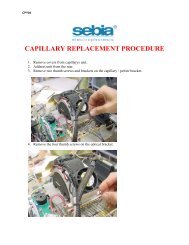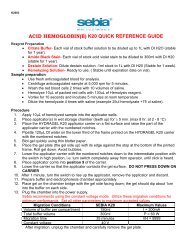CAPILLARYS HEMOGLOBIN(E)
CAPILLARYS HEMOGLOBIN(E) - Sebia Electrophoresis
CAPILLARYS HEMOGLOBIN(E) - Sebia Electrophoresis
- No tags were found...
You also want an ePaper? Increase the reach of your titles
YUMPU automatically turns print PDFs into web optimized ePapers that Google loves.
<strong>CAPILLARYS</strong> <strong>HEMOGLOBIN</strong>(E) - 2010/10<br />
The manual steps include:<br />
• Placement of opened sample tubes in sample-racks in positions 1 to 7 ;<br />
• Placement of hemolysing solution tube in sample-racks in position 8 ;<br />
• Placement of new dilution segments in sample-racks ;<br />
• Placement of racks on the <strong>CAPILLARYS</strong> instrument ;<br />
• Removal of sample-racks after analysis.<br />
PLEASE CAREFULLY READ THE <strong>CAPILLARYS</strong> INSTRUCTION MANUAL.<br />
I. PREPARATION OF <strong>CAPILLARYS</strong> ANALYSIS<br />
1. Switch on <strong>CAPILLARYS</strong> instrument and computer.<br />
2. Set up the software, enter and the instrument automatically starts.<br />
3. The <strong>CAPILLARYS</strong> <strong>HEMOGLOBIN</strong>(E) kit is intended to run with "<strong>HEMOGLOBIN</strong>(E)" analysis program from the <strong>CAPILLARYS</strong> instrument. To<br />
select "<strong>HEMOGLOBIN</strong>(E)" analysis program and place the <strong>CAPILLARYS</strong> <strong>HEMOGLOBIN</strong>(E) buffer vial in the instrument, please read carefully<br />
the <strong>CAPILLARYS</strong> instruction manual.<br />
4. The sample rack contains eight positions for sample tubes. Place seven opened sample tubes without any plasma on each sample rack; the<br />
bar code of each tube must be visible in the openings of the sample rack.<br />
IMPORTANT: If the number of tubes to analyze is less than 7, complete the sample rack with tubes containing distilled or deionized water.<br />
5. Pour 4 mL <strong>CAPILLARYS</strong> <strong>HEMOGLOBIN</strong>(E) hemolysing solution in a tube without introducing air bubbles and place it in position No. 8 on the<br />
sample rack.<br />
IMPORTANT: Ensure the absence of foam in the tube before placing it on the sample rack.<br />
6. Position a new dilution segment on each sample rack. A message will be displayed if the segment is missing.<br />
7. Slide the complete sample carrier(s) into the <strong>CAPILLARYS</strong> system through the opening in the middle of the instrument. Up to 13 sample racks<br />
can be introduced successively and continuously into the system. It is advised to use the sample rack No. 0 intended for control blood sample.<br />
8. Remove analyzed sample racks from the plate on the left side of the instrument.<br />
9. Take off carefully used dilution segments from the sample rack and discard them.<br />
WARNING: Dilution segments with biological samples have to be handled with care.<br />
DILUTION - MIGRATION - DESCRIPTION OF THE AUTOMATED STEPS<br />
1. Bar codes are read on both sample tubes and sample racks.<br />
2. Samples are diluted in hemolysing solution and the sample probe is rinsed after each sample.<br />
3. Capillaries are washed.<br />
4. Diluted samples are injected into capillaries.<br />
5. Migration is carried out under constant voltage for about 8 minutes and the temperature is controlled by Peltier effect.<br />
6. Hemoglobins are detected directly by scanning at 415 nm and an electrophoretic profile appears on the screen of the system.<br />
NOTE: These automated steps described above are applied to the first introduced sample rack. The electrophoretic patterns appear after about<br />
20 minutes from the start of the analysis. For the following sample rack, the first two steps (bar code reading and sample dilution) are performed during<br />
analysis of the previous sample rack.<br />
II. RESULT ANALYSIS<br />
At the end of the analysis, relative quantification of individual hemoglobin fractions is performed automatically and profiles can be analyzed ; the<br />
hemoglobin fractions, Hb A, Hb F and Hb A2 are automatically identified ; the Hb A fraction is adjusted in the middle of the review window. The resulting<br />
electrophoregrams are evaluated visually for pattern abnormalities.<br />
The potential positions of the different hemoglobin variants (identified in zones called Z1 to Z15) are shown on the screen of the system and indicated<br />
on the result ticket. The table in paragraph "Interpretation" shows known variants which may be present in each corresponding zone.<br />
When the software identifies a hemoglobin fraction in a defined zone, the name of this zone is framed.<br />
Patterns are automatically adjusted with regard to Hb A fraction to facilitate their interpretation:<br />
- when Hb A and / or Hb A2 fractions are not detected on an electrophoretic pattern, a yellow warning signal appears, the adjustment is performed<br />
using the position of the Hb A fraction on the two previous patterns obtained with the same capillary ; then, there is no fraction identified (except<br />
when Hb C is detected: in this case, Hb A2 and Hb C fractions are identified) ;<br />
- when Hb F is detected on an electrophoretic pattern, without any detection of Hb A, the yellow warning signal does not appear, the adjustment is<br />
then performed using the position of the Hb F fraction, and Hb F and / or Hb A and / or Hb A2 fractions are identified ;<br />
- when the adjustment is not possible, a red warning signal appears, Hb F and Hb A2 fractions are then not identified (Call SEBIA).<br />
In those three cases, the different variant zones (Z1 to Z15) do not appear neither on the screen of the system, nor on the ticket result.<br />
On the electrophoretic pattern, the curves of Hb A2 and Hb C fractions, are calculated and redrawn by fitting with adjustment (or fitted) and are overlaid<br />
with the native curve. This display allows the Hb A2 fraction quantification if Hb C is present in the sample.<br />
WARNING: In some cases of hemoglobin C (homozygous) or after a technical problem, the hemoglobins A2 and C are not fitted ; these<br />
fractions are then under-quantified. It is then recommended to quantify the Hb A2 fraction by using another technique.<br />
PLEASE CAREFULLY READ THE <strong>CAPILLARYS</strong> INSTRUCTION MANUAL.<br />
III. END OF ANALYSIS SEQUENCE<br />
At the end of each analysis sequence, the operator must initiate the "stand by" or "shut down" procedure of the <strong>CAPILLARYS</strong> system in order to store<br />
capillaries in optimal conditions.<br />
IV. FILLING OF REAGENT CONTAINERS<br />
The <strong>CAPILLARYS</strong> system has a reagent automatic control.<br />
IMPORTANT: Please refer to the instructions for replacement of reagent containers respecting color code for vials and connectors.<br />
A message will be displayed when it is necessary to perform one of the following tasks:<br />
• Place a new buffer container and / or ;<br />
• Fill the container with working wash solution and / or ;<br />
• Fill the container with filtered distilled or deionized water for rinsing capillaries and / or ;<br />
• Empty the waste container.<br />
- 39 -