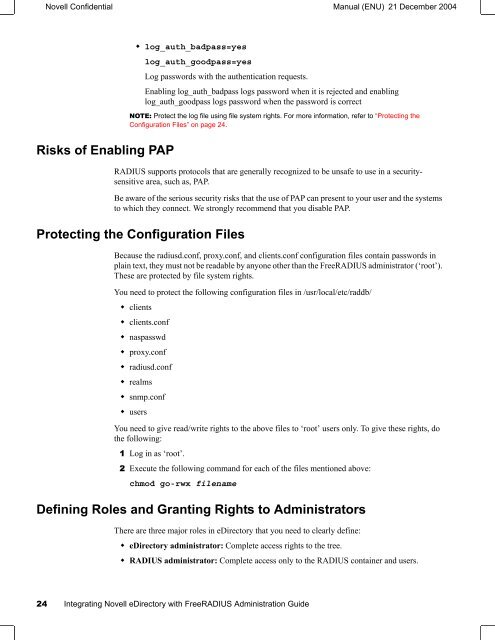Integrating Novell eDirectory with FreeRADIUS
Integrating Novell eDirectory with FreeRADIUS
Integrating Novell eDirectory with FreeRADIUS
Create successful ePaper yourself
Turn your PDF publications into a flip-book with our unique Google optimized e-Paper software.
<strong>Novell</strong> Confidential Manual (ENU) 21 December 2004<br />
Risks of Enabling PAP<br />
• log_auth_badpass=yes<br />
log_auth_goodpass=yes<br />
Log passwords <strong>with</strong> the authentication requests.<br />
Enabling log_auth_badpass logs password when it is rejected and enabling<br />
log_auth_goodpass logs password when the password is correct<br />
NOTE: Protect the log file using file system rights. For more information, refer to “Protecting the<br />
Configuration Files” on page 24.<br />
RADIUS supports protocols that are generally recognized to be unsafe to use in a securitysensitive<br />
area, such as, PAP.<br />
Be aware of the serious security risks that the use of PAP can present to your user and the systems<br />
to which they connect. We strongly recommend that you disable PAP.<br />
Protecting the Configuration Files<br />
Because the radiusd.conf, proxy.conf, and clients.conf configuration files contain passwords in<br />
plain text, they must not be readable by anyone other than the <strong>FreeRADIUS</strong> administrator (‘root’).<br />
These are protected by file system rights.<br />
You need to protect the following configuration files in /usr/local/etc/raddb/<br />
• clients<br />
• clients.conf<br />
• naspasswd<br />
• proxy.conf<br />
• radiusd.conf<br />
• realms<br />
• snmp.conf<br />
• users<br />
You need to give read/write rights to the above files to ‘root’ users only. To give these rights, do<br />
the following:<br />
1 Log in as ‘root’.<br />
2 Execute the following command for each of the files mentioned above:<br />
chmod go-rwx filename<br />
Defining Roles and Granting Rights to Administrators<br />
There are three major roles in <strong>eDirectory</strong> that you need to clearly define:<br />
• <strong>eDirectory</strong> administrator: Complete access rights to the tree.<br />
• RADIUS administrator: Complete access only to the RADIUS container and users.<br />
24 <strong>Integrating</strong> <strong>Novell</strong> <strong>eDirectory</strong> <strong>with</strong> <strong>FreeRADIUS</strong> Administration Guide