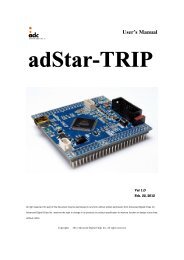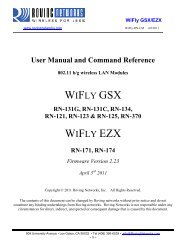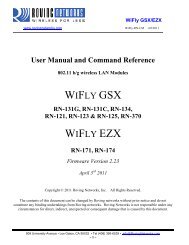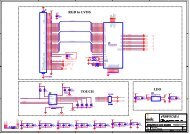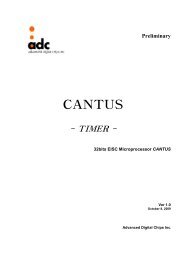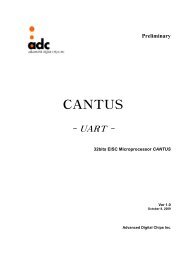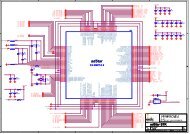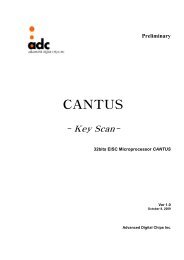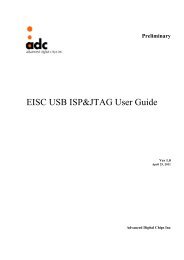Create successful ePaper yourself
Turn your PDF publications into a flip-book with our unique Google optimized e-Paper software.
<str<strong>on</strong>g>Getting</str<strong>on</strong>g> <str<strong>on</strong>g>started</str<strong>on</strong>g> <str<strong>on</strong>g>with</str<strong>on</strong>g> <str<strong>on</strong>g>uClinux</str<strong>on</strong>g> <strong>on</strong> <strong>adStar</strong> Ver 1.0<br />
<br />
C:\work>EC<strong>on</strong>Man.exe -target adstar -sysinit<br />
EC<strong>on</strong>Man Versi<strong>on</strong> : 1.2.5<br />
(c) 2011 Advanced Digital Chips Inc.<br />
……<br />
EC<strong>on</strong>Man('q' to exit) > ffw 0x0 u-boot.bin<br />
플래쉬 메모리를 지웁니다.<br />
Sectors : 0, 1, 2, 3, 4, 5, 6, 7, 8, 9, 10, 11, 12, 13, 14, 15, 16, 17, 18, 19,<br />
20, 21, 22, 23, 24, 25, 26, 27, 28, 29, 30, 31, 32,<br />
플래쉬 메모리를 지웠습니다.<br />
파일 다운로드를 시작합니다.<br />
100% (131296/131296)<br />
flash programming time:1.921521ms<br />
1.9 sec for 128Kbyte, 68329 bytes/sec<br />
데이타 검증 시작.<br />
100% (131296/131296)<br />
데이타 검증이 성공하였습니다.<br />
7.4. Executing the U-boot<br />
개발 보드를 리셋시킨 후 시리얼 터미널 프로그램(115200bps)에서 키입력시 U-boot 가 명령모<br />
드로 실행되고 키입력이 없으면 default boot command가 실행된다. 아래 그림은 <strong>adStar</strong> 보드에<br />
서 키입력시 U-boot 가 실행된 화면이다.<br />
U-Boot 2010.12 (Apr 24 2012 - 11:14:25)<br />
BOARD: ADSTAR<br />
DRAM: 16 MiB<br />
FLASH: 512 KiB<br />
NAND: 128 MiB<br />
In: serial<br />
Out: serial<br />
Err: serial<br />
Hit any key to stop autoboot: 0<br />
<strong>adStar</strong> #<br />
(‘Warning: Bad CRC, using default envir<strong>on</strong>ment.’ 경고 메시지가 나타나는 경우는 u-boot환경변<br />
수가 flash메모리에 저장된 CRC값과 다른경우에 출력되니 ‘saveenv’명령을 사용하여 u-boot환경<br />
변수를 flash메모리에 재저장한다.)<br />
Advanced Digital Chips Inc. 24