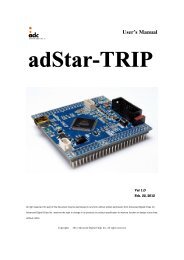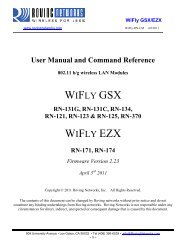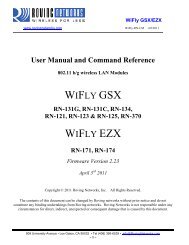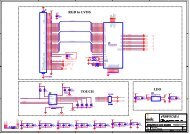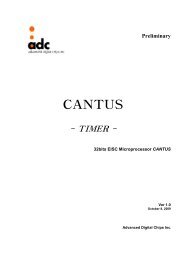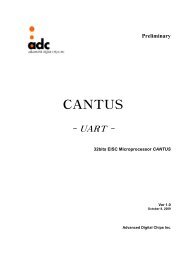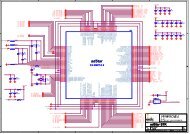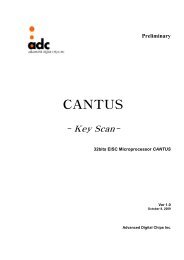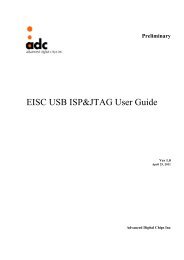Create successful ePaper yourself
Turn your PDF publications into a flip-book with our unique Google optimized e-Paper software.
<str<strong>on</strong>g>Getting</str<strong>on</strong>g> <str<strong>on</strong>g>started</str<strong>on</strong>g> <str<strong>on</strong>g>with</str<strong>on</strong>g> <str<strong>on</strong>g>uClinux</str<strong>on</strong>g> <strong>on</strong> <strong>adStar</strong> Ver 1.0<br />
7. Booting Linux kernel using U-Boot<br />
NAND 플래쉬메모리에 커널과 램디스크 이미지를 Write해두고 <strong>adStar</strong> STK보드의 전원이 켜지면<br />
U-Boot Command에 의해 커널이 실행된다.<br />
7.1. Compile U-Boot<br />
U-Boot의 압축이 풀린 최상위 디렉토리에서 소스를 컴파일하여 u-boot.bin 바이너리 파일을 생<br />
성한다.<br />
<br />
$ make mrproper<br />
$ make adstar_c<strong>on</strong>fig<br />
$ make<br />
7.2. Make uImage<br />
U-Boot에서 커널을 부팅하기 위해 사용하는 커널 이미지는 ‘uImage’ 파일이다. ‘tools/’디렉토리<br />
의 mkimage실행파일을 ‘/usr/local/bin’디렉토리로 복사한후 커널소스의 최상위디렉토리에서<br />
‘make uImage’명령을 실행하면 U-Boot에서 실행가능한 이미지파일이 생성된다.<br />
<br />
$ sudo tools/mkimage /usr/local/bin<br />
$ cd ../eisc_linux-2.6.29-uc0<br />
$ make uImage<br />
…<br />
UIMAGE arch/ae32k/boot/uImage<br />
Image Name:<br />
Linux-2.6.29-uc0<br />
Created: Tue May 22 16:32:31 2012<br />
Image Type:<br />
Data Size:<br />
AE32K Linux Kernel Image (gzip compressed)<br />
1166507 Bytes = 1139.17 kB = 1.11 MB<br />
Load Address: 20000000<br />
Entry Point: 20000000<br />
Kernel: arch/ae32k/boot/uImage is ready<br />
$<br />
7.3. Writing U-Boot image to Serial Flash<br />
생성된 u-boot.bin 바이너리 파일을 E-C<strong>on</strong>툴을 사용하여 Serial Flash로 Write한다.<br />
Advanced Digital Chips Inc. 23