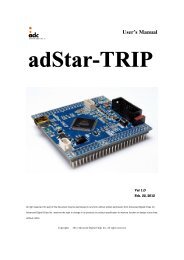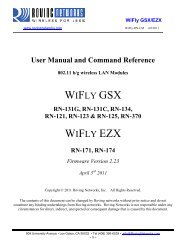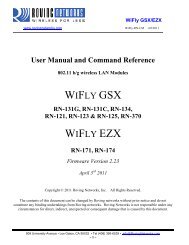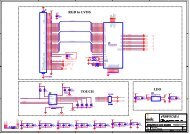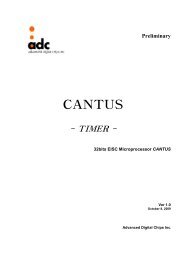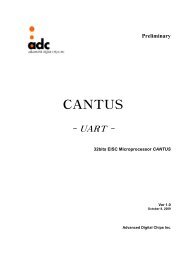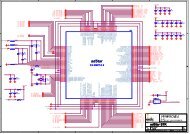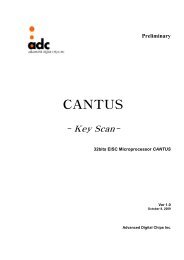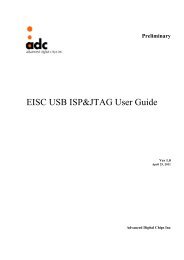You also want an ePaper? Increase the reach of your titles
YUMPU automatically turns print PDFs into web optimized ePapers that Google loves.
<str<strong>on</strong>g>Getting</str<strong>on</strong>g> <str<strong>on</strong>g>started</str<strong>on</strong>g> <str<strong>on</strong>g>with</str<strong>on</strong>g> <str<strong>on</strong>g>uClinux</str<strong>on</strong>g> <strong>on</strong> <strong>adStar</strong> Ver 1.0<br />
Device Boot Start End Blocks Id System<br />
/dev/mmcblk0p1 1 15568 498168 83 Linux<br />
Command (m for help):<br />
파티션 추가 후 파티션테이블을 출력해보면 System이 ‘Linux’로 되어있으므로 ‘t’명령을 입력하<br />
여System 타입을 ‘Win95 FAT32’로 변경한다.<br />
Command (m for help): t<br />
Selected partiti<strong>on</strong> 1<br />
Hex code (type L to list codes): b<br />
Changed system type of partiti<strong>on</strong> 1 to b (Win95 FAT32)<br />
Command (m for help): p<br />
Disk /dev/mmcblk0: 510 MB, 510132224 bytes<br />
4 heads, 16 sectors/track, 15568 cylinders<br />
Units = cylinders of 64 * 512 = 32768 bytes<br />
Device Boot Start End Blocks Id System<br />
/dev/mmcblk0p1 1 15568 498168 b Win95 FAT32<br />
파티션의 시스템타입이 Win95로 변경되었음을 확인하고 ‘w명령을 입력하여 파티션정보를 sd카드<br />
에 저장한다.<br />
Command (m for help): w<br />
The partiti<strong>on</strong> table has been altered.<br />
Calling ioctl() to re-read partiti<strong>on</strong> table<br />
[ 199.930000] mmcblk0: p1<br />
~ #<br />
mkfs.vfat명령을 사용하여 MS-DOS파일시스템을 생성한다.<br />
~ # mkfs.vfat /dev/mmcblk0p1<br />
~ #<br />
SD카드를 제거하고 다시 인식시킨다. 아래와 같이 메모리 크기와 ‘mmcblk0: p1’이라고 출력되면<br />
Advanced Digital Chips Inc. 18