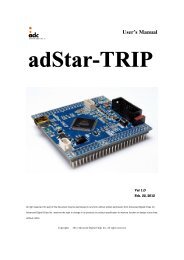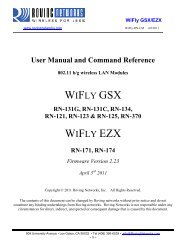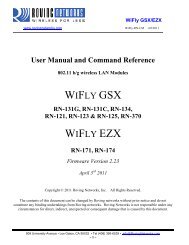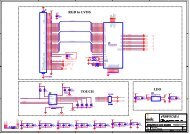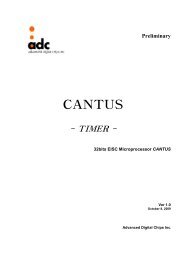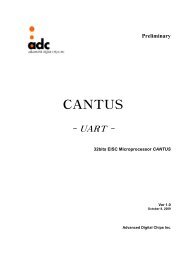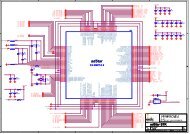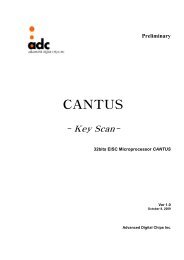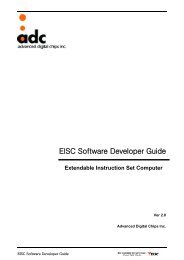You also want an ePaper? Increase the reach of your titles
YUMPU automatically turns print PDFs into web optimized ePapers that Google loves.
<str<strong>on</strong>g>Getting</str<strong>on</strong>g> <str<strong>on</strong>g>started</str<strong>on</strong>g> <str<strong>on</strong>g>with</str<strong>on</strong>g> <str<strong>on</strong>g>uClinux</str<strong>on</strong>g> <strong>on</strong> <strong>adStar</strong> Ver 1.0<br />
[ 61.990000]==============================================<br />
[ 62.000000] mtd_bbterase: MTD device: 0<br />
[ 62.010000] mtd_bbterase: MTD device size 134217728, eraseblock size<br />
131072, page size 2048, count of eraseblocks 1024, pages per eraseblock 64,<br />
OOB size 64<br />
[ 62.020000] mtd_bbterase: erasing all blocks<br />
[ 63.860000]==============================================<br />
~ #<br />
5.2. SDcard<br />
EISC <str<strong>on</strong>g>uClinux</str<strong>on</strong>g> 시스템에서 sd카드를 인식하기 위해서 파티션 테이블을 새로 만들어줘야 한다. 해<br />
당 시스템에서는 sd카드의 파티션을 잡기 위해서 msdos파티션 테이블을 사용하기 떄문에<br />
busybox의 fdisk명령과 mkfs.vfat명령을 사용하여 파티션을 새로 할당하고 MS-DOS파일시스템<br />
을 생성한다.<br />
fdisk명령을 다음과 같이 실행한다. Sd카드의 장치파일은 ‘/dev/mmcblk0’이다.<br />
~ # fdisk /dev/mmcblk0<br />
The number of cylinders for this disk is set to 15568.<br />
There is nothing wr<strong>on</strong>g <str<strong>on</strong>g>with</str<strong>on</strong>g> that, but this is larger than 1024,<br />
and could in certain setups cause problems <str<strong>on</strong>g>with</str<strong>on</strong>g>:<br />
1) software that runs at boot time (e.g., old versi<strong>on</strong>s of LILO)<br />
2) booting and partiti<strong>on</strong>ing software from other OSs<br />
(e.g., DOS FDISK, OS/2 FDISK)<br />
Command (m for help):<br />
‘o’명령을 입력하여 DOS partiti<strong>on</strong> table을 생성한다.<br />
Command (m for help): o<br />
Building a new DOS disklabel. Changes will remain in memory <strong>on</strong>ly,<br />
until you decide to write them. After that the previous c<strong>on</strong>tent<br />
w<strong>on</strong>'t be recoverable.<br />
The number of cylinders for this disk is set to 15568.<br />
There is nothing wr<strong>on</strong>g <str<strong>on</strong>g>with</str<strong>on</strong>g> that, but this is larger than 1024,<br />
and could in certain setups cause problems <str<strong>on</strong>g>with</str<strong>on</strong>g>:<br />
Advanced Digital Chips Inc. 16