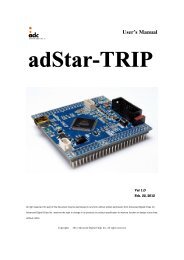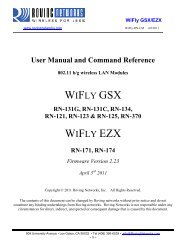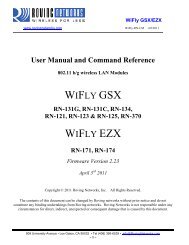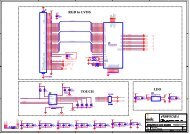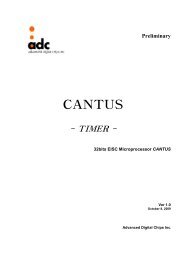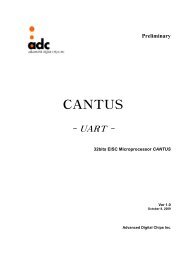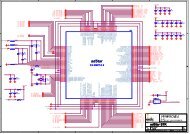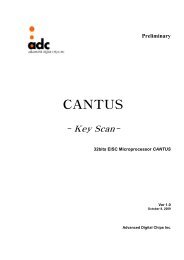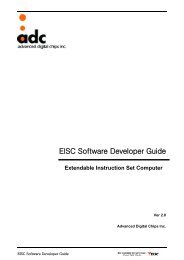You also want an ePaper? Increase the reach of your titles
YUMPU automatically turns print PDFs into web optimized ePapers that Google loves.
<str<strong>on</strong>g>Getting</str<strong>on</strong>g> <str<strong>on</strong>g>started</str<strong>on</strong>g> <str<strong>on</strong>g>with</str<strong>on</strong>g> <str<strong>on</strong>g>uClinux</str<strong>on</strong>g> <strong>on</strong> <strong>adStar</strong> Ver 1.0<br />
U-Boot 부트로더에서 커널을 부팅하려면 ‘arch/ae32k/boot’디렉토리에 생성된 ‘uImage’파일을<br />
사용한다. ‘uImage’ 파일은 u-boot헤더와 ‘linux.gz’압축파일로 구성된다. U-Boot 부트로더를 통<br />
해 Remote Communicati<strong>on</strong> Mode로 진입하려면 이 문서의 7.1, 7.3, 7.4단계를 진행하고 커맨드<br />
모드에서 ‘rsp’명령을 사용한 후 Windows 콘솔창에서 위의 명령을 실행한다. 생성된 ‘uImage’<br />
파일은 ‘7 .Booting Linux kernel using U-Boot’ 단계에서 ‘bootm’명령을 사용하여 실행한다.<br />
.<br />
Advanced Digital Chips Inc. 14