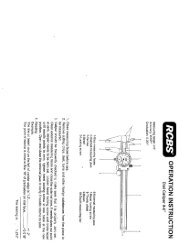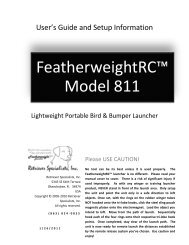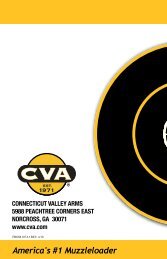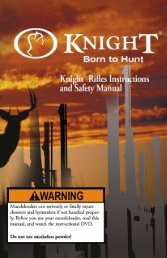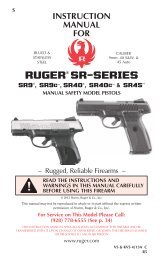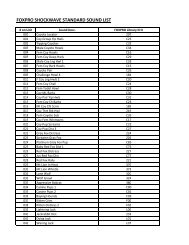INSTRUCTION MANUAL
Primos Truth Cam Ultra - Trail Camera
Primos Truth Cam Ultra - Trail Camera
- No tags were found...
Create successful ePaper yourself
Turn your PDF publications into a flip-book with our unique Google optimized e-Paper software.
SWITCH SETTINGS [MODE, SETTINGS & DELAY]<br />
1. MODE SWITCH<br />
Decide Which Capture Mode To Use<br />
Photo<br />
Captures high (HI) or standard (LO) resolution<br />
photos with motion detection. Your camera’s<br />
photo capture resolution can be found in the<br />
Camera Specifications chart in the back of<br />
this manual. Photo is the most popular capture<br />
mode. Media Saved: JPEG Photos<br />
1<br />
2<br />
3<br />
Video<br />
Captures high (HI) or standard (LO) resolution video clips with motion detection. Your camera’s<br />
video capture resolution can be found in the Camera Specifications chart in the back of this<br />
manual. Video mode is less popular (night videos drain a lot of power resulting in shorter battery<br />
life). Media Saved: AVI Video Clips<br />
All Day Time Lapse<br />
Captures time lapse photography automatically all day and saves footage in a video file. This<br />
mode has gained popularity for scouting further distances, such as big open areas (food plots,<br />
fields, etc) where you will capture footage automatically whether there is motion or not. However,<br />
with the camera constantly taking pictures all day, the battery life will be limited (see Battery Life<br />
in manual). Media Saved: All Day AVI Videos<br />
All Day Time Lapse Day + Photos<br />
Same as Time Lapse above, but ALSO will simultaneously capture photos (with default photo<br />
setting - see below) during Day or Night when motion is detected. This mode allows the long<br />
range surveillance but also with the convenience of quickly seeing what walking directly in front<br />
of the camera [without having to watch the entire day time lapse video] . However, with the<br />
camera constantly taking pictures all day, the battery life will be limited.<br />
Default Photo Setting: Photo Lo, 3 Burst, Delay according to Delay setting.<br />
Media Saved: All Day AVI Video and JPEG Photos<br />
4