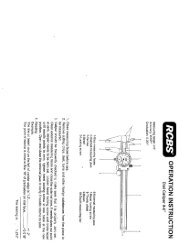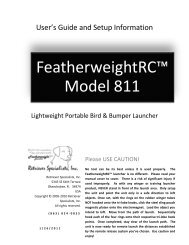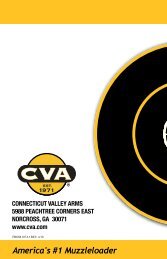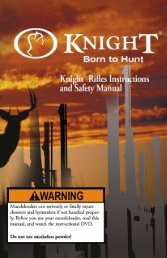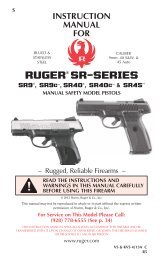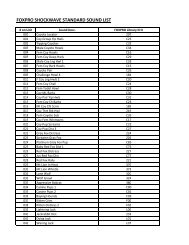INSTRUCTION MANUAL
Primos Truth Cam Ultra - Trail Camera
Primos Truth Cam Ultra - Trail Camera
- No tags were found...
You also want an ePaper? Increase the reach of your titles
YUMPU automatically turns print PDFs into web optimized ePapers that Google loves.
Camera Doesn’t Save Photos/Video<br />
The SD Memory Card may be locked. Please look closely at the card and make sure the card is<br />
in the ‘unlocked’ position. If photos/ videos are still not saved by camera activity, the SD Memory<br />
Card may be corrupt or damaged. You can try to reformat the card on a computer and try it again,<br />
or simply try replacing it with a different/new SD Memory Card.<br />
Storing Camera<br />
Do not store in extreme heat, cold, moist or humid conditions. Remove batteries when storing for<br />
periods for longer than one week without use.<br />
Inside Camera Operation<br />
The camera is designed for outdoor use. It is ok to test the camera indoors for operation, but<br />
please note the indoor lighting and reflection may not be optimal for correct photo exposure and<br />
video recording.<br />
Watching All Day Time Lapse Videos<br />
Time Lapse recordings are meant to be saved as an all day video file - one video file per day.<br />
However, with interruptions, sometimes a few video files can be saved per day. Regardless, the<br />
video is saved in a standard AVI video format which can played in almost all video players. The<br />
most common video player is Windows Media Player. If using Windows Media Player, you may<br />
enjoy the ability to ‘speed up’ or ‘slow down’ the video playback. To do this, with the video file<br />
open in playback mode:<br />
Right Click on Video --> Select Enchancements --> Select Play Speed Settings.<br />
If you want more advanced playback features, feel free to visit www.primos.com for other video<br />
player recommendations.<br />
17