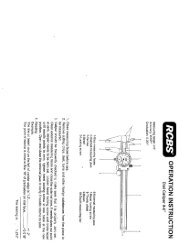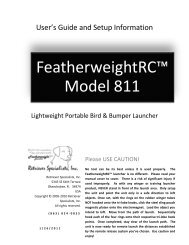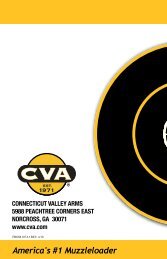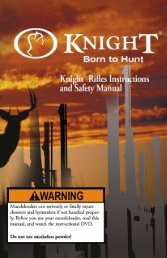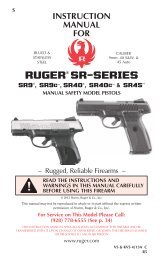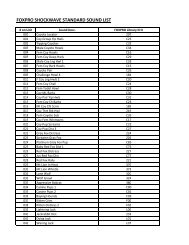INSTRUCTION MANUAL
Primos Truth Cam Ultra - Trail Camera
Primos Truth Cam Ultra - Trail Camera
- No tags were found...
Create successful ePaper yourself
Turn your PDF publications into a flip-book with our unique Google optimized e-Paper software.
OPERATION TIPS<br />
Learning to use your TRUTH ® Cam<br />
Visiting www.primos.com and watching our Instructional Video Clips is the ‘easiest way’ to learn<br />
‘how to use’ your TRUTH ® Camera!<br />
Troubleshooting or Questions<br />
Before calling customer service, visit primos.zendesk.com to find troubleshooting tips, frequently<br />
asked questions and answers, as well as any updates<br />
Waking Up LCD Menu<br />
The LCD menu will not wake up while the Green Status Light is illuminated (LCD screen also<br />
reads ‘PIC’ at this time). Wait until after Green Light turns off / PIC disappears to WAKE up LCD<br />
screen by pressing the POWER button.<br />
Camera Mounting Direction<br />
The red status light illuminates when camera detects motion. To verify your camera is pointing<br />
in the correct direction, you can walk in front of the camera after it is setup and look for the red<br />
light to illuminate when you are detected – the camera will take pictures/videos when motion is<br />
detected according to your settings. The Truth ® Cam 20/20 Mount makes mounting easier and<br />
allows photo capture from the angle of your choice (versus relying on the tree).<br />
Camera Mounting Height<br />
Generally 3ft from ground is normally good height to mount the camera, but depends on type of<br />
game and ground terrain. The Truth ® Cam 20/20 Mount makes mounting easier and allows photo<br />
capture from the angle of your choice (versus relying on the tree).<br />
15