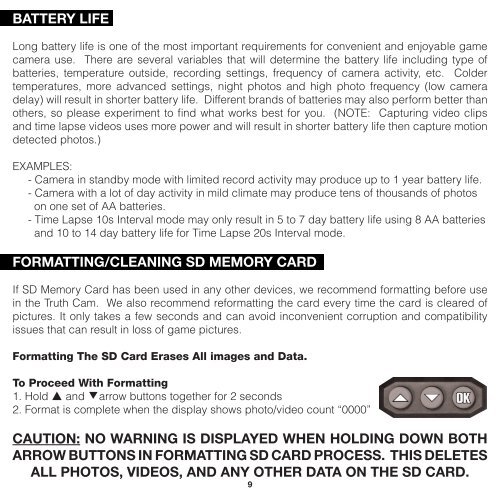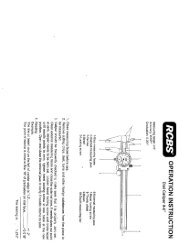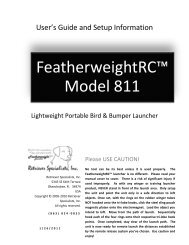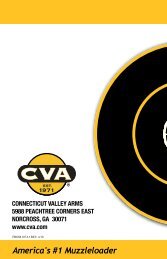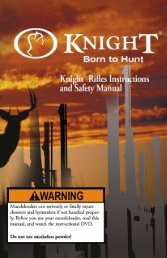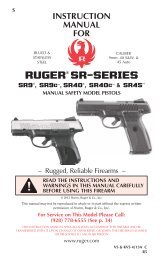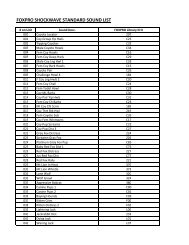INSTRUCTION MANUAL
Primos Truth Cam Ultra - Trail Camera
Primos Truth Cam Ultra - Trail Camera
- No tags were found...
Create successful ePaper yourself
Turn your PDF publications into a flip-book with our unique Google optimized e-Paper software.
BATTERY LIFE<br />
Long battery life is one of the most important requirements for convenient and enjoyable game<br />
camera use. There are several variables that will determine the battery life including type of<br />
batteries, temperature outside, recording settings, frequency of camera activity, etc. Colder<br />
temperatures, more advanced settings, night photos and high photo frequency (low camera<br />
delay) will result in shorter battery life. Different brands of batteries may also perform better than<br />
others, so please experiment to find what works best for you. (NOTE: Capturing video clips<br />
and time lapse videos uses more power and will result in shorter battery life then capture motion<br />
detected photos.)<br />
EXAMPLES:<br />
- Camera in standby mode with limited record activity may produce up to 1 year battery life.<br />
- Camera with a lot of day activity in mild climate may produce tens of thousands of photos<br />
on one set of AA batteries.<br />
- Time Lapse 10s Interval mode may only result in 5 to 7 day battery life using 8 AA batteries<br />
and 10 to 14 day battery life for Time Lapse 20s Interval mode.<br />
FORMATTING/CLEANING SD MEMORY CARD<br />
If SD Memory Card has been used in any other devices, we recommend formatting before use<br />
in the Truth Cam. We also recommend reformatting the card every time the card is cleared of<br />
pictures. It only takes a few seconds and can avoid inconvenient corruption and compatibility<br />
issues that can result in loss of game pictures.<br />
Formatting The SD Card Erases All images and Data.<br />
To Proceed With Formatting<br />
1. Hold ▲ and ▼arrow buttons together for 2 seconds<br />
2. Format is complete when the display shows photo/video count “0000”<br />
CAUTION: NO WARNING IS DISPLAYED WHEN HOLDING DOWN BOTH<br />
ARROW BUTTONS IN FORMATTING SD CARD PROCESS. THIS DELETES<br />
ALL PHOTOS, VIDEOS, AND ANY OTHER DATA ON THE SD CARD.<br />
9