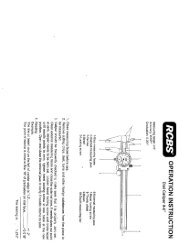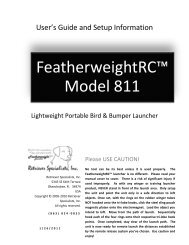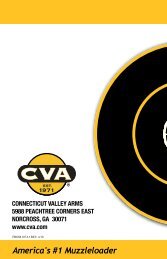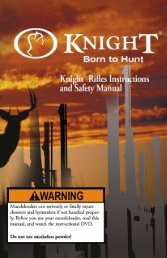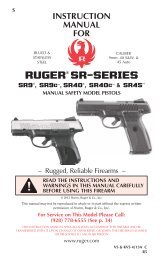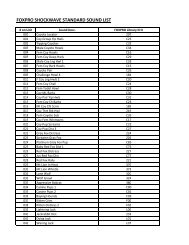INSTRUCTION MANUAL
Primos Truth Cam Ultra - Trail Camera
Primos Truth Cam Ultra - Trail Camera
- No tags were found...
Create successful ePaper yourself
Turn your PDF publications into a flip-book with our unique Google optimized e-Paper software.
SWITCH SETTINGS [MODE, SETTINGS & DELAY] CONT.<br />
2. SETTING SWITCH<br />
The sliding switches are color coded to match the SETTINGS with the corresponding MODE setting.<br />
2<br />
1<br />
3<br />
Photo Burst<br />
Number of pictures taken each time motion is detected (triggering event)<br />
Video Length<br />
The length (seconds) of each video clip recorded each time motion is detected (triggering event)<br />
Time Lapse Interval<br />
The pre-set amount of time (seconds or minutes) you desire between each time lapse photo.<br />
Short intervals offer more constant surveillance but your AVI video file will be larger. Longer<br />
intervals will reduce the video file size and save battery life.<br />
5