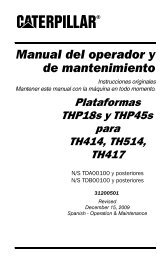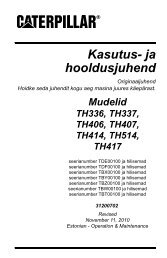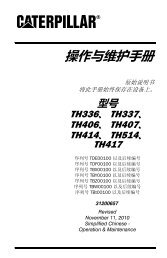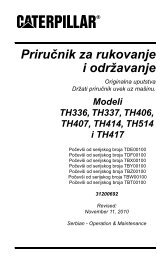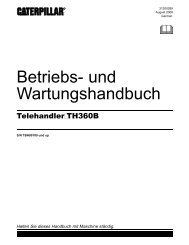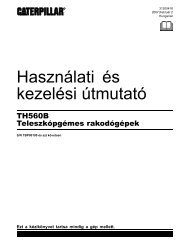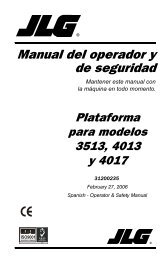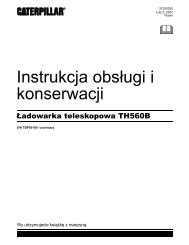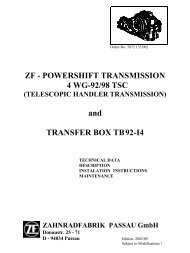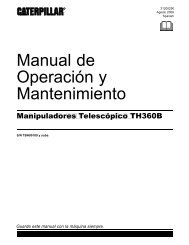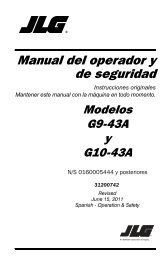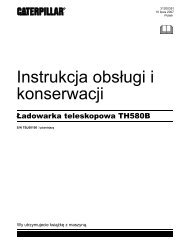Operation and Maintenance Manual
Engine - JLG
Engine - JLG
- No tags were found...
Create successful ePaper yourself
Turn your PDF publications into a flip-book with our unique Google optimized e-Paper software.
38 SEBU8180-01<br />
<strong>Operation</strong> Section<br />
Engine Diagnostics<br />
Engine Diagnostics<br />
Self-Diagnostics<br />
SMCS Code: 1000; 1900; 1901; 1902<br />
i01796959<br />
Caterpillar Electronic Engines have the capability to<br />
perform a self-diagnostics test. When the system<br />
detects an active problem, a diagnostic lamp<br />
is activated. Diagnostic codes will be stored in<br />
permanent memory in the Electronic Control Module<br />
(ECM). The diagnostic codes can be retrieved by<br />
using Caterpillar electronic service tools.<br />
Some installations have electronic displays that<br />
provide direct readouts of the engine diagnostic<br />
codes. Refer to the manual that is provided by the<br />
OEM for more information on retrieving engine<br />
diagnostic codes.<br />
Active codes represent problems that currently exist.<br />
These problems should be investigated first.<br />
Logged codes represent the following items:<br />
• Intermittent problems<br />
• Recorded events<br />
• Performance history<br />
The problems may have been repaired since the<br />
logging of the code. These codes do not indicate that<br />
a repair is needed. The codes are guides or signals<br />
when a situation exists. Codes may be helpful to<br />
troubleshoot problems.<br />
When the problems have been corrected, the<br />
corresponding logged fault codes should be cleared.<br />
Diagnostic Lamp<br />
SMCS Code: 1000; 1900; 1901; 1902; 7451<br />
i02501517<br />
A diagnostic lamp is used to indicate the existence<br />
of an active fault. A fault diagnostic code will remain<br />
active until the problem is repaired. The diagnostic<br />
code may be retrieved by using Caterpillar electronic<br />
technician (ET).<br />
Diagnostic Flash Code<br />
Retrieval<br />
SMCS Code: 1000; 1900; 1901; 1902<br />
“Diagnostic” Lamp<br />
i02872126<br />
Use the “DIAGNOSTIC” Lamp or an electronic<br />
service tool to determine the diagnostic flash code.<br />
Usethefollowingproceduretoretrievetheflash<br />
codes if the engine is equipped with a “DIAGNOSTIC”<br />
lamp:<br />
1. Turn the keyswitch “ON/OFF” two times within 3<br />
seconds.<br />
A flashing“YELLOW” lamp indicates a 3 digit code for<br />
the engine. The sequence of flashes represents the<br />
system diagnostic message. Count the first sequence<br />
of flashes in order to determine the first digit of the<br />
flash code. After a two second pause, the second<br />
sequence of flashes will identify the second digit of<br />
the flash code. After the second pause, the third<br />
sequence of flashes will identify the flash code.<br />
Any additional flash codes will follow after a pause.<br />
These codes will be displayed in the same manner.<br />
Flash Code 551 indicates that No Detected Faults<br />
have occurred since the ignition keyswitch has been<br />
turned to the ON position.<br />
For further information, assistance for repairs, or<br />
troubleshooting, refer to the Service <strong>Manual</strong> or<br />
consult an authorized Caterpillar dealer.<br />
Table 3 lists the flash codes <strong>and</strong> the table also gives<br />
a brief description of the flash codes.<br />
Note: Table 3 indicates the potential effect on engine<br />
performance with “ACTIVE” flash codes.<br />
Some codes record events. Also, some codes<br />
may also indicate that a mechanical system needs<br />
attention. Troubleshooting is not required for code<br />
“551”. Code 001 will not display a flash code. Some<br />
codes will limit the operation or the performance of<br />
the engine.<br />
Table 3 indicates the potential effect on the engine<br />
performance with active flash codes. Table 3 also<br />
forms a list of Electronic diagnostic codes <strong>and</strong><br />
descriptions.