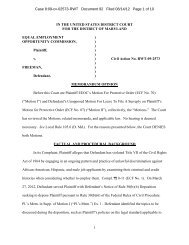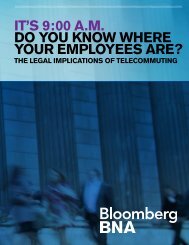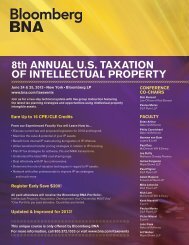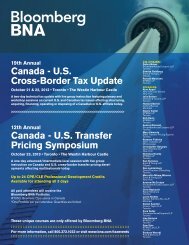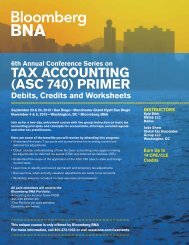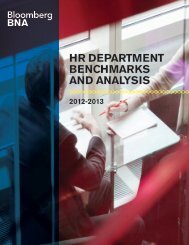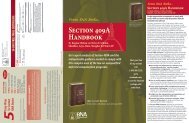Health Law Resource Center - Bloomberg BNA
Health Law Resource Center - Bloomberg BNA
Health Law Resource Center - Bloomberg BNA
- No tags were found...
You also want an ePaper? Increase the reach of your titles
YUMPU automatically turns print PDFs into web optimized ePapers that Google loves.
COMPLIMENTARY TRAINING & PRODUCT SUPPORT<br />
<strong>Bloomberg</strong> <strong>BNA</strong> Training & Product<br />
Support is dedicated to helping you get<br />
the most value from your subscription.<br />
We encourage all end users to<br />
participate in a complimentary<br />
session with a professional trainer.<br />
Our training options are designed to<br />
meet your information needs, match your<br />
learning style, and accommodate your<br />
schedule. For a description of training<br />
options, see the back cover.<br />
<strong>Bloomberg</strong> <strong>BNA</strong> also provides<br />
content support for subscribers.<br />
* If you require customer assistance<br />
for <strong>Bloomberg</strong> <strong>BNA</strong> products before<br />
or after regular hours, your call will<br />
be forwarded to the 24/7 extended<br />
support offices at <strong>Bloomberg</strong> <strong>Law</strong>.<br />
800.372.1033, option 5<br />
Mon–Fri, 8:00 am–8:00 pm ET<br />
www.bna.com/training<br />
GETTING STARTED<br />
Click Getting Started on the menu bar<br />
for information on how to begin using<br />
<strong>Bloomberg</strong> <strong>BNA</strong>’s <strong>Health</strong> <strong>Law</strong> <strong>Resource</strong><br />
<strong>Center</strong>. Select any of these options:<br />
• First-Time User Setup –<br />
information on the hardware and<br />
software requirements.<br />
• Take A Quick Tour – introductory<br />
tour of the <strong>Resource</strong> <strong>Center</strong> in<br />
Adobe ® Flash.<br />
• Frequently Asked Questions<br />
– about the <strong>Resource</strong> <strong>Center</strong>’s<br />
content and functionality.<br />
• Training and Support – contact<br />
information for <strong>Bloomberg</strong> <strong>BNA</strong>’s<br />
Customer Contact <strong>Center</strong> and<br />
complimentary training and content<br />
support resources.<br />
• Sign Up for Email Updates<br />
(see below).<br />
SIGN UP FOR EMAIL UPDATES<br />
Your subscription to <strong>Bloomberg</strong> <strong>BNA</strong>’s<br />
<strong>Health</strong> <strong>Law</strong> <strong>Resource</strong> <strong>Center</strong> includes<br />
email highlights.<br />
Click Sign up for email updates on the<br />
banner. Enter your email address, and<br />
select emails and customize the content<br />
you wish to receive.<br />
Click FAQ for detailed instructions.<br />
The unique username/password and a<br />
subscription’s components determine the<br />
email choices available to a subscriber.<br />
Subscribers have the ability to customize<br />
and manage their highlights.<br />
2
TABLE OF CONTENTS<br />
Introduction. ................... 4<br />
Overview of content/features<br />
included in the <strong>Health</strong> <strong>Law</strong><br />
<strong>Resource</strong> <strong>Center</strong>.<br />
Home Pages. ................... 5<br />
Highlights of the user-friendly home<br />
pages and menu bar.<br />
Indexes. ....................... 8<br />
Topical access to content.<br />
Search/Advanced Search. ....... 9<br />
Search for specific cases and<br />
the other information needed<br />
for your research.<br />
Find Cases. ................... 10<br />
Locate multiple cases.<br />
Go To . ........................ 11<br />
Using the citation, go to a case,<br />
document, or Portfolio.<br />
Search My <strong>BNA</strong>. ............... 12<br />
Simultaneously search in all<br />
<strong>Bloomberg</strong> <strong>BNA</strong> titles with<br />
active subscriptions.<br />
Search Results ................ 13<br />
Highlights of the Search Results<br />
page and toolbar.<br />
News ......................... 14<br />
Current News and <strong>Resource</strong> <strong>Center</strong><br />
Update of interest.<br />
Federal <strong>Law</strong>s, Regulations,<br />
Agency Documents............ 15<br />
Primary source laws, regulations,<br />
and agency documents.<br />
Federal <strong>Health</strong> Care<br />
Regulatory Alert . .............. 16<br />
Track key regulatory actions.<br />
CMS Manuals and Transmittals . 17<br />
Browse or search CMS Manuals<br />
and transmittals (2004 - present).<br />
State <strong>Law</strong>s. ................... 18<br />
Legislative and regulatory<br />
developments and the Regulatory<br />
Summary tool.<br />
Legal Analysis. ................ 22<br />
<strong>Health</strong> <strong>Law</strong> and Business Portfolios,<br />
<strong>Health</strong> Care Compliance Guide, and<br />
six e-treatises.<br />
Practice Tools. ................ 25<br />
Practical aids for the health<br />
care legal professional.<br />
<strong>Health</strong> Care Reform Adviser .... 26<br />
Detailed analysis of the insurance,<br />
tax, and benefits provisions of the<br />
Affordable Care Act.<br />
Settlement Agreement<br />
Navigator. ..................... 27<br />
Filter for Fraud Settlement<br />
agreements by parties, date, type,<br />
violation, court, settlement amount,<br />
and related CIA.<br />
My Folders. ................... 28<br />
Save and retrieve charts,<br />
documents, and searches.<br />
<strong>BNA</strong> Insights, Video Insights. ... 29<br />
Articles and videos offering<br />
practitioner insights on the current<br />
issues affecting<br />
health law.<br />
Print. ......................... 30<br />
Information on how to print single or<br />
multiple documents.<br />
::::::::::::::::::::::::::::::::::::::::::::::::::::::::::::::::<br />
ON THE GO APP<br />
<strong>Bloomberg</strong> <strong>BNA</strong> <strong>Health</strong> <strong>Law</strong> <strong>Resource</strong> <strong>Center</strong> subscribers get comprehensive, on-the-go access to health law analysis, news,<br />
integrated source material, and search features with the ON THE GO App for iPhone ® and iPad ® .<br />
Go to www.bna.com/resource-centers-on-the-go/ to download the free <strong>Bloomberg</strong> <strong>BNA</strong> On The Go App. The <strong>Health</strong> Care<br />
<strong>Law</strong> <strong>Resource</strong> <strong>Center</strong> application is available on iPhone and/or iPad devices. This app requires iOS 6 or greater for an iPad, and<br />
installation of iTunes ® is required to download the app.<br />
<strong>Bloomberg</strong> <strong>BNA</strong> ON THE GO App content is available to <strong>Bloomberg</strong> <strong>BNA</strong> subscribers only. Use your <strong>Bloomberg</strong> <strong>BNA</strong><br />
username and password to get started.<br />
1. On your iPhone/iPad, go to the ON THE GO App on the iTunes store.<br />
2. Select the FREE button to download the app of your choice; it will then become a green INSTALL button. Select the<br />
INSTALL button to begin installation of the application. There is no charge for the ON THE GO application; however a<br />
<strong>Bloomberg</strong> <strong>BNA</strong> <strong>Health</strong> <strong>Law</strong> <strong>Resource</strong> <strong>Center</strong> subscription is required to access the content.<br />
iPad and iPhone are trademarks of Apple, Inc., registered in the U.S. and other countries.<br />
3
The <strong>Health</strong> <strong>Law</strong> <strong>Resource</strong> <strong>Center</strong> <br />
provides intuitive and comprehensive<br />
access to <strong>Bloomberg</strong> <strong>BNA</strong>’s health law<br />
news, federal and state statutes and<br />
regulations, analysis, treatises, case law,<br />
and practice tools. The platform covers<br />
all areas of health law, filtered into Business<br />
& Taxation; Fraud, Abuse & Compliance;<br />
<strong>Health</strong> Information Technology; <strong>Health</strong><br />
Insurance & Benefits; Hospital & Provider<br />
Regulation; Medicare & Medicaid;<br />
and Pharmaceuticals & Life Sciences.<br />
:::::::::::::::::::::::::::::::::::::::::::::::::::::::::::::::<br />
<strong>Bloomberg</strong> <strong>BNA</strong>’s content is created<br />
by the legal publishing industry’s largest<br />
and most experienced editorial staff. Our<br />
legal editors are subject-matter experts<br />
— not generalists. The legal editors of<br />
<strong>Bloomberg</strong> <strong>BNA</strong>’s <strong>Health</strong> <strong>Law</strong> <strong>Resource</strong><br />
<strong>Center</strong> review all health law cases, then<br />
draw upon decades of experience to<br />
carefully identify the significant points<br />
that every health practitioner needs. The<br />
editors also analyze and pull together<br />
the relevant laws and regulations.<br />
The <strong>Health</strong> <strong>Law</strong> <strong>Resource</strong> <strong>Center</strong> has an<br />
intuitive search interface with advanced<br />
search capabilities, and simple, easy-touse<br />
navigation.<br />
The <strong>Resource</strong> <strong>Center</strong> contains:<br />
• <strong>BNA</strong>’s <strong>Health</strong> Care Daily Report<br />
• <strong>BNA</strong>’s <strong>Health</strong> <strong>Law</strong> Reporter<br />
• CMS Medicare Manuals<br />
• <strong>Health</strong> <strong>Law</strong> Analysis and Practice Tools<br />
• <strong>BNA</strong> Insights articles and videos<br />
featuring expert analysis from leading<br />
practitioners on key developments and<br />
trends in health law practice<br />
• <strong>Bloomberg</strong> <strong>BNA</strong> Books – seven<br />
health-related titles<br />
• Federal <strong>Health</strong> Care Regulatory Alert<br />
• State <strong>Health</strong> Care Regulatory Alert<br />
• <strong>Health</strong> Care Legislative Alert<br />
• People on the Move newsfeed<br />
which tracks personnel changes<br />
in the legal industry<br />
4
HOME PAGES<br />
The main home page contains links to all<br />
content included in your subscription,<br />
including <strong>BNA</strong>’s <strong>Health</strong> Care Daily Report,<br />
<strong>BNA</strong>’s <strong>Health</strong> <strong>Law</strong> Reporter, <strong>BNA</strong> Insights,<br />
and <strong>BNA</strong> Video Insights.<br />
Access all topic pages with the tabs at the top<br />
of every page, or by photo icons for selected<br />
topic pages on the left side of the home page.<br />
MENU BAR<br />
The menu bar is located above the banner and contains links for Site Map, Preferences, My Folders, Account Profile,<br />
Getting Started, About, Contact Us, Help, Sign Out, and Text Size.<br />
BANNER<br />
The banner displays on all pages in the <strong>Health</strong> <strong>Law</strong> <strong>Resource</strong> <strong>Center</strong>. In addition to the menu bar, find the Quick Search text box,<br />
and links to: Search History, Saved Searches, Saved Reports, Advanced Search, Go To, Find Cases, <strong>Health</strong> Care Blog,<br />
Facebook, <strong>Bloomberg</strong> <strong>BNA</strong> Authors and Advisors, and Search My <strong>BNA</strong>.<br />
Quick Search – search in all collections included in your subscription. When you are working in a collection, the banner displays the<br />
added option to search in All or the Selected Collection.<br />
Search History/Saved Searches/Saved Reports – searches are retained in the Search History queue for 90 days. Save them to retain<br />
a search past 90 days. To access a saved search or saved report, click Saved Searches or Saved Reports.<br />
Advanced Search – use the Advanced Search template to design a search within a specific collection. Options for field searching and<br />
date limiters are also available on the template.<br />
Go To – use Go To to locate a document, case or Expert Analysis with a full or partial citation.<br />
Find Cases – locate case law with full or partial citations.<br />
<strong>Health</strong> Care Blog – written by <strong>Bloomberg</strong> <strong>BNA</strong>’s editors, keeps you abreast of the latest news in health care.<br />
Facebook – follow <strong>Bloomberg</strong> <strong>BNA</strong> on Facebook.<br />
Sign up for email updates – see page 2 for detailed information.<br />
Authors and Advisers – list of the leading health law experts contributing to the <strong>Health</strong> <strong>Law</strong> <strong>Resource</strong> <strong>Center</strong>.<br />
Search My <strong>BNA</strong> – conduct a cross-product search in all of your subscriptions. Note: this feature only displays if you subscribe to more than<br />
one <strong>Bloomberg</strong> <strong>BNA</strong> service.<br />
5
HOME<br />
The <strong>Resource</strong> <strong>Center</strong> opens to the home page.<br />
Set As My<br />
Home Page<br />
To choose an<br />
alternate home page,<br />
click the Set As My<br />
Home Page link.<br />
The <strong>Resource</strong> <strong>Center</strong><br />
will open to the<br />
selected home page.<br />
Topic Home Pages<br />
Either click the tabs<br />
or the photo icon in<br />
the left column to<br />
access selected<br />
topic home pages.<br />
Today’s Top<br />
Headlines<br />
Daily health care<br />
law related news.<br />
Legal Analysis<br />
<strong>Health</strong> <strong>Law</strong> &<br />
Business<br />
Portfolios, <strong>BNA</strong><br />
Compliance<br />
Guidance, and<br />
<strong>BNA</strong> Books.<br />
Federal <strong>Law</strong>s,<br />
Regulations, and<br />
Agency Documents<br />
Includes access<br />
to federal regulatory<br />
alerts and CMS<br />
Manuals and<br />
Transmittals.<br />
Latest <strong>Health</strong><br />
Care Case<br />
Recent case law<br />
relevant to health law.<br />
State <strong>Law</strong>s &<br />
Regulations<br />
Includes access to<br />
the legislative and<br />
regulatory alerts.<br />
6
Topic Home Pages<br />
Topic home pages consolidate cases, news, and analysis content pertinent to the topic of each tab. Click the drop-down menu under<br />
More Search Tools to display the additional option to Search This Tab. Click Search This Tab to use a preloaded Advanced<br />
Search template with all content included on a topic home page.<br />
7
INDEXES<br />
<strong>Bloomberg</strong> <strong>BNA</strong> Indexes are compiled by a dedicated staff of legal-subject specialists. To search, use the Advanced Search<br />
template. To browse, use the Topical Index links on the Legal Analysis frame, or the Index links available on the news publication.<br />
Index links on the news publications are listed under Finding Tools on the publication home pages.<br />
8
SEARCH<br />
Search the <strong>Health</strong> <strong>Law</strong> <strong>Resource</strong><br />
<strong>Center</strong> using the Search frame on<br />
the Home page and on each topic<br />
home page.<br />
Use Quick Search to search all<br />
material included in your subscription.<br />
Enter the search terms and click Go.<br />
Case Searching<br />
Search the cases by citation or<br />
keyword. When searching by citation,<br />
choose whether to Find this case, or<br />
Find cases citing this case.<br />
Search My <strong>BNA</strong><br />
Click Search My <strong>BNA</strong> to<br />
conduct a cross-product<br />
search across all <strong>Bloomberg</strong><br />
<strong>BNA</strong> subscriptions assigned<br />
to a username and password.<br />
Note: This feature only appears<br />
if you subscribe to more than<br />
one <strong>Bloomberg</strong> <strong>BNA</strong> service.<br />
Advanced Search<br />
Select Advanced Search to launch<br />
the Advanced Search template.<br />
Advanced Search<br />
Advanced Search provides maximum flexibility when<br />
formulating a search. Limit the search to a specific<br />
collection(s) and use the optional search fields and<br />
date restrictions to structure a search.<br />
1. Select the collections to<br />
be searched.<br />
2. Enter the search terms or<br />
search string into the search box.<br />
3. [Enter] or click Search.<br />
9
Fielded Searches<br />
To limit the range of a search and increase the relevance of the search results, incorporate field searching into a search string.<br />
The searchable fields are specific to the collections being searched, and multiple fields can be searched simultaneously.<br />
After the collections are<br />
selected, use as many fields<br />
as needed to complete the<br />
search string.<br />
1. In the Fields frame, choose<br />
to Show shared fields, or<br />
Show fields from all<br />
selected collections.<br />
2. Select a field(s) from<br />
the Choose a field<br />
drop-down menu.<br />
3. Enter your search terms in<br />
the text box next to Choose<br />
a field.<br />
4. Click Add to Search to<br />
add the terms to the search<br />
string in the Search Term(s)<br />
text box.<br />
5. Click Search to launch<br />
the search.<br />
FIND CASES<br />
To find cases by citation, click Find Cases on the banner and open the Find Cases template.<br />
Enter a full or partial citation and click Go. Use wildcards as needed.<br />
10
GO TO<br />
Click Go To on the banner to locate documents, cases, or Portfolios with a full or partial citation.<br />
Use the drop-down menus and enter a full or partial citation, then click Go. Use wildcards as needed (see Find Cases, page 10).<br />
11
SEARCH MY <strong>BNA</strong><br />
Search across all <strong>Bloomberg</strong><br />
<strong>BNA</strong> products registered under<br />
a user name and password.<br />
Search My <strong>BNA</strong> only appears if<br />
you subscribe to more than one<br />
<strong>BNA</strong> product.<br />
Click Search My <strong>BNA</strong> on the<br />
banner or search frame to access<br />
the cross-product search function.<br />
To include subscriptions to other<br />
<strong>Bloomberg</strong> <strong>BNA</strong> products with<br />
additional user names and<br />
passwords, click SIGN IN FOR<br />
ADDITIONAL CONTENT.<br />
Subscriptions are arranged<br />
by product category. Drill down<br />
a product category and either<br />
select individual product(s), or<br />
click the checkbox next to a<br />
category name to select all<br />
products included in a category.<br />
Enter search term(s) and set<br />
an optional date restriction.<br />
Click SEARCH.<br />
Search My <strong>BNA</strong> Search Results<br />
Click a document title to view the full text of the document. Search results may list similar documents also published in other titles.<br />
Click the Hide Similar (X) link to hide the document list. To access full functionality (e.g.: Share and Add to My Folders), choose<br />
to view a document in its original source publication.<br />
12
SEARCH RESULTS<br />
Search results are initially returned by category: Portfolios,<br />
Analysis & Guides, etc. Click the relevant category to view<br />
the search results list for that category. Search results for<br />
cases are organized by court and are sequential by date<br />
within each court grouping.<br />
Search Results Toolbar<br />
The search results toolbar resides on top of the split screen or full screen of the Search Results display.<br />
On the Search Options bar:<br />
• Search Within Results – use this link to refine a search and limit the results by adding additional search terms or criteria<br />
(available only when using Advanced Search).<br />
• Add a Search to My Folders –save a search string to a folder, click Add to My Folders on the Search Options bar.<br />
See page 28 for information about My Folders functionality.<br />
• Go to Hit – view highlighted search terms and navigate through a document(s).<br />
Results in – toggle between/among the content types listed in the Search Results.<br />
Print – click the Print icon<br />
to launch the print function.<br />
Add a Document to My Folders – click to add a document or chart to a folder. See page 28 for information about<br />
My Folders functionality.<br />
Share – email a link to this document. To access the document, the recipient must have a valid username and password<br />
for the <strong>Health</strong> <strong>Law</strong> <strong>Resource</strong> <strong>Center</strong>.<br />
Split-Screen View<br />
Simultaneously view the search results list and the full text by using the Split Screen option.<br />
Click Split Screen on the search results toolbar.<br />
Full Screen – click this link to toggle back to the full-screen display.<br />
This Case Cited In – click a category to view where the current case is cited.<br />
13
NEWS<br />
Keep up to date with the latest health news:<br />
• Click the <strong>Health</strong> Care Daily Report tab to access the latest news and updates.<br />
• Click the <strong>Health</strong> <strong>Law</strong> Reporter tab for major health care legal news.<br />
• Find direct links to all <strong>Bloomberg</strong> <strong>BNA</strong> <strong>Health</strong> Reports in the All <strong>BNA</strong> <strong>Health</strong> <strong>Law</strong> News Reports frame.<br />
• Link to the latest cases in the Latest <strong>Health</strong> Care Cases frame.<br />
RESOURCE CENTER UPDATE<br />
Check the <strong>Resource</strong> <strong>Center</strong> Update frame and find the content added to the <strong>Resource</strong> <strong>Center</strong>.<br />
The updates are arranged chronologically.<br />
14
FEDERAL LAWS, REGULATIONS & AGENCY DOCUMENTS<br />
Find specific, pertinent federal source<br />
documents in the Federal <strong>Law</strong>s, Regs, &<br />
Agency Documents frame. Click a title to<br />
browse the available documents. Use the<br />
Advanced Search template to search in<br />
individual collections.<br />
The Federal <strong>Law</strong>s, Regs & Agency<br />
Documents frame customizes for<br />
the content included on each subject<br />
tab. Depending on what is included in<br />
your subscription, Agency Documents<br />
can include:<br />
• Antitrust – documents from the<br />
Department of Justice Antitrust Division<br />
and the Federal Trade Commission.<br />
• Fraud & Abuse Compliance –<br />
documents from the Department of<br />
<strong>Health</strong> & Human Services Office of<br />
Inspector General, <strong>Center</strong>s for Medicare<br />
& Medicaid Services, the Department of<br />
Justice Civil and Criminal Divisions, and<br />
the United States Sentencing<br />
Commission; and a separate collection<br />
including DOJ health care fraud<br />
settlements and HHS OIG Corporate<br />
Integrity Agreements beginning in 2006.<br />
• Federal Tax – the Internal Revenue<br />
Code, all Treasury Regulations,<br />
and documents from the Internal<br />
Revenue Service pertaining to<br />
exempt organizations and other health<br />
care issues addressed in the News<br />
Reports and <strong>Health</strong> <strong>Law</strong> & Business<br />
Series Portfolios.<br />
• <strong>Health</strong> Insurance – includes<br />
documents from the CMS <strong>Center</strong> for<br />
Consumer Information and Insurance<br />
Oversight, National Association of<br />
Insurance Commissioners, and the IRS.<br />
• Medicare Reimbursement –<br />
CMS Medicare Reimbursement<br />
Manuals and Transmittals, Provider<br />
Reimbursement Review Board rulings<br />
since 1997, CMS Administrator decisions<br />
since 2006, CMS rulings since 1995,<br />
and Medicare Appeals Council rulings<br />
issued since 2008.<br />
15
Federal <strong>Health</strong> Care Regulatory Alert<br />
The Federal <strong>Health</strong> Care Regulatory<br />
Alert tracks key regulatory actions from<br />
10 federal agencies across selected topics<br />
with the Regulatory Summaries Report Tool.<br />
Open the Federal <strong>Health</strong> Care Regulatory Alert<br />
and click Create Report to access the<br />
Regulatory Summaries Report Tool.<br />
Use the Regulatory Summary Report<br />
Tool to compile regulatory information into<br />
customizable reports, selecting from 40 key<br />
health-related topics.<br />
Select Federal from the Choose<br />
Jurisdictions frame.<br />
Select Topics, Sort Order, and Summary Date.<br />
Click Create Report.<br />
The report displays as an Excel spreadsheet.<br />
To change the format to either PDF or Word,<br />
use the drop-down menu, select the format,<br />
and click View Report.<br />
16
CMS Manuals and Transmittals<br />
Browse or search for CMS Manuals and Transmittals.<br />
To browse, click CMS Manuals and Transmittals.<br />
To search, use the Advanced Search template, click Federal Agency Documents, and select any or all of the<br />
CMS Manuals and Transmittals.<br />
17
STATE LAWS & REGULATIONS<br />
Link to State <strong>Law</strong>s and Regulations, the<br />
State <strong>Health</strong> Care Regulatory Alert, State<br />
<strong>Health</strong> Care Legislative Alert, and State <strong>Law</strong><br />
Topical Surveys.<br />
State <strong>Law</strong>s & Regulations<br />
Either select a state from the dropdown<br />
menu, or double-click the<br />
state on the map to open the laws<br />
and regulations.<br />
Hover over a state and a pop-up<br />
displays the availability of either<br />
legislative or regulatory information,<br />
or both. Click the state to display<br />
the browsing menus.<br />
18
STATE LAWS & REGULATIONS<br />
(CONTINUED)<br />
Search state content with the<br />
Advanced Search template.<br />
State <strong>Health</strong> Care Regulatory Alert<br />
State <strong>Health</strong> Care Regulatory Alert<br />
keeps tracks of state regulations. Use<br />
the customizable Regulatory Summary<br />
Report to view specific issues for<br />
specific states.<br />
To access the Regulatory Summary Report<br />
Tool, click Create Report.<br />
19
STATE LAWS &<br />
REGULATIONS<br />
(CONTINUED)<br />
Select a Jurisdiction(s).<br />
Select Sort Order, Limit by<br />
Summary Date, and select<br />
Topic(s).<br />
Click Create Report.<br />
The report displays as an Excel<br />
document. To change the format<br />
either to PDF or Word, use the<br />
drop-down menu, select the format,<br />
and click View Report.<br />
20
STATE LAWS & REGULATIONS<br />
(CONTINUED)<br />
State <strong>Health</strong> Care Legislative Alert<br />
The State <strong>Health</strong> Care Legislative Alert tracks the<br />
latest developments in state health care legislation with<br />
the option to receive email updates<br />
(see page 2 for information on<br />
how to sign up for email updates).<br />
Link to the full text of state laws<br />
for easy browsing, and customizable<br />
monthly recaps.<br />
Click Create Custom Report.<br />
Filter by jurisdiction and topic.<br />
Click a heading to view each<br />
specific filtering menu.<br />
Click Add to My Folders to<br />
save the chart.<br />
State <strong>Law</strong> Topical Surveys<br />
Comparative surveys that provide information on the health care law in each state for a particular topic, including relevant statutory<br />
citations and summaries of key provisions. The State <strong>Law</strong> Topical Surveys are sorted by topic. Click the topic to display the full text.<br />
21
LEGAL ANALYSIS<br />
Analysis explains the critical health care<br />
issues and includes citations to legislative/<br />
regulatory source materials and case law.<br />
To browse <strong>Health</strong> <strong>Law</strong> & Business<br />
Portfolios, the <strong>Health</strong> Care Compliance<br />
Guide, or the seven <strong>Bloomberg</strong> <strong>BNA</strong><br />
Treatises, click the link in the Legal<br />
Analysis frame.<br />
To search Legal Analysis, use the<br />
Advanced Search template.<br />
22
<strong>Health</strong> Care Program Compliance Guide<br />
Click <strong>Health</strong> Care Program Compliance Guide in the Legal Analysis frame. Find health care regulatory compliance overviews,<br />
guidelines, and checklists.<br />
Drill down to locate the pertinent documents.<br />
To search the <strong>Health</strong> Care Program Compliance Guide, use the Advanced Search template.<br />
23
<strong>BNA</strong> Books<br />
Click a title to browse <strong>Bloomberg</strong> <strong>BNA</strong> Books<br />
using the links in the Legal Analysis frame.<br />
Supplement content displays with blue shading<br />
when viewing the full text.<br />
To search treatises, use the<br />
Advanced Search template<br />
and select the titles and<br />
supplements under the<br />
Treatises drop-down menu.<br />
24
PRACTICE TOOLS<br />
Practice Tools are a collection of practical aids to assist health law<br />
professionals. Click a linked title to access the tool.<br />
To search selected Practice Tools, use Advanced Search.<br />
Affordable Care Act Implementation Monitor<br />
This table tracks the implementation of the Patient Protection and Affordable Care Act (PPACA), as amended by the <strong>Health</strong> Care and<br />
Education Reconciliation Act of 2010. The table is organized by type of reform, and provides a brief explanation of the provisions of<br />
the act, with a link to the text of each provision.<br />
Statutory provisions are grouped into categories: Insurance Reforms and Exchanges, Public Coverage Programs, Delivery<br />
System Reform, Provider and Plan Payment Changes, Financing, Compliance and Transparency, and Other. Click the link<br />
to jump to each grouping.<br />
25
<strong>Health</strong> Care Reform Adviser<br />
View detailed analysis of PPACA provisions relating to tax, insurance, and benefits.<br />
Checklists<br />
Checklists and forms contain<br />
practitioner-authored, annotated<br />
checklists for handling various<br />
transactional and compliance<br />
issues, and related forms.<br />
Corporate Integrity Agreement Navigator<br />
The Navigator includes summary information for significant CIAs between the <strong>Health</strong> and Human Services Office of Inspector General<br />
and health care entities (both business entities and individuals) since 2005.<br />
Click a column heading to filter the information, and create a chart.<br />
To save the charts, click Add to My Folder on the Set Filters banner.<br />
26
Settlement Agreement Navigator<br />
Access a collection of more than 300+ fraud settlement<br />
agreements and corresponding corporate integrity agreements<br />
(CIAs) from 2006 to present on the Practice Tools frame.<br />
• To filter the chart, click any of the Set Filters categories.<br />
• Save a chart by clicking Add to My Folders on the Set<br />
Filters banner.<br />
27
MY FOLDERS<br />
Use the My Folders feature<br />
to retain a chart, search<br />
string, or document. Log<br />
into Preferences in order<br />
to use this feature.<br />
To retain a search string, click<br />
Add to My Folders in the<br />
Search Options toolbar.<br />
To retain a document or chart,<br />
click Add to My Folders<br />
while viewing the item. Add a<br />
chart, document, or search to<br />
an existing folder, or create a<br />
new folder. Add additional<br />
information as needed, and<br />
click Submit.<br />
Accessing the Saved Items<br />
To retrieve a saved document,<br />
search, or a chart, click<br />
My Folders on the menu bar.<br />
To sort by any column, click the<br />
column heading.<br />
To filter files by type, use the Filter<br />
Currently Applied drop-down menu<br />
and select a filter type.<br />
To display the Folder Options<br />
drop-down menu, click the icon<br />
on the Folders column.<br />
Right-click on the item Name to display<br />
the Item Options drop-down menu.<br />
Click the Notes icon to create a note.<br />
When a file has a note, the + sign next<br />
to the icon is removed.<br />
28
INSIGHTS<br />
<strong>BNA</strong> Insights<br />
Authored by health law practitioners, <strong>BNA</strong> Insights<br />
offer analysis of key legal, legislative, regulatory, or<br />
business developments, with an emphasis on<br />
practical implications and emerging trends. <strong>BNA</strong><br />
Insights are searchable using Advanced Search.<br />
Each tab has subject-specific insights.<br />
<strong>BNA</strong> Video Insights<br />
<strong>BNA</strong> Video Insights are incisive analytical<br />
commentaries that provide practical guidance<br />
from practicing attorneys and other thought<br />
leaders. Insights discuss today’s critical<br />
developments and tomorrow’s emerging issues in<br />
health law. The available Video Insights are listed<br />
on the Home page and are searchable using<br />
Advanced Search.<br />
HEALTH CARE<br />
NEWS MONITOR<br />
If included in your subscription,<br />
access information from<br />
thousands of resources on the<br />
<strong>Health</strong> Care News Monitor.<br />
The News Monitor dashboard<br />
displays filtered news for <strong>Health</strong><br />
Care Fraud & Compliance,<br />
<strong>Health</strong> Insurance,<br />
Pharmaceuticals & Life<br />
Sciences, and <strong>Health</strong> Care<br />
Blogs & Commentary.<br />
29
PRINT<br />
To print a document(s), select the<br />
document(s) from a full-screen display,<br />
document list, or search results page.<br />
The selected documents are displayed in<br />
the Print Dialog box.<br />
To print multiple documents from the<br />
search results list, click the checkbox next<br />
to each document title, and then click the<br />
Print icon. A maximum of 25 documents<br />
can be printed simultaneously.<br />
Segmented Printing<br />
To print segments of Rules and Regulations<br />
included in the <strong>Resource</strong> <strong>Center</strong>, click the<br />
Print icon next to a segment.<br />
Print Dialog Box<br />
Select a text format<br />
Print documents in either Printerfriendly<br />
or Rich Text Format (RTF).<br />
When printing more than one document,<br />
select RTF in order to place section<br />
breaks between each document,<br />
otherwise, the documents print as one<br />
concatenated file.<br />
Print or Display your selections<br />
To select and deselect document(s) prior<br />
to printing, use the linked commands in<br />
the print dialog box.<br />
Click the Print/Display Selected<br />
Documents button to launch the print<br />
preview function.<br />
Source Information<br />
The print display opens in a separate window and<br />
adds source and contact information to the top<br />
and bottom of the document(s).<br />
30
NOTES<br />
31
COMPLIMENTARY<br />
BLOOMBERG <strong>BNA</strong> TRAINING<br />
:::::::::::::::::::::::::::::::::::::::::::::::<br />
Express<br />
Training<br />
Designed for the busy<br />
professional, this session<br />
gets you up and running<br />
in 30 minutes or less.<br />
Express Training familiarizes<br />
you with the basic functions<br />
of the product and shows you<br />
how to access a wide range<br />
of content and practice tools.<br />
Basic<br />
Training<br />
This hour-long course<br />
prepares participants to<br />
conduct basic research<br />
by using the content of<br />
the <strong>Resource</strong> <strong>Center</strong> to<br />
retrieve information quickly<br />
and efficiently. Participants<br />
will also experience the<br />
integration of the <strong>Resource</strong><br />
<strong>Center</strong>’s components:<br />
expert analysis, news and<br />
developments, primary<br />
sources, special reports,<br />
and practice tools. Employing<br />
three different research<br />
strategies, participants work<br />
through exercises and searching<br />
while learning to locate answers<br />
within the <strong>Resource</strong> <strong>Center</strong>.<br />
Content<br />
Support<br />
For product content questions<br />
or assistance researching a<br />
specific topic, <strong>Bloomberg</strong><br />
<strong>BNA</strong>’s Training & Product<br />
Support staff is available to<br />
answer your questions. The<br />
product support team can<br />
help locate relevant information<br />
in a <strong>Bloomberg</strong> <strong>BNA</strong> service,<br />
assist in building effective<br />
research strategies, explain the<br />
editorial scope of coverage in<br />
your <strong>Bloomberg</strong> <strong>BNA</strong> service,<br />
or verify when and if certain<br />
data will be published by<br />
<strong>Bloomberg</strong> <strong>BNA</strong>.<br />
About <strong>Bloomberg</strong> <strong>BNA</strong><br />
<strong>Bloomberg</strong> <strong>BNA</strong>, a wholly owned subsidiary of <strong>Bloomberg</strong> L.P., is a leading source of legal, regulatory, and business information for<br />
professionals. Our network of more than 2,500 reporters, correspondents, and leading practitioners delivers expert analysis, news,<br />
practice tools, and guidance — the information that matters most to professionals. <strong>Bloomberg</strong> <strong>BNA</strong>’s authoritative coverage spans<br />
the full range of legal practice areas, including tax & accounting, labor & employment, intellectual property, banking & securities,<br />
employee benefits, health care, privacy & security, human resources, and environment, health & safety.<br />
>>>>>>>>>>>>>>>>>>>>>>>>>>><br />
To learn more, contact your <strong>Bloomberg</strong> <strong>BNA</strong> Representative,<br />
call 800.372.1033, or go to www.bna.com/hlrc<br />
>>>>>>>>>>>>>>>>>>>>>>>>>>><br />
------------------------------------------------------------------------------------------------------------------------------------<br />
1801 South Bell Street, Arlington, Virginia 22202<br />
© 2015 The Bureau of National Affairs, Inc.<br />
0415-JO14661 09-8460