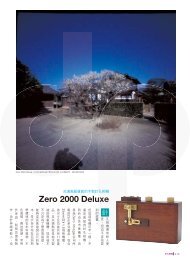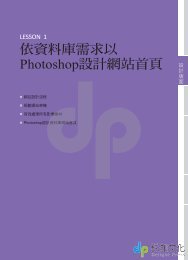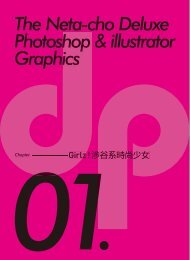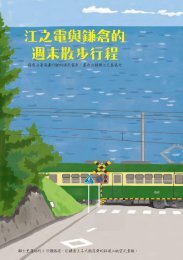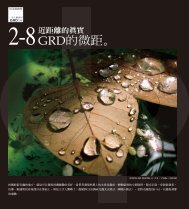GRUB Stage1.5 Stage2
GRUB stage 1.5èstage 2é¯èª¤è¨æ¯å°ç §è¡¨
GRUB stage 1.5èstage 2é¯èª¤è¨æ¯å°ç §è¡¨
- No tags were found...
You also want an ePaper? Increase the reach of your titles
YUMPU automatically turns print PDFs into web optimized ePapers that Google loves.
<strong>GRUB</strong> <strong>Stage1.5</strong> <strong>Stage2</strong>
06<br />
07<br />
08<br />
09<br />
A<br />
<strong>Stage1.5</strong><br />
<strong>Stage2</strong><br />
1 Filename must be either an absolute filename or blocklist<br />
T h i s e r r o r i s r e t u r n e d i f a f i l e n a m e i s r e q u e s t e d w h i c h<br />
d o e s n ' t f i t t h e s y n t a x / r u l e s l i s t e d i n t h e F i l e s y s t e m .<br />
<br />
2 Bad file or directory type<br />
T h i s e r r o r i s r e t u r n e d i f a f i l e r e q u e s t e d i s n o t a r e g u l a r<br />
f i l e , b u t s o m e t h i n g l i k e a s y m b o l i c l i n k , d i r e c t o r y , o r F I F O .<br />
<br />
3 Bad or corrupt data while decompressing file<br />
T h i s e r r o r i s r e t u r n e d i f t h e r u n - l e n g t h d e c o m p r e s s i o n c o d e<br />
g e t s a n i n t e r n a l e r r o r . T h i s i s u s u a l l y f r o m a c o r r u p t f i l e .<br />
<br />
4 Bad or incompatible header in compressed file<br />
This error is returned if the file header for a supposedly compressed file is bad.<br />
<br />
5 Partition table invalid or corrupt<br />
<strong>GRUB</strong> <strong>Stage1.5</strong> <br />
<strong>Stage2</strong> <br />
<br />
<br />
<br />
<br />
<br />
<br />
T h i s e r r o r i s r e t u r n e d i f t h e s a n i t y c h e c k s o n t h e<br />
i n t e g r i t y o f t h e p a r t i t i o n t a b l e f a i l . T h i s i s a b a d s i g n .<br />
Partition table<br />
6 Mismatched or corrupt version of stage1/stage2<br />
This error is returned if the install command points to incompatible or corrupt<br />
versions of the stage1 or stage2. It can't detect corruption in general, but<br />
this is a sanity check on the version numbers, which should be correct.<br />
stage1stage2<br />
7 Loading below 1MB is not supported<br />
T h i s e r r o r i s r e t u r n e d i f t h e l o w e s t a d d r e s s i n a k e r n e l i s b e l o w t h e<br />
1 M B b o u n d a r y. T h e L i n u x z I m a g e f o r m a t i s a s p e c i a l c a s e a n d c a n<br />
b e h a n d l e d s i n c e i t h a s a f i x e d l o a d i n g a d d r e s s a n d m a x i m u m s i z e .<br />
zimagekernel1MB<br />
2
A<strong>GRUB</strong> <strong>Stage1.5</strong> <br />
Linux <br />
<strong>Stage1.5</strong><br />
<strong>Stage2</strong><br />
8 Kernel must be loaded before booting<br />
T h i s e r r o r i s r e t u r n e d i f G R U B i s t o l d t o e x e c u t e<br />
t h e b o o t s e q u e n c e w i t h o u t h a v i n g a k e r n e l t o s t a r t .<br />
kernel<br />
9 Unknown boot failure<br />
This error is returned if the boot attempt did not succeed for reasons which are unknown.<br />
<br />
10 Unsupported Multiboot features requested<br />
06<br />
07<br />
08<br />
09<br />
This error is returned when the Multiboot features word in the Multiboot<br />
header requires a feature that is not recognized. The point of this is that the<br />
kernel requires special handling which <strong>GRUB</strong> is probably unable to provide.<br />
<br />
11 Unrecognized device string<br />
T h i s e r r o r i s r e t u r n e d i f a d e v i c e s t r i n g w a s e x p e c t e d , a n d t h e s t r i n g<br />
e n c o u n t e r e d d i d n ' t f i t t h e s y n t a x / r u l e s l i s t e d i n t h e F i l e s y s t e m .<br />
<br />
12 Invalid device requested<br />
T h i s e r r o r i s r e t u r n e d i f a d e v i c e s t r i n g i s r e c o g n i z a b l e<br />
b u t d o e s n o t f a l l u n d e r t h e o t h e r d e v i c e e r r o r s .<br />
<br />
13 Invalid or unsupported executable format<br />
This error is returned if the kernel image being loaded is not recognized as Multiboot or<br />
one of the supported native formats (Linux zImage or bzImage, FreeBSD, or NetBSD).<br />
Kernel<br />
<strong>Stage2</strong> <br />
<br />
<br />
<br />
<br />
<br />
<br />
14 Filesystem compatibility error, cannot read whole file<br />
Some of the filesystem reading code in <strong>GRUB</strong> has limits on the length of the<br />
files it can read. This error is returned when the user runs into such a limit.<br />
<strong>GRUB</strong><br />
3
06<br />
<strong>Stage1.5</strong><br />
15 File not found<br />
<strong>Stage2</strong><br />
07<br />
08<br />
09<br />
A<br />
<strong>GRUB</strong> <strong>Stage1.5</strong> <br />
T h i s e r r o r i s r e t u r n e d i f t h e s p e c i f i e d f i l e n a m e c a n n o t b e<br />
f o u n d , b u t e v e r y t h i n g e l s e ( l i k e t h e d i s k / p a r t i t i o n i n f o ) i s O K .<br />
<br />
16 Inconsistent filesystem structure<br />
This error is returned by the filesystem code to denote an internal error caused by the<br />
sanity checks of the filesystem structure on disk not matching what it expects. This<br />
is usually caused by a corrupt filesystem or bugs in the code handling it in <strong>GRUB</strong>.<br />
<br />
<strong>GRUB</strong><br />
17 Cannot mount selected partition<br />
T h i s e r r o r i s r e t u r n e d i f t h e p a r t i t i o n r e q u e s t e d e x i s t s ,<br />
b u t t h e f i l e s y s t e m t y p e c a n n o t b e r e c o g n i z e d b y G R U B .<br />
<strong>GRUB</strong><br />
18 Selected cylinder exceeds maximum supported by BIOS<br />
This error is returned when a read is attempted at a linear block address beyond the end<br />
of the BIOS translated area. This generally happens if your disk is larger than the BIOS<br />
can handle (512MB for (E)IDE disks on older machines or larger than 8GB in general).<br />
BIOS<br />
<strong>Stage2</strong> <br />
<br />
<br />
<br />
<br />
<br />
<br />
19 Linux kernel must be loaded before initrd<br />
This error is returned if the initrd command is used before loading a Linux kernel.<br />
Kernelinitrd<br />
20 Multiboot kernel must be loaded before modules<br />
This error is returned if the module load command is used before loading a Multiboot<br />
kernel. It only makes sense in this case anyway, as <strong>GRUB</strong> has no idea how to<br />
communicate the presence of such modules to a non-Multiboot-aware kernel.<br />
Kernel<br />
4
A<strong>GRUB</strong> <strong>Stage1.5</strong> <br />
Linux <br />
<strong>Stage1.5</strong><br />
21 Selected disk does not exist<br />
<strong>Stage2</strong><br />
06<br />
This error is returned if the device part of a device- or full file name refers to a disk<br />
or BIOS device that is not present or not recognized by the BIOS in the system.<br />
BIOS<br />
22 No such partition<br />
T h i s e r r o r i s r e t u r n e d i f a p a r t i t i o n i s r e q u e s t e d i n t h e d e v i c e p a r t<br />
o f a d e v i c e - o r f u l l f i l e n a m e w h i c h i s n ' t o n t h e s e l e c t e d d i s k .<br />
<br />
23 Error while parsing number<br />
07<br />
08<br />
09<br />
This error is returned if <strong>GRUB</strong> was expecting to read a number and encountered bad data.<br />
<strong>GRUB</strong><br />
24 Attempt to access block outside partition<br />
T h i s e r r o r i s r e t u r n e d i f a l i n e a r b l o c k a d d r e s s i s o u t s i d e o f t h e d i s k<br />
partition. This generally happens because of a corrupt filesystem on the<br />
disk or a bug in the code handling it in <strong>GRUB</strong> (it's a great debugging tool).<br />
LBA<strong>GRUB</strong><br />
<br />
25 Disk read error<br />
T h i s e r r o r i s r e t u r n e d i f t h e r e i s a d i s k r e a d e r r o r w h e n<br />
t r y i n g t o p r o b e o r r e a d d a t a f r o m a p a r t i c u l a r d i s k .<br />
<br />
26 Too many symbolic links<br />
T h i s e r r o r i s r e t u r n e d i f t h e l i n k c o u n t i s b e y o n d t h e m a x i m u m<br />
( c u r r e n t l y 5 ) , p o s s i b l y t h e s y m b o l i c l i n k s a r e l o o p e d .<br />
(5)<br />
<strong>Stage2</strong> <br />
<br />
<br />
<br />
<br />
<br />
<br />
27 Unrecognized command<br />
This error is returned if an unrecognized command is entered on the commandline<br />
or in a boot sequence section of a configuration file and that entry is selected.<br />
command-line<br />
5
<strong>GRUB</strong> <strong>Stage1.5</strong> <br />
06<br />
07<br />
08<br />
09<br />
A<br />
<strong>Stage1.5</strong><br />
<strong>Stage2</strong><br />
28 Selected item cannot fit into memory<br />
This error is returned if a kernel, module, or raw file load command is either<br />
trying to load its data such that it won't fit into memory or it is simply too big.<br />
kernelraw<br />
29 Disk write error<br />
This error is returned if there is a disk write error when trying to write to a particular<br />
disk. This would generally only occur during an install of set active partition command.<br />
<br />
30 Invalid argument<br />
This error is returned if an argument specified to a command is invalid.<br />
<br />
31 File is not sector aligned<br />
This error may occur only when you access a ReiserFS partition by block-lists (e.g. the<br />
command install). In this case, you should mount the partition with the `-o notail' option.<br />
ReiserFS-o<br />
notail<br />
32 Must be authenticated<br />
<strong>Stage2</strong> <br />
<br />
<br />
<br />
<br />
<br />
<br />
T h i s e r r o r i s r e t u r n e d i f y o u t r y t o r u n a l o c k e d e n t r y . Y o u<br />
s h o u l d e n t e r a c o r r e c t p a s s w o r d b e f o r e r u n n i n g s u c h a n e n t r y .<br />
<br />
33 Serial device not configured<br />
T h i s e r r o r i s r e t u r n e d i f y o u t r y t o c h a n g e y o u r t e r m i n a l<br />
t o a s e r i a l o n e b e f o r e i n i t i a l i z i n g a n y s e r i a l d e v i c e .<br />
com1com port<br />
34 No spare sectors on the disk<br />
This error is returned if a disk doesn't have enough spare space. This happens<br />
when you try to embed Stage 1.5 into the unused sectors after the MBR,<br />
but the first partition starts right after the MBR or they are used by EZ-BIOS.<br />
stage1.5MBR<br />
EZ-BIOS<br />
6