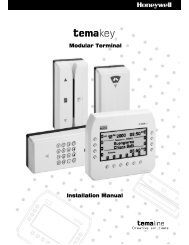installation and maintenance instructions for model tc806e1012m01 ...
installation and maintenance instructions for model tc806e1012m01 ...
installation and maintenance instructions for model tc806e1012m01 ...
You also want an ePaper? Increase the reach of your titles
YUMPU automatically turns print PDFs into web optimized ePapers that Google loves.
LED2<br />
SENSOR<br />
COVER<br />
INSTALLATION AND MAINTENANCE INSTRUCTIONS FOR MODEL TC806E1012M01<br />
ANALOGUE ADDRESSABLE PHOTOELECTRONIC SMOKE SENSOR<br />
Be<strong>for</strong>e installing the sensor, please thoroughly read System Sensor’s wiring <strong>and</strong> <strong>installation</strong> manual, I56-407-XX, Guide <strong>for</strong> Proper Use of System<br />
Sensor Smoke Detectors. This manual includes detailed in<strong>for</strong>mation on sensor spacing, placement, zoning <strong>and</strong> special applications. Copies of<br />
this manual are available at no charge from Honeywell.<br />
GENERAL DESCRIPTION<br />
Model TC806E1012M01 analogue addressable photoelectronic sensors are plug-in type smoke sensors that combine a photoelectronic sensing<br />
chamber with addressable-analogue communications. These sensors are designed <strong>for</strong> open area protection <strong>and</strong> must only be connected to<br />
control panels that use a compatible proprietary analogue addressable communciation protocol <strong>for</strong> monitoring <strong>and</strong> control.<br />
Two LEDs on each sensor light to provide a local 360 o visible sensor indication. The LEDs can be latched on by code comm<strong>and</strong> from the control<br />
panel <strong>for</strong> an alarm indication. They can also be unlatched to the normal condition by code comm<strong>and</strong>. Remote LED indicator capability is available<br />
as an optional accessory wired to the st<strong>and</strong>ard base terminals.<br />
SPECIFICATIONS<br />
Operating Voltage Range<br />
15 to 32 VDC<br />
Max. St<strong>and</strong>by Current<br />
230 µA @ 24 VDC (no communication)<br />
Max. Avg. St<strong>and</strong>by Current<br />
330 µA (one communication every 5 sec. with LED blink enabled)<br />
Max. Alarm Current (LED on)<br />
6.5 mA @ 24 VDC<br />
Operating Humidity Range:<br />
10% to 93% Relative Humidity, noncondensing<br />
Operating Temperature Range<br />
-30 o C to 80 o C<br />
Height:<br />
43 mm installed in B501 Base<br />
Diameter:<br />
102 mm installed in B501 Base<br />
Weight:<br />
115 g<br />
This detector has been independently tested <strong>and</strong> certified to prEN54 part 7.<br />
WIRING GUIDE<br />
Refer to the <strong>installation</strong> <strong>instructions</strong> supplied with the plug-in sensor bases <strong>for</strong> wiring details. All bases are provided with terminals <strong>for</strong> power<br />
<strong>and</strong> an optional Remote Indicator.<br />
NOTE: All wiring must con<strong>for</strong>m to applicable local <strong>and</strong> national codes <strong>and</strong> regulations.<br />
NOTE: Verify that all sensor bases are installed <strong>and</strong> that polarity of the wiring is correct at each base.<br />
WARNING<br />
Disconnect loop power be<strong>for</strong>e installing sensors.<br />
Sensor Installation<br />
a. Set the sensor address (see Figure 3) by using a flat blade screwdriver to turn the two rotary switches, selecting the desired number between<br />
01 <strong>and</strong> 99. Record the address on the label attached to the base.<br />
b. Insert the sensor into the base <strong>and</strong> rotate it clockwise with gentle pressure until it drops into place.<br />
c. Continue to rotate the sensor until it locks into the base.<br />
Tamper-Resistance<br />
Model TC806E1012M01 includes a feature that, when activated, prevents removal of the sensor without the use of a tool. Refer to the<br />
<strong>installation</strong> <strong>instructions</strong> <strong>for</strong> the sensor base <strong>for</strong> details of how to use this feature.<br />
d. After all the sensors have been installed, apply power to the system.<br />
e. Test the sensor as described under TESTING.<br />
f. Reset the sensor by communication comm<strong>and</strong> from the panel.<br />
CAUTION<br />
Dust covers help to protect units during shipping <strong>and</strong> when first installed. They are not intended to provide complete protection against<br />
contamination there<strong>for</strong>e sensors should be removed be<strong>for</strong>e construction, major re-decoration or other dust producing work is started.<br />
Dust covers must be removed be<strong>for</strong>e system can be made operational.<br />
MAINTENANCE<br />
Be<strong>for</strong>e cleaning, notify the proper authorities that the system is undergoing <strong>maintenance</strong> <strong>and</strong> will be temporarily out of service. Disable the<br />
system to prevent unwanted alarms.<br />
1. Remove the sensor to be cleaned from the system.<br />
2. Remove the sensor cover. Use a small flat blade screwdriver to gently release each of the four cover removal tabs that hold the cover in<br />
place (see Figure 2).<br />
3. Vacuum the outside of the screen carefully without removing it.<br />
4. Remove the sensor screen. Pull the screen straight away from the sensing chamber until it snaps out of place. Replacement screens<br />
are available.<br />
5. Remove the chamber cover by pulling it gently away from the sensing chamber until it snaps out of place.<br />
6. Use a vacuum cleaner <strong>and</strong>/or clean, compressed air to remove dust <strong>and</strong> debris from the sensing chamber <strong>and</strong> sensing chamber cover.<br />
7. Re-install the sensing chamber cover by aligning the arrow moulded on the cover with the arrow printed on the circuit board <strong>and</strong> sliding<br />
the cover over the chamber, gently pressing it home until it until it snaps into place.<br />
8. Re-install or replace the sensing chamber screen by sliding it over the sensing chamber. Rotate the screen until the locating tabs on the<br />
bottom rim locate in the cutouts in the chamber base, <strong>and</strong> the top of the screen is flush with the top of the chamber.<br />
9. Re-install the sensor cover. Use the cover removal tabs <strong>and</strong> LEDs to align the cover with the sensor. Snap the cover into place.<br />
10. When all sensors have been cleaned, restore power to the loop <strong>and</strong> test the sensor(s) as described under TESTING.<br />
H600-02-00<br />
1<br />
Painted<br />
surface<br />
Magnet<br />
Test<br />
Figure 1. Test Magnet Positioning<br />
6 7 8<br />
9 6<br />
7 8<br />
9<br />
5 5<br />
4<br />
4<br />
3<br />
3<br />
2<br />
2<br />
1<br />
0<br />
1<br />
0<br />
TENS<br />
LED1<br />
ONES<br />
COVER<br />
REMOVAL TABS<br />
TESTING<br />
Sensors must be tested after <strong>installation</strong> <strong>and</strong> following periodic <strong>maintenance</strong>. However,<br />
be<strong>for</strong>e testing, notify the proper authorities that the smoke detector system is undergoing<br />
<strong>maintenance</strong> <strong>and</strong> the system will be temporarily be out of service. Disable the zone or<br />
system undergoing <strong>maintenance</strong> to prevent unwanted alarms.<br />
In addition, check to ensure that the LEDs blink (if this feature is operational under software<br />
comm<strong>and</strong>). If they do not, power has been lost to the sensor (check the wiring) if it is Figure 2. Sensor with Cover Removed<br />
defective (return it <strong>for</strong> repair).<br />
Test the sensors as follows:<br />
1. Test the sensor by positioning the test magnet (Model M02-24-optional) against the sensor body approximately 2cm from LED1 in the<br />
direction of the metering socket as shown in Figure 1.<br />
2. Both LEDs should latch on within 30 seconds indicating an alarm <strong>and</strong> activating the panel.<br />
After completion of this test notify the proper authorities that the system is operational.<br />
Sensors that fail this test shoud be cleaned as described under MAINTENANCE <strong>and</strong> retested. If the sensors still fail this test they should be<br />
returned <strong>for</strong> repair.<br />
Figure 3. Rotary Decade Address Switches<br />
WARNING<br />
LIMITATIONS OF SMOKE DETECTORS<br />
This smoke detector is designed to activate <strong>and</strong> initiate emergency action, but will do so only when used in conjunction with other equipment.<br />
Smoke detectors will not work without power.<br />
Smoke detectors will not sense fires which start where smoke does not reach the detectors. Smoke from fires in chimneys, in walls, on<br />
roofs, or on the other side of closed doors may not reach the smoke detector <strong>and</strong> trigger the unit.<br />
A detector may not detect a fire developing on another level of a building. For this reason, detectors should be located on every level <strong>for</strong> a<br />
building.<br />
Smoke detectors also have sensing limitations. Ionization detectors offer a broad range fire-sensing capability, but they are better at detecting<br />
fast, flaming fires than slow smouldering fires. Photoelectronic detectors sense smouldering fires better than flaming fires. Because fires develop<br />
in different ways, <strong>and</strong> are often unpredictable in their growth, neither type of detector is necessarily better <strong>and</strong> a given detector may not always<br />
provide warning of a fire. In general, detectors cannot be expected to provide warnings <strong>for</strong> fires resulting from inadequate fire protection practices,<br />
violent explosions, escaping gas, improper storage of flammable liquids like cleaning solvents, other safety hazards, or arson. Smoke detectors<br />
used in high air velocity conditions may fail to alarm due to dilution of smoke densities created by such frequent <strong>and</strong> rapid air exchanges.<br />
Additionally, high air velocity environments may create increased dust contamination, dem<strong>and</strong>ing more frequent <strong>maintenance</strong>.<br />
Smoke detectors cannot last <strong>for</strong>ever. Smoke detectors contain electronic parts. Even though detectors are made to last over 10 years, any of<br />
these parts could fail at any time. There<strong>for</strong>e, test your smoke detector system at least semiannually. Clean <strong>and</strong> take care of your smoke detectors<br />
regularly. Taking care of the fire detection system you have installed will significantly reduce your product liability risks.<br />
Honeywell Fire & Security Group, Europe<br />
SENSOR<br />
SCREEN<br />
SENSING<br />
CHAMBER<br />
© System Sensor 2000<br />
I56-1310-001
LED2<br />
CALOTTA<br />
RIMOVIBILE<br />
ISTRUZIONI DI INSTALLAZIONE E MANUTENZIONE DEL RIVELATORE DI FUMO<br />
FOTOELETTRONICO INDIRIZZABILE ANALOGICO MODELLO TC806E1012M01<br />
LED1<br />
LAMELLE DI<br />
FISSAGGIO<br />
Prima dell’installazione, si consiglia di leggere per intero il manuale di installazione e di collegamento I56-407-XX, Guide <strong>for</strong> Proper Use of<br />
Smoke Detectors. Questo manuale include in<strong>for</strong>mazioni dettagliate sul distanziamento dei sensori, sul loro posizionamento, suddivisione in zone<br />
e applicazioni particolari. Copie del manuale sono disponibili gratuitamente presso Honeywell.<br />
DESCRIZIONE GENERALE<br />
I sensori fotoelettronici indirizzabili analogici <strong>model</strong>lo TC806E1012M01 sono rivelatori di fumo ad innesto sulla base che combinano una camera<br />
ottica sensibile al fumo ed un dispositivo di comunicazione analogico indirizzabile. Tali sensori sono progettati per la protezione di aree aperte e<br />
devono venire collegati solo a pannelli di controllo funzionanti con protocollo di comunicazione proprietario compatibile di tipo analogico ad<br />
indirizzi per il monitoraggio e il controllo.<br />
Due led posti su ciascun sensore sono in grado di lampeggiare, offrendo visibilità a 360°. I led possono venire accesi con un apposito com<strong>and</strong>o<br />
dal pannello di controllo in condizioni di allarme. Allo stesso modo possono venire spenti in condizioni di normalità con un altro com<strong>and</strong>o. La<br />
possibilità di usufruire di un led remoto viene offerta come accessorio opzionale da collegare ai terminali della base st<strong>and</strong>ard.<br />
SPECIFICHE<br />
Tensione di funzionamento<br />
da 15 a 32 V c.c.<br />
Massima corrente di st<strong>and</strong>by<br />
230 µA @ 24 V c.c. (senza comunicazione)<br />
Corrente media di st<strong>and</strong>by<br />
330 µA (un’interrogazione ogni 5 s con lampeggio)<br />
Massima corrente d’allarme (led accesi)<br />
6.5 mA @ 24 V c.c.<br />
Campo di umidità di funzionamento<br />
da 10% a 93% umidità relativa<br />
Temperatura di funzionamento da -30°C a 80°C<br />
Altezza:<br />
43 mm con base B501<br />
Diametro:<br />
102 mm con base B501<br />
Peso:<br />
115 g<br />
Questo rivelatore di fumo è stato testato indipendentemente e certificato prEN54 parte 7.<br />
COLLEGAMENTI ELETTRICI<br />
Fare riferimento al manuale d’istruzioni delle basi dei sensori per i dettagli sugli schemi di collegamento. Tutte le basi sono <strong>for</strong>nite di terminali di<br />
alimentazione e di indicatore remoto opzionale.<br />
NOTE: tutti i collegamenti devono essere con<strong>for</strong>mi alle disposizioni di legge in materia. Verificare che tutte le basi dei sensori siano installate<br />
correttamente e che la polarità di ciascuna sia corretta.<br />
AVVERTENZA<br />
Sconnettere l’alimentazione dalla linea prima di procedere all’installazione dei sensori<br />
Installazione del sensore<br />
a. Impostare l’indirizzo del sensore (vedi Figura 3) ruot<strong>and</strong>o con un cacciavite i 2 selettori e scegliendo l’indirizzo desiderato tra 01 e 99.<br />
Scrivere l’indirizzo scelto sull’apposita etichetta posta sulla base.<br />
b. Inserire il sensore nella base con una leggera pressione, ruot<strong>and</strong>o il dispositivo in senso orario finché non entra nella base stessa.<br />
c. Continuare a ruotare il sensore finché non si incastra nella base.<br />
Dispositivo di protezione anti-manomissioni<br />
Le basi dei rivelatori includono un dispositivo di sicurezza che, se attivato, impedisce la rimozione del sensore senza un apposito strumento.<br />
Fare riferimento al manuale d’istruzioni della base per maggiori dettagli sull’uso di questo dispositivo.<br />
d. Dopo che tutti i sensori sono stati installati, ripristinare l’alimentazione.<br />
e. Effettuare il test indicato al paragrafo TEST.<br />
f. Effettuare un reset mediante apposito com<strong>and</strong>o dal pannello di controllo.<br />
ATTENZIONE<br />
Le protezioni antipolvere <strong>for</strong>nite proteggono il sensore durante il trasporto e prima dell’installazione. Esse non sono destinate a garantire<br />
una completa protezione da contaminazioni esterne; pertanto i sensori dovrebbero venire tolti prima dell’esecuzione di lavori di<br />
muratura, di manutenzione degli ambienti o comunque di interventi in grado di produrre polveri. Le protezioni antipolvere devono<br />
essere rimosse prima di rendere operativo il sistema antincendio.<br />
MANUTENZIONE<br />
Prima di effettuare la manutenzione, notificare alle autorità competenti che il sistema in manutenzione si trova temporaneamente fuori servizio.<br />
Disabilitare il sistema antincendio per impedire allarmi accidentali.<br />
1. Rimuovere dalla sua base il sensore da pulire.<br />
2. Rimuovere la calotta del sensore. Per farlo è sufficiente sollevare delicatamente con un cacciavite le 4 linguette che fissano la calotta al<br />
sensore.<br />
3. Aspirare delicatamente la superficie esterna della retina senza toglierla dal sensore.<br />
4. Rimuovere la retina di protezione della camera ottica. Sollevare la retina verso l’alto finché non esce dal suo alloggiamento. Sono disponibili<br />
retine di ricambio.<br />
5. Aprire la camera ottica, sollev<strong>and</strong>o delicatamente il copricamera.<br />
6. Aspirare o rimuovere con un getto d’aria polvere e detriti dalla camera ottica e dal copricamera.<br />
7. Reinserire il copricamera alline<strong>and</strong>o la freccia impressa sulla parte superiore con la freccia impressa sul circuito stampato, riposizionare<br />
la camera premendo delicatamente fino allo scatto.<br />
8. Reinstallare o sostituire la retina infil<strong>and</strong>ola sulla camera ottica. Ruotare la retina di protezione finchè i dentelli di aggancio alla base non<br />
entrano perfettamente nelle corrispondenti cavità della camera ottica e la parte superiore della retina non risulta a filo con la parte superiore<br />
della camera ottica.<br />
9. Rimettere la calotta. Servirsi dei <strong>for</strong>i per i led come riferimenti per allineare la calotta al sensore. Premere la calotta fino a far scattare le<br />
linguette.<br />
10. Qu<strong>and</strong>o tutti i sensori sono stati puliti, riattivare il sistema e testare i sensori come descritto al paragrafo TEST.<br />
H600-02-00<br />
2<br />
Superfice<br />
colorata<br />
Magnet<br />
Test<br />
Figura 1. Posizionamento del Magnete nel Test<br />
TEST<br />
I sensori devono venire testati dopo la loro installazione e dopo le periodiche operazioni<br />
di manutenzione. In ogni caso, prima di effettuare il test, notificare alle autorità competenti<br />
che il sistema in manutenzione si trova temporaneamente fuori servizio. Disabilitare<br />
il sistema antincendio per impedire allarmi accidentali.<br />
Inoltre assicurarsi che i led lampeggino (se tale operazione è stata attivata via software).<br />
In caso negativo, il difetto può risiedere nell’alimentazione (controllare i collegamenti)<br />
oppure nel sensore stesso (rivolgersi al Servizio Assistenza Clienti).<br />
6 7 8<br />
9 6<br />
7 8<br />
9<br />
5 5<br />
4<br />
4<br />
3<br />
3<br />
2<br />
2<br />
1<br />
0<br />
1<br />
0<br />
TENS<br />
ONES<br />
RETINA<br />
RIMOVIBILE<br />
CAMERA<br />
RILEVAZIONE<br />
Effettuare il test come segue:<br />
1. Posizionare il magnete (Accessorio M02-24, opzionale) sul bordo del sensore a circa 2 cm dal LED 1 di Figura 1, vicino alla porta MOD.<br />
2. Attendere che entro 30 secondi entrambi i led si illuminino, indic<strong>and</strong>o l’allarme e attiv<strong>and</strong>o il pannello di controllo.<br />
Alla fine del test notificare alle autorità competenti che il sistema è di nuovo operativo.<br />
I sensori che non dovessero superare questo test dovrebbero essere sottoposti a manutenzione secondo le modalità descritte al paragrafo<br />
MANUTENZIONE e testati nuovamente. Se il test avesse ancora esito negativo, rivolgersi al Servizio Assistenza Clienti.<br />
AVVERTENZE<br />
LIMITAZIONI DEI RIVELATORI DI FUMO<br />
Figura 2. Sensore con Calotta Rimossa<br />
Figura 3. Selettori di Indirizzo Rotanti a Decadi<br />
Questo rivelatore di fumo è progettato per attivare le procedure di emergenza, ma è in grado di farlo solo qu<strong>and</strong>o viene collegato ad altre<br />
apparecchiature.<br />
I rivelatori di fumo non funzionano in assenza di energia elettrica.<br />
I rivelatori di fumo non rivelano incendi che si sviluppano in luoghi lontani dal luogo di installazione. Il fumo derivante da incendi in camini,<br />
pareti, tetti oppure dietro una porta chiusa può non essere rilevabile dal rivelatore.<br />
Un sensore può non rilevare un incendio che si sviluppa su un piano dell’edificio diverso da quello di installazione. Per questo motivo i<br />
rivelatori dovrebbero essere installati su ciascun piano.<br />
I rivelatori di fumo presentano inoltre limitazioni di sensibilità. I rivelatori a camera di ionizzazione coprono una vasta gamma di tipi<br />
d’incendio, ma si prestano meglio alla rilevazione di incendi che si sviluppano velocemente e con fiamme piuttosto che di focolai d’incendio a<br />
lento sviluppo. I rivelatori ottici sono più sensibili ad incendi a lento sviluppo, che ad incendi improvvisi. Dato che gli incendi si possono sviluppare<br />
in modalità diverse e sono spesso imprevedibili nel loro sviluppo, nessun tipo di rivelatore può essere considerato il migliore in assoluto ed offrire<br />
garanzie assolute di protezione. In generale, i rivelatori non sono in grado di offrire protezione da incendi derivanti da procedure antincendio<br />
inadeguate, esplosioni improvvise, fughe di gas, depositi impropri di liquidi infiammabili, come i solventi chimici, mancato rispetto delle norme di<br />
sicurezza o incendi dolosi. I rivelatori di fumo installati in condizioni di <strong>for</strong>ti correnti d’aria possono non segnalare tempestivamente un allarme a<br />
causa della bassa densità di fumo provocata dal continuo ricambio d’aria. Inoltre ambienti di questo tipo possono venire più facilmente contaminati<br />
da polveri, richiedendo una manutenzione più frequente.<br />
I rivelatori di fumo hanno una vita limitata. I rivelatori di fumo contengono componenti elettronici. Sebbene i rivelatori siano costruiti per<br />
garantire più di 10 anni di vita, uno qualsiasi di questi componenti potrebbe essere soggetto a guasti. Di conseguenza si consiglia di testare i<br />
rivelatori almeno ogni 6 mesi. La manutenzione e pulizia dei rivelatori va eseguita regolarmente. Una manutenzione accurata del sistema<br />
antincendio installato ridurrà significativamente il rischio di inconvenienti.<br />
Honeywell Fire & Security Group, Europe<br />
© System Sensor 2000<br />
I56-1310-001
LED2<br />
CUBIERTA<br />
EXTRAIBLE<br />
INSTRUCCIONES DE INSTALACIÓN Y MANTENIMIENTO DEL SENSOR<br />
DE HUMO ÓPTICO ANALÓGICO DIRECCIONABLE MODELO TC806E1012M01<br />
Antes de instalar el sensor, lea detenidamente el manual de conexión e instalación de System Sensor, I56-407-XX, Guía Para el Uso Adecuado<br />
de Detectores de Humo. Dicho manual contiene in<strong>for</strong>mación detallada sobre la distancia, ubicación, tipo de zonas y aplicaciones especiales del<br />
sensor. Pueden obtenerse copias de este manual sin cargo, previa solicitud a Honeywell.<br />
DESCRIPCIÓN GENERAL<br />
Los sensores ópticos analógicos direccionables <strong>model</strong>o TC806E1012M01 son detectores de conexión que combinan una cámara de detección<br />
fotoeléctrica con comunicaciones analógicas direccionables. Estos sensores se han diseñado para la protección de zonas diáfanas y sólo deben<br />
conectarse a paneles de control que utilicen un protocolo de comunicaciones compatible, direccionable y analógico para realizar la supervisión.<br />
En cada sensor se iluminan dos diodos fotoemisores (LED para que sean visibles desde cualquier punto. Se pueden enclavar o desenclavar<br />
mediante una orden procedente de la central. Se puede disponer de un LED indicador remoto como accesorio opcional conectado a los terminales<br />
de base estándar.<br />
CARACTERÍSTICAS<br />
Límites de tensión de funcionamiento<br />
de 15 a 32 Vdc<br />
Máxima corriente en estado de reposo<br />
230 µA a 24 Vdc (sin comunicación)<br />
Media máxima de corriente en estado de reposo 330 µA (comunicaciones cada 5 seg. con el LED intermitente activado)<br />
Corriente máxima de alarma (LED iluminado) 6,5 mA a 24 Vdc<br />
Límites de humedad de funcionamiento:<br />
Humedad relativa del 10% al 93%, sin condensar<br />
Límites de temperatura de funcionamiento de -30°C a 80°C<br />
Altura:<br />
43 mm instalado en Base B501<br />
Diámetro:<br />
102 mm instalado en Base B501<br />
Peso:<br />
115 g<br />
Este detector ha sido probado y homologado independientemente y certificado según prEN54 parte 7.<br />
GUÍA PARA LA CONEXIÓN<br />
Véanse las instrucciones de instalación suministradas con las bases conectadas si desea más detalles acerca del conexionado. Todas las bases<br />
están dotadas de terminales de suministro eléctrico y un Indicador Remoto opcional.<br />
NOTA: Todo el conexionado deberá cumplir la normativa y los reglamentos locales y nacionales aplicables.<br />
NOTA: Verifique que todas las bases de sensor estén instaladas y que la polaridad del conexionado en cada base sea la correcta.<br />
Superficie<br />
Pintada<br />
Magnet<br />
Test<br />
LED1<br />
Figura 1. Ubicación del Imán de Prueba<br />
LENGUETAS PARA<br />
EXTRAER LA TAPA<br />
PANTALLA<br />
EXTRAIBLE<br />
CAMARA<br />
DIFUSORA<br />
PRUEBAS<br />
Los detectores deben probarse tras su instalación y seguir un mantenimiento periódico.<br />
No obstante, antes de realizar las pruebas, notifique a las autoridades competentes que<br />
el sistema de detectores de humo está realiz<strong>and</strong>o tareas de mantenimiento y que<br />
permanecerá temporalmente fuera de servicio. Desactive la zona o el sistema que está<br />
llev<strong>and</strong>o a cabo el mantenimiento para evitar alarmas no deseadas.<br />
Asimismo, compruebe que los LEDS parpadean (si el parpadeo de los leds está habilitado Figura 2. Sensor con la Tapa Retirada<br />
en la central). De lo contrario, significa que el sensor ha perdido el suministro eléctrico<br />
(compruebe el conexionado). Si el sensor está defectuoso, devuélvalo para su reparación.<br />
Pruebe los sensores de la <strong>for</strong>ma siguiente:<br />
1. Pruebe el sensor situ<strong>and</strong>o el imán de prueba (Modelo M02-24 - opcional) al lado de la carcasa exterior a unos 2 cm de distancia del<br />
LED1 en dirección a la pequeña línea marcada en la superficie de la cabeza del detector, según se indica en la Figura 1.<br />
2. Ambos LEDS deberán enclavarse en un período de 30 segundos, indic<strong>and</strong>o una alarma y activ<strong>and</strong>o la señal de alarma en la Central de<br />
Incendios.<br />
Realizadas todas las pruebas, notifique a las autoridades competentes que el sistema está en funcionamiento.<br />
Los sensores que no pasen dichas pruebas deberán limpiarse según se detalla en el epígrafe MANTENIMIENTO y volver a probarse. Si los<br />
sensores siguen fall<strong>and</strong>o, deberán devolverse para su reparación.<br />
ADVERTENCIA<br />
Desconecte el suministro eléctrico de lazo antes de instalar los sensores.<br />
Instalación del Sensor<br />
a. Fije la dirección del sensor (véase Figura 3) mediante un destornillador de hoja plana para girar los selectores de dirección y seleccione el<br />
número deseado del 01 al 99. Anote la dirección sobre la etiqueta situada en la base.<br />
b. Coloque el sensor en la base y gírelo presion<strong>and</strong>o suavemente en sentido de las agujas del reloj hasta que éste se encuentre en la posición<br />
correcta.<br />
c. Siga gir<strong>and</strong>o el sensor hasta que quede bien acoplado.<br />
Opción de seguridad Antimanipulaciones<br />
El <strong>model</strong>o TC806E1012M01 dispone de una opción que, si se utiliza, impide que se extraiga el sensor si no es mediante el uso de<br />
herramientas.<br />
Para hacer uso de esta opción consulte las instrucciones de instalación de la base del detector.<br />
d. Tras haber instalado los detectores, conecte la alimentación a la central de incendios.<br />
e. Pruebe el sensor según se indica en el epígrafe PRUEBAS.<br />
f. Rearme el detector en el panel de control del sistema.<br />
PRECAUCIÓN<br />
Los protectores para el polvo ayudan a proteger las unidades durante el transporte y en su instalación inicial. No se pretende que ofrezcan<br />
protección total contra todo tipo de contaminación, por lo que antes de iniciarse cualquier trabajo de construcción, decoración u otra actividad<br />
causante de polvo, los detectores deben ser retirados. También se debe extraer esta protección antes de la puesta en marcha del sistema.<br />
MANTENIMIENTO<br />
Antes de limpiar los equipos, avise al personal responsable que se está realiz<strong>and</strong>o el mantenimiento del sistema y que éste permanecerá<br />
momentáneamente fuera de servicio. Anule los equipos sobre los cuales va a realizar el mantenimiento para prevenir alarmas no deseadas.<br />
1. Extraiga el sensor que vaya a limpiar.<br />
2. Extraiga la tapa del sensor. Utilice un destornillador plano y pequeño para desplazar las cuatro lengüetas que sujetan la tapa. (ver<br />
Figura 2)<br />
3. Limpie cuidadosamente la parte exterior de la pantalla de protección sin extraerla.<br />
4. Extraiga la pantalla protectora del sensor. Estire de la pantalla hasta separarla de la cámara del sensor. Existen pantallas protectoras<br />
de recambio.<br />
5. Extraiga la tapa de la cámara tir<strong>and</strong>o de ella lentamente para separarla de la cámara sensora.<br />
6. Utilice un aspirador o compresor de aire para eliminar las partículas de polvo y suciedad de la cámara del sensor y de su tapa.<br />
7. Vuelva a instalar la tapa de la cámara haciendo coincidir la flecha de la tapa con la flecha impresa en la placa de circuito. Gire la<br />
tapa sobre la cámara presion<strong>and</strong>o suavemente hasta que se coloque en su sitio.<br />
8. Vuelva a instalar o sustituya la pantalla de la cámara sensora gir<strong>and</strong>o la pantalla sobre la cámara hasta que las lengüetas encajen<br />
en la base de la cámara y la parte superior de la pantalla coincida con la parte superior de la cámara.<br />
9. Vuelva a instalar la tapa del sensor. Utilice las lengüetas de la tapa y los LEDS para alinear la tapa con el sensor. Encaje la tapa en<br />
su sitio.<br />
10. Cu<strong>and</strong>o finalice la limpieza de todos los sensores, vuelva a conectar los equipos y compruebe su funcionamiento tal y como se<br />
describe en el procedimiento de prueba.<br />
6 7 8<br />
9 6<br />
7 8<br />
9<br />
5 5<br />
4<br />
4<br />
3<br />
3<br />
2<br />
2<br />
1<br />
0<br />
1<br />
0<br />
TENS<br />
ONES<br />
Figura 3. Interruptores Giratorios de Dirección Decádicos<br />
ADVERTENCIA<br />
LIMITACIONES DE LOS DETECTORES DE HUMO<br />
El detector de humo está diseñado para activar e iniciar acciones de emergencia, pero sólo lo hará si se emplea conjuntamente con otros<br />
equipos. Los detectores de humo no funcionarán sin suministro eléctrico.<br />
Los detectores de humo no detectarán incendios que se inician en un lugar donde el humo no llegue a los detectores. Puede que el humo<br />
procedente de chimeneas, paredes o tejados o al otro lado de puertas cerradas no llegue al detector de humo y no dispare la unidad.<br />
Un detector no podrá detectar un incendio que se esté produciendo en otra planta del edificio. Por esta razón, los detectores se deben<br />
colocar en todas las plantas del edificio.<br />
Los detectores también tienen ciertas limitaciones de detección. Los detectores iónicos poseen un alto nivel de detección de incendios,<br />
pero detectan mejor los incendios rápidos con llamas que los incendios lentos sin llama. Los detectores ópticos detectan mejor los incendios sin<br />
llama que los de llama. Dado que los incendios se desarrollan de <strong>for</strong>mas distintas, y con frecuencia son imprevisibles en cuanto a su desarrollo,<br />
ningún tipo de detector, necesariamente, resulta ser el mejor y un determinado detector no siempre podrá advertir la presencia de un tipo<br />
específico de fuego. En general, no se puede esperar que los detectores proporcionen señales de alarma en caso de incendios resultantes de<br />
prácticas inadecuadas de protección contra incendios, explosiones violentas, explosiones de gas, almacenamiento impropio de líquidos combustibles<br />
como disolventes de limpieza, otros peligros que atenten contra la seguridad, o incendios intencionados. Los detectores de humo utilizados en<br />
condiciones ambientales donde la velocidad del viento es muy elevada podrán no disparar alarmas debido a la dilución de las densidades de<br />
humo originadas por frecuentes y rápidos cambios de aire. Además, en condiciones medioambientales donde es frecuente una velocidad de aire<br />
bastante alta, se incrementa la contaminación por presencia de polvo, y se requiere entonces realizar las tareas de mantenimiento del detector<br />
con mayor frecuencia.<br />
Los detectores de humo tiene una duración limitada. Los detectores de humo contienen componentes electrónicos. A pesar de que los<br />
detectores se fabrican para que duren más de diez años, cualquiera de sus componentes podría fallar en cualquier momento. Por lo tanto,<br />
pruebe su sistema de detectores de humo como mínimo cada seis meses. Limpie y cuide los detectores de humo de <strong>for</strong>ma periódica. El<br />
mantenimiento del sistema de detección instalado reducirá notablemente los riesgos de malfuncionamiento.<br />
Honeywell Fire & Security Group, Europe<br />
© System Sensor 2000<br />
H600-02-00 3 I56-1310-001
LED2<br />
MELDER -<br />
DECKEL<br />
INSTALLATIONS- UND WARTUNGSANLEITUNG FÜR DIE ADRESSIERBAREN<br />
EXTREM FLACHEN OPTISCHEN RAUCHMELDER TC806E1012M01<br />
Allgemeine Beschreibung<br />
Der analoge adressierbare Rauchmelder TC806E1012M01 verwendet eine optische Meßkammer nach dem Streulichtprinzip. Dieser Rauchmelder<br />
ist nur für die dafür vorgesehenen Br<strong>and</strong>melderzentrale einzusetzen. Er kann in eine Vielzahl von unterschiedlichen Montage-Sockeln eingebaut<br />
werden.<br />
Zwei LEDs an jedem Melder ermöglichen eine 360°-Anzeige am Melder, die von der Br<strong>and</strong>melderzentrale im Alarmfall oder zur Störungsanzeige<br />
angesteuert werden. Für den Normalbetrieb können sie im Blink-Modus angesteuert werden. Der Anschluß eines Melderparallelindikators zur<br />
abgesetzen Anzeige eines Alarms ist möglich.<br />
Technische Daten<br />
Betriebsspannung:<br />
15V bis 32V DC<br />
Max. Ruhestrom:<br />
230µA @ 24V DC (ohne Datenaustausch)<br />
Max. durchschn. Ruhestrom(arithm.)<br />
330µA (1 Abfrage in 5s mit LED-Blinkmodus)<br />
Max. Alarmstrom (LED an)<br />
6,5mA @24V DC<br />
Luftfeuchtigkeit:<br />
10% bis 93% rel. Luftfeuchtigkeit (nicht kondensierend)<br />
Umgebungstemperatur:<br />
-30°C – +80°C<br />
Höhe:<br />
43mm installiert in Sockel B501<br />
Durchmesser:<br />
102mm installiert in Sockel B501<br />
Gewicht:<br />
115g<br />
Dieser Rauchmelder wurde nach prEN54 Teil7 getestet und zertifiziert.<br />
Installation<br />
Die Einzelheiten zum Anschluß des Meldersockels sind der Anschlußanleitung der Meldersockel zu entnehmen, die den Sockeln beigefügt sind.<br />
Anmerkung: Die Verdrahtung muß den lokalen Vorschriften und An<strong>for</strong>derungen entsprechen.<br />
Stellen Sie sicher, daß die Meldersockel korrekt verdrahtet sind und Kurzschlüsse oder vertauschte Adern auszuschließen sind.<br />
Warnung<br />
Bevor die Melder und Sockel installiert werden, sollte die Spannungsversorgung für die Br<strong>and</strong>melderzentrale abgeschaltet werden.<br />
Installation der Melder<br />
a. Stellen sie die Melder-Adresse zwischen 01 und 99 mit einem Schlitzschrauben-dreher an den beiden Drehschaltern ein und<br />
vermerken Sie die Adresse auf dem Etikett auf dem Sockel. (s. Abb. 3)<br />
b. Drehen Sie den Melder im Uhrzeigersinn mit leichten Druck in den Sockel<br />
c. Drehen Sie den Melder weiter bis zum Anschlag<br />
Diebstahl-Sicherung<br />
Die Sockel sind mit einer Diebstahlsicherung für die Melder ausgestattet. Mit dieser Sicherung kann der Melder nicht mehr ohne<br />
Werkzeug aus dem Sockel entfernt werden. Näheres dazu finden sie in der Montageanleitung der Sockel.<br />
d. Nachdem alle Melder installiert sind, schalten Sie die Br<strong>and</strong>melderzentrale wieder ein.<br />
e. Test der ordnungsgemäßen Funktion der Melder wie unter TEST beschrieben<br />
f. Zurücksetzen der Melder an der Zentrale<br />
Achtung<br />
Die Melder werden mit Staubschutzhauben aus Plastik ausgeliefert, die Verschmutzungen während des Transports und der ersten<br />
Installation verhindern sollen. Die Hauben sind nicht dazu gedacht, die Melder bei großen Staubbelastungen, wie zum Beispiel bei Bohroder<br />
Schleifarbeiten, zu schützen. In solchen Fällen sollten die Melder aus dem Sockel entfernt werden. Für eine ordnungsgemäße<br />
Funktion, darf die Plastikhaube nicht montiert sein.<br />
Wartung<br />
Vor der Reinigung der Melder, müssen die entsprechenden Stellen in<strong>for</strong>miert werden, daß das Br<strong>and</strong>meldesystem nicht voll einsatzfähig ist.<br />
Deaktivieren sie die externen Alarmierungs- bzw. Übertragungseinrichtungen.<br />
1. Entfernen Sie die zu reinigenden Melder aus dem System.<br />
2. Entfernen Sie den Deckel des Melders. Benutzen Sie dazu einen kleinen Schlitzschraubendreher, der die 4 Rastnasen des Deckels<br />
öffnen kann (s. Abb. 2)<br />
3. Entfernen Sie Schmutz und Staub von dem Abschirmungsgitter ohne dieses zu entfernen.<br />
4. Entfernen sie jetzt die Abschirmung durch Abziehen des Gitters von der Melderkammer,bis das Gitter ausrastet.<br />
5. Enfernen Sie jetzt die Abeckdung der Melderkammer durch Abziehen der Abeckdung, bis es ausrastet.<br />
6. Benutzen Sie einen Staubsauger und/oder Druckluft um Schmutz und Staub aus der Melderkammer zu entfernen. Stellen Sie sicher,<br />
daß die Druckluft öl- und fettfrei ist und reduzieren Sie den Luftdruck auf 1,5 bar um Beschädigungen am Melder zu vermeiden.<br />
7. Montieren Si die Melderkammerabdeckung wieder se über die Melderkammer, daß sich der pfeil auf der<br />
Platine gegenüberstehen. Drücken Sie die abeckdung in Richtung der Melderkammer, bis es einrastet.<br />
8. Montieren bzw. tauschen Sie das Insektengitter aus, indem Sie es drehen bis die Nasen sich in den Öffnungen befinden.<br />
9. Montieren Sie den Deckel des Melders wieder. Zur korrekten Ausrichtung benutzen Sie als Hilfe die Aussparungen für die LEDs und<br />
für das Meldertestgerät.<br />
10. Nachdem alle Melder gereinigt wurden, installieren Sie diesewierder in System und prüfensie, wie unter TEST beschrieben.<br />
H600-02-00<br />
4<br />
Markierte<br />
Seite<br />
Magnet<br />
Test<br />
Test<br />
Die Melder müssen nach der Installation sowie in regelmäßigen Intervallen getestet werden.<br />
Bevor dies geschieht, müssen vor Ort die verantwortlichen Stellen in<strong>for</strong>miert werden, daß<br />
das Br<strong>and</strong>meldesystem überprüft bzw. gewartet wird und demnach nicht voll einsatzbereit<br />
ist. Deaktivieren Sie die externen Alarmierungs- bzw. Übertragungseinrichtungen, um<br />
Fehlalarme zu vermeiden.<br />
Zusätzlich sollte an der Zentrale der Gruppentest aktiviert werden; dadurch werden alle<br />
Melder-LEDs dieser Gruppe in den Blink-Modus versetzt. Sollten die LEDs nicht blinken, Abb. 2 Melder mit abgenommenem Deckel<br />
wurde die Spannungsversorgung unterbrochen (Verkabelung prüfen) oder der Melder ist<br />
nicht programmiert (Adressierung und Programmierung prüfen) oder der Melder ist defekt (Zurücksenden).<br />
Der Melder wird folgendermaßen getestet:<br />
A. Testmagnet M02-04<br />
1. Testen Sie den blinkenden Melder indem der Magnet ca. 2cm von LED 1 im Uhrzeigersinn entfernt, direkt an den Melder gehalten wird (s.<br />
Abb.1).<br />
2. LEDs sollten innerhalb von 30s einen Alarm anzeigen indem sie kontinuierlich leuchten und an der Br<strong>and</strong>melderzentrale einen Alarm<br />
auslösen.<br />
B. Prüfgas<br />
1. Sprühen Sie mit einem kurzen Druck auf die Auslösevorrichtung etwas Prüfgas in den Melder, ohne ihn aus dem System zu entfernen.<br />
2. LEDs sollten innerhalb von 30s einen Alarm anzeigen indem sie kontinuierlich leuchten und an der Br<strong>and</strong>melderzentrale einen Alarm<br />
auslösen.<br />
Nachdem alle Test- und Wartungsarbeiten durchgeführt worden sind, müssen die zuständigen Stellen in<strong>for</strong>miert werden, daß das System wieder<br />
funktionsfähig ist.<br />
Melder, die verschmutzt sind, sollten gereinigt und dann noch einmal getestet werden, wie unter WARTUNG beschrieben. Wenn der Melder<br />
immer noch nicht korrekt arbeitet, muß er ausgetauscht und zur Reparatur zurück geschickt werden.<br />
6 7 8<br />
9 6<br />
7 8<br />
9<br />
5 5<br />
4<br />
4<br />
3<br />
3<br />
2<br />
2<br />
1<br />
0<br />
1<br />
0<br />
TENS<br />
LED1<br />
Abb. 1 Positionierung des Testmagneten<br />
ONES<br />
Abb. 3 Drehschalter für Adressierung<br />
RASTNASEN<br />
METALL -<br />
ABSCHIRMUNG<br />
MEßKAMMER<br />
Warnung<br />
Funktionsbeschränkung der Rauchmelder<br />
Dieser Rauchmelder ist entwickelt worden um Gefahrensituationen zu melden und entsprechende Reaktionen auszulösen. Dazu müssen sie mit<br />
<strong>and</strong>eren Gräten zusammenarbeiten. Rauchmelder funktionieren nicht ohne Spannungsversorgung.<br />
Rauchmelder können kein Feuer melden, wenn der Rauch, den das Feuer erzeugt, den Melder nicht erreicht. Rauch aus Feuern in<br />
Kaminen, in Wänden, auf Dächern oder hinter geschlossenen Türen können den Rauchmelder nicht erreichen und diesen auch nicht auslösen.<br />
Ein Rauchmelder in einer Etage eines Gebäudes kann kein Feuer in einem <strong>and</strong>eren Stockwerk melden. Aus diesem Grund sollten in<br />
jedem Stockwerk Rauchmelder installiert sein.<br />
Die Empfindlichkeit von Rauchmeldern ist beschränkt. Ionisationsrauchmelder haben eine breitb<strong>and</strong>iges Detektionsspektrum und sind am<br />
besten geeignet für schnell ausbreitende, lodernde Brände. Optische Rauchmelder dagegen sind besser für die Erkennung von Schwelbränden<br />
geeignet. Da sich ein Br<strong>and</strong> auf unterschiedliche Weise entwickeln kann und in seiner Ausbreitung oft nicht vorhergesagt werden kann, gibt es<br />
keine generellen Empfehlungen bei der Wahl der Rauchmelder. Ebenso können für einen Einsatzort „falsche“ Rauchmelder einen Br<strong>and</strong> nicht<br />
zuverlässig melden. Allgemein läßt sich sagen, daß Brände, die durch falsche Br<strong>and</strong>schutzmaßnahmen, Explosionen, entweichendes Gas, nicht<br />
ordnungsgemäße Lagerung von brennbaren Flüssigkeiten oder Br<strong>and</strong>stiftung hervorgerufen wurden, nicht frühzeitig erkannt werden können. Bei<br />
Rauchmeldern, die in Umgebungen mit hoher Luftbewegung eingesetzt werden, kann es vorkommen, daß Brände nicht gemeldet werden, da die<br />
Rauchpartikel durch Verwirbelungen nicht bis zum Rauchmelder gelangen können. Außerdem erzeugt die hohe Luftgeschwindugkeit eine stärkere<br />
Verschmutzung, die es er<strong>for</strong>derlich macht, diese Rauchmelder öfter zu warten.<br />
Rauchmelder halten nicht ewig: Rauchmelder enthalten elektronische Bauteile. Obwohl die Melder für eine Lebensdauer von über 10<br />
Jahren ausgelegt sind, können Defekte an den Bauteilen jederzeit auftreten. Aus diesem Grund, sollten die Melder mindestens halbjährlich<br />
gewartet werden. Regelmäßige Wartung erhöht die Zuverlässigkeit des Br<strong>and</strong>meldesystems.<br />
Honeywell Fire & Security Group, Europe<br />
© System Sensor 2000<br />
I56-1310-001