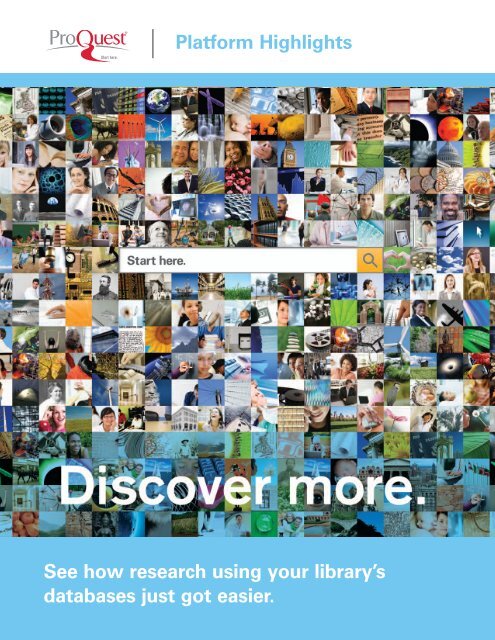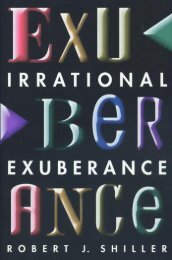ProQuest - New Platform Brochure (PDF)
ProQuest - New Platform Brochure (PDF)
ProQuest - New Platform Brochure (PDF)
- No tags were found...
You also want an ePaper? Increase the reach of your titles
YUMPU automatically turns print PDFs into web optimized ePapers that Google loves.
<strong>Platform</strong> Highlights<br />
See how research using your library’s<br />
databases just got easier.
Now there’s a better way to search, find, use,<br />
and share information.<br />
You paved the way for the all-new <strong>ProQuest</strong> platform. We worked with information professionals and end<br />
users worldwide to create the ultimate user experience from the ground up—incorporating the best of what you<br />
love with exciting features and functionality found in many of our unparalleled resources, plus more. The new<br />
platform unifies relevant, authoritative content into a single framework—to give you lightning-fast results across<br />
databases your institution subscribes to from <strong>ProQuest</strong> and beyond.<br />
Discover more with single-point cross searches of an array of content types and full-image formats in unmatched<br />
collections spanning a full spectrum of subject areas! Your subject-area icons will be based on your institution’s<br />
<strong>ProQuest</strong> subscriptions.<br />
Conduct quick and advanced searches in many ways,<br />
plus more—right from the homepage!<br />
2<br />
6<br />
4<br />
1 5<br />
3<br />
Helpful features enhance research<br />
and discovery:<br />
1. Search box (with query auto complete<br />
pull-down offers topic suggestions from<br />
successful searches).<br />
2. Subject area icons with pop-up<br />
database listings are linked to dedicated<br />
database homepages.<br />
3. Limit searches to full-text or scholarly<br />
journals.<br />
4. Search or browse Publications.<br />
5. Create a personalized research experience<br />
using My Research with options to<br />
save, print, email, cite, export citations,<br />
and more.<br />
6. Advanced Search offers a variety of<br />
ways to pinpoint searches, including by<br />
source and document types, language,<br />
date, etc.
Find content in context, narrow results, preview articles, plus<br />
use information in more ways—right from the Results page!<br />
The new Results page offers users the<br />
ability to:<br />
3<br />
1<br />
2<br />
4<br />
6<br />
1. Modify search options.<br />
2. Set up alerts, Create RSS feed, Save<br />
search.<br />
3. “Search within” results to narrow<br />
results, search using suggestions from<br />
Smart Search, or search for figures<br />
and tables.<br />
5<br />
7<br />
8<br />
4. Add items to My Research, Email,<br />
Cite, Export references.<br />
5. View Results List which displays Articles,<br />
Books, Dissertations, etc. Click to view<br />
using Citation/Abstract, Full text, Text<br />
with Graphics, or <strong>PDF</strong> formats. Determine<br />
the source type by the icon (see also<br />
Source Type in column to the right).<br />
6. Sort or narrow results by source<br />
type, subject heading, date, etc. in the<br />
collapsible sidebar.<br />
7. Identify hit terms in context more easily<br />
with hit-term highlighting.<br />
8. Preview the contents of the full record<br />
in a lightbox.<br />
9<br />
9. Mark items to save, print, or email or<br />
to store in My Research to access later;<br />
create a shared list, etc.<br />
10. Discover images, charts, graphs, maps,<br />
etc. found within the results quickly.<br />
Click the image to open.<br />
10<br />
To learn more or set up FREE trials, call 1-800-521-0600, ext. 3344; email: pqsales@proquest.com; or visit www.proquest.com
Create new connections to enhance research with cool<br />
ways to share information, public profile, tags, and lists.<br />
Social networking capabilities offer the<br />
ability to:<br />
1<br />
1. Link to social networking sites and<br />
share links to research material from a<br />
searched document.<br />
2. Create a Public Profile via My Research<br />
with key information to be displayed with<br />
shared tags and lists.<br />
3. Label documents using tags and create<br />
lists for sharing, quick reference, and<br />
searches later.<br />
2<br />
3<br />
Start here. Discover more. The all-new <strong>ProQuest</strong> platform transforms the delivery of highly-regarded individual<br />
platforms into a consolidated research experience to encompass all <strong>ProQuest</strong> family products. Inspired by its<br />
customers and their end users, <strong>ProQuest</strong> is working toward a future that blends information accessibility with<br />
community to further enhance learning and encourage lifelong enrichment.<br />
Find out more and sign up for updates at www.proquest.com/go/yourpath<br />
The all-new <strong>ProQuest</strong> platform is compliant with the American Disabilities Act (ADA) Section 508.<br />
P6549/30M/LB-BD/10-10<br />
P5932/SJ-BD/2500/05-09<br />
789 E. Eisenhower Parkway • P.O. Box 1346 • Ann Arbor, MI 48106-1346 • USA • 800-521-0600 • www.proquest.com