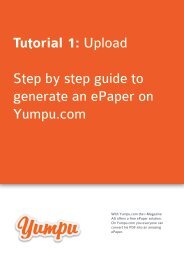YumpuMagazine.pdf
You also want an ePaper? Increase the reach of your titles
YUMPU automatically turns print PDFs into web optimized ePapers that Google loves.
1. EMBED MAGAZINE<br />
STEP BY STEP INSTRUCTION<br />
!<br />
Requirement:<br />
A user must have a magazine-ID at least to embed a magazine.<br />
Minimal Version:<br />
You need at least the following code to embed a functional magazine player.<br />
How to embed a magazine:<br />
Follow the steps to embed your magazine successfully.<br />
1. Include script:<br />
2. Create a DIV container for the player:<br />
Prepare a DIV container which will include the player. The player fits automatically to the size of<br />
the DIV container. Therefor ensure that the DIV container can adapt itself to different sizes (e.g. by<br />
using percent value).<br />
!<br />
Please note:<br />
If you are using data-attributes in , you have to set id-attribute to<br />
„yumpuMagazineScript“. By using exactly this code you embed one magazine.<br />
If you prefer to embed more than one magazine on your page, use the following<br />
version „Basic version with parameters“.<br />
3. Create a new Yumpu-Object (JS):<br />
As there are no further parameters, the transfer variables get default values. In this way the call of<br />
the player can stay short.<br />
3.1. Assignment of further parameters:<br />
You can assign further parameters to the player.<br />
TODDYCAT Documentation<br />
6<br />
TODDYCAT Documentation<br />
7