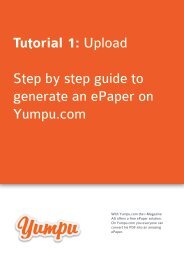YumpuMagazine.pdf
Create successful ePaper yourself
Turn your PDF publications into a flip-book with our unique Google optimized e-Paper software.
TODDYCAT<br />
Multiplatform User Interface for Documents of the Yumpu Backend<br />
!<br />
You are seeing this magazine because you have successfully<br />
called the <strong>YumpuMagazine</strong>.js. Unfortunately you did not<br />
provide a valid document-id or div-container.<br />
See page 6 to get started.<br />
TODDYCAT Documentation<br />
1
TODDYCAT<br />
<strong>YumpuMagazine</strong>.js Player und Bookshelf<br />
The <strong>YumpuMagazine</strong>.js player enables a simple and flexible rendering<br />
of your documents on any website. Independent of the used browsers<br />
and without any download your magazines can be read online, through<br />
the use of the JavaScript library and the Yumpu-SAAS service.<br />
The player can be called by using a simple script instead of an iFrame<br />
as before. This technology enables to show more than just one player<br />
on a single webpage, no matter if HTML5, HTML5-Mobile, Flash or<br />
JavaScript-jHook.<br />
Furthermore bookshelfs can be created in the same way – fast, simple<br />
and flexible.<br />
TODDYCAT Documentation<br />
2<br />
TODDYCAT Documentation<br />
3
CONTENT<br />
EMBED MAGAZINE<br />
STEP BY STEP INSTRUCTION<br />
Description of embedding one or more magazines<br />
on a website and how to set further parameters.<br />
Page 6 - 10<br />
EMBED BOOKSHELF<br />
STEP BY STEP INSTRUCTION<br />
How to embed a bookshelf on a webpage and<br />
some more parameters to use with the bookshelf.<br />
Page 12 - 13<br />
TODDYCAT Documentation<br />
4<br />
TODDYCAT Documentation<br />
5
1. EMBED MAGAZINE<br />
STEP BY STEP INSTRUCTION<br />
!<br />
Requirement:<br />
A user must have a magazine-ID at least to embed a magazine.<br />
Minimal Version:<br />
You need at least the following code to embed a functional magazine player.<br />
How to embed a magazine:<br />
Follow the steps to embed your magazine successfully.<br />
1. Include script:<br />
2. Create a DIV container for the player:<br />
Prepare a DIV container which will include the player. The player fits automatically to the size of<br />
the DIV container. Therefor ensure that the DIV container can adapt itself to different sizes (e.g. by<br />
using percent value).<br />
!<br />
Please note:<br />
If you are using data-attributes in , you have to set id-attribute to<br />
„yumpuMagazineScript“. By using exactly this code you embed one magazine.<br />
If you prefer to embed more than one magazine on your page, use the following<br />
version „Basic version with parameters“.<br />
3. Create a new Yumpu-Object (JS):<br />
As there are no further parameters, the transfer variables get default values. In this way the call of<br />
the player can stay short.<br />
3.1. Assignment of further parameters:<br />
You can assign further parameters to the player.<br />
TODDYCAT Documentation<br />
6<br />
TODDYCAT Documentation<br />
7
Basic version with parameters:<br />
Advanced magazine parameters:<br />
fallback_order<br />
default: „html5,flash,js“<br />
Avoid HTML5 player with „flash.js“, or force the simple JavaScript<br />
fallback player with „js“, or prefer flash player with „flash,html5,js“.<br />
Note to usage:<br />
If a player type is not set, it won’t show up - but be aware that this<br />
could cause a player to not work in certain browsers (e.g. the flash<br />
version is forced in Safari and IE because they are not fully capable<br />
of HTML5 and cross domain loading of images).<br />
Note to automatic fallback:<br />
When using „html5,flash,js“, our software checks, if HTML5 is supported<br />
- if so, show html5 player, if not: check if flash is supported - if so,<br />
show flash player, if not show Javascript fallback player.<br />
Note to mobile devices:<br />
On all mobile devices our HTML5 mobile player will be loaded<br />
automatically, instead of any other.<br />
shareLocation default: “ “<br />
set string to value of your webkiosk domain, if you have one<br />
e.g. “http(s)://www.yourkiosk.com”<br />
aboteaser<br />
aboteaserLink<br />
aboteaserAction<br />
firstLastPageButtonsOff<br />
autoflipPages<br />
URL to aboteaser image<br />
URL to link to when clicking on aboteaser<br />
javascript function name of function which should be called when<br />
clicking on the aboteaser<br />
default “1“, set “0“ to hide buttons<br />
default “0“, set “1” when magazine should flip automatically after<br />
loading<br />
TODDYCAT Documentation<br />
8<br />
TODDYCAT Documentation<br />
9
Advanced magazine parameters:<br />
Additional parameters for flash frontend:<br />
hideSearch<br />
hideTAF<br />
guiFullscreen<br />
guiFlipbuttons<br />
guiOverview<br />
guiZoom<br />
guiMute<br />
guiSinglepage<br />
default “0”, “1“ will hide the search<br />
default “0”, “1“ will hide “tell a friend” (send recommendation email)<br />
default “0”, “1“ will hide fullscreen button in menu bar<br />
default “0”, “1“ will hide small flip buttons in menu bar<br />
default “0”, “1“ will hide overview button in menu bar<br />
default “0”, “1“ will hide zoom button in menu bar<br />
default “0”, “1” will hide mute button in menu bar<br />
default “0”, “1” will hide “change view” button in menu bar<br />
Example:<br />
Multi-Instance-Call with minimal-parameters [HTML-Container] and [Magazine-ID]. Especially in<br />
the WEBKiosk the additional parameter {ydomain:“http://www.webkiosk.com“ } should be set:<br />
var toddycat = new Yumpu();<br />
toddycat.create_player(„#divContainer1“, „394762“ );<br />
toddycat.create_player(„#divContainer2“, „4112855“ );<br />
toddycat.create_player(„#divContainer3“, „17403090“ );<br />
toddycat.create_player(„#divContainer4“, „12905“ );<br />
TODDYCAT Documentation<br />
10<br />
TODDYCAT Documentation<br />
11
2. EMBED BOOKSHELF<br />
STEP BY STEP INSTRUCTION<br />
Additional parameters for flash frontend:<br />
var params={};<br />
see „Complete list of all params“<br />
var jsonColData;<br />
Object with the collection data. Using this parameter, the collectionID<br />
and UserID doesn‘t have to be declared.<br />
How to embed a bookshelf:<br />
Follow the steps to embed a bookshelf which contains your magazines.<br />
Note: Step 1 and 2 are the same as in the first chapter „Embed Magazine“.<br />
1. Include script:<br />
var cover_size=“m“<br />
var width;<br />
Possible values are: “s“, “m“ or “l“ (small, medium, large covers)<br />
Width of the embed. But note: The width is unnecessary since the<br />
bookshelf fits to the size of the DIV Container with 100%.<br />
myYumpu.create_bookshelf(“myDIVContainer“, collectionID, userID, params, jsonColData, “0“,<br />
cover_size, width);<br />
Complete list of all params:<br />
fullscreenLinkingActivated default “0”<br />
2. Create a DIV container for the player:<br />
Prepare a DIV container which will include the player. The player fits automatically to the size of<br />
the DIV container. Therefore ensure that the DIV container adapt itself to different sizes (e.g. by<br />
using percent value).<br />
3. Provide required values:<br />
The minimum set of values consists of a DIV-Container, Collection-ID and User-ID (ID of the user which<br />
is the owner of the collection). Additional data are loaded automatically.<br />
- DIV Container<br />
- Collection ID<br />
- User ID (of the collection owner)<br />
isMobileDevice<br />
yumpu_bookshelf_section_titles_on<br />
yumpu_bookshelf_target<br />
yumpu_bookshelf_flip_btn_color<br />
yumpu_bookshelf_flip_throught_sections<br />
yumpu_bookshelf_align<br />
yumpu_logo_on_or_off<br />
title_font_color<br />
usedFontFamily<br />
usedFontFamilyWebFontTitle<br />
ydomain<br />
yumpu_bookshelf_target_url<br />
true/false (set automatically)<br />
default “on”<br />
default “magazinePage“<br />
default “light“<br />
default “on“<br />
default “center“<br />
default “on“<br />
default “FFFFFF“<br />
default “OpenSans“<br />
default “Open+Sans::latin“<br />
http(s)://www.domain.com/<br />
usually: http(s)://(local/dev/www.yumpu.com/)<br />
default “ydomain“<br />
4. Create a new Yumpu-Object (JS):<br />
Create a new Yumpu-Object and call “create_bookshelf“:<br />
var myYumpu = new Yumpu();<br />
myYumpu.create_bookshelf(“myDIVContainer“, collectionID, userID);<br />
embedded<br />
default “false“<br />
Example:<br />
#centipedeEmbed = ID of the HTML element in which the player should be loaded<br />
“12905“ = the Magazine-ID<br />
toddycat.create_player(„#centipedeEmbed“, „12905“, { magazineID: „10000“,<br />
ydomain:“http://local.yumpu.com/“, c2rMode: „fullscreen“, c2rURL: „“,<br />
c2rText: „Click to what?“, c2rOnOff: „on“, embedded: false,<br />
canvasBGColor: „transparent“, author: „ggschelling“, hideInnerShadows: „0“,<br />
hideOuterShadows: „0“, playerElementPageNumbers: „on“, playerElementLogo: „on“,<br />
playerElementPoweredBy: „on“, playerElementOverview: „on“, playerElementFSShareLinks: „on“,<br />
playerElementFSDownload: „on“, playerElementFSPrint: „on“, playerElementFSRecom: „on“,<br />
canvasFSBGColor: „standard“, singlepageViewOn:“0“, origin:“yumpu“ } );<br />
TODDYCAT Documentation<br />
12<br />
TODDYCAT Documentation<br />
13
TODDYCAT<br />
i-magazin AG<br />
Gewerbestraße 3<br />
9444 Diepoldsau, Switzerland<br />
info@i-magazine.de<br />
+49 (0)89 41 61 70 20<br />
www.i-magazine.de<br />
TODDYCAT Documentation<br />
14<br />
Made with love in Switzerland.