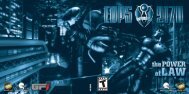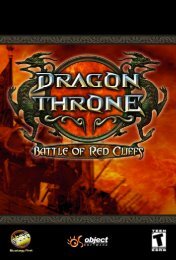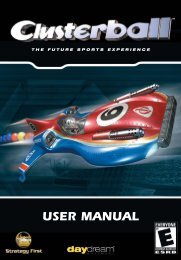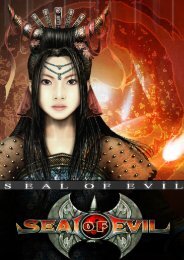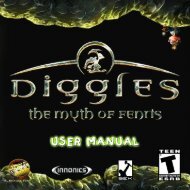User Manual
User Manual - Strategy First
User Manual - Strategy First
- No tags were found...
Create successful ePaper yourself
Turn your PDF publications into a flip-book with our unique Google optimized e-Paper software.
Selecting Several Ships<br />
You can select several ships at once by first clicking next to one of the ships and then keeping<br />
the left mouse button pressed while you move the mouse (thereby enlarging the frame that is<br />
now displayed) over the ships you want to select. A second way of doing this: Press Ctrl while<br />
you select all the ships one by one. After that, you could, for example, send all the selected ships<br />
to a single destination by using the sea chart and right clicking on a city. To deselect the ships,<br />
click on an empty space in the background graphics or select a different object.<br />
When you select more than one ship, the selection window will display a list of all the ships you<br />
selected. If you move the mouse over one of the ships in the selection window, you will receive<br />
information about that ship. You can select one of the ships by clicking on it in the selection<br />
window.<br />
The Deck<br />
If you have selected a single ship, you can view its deck by<br />
clicking on the corresponding button in the icon bar. Here<br />
you have access to the weapon configuration. Moreover,<br />
you can prepare for your career as a pirate by clicking on<br />
the flag icon to raise the Jolly Roger; but this only works<br />
when there are no other ships in sight, for this is to be done<br />
secretly. After all, you’ve got to maintain your reputation as<br />
an honorable businessman. The pirate symbol next to the<br />
ship’s name will remind you that the Jolly Roger is raised, so<br />
don’t forget to lower it in time.<br />
Additionally, the deck offers features that will only be activated during sea battles. To learn more<br />
about them, read chapter 12.<br />
The Crew Menu<br />
This menu appears as soon as you select a ship and click on the crew icon in the icon bar. This<br />
is where you inform yourself about the crew’s morale, the weekly pay, the number of swords<br />
your sailors are equipped with, and the name and age of your captain, as well as his skills (see<br />
‘The Captain’ later on). Moreover, you can make first preparations for your life as a pirate in the<br />
crew menu.<br />
29