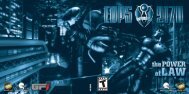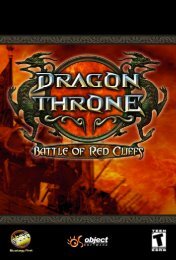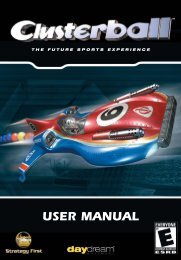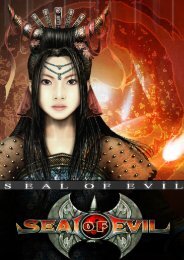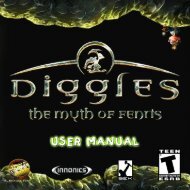User Manual
User Manual - Strategy First
User Manual - Strategy First
- No tags were found...
You also want an ePaper? Increase the reach of your titles
YUMPU automatically turns print PDFs into web optimized ePapers that Google loves.
The Caption Bar<br />
The man to the very left will gladly inform you about the current population of the city<br />
you are in. Left click on the icon to open a window indicating how the population is<br />
structured as far as the three demographic strata are concerned. Moreover, the number<br />
of beggars and the happiness of each group is displayed.<br />
If you own several ships and trade all over northern Europe, you can sometimes lose your<br />
orientation. Therefore, the city’s name is also displayed in the caption bar.<br />
Get an overview of your buildings. One click of the mouse and all buildings that do not<br />
belong to you and cannot be interacted with will be faded out or displayed as<br />
transparent in the main view.<br />
The number next to the pile of gold pieces indicates the total cash you currently have<br />
at your disposal. Click on the icon to display general company information. Statistics<br />
on traders and cities are also available from this window.<br />
If you click on the icon next to the date display, the chronicle of the game is displayed,<br />
listing all public news regarding cities and traders.<br />
The Main View<br />
This is where all the action takes place, whether you trade goods, make deals with your<br />
competitors, or get elected mayor. Just scroll through the city using the arrow keys or by<br />
moving the mouse pointer to the boundaries of the screen.<br />
If you click on the various buildings in town, you will notice that you can interact with many of<br />
them. Some buildings will display information about them while others can be entered – in this<br />
case a new window opens in the main display and all possible actions you can take are listed in<br />
the selection window to the right. The actions you may take depend on the type of building: For<br />
example, your trading office will allow you to go about your business, the tavern is the place to<br />
hire new crew members, and the port crane allows you to trade and transfer goods between your<br />
ships, your office, and the city. To leave a building, click on the ‘x’ to the lower right of the newly<br />
opened window or simply click the right mouse button. For detailed information about the types<br />
of buildings and the people you are likely to meet there, see chapters 9 and 10.<br />
17