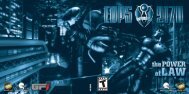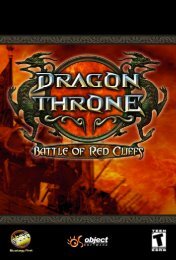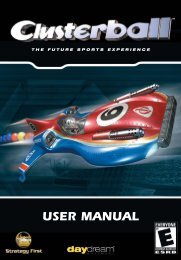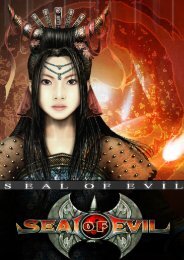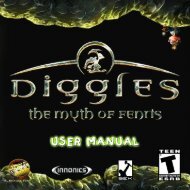User Manual
User Manual - Strategy First
User Manual - Strategy First
- No tags were found...
You also want an ePaper? Increase the reach of your titles
YUMPU automatically turns print PDFs into web optimized ePapers that Google loves.
game (using the options menu), which can be required if, for example, you have lots of ships to<br />
manage. The ‘slow motion’ mode can be switched on and off by pressing ‘Pause’ on the<br />
keyboard.<br />
Multiplayer<br />
If you have a couple of friends around and would like to compete with human players, this is the<br />
game mode to choose. (see ‘Multiplayer Mode’ for further information)<br />
Load Game<br />
Of course a previously saved game can be loaded to resume an interrupted session. Select this<br />
option to open the ‘Load Game’ screen. Now, select the type of game you would like to load – a<br />
single player game, a tutorial, or a campaign. All games of that type will be listed. Use your<br />
mouse to select a game. To load the game, click ‘Load’. You are now returned to your Hanseatic<br />
town. In case you have changed your mind and do not want to load a game, click ‘Back’<br />
(‘Backwards’ / ‘Abort’) to return to the main menu.<br />
Options<br />
The options menu provides numerous settings for you to adjust the graphical appearance of the<br />
game, sound options, and the game speed.<br />
resolution<br />
color depth<br />
detail level<br />
volume: music,<br />
sound, video<br />
event videos on/off<br />
tool-tips on/off<br />
game speed<br />
choose from 800x600, 1024x768 and 1280x1024 pixels<br />
16 bit (high color) or 32 bit (true color)<br />
either ‘normal’ or ‘high’. Bear in mind that a high level of detail will<br />
slow down game perf o rmance, as it re q u i res more system<br />
resources.<br />
adjust the volume as appropriate<br />
For every special event, there is a video sequence. If you would<br />
like to see the videos, enable this option by checking the box.<br />
The tool-tips will give you some advice in difficult situations.<br />
The game speed determines at what pace time passes in the game.<br />
The ‘normal’ setting means that one day lasts 60 seconds, ‘quick’<br />
reduces that time to 30 seconds, and a ‘very quick’ day lasts 20<br />
seconds.<br />
Click ‘OK’ to save the changes you have made. To leave the options menu without saving the<br />
changes, choose ‘Cancel’ (‘Abort’).<br />
15