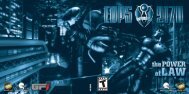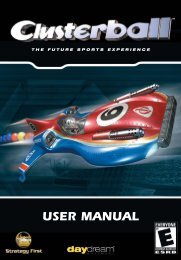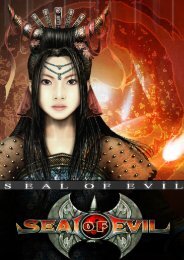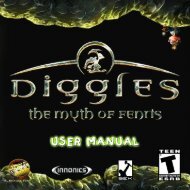Contents
Untitled - Strategy First
Untitled - Strategy First
- No tags were found...
Create successful ePaper yourself
Turn your PDF publications into a flip-book with our unique Google optimized e-Paper software.
<strong>Contents</strong><br />
1.HISTORICAL BACKGROUND 3<br />
1.1 Three Kingdoms Period 3<br />
1.2 Three Leading Characters 4<br />
Cao Cao 4<br />
Liu Bei 4<br />
Sun Quan 4<br />
2.STORY BACKGROUND 5<br />
3. RUNNING ENVIRONMENT 7<br />
3.1 Configuration: 7<br />
3.2 Recommended: 7<br />
4.INSTALL AND UNINSTALLING 7<br />
4.1 Install 7<br />
4.2 Uninstalling 8<br />
5.THE MAIN MENU 8<br />
5.1 Single Player 8<br />
START A NEW GAME 8<br />
SELECT CAMPAIGN 8<br />
LOAD GAME 8<br />
THE TUTORIALS 8<br />
SKIRMISH 8<br />
5.2 Multiplayer 8<br />
HOW TO SET UP A SERVER COMPUTER 8<br />
SETUP USER CIRCUMSTANCES: 9<br />
SETUP SYSTEM CIRCUMSTANCES: 9<br />
HOW TO JOIN IN 9<br />
5.3 Options 10<br />
GAME SPEED AND SCROLL SPEED 10<br />
MUSIC VOLUME AND SOUND EFFECTS 10<br />
GRAPHICS ADJUSTMENT 10<br />
DISPLAY RESOLUTION 10<br />
5.4 Credits 10<br />
5.5 Quit game 10<br />
6.THE GAME INTERF ACE 10<br />
6.1 Control Panel 10<br />
6.2 Info Panel 11<br />
6.3 The Menu Interface 12<br />
6.4 In-Game Help Interface 12<br />
6.5 Check Interface 12<br />
6.6 Material Resources Info 12<br />
6.7 Disaster Info 13<br />
7.HO W T O STAR T A NEW GAME 13<br />
7.1 Basic Operation 13<br />
HOW TO MOVE 13<br />
HOW TO SWITCH BETWEEN DIFFERENT SCENE MAPS 13<br />
HOW TO MOVE BETWEEN MAPS 13<br />
HOW TO SPECIFY A TARGET POSITION 13
HOW TO MAKE AND SELECT A GROUP 13<br />
HOW TO GET HELP 14<br />
HOW TO GAIN A SYSTEM BONUS 14<br />
HOW TO OCCUPY A VILLAGE 14<br />
7.2 Administrative Management 14<br />
* HOW TO RECRUIT LABORERS AND WARRIORS 15<br />
7.3 Production 15<br />
TYPES AND FUNCTIONS OF RESOURCES 15<br />
* HOW TO COLLECT, PRODUCE AND STORE RESOURCES 16<br />
7.4 Science 16<br />
* HOW TO DO RESEARCH 16<br />
7.5 Sacrifice 16<br />
7.6 Disasters 16<br />
7.7 Diplomacy 17<br />
7.8 Trade 17<br />
7.9 Military Preparation 17<br />
* HOW TO TRAIN AND TRANSFER A SERGEANT 18<br />
* HOW TO PRODUCE ARMAMENTS 18<br />
7.10 War and Supply 18<br />
* HOW TO TRANSPORT RESOURCES 18<br />
* HOW TO RECOVER STRENGTH AND HEALTH POWER 18<br />
* HOW TO BOOST FIGHTING POWER 18<br />
7.11 Occupy City 19<br />
8. BUILDINGS 19<br />
8.1 Indestructible Buildings 19<br />
8.2 Basic Buildings 21<br />
8.3 Military Buildings 23<br />
8.3.1 Barracks 23<br />
8.4 Landmark Buildings 27<br />
8.5 Expense and Relationship of Buildings 27<br />
9.CHARACTERS 28<br />
9.1 Warrior 28<br />
9.2 Sergeants 29<br />
9.3 Laborer 29<br />
10.EQUIPMENT 30<br />
11.SCIENCE 33<br />
11.1 Instruction 33<br />
12.DISASTERS AND SACRIFICE 36<br />
13.HOT KEY S 37<br />
13.1 Hot Keys for Warriors’ Skills 37<br />
13.2 Hot Keys for Buildings 38<br />
13.3 Other Hot Keys 38<br />
14.CREDITS 39<br />
LICENSE AGREEMENT AND LIMITED WARRANTY 44
1. HISTORICAL BACKGROUND<br />
1.1 THREE KINGDOMS PERIOD<br />
It was in the context of the collapse of the power and authority of the Han Dynasty,<br />
which occurred gradually over a 35-year period,that the three kingdoms began to take<br />
shape led by the three most prominent heroes of the time:Cao Cao, who established the<br />
Kingdom of Wei in the north,Liu Bei, who established the Kingdom of Shu-Han in the<br />
west and Sun Quan, who established the Kingdom of Wu in the south. With the<br />
exception of Cao Cao, whose son,Cao Pi,declared himself Emperor in 220 AD, each was<br />
later to declare himself Emperor.<br />
The period of about 100 years of Chinese history straddling the declining years of the<br />
Han Dynasty from around 184AD to 220AD and the actual Three Kingdoms period from<br />
220AD to 280 AD is commonly referred to as the Three Kingdoms period primarily<br />
because of the famous historical novel “The Romance of the Three Kingdoms” attributed<br />
to Luo Guangzhong writing around 1350AD.This novel is reputedly the second most well<br />
read book after the Holy Bible and is hugely popular in Asia.<br />
The game, which is based on the famous historical novel is set in a period of around<br />
15 years including and after the famous Battle of Red Cliffs in 208AD. In this Battle, which<br />
is perhaps the most famous Battle in Chinese history, Cao Cao, with vastly larger forces,<br />
suffered an enormous defeat at the hands of the allied forces of Liu Bei and Sun Quan.<br />
The Three Kingdoms period is famous in Chinese history not just for the ferocity of<br />
the never-ending wars but also for the brilliance of the military strategy employed.Even<br />
today businessmen look to the strategies adopted at this time to win commercial<br />
advantage.<br />
This period of Chinese history was also a time of great advancement in medicine,<br />
literature, philosophy and science. In the field of medicine, Hua Tuo, who excelled in<br />
surgery, invented the first anaesthetic called “Mafei Powder Medicine”.<br />
Advancement in the literary field saw the creation of many works which are still read<br />
today.The Cao family was a prominent contributor to those works and Cao Cao himself<br />
wrote over 20 poems and some 40 pieces of prose which fall into this category. In the<br />
field of philosophy, the emergence of metaphysics was considered an outstanding<br />
accomplishment credited to He Yan and Wang Bi.In the field of science, Liu Hui,a famous<br />
mathematician,first calculated the ratio of the circumference of a circle to its diameter.<br />
The Three Kingdoms period also saw an increase in navigation exploration and<br />
diplomatic activity. In 230 AD a huge ship carrying 10,000 people reached the island now<br />
known as Taiwan marking the first recorded contact between the Mainland and Taiwan.<br />
In the field of diplomacy the Kingdom of Wei maintained close contact with the country<br />
of Xiematai, now part of Japan and the Kingdom of Wu sent envoys to Linyi, now the<br />
southern part of Vietnam and Funan,now part of Cambodia.<br />
In 263 AD the Kingdom of Shu-Han was conquered by the Kingdom of Wei after the<br />
second Emperor of Shu-Han,Liu Bei’s son,Liu Shan,surrendered to Deng Ai,the Senior<br />
General of Wei.In 266 AD Sima Yan,the eldest son of Sima Zhao (the effective ruler of<br />
Wei at the time of the conquest of Shu-Han), forced the Wei Emperor to abdicate and<br />
founded the Western Jin Dynasty. Finally, in 280 AD Sima Yan conquered the Kingdom of<br />
Wu and united the entire country.Thus ended the Three Kingdoms period.
1.2 THREE LEADING CHARACTERS<br />
The three leading historical figures in the Three Kingdoms period,Cao Cao, Liu Bei and<br />
Sun Quan are the main characters in this game. Here is a brief description of their<br />
backgrounds.<br />
Cao Cao<br />
Cao Cao, was descended from Cao Can,the Premier in the Western Han Dynasty.<br />
Cao Cao was skillful in strategy and adapted himself quickly to changing circumstances.<br />
It was said of him “ You are clever enough to govern the world but bad enough to upset<br />
it. “It was said this prediction gave Cao immense pleasure. At twenty, Cao Cao was<br />
recommended by his district for his piety and personal integrity and this led to his initial<br />
appointment to the court. Cao Cao was known for commanding his troops with very<br />
strict discipline. Later he fled back to his hometown when he failed in his attempt to<br />
assassinate Dong Zhuo.<br />
At home in Chenliu, Cao Cao enlisted aid and resources to start his own military<br />
actions. He then called upon many other powerful lords to combine their strengths<br />
against Dong Zhuo. Cao Cao never stopping trying to recruit the most able and virtuous<br />
men.He was an expert in judging people’s worth and knew how to employ them to the<br />
best advantage. He was also a master of military strategy.All this enabled him to have a<br />
wealth of talents,elite troops and excellent support for his armies.<br />
Cao Cao’s moment came when he was invited by the Han court to rescue the<br />
Emperor Xian who was held hostage in the bitter fighting between Dong Zhuo’s<br />
generals.He defeated the rebels who were holding the Emperor and then persuaded the<br />
Emperor to move the capital to Xuchang. From then on, Cao Cao effectively held the<br />
Emperor captive and ruled in his name giving orders to all the other lords. Cao Cao<br />
successively eliminated the lords,Yuan Shao,Ma Teng,Zhang Lu and others.Finally he took<br />
complete control of the northern part of China and then established the Kingdom of We i .<br />
Liu Bei<br />
Liu Bei was a member of the imperial family and was known as “Imperial Uncle Liu”.<br />
However, in his childhood he was very poor.<br />
His ambition was to restore the Han court and be known for his humanity and virtue.<br />
From the beginning of his military career, when he fought the “Yellow Scarves”, he<br />
experienced many setbacks.On a number of occasions,he almost lost his life. However,<br />
Liu Bei was fortunate in that he was assisted by three very powerful warriors in his two<br />
sworn brothers Guan Yu (“Lord Guan”, so called because from the Ming Dynasty<br />
onwards he was worshipped as the God of War in temples throughout the country) and<br />
Zhang Fei and Zhao Yun (“Zhao Zilong”) and by Zhuge Liang (“Kongming”) who was a<br />
genius of military strategy and tactics as well as a brilliant administrator and inventor.<br />
With the loyal support of these great men Liu Bei was able to found his Kingdom in the<br />
west of the country known as the Kingdom of Shu-Han.<br />
Sun Quan<br />
Sun Quan was the second son of Sun Jian,the Governor of Changsha.Sun Jian was killed<br />
in a battle against Liu Biao.<br />
With the assistance from Sun Jian’s former aides and staff, his eldest son, Sun Ce,<br />
destroyed all the minor lords in the south of the Great River. He intended to occupy the
entire Wu area and then the whole realm,but died of a sudden illness when he was only<br />
26.<br />
After Su Ce’s death, Sun Quan took over the estate left by his late father and elder<br />
brother. Sun Quan treated worthy men with respect and attracted many talented people<br />
to his service. In alliance with Liu Bei,Sun Quan won a stunning victory against Cao Cao<br />
in the Battle of Red Cliffs.From then on,with the natural barrier of the Great River and<br />
by employing just and able rule, he was ultimately able to establish the Kingdom of Wu<br />
in the south of China.<br />
2. STORY BACKGROUND<br />
“Surging on and on,the Great River...<br />
Where have all those heroes gone?<br />
All will go for nought,failure or victory!<br />
How many times has the setting sun shown her red face?<br />
Still there are the mountains and hills!<br />
A grey-headed fisherman is on the bank.<br />
Ease in his face, spring wind or autumn moon.<br />
A kettle of alcohol to celebrate a meeting.<br />
Talking and laughing,current affairs or the things in the past are all gone!”<br />
At the end of the Eastern Han Dynasty, the Emperor Huan gave all his trust to his<br />
eunuchs and the Emperor Ling’s eunuch attendants wielded total power. As a result,<br />
chaos occurred all over the country and all the heroes started to assert their power. In<br />
the winter of the fifth year of the Jian An reign Era (200 AD),with many fewer troops<br />
Cao Cao utterly defeated Yuan Shao in the Battle at Guandu.Thus a strong base in the<br />
north was solidly established for his rule. In the following years, Cao Cao successfully<br />
expelled the pirates in the east;in the north he defeated the Wuhuan people and all the<br />
forces loyal to the Yuan clan and thus all the counties were pacified.Cao Cao then had<br />
under his control more than one million troops, taking the Emperor in his charge and<br />
giving orders to all the lords in the land. In July of Jian An 13 (208 AD),after the north<br />
was pacified,Cao Cao led 200,000 elite troops to conquer the south intending that in a<br />
series of quick battles the whole realm would be unified under him.<br />
At that time, with more than 100,000 troops Liu Biao was defending the area of<br />
Jingzhou and Xiangyang which was more than one thousand square miles to the south of<br />
River Han.With all its strategic points the south part of the Great River had been ruled<br />
by Sun Quan’s clan for three generations.The people there were leading happy and<br />
comfortable lives and worthy men found their appropriate positions there.Although Liu<br />
Bei had been defeated at Runan in Jian An 6 (201 AD),he had been able to take shelter<br />
with Liu Biao and stationed his men at Xinye. During that period he won the counsel of<br />
Kongming following his three visits and then recruited troops, purchased horses and<br />
trained the army day in and day out.At that time, Liu Bei had stationed his army at<br />
Fancheng.<br />
In August of the same year, Liu Biao died of illness. Liu Zong, Liu Biao’s second son,<br />
was raised to power. On hearing that Cao’s army was approaching,Liu Zong was in such<br />
great fear that without fighting a single battle he sent an envoy to inform Cao Cao of his<br />
surrender and he presented all the nine counties in Jinzhou and Xiangyang to Cao Cao.<br />
All of a sudden,Liu Bei had lost his place of refuge. He then had to abandon Fancheng,<br />
crossed River Xiangjiang and marched towards Jiangling in Jinzhou in great haste.At the
same time tens of thousands of the common people there, young and old, men and<br />
women,risked their lives to follow Liu Bei.<br />
Altogether there were more than 100,000 troops and common people, several<br />
thousand wagons and countless packages being transported on the road. In a day they<br />
could cover no more than ten miles. Liu Bei also ordered Lord Guan with soldiers in<br />
several hundred boats to meet them at Jiangling.Cao Cao was afraid that Liu Bei might<br />
take Jiangling before him. Cao’s army then abandoned all their supplies and raced to<br />
Xiangyang.However, they found that Liu Bei had just passed through.Then Cao Cao led<br />
five thousand elite troops and tried to cover more than three hundred miles in a day and<br />
a night.This time they successfully caught up with Liu Bei at Dangyang.The two armies<br />
engaged each other in fierce battles. Finally in utter defeat Liu Bei had to lead his<br />
remaining few troops numbering less than 100 to flee along a small path. Coincidently,<br />
they met Lord Guan and his troops and boats.Together they moved down the river. On<br />
the road they met Liu Qi,the Governor of Jiangxia and Liu Biao’s eldest son,who went<br />
there to welcome Liu Bei.All of them went towards Xiakou.<br />
When Liu Biao died, Sun Quan sent Lu Su to Jingzhou purportedly to pay his<br />
condolences but actually to ascertain Cao’s actual resources . On that occasion, Lu Su<br />
and Kongming met each other. Lu Su invited Kongming to pay a visit to Wu to persuade<br />
Sun Quan to attack Cao Cao. In Wu most ministers were in fear of Cao Cao’s power, so<br />
they endeavored to persuade Sun Quan to surrender to Cao Cao. Sun Quan was very<br />
hesitant to make a decision.When Liu Bei reached Xiakou,he sent Kongming as an envoy<br />
to Wu to persuade Sun Quan and his men to fight against Cao Cao with concerted stre n g t h .<br />
Kongming then went over to Chaisang in Wu to debate with the southern officials<br />
over the issue of an alliance. In the end,Sun Quan decided to ally with Liu Bei to defeat<br />
Cao Cao. Sun Quan then conferred on Zhou Yu and Cheng Pu the titles of Left<br />
Commander-in-Chief and Right Commander-in-Chief respectively to lead more than<br />
30,000 naval troops to defeat Cao Cao’s 200,000 troops at Chibi (Red Cliffs),together<br />
with Liu Bei and Liu Qi’s 20,000 troops.<br />
Wu had Cao Cao’s two naval commanders,Cai Mao and Zhang Yun, removed with the<br />
trick of “alienating the enemy” in which Cao Cao was deceived with a forged letter which<br />
falsely told of their betrayal of Cao Cao. In the “wounded-body trick”, Huang Gai was<br />
badly beaten on the orders of Zhou Yu so that Cao Cao would believe he was prepared<br />
to surrender. Furthermore, Pang Tong deceived Cao Cao to persuade him to connect all<br />
his boats together so as to make them more stable in the rough waters.In the end,Wu<br />
defeated Cao’s army utterly by a fire boat attack on Cao’s linked fleet.The fireboats were<br />
led by Huang Gai whom Cao Cao believed was leading troops to surrender. Cao Cao’s<br />
army suffered huge casualties.Separately, Sun Quan and Liu Bei sent forces to engage Cao<br />
Cao on land and sea.This resulted in Cao Cao almost losing his life at Huarong.Sun Quan<br />
then took advantage of Cao’s withdrawal and conquered Nanjun.Cao Cao ordered Cao<br />
Ren to defend Jiangling.He himself retreated back to Xuchang where he remained with<br />
his depleted army.<br />
This was the famous Battle of Red Cliffs. In fact, after the Battle of Red Cliffs the<br />
situation of the realm being divided into three parts began to take shape.<br />
After the defeat,Cao Cao returned to the north and withdrew from any plan to attack<br />
the south again. In the next ten years, he pacified Guanzhong and Liangzhou and<br />
conquered Hanzhong and thus unified the whole of the north.He then declared himself<br />
King of Wei. In the 25th year of the reign era of Jian An (220 AD), Cao Cao died in<br />
Luoyang. At the end of that year, Cao Pi, Cao Cao’s eldest son,deposed the Emperor
Xian and acclaimed himself the Emperor in his place. He established the Kingdom of Wei.<br />
Liu Bei took advantage of the situation and conquered Jingzhou.Three years later, he<br />
entered the Western Riverlands and annihilated Liu Zhang.Thus Yizhou became Liu Bei’s<br />
territory. In Jian An 24 (219 AD), Liu Bei destroyed Cao Cao at Dingjunshan Mountain<br />
and regained Hanzhong.Liu Bei then declared himself King of Hanzhong.Two years later<br />
after Cao Pi had deposed the Emperor Xian,he declared himself Emperor and laid claim<br />
to inherit the Han Court.The Kingdom of Shu-han was thus establilshed.<br />
After the Battle of Red Cliffs,Sun Quan fortified his territory in the south.In Jian An<br />
16 (211 AD), he transferred the capital to Moling (whose name was later changed to<br />
Jianye). Seven years later, he defeated the troops of the Kingdom of Shu-han and killed<br />
Lord Guan and pacified Jingzhou.Later his declared himself King of Wu.<br />
In the first year of the reign era of Huang Wu (222AD) Sun Quan defeated Liu Bei<br />
who was seeking revenge for the killing of Lord Guan. Shortly after that Sun Quan<br />
established friendly relations again with the Kingdom of Shu-Han. In Huang Wu 7 (229<br />
AD),Sun Quan acclaimed himself Emperor and established the Kingdom of Wu.<br />
3. RUNNING ENVIRONMENT<br />
3.1 CONFIGURATION:<br />
Win9X/Me/2000/XP<br />
DirectX8.0 or above, PII266 CPU, 64Mb Memory, 16 bit SVGA 4Mb(DirectDraw),Sound<br />
C a rd (compatible with Win9X Dire c t S o u n d ) , 450Mb HD Memory or above,<br />
4 X CDROM or above, Display Mode:800X600,1024X768 64K Colors.<br />
3.2 RECOMMENDED:<br />
Win9X/Me/2000/XP<br />
DirectX8.0 or above, PII 266 CPU, 128Mb Memory, 16 bit SVGA 4Mb(DirectDraw),<br />
Sound Card (compatible with Win9X DirectSound), 450Mb HD Memory or above,<br />
4 X CD ROM or above, Display Mode:800X600,1024X768 64K Colors.<br />
Note : Select “Computer Analysis” in the INSTALL INTERFACE and you will be informed<br />
whether this game can run on your computer or not.<br />
4. INSTALL AND UNINSTALLING<br />
4.1 INSTALL<br />
Two methods are provided to install Dragon Throne:Battle of Red Cliffs:<br />
The Dragon Throne - Battle of Red Cliffs install program runs automatically when the<br />
CD is inserted if it detects that the game has not been previously installed and your CD-<br />
ROM has autorun activated.Then click on “Install” and finish the installation following the<br />
on-screen instructions. You may have to install Direct X and Video Decoder during<br />
installation if you do not have one or both installed on your machine.<br />
If your PC does not have autorun activated,click on “My Computer” and double click<br />
on your CD-ROM drive and then double click on “Autorun”. Once on screen, please<br />
follow the instructions. You may have to install Direct X (8.0 or above) and Video
Decoder during installation if you do not have one or both installed on your machine.<br />
4.2 UNINSTALLING<br />
To uninstall Dragon Throne: Battle of Red Cliffs,open the Start Menu, move the cursor<br />
through to the Dragon Throne: Battle of Red Cliffs folder and then click on “Uninstall.”<br />
Then follow the on-screen instructions.<br />
Alternatively, open the Start Menu,move the cursor to “Settings,” then “Control Panel.”<br />
Double-click on “Add/Remove Programs.” Once here, select Dragon Throne: Battle of<br />
Red Cliffs and then click on the “ A dd / R e m ove” button and fo l l ow the on-screen instructions.<br />
5.THE MAIN MENU<br />
In the Main Menu, you can start a new game, change the game setup, enter a multiplayer<br />
game, view the credits or quit the game and return to the Windows desktop.<br />
5.1 SINGLE PLAYER<br />
START A NEW GAME<br />
Click on “Single Player” and you can select “Easy,” “Normal” or “Hard”.Then choose the<br />
main character you prefer to play as in the game.<br />
From left to right are the portraits of Sun Quan,Cao Cao and Liu Bei respectively. Leftclick<br />
on one of the portraits and the picture will highlight. Click on “Start” and your<br />
campaign begins.<br />
SELECT CAMPAIGN<br />
You have to complete at least one mission to make the option appear and all the<br />
missions you have completed appear in the mission list. After clicking on “ S e l e c t<br />
Campaign,” you can re-play any mission in this list.<br />
LOAD GAME<br />
Here you can load a saved game.<br />
Click on “Cancel” to return.<br />
Click on “Remove” to delete the loaded game.<br />
THE TUTORIALS<br />
A simple training mission is provided so that you can familiarize yourself with how the<br />
game works.<br />
SKIRMISH<br />
This will allow you to play single-mission scenarios against computer- c o n t rolled opponents.<br />
5.2 MULTIPLAYER<br />
You can play Dragon Throne-Battle of Red Cliffs over a LAN network,Internet or Serial<br />
Interface.
HOW TO SET UP A SERVER COMPUTER<br />
Select “Multiplayer” in the Main Menu,input a name and pick your portrait by clicking on<br />
your chosen picture. Then choose one of the options: “LAN Connection,” “Serial<br />
Interface Connection” or “Internet”.Then click on “Create Game.”<br />
SETUP USER CIRCUMSTANCES:<br />
Color Select: Select your color.<br />
Country Select: Select the Kingdom you want to rule.<br />
Note: If by chance two players select the same Kingdom,then they will command the<br />
Kingdom together.<br />
Team: Select a team.<br />
SETUP SYSTEM CIRCUMSTANCES:<br />
The following items are all controllable only by the Host Player:<br />
The Quantity and the Ranks of AI: Set up the quantity and intelligence of<br />
computer-controlled opposition.Variations can be made about the quantity and ranks of<br />
cities and the amount of resources available.You can also make the decision whether<br />
there will be Figures of Buddha or not.<br />
Foreign Relations: Select the relationship between Kingdoms to “Variable” or “Fixed.”<br />
Initial Resources: Select the amount of resources at the start of the game.<br />
Initial Science: Select the Science rank.<br />
Disaster Option: Set natural Disasters “On”or “Off.”<br />
Fo g Option: Set fog function “On”or “Off.”<br />
Figure of Buddha: Set Figures of Buddha “On” or “Off “.When “On”, repairing the<br />
damaged Figures of Buddha throughout the game will reward you with a bonus.<br />
Limited Troops: Choose whether you will have a maximum limit on the number of<br />
troops you can command.<br />
Select Maps: Select maps according to the landform and the quantity of players.<br />
When you are happy with your choices, select “Start” to start the game. Or choose<br />
“Back” to return to the Mulyiplayer Menu.<br />
HOW TO JOIN IN<br />
In the Main Menu, select “Multiplayer”. Then choose one of the options: “LAN<br />
Connection,” “Internet Connection” or “Serial Interface Connection” and select the<br />
existing game found by the computer. Now you are ready to “Join in.” To set up user<br />
preferences,please refer to the following instructions.<br />
Color Icon: Select your color.<br />
Kingdom: Select the Kingdom you want to rule.<br />
Note: If by chance two players select the same Kingdom,then they will command the<br />
Kingdom together.<br />
Team: Select a team.<br />
When all the above settings are finished, you have to wait for the server computer to<br />
take you into the game or select “Back” to return to the Multiplayer Menu.
5.3 OPTIONS<br />
GAME SPEED AND SCROLL SPEED<br />
There are three game and scroll speed options:“Low,” “Normal” and “High”.<br />
MUSIC VOLUME AND SOUND EFFECTS<br />
Allows you to adjust the volume of the music and sound effects during the game.<br />
GRAPHICS ADJUSTMENT<br />
Here you are able to adjust the graphics quality.To improve the performance on slower<br />
P C s ,you can sacrifice the graphics quality a little bit or even close some special display effe c t s .<br />
DISPLAY RESOLUTION<br />
Dragon Throne:Battle of Red Cliffs supports two display modes:“800X600 16 bit color”<br />
and “1024X768 16 bit color”<br />
5.4 CREDITS<br />
The names of the development team are shown here. For a listing of names, please see<br />
“Credits.”<br />
5.5 QUIT GAME<br />
This option returns you to the Windows desktop.<br />
6.THE GAME INTERF<br />
ACE<br />
6.1 CONTROL PANEL
1. The cities list allows you to switch between cities by clicking on the available buttons.<br />
Keep the cursor on the button for a moment and a tool tip will show you the name<br />
of the city.<br />
2. The city map displays the landscape of the selected city.<br />
3. When a Warrior is the target and his name is being displayed in white color, you’ll see<br />
this Warrior has extra skills points for you to allocate.<br />
4. The target information area shows the various attributes of the selected targets. In<br />
case of non-selection,the information of your Kingdom will be displayed in this area.<br />
5. This area will show a group of command icons for the selected target.<br />
6. Hourglass shows time. It is the time for you to levy when the sand is all out.<br />
7. The territory map displays the landscape of the whole territory.<br />
8. Team Buttons such as . A corresponding button will turn out when a team is<br />
grouped.Click on one, a relevant team will be selected right away.<br />
6.2 INFO PANEL<br />
CITY INFO PANEL<br />
When the main view focuses on a city, the City Info Panel will be shown as follows:<br />
1. Click on and then open the Menu Interface of the game. See section 6.3 for the<br />
details of the Menu Interface.<br />
2. Click on and open the Online Help. See section 6.4 for details.<br />
3. Click to check the objectives of a mission.<br />
4. The city title.<br />
5. +number represents the Population of the city.<br />
6. +number represents the number of Laborers in the city and the maximum<br />
number permitted by the available housing in the city.<br />
7. +number represents how much Gold you have.<br />
8. Click on to check the Disaster status of the city. See section 6.7 for details.<br />
9. Click on to open the Table of Resources of the city. See section 6.6 for details.<br />
KINGDOM INFO PANEL<br />
When the main view focuses on the territory map, the Kingdom Info Panel will be shown<br />
as follows:<br />
1. Click on to open the Menu Interface.<br />
2. Click on to open the Online Help.<br />
3. Click to check the objectives of a mission.<br />
4. The mission title.<br />
5. +number represents how much Gold you have.
6.3 THE MENU INTERF ACE<br />
When in the game, clicking on “Menu Interface” button or<br />
pressing the Esc key will access the Menu Interface. Here<br />
you can save your game, load a previously saved game and<br />
check the mission objectives. You can also modify some<br />
game options, restart, resume the present mission or exit to<br />
the Main Menu.<br />
6.4 IN-GAME HELP INTERF ACE<br />
Click on the “In-Game” button or press the F1 key to<br />
d i s p l ay the help box . T h e re are four types of help:<br />
“Production”,“Military Affairs”,“Administrative Affairs” and<br />
“Game Operation”. Click on the yellow arrows in the two<br />
corners at the bottom of the screen to scroll through the<br />
text.<br />
6.5 CHECK INTERF ACE<br />
In the game there are information buttons fo r<br />
Warriors,Science items and Sacrifices.Click on the buttons<br />
and you will see the relevant historical information.Click on<br />
the yellow arrows in the two corners at the bottom of the<br />
screen to scroll through the text.<br />
6.6 MATERIAL RESOURCES INFO<br />
The “Table of Resources” will be shown when you click on the Switch<br />
Buttons for Material Resources.The numbers vary with each different<br />
city. From the top to the bottom:Corn,Raw Meat,Timber, Iron,Food and<br />
Wine.
6.7 DISASTER INFO<br />
Click on the “Disaster Info” button to see a list of Disasters. The<br />
numbers show the city’s Disaster situation.The left number gives info on<br />
how long the city has been in a state of Disaster and the right number<br />
gives the maximum period of time the Disaster will continue.<br />
7. HOW T O STAR T A NEW GAME<br />
7.1 BASIC OPERATION<br />
HOW TO MOVE<br />
Click on an image to select a character or a piece of equipment.Right-click on the map<br />
or on a point in the map window and the unit will move to the place selected if<br />
possible.<br />
HOW TO SWITCH BETWEEN DIFFERENT SCENE MAPS<br />
On the bottom of the game interface are two map windows.The right one displays the<br />
territory map, while the left one shows the city map.To the right of the city map there<br />
can be a number of city icons.Click on them to switch between the cities you have under<br />
your control or enemy cities you have encountered. Double-click on the landmark<br />
building of the city in the territory map to enter the relevant city scene.<br />
HOW TO MOVE BETWEEN MAPS<br />
Choose a movable unit and the selected unit or group of units will be displayed as white<br />
dots in the two map windows.Right-click on the map windows or a place in the main<br />
view and the selected unit or group of units will move to the target position.<br />
Alternatively, choose a unit and then left-click on a map window or a city button to<br />
switch the map to the current display window.Then right-click on a target place where<br />
the selected unit will move to.<br />
HOW TO SPECIFY A TARGET POSITION<br />
Choose a movable unit and right-click on the walking area in the territory map window<br />
in the right corner below or you can left-click on the city button in the left corner below,<br />
select the related city map and then right-click on a target position.Both methods enable<br />
you to choose the target position for the selected unit very quickly.The selected units<br />
will be shown as white dots in the map window.You will be sure whether your orders<br />
have been carried out or not by looking at the movements of the white dots.<br />
HOW TO MAKE AND SELECT A GROUP<br />
First choose the movable units, then press CTRL+ a number key to form a group. To
select a group, you can either press the number keys accordingly, or click on the<br />
numbered buttons at the bottom of the main view. The grouped units can be selected<br />
quickly by pressing ALT+ a number key. This allows you not only to select a certain group<br />
but also to show them in the main view.<br />
HOW TO GET HELP<br />
1. M ove the cursor onto a unit and stay there for a moment.Then all the re l evant info will be<br />
s h ow n .<br />
2. You can also get help by clicking on the “In-Game Help” button or pressing the F1 key<br />
to open the Help window.<br />
HOW TO GAIN A SYSTEM BONUS<br />
If you search maps quickly you will find Figures of Buddha or heads of the Figures of<br />
Buddha.They are scattered around the various maps.Laborers can be sent out to pick<br />
up the heads in order to repair the damaged Figures of Buddha. You will then be<br />
rewarded with a bonus,which could be several horses or a team of Laborers.<br />
HOW TO OCCUPY AVILLAGE<br />
The villages in the territory map will pay tax to their occupiers,which is the key source<br />
of Gold in the game.You can send out troops to enter and occupy the non-occupied<br />
villages. In order to occupy a village occupied by the enemy you need to attack it and<br />
reduce its Health Power to a certain level.<br />
7.2 ADMINISTRATIVE MANAGEMENT<br />
Administrative Management includes not only the arrangement of production, the<br />
enlisting of Warriors and Laborers and warfare preparations, but also the conduct of<br />
Diplomacy, the research of Science and Sacrifice activities.<br />
Many sorts of Disasters may occur during the game that can cause various types of<br />
damage. But the effect of the Disaster may be decreased if you perform a Sacrifice or<br />
provide relief to the victims in the stricken areas.You can also enhance the fate of your<br />
Kingdom by performing Sacrifices to reduce the frequency of Disaster. In addition, the<br />
research of certain types of Science can prevent some Disasters from occurring.When a<br />
Disaster occurs the Request Relief screen will pop up.You can then make your decision<br />
to provide relief or not.<br />
Gold is one of the most important resources in the game and is collected by taxation.<br />
The Population and the tax rate determine the amount of Gold you receive. However, a<br />
suitable tax rate must be put into place because a tax rate set too high may slow the<br />
increase of Population or even result in a fall in Population<br />
You also need to spend Gold on enlisting Warriors.The higher the Warriors’ ranks,<br />
the more Gold they require.The amount of Gold is determined by the Warriors’ rank<br />
and your Reputation.<br />
Morale of the city, public security and Population are all factors which have an affect<br />
on each other.To keep increasing your Po p u l a t i o n ,you will need to balance all these factors.<br />
You need to award an appropriate title to a Warrior to keep him loyal or pay him a<br />
certain amount of Gold to increase his loyalty.The Warrior’s loyalty will not only affect<br />
his efficiency but a reduction in loyalty may even result in the Warrior’s surrender.<br />
A Warrior can be appointed Administrative Affairs Officer, Science Officer, Sacrifice
Officer or Public Security Officer. Only after Warriors have been appointed to these<br />
positions can you conduct Diplomacy, develop advanced Science and perform national<br />
Sacrifices.<br />
* HOW TO RECRUIT LABORERS AND WARRIORS<br />
Click on the Ceremonial Arch and select the “Recruit” button.Then the enlisting of<br />
Laborers begins, but the number of Houses limits the number recruited.The speed of<br />
recruitment varies with the Morale of cities.<br />
When the lantern at the Inn gate is lit, it means that there is at least one available<br />
Warrior in the Inn. Click on the Inn and select the Warrior’s portrait to check the<br />
Warrior’s statistics.Click the “Recruit” button to hire him if you wish to do so. Cost of<br />
recruitment varies depending on the different abilities of the Warriors and your own<br />
Reputation.<br />
7.3 PRODUCTION<br />
TYPES AND FUNCTIONS OF RESOURCES<br />
Resources are divided into three types, raw materials, products and Gold.They can be<br />
obtained through production and collection,processing and trade respectively.<br />
Raw materials include Corn,Raw Meat,Timber and Iron.Products include Food and<br />
Wine which are the main supplies for troops.The more Laborers at work in a building,<br />
the more quickly the resource will be produced.<br />
Gold can be obtained through trade or the collection of taxes. It is used mainly for<br />
Science research, Diplomacy, the enlisting of Warriors, the training of soldiers and the<br />
production of war equipment.<br />
All the resources are stored in Storehouses and if necessary, can be transported<br />
between cities by Laborers.However, Gold is held at the national level and can be used<br />
freely and does not need to be transported.<br />
* HOW TO CONSTRUCT BUILDINGS<br />
Click on Laborers and select the “Build” option.In the building list, choose the building<br />
you want to construct and then select a place on the map to commence building.<br />
Buildings can’t be constructed in a certain place where buildings will become grey.<br />
When the cursor is at rest on a certain building icon, you will see information such as
the building’s name and its construction cost.<br />
When you have insufficient re s o u rc e s ,the buildings that cannot be built will appear in grey.<br />
* HOW TO COLLECT, PRODUCE AND STORE RESOURCES<br />
Select a Laborer and right click on a tree or mine.<br />
To collect Corn and Raw Meat, place Laborers in a Farm and direct them to plant<br />
Corn or rear pigs on the Farm.Toggling the Laborer icon in the Farm does this.<br />
To collect Food and Wine, place Laborers in a Workshop and direct them to make<br />
Food or Wine in the Workshop.<br />
Except for Gold,all resources are stored in Storehouses and at the Ceremonial Arch.<br />
If you build Storehouses near the collecting and production targets or send out more<br />
Laborers you will obtain resources at a far quicker pace.<br />
7.4 SCIENCE<br />
Around one hundred Science enhancements and items reflecting many aspects of the<br />
culture of the “Three Kingdoms” period are featured in the game.These items can be<br />
used to improve the various attributes of production and warfare.<br />
For details of these see Chapter 11 “Science”.<br />
* HOW TO DO RESEARCH<br />
First build a National Academy and choose one of the four types of Science.Then select<br />
a Science item to research.For the details of these four types of Science, see Chapter 11<br />
“Science”.<br />
Hover the cursor over a Science icon and a tool tip will indicate the name of the<br />
Science item and the research cost.<br />
Note : The advanced Science items cannot be researched until a Technical Officer has<br />
been appointed.<br />
7.5 SACRIFICE<br />
There are 13 types of Sacrifice in the game which will improve various aspects of your<br />
Kingdom and will reduce the damage caused by Disasters.A Sacrifice must be performed<br />
in a Temple and will cost an amount of Incense. During periods where no Sacrifice is<br />
performed,the available Incense in that Temple will be restored to its optimum value.<br />
Note : National Sacrifice items can only be performed when a Sacrifice Officer has been<br />
appointed.<br />
For the details of Sacrifice items,see Chapter 12 “Disasters and Sacrifice”.<br />
7.6 DISASTERS<br />
There are eight natural Disasters in the game. A Disaster may cause not only direct<br />
damage (i.e.,the reduction of Corn production of a Farm) but also indirect damage (i.e.,<br />
the decrease in Morale of a city).
Sacrifice can be performed to reduce the direct damage by shortening the duration of a<br />
Disaster. You may also provide relief to your people when Disaster occurs to avoid<br />
indirect damage.<br />
Some Disasters can also be avoided by researching certain Scientific items.<br />
For details on Disasters,see Chapter 12 “Disasters and Sacrifice”.<br />
7.7 DIPLOMACY<br />
In the Kingdom Interface, click on the “Diplomacy” button and then you are able to<br />
engage in five diplomatic activities these are “ A l l i g n m e n t ” , “ D i s a l l i g n m e n t ” ,<br />
“Reinforcement”, “Paying Tribute” and “Alienation”. Diplomatic activities can only be<br />
conducted once a month.<br />
7.8 TRADE<br />
After a market is erected a merchant will come once a month and you can trade with<br />
him for Gold and other resources.You can attack the merchant and steal his goods and<br />
horses if you wish,but it will dramatically decrease your Reputation and other merchants<br />
will not visit your cities for a long period.<br />
7.9 MILITARY PREPARATION<br />
While developing your Kingdom, you can build an Inn to recruit the out-of-office<br />
Warriors. Warriors are extremely important and should not be ignored particularly in<br />
relation to Kingdom management and battle situations. The price of recruitment is<br />
related to the rank of the Warrior and your Reputation.<br />
During fighting and management, Warriors will gain experience and their level may<br />
upgrade. The higher the Warrior’s level the more skills and abilities he has.These skills<br />
will dramatically enhance your fighting power and enrich tactics in battle.<br />
Laborers are one of the most important factors in the game. They can not only be<br />
used in resource collection and material production, but also can be trained to be<br />
Sergeants.The Population of your city determines the speed of Laborer recruitment.But<br />
the capacity of Houses limits the maximum number of Laborers that can be recruited in<br />
the city.<br />
The purpose of arranging production and management is to make sufficient materials<br />
for wartime, especially war materials. You can only achieve victory when you are<br />
well-prepared.<br />
Because of the introduction of army consumption and supplies,the attacking side finds<br />
itself in an inferior position.In battles,particularly when conquering a city, you may need<br />
to equip your troops with war equipment like Scaling Ladders or Supply Wagons.<br />
For the details on War Equipment,please see Chapter 10 “Equipment” .<br />
In the military preparation period, you need to investigate the area around the battle<br />
field and lay out your troops according to the re q u i rements of the re s o u rces at yo u r<br />
d i s p o s a l .<br />
Trade may also enable you to control the price of critical resources which you can use<br />
to your advantage to weaken your enemy.
* HOW TOTRAIN AND TRANSFER A SERGEANT<br />
Move a Laborer into a Swordsman’s Barracks, an Archer’s Barracks or a Pikeman’s<br />
Barracks and the Laborer will train to be a Sergeant.Move a Sergeant into any Barracks<br />
and you can not only restore his Strength but also you can transfer him back into a<br />
Laborer retaining most of his degree of training.A Laborer with a degree of training can<br />
quickly be trained back into any type of Sergeant.The training cost is much lower than<br />
for a normal Laborer.<br />
* HOW TO PRODUCE ARMAMENTS<br />
Firstly, move Laborers into the Machine Workshop and click on the equipment icon you<br />
want to produce. Keep your cursor on the equipment icon and a tool tip will show you<br />
the production cost of that equipment.<br />
7.10 WAR AND SUPPL Y<br />
Warriors possess various skills after upgrading.Some skills can enhance the attacking<br />
p ower or armor attributes of your troops and some of them can be used dire c t ly in a battle.<br />
Warriors and Sergeants consume Food to maintain their Strength. Inadequate Food<br />
supply may result in the decrease of troops’ Strength and dramatically reduce their<br />
attacking power in battle.If your troops remain in a state of hunger for a long period they<br />
will also lose their degree of training which can only be restored at the Barracks in your<br />
city.The troops stationed inside their own city will automatically consume Food stored<br />
in the city.When they are stationed outside the city or are engaged in battle, they must<br />
rely on a Camp setup with Support Wagons for Food to recover Strength and Health<br />
Power. So no matter whether it is during the military preparation period or in a battle,<br />
you must pay a lot of attention to the storage of Food and military supplies.<br />
Infantry will be converted to cavalry once they capture a horse.Vice versa,cavalry will<br />
be converted to infantry when they lose or dismount from their horses.<br />
Cavalry have to dismount from their horses when they are climbing the Scaling Ladder.<br />
Armaments of Scaling Ladder, Stone-launching Wagon and Malefic Kite can be employed<br />
when attacking an enemy’s city. Respectively they are used in climbing the Rampart,<br />
breaking through the City Gate and carrying troops over the Rampart to enter the<br />
enemy’s city. A City Gate can be destroyed and can only be repaired by Laborers that<br />
will then allow it to be opened and closed.<br />
* HOW TOTRANSPORT RESOURCES<br />
Select a Laborer and click on the “Transport Resources” button and you can direct that<br />
Laborer to transport a certain amount of resources to the target city, Camp or Support<br />
Wagon.Equipped with horses,Laborers will transport much more efficiently.<br />
* HOW TO RECOVER STRENGTH AND HEALTH POWER<br />
Inside your city, the Strength and Health Power of your Troops Attributes will be restored<br />
with the supply of Food and Wine.You can also move your troops into a Camp outside<br />
your city to restore their Strength and Health Power while Food and Wine are supplied.<br />
* HOW TO BOOST FIGHTING POWER<br />
The Strength of your troops is critically important for their fighting power. Once their<br />
Strength has deteriorated,their attacking action will obviously slow down.Furthermore,<br />
it will also cause a reduction in Training Degree if the Sergeants are short of Strength for
a long period. In this case, the Sergeants can only restore their Training Degree by<br />
returning to Barracks.<br />
You can use the Warrior’s skill “Fury” to dramatically promote a Sergeant’s or a<br />
Warrior’s fighting power for a moment.<br />
To permanently enhance your troops fighting power, you can research “Troops<br />
Attributes” in the National Academy.<br />
7.11 OCCUPY CITY<br />
Whoever controls the Court House controls the city.This means that after the Court<br />
House in a city is captured, all the buildings and Laborers will automatically join your<br />
Kingdom.<br />
As for a County Town, you can only capture the Court House after you have attacked<br />
the town and its Health Power has been decreased to a certain degree.<br />
8. BUILDINGS<br />
In the game, the 24 buildings are split into four types: Indestructible Buildings, Basic<br />
Buildings, Military Buildings and Landmark Buildings. It is unnecessary to erect the<br />
Indestructible Buildings and they cannot be destroyed completely, including the Court<br />
House, Ceremonial Arch, City Gate, Rampart, Figure of Buddha and Village. Basic<br />
buildings are for production and management and they can be destroyed and rebuilt,<br />
including House, Inn,Farm,Workshop, Storehouse, National Academy,Temple, Market and<br />
so on.Obviously, military buildings are specially designed for military purposes.They can<br />
also be destroyed and rebuilt, including Swordsman’s Barracks, Pikeman’s Barracks and<br />
Archer’s Barracks,Advanced Barracks,Camps,Machine Workshop and so on.Landmark<br />
Buildings stand for cities, you need not construct them and they can’t be demolished.<br />
Double-click on a Landmark Building and you will enter the relevant City Map.<br />
Note : All the Basic Buildings and Military Buildings, except Camps, can only be built in<br />
city maps.<br />
Kingdom Interface<br />
The rulers’ names, Fate of Kingdom, the quantity of Warriors and Sergeants are all<br />
displayed in the Kingdom Interface.You can assign officers,conduct Diplomacy, and award<br />
Warriors etc.<br />
8.1 INDESTRUCTIBLE BUILDINGS
8.2 BASIC BUILDINGS
8.3 MILITARY BUILDINGS<br />
8.3.1 Barracks<br />
Barracks are where Laborers can be trained to Sergeant level,and at the same time
Sergeants can be transferred back to Laborers with most of their degree of training<br />
remaining.<br />
Barracks can only be erected inside the city.
8.4 LANDMARK BUILDINGS<br />
Your units can “go through” the City Landmark Building directly. But if you move the<br />
cursor over the Landmark Building an animated hand will indicate that you may move<br />
your units into the city map directly.<br />
8.5 EXPENSE AND RELATIONSHIP OF BUILDINGS
9. CHARACTERS<br />
9.1 WARRIOR<br />
There are more than three hundred and fifty historical figures in Dragon Throne:Battle<br />
of Red Cliffs,all of whom lived in the period of the Han and the Western Jin Dynasties<br />
(25-316 AD).They will be introduced in some detail as the game progresses.They were<br />
the most influential Warriors of the time and are divided into three main groups, Civil<br />
Servants,Wizards and the Generals in charge of administrative affairs and commanding<br />
troops in combat.Warriors are upgraded by accumulating experience.A Warrior’s Skill is<br />
directly related to the level obtained.A Warrior’s skills are not only used to dramatically<br />
enhance the fighting power of your troops but will also change the way that battles are<br />
fought.<br />
Warriors are described as out-of-office before they are recruited by the rulers.The<br />
out-of-office Warriors can be found in the Inns of cities waiting to be employed.The cost<br />
of enlisting a Warrior varies with the Warrior’s rank and your Reputation.<br />
Interface Info:
Orders for Warriors:<br />
Stop : make the selected Warriors stop.<br />
Dismount : make the Warriors on horses dismount.There is no such order<br />
when Warriors are in the state of walking.Select a Warrior and click on a horse<br />
and then the Warrior will mount the horse.<br />
Warriors’ Skill : to practice Warriors’ skills.See Chapter 11.2 for the function<br />
of Warriors’ Skills.<br />
Status : to check the relevant historical materials about Warriors.<br />
9.2 SERGEANTS<br />
Sergeants are the most important category of troops.There are three types of Sergeants<br />
these are Swordsman, Pikeman and Archer. They are converted from Laborers trained<br />
respectively in the Barracks of Swordsman,Pikeman and Archer.<br />
Interface Info:<br />
Note : Sergeants’ stances are the same as those of Warriors.<br />
Orders for Sergeants:<br />
Stop : to make Sergeants stop<br />
Dismount : to make cavalry dismount and become infantr y.<br />
9.3 LABORER<br />
Laborers are the most essential human resource as they are responsible for the<br />
collection and transport of resources, the manufacturing of military products, the<br />
construction and maintenance of facilities and the transport of materials between the<br />
cities or to Camps.In addition,Laborers can be trained to be Sergeants.<br />
Through hard work,Laborers can accumulate experience and be upgraded,which means<br />
they will work more efficiently.
Interface Info:<br />
Orders for Laborers:<br />
Build : select a building in here and click on the target location to start<br />
construction.<br />
Transpor t: to transport resources to a target including cities, Camps or<br />
Support Wagons.<br />
Repair : to repair a target building.<br />
10.EQUIPMENT
11.SCIENCE<br />
11.1 INSTRUCTION
Note : Nine-mile Dam:prevents Drought from occurring.<br />
Great Zhuge Embankment:prevents Floods from occurring.<br />
The Map of Yugong Territory:prevents Refugees from occurring.<br />
Military Market:prevents Riots from occurring.<br />
The Theory of Typhus and Other Diseases:prevents Pestilence from occurring.
11.2 WARRIORS’ SKILLS
12.DISASTERS AND SACRIFICE<br />
The following items are the Disasters and Sacrifice in Dragon Throne:Battle of Red<br />
Cliffs. For information on Sacrifice operation refer to the Temple interface section.
13.HOT KEY S<br />
13.1 HOT KEYS FOR WARRIORS’ SKILLS<br />
First select a Warrior, then press one of 4 Keys {X (Attack),D (Defence),N (Intelligence)<br />
and Y (Magic)} and enter a specific list of Warriors’ Skills.
13.2 HOT KEYS FOR BUILDINGS<br />
Note : First select a Laborer and enter Building Interface by pressing “Z”.<br />
13.3 OTHER HOT KEY S<br />
Note :<br />
* Double-click on a unit and all the units of the same type can be selected.<br />
* Press “Ctrl” and hold.This will allow you to add target units to your selected group.
14.CREDITS<br />
OBJECT SOFTWARE<br />
EXECUTIVE PRODUCER<br />
Zhang Chun<br />
PROJECT MANAGER<br />
Wang Tao<br />
GAME DESIGNERS<br />
Kuai Jun<br />
Wang Tao<br />
Zhang Chun<br />
Hong Xiaojian<br />
PROGRAMMERS<br />
Wang Tao<br />
Hong Xiaojian<br />
ART DIRECTOR<br />
Fan Wei<br />
CHIEF MODEL DESIGNERS<br />
Fan Wei<br />
Wang Zhiguo<br />
CG DIRECTORS<br />
Fan Wei<br />
Du Weifeng<br />
Jia Hui<br />
GRAPHIC ARTISTS<br />
Li Dong<br />
Fan Wei<br />
Wang Zhiguo<br />
Du Weifeng<br />
Jia Hui<br />
Liu Chunyang<br />
LEVEL DESIGNERS<br />
Kuai Jun<br />
Hong Xiaojian<br />
Wang Tao<br />
MANUAL DESIGNER<br />
Kuai Jun<br />
INSTALLATION PROGRAM<br />
Mao Haibin<br />
TRANSLATION<br />
Tang Yanyun<br />
TECHNICAL SUPPOR<br />
Mao Haibin<br />
Wang Bin<br />
Zhang Chun<br />
INTERNET ASSISTANCE<br />
Kou Yujie<br />
Wang Yan<br />
Zhang Yongbo<br />
Cui Na<br />
Zhang Xiaoli<br />
Tang Yanyun<br />
OBJECT SOFTWARE<br />
GAME TESTERS<br />
Mao Haibin<br />
Wang Bin<br />
Wang Yan<br />
Kou Yujie<br />
Zhang Yongbo<br />
Cui Na<br />
Zhang Xiaoli<br />
Tang Yanyun<br />
OUTSIDE GAME TESTERS<br />
Yu Zhu<br />
Zhang Yuanbing<br />
Yang Qiang<br />
Liu Jiang<br />
Zhang Yu<br />
Sun Yanbing<br />
Liu Jing<br />
Yang Shuo<br />
Zhang Xiaoqiang<br />
Gao Yuan<br />
Sun Ye<br />
Wang Zhenzhong<br />
He Jing<br />
Gao Qingxin<br />
Wang Jun<br />
Liu Tian<br />
T
SPECIAL THANKS<br />
Liu Yan<br />
Chen Ming<br />
Chen Kai<br />
Li Xuemei<br />
Wang Ying<br />
Chang Xun<br />
STRATEGY FIRST INC .<br />
MARKETING<br />
Customer Suppor<br />
Michel Chouinard<br />
Nabil Yared<br />
Manual<br />
Calvin Campbell<br />
President<br />
Don McFatridge<br />
Senior V.P.<br />
Brian Clarke<br />
t<br />
Product Mana ger<br />
Prokopios “Pro” Sotos<br />
Director of Marketing<br />
Steve Milburn<br />
Director of Communications<br />
Christina Ginger<br />
Packaging and Design<br />
Kenneth Green<br />
Philippe Brindamour<br />
Web Design<br />
Hugo Trépanier<br />
Serge Mongeau<br />
PR Associates<br />
Kelly Ekins<br />
Michèle Fortier<br />
Marketing Assistant<br />
Ryan Bastien<br />
QUALITY ASSURANCE<br />
V.P. Business De velopment<br />
Steve Wall<br />
V.P. Product De velopment<br />
Richard Therrien<br />
V.P. Systems<br />
Dave Hill<br />
Director of Product De<br />
Jamie McNeely<br />
Distribution Infogrames Inc .<br />
Senior V.P.<br />
Wim Stocks<br />
V.P.Third Party/Value/Affiliates<br />
Ezra Chen<br />
Senior Buyer<br />
Gardnor Wong<br />
Product Line Liaison<br />
Brian McCreary<br />
velopment<br />
Quality Assurance Mana<br />
Phillip DeRosa<br />
ger<br />
Quality Assurance<br />
Yan Favreau-Lippé<br />
Ethan Petty<br />
Ludovic Pinard<br />
Sylvain Schmidt<br />
Eric Tougas<br />
Team
Technical Suppor<br />
t<br />
Before installing the game, make sure that you do the following:<br />
• Make sure all other applications are closed.<br />
• Verify that your system meets the minimum requirements of the game.<br />
• Keep all documentation that came with the game.<br />
If you are having troubles starting the game you should do the following:<br />
• Get the latest drivers for your sound and video card.<br />
• Reinstall Directx 8.0.<br />
• Install any patches available for the game (if any).<br />
• Make sure you remove any unnecessary icons on your taskbar (the area where the<br />
time is displayed),since unneeded items reduce system performance.<br />
• Refer to the README file available with the game.<br />
For further assistance you can reach Strategy First Customer Support staff by:<br />
Phone: (514) 844-2433 Mon to Friday from 9:00 – 18:00 EST<br />
Fax: (514) 844-4337 Attn:support<br />
E-mail: support@strategyfirst.com<br />
For faster service, please have the following information available when you call:<br />
• Computer brand and processor speed.<br />
• Memory available.<br />
• Type of operating system.<br />
• Type of video and sound card.<br />
• Version of DirectX installed on your system.
Notes
Notes
LICENSE AGREEMENT AND LIMITED<br />
WARRANTY<br />
PLEASE READ THIS LICENSE CA R E F U L LY BEFORE USING THE SOFTWA R E .THIS DOCUMENT IS AN AG R E E M E N T<br />
BETWEEN YOU AND STRATEGY FIRST INC. (THE ìCOMPA N Y î ) .THE COMPANY IS WILLING TO LICENSE T H E<br />
ENCLOSED SOFTWARE TO YOU ONLY ON THE CONDITION T H AT YOU ACCEPT ALL THE TERMS CONTAINED IN<br />
THIS AG R E E M E N T. BY USING THE SOFTWARE YOU ARE AGREEING TO BE BOUND BY THE TERMS OF THIS LICENSE.<br />
1 .O w n e rship and License.This is a license agreement and NOT an agreement for sale.The software contained in this package (the<br />
ìSoftwareî) is the property of the Company and/or its Licensors .You own the disk/CD on which the Software is recorded,but the<br />
C o m p a ny and/or its Licensors retain title to the Software and related documentation.Your rights to use the Software are specified<br />
in this A g r e e m e n t ,and the Company and/or its Licensors retain all rights not expressly granted to you in this A g r e e m e n t .<br />
2 .Pe rmitted Uses.You are granted the fo l l owing right to the Software :<br />
(a) Right to Install and Use.You may install and use the Software on a single computer. If you wish to use the Software on more<br />
than one computer, please contact the Company for info rmation concerning an upgraded license allowing use of the Software<br />
with additional computers .<br />
(b) Right to Copy.You may make and maintain one copy of the Software for backup and archival purp o s e s ,p r ovided that the ori g-<br />
inal and each copy of the Software are kept in your possession.<br />
3 .Prohibited Uses.The fo l l owing uses of the Software are prohibited. If you wish to use the Software in a manner prohibited below,<br />
please contact the Company at the address, p h o n e, or fax nu m b e rs listed above for info rmation regarding a ìSpecial Use License.<br />
î O t h e r w i s e, you may NOT :<br />
(a) Make or distri bute copies of the Software or documentation, or any portion thereof, except as expressly provided in this<br />
A g r e e m e n t .<br />
(b) Use any backup or archival copy of the Software (or allow someone else to use such copy) for any purpose other than to<br />
replace the original copy in the event it is destroyed or becomes defe c t i ve ;<br />
(c) A l t e r, d e c o m p i l e, modify reve rse engineer or disassemble the Software, create deri v a t i ve wo rks based upon the Software, o r<br />
m a ke any attempt to by p a s s ,unlock or disable any protective or initialization system on the Software;<br />
(d) Rent, l e a s e, s u b - l i c e n s e, t i m e - s h a r e, or tra n s fer the Software or documentation, or your rights under this A g r e e m e n t .<br />
(e) Remove or obscure any copy right or tra d e m a rk notice(s) on the Software or documentation;<br />
(f) Upload or transmit the Software, or any portion thereof, to any electronic bulletin board,n e t wo rk ,or other type of mu l t i - u s e<br />
computer system regardless of purp o s e ;<br />
(g) Include the Software in any commercial products intended for manu f a c t u r e, d i s t ri bu t i o n ,or sale; o r<br />
(h) Include the Software in any product containing immora l ,s c a n d a l o u s ,c o n t r ove rs i a l ,d e r o g a t o ry, o b s c e n e, or offe n s i ve wo rk s .<br />
4 .Te rm i n a t i o n .This license is effe c t i ve upon the fi rst use, i n s t a l l a t i o n loading , or copying of the Software.You may terminate this<br />
Agreement at any time by destruction and disposal of the Software and all related documentation.This license will terminate autom<br />
a t i c a l ly without notice from the Company if you fail to comply with any provisions of this license. Upon term i n a t i o n ,you shall<br />
d e s t r oy all copies of the Software and any accompanying documentation.<br />
All provisions of this Agreement as to warra n t i e s ,limitation of liability, remedies or damages shall surv i ve term i n a t i o n .<br />
5 .C o py right Notice.The Company and/or our Licensors hold valid copy right of the Software. Nothing in this Agreement constitutes<br />
a waiver of any right under Canadian Copy right law or any other fe d e ral or provincial law.This program is protected by<br />
Canadian fe d e ral and international copy right law s .<br />
6 .M i s c e l l a n e o u s .This Agreement shall be gove rned by the laws of Canada and the Province of Quebec. If any prov i s i o n ,or any<br />
p o rt i o n ,of this Agreement is found to be unlaw f u l ,vo i d ,or for any reason unenfo r c e a bl e, it shall be severed from, and shall in no<br />
w ay affect the validity or enforceability of the remaining provisions of the A g r e e m e n t .<br />
7 .Limited Wa rranty and Disclaimer of Wa rra n t y. For a period of 90 days from the date on which you purchased the Software, t h e<br />
C o m p a ny warrants that the media on which the Software is supplied will be free from defects in materials and wo rkmanship under<br />
n o rmal use.If the Software fails to confo rm to this warra n t y, you may,as your sole and exclusive remedy,obtain a replacement free<br />
of charge if you return the Software to us with a dated proof of purchase.The Company does not warrant that the Software or<br />
its operations or functions will meet your requirements, nor that the use thereof will be without interruption or err o r.<br />
EXCEPT FOR THE EXPRESS WARRANTY SET FORTH A B OV E ,THE COMPANY DISCLAIMS ALL WA R R A N T I E S ,E X P R E S S<br />
OR IMPLIED, INCLUDING AND WITHOUT LIMITAT I O N ,THE IMPLIED WARRANTIES OF MERCHANTABILITY AND FIT-<br />
NESS FOR A PA RTICULAR PURPOSE. EXCEPT FOR THE EXPRESS WARRANTY SET FORTH A B OV E ,THE COMPA N Y<br />
DOES NOT WA R R A N T, G UARANTEE OR MAKE ANY REPRESENTATION REGARDING THE USE OR THE RESULTS OF<br />
THE USE OF THE SOFTWARE IN TERMS OF ITS CORRECTNESS,AC C U R AC Y, R E L I A B I L I T , YCURRENTNESS OR OT H E R-<br />
W I S E .<br />
IN NO EVENT SHALL THE COMPANY OR ITS EMPLOYEES OR LICENSORS BE LIABLE FOR ANY INCIDENTA L ,I N D I R E C T,<br />
S P E C I A L ,OR CONSEQUENTIAL DA M AGES ARISING OUT OF OR IN CONNECTION WITH THE LICENSE GRANTED<br />
UNDER THIS AGREEMENT INCLUDING AND WITHOUT LIMITAT I O N ,LOSS OF USE,LOSS OF DAT E ,LOSS OF INCOME<br />
OR PRO F I T, OR OTHER LOSS SUSTAINED AS A RESULT OF INJURY TO ANY PERSON, OR LOSS OF OR DA M AGE TO<br />
P RO P E RT Y, OR CLAIMS OF THIRD PA RT I E S ,EVEN IF THE COMPANY OR AN AUTHORIZED REPRESENTATIVE OF T H E<br />
C O M PANY HAS BEEN A DVISED OF THE POSSIBILITY OF SUCH DA M AG E S ,IN NO EVENT SHALL LIABILITY OF T H E<br />
C O M PANY FOR DA M AGES WITH RESPECT TO THE SOFTWARE EXCEED THE AMOUNTS AC T UA L LY PAID BY YO U, I F<br />
A N Y, FOR THE SOFTWA R E .<br />
SOME JURISDICTIONS DO NOT A L L OW THE<br />
L I M I TATION OR EXCLUSION OF LIABILITY FOR INCIDENTAL OR CONSEQUENTIAL DA M AGES SO THE A B OVE LIMI-<br />
TATION OR EXCLUSION MAY NOT A P P LY TO YO U.<br />
AC K N OW L E D G E M E N T<br />
YOU AC K N OWLEDGE T H AT YOU HAVE READ THIS AG R E E M E N T,U N D E R S TAND IT AND AGREE TO BE BOUND BY ITS<br />
TERMS AND CONDITIONS.YOU ALSO AGREE T H AT THIS AGREEMENT IS THE COMPLETE AND EXCLUSIVE STAT E-<br />
MENT OF THE AGREEMENT BETWEEN YOU AND THE COMPANY AND SUPERCEDES ALL PROPOSALS OR PRIOR<br />
E N D O R S E M E N T S ,ORAL OR W R I T T E N ,AND ANY OTHER COMMUNICATIONS BETWEEN YOU AND THE<br />
C O M PA N YOR ANY REPRESENTATIVE OF THE COMPANY RELATING TO THE SUBJECT MATTER OF THIS AG R E E M E N T.
w w w . s t r a t e g y f i rs t . c o m<br />
w w w . o b j e c t . c o m . c n<br />
©2002 Strategy First Inc. All rights reserved. Dragon Throne: Battle of Red Cliffs is a trademark of Object Software. All rights reserved.<br />
All other trademarks and copyrights are the properties of their respective owners.