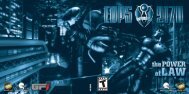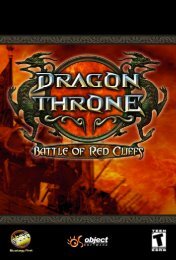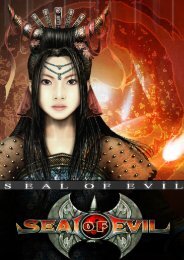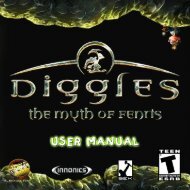USER MANUAL
USER MANUAL - Strategy First
USER MANUAL - Strategy First
- No tags were found...
Create successful ePaper yourself
Turn your PDF publications into a flip-book with our unique Google optimized e-Paper software.
7<br />
-LAN-<br />
Select this tab if your computer is part of a Local Area Network (LAN) and you want to<br />
list only the matches that are being hosted within that network (e.g. when there are very<br />
many online hosts). All computers involved should have Internet access (e.g. directly or<br />
through a hub) to allow validation of user accounts.<br />
-INTERNET-<br />
Select this tab to find global Clusterball competition, if you have an active Internet<br />
connection (or else clicking this tab will result in an empty list). The list displays the<br />
name, matchtype, venue currently running, ping, number of players and status of each<br />
host. An asterisk (*) showing in the matchtype column means that the host is password<br />
protected, and in the venue column that the host is running a map cycle. Clusterball is<br />
designed to run well even with bad latency and low bandwidth.<br />
Sort by: Choose to sort game hosts by ping rate, alphabetical order or how long it will<br />
take before you can join a match.<br />
Refresh: Hit this button to update the list of available game hosts.<br />
Stop: Hit this button if you want the updating of available game hosts to stop.<br />
Go: Hit Go to join an OPEN match or place yourself in a wait room for a match in<br />
progress.<br />
Back arrow: returns you to the previous menu.<br />
-CHAT-<br />
If you want to meet players not currently involved in any match, this is the tab for you.<br />
The player list displays all players that have entered the join menu. Next to the names of<br />
players that are in this pre-game chat colored squares will be shown. The chat is a good<br />
place to find and gather competition.<br />
CHATROOM<br />
When hosting or joining a multiplayer match you will first enter a chatroom where you<br />
can discuss the upcoming and previous match with other players. When the host hits<br />
Go the match will start.<br />
-NEXT MATCH-<br />
This tab shows the settings for the upcoming match. Only the host can change these<br />
settings. Click the ready button to tell your opponents that you want to play ball (the<br />
letter 'R' will be displayed next to your name).