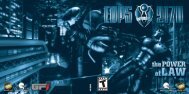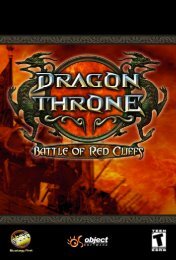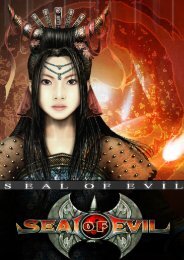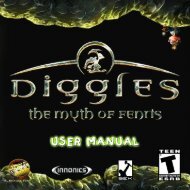USER MANUAL
USER MANUAL - Strategy First
USER MANUAL - Strategy First
- No tags were found...
You also want an ePaper? Increase the reach of your titles
YUMPU automatically turns print PDFs into web optimized ePapers that Google loves.
15<br />
suitable for beginners. The Beginner flight model suffers in limited maneuverability<br />
though. Pro on the other hand is a very flexible and fast flight model in these aspects and<br />
may need some training to handle. The default flight models are - Beginner, Normal,<br />
Advanced, Semi Pro and Pro. When selecting Custom 1-3 and hitting enter you reach a<br />
menu where you can customize your own flight models. In this menu you also can trim<br />
an existing flight model to your preferences, just select desired flight model and click<br />
copy from. The different settings in this menu are a bit cryptic. Here's a brief description:<br />
Stabilizer – if you want the onboard computer to auto-stabilize your ship horizontally,<br />
select full or partial stabilization. Full stabilizes the ship in any given position, while<br />
partial doesn't perform stabilization when you're flying upside down. Select none if<br />
you don't want stabilization.<br />
Stabilizer strength – set a high percentage for fast stabilization, low percentage for<br />
slow stabilization.<br />
Roll protection – if you want to keep your ship from rolling (tipping over) when<br />
turning, select full, partial or limited roll protection. Full keeps the ship from rolling<br />
at all times (except when colliding), partial and limited have different roll protection<br />
strengths when turning. Select none if you don't want roll protection<br />
Roll protection angle – set how much you want the wings to dip when turning, none<br />
(360), 90 or 45 degrees.<br />
Leading edge sharpness – set a high percentage if you want the ship to cut the air like<br />
a knife, couple with trailing edge sharpness to avoid turbulence.<br />
Trailing edge sharpness – set a high percentage if you want the ship to cut the air like<br />
a knife, couple with leading edge sharpness to avoid turbulence.<br />
Rudder – set a high percentage if you want to increase rudder strength, enabling faster<br />
horizontal turning.<br />
CPU rudder linkage – set a high percentage for horizontal turn assistance from your<br />
onboard computer.<br />
Magnetic rudder – set a high percentage if you want to increase magnetic rudder size<br />
and strength, enabling faster turning on tracks.<br />
Elevator – set a high percentage if you want to increase elevator size and strength,<br />
enabling faster pitch.<br />
Ailerons – set a high percentage if you want to increase aileron size and strength,<br />
enabling faster rolls.<br />
Roll blaster – set a high percentage if you want to boost your rolls when using the<br />
special roll maneuver.<br />
Vertical jet booster – set a high percentage if you want to increase the jet booster<br />
strength, enabling vertical sliding (harrier style).