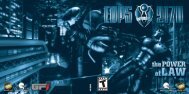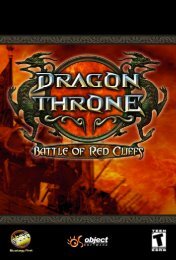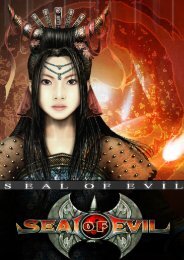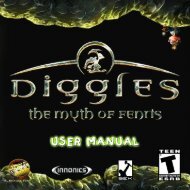USER MANUAL
USER MANUAL - Strategy First
USER MANUAL - Strategy First
- No tags were found...
You also want an ePaper? Increase the reach of your titles
YUMPU automatically turns print PDFs into web optimized ePapers that Google loves.
13<br />
1. SCORE<br />
Displays your current score.<br />
2. BALLS<br />
Displays your current ball chain.<br />
3. TIME LEFT<br />
Displays the remaining time of the match. A match may end before the time reaches<br />
zero if a time limit has been set and reached.<br />
4. SCOREBOARD<br />
The scoreboard displays the current position and points scored for all competitors. It<br />
automatically pops up for a few moments whenever a players scores. When playing<br />
with a score limit the scoreboard also points out players that are close to reaching the<br />
score limit or in winning positions. You can toggle the scoreboard on and off manually<br />
at any time during a match (see controls).<br />
5. RADAR<br />
The radar reveals your competitors’ positions when within radar range. Your competitors’<br />
current ball chains are also displayed here, and the yellow arrow indicates the<br />
direction to the arena where the goal ring is located.<br />
6. CROSSHAIR<br />
If the crosshair option in the Options tab is set to NON LOCKED the crosshair will only<br />
show when precision equipment is selected. If an auto-targeting equipment (see