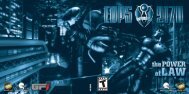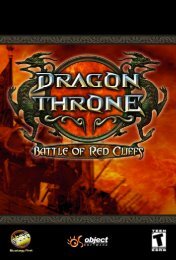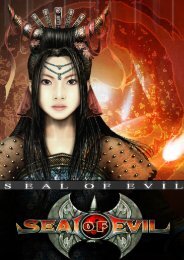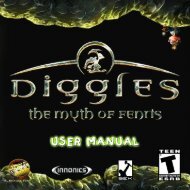USER MANUAL
USER MANUAL - Strategy First
USER MANUAL - Strategy First
- No tags were found...
Create successful ePaper yourself
Turn your PDF publications into a flip-book with our unique Google optimized e-Paper software.
10<br />
Flight model: select your preferred flight model. Choose between Beginner, Normal,<br />
Advanced, Semi Pro and Pro. Select custom 1, 2 or 3 and press Return to customize<br />
a new flight model in detail according to your preferences (see flight models). Some<br />
experimenting is suggested as the behavior of your ship is highly affected by your choices.<br />
Default view: choose between cockpit or behind ship.<br />
Nametags: if you want to see the other players' names when playing matches toggle<br />
this option to YES.<br />
Equip pickup mode: here you can set the EDU (Equipment Delivery Unit) switching<br />
mode. Choose between NEVER (manual switching), ALWAYS (switch to equipment<br />
last picked up) or PRIORITY (the predefined priority is; 1: Ball Snatcher; 2: Inverse<br />
control; 3: Backdraft; 4: Gravitator; 5: Inflator; 6: Spaghetti String; 7: Tractor Beam; 8:<br />
Shockwave; 9: Smoke Puffs. To alter this order you need to edit the config.cfg file<br />
located inside you Clusterball folder).<br />
Autoswitch empty equip: if toggled to YES, your EDU (Equipment Delivery Unit) will<br />
automatically switch to another piece of equipment if available when running out of<br />
whatever piece of equipment is currently selected.<br />
Mouse speed: set preferred sensitivity when you want to play using a mouse. Higher<br />
speed makes your ship turn and pitch faster.<br />
Invert vertical axis: changing this toggle to YES will reverse the pitch (up/down) when<br />
flying your ship to give standard 'flight simulation feel' to your game controller or<br />
keyboard.<br />
Force feedback: toggle this option to ON if you want to play using force feedback.<br />
Force feedback is only available for game controllers supporting this feature.<br />
Force strength: set desired strength of force when using force feedback.<br />
AUTOSAVE ONLINE MATCHES: toggle this option to ON if you want to save your<br />
multiplayer exploits and be able to view them in the replay mode or distribute them to<br />
other players.<br />
Fast chat message (1-10): messages that can be sent quickly to your competitors.<br />
Edit chat messages to your liking (see controls for key binding).<br />
-CONTROLS-<br />
Everybody has his or her own favorite definition of controls. Please customize<br />
according to your own preferences.<br />
Turn left/Turn right (LEFT ARROW/RIGHT ARROW): these keys make the ship turn left<br />
or right.<br />
Pitch up/Pitch down (UP ARROW/DOWN ARROW): these keys make the ship pitch up<br />
or down.