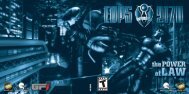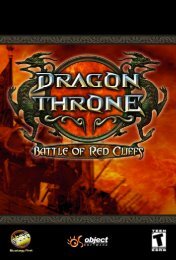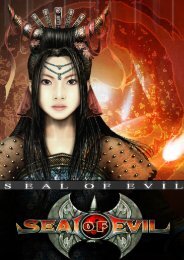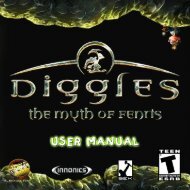USER MANUAL
USER MANUAL - Strategy First
USER MANUAL - Strategy First
- No tags were found...
Create successful ePaper yourself
Turn your PDF publications into a flip-book with our unique Google optimized e-Paper software.
9<br />
use keys 4, 5, 6, 8, + and - on your numeric pad to rotate the camera angle.<br />
The match will run in a continuous loop, when you want to terminate your viewing<br />
session, press Esc and select leave venue.<br />
SETUP<br />
Select setup when you want to configure your controls, game options, player info and<br />
system options. The controls are configured to keyboard by default. In options you can<br />
set flight model (see flight controls), mouse sensitivity, force feedback, etc.<br />
-PLAYER-<br />
Here you set your player attributes.<br />
Name: enter your registered nick here to enable playing for ranking points in Internet<br />
matches.<br />
Password: enter the password to your nick here to enable playing for ranking points<br />
in Internet matches.<br />
TEAM NAME: enter your team name here. In the team play mode "join by name" you<br />
will join or create a team with this name (see match types).<br />
Ship color: choose your preferred ship color. If this color is not already in use by<br />
another pilot in multiplayer matches it will be given to you when joining a match.<br />
TEAM COLOR: choose your preferred team color. In the team play mode "join by color"<br />
you will join or create a team with this color. In the mode "two teams" team colors are<br />
determined by the first two players to enter the match (see match types).<br />
VIEW SKIN: Toggle this option to the type of skins you want to view. Choose between:<br />
default, default dir, name, team name and team color.<br />
Get ranking: click this button to check on your current ranking, to have your nick and<br />
password confirmed and to check that you have contact with the ranking server.<br />
Back arrow: returns to the previous menu<br />
-OPTIONS-<br />
This menu allows you to set different features of game play.<br />
Crosshair: if you want the crosshair to be displayed all the time you should toggle to<br />
ALWAYS. If you only want to use crosshair when precision equipment is selected, then<br />
toggle to NON LOCKED.<br />
USE JOYSTICK: if you want play using a joystick or other game controller, toggle this<br />
option to desired controller.