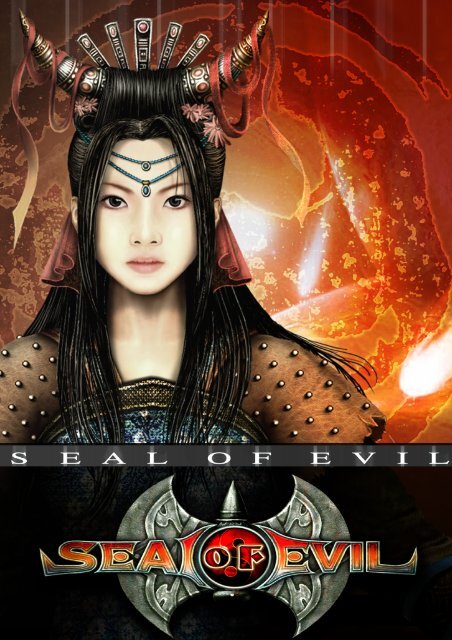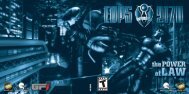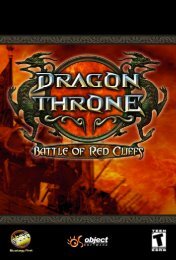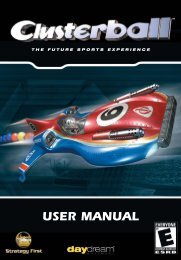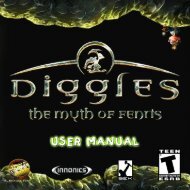SEAL OF EVIL
SEAL OF EVIL - Strategy First
SEAL OF EVIL - Strategy First
- No tags were found...
Create successful ePaper yourself
Turn your PDF publications into a flip-book with our unique Google optimized e-Paper software.
<strong>SEAL</strong> <strong>OF</strong> <strong>EVIL</strong><br />
3
Contents<br />
<strong>SEAL</strong> <strong>OF</strong> <strong>EVIL</strong>...............................................................................1<br />
<strong>SEAL</strong> <strong>OF</strong> <strong>EVIL</strong>...............................................................................3<br />
1. STORY BACKGROUND ..........................................................8<br />
1.1 Background....................................................................8<br />
1.2 The Empyrean Stones....................................................9<br />
1.3 Leading Character........................................................12<br />
2. GAME FEATURES..................................................................13<br />
3. RUNNING ENVIRONMENT .................................................17<br />
3.1 Minimum .....................................................................17<br />
3.2 Recommended .............................................................17<br />
4. INSTALL AND UNINSTALL.................................................19<br />
4.1 How to install...............................................................19<br />
4.2 Uninstall ......................................................................20<br />
5. MAIN MENU............................................................................21<br />
5.1 Getting Started.............................................................22<br />
5.2 Options.........................................................................23<br />
5.2.1 Game Settings.......................................................23<br />
5.2.2 Help ......................................................................24<br />
5.3 Credits..........................................................................25<br />
5.4 Exit...............................................................................26<br />
6. HOW TO PLAY .......................................................................27<br />
6.1 Control Panel ...............................................................27<br />
6.2 Party Control ...............................................................28<br />
6.3 System Menu Interface................................................29<br />
6.4 Move, Talk and Fight ..................................................30<br />
6.5 Pointer..........................................................................30<br />
4
6.6 Pause............................................................................31<br />
6.7 Obtain Items ................................................................31<br />
6.8 Use Skills.....................................................................33<br />
6.9 Quests and Log ............................................................33<br />
6.10 Map............................................................................36<br />
6.11 Save and Load ...........................................................37<br />
6.12 Quick-Save ................................................................39<br />
7. CHARACTERS ........................................................................40<br />
7.1 Heroes..........................................................................40<br />
7.1.1 Lan Wei ................................................................40<br />
7.1.2 Yan Hong..............................................................42<br />
7.1.3 Liang Hu...............................................................43<br />
7.1.4 Cai Xin..................................................................44<br />
7.1.5 Gai Nie..................................................................46<br />
7.2 Character’s Attributes..................................................47<br />
7.2.1 Basic Attributes ....................................................47<br />
7.2.2 Attribute Interface.................................................48<br />
7.2.3 Character Attribute Upgrade ................................49<br />
7.3 Enemy..........................................................................49<br />
7.3.1 Enemy’s Attribute.................................................49<br />
7.3.2 Enemies ................................................................52<br />
7.4 NPCs............................................................................57<br />
8. SKILLS......................................................................................60<br />
8.1 The Skill System..........................................................60<br />
8.1.1 How to learn and upgrade skills ...........................60<br />
8.1.2 Skill and skill description interface ......................62<br />
8.1.3 Skill effects...........................................................63<br />
8.2 Skill Descriptions ........................................................65<br />
5
8.2.1 Witch’s skills ........................................................65<br />
8.2.2 Beastman’s skills ..................................................67<br />
8.2.3 Wizard’s skills ......................................................69<br />
8.2.4 Assassin’s skills....................................................70<br />
8.2.5 Paladin’s skills......................................................72<br />
8.3 Hotkey Skills ...............................................................74<br />
8.3.1 Left and right-handed skills..................................74<br />
8.3.2 Allocate shortcut skills .........................................75<br />
8.3.3 Define Auto-skills.................................................77<br />
9. ITEMS .......................................................................................78<br />
9.1 Item Type.....................................................................78<br />
9.2 Controls Concerning Items..........................................88<br />
9.2.1 Item Interface........................................................88<br />
9.2.2 Shared Inventory...................................................90<br />
9.2.3 Use Items ..............................................................91<br />
9.2.4 Exchange Items.....................................................91<br />
9.2.5 Drop Items ............................................................91<br />
9.2.6 Piled Items ............................................................92<br />
9.2.7 Shortcut Item Boxes .............................................92<br />
9.3 Equip Weapons and Armor .........................................92<br />
9.3.1 Equip Interface .....................................................93<br />
9.3.2 How to equip ........................................................94<br />
9.4 Item Attributes.............................................................95<br />
9.4.1 Item’s Five-element attributes..............................95<br />
9.4.2 Item’s Secondary Attributes .................................96<br />
9.5 Concealed Attributes of Items .....................................99<br />
9.6 A Set of Equipment ...................................................101<br />
10. ITEM CREATION AND ITEM UPGRADE .....................103<br />
6
10.1 Item Creation ...........................................................103<br />
10.1.1 Material Classification......................................103<br />
10.1.2 Material Collection...........................................104<br />
10.1.3 Item Creation Skills..........................................104<br />
10.1.4 How to create an item.......................................104<br />
10.1.5 Tips for Item Creation ......................................107<br />
10.2 Upgrade Equipment.................................................108<br />
10.2.1 How to upgrade your equipment ......................108<br />
10.2.2 Tips for Upgrade...............................................108<br />
11. CONTROL ............................................................................109<br />
11.1 The Space Button.....................................................109<br />
11.2 Other Shortcut Keys ................................................110<br />
12. CREDITS ..............................................................................112<br />
Appendix I The Game Map<br />
Appendix II The Concept of the Five Elements<br />
Appendix III Historical Background<br />
Appendix IV Jing Ke: Hero Assassin<br />
7
1. STORY BACKGROUND<br />
1.1 Background<br />
The Seal of Evil story is set in the twilight years of the Warring States<br />
period of Chinese history (476 – 206 BC). This turbulent time marks<br />
the disintegration of the longest lived of all Chinese imperial<br />
dynasties—the Zhou, which gave the Chinese people some of its<br />
greatest thinkers (Confucius and Mencius) as well as some of its most<br />
important cultural achievements (the Great Wall). It is also<br />
unfortunately a time of great conflict, when the seven disparate nations<br />
dominating the social and political landscape vie for supremacy all the<br />
while resisting periodic invasions from the Huns, northern barbarians<br />
whose viciousness and tenacity seem to know no boundaries or limits.<br />
Out of this strife and chaos emerges a nobleman possessed of an<br />
indomitable spirit and an uncompromising vision of the future: Ying<br />
Zheng, king of the Qin state and the future emperor of the Qin Dynasty.<br />
His troops are well-trained and even better organized. Fighting on<br />
many fronts, they manage to win one victory after another. They are<br />
not an army of liberation, however, but one of suppression and<br />
domination. Ying Zheng will succeed, no matter the cost. He will unify<br />
China or bury it in the fires of oblivion.<br />
In the southwestern part of China, his soldiers have met strong<br />
resistance in East Baiyue. The Baiyun are a proud and honorable<br />
8
people. They regard the Qin king as little more than a power hungry<br />
despot, and they are right. Wanting nothing to do with him or his<br />
particular form of tyranny, the Baiyun resist. Sadly, years earlier the<br />
country of West Baiyue had already fallen to the Qin, leaving the East<br />
to fend for itself. A great warrior chieftain named Lan Xiong and his<br />
best friend and chief sacrificial wizard, Chi Huan, lead the remaining<br />
Baiyun. Although not at all eager for battle and bloodshed, they will<br />
nonetheless not give up without a fight. Then on the eve of war, Lan<br />
and Chi die suddenly of mysterious causes. East Baiyue no longer has<br />
leadership and guidance. All seems hopeless.<br />
Lan Wei, the heir to Lan Xiong’s mantle of authority, is distraught.<br />
Lacking confidence in her own abilities to lead the Baiyun to war and<br />
unable to unify them the way her father would have, she decides her<br />
only course of action is to seek the mythical Empyrean Stones. If the<br />
legends and stories are correct, the five stones will enable her to bring<br />
Lan Xiong back from the dead. He is her only hope for saving East<br />
Baiyue from the Qin menace…<br />
1.2 The Empyrean Stones<br />
Thousands of years before the Warring States period, a god named Chi<br />
You rebelled against the authority of Heaven because he was jealous of<br />
his brethren. The Yellow Emperor, the god who is regarded as the<br />
ancestor of the Chinese people, went to war against his brother and<br />
after one hundred years of battle defeated him. He would not have won<br />
if were not for the ancestors of the Baiyun people turning on Chi You,<br />
who had until that point been their patron deity. The Yellow Emperor<br />
imprisoned his soul in a slate platform using the magic of an enchanted<br />
stone tablet. To ensure the demon god could never escape, he broke the<br />
9
enchanted tablet into five pieces and then scattered them to the four<br />
winds. These are the Empyrean Stones.<br />
The Yellow Emperor also punished Chi You’s cohorts. The demon god<br />
Xing Tian he punished by cutting off his head and burying it under a<br />
mountain. Xing Tian subsequently grew a new pair of eyes on his chest<br />
and a new mouth on his stomach, but he still fled, sufficiently cowed<br />
by the Yellow Emperor’s might. Chi You’s other lieutenant, a bold,<br />
beautiful demonic goddess named Mei, had her physical form utterly<br />
destroyed by the Emperor. However, of all the gods and goddesses in<br />
Heaven she was the only one who had ever had the power to live<br />
outside her body spiritually. Although the loss of her own body was<br />
tragic, it was not nearly as bad as the Yellow Emperor had assumed for<br />
she could still roam the world of humanity at will and claim any other<br />
physical form she desired.<br />
Unbeknownst to the rulers of Heaven, Chi You’s spirit did not indeed<br />
lie dormant inside his stone tomb. He secretly bade Mei to move<br />
amongst the mortal creatures of the Middle Kingdom and spread the<br />
seeds of greed and ambition. So corrupted, humanity lost its potential<br />
to grow beyond the triple-tiered realm of Heaven, Earth, and Hell. It<br />
would forever be beholden to the whims of the gods and goddesses.<br />
Nevertheless, human beings remained tenacious and despite the<br />
darkness harbored in their souls they did the best they could to live in<br />
peace with one another.<br />
That peace was not lasting, unfortunately. Unable to resist their<br />
insatiable temptations, the people of the Central Plains went to war.<br />
Their heroes sought to collect the five Empyrean Stones in order to<br />
raise an army of the dead to fight on their behalf. Although the stones<br />
were never reunited, the war was still horrifying in all of its myriad<br />
aspects. Everyone, including the Baiyun, suffered terribly as result.<br />
10
Mei, appearing to the Baiyun leaders disguised in glamours designed<br />
to make her seem kindly and wise, convinced them their defeat at the<br />
hands of the Central Plains tribes was because they had forsaken Chi<br />
You so many years ago. In truth, she told them, Chi You had been a<br />
just and kind god who was no longer able to abide the corruption of<br />
Heaven and thus his apparent rebellion. The Baiyun, feeling deeply<br />
ashamed of their ancestors’ “betrayal”, once again took to worshipping<br />
Chi You as their God of War. Meanwhile, the Beastman tribes, a race<br />
that had the appearance of being half man and half beast, moved north<br />
toward Mount Kunlun to get away from the rampant persecution of<br />
their kind in the Central Plains.<br />
In the centuries since, many a kingdom has risen and fallen. The five<br />
Empyrean Stones passed through hands too numerous to count. No one<br />
ever succeeded in reuniting all of the stones, and after the war with the<br />
Central Plains, no one really tried again.<br />
That is until now.<br />
With the new Qin threat to East Baiyue, the young chieftain Lan Wei<br />
has finally decided to seek out the Empyrean Stones and bring them<br />
together once again. By tapping into their power she hopes to resurrect<br />
her father, the only one, she believes, capable of leading the Baiyun to<br />
victory against their hated enemies.<br />
11
1.3 Leading Character<br />
Lan Wei, the daughter of Lan Xiong, the Chieftain of East Baiyue, is<br />
the leading character in the game. She is 18 years old, beautiful, but<br />
with outstanding martial arts ability.<br />
Whilst Lan Wei is at the start of the game a playful and quite<br />
mischievous young girl, she has to grow up very fast when her father<br />
and Chi Huan, the Chief Wizard, die in mysterious circumstances one<br />
after the other.<br />
As Lan Wei begins her dangerous adventure into the Central Plains to<br />
find the Empyrean Stones she is aided by her boyfriend Yan Hong and<br />
a loyal Beastman friend called Liang Hu.<br />
12
2. GAME FEATURES<br />
Blending Chinese Legend and History<br />
Seal of Evil is an ARPG (Action Role Playing Game) set in the last<br />
years of the Warring States Period in China’s history, some 2, 200<br />
years ago. Seal of Evil blends mysterious ancient legends and<br />
breathtaking wars in which players will enjoy an exciting adventure,<br />
have the opportunity to see various sacred items, fight against<br />
numerous monsters and meet many famous historical figures. In the<br />
whirlpool of love and hatred, players will struggle shoulder by<br />
shoulder with their loyal friends. There are many mysteries in the game<br />
that need to be explored by players. Why did the people from the<br />
Central Plains and the Baiyue people hate each other? What was the<br />
story about the mysterious Beastman tribe? What was the war between<br />
the gods in ancient times like? Why did the Chieftain of East Baiyue,<br />
Lan Xiong, and the Chief Wizard, Chi Huan, die in mysterious<br />
circumstances one after the other?<br />
Five Elements Concept<br />
Ancient Chinese philosophers believed that the whole world was made<br />
up by five basic elements, Metal, Wood, Water, Fire and Earth. There<br />
is a kind of complicated interactional relationship amongst the five<br />
elements: Metal promotes Water, Water promotes Wood, Wood<br />
promotes Fire, Fire promotes Earth and Earth promotes Metal; Metal<br />
restricts Wood, Wood restricts Earth, Earth restricts Water, Water<br />
restricts Fire and Fire restricts Metal. The theory of the five elements<br />
13
eflected the traditional knowledge of ancient Chinese people towards<br />
the world and vividly described what it was thought constituted the<br />
world and how the world worked. The Five-element philosophy is<br />
applied throughout the whole game, e.g. character’s attributes, skills,<br />
equipment, Item Creation and puzzles. Making good use of the Fiveelement<br />
philosophy can achieve pleasantly surprising results and make<br />
the game more interesting.<br />
Refined Graphics<br />
Seal of Evil relies upon Object Software’s newly developed GFX3D<br />
engine, which blends 2D and 3D imaging techniques to deliver<br />
stunning in-game graphics. There are hundreds of fully rendered<br />
regions to explore, such as the idyllic and often mysterious villages of<br />
East Baiyue, the magnificent and dangerous cities of the Central Plains,<br />
ancient palaces, cloud-capped mountains, and other locales too<br />
numerous to name. Each environment is unique and rich in detail. The<br />
3D rendering engine’s special effects capabilities further enhance them,<br />
allowing players to take full advantage of their computer hardware’s<br />
graphic potential.<br />
Numerous Items<br />
SOE creates for the five hero types more than eighty series of<br />
equipment according to their different features including weapons,<br />
armor and helmets, etc. Making good use of the Five-element system<br />
can activate equipment’s hidden attributes. The activated equipment<br />
can also be improved through fighting and killing. Developing<br />
equipment will bring players more fun because its attributes can be<br />
improved as the game develops. There are some sets of equipment that<br />
can greatly increase a hero’s ability.<br />
14
Advanced Item Creation<br />
Seal of Evil introduces an advanced item creation system that allows<br />
players to make equipment using a wide variety of methods. Each one<br />
relies on different materials and elemental attributes, and may be<br />
learned through persistent exploration and investigation. Raw materials<br />
for item creation can be harvested or found in the wild, bought and<br />
traded from merchants or commoners, or taken from enemies slain in<br />
combat. A character’s equipment can be upgraded by means of the<br />
item creation system as well. This grants enhanced abilities, bonuses,<br />
protection, and spell casting above and beyond the gear’s innate<br />
attributes. Other items, such as medicines and cut gems, can also be<br />
created.<br />
Balanced Skill System<br />
Skills add an entirely new dimension to combat and adventuring. The<br />
five heroes each have unique skills that apply strictly to their chosen<br />
professions. In addition to normal skill advancement through the<br />
accumulation of experience, skills can be improved with elemental<br />
attributes or with enhanced weapons and equipment. There are many<br />
ways to learn new skills in Seal of Evil, such as by finding a rare scroll<br />
in a secret cave, or from the unassuming old man in the street who is in<br />
truth a master of kung fu.<br />
Teamwork<br />
SOE adopts a Real Time Strategy mode in fighting. Players will<br />
control a small party of characters to fight against enemies. A specially<br />
designed monster AI system makes the gameplay more interesting.<br />
Some skills such as suicide bombing and curses demand high skill in<br />
character manipulation. Moreover, attacking an enemy from the rear<br />
15
will cause more damage than attacking an enemy from the front. Thus<br />
it will be worth spending some time to consider tactics before fighting.<br />
Party members, choice of skills, combinations of equipment and<br />
teamwork among heroes will play important roles in battles.<br />
Multiple Endings<br />
The Seal of Evil story has multiple possible endings. The one the<br />
players discover is determined by their choices and actions while<br />
performing certain quests. Conversations with NPCs (non-player<br />
characters) also have an effect on the outcome; different conversations<br />
can tip the balance from one ending to another. To assist the players<br />
along the way, the game system generates a Quest and Travel log to<br />
record significant events and conversations. Performing all available<br />
quests can potentially lengthen game play by as much as 30%.<br />
16
3. RUNNING ENVIRONMENT<br />
3.1 Minimum<br />
In order to run Seal of Evil, your computer should meet the minimum<br />
requirements as below:<br />
PII 300 or equivalent<br />
128MB RAM<br />
4X CD ROM<br />
800x600x16bit 4MB RAM Video Card, Supports 3D Hardware<br />
Acceleration<br />
Sound Blaster compatible<br />
1G Disk Space<br />
Keyboard<br />
Mouse<br />
DirectX 8.1 or above<br />
Windows 98, Window 2000, Windows XP<br />
3.2 Recommended<br />
In order to run Seal of Evil smoothly, your computer should meet the<br />
recommended requirements as below:<br />
17
PIII 500 or equivalent<br />
256MB RAM<br />
4X CD ROM<br />
800x600x16bit 16MB RAM Video Card, Supports 3D Hardware<br />
Acceleration<br />
Sound Blaster compatible<br />
2G Disk Space<br />
Keyboard<br />
Mouse<br />
DirectX 8.1 or above<br />
Windows 98, Window 2000, Windows XP<br />
Note: You can analyze your computer by clicking on the “Scan” button<br />
on the installation interface. A few minutes later, the system will tell<br />
you whether your computer meets the running requirements demanded<br />
by SOE.<br />
18
4. INSTALL AND UNINSTALL<br />
4.1 How to install<br />
You can install Seal of Evil by either of the two means below:<br />
Insert the SOE Disc A into the CD-ROM drive. If you haven’t installed<br />
SOE before and the AutoRun function is activated, the installation will<br />
run automatically. You can select Install to proceed according to the<br />
instructions. At the end of the installation, you may be asked to install<br />
DirectX 8.1 (or above) and/or a media player software.<br />
If the AutoRun function is disabled, you can find the setup.exe file<br />
manually. Double-click the file and proceed according to the<br />
instructions. At the end of the installation, you may be asked to install<br />
DirectX 8.1 (or above) and/or a media player software.<br />
After installation, you can click on the “Start” button on the installation<br />
interface to start a new game. Alternatively, you can click on the<br />
“Start” button on the Windows interface to find SOE and run the game.<br />
19
4.2 Uninstall<br />
You can uninstall SOE by one means out of the three following:<br />
Select the “Uninstall” button on the Installation interface, the system<br />
will automatically remove SOE completely;<br />
Open the “Start” menu and find the game program and run “Uninstall”<br />
to remove the whole game;<br />
Open “Control Panel”, run “Add/remove program”, select SOE to<br />
remove the whole game.<br />
20
5. MAIN MENU<br />
After an open scene (press ESC to skip), you will see the main menu<br />
where you can start a new game, change game options, view credits,<br />
end a game or return to Windows.<br />
21
5.1 Getting Started<br />
New Game<br />
After clicking on the “New Game” button, you can select a difficulty<br />
level out of “Easy”, “Normal” and “Hard”.<br />
Load<br />
Clicking on the “Load” button to select a saved game and resume.<br />
Options<br />
Clicking on the “Options” button to change the game settings.<br />
22
5.2 Options<br />
5.2.1 Game Settings<br />
Game settings are divided into three parts: Display, Sound and Game<br />
Controls.<br />
Display<br />
Resolution: 800×600 and 1024×768.<br />
Transparency: Players will see the characters who are behind a<br />
building when this function is activated.<br />
23
Light/Shadow: The game will display in the dynamic light/shadow<br />
mode when the function is activated; the game will display in the static<br />
light/shadow mode when the function is disabled.<br />
Lightness: The lightness of the game graphics can be adjusted here to<br />
suit different monitors.<br />
Contrast: The contrast can be adjusted here to suit different monitors.<br />
Sound<br />
Music: To adjust the music volume.<br />
Sound Effect: To adjust the sound effect volume.<br />
Game Controls<br />
Pause when HP is low: The game will pause automatically when the<br />
HP of any character is low. This function can give players enough time<br />
to heal their characters.<br />
Follow: Party members will automatically follow their leader when<br />
this function is activated.<br />
Difficulty Level<br />
The difficulty level players choose will be displayed here.<br />
Note: Players can restore the default settings by clicking on the<br />
“Default” button.<br />
5.2.2 Help<br />
24
SOE provides a convenient in-game help system from which players<br />
can get a lot of useful information. The Help information is divided<br />
into 3 parts: Basics, Controls and Item Creation. Click on the relevant<br />
button and then players can view the information they want.<br />
5.3 Credits<br />
View the credits of Seal of Evil. For detailed information, also see “12<br />
CREDITS”.<br />
25
5.4 Exit<br />
Click on the “Exit” button to leave the game.<br />
26
6. HOW TO PLAY<br />
6.1 Control Panel<br />
4<br />
1. Open/Close System Menu. 6<br />
2. Open/Close Character interface.<br />
3. Open/Close Item interface.<br />
4. Open/Close Skill interface.<br />
5. Open/Close Map.<br />
6. Open/Close Quest/Log interface.<br />
7. The default left-handed skill of the current character. Click on the<br />
button to bring about the list of all the left-handed skills for<br />
player’s choice.<br />
8. The hotkey inventory of the current character. Medicine and<br />
equipment can be put into the inventory.<br />
9. The default right-handed skill of the current character. Click on<br />
the button to bring about the list of all the right-handed skills for<br />
player’s choice.<br />
10. HP of the current character.<br />
11. MP of the current character.<br />
27
Note: Almost all the buttons on the control panel have their own<br />
hotkeys. For more details, please see 11 CONTROL.<br />
6.2 Party Control<br />
1. Open/Close Party Control Panel.<br />
2. Open/Close Fight Control Panel.<br />
3. Select all.<br />
There will be at most 5 members in a party and 3 members in a fight<br />
team at one time. Players can adjust the fight team during the break<br />
time through the Party Control Panel.<br />
When a member’s HP decreases to 0, the member is regarded as being<br />
in a seriously wounded state and will leave the battle. In villages<br />
and/or inns of towns, doctors will heal wounded members. But the HP<br />
of the member won’t recover completely and further medical treatment<br />
is still needed.<br />
Character Portrait can display the character’s health condition, such as:<br />
being poisoned or frozen.<br />
When there are free attribute points, a “+” mark will appear on the<br />
character’s portrait.<br />
28
6.3 System Menu Interface<br />
Click on the System Menu button or press the “ESC” key, the System<br />
Menu will pop up through which players can save and load a game,<br />
change game settings, view Help, resume or end a game.<br />
29
6.4 Move, Talk and Fight<br />
Select a character, then left-click the destination and the character will<br />
find his/her way to there. Hold the left button of the mouse, move the<br />
cursor and the character will follow the pointer.<br />
Place the pointer upon a person and it becomes a bubble with a number<br />
of suspension points. At that time, you can talk to the person by leftclicking.<br />
Place the pointer upon a person and it becomes a sword shape. At that<br />
time, you and the person are in a hostile state.<br />
6.5 Pointer<br />
Pointer<br />
Description<br />
Normal<br />
Gateway<br />
Talk<br />
View<br />
Doors or chests (A key is required.)<br />
Forbidden<br />
Hostile<br />
30
Grasp<br />
6.6 Pause<br />
Players can pause the game during a battle to organize their fight team<br />
by pressing the Space button or clicking on the Pause button on the<br />
Control Panel.<br />
When players pause the game, a Sandglass will appear in the upper left<br />
corner of the screen.<br />
6.7 Obtain Items<br />
There are 5 means to get items.<br />
In battle. Some items will drop out of enemies you have just killed.<br />
By searching. Players may see some chests, a pile of firewood and etc.<br />
in the wilderness. Some chests may need assassins’ skill to open.<br />
By Item Creation. Create items through the Item Creation system.<br />
Complete quests. Players may get some items as rewards after they<br />
complete some quests.<br />
By trade. Buy some items from certain persons. The trade interface is<br />
as follows:<br />
31
1. Weapons<br />
2. Armor<br />
3. Decorations<br />
4. Medicine<br />
5. Buy<br />
6. Sell<br />
32
6.8 Use Skills<br />
Different heroes have their unique skills. Almost all the skills are used<br />
through clicking on the left and right button of the mouse. However,<br />
some skills such as Item Creation are used through the skill interface.<br />
Players can set left and right-handed skills for each hero. Clicking on<br />
the left or right button to use the default left or right-handed skill.<br />
Note: When coming across enemies, heroes will automatically attack<br />
with their default left-handed skills. Therefore, it’s recommended to set<br />
the most commonly-used skill as the default left-handed skill.<br />
6.9 Quests and Log<br />
This interface enables players to record and view their experiences in<br />
their adventure. Click on the Quest button on the Control Panel or<br />
press the L key to open the Quest and Log interface.<br />
Quest interface:<br />
33
On the Quest interface, unfinished and finished quests are listed.<br />
Log interface:<br />
34
The Log will record for players their adventure experiences, including<br />
the people players have met and players’ feelings. In the log important<br />
information will be highlighted in color.<br />
Players can view the chapter information from this function.<br />
35
6.10 Map<br />
Press the TAB button to open the map. Green boxes stand for gateways;<br />
Blue blocks stand for party members; Yellow blocks stand for NPCs;<br />
Red blocks stand for enemies.<br />
36
6.11 Save and Load<br />
Click on the System Menu button or press the ESC button to produce<br />
the System Menu interface. Click the Save button to open the relevant<br />
interface to save games.<br />
Choose a place first and then click on the OK button or double-click on<br />
a place to save the game.<br />
The following information will be recorded: screenshot, location, main<br />
character’s level, game date and system date.<br />
37
For Quick-Save, please see 6.12.<br />
Note: The total size of the saved games will expand gradually. If<br />
players have just got a relatively small disk space, errors may occur. In<br />
this circumstance, players should remove some of the saved games by<br />
clicking on the Remove button.<br />
Click on the System Menu button or press the ESC key to bring about<br />
System Menu. Click on the Load button to open the relevant interface<br />
to load a game.<br />
Choose a saved game and click on the Load button or double-click on<br />
a saved game to resume the game.<br />
38
Note: When players try to load a game from the Main Menu, the<br />
system will display the page with the latest saved game on it; when<br />
players try to load a game from the System Menu, the system will<br />
display the page with the last saved game on it.<br />
6.12 Quick-Save<br />
Besides the above way to save a game, the system also provides a<br />
Quick-Save function. This way unexpected losses during players’<br />
adventures will be reduced to a minimum.<br />
With the Quick-Save function, players needn’t open the Save interface.<br />
Instead, players can just press F11. Since there is only one place for<br />
Quick-Save, the latest saved game will always replace the previous one.<br />
Moreover, F12 is for a player to quickly load the Quick-Save game.<br />
39
7. CHARACTERS<br />
7.1 Heroes<br />
Over the course of Seal of Evil, a player can recruit up to four different<br />
heroic characters into his or her party. The main heroes are: Lan Wei,<br />
the witch; Yan Hong, the wizard; Liang Hu, the Beastman warrior; Gai<br />
Nie, the paladin; and Cai Xin, the assassin. As the adventure<br />
progresses, heroes might offer suggestions and opinions or even<br />
dissent against one another if the player-controlled character takes a<br />
course of action with which they disagree. Although each individual<br />
hero has his or her own strengths and weaknesses, in a full group these<br />
tend to all balance out.<br />
7.1.1 Lan Wei<br />
Lan Wei<br />
Age: 18<br />
Race: Human<br />
Class: Witch<br />
Fealty: East Baiyue<br />
Home: Cloudrose Village<br />
Strengths: Reliable and Kind<br />
Weaknesses: Unruly<br />
40
The daughter of the East Baiyue chieftain, Lan Wei is a young witchin-training.<br />
Although she only recently turned 18, she still chaffs under<br />
her father’s strict parenting. To his credit, he only wants what is best<br />
for her, which is to be prepared for anything on the day she must take<br />
up his mantle of authority and lead their people. Her mother is no<br />
longer with her. She died years ago during a Qin invasion defending<br />
both her husband and Lan Wei’s brother, who also died on that day.<br />
Unlike other Baiyun, Lan Wei really doesn’t bear any malice against<br />
the Qin people of the Central Plains region. Having grown up during a<br />
time of post-war calm and peace, she never experienced first hand the<br />
full impact of the repeated invasion attempts.<br />
Lan Wei’s capricious personality often gets her into trouble, especially<br />
with her close friends. For example, one of the older boys in the<br />
village, Ah Wa, often volunteers to be her guinea pig whenever she<br />
wants to practice her magic, a responsibility he claims to assume in<br />
order to spare anyone else the unfortunate side-effects of her still inexpert<br />
mystical talents. Her best friend in the world is a Beastman<br />
named Liang Hu, who was adopted into the Cloudrose community<br />
when he showed up out of the blue more than 12 years ago. Then there<br />
is Yan Hong, her brooding, somewhat moody boyfriend. They’ve been<br />
a couple for as long as anyone can remember. The entire village won’t<br />
be surprised in the least when she and he decide to finally marry. The<br />
fact that they haven’t yet continues to be a source of both amusement<br />
and wonder to them.<br />
Despite her youth, Lan Wei does indeed exhibit her father’s<br />
temperament and even some of his wisdom. She is also a remarkable<br />
talent when it comes to casting spells and manipulating the Five<br />
Elements. Her teacher, the village’s Chief Wizard, Chi Huan, believes<br />
the girl possesses the strength of her ancestors. Someone with Lan<br />
Wei’s potential only comes along once in a very long while. A destiny<br />
of greatness awaits her.<br />
41
7.1.2 Yan Hong<br />
Yan Hong<br />
Age: 24<br />
Race: Human<br />
Class: Wizard<br />
Fealty: West Baiyue<br />
Home: Cloudrose Village<br />
Strengths: Persevering and Intelligent<br />
Weaknesses: Arrogant<br />
Yan Hong is not the happiest fellow around. That’s understandable,<br />
though, given that he’s one of the last surviving people of the nowextinct<br />
West Baiyue. His father, Yan Bo, was the West Baiyun<br />
chieftain during the Qin invasions and, sadly, died defending his<br />
country. Before Yan Hong could fall victim to a Qin blade, his uncle<br />
Yan Peng rescued him at the last second. For years they journeyed<br />
together, his uncle always on the lookout for new magic and artifacts.<br />
Naturally Yan Hong picked up a few things here and there. It was<br />
inevitable that he’d become a wizard as well when he came of age. His<br />
main talent lies in the mystical summoning of wild creatures, beasts,<br />
and the occasional demon (although his adopted master Lan Xiong<br />
frowns on that).<br />
As already mentioned, Yan Hong is generally dour and unhappy. He<br />
seems constantly disappointed with his life, as well as the world<br />
around him. The one thing that brings him true happiness is Lan Wei,<br />
the love of his life. Although he will never say it aloud, he sometimes<br />
thinks Fate destroyed his country solely to bring the two of them<br />
together, perhaps for even some greater purpose. He knows its wrong<br />
to think such a horrible thought, but nothing else in this world matters<br />
as much to him as Lan Wei. Luckily, her father, as strict as he is, long<br />
accepted Yan Hong’s place in his daughter’s life (though not without<br />
42
copious complaints). He is friends with Liang Hu, albeit begrudgingly.<br />
While he has nothing against him because of his Beastman heritage, he<br />
finds the other man’s eternal optimism incredibly tedious and<br />
annoying. When he’s not with Lan Wei, Yan Hong values his privacy<br />
above all else. Spending his childhood alone with his uncle on the road<br />
taught him the virtue of looking inward for comfort and solace.<br />
7.1.3 Liang Hu<br />
Liang Hu<br />
Age: 26<br />
Race: Beastman<br />
Class: Warrior<br />
Fealty: East Baiyue<br />
Home: Fang-Horn Village<br />
Strengths: Loyal and Honest<br />
Weaknesses: Emulous<br />
Liang Hu (or “Stalwart Tiger”) is not exactly the sharpest tool in the<br />
shed. However, what he lacks in wit or intelligence he more than<br />
makes up for in heart and soul. Originally hailing from the largest<br />
Beastman settlement in the region, Fang-Horn, he ran away in shame<br />
when he was younger after losing a bet to his best friend, Tie Lang (or<br />
“Iron Wolf”). He wandered the Central Plains for many years,<br />
experiencing first-hand the racism and fear that has been directed at his<br />
people for so long by humanity. Yet, despite all the social hardships he<br />
encountered, he never lost his faith in people (Beastman and human<br />
alike). To earn money and provisions, he often fought in the<br />
gladiatorial pits that are so popular in the Central Plains cities. His<br />
impressive record eventually attracted the attention of a notoriously<br />
corrupt magistrate who tried to coerce Liang Hu into throwing his<br />
43
matches (thus rigging the fight and giving the magistrate the advantage<br />
with the bookies.) When Liang Hu refused to tarnish his honor with<br />
such cowardly tactics, the magistrate threatened to put him in prison<br />
for the rest of his natural life. Wisely, Liang Hu fled the Central Plains<br />
and eventually found himself in Cloudrose, where both the chieftain<br />
and his people accepted the Beastman for what he was. He has been in<br />
the Baiyun village ever since.<br />
His best friend is Lan Wei, the chieftain’s daughter. Her father took it<br />
upon himself to further educate Liang Hu in the arts of war and battle<br />
(while Lan Wei was studying under the village’s Chief Wizard, Chi<br />
Huan). Liang Hu regards Lan Wei as his sister in all but blood. There<br />
is nothing he won’t do for her, and should trouble threaten her he will<br />
sacrifice his own life if it means saving her. Yan Hong doesn’t much<br />
impress him, although he doesn’t really dislike him either. Generally,<br />
he thinks the young Wizard is entirely too dour for his own good.<br />
7.1.4 Cai Xin<br />
Cai Xin<br />
Age: 22<br />
Race: Human<br />
Class: Assassin<br />
Fealty: Central Plains<br />
Home: Giant Keep<br />
Strengths: Optimistic and Unbiased<br />
Weaknesses: Naive<br />
Cai Xin was born in the border village of Giant Keep, which has<br />
always been renown for the contingent of imprisoned giants buried in<br />
the mountain side nearby. Her father, Huan Qi, was a Qin soldier<br />
wounded when he and his unit were ambushed by Hun raiders. Her<br />
44
mother, Cai Lian, was a skilled hunter in her own right and found<br />
Huan Qi lying half-dead in the river reeds while hunting deer. They<br />
fell deeply in love and married not long after he made a full recovery.<br />
The union, however, was forbidden by the village elders of Giant<br />
Keep. Huan Qi was exiled, and Cai Lian did her best to raise Cai Xin<br />
on her own. She died a few years later from a wasting sickness and Cai<br />
Xin was adopted by her aunt.<br />
Cai Xin had a hard life growing up. The Baiyun of Giant Keep made<br />
their distaste for her Qin heritage apparent every chance they got. As a<br />
child, the village bullies constantly picked on her. Nevertheless, she<br />
managed to kept her chin and spirits up. With the encouragement of<br />
her aunt, she secretly studied martial arts with which to defend herself.<br />
While the villagers were distrustful of her because of her parents and<br />
often refused her even the simplest of courtesies, she formed easy<br />
friendships with merchants who often visited from the Central Plains in<br />
order to sell their wares to the Baiyun. One such friend was Gao Suo,<br />
ostensibly a merchant from Chengdu City but in truth a mercenary spy<br />
who sold secrets between the villages to the highest bidder. He and Cai<br />
Xin became quite close and he eventually taught her more subtle uses<br />
for her considerable martial prowess. It was through him she learned<br />
the assassin’s trade. A few years ago, he went off by himself to find the<br />
mythical land of Xi Zhang, leaving Cai Xin to her own devices. During<br />
his short stay at the village, he was the closest thing to a father she had<br />
ever had.<br />
Cai Xin yearns to see the world and, more importantly, to find her real<br />
father.<br />
45
7.1.5 Gai Nie<br />
Gai Nie<br />
Age: 35<br />
Race: Human<br />
Class: Paladin<br />
Fealty: None<br />
Home: Yuci<br />
Strengths: Dispassionate and Wise<br />
Weaknesses: Jaded<br />
Wherever Gai Nie goes, his reputation precedes him like a wild fire on<br />
a grass plain. He is a veteran of many wars, and is one of the few true<br />
heroes in China during this troubled time. His career began in the state<br />
of Zhao, following the famous general Li Mu into battle after battle<br />
against the Qin rebels. Li Mu, one of the greatest warriors who ever<br />
lived, was a righteous man with an indomitable will. He rarely took on<br />
students because so few men and women could live up to his high<br />
moral standards. However, one day a private named Gai Nie caught his<br />
eye. The young man, while defending a cohort of camp followers from<br />
ruthless bandits, exhibited such skill and finesse with his weapon that<br />
he greatly impressed the general. Over the following weeks, Li Mu<br />
slyly tested Gai Nie’s moral character. Immensely satisfied by the<br />
young man, he promoted him and began teaching him in earnest.<br />
Months passed and the war against the Qin raged all across the land.<br />
Then one day the King of Zhao, believing rumors that Li Mu was<br />
secretly allied with the King of Qin, ordered the general to commit<br />
ritual suicide. Ever loyal, the general did so without question. Shortly<br />
thereafter, the Qin army broke the Zhao defenses. All was lost. Gai<br />
Nie, despite his best efforts to rally the soldiers, had no choice but to<br />
ride back to camp and save his wife. Together they fled to safety.<br />
Saddened by the loss of his mentor and sickened by war, Gai Nie<br />
46
decided to retire his sword. He and his wife moved from place to place,<br />
avoiding the bounty hunters and Qin patrols who eagerly sought his<br />
head. He was content to live a simple life. Everything changed for the<br />
worse, however, on the day his friend Jing Ke’s letter found him. Now,<br />
with his wife and baby dead, Gai Nie has again taken up his sword<br />
against the despotic Qin leader, King Ying Zheng and his wicked<br />
armies.<br />
Gai Nie will have his revenge.<br />
7.2 Character’s Attributes<br />
7.2.1 Basic Attributes<br />
The main characters have their own Five-element attributes. After one<br />
of the Five-element attributes has been enhanced, some secondary<br />
attributes will also be enhanced besides Attack and Defense Power.<br />
Five-element Attributes<br />
Metal<br />
Wood<br />
Water<br />
Fire<br />
Earth<br />
Secondary Attributes<br />
Increases Attacks and the power of attack<br />
skills.<br />
Increases HP and HP recovery speed.<br />
Increases MP, MP recovery speed and the<br />
power of secondary skills.<br />
Increases strike and dodge rates.<br />
Increases defense.<br />
Therefore, only allocating the limited attribute points according to the<br />
features of each class can achieve the best effect.<br />
47
A character's attribute is determined by the highest-rated Five-element<br />
attribute. If two or more attributes are the same, the system will choose<br />
the attribute rating in the following order: Metal, Wood, Water, Fire<br />
and Earth.<br />
7.2.2 Attribute Interface<br />
Notes:<br />
The right side shows the basic information of the character.<br />
Below are the Five-element attributes.<br />
A “+” mark shows under each attribute. If there are free attribute<br />
48
points, players can click on the “+” button to allocate the points.<br />
7.2.3 Character Attribute Upgrade<br />
After players obtain a certain amount of experience, they will get<br />
leveled up. Each level-up will award players 5 free attribute points.<br />
There are two ways to allocate the points:<br />
Press the C key to open the Attribute interface.<br />
There will be a Notice at the bottom of the screen when a character<br />
gets leveled up. Click on the small ball before the Notice, the Attribute<br />
interface will pop up.<br />
Click on the “+” button under a certain attribute once, 1 attribute point<br />
will be allocated on the attribute. Hold the left button of the mouse,<br />
attribute points will be allocated to the attribute continuously.<br />
7.3 Enemy<br />
7.3.1 Enemy’s Attribute<br />
Enemies in the game have random Five-element attributes. By<br />
choosing the corresponding attack and defense according to enemies’<br />
attributes, players will win the battle more easily.<br />
49
Five-element attributes’ effect on your enemy’s defense<br />
Your enemy’s Five-element Attributes have effects on their Defense<br />
against Five-element attacks. So you can employ the skills, weapons<br />
and equipment which will restrict your enemy to achieve more<br />
victories (see also Appendix II “The Concept of the Five Elements”).<br />
For example, when confronted by an enemy of “Water” type, you<br />
should be aware that the skills and weapons of “Fire” will have least<br />
power or even no power against your enemy (so your enemy’s HP will<br />
decrease very slowly or won’t reduce at all even though you are<br />
attacking him.) However, if you employ the skills and weapons of<br />
“Earth”, you will maximize the power.<br />
Five-element attributes’ effect on your enemy’s attack<br />
Similarly, your enemy’s Five-element Attributes have impact on their<br />
Five-element Attacks. You can employ the relevant protection<br />
equipment according to your enemy’s Five-element Attributes. This<br />
way you will minimize the damage you may suffer.<br />
For example: An enemy of “Water” will attach some special “Water”<br />
effects onto their attacks and cause larger casualties to your heroes<br />
who are low in Defense against “Water” attacks. But if you can equip<br />
those heroes with protection equipment of “Earth” which restricts<br />
“Water” (see Appendix II “The Concept of the Five Elements”), you<br />
will achieve the best outcome in defense.<br />
How to Judge your enemy’s Five-element attribute<br />
50
When you put the cursor onto a character, his or her name and HP will<br />
appear above on the screen (a non-fighting NPC has no HP and cannot<br />
be attacked). The character’s Five-element Attribute will be displayed<br />
in some icons following his or her name if he or she has any.<br />
51
As shown in the above picture:<br />
1. A character's name.<br />
2. The character's Five-element Attribute.<br />
3. The character's HP.<br />
7.3.2 Enemies<br />
In the game, players will meet various enemies. After they kill enemies,<br />
players will obtain experience and items randomly, such as snake teeth,<br />
Sod Fiend barks, mantrap petal, Gourd of Soul-Draining and iridescent<br />
stone.<br />
Enemies are created randomly. In other words, the same kind of<br />
enemies may use different skills and attack in different ways. Choosing<br />
the corresponding skills and strategies, players will win the battle more<br />
easily.<br />
Below are some enemies players may fight against in the game.<br />
Sod Fiend<br />
It was said that after Chi You<br />
was defeated, his anger became<br />
an air of resentment over the<br />
mantrap woods. Some plants<br />
which had absorbed a lot of<br />
spirit of the earth in the woods<br />
attached upon dead animals’<br />
corpses. They both blended<br />
together and finally became this<br />
kind of half-plant-half-animal<br />
creature. Since these creatures<br />
drained a lot of resentment spirit,<br />
they were pugnacious and will<br />
52
attack anything which moves<br />
close to them.<br />
Kong Wei<br />
This was a kind of fish living in<br />
the mountains. It was said that in<br />
ancient times, the world was in a<br />
state of chaos. These strange fish<br />
led the water of the East Sea to<br />
Baiyue. The God of War<br />
couldn't stand seeing that his<br />
people were submerged under<br />
water. So he used earth to stop<br />
the water. After the flood<br />
receded, a small amount of fish<br />
were left there and got used to<br />
the local environment.<br />
Afterwards their offspring<br />
gradually learned how to fly.<br />
Snake King<br />
There was a Snake King living<br />
in the cave for more than one<br />
thousand years. It was huge and<br />
as tall as a house. It fed on fresh<br />
blood everyday. If there was no<br />
fresh blood, it would eat small<br />
snakes. Thus, its meat was one<br />
of the best ingredients for<br />
medicine.<br />
53
Shadow Crab<br />
It was said that in ancient times,<br />
after the flood and fire were<br />
squelched, the God of Fire<br />
concealed the power of fire<br />
beneath the earth. All<br />
underground creatures except<br />
Shadow Crabs were extinct.<br />
They gradually learned how to<br />
become invisible. Their bodies<br />
could not stand the extremely<br />
high temperature of lava so that<br />
they could only wander beside<br />
lava. They would attack all other<br />
creatures close to them.<br />
54
Guardian<br />
According to the ancient<br />
classics, there also existed a kind<br />
of dexterous monster with a tall<br />
and thin build that walked like a<br />
human being and its body was<br />
covered with scales. Their<br />
weapons were very strange. It<br />
was said that before the Emperor<br />
Yan devoted the rest of his life<br />
to making medicine, he had<br />
persuaded the monster into<br />
following the Yellow Emperor.<br />
During the period when the<br />
Yellow Emperor established the<br />
country, it helped him very<br />
much. After the death of the<br />
Yellow Emperor, no one saw it<br />
again.<br />
55
Double-Headed Creature<br />
In the far north where it was<br />
extremely cold and everything<br />
was covered with thick snow<br />
and ice, there were some huge<br />
double-headed monsters. Those<br />
huge ancient monsters had<br />
incredible strength and their<br />
paws could smash an ice hill as<br />
if it was a mound of earth. They<br />
fed on earth and stones.<br />
Although they had two heads,<br />
they were dim-witted. They<br />
would attack anyone within their<br />
range. The Yellow Emperor<br />
requested God to give those<br />
huge monsters four eyes. No one<br />
knew why. But there must be<br />
some reasons.<br />
56
Fire Demon<br />
It was said that Zhu Rong and<br />
Gong Gong were both the<br />
descendants of the Farming God.<br />
During the first war between<br />
them, Zhu Rong achieved<br />
complete victory, but Gong<br />
Gong made Buzhou Mountain<br />
furious and that caused a<br />
disastrous flood in the human<br />
world. In order to stop the water,<br />
Zhu Rong sent his fire dragon to<br />
swim in the human world. One<br />
of the branches of the fire<br />
dragon's descendants was the<br />
Flare Monster. Since the flood<br />
was caused by common water,<br />
Zhu Rong took away the Holy<br />
Fire from his fire dragon. Thus<br />
the Fire Demon couldn’t use the<br />
Holy Fire. But it’s still very hard<br />
for human beings to defeat it.<br />
7.4 NPCs<br />
In the game, players will meet many NPCs (non-player characters). By<br />
talking with them, players will obtain a lot of useful information which<br />
may influence the development of the game, trigger some hidden plots<br />
and award players with some valuable treasure.<br />
57
Below are some NPCs players may meet in the game.<br />
Lan Xiong, the Chieftain<br />
He is Lan Wei’s father and the Chieftain of<br />
East Baiyue. He is very strict with Lan Wei.<br />
He loves his daughter very much.<br />
Chi Huan, the Chief Wizard<br />
Chi Huan always takes care of Lan Wei. He<br />
knows Lan Wei’s personality very well. He<br />
always steps in to help Lan Wei manage the<br />
chaotic situations she causes.<br />
Yin Cheng, the merchant<br />
He is amiable and is the only one in the elder<br />
generation who can talk about some personal<br />
matters with Lan Wei. He always travels<br />
widely to do his business so that he knows a<br />
lot. He always brings some gifts for Lan Wei.<br />
58
Yan Peng<br />
He is Yan Hong’s uncle. He was sentenced to<br />
death because he had learned Black<br />
Summoning Magic which violated the rules of<br />
the tribe. But Yan Bo, the Chieftain of the<br />
tribe, let him go. Before Qin troops defeated<br />
West Baiyue, he saved the Chieftain’s only<br />
son, Yan Hong. Afterwards he left Yan Hong<br />
under Lan Xiong’s care and then continued<br />
his life of wandering around the world.<br />
Tie Lang (Iron Wolf)<br />
He is Liang Hu’s friend. He was regarded as<br />
the most powerful warrior of the Beastman<br />
race. But he was too proud so he finally didn’t<br />
become the Chieftain of the Beastman race.<br />
Gobbler<br />
It is a demon with a big mouth, belly and<br />
stomach. It makes use of a strange way to<br />
collect energy to suffice itself.<br />
59
Stone Creature<br />
It is a human-like creature. Once people touch<br />
its body, the person will become a stone.<br />
8. SKILLS<br />
8.1 The Skill System<br />
8.1.1 How to learn and upgrade skills<br />
By wandering the game world and completing quests, characters can<br />
learn many skills. There is no level requirement for characters to learn<br />
skills. Once characters learn a skill, they can then use it.<br />
60
In the game, players will find many skill scrolls if they search carefully.<br />
These scrolls can upgrade skills. Give scrolls to the suitable characters<br />
and then right-click the scrolls to upgrade the relevant skills.<br />
After completing some quests, players will also get skills upgraded. In<br />
the meantime, players may obtain some new skill effects.<br />
61
8.1.2 Skill and skill description interface<br />
Click on the Skill button or press “V” to open the interface as below.<br />
Click on the buttons at the top of the interface, players can switch<br />
between Fight Skills and Item Creation Skills.<br />
On the skill interface, players can view the skills they have learned and<br />
the skill level. Click on the skill icon, the description about the skill<br />
will pop up.<br />
In the skill description, you can view all the current effects the skill has.<br />
62
8.1.3 Skill effects<br />
In the game, skill attributes will vary as players allocate attribute points,<br />
choose weapons and combine skills.<br />
Many of the skills in the game have hidden effects which can take<br />
effect under some conditions. Take The Five Divine Elements, a<br />
Witch’s skill, for example. It has the hidden effects of Draining HP and<br />
Slow Down, but the two effects will be available only when players<br />
use Wood weapons and Wood Cantrip.<br />
63
Before activation<br />
After activation<br />
64
The allocation of attribute points will also influence skill effects.<br />
Players can view all the current effects the skill has from the skill<br />
description interface.<br />
8.2 Skill Descriptions<br />
8.2.1 Witch’s skills<br />
Stick Strike:<br />
Effect: basic close-quarters attack skill.<br />
The Five Divine Elements:<br />
Effect: basic long-range attack skill. Different<br />
weapons result in different effects.<br />
Poison Wave:<br />
Effect: Wood-based group attack skill. Attacks<br />
multiple enemies.<br />
Chocking Thorns:<br />
Effect: Wood-based area attack skill. Attacks<br />
multiple enemies.<br />
Insect Swarm:<br />
Effect: Wood-based attack skill. Causes great<br />
damage to an individual enemy.<br />
65
Fire Dragon:<br />
Effect: Fire-based area attack skill. Attacks multiple<br />
enemies.<br />
Heaven’s Fire:<br />
Effect: Fire-based attack skill. Attacks all the<br />
enemies around you.<br />
Inferno:<br />
Effect: Advanced fire-based group attack skill.<br />
Attacks multiple enemies.<br />
Wood Cantrip:<br />
Effect: Increases your own attack and HP recovery<br />
for a specific duration. Increases the power of<br />
wood-based attack skills.<br />
Fire Cantrip:<br />
Effect: Increases your own attack and movement<br />
speed for a specific duration. Increases the power of<br />
fire-based attack skills.<br />
Ten-Thousand Death-Encumbered Demons:<br />
Effect: Reduces the power of enemies in a certain<br />
area.<br />
Red Bird:<br />
Effect: Witch’s Martial Skill. Causes deadly<br />
damage to all the enemies in a certain area.<br />
Available only after Anger is at maximum.<br />
66
8.2.2 Beastman’s skills<br />
Mantis Strike:<br />
Effect: Basic close-quarters attack skill.<br />
Peace of the Earth:<br />
Effect: Counteracts The Flow of Life, Power of the<br />
Earth and Unleash Monkey's Spirit.<br />
Tiger Claw:<br />
Effect: Attacks many enemies in front of you.<br />
Berserk:<br />
Effect: Attacks a row of enemies.<br />
Setting the Plains Afire:<br />
Effect: Exerts all strength on one strike. Causes<br />
great damage to an individual enemy.<br />
Throw Stone:<br />
Effect: Long-range attack. Attacks an individual<br />
enemy.<br />
67
Explode:<br />
Effect: Attacks all the enemies around you.<br />
Quake in Heaven:<br />
Effect: Attacks the enemies in front of you and<br />
reduces their attack power.<br />
The Flow of Life:<br />
Effect: Increases your own HP recovery and<br />
defense for a specific duration.<br />
Power of the Earth:<br />
Effect: Increases your own attack and the power of<br />
your long-range attack skills for a specific duration.<br />
Cannot move for the duration<br />
Unleash Monkey's Spirit:<br />
Effect: Increases speed and attack for a specific<br />
duration. Gradual loss of HP for the duration.<br />
Untame the White Tiger:<br />
Effect: Beastman’s Martial Skill. Greatly increases<br />
attack and movement speed for a specific duration.<br />
Available only when Anger is at maximum.<br />
68
8.2.3 Wizard’s skills<br />
Divine Retribution:<br />
Effect: Basic long-range attack skill.<br />
Summon Sod Fiend:<br />
Effect: Summons Sod Fiends to fight for you.<br />
Summon Kong Wei:<br />
Effect: Summons Kong Wei to fight for you.<br />
Summon Fox:<br />
Effect: Summons Foxes to fight for you.<br />
Summon Tree Spirit:<br />
Effect: Summons Tree Spirit to fight for you.<br />
Summon Stone Creature:<br />
Effect: Summons Stone Creatures to fight for you.<br />
Summon Fire Demon:<br />
Effect: Summons Fire Demons to fight for you.<br />
69
Divine Favor:<br />
Effect: Recovers your HP and that of your party.<br />
Divine Blessing:<br />
Effect: Increase your defense and that of your party.<br />
Divine Spirit:<br />
Effect: Summons Five-element fighters to fight<br />
against the enemies in a certain area.<br />
Ebon Turtle:<br />
Effect: Wizard’s Martial Skill. Causes deadly<br />
damage to all the enemies around you.<br />
Available only when Anger is at maximum.<br />
8.2.4 Assassin’s skills<br />
Fang Xiang Cut:<br />
Effect: Basic close-quarters attack skill.<br />
The Remorseless Heart:<br />
Effect: Attacks an individual enemy. Can be used to<br />
make up a combined skill.<br />
70
Windsong:<br />
Effect: Attacks all the enemies around you. Can be<br />
used to make up a combined skill.<br />
Sweep the Clouds:<br />
Effect: Long-range attack skill. Attacks a row of<br />
enemies. Can be used to make up a combined skill.<br />
Fire Rides the Sky:<br />
Effect: Attacks an individual enemy. Can be used to<br />
make up a combined skill.<br />
Lightning Strike:<br />
Effect: Individual powerful attack skill. Can be used<br />
to make up a combined skill.<br />
Startling Thunderclap:<br />
Effect: Lessens the duration of abnormal state for<br />
yourself and your party members.<br />
Shadowless:<br />
Effect: Increases your own dodge rate and movement<br />
speed for a specific duration.<br />
Shooting Star:<br />
Effect: Increases your strike rate and attack speed for<br />
a specific duration.<br />
71
Snake Crawls on His Belly:<br />
Effect: Quickly move to the destination. Increases<br />
your own dodge rate for a specific duration.<br />
Stars Fall and Clouds Disperse:<br />
Effect: Assassin’s Martial Skill. Attacks all the<br />
enemies in front of you.<br />
Available only when Anger is at maximum.<br />
8.2.5 Paladin’s skills<br />
Harvest Horns:<br />
Effect: Close-quarters attack skill. Attacks an<br />
individual enemy.<br />
Split Asunder:<br />
Effect: Close-quarters attack skill. Attacks many<br />
enemies in front of you.<br />
Return to the Fold:<br />
Effect: Individual powerful attack skill.<br />
Flying Dragon, Dancing Phoenix:<br />
Effect: Creates many avatars to attack enemies.<br />
72
The Diving Dragon Ascends to Heaven:<br />
Effect: Jump to a specific place. Increases your own<br />
attack in a short time.<br />
Meditate to Rest:<br />
Effect: Increases your own HP recovery for a<br />
specific duration.<br />
Indestructible:<br />
Effect: Reduces the damage to you for a specific<br />
duration. Cannot move for a specific duration.<br />
Imperial Aerial Defense:<br />
Effect: Increases your own strike dodge rate for a<br />
specific duration.<br />
Protecting the Body with the Golden Bell:<br />
Effect: Increases your own defense for a specific<br />
duration.<br />
Thunder’s Might:<br />
Effect: Increases your own attack for a specific<br />
duration.<br />
Black Dragon:<br />
Effect: Paladin’s Martial Skill. Attacks all the<br />
enemies in a certain area.<br />
Available only when Anger is at maximum.<br />
73
8.3 Hotkey Skills<br />
8.3.1 Left and right-handed skills<br />
Click on the left (10) and right-handed default skill buttons (11) to<br />
change the relevant default skills (also see 6.1 Control Panel).<br />
74
Click on the button 11 (3), all the current right and left-handed skills<br />
will pop up. To make a skill as the default skill, just click on the skill<br />
icon. (See the above picture.)<br />
8.3.2 Allocate shortcut skills<br />
Players can define a total of 10 shortcut skills for each of their<br />
characters. In battles, use shortcut keys to swiftly change the skills you<br />
want.<br />
Click on the button 11 (3) on the Control Panel, all the current right<br />
and left-handed skills will pop up. To define a shortcut key for a skill,<br />
just move the cursor upon the skill icon and then press the relevant key<br />
on your keyboard. (Q, W, E, R, T and A, S, D, F, G can be allocated<br />
for shortcut skills).<br />
75
After that, the corresponding shortcut keys will appear beside the skill<br />
icons as shown in the above picture. Now just press the shortcut keys<br />
to switch to the skills you want.<br />
Players can allocate a skill to both the left and right-handed default<br />
skills at the same time. For example, after allocating Beastman’s skill<br />
“Mantis Strike” to Q and A, players can change the left and righthanded<br />
skills to “Mantis Strike” by pressing Q and A.<br />
76
8.3.3 Define Auto-skills<br />
When heroes encounter enemies and no Auto-skills have been defined,<br />
heroes will automatically attack with left-handed default skill. If<br />
players have defined Auto-skills before, heroes will automatically use<br />
these skills, e.g. automatically heal, cast spells, summon, switch longrange/close-quarters<br />
attacks and individual/group attacks. This enables<br />
players to make more complicated strategies.<br />
To define an Auto-skill, just click on the button<br />
11 (3) on the Control Panel and then move the<br />
cursor upon the skill and then right-click. If the<br />
skill has been successfully defined as an Autoskill,<br />
a green A mark will appear on the skill icon.<br />
Do the process again and the Auto-skill will be<br />
cancelled.<br />
Note: If there is not an Auto-skill defined, the<br />
left-handed skill will be always used<br />
automatically no matter whether players have<br />
defined the skill as an Auto-skill or not. When<br />
heroes accept an instruction from players, such as<br />
run or use left-handed default skill to attack, no<br />
other skills will be automatically used including<br />
Auto-skills.<br />
77
9. ITEMS<br />
There are numerous items in the game including the weapons and<br />
armor used by the heroes, medicine, scrolls and some items closely<br />
related to quests.<br />
Getting familiar with these items will be very helpful.<br />
9.1 Item Type<br />
Lan Wei<br />
Weapons: Staff of Sacrifice is the most important weapon for a witch.<br />
Besides increasing attack power, it is also the symbol of position and<br />
status for witches. Lan Wei can equip four kinds of weapons: Staff of<br />
Sacrifice, Magic Staff, Staff of Power and Crystal Staff.<br />
Clothes: Since witches often cast spells, they cannot wear heavy armor.<br />
Light and brilliant brocade clothes become the most common defense<br />
78
equipment for them. Lan Wei can equip three kinds of clothes: Fancy<br />
Clothes, Embroidered Cape and Silk Clothes.<br />
Hats: A witch’s hats are of decoration more than protection. They often<br />
wear beautiful and fully-decorated hats to sing and dance to thank the<br />
Gods. Lan Wei can equip three kinds of hats: Jeweled Coronet, Fancy<br />
Coronet and Silk Headban.<br />
Shoes: Witches usually walk around their tribe to carry out a sacrifice<br />
ceremony. A pair of light shoes is suitable for them to do their job well.<br />
Lan Wei can equip three kinds of shoes: Motley Shoes, Embroidered<br />
Shoes and Silk Shoes.<br />
Liang Hu<br />
Weapons: Beastman’s weapons are modeled on animals. This kind of<br />
weapon can enhance Beastman’s fighting ability. Liang Hu can equip<br />
four kinds of weapons: Paw, Hook, Fork and Tooth.<br />
79
Armor: Beastman’s armor is very heavy and thick and it is made by<br />
means of ancestral methods. It, therefore, is said the armor has<br />
mysterious power. Liang Hu can equip three kinds of armor: Scale<br />
Armor, Heavy War Armor and Totemic Armor.<br />
Helmets: Beastmen always maintain a high will to fight. These helmets<br />
demonstrate their violent personalities. Liang Hu can equip three kinds of<br />
helmets: Scale Helmet, Heavy War Helmet and Totemic Helmet.<br />
Boots: Beastman warriors excel in close-quarters fighting. With fighting<br />
boots, their feet can also be powerful weapons. Liang Hu can equip three<br />
kinds of boots: Scale Boots, Heavy War Boots and Totemic Boots.<br />
80
Yan Hong<br />
Weapons: Wizard’s main work is to serve the Gods and heal sick people.<br />
With mysterious and powerful ancient spells, everything in their hands<br />
can be used as weapons. Yan Hong can equip four kinds of weapons:<br />
Bracelet, Palm Guard, Bracers and Gauntlets.<br />
Armor: During a sacrificial ceremony, a wizard will wear a suit of<br />
specific robes to show his worship to the Gods. Usually in a tribe, once a<br />
wizard is titled, he will wear brilliant sacrificial robes. Yan Hong can<br />
equip three kinds of robes: Wizard’s Robe, Sacrificial Robe and Battle<br />
Robe.<br />
Hats: During a solemn sacrificial ceremony, a wizard should wear a<br />
specially-made hat to demonstrate his power and position. Yan Hong can<br />
81
equip three kinds of hats: Wizard's Headpiece, Sacrificial Headpiece and<br />
Warrior Helm.<br />
Boots: Although wizards always walk with their bare feet to show their<br />
strong will to serve the Gods, they usually will wear shoes during a<br />
sacrificial ceremony. Yan Hong can equip three kinds of boots: Wizardly<br />
Boots, Sacrificial Boots and Warrior's Boots.<br />
Cai Xin<br />
Weapons: Assassins are very much concerned with dexterity. They,<br />
therefore, usually choose light weapons. Cai Xin can equip four kinds of<br />
weapons: Short Blade, Light Blade, Scimitar and Miao Blade.<br />
Armor: Heavy armor will reduce an assassin’s dexterity. So an assassin<br />
will usually choose a suit of light armor. Cai Xin can equip three kinds of<br />
armor: Chain Mail, Padded Armor and Light Armor.<br />
82
Helmets: Assassins’ helmets are small and light. These helmets not only<br />
can protect wearers but also won’t hamper their movement. Cai Xin can<br />
equip three kinds of helmets: Chain Coif Wizard’s Headpiece, Soft<br />
Helmet and Light Helmet.<br />
Shoes: Movement plays an extremely important role in assassins’ Kung<br />
Fu. A pair of light boots is necessary for assassins. Cai Xin can wear<br />
three kinds of boots: Chain Boots, Soft Boots and Light Boots.<br />
Gai Nie<br />
Weapons: Paladins usually excel in all kinds of weapons, but blades and<br />
swords are their favorites. Gai Nie can equip four kinds of weapons:<br />
Falchion, Broadsword, Longsword and Sword.<br />
83
Armor: Paladins have a balanced build. Even wearing heavy armor, they<br />
can still act very quickly. Gai Nie can equip three kinds of armor: Battle<br />
Armor, Bamboo Armor and Iron Armor.<br />
Helmets: Metal helmets are much more solid than cloth hats and can<br />
provide better defense. Gai Nie can equip three kinds of helmets: Battle<br />
Helm, Bamboo Helm and Iron Helm.<br />
Boots: Although metal boots are heavy, those will provide better<br />
protection for paladins. Gai Nie can equip three kinds of boots: Armored<br />
Boots, Bamboo Boots and Iron Boots.<br />
84
Common Equipment<br />
Clothes: Common clothes. Although clothes are not as solid as armor,<br />
these can still provide some defense. Any character can wear this<br />
equipment.<br />
Hats: Common hats. People usually wear them to protect themselves in<br />
a rainy and windy day. But these hats can still provide some defense.<br />
Any character can wear this equipment.<br />
Shoes: Common cloth shoes. People usually wear them for walking.<br />
These shoes can only provide limited defense. Any character can wear<br />
this equipment.<br />
Ring: Common decoration. People believe wearing rings can bring<br />
wearers good luck.<br />
85
Necklace: Common decoration. People believe wearing necklaces can<br />
bring wearers good luck.<br />
Item Creation Components<br />
Common Components: These components can be used to create<br />
weapons, armor and decorations.<br />
Weapon Components: These components can be used to create<br />
weapons. If you find some strange items in the game, think it over<br />
before dropping them. They may be valuable components for Item<br />
Creation.<br />
Armor Components: These components can be used to create armor. If<br />
you find some strange items in the game, think it over before dropping<br />
them. They may be valuable components for Item Creation.<br />
86
Decorative Components: These components can be used to create<br />
decorations. If you find some strange items in the game, think it over<br />
before dropping them. They may be valuable components for Item<br />
Creation.<br />
Medical Materials: These materials can be taken directly. But the<br />
effect will be better if you take the medicine made from these<br />
materials.<br />
Other Items<br />
Medicine: This is a dangerous adventure so you’d better prepare plenty<br />
of medicine. This medicine can restore your HP, MP and counteract<br />
abnormal effects.<br />
Quest Items: There are many odd items in the game. Without them,<br />
you cannot complete some of the game’s quests.<br />
87
Scrolls: Useful records were inscribed on these scrolls. Studying these<br />
scrolls can upgrade a character’s skill level.<br />
9.2 Controls Concerning Items<br />
9.2.1 Item Interface<br />
Click on the Item button or press “B” to open the item interface as<br />
below.<br />
88
The buttons on the left side are:<br />
Use: Use or wear items.<br />
Equip: Open Equip interface.<br />
Item Creation: Use all kinds of components to create equipment. The<br />
button will appear only after the Item Creation skill has been learned.<br />
Upgrade: Use all kinds of components to upgrade equipment. The<br />
button will appear only after the Item Creation skill has been learned.<br />
Exchange: Exchange items among different characters.<br />
Drop: Drop items to the ground.<br />
Sort: Move items to the relevant box automatically.<br />
The number on the lower left corner of the interface stands for the<br />
amount of gold possessed by the party currently.<br />
9.2.2 Shared Inventory<br />
Besides the inventory for each character, there is a shared inventory for<br />
the party. Players can click on the Shared Inventory button on the<br />
character’s inventory interface to open the inventory.<br />
The buttons on the Shared Inventory interface are:<br />
Inventory: character’s inventory.<br />
Shared Inventory: shared components for all kinds of equipment.<br />
Weapon Inventory: components for weapons.<br />
Armor Inventory: components for armor.<br />
Decorative Inventory: components for decorations.<br />
Medicine Inventory: all kinds of materials for medicine.<br />
90
9.2.3 Use Items<br />
Materials for medicine, medicine and scrolls are the items which can<br />
be used directly. To use an item, left-click on the “Use” button on the<br />
inventory interface, the cursor will change, and then left-click on the<br />
item. The item will disappear after it has been used.<br />
Alternatively, left-click on the item and take it and then left-click on<br />
the character image on the inventory interface.<br />
The easiest way is to right-click the item to use.<br />
9.2.4 Exchange Items<br />
Click on the “Exchange” button on the left side of the inventory<br />
interface, two characters’ inventory will pop up simultaneously. At that<br />
time, players can move items from one’s inventory to the other’s<br />
inventory.<br />
Alternatively, players can take an item and left-click on a character’s<br />
portrait.<br />
9.2.5 Drop Items<br />
Left-click on the “Drop” button, the cursor will change, and then click<br />
on the item you want to drop. Alternatively, you can take the item and<br />
left-click the place outside the inventory interface.<br />
91
9.2.6 Piled Items<br />
Medicine and materials for medicine can be piled up. The number on<br />
the lower right corner of the box stands for the number of the item.<br />
Each box can hold at most 9 items at one time. When you pick up an<br />
item, if the item can be piled up and there are some of the same items<br />
in your inventory, the picked-up item will be piled up together with the<br />
previous ones automatically.<br />
Hold the left button of the mouse on some piled-up items, the whole<br />
pile of items can be taken.<br />
9.2.7 Shortcut Item Boxes<br />
There are eight shortcut item boxes for each character. Players can put<br />
some items into them. In this way, the space in the inventory will be<br />
saved and players can use these items quickly in an emergency.<br />
Right-click on the item to use or press F1-F8 to use the item in the<br />
relevant shortcut item box.<br />
Such items as medicine, materials for medicine, weapons, and armor<br />
can be put into shortcut item boxes for quick-use in emergency.<br />
9.3 Equip Weapons and Armor<br />
Weapons and armor can take effect only after these are equipped.<br />
92
9.3.1 Equip Interface<br />
Click the Equip button or press N to open the Equip interface as below.<br />
93
Each character has up to 6 equipment boxes:<br />
Left: Weapon<br />
Top: Helmet<br />
Right top: Necklace<br />
Right below: Ring<br />
Center: Armor<br />
Below: Boots<br />
9.3.2 How to equip<br />
Open the Equip interface and then put the item into the relevant place<br />
or just right-click on the item you want to equip.<br />
Players may see some boxes are in red. It means that these items<br />
cannot be used now. It may be because the character cannot use the<br />
item at all or the requirements of using the item haven’t been met.<br />
Shortcut item boxes enable players to use the items in the boxes<br />
quickly.<br />
Once a new item is equipped, the change of the character’s attributes<br />
will be displayed on the upper right corner of the screen.<br />
94
9.4 Item Attributes<br />
9.4.1 Item’s Five-element attributes<br />
Most of the items have an icon indicating Metal, Wood, Water, Fire<br />
and Earth beside them. Five-element attributes will greatly influence<br />
the character. For example: Metal weapons attack with Metal power;<br />
Metal armor has better defense against Metal attacks, but worse<br />
defense under Fire attacks according to the inter-relationship of the<br />
Five Elements. In addition, an item’s Five-element Attributes may<br />
influence another item. (See also 9.5 Concealed Attributes of Items)<br />
Requirements<br />
Level<br />
Five-element<br />
Attributes<br />
Attributes<br />
Details<br />
To equip an item, characters must reach the required<br />
level. Otherwise, the item will be in red color.<br />
If there is a Five-element icon beside the item, it<br />
means that the item has a Five-element attribute. The<br />
Five-element weapon can attack with the same Fiveelement<br />
power, e.g. Fire weapon can attack with Fire<br />
power. A certain piece of Five-element armor has<br />
better defense against the attack of the attribute<br />
which the armor’s attribute restricts, e.g. Fire armor<br />
has better defense against Metal attacks (Fire restricts<br />
Metal). In addition, an item’s Five-element Attributes<br />
may influence another item. (See also 9.5 Concealed<br />
Attributes of Items)<br />
To equip an item, the character’s Five-element<br />
attribute must reach a certain level. Otherwise, the<br />
item will be in red color.<br />
95
9.4.2 Item’s Secondary Attributes<br />
See the table below:<br />
Secondary<br />
Attributes<br />
Attack Power<br />
Defense<br />
Rear Attack<br />
Attack while<br />
wounded<br />
Critical Attack<br />
Rebound<br />
Damage<br />
Deadly Attack<br />
Descriptions<br />
Damage to the target. Usually appears on weapons.<br />
Five-element attributes determine attack attributes,<br />
e.g. Metal weapons have Metal attack power and<br />
Wood weapons have Wood attack power.<br />
Defense against the attack. Usually appears on<br />
armor.<br />
A Five-element defense will have 1.33 times of<br />
defense against its restricted attribute attack and<br />
0.66 times of defense under its restricting attribute<br />
attack, e.g. a piece of armor with +100 Metal<br />
defense will have 133 defense against Wood attack<br />
and 66 defense under Fire attack.<br />
Increases the damage of rear attack.<br />
This usually appears on Metal equipment.<br />
Increases attack for a specific duration when the<br />
character is wounded.<br />
This usually appears on Metal equipment.<br />
Causes double damage to the target.<br />
This usually appears on Metal equipment.<br />
Rebound damage occurs when the character is<br />
under close-quarters attack.<br />
This usually appears on Metal equipment.<br />
Causes deadly damage to the target. Deadly Attack<br />
only takes effect with Metal attack. The target will<br />
lose 1/3 HP at once. But for Bosses, the damage<br />
will be reduced.<br />
96
Max HP<br />
HP Recovery<br />
HP Recovery<br />
after Each Kill<br />
Poisoning<br />
Attack<br />
Max MP<br />
MP Recovery<br />
MP Recovery<br />
after Each Kill<br />
Freezing Attack<br />
Drive Back<br />
Strike<br />
Dodge<br />
Attack Speed<br />
This usually appears on Metal equipment.<br />
Increases the max HP of the character.<br />
This usually appears on Wood equipment.<br />
Speeds up HP recovery.<br />
This usually appears on Wood equipment.<br />
Restores some HP after the character kills an<br />
enemy. The higher the enemy’s level, the more the<br />
character’s HP restores.<br />
This usually appears on Wood equipment.<br />
Makes enemies get poisoned. Poisoning Attack will<br />
take effect only with Wood attack. Enemies who<br />
are poisoned will lose HP gradually.<br />
This usually appears on Wood equipment.<br />
Increases Max MP of the character.<br />
This usually appears on Water equipment.<br />
Speeds up character’s MP recovery.<br />
This usually appears on Water equipment.<br />
Restores some MP after the character kills an<br />
enemy. The higher the enemy’s level, the more the<br />
character’s MP restores.<br />
This usually appears on Water equipment.<br />
Makes enemies get frozen. Freezing Attack will<br />
take effect only with Water attack. Frozen enemies<br />
will move and attack slowly.<br />
This usually appears on Water equipment.<br />
Drives enemies backwards. When Drive Back<br />
exceeds 100, it may knock down enemies.<br />
Makes attack hit on the target more.<br />
This usually appears on Fire equipment.<br />
Reduces the hits on the target.<br />
This usually appears on Fire equipment.<br />
Increases attack speed.<br />
97
Movement<br />
Speed<br />
Dodge Rate<br />
Flaming Attack<br />
Damage Reduce<br />
Anti-shock<br />
Anti-Abnormal<br />
Exorcism<br />
Attack<br />
Vertigo Attack<br />
This usually appears on Fire equipment.<br />
Increases the speed when the character is running.<br />
This usually appears on Fire equipment.<br />
Increases the success possibility of avoiding being<br />
hit.<br />
This usually appears on Fire equipment.<br />
Sets enemies afire. Flaming Attack will take effect<br />
only with Fire attack. Enemies afire will suffer<br />
double damage.<br />
This usually appears on Fire equipment.<br />
Reduces damage.<br />
Reduces the possibility of being interrupted, driven<br />
backwards and the damage of Rear Attack.<br />
This usually appears on Earth equipment.<br />
Reduces the possibility and duration of being in<br />
abnormal state.<br />
This usually appears on Earth equipment.<br />
Makes it possible that the character’s attack can<br />
disable the effect of enemies’ front condition.<br />
This usually appears on Earth equipment.<br />
Causes enemies to experience a state of vertigo.<br />
Vertigo Attack will take effect only with Earth<br />
attack. Those enemies in the state of vertigo cannot<br />
attack and move.<br />
This usually appears on Earth equipment.<br />
98
9.5 Concealed Attributes of Items<br />
You many obtain some items with Concealed Attributes in dark color.<br />
These attributes are useless unless the item is activated. To activate an<br />
item with concealed attributes, just equip another item which can<br />
promote the item at the corresponding place. An animation will play<br />
after you succeed and the color will become bright.<br />
99
As shown in the above picture, this weapon is of Wood attribute. If<br />
you wear a Water ring, the concealed attribute will be activated.<br />
The activation relationship is: Ring activates Weapon, Boots activates<br />
Armor, Necklace activates Helmet.<br />
100
Five-element promotional relationships are as follows: Water promotes<br />
Wood, Wood promotes Fire, Fire promotes Earth, Earth promotes<br />
Metal, and Metal promotes Water.<br />
Concealed Attributes can grow. After you activate concealed attributes<br />
and kill enemies, the concealed attributes will grow gradually.<br />
Besides Five-element attributes, you can also equip a set of equipment<br />
to activate the concealed attributes. For details, please see below.<br />
9.6 A Set of Equipment<br />
There are many sets of equipment in the game. If you find a set of such<br />
equipment and equip it on yourself, you will obtain extra awarded<br />
attributes.<br />
As shown in the picture below, after you equip a set of equipment, the<br />
frame of the equipment window will change. You may find extra<br />
awarded attributes on the main components of the set of equipment,<br />
usually weapons and armor.<br />
101
If you equip only parts of the set of equipment, you may not obtain the<br />
awarded extra attributes, but the concealed attributes can still be<br />
activated.<br />
There are two kinds of set of equipment: one is a set of ready-made<br />
equipment, such as Witch’s Silk Clothes, Silk Headband and Silk<br />
Shoes (the same Five-element attribute); the other is a set of equipment<br />
made from the same animal or beast, e.g. panther's paw, skin, bone and<br />
etc.<br />
A set of equipment will have similar names, e.g. panther paw sword,<br />
panther skin armor, panther bone ring and etc. This way players can<br />
easily recognize a set of equipment.<br />
102
10. ITEM CREATION AND ITEM<br />
UPGRADE<br />
10.1 Item Creation<br />
Players can create a piece of new equipment with the materials they<br />
collect during their adventure. This is another way to obtain good<br />
equipment.<br />
10.1.1 Material Classification<br />
Type Function<br />
Common Can be used to create all kinds of weapons, armor and<br />
Material decorations.<br />
Weapon Can only be used to create weapons.<br />
Material<br />
Armor Can only be used to create armor.<br />
Material<br />
Decorative Can only be used to create decorations.<br />
Material<br />
Medical Can be used to make medicine or can be taken directly<br />
103
Material<br />
to recover HP and MP.<br />
10.1.2 Material Collection<br />
Players can obtain these materials by killing enemies, collecting ore<br />
and lumber in the wilderness and searching treasure boxes.<br />
10.1.3 Item Creation Skills<br />
Players can learn Item Creation Skills by completing some quests or<br />
searching for scrolls during their adventure. After players learn these<br />
skills, they can create all kinds of equipment.<br />
There are four kinds of such skills: Eight Diagrams Item Creation,<br />
River Map Item Creation, Lou Book Item Creation and Five Elements<br />
Item Creation. Each one has its unique features.<br />
Players can learn from blacksmiths how to upgrade their Item Creation<br />
skills at the cost of some gold.<br />
10.1.4 How to create an item<br />
After players learn Item Creation, there will be a “Create” button on<br />
the inventory interface, click on the button, the Create interface will<br />
pop up.<br />
To create a piece of equipment, you need to do the following:<br />
Choose the equipment classification: Weapons, Armor, Helmets, Boots,<br />
Rings and Necklaces.<br />
Choose the hero type for whom the item will be equipped.<br />
104
Now the method will appear on the interface. If you want to change the<br />
method, click on the relevant button at the top of the interface.<br />
Put the components into the relevant box.<br />
After all the required components are put into the box, the “Create”<br />
button will appear on the interface. (Note: If your Item Creation Skill<br />
hasn’t reached the required level, you cannot finish creating an item.)<br />
Now you can name the item. Please note the name can only be added<br />
after the original name.<br />
105
10.1.4 Five-element Promotion of Components<br />
Between some of the material boxes, you may notice some arrows<br />
which indicate promotional relationships. If the target material can be<br />
activated, the produced equipment may possess extra attributes.<br />
106
10.1.5 Tips for Item Creation<br />
You can make high level equipment only after you learn high level<br />
item creation skills. Therefore, you should try your best to upgrade<br />
your Item Creation skills as high as possible.<br />
A material’s attributes are transferred to equipment produced from it.<br />
Therefore, the attributes possessed by a material are very important.<br />
Generally speaking, a material’s attributes should be as good as<br />
possible and a material’s level should be as high as possible when<br />
creating items with it.<br />
107
The final product’s classification is determined by the properties of<br />
material that outnumber all others. For example: if a piece of<br />
equipment is made from three iron rocks, one gold rock and two silver<br />
rocks, then the product possesses the iron classification. If two or more<br />
materials exist in equal quantities, then the classification of the final<br />
product is determined at random. The Five-element attribute of the<br />
final product will also be determined on the basis of the above rule.<br />
Make good use of Five-element promotion theory and you will obtain<br />
good equipment.<br />
When you just finish creating an item, you can name it.<br />
10.2 Upgrade Equipment<br />
You can use materials to upgrade your already made equipment. In this<br />
way your equipment will be improved and enhanced to suit you better.<br />
10.2.1 How to upgrade your equipment<br />
Click on the “Refine” button, the upgrade interface will pop up.<br />
Choose the equipment type and method, fill up the boxes with<br />
components and then click on the “OK” button.<br />
10.2.2 Tips for Upgrade<br />
Only weapons, helmets, boots and armor can be upgraded; Rings and<br />
necklaces cannot be upgraded.<br />
108
Upgrade also needs Item Creation Skills. If the skill level is not high<br />
enough, the equipment cannot be upgraded to a higher level.<br />
Only half the attribute value of the components can be transferred to<br />
the equipment.<br />
After upgrade, some equipment cannot be used anymore for the reason<br />
of increased level.<br />
When you just finish upgrading an item, you can name it.<br />
11. CONTROL<br />
11.1 The Space Button<br />
Players can pause the game by pressing the Space key at any time. You<br />
can then change strategies, skills and weapons for every character and<br />
take medicine. After that, press the Space key again, the game will<br />
resume.<br />
109
11.2 Other Shortcut Keys<br />
Making good use of shortcut keys can make fighting much easier and<br />
more convenient. Below are the shortcut keys in the game:<br />
Shortcut Function<br />
Shortcut Function<br />
Key<br />
Key<br />
1-3 (*1) Select the relevant<br />
character in the<br />
party.<br />
C Open/Close the<br />
Character’s<br />
Attribute interface.<br />
~(*2) Select all. N Open/Close the<br />
Inventory and<br />
Equip interfaces.<br />
L<br />
Open/Close the<br />
Quest/Log<br />
interface.<br />
B<br />
Open/Close the<br />
Inventory interface.<br />
Z<br />
Open/Close the<br />
Party interface.<br />
V Open/Close the<br />
Skill interface.<br />
Q\W\E\R\T<br />
A\S\D\F\G<br />
Shortcut Skills. O Open the Options<br />
interface.<br />
Esc Open System<br />
Menu.<br />
Alt Open the Ground<br />
Inventory interface.<br />
F11 Quick-Save. F12 Quick-Load.<br />
F10 Clear up the<br />
F1-F8 Shortcut Inventory.<br />
screen.<br />
Print<br />
Screen<br />
TAB Open/Close radar.<br />
Capture<br />
screenshots and<br />
save them in the<br />
folder of<br />
Screenshot.<br />
110
*1: Press 1-3 to choose a party member and then press the number key<br />
again, the screen will move with the character as the focus.<br />
*2: This key is located left to the key “1” on your keyboard.<br />
Advanced controls<br />
Shift+left-click: choose a character.<br />
Shift+hold the left button of the mouse: draw and drag the mouse to<br />
select multiple characters.<br />
Shift+1-3/Shift+left-click the portrait of a character: include this<br />
character in the team.<br />
Ctrl+left-/right-click: attack any target with left-/right-handed skill.<br />
When the Shortcut Skills interface pops up:<br />
Press Q, W, E, R, T, A, S, D, F and G to define shortcut skills.<br />
Right-click on a skill icon to define the skill as Auto-skill.<br />
Operations to your party member:<br />
When you grasp an item and left-click on a member’s portrait, the item<br />
will be given to the member.<br />
Double click on a member’s portrait to designate the member as party<br />
leader (the screen will move with the member as the focus).<br />
Right-click on a member’s portrait to use right-handed skill on the<br />
member (usually secondary skills).<br />
111
12. CREDITS<br />
Executive Producer<br />
Zhang Chun<br />
Producer<br />
Liu Gang<br />
Chief Designer<br />
Liu Jing<br />
Program Supervisor<br />
Wu Banghai<br />
Art Supervisor<br />
Xu Weichuan<br />
Rule Settings<br />
Shen Yi<br />
Scripts<br />
Liu Jing<br />
Yang Jie<br />
Song Yiding<br />
Wang Chun<br />
112
Parameters<br />
Shen Yi<br />
Liu Qingsong<br />
Cutscenes<br />
He Zheng<br />
Programmers<br />
Wu Banghai<br />
Ma Jin<br />
Zheng Rong<br />
Program Support<br />
Li Xiaofeng<br />
Chen Mingxia<br />
Deng Chao<br />
Sun Yu<br />
Yu Xuehua<br />
Liu Siyang<br />
2D Art<br />
Li Dong<br />
Xu Weichuan<br />
Wu Jingzhang<br />
Xu Zhenzhou<br />
Lu Ning<br />
113
Main Characters<br />
Li Dong<br />
Xu Weichuan<br />
Yang Junyuan<br />
Xu Zhenzhou<br />
NPCs<br />
Yang Junyuan<br />
Jia Hui<br />
Xu Weichuan<br />
Li Dong<br />
Cao Erchun<br />
Liu Jiaqi<br />
Cheng Hongjie<br />
Liao Zhigao<br />
Jiang Fan<br />
Portraits<br />
Qiu Yongsheng<br />
Cao Erchun<br />
Jia Hui<br />
Li Dong<br />
Terrain<br />
Wang Zhiguo<br />
Liu Chunyang<br />
Cao Erchun<br />
Cheng Hailiang<br />
114
Buildings<br />
Wang Zhiguo<br />
Chen Shujiang<br />
Liu Chunyang<br />
Cao Erchun<br />
Cheng Hailiang<br />
Qiu Yongsheng<br />
Liang Longgang<br />
Lu Ning<br />
Interfaces<br />
Xu Weichuan<br />
Jia Hui<br />
Items<br />
Jia Hui<br />
Chen Shujiang<br />
Cao Erchun<br />
Liao Zhigao<br />
Liu Lin<br />
Special Effects<br />
Wang Guoliang<br />
Liu Jiaqi<br />
Lin Tao<br />
Jiang Fan<br />
115
Level Assembly<br />
Liu Wen<br />
Chen Shujiang<br />
Wang Zhiguo<br />
Cao Erchun<br />
Cheng Hailiang<br />
Promotional Art<br />
Xu Weichuan<br />
Cheng Hailiang<br />
Trailer<br />
Cheng Hongjie<br />
Wang Guoliang<br />
Opening Scene<br />
Xie Dan<br />
Sun Yi<br />
Zhao Yilong<br />
Xiao Hong<br />
Ma Jiang<br />
End Scene<br />
Chen Shujiang<br />
Yang Junyuan<br />
Xu Weichuan<br />
Jia Hui<br />
116
Voice Acting Supervisor<br />
Chris Jones<br />
Voice Acting<br />
Main characters voices<br />
Scudder Norman Smith<br />
Schreiner Garrett<br />
Timothy Joseph<br />
Karla Marie Kadlec<br />
Other characters voices<br />
Dana Olivia Wylib<br />
Rachel Yang<br />
Steven Barton<br />
Robert Fehr<br />
Jason Shih<br />
Albert Hsieh<br />
Christopher Hansen<br />
Robert Chen<br />
Jacques Stroebel<br />
Edward Eng.<br />
Other Voices<br />
Benjamin Craig Caesar<br />
Mitzi Yao<br />
Darin Phaovisaid<br />
117
Seth Lavoie<br />
Garrett Schreiner<br />
Recording P.M.<br />
Hsieh Ching Feng<br />
Recording Engineer<br />
MARCEL PRIMEAU<br />
Assistant Engineer<br />
Lin I Jung<br />
Music<br />
Brahma Studios<br />
Sound Effects<br />
Qin Ying<br />
Liu Feng<br />
Yang Qiang<br />
Translators<br />
Chris Jones<br />
Xiong Hao<br />
Kuang Yuntao<br />
Liu Yingbin<br />
Nalley<br />
You Luming<br />
Ding Bingzheng<br />
118
Assistance<br />
Li Xuemei<br />
Zheng Shuqin<br />
Jiang Zhonghua<br />
Gao Xiaomei<br />
Network Support<br />
Kou Yujie<br />
Xiao Yi<br />
Yuan Yongshuai<br />
Zhang Peng<br />
Yin Fei<br />
Testing Supervisor<br />
Liu Feng<br />
Li Xiaofeng<br />
Testers<br />
Bi Xiaoxue<br />
Li Bing<br />
Lei Mingming<br />
Luo Liang<br />
Yang Qiang<br />
Shen Zhanbin<br />
Zhang Anan<br />
Chen Lei<br />
119
Shen Yue<br />
Lu Jinghua<br />
Song Song<br />
Xu Jinghua<br />
Liu Zhen<br />
VSSSSS<br />
nix-ken<br />
firedragon<br />
Yang Lin<br />
Hao Jingsong<br />
Xing Guangfeng<br />
Zhao Dan<br />
Acknowledgement<br />
Zhang Zhipeng<br />
Xu Zhenzhou<br />
Liu Jiang<br />
VSSSSS<br />
nix-ken<br />
firedragon<br />
Developer<br />
Object Software Limited<br />
Publisher<br />
GMX Media Software Ltd.<br />
120
Technical Co-ordinator<br />
Steven Harding<br />
Head of Sales<br />
Mark Eady<br />
Head of PR<br />
Andrew Muir<br />
© 2004 Object Software Limited. All Rights Reserved.<br />
121
Appendix I The Game Map<br />
Appendix II The Concept of the Five Elements<br />
The concept of the Five Elements is an ancient and enduring one in<br />
Chinese culture. It permeates all aspects of life, from daily living to<br />
spirituality to science. They are not true elements per se in the Western<br />
sense or tradition, but rather five states of the singular spiritual and<br />
material force known as qi. These states are given rather ordinary<br />
names: Metal, Wood, Earth, Water, and Fire. They are the most<br />
fundamental and ubiquitous components of existence, and their<br />
movement, their waxing, and their waning influences everything in the<br />
world.<br />
The Five Elements have the following worldly correspondences, to<br />
name a few:<br />
· Metal: white, Autumn, dry weather, West, lungs and large<br />
intestine, sorrow, pungent, spherical, Tiger and Venus<br />
· Wood: green, Spring, windy weather, East, liver and<br />
gallbladder, anger, sour, rod-like, Dragon and Jupiter<br />
· Earth: yellow, late Summer, humid weather, Center, spleen<br />
and stomach, calm, sweet, cubic, Phoenix and Saturn<br />
· Water: black, Winter, cold, North, kidney and bladder, fear,<br />
salty, waveform, Tortoise, and Mercury<br />
· Fire: red, Summer, hot, South, heart and small intestine, joy,<br />
bitter, triangular, Pheasant, and Mars<br />
They do not exist in isolation of one another. Rather, they are a<br />
continuum. One fades into another, one influences the next, one<br />
transforms the subsequent. The Five Elements exist in a continual state<br />
of flux. They are always in motion, always influenced by changes in<br />
the physical and spiritual environment.<br />
122
The Five Elements create or promote one another in the following<br />
order:<br />
· Water to Wood to Fire to Earth to Metal to Water and so on.<br />
The Five Elements destroy or restrict one another in the following<br />
order:<br />
· Metal to Wood to Earth to Water to Fire to Metal and so on.<br />
In the context of the game, the Five Elements are the heart of the<br />
magic and combat system. A character trained in their theory and<br />
philosophy can manipulate the elements to achieve certain supernatural<br />
effects. These types of people are colloquially called witches and<br />
wizards, although they do not fit the Western stereotypes those words<br />
conjure. A Chinese wizard is in charge of ritual sacrifices and<br />
interfacing with the spiritual realm, namely the various gods,<br />
goddesses, spirits, demons, and their consorts. His power to manipulate<br />
the Five Elements stems directly from the denizens of the spirit world,<br />
Heaven, and Hell and is more or less influenced by them. A witch on<br />
the other hand is able to manipulate the Five Elements through strength<br />
of will. She doesn’t depend on other supernatural agencies or entities,<br />
but rather channels the elements through her body and controls them<br />
through sheer determination.<br />
Every witch and wizard has his or her strong and weak points. For<br />
example, some are more talented at using Fire and weaker at using<br />
Water, the element in opposition to it.<br />
Given the importance of the concept of the Five Elements to the game<br />
we are going to run through again the inter-promoting and restricting<br />
relations between the Five Elements as follows:- Water promotes<br />
Wood; Wood promotes Fire; Fire promotes Earth; Earth promotes<br />
Metal and Metal promotes Water. Please look at the picture below:<br />
123
Inter-restricting relations: Metal restricts Wood; Wood restricts Earth;<br />
Earth restricts Water; Water restricts Fire and Fire restricts Metal.<br />
Please look at the picture below:<br />
124
Ying Zheng, the King of Qin, was a firm believer in the Theory of the<br />
Five Elements and embraced the theory of the cyclic revolution of the<br />
Five Elements which was very popular during the Warring States<br />
period. According to this theory the five elements, Metal, Wood, Earth,<br />
Water and Fire succeeded each other in an endless cycle, each<br />
destroying its predecessor to give a dominant character to the age. A<br />
sage ruler would harness the dominant element and use it along with its<br />
associated color and number to legitimize his rule. Ying Zheng chose<br />
Water as his element, Black as his paramount color and six as his<br />
paramount number.<br />
125
Appendix III Historical Background<br />
1. The Warring States Period<br />
The Warring States Period lasted for over 250 years from 475 to 221<br />
BC. During this time China was composed of seven different major<br />
states each named after a pre-dominant family. The seven states were<br />
Qi, Chu, Han, Zhao, Wei, Yan and Qin.<br />
As the name of the period suggests it was a time of almost continuous<br />
brutal wars sometimes lasting months, sometimes lasting years. In the<br />
famous Battle of Changping more than 400, 000 Zhao troops ran out of<br />
weapons and food and surrendered to the Qin army. Their fate was to<br />
be buried alive on the orders of the Qin General, Bai Qi. Even today<br />
the battlefield at Changping is covered with the white bones of those<br />
killed.<br />
One of the pre-eminent philosophers of the Warring States period,<br />
Mencius, said of the cruelty of war at this time “After a battle for<br />
seizing territory, the battlefield would be strewn with corpses. After a<br />
battle for taking a city the city would be littered with dead bodies.”<br />
But it was not only wars that terrorized the people during this time but<br />
also the absurd rivalry between the states which was capable of<br />
causing great hardship and suffering. Examples of this rivalry would<br />
be the use of neighbor’s fields as drains, fighting for water from the<br />
Yellow River during periods of drought and breaking the dykes and<br />
flooding their neighbors when the River was full.<br />
In the early years the Qin state was quite weak and wasn’t even invited<br />
to meetings between the states to conclude treaties. In 356 BC Duke<br />
Xiao of Qin authorized the statesman Shan Yang to launch reform in<br />
126
Qin. The purpose of the reform was to rule the state by law, reward<br />
those who had made contributions in farming or on the battlefield,<br />
abolish the land owning system of the past, recognize the private<br />
ownership of land and allow land to be bought and sold. Under this<br />
new system Qin was governed by a centralized military administration<br />
which applied the law impartially. All citizens were forced into<br />
productive occupations such as agriculture and the army and merchants<br />
and intellectuals were regarded as harmful.<br />
Shang Yang was the first great legalist. Legalism was based on the<br />
idea that man is naturally evil and undisciplined and can only be kept<br />
in order by fear and harsh punishment. Such a policy may not<br />
encourage a happy population but it certainly had a dramatic effect on<br />
Qin’s efficiency and it quickly became the most commercially<br />
dynamic and the most militaristic of all the states. Shang Yang did not,<br />
however, receive the rewards he might have expected as the author of<br />
such a successful policy. He was killed by conservatives who opposed<br />
his reform policy and his body was torn limb by limb by chariots.<br />
Invigorated by the reform policy launched by Shan Yang Qin had, by<br />
the time of the rule of King Zhao (306 – 251 BC), become a powerful<br />
and prosperous state with an army of one million troops and grain and<br />
fodder were in abundant supply. King Zhao of Qin had succeeded in<br />
breaking through the alliance formed against Qin by the other six states<br />
by using a strategy proposed by Fan Sui “Make friends with distant<br />
states and attack the neighboring ones”. In using this policy King Zhao<br />
was able to weaken the other states one by one until, in the end, only<br />
Qin was strong enough to unify the country.<br />
In 259 BC Ying Zheng, the future First Emperor of Qin, was born. In<br />
246 BC his father, King Zhuang Xiang of Qin, died and he became<br />
King Zheng of Qin at the age of 13. At first his mother and the Prime<br />
127
Minister, Lu Buwei, ruled as regents. This had its complications as the<br />
Queen mother was previously the concubine of Lu Buwei. The regency<br />
unraveled when Lu, nervous of the Queen Mother’s amorous advances<br />
towards him, smuggled a famously virile protégé of his into the palace<br />
disguised as a eunuch. The scandal that later erupted cost Lu Buwei the<br />
Premiership and later his life when he committed suicide following<br />
receipt of a letter from the King denigrating his contribution to Qin.<br />
From 238 BC onwards Zheng ruled alone.<br />
2. The Unification Campaign<br />
King Zheng launched his unification campaign in 231 BC with an<br />
attack on Han. Han, which had been greatly weakened in previous<br />
wars with Qin, quickly succumbed.<br />
Next was the State of Zhao. Zhao was a powerful military state and<br />
had a superb military commander in Li Mu. In 229 B.C. Qin struck<br />
with two generals Wang Jian and Yang Duan leading two armies to<br />
attack on two sides. Zhao ordered Li Mu and Sima Shang to resist.<br />
After fierce fighting the military situation was deadlocked. Qin then<br />
bribed the Prime Minister of Zhao to slander Li Mu and accuse him of<br />
plotting treason. The foolish King of Zhao had Li Mu replaced and<br />
ordered him jailed and subsequently killed on the false charge of<br />
disobeying his orders. This unwise act against a great military hero of<br />
the Zhao state destroyed the morale of the Zhao Army and Zhao was<br />
soon defeated.<br />
Now the Qin army marched north to the Yi River which bordered the<br />
State of Yan. Yan was a large but weak and thinly populated state far<br />
away from the Central Plains. Its king and his ministers were greatly<br />
dismayed at the impeding danger. Dan, the Crown Prince of Yan, had<br />
previously been a hostage in Qin and was bitter about his poor<br />
128
treatment there. He suggested that Yan should try to assassinate the<br />
King of Qin and proposed that Jing Ke be given the honor of making<br />
the attempt.<br />
In a famous incident Jing Ke failed in his attempt to assassinate Ying<br />
Zhen with a dagger concealed in a map he was about to show the king.<br />
He slipped at a critical moment and was cut to pieces by the King and<br />
his soldiers. In a fury the King of Qin dispatched more troops and<br />
attacked Yan. Ji, the capital of Yan, quickly fell and the king of Yan<br />
and Prince Dan fled. Four years later Yan was finally conquered and<br />
its king captured.<br />
In 225 BC General Wan Ben laid siege to Daliang, the capital of the<br />
State of Wei, and diverted the Yellow River to flood the city. Three<br />
months later the city’s walls were breached and the King of Wei<br />
surrendered.<br />
In 224 BC the King of Qin ordered General Li Xin to attack Chu with<br />
200, 000 troops. Chu was the most powerful of the states, apart from<br />
Qin, and the old General Wang Jian had previously advised the King<br />
of Qin that an army of at least 600, 000 was necessary to defeat Chu.<br />
The king disagreed. However, Li Xin suffered a huge defeat when he<br />
underestimated the enemy and advanced recklessly.<br />
Wang Jian was then begged to come out of retirement to take<br />
command of the Qin army. The size of the army was increased to 600,<br />
000 men as required by the General. Wang Jian used the tactic of<br />
“waiting leisurely for the enemy to relax” and refused to engage the<br />
Chu army in battle. When he judged the right moment had arrived he<br />
ordered his men to attack an ill-prepared enemy and took the Chu<br />
capital, Shouchun, in a lighting strike and captured Fuchu the King of<br />
Chu.<br />
129
Finally, in 221 BC the Qin army attacked Qi. The foolish and corrupt<br />
King Jian of Qi relied entirely on his incompetent ministers to rule his<br />
state and was completely unprepared for the attack. The Qi army<br />
surrendered without putting up a fight.<br />
So in 221 BC China was finally united for the first time in its history<br />
and the Qin Dynasty was born.<br />
130
Appendix IV Jing Ke : Hero Assassin<br />
Seal of Evil is set in 227/226 BC at around the same time Jing Ke<br />
failed in his attempt to assassinate the King of Qin. In fact Jing<br />
Ke’s assassination attempt is featured in the dialogue of Seal of Evil.<br />
It is said that Jet Li’s character in the movie “Hero” was modelled<br />
on Jing Ke and certainly the scene in which Jet Li’s character is<br />
received by the King at his Palace is strikingly similar to the scene<br />
we know took place when the monarch received Jing Ke at<br />
Xiangyang Palace in the spring of 226BC.<br />
Jing Ke was a travelling swordsman. He came from the state<br />
of Wei where his family had produced public officials for<br />
generations. Once he offered advice to the King of Uei<br />
regarding state governance. But the King refused to adopt his<br />
ideas.<br />
In 227 BC the Qin state attacked the state of Yan. Shortly<br />
thereafter a Qin General named Fan Yuji abandoned his post<br />
and fled to the state of Yan. At this time Crown Prince Dan of<br />
Yan was held hostage in Qin and because of the ill treatment<br />
he suffered he felt even greater than normal resentment<br />
towards Ying Zheng, the King of Qin.<br />
He, therefore, hatched a plot to kidnap the King of Qin and<br />
force him to restore sovereignty to the states he had annexed<br />
and promise not to attack in future. If the King refused he<br />
would be killed. Jing Ke was recommended to the Prince as<br />
131
the ideal person to execute the kidnap. The Prince readily<br />
agreed.<br />
When Jing Ke was approached regarding the plan he agreed to<br />
it enthusiasitically. He and the Prince began working on a<br />
detailed plan. The Prince had already acquired the famous<br />
dagger of Madam Xu with a considerable sum of money and<br />
had it tempered with poison.<br />
It was, however, going to be extremely difficult to get close to<br />
the King as he was widely detested and was always heavily<br />
guarded. Jing Ke had thought about this and advised the<br />
Prince to send him to see the King with the map of Dukang<br />
and the head of General Fan Yuki. The map of Dukang was<br />
the top military secret of the State of Yan showing the<br />
location of all the state’s fortresses. Jing Ke said to the<br />
Prince:-<br />
“If he receives these two things Ying Zheng will surely be<br />
overjoyed and relax his guard. I can hide the dagger in the<br />
roller of the map of Dukang beforehand. When Ying Zheng<br />
opens the map the dagger will appear at the end of the map<br />
and I will seize him at that instant.”<br />
The Prince accepted the plan and immediately began to<br />
implement it. At the time the state of Qin was in mourning for<br />
the death of the Queen Mother. Many states who were fearful<br />
of the Qin state sent messengers to Qin to express their<br />
132
condolences. The state of Yan took this opportunity to send a<br />
special messenger from Crown Prince Dan who paid his<br />
respects to the King of Qin in secret and said that after the<br />
funeral the state of Yan would send another special messenger<br />
to present to him the map of Dukang and the head of General<br />
Fan Yuki.<br />
Although he was supposed to be in mourning for the death of<br />
his mother the King of Qin was ecstatic that he would have<br />
access to the map of Dukang and also have the satisfaction of<br />
receiving the head of General Fan whom he despised.<br />
So far so good for the conspirators. During the winter of<br />
227/226 BC Prince Dan treated Jing Ke and General Fan as<br />
highly honoured guests and showered them with all the<br />
luxuries they desired. But as winter gave way to spring a<br />
messenger arrived from the state of Qin and brought word that<br />
the King of Qin wished to see the map of Dukang and Fan<br />
Yuki’s head without delay and would seize them by force if<br />
they were not forthcoming.<br />
Prince Dan began to worry and hinted to Jing Ke that it was<br />
time for him to go. But Jing Ke did not promise to go because<br />
he had received no word from the man he wanted to<br />
accompany him as his assistant messenger, his friend Tu<br />
Gouzhe. At last the person who had gone to find Tu Gouzhe<br />
came back and told Jing Ke his friend would join him in 3<br />
days.<br />
133
Jing Ke now knew the time was right to reveal the plot to<br />
General Fan who up to this point had been kept completely in<br />
the dark. He invited General Fan to drink with him one<br />
evening and when they were both semi-intoxicated he<br />
revealed his plan to the General. To his great credit the brave<br />
General immediately pledged his support for the scheme and<br />
straightaway slit his own throat with his dagger.<br />
Now that the head of General Fan had been taken Prince Dan<br />
officially decided to send Jing Ke to the state of the Qin and<br />
gave a banquet to see him off at the long pavilion by the bank<br />
of the Yishui River. The banquet lasted from noon to sunset<br />
when the weather suddenly turned bad. Dark clouds gathered,<br />
strong winds blew and the waves on the Yishui River surged<br />
high.<br />
With the sudden change in weather Prince Dan became<br />
anxious that Jing Ke might regard it as a bad omen and<br />
change his mind. The Prince said to Jing Ke:-<br />
“The sun has set in the west and its getting late. Your friend<br />
Tu Gouzhe might be delayed on his journey. Please allow my<br />
subordinate warrior Qin Wu Yang to go with you.<br />
This angered Jing Ke who lost his usual relaxed manner and<br />
he said loudly to the Prince:-<br />
134
“Are you choosing the right man for a job like this? If<br />
someone only knows marching forward with a firm intention<br />
to die, irrespective of success or failure, he has mere brute<br />
courage. I’m not hesitant or afraid. I’m waiting for a friend<br />
who I believe will ensure our success. But since you insist, I<br />
must set off right away.”<br />
That very evening Jing Ke set off for Xiangyang. He left with<br />
a full diplomatic contingent from the state of Yan and was<br />
accompanied by more than 10 Escort Chariots. All the guests<br />
at the banquet were there to see him off, but Jing Ke did not<br />
look back.<br />
At Xiangyang they were received with a grand ceremony at<br />
Xiangyang Palace ordered by the King to which diplomats<br />
from other states were also invited. As the Yan diplomats<br />
approached the Palace they could see thousands of Qin<br />
warriors in shimmering armour standing motionless on either<br />
side of the Palace. On both sides of the steps leading up to the<br />
Palace there were a mass of civil and military Qin officials<br />
and diplomats from other states.<br />
In the Palace itself it was also crowded with people and in the<br />
middle of the hall sat Ying Zheng, the King of Qin. He was<br />
smiling at Jing Ke as he approached. Although the King had<br />
expected to want a sight of the head of the hated General, in<br />
the end he decided not to look at it. Maybe he had caught a<br />
135
sight at a distance of the terrifying look on Fan’s face and had<br />
second thoughts.<br />
The King said:<br />
“Bring the map to me here and give Fan Yuki’s head to the<br />
chamberlain of law enforcement and let him deal with it.”<br />
With the map in his hands Jing Ke knelt beside the table at<br />
which th King sat and presented him with the map. The King<br />
unfolded the map and as he did so Madam Xu’s dagger fell<br />
out. Instantly Jing Ke grabbed the dagger with his right hand<br />
and seized the King’s sleeve with his left. Right away all the<br />
courtiers and ministers started to panic. Carrying a weapon<br />
before the King was unheard of, no one had any idea what to<br />
do.<br />
The cowardly courtiers and ministers ran away while the<br />
brave ones fought with their bare hands. Meanwhile the King<br />
managed to tear himself away from Jing Ke’s grasp. He<br />
immediately tried to draw his sword but failed because it was<br />
too long. In China at that time the length of an aristocrat’s<br />
sword reflected his status. The King’s sword was longer than<br />
the sword of any other monarch.<br />
The King hid behind a bronze pillar and in the panic had<br />
forgotten to call the soldiers outside to enter the Palace.<br />
Luckily for the King the imperial physician, Xia Wuqie, was<br />
136
in the Palace with his medical bag. At this crucial point he<br />
threw himself in front of Jing Ke and blocked his pursuit, so<br />
that the King could get away and catch his breath.<br />
Then those Qin Ministers who had kept their poise and<br />
presence of mind yelled:-<br />
“Your Majesty, please push your sword onto your back! Onto<br />
your back, your Majesty!”<br />
The King did so and finally drew his huge sword out back<br />
handed. Now armed with his sword the King was emboldened<br />
and launched an attack on Jing Ke and cut off Jing Ke’s left<br />
leg with his first strike. Jing Ke fell to the ground and then<br />
launched his dagger with great force at the King, but he<br />
missed! The dagger hit a bronze pillar with a shower of sparks<br />
and fell harmlessly to the ground.<br />
Jing Ke knew he had failed. Sitting cross legged against a<br />
bronze pillar he said to the King in an almost casual way:-<br />
“You are lucky. If I had not meant to catch you alive and<br />
order you to sign a pledge to return sovereignty to the states,<br />
you would be a dead man by now.”<br />
Jing Ke was then hacked to death by Qin soldiers called into<br />
the Palace by the King. Later his body was torn to pieces in<br />
public by five horses.<br />
137
The attempted assassination naturally enraged the King of Qin<br />
and he ordered an almost immediate attack on the state of Yan.<br />
In 226 BC Qin troops captured Ji City, the capital of Yan. The<br />
King of Yan fled and shortly afterwards Crown Prince Dan<br />
slit his own throat.<br />
The Qin campaign to unify the country seemed unstoppable.<br />
138
139
140