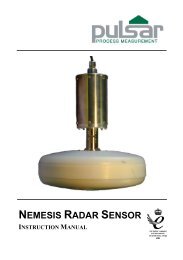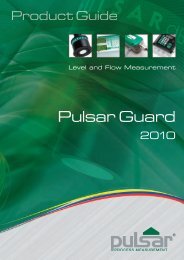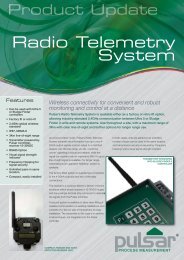ULTRA TWIN (UL)
UL manual - Pulsar Process Measurement
UL manual - Pulsar Process Measurement
- No tags were found...
Create successful ePaper yourself
Turn your PDF publications into a flip-book with our unique Google optimized e-Paper software.
<strong><strong>UL</strong>TRA</strong> <strong>TWIN</strong> (<strong>UL</strong>)<br />
INSTRUCTION MANUAL
<strong><strong>UL</strong>TRA</strong> <strong>TWIN</strong> (<strong>UL</strong>) (FIRST EDITION REV 1)<br />
June 2011<br />
Part Number M-192-6-001-1U<br />
COPYRIGHT<br />
© Pulsar Process Measurement Limited, 2005 -11. All rights reserved. No part of this publication may be<br />
reproduced, transmitted, transcribed, stored in a retrieval system, or translated into any language in any<br />
form without the written permission of Pulsar Process Measurement Limited.<br />
WARRANTY AND LIABILITY<br />
Pulsar Process Measurement Limited guarantee for a period of 2 years from the date of delivery that it<br />
will either exchange or repair any part of this product returned to Pulsar Process Measurement Limited if<br />
it is found to be defective in material or workmanship, subject to the defect not being due to unfair wear<br />
and tear, misuse, modification or alteration, accident, misapplication or negligence.<br />
DISCLAIMER<br />
Pulsar Process Measurement Limited gives nor implies any process guarantee for this product, and shall<br />
have no liability in respect of any loss, injury or damage whatsoever arising out of the application or use<br />
of any product or circuit described herein.<br />
Every effort has been made to ensure accuracy of this documentation, but Pulsar Process Measurement<br />
Limited cannot be held liable for any errors.<br />
Pulsar Process Measurement Limited operates a policy of constant development and improvement and<br />
reserves the right to amend technical details as necessary.<br />
TECHNICAL ENQUIRIES<br />
Please contact Pulsar Process Measurement Limited for technical support.<br />
COMMENTS AND SUGGESTIONS<br />
If you have any comments or suggestions about this product, then please contact:<br />
Pulsar Process Measurement Limited<br />
Cardinal Building<br />
Enigma Business Centre<br />
Sandy’s Road<br />
Malvern<br />
Worcestershire<br />
WR14 1JJ<br />
United Kingdom<br />
Tel: + 44 (0) 1684 891371<br />
Fax: + 44 (0) 1684 575985<br />
Web Site: http://www.pulsar-pm.com<br />
e-mail: info@pulsar-pm.com (general<br />
information)<br />
e-mail: support@ pulsar-pm.com (product<br />
support)<br />
Pulsar Process Measurement Inc.<br />
PO Box 5177<br />
Niceville<br />
FL 32578 - 5177<br />
USA<br />
Tel: + 1 850 279 4882<br />
Fax: + 1 850 279 4886<br />
Web Site: http://www.pulsar-pm.com<br />
e-mail: info.usa@pulsar-pm.com (general<br />
information)<br />
e-mail: support.usa@ pulsar-pm.com (product<br />
support)
Contents<br />
Chapter 1 Start Here… ......................................................................................................................................... 1<br />
About this Manual ........................................................................................................................................... 1<br />
About the Ultra Twin ...................................................................................................................................... 2<br />
Functional Description .................................................................................................................................... 2<br />
Product Specification....................................................................................................................................... 4<br />
EC Declaration of Conformity ........................................................................................................................ 6<br />
Wall Mount .............................................................................................................................................. 6<br />
Fascia Mount ........................................................................................................................................... 7<br />
Chapter 2 Installation............................................................................................................................................ 9<br />
Power Supply Requirements ........................................................................................................................... 9<br />
Safety Symbols ................................................................................................................................................ 9<br />
Location ......................................................................................................................................................... 10<br />
Dimensions .................................................................................................................................................... 11<br />
Wall mount ............................................................................................................................................ 11<br />
Fascia Mount ......................................................................................................................................... 14<br />
Terminal Connection Details ........................................................................................................................ 15<br />
Wall Mount ............................................................................................................................................ 15<br />
Fascia Mount ......................................................................................................................................... 16<br />
Fuse Location ................................................................................................................................................ 22<br />
Wall mount ............................................................................................................................................ 22<br />
Fascia mount .......................................................................................................................................... 22<br />
Preparation for Operation .............................................................................................................................. 23<br />
Maintenance ................................................................................................................................................... 24<br />
Chapter 3 How To Use Your Ultra Twin ......................................................................................................... 25<br />
Operating the Controls .................................................................................................................................. 25<br />
Display ................................................................................................................................................... 25<br />
Run Mode .............................................................................................................................................. 27<br />
Program Mode ....................................................................................................................................... 27<br />
How to Access Program Mode ..................................................................................................................... 28<br />
Test Mode ...................................................................................................................................................... 33<br />
Using the RS232 Serial Interface .................................................................................................................. 34<br />
Parameter Defaults ........................................................................................................................................ 36<br />
Factory Defaults ..................................................................................................................................... 36<br />
Chapter 4 Quick Set-up Guide ............................................................................................................................. 37<br />
Level or Volume ............................................................................................................................................ 38<br />
Example 1 Level Monitoring with Alarms .......................................................................................... 44<br />
Example 2 Level Monitoring and Control (up or down) ..................................................................... 46<br />
Example 3 Volume Application ........................................................................................................... 48<br />
Example 4 : Differential Control........................................................................................................... 50<br />
Pump .............................................................................................................................................................. 54<br />
Example 1 Sump Control (pump down) ............................................................................................. 59<br />
Example 2 Reservoir Control (pump up) ............................................................................................. 61<br />
Flow ............................................................................................................................................................... 63<br />
Exponential Devices ...................................................................................................................................... 70<br />
Point of Measurement ........................................................................................................................... 71<br />
Calculations ............................................................................................................................................ 73<br />
Example 1 ‘V’ Notch Weir ................................................................................................................. 74<br />
BS3680 Flumes ............................................................................................................................................. 76<br />
Point of Measurement ........................................................................................................................... 76<br />
Calculations ............................................................................................................................................ 77
Example 2 BS3680 U-Throated Flume ............................................................................................... 79<br />
BS3680 Thin Plate Weirs .............................................................................................................................. 81<br />
Point of Measurement ........................................................................................................................... 81<br />
Calculations ............................................................................................................................................ 81<br />
Example 3 BS3680 Rectangular Weir ................................................................................................. 83<br />
BS3680 Rectangular Broad Crested Weir .................................................................................................... 85<br />
Point of Measurement ........................................................................................................................... 85<br />
Calculations ............................................................................................................................................ 85<br />
Special Devices .............................................................................................................................................. 86<br />
Point of Measurement ........................................................................................................................... 86<br />
Calculations ............................................................................................................................................ 87<br />
Universal Calculations .................................................................................................................................. 88<br />
Point of Measurement ........................................................................................................................... 88<br />
Calculations ............................................................................................................................................ 88<br />
Chapter 5 Parameter Guide .............................................................................................................................. 89<br />
Menu System Diagrams ................................................................................................................................ 89<br />
Top Level Menu .................................................................................................................................... 89<br />
Application Menu .................................................................................................................................. 90<br />
Relays Menu .......................................................................................................................................... 91<br />
Pump “Advanced” ................................................................................................................................. 92<br />
Digital Inputs.......................................................................................................................................... 93<br />
Data Logs ............................................................................................................................................... 94<br />
Volume Menu ........................................................................................................................................ 95<br />
OCM Menu ............................................................................................................................................ 96<br />
Display ................................................................................................................................................... 97<br />
mA Output 1 Menu ............................................................................................................................... 98<br />
mA Output 2 Menu ............................................................................................................................... 98<br />
Compensation ........................................................................................................................................ 99<br />
Stability Menu........................................................................................................................................ 99<br />
Echo Processing Menu ........................................................................................................................ 100<br />
System Menu ....................................................................................................................................... 101<br />
Device Comm Menu ........................................................................................................................... 102<br />
Test Menu ............................................................................................................................................ 103<br />
Parameter Listing ......................................................................................................................................... 104<br />
Application Parameters ............................................................................................................................... 104<br />
System Units ........................................................................................................................................ 104<br />
Operation .............................................................................................................................................. 104<br />
Dimensions .......................................................................................................................................... 106<br />
Relay Parameters ......................................................................................................................................... 108<br />
Alarms .................................................................................................................................................. 109<br />
Pumps ................................................................................................................................................... 117<br />
Control.................................................................................................................................................. 121<br />
Miscellaneous ...................................................................................................................................... 126<br />
Common Parameters ........................................................................................................................... 128<br />
Pump “Advanced” Parameters ................................................................................................................... 129<br />
Pump Run On ...................................................................................................................................... 129<br />
Starting ................................................................................................................................................. 129<br />
Stopping ............................................................................................................................................... 130<br />
Pump Exercising .................................................................................................................................. 130<br />
Wall Cling ............................................................................................................................................ 131<br />
Digital Inputs ............................................................................................................................................... 132<br />
About Digital Inputs ............................................................................................................................ 132<br />
Digital Input Parameters .............................................................................................................................. 138<br />
Common Par. ....................................................................................................................................... 138<br />
Digital Inputs........................................................................................................................................ 140<br />
Data Log Parameters ................................................................................................................................... 143
Totaliser Audits .................................................................................................................................... 143<br />
Temperature ......................................................................................................................................... 143<br />
Pump Logs ........................................................................................................................................... 144<br />
Volume......................................................................................................................................................... 145<br />
Conversion ........................................................................................................................................... 146<br />
Breakpoints .......................................................................................................................................... 150<br />
Tables ................................................................................................................................................... 151<br />
OCM Parameters ......................................................................................................................................... 152<br />
PMD Setup........................................................................................................................................... 152<br />
Dimensions .......................................................................................................................................... 155<br />
Calculations .......................................................................................................................................... 158<br />
Breakpoints .......................................................................................................................................... 159<br />
Tables ................................................................................................................................................... 159<br />
Average Flow ...................................................................................................................................... 160<br />
Display Parameters ...................................................................................................................................... 160<br />
Options ................................................................................................................................................. 160<br />
Failsafe ................................................................................................................................................. 162<br />
Auxiliary .............................................................................................................................................. 163<br />
Totaliser ................................................................................................................................................ 165<br />
Bargraph ............................................................................................................................................... 167<br />
mA Output 1 Parameters ............................................................................................................................. 168<br />
Range ................................................................................................................................................... 168<br />
Operaton ............................................................................................................................................... 169<br />
Setpoint ................................................................................................................................................ 170<br />
Limits ................................................................................................................................................... 170<br />
Trim ...................................................................................................................................................... 171<br />
Failsafe ................................................................................................................................................. 171<br />
Allocation ............................................................................................................................................. 172<br />
mA Output 2 Parameters ............................................................................................................................. 173<br />
Range ................................................................................................................................................... 173<br />
Operation .............................................................................................................................................. 174<br />
Setpoint ................................................................................................................................................ 175<br />
Limits ................................................................................................................................................... 175<br />
Trim ...................................................................................................................................................... 176<br />
Failsafe ................................................................................................................................................. 176<br />
Allocation ............................................................................................................................................. 177<br />
Compensation Parameters ........................................................................................................................... 178<br />
Offset .................................................................................................................................................... 178<br />
Temperature ......................................................................................................................................... 178<br />
Velocity ................................................................................................................................................ 179<br />
Stability Parameters ..................................................................................................................................... 180<br />
Damping............................................................................................................................................... 180<br />
Indicator ............................................................................................................................................... 180<br />
Rate....................................................................................................................................................... 180<br />
Filters .................................................................................................................................................... 181<br />
Echo Processing Parameters ....................................................................................................................... 182<br />
Transducer 1 Status ............................................................................................................................. 182<br />
Transducer 2 Status ............................................................................................................................. 183<br />
System Parameters ...................................................................................................................................... 184<br />
Passcode ............................................................................................................................................... 184<br />
Backup ................................................................................................................................................. 184<br />
System Information ............................................................................................................................. 185<br />
Date & Time ........................................................................................................................................ 186<br />
LED Colour ......................................................................................................................................... 186<br />
Watchdog ............................................................................................................................................. 187<br />
Daylight Saving Time ......................................................................................................................... 188<br />
Device Comm. ............................................................................................................................................. 191
RS232 Set Up ...................................................................................................................................... 191<br />
RS 485 Set Up (Optional) ................................................................................................................... 191<br />
Remote Alarm...................................................................................................................................... 192<br />
Test Parameters ............................................................................................................................................ 193<br />
Simulation ............................................................................................................................................ 193<br />
Test Setup ............................................................................................................................................. 194<br />
Hardware .............................................................................................................................................. 195<br />
Chapter 6 Troubleshooting .............................................................................................................................. 197<br />
Parameter Record .............................................................................................................................................. 199
Chapter 1<br />
Start Here…<br />
Congratulations on your purchase of a Pulsar Ultra Twin. This quality<br />
system has been developed over many years and represents the latest in high<br />
technology ultrasonic level measurement and control.<br />
It has been designed to give you years of trouble free performance, and a<br />
few minutes spent reading this operating manual will ensure that your<br />
installation is as simple as possible.<br />
About this Manual<br />
It is important that this manual is referred to for correct installation and<br />
operation.<br />
There are various parts of the manual that offer additional help or<br />
information as shown.<br />
Tips<br />
TIP<br />
At various parts of this<br />
manual you will find tips to<br />
help you.<br />
Additional Information<br />
Additional Information<br />
At various parts of the manual, you will find<br />
sections like this that explain specific things in<br />
more detail.<br />
References<br />
See Also<br />
References to other parts of the manual<br />
Page 1
About the Ultra Twin<br />
Ultra Twin has two independent points of measurement, the wallmount<br />
model provides a dedicated display to each point of measurement, whilst the<br />
fascia model, whilst in RUN, will show detail of one point of measurement<br />
in the main display line, with the second point being displayed on the<br />
auxillary display line. In both models the display will provide information<br />
relevant to the point of measurement selected whilst in RUN and<br />
PROGRAM mode.<br />
Ultra Twin combines premium specification with high performance in a<br />
most versatile system which is quickly configurable offering a choice of<br />
applications in any combination, between the two points of measurement, of<br />
three specific applications i.e. level or volume measurement, pump control<br />
or flow measurement.<br />
Functional Description<br />
Ultra Twin sends a transmit pulse to the transducer(s), which emits an<br />
ultrasonic pulse perpendicular to the transducer face, and the returned echo<br />
is sent back to the Ultra Twin. The time taken to receive the echo is<br />
measured and the distance from the transducer face to the surface being<br />
monitored is calculated.<br />
Page 2
Ultra Twin can measure from zero to 131 feet (40m) from the transducer to<br />
the surface being monitored, dependent on the application chosen and<br />
transducer used.<br />
Six user-definable relays can be programmed to activate alarms, pump<br />
starters, or other control equipment, and can be allocated to either point of<br />
measurement. Also provided are four user definable digital inputs on the<br />
wallmount model and seven on the fascia mount model, which can be<br />
allocated to either point of measurement. There is an isolated 4-20 mA<br />
output for each point of measurement that can be connected to a recorder or<br />
PLC, to monitor level space, distance, volume, OCM head or flow<br />
(dependant on the application chosen), independently from that shown on<br />
the display. There is an RS232 port, so that the Ultra Twin can be operated<br />
remotely by a PC or other equipment.<br />
Ultra Twin can be programmed either by the built-in keypad (standard), or<br />
by PC via the RS 232 Serial Interface (optional).<br />
All parameters are stored in non-volatile memory, so are retained in the<br />
event of power interruption. A second backup copy of all parameters can<br />
also be retained in the Ultra Twin memory, in case an alternative set of<br />
parameters needs to be stored.<br />
The system utilises the unique DATEM software (Digital Adaptive<br />
Tracking of Echo Movement). This is a proven digital mapping technique<br />
developed especially for the Pulsar Ultra range, which gives the system<br />
unequalled ability when identifying the “true target level” in the face of<br />
competing echoes from pipes, pumps or other obstructions. Coupled with<br />
the powerful, long-range abilities of the ‘all new’ dB transducer range, the<br />
Ultra Twin lives up to its reputation as the most reliable ultrasonic level<br />
measurement system available.<br />
The Pulsar Ultra Twin ultrasonic level controller has been designed to<br />
provide maintenance-free fit and forget performance.<br />
Page 3
Product Specification<br />
Physical<br />
Wall Mount<br />
Overall Outside dimensions<br />
Weight<br />
Enclosure material/description<br />
9.25 x 7.24 x 4.72 inch<br />
(235 x 184 x 120 mm)<br />
Nominal 2.2lbs (1 kg)<br />
Polycarbonate, flame resistant to<br />
<strong>UL</strong>94-5V<br />
Cable entry detail 10 cable entry knock outs, 5 x M20,<br />
1 x M16 underside<br />
4 x PG11 at rear<br />
Fascia Mount<br />
Outside dimensions<br />
Weight<br />
Enclosure material/description<br />
7.87 x 4.41 x 4.25 inch<br />
(200 x 112 x 108 mm)<br />
Nominal 2.8lbs (1.3kg)<br />
Stainless Steel back, Polycarbonate<br />
<strong>UL</strong>94-V0 front and bezel<br />
Transducer cable extensions<br />
Maximum separation<br />
3-conductor 20AWG screened<br />
3,280 ft (1000 metres)<br />
Environmental<br />
Mounting - Wall Mount<br />
Indoor/Outdoor<br />
- Fascia Mount Indoor<br />
Relative Humidity (IP Rating)<br />
- Wall Mount IP65 (NEMA 4X) when closed IP20<br />
when open<br />
- Fascia Mount (IP64 from front of panel)
Echo Processing<br />
Description<br />
Outputs (x2)<br />
Analogue output<br />
Digital output<br />
Volt free contacts, number and rating<br />
Digital Inputs<br />
Wall Mount x4<br />
Fascia Mount x7<br />
Displays<br />
Wallmount x2<br />
Fascia Mount x1<br />
Programming<br />
On-board programming<br />
PC programming<br />
Programming security<br />
Programmed data integrity<br />
Supply<br />
Power supply<br />
Overvoltage Category<br />
Fuses<br />
Mains (F1)<br />
DC (Battery) (F2)<br />
Transducer (F3, F5 Ch.1 & F4, F6 Ch. 2)<br />
DATEM (Digital Adaptive Tracking of<br />
Echo Movement)<br />
Isolated (floating) output (to 150V) of<br />
4-20 mA or 0-20 mA into 500 (user<br />
programmable and adjustable) 0.1%<br />
resolution<br />
Full Duplex RS232<br />
6 form "C" (SPDT) rated at 5A at 115V<br />
AC<br />
Min. Input Voltage 4.5VDC<br />
Max. Input Voltage 30VDC (Max Current<br />
3mA)<br />
24VDC Input Supply maximum total<br />
current 24mA.<br />
6 digits plus 12 character text, plus<br />
bargraph with direction indicators,<br />
remote communicator identifier, and<br />
program/run/test mode indicators<br />
By integral keypad<br />
via RS232<br />
Via passcode (user selectable and<br />
adjustable)<br />
Via non-volatile RAM, plus backup<br />
115V AC + 5% / -10% 50/60 Hz,<br />
dc 18 - 30V (If using a battery then<br />
24V minimum 1AH, dependant on life<br />
required, externally fused with 1A fast<br />
blow fuse.<br />
10W maximum power (typically 6W)<br />
II<br />
125 mA T at 115 VAC<br />
1A Thermal (self resetting after power<br />
removed). Not user replaceable<br />
Littelfuse 242 series 100mA Part No.<br />
0242.100. This fuse is not user<br />
replaceable and has a 4000A breaking<br />
capability to comply with certification<br />
of the Exm version of dB series<br />
transducers.<br />
Pulsar Process Measurement Limited operates a policy of constant development and<br />
improvement and reserve the right to amend technical details as necessary.<br />
Page 5
EC Declaration of Conformity<br />
Wall Mount<br />
Page 6
Fascia Mount<br />
Page 7
Page 8<br />
This page left blank intentionally
Chapter 2<br />
Installation<br />
Power Supply Requirements<br />
The Ultra Twin can operate from AC supply or from a DC battery and is<br />
designed for use in temperatures between -4 o F to +140 o F (-20 o C to +50 o C).<br />
The AC is 115 +5% / -10% 50/60Hz. The DC is 18-30V. In all cases the<br />
Ultra Twin will typically consume 6W of power, with a maximum of 10W.<br />
If Ultra Twin has both an AC and DC supply available then the AC supply<br />
source will be automatically sensed and used, should the AC supply be<br />
removed for any reason then the DC supply will take over.<br />
The AC and DC wiring should be completed using either 16 – 14AWG<br />
(1.5–2.5mm 2 ) stranded or 16 – 14AWG (1.5–4mm 2 ) solid wire, with all<br />
terminals being tightened to 4.5in. lbs. (0.5Nm).<br />
An external supply isolator/circuit breaker (AC or DC) must be fitted near to<br />
the unit and labelled to identify the instrument to which it refers.<br />
Safety Symbols<br />
Detailed below are descriptions and meanings of safety/warning symbols<br />
that are used on the Ultra Twin and in this manual.<br />
Page 9
Location<br />
All electronic products are susceptible to electrostatic<br />
shock, so follow proper grounding procedures during<br />
installation.<br />
Ultra Twin must be mounted in a non-hazardous (safe) area, and the<br />
transducer fitted in the hazardous area.<br />
When choosing a location to mount the enclosure, bear in mind the following:<br />
Ensure that the Ultra Twin is installed in a “Safe”, non-hazardous,<br />
area.<br />
For a clear view of the LCD display it is recommended that it is<br />
mounted at eye level.<br />
The mounting surface is vibration-free.<br />
FM APPROVED TRANSDUCERS<br />
Class I, Div. 1, Group A, B, C & D<br />
Class II, Div. 1, Group E, F & G<br />
The ambient temperature is between -4 o F and 140 o F (-20ºC and<br />
50ºC).<br />
Page 10<br />
There should be no high voltage cables or inverters close by.
Dimensions<br />
Wall mount<br />
The dimensions of the wall fixing holes are as shown below.<br />
The Ultra Twin should be mounted by drilling three holes suitable for size 8<br />
screws (length to suit your application), and fixing the top screw in place.<br />
Hang the unit on this and fix the two remaining screws by removing the<br />
terminals access cover to access the pre drilled holes.<br />
Page 11
The full dimensions of the enclosure are as shown below<br />
.<br />
Page 12
Cable Entry<br />
There are 6 cable gland knock-outs on the base of the wall mount Ultra<br />
Twin (5 x 0.79" (20mm), 1 x 0.63" (16mm)) and 4 on the rear (4 x 0.73"<br />
(18mm)). Select which ones you wish to use, and remove them by using a<br />
circular cutter, such as a tank cutter. Take care not to damage the circuit<br />
board inside while undertaking this. Do not use a hammer, as this may cause<br />
damage to the enclosure.<br />
It is recommended that you use suitable cable glands to ensure that the<br />
ingress rating is maintained and that they be tightened to the manufacturers<br />
recommended settings.<br />
Important Information<br />
All cable glands should be tightened to the manufacturer’s specifications.<br />
The terminal compartment cover screws should be tightened to 1.48lb<br />
in.(2Nm)<br />
Care should be taken not to over tighten the screws.<br />
Care should be taken not to over tighten the screws.<br />
Page 13
Fascia Mount<br />
The Fascia mount Ultra Twin should be installed by cutting a hole in the<br />
panel, as detailed below, and securing the unit with the fixings supplied.<br />
The full dimensions of the Fascia mount enclosure are as shown below.<br />
Page 14
Important Information<br />
When mounting the fascia mount unit in to a panel, in order to<br />
maintain the panel IP rating the panel should be of smooth/painted<br />
finish and be machined, as per the details contained in this manual.<br />
Fit the unit through the hole then, using the components supplied<br />
place a plain washer then a spring washer followed by an elongated<br />
nut to each of the 4 off M3 threaded studs and tighten to 2.5lb in.<br />
(0.28Nm)<br />
Care should be taken not to overtighten the screws.<br />
Terminal Connection Details<br />
Wall Mount<br />
The terminal strip is as detailed below. There is also a wiring diagram inside<br />
the terminals access cover.<br />
Page 15
Fascia Mount<br />
Page 16
Terminal Connections<br />
Important Information<br />
All terminal connection screws should be tightened to 4.5in.lbs.<br />
(0.5Nm).<br />
Care should be taken not to overtighten the screws.<br />
Power<br />
The Ultra Twin can operate from mains AC and automatically from DC or<br />
battery backup in the event of power failure, or can be operated permanently<br />
from DC or batteries.<br />
Important Information<br />
The protective earth must be connected prior to any other cabling<br />
taking place. This is connected to terminal 3, on all wall mount<br />
units, and should be tightened to 4.5in.lbs. (0.5Nm). In the case of<br />
the fascia unit the earth should be connected to the stud at the rear of<br />
the enclosure and tightened to 7.4lbF (10Nm).<br />
The AC and DC wiring should be completed using either 16 – 14AWG<br />
(1.5–2.5mm 2 ) stranded or 16 – 14AWG (1.5–4mm 2 ) solid wire.<br />
An external supply isolator/circuit breaker (AC or DC) must be fitted near to<br />
the unit and labelled to identify the instrument to which it refers.<br />
Page 17
Transducer<br />
The transducer should be installed, and connected, in accordance with the<br />
installation instructions contained in the Transducer User Guide.<br />
The entire range of, standard dB transducers are certified for use in<br />
hazardous areas and different models, for each, are available for use in Zone<br />
1 or Zone 0.<br />
Wire the transducer to the Ultra Twin’s transducer terminals, terminal<br />
numbers will depend on the unit type, as follows:<br />
Transducer 1<br />
Terminal Connection Details<br />
Unit Type Red<br />
Power<br />
White<br />
Signal<br />
Black<br />
0 volts<br />
Green<br />
Screen<br />
Wall Mount 45 46 47 47<br />
Fascia Mount 32 31 30 30<br />
Transducer 2<br />
Terminal Connection Details<br />
Unit Type Red<br />
Power<br />
White<br />
Signal<br />
Black<br />
0 volts<br />
Green<br />
Screen<br />
Wall Mount 48 49 50 50<br />
Fascia Mount 35 34 33 33<br />
If splicing, it is recommended using a junction box with standard twisted,<br />
shielded pair at 20 AWG.<br />
When using 2-core screened extension cable, the Black and Green wires of<br />
the transducer should be connected to the screen of the extension cable,<br />
which in turn should be connected to the relevant 0 volts terminal.<br />
Page 18
When installing a transducer in a hazardous area use an approved<br />
transducer, from the Pulsar dB range, suitable for the proposed application.<br />
FM<br />
For EEx m (Zone 1) applications a transducer certified to FM Class I Div 1<br />
Group A, B, C & D, ClassII Div 1 Group E, F & G, Class III is used, and<br />
must be supplied via a 1500A breaking fuse, which is fitted as standard to<br />
the blackbox level controller.<br />
Restrictions do not use in the presence of these groups of Chemicals,<br />
Aliphatic Hydro Carbons, Ketones or Esters<br />
For EEx ia (I.S.) a transducer certified to FM Class I Div 1 Group A, B, C<br />
& D, ClassII Div 1 Group E, F & G is used, which must be connected to<br />
the blackbox via an external Zener barrier.<br />
ATEX<br />
For EEx m (Zone 1) applications a transducer certified to Sira<br />
02ATEX5104X is used, and must be supplied via a 4000A breaking fuse,<br />
which is fitted as standard to the blackbox level controller.<br />
For EEx ia (Zone 0) a transducer certified to Sira 02ATEX2103X is used,<br />
which must be connected to the blackbox via an external Zener barrier.<br />
See transducer label for certification details.<br />
Page 19
Important Information<br />
Please note that if the output of the ultrasonic transducers used with<br />
the Ultra Twin are capable of emitting sound pressure levels in excess<br />
of 85dBA (above a reference sound pressure level of 20µPA), then the<br />
Ultra Twin must be located remote from the transducer such that a<br />
sound pressure level of 85dBA is not exceeded when standing at the<br />
Ultra Twin in the operators position.<br />
Care should be taken not to over tighten the screws.<br />
Important Information<br />
When using the Ultra Twin to measure the differential level<br />
between the two points of measurement then transducer one must<br />
be located on the upstream side of the application.<br />
Page 20<br />
Relay Outputs<br />
The six relays can be programmed for a variety of alarms, pump control, or<br />
other process functions and allocated to either point of measurement. The<br />
relay contacts are all rated at 5A at 115V AC.<br />
Wiring should be completed by using suitable cable, to meet the specified<br />
115V AC 5A contact rating, up to maximum size of 14AWG.<br />
All connections should be such that the short circuit capacity of the circuits<br />
to which they are connected, is limited by fuses rated so that they do not<br />
exceed the relay rating.<br />
Digital Inputs<br />
Where the Ultra Twin is required to provide power for a Device Input the<br />
appropriate Digital Input should be wired between the 24VDC supply<br />
terminal and the IN terminal. (TOTAL maximum current available, for all<br />
digital inputs, four on Wall Mount model and seven on Fascia Mount model,<br />
from the 24VDC supply is 24mA). When Device Inputs are self powered,<br />
connection of the device should be made between the Common terminal and<br />
the IN terminal. (Minimum Input voltage 4.5VDC, Maximum Input voltage<br />
30VDC with a maximum current of 3mA).<br />
Current Output<br />
There are two mA Outputs which are fully assignable, both outputs are an<br />
isolated (floating) mA output, of 4 - 20mA or 0 - 20mA, and the load should<br />
not exceed 500.
Temperature Input<br />
The external temperature sensor allows more localised compensation of the<br />
measured distance due to changes in temperature.<br />
There are two models, Type A and Type B as follows:<br />
Type A -25ºC to 50ºC<br />
Type B -25ºC to 125ºC<br />
The temperature sensor should be placed close to the point of measurement.<br />
The unit is connected as follows:<br />
Description Temperature Sensor Ultra Twin<br />
Power Supply Terminal 1 Terminal 27<br />
Return Terminal 2 Terminal 28<br />
Temp Source (P1-852, P2-852), should be set to option 4 or 5 depending on<br />
the sensor range, set 4 for type A and 5 for type B (see above), the range is<br />
specified on the label of the sensor.<br />
RS232 Serial Interface<br />
If required, you can connect to the serial interface, to operate your Ultra<br />
Twin remotely.<br />
Page 21
Fuse Location<br />
Wall mount<br />
The mains fuse is located, inside the terminal compartment, to the left of<br />
the mains terminals, as illustrated below.<br />
Fascia mount<br />
The mains fuse is located under the removable cover at the bottom of the<br />
unit, as illustrated below.<br />
Page 22
Important Information<br />
The rear metal case of the fascia unit must be connected to earth via the<br />
earthing stud located on the rear of the unit, see drawing above, using<br />
wiring to meet local requirements.<br />
Before applying AC power (mains), make sure the supply is 115V AC.<br />
Never operate the Ultra Twin with terminal access exposed.<br />
An external switch or circuit breaker should be installed near to the Ultra<br />
Twin to allow the supply to be removed during installation and<br />
maintenance. In addition, the relay contacts should also have a means of<br />
isolating them from the Ultra Twin.<br />
Interconnecting cables must be adequately insulated in accordance with<br />
local regulations. Strip back 30 mm of the outer insulation of the cable. Strip<br />
5 mm of insulation from the end of each conductor. Twist all exposed<br />
strands of the conductor together. Insert the stripped conductor into the<br />
terminal block as far as it will go and tighten the terminal block screw.<br />
Ensure that all strands are firmly clamped in the terminal block and that<br />
there is no excess bare conductor showing, and no stray strands.<br />
Important Information<br />
If the equipment is installed or used in a manner not specified in this<br />
manual, then the protection provided by the equipment may be impaired.<br />
Preparation for Operation<br />
Before switching on, check the following:<br />
The Ultra Twin is mounted correctly and is in a ‘safe’ area.<br />
The power supply is correctly installed..<br />
The relays are connected correctly.<br />
Page 23
Maintenance<br />
There are no user serviceable parts inside your Ultra Twin, except the mains<br />
fuse. If you experience any problems with the unit, then please contact<br />
Pulsar Process Measurement for advice.<br />
Important Information<br />
Please note that the onboard Lithium battery, mounted to the<br />
processor PCB, is not user serviceable.<br />
To clean the equipment, wipe with a damp cloth. Do not use any solvents on<br />
the enclosure.<br />
Important Information<br />
The unique DATEM software comes into operation as soon as<br />
power is applied, and is designed to monitor a moving level or<br />
target with the transducer in a fixed position.<br />
If, after any period of use, it should become necessary to move the<br />
transducer, for any reason, from its original operating position,<br />
switch off the Ultra , before proceeding, to prevent any undesirable<br />
updates to the DATEM trace. If after moving the transducer the<br />
reading is not as expected please refer to Chapter 6<br />
Troubleshooting.<br />
Page 24
Chapter 3<br />
How To Use Your Ultra Twin<br />
Operating the Controls<br />
Display<br />
On the wallmount model there are two identical displays, by default, the<br />
top display will provide information on the current mode of operation, and<br />
status of the remote communication for point 1 (transducer 1), while the<br />
bottom display provides the same information for point 2 (transducer 2).<br />
In the case of the fascia model, while in the RUN mode, the single display<br />
will provide information for point 1 (transducer 1) on the main display<br />
line and the auxiliary display provides the same information for point 2<br />
(transducer 2).<br />
When in Program Mode the display of the fascia mount model can be<br />
“toggled” by pressing to change from point 1 to point 2 to access<br />
parameters on each point.<br />
While in the Run Mode they displays will show the current level reading<br />
and its units of measure, along with status messages with regards to the<br />
Transducer, Echo reception and Fail Safe Mode. Additionally they can be<br />
programmed independently to provide status messages on alarms, pumps<br />
etc.<br />
When in the Program mode the display is used to read information on the<br />
Menu System, Point of Measurement, Parameter Number and parameter<br />
details and values, which can be entered.<br />
During Test Mode the display is used to monitor the simulated level. A<br />
bargraph is also provided which will provide a visual reading of the level, in<br />
percentage of span.<br />
Page 25
1<br />
2<br />
3<br />
4<br />
Run Mode Program Mode Test Mode 100%<br />
000.000<br />
XXXXXXXXXXXX<br />
REMOTE COMMUNICATOR OFF 0%<br />
6<br />
5<br />
1) Mode status enunciator displays the current mode of operation.<br />
2) Main 6 digit display:<br />
Run Mode, current measurement displayed, dependent on mode and<br />
measurement unit's chosen, and value of Hot Key function selected.<br />
Program Mode, displays parameter number and values entered for<br />
parameters.<br />
Test Mode, displays simulated level.<br />
3) Auxiliary Display, scrolling twelve digit display.<br />
Run Mode, displays measurement units (P104), status messages on<br />
signal and transducer, detail of Hot Key function selected. It can be also<br />
programmed to provide notification messages on alarms and pumps etc.<br />
for full details please refer to Display Parameters in the relevant<br />
parameter listing.<br />
Program Mode, displays Menu and Sub Menu headings, parameter<br />
details and options.<br />
4) Communicator status enunciator displays the current status of, Remote<br />
Communicator (rack and panel versions only) or remote PC connection.<br />
5) Bargraph, display, gives visual indication of measurement in % of span.<br />
6) Level indicators<br />
Run Mode, indicates in which direction the level is moving.<br />
Program Mode, indicates at which level of the menu system you are at.<br />
Page 26
There are two main operating modes for your Ultra Twin, Run Mode and<br />
Program Mode. There is also a Test Mode, used for checking the set-up.<br />
All modes are now described.<br />
Run Mode<br />
This mode is used once the Ultra Twin has been set up in program mode. It<br />
is also the default mode that the unit reverts to when it resumes operation<br />
after a power failure.<br />
When the Ultra Twin is switched on for the first time, it will display, in feet,<br />
the distance from the transducer face to the target. All relays by default are<br />
switched off.<br />
After programming is complete, any relays that are set will operate when the<br />
level reaches the relevant setpoint, on the point of measurement it has been<br />
allocated to, and the LED’s will change colour (unless specifically switched<br />
off).<br />
Program Mode<br />
This mode is used to set up the Ultra Twin or change information already<br />
set. This is achieved by using the built-in keypad or, alternatively the unit<br />
can be set up with a PC via the RS 232 Serial Interface.<br />
Entering a value for each of the parameters that are relevant to your<br />
application provides all the programming information.<br />
Page 27
How to Access Program Mode<br />
To enter program mode, you simply enter the passcode, via the keypad,<br />
followed by the ENTER key. The default passcode is 1997, so you would<br />
press the following:<br />
Note<br />
There is a time-out period of 15 minutes when in program mode, after<br />
which time run mode will be resumed if you do not press any keys.<br />
Once you have entered the program mode the Ultra Twin will<br />
automatically access point 1 menu system, and the top display will show<br />
“Program Mode” in the Mode Status Line and “Quick Setup” in the<br />
Auxiliary Display Line, in the case of the wallmount model, the bottom<br />
display, point 2, will be blank. To change from one point to the other point’s<br />
menu system press the hot key, whilst in any Main Menu heading, e.g.<br />
Quick Setup, Application etc. and you will toggle between the two points<br />
and their relevant menu systems.<br />
Page 28
Hot Keys<br />
There are five hot keys on the keypad, which can be used to quickly access<br />
common parameters for viewing only, while in Run Mode. Pressing the hot<br />
key once will display the first parameter, then repeated pressing will display<br />
the others, then the Ultra Twin reverts to Run Mode. In program mode, they<br />
have different functions, the functions are shown below.<br />
Hot<br />
Key<br />
Run Mode<br />
When application is Flow, view<br />
non-resettable totaliser(s). View<br />
and reset the resettable<br />
totaliser(s).<br />
When application is Pump, view<br />
information on total pump<br />
running hours, and individual<br />
pump running hours.<br />
Displays echo confidence, echo<br />
strength, H.A.L.L., average<br />
noise, peak noise or<br />
temperature.<br />
When application is Pump, view<br />
total number of pump starts and<br />
individual pump starts.<br />
Instantaneous mA output.<br />
Program Mode<br />
Not used with Ultra Twin.<br />
Not used with Ultra Twin.<br />
Reset parameter to default<br />
setting.<br />
Not used with Ultra Twin.<br />
Dependant on application<br />
displays Distance, Level, Space,<br />
Head, Flow, Volume or rate of<br />
change of level.<br />
Not used with Ultra Twin.<br />
Gives details of unit type,<br />
software revision and serial<br />
number.<br />
Toggle between Point 1 & 2<br />
Main Menu System.<br />
When programming relays<br />
toggle relay setpoints<br />
between Ultra Twin’s units<br />
of measure and % of span.<br />
Takes you to the last<br />
parameter edited, when you<br />
first enter program mode.<br />
Enter decimal point<br />
Page 29
Menu Keys<br />
The menu keys have the following functions:<br />
Menu Key<br />
Function<br />
1) Arrow keys for moving left and right around the menu<br />
system.<br />
2) Used in test mode to simulate the level moving up and<br />
down.<br />
1) Used to confirm each action (for example select a<br />
menu option) or when entering a parameter number or<br />
value.<br />
2) Used to confirm questions asked by your Ultra Twin<br />
such as before restoring factory defaults.<br />
Used to navigate up a level in the menu system, and back<br />
to run mode.<br />
Used to cancel a value entered in error.<br />
Numeric Keys<br />
These keys are used for entering numerical information during<br />
programming.<br />
Page 30
There are two means of editing parameters, directly or using the menu<br />
system. Each is now described.<br />
Using the Menu System<br />
The menu system has been designed to make the changing of parameters<br />
very simple. There are two levels of menu: Main Menu and Sub Menu.<br />
Main Menu<br />
The main or top menu is common to both points of measurement and when<br />
you first access the program mode your Ultra Twin will display the menu<br />
system for point 1. To change form one point to point 2 menu system,<br />
press the hot key, whilst in any Main Menu heading, e.g. Quick Setup,<br />
Application etc. and you will toggle between the two points and their<br />
relevant menu systems.<br />
Sub Menu<br />
Any sub-menu and the parameters contained in it relating to Point 1<br />
(Transducer 1) is pre-fixed P1, sub-menus and parameters relating to Point 2<br />
(Transducer 2) are pre-fixed P2. Menus and parameters which are common<br />
to both Points (both transducers) are pre-fixed P* e.g. P*104 Measurement<br />
Units.<br />
On the display there is a line of text that displays the menu system. Pressing<br />
the arrow keys scrolls the display between the top-level menu items, (as<br />
shown below, starting at Quick Setup).<br />
Quick Setup Application Relays<br />
Pump<br />
Advance<br />
Digital<br />
Inputs<br />
Data Logs<br />
Volume<br />
P100 = 8 or 9<br />
OCM<br />
P100 = 4 or 5<br />
Display<br />
mA 1<br />
Output<br />
mA 2<br />
Output<br />
Echo<br />
Device<br />
Compensation Stability<br />
Process<br />
System<br />
Comm<br />
Test<br />
As you press the cursor keys to scroll left and right between these, you can<br />
press ENTER at any time, to select the desired menu heading, and take you<br />
to the sub-menu.<br />
Page 31
Each of these options, along with their sub-menus are described later in this<br />
manual. When you move down into the sub-menu, you can scroll round<br />
using the arrow keys press ENTER to go to the required section of<br />
parameters.<br />
Once you have reached the relevant section, scroll through the parameters,<br />
and enter the necessary information. To enter the information, use the<br />
numeric keys and then press ENTER, you will then see the message<br />
“Saved!” If you press CANCEL, then the change you made will not be<br />
saved, and the message “Unchanged!!” will be displayed.<br />
When you have finished, press CANCEL to go back to the previous level.<br />
When you have reached the top level, then the Ultra Twin will ask for<br />
confirmation before allowing you to go back into run mode. This is done by<br />
pressing ENTER at the display prompt.<br />
Note<br />
You can tell which part of the menu system you are in, as the<br />
up/down level indicators, (arrows) next to the bargraph will indicate<br />
as follows:<br />
Top level menu: Down arrow on, to indicate you can move<br />
down.<br />
Sub-menu: Up and Down arrows on, to indicate you can move<br />
up to the top level, and down to parameter level.<br />
Parameter Level: Up arrow on, to indicate you can move up to<br />
sub-menu level.<br />
Parameter Editing: No arrows on.<br />
Directly Editing Parameters<br />
If you already know the number of the parameter, that you wish to look at or<br />
edit, simply access the relevant point of measurement and type the number<br />
in at any time while you are in the menu system. So, if you are in either the<br />
menu or sub-menu level by pressing a numeric key, you can enter the<br />
parameter number directly and jump straight there. You cannot type a<br />
parameter number whilst at parameter level, only at one of the two menu<br />
levels.<br />
Page 32
When you are at a parameter, the text line rotates automatically displaying<br />
the parameter name, number, the applicable units and the maximum and<br />
minimum figure you can enter. The top line shows the value you are setting.<br />
Once you have accessed a parameter, you can either just look at it, or change<br />
it.<br />
Once a parameter has been changed, press ENTER and you will see the<br />
message “Saved!”. If you press CANCEL, then the change you made will<br />
not be saved, and the message “Unchanged!!” will be displayed.<br />
TIP<br />
You can jump straight to the last parameter<br />
you edited, by pressing ‘+/-’ when you first<br />
enter program mode.<br />
Test Mode<br />
Test mode is used to simulate the application and confirm that all parameters<br />
and relay setpoints have been entered as expected. During simulation, there<br />
is a choice of whether the relays will change state (hard simulation) or not<br />
(soft simulation), but the LED’s will always change colour as programmed,<br />
and the mA output will change in accordance to the chosen mode of<br />
operation. If you wish to test the logic of the system that the relays are<br />
connected to then select hard simulation, but if you don’t wish to change<br />
the relay state, then select a soft simulation.<br />
There are two simulation modes, automatic and manual. Automatic<br />
simulation will move the level up and down between empty level or the predetermined<br />
Start Level (P*983) and Pump/Control relay switch points, if<br />
you wish to change the direction of the level movement e.g. to go beyond<br />
relay setpoints, this can be done by using the arrow keys. In manual<br />
simulation, using the arrow keys will allow you to move the level up and<br />
down as required.<br />
To enter simulation, first go to program mode. Using the menu system,<br />
select menu item ‘Test’, then sub-menu item P1 or P2‘Simulation’. Simply<br />
change the value of the parameter P1-980, P2-980 to one of the following:<br />
1= Manual soft simulation<br />
2= Automatic soft simulation<br />
3= Manual hard simulation<br />
4= Automatic hard simulation<br />
Page 33
To return to program mode, press CANCEL and test mode will end.<br />
When in manual simulation, by default test mode will move the level by<br />
0.328 feet steps. Altering the increment (P*981) will change this value.<br />
In automatic mode, the rate at which the level moves up and down is set by<br />
the increment (P*981 in feet, the rate (P*982) in minutes, which can be<br />
changed to make the level move up and down faster. E.g. if increment<br />
(P*981) is set for 0.1m and rate (P*982) is set to 1 min then the level will<br />
increase or decrease at a rate of 0.1m/min. To make the simulated level<br />
move slower, decrease the value in increment (P*981) or increase the value<br />
in rate (P982). To make the simulated level move faster, increase the value<br />
in increment (P981) or decrease the value in rate (P*982).<br />
Using the RS232 Serial Interface<br />
The RS232 serial interface is used to communicate between the Ultra Twin<br />
and a PC using the optional Ultra PC and other associated Pulsar software<br />
packages, to obtain information such as data logging and view echo traces<br />
upload, download and save parameter files. In addition it can also be used to<br />
control or obtain information using a standard PC or other computer base<br />
equipment. To do so, the settings for control are as follows: baud rate<br />
19,200, 8 data bits, no parity, 1 stop bits.<br />
The device should be connected via the serial port, as shown in Chapter 2<br />
Installation.<br />
To use the device remotely, you need to log on to start, and log off when<br />
finished. When logged on, Ultra Twin will show ‘Remote ON’ on the<br />
display, and “Communicator OFF” when logged off.<br />
All commands should be followed by a carriage return.<br />
The unit will respond either OK (or a value) if the command is accepted, or<br />
NO if it is not.<br />
To log on, send the command<br />
/ACCESS:pppp where pppp is the passcode (P922).<br />
To log off, send the command<br />
/ACCESS:OFF<br />
Page 34
To read a parameter value, send the command<br />
/Pxxxx where xxxx is the parameter you wish to read, and the Ultra Twin<br />
will respond with the parameter value.<br />
To set a parameter, send the command<br />
/Pxxxx:yy where xxx is the parameter number, and yy is the value you wish<br />
to set it to.<br />
Other commands you can use are:<br />
/DISTANCE* (shows current distance)<br />
/LEVEL* (shows current level)<br />
/SPACE* (shows current space)<br />
/HEAD* (shows current OCM head)<br />
/FLOW* (shows current OCM flow)<br />
/TEMPERATURE* (shows current temperature)<br />
/CURRENTOUT** (show the mA output value)<br />
/TOTALISER* (show 10 day totaliser logs)<br />
* add 1 for channel (point)1 or 2 for channel (point) 2.<br />
** add 1 for mA Output 1 or 2 for mA Output 2<br />
Please consult Pulsar Process Measurement or contact your local Pulsar<br />
representative for further details and a full list of available commands.<br />
Page 35
Parameter Defaults<br />
Factory Defaults<br />
Factory Defaults<br />
When first installing the Ultra Twin, or subsequently moving or<br />
using the unit on a new application, before proceeding to program<br />
the unit for its intended application it is recommended that you<br />
ensure that all parameters are at their default values by completing a<br />
Factory Defaults P*930, as described in the relevant unit type<br />
parameter guide.<br />
When you first switch the Ultra Twin on, it will be reading the distance<br />
from the face of the transducer to the surface. It will be indicating in feet, as<br />
shown on the display. All relays are set OFF.<br />
The date (P*931) and time (P*932) in the Ultra Twin were set at the<br />
factory, but may need checking, and amending if, for example the<br />
application is in a time zone other than GMT, see relevant unit Parameter<br />
listing for full details.<br />
TIP<br />
In some applications it is simplest to empty the<br />
vessel, take a reading from the Ultra Twin for<br />
distance and then setup the empty level to this<br />
figure.<br />
Once you are satisfied with the installation, and the Ultra Twin is reading<br />
what you would expect in terms of distance from the face of the transducer<br />
to the material level, then you can proceed with programming, for the<br />
intended application. It is sensible to program all of the required parameters<br />
at the same time. The system will be then set-up.<br />
Note that the span is automatically calculated from the empty level, so the<br />
empty level should be entered first.<br />
Page 36
Chapter 4 Quick Set-up Guide<br />
This quick set-up guide shows you how to get up and running in a few<br />
minutes in just four easy steps after installing your Ultra Twin.<br />
Enter Program Mode<br />
First you need to go from run mode into program mode. Assuming the<br />
passcode is the default 1997, then you should enter this.<br />
Choose Quick Setup<br />
Now you need to go into the quick setup. You will see on the menu the<br />
words ‘Quick Setup’, which is the first item on the menu system. By default<br />
the Ultra Twin will always access point 1 menu system to change to point<br />
2 menu press the hot key. Try pressing the two arrow keys to see some<br />
more menu options, but return to Quick Setup, and press<br />
This takes you to the common applications<br />
parameter (P200).<br />
This takes you to the common applications<br />
parameters, and you will see some options appearing<br />
on the display.<br />
Note<br />
If you have already setup a common application, then there will be a<br />
number shown other than 0, and you will see messages showing<br />
what the current setup is. If you want to reset this and start again,<br />
press 0 (which will reset all the quick setup parameters), otherwise<br />
pressing ENTER will allow you to edit the parameters that have been<br />
set.<br />
Page 37
There are three categories of application, which are all described later in this<br />
chapter. They are level/volume, pump or flow all with the choice of control<br />
functions and alarms.<br />
Level or Volume<br />
If you want to set-up a level or volume application, as described in the<br />
following examples, then choose 1 for Level/Vol. You will then be given a<br />
choice of 1 = Level or 2 = Volume.<br />
Choose Your Application<br />
If you want to set-up a basic level monitoring application, as described in<br />
the following example 1, then choose 1 for Level/Vol. and then 1 for level.<br />
If you want to set-up a level monitoring application with control relays, as<br />
described in the following example 2, then choose 1 for Level/Vol.<br />
followed by 1 for level and choose either control down (press 1) or control<br />
up (press 2).<br />
If you want to set-up a volume application, as described in the following<br />
example 3, then choose 1 for Level/Vol. followed by 2 for volume, you<br />
then need to decide if any control function is required and choose the<br />
appropriate option no control (press 0), control down (press 1) or control<br />
up (press 2).<br />
Once you have chosen your application you will be asked a series of<br />
questions which are answered by choosing the appropriate option as detailed<br />
in the flow chart below. Once all of the questions have been answered you<br />
will be prompted to provide further information, as detailed in the tables<br />
below, in order to complete the programming of the unit.<br />
Page 38
Quick Setup Menu<br />
Application<br />
1 = Level/Vol<br />
1 = Level<br />
2 = Volume<br />
0 = No Control 1 = Control Down 2 = Control Up<br />
No. of Control Relays<br />
1 = 1 Control Relay<br />
2 = 2 Control Relay<br />
3 = 3 Control Relay<br />
4 = 4 Control Relay<br />
5 = 5 Control Relay<br />
6 = 6 control Relay<br />
For each Cntl. Relay<br />
1 = Set to Relay1<br />
2 = Set to Relay 2<br />
3 = Set to Relay 3<br />
4 = Set to Relay 4<br />
5 = Set to Relay 5<br />
6 = Set to Relay 6<br />
How Many Alarm<br />
0 = No Alarms<br />
1 = One Alarm<br />
2 = Two Alarms<br />
3 = Three Alarms<br />
4 = Four Alarms<br />
5 = Five Alarms<br />
6 = Six Alarms<br />
List will be truncated<br />
according to the number<br />
of Control relays<br />
selected<br />
For Each Alarm<br />
1 = High Alarm<br />
2 = Low Alarm<br />
3 = Hi Hi Alarm<br />
4 = Lo Lo Alarm<br />
5 = Loss of Echo<br />
For Each Alarm<br />
1 = Set to Relay 1<br />
2 = Set to Relay 2<br />
3 = Set to Relay 3<br />
4 = Set to Relay 4<br />
5 = Set to Relay 5<br />
6 = Set to Relay 6<br />
Page 39
Wait …..<br />
Parameter Default Description<br />
P101 Transducer 2 = dB6 Type of transducer being used.<br />
P102 Material 1 = liquid Material in the vessel, either liquid<br />
or solid. If the solid lays flat then it<br />
can be entered as liquid.<br />
P104<br />
Measnt. Units<br />
P105<br />
Empty Level<br />
P106<br />
Span<br />
4 = feet Select units to be used for<br />
programming measurement<br />
information.<br />
19.685 feet Distance from the face of the<br />
transducer to the material at the<br />
bottom of the vessel.<br />
18.701 feet Distance from the empty level (0%<br />
full) to span (100% full).<br />
If you have selected a Volume Application you will now be prompted to<br />
enter details required for the calculation of volume<br />
Parameter Default Description<br />
P600<br />
0=Cyl. Flat Shape of vessel being monitored.<br />
Vessel Shape Base<br />
P601-P603 dependant on Enter Vessel dimensions as required<br />
Vessel<br />
Dimensions<br />
vessel shape<br />
selected.<br />
P605<br />
7 = Cubic ft Selects volume units required.<br />
Volume units<br />
P607<br />
Max Volume<br />
Read Only<br />
Displays the calculated Volume in<br />
P605 units.<br />
For More Options Hit Enter<br />
Page 40
Parameter Default Description<br />
P213 / P214<br />
Relay 1<br />
ON/OFF<br />
setpoints<br />
Factory preset as a %<br />
to appropriate level<br />
according to the span<br />
already entered.<br />
Either Alarm or Level control.<br />
Depends on application.<br />
P223 / P224<br />
Relay 2<br />
ON/OFF<br />
setpoints<br />
P233 / P234<br />
Relay 3<br />
ON/OFF<br />
setpoints<br />
P243 / P244<br />
Relay 4<br />
ON/OFF<br />
setpoints<br />
P253 / P254<br />
Relay 5<br />
ON/OFF<br />
setpoints<br />
P263 / P264<br />
Relay 6<br />
ON/OFF<br />
setpoints<br />
P830<br />
mA Out Range<br />
P870<br />
Fill Damping<br />
P871<br />
Empty Damping<br />
See tables below<br />
Factory preset as a %<br />
to appropriate level<br />
according to the span<br />
already entered.<br />
See tables below<br />
Factory preset as a %<br />
Depends on<br />
to appropriate level<br />
application<br />
according to the span<br />
already entered.<br />
See tables below<br />
Factory preset as a %<br />
Depends on<br />
to appropriate level<br />
application<br />
according to the span<br />
already entered.<br />
See tables below<br />
Factory preset as a %<br />
Depends on<br />
to appropriate level<br />
application<br />
according to the span<br />
already entered.<br />
See tables below<br />
Factory preset as a %<br />
Depends on<br />
to appropriate level<br />
application<br />
according to the span<br />
already entered.<br />
See tables below<br />
Either Alarm or Level control.<br />
Depends on application.<br />
Either Alarm or Level control.<br />
Depends on application.<br />
Either Alarm or Level control.<br />
Depends on application.<br />
Either Alarm or Level control.<br />
Depends on application.<br />
Either Alarm or Level control.<br />
Depends on application.<br />
2= 4 to 20 mA Determines the mA output<br />
Depends on<br />
application<br />
range.<br />
0 = Off, 1 = 0 to 20mA,<br />
2 = 4 to 20mA, 3 = 20 to<br />
0mA, 4 = 20 to 4mA.<br />
32.80 ft/min Rate of maximum fill rate (set<br />
above the actual fill rate of the<br />
vessel).<br />
32.80 ft/min Rate of maximum empty rate<br />
(set above the actual empty<br />
rate of the vessel).<br />
Page 41
The default values used for determining the relay setpoints, when setting<br />
Alarm and Control relays, via the Quick Setup menu are entered as a % of<br />
span and are as follows.<br />
Application<br />
Number of Cntl Relay On Off<br />
Cntl Relays Number Setpoint Setpoint<br />
Cntl. Down One Control 1 80% 20%<br />
Cntl. Down Two Control 1<br />
Control 2<br />
80%<br />
70%<br />
20%<br />
20%<br />
Cntl. Down Three Control 1<br />
Control 2<br />
Control 3<br />
80%<br />
70%<br />
60%<br />
20%<br />
20%<br />
20%<br />
Cntl. Down Four Control 1<br />
Control 2<br />
Control 3<br />
Control 4<br />
Cntl. Down Five Control 1<br />
Control 2<br />
Control 3<br />
Control 4<br />
Control 5<br />
Cntl. Down Six Control 1<br />
Control 2<br />
Control 3<br />
Control 4<br />
Control 5<br />
Control 6<br />
80%<br />
70%<br />
60%<br />
50%<br />
80%<br />
70%<br />
60%<br />
50%<br />
40%<br />
80%<br />
70%<br />
60%<br />
50%<br />
40%<br />
30%<br />
20%<br />
20%<br />
20%<br />
20%<br />
20%<br />
20%<br />
20%<br />
20%<br />
20%<br />
20%<br />
20%<br />
20%<br />
20%<br />
20%<br />
20%<br />
Page 42
Application Number of<br />
Cntl Relays<br />
Cntl Relay<br />
Number<br />
On<br />
Setpoint<br />
Off<br />
Setpoint<br />
Cntl. Up One Control 1 20% 80%<br />
Cntl. Up Two Control 1<br />
Control 2<br />
20%<br />
30%<br />
80%<br />
80%<br />
Cntl. Up Three Control 1<br />
Control 2<br />
Control 3<br />
20%<br />
30%<br />
40%<br />
80%<br />
80%<br />
80%<br />
Cntl. Up Four Control 1<br />
Control 2<br />
Control 3<br />
Control 4<br />
Cntl. Up Five Control 1<br />
Control 2<br />
Control 3<br />
Control 4<br />
Control 5<br />
Cntl. Up Six Control 1<br />
Control 2<br />
Control 3<br />
Control 4<br />
Control 5<br />
Control 6<br />
20%<br />
30%<br />
40%<br />
50%<br />
20%<br />
30%<br />
40%<br />
50%<br />
60%<br />
20%<br />
30%<br />
40%<br />
50%<br />
60%<br />
70%<br />
80%<br />
80%<br />
80%<br />
80%<br />
80%<br />
80%<br />
80%<br />
80%<br />
80%<br />
80%<br />
80%<br />
80%<br />
80%<br />
80%<br />
80%<br />
Relay<br />
Relay I.D.<br />
On Off<br />
Function<br />
Setpoint Setpoint<br />
Alarm HiHi 90% 85%<br />
Alarm High 85% 80%<br />
Alarm Low 10% 15%<br />
Alarm LoLo 5% 10%<br />
Note<br />
When using the Quick Setup Menu relays will be allocated to the<br />
point of measurement you are currently setting up and the<br />
availability of relays will depend on the number of relays used when<br />
setting up the previous point of measurement via the Quick Setup<br />
Menu for that point.<br />
Page 43
Example 1 Level Monitoring with Alarms<br />
A vessel, containing a liquid that has a variation in level that is to be<br />
monitored, with a high level alarm set on Relay 1, and low level alarm set<br />
on Relay 2.<br />
The application is to be assigned to Point (transducer) 1.<br />
empty distance (P1-105), 11.0 feet<br />
100%, span (P1-106), 10.0 feet<br />
85% , high alarm on (P*213), 8.5 feet<br />
80% , high alarm off (P*214), 8.0 feet<br />
15% , low alarm off (P*224), 1.5 feet<br />
10% , low alarm on (P*223), 1.0 feet<br />
0% , empty level<br />
In this example, when the level rises to 8.5 feet, Relay 1 will come on until<br />
the level drops to 8.0 feet when it will turn off. If the level drops to 1.0 feet,<br />
then Relay 2 will come on until it rises to 1.5 feet when it will turn off.<br />
The display will show the level in the tank.<br />
The mA output 1 will be representative of level where 4mA = empty level<br />
(0%) and 20mA = 10.0 feet (100%).<br />
Page 44
To program the Ultra Twin for Example 1 Level Monitoring with alarms<br />
by using the Quick Setup menu proceed as follows.<br />
If required access the Program Mode<br />
Key in the passcode 1997 and press ENTER<br />
At the Quick Setup menu press ENTER and as prompted, by the questions,<br />
select the relevant option and ENTER.<br />
Question<br />
Option<br />
Application<br />
1= Level/Vol.<br />
Level/Volume 1 = Level<br />
Control<br />
0 = No Control<br />
No. of Alarms 2 = 2 Alarms<br />
Type Alarm 1 1 = High<br />
Alarm No 1 1 = Set Relay 1<br />
Type Alarm 2 2 = Low<br />
Alarm No 2 2 = Set Relay 2<br />
Xducer (P1-101) 2 = dB6<br />
Material (P1-102) 1 = Liquid<br />
Measnt Units (P*104) 4 = feet<br />
Empty Level (P1-105) 11 (feet)<br />
Span (P1-106) 10.0 (feet)<br />
Programming is now complete and the unit can be returned to the run mode,<br />
press CANCEL until Run Mode? Is displayed on the LCD press ENTER,<br />
and the Ultra Twin will return to the Run Mode.<br />
Note<br />
If relay setpoints do not meet the exact requirements of the<br />
application, they can be modified to suit by pressing ENTER when,<br />
“For More Options Hit Enter”, is displayed and entering new values<br />
to relay setpoints as required. Alternatively the relevant relay<br />
setpoint can be accessed either by the main menu system or directly<br />
via parameter number and changed as necessary.<br />
Page 45
Example 2 Level Monitoring and Control (up or down)<br />
A vessel, containing a liquid that has a variation in level that is to be<br />
monitored, and when the level reaches a specific point, the vessel is pumped<br />
down, with the fluid being transferred to another process. The pump will be<br />
assigned to Relay 1 a High Alarm to Relay 2 and Low Alarm to Relay 5.<br />
The application is to be assigned to Point (transducer) 2.<br />
empty distance (P2-105), 11.0 feet<br />
100%, span (P2-106), 10.0 feet<br />
85%, high alarm on (P*223), 8.5 feet<br />
80%, high alarm off (P*224), 8.0 feet<br />
80%, control (down) on (P*213), 8.0 feet<br />
Page 46<br />
20%, control (down) off (P*214), 2.0 feet<br />
15% , low alarm off (P*254), 1.5 feet<br />
10%, low alarm on (P*253), 1.0 feet<br />
0%, empty level<br />
In this example, there is a pump (Relay 1), which will come on if the level<br />
rises to 8.0 feet, and go off when the level drops to 2.0 feet. (control down).<br />
If the level rises to 8.5 feet, then the high level alarm (Relay 2) will come on<br />
until the level drops to 8.0 feet. If the level falls to 1.0 feet, then the low<br />
level alarm (Relay 5) will come on until the level rises to 1.5 feet.<br />
Alternatively, if it is a control up application, then the on and off points for<br />
the control relay are reversed, so the pump comes on when the level is at<br />
2.0 feet and goes off when it rises to 8.0 feet.<br />
The display will show the level in the tank and mA output 2 will be<br />
representative of level where 4mA = empty level (0%) and 20mA = 10.0<br />
feet (100%).
To program the Ultra Twin for Example 2 Level Monitoring and Control<br />
by using the Quick Setup menu proceed as follows.<br />
If required access the Program Mode<br />
Key in the passcode 1997 and press ENTER<br />
At the Quick Setup menu press the hot key and toggle to Point 2 display<br />
and press ENTER and then as prompted, by the questions, select the<br />
relevant option and ENTER.<br />
Question<br />
Option<br />
Application<br />
1= Level/Vol.<br />
Level/Volume 1= Level<br />
Control<br />
1= Control Down<br />
No. of Controls 1 = 1 Relay<br />
Control No. 1 1 = Set Relay 1<br />
No. of Alarms 2 = 2 Alarms<br />
Type Alarm 1 1 = High<br />
Alarm No. 1 2 = Set Relay 2<br />
Type Alarm 2 2 = Low<br />
Alarm No. 2 5 = Set Relay 5<br />
Xducer (P2-101) 2 = dB6<br />
Material (P2-102) 1= Liquid<br />
Measnt Units (P*104) 4 = feet<br />
Empty Level (P2-105) 11.0 (feet)<br />
Span (P2-106) 10.0 (feet)<br />
Programming is now complete and the unit can be returned to the run mode,<br />
press CANCEL until Run Mode? Is displayed on the LCD press ENTER,<br />
and the Ultra Twin will return to the Run Mode.<br />
Note<br />
If relay setpoints do not meet the exact requirements of the<br />
application, they can be modified to suit by pressing ENTER when,<br />
“For More Options Hit Enter”, is displayed and entering new values<br />
to relay setpoints as required. Alternatively the relevant relay<br />
setpoint can be accessed either by the main menu system or directly<br />
via parameter number and changed as necessary.<br />
Page 47
Example 3 Volume Application<br />
A cylindrical tank with a diameter of 7 feet and a flat base that is typically<br />
used to temporarily hold liquid, and you wish to know the volume of liquid.<br />
You also require a high (Relay 4) and a low alarm (Relay 5) and when the<br />
level reaches a specific point, the vessel is pumped down (Relay 1), with the<br />
fluid being transferred to another process.<br />
The application is to be assigned to Point (transducer) 1.<br />
empty distance (P1-105), 11.0 feet<br />
100%, span (P1-106),10.0 feet<br />
85%, high alarm on (P*243), 8.5 feet<br />
80%, high alarm off (P*244), 8.0 feet<br />
80%, control (down) on (P*213), 8.0 feet<br />
20%, control (down) off (P*214), 2.0 feet<br />
15% , low alarm off (P*254), 1.5 feet<br />
10%, low alarm on (P*253), 1.0 feet<br />
0%, empty level<br />
In this example, there is a control down relay (Relay 1), which will come<br />
on if the level rises to 8.0 feet, and go off when the level drops to 2.0 feet.<br />
(control down). If the level rises to 8.5 feet, then the high level alarm<br />
(Relay 4) will come on until the level drops to 8.0 feet. If the level falls to<br />
1.0 feet, then the low level alarm (Relay 5) will come on until the level rises<br />
to 1.5 feet.<br />
The display will show the volume of fluid in the tank and the mA output 1<br />
will be representative of Volume where 4mA = empty (0%) and 20mA =<br />
Max Volume (100%).<br />
Page 48
To program the Ultra Twin for Example 3 Volume Application with<br />
Control by using the Quick Setup menu proceed as follows.<br />
If required access the Program Mode<br />
Key in the passcode 1997 and press ENTER<br />
At the Quick Setup menu press ENTER and as prompted, by the questions,<br />
select the relevant option and ENTER.<br />
Question<br />
Option<br />
Application<br />
1= Level/Vol.<br />
Level/Volume<br />
2= Volume<br />
Control<br />
1= Control Down<br />
No. of Controls 1 = 1 Relay<br />
Control No. 1 1 = Set Relay 1<br />
No. of Alarms<br />
2 = 2 Alarms<br />
Type Alarm 1<br />
1 = High<br />
Alarm No. 1 4 = Set Relay 4<br />
Type Alarm 2<br />
2 = Low<br />
Alarm No. 2 5 = Set Relay 5<br />
Xducer (P1-101) 2 = dB6<br />
Material (P1-102) 1= Liquid<br />
Measnt Units (P*104) 4 = feet<br />
Empty Level (P1-105) 11.0 (feet)<br />
Span (P106)<br />
10.0 (feet)<br />
Vessel Shape (P1-600) 0 = Cylindrical Flat Base<br />
Vessel Dimensions Enter Vessel Dimensions as requested<br />
(depends on vessel shape chosen)<br />
Volume Units<br />
Select as required<br />
Max. Volume (Read<br />
Only)<br />
Displays the Max Volume as calculated by<br />
the Ultra Twin<br />
Programming is now complete and the unit can be returned to the run mode,<br />
press CANCEL until Run Mode? Is displayed on the LCD press ENTER,<br />
and the Ultra Twin will return to the Run Mode.<br />
Note<br />
If relay setpoints do not meet the exact requirements of the<br />
application, they can be modified to suit by pressing ENTER when,<br />
“For More Options Hit Enter”, is displayed and entering new values<br />
to relay setpoints as required. Alternatively the relevant relay<br />
setpoint can be accessed either by the main menu system or directly<br />
via parameter number and changed as necessary.<br />
Page 49
Example 4 : Differential Control<br />
Pt 1<br />
(Up stream)<br />
Pt 2<br />
(Down stream)<br />
empty distance (P1-105 & P2-105), 11.0<br />
feet<br />
100%, span (P1-106 7P2-106), 10.0 feet<br />
85% , Pt 1, high alarm on (P*213), 8.5 feet<br />
80% , Pt 1, high alarm off (P*214), 8.0 feet<br />
5%, Diff control, on, (P*223) 0.5 feet<br />
1%, Diff. control, off, (P*224) 0.1 feet<br />
15% , Pt 2, low alarm off (P*254), 1.5 feet<br />
10% , Pt 2, low alarm on (P*253), 1.0 feet<br />
0% , empty level<br />
Note<br />
In this example, the transducers are mounted at the same height. If<br />
the transducers are mounted at different heights, ensure that the<br />
empty levels are correct such that there is no differential present<br />
when the level is zero on both sides.<br />
Page 50
In this example the Ultra Twin is being used to control a rake on a screen,<br />
which is filtering out solids in the inlet flow to a wastewater treatment plant.<br />
This will be achieved by setting up a level application on both Point 1 and 2<br />
and assigning the relays to the relevant point(s) to obtain the desired<br />
control.<br />
A high alarm has been assigned to Point 1 (Transducer 1), on the<br />
upstream side and a low alarm, to Pointt 2 (Transducer 2) on the<br />
downstream side. The Diff. Control, to operate the rake is on Relay 1, high<br />
alarm, on Transducer 1 (upstream), is on Relay 2 and, low alarm, on<br />
Transducer 2 (downstream) is on Relay 3.<br />
This will operate as follows, when the level rises on the upstream side<br />
and/or the level on the downstream side falls, resulting in a differential of<br />
0.5 feet, (anywhere within the working span), indicating that the screen is<br />
blocked, Relay 1 will come on and operate the rake. Once the level on the<br />
inflow has decreased and the differential level falls to 0.1 feet Relay 1 will<br />
switch off the rake.<br />
Should the level on the upstream side rise, for any reason, to a level of 8.5<br />
feet, Relay 2 will operate to give a high alarm, once the level has fallen back<br />
to 8.0 feet the alarm will go off. A falling level in the downstream side, for<br />
any reason, will operate Relay 3 at 1.0 feet giving an alarm for low level,<br />
once the level has risen again to a value of 1.5 feet Relay 3 will reset.<br />
Page 51
To program the Ultra Twin for Example 4: Differential Control by using<br />
the Quick Setup menu proceed as follows.<br />
If required access the Program Mode<br />
Key in the passcode 1997 and press ENTER<br />
At the Quick Setup menu for Point 1 press ENTER and as prompted by<br />
the questions, select the relevant option and ENTER.<br />
Question<br />
Option<br />
Level/Vol, Pump or Flow 1 = Level/Vol.<br />
Level or Volume<br />
1 = Level<br />
Control<br />
1 = Control Down<br />
No. of Controls<br />
1 = 1 Control Relay<br />
Control No. 1 1 = Set to Relay 1<br />
No. of Alarms<br />
1 = 1 Alarm<br />
Type Alarm 1<br />
1 = High Alarm<br />
Alarm No.1 2 = Set to Relay 2<br />
Xducer (P1-101)<br />
2 = dB6<br />
Material (P1-102) 1 = Liquid<br />
Measnt Units (P*104) 4 = feet<br />
Empty Level (P1-105) 11.0 (feet)<br />
Span (P1-106)<br />
10.0 (feet)<br />
Press CANCEL to come out of the Quick setup menu for point 1 and press<br />
the hotkey to switch to point 2.<br />
At the Quick Setup menu for point 2 press ENTER and as prompted by the<br />
questions, select the relevant option and ENTER.<br />
Question<br />
Option<br />
Level/Vol, Pump or Flow 1 = Level/Vol.<br />
Level or Volume<br />
1 = Level<br />
Control<br />
0 = No Control<br />
No. of Alarms<br />
1 = 1 Alarm<br />
Type Alarm 1<br />
2 = Low Alarm<br />
Alarm No. 1 3 = Set to Relay 3<br />
Xducer (P2-101)<br />
2 = dB6<br />
Material (P2-102) 1 = Liquid<br />
Measnt Units (P*104) 4 = feet<br />
Empty Level (P2-105) 11.0 (feet)<br />
Span (P2-106)<br />
10.0 (feet)<br />
Page 52
When prompted “For more options hit ENTER”, press ENTER. Use the<br />
left and right arrow keys and the ENTER key to access the following<br />
parameters and change their values to those shown below.<br />
Parameter<br />
Value<br />
P*213, R1 Set 1<br />
0.5 (feet)<br />
P*214, R1 Set 2<br />
0.1 (feet)<br />
Press ENTER to save the new values.<br />
Press CANCEL and when Quick Setup is displayed scroll across to the<br />
Relays menu. Press ENTER and press ENTER again when * Relay 1 is<br />
shown on the screen. Scroll across to P*216 and set the following. This will<br />
set up the differential control relay.<br />
Parameter<br />
Value<br />
P*216, R1 Alloc. 5 = Diff.1-2<br />
After pressing ENTER to save the parameter, press CANCEL until Relays<br />
is displayed on the screen.<br />
On the wallmount model, to display the Differential on the main display line<br />
of the upper LCD, Point 1 Level on the auxiliary display of the upper LCD<br />
and Point 2 Level on the main display on the lower LCD, change the<br />
following parameters. Press the hotkey to switch back to point 1. The<br />
upper LCD should now show Relays. Press the Right arrow key until<br />
Display is shown on the screen. Press ENTER and press ENTER again<br />
when P1 Options is displayed on the screen. Use the left and right arrow<br />
keys and ENTER key to change the following parameter and press ENTER<br />
to save the new value.<br />
Parameter<br />
Value<br />
P1-805, Disp Source 5 = Diff.1-2<br />
After pressing ENTER to save the parameter, press CANCEL to display P1<br />
Options on the screen. Press the Right arrow key until P1 Auxiliary is<br />
displayed and press ENTER.<br />
Use the left and right arrow keys and ENTER key to change the following<br />
parameter and press ENTER to save the new value.<br />
Parameter<br />
Value<br />
P1-816, Aux Source 1 = Point 1<br />
Programming is now complete and the unit can be returned to the run mode,<br />
press CANCEL until Run Mode? Is displayed on the LCD press ENTER,<br />
and the Ultra Twin will return to the Run Mode.<br />
Page 53
Pump<br />
If you want to set-up a pump application, as described in the following<br />
examples, then choose 2 for pump. You will then be given a choice of 1 =<br />
Level App., 2 = Pump Down or 3 = Pump Up.<br />
Choose Your Application<br />
If you want to set-up a pump down (sump control) application, as described<br />
in the following example 1 then choose 2 for pump followed by 2 for<br />
pump down.<br />
If you want to set-up a pump up (reservoir control) application, as<br />
described in the following example 2 then choose then choose 2 for pump<br />
followed by 3 for pump up.<br />
Once you have chosen your application you will be asked a series of<br />
questions which are answered by choosing the appropriate option as detailed<br />
in the flow chart below. Once all of the questions have been answered you<br />
will be prompted to provide further information, as detailed in the tables<br />
below, in order to complete the programming of the unit.<br />
Page 54
Quick Setup Menu<br />
Application<br />
2 = Pump<br />
1 = Level 2 = Pump Down 3 = Pump Up<br />
No. of Control Relays<br />
1 = One Pump<br />
2 = Two Pump<br />
3 = Three Pump<br />
4 = Four Pump<br />
5 = Five Pump<br />
6 = Six Pump<br />
Pump Duty<br />
1=Fixed Duty Assist<br />
2=Fixed Duty Backup<br />
3=Alt Duty assist<br />
4=Alt Duty Backup<br />
5=Duty Backup & Ass<br />
6=Serv Ratio Duty Ass<br />
7=Serv Ratio Duty Bup<br />
8=FOFO Alt Duty Ass<br />
For each Pump<br />
1 = Set to Relay 1<br />
2 = Set to Relay 2<br />
3 = Set to Relay 3<br />
4 = set to relay 4<br />
5 = Set to Relay 5<br />
6 = Set to Relay 6<br />
How Many Alarm<br />
0 = No Alarms<br />
1 = One Alarm<br />
2 = Two Alarms<br />
3 = Three Alarms<br />
4 = Four Alarms<br />
5 = Five Alarms<br />
6 = Six Alarms<br />
List will be truncated<br />
according to the number<br />
of Control relays<br />
selected<br />
For Each Alarm<br />
1 = High Alarm<br />
2 = Low Alarm<br />
3 = Hi Hi Alarm<br />
4 = Lo Lo Alarm<br />
5 = Loss of Echo<br />
For Each Alarm<br />
1 = Set to Relay 1<br />
2 = Set to Relay 2<br />
3 = Set to Relay 3<br />
4 = Set to Relay 4<br />
5 = Set to Relay 5<br />
6 = Set to Relay 6<br />
Wait …..<br />
Page 55
Page 56<br />
Parameter Default Description<br />
P101 Transducer 2 = dB6 Type of transducer being used.<br />
P104<br />
Measnt. Units<br />
4 = feet Select units to be used for<br />
programming measurement<br />
P105<br />
Empty Level<br />
P106<br />
Span<br />
information.<br />
19.685 feet Distance from the face of the<br />
transducer to the material at the<br />
bottom of the vessel.<br />
10.701 feet Distance from the empty level (0%<br />
full) to span (100% full).<br />
For More Options Hit Enter<br />
Parameter Default Description<br />
P213 / P214<br />
Relay 1<br />
ON/OFF<br />
setpoints<br />
Factory preset as a %<br />
to appropriate level<br />
according to the span<br />
already entered.<br />
Either Alarm or Pump control.<br />
Depends on application.<br />
P223 / P224<br />
Relay 2<br />
ON/OFF<br />
setpoints<br />
P233 / P234<br />
Relay 3<br />
ON/OFF<br />
setpoints<br />
P243 / P244<br />
Relay 4<br />
ON/OFF<br />
setpoints<br />
P253 / P254<br />
Relay 5<br />
ON/OFF<br />
setpoints<br />
P263 / P264<br />
Relay 6<br />
ON/OFF<br />
setpoints<br />
See tables below<br />
Factory preset as a %<br />
to appropriate level<br />
according to the span<br />
already entered.<br />
See tables below<br />
Factory preset as a %<br />
Depends on<br />
to appropriate level<br />
application<br />
according to the span<br />
already entered.<br />
See tables below<br />
Factory preset as a %<br />
Depends on<br />
to appropriate level<br />
application<br />
according to the span<br />
already entered.<br />
See tables below<br />
Factory preset as a %<br />
Depends on<br />
to appropriate level<br />
application<br />
according to the span<br />
already entered.<br />
See tables below<br />
Factory preset as a %<br />
Depends on<br />
to appropriate level<br />
application<br />
according to the span<br />
already entered.<br />
See tables below<br />
Depends on<br />
application<br />
Either Alarm or Pump control.<br />
Depends on application.<br />
Either Alarm or Pump control.<br />
Depends on application.<br />
Either Alarm or Pump control.<br />
Depends on application.<br />
Either Alarm or Pump control.<br />
Depends on application.<br />
Either Alarm or Pump control.<br />
Depends on application.
Parameter Default Description<br />
P830<br />
mA Out Range<br />
2= 4 to 20 mA Determines the mA output<br />
range.<br />
0 = Off, 1 = 0 to 20mA,<br />
2 = 4 to 20mA, 3 = 20 to<br />
P870<br />
Fill Damping<br />
P871<br />
Empty Damping<br />
0mA, 4 = 20 to 4mA.<br />
32.8084 feet/min Rate of maximum fill rate (set<br />
above the actual fill rate of the<br />
vessel).<br />
32.8084 feet/min Rate of maximum empty rate<br />
(set above the actual empty<br />
rate of the vessel).<br />
The default values used for determining the relay setpoints, when setting<br />
Alarm and Pump relays, via the Quick Setup menu are entered as a % of<br />
span and are as follows.<br />
Application<br />
Number of Pump On Off<br />
Pumps Number Setpoint Setpoint<br />
Pump Down One Pump 1 50% 20%<br />
Pump Down Two Pump 1<br />
Pump 2<br />
50%<br />
70%<br />
20%<br />
20%<br />
Pump Down Three Pump 1<br />
Pump 2<br />
Pump 3<br />
50%<br />
60%<br />
70%<br />
20%<br />
20%<br />
20%<br />
Pump Down Four Pump 1<br />
Pump 2<br />
Pump 3<br />
Pump 4<br />
Pump Down Five Pump 1<br />
Pump 2<br />
Pump 3<br />
Pump 4<br />
Pump 5<br />
Pump Down Six Pump 1<br />
Pump 2<br />
Pump 3<br />
Pump 4<br />
Pump 5<br />
Pump 6<br />
40%<br />
50%<br />
60%<br />
70%<br />
40%<br />
50%<br />
60%<br />
70%<br />
75%<br />
40%<br />
50%<br />
60%<br />
70%<br />
75%<br />
80%<br />
20%<br />
20%<br />
20%<br />
20%<br />
20%<br />
20%<br />
20%<br />
20%<br />
20%<br />
20%<br />
20%<br />
20%<br />
20%<br />
20%<br />
20%<br />
Page 57
Application Number of<br />
Pumps<br />
Pump<br />
Number<br />
On<br />
Setpoint<br />
Off<br />
Setpoint<br />
Pump Up One Pump 1 50% 80%<br />
Pump Up Two Pump 1<br />
Pump 2<br />
50%<br />
30%<br />
80%<br />
80%<br />
Pump Up Three Pump 1<br />
Pump 2<br />
Pump 3<br />
50%<br />
40%<br />
30%<br />
80%<br />
80%<br />
80%<br />
Pump Up Four Pump 1<br />
Pump 2<br />
Pump 3<br />
Pump 4<br />
Pump Up Five Pump 1<br />
Pump 2<br />
Pump 3<br />
Pump 4<br />
Pump 5<br />
Pump Up Six Pump 1<br />
Pump 2<br />
Pump 3<br />
Pump 4<br />
Pump 5<br />
Pump 6<br />
60%<br />
50%<br />
40%<br />
30%<br />
60%<br />
50%<br />
40%<br />
30%<br />
25%<br />
60%<br />
50%<br />
40%<br />
30%<br />
25%<br />
20%<br />
80%<br />
80%<br />
80%<br />
80%<br />
80%<br />
80%<br />
80%<br />
80%<br />
80%<br />
80%<br />
80%<br />
80%<br />
80%<br />
80%<br />
80%<br />
Relay<br />
Relay I.D.<br />
On Off<br />
Function<br />
Setpoint Setpoint<br />
Alarm HiHi 90% 85%<br />
Alarm High 85% 80%<br />
Alarm Low 10% 15%<br />
Alarm LoLo 5% 10%<br />
Note<br />
When using the Quick Setup Menu relays will be allocated to the<br />
point of measurement you are currently setting up and the<br />
availability of relays will depend on the number of relays used when<br />
setting up the previous point of measurement via the Quick Setup<br />
Menu for that point.<br />
Page 58
Example 1 Sump Control (pump down)<br />
A sump is typically used to temporarily hold water or effluent, and when the<br />
level reaches a specific point, the sump is pumped down, with the fluid<br />
being transferred to another process.<br />
The application is to be assigned to Point (transducer) 1.<br />
empty distance (P1-105), 11.0 feet<br />
100%, span (P1-106), 10.0 feet<br />
85% , high alarm on (P253), 8.5 feet<br />
80% , high alarm off (P254),8.0 feet<br />
50%, pump 2 on (P*223), 5.0 feet<br />
30%, pump 1 on (P*213), 3.0 feet<br />
20% , pump 1+2 off (P*214, 224), 2.0 feet<br />
0% , empty level<br />
In this example, there are two pumps, which will be set to alternate duty<br />
assist, so they come on alternately. Pump 1 is to be set to Relay 1, Pump 2<br />
to Relay 2, and the high level alarm to Relay 5.<br />
This will operate as follows. During normal operation, pump 1 will come<br />
on at 3.0 feet, and pump down to 2.0 feet. The setpoints are then shifted to<br />
pump 2, which will come on first next time.<br />
During peak periods, when pump 1 cannot cope, pump 1 will come on at<br />
3.0 feet, pump 2 will come on at 5.0 feet, and pump down to 2.0 feet. The<br />
setpoints are then shifted to pump 2, which will come on first next time.<br />
If neither pump can cope, and the level rises to 8.5 feet, then the alarm relay<br />
(Relay 5) will come on, and go off when the level falls to 8.0 feet. This will<br />
indicate insufficient capacity of the pumps. The display will show the level<br />
in the sump and mA output 1 will be representative of level where 4mA =<br />
empty level (0%) and 20mA = 10.0 feet (100%)<br />
Page 59
To program the Ultra Twin for Example 1 Sump control (pump down)<br />
using the Quick Setup menu proceed as follows.<br />
If required access the Program Mode<br />
Key in the passcode 1997 and press ENTER<br />
At the Quick Setup menu press ENTER and as prompted, by the questions,<br />
select the relevant option and ENTER.<br />
Question<br />
Option<br />
Application<br />
2 = Pump<br />
Level, Pump Up/Down 2 = Pump Down<br />
No. of Pumps<br />
2 = 2 Pumps<br />
Pump Duty<br />
3 = Alt DutAss<br />
Pump No. 1 1 = Set to Relay 1<br />
Pump No. 2 2 = Set to Relay 2<br />
No. of Alarms<br />
1 = 1 Alarm<br />
Type Alarm 1<br />
1 = High<br />
Alarm No.1 5 = Set to Relay 5<br />
Xducer (P1-101) 2 = dB6<br />
Measnt Units (P*104) 4 = feet<br />
Empty Level (P1-105) 11.0 (feet)<br />
Span (P1-106)<br />
10.0 (feet)<br />
Programming is now complete and the unit can be returned to the run mode,<br />
press CANCEL until Run Mode? Is displayed on the LCD press ENTER,<br />
and the Ultra Twin will return to the Run Mode.<br />
Note<br />
If relay setpoints do not meet the exact requirements of the<br />
application, they can be modified to suit by pressing ENTER when,<br />
“For More Options Hit Enter”, is displayed , and entering new<br />
values to relay setpoints as required. Alternatively the relevant relay<br />
setpoint can be accessed either by the main menu system or directly<br />
via parameter number and changed as necessary.<br />
Page 60
Example 2 Reservoir Control (pump up)<br />
A reservoir is typically used to temporarily hold liquid, and when the level<br />
reaches a specific low point, the reservoir is pumped up.<br />
The application is to be assigned to Point (transducer) 2.<br />
empty distance (P2-105), 11.0 feet<br />
100%, span (P2-106), 10.0 feet<br />
80%, pump 1+2 off (P*214, 224), 8.0 feet<br />
70%, pump 1 on (P*213), 7.0 feet<br />
50%, pump 2 on (P*223), 5.0 feet<br />
15% , low alarm off (P*234), 1.5 feet<br />
10% , low alarm on (P*233), 1.0 feet<br />
0% , empty level<br />
In this example, there are two pumps, which will be set to alternate duty<br />
assist, so they come on alternately. Pump 1 is to be set to Relay 1, Pump 2 to<br />
Relay 2, and the low level alarm to relay 3.<br />
This will operate as follows. During normal operation, pump 1 will come<br />
on at 7.0 feet and pump up to 8.0 feet. The setpoints are then shifted to<br />
pump 2, which will come on first next time.<br />
During peak periods, when pump 1 cannot cope, pump 1 will come on at<br />
7.0 feet, pump 2 will come on at 5.0 feet and pump up to 8.0 feet. The<br />
setpoints are then shifted to pump 2, which will come on first next time.<br />
If both pumps cannot cope, and the level falls to 1.0 feet, then the alarm<br />
relay (Relay 3) will come on, and go off when the level rises to 1.5 feet.<br />
This will indicate insufficient capacity of the pumps.<br />
The display will show the level in the sump and the mA output will be<br />
representative of level where 4mA = empty level (0%) and 20mA = 10.0<br />
feet (100%)<br />
Page 61
To program the Ultra Twin for Example 2 Reservoir Control (pump up)<br />
by using the Quick Setup menu proceed as follows.<br />
If required access the Program Mode<br />
Key in the passcode 1997 and press ENTER<br />
At the Quick Setup menu press the hot key and toggle to Point 2 display<br />
and press ENTER and then as prompted, by the questions, select the<br />
relevant option and ENTER.<br />
Question<br />
Option<br />
Application<br />
2 = Pump<br />
Level, Pump Up/Down 3 = Pump Up<br />
No. of Pumps<br />
2 = 2 Pumps<br />
Pump Duty<br />
3 = Alt DutAss<br />
Pump No. 1 1 = Set to Relay 1<br />
Pump No. 2 2 = Set to Relay 2<br />
No. of Alarms<br />
1 = 1 Alarm<br />
Type Alarm 1<br />
2 = Low<br />
Alarm No.1 3 = Set to Relay 3<br />
Xducer (P1-101) 2 = dB6<br />
Measnt Units (P*104) 4 = feet<br />
Empty Level (P1-105) 11.0 (feet)<br />
Span (P1-106)<br />
10.0 (feet)<br />
Programming is now complete and the unit can be returned to the run mode,<br />
press CANCEL until Run Mode? Is displayed on the LCD press ENTER,<br />
and the Ultra Twin will return to the Run Mode.<br />
Note<br />
If relay setpoints do not meet the exact requirements of the<br />
application, they can be modified to suit by pressing ENTER when,<br />
“For More Options Hit Enter”, is displayed, and entering new values<br />
to relay setpoints as required. Alternatively the relevant relay<br />
setpoint can be accessed either by the main menu system or directly<br />
via parameter number and changed as necessary.<br />
Page 62
Flow<br />
If you want to set-up a flow application, as described in the following<br />
examples, then choose 3 for Flow. You will then be given a choice of<br />
Primary Measuring Devices to choose from.<br />
Choose Your Application<br />
There are five categories of Primary Measuring Device, which are all<br />
described in this chapter. They are exponential, BS3860 flumes, BS3860<br />
weirs, special and universal.<br />
Calculations for flow can be performed using absolute or ratiometric<br />
calculations. The answer will be the same, the choice of calculation method<br />
being limited to the amount of information available, with regards to the<br />
primary measuring device.<br />
For ratiometric calculation it is normally sufficient to know the maximum<br />
flow at maximum head for the device in question. All types of primary<br />
measuring devices can be set up with a choice of alarms.<br />
If you want to set-up a basic exponential device, as described in the<br />
following example 1, then choose 3 for Flow, followed by 1 for exponent.<br />
You then need to select the primary measuring device for your application<br />
from the following available options: suppressed rectangular weir,<br />
cipolletti (trapezoidal) weir, venturi flume, parshall flume, leopold lagco<br />
flume, V notch weir or other, for any other type of exponential device.<br />
To set-up an application for a BS3680 flume, as described in the following<br />
example 2, then choose 3 for Flow followed by 2 for 3680 Flume. You then<br />
need to select the primary measuring device for your application from the<br />
following available options: rectangular flume with or without hump, U-<br />
throated flume with or without hump.<br />
To set-up an application for a BS3680 weir, as described in the following<br />
example 3, then choose 3 for Flow followed by 3 for 3680 Weir. You then<br />
need to select the primary measuring device for your application from the<br />
following available options: rectangular weir, V notch full 90 o<br />
(90degrees), V notch half 90 o (53 degree 8 minutes), V notch quarter 90 o<br />
(28 degree 4 minutes) or a Broad Crested Weir.<br />
Page 63
To set-up an application for a device contained in special, choose 3 for Flow<br />
followed by 5 for Special. You then need to select the primary measuring<br />
device for your application from the following available options: palmer<br />
bowlus flume, H-flume or a V notch, other than BS3680.<br />
For devices which do not match any of the above devices the application can<br />
be setup using a universal flow calculation, to select this option choose 3<br />
for Flow followed by 6 for universal. You then need to select the primary<br />
measuring device for your application from the following available options:<br />
linear flow or curved flow.<br />
Once you have chosen your application you will be asked a series of<br />
questions which are answered by choosing the appropriate option as detailed<br />
in the flow chart below. Once all of the questions have been answered you<br />
will be prompted to provide further information, as detailed in the tables<br />
below, in order to complete the programming of the unit.<br />
Page 64
Quick Setup Menu<br />
Application<br />
3 = Flow<br />
Exponential<br />
1 = Supp. Rect.<br />
2 = Trapezoid<br />
3 = Venturi 4 =<br />
Parshall<br />
5 = Leopold L.<br />
6 = V-Notch<br />
7 = Other<br />
PMD Type<br />
0 = Off (No Calculation)<br />
1 = Exponential<br />
2 = BS3680 Flumes<br />
3 = BS3680 Weirs<br />
4 = Not Available<br />
5 = Special<br />
6 = Universal<br />
BS3680 Flumes<br />
1 = Rectangular<br />
2 = Rect. + Hump<br />
3 = U-Throat<br />
4 = U-Throat + Hump<br />
BS3680 Weirs<br />
1 = Rectangular<br />
2 = V-Notch 90 o (Full 90 o )<br />
3 = V-Notch 53 o 8’ (Half 90 o )<br />
4 = V-Notch 28 o 4’ (Qtr 90 o )<br />
5 = Broad Crested<br />
Special<br />
1 = Palmer Bowlus<br />
2 = H-Flume<br />
3 = V-Notch Angle<br />
Universal<br />
1 = Linear flow<br />
2 = Curved flow<br />
Calculation<br />
1 = Absolute<br />
2 = Ratiometric<br />
How Many Alarms<br />
0 = No Alarms<br />
1 = One Alarm<br />
2 = Two Alarms<br />
3 = Three Alarms<br />
4 = Four Alarms<br />
5 = Five Alarms<br />
6 = Six Alarms<br />
For Each Alarm<br />
1 = High Alarm<br />
2 = Low Alarm<br />
3 = Hi Hi Alarm<br />
4 = Lo Lo Alarm<br />
5 = Loss of Echo<br />
For Each Alarm<br />
1 = Set to Relay 1<br />
2 = Set to Relay 2<br />
3 = Set to Relay 3<br />
4 = Set to Relay 4<br />
5 = Set to Relay 5<br />
6 = Set to relay 6<br />
Page 65
Wait …..<br />
Parameter Default Description<br />
P101<br />
1 = dB Mach 3 Type of Transducer to be used.<br />
Transducer<br />
P706<br />
Volume Units<br />
1 = Litres Units of flow as on display and used<br />
P707<br />
Time Units<br />
P104<br />
Measnt Units<br />
P105<br />
Empty Level<br />
P703<br />
Minimum<br />
Head<br />
P704<br />
Max Head<br />
P824<br />
Totaliser<br />
Allocation<br />
P815<br />
Aux Mode<br />
for calculations.<br />
1=litres<br />
3=cubic feet<br />
5=US gallons<br />
2 = cubic metres<br />
4 = UK gallons<br />
6 = Mil.USG<br />
1 = per second Units of time that volume units will<br />
be displayed and calculated in.<br />
1= units/sec. 2= units/min.<br />
3= units/hour 4= units/day<br />
4 = feet Units used to enter dimensions, and<br />
displayed where appropriate.<br />
1 = metres 2 = centimetres<br />
3 = millimetres 4 = feet<br />
5 = inches<br />
7.956 feet Distance from the face of the<br />
transducer to the material at the<br />
bottom of the measuring element.<br />
0.000 feet Distance from empty point (P105) to<br />
zero flow.<br />
7.956 feet Distance from zero flow to max<br />
flow. It should be noted that any<br />
change to P704 updates P106 Span<br />
and vice versa.<br />
1= Point 1 Enables the Totaliser to a specfic<br />
point of flow measurement or a<br />
combination of flow when both<br />
points set to measure Flow. For full<br />
list of options see P824 in Chapter 5<br />
Parameter Guide.<br />
2 = Level Enables the Auxillary display line to<br />
display additional information whilst<br />
in RUN mode. For full list of options<br />
see P815 in Chapter 5 Parameter<br />
Guide.<br />
Page 66
Parameter Default Description<br />
P816<br />
Aux Source<br />
0=Off Determines which point or<br />
combination of points, that the<br />
Auxillary display line will relate to.<br />
For full list of options see P816 in<br />
P823<br />
Totaliser<br />
Multiplier<br />
Chapter 5 Parameter Guide.<br />
4=*1 Sets the factor by which the<br />
calculated volume will be divided or<br />
multiplied by before being displayed.<br />
1 = /1000<br />
3 = /10<br />
5 = *10<br />
7 = *1,000<br />
9 = *100,000<br />
2 = /100<br />
4 = *1<br />
6 = *100<br />
8 = *10,000<br />
10 = *1,000,000<br />
The remaining parameters required to finalise the setup of your application<br />
will follow on immediately from the above. These parameters relate to<br />
details required to carry out the calculation for flow and will be dependent<br />
on the Primary Measuring Device chosen and the method of calculation<br />
chosen, please enter values for the parameters concerned as requested.<br />
Parameter Default Description<br />
P705<br />
Max. Flow<br />
0.000 When requested enter the known<br />
maximum flowrate, in units of volume<br />
(P706) and Time (P707) which occurs at<br />
maximum head (P704)<br />
P710<br />
Dim. “A”<br />
0 When requested enter, in measurement<br />
units, P104, the required dimension.<br />
P711<br />
Dim. “B”<br />
0 When requested enter, in measurement<br />
units, P104, the required dimension.<br />
P712<br />
Dim. “C”<br />
0 When requested enter, in measurement<br />
units, P104, the required dimension.<br />
P713 0 When requested enter, in measurement<br />
Dim. “D”<br />
P717<br />
Exponent<br />
P718<br />
K Factor<br />
Dependent on<br />
chosen PMD<br />
units, P104, the required dimension.<br />
Where available the Ultra Twin will<br />
automatically enter the default exponent<br />
value for the PMD chosen, but this can be<br />
changed if required. When P700 = 7<br />
(Other), enter the exponent value as<br />
defined by the manufacturer of the PMD.<br />
Enter the ‘K’ factor for the PMD,<br />
obtained from the manufacture’s<br />
specification<br />
Page 67
For More Options Hit Enter<br />
Parameter Set Value Description<br />
P213 / P214 depends on Set required Alarm Setpoints.<br />
Relay 1<br />
ON/OFF<br />
setpoints P223 / P224<br />
Relay 2<br />
application<br />
depends on<br />
application<br />
Set required Alarm Setpoints.<br />
ON/OFF<br />
setpoints P233 / P234<br />
Relay 3<br />
ON/OFF<br />
setpoints P243 / P244<br />
Relay 4<br />
ON/OFF<br />
setpoints P253 / P254<br />
Relay 5<br />
ON/OFF<br />
setpoints P263 / P264<br />
Relay 6<br />
ON/OFF<br />
setpoints P708 Flow<br />
Decimal<br />
P709 Flow<br />
Cut Off<br />
P830<br />
mA Out<br />
Range<br />
P870<br />
Fill Damping<br />
depends on<br />
application<br />
depends on<br />
application<br />
depends on<br />
application<br />
depends on<br />
application<br />
Set required Alarm Setpoints.<br />
Set required Alarm Setpoints.<br />
Set required Alarm Setpoints.<br />
Set required Alarm Setpoints.<br />
2 Set the number of decimal points required<br />
in the flow rate display<br />
5.00% Enter as a percentage of maximum flow,<br />
the minimum flow rate to be added to the<br />
totaliser.<br />
2= 4 to 20<br />
mA<br />
What the mA output uses for the range.<br />
0= Off, 1= 0 to 20 mA, 2= 4 to 20 mA,<br />
3= 20 to 0 mA, 4= 20 to 4 mA.<br />
32.8084 feet Rate of maximum fill rate (set above the<br />
actual fill rate of the vessel).<br />
P871<br />
Empty<br />
Damping<br />
32.8084 feet Rate of maximum empty rate (set above<br />
the actual empty rate of the vessel).<br />
Page 68
The default values used for determining the relay setpoints, when setting<br />
Alarm relays, via the Quick Setup menu are entered as a % of span and are<br />
as follows.<br />
Relay Function Alarm ID<br />
On Off<br />
Setpoint Setpoint<br />
Alarm Hi Hi 90% 85%<br />
Alarm High 85% 80%<br />
Alarm Low 10% 15%<br />
Alarm Lo Lo 5% 10%<br />
Note<br />
When using the Quick Setup Menu relays will be allocated to the<br />
point of measurement you are currently setting up and the<br />
availability of relays will depend on the number of relays used when<br />
setting up the previous point of measurement via the Quick Setup<br />
Menu for that point.<br />
Page 69
Exponential Devices<br />
If the primary measuring device is a simple exponential device then an<br />
exponent value is required. The Ultra Twin will automatically enter the<br />
exponent value for the device chosen as detailed in the table below.<br />
Exponent Type<br />
Suppressed Rectangular<br />
Weir<br />
Exponent<br />
1.50<br />
Cipolletti (Trapezoidal) Weir 1.50<br />
Venturi Flume 1.50<br />
Parshall Flume Default = 1.55<br />
but value can be<br />
set as required<br />
via P717<br />
Leopold Lagco Flume 1.55<br />
V-Notch Weir 2.50<br />
Other As per manufacturer Value to be set<br />
as required via<br />
P717<br />
Page 70
Point of Measurement<br />
The transducer must be above the maximum head P704 by at least the near<br />
blanking distance P107.<br />
For Suppressed Rectangular, Trapezoidal and V-notch, weirs, the head is<br />
measured upstream at a minimum distance of 3 times maximum head<br />
from the weir plate to ensure the surface of the liquid is not affected by<br />
turbulence or drawdown. (See DRWG. 1)<br />
In the case of a Venturi flume the point of measurement should be 150 mm<br />
(6 inches) upstream from the beginning of the converging section and for<br />
a Parshall flume 2/3 the length of the converging section upstream of the<br />
throat section. See DRWG 2 and 3 )<br />
Page 71
For a Leopald Lagco flume the head is measured at a point upstream of the<br />
beginning of the converging section as detailed in the table below. (See<br />
DRWG 4 )<br />
Flume Size Point of Measurement<br />
mm inches mm inches<br />
100 - 305 4 - 12 25 1.0<br />
380 15 32 1.3<br />
455 18 38 1.5<br />
530 21 44 1.8<br />
610 24 51 2.1<br />
760 30 64 2.5<br />
915 36 76 3.0<br />
1065 42 89 3.5<br />
1220 48 102 4.0<br />
1370 54 114 4.5<br />
1520 60 127 5.0<br />
1675 66 140 5.5<br />
1830 72 152 6.0<br />
When any Other device is chosen please consult the manufacturer of the<br />
device for details of where the point of measurement should be located but<br />
ensure that it is chosen such that the surface of the liquid is not effected by<br />
turbulence or drawdown.<br />
Page 72
Calculations<br />
ABSOLUTE<br />
If the flow calculation is to be absolute P702 = 1 the flow will be calculated<br />
using the formula: q = Kh x .<br />
Where: q = flowrate<br />
K = constant factor (P718)<br />
h = head<br />
X<br />
= exponent (P717)<br />
RATIOMETRIC<br />
If the flow calculation is to be ratiometric P702 = 2 the flow will be<br />
calculated using the formula: q= q cal (h/h cal ) X<br />
Where: q = flowrate<br />
q cal = flowrate at maximum head (705)<br />
h = head<br />
h cal = maximum head (P704)<br />
x = exponent (P717)<br />
Page 73
Example 1 ‘V’ Notch Weir<br />
The application is to be assigned to Point (transducer) 1.<br />
In this example it is required to calculate the flow through a Simple<br />
Exponential Device, which on this occasion is a V-Notch Weir. The K factor<br />
for the weir is unknown so ratiometric calculation will be used, and the flow<br />
rate is to be calculated in millions of US gallons/day.<br />
The distance from the end of the transducer horn (dB Mach 3) to zero flow<br />
(P105) is 40 inches and max head (P704) is 15 inches, maximum flow<br />
(P705) is known to be 2.2million US gallons/day.<br />
Page 74
To program the Ultra Twin for Example 1 V-Notch Weir by using the<br />
Quick Setup menu proceed as follows.<br />
If required access the Program Mode<br />
Key in the passcode 1997 and press ENTER<br />
At the Quick Setup menu press ENTER and as prompted, by the questions,<br />
select the relevant option and ENTER.<br />
Question<br />
Option<br />
Application<br />
3 = Flow<br />
PMD Type<br />
1 = Exponent<br />
Exponent<br />
6 = V notch.<br />
Calculation<br />
2 = Ratiometric.<br />
No. of Alarms<br />
0 = No Alarms<br />
Xducer (P1-101)<br />
1 = dB Mach3<br />
Volume Units (P1-706) 6 = Mil USG<br />
Time Units (P1-707) 4 = Per Day<br />
Measnt. Units (P*104) 5 = inches<br />
Empty Level (P1-105) 40 inches<br />
Minimum Head (P1-703) 0.000 inches<br />
Maximum Head (P1-704) 15 inches<br />
Total Alloc. (P1-824) 1 = Point 1<br />
Aux. Mode (P1-815) 2 = Level<br />
Aux. Source (P1-816) 0 = Off<br />
Total Multiplier (P1-823) 1 = /1000<br />
Maximum Flow (P1-705) 2.2<br />
Programming is now complete and the unit can now be returned to the run<br />
mode, press CANCEL until Run Mode? Is displayed on the LCD press<br />
ENTER, and the Ultra Twin will return to Run Mode.<br />
Page 75
BS3680 Flumes<br />
Point of Measurement<br />
The transducer must be above the maximum head P704 by at least the near<br />
blanking distance P107.<br />
For a Rectangular and U-throated flume, the head is measured at 3 to 4<br />
times the maximum head upstream from the beginning of the converging<br />
section, to ensure the surface of the liquid is not effected by turbulence. (See<br />
DRWG 6)<br />
Page 76
Calculations<br />
Rectangular Flume<br />
ABSOLUTE<br />
If the flow calculation is to be absolute P702 = 1 the flow will be calculated<br />
using the formula: q = (2/3) 1.5 gn 0.5 C s C v C d bh 1.5<br />
Where:<br />
RATIOMETRIC<br />
q = flowrate<br />
gn = gravitational acceleration (nominal value = 980.66 cm/s 2 )<br />
C s = shape coefficient (value = 1)<br />
C v = velocity coefficient calculated by Ultra Twin P721<br />
C d = discharge coeffecient calculated by Ultra Twin P722<br />
b = throat width P711<br />
h = head<br />
If the flow calculation is to be ratiometric P702 = 2 the flow will be<br />
calculated using the formula: q= q cal (C v /C vcal )(C d /C dcal )(h/h cal ) 1.5<br />
Where: q = flowrate<br />
q cal = flowrate at maximum head P705<br />
C v = velocity coefficient calculated by Ultra Twin P721<br />
C vcal = velocity coefficient at maximum head<br />
C d = discharge coeffecient calculated by Ultra Twin P722<br />
C dcal = discharge coefficient at maximum head<br />
h = head<br />
= maximum head P704<br />
h cal<br />
Page 77
U-Throated Flume<br />
ABSOLUTE<br />
If the flow calculation is to be absolute P702 = 1 the flow will be calculated<br />
using the formula: q = (2/3) 1.5 g n 0.5 C u C v C d bh 1.5<br />
Where: q = flowrate<br />
g n = gravitational acceleration (nominal value = 980.66 cm/s 2 )<br />
h = head<br />
C u = shape coefficient calculated by Ultra Twin P724<br />
C v = velocity coefficient calculated by Ultra Twin P721<br />
C d = discharge coeffecient calculated by Ultra twin P722<br />
b = throat width P711<br />
RATIOMETRIC<br />
U-Throated Flume<br />
If the flow calculation is to be ratiometric P702 = 2 the flow will be<br />
calculated using the formula:<br />
q= q cal (C v /C vcal )(C d /C dcal )(C u /C ucal )(h/h cal ) 1.5<br />
Where: q = flowrate<br />
q cal = flowrate at maximum head P705<br />
Cv = velocity coefficient calculated by Ultra Twin P721<br />
Cv cal = velocity coefficient at maximum head<br />
Cd = discharge coeffecient calculated by Ultra Twin P722<br />
Cd cal = discharge coefficient at maximum head<br />
Cu = shape coefficient P724<br />
Cu cal = shape coefficient at maximum head<br />
h = head h cal = maximum head P704<br />
Page 78
Example 2 BS3680 U-Throated Flume<br />
In this example it is required to calculate to BS3680 the flow through a U-<br />
Throated Flume without any hump. Absolute calculation will be used, and<br />
there is a requirement for an alarm to indicate a low flow condition which<br />
will be set to Relay 1. The flow rate is to be displayed in millions of US<br />
gallons/hour and the totaliser is also to record the flow in millions of US<br />
gallons, the resettable totaliser is to be displayed during RUN.<br />
The application is to be assigned to Point (transducer) 2.<br />
The distance from the end of the transducer horn (dB Mach 3) to zero flow<br />
(P2-105) is 35 inches and max head (P2-704) is 15 inches, maximum flow<br />
(P2-705) will be calculated by the Ultra Twin as 0.1784 Mil USG/Hour.<br />
The dimensions of the flume are as follows:<br />
Approach Channel diameter (Dim “A”) P2-710 = 28 inches<br />
Throat diameter (Dim “B”) P2-711<br />
= 20 inches<br />
Throat length (Dim “C”) P2-712<br />
= 40 inches<br />
Page 79
To program the Ultra Twin for Example 2 BS3680 U-Throated Flume by<br />
using the Quick Setup menu proceed as follows.<br />
If required access the Program Mode<br />
Key in the passcode 1997 and press ENTER<br />
At the Quick Setup menu press the hot key and toggle to Point 2 display<br />
and press ENTER and then as prompted, by the questions, select the<br />
relevant option and ENTER.<br />
Question<br />
Option<br />
Application<br />
3 = Flow<br />
PMD Type<br />
2 = 3680 Flume<br />
3680 Flumes 3 = U Throat<br />
Calculation<br />
1 = Absolute<br />
No. of Alarms<br />
1 = 1 Alarm<br />
Type Alarm 1<br />
2 = Low<br />
Alarm No 1 1 = Set Relay 1<br />
Xducer (P2-101)<br />
1 = dB Mach3<br />
Volume Units (P2-706) 6 = Mil. USG<br />
Time Units (P2-707) 3 = Per Hour<br />
Measnt. Units (P*104) 5 = inches<br />
Empty Level (P2-105) 35.0 inches<br />
Minimum Head (P2-703) 0.000 inches<br />
Maximum Head (P2-704) 15 inches<br />
Total Alloc. (P2-824) 1 = Point 1<br />
Aux. Mode (P2-815) 7 = Totaliser (R)<br />
Aux. Source (P2-816) 1 = Point 1<br />
Total Multiplier (P2-823) 4 = *1<br />
Approach. Dia.(P2-710) 28.0 inches<br />
Throat Dia. (P2-711) 20.0 inches<br />
Throat Len. (P2-712) 40.0 inches<br />
Programming is now complete and the unit can now be returned to the run<br />
mode, press CANCEL until Run Mode? Is displayed on the LCD press<br />
ENTER, and the Ultra Twin will return to Run Mode.<br />
Page 80<br />
Note<br />
If relay setpoints do not meet the exact requirements of the<br />
application, they can be modified to suit by pressing ENTER when,<br />
“For More Options Hit Enter”, is displayed, and entering new<br />
values to relay setpoints as required. Alternatively the relevant<br />
relay setpoint can be accessed either by the main menu system or<br />
directly via parameter number and changed as necessary.
BS3680 Thin Plate Weirs<br />
Point of Measurement<br />
The transducer must be above the maximum head P704 by at least the near<br />
blanking distance P107.<br />
For a Rectangular and V-notch weirs, the head is measured at a point 4 to<br />
5 times the maximum head upstream from the weir plate, to ensure the<br />
surface of the liquid is not affected by turbulence or drawdown.<br />
(See DRWG 8)<br />
Calculations<br />
BS 3680 Rectangular Weir<br />
ABSOLUTE<br />
If the flow calculation is to be absolute P702 = 1 the flow will be calculated<br />
using the formula: q = C e 2/3(2gn) 0.5 b e h e<br />
1.5<br />
Where: q = flowrate<br />
Ce = discharge coefficient calculated by Ultra Twin P723<br />
gn = gravitational acceleration (nominal value = 980.66 cm/s 2 )<br />
be =effective approach width where b is approach width<br />
(Dim“A”) P710<br />
he = effective head<br />
Page 81
RATIOMETRIC<br />
If the flow calculation is to be ratiometric P702 = 2 the flow will be<br />
calculated using the formula: q= q cal C e /C ecal (h e /h ecal ) 1.5<br />
Where: q = flowrate<br />
q cal = flowrate at maximum head P705<br />
Ce = discharge coefficient calculated by Ultra Twin P723<br />
Ce cal = discharge coefficient at maximum head<br />
he = effective head<br />
= effective head at maximum head<br />
he cal<br />
BS 3680 V-Notch Weir<br />
ABSOLUTE<br />
If the flow calculation is to be absolute P702 = 1 the flow will be calculated<br />
using the formula: q = C e 8/15tan(theta/2)(2gn) 0.5 h 2.5<br />
Where: q = flowrate<br />
Ce = discharge coefficient calculated by Ultra Twin P723<br />
theta = v-notch angle<br />
gn = gravitational acceleration (nominal value = 980.66 cm/s 2 )<br />
h = head<br />
Ultra Twin presets the angle (theta) on selection of the chosen device this<br />
angle is 90 degrees for a BS 3680 full 90 degree V notch weir, 53 degrees<br />
8 minutes in the case of the BS3680 half 90 degree V notch weir and 28<br />
degree 4 minutes in the case of the BS3680 quarter 90 degree V notch<br />
weir.<br />
RATIOMETRIC<br />
If the flow calculation is to be ratiometric P702 = 2 the flow will be<br />
calculated using the formula: q = q cal C e (h)/C e (h cal )(h/h cal ) 2.5<br />
Where: q = flowrate<br />
q cal = flowrate at maximum head P705<br />
Ce(h) = discharge coeffecient for head<br />
Ce(h cal ) = discharge coefficient for maximum head<br />
h = head<br />
= maximum head P704<br />
h cal<br />
Page 82
Example 3 BS3680 Rectangular Weir<br />
In this example it is required to calculate to the flow through a BS3680<br />
Rectangular weir. Absolute calculation will be used, and there is a<br />
requirement for an alarm to indicate a high flow condition to be set to Relay<br />
3. The flow rate is required to be displayed in US gallons/minute and the<br />
totaliser is to record the flow in thousands of US gallons, the resettable<br />
totaliser is to be displayed during RUN.<br />
The application is to be assigned to Point (transducer) 1.<br />
The distance from the end of the transducer horn (dB Mach 3) to zero flow<br />
(P1-105) is 40 inches and max head (P1-704) is 16 inches, maximum flow<br />
(P1-705) will be calculated by the Ultra Twin as 2385.63 USG/min.<br />
Approach width (Dim”A”) P1-710 = 18.0 inches<br />
Crest width (Dim “B”) P1-711 = 12.0 inches<br />
Crest Height (Dim “C”) P1-712 = 10.0 inches<br />
Page 83
To program the Ultra Twin for Example 3 BS3680 Weir by using the<br />
Quick Setup menu proceed as follows.<br />
If required access the Program Mode<br />
Key in the passcode 1997 and press ENTER<br />
At the Quick Setup menu press ENTER and as prompted, by the questions,<br />
select the relevant option and ENTER.<br />
Question<br />
Option<br />
Application<br />
3 = Flow<br />
PMD Type<br />
3 = 3680 Weir<br />
3680 Flumes 1 = Rectangular<br />
Calculation<br />
1 = Absolute<br />
No. of Alarms 1 = 1 Alarm<br />
Type Alarm 1 1 = High<br />
Alarm No 1 3 = Set Relay 3<br />
Xducer<br />
1 = dB Mach3<br />
Volume Units 5 = US gallons<br />
Time Units<br />
2 = Per Minute<br />
Measnt. Units 5 = inches<br />
Empty Level 40.0 inches<br />
Minimum Head 0.000 inches<br />
Maximum Head 16.0 inches<br />
Total Alloc. 1 = Point 1<br />
Aux. Mode<br />
7 = Totaliser<br />
Aux Source 1 =Point 1<br />
Total Multiplier 7 = *1000<br />
App. Width (Dim A) 18.0 inches<br />
Crest Width (Dim B) 12.0 inches<br />
Crest Height (Dim C) 10.0 inches<br />
Programming is now complete and the unit can now be returned to the run<br />
mode, press CANCEL until Run Mode? Is displayed on the LCD press<br />
ENTER, and the Ultra Twin will return to Run Mode.<br />
Note<br />
If relay setpoints do not meet the exact requirements of the<br />
application, they can be modified to suit by pressing ENTER when,<br />
“For More Options Hit Enter”, is displayed , and entering new<br />
values to relay setpoints as required. Alternatively the relevant relay<br />
setpoint can be accessed either by the main menu system or directly<br />
via parameter number and changed as necessary.<br />
Page 84
BS3680 Rectangular Broad Crested Weir<br />
Point of Measurement<br />
The transducer must be above the maximum head P704 by at least the near<br />
blanking distance P107.<br />
The head is measured at a point 3 to 4 times the maximum head upstream<br />
from the weir crest, to ensure the surface of the liquid is not affected by<br />
turbulence or drawdown.<br />
Calculations<br />
ABSOLUTE<br />
If the flow calculation is to be absolute P702 = 1 the flow will be calculated<br />
using the formula: q = (2/3) 1.5 C e b(gh 3 ) 0.5<br />
Where: q = flowrate<br />
Ce = discharge coefficient calculated by Ultra Twin P723<br />
b = approach width P710<br />
g = gravitational acceleration (nominal value = 980.66 cm/s 2 )<br />
h = head<br />
RATIOMETRIC<br />
If the flow calculation is to be ratiometric P702 = 2 the flow will be<br />
calculated using the formula: q= q cal C e /C ecal (h e /h ecal ) 1.5<br />
Where: q = flowrate<br />
q cal = flowrate at maximum head P705<br />
Ce = discharge coefficient calculated by Ultra twin P723<br />
Ce cal = discharge coefficient at maximum head<br />
he = effective head<br />
= effective head at maximum head<br />
he cal<br />
Page 85
Special Devices<br />
Point of Measurement<br />
The transducer must be above the maximum head P704 by at least the near<br />
blanking distance P107.<br />
In the case of a Palmer Bowlus flume the point of head measurement<br />
should be half the value of Dim “A” P710 upstream of the device.<br />
For a H-Flume the head measurement is taken at a point downstream from<br />
the flume entrance as detailed in the table below:<br />
Flume size Point of Measurement<br />
Dim. “A” P710<br />
cm Feet cm Inches<br />
15.25 0.5 4.7 1.88<br />
23.00 0.75 6.7 2.69<br />
30.05 1.0 9.1 3.63<br />
45.70 1.5 13.5 5.38<br />
61.00 2.0 17.9 7.19<br />
76.20 2.5 22.5 9.00<br />
91.45 3.0 27.2 10.88<br />
137.15 4.5 40.5 16.19<br />
Page 86<br />
V-notch angle weirs, the head is measured upstream of the weir plate at a<br />
minimum distance of 3 times maximum head to ensure the surface of the<br />
liquid is not effected by turbulence or drawdown. See Exponential devices,<br />
above, for further details.
Calculations<br />
Palmer Bowlus Flume and H-Flume<br />
ABSOLUTE<br />
If the flow calculation is to be absolute P702 = 1 the flow will be calculated<br />
using the formula: q = f(h)<br />
Where: q = flowrate<br />
f = is an 8 th degree polynomial solution for h (head)<br />
RATIOMETRIC<br />
If the flow calculation is to be ratiometric P702 = 2 the flow will be<br />
calculated using the formula: q= q cal f(h)/f(h cal )<br />
Where: q = flowrate<br />
q cal = flowrate at maximum head P705<br />
f(h) = a polynomial solution for h (head)<br />
f(h cal ) = a polynomial solution for h cal (maximum head)<br />
V-Notch Angle Weir (Non BS 3680)<br />
ABSOLUTE<br />
If the flow calculation is to be absolute P702 = 1 the flow will be calculated<br />
using the formula: q = C e 8/15 tan (theta/2)(2gn) 0.5 (h = kh) 2.5<br />
Where: q = flowrate<br />
C e = discharge coefficient calculated by Ultra Twin P723<br />
theta = V-notch angle<br />
gn = gravitational acceleration<br />
h = head<br />
kh = compensated head<br />
RATIOMETRIC<br />
If the flow calculation is to be ratiometric P702 = 2 the flow will be<br />
calculated using the formula: q= q cal (h+kh/h cal +kh) 2.5<br />
Where: q = flowrate<br />
q cal = flowrate at maximum head P705<br />
h = head<br />
kh = compensated head<br />
Page 87
Universal Calculations<br />
Point of Measurement<br />
The transducer must be above the maximum head P704 by at least the near<br />
blanking distance P107.<br />
For all Universal calculation applications the point at which the head is<br />
measured should be chosen such that the surface of the liquid is not effected<br />
by turbulence.<br />
Calculations<br />
Universal Head Vs Flow<br />
ABSOLUTE<br />
If the flow calculation is to be absolute P702 = 1 the flow will be calculated<br />
using the formula: q = q(h)<br />
Where: q = flowrate<br />
q(h) = flowrate for head<br />
The desired number of Breakpoints, (P730 - P793) are to be entered in<br />
pairs in values of head and corresponding flow. (Minimum of 2 pairs of<br />
Breakpoints is required).<br />
Page 88
Chapter 5<br />
Parameter Guide<br />
This section outlines all parameters available in the Ultra Twin, as they<br />
appear in the menu system.<br />
Menu System Diagrams<br />
Shown below is a set of charts to show you how all the various parts can be<br />
found using the menu system.<br />
Top Level Menu<br />
Quick Setup Application Relays<br />
Pump<br />
Advance<br />
Digital<br />
Inputs<br />
Data Logs<br />
Volume<br />
P100 = 8 or 9<br />
OCM<br />
P100 = 4 or 5<br />
Display<br />
mA 1<br />
Output<br />
mA 2<br />
Output<br />
Echo<br />
Device<br />
Compensation Stability<br />
Process<br />
System<br />
Comm<br />
Test<br />
Page 89
Application Menu<br />
P1 & P2<br />
* System<br />
Units<br />
P1 P2<br />
Operation<br />
P1 P2<br />
Distances<br />
P*104<br />
Measurement<br />
Units<br />
P1-100 P2-100<br />
Mode<br />
P1-101 P2-101<br />
Transducer<br />
P1-102 P2-102<br />
Material<br />
P1-105 P2-105<br />
Empty Level<br />
P1-106 P2-106<br />
Span<br />
P1-107 P2-107<br />
Near Blanking<br />
P1-108 P2-108<br />
Far Blanking<br />
Page 90
Relays Menu<br />
P1 & P2<br />
Relay 1<br />
P1 & P2<br />
Relay 2<br />
P1 & P2<br />
Relay 3<br />
P1 & P2<br />
Relay 4<br />
P1 & P2<br />
Relay 5<br />
P1 & P2<br />
Relay 6<br />
P*210<br />
Type<br />
P*220<br />
Type<br />
P*230<br />
Type<br />
P*240<br />
Type<br />
P*250<br />
Type<br />
P*260<br />
Type<br />
P*211<br />
Function<br />
P*221<br />
Function<br />
P*231<br />
Function<br />
P*241<br />
Function<br />
P*251<br />
Function<br />
P*261<br />
Function<br />
P*212<br />
Alarm ID<br />
or<br />
Pump<br />
Group<br />
P*222<br />
Alarm ID<br />
or<br />
Pump<br />
Group<br />
P*232<br />
Alarm ID<br />
or<br />
Pump<br />
Group<br />
P*242<br />
Alarm ID<br />
or<br />
Pump<br />
Group<br />
P*252<br />
Alarm ID<br />
or<br />
Pump<br />
Group<br />
P*262<br />
Alarm ID<br />
or<br />
Pump<br />
Group<br />
P*213<br />
Set 1<br />
P*223<br />
Set 1<br />
P*233<br />
Set 1<br />
P*243<br />
Set 1<br />
P*253<br />
Set 1<br />
P*263<br />
Set 1<br />
P*214<br />
Set 2<br />
P*224<br />
Set 2<br />
P*234<br />
Set 2<br />
P*244<br />
Set 2<br />
P*254<br />
Set 2<br />
P*264<br />
Set 2<br />
P*215<br />
Set 3<br />
As<br />
required<br />
P*225<br />
Set 3<br />
As<br />
required<br />
P*235<br />
Set 3<br />
As<br />
required<br />
P*245<br />
Set 3<br />
As<br />
required<br />
P*255<br />
Set 3<br />
As<br />
required<br />
P*265<br />
Set 3<br />
As<br />
required<br />
P*216<br />
Allocat.<br />
P*226<br />
Allocat.<br />
P*236<br />
Allocat.<br />
P*246<br />
Allocat.<br />
P*256<br />
Allocat.<br />
P*266<br />
Allocat.<br />
P*217<br />
Closures<br />
P*227<br />
Closures<br />
P*237<br />
Closures<br />
P*247<br />
Closures<br />
P*257<br />
Closures<br />
P*267<br />
Closures<br />
P*218<br />
Fail Safe<br />
P*228<br />
Fail Safe<br />
P*238<br />
Fail Safe<br />
P*248<br />
Fail Safe<br />
P*258<br />
Fail Safe<br />
P*268<br />
Fail Safe<br />
P*219<br />
R1<br />
Max.Rate<br />
If<br />
P*210=2<br />
P*229<br />
R2<br />
Max.Rate<br />
If<br />
P*220=2<br />
P*239<br />
R3<br />
Max.Rate<br />
If<br />
P*230=2<br />
P*249<br />
R4<br />
Max.Rate<br />
If<br />
P*240=2<br />
P*259<br />
R5<br />
Max.Rate<br />
If<br />
P*250=2<br />
P*269<br />
R6<br />
Max.Rate<br />
If<br />
P*260=2<br />
Page 91
Pump “Advanced”<br />
P1 & P2<br />
Run On<br />
P1 & P2<br />
Starting<br />
P1 & P2<br />
Stopping<br />
P1 & P2<br />
Exercise<br />
P1 & P2<br />
Wall Cling<br />
P*349<br />
Prime<br />
Level<br />
P*352<br />
Start<br />
Delay<br />
P*348<br />
Stop<br />
Delay<br />
P*354<br />
Exercise<br />
Enable<br />
P*360<br />
Wall Cling<br />
P*350<br />
Run<br />
Interval<br />
P*353<br />
Power<br />
Delay<br />
P*355<br />
Idle Time<br />
P*351<br />
Run<br />
Duration<br />
P*356<br />
Exercise<br />
Time<br />
P357<br />
Minimum<br />
Head<br />
Page 92
Digital Inputs<br />
P1 & P2<br />
*Common<br />
Par.<br />
P1 & P2<br />
*Digital Input 1 to 4<br />
(Wall and Fascia)<br />
P1 & P2<br />
*Digital Input 5 to7<br />
(Fascia Only)<br />
P*300<br />
Max.<br />
Attempts<br />
P*301<br />
Switch<br />
Mode<br />
P*302<br />
Override<br />
Delay<br />
P*371, P*375, P*378, P*381<br />
Input 1, 2, 3 and 4<br />
Type<br />
P*372, P*376, P*379, P*382<br />
Input 1, 2, 3 and 4<br />
Function<br />
P*373, P*377, P*380, P*383<br />
Input 1, 2, 3 and 4<br />
Assign.<br />
P*384, P*387, P*390<br />
Input 5, 6 and 7<br />
Type<br />
P*385, P*388, P*391<br />
Input 5, 6 and 7<br />
Function<br />
P*386, P*389, P*392<br />
Input 5, 6 and 7<br />
Assign.<br />
P*303<br />
Min.<br />
Override<br />
P*304<br />
Input<br />
Delay<br />
P*305<br />
Input<br />
Filter<br />
Page 93
Data Logs<br />
P1 P2<br />
Tot. Audit<br />
P1 P2<br />
Temperature<br />
P1 & P2<br />
*Pump 1<br />
P1 & P2<br />
*Pump 2 - 5<br />
P1 & P2<br />
*Pump 6<br />
P1-460 P2-460<br />
Total Date 1<br />
P580<br />
Min. Temp<br />
P*511<br />
Pump 1<br />
Hours<br />
P*521, P*531<br />
P*541, P*551<br />
Pump 2-5 Hours<br />
P*561<br />
Pump 6<br />
Hours<br />
P-461 P2-461<br />
Totaliser 1<br />
P1-462 P2-462<br />
P1-464 P2-464<br />
P1-466 P2-466<br />
P1-468 P2-468<br />
P1-470 P2-470<br />
P1-472 P2-472<br />
P1-474 P2-474<br />
P1-476 P2-476<br />
Total Dates<br />
2 to 9<br />
P1-463 P2-463<br />
P1-465 P2-465<br />
P1-467 P2-467<br />
P1-469 P2-469<br />
P1-471 P2-471<br />
P1-473 P2-473<br />
P1-475 P2-475<br />
P1-477 P2-477<br />
Totaliser<br />
2 to 9<br />
P1-581 P2-581<br />
Min. Temp.<br />
Date<br />
P1-582 P2-582<br />
Min. Temp.<br />
Time<br />
P1-583 P2-583<br />
Max. Temp.<br />
P1-584 P2-584<br />
Max. Temp.<br />
Date<br />
P1-585 P2-585<br />
Max. Temp.<br />
Time<br />
P1-586 P2-586<br />
Current<br />
Temperature<br />
P*512<br />
Pump 1<br />
Starts<br />
P*513<br />
Pump 1<br />
Starts<br />
per<br />
Hour<br />
P*522, P*532<br />
P*542 P*552<br />
Pump 2-5 Starts<br />
P*523, P*533<br />
P*543, P*553<br />
Pump 2-5 Starts<br />
per<br />
Hour<br />
P*562<br />
Pump 6<br />
Starts<br />
P*563<br />
Pump 6<br />
Starts<br />
per<br />
Hour<br />
P1-478 P2-478<br />
Total Date 10<br />
P1-479 P2-479<br />
Totaliser 10<br />
P1-480 P2-480<br />
Clear Logs<br />
Page 94
Volume Menu<br />
P1 P2<br />
Conversion<br />
P1 P2<br />
Breakpoints<br />
P1 P2<br />
Tables<br />
P1-600 P2-600<br />
Vessel Shape<br />
P1-610 P2-610<br />
Level Bkpt. 1<br />
P1-696 P2-696<br />
Reset Bkpts.<br />
P1-601 P2-601<br />
As Required<br />
Vol. Dimension 1<br />
P1-602 P2-602<br />
As Required<br />
Vol. Dimension 2<br />
P1-603 P2-603<br />
As Required<br />
Vol. Dimension 3<br />
P1-604 P2-604<br />
Calculated<br />
Volume<br />
P1-605 P2-605<br />
Volume Units<br />
P1-606 P2-606<br />
Correct. Factor<br />
P1-607 P2-607<br />
Max. Volume<br />
P1-611 P2-611<br />
Vol. Bkpt. 1<br />
P1<br />
P2<br />
612, 614, 616, 618,<br />
620, 622, 624, 626,<br />
628, 630, 632, 634,<br />
636, 638, 640, 642,<br />
644, 646, 648, 650,<br />
652, 654, 656, 658,<br />
660, 662, 664, 666,<br />
668, 670<br />
Level Bkpts.<br />
2 to 31<br />
P1<br />
P2<br />
613, 615, 617, 619,<br />
621, 623, 625, 627,<br />
629, 631, 633, 635,<br />
637, 639, 641, 643,<br />
645, 647, 649, 651,<br />
653, 655, 657, 659,<br />
661, 663, 665, 667,<br />
669, 671<br />
Vol. Bkpts.<br />
2 to 31<br />
P1-697 P2-297<br />
Number Bkpts.<br />
Set<br />
P1-672 P2-672<br />
Level Bkpt. 32<br />
P1-673 P2-673<br />
Vol. Bkpt. 32<br />
Page 95
OCM Menu<br />
P1 P2<br />
PMD Setup<br />
P1 P2<br />
Dimensions<br />
P1 P2<br />
Calculation<br />
P1 P2<br />
Breakpoint<br />
P1 P2<br />
Tables<br />
P1 & P2<br />
Average<br />
Flow<br />
P1-700 P2-700<br />
PMD Type<br />
P1-701 P2-701<br />
Primary<br />
Measuring<br />
Device<br />
P1-702 P2-702<br />
Calculation<br />
P1-703 P2-703<br />
Minimum<br />
Head<br />
P1-704 P2-704<br />
Maximum<br />
Head<br />
P1-705 P2-705<br />
Maximum<br />
Flow<br />
P1-706 P2-706<br />
Volume Units<br />
P1-707 P2-707<br />
Time Units<br />
P1-708 P2-708<br />
Flow Decimal<br />
P1-710 P2-710<br />
Dimension “A”<br />
P1-711 P2-711<br />
Dimension “B”<br />
P1-714 P2-714<br />
Roughness<br />
Coefficient<br />
P1-717 P2-717<br />
Exponent<br />
Value<br />
P1-718 P2-718<br />
K Factor<br />
P1-720 P2-720<br />
Area<br />
P1-721 P2-721<br />
Calc. 1<br />
Cv Factor<br />
P1-712 P2-712<br />
Dimension “C” P1-722 P2-722<br />
Calc. 2<br />
Cd Factor<br />
P1-713 P2-713<br />
Dimension “D”<br />
P1-715 P2-715<br />
Water<br />
Temperature<br />
P1-719 P2-719<br />
Parshall<br />
Throat Width<br />
P1-730 P2-730<br />
Head<br />
Breakpoint 1<br />
P1-731 P2-731<br />
Flow<br />
Breakpoint 1<br />
P1-732 to 791<br />
P2-732 to 791<br />
Head & Flow<br />
Breakpoints<br />
P1-723 P2-723<br />
Calc. 3<br />
Ce Factor P1-792 P2-792<br />
Head<br />
Breakpoint 32<br />
P1-724 P2-724<br />
Calc. 4<br />
Cu Factor P1-793 P2-793<br />
Flow<br />
Breakpoint 32<br />
P1-725 P2-725<br />
Calc. 5<br />
Kb Factor<br />
P1-796<br />
P2-796<br />
Reset<br />
Bk’pts<br />
P1-797<br />
P2-797<br />
Number<br />
of<br />
Bk’pts<br />
Set<br />
P*863<br />
Average<br />
Flow<br />
P*864<br />
Average<br />
Time<br />
P1-709 P2-709<br />
Flow Cutoff<br />
Page 96
Display<br />
P1 P2<br />
Options<br />
P1 P2<br />
Fail Safe<br />
P1 P2<br />
Auxiliary<br />
P1 P2<br />
Bargraph<br />
P1 P2<br />
Totaliser<br />
P1-800 P2-800<br />
Display Units<br />
P1-808 p2_808<br />
Fail Mode<br />
P1-810 P2-810<br />
Units<br />
P1-829 P2-829<br />
Bargraph<br />
P1-820 P2-820<br />
Totaliser<br />
P1-801 P2-801<br />
Decimal<br />
Places<br />
P1-809 P2-809<br />
Fail Time<br />
P1-811 P2-811<br />
Alarms<br />
P1-821 P2-821<br />
Totaliser (R)<br />
P1-802 P2-802<br />
Display Offset<br />
P1-804 P2-804<br />
Display<br />
Conversion<br />
P1-805 P2-805<br />
Display<br />
Source<br />
P1-812 P2-812<br />
Pumps<br />
P1-813 P2-813<br />
Control<br />
P1-814 P2-814<br />
Misc.<br />
P1-815 P2-815<br />
Aux. Mode<br />
P1-822 P2-822<br />
Totaliser<br />
Decimal<br />
P1-823 P2-823<br />
Totaliser<br />
Multiplier<br />
P1-824 P2-824<br />
Totaliser<br />
Allocation<br />
P1-816 P2-816<br />
Aux. Source<br />
Page 97
mA Output 1 Menu<br />
P1&P2<br />
*Range<br />
P1 & P2<br />
*Operation<br />
P1 & P2<br />
*Setpoint<br />
P1&P2<br />
*Limits<br />
P1&P2<br />
*Trim<br />
P1 & P2<br />
*Failsafe<br />
P1 & P2<br />
*Allocation<br />
P*830<br />
mA Out<br />
Range<br />
P*831<br />
mA Out<br />
Mode<br />
P*834<br />
Low<br />
Value<br />
P*836<br />
Low<br />
Limit<br />
P*838<br />
Low<br />
mA<br />
Trim<br />
P*840<br />
Fail<br />
Mode<br />
P*841<br />
Allocation<br />
P*835<br />
High<br />
Value<br />
P*837<br />
High<br />
Limit<br />
P*839<br />
High<br />
mA<br />
Trim<br />
mA Output 2 Menu<br />
P1&P2<br />
*Range<br />
P1 & P2<br />
*Operation<br />
P1 & P2<br />
*Setpoint<br />
P1&P2<br />
*Limits<br />
P1&P2<br />
*Trim<br />
P1 & P2<br />
*Failsafe<br />
P1 & P2<br />
*Allocation<br />
P*890<br />
mA Out<br />
Range<br />
P*891<br />
mA Out<br />
Mode<br />
P*892<br />
Low<br />
Value<br />
P*894<br />
Low<br />
Limit<br />
P*896<br />
Low<br />
mA<br />
Trim<br />
P*898<br />
Fail<br />
Mode<br />
P*899<br />
Allocation<br />
P*893<br />
High<br />
Value<br />
P*895<br />
High<br />
Limit<br />
P*897<br />
High<br />
mA<br />
Trim<br />
Page 98
Compensation<br />
P1<br />
Offset<br />
P2<br />
P1 P2<br />
Temperature<br />
P1 P2<br />
Velocity<br />
P1-851 P2-851<br />
Measurement<br />
Offset<br />
P1-852 P2-852<br />
Temperature<br />
Source<br />
P1-860 P2-860<br />
Sound<br />
Velocity<br />
P1-853 P2-853<br />
Allocation<br />
P1-854 P2-854<br />
Fixed<br />
Temperature<br />
P1-861 P2-861<br />
Calibration<br />
Distance<br />
Stability Menu<br />
P1 P2<br />
Damping<br />
P1 P2<br />
Indicator<br />
P1<br />
Rate<br />
P2<br />
P1 P2<br />
Filters<br />
P1-870 P2-870<br />
Fill<br />
Damping<br />
P1-871 P2-871<br />
Empty<br />
Damping<br />
P1-872 P2-872<br />
Fill<br />
Indicator<br />
P1-873 P2-873<br />
Empty<br />
Indicator<br />
P1-874 P2-874<br />
Rate Update<br />
P1-875 P2-875<br />
Rate Time<br />
P1-876 P2-876<br />
Rate Distance<br />
P1-880 P2-880<br />
Gate Mode<br />
P1-881 P2-881<br />
Fixed Distance<br />
P1-882 P2-882<br />
Process Filter<br />
P1-877 P2-877<br />
Rate Value<br />
P1-884 P2-884<br />
Peak Percent<br />
P1-878 P2-878<br />
Lower Cutoff<br />
Page 99
Echo Processing Menu<br />
P1<br />
Transducer<br />
Status<br />
P2<br />
Transducer<br />
Status<br />
P1-900<br />
Transducer 1<br />
Status<br />
P1-901<br />
Echo<br />
Confidence 1<br />
P1-902<br />
Echo Strength 1<br />
P1-903<br />
Average Noise 1<br />
P1-904<br />
Peak Noise 1<br />
P1-905<br />
Sensitivity 1<br />
P1-906<br />
Side Clearance 1<br />
P2-910<br />
Transducer 2<br />
Status<br />
P2-911<br />
Echo<br />
Confidence 2<br />
P2-912<br />
Echo Strength 2<br />
P2-913<br />
Average Noise 2<br />
P2-914<br />
Peak Noise 2<br />
P2-915<br />
Sensitivity 2<br />
P2-916<br />
Side Clearance 2<br />
Page 100
System Menu<br />
P1 & P2<br />
*Passcode<br />
P1 & P2<br />
*Backup<br />
P1 & P2<br />
*System<br />
Info<br />
P1 & P2<br />
*Date<br />
& Time<br />
P1&P2<br />
*LED<br />
Colour<br />
P1 & P2<br />
*Daylight<br />
Saving<br />
P*921<br />
Enable Code<br />
P*925<br />
Parameter<br />
Backup<br />
P*926<br />
Software<br />
Revision<br />
P*931<br />
Date<br />
P*935<br />
Off<br />
Colour<br />
P*970<br />
DST<br />
Enable<br />
P*922<br />
Passcode P*927<br />
Hardware<br />
Revision<br />
P*928<br />
Serial<br />
Number<br />
P*932<br />
Time<br />
P*933<br />
Date<br />
Format<br />
P*936<br />
Alarm<br />
Colour<br />
P*937<br />
Pump<br />
Colour<br />
P*971<br />
DST<br />
Difference<br />
P*972<br />
DST<br />
Start Time<br />
P*929<br />
Site<br />
Ident.<br />
P*938<br />
Control<br />
Colour<br />
P*973<br />
Start Day<br />
P*930<br />
Factory<br />
Default<br />
P*939<br />
Misc.<br />
Colour<br />
P*974<br />
Start Week<br />
P*975<br />
Start<br />
Month<br />
P*976<br />
DST<br />
End Time<br />
P*977<br />
End Day<br />
P*978<br />
End Week<br />
P*979<br />
End Month<br />
Page 101
Device Comm Menu<br />
P1 & P2<br />
*RS232<br />
Set Up<br />
P1 & P2<br />
*RS485 Set Up<br />
(Optional)<br />
P1 & P2<br />
*Remote<br />
Alarm<br />
If Comms. Type<br />
MODBUS<br />
If Comms. Type<br />
PROFIBUS<br />
P*061<br />
Comms Baud<br />
P*130<br />
Device Mode<br />
P*144<br />
Call Type<br />
P*131<br />
Protocol<br />
P*145<br />
Tel. No. 1<br />
P*132<br />
Device Address<br />
P*132<br />
Device Address<br />
P*146<br />
Tel. No. 2<br />
P*133<br />
Device Baud<br />
P*134<br />
Parity<br />
P*135<br />
Stop Bit<br />
P*147<br />
Tel. No. 3<br />
P*148<br />
Timed Out<br />
P*149<br />
Retry No.<br />
P*136<br />
Data Format<br />
P*137<br />
Delay<br />
(milliseconds)<br />
P*143<br />
Address Lock<br />
Page 102
Test Menu<br />
P1 P2<br />
Simulation<br />
P1 & P2<br />
*Test Setup<br />
P1 & P2<br />
*Hardware<br />
P1-980 P2-980<br />
Simulate<br />
P*981<br />
Increment<br />
P*990<br />
Self Test<br />
P*982<br />
Rate<br />
P*983<br />
Start Level<br />
P*984<br />
Incremental<br />
Change<br />
P*991<br />
Hardware Test<br />
P*992<br />
mA Out Test<br />
P*994<br />
Transducer Test<br />
P*995<br />
Keys Test<br />
Page 103
Parameter Listing<br />
This section describes, in detail, all parameters available in the Ultra Twin.<br />
Any parameter can be reset to its default, by pressing the hot key, whilst<br />
in program mode.<br />
Application Parameters<br />
System Units<br />
P1 and P2<br />
P*104 Measurement Units<br />
This parameter sets the units you want to use for programming and display<br />
Option<br />
Description<br />
1 = metres All units of measure are METRES<br />
2 = cm All units of measure are CENTIMETRES<br />
3 = mm All units of measure are MILLIMETRES<br />
4 = feet (Default) All units of measure are FEET<br />
5 = inches All units of measure are INCHES<br />
Operation<br />
P1 or P2<br />
P1-100, P2-100 Mode of Operation<br />
This parameter sets the mode of operation, when in run mode, and can be set<br />
to one of the following:<br />
Option<br />
Description<br />
1= Distance (Default) Display shows the distance from the<br />
transducer face to the surface.<br />
2= Level Display shows how full the vessel is.<br />
3= Space Display shows how empty a vessel is.<br />
4 = OCM Head Display shows how high the head is.<br />
5 = OCM Flow Display shows the instantaneous flow.<br />
6= Volume Display shows volume of material in the<br />
vessel.<br />
Page 104
P1-101, P2-101 Transducer<br />
This parameter should be set to the transducer being used with the unit, and<br />
can be set to one of the following:<br />
Option<br />
Description<br />
When P100 = 1 (Distance), 2 (Level), 3 (Space) or 6 (Volume)<br />
0=Auxiliary<br />
(Optional)<br />
Use the optional mA input (Please consult Pulsar<br />
for availability).<br />
1 = dB3 Transducer is a dB3. Range 0.410 to 9.843 feet<br />
2 = dB6 (Default) Transducer is a dB6. Range 0.984 to 19.685 feet<br />
3= dB10 Transducer is a dB10. Range 0.984 to 32.808 feet<br />
4= dB15 Transducer is a dB15. Range 1.640 to 49.213 feet<br />
5= dB25 Transducer is a dB25. Range 1.969 to 82.021 feet<br />
6 = dB40 Transducer is a dB40. Range 3.937 to 131.234 feet<br />
7 = dBS6 Transducer is a dBS6. Range 0.656 to 19.685 feet<br />
8 = dBMach3 Transducer is a dBMach3 Range 0.0 to 7.956 feet<br />
When P100 = 4 (OCM Head) or 5 (OCM Flow)<br />
1 = dBMach3 Transducer is a dBMach3 Range 0.0 to 7.956 feet<br />
(Default)<br />
2 = dB6 Transducer is a dB6. Range 0.984 to 19.685<br />
3= dB10 Transducer is a dB10. Range 0.984 to 32.808 feet<br />
4= dB15 Transducer is a dB15. Range 1.640 to 49.213 feet<br />
7 = dBS6 Transducer is a dBS6. Range 0.656 to 19.685 feet<br />
Important Information<br />
The choices of transducers available will be dependent on the Mode,<br />
(P1-100, P2-100), selected and will vary from application to application.<br />
P1-102, P2-102 Material<br />
This parameter should be set to the type of material being monitored.<br />
Option<br />
Description<br />
1 = Liquid (Default) Use for liquids and flat solid materials<br />
2 = Solid Solid material that is heaped or at an angle<br />
Page 105
Dimensions<br />
P1 or P2<br />
P1-105, P2-105 Empty Level<br />
This parameter is to be set to the maximum distance from the face of the<br />
transducer to the empty point, in P*104 Measurement Units. Note this<br />
value affects span as well, (see important information below), so should be<br />
set before span.<br />
Important Information<br />
When using the dB Mach 3 the empty distance is measured from the end<br />
of the horn to the empty point in P104 Measurement Units.<br />
Important Information<br />
When changing the Empty Distance (P1-105, P2-105) you can also<br />
recalculate the values for the Span so that it equals the empty distance<br />
(P105) minus Near Blanking (P107) and the Relay Setpoints, so that they<br />
remain at the same percentage values of the empty distance as they were<br />
before you changed the empty distance (P105). You will be asked the<br />
question “Recalculate Span?” if you choose YES (enter 1), then the span<br />
will be recalculated. Any other answer will leave the span at its original<br />
value. You will then be asked if you want to “Recalculate Setpoints?”, if<br />
you choose YES (enter 1), then all Relay Setpoints will be recalculated as a<br />
percentage of the new empty distance. Any other answer will leave the<br />
setpoints at their original values.<br />
P1-106, P2-106 Span<br />
This parameter should be set to the maximum distance from the Empty<br />
Level (P1-105, P2-105) to the maximum material level. It is automatically<br />
set to be equal to the Empty Level (P1-105, P2-105) less the Near<br />
Blanking distance (P1-107, P2-107), when you set the empty level.<br />
Page 106
P1-107, P2-107 Near Blanking Distance<br />
This parameter is the distance from the face of the transducer that is not<br />
measurable, and is pre-set to the minimum value dependant on the Xducer<br />
(P101) selected. It should not be set to less than this figure, but can be<br />
increased, typical to ignore close in obstructions.<br />
Transducer<br />
P101 = dBMach3 Transducer<br />
P101 = dB3 Transducer<br />
P101 = dB6 Transducer<br />
P101 = dB10 Transducer<br />
P101 = dB15 Transducer<br />
P101 = dB25 Transducer<br />
P101 = dB40 Transducer<br />
P101 = dBS6 Transducer<br />
Near Blanking Distance<br />
Default Blanking Distance = 0.000 feet<br />
Default Blanking Distance = 0.410 feet<br />
Default Blanking Distance = 0.984 feet<br />
Default Blanking Distance = 0.984 feet<br />
Default Blanking Distance = 1.640 feet<br />
Default Blanking Distance = 1.969 feet<br />
Default Blanking Distance = 3.937 feet<br />
Default Blanking Distance = 0.656 feet<br />
P108 Far Blanking Distance<br />
This is the distance (as a percentage of empty level P1-105, P2-105)<br />
beyond the empty point that the unit will be able to measure, and by default<br />
is pre-set to plus 20% of the empty level.<br />
If the surface being monitored can extend beyond the Empty Level<br />
(P1-105, P2-105) then the far blanking distance can be increased to a<br />
maximum of 100% of empty level.<br />
This parameter is always entered as a % of empty level.<br />
Page 107
Relay Parameters<br />
P1 and P2<br />
All relay related parameters are prefixed with a 2** .<br />
The second digit of the three figure parameter number denotes the relay<br />
number as follows:<br />
21* parameters for Relay 1<br />
22* parameters for Relay 2<br />
23* parameters for Relay 3<br />
24* parameters for Relay 4<br />
25* parameters for Relay 5<br />
26* parameters for Relay 6<br />
The third digit selects specific parameters for the setting of the relays, which<br />
can be selected individually and results in the following parameter numbers<br />
for each relay.<br />
Relay 1 210 to 219<br />
Relay 2 220 to 229<br />
Relay 3 230 to 239<br />
Relay 4 240 to 249<br />
Relay 5 250 to 259<br />
Relay 6 260 to 269<br />
Page 108
P*210, P*220, P*230, P*240, P*250, P*260 - Relay Type<br />
This parameter defines what type each relay should be, see the table below<br />
for available options, which will be dependent on the Operational Mode<br />
(P100), selected.<br />
Option<br />
Description<br />
0= Not In Use (Default) Relay not in use or programmed and LED<br />
will always be off.<br />
1= Alarm Relay is programmed as an alarm relay,<br />
which will de-energise ON, and energise<br />
OFF. This will ensure an alarm is raised if<br />
the power fails to the unit.<br />
2= Pump Relay is programmed as a pump relay, which<br />
will energise ON, and de-energise OFF.<br />
3= Control Relay is programmed as a control relay,<br />
which will energise ON, and de-energise<br />
OFF.<br />
4= Miscellaneous Relay is programmed as a miscellaneous<br />
relay, which will energise ON, and deenergise<br />
OFF.<br />
Alarms<br />
P1 and P2<br />
When P*210, 220, 230, 240, 250, 260 =1 (Alarm)<br />
The second parameter for each relay determines the function of the alarm.<br />
P*211, P*221, P*231, P*241, P*251, P*261 - Relay Function<br />
This parameter defines what function the alarm will respond to as follows.<br />
Option<br />
Description<br />
0= Off (Default) Relay will not operate.<br />
1= Level Alarm is based on the level in the vessel, and the<br />
type of level alarm (P*212, 222, 232, 242, 252,<br />
262) and two setpoints must be set (P*213, 223,<br />
233, 243, 253, 263 & P*214, 224, 234, 244, 254,<br />
264). Setpoints are entered in Display Units or %<br />
of span as referenced to Empty Level.<br />
Page 109
Option<br />
Description<br />
2= Rate of Change Alarm is based on the rate of change of level in<br />
the vessel, and the type of rate of change alarm<br />
(P*212, 222, 232, 242, 252, 262) and two<br />
setpoints must be set (P*213, 223, 233, 243, 253,<br />
263 & P*214, 224, 234, 244, 254, 264). Setpoints<br />
are entered in Display Units per minute or % of<br />
span per minute and a negative value should be<br />
entered for a Rate Alarm on a de-creasing level,<br />
and a positive value for an increasing level.<br />
3= Temperature Alarm is based on the temperature, and the type<br />
of temperature alarm (P*212, 222, 232, 242, 252,<br />
262) and two setpoints must be set (P*213, 223,<br />
233, 243, 253, 263 & P*214, 224, 234, 244,<br />
254,264). The temperature used depends on the<br />
temperature source selected (P1-852/P2-852).<br />
Setpoints are entered in o C.<br />
4= Loss of Echo Alarm is raised if the Failsafe Timer<br />
(P1-809/P2-809) expires. No setpoints are<br />
required.<br />
5= Loss of Clock Alarm is raised if the real time clock fails. No<br />
setpoints are required.<br />
6 = Device Fail Alarm is raised if a device, connected to the relay<br />
assigned in alarm ID (P*212, 222, 232, 242, 252,<br />
262), fails. E.g. pump is put out of service. No<br />
setpoints are required.<br />
7 = Device Alarm Alarm is raised if a fail signal is detected on the<br />
digital input as assigned in alarm ID (P*212, 222,<br />
232, 242, 252, 262) No setpoints are required.<br />
Note that the loss of echo and loss of clock will also be shown on the<br />
display as “LOST ECHO” and “LOST CLOCK” respectively.<br />
Page 110
The third parameter for each relay determines the alarm ID for the relay<br />
you wish to set.<br />
P*212, P*222, P*232, P*242, P*252, P*262 Relay Alarm ID<br />
When P*211, 221, 231, 241, 251, 261 = 1 (Level), 2(Rate of Change) or 3<br />
(Temperature)<br />
This parameter defines which alarm type, or identification, the relay<br />
should respond to, as follows.<br />
Alarm ID Description Setpoints<br />
1=General (Default) Relay goes “ON” when<br />
the value reaches the ON<br />
setpoint and goes “OFF”<br />
when the value reaches<br />
the OFF setpoint.<br />
P*213, 223, 233,<br />
243, 253, 263 is<br />
ON Setpoint;<br />
P*214, 224, 234,<br />
244, 254, 264 is<br />
OFF Setpoint<br />
2= High Relay goes “ON” when<br />
the value rises to the ON<br />
setpoint and goes “OFF”<br />
when the value lowers to<br />
the OFF setpoint.<br />
3= Hi-Hi Same as 2 = High, but<br />
different identifier.<br />
4= Low Relay goes “ON” when<br />
the value lowers to the<br />
ON setpoint and goes<br />
“OFF” when the value<br />
rises to the OFF setpoint.<br />
5= LoLo Same as 4=Lo, but<br />
different identifier.<br />
ON> OFF<br />
Relay Setpoints<br />
P*213, 223, 233,<br />
243, 253, 263 and<br />
P*214, 224, 234,<br />
244, 254, 264<br />
Setpoints, can be<br />
set in any order as<br />
the unit ‘knows’<br />
that you are setting<br />
a high level alarm.<br />
ON
Alarm ID Description Setpoints<br />
6= In bounds Relay goes “ON” if<br />
value is inside the zone<br />
between the two<br />
setpoints.<br />
Relay Setpoints,<br />
P*213, 223, 233,<br />
243, 253, 263 and<br />
P*214, 224, 234,<br />
244, 254, 264 can<br />
be set in any order<br />
as the unit ‘knows’<br />
that you are setting<br />
an in bounds alarm.<br />
7= Out of bounds Relay goes “ON” if<br />
value is outside the zone<br />
between the two<br />
setpoints.<br />
Relay Setpoints<br />
P*213, 223, 233,<br />
243, 253, 263 and<br />
P*214, 224, 234,<br />
244, 254, 264 can<br />
be set in any order<br />
as the unit ‘knows’<br />
that you are setting<br />
an out of bounds<br />
alarm.<br />
When P*211, 221, 231, 241, 251, 261 = 4 (Loss of Echo) or 5 (Loss of<br />
Clock)<br />
The third parameter has no function and will not be displayed.<br />
Page 112
When P*211, 221, 231, 241, 251, 261 = 6 (Device Fail)<br />
This parameter defines which failed device relay, the alarm should respond<br />
to, as follows.<br />
Alarm ID Description Setpoints<br />
1 = Fail Rel.1 Relay goes “ON” when a device None<br />
failure is detected on relay 1.<br />
2 = Fail Rel.2 Relay goes “ON” when a device<br />
failure is detected on relay 2.<br />
3 = Fail Rel.3 Relay goes “ON” when a device<br />
failure is detected on relay 3.<br />
4 = Fail Rel.4 Relay goes “ON” when a device<br />
failure is detected on relay 4.<br />
5 = Fail Rel.5 Relay goes “ON” when a device<br />
failure is detected on relay 5.<br />
6 = Fail Rel.6 Relay goes “ON” when a device<br />
failure is detected on relay 6.<br />
7 = Any 1 Fail<br />
8 = Any 2 Fail<br />
Relay goes “ON” when a device<br />
failure is detected on any 1<br />
relay.<br />
Relay goes “ON” when 2 device<br />
failures are detected on any 2<br />
relays.<br />
None<br />
None<br />
None<br />
None<br />
None<br />
None<br />
None<br />
Page 113
When P*211, 221, 231, 241, 251, 261 = 7 (Device Alarm)<br />
This parameter defines which digital input, the alarm should respond to, as<br />
follows.<br />
Alarm ID Description Setpoints<br />
1 = Fail Inp.1 Relay goes “ON” when a None<br />
fail signal is detected on<br />
digital input 1.<br />
2 = Fail Inp.2 Relay goes “ON” when a None<br />
fail signal is detected on<br />
digital input 2.<br />
3 = Fail Inp.3 Relay goes “ON” when a None<br />
fail signal is detected on<br />
digital input 3.<br />
4 = Fail Inp.4 Relay goes “ON” when a None<br />
fail signal is detected on<br />
digital input 4.<br />
5 = Fail Inp.5<br />
(Wallmount Only)<br />
Relay goes “ON” when a<br />
fail signal is detected on<br />
digital input 5.<br />
None<br />
6 = Fail Inp.6<br />
(Wallmount Only)<br />
7 = Fail Inp.7<br />
(Wallmount Only)<br />
Relay goes “ON” when a<br />
fail signal is detected on<br />
digital input 6.<br />
Relay goes “ON” when a<br />
fail signal is detected on<br />
digital input 7.<br />
None<br />
None<br />
Page 114
The fourth parameter and the fifth parameter for each relay set the<br />
Alarm “ON” and “OFF” points. For a high alarm the “ON” is set higher<br />
than “OFF”. For low alarm then “ON” is set lower than “OFF”. See the<br />
appropriate alarm ID, table (P*212, 222, 232, 242, 252, 262) for further<br />
information.<br />
When P*211, 221, 231, 241, 251, 261 = 1 (Level), 2 (Rate of Change) or 3<br />
(Temp.)<br />
P*213, P*223, P*233 P*243, P*253, P*263 - Relay Setpoint 1<br />
Determines the “ON” or “OFF” point for the alarm according to the ID<br />
selected.<br />
P*214, P*224, P*234, P*244, P*254, P*264 - Relay Setpoint 2<br />
Determines the “ON” or “OFF” point for the alarm according to the ID<br />
selected.<br />
Important Information<br />
Setpoints are entered in values according to the function selected.<br />
Level - entered in Display Units or % of span as referenced to Empty<br />
Level.<br />
Rate of Change - entered in Display Units per minute or % of span per<br />
minute. For an alarm on a increasing level enter setpoints as a positive<br />
value, for an alarm on a decreasing level enter setpoints as a negative<br />
value.<br />
Temperature - entered in ºC.<br />
Efficiency – entered in % value of efficiency.<br />
See the appropriate alarm function, table (P211, 221, 231, 241, 251,<br />
261) for further information.<br />
To set level setpoints in % press the hot key to show and enter %<br />
figure relative to empty level.<br />
When P*211, 221, 231, 241, 251, 261 = 4 (Loss of Echo), 5 (Loss of<br />
Clock), 6 (Device Fail) or 7 (Device Alarm)<br />
The fourth and fifth parameters have no function and will not be<br />
displayed.<br />
Page 115
The next parameter will determine which point(s) of measurement that the<br />
alarm relay is to be allocated to.<br />
P*216, P*226, P*236, P*246, P*256, P*266 - Relay Allocation<br />
When P*211, 221, 231, 241, 251, 261 = 1 (Level)<br />
This parameter determines which point(s) of measurement the relay will<br />
react to.<br />
Option<br />
Description<br />
1= Point 1 (Default) Relay acts on Point 1 calculated levels.<br />
2= Point 2 Relay acts on Point 2 calculated levels.<br />
3= Avg. 1 & 2 Relay acts on calculated average level of 1 & 2.<br />
4= Sum 1 + 2 Relay acts on calculated sum level of 1 & 2.<br />
5= Diff. 1 - 2 Relay acts on calculated differential level of 1 – 2<br />
When P*211, 221, 231, 241, 251, 261 = 2 (Rate of Change), 3<br />
(Temperature) or 4 (Loss of Echo)<br />
Option<br />
Description<br />
1= Point 1 (Default) Relay acts on Point 1calculated values.<br />
2= Point 2 Relay acts on Point 2 calculated values.<br />
When P*211, 221, 231, 241, 251, 261 = 5 (Loss of Clock), 6 (Device Fail)<br />
or 7 (Device Alarm)<br />
This parameter has no function and will not be displayed.<br />
Page 116
Pumps<br />
P1 and P2<br />
This option is not available when Mode (P100) is set to 6 = Volume.<br />
When P*210, 220, 230, 240, 250, 260 = 2 (Pump)<br />
When a relay is being used for a pump function, the second parameter<br />
determines the pump duty that will be used to determine the operating<br />
cycle.<br />
P*211, P*221, P*231, P*241, P*251, P*261 - Relay Function,<br />
This parameter defines which pump duty the relay should respond to as<br />
follows.<br />
Pump Duty<br />
Description<br />
0= Off (Default) Relay is always de-energised.<br />
1= Fixed duty assist All pumps are used to assist each other<br />
(run at the same time) and each pump<br />
has its own setpoints. (P*213, 223, 233,<br />
243, 253, 263 & P*214, 224, 234, 244,<br />
254, 264).<br />
2= Fixed duty backup If a pump fails to meet the demand (due<br />
to malfunction, intake blockage etc.),<br />
then it is stopped and another pump shall<br />
take over. Each pump has its own<br />
setpoints. (P*213, 223, 233, 243, 253,<br />
263 & P*214, 224, 234, 244, 254, 264).<br />
3= Alternate duty assist All pumps are used to assist each other<br />
(run at the same time). Each pump has<br />
its own setpoints, (P*213, 223, 233, 243,<br />
253, 263 & P*214, 224, 234, 244, 254,<br />
264) but each time all pumps have<br />
stopped, the setpoints are sequentially<br />
rotated between the pumps to ensure<br />
equal pump use.<br />
Page 117
Pump Duty<br />
Description<br />
4= Alternate duty backup If a pump fails to meet the demand (due<br />
to malfunction, intake blockage etc.),<br />
then it is stopped and another pump shall<br />
take over. Each pump has its own<br />
setpoints, (P*213, 223, 233, 243, 253,<br />
263 & P*214, 224, 234, 244, 254, 264)<br />
but each time all pumps have stopped,<br />
then the setpoints are sequentially<br />
rotated between the pumps to ensure<br />
equal pump use.<br />
5= Duty backup and assist First pump comes on, if it cannot cope,<br />
it goes off and next pump comes on<br />
(duty backup). This continues until the<br />
last pump comes on and if it cannot cope<br />
the first pump comes back on to assist<br />
the last pump (duty assist) if the level<br />
continues to rise all other pumps will<br />
come on (assist) in turn until the level<br />
decreases to the pump off points. Each<br />
pump has its own setpoints, (P*213,<br />
223, 233, 243, 253, 263 & P*214, 224,<br />
234, 244, 254, 264).<br />
6= Service ratio duty assist All pumps are used to assist each other<br />
(run at the same time) and each pump<br />
has its own setpoints (P*213, 223, 233,<br />
243, 253, 263 & P*214, 224, 234, 244,<br />
254, 264). And a service ratio setting.<br />
The third setpoint (P*215, 225, 235,<br />
245, 255, 265) is used to set the service<br />
ratio. Each time a pump is required to<br />
start then the pump with the least<br />
running hours (with respect to the<br />
service ratio) is started (i.e. the setpoints<br />
are re-assigned accordingly).<br />
For example, if two pumps A and B<br />
have the service ratio set to 2 and 1<br />
respectively, then pump A will operate<br />
for twice as many hours as pump B.<br />
Page 118
Pump Duty<br />
Description<br />
7= Service ratio duty backup If a pump fails to meet the demand (due<br />
to malfunction, intake blockage and so<br />
on), then it is stopped and another pump<br />
shall take over. Each time a pump is<br />
required to start then the pump with the<br />
least running hours (with respect to the<br />
service ratio) is started (i.e. the setpoints<br />
are re-assigned accordingly). Each pump<br />
has its own setpoints (P*213, 223, 233,<br />
243, 253, 263 & P*214, 224, 234, 244,<br />
254, 264). The third setpoint (P*215,<br />
225, 235, 245, 255, 265) is used to set<br />
the service ratio. For example, if two<br />
pumps A and B have the service ratio set<br />
to 2 and 1 respectively, then pump A<br />
will operate for twice as many hours as<br />
pump B.<br />
8= First On First Off,<br />
alternate duty assist<br />
The first pump switched on is the first<br />
pump to be switched off, etc. regardless<br />
of the set points, so the setpoints are<br />
dynamically changed to enable this.<br />
9 = Service Ratio Standby When a service ratio duty is being used,<br />
on all other pumps in use, the standby<br />
pump can be started on a ratio basis<br />
only, when it will assume the setpoints<br />
of the next pump to start. The third<br />
setpoint (P*215, 225, 235, 245, 255,<br />
265) is used to set the service ratio.<br />
10 = Two Pump Sets There are four pumps. Two rotate their<br />
start-up sequence with each other. If the<br />
two pumps cannot keep up, the level rise<br />
to the setpoints of the other two pumps<br />
which take over and rotate their<br />
sequence with each other.<br />
Important Information<br />
The pumps are started and stopped at the “ON” and “OFF” setpoints. To<br />
pump down (reduce level) then set “ON” higher than “OFF”. To pump up<br />
(increase level) then set “ON” lower than “OFF”.<br />
Page 119
The third parameter for each relay determines the pump group. You can<br />
have two groups of pumps, and all similar duties within that group will<br />
operate together.<br />
P*212, P*222, P*232, P*242, P*252, P*262 - Relay Pump Group<br />
By default, all pump groups are set to 1, but if you want to have another<br />
group, then set this parameter to 2, for each pump relay that should operate<br />
together as part of a second group on the same point of measurement.<br />
The fourth parameter and the fifth parameter for each relay set the pump<br />
“ON” and “OFF” points, which are entered in Measurement units P*104.<br />
For pump down the “ON” is set higher than “OFF”. For pump up then<br />
“ON” is set lower than “OFF”. See the appropriate pump duty, function<br />
table (P*212, 222, 232, 242, 252, 262) for further information.<br />
P*213, P*223, P*233, P*243, P*253, P*263 - Relay Setpoint 1<br />
This parameter determines the “ON” point of the pump.<br />
P*214, P*224, P*234, P*244, P*254, P*264 - Relay Setpoint 2<br />
This parameter determines the “OFF” point for the pump.<br />
The sixth parameter will determine the service ratio that will be used to<br />
switch the pump, when the pump duty selected is a Service Ratio duty.<br />
When P*211, 221, 231, 241, 251, 261 = 6, 7 or 9 (Service ratio)<br />
P*215, P*225, P*235, P*245, P*255, P*266 - Relay Setpoint 3<br />
This parameter determines the Service Ratio in values of %. See the<br />
appropriate pump duty function, table (P*211, 221, 231, 241, 251, 261), for<br />
further information.<br />
P*216, P*226, P*236, P*246, P*256, P*266 - Relay Allocation<br />
This parameter determines which point of measurement the relay will react<br />
to.<br />
Option<br />
Description<br />
1= Point 1 (Default) Relay acts on Point 1calculated levels.<br />
2= Point 2 Relay acts on Point 2 calculated levels.<br />
Page 120
P*219, P*229, P*239, P*249, P*259, P*269 - Relay Max.Rate<br />
This parameter will allow a pump to be switched at a pre-determined Rate<br />
of change of Level, irrespective of the “ON” level setpoint P*213, 223, 233,<br />
243, 253, 263. Once a General Control relay has been switched “ON” by the<br />
pre-determined Rate of Change, it will remain energised until the level<br />
reaches the “OFF” level setpoint P*214, 224, 234, 244, 254, 264.<br />
Max. Rate is entered in Measurement Units (P*104) per minute and can be<br />
entered as either positive (increasing level) or negative (decreasing level)<br />
values.<br />
Control<br />
P1 and P2<br />
When P*210, 220, 230, 240, 250, 260 = 3 (Control)<br />
When a relay is being set up as a control relay, the second parameter that<br />
will be displayed in the menu determines its function.<br />
P*211, P*221, P*231, P*241, P*251, P*261 Relay Function,<br />
This function allows the relay to be assigned to specific control functions<br />
(other than pumps and alarms) several of these functions work in relation to<br />
time.<br />
This can be used to activate devices based on elapsed time or running<br />
cycles, such as a timed rake control to keep a ram lubricated if idle for long<br />
periods, or flush valve operation.<br />
Options<br />
Description<br />
0 = Off Relay is always de-energised<br />
1 = Time Relay will energise “ON” after the Cycle<br />
time that is set in Relay Setpoint 2 (P*214,<br />
224, 234, 244, 254, 264). And turns “OFF”,<br />
de-energises, after the On Time Period that<br />
is set in Relay Setpoint 1 (P*213, 223, 233,<br />
243, 253, 263)<br />
Page 121
Options<br />
Description<br />
2=Step Time<br />
Step Time Control allows relays to be used to<br />
control a device, such as a motorised valve or<br />
gate, in order to maintain the level within two<br />
predetermined points. Relays will energise<br />
“ON” when Step Time condition is in effect<br />
and de-energises “OFF” when Step Time<br />
goes off. One relay will be required to control<br />
an increase in level, (‘open’ the device) and a<br />
second relay is required to control a decrease<br />
in level, (‘close’ the device). Alarm ID<br />
(P*212, 222, 232, 242, 252, 262) is used to<br />
assign the relay to control either the open or<br />
close condition. Step Time Control relay<br />
requires three setpoints. The first set point<br />
(P*213, 223, 233, 243, 253, 263) determines<br />
the level, at which the relay is to be activated,<br />
(N.B. level setpoint for open relay, increase<br />
the level, must be lower than the setpoint for<br />
the close relay, decrease the level). The relay<br />
will energise “ON” after the Limit time that<br />
is set in Relay Setpoint 3 (P*215, 225, 235,<br />
245, 255, 265). And turns “OFF”, deenergises,<br />
after the Drive Period that is set in<br />
Relay Setpoint 2 (P*214, 224, 234, 244, 254,<br />
264).<br />
3 = General Control Control is based on the level in the vessel. All<br />
general controls are used to assist each other<br />
(run at the same time) and each general<br />
control relay has its own “ON” and “OFF”<br />
setpoints. Two setpoints are required, “ON”<br />
(P*213, 223, 233, 243, 253, 263) and “OFF”<br />
(P*214, 224, 234, 244, 254, 264).<br />
Important Information<br />
General Control relays are started and stopped at the “ON” and “OFF”<br />
setpoints. To control down (reduce level) then set “ON” higher than “OFF”.<br />
To controlp up (increase level) then set “ON” lower than “OFF”.<br />
Page 122
The third parameter for each relay determines the assignment or<br />
condition of the relay, where required.<br />
P*212, P*222, P*232, P*242, P*252, P*262 Relay Alarm ID/Pump Group,<br />
When P*211, 221, 231, 241, 251, 261 = 1 (Time), or 3 (General Control)<br />
This parameter has no function and will not be displayed.<br />
When P*211, 221, 231, 241, 251, 261 = 2 (Step Time)<br />
If the relay is selected for Step Time, then this parameter is used to assign<br />
the relay to the 0 = Open condition (increase level) or 1 = Close condition<br />
(decrease level).<br />
The fourth parameter, fifth parameter and sixth parameter are set to<br />
determine the switch points, “ON” and “OFF” for the relay and where<br />
required the order of start. See control function, table (P*211, 221, 231,<br />
241, 251, 261) for further information.<br />
When P*211, 221, 231, 241, 251, 261 =1 (Time)<br />
P*213, P*223, P*233, P*243, P*253, P*263 Relay Setpoint 1<br />
This parameter determines the “Time Period” that the relay will remain “ON”.<br />
Relay Setpoints are entered in Minutes.<br />
See the appropriate relay Function tables (P*211, 221, 231, 241, 251, 261) for<br />
further information.<br />
P*214, P*224, P*234, P*244, P*254, P*264 Relay Setpoint 2<br />
This parameter determines the “Cycle Time” for the operation of the relay.<br />
See the appropriate relay Function tables (P*211, 221, 231, 241, 251, 261) for<br />
further information.<br />
Page 123
When P*211, 221, 231, 241, 251, 261 = 2 (Step Time)<br />
P*213, P*223, P*233, P*243, P*253, P*263 Relay Setpoint 1<br />
This parameter will determine the “level” at which the relay will become active.<br />
Relay Setpoint 1 is entered in values of Measurement Units (P*104)<br />
See the appropriate relay function tables (P*211, 221, 231, 241, 251, 261) for<br />
further information.<br />
P*214, P*224, P*234, P*244, P*254, P*264 Relay Setpoint 2<br />
Relay Setpoints are entered in Seconds to set Drive Period, the time that the<br />
relay will remain ON<br />
See the appropriate relay Function tables (P*211, 221, 231, 241, 251, 261) for<br />
further information.<br />
P*215, P*225, P*235, P*245, P*255, P*265 Relay Setpoint 3<br />
This parameter is used to determine the Limit Time between each Drive Period.<br />
Relay Setpoints are entered in Minutes, during which time the relay will remain<br />
OFF.<br />
See the appropriate relay Function tables (P*211, 221, 231, 241, 251, 261)<br />
for further information.<br />
When P*211, 221, 231, 241, 251, 261 = 3 (General Control)<br />
P*213, P*223, P*233, P*243, P*253, P*263 Relay Setpoint 1<br />
This parameter determines the “ON” point of the relay.<br />
Relay Setpoint 1 is entered in values of Measurement Units (P104)<br />
See the appropriate relay function tables (P*211, 221, 231, 241, 251, 261) for<br />
further information.<br />
P*214, P*224, P*234, P*244, P*254, P*264 Relay Setpoint 2<br />
This parameter determines the “OFF” point of the relay.<br />
Relay Setpoints are entered in values of Measurement Units (P*104)<br />
See the appropriate relay Function tables (P2*11, 221, 231, 241, 251, 261) for<br />
further information.<br />
Page 124
P*216, P*226, P*236, P*246, P*256, P*266 - Relay Allocation<br />
When P*211, 221, 231, 241, 251, 261 = 1 (Time)<br />
This parameter has no function and will not be displayed.<br />
When P*211, 221, 231, 241, 251, 261 = 2 (Step Time)<br />
Option<br />
Description<br />
1= Point 1 (Default) Relay acts on Point 1calculated levels.<br />
2= Point 2 Relay acts on Point 2 calculated levels.<br />
When P*211, 221, 231, 241, 251, 261 = 3 (General Control)<br />
This parameter determines which point(s) of measurement the relay will<br />
react to.<br />
Option<br />
Description<br />
1= Point 1 (Default) Relay acts on Point 1 calculated levels.<br />
2= Point 2 Relay acts on Point 2 calculated levels.<br />
3= Avg. 1 & 2 Relay acts on calculated average level of 1 & 2.<br />
4= Sum 1 + 2 Relay acts on calculated sum level of 1 & 2.<br />
5= Diff. 1 - 2 Relay acts on calculated differential level of 1 – 2<br />
Page 125
Miscellaneous<br />
P1 and P2<br />
When P*210, 220, 230, 240, 250, 260 = 4 (Miscellaneous)<br />
When a relay is set to be a miscellaneous relay, the second parameter<br />
determines its function.<br />
P*211, P*221, P*231, P*241, P*251, P*261 - Relay Function,<br />
This function allows the relay to work in relation to a clock or a specific<br />
event and will be set to activate in relation to Real Time.<br />
Options<br />
Description<br />
0 = Off (Default) Relay Off de-energised<br />
1 = Clock Relay will energise ON at a specified time each<br />
day as set in Relay Setpoint 1 (P*213, 223, 233,<br />
243, 253, 263). And turns OFF, de-energises,<br />
after the specified On Time period as set in Relay<br />
Setpoint 2 (P*214, 224, 234, 244, 254, 264)<br />
2 = Totaliser Relay will energise ON momentarily each time<br />
the specified flow has passed as set in Relay<br />
Only when<br />
Mode (P100) is set:<br />
4 = (OCM Head)<br />
or<br />
5 = (OCM Flow)<br />
setpoint 1 (P*213, 223, 233, 243, 253, 263) this<br />
parameter sets the multiplication factor which<br />
will be applied to the on board totaliser (P1-<br />
820/P2-820) to determine the switch point of the<br />
relay. E.g. if the totaliser is set to totalise in cubic<br />
metres and the relay is required to provide a<br />
closure every 10,000 litres Relay setpoint 1<br />
would be set to 10. Relay setpoint 2 (P*214, 224,<br />
234, 244, 254, 264) is used to select the time the<br />
relay will remain closed in seconds.<br />
Important Information<br />
When using a Relay to control a device at a specified time of day ensure that<br />
the Time P*932 is set correctly. And if required, enable Daylight Saving for<br />
the appropriate time difference P*970 – P*979.<br />
The third parameter has no function when miscellaneous relay is chosen<br />
and will not be displayed.<br />
Page 126
The fourth parameter, and fifth parameter, are set to determine the switch<br />
points, “ON” and “OFF” for the relay. See miscellaneous function table<br />
(P*211, 221, 231, 241, 251, 261) for further information.<br />
When P*211, 221, 231, 241, 251, 261 = 1 (Clock)<br />
P*213, P*223, P*233, P*243, P*253, P*263 - Relay Setpoint 1<br />
Relay Setpoints are entered in Hours & Minutes (HH:MM) to set Time at<br />
which relay will energise. Default = 00:00 (HH:MM)<br />
P*214, P*224, P*234, P*244, P*254, P*264 - Relay Setpoint 2<br />
Relay Setpoints are entered in Minutes to set Time Period that the relay will<br />
remain ON. Default = 0.00 mins.<br />
When P*211, 221, 231, 241, 251, 261 = 2 (Totaliser)<br />
P*213, P*223, P*233, P*243, P*253, P*263 - Relay Setpoint 1<br />
Relay Setpoints are entered as a factor by which the on board totaliser<br />
(P1-820/P2-820) should be multiplied by to provide a relay closure.<br />
Default = 0.00<br />
P*214, P*224, P*234, P*244, P*254, P*264 - Relay Setpoint 2<br />
Relay Setpoints are entered in seconds to set the time period that the relay will<br />
remain ‘ON’. Default = 0.00 secs.<br />
P*216, P*226, P*236, P*246, P*256, P*266 - Relay Allocation<br />
When P*211, 221, 231, 241, 251, 261 = 1 (Clock)<br />
This parameter has no function and will not be displayed.<br />
When P*211, 221, 231, 241, 251, 261 = 2 (Totaliser)<br />
This parameter determines which totaliser the relay is assigned to.<br />
Option<br />
Description<br />
1= Totaliser 1 (Default) Relay acts on Totaliser 1 calculated values.<br />
2= Totaliser 2 Relay acts on Totaliser 2 calculated values.<br />
Page 127
Common Parameters<br />
P1 and P2<br />
P*217, P*227, P*237, P*247, P*257, P*267 - Relay Closures<br />
This parameter will record how many times each relay is operated, this<br />
parameter displays the number of times the relay has activated since the<br />
relay has been in use. It can be reset with any value.<br />
P*218, P*228, P*238, P*248, P*258, P*268 - Relay Fail Safe<br />
Your Ultra Twin has a general fail-safe for each point of measurement,<br />
parameter P1-808 or P2-808. However, this can be overridden so that each<br />
individual relay has its own independent fail safe mode.<br />
This parameter determines what the relay will do in the event of the Fail<br />
safe Time (P1-809 or P2-809) expiring.<br />
Option<br />
Description<br />
0 = Default Relay assumes system default mode P808<br />
1 = Hold Relay remains in its current state<br />
2 = De-Energise Relay will De-Energise<br />
3 = Energise Relay will Energise<br />
Page 128
Pump “Advanced” Parameters<br />
The following parameters are used to set the “Advanced” Pump features.<br />
Pump Run On<br />
P1 and P2<br />
This feature is used to periodically allow the pumps to continue operating<br />
below their normal “OFF” point, in order to discharge any sediment that<br />
may have settled at the bottom of the vessel.<br />
P*349 Prime Level<br />
Sets the required level to ensure pumps are fully primed after a pump run on<br />
has occurred. Following a pump run on, any pump, whose “ON” point is<br />
below the Prime Level will be held “OFF” until the Prime Level has been<br />
exceeded.<br />
P*350 Run Interval<br />
Set required time period, in hours, at which pump run on should occur.<br />
P*351 Run Duration<br />
This parameter sets the length of time, in seconds, that pumps will run on<br />
for, it should be noted that only one run on is allowed per Run Interval.<br />
Starting<br />
P1 and P2<br />
This feature is used to reduce the effects of power surges, caused by<br />
switching of pumps, in the following instances, (P352) Power surge (mains<br />
or hydraulic) that is generated when multiple pumps are started<br />
simultaneously, (P353) Power resumption following a power failure.<br />
P*352 Start Delay<br />
Set the required time period, in seconds, that should elapse between pumps<br />
starting. Default = 10 seconds.<br />
P*353 Power Delay<br />
Set the required time period, in seconds, that should elapse before pumps are<br />
allowed to start following a power failure. Default = 10 seconds.<br />
Page 129
Stopping<br />
P1 and P2<br />
If required, this feature will prevent pumps, with a common “OFF” point<br />
being switched off all at the same time pumps will be switched “OFF” in<br />
turn as determined by the delay set in P348 Stop Delay.<br />
P*348 Stop Delay<br />
Set the required time period, in seconds, that should elapse between pumps<br />
stopping. Default = 0.0 seconds.<br />
Pump Exercising<br />
P1 and P2<br />
This feature is used to reduce idle pump corrosion and sediment build up.<br />
Pumps are allowed to run after a specified Idle Time (P355) for a<br />
determined period of Exercise time (P356), providing a Minimum head<br />
/level (P357) is present and all other pumps are switched off.<br />
P*354 Exercise Enable<br />
This parameter determines if Pump Exercising is enabled or disabled.<br />
Option<br />
Description<br />
0 = No (Default) Pump Exercising disabled<br />
1 = Yes Pump Exercising enabled<br />
P*355 Idle Time<br />
Sets the Idle Time to elapse before Pump Exercising is to be activated.<br />
Set the required time period in minutes. Default = 720 minutes<br />
P*356 Exercise Time<br />
Set the required Exercise Time in seconds. Default = 30 seconds<br />
P*357 Minimum Head<br />
To prevent the dry running and the possibility of cavatation, of the pump,<br />
enter the minimum level (head) of material, in measurement units (P*104),<br />
that is to be present before permitting pump exercising to take place.<br />
Page 130
Wall Cling<br />
P1 and P2<br />
To reduce material build up (such as fat), on the wall of the sump or vessel,<br />
at the “normal” material level the pump setpoints can be varied within a<br />
specified band.<br />
For Pump Down applications the relay setpoints for the pumps will be<br />
randomly varied within the band specified, somewhere below ON, but to a<br />
maximum of the setting, and somewhere higher than OFF, but to a<br />
maximum of the setting.<br />
For Pump Up applications the relay setpoints for the pumps will be<br />
randomly varied within the band specified somewhere higher than ON, but<br />
to a maximum of the setting, and somewhere lower than OFF, but to a<br />
maximum of the setting.<br />
P*360 Wall Cling<br />
Enter the maximum band, of variation, required in measurement units<br />
(P*104).<br />
Page 131
Digital Inputs<br />
About Digital Inputs<br />
The digital inputs are used to provide the Twin with information on the<br />
operational status and condition of pumps, valves, and other process control<br />
devices. Based on the information supplied, by the inputs, the Twin, will<br />
make intelligent decisions and modify its control regime to meet the demand<br />
of the prevailing operational requirements.<br />
The parameters used to program the Digital inputs are as follows:<br />
Common Parameters P*300 to P*306<br />
Digital Input 1 P*372 to 374 Digital Input 2 P*375 to 377<br />
Digital Input 3 P*378 to 380 Digital Input 4 P*381 to 383<br />
Digital Input 5 P*384 to 386 Digital Input 6 P*387 to 389<br />
Digital Input 7 P*390 to 392<br />
Important Information<br />
The Twin provides 4 Digital Inputs on the Wallmount model and seven on<br />
the Facsia model.<br />
Common Parameters Set-up<br />
These parameters determine specific operational criteria for particular digital<br />
input functions and are common to each digital input.<br />
Input Type<br />
The digital inputs can be either voltage source, where Twin will supply the<br />
switching voltage, or voltage synch, where the switching voltage is supplied<br />
by the input from the device, for full details see Chapter 2 Installation.<br />
Both voltage source and voltage synch. inputs can be configured for N.O. or<br />
N.C. operation as determined by the digital input Type P*372, 375, 378,<br />
381, 384, 387, 390 when set to 1= Input N.C., Twin will recognises a<br />
closed condition, D.C. signal voltage present at input, as a healthy<br />
condition, alternatively, an open condition, D.C. signal voltage not present<br />
at input, indicating a healthy condition, can be chosen as a valid input by<br />
selecting 2=Input N.O.<br />
Page 132
Input Function<br />
Individual inputs can be configured for any one of a number of Functions as<br />
determined by P*373, 376, 379, 382, 385, 388, 391 these functions are as<br />
follows:<br />
1 = Device Fail input will provide a signal indicating a “failure” or the<br />
presence of a “run” signal from the device. When<br />
using digital inputs to detect a “run” condition the<br />
input is assumed to be in its operational status until the<br />
expiry of P*304 Input Delay which is used to<br />
determine the delay time that occurs from the time that<br />
the device is called to “run” and the digital input<br />
providing a signal appropriate to its operational status.<br />
2 = Duty input will provide a signal to manually select the lead<br />
device.<br />
3 = Override ON input will provide a signal to override all selected<br />
pump setpoints “ON”.<br />
4 = Override OFF input will provide a signal to override all selected<br />
pump setpoints “OFF”.<br />
5 = Reset input will provide a signal to reset all Device Fail<br />
signals.<br />
6 = Inhibit Meas. Input will provide a signal to inhibit the measurement<br />
of the point it is allocated too.<br />
Page 133
Device Fail<br />
The digital inputs are used to indicate a ‘fail’ situation which effect devices,<br />
which are connected to the relay outputs of the Twin, e.g. failure of a pump,<br />
screen, valve, etc. This information is then used to initiate changes to the<br />
Twins control regime to meet the demands of the situation.<br />
Let us consider the example of an application using 2 pumps, each pump has<br />
the capability to provide a signal indicating its ‘run’ status. Each pump is<br />
connected and controlled by one of the Twin relay outputs, the duty and<br />
setpoints have been programmed as detailed in Using the Relays, earlier in<br />
this chapter. The signals providing details on the pumps ‘run status’ are<br />
connected to the digital inputs as described in Chapter 2 Installation, and<br />
the input Type P*372, 375, 378, 381, 384, 387, 390 is configured as<br />
detailed in Input Type, earlier in this chapter.<br />
Pump 1 is connected and programmed to operate on Relay 1<br />
Pump 2 is connected and programmed to operate on Relay 2<br />
Pump 1 Fail signal is connected to Digital Input 1<br />
Pump 2 Fail signal is connected to Digital Input 2<br />
Each digital input has to be assigned to the device relay output that it relates<br />
to, this is determined by Assignment P*374, 377, 380, 383, 386, 389, 392.<br />
In the case of our example Digital Input 1 will be assigned to Relay 1<br />
(P*374 = 1) and Digital Input 2 will be assigned to Relay 2 (P*377 = 2).<br />
When the level rises to the ON Setpoint of Relay 1, the relay will energise<br />
and Pump 1 will ‘start’, in the normal manner. If the pump starts and runs<br />
correctly no change of ‘run’ status will be seen on the digital input and the<br />
pump(s) will be allowed to operate as programmed.<br />
Should a pump fail, a change of ‘run’ status would be seen and a Device<br />
Fail, condition would be detected on the corresponding digital input, this<br />
will result in the relay for the ‘failed’ pump being de-energised and the<br />
pump being switched OFF. The setpoints of the ‘failed’ pump will then be<br />
passed to the second pump, which will take over to complete the pumping<br />
operation.<br />
Page 134
The decision on whether or not to attempt to start the failed pump on<br />
subsequent pump cycles will be determined by P*300 Max. Attempts.<br />
Once the number of attempts stipulated have been made the pump will be<br />
put out of service until such time the Device Fail input is cleared by a Reset<br />
(P*391 = 4) on Digital Input 7. Alternatively the key can be used as a as<br />
a Hot Key, which when pressed, whilst the unit is in RUN, will give details<br />
of any Device Fail and provides prompts to Reset any failures to the no<br />
fault condition.<br />
Duty<br />
When this function is selected the digital inputs are used to determine, via an<br />
‘auto/manual’ switch, which one of the devices, connected to the relay<br />
outputs of the Twin, will be the “lead” or “duty” device.<br />
Consider the example of an application using 2 pumps. Each pump is<br />
connected and controlled by one of the Twin relay outputs, the pump duty<br />
and setpoints have been programmed as detailed in Using the Relays,<br />
earlier in this chapter. The signals providing details on the “lead” or “duty”<br />
pump ‘status’ are connected to the digital inputs as described in Chapter 2<br />
Installation, and the input Type P*372, 375, 378, 381, 384, 387, 390 is<br />
configured as detailed in Input Type, earlier in this chapter.<br />
Pump 1 is connected and programmed to operate on Relay 1<br />
Pump 2 is connected and programmed to operate on Relay 2<br />
Pump 1 Duty signal is connected to Digital Input 3<br />
Pump 2 Duty signal is connected to Digital Input 4<br />
The type of switch to be used to determine the duty is selected and<br />
configured as detailed in P*301 Switch Mode.<br />
Standard Switch Mode (P*301 = 0 Standard)<br />
When a standard rotary type switch is used, to determine auto/manual duty<br />
one input per device is required, with each input being assigned to the<br />
appropriate device relay output that it relates to, this is determined by<br />
Assignment P*374, 377, 380, 383, 386, 389, 392. In the case of our<br />
example Digital Input 3 will be assigned to Relay 1 (P*380 = 1) and<br />
Digital Input 4 will be assigned to Relay 2 (P*383 = 2).<br />
Page 135
When the duty switch is in the “auto” position, no signals are present on<br />
either Digital Input 3 or Digital Input 4 and devices will run in the “auto”<br />
mode, as determined by the Twin, in accordance with its programmed<br />
settings. If a signal is seen on Digital Input 3, duty switch selected for<br />
Pump 1, then the pump connected to Relay 1 will assume the role of<br />
“lead”/”duty” pump, regardless of the settings programmed in the Twin.<br />
When the level rises to the ON Setpoint, for the first pump, relay 1 will<br />
energise and Pump 1 will ‘start’, in the normal manner. If the level<br />
continues to rise then relay 2 will energise and Pump 2 will start in<br />
accordance with the settings programmed for pump 2.<br />
If a signal is seen on Digital Input 4, duty switch selected for Pump 2, then<br />
the pump connected to Relay 2 will assume the role of “lead”/”duty” pump,<br />
regardless of the settings programmed in the Twin. When the level rises to<br />
the ON Setpoint, for the first pump, the relay 2 will energise and Pump 2<br />
will ‘start’, in the normal manner. If the level continues to rise then relay 1<br />
will energise and Pump 1 will start in accordance with the settings<br />
programmed for pump 2.<br />
Binary Switch Mode (P*301 = 1Binary)<br />
When a binary switch is used, to determine auto/manual duty, the number of<br />
inputs required will be dependent on the number of devices to be included in<br />
the duty selection. In this mode the duty device will be selected according to<br />
the binary input present on the appropriate inputs and there is therefore no<br />
requirement to assign the duty switch inputs to specific device relay. The<br />
selection of the Lead/Duty device is determined by the presence of an input<br />
as detailed in the table below, where 0 = no input present and 1 = input<br />
present<br />
Duty<br />
Input 1<br />
Duty<br />
Input 2<br />
Duty<br />
Input 3<br />
Lead/Duty<br />
Device<br />
0 0 0 Auto<br />
1 0 0 Relay 1<br />
0 1 0 Relay 2<br />
1 1 0 Relay 3<br />
0 0 1 Relay 4<br />
1 0 1 Relay 5<br />
0 1 1 Relay 6<br />
Page 136
Consider the example of an application using 2 pumps. Each pump is<br />
connected and controlled by one of the Twin relay outputs, the pump duty<br />
and setpoints have been programmed as detailed in Using the Relays,<br />
earlier in this chapter. The signals providing details on the “lead” or “duty”<br />
pump ‘status’ are connected to the digital inputs as described in Chapter 2<br />
Installation, and the input Type P*372, 375, 378, 381, 384, 387, 390 is<br />
configured as detailed in Input Type, earlier in this chapter.<br />
Pump 1 is connected and programmed to operate on Relay 1<br />
Pump 2 is connected and programmed to operate on Relay 2<br />
Duty Input 1 signal is connected to Digital Input 3<br />
Duty Input 2 signal is connected to Digital Input 4<br />
When no signals are present on either Digital Input 3 or Digital Input 4 then<br />
devices will run in the “auto” mode, as determined by the Twin, in<br />
accordance with its programmed settings. If a signal is seen on Digital Input<br />
3, duty selected for Pump 1, then the pump connected to Relay 1 will<br />
assume the role of “lead”/”duty” pump, regardless of the settings<br />
programmed in the Twin. When the level rises to the ON Setpoint, for the<br />
first pump, relay 1 will energise and Pump 1 will ‘start’, in the normal<br />
manner. If the level continues to rise then relay 2 will energise and Pump 2<br />
will start in accordance with the settings programmed for pump 2.<br />
If a signal is seen on Digital Input 4, duty selected for Pump 2, then the<br />
pump connected to Relay 2 will assume the role of “lead”/”duty” pump,<br />
regardless of the settings programmed in the Twin. When the level rises to<br />
the ON Setpoint, for the first pump, the relay 2 will energise and Pump 2<br />
will ‘start’, in the normal manner. If the level continues to rise then relay 1<br />
will energise and Pump 1 will start in accordance with the settings<br />
programmed for pump 2.<br />
Override<br />
A digital input can be assigned to receive an input, which will override the<br />
setpoints of the pumps and start them, as determined by the Override Level<br />
(P*306) and providing the level is above the Min. Override (P*303),<br />
immediately after the expiry of the Override Delay (P*302). A digital input<br />
can also be assigned to receive an input, which will override the setpoints of<br />
the pumps and stop them immediately after the expiry of the Override<br />
Delay (P*302).<br />
Page 137
Reset<br />
This option is only available on Digital Input 7 P*391 = 5 when selected a<br />
valid signal received on this input will Reset all Device Fail signals to the<br />
no fault condition. When using this function the unit will check all inputs<br />
for such conditions so there is no requirement to assign the input to a<br />
specific relay output. Alternatively the key has been allocated as a Hot<br />
Key , which when pressed will give details of any Device Fail and provides<br />
prompts to Reset any failures to the no fault condition.<br />
Digital Input Parameters<br />
The following parameters are used to configure the use of the digital inputs.<br />
Common Par.<br />
P1 and P2<br />
These parameters are common to each of the digital inputs and set specific<br />
operational criteria for particular functions.<br />
P*300 Max.Attempts<br />
When digital inputs are used to detect device failure this parameter<br />
determines the number of attempts that will be made before failing the<br />
device and putting it out of service. When the number of attempts is set to<br />
‘0’, there is no restriction on the number of starts. The digital inputs will<br />
provide a fail signal in the normal manner and initiate any action as<br />
required, but the device will not be put out of service. Any figure other than<br />
0 will determine the number of attempts that will be made to start the device<br />
before putting it out of service until such time that the input is reset.<br />
Set the number of attempts Min. 0, Max 99. Default = 1<br />
Page 138
P*301 Switch Mode<br />
When an external duty switch is used this can be connected via the digital<br />
inputs and facilitate the selection of the duty device manually, thereby<br />
overriding the duty programmed within the unit.<br />
This parameter determines the type of switch in use.<br />
Option<br />
Description<br />
0 = Standard (Default) A standard switch, e.g. rotary switch, can<br />
be used with one switch position and a<br />
digital input required for each pump.<br />
1 = Binary To reduce the number of digital inputs<br />
used, for manual duty selection, a binary<br />
switch can be supplied. Max. No. of digital<br />
inputs required being three.<br />
P*302 Override Delay<br />
A digital input can be assigned to receive an input, which will override the<br />
setpoints of the pumps and start them, providing the level is above the Min.<br />
Override (P*303), immediately after the expiry of the Override Delay.<br />
Enter the required delay time in minutes. Default = 0.0 feet.<br />
P*303 Min Override<br />
Determines the minimum level required before an Override Delay (P*302)<br />
will be in effect.<br />
Enter the required level in Measurement Units (P*104).<br />
Default = 0.0 feet.<br />
P*304 Input Delay<br />
This parameter determines the delay applied, from the time a device (relay)<br />
is called to “run” and when the status of the digital input is recognised as a<br />
valid input. If the digital input is used to detect a “running” signal this<br />
parameter should be set to reflect the time it takes from the device being<br />
called to “run” to the input being in its operational status.<br />
Enter the required delay time in seconds. Default = 10 seconds.<br />
Page 139
P*305 Input Filter<br />
This parameter is used to ignore spurious changes of state on the digital<br />
inputs and determines the time that a change of state has to be present before<br />
it is recognised as a valid input.<br />
Enter the required filter time in seconds. Default = 1 second.<br />
Digital Inputs<br />
P1 and P2<br />
The Twin provides 4 Digital Inputs on the Wallmount model and seven on<br />
the Facsia model.<br />
The following parameters are used to configure the use of the digital inputs.<br />
P*372, P*375, P*378, P*381, P*384, P*387, P*390 - Type<br />
Determines the way digital inputs will be recognised by the Ultra Twin.<br />
Option<br />
Description<br />
1 = Input N.C. Ultra Twin recognises a closed condition,<br />
D.C. signal voltage present at the input,<br />
as a healthy/run condition.<br />
2 = Input N.O. Ultra Twin recognises an open condition,<br />
D.C. signal voltage not present at the<br />
input, as a healthy/run condition.<br />
P*373, P*376, P*379, P*382, P*385, P*388, P*391 - Function<br />
This parameter will set the function of the digital Input.<br />
Option<br />
Description<br />
1 = Device Fail Digital input is used to Fail, (put out of<br />
service), a device connected to the relay<br />
specified in P*374, 377, 380, 383, 386,<br />
389, 392 Assignment.<br />
2 = Duty Digital input is used to select the device,<br />
(pump), connected to the relay specified in<br />
P*374, 377, 380, 383, 386, 389, 392<br />
Assignment as the current duty device<br />
(pump).<br />
Page 140
Option<br />
Description<br />
3 = Override On Digital input is used to provide a signal to<br />
instigate an Override and switch all Pump<br />
relays “ON”, as determined by P*374, 377,<br />
380, 383, 386, 389, 392 (Assignment),<br />
P*302 (Override Delay) and P*303 (Min.<br />
Override).<br />
4 = Override Off Digital input is used to provide a signal to<br />
instigate an Override and switch all Pump<br />
relays “OFF”, as determined by P*374,<br />
377, 380, 383, 386, 389, 392<br />
(Assignment), P*302 (Override Delay)<br />
and P*303 (Min. Override).<br />
5 = Reset.<br />
(Wallmount Input 4 only)<br />
Input is used to Reset all Device Fail<br />
conditions.<br />
(Fascia Input 7 only) Alternatively the key can be used, whilst<br />
the in RUN, to Reset any Device Fail.<br />
6 = Inhibit Meas. Input is used to inhibit the measurment of<br />
the point it is allocated too as specified by<br />
P*374, 377, 380, 383, 386, 389, 392<br />
(Assignment).<br />
P*374, P*377, P*380, P*383, P*386, P*389, P*392 Assignment<br />
When P*373, 376, 379, 382, 385, 388, 391 = 1 (Device Fail) or 2 (Duty)<br />
This parameter assigns the digital input to the appropriate device relay that<br />
the Function, (P*373, 376, 379, 382, 385, 388, 391), is to be applied.<br />
Option<br />
Description<br />
0 = None Digital Input is not assigned to any relay.<br />
1 = Relay 1 (Default) Digital input is assigned to Device<br />
connected to Relay 1.<br />
2 = Relay 2 Digital input is assigned to Device<br />
connected to Relay 2.<br />
3 = Relay 3 Digital input is assigned to Device<br />
connected to Relay 3.<br />
4 = Relay 4 Digital input is assigned to Device<br />
connected to Relay 4.<br />
5 = Relay 5 Digital input is assigned to Device<br />
connected to Relay 5.<br />
6 = Relay 6 Digital input is assigned to Device<br />
connected to Relay 6.<br />
Page 141
When P*373, 376, 379, 382, 385, 388, 391 = 3 (Override ON) or 4<br />
(Override OFF)<br />
This parameter assigns the digital input to the appropriate device relay that<br />
the Function, (P*373, 376, 379, 382, 385, 388, 391), is to be applied.<br />
Option<br />
Description<br />
0 = None (Default) Digital Input is not assigned to either<br />
point of measurement.<br />
1 = Point 1 Digital input is assigned to operate on<br />
pump relays allocated to Point 1.<br />
2 = Point 2 Digital input is assigned to operate on<br />
pump relays allocated to Point 2.<br />
3 = Point 1 & 2 connected Digital input to Relay is assigned 2. to operate on<br />
pump relays allocated to both Point 1 & 2<br />
When P*373, 376, 379, 382, 385, 388, 391 = 6 (Inhibit Measurement)<br />
This parameter assigns the digital input to the appropriate device relay that<br />
the Function, (P*373, 376, 379, 382, 385, 388, 391), is to be applied.<br />
Option<br />
Description<br />
0 = Channel 1 (Default) Digital Input is assigned to Inhibit<br />
Measurement on Point 1.<br />
1 = Channel 2 Digital Input is assigned to Inhibit<br />
Measurement on Point 2.<br />
Page 142
Data Log Parameters<br />
The data log parameters contains the following information.<br />
Totaliser Audits<br />
P1 or P2<br />
When P1-100, P2-100 = 4 (OCM Head) or 5 (OCM Flow)<br />
P1-460 to 479, P2-460 to 479 Total Audits<br />
The Ultra Twin can give independent Totaliser Audits for each point of<br />
measurement when the Mode, (P1-100 or P2-100), selected is OCM Head<br />
or Flow. Parameters P1-460, P2-460 to P1-479, P2-479 show the date and<br />
daily flow total for the last ten days, the first on the list are the most recent<br />
and last ones are the oldest. When all ten total audits are full the oldest is<br />
pushed out and all totals increment through to allow the new days total to be<br />
registered in the first days total audit parameter allocation.<br />
Important Information<br />
In order to ensure the accuracy of Flow during a 24 hour period, ensure that<br />
the Time P*932 is set correctly. And if required, enable Daylight Saving<br />
for the appropriate time difference P*970 – P*979.<br />
P1-480, P2-480 Clear Logs<br />
This parameter enables all of the Total Audits (P1-460 to 479, P2-460 to<br />
479) to be cleared to factory default values.<br />
Temperature<br />
P1 or P2<br />
The following parameters give information on temperature conditions, for<br />
each point of measurement, as seen by the Temperature source (P1-852,<br />
P2-852) in ºC. All of these parameters are read only and cannot be changed,<br />
though if P1-852, P2-852 are changed they will be reset.<br />
P1-580, P2-580 Minimum Temperature<br />
This parameter displays the minimum temperature recorded.<br />
P1-581, P2-581 Minimum Temperature Date<br />
This parameter displays the date when the minimum temperature was<br />
recorded.<br />
Page 143
P1-582, P2-582 Minimum Temperature Time<br />
This parameter displays the time when the minimum temperature was<br />
recorded.<br />
P1-583, P2-583 Maximum Temperature<br />
This parameter displays the maximum temperature recorded.<br />
P1-584, P2-584 Maximum Temperature Date<br />
This parameter displays the date when the maximum temperature was<br />
recorded.<br />
P1-585, P2-585 Maximum Temperature Time<br />
This parameter displays the time when the maximum temperature was<br />
recorded.<br />
P1-586, P2-586 Current Temperature<br />
This parameter displays the current temperature.<br />
Pump Logs<br />
P1 and P2<br />
P*511 Pump 1 Hours<br />
When Relay 1 is programmed as a Pump this parameter displays the current<br />
total running hours for Pump 1. Any value from 0 - 9999 can be entered to<br />
facilitate any update to the stored total for any reason e.g. a replacement<br />
pump being fitted.<br />
P*512 Pump 1 Starts<br />
When Relay 1 is programmed as a Pump this parameter displays the current<br />
total pump starts for Pump 1. Any value from 0 - 9999 can be entered to<br />
facilitate any update to the stored total for any reason e.g. a replacement<br />
pump being fitted.<br />
P*513 Pump 1 Starts/Hour<br />
When Relay 1 is programmed as a Pump this parameter displays the current<br />
pump Starts/Hour for Pump 1. Any value from 0 - 9999 can be entered to<br />
facilitate any update to the stored total for any reason e.g. a replacement<br />
pump being fitted.<br />
Page 144
Volume<br />
P*521 – P*523 Pump 2<br />
When Relay 2 is programmed as a Pump, these parameters contain the same<br />
information as above for Pump 2.<br />
P*531 – P*533 Pump 3<br />
When Relay 3 is programmed as a Pump These parameters contain the same<br />
information as above for Pump 3.<br />
P*541 – P*543 Pump 4<br />
When Relay 4 is programmed as a Pump These parameters contain the same<br />
information as above for Pump 4.<br />
P*551 – P*553 Pump 5<br />
When Relay 5 is programmed as a Pump These parameters contain the same<br />
information as above for Pump 5.<br />
P*561 – P*563 Pump 6<br />
When Relay 6 is programmed as a Pump These parameters contain the same<br />
information as above for Pump 6.<br />
When P1-100, P2-100 = 6 (Volume)<br />
Your Ultra Twin provides a variety of volume calculation features, with 11<br />
pre-programmed vessel shapes. See Vessel Shape (P1-600, P2-600) for<br />
more information. For each vessel you will need to know the dimensions<br />
(P1-601 to 603, P2-601 to 603) in Measurement Units (P*104) which are<br />
required to calculate the volume (P1-604, P2-604) which will be displayed<br />
in the selected Volume Units (P1-605, P2-605).<br />
If your vessel shape does not correspond with any of the pre-programmed<br />
vessel shapes, then you can use the universal calculations. For this you will<br />
need a level/volume graph or chart provided by the vessel manufacturer or<br />
you can create one based on the dimensions of the vessel. You can enter up<br />
to 32 pairs of breakpoints, and the more you enter, the greater accuracy of<br />
the volume calculation will be.<br />
Page 145
Conversion<br />
P1 or P2<br />
P1-600, P2-600 Vessel Shape<br />
This parameter determines which vessel shape is used when utilising<br />
“Volume Conversion”.<br />
The choices are as shown in the table below, along with the dimensions that<br />
are required to be entered (P1-601 to 603, P2-601 to 603).<br />
Vessel Shape P600 Value Dimensions<br />
P1-600, P2-600 = 0<br />
Cylindrical Flat<br />
base (Default)<br />
Cylinder Required diameter<br />
P1-600, P2-600 = 1<br />
Rectangular Flat base<br />
Width and Breadth<br />
P1-600, P2-600 = 2<br />
Cylindrical Cone base<br />
P1-600, P2-600 = 3<br />
Rectangular Pyramid<br />
base<br />
P1-600, P2-600 = 4<br />
Cylindrical Parabola<br />
base<br />
Cylinder diameter<br />
and height of<br />
bottom<br />
Width and Breadth<br />
of rectangular<br />
section and height<br />
of bottom<br />
Cylinder diameter<br />
and height of<br />
bottom<br />
P1-600, P2-600 = 5<br />
Cylindrical Halfsphere<br />
base<br />
Cylinder Diameter<br />
P1-600, P2-600 = 6<br />
Cylindrical Flat<br />
sloped base<br />
Cylinder diameter<br />
and height of<br />
bottom<br />
Page 146
Vessel Shape P600 Value Dimensions<br />
P1-600, P2-600 = 7 Width Required and Breadth<br />
Rectangular Flat<br />
sloped base<br />
of rectangular<br />
section and height<br />
of bottom<br />
P1-600, P2-600 = 8<br />
Horizontal cylinder<br />
with flat ends<br />
P1-600, P2-600 = 9<br />
Horizontal cylinder<br />
with parabolic ends<br />
P1-600, P2-600 = 10<br />
Sphere<br />
Cylinder diameter<br />
and tank length<br />
Cylinder diameter,<br />
length of one end<br />
section, and tank<br />
length<br />
Sphere diameter<br />
P1-600, P2-600 =11<br />
Universal Linear<br />
P1-600, P2-600 =12<br />
Universal Curved<br />
No dimensions<br />
required, level and<br />
volume breakpoints<br />
used.<br />
No dimensions<br />
required, level and<br />
volume breakpoints<br />
used.<br />
Page 147
P1-601to 603, P2-601 to 603 Vessel Dimensions<br />
These three parameters are used to enter the dimension required to calculate<br />
the volume. The dimensions required are as shown below and are entered<br />
Measurements Units (P*104).<br />
Vessel Shape<br />
P1-600, P2-600 = 0<br />
Cylindrical Flat base<br />
P1-600, P2-600 = 1<br />
Rectangular Flat base<br />
P1-600, P2-600 = 2<br />
Cylindrical Cone base<br />
P1-600, P2-600 = 3<br />
Rectangular Pyramid base<br />
P1-600, P2-600 = 4<br />
Cylindrical Parabola base<br />
P1-600, P2-600 = 5<br />
Cylindrical Half-sphere base<br />
P1-600, P2-600 = 6<br />
Cylindrical Flat sloped base<br />
P1-600, P2-600 = 7<br />
Rectangular Flat sloped base<br />
P1-600, P2-600 = 8<br />
Horiz. cylinder, flat ends<br />
P1-600, P2-600 = 9<br />
Horiz. Cyl. parabolic ends<br />
P1-600, P2-600 = 10<br />
Sphere<br />
P1-601<br />
P2-601<br />
Cylinder<br />
Diameter<br />
Height of<br />
base<br />
Height of<br />
base<br />
Height of<br />
base<br />
Cylinder<br />
Diameter<br />
Height of<br />
base<br />
Height of<br />
base<br />
Length of<br />
Cylinder<br />
Length of<br />
Cylinder<br />
Sphere<br />
Diameter<br />
P1-602<br />
P2-602<br />
Width of<br />
rectangle<br />
Cylinder<br />
Diameter<br />
Width of<br />
rectangle<br />
Cylinder<br />
Diameter<br />
Cylinder<br />
Diameter<br />
Width of<br />
rectangle<br />
Cylinder<br />
Diameter<br />
Cylinder<br />
Diameter<br />
P1-603<br />
P2-603<br />
Breadth of<br />
rectangle<br />
Breadth of<br />
rectangle<br />
Breadth of<br />
rectangle<br />
Length of<br />
one end<br />
section<br />
P1-604, P2-604 Calculated Volume<br />
This parameter displays the maximum volume that has been calculated by<br />
the Ultra Twin and is a Read Only parameter. The volume displayed will be<br />
shown in volume units (P1-605, P2-605) and is the total volume available<br />
between empty level (P1-105, P2-105) and 100% of span (P1-106, P2-<br />
106).<br />
Page 148
P1-605, P2-605 Volume Units<br />
This parameter determines the units that you wish to display, for volume<br />
conversion. It is used in conjunction with P1-607, P2-607 (maximum<br />
volume), and the units are shown on the display (subject to P1-810, P2-<br />
810). The choices are:<br />
Option<br />
Description<br />
0 = No Units Volume will be totalised with no units<br />
1 = Tons Volume will be totalised in Tons<br />
2 = Tonnes Volume will be totalised in Tonnes<br />
3 = Cubic metres Volume will be totalised in cubic metres<br />
4 = Litres Volume will be totalised in litres<br />
5 = UK Gallons Volume will be totalised in UK Gallons<br />
6 = US Gallons Volume will be totalised in US Gallons<br />
7 = Cubic feet (Default) Volume will be totalised in cubic feet<br />
8 = Barrels Volume will be totalised in barrels<br />
9 = lbs (pounds) Volume will be totalised in lbs (pounds)<br />
P1-606, P2-606 Correction Factor<br />
This parameter is used to enter a correction factor, when required, such as<br />
the specific gravity of the material so that the volume calculated is relative<br />
to the actual amount of material that can be contained between empty level<br />
(P1-105, P2-105) and 100% of span (P1-106, P2-106). Default = 1<br />
P1-607, P2-607 Max Volume<br />
This parameter displays the actual maximum volume that has been<br />
calculated by the Ultra Twin, i.e. P1-604, P2-604 Calculated Volume x<br />
P1-606, P2-606 Correction Factor, and is a Read Only parameter. The<br />
volume displayed will be shown in P1-605, P2-605 Volume Units and is<br />
the total volume available between empty level (P1-105, P2-105) and 100%<br />
of span (P1-106, P2-106).<br />
Page 149
Breakpoints<br />
P1 or P2<br />
P1-610 to 673, P2-610 to 673 Level/Volume Breakpoints<br />
These parameters are used to create a profile of the vessel when P1-600, P2-<br />
600=11 (universal linear) or P1-600, P2-600 = 12 (universal curved). You<br />
should enter breakpoints in pairs, a reading for level and its corresponding<br />
volume. The more pairs you enter, the more accurate the profile will be. In<br />
the case of universal linear, then enter the level/volume at each of the points<br />
where the vessel changes shape. In the case of the universal curved, enter<br />
values around each arc tangent, as well as at the top and bottom.<br />
You must enter at least two pairs, and you can enter up to 32 pairs.<br />
Universal Linear (P1-600, P2-600 =11)<br />
This volume calculation creates a linear approximation of the level/volume<br />
relationship, and works best if the vessel has sharp angles between each<br />
section.<br />
0 0<br />
5 2<br />
10 4<br />
15 6<br />
20 8<br />
28 13.3<br />
35 17.7<br />
45 25<br />
100 100<br />
You should enter a level/volume breakpoint for each place where the vessel<br />
changes direction, and numerous where the section is slightly curved<br />
(mostly linear, but has got a small arc). You can enter any number of pairs<br />
between 2 and 32.<br />
Page 150
Volume<br />
Universal Curved (P1-600, P2-600 =12)<br />
This volume calculation creates a curved approximation of the level/volume<br />
relationship, and works best if the vessel is non-linear, and there are no<br />
sharp angles.<br />
Level<br />
You should enter 2 level/volume breakpoints at the minimum and maximum<br />
levels, and several for each place where the vessel has got an arc. You can<br />
enter any number of pairs between 2 and 32.<br />
Tables<br />
P1 or P2<br />
P1-696, P2-696 Reset Breakpoints<br />
This parameter allows the resetting, to the default value, of all previously set<br />
breakpoints (P1-610 to 673, P2-610 to 673), without having to access them<br />
individually. When it is necessary to reset or amend particular breakpoints<br />
this can be achieved by directly accessing the desired parameter (P1-610 to<br />
673, P2-610 to 673) and changing as required.<br />
P1-697, P2-697 Number of Breakpoints Set<br />
This parameter allows you to review the number of breakpoints that have<br />
been set, without the need to access each individual one in turn, this is a<br />
“Read Only “ parameter and no values can be entered.<br />
Page 151
OCM Parameters<br />
Page 152<br />
When P1-100, P2-100 = 4 (OCM Head) or 5 (OCM Flow)<br />
PMD Setup<br />
P1 or P2<br />
P1-700, P2-700 Primary Measuring Device Type<br />
This parameter is used to select the type of Primary Measuring Device and<br />
enable additional parameters required to calculate the flow of the particular<br />
Primary Measuring Device chosen (P1-701, P2-701). Options are as<br />
follows:<br />
0 = Off (Default)<br />
1 = Exponent<br />
2 = BS3680 Flume<br />
3 = BS3680 Weir<br />
4 = Not Available<br />
5 = Special<br />
6 = Universal<br />
P701 Primary Measuring Device<br />
Enter the Primary Measuring Device used.<br />
If P1-700, P2-700 = 1 (Exponent)<br />
Select from the following options:<br />
1 = Suppressed Rectangular Weir<br />
2 = Cipolletti (Trapezoidal) Weir<br />
3 = Venturi Flume<br />
4 = Parshall Flume<br />
5 = Leopold Lagco Flume<br />
6 = V- notch Weir,<br />
7 = Others<br />
If P1-700, P2-700 = 2 (BS 3680 Flume)<br />
Select from the following options:<br />
1 = Rectangular<br />
2 = Rectangular with hump<br />
3 = U-throated<br />
4 = U-Throated with hump
If P1-700, P2-700 = 3 (BS 3680 Weir)<br />
Select from the following options:<br />
1 = Rectangular<br />
2 = V-Notch 90 degree (full 90 o )<br />
3 = V-Notch 53 degree 8’ (half 90 o )<br />
4 = V-Notch 28 degree 4’ (quarter 90 o )<br />
5 = Broadcrested (Rectangular) Weir<br />
If P1-700, P2-700 = 5 (Special)<br />
Select from the following options:<br />
1 = Palmer-Bowlus Flume<br />
2 = H-Flume<br />
3 = V-Notch angle (other than BS3680)<br />
If P1-700, P2-700 = 6 (Universal)<br />
Where the Primary Measuring device does not match any of the devices<br />
contained in the above categories then a universal volume calculation can be<br />
performed. A head Vs flow chart is used, to enter a number of Breakpoints<br />
for head and flowrate (P1-730 to 793, P2-730 to 793), which is either<br />
provided by the manufacturer or created based on the dimensions of the<br />
device.<br />
Select from the following options:<br />
1 = Universal Linear flow calculation<br />
2 = Universal Curved flow calculation<br />
P1-702, P2-702 Calculation<br />
Select the required calculation method, both will give the same answer, but<br />
the difference is the information required to complete the calculation. For<br />
ratiometric it is normally sufficient to know the maximum flow at the<br />
maximum head. Choose between:<br />
1 = Absolute<br />
2 = Ratiometric (Default)<br />
Page 153
P1-703, P2-703 Minimum Head<br />
This parameter is used to enter the distance, above empty, that represents<br />
zero head and flow. This feature is used in Primary Measuring Devices<br />
where the zero reference is at a higher level than the channel bottom, at the<br />
point of measure. Enter distance in Measurement Units P*104.<br />
P1-704, P2-704 Maximum Head<br />
Enter the head value that represents maximum flow, enter in Measurement<br />
Units P*104.<br />
Note any change to the value of this parameter will be reflected in P1-106,<br />
P2-106 (Span) and vice versa.<br />
P1-705, P2-705 Maximum Flow<br />
When P1-702, P2-702 = 2 Ratiometric enter the flow rate value that occurs<br />
at maximum head (P1-704, P2-704), enter in volume units (P1-706, P2-<br />
706) per time units (P1-707, P2-707).<br />
When P1-702, P2-702 = 1 Absolute, and all relevant flow parameters have<br />
been entered, the maximum flow that occurs at maximum head P1-704,<br />
P2-704 will be calculated, after the unit is returned to RUN mode, and<br />
displayed in this parameter in volume units (P1-706, P2-706) per time<br />
units (P1-707, P2-707).<br />
P1-706, P2-706 Volume Units<br />
Select the Volume Units to be used to display and calculate the flow rate<br />
from the options below:<br />
Option<br />
Description<br />
1= Litres (Default) Flow will be calculated and displayed in Litres<br />
2= Cubic metres Flow will be calculated and displayed in Metres 3<br />
3= Cubic feet Flow will be calculated and displayed in Feet 3<br />
4= UK Gallons Flow will be calculated and displayed in UK Galls.<br />
5= US Gallons Flow will be calculated and displayed in US Galls.<br />
6= Mill. USG Flow will be calculated and displayed in Millions<br />
of US Galls.<br />
Page 154
P1-707, P2-707 Time Units<br />
Select the Time Units to be used with the Volume Units to determine the<br />
desired flow rate from the options below:<br />
Option<br />
Description<br />
1= per Second (Default) Flowrate will be calculated and displayed in<br />
Volume units/Second<br />
2= per Minute Flowrate will be calculated and displayed in<br />
Volume units/Minute<br />
3= per Hour Flowrate will be calculated and displayed in<br />
Volume units/Hour<br />
4= per Day Flowrate will be calculated and displayed in<br />
Volume units/Day<br />
P1-708, P2-708 Flow Decimal<br />
This parameter determines the number of decimal places in the flow rate<br />
reading during run mode. It can be set between 1 and 3. Default = 2<br />
P1-709, P2-709 Flow Cut Off<br />
This parameter is used to select the minimum flow, in a % of flow rate,<br />
which is to be totalised. Enter values in % of maximum flow. Default = 5%.<br />
Dimensions<br />
P1 or P2<br />
P1-710, P2-710 Dimension A<br />
This parameter is used to enter dimension “A” of the Primary Measuring<br />
Device, where applicable, see table below for further details.<br />
P1-711, P2-711 Dimension B<br />
This parameter is used to enter to enter dimension “B” of the Primary<br />
Measuring Device, where applicable, see table below for further details.<br />
P1-712, P2-712 Dimension C<br />
This parameter is used to enter to enter dimension “C” of the Primary<br />
Measuring Device, where applicable, see table below for further details.<br />
P1-713, P2713 Dimension D<br />
This parameter is used to enter to enter dimension “D” of the Primary<br />
Measuring Device, where applicable, see table below for further details.<br />
Page 155
Pimary Measuring Device<br />
P1-700, P2-700 = 2 BS 3680 Flume<br />
P1-701, P2-701 = 1 Rectangular<br />
P1-700, P2-700 = 2 BS 3680 Flume<br />
P1-701, P2-701 = 2 Rect. + hump<br />
P1-700, P2-700 = 2 BS 3680 Flume<br />
P1-701, P2-701 = 3 U-Throated<br />
P1-700, P2-700 = 2 BS 3680 Flume<br />
P1-701, P2-701 = 3 U-Throat. + hump<br />
P1-700, P2-700 = 3 BS 3680 Weir<br />
P1-701, P2-701 = 1 Rectangular<br />
P700 = BS3680 Weir<br />
P701 = 3 Rect. Broadcrested<br />
P1-700, P2-700 – 5 Special<br />
P1-701, P2-701 = 1 Palmer-Bowlus<br />
P1-700, P2-700 – 5 Special<br />
P1-701, P2-701 = 2 H - flume<br />
P1-700, P2-700 – 5 Special<br />
P1-701, P2-701 = 3 V–Notch angle<br />
P1-710<br />
P2-710<br />
Dim A<br />
Approach<br />
Width<br />
Approach<br />
Width<br />
Approach<br />
Width<br />
Approach<br />
Width<br />
Approach<br />
Width<br />
Approach<br />
Width<br />
Flume<br />
Size<br />
Flume<br />
Size<br />
V–Notch<br />
angle<br />
P1-711<br />
P2-711<br />
Dim B<br />
Throat<br />
Width<br />
Throat<br />
Width<br />
Throat<br />
Diameter<br />
Throat<br />
Diameter<br />
Crest<br />
Width<br />
Crest<br />
Length<br />
Not<br />
Required<br />
Not<br />
Required<br />
Not<br />
Required<br />
P1-712<br />
P2-712<br />
Dim C<br />
Throat<br />
Length<br />
Throat<br />
Length<br />
Throat<br />
Length<br />
Throat<br />
Length<br />
Crest<br />
Height<br />
Crest<br />
Height<br />
Not<br />
Required<br />
Not<br />
Required<br />
Not<br />
Required<br />
P1-713<br />
P2-713<br />
Dim D<br />
Not<br />
Required<br />
Hump<br />
Height<br />
Not<br />
Required<br />
Hump<br />
Height<br />
Not<br />
Required<br />
Not<br />
Required<br />
Not<br />
Required<br />
Not<br />
Required<br />
Not<br />
Required<br />
Page 156
P1-714, P2-714 Roughness Coefficient (Ks)<br />
When P1-700, P2-700 = 2, BS3680 Flume this parameter is used to enter the<br />
roughness coefficient of the flume in millimetres, see table below for<br />
further details.<br />
Surface Classification<br />
Plastics, etc<br />
Perspex, PVC or other smooth faced<br />
plastics<br />
Good<br />
Example<br />
mm<br />
Value of Ks<br />
Normal<br />
Value<br />
mm<br />
0.003<br />
Asbestos cement 0.015<br />
Resin-bonded glass-fibre moulded<br />
against smooth forms of sheet metal or<br />
well sanded and painted timber 0.03 0.06<br />
Metal<br />
Smooth, machined and polished metal 0.003 0.006<br />
Uncoated sheet metal, rust free 0.015 0.03<br />
Painted metal 0.03 0.06<br />
Galvanized metal 0.06 0.15<br />
Painted or coated casting 0.06 0.15<br />
Uncoated casting 0.15 0.3<br />
Concrete<br />
In-situ or precast construction using<br />
steel formwork, with all irregularities<br />
rubbed down or filled in 0.06 0.15<br />
In-situ or precast construction using<br />
plywood or wrought timber<br />
framework 0.3 0.6<br />
Smooth trowelled cement rendering 0.3 0.6<br />
Concrete with thin film ofsewage<br />
slime 0.6 1.5<br />
Wood<br />
Planned timber or plywood 0.3 0.6<br />
Well sanded and painted 0.03 0.06<br />
P1-715, P2-715 Water Temperature<br />
When P1-700, P2-700 = 2, BS3680 Flume this parameter is used to enter the<br />
mean water temperature in 0 C.<br />
Page 157
P1-717, P2-717 Exponent<br />
This parameter is used to enter the exponent value when:<br />
P1-700, P2-700 PMD Type = 1 (Exponent) and P1-701, P2-701 Primary<br />
M.D = 7 (Other).<br />
P1-718, P2-718 K Factor<br />
This parameter is used to enter the K Factor when:<br />
P1-700, P2-700 PMD Type = 1 (Exponent) and P1-702, P2-702 Calculation<br />
= 1 (Absolute).<br />
P1-719, P2-719 Throat Width<br />
This parameter is used to select the Throat Width of the flume when:<br />
P1-700, P2-700 PMD Type = 1 (Exponent) and P1-701, P2-701 = 4<br />
(Parshall Flume). After selecting the Throat Width the Exponent P1-717,<br />
P2-717 and K Factor P1-718, P2-718 will be set automatically.<br />
Calculations<br />
P1 or P2<br />
The following parameters P1-720 to 725, P2-720 to 725 are values<br />
calculated by the unit, dependent on application, and are “Read Only”,<br />
therefore have no default values.<br />
P1-720, P2-720 Area<br />
Displays the calculated value of the area when, P1-700, P2-700 = 2 (BS3690<br />
flumes).<br />
P1-721, P2-721 Cv<br />
Displays the calculated value for Cv when, P1-700, P2-700 = 2 (BS3680<br />
flumes).<br />
P1-722, P2-722 Cd<br />
Displays the calculated value for Cd when, P1-700, P2-700 = 2 (BS3680<br />
flumes).<br />
P1-723, P2-723 Ce<br />
Displays the calculated value for Ce when, P1-700, P2-700 = 3 (BS3680<br />
weirs).<br />
Page 158
P1-724, P2-724 Cu<br />
Displays the calculated value for Cu when, P1-700, P2-700 = 2 (BS3680<br />
flume) and P1-701, P2-701 = 3 or 4 (U-Throated flume).<br />
P1-725, P2-725 Kb<br />
Displays the calculated value for Kb when, P1-700, P2-700 = 3 (BS3680<br />
weirs) and P1-701, P2-701 = 1 (Rectangular weir).<br />
Breakpoints<br />
P1 or P2<br />
P1-730 to P1-793, P2-730 to P2-793 Breakpoints<br />
Where the Primary Measuring device does not match any of the preprogrammed<br />
devices contained in the Ultra Twin, then a universal volume<br />
calculation can be performed. A head Vs flow chart is used, to enter a<br />
number of Breakpoints for the head and flow (P1-730 to 793, P2-730 to<br />
793), which is either provided by the manufacturer or created based on the<br />
dimensions of the device.<br />
Breakpoints should be entered in pairs of head and the corresponding flow<br />
for that head. The first pair entered must be for zero head and flow and the<br />
last pair entered must be for maximum head and flow. The higher number<br />
of breakpoints (pairs) entered then the greater accuracy there will be. There<br />
are a maximum number of 32 breakpoints (pairs) for head and flow that can<br />
be entered.<br />
Tables<br />
P1 and P2<br />
P1-796, P2-796 Reset Breakpoints<br />
This parameter allows the resetting, to the default value, of all previously set<br />
breakpoints (P1-730 to 793, P2-730 to 793), without having to access them<br />
individually. When it is necessary to reset or amend particular breakpoints<br />
this can be achieved by directly accessing the desired parameter (P1-730 to -<br />
793, P2-730 to 793) and changing as required.<br />
P1-797, P2-797 Number of Breakpoints Set<br />
This parameter allows you to review the number of breakpoints that have<br />
been set, without the need to access each individual one in turn, this is a<br />
“Read Only “ parameter and no values can be entered.<br />
Page 159
Average Flow<br />
P1 or P2<br />
P1-863, P2-863 Average Flow<br />
This parameter will display the Average Flow for the time period set in<br />
Average Time (P1-864, P2-864). It is read only and cannot be changed.<br />
P1-864, P2-864 Average Time<br />
This parameter will set the time period over which the Average Flow<br />
(P1-863, P2-863) is to be calculated before being displayed.<br />
Display Parameters<br />
Options<br />
P1 or P2<br />
P1-800, P2-800 Display Units<br />
This parameter determines whether the reading displayed is in<br />
Measurement Units (P*104), or as a percentage of span.<br />
Option<br />
Description<br />
1 = Measured (Default) Display is in selected units dependant on<br />
Mode (P1-100, P2-100)<br />
2 = Percentage Display is in percentage of span<br />
dependant on Mode (P1-100, P2-100).<br />
Page 160<br />
P1-801, P2-801 Decimal Places<br />
This parameter determines the number of decimal places on the reading<br />
during run mode.<br />
Minimum = 0 (No decimal places), Maximum 3 = (3 decimal Places)<br />
Default = 2 (2 decimal Places)<br />
P1-802, P2-802 Display Offset<br />
The value of this parameter is added to the reading before it is displayed, in<br />
Measurement Units (P*104).<br />
It does not affect the relay setpoints or the mA output, only the reading on<br />
the display.<br />
You could use this feature if for example you wanted to reference the<br />
reading to sea level, where you would enter the distance between Empty<br />
Level (P1-105, P2-105) and sea level. If the empty level point is below sea<br />
level, then enter a negative value.
P1-804, P2-804 Display Conversion<br />
The reading is multiplied by the value of this parameter before being<br />
displayed. The default is 1.0, but if for example you wanted to display the<br />
reading in yards, then set the Measurement Units (P*104) to feet, and set<br />
P1-804, P2-804 to 3.<br />
P1-805, P2-805 Display Source<br />
This parameter determines which point(s) of measurement the display will<br />
relate to.<br />
Option<br />
Description<br />
1= Point 1 Displays Point 1 calculated values in chosen<br />
Measurement Units.<br />
2= Point 2 Displays Point 2 calculated values in chosen<br />
Measurement Units.<br />
3= Avg. 1 & 2 Displays calculated average values of Point 1 & 2<br />
in chosen Measurement Units.<br />
4= Sum 1 + 2 Displays calculated sum values of Point 1 + 2 in<br />
chosen Measurement Units.<br />
5= Diff. 1 - 2 Displays calculated differential values of Point<br />
1 - 2 in chosen Measurement Units.<br />
Important Information<br />
When the display is to be used to show the value of the average, differential or<br />
sum of two points of measurement, then both points must be set to the same<br />
units of measurement. In the case of flow (P1-100 and P2-100 are set for 4<br />
(OCM Head) or 5 (OCM Flow), then P1-706, P2-706 (Volume Units) & P1-<br />
707, P2-707 (Time Units) must be the same. In case the of Volume then<br />
P1-100 and P2-100 are set for 6 (Volume) then P1- 605, P2-605 (Volume<br />
Units) must be the same.<br />
Page 161
Failsafe<br />
P1 or P2<br />
P1-808, P2-808 Fail-safe Mode<br />
By default, if a fail-safe condition occurs, then the display, relays and the<br />
mA output are held at their last known values until a valid reading is<br />
obtained.<br />
If required, then you can change this so that the unit goes to high (100% of<br />
span), or low (empty) as follows:<br />
Option<br />
Description<br />
1 = Known (Default) Remain at the last known value<br />
2 = High Will fail to the high value (100% of Span).<br />
3= Low Will fail to the low value (empty)<br />
See Also P*218, P*228, P*238, P*248, P*258, P*268 - Relay Fail-safe and P*840 – mA 1 Output<br />
Fail-safe and P*898 – mA 2 Fail-safe.<br />
Important Information<br />
In the event of a fail-safe condition occurring, the displays, relays and mA<br />
Outputs can be configured to fail to a condition which is independent of<br />
each other. To set independent Relay Failsafe see P*218, P*228, P*238,<br />
P*248, P*258, P*268. For independent mA 1 Output Failsafe see P*840<br />
and mA 2 Output Failsafe see P*898.<br />
P1-809, P2-809 Fail-safe Time<br />
In the event of a fail-safe condition the fail safe timer determines the time<br />
before fail-safe mode is activated. Default = 2mins<br />
If the timer activates, the unit goes into fail-safe, as determined by P1-808,<br />
P2-808 (Display), P*218, 228, 238, 248, 258, 268 (Relays), P*840 (mA 1<br />
Output) and P*898 (mA 2 Output). When this happens, you will see the<br />
message “Failed Safe!” on the display, along with a message explaining<br />
why (lost echo or transducer fault, for example)<br />
When a valid measurement is obtained then the display(s), relays and mA<br />
output(s) will be restored and the timer is reset.<br />
Page 162
Auxiliary<br />
P1 or P2<br />
P1-810, P2-810 Units<br />
This parameter determines whether the selected units of measurement are<br />
displayed on the auxiliary line of the display in run mode.<br />
Option<br />
Description<br />
0 = No Measurement units will not be displayed<br />
1 = Yes (Default) Measurement units will be displayed<br />
P1-811, P2-811 Alarms Messages<br />
This parameter determines whether notification messages are displayed on<br />
the auxiliary line of the display in run mode when an alarm relay is switched<br />
on or off. The message is in the form “Alarm High ON”, where the ‘High’ is<br />
determined by the setting of the relay Alarm ID (P*212, 222, 232, 242,<br />
252, 262).<br />
Option<br />
Description<br />
0 = No (Default) Alarm messages will not be displayed<br />
1 = Yes Alarm messages will be displayed<br />
P1-812, P2-812 Pump Messages<br />
This parameter determines whether notification messages are displayed on<br />
the auxiliary line of the display in run mode when a pump relay is switched<br />
on or off. The message is in the form “General 1 ON”, where the number<br />
displayed is the number of the relay.<br />
Option<br />
Description<br />
0 = No (Default) Pump messages will not be displayed<br />
1 = Yes Pump messages will be displayed<br />
P1-813, P2-813 Control Messages<br />
This parameter determines whether notification messages are displayed on<br />
the auxiliary line of the display in run mode when a control relay is switched<br />
on or off. The message is in the form “Time ON”.<br />
Option<br />
Description<br />
0 = No (Default) Control messages will not be displayed<br />
1 = Yes Control messages will be displayed<br />
Page 163
P1-814, P2-814 Miscellaneous Messages<br />
This parameter determines whether notification messages are displayed on<br />
the auxiliary line of the display in run mode when a miscellaneous relay is<br />
switched on or off. The message is in the form “Clock ON”.<br />
Option<br />
Description<br />
0 = No (Default) Misc. messages will not be displayed<br />
1 = Yes Misc. messages will be displayed<br />
P1-815, P2-815 Auxiliary Mode<br />
The auxiliary display can be used to give additional information on<br />
calculated values of a point(s) of measurement, as determined by P1-816,<br />
P2-816 Auxiliary Source.<br />
The information available to be displayed will be dependant on the selected<br />
Mode P1-100, P2-100, and the options are as follows:<br />
Option<br />
Description<br />
1 = Distance Values related to distance will be displayed.<br />
2 = Level (Default) Values related to level will be displayed.<br />
3 = Space Values related to space will be displayed.<br />
4 = Head Values related to head will be displayed.<br />
5 = Flow Values related to flow will be displayed.<br />
6 = Volume Values related to volume will be displayed.<br />
7 = Totalis (R) Values related to totaliser(s) will be displayed.<br />
P1-816, P2-816 Auxiliary Source<br />
This parameter determines which point or points of measurement, dependent<br />
on the selected Mode (P1-100 and P2-100), that the auxiliary display will<br />
relate to and the options are as follows:<br />
Option<br />
Description<br />
0 = Off (Default) Auxiliary display not used to display values<br />
1= Point 1 Displays Point 1 calculated values.<br />
2= Point 2 Displays Point 2 calculated values.<br />
3= Avg. 1 & 2 Displays calculated average values of Point 1 & 2.<br />
4= Sum 1 + 2 Displays calculated sum values of Point 1 + 2.<br />
5= Diff. 1 - 2 Displays calculated differential values of Point 1–2.<br />
Page 164
Important Information<br />
When the auxiliary display is to be used to show the value of the average,<br />
differential or sum of two points of measurement, then both points must be set<br />
to the same units of measurement. In the case of flow P1-100 and P2-100 are<br />
set for 4 (OCM Head) or 5 (OCM Flow), then P1-706, P2-706 (Volume<br />
Units) & P1-707, P2-707 (Time Units) must be the same. And in case the of<br />
Volume then P1-100 and P2-100 are set for 6 (Volume) then P1- 605, P2-605<br />
(Volume Units) must be the same.<br />
When P1-815, P2-815 = 7 (Totaliser(R))<br />
Option<br />
Description<br />
0 = Off (Default) Auxiliary display not used to display values<br />
1= Totaliser 1 (R) Displays Totaliser 1 (R) in auxiliary display.<br />
2= Totaliser 2 (R) Displays Totaliser 2 (R) in auxiliary display.<br />
When a resettable totaliser (Totaliser (R)) is selected to be displayed, the<br />
auxiliary display will scroll between the resettable totaliser and the relevant<br />
totaliser units.<br />
The resettable totaliser can be reset whilst in run mode via the “Totaliser”<br />
hot key by pressing “0” whilst Total (R) is displayed.<br />
Totaliser<br />
P1 or P2<br />
The Ultra Twin has two totalisers which can be used to record and totalise<br />
flow, by default totaliser 1 (P1-820) will be allocated to point 1 and totaliser<br />
2 (P2-820) to point 2, but when both points of measurement are being used<br />
to calculate OCM Head or OCM Flow (P1-100 and P2-100 = 4 or 5) either<br />
totaliser can be allocated the average of point 1 & 2, or the sum of 1 + 2.<br />
Both totalisers have an associated resetteble totaliser P1-821 Totaliser 1 (R)<br />
and P2-821 Totaliser 2 (R) which can be displayed on the auxillary display<br />
and reset whilst in run mode, with its mode of operation being determined<br />
by the Totaliser Mode P1-824, P2-824.<br />
Page 165
P1-820, P2-820 Totaliser 1&2<br />
Displays the current value of the non-resettable totaliser(s). During run<br />
mode these totalisers can be viewed via the “Totaliser” hot key . Unlike<br />
the resettable totaliser these totalisers cannot be reset whilst in run mode, it<br />
can however be reset whilst in program mode by accessing P1-820<br />
Totaliser 1, P2-820 Totaliser 2 and entering zero.<br />
P1-821, P2-821 Totaliser ( R )1&2<br />
Displays the current value of the resettable totaliser(s), these totalisers can<br />
be allocated to appear, during run mode, on the auxiliary display line (P1-<br />
816, P2-816) or alternatively accessed via the “Totaliser” hot key .<br />
P1-822, P2-822 Totaliser Decimal Places<br />
This parameter determines the number of decimal places in the totaliser(s)<br />
during run mode. It can be set between 1 and 3. Default = 2<br />
P1-823, P2-823 Totaliser Multiplication Factor<br />
Use this parameter if the totaliser increments by to large or small amount,<br />
enter the factor by which the actual flow rate is multiplied by before<br />
incrementing the totaliser .<br />
E.g. if volume is being calculated and displayed in ltrs and it is desired to<br />
increment the totaliser in cubic metres select 7 = *1000.<br />
When viewing, the totaliser display will state, “Units are: L*1000”, and the<br />
totaliser will be incremented every 1000 litres<br />
Options are:<br />
Option Description<br />
1= 1/1000 Totaliser will increment every 1/1000 th units of volume<br />
2= 1/100 Totaliser will increment every 1/100 th units of volume<br />
3= 1/10 Totaliser will increment every 1/10 th units of volume<br />
4= 1 (Default) Totaliser will increment every 1 units of volume<br />
5= 10 Totaliser will increment every 10 units of volume<br />
6= 100 Totaliser will increment every 100 units of volume<br />
7= 1,000 Totaliser will increment every 1000 units of volume<br />
8= 10,000 Totaliser will increment every 10,000 units of volume<br />
9= 100,000 Totaliser will increment every 100,000 units of volume<br />
10= 1,000,000 Totaliser will increment every 1,000,000 units of<br />
volume<br />
Page 166
P1-824, P2-824 Totaliser Allocation<br />
This parameter determines which point(s) of measurement the totaliser(s)<br />
will react to.<br />
Option<br />
Description<br />
0 = Off (Default) Totaliser will be disabled<br />
1 = Point 1 (P1-824) Totaliser 1 allocated to Point 1<br />
2 = Point 2 (P2-824) Totaliser 2 allocated to Point 2<br />
3= Avg. 1 & 2 Totaliser allocated to Average flow of Point 1<br />
4= Sum 1 + 2 & Totaliser 2 will be allocated totalisied.<br />
Sum flow of Point 1 + 2<br />
will be totalisied<br />
Important Information<br />
When the totaliser is to be used to totalise the average or sum of two points of<br />
flow measurement, then both points must be set to the same units of<br />
measurement i.e. P1-100 and P2-100 are set for 4 (OCM Head) or 5 (OCM<br />
Flow), then P1-706, P2-706 (Volume Units) & P1-707, P2-707 (Time Units)<br />
must be the same, also the totalisers must have the same multiplication factor<br />
applied, P1-823, P2-823 (Total.Multi).<br />
Bargraph<br />
P1 or P2<br />
P1-829, P2-829 Bargraph<br />
By default the bargraph will be representative of the level being measured,<br />
as a percentage of the Span P1-106, P2-106. This parameter is<br />
automatically set to the correct default option when selecting the Mode P1-<br />
100, P2-100 but can be changed if required.<br />
The options, dependant on the value entered for Mode P1-100, P2-100 are<br />
as follows:<br />
P1-100, P2-100 = 1 (Distance), 2 (Level) or 3 (Space)<br />
Option<br />
Description<br />
2 = Level (Default) Bargraph will be representative of level.<br />
Page 167
P1-100, P2-100 = 4 (OCM Head) or 5 (OCM Flow)<br />
Option<br />
Description<br />
2 = Level (Default) Bargraph will be representative of level.<br />
4 = Head Bargraph will be representative of head.<br />
5 = Flow Bargraph will be representative of flow.<br />
P1-100, P2-100 = 6 (Volume)<br />
Option<br />
Description<br />
2 = Level (Default) Bargraph will be representative of level.<br />
6 = Volume Bargraph will be representative of volume.<br />
mA Output 1 Parameters<br />
Range<br />
P1 and P2<br />
P*830 mA1 Range<br />
This parameter determines the range of the mA output, from the following.<br />
Option Description<br />
0= Off mA output disabled.<br />
1= 0 to 20 mA mA output directly proportional to the mA mode<br />
(P*831), so if the reading is 0% then the mA output is<br />
0 mA. If the reading is 100% then the mA output is 20<br />
mA.<br />
2= 4 to 20 mA<br />
(Default)<br />
mA output directly proportional to the mA mode<br />
(P*831), so if the reading is 0% then the mA output is<br />
4 mA. If the reading is 100% then the mA output is 20<br />
mA.<br />
3= 20 to 0 mA mA output inversely proportional to the mA mode<br />
(P*831), so if the reading is 0% then the mA output is<br />
20 mA. If the reading is 100% then the mA output is 0<br />
mA.<br />
4= 20 to 4 mA mA output inversely proportional to the mA mode<br />
(P*831), so if the reading is 0% then the mA output is<br />
20 mA. If the reading is 100% then the mA output is 4<br />
mA.<br />
Page 168
Operaton<br />
P1 and P2<br />
P*831 mA1 Mode<br />
This parameter determines how the ma Output relates to what is measured.<br />
By default it will be representative of the selected Mode (P1-100), but,<br />
dependant on the Mode P1-100 it can be set to operate as follows:<br />
P1-100 = 1 (Distance), 2 (Level) or 3 (Space)<br />
Option<br />
Description<br />
0 = Default mA output relative to Mode P1-100<br />
1 = Distance mA output relative to distance.<br />
2 = Level mA output relative to level.<br />
3 = Space mA output is relative to space.<br />
P1-100 = 4 (OCM Head) or 5 (OCM Flow)<br />
Option<br />
Description<br />
0 = Default mA output relative to Mode P1-100<br />
1 = Distance mA output relative to distance.<br />
2 = Level mA output relative to level.<br />
3 = Space mA output is relative to space.<br />
4 = OCM Head mA output is relative to OCM Head<br />
5 = OCM Flow mA output is relative to OCM Fow<br />
P1-100 = 6 (Volume)<br />
Option<br />
Description<br />
0 = Default mA output relative to Mode P1-100<br />
1 = Distance mA output relative to distance.<br />
2 = Level mA output relative to level.<br />
3 = Space mA output is relative to space.<br />
6 = Volume mA output is relative to volume<br />
Page 169
Setpoint<br />
P1 and P2<br />
By default the mA output will represent the empty (0 or 4mA) dependant<br />
on P*830 (mA Range) and 100% of the operational span (20mA), but you<br />
may wish to have the output represent a section of the operational span. For<br />
example, the application has an operational span of 20 feet but output is to<br />
represent empty (0 or 4mA) dependant on P*830 (mA Range) to a level of<br />
15 feet (20mA). If so P*834 (Low Value) should be set to 0.00 feet and<br />
P*835 (High Value) should be set to 15 feet.<br />
P*834 mA1 Low Value<br />
This parameter sets, in Measurement Units (P*104), the value of ‘level’,<br />
‘distance’ or ‘space’, depending on the selected mA Out Mode (P*831) at<br />
which the low mA output will occur (0 or 4mA dependant on (P*830) mA<br />
Range)<br />
Default = 0.000 feet<br />
P*835 mA1 High Value<br />
This parameter sets, in Measurement Units (P*104), the value of ‘level’,<br />
‘distance’ or ‘space’, depending on the selected mA Out Mode (P*831) at<br />
which the high mA output will occur (20mA).<br />
Default = 19.685 feet<br />
Limits<br />
P1 and P2<br />
P*836 mA1 Low Limit<br />
This parameter sets the lowest value that the mA output will drop to, the<br />
default is 0mA, but you can override this if the device you connect to cannot<br />
for example accept less than 2mA, yet you want to use the 0-20mA range.<br />
Default = 0.00mA<br />
P*837 mA1 High Limit<br />
This parameter sets the highest value that the mA output will rise to, the<br />
default is 20 mA, but you can override this if the device you connect to<br />
cannot for example accept more than 18 mA, yet you want to use the 0-20<br />
mA range.<br />
Default = 20.00mA<br />
Page 170
Trim<br />
P1 and P2<br />
P*838 mA1 Low Trim<br />
If the remote device you are connected to is not calibrated, and not showing<br />
the correct low value (reading), then you can trim it using this parameter.<br />
You can either type in the offset directly, or use the arrow keys to move the<br />
output up and down until you get the expected result (reading) on the remote<br />
device that is connected.<br />
P*839 mA1 High Trim<br />
If the remote device you are connected to is not calibrated, and not showing<br />
the correct high value (reading), then you can trim it using this parameter.<br />
You can either type in the offset directly, or use the arrow keys to move the<br />
output up and down until you get the expected result (reading) on the remote<br />
device that is connected.<br />
Failsafe<br />
P1 and P2<br />
P*840 mA1 Fail-safe Mode<br />
This parameter determines what happens to the mA output in the event of<br />
the unit going into fail-safe mode. The default is to do the same as the<br />
system fail-safe (P1-808), but this can be overridden to force the mA output<br />
to an independent fail-safe mode as follows:<br />
Option<br />
Description<br />
0 = Default mA output will fail as per P1-808.<br />
1 = Hold mA output will retain its last known value.<br />
2 = Low mA output will fail to its low condition.<br />
3 = High mA output will fail to its high condition.<br />
Page 171
Allocation<br />
P1 and P2<br />
P*841 mA1 Allocation<br />
By default the mA output 1 will be representative of the reading obtained, as<br />
determined by the Mode P1-100.<br />
If required, mA output 1 can be configured to be representative of the<br />
average, difference or sum of two points of measurement.<br />
E.g. Both P1-100 and P2-100 = 5 OCM Flow then mA Output 1 can be<br />
configured to give an output representative of flow on point 1 or flow on<br />
point 2 or the average flow of the two points or the sum of the flow for<br />
both points.<br />
The options available are as follows:<br />
Option<br />
Description<br />
1= Point 1 (Default) mA 1 Output relates to Point 1.<br />
2= Point 2 mA 1 Output relates to Point 2.<br />
3= Avg. 1 & 2 mA 1 Output relates to average of Pt 1 & Pt2.<br />
4= Sum 1 + 2 mA 1 Output relates to differential of Pt 1 & Pt2.<br />
5= Diff. 1 – 2 mA 1 Output relates to sum of Pt 1 & Pt2.<br />
Important Information<br />
When mA Output 1 is to be representative of the average or sum of two points<br />
of measurement, then both points must be set to the same units of<br />
measurement. In the case of flow P1-100 and P2-100 are set for 4 (OCM Head)<br />
or 5 (OCM Flow), then P1-706, P2-706 (Volume Units) & P1-707, P2-707<br />
(Time Units) must be the same. And in the case of Volume then P1-100 and<br />
P2-100 are set for 6 (Volume) then P1- 605, P2-605 (Volume Units) must be<br />
the same.<br />
Important Information<br />
When both mA Output 1 and mA Output 2 are allocated to the same point of<br />
measurement, in order for them to output the same reading, both of the mA low<br />
value (P834/P892) and mA high value (P835/P893) must be the same for each<br />
mA Output.<br />
Page 172
mA Output 2 Parameters<br />
Range<br />
P1 and P2<br />
P*890 mA2 Range<br />
This parameter determines the range of the mA output, from the following.<br />
Option Description<br />
0= Off mA output disabled.<br />
1= 0 to 20 mA mA output directly proportional to the mA mode<br />
(P*891), so if the reading is 0% then the mA output is<br />
0 mA. If the reading is 100% then the mA output is 20<br />
mA.<br />
2= 4 to 20 mA<br />
(Default)<br />
mA output directly proportional to the mA mode<br />
(P*891), so if the reading is 0% then the mA output is<br />
4 mA. If the reading is 100% then the mA output is 20<br />
mA.<br />
3= 20 to 0 mA mA output inversely proportional to the mA mode<br />
(P*891), so if the reading is 0% then the mA output is<br />
20 mA. If the reading is 100% then the mA output is 0<br />
mA.<br />
4= 20 to 4 mA mA output inversely proportional to the mA mode<br />
(P*891), so if the reading is 0% then the mA output is<br />
20 mA. If the reading is 100% then the mA output is 4<br />
mA.<br />
Page 173
Operation<br />
P1 and P2<br />
P*891 mA2 Mode<br />
This parameter determines how the ma Output relates to what is measured.<br />
By default it will be representative of the selected Mode (P2-100), but it<br />
can be set to operate as follows:<br />
P2-100 = 1 (Distance), 2 (Level) or 3 (Space)<br />
Option<br />
Description<br />
0 = Default mA output relative to Mode P1-100<br />
1 = Distance mA output relative to distance.<br />
2 = Level mA output relative to level.<br />
3 = Space mA output is relative to space.<br />
P2-100 = 4 (OCM Head) or 5 (OCM Flow)<br />
Option<br />
Description<br />
0 = Default mA output relative to Mode P1-100<br />
1 = Distance mA output relative to distance.<br />
2 = Level mA output relative to level.<br />
3 = Space mA output is relative to space.<br />
4 = OCM Head mA output is relative to OCM Head<br />
5 = OCM Flow mA output is relative to OCM Fow<br />
P2-100 = 6 (Volume)<br />
Option<br />
Description<br />
0 = Default mA output relative to Mode P1-100<br />
1 = Distance mA output relative to distance.<br />
2 = Level mA output relative to level.<br />
3 = Space mA output is relative to space.<br />
6 = Volume mA output is relative to volume<br />
Page 174
Setpoint<br />
P1 and P2<br />
By default the mA Output will represent the empty (0 or 4mA) dependant<br />
on P*890 (mA Range) and 100% of the operational span (20mA), but you<br />
may wish to have the output represent a section of the operational span. For<br />
example, the application has an operational span of 20 feet but output is to<br />
represent empty (0 or 4mA) dependant on P*890 (mA Range) to a level of<br />
15 feet (20mA). If so P*892 (Low Value) should be set to 0.00 feet and<br />
P*893 (High Value) should be set to 15 feet.<br />
P*892 mA2 Low Value<br />
This parameter sets, in Measurement Units (P*104), the value of ‘level’,<br />
‘distance’ or ‘space’, depending on the selected mA Out Mode (P*891) at<br />
which the low mA output will occur (0 or 4mA dependant on (P*890) mA<br />
Range)<br />
Default = 0.000 feet<br />
P*893 mA2 High Value<br />
This parameter sets, in Measurement Units (P*104), the value of ‘level’,<br />
‘distance’ or ‘space’, depending on the selected mA Out Mode (P*891) at<br />
which the high mA output will occur (20mA).<br />
Default = 19.685 feet<br />
Limits<br />
P1 and P2<br />
P*894 mA2 Low Limit<br />
This parameter sets the lowest value that the mA output will drop to, the<br />
default is 0mA, but you can override this if the device you connect to cannot<br />
for example accept less than 2mA, yet you want to use the 0-20mA range.<br />
Default = 0.00mA<br />
P*895 mA2 High Limit<br />
This parameter sets the highest value that the mA output will rise to, the<br />
default is 20 mA, but you can override this if the device you connect to<br />
cannot for example accept more than 18 mA, yet you want to use the 0-20<br />
mA<br />
range.<br />
Default = 20.00mA<br />
Page 175
Trim<br />
P1 and P2<br />
P*896 mA2 Low Trim<br />
If the remote device you are connected to is not calibrated, and not showing<br />
the correct low value (reading), then you can trim it using this parameter.<br />
You can either type in the offset directly, or use the arrow keys to move the<br />
output up and down until you get the expected result (reading) on the remote<br />
device that is connected.<br />
P*897 mA2 High Trim<br />
If the remote device you are connected to is not calibrated, and not showing<br />
the correct high value (reading), then you can trim it using this parameter.<br />
You can either type in the offset directly, or use the arrow keys to move the<br />
output up and down until you get the expected result (reading) on the remote<br />
device that is connected.<br />
Failsafe<br />
P1 and P2<br />
P*898 mA2 Fail-safe Mode<br />
This parameter determines what happens to mA output 2 in the event of the<br />
unit going into fail-safe mode. The default is to do the same as the system<br />
fail-safe (P2-808), but this can be overridden to force the mA output to an<br />
independent fail-safe mode as follows:<br />
Option<br />
Description<br />
0 = Default mA output will fail as per P2-808.<br />
1 = Hold mA output will retain its last known value.<br />
2 = Low mA output will fail to its low condition.<br />
3 = High mA output will fail to its high condition.<br />
Page 176
Allocation<br />
P1 and P2<br />
P*899 mA2 Allocation<br />
By default the mA output 1 will be representative of the reading obtained, as<br />
determined by the Mode P2-100.<br />
If required, mA output 2 can be configured to be representative of the<br />
average, difference or sum of two points of measurement.<br />
E.g. Both P1-100 and P2-100 = 6 Volume then mA Output 2 can be<br />
configured to give an output representative of volume on point 1 or<br />
volume on point 2 or the average volume of the two points or the sum of<br />
the volume for both points.<br />
The options available are as follows:<br />
Option<br />
Description<br />
1= Point 1 (Default) mA 1 Output relates to Point 1.<br />
2= Point 2 mA 1 Output relates to Point 2.<br />
3= Avg. 1 & 2 mA 1 Output relates to average of Pt 1 & Pt2.<br />
4= Sum 1 + 2 mA 1 Output relates to differential of Pt 1 & Pt2.<br />
5= Diff. 1 – 2 mA 1 Output relates to sum of Pt 1 & Pt2.<br />
Important Information<br />
When mA Output 1 is to be representative of the average or sum of two points<br />
of measurement, then both points must be set to the same units of<br />
measurement. In the case of flow P1-100 and P2-100 are set for 4 (OCM Head)<br />
or 5 (OCM Flow), then P1-706, P2-706 (Volume Units) & P1-707, P2-707<br />
(Time Units) must be the same. And in the case of Volume then P1-100 and<br />
P2-100 are set for 6 (Volume) then P1- 605, P2-605 (Volume Units) must be<br />
the same.<br />
Important Information<br />
When both mA Output 1 and mA Output 2 are allocated to the same point of<br />
measurement, in order for them to output the same reading, both of the mA low<br />
value (P834/P892) and mA high value (P835/P893) must be the same for each<br />
mA Output.<br />
Page 177
Compensation Parameters<br />
Offset<br />
P1 or P2<br />
P1-851, P2-851 Measurement Offset<br />
The value of this parameter is added to the measured distance, in<br />
Measurement Units (P*104).<br />
This Offset will be added to the level, as derived from the transducer, and<br />
will affect everything including the reading on the display, the relay<br />
setpoints and the mA output(s) allocated to the relevant point.<br />
Temperature<br />
P1 or P2<br />
P1-852, P2-825 Temperature Source<br />
This parameter determines the source of the temperature measurement. By<br />
default it is set to automatic (P1-852, P2-852=1), which will automatically<br />
detect if a temperature sensor is available from the transducer(s). If for any<br />
reason, no temperature input is received, then the Fixed Temp value is used,<br />
as set by P1-854, P2-854.<br />
The temperature source can be specifically set as follows:<br />
Option<br />
Description<br />
1 = Automatic (Default) Will automatically select transducer<br />
temperature sensor, if available, or fixed<br />
temperature (P1-854, P2-854) if no<br />
temperature sensor found.<br />
2 = Xducer Always uses temperature reading from<br />
transducer.<br />
3 = Fixed Always uses fixed temperature (P1-854,<br />
P2-854)<br />
4 = Ext Range “A” Uses an optional external temperature<br />
sensor with an operating range of -25 o C to<br />
50 o C.<br />
5 = Ext Range “B” Uses an optional external temperature<br />
sensor with an operating range of -25 o C to<br />
125 o C.<br />
Page 178
P1-853, P2-853 Allocation<br />
This parameter determines which transducer is used to measure the<br />
temperature when P1-852, P2-852 = 1 (Automatic) or 2 (Xducer)<br />
Option<br />
1 = Point 1<br />
(Default P1-853)<br />
1 = Point 2<br />
(Default P2-853)<br />
Description<br />
Temperature reading will be obtained from<br />
Xducer on Point 1.<br />
Temperature reading will be obtained from<br />
Xducer on Point 2.<br />
P1-854, P2-854 Fixed Temperature<br />
This parameter sets the temperature, in degrees centigrade to be used if P1-<br />
852, P2-852 (Temperature Source) = 3 (Fixed). Default = 20 o C<br />
Velocity<br />
P1 or P2<br />
P1-860, P2-860 Sound Velocity<br />
This parameter allows for the velocity of sound to be changed according to<br />
the atmosphere the transducer is operating in. By default the velocity is set<br />
for sound travelling in air at an ambient temperature of 20 degrees<br />
centigrade. Default = 342.72m/sec<br />
P1-861, P2-861 Cal.Dist<br />
This parameter is used to re-calibrate the speed of sound for the relevant<br />
point of measurement.<br />
With the material at a steady level, view the value of P1-861 or P2-862,<br />
which will indicate the current distance as calculated by the Ultra Twin<br />
with respect to the current Velocity P1-860, P2-860. Physically measure<br />
the distance from the face of the transducer to the surface of the material<br />
level and enter this value, in Measurement Units P*104 and P1-860,<br />
P2-860 will be automatically updated to compensate for any difference<br />
between the displayed and entered values.<br />
Page 179
Stability Parameters<br />
Damping<br />
P1 or P2<br />
Damping is used to damp the display, to enable it to keep up with the<br />
process but ignore minor surface fluctuations.<br />
P1-870, P2-870 Fill Damping<br />
This parameter determines the maximum rate at which the unit will<br />
respond to an increase in level. It should be set slightly higher than the<br />
maximum vessel fill rate. Default = 32.8084 feet/min<br />
P1-871, P2-871 Empty Damping<br />
This parameter determines the maximum rate at which the unit will<br />
respond to a decrease in level. It should be set slightly higher than the<br />
maximum vessel empty rate. Default = 32.8084 feet/min<br />
Indicator<br />
P1 or P2<br />
P1-872, P2-872 Fill Indicator<br />
This parameter determines the rate at which the LCD fill indicator activates.<br />
Default = 32.8084 feet/min<br />
P1-873, P1-873 Empty Indicator<br />
This parameter determines the rate at which the LCD empty indicator<br />
activates. Default = 32.8084 feet/min<br />
Rate<br />
P1 or P2<br />
P1-874, P2-874 Rate Update<br />
This parameter determines the way in which the rate is calculated. If set to<br />
continuous (P874=0), then the rate is calculated and displayed<br />
continuously, i.e. any change seen from shot to shot is calculated and<br />
displayed, but if set to use values P874=1(Default) then the values set in<br />
P875 and P876 are used to calculate and display the rate.<br />
Page 180
P1-875, P2-875 Rate Time<br />
This parameter is the period (in seconds) over which the material level rate<br />
of change is averaged before the Rate Value (P877) is updated. If the Rate<br />
Distance (P876) is exceeded before the Rate Time (P875) has expired then<br />
the Rate Value (P877) will be updated immediately. Default = 60sec.<br />
P1-876, P2-876 Rate Distance<br />
This parameter is the rate Measurement Units (P104) over which the<br />
material level must change before the Rate Value (P877) is updated. If the<br />
Rate Time (P875) expires before the Rate Distance (P876) is exceeded<br />
then the Rate Value (P877) will be updated immediately. Default = 0.164<br />
feet.<br />
P1-877, P2-877 Rate Value<br />
This parameter displays the current rate of change of material level, in<br />
Measurement Units (P104) per minute. It is read only.<br />
P1-878, P2-878 Lower Cutoff<br />
This parameter is used to select the minimum Rate to be calculated, and can<br />
be used to eliminate unwanted updates from effects of ripples/waves on the<br />
surface of the material.<br />
Filters<br />
P1 or P2<br />
The following parameters can be used to filter out unwanted changes of<br />
level caused by a ‘rippled’ or agitated surface.<br />
P1-880, P2-880 Gate Mode<br />
This parameter determines the operation of the gate that is established<br />
around the echo being processed and is used to track the echoes movement<br />
and update the level measurement indication on the display. Please consult<br />
Pulsar for further information and assistance on changing the value of this<br />
parameter, Default = 0 (Fixed)<br />
P1-881, P2-881 Fixed Distance<br />
This parameter determines the width of gate to be used in tracking an echo<br />
and under normal circumstances will not require changing, but it can be<br />
increased in the cases where the surface is moving extremely fast (in excess<br />
of 32.8084 feet/min) to ensure smooth processing of the changing level.<br />
Page 181
P1-882, P2-882 Process Filter<br />
This parameter determines the number of ‘cycles’ that will be taken before a<br />
change in level is processed and the display updated.<br />
Option<br />
Description<br />
1 = Fast level will be updated every cycle<br />
2 = Medium level will be updated every 8 cycles<br />
3 = Slow (Default) level will be updated every 16 cycles<br />
P884 Peak Percentage<br />
When P1-102, P2-102 = 2 (Solids), this parameter can be used to determine<br />
the point at which the the measurement is taken, within the established gate<br />
of the selected echo, in order to compensate for any error that maybe caused<br />
by “angles of repose” presented by the way the material settles. Please<br />
consult Pulsar for further information and assistance on changing the value<br />
of this parameter.<br />
Echo Processing Parameters<br />
Transducer 1 Status<br />
P1<br />
P1-900 Transducer 1 Status<br />
This parameter shows the current state of the transducer on Point 1. The<br />
value means the following.<br />
Option<br />
Description<br />
0= OK Transducer working correctly.<br />
1= Disabled Transducer is not being used (mA input is being<br />
used instead, so P101=1)<br />
2= Stuck High Indicates that the power and signal lines on the<br />
transducer terminals are crossed over, or the signal<br />
line is shorted to earth.<br />
3= Not Found No transducer is detected.<br />
Page 182<br />
P1-901 Echo Confidence1<br />
This parameter displays the most recent echo confidence from the transducer<br />
on Point 1. It is useful to help find the best mounting location for the<br />
transducer, where you should aim to get the highest figure. It is a percentage<br />
of confidence that the echo reporting the level is the correct one.
P1-902 Echo Strength1<br />
This parameter displays the most recent echo strength figure from the<br />
transducer on Point 1, where a higher figure indicates a better returned echo.<br />
P1-903 Average Noise1<br />
This is the mean noise reading from the transducer on Point 1. It is measured<br />
while the transducer is not firing, and gives an indication of the average<br />
amount of electrical noise present on the cabling.<br />
P1-904 Peak Noise1<br />
This is the peak noise reading from the transducer on Point 1. It is measured<br />
while the transducer is not firing, and gives an indication of the maximum<br />
amount of electrical noise present on the cabling.<br />
P1-905 Sensitivity<br />
This parameter determines the sensitivity of the unit. Please consult Pulsar<br />
for further information and assistance on changing the value of this<br />
parameter.<br />
P1-906 Side Clearance<br />
This parameter is used to set the distance by which the DATEM trace will<br />
“stand off” from around unwanted echoes such as obstructions. Please<br />
consult Pulsar for further information and assistance on changing the value<br />
of this parameter.<br />
Transducer 2 Status<br />
P2<br />
P2-910 – P2-916 Transducer 2<br />
These parameters contain the same information as detailed in Transducer 1<br />
Status, for Transducer 2.<br />
Page 183
System Parameters<br />
Passcode<br />
P1 and P2<br />
P*921 Enable Code<br />
Enables the passcode (P*922), which means the passcode must be entered<br />
to go into program mode. If disabled (set to 0), then no passcode is<br />
required, and ENTER is used to enter program mode. Default =1 (Enabled)<br />
P*922 Passcode<br />
This is the passcode that must be used to enter program mode. The default<br />
is 1997, but this can be changed to another value from 0 to 9999.<br />
Backup<br />
P1 and P2<br />
P*925 Parameter Backup & Restore<br />
This parameter is used to make a backup of all parameters, for example to<br />
ensure a default set is maintained within the unit. If alterations are made to<br />
the parameters that do not work as intended, then the backup set can be<br />
restored into the unit.<br />
You can make two separate backup copies if you wish, called backup 1 and<br />
backup 2, and restore from either.<br />
The options are:<br />
Option<br />
Description<br />
1= Backup 1 Make backup to area 1 of all parameters<br />
2= Backup 2 Make backup to area 2 of all parameters<br />
3= Restore 1 Restore all parameters from area 1<br />
4= Restore 2 Restore all parameters from area 2<br />
Page 184
System Information<br />
P1 and P2<br />
The following three parameters do not affect how the unit performs, but details,<br />
contained in them, may be required, by Pulsar, when making technical<br />
enquiries.<br />
P*926 Software Revision<br />
This parameter will display the current software revision. It is read only, and<br />
cannot be changed. The software revision can also be viewed, while in<br />
RUN mode, by pressing the decimal point key.<br />
P*927 Hardware Revision<br />
This parameter will display the current hardware revision. It is read only,<br />
and cannot be changed.<br />
P*928 Serial Number<br />
This parameter will display the serial number of the unit. It is read only, and<br />
cannot be changed. The serial number can also be viewed, while in RUN<br />
mode, by pressing the decimal point key.<br />
P*929 Site Identification<br />
This parameter allows you to give each unit an individual reference number,<br />
for identification purposes. You can set any number between 1 and 99999.<br />
P*930 Factory Defaults<br />
This parameter resets all parameter values, on both points P1 and P2, to the<br />
original Factory Set values that were installed when the unit was tested,<br />
before despatch to you.<br />
To reset parameters, enter 1 (Yes), and press ENTER, then you will see a<br />
message “Entr if sure”, you should press ENTER again. If you press any<br />
other key at this point, the parameters will not be reset, and you will see a<br />
message confirming this.<br />
Once you have done this, program the unit, to the desired application.<br />
Page 185
Date & Time<br />
P1 and P2<br />
The date and time is used, to control specific relay functions and date stamp<br />
certain events that are contained in the Data Logs. It is also used in<br />
conjunction with the system watchdog that keeps an eye on the times the<br />
unit has started.<br />
P*931 Date<br />
This parameter display the current date, in the format as set by P*933<br />
(Date Format), and can be reset if required.<br />
P*932 Time<br />
This parameter displays the current time and can be reset if required, in the<br />
format HH: MM (24-hour format). This is set initially at the factory for UK<br />
time.<br />
P*933 Date Format<br />
This parameter allows you to alter the format that the date is displayed to<br />
your choice of DD: MM: YY, MM: DD: YY or YY: MM: DD. The default<br />
is MM:DD: YY.<br />
LED Colour<br />
P1 and P2<br />
Each relay has an associated LED, located on the unit’s front panel, which<br />
indicates the status of the relay. By default the LED of any relay that has<br />
been programmed but is in its “OFF” state will be illuminated ‘yellow’.<br />
When “ON” alarm relays will cause the LED to illuminate Red and pump,<br />
control and miscellaneous relays will cause the LED to illuminate green.<br />
LED’s of any relays that have not been programmed will not be illuminated.<br />
Customised settings for the colour of LED’s can be achieved by using the<br />
following parameters.<br />
P*935 Off Relay Colour<br />
This parameter selects the colour that a programmed relay should be when<br />
it is in its “OFF” state. The default is 3 = yellow, but can be changed to ‘no<br />
colour’, red or green.<br />
P*936 Alarm Relay Colour<br />
This parameter selects the colour that an alarm relay should be when it is in<br />
its “ON” state. The default is 1 = red, but can be changed to ‘no colour’,<br />
green or yellow.<br />
Page 186
P*937 Pump Relay Colour<br />
This parameter selects the colour that a pump relay should be when it is in<br />
its “ON” state. The default is 2 = green, but can be changed to ‘no colour’,<br />
red or yellow.<br />
P*938 Control Relay Colour<br />
This parameter selects the colour that a control relay should be when it is in<br />
its “ON” state. The default is 2 = green, but can be changed to ‘no colour’,<br />
red or yellow.<br />
P*939 Miscellaneous Relay Colour<br />
This parameter selects the colour that a miscellaneous relay should be when<br />
it is in its “ON” state. The default is 2 = green, but can be changed to ‘no<br />
colour’, red or yellow.<br />
All relays that are not programmed will show, ‘no colour’, i.e. they are off.<br />
Watchdog<br />
P1 and P2<br />
You can check how many times the unit has been switched on, and look at<br />
the date and time of the last ten starts. This can be useful if there have been<br />
power failures or if for any reason the Ultra Twin restarts due to a fault<br />
condition. The Ultra Twin can be backed up from a battery which<br />
automatically cuts in during power failure, battery backed up units will<br />
continue uninterrupted operation and therefore will not register a loss of<br />
mains power. If, however, the battery were to fail during a mains power<br />
interruption, a start up would be recorded once power has been restored.<br />
The following parameters can be accessed by directly entering the parameter<br />
number. To do this, enter the program mode and then type in the<br />
appropriate parameter number.<br />
P*940 Number of Starts<br />
This parameter shows how many times the unit has been powered up.<br />
P*941-P*960 Start Date & Time<br />
Parameters P*941 and P*942 show the date and time that the unit was last<br />
started. There are ten start dates & times recorded, which are parameters<br />
P*943-P*960. The first on the list are the most recent, and the last ones are<br />
the oldest. These are read only, and cannot be changed.<br />
Page 187
Daylight Saving Time<br />
P1 and P2<br />
Important Information<br />
In order to ensure the correct operation of Daylight Saving Time P*932<br />
Time should be checked, and adjusted if necessary, to ensure that it is set<br />
for the current valid time..<br />
P*970 DST Enable<br />
When Enabled (set to 1) the internal clock will be automatically adjusted to<br />
compensate for the difference between standard time and Daylight Saving<br />
Time. Default = 0 (Off)<br />
P*971 DST Difference<br />
This parameter sets the time difference between standard time and Daylight<br />
Saving Time. The time difference is entered in HH:MM. Default = 01:00<br />
P*972 DST Start Time<br />
This parameter is used to set the time of day at which Daylight Saving<br />
Time will start, the time is entered in the format HH: MM (24-hour<br />
format). Default = 02:00<br />
P*973 Start Day<br />
Use this parameter to enter the day of the week (P*974) that Daylight<br />
Saving Time is to start.<br />
Option<br />
Description<br />
2= Monday DST will start on a Monday<br />
3= Tuesday DST will start on a Tuesday<br />
4= Wednesday DST will start on a Wednesday<br />
5= Thursday DST will start on a Thursday<br />
6= Friday DST will start on a Friday<br />
7= Saturday DST will start on a Saturday<br />
8= Sunday (Default) DST will start on a Sunday<br />
Page 188
P*974 Start Week<br />
This parameter will determine the week of the month (P*975) in which<br />
Daylight Saving Time is to start.<br />
Option Description<br />
1= Week 1 DST will start on day (P*973) in the first week (P*974)<br />
of the month (P*975).<br />
2= Week 2 DST will start on day (P*973) in the second week<br />
(P*974) of the month (P*975).<br />
3= Week 3 DST will start on day (P*973) in the third week<br />
(P*974) of the month (P*975).<br />
4= Week 4 DST will start on day (P*973) in the fourth week<br />
(P*974) of the month (P*975).<br />
5= Last DST will start on day (P*973) in the last week (P*974)<br />
(Default) of the month (P*975).<br />
P*975 Start Month<br />
This parameter is used to select the month, in which Daylight Saving Time<br />
will start.<br />
Option<br />
Description<br />
1= January DST will start during the month of January<br />
2= February DST will start during the month of February<br />
3=March (Default) DST will start during the month of March<br />
4= April DST will start during the month of April<br />
5= May DST will start during the month of May<br />
6= June DST will start during the month of June<br />
7= July DST will start during the month of July<br />
8= August DST will start during the month of August<br />
9= September DST will start during the month of September<br />
10= October DST will start during the month of October<br />
11= November DST will start during the month of November<br />
12= December DST will start during the month of December<br />
P*976 DST End Time<br />
This parameter is used to set the time of day at which Daylight Saving<br />
Time will end the time is entered in the format HH: MM (24-hour format).<br />
Default = 02:00.<br />
Page 189
P*977 End Day<br />
Use this parameter to enter the day of the week (P*974) that Daylight<br />
Saving Time is to end.<br />
Option<br />
Description<br />
2= Monday DST will end on a Monday<br />
3= Tuesday DST will end on a Tuesday<br />
4= Wednesday DST will end on a Wednesday<br />
5= Thursday DST will end on a Thursday<br />
6= Friday DST will end on a Friday<br />
7= Saturday DST will end on a Saturday<br />
8= Sunday (Default) DST will end on a Sunday<br />
P*978 End Week<br />
This parameter will determine the week of the month (P*975) in which<br />
Daylight Saving Time is to end.<br />
Option<br />
Description<br />
1= Week 1 DST will end on day (P*977) in the first week<br />
(P*978) of the month (P*979).<br />
2= Week 2 DST will end on day (P*977) in the second<br />
week (P*978) of the month (P*979).<br />
3= Week 3 DST will end on day (P*977) in the third<br />
week (P*978) of the month (P*979).<br />
4= Week 4 DST will end on day (P*977) in the fourth<br />
week (P*978) of the month (P*979).<br />
5= Last (Default) DST will end on day (P*977) in the last week<br />
(P*978) of the month (P*979).<br />
Page 190
P*979 End Month<br />
This parameter is used to select the month, in which Daylight Saving Time<br />
will end.<br />
Option<br />
Description<br />
1= January DST will end during the month of January<br />
2= February DST will end during the month of February<br />
3= March DST will end during the month of March<br />
4= April DST will end during the month of April<br />
5= May DST will end during the month of May<br />
6= June DST will end during the month of June<br />
7= July DST will end during the month of July<br />
8= August DST will end during the month of August<br />
9= September DST will end during the month of September<br />
10= October (Default) DST will end during the month of October<br />
11= November DST will end during the month of November<br />
12= December DST will end during the month of December<br />
Device Comm.<br />
RS232 Set Up<br />
P1 and P2<br />
P*061 Comms Baud<br />
This parameter is used to set the speed (Baud Rate) of the RS232<br />
communications and can be changed to suit the connecting device.<br />
Default = 19200<br />
RS 485 Set Up (Optional)<br />
P1 and P2<br />
Please refer to the relevant communications manual for availability of<br />
parameters and details of options.<br />
Page 191
Remote Alarm<br />
P1 and P2<br />
When a Modem is connected to, via the RS232 port, (Consult Pulsar or your<br />
local distributor for further details), the following parameters are used to set<br />
up the Ultra Twin so that when the level reaches a specific alarm point, as<br />
determined by the setting of the relay(s) the unit will dial and connect to a<br />
remote telephone number to provide details of the event.<br />
P*145 Tel. No.1<br />
This parameter is used to enter the number of ‘0’s that appear at the<br />
beginning of the telephone number to be dialled that is to receive the<br />
message.<br />
Option<br />
Description<br />
0= None No ‘0’s present at the beginning of the<br />
telephone number to be dialled.<br />
1 = Add 0 (Default) 1 ‘0’ present at the beginning of the<br />
telephone number to be dialled.<br />
2= Add 00 2 ‘0’s present at the beginning of the<br />
telephone number to be dialled.<br />
P*146 Tel. No2<br />
This parameter is used to enter to enter the next 6 digits, following the ‘0’s,<br />
of the telephone number to be dialled. If there are less then 6 digits<br />
following the ‘0’s then just enter the digits required, if there are more than 6<br />
digits following the ‘0’s then enter the first 6 digits and then proceed to<br />
P*147 and enter the remaining digits.<br />
P*147 Tel. No3<br />
This parameter is used to enter any remaining digits of the telephone number<br />
to be dialled after completion of P*145 and P*146 above.<br />
Example<br />
Telephone number to be dialled is: 0 1234 123456<br />
P*145 Tel. No. 1 = 1(One ‘0’ at the beginning of the telephone number)<br />
P*146 Tel. No. 2 = 123412 (The next 6 digits following the ‘0’s).<br />
P*147 Tel. No. 3 = 3456 (Remaining digits of telephone number).<br />
Page 192
P*148 Call Type<br />
This parameter determines what type of connection is made via the modem.<br />
Option<br />
Description<br />
0= Off (Default) Remote alarm function is disabled<br />
1 = Ring This option initiates a connection to a<br />
remote modem/computer which will then<br />
allow remote communication with the unit.<br />
Please consult Pulsar or your local<br />
distributor for further details.<br />
2= SMS This option initiates a predetermined<br />
message which is sent to the remote<br />
telephone number detailing date and time<br />
the alarm was initiated, the site ID, alarm<br />
condition and level at the time the alarm<br />
was initiated.<br />
Test Parameters<br />
Simulation<br />
P1 or P2<br />
P1-980, P2-980 Simulate<br />
Test mode is used to simulate the application and confirm that all parameters<br />
and relay setpoints have been entered as expected. During simulation, there<br />
is a choice of whether the relays will change state (hard simulation) or not<br />
(soft simulation), but the LED’s will always change colour as programmed,<br />
and the current output will change. If you want to test the logic of the<br />
system that the relays are connected to then select a hard simulation, but if<br />
you don’t want to change the relay state, then select a soft simulation.<br />
There are two simulation modes, automatic and manual. Automatic<br />
simulation will move the level up and down between empty level or the predetermined<br />
Start Level (P1-983, P2-983) and Pump/Control relay switch<br />
points, if you wish to change the direction of the level movement e.g. to go<br />
beyond relay setpoints, this can be done by using the arrow keys. In manual<br />
simulation, using the arrow keys will allow you to move the level up and<br />
down as required.<br />
Page 193
The choices for you to enter are as follows.<br />
1= Manual soft simulation<br />
2= Automatic soft simulation<br />
3= Manual hard simulation<br />
4= Automatic hard simulation<br />
To return to program mode, press CANCEL and test mode will end.<br />
Note<br />
Pump start delay (which by default is 10 seconds) is set to 0 during<br />
simulation.<br />
Test Setup<br />
P1 and P2<br />
P*981Increment<br />
By default, simulation mode will move by 0.328 feet steps in manual<br />
simulation and by 0.328 feet/min in automatic simulation. Altering the<br />
increment can change this value.<br />
P*982 Rate<br />
In automatic mode, the rate at which the level will move up and down, is<br />
determined by distance, P*981 Increment and the time, P*982 Rate which<br />
by default is set to 1min and can be changed as required. To increase the<br />
rate at which the level moves increase the Increment (P*981) or decrease<br />
the Rate (P*982). To decrease the rate at which the level moves decrease<br />
the Increment (P*981) or increase the Rate (P*982).<br />
P*983 Start Level<br />
When using automatic simulation this parameter can be used to predetermine<br />
the point at which the simulated level will start at and return to.<br />
This can be used to simulate the lowest point to which the level would<br />
normally operate.<br />
Page 194
P*984 Inc. Change<br />
When using automatic simulation you can incrementally increase or<br />
decrease the rate whilst running simulation. The rate is increased /decreased<br />
incrementally by the value P*984 (Incremental Change) by using the<br />
“decimal point” key to increase and the “plus/minus” key to decrease the<br />
rate of change. Default = 0.328 feet<br />
Hardware<br />
P1 or P2<br />
P*990 Self Test<br />
If you enter 1 for this parameter, then the unit will perform a self-test. This<br />
will confirm that the various parts of the circuitry are working correctly.<br />
You will see confirmation messages that the clock and the EEPROM are<br />
working correctly, and error messages for any parts that fail.<br />
P*991 Hard Test<br />
When this parameter is selected, the unit will test the following in turn.<br />
LED’s. Watch them change colour as shown on the display, and<br />
press, ENTER, if they operated as shown.<br />
Relays. Press a numeric key corresponding to the number of the<br />
relay you wish to test, and the relay will change state each time the<br />
key is pressed. If you press any other key, other than a valid relay<br />
number, then the test will end.<br />
Segments. All the segments on the LCD are lit up, so you can see if<br />
they all work. Press, ENTER, to end the test. The LED’s all go<br />
green at the same time.<br />
Keys. You should press each key, to confirm it works, with a<br />
counter showing how many more keys you have to press. Be sure<br />
to press the CANCEL key last, as this will show if all keys were<br />
pressed or not. If they were not, then an error message is displayed.<br />
P*992 mA Out Test<br />
This parameter will allow you to select either mA Output 1 or mA Output 2<br />
and force a specified current on to the output in order to test the equipment<br />
that it is connected to the output and to make sure the unit is working<br />
correctly. The figure you enter will be generated by the mA output.<br />
Page 195
P*994 Transducer Test<br />
If you enter 1 for this parameter it will continually fire the transducers, so<br />
you can check the wiring, until you press any key to cancel.<br />
P*995 Keys Test<br />
You should press each key, to confirm it works, with a counter showing how<br />
many more keys you have to press. Press the CANCEL key last, as this will<br />
confirm if all keys were pressed or not. If they were not, then an error<br />
message is displayed.<br />
Page 196
Chapter 6<br />
Troubleshooting<br />
This section describes many common symptoms, with suggestions as to<br />
what to do.<br />
Symptom<br />
Display blank, transducer not firing.<br />
Displays “No Xducer”<br />
Displays “Xducer Flt”<br />
Incorrect reading being displayed for<br />
current level.<br />
Material level is consistently incorrect<br />
by the same amount.<br />
LED’s change colour at relevant relay<br />
switch points but relays do not change<br />
state.<br />
What to Do<br />
Check power supply, voltage<br />
selector switch and fuse.<br />
Check wiring to transducer.<br />
There is a fault with the<br />
transducer wiring, so check<br />
wiring to transducer.<br />
Measure actual distance from<br />
transducer head to surface of<br />
material. Enter Program Mode<br />
and directly access P21 (Set<br />
Distance) type in the<br />
measured distance, ENTER,<br />
ENTER again when<br />
prompted, wait until SET<br />
displayed and return to Run<br />
Mode, display should now<br />
update to correct reading.<br />
Check empty level, (P1-105,<br />
P2-105) display offset, (P1-<br />
802, P2-802) and<br />
measurement offset (P1-851,<br />
P2-851).<br />
Check supply to unit and<br />
ensure voltage selector set to<br />
correct position.<br />
Page 197
Page 198<br />
This page left blank intentionally
Parameter Record<br />
APPLICATION<br />
System Units<br />
Parameter Details<br />
Entered Values<br />
Par. Description Default Date P* Date P*<br />
104 No. Measurement Units 4=feet<br />
Operation<br />
Parameter Details<br />
Entered Values<br />
Par. Description Default Date P1 P2 Date P1 P2<br />
100 No. Mode 1= Dist<br />
101 Xducer 2=dB6<br />
102 Material 1=Liquid<br />
Distances<br />
Parameter Details<br />
Entered Values<br />
Par. Description Default Date P1 P2 Date P1 P2<br />
105 No. Empty Level 19.685 feet<br />
106 Span 18.701 feet<br />
107 Near Blanking 0.984 feet<br />
108 Far Blanking 20.0%<br />
RELAYS<br />
Relay 1<br />
Parameter Details<br />
Entered Values<br />
Par. Description Default Date P* Date P*<br />
210 No. R1 Type 0 = Off<br />
211 R1 Function 0 = Off<br />
212 R1 Alarm ID 1 = Off<br />
213 R1 Set 1 0.000 feet<br />
214 R1 Set 2 0.000 feet<br />
215 R1 Set 3 0.000<br />
216 R1 Allocat. 1=Point 1<br />
217 R1 Closures 0<br />
218 R1 Fail Safe 0<br />
219 R1 Max. rate 0.000 ft/min<br />
Page 199
Relay 2<br />
Parameter Details<br />
Entered Values<br />
Par. Description Default Date P* Date P*<br />
220 No. R2 Type 0 = Off<br />
221 R2 Function 0 = Off<br />
222 R2 Alarm ID 1 = Off<br />
223 R2 Set 1 0.000 feet<br />
224 R2 Set 2 0.000 feet<br />
225 R2 Set 3 0.000<br />
226 R2 Allocat. 1=Point 1<br />
227 R2 Closures 0<br />
228 R2 Fail Safe 0<br />
229 R2 Max. rate 0.000 ft/min<br />
Relay 3<br />
Parameter Details<br />
Entered Values<br />
Par. Description Default Date P* Date P*<br />
230 No. R3 Type 0 = Off<br />
231 R3 Function 0 = Off<br />
232 R3 Alarm ID 1 = Off<br />
233 R3 Set 1 0.000 feet<br />
234 R3 Set 2 0.000 feet<br />
235 R3 Set 3 0.000<br />
236 R3 Allocat. 1=Point 1<br />
237 R3 Closures 0<br />
238 R3 Fail Safe 0<br />
239 R3 Max. rate 0.000 ft/min<br />
Relay 4<br />
Parameter Details<br />
Entered Values<br />
Par. Description Default Date P* Date P*<br />
240 No. R4 Type 0 = Off<br />
241 R4 Function 0 = Off<br />
242 R4 Alarm ID 1 = Off<br />
243 R4 Set 1 0.000 feet<br />
244 R4 Set 2 0.000 feet<br />
245 R4 Set 3 0.000<br />
246 R4 Allocat. 1=Point 1<br />
247 R4 Closures 0<br />
248 R4 Fail Safe 0<br />
249 R4 Max. rate 0.000 ft/min<br />
Page 200
Relay 5<br />
Parameter Details<br />
Entered Values<br />
Par. Description Default Date P* Date P*<br />
250 No. R5 Type 0 = Off<br />
251 R5 Function 0 = Off<br />
252 R5 Alarm ID 1 = Off<br />
253 R5 Set 1 0.000 feet<br />
254 R5 Set 2 0.000 feet<br />
255 R5 Set 3 0.000<br />
256 R5 Allocat. 1=Point 1<br />
257 R5 Closures 0<br />
258 R5 Fail Safe 0<br />
259 R5 Max. rate 0.000 ft/min<br />
Relay 6<br />
Parameter Details<br />
Entered Values<br />
Par. Description Default Date P* Date P*<br />
260 No. R6 Type 0 = Off<br />
261 R6 Function 0 = Off<br />
262 R6 Alarm ID 1 = Off<br />
263 R6 Set 1 0.000 feet<br />
264 R6 Set 2 0.000 feet<br />
265 R6 Set 3 0.000<br />
266 R6 Allocat. 1=Point 1<br />
267 R6 Closures 0<br />
268 R6 Fail Safe 0<br />
269 R6 Max. rate 0.000 ft/min<br />
PUMP “ADVANCED” (PUMP ONLY)<br />
Run On<br />
Parameter Details<br />
Entered Values<br />
Par. Description Default Date P* Date P*<br />
P349 No. Prime Level 0.0 feet<br />
P350 Run Interval 0.00 hours<br />
P351 Run Duration 0.0 secs.<br />
Starting<br />
Parameter Details<br />
Entered Values<br />
Par. Description Default Date P* Date P*<br />
P352 No. Start Delay 10.0 secs.<br />
P353 Power Delay 10.0 secs.<br />
Page 201
Stopping<br />
Parameter Details<br />
Entered Values<br />
Par. Description Default Date P* Date P*<br />
P348 No. Stop Delay 0.0 secs.<br />
Exercise<br />
Parameter Details<br />
Entered Values<br />
Par. Description Default Date P* Date P*<br />
P354 No. Exercise Enable 0 = No<br />
P355 Idle Time 720.00 mins.<br />
P356 Exercise Time 30.0 secs.<br />
P357 Minimum Head 0.0 feet<br />
Wall Cling<br />
Parameter Details<br />
Entered Values<br />
Par. Description Default Date P* Date P*<br />
P360 No. Wall Cling 0.00 feet<br />
DIGITAL INPUTS<br />
Common Par.<br />
Parameter Details<br />
Entered Values<br />
Par. Description Default Date P* Date P*<br />
300 No. Max. Attempts 1= One<br />
301 Switch Mode 0 = Standard<br />
302 Override Delay 0.0 mins.<br />
303 Min. Override 0.0 mtrs.<br />
304 Input Delay 10.00 secs.<br />
305 Input Filter 1.000 sec.<br />
Dig. Input 1<br />
Parameter Details<br />
Entered Values<br />
Par. Description Default Date P* Date P*<br />
372 No. Type 1=Input N.C.<br />
373 Function 1=DeviceFail<br />
374 Assignment 0=None<br />
Page 202
Dig. Input 2<br />
Parameter Details<br />
Entered Values<br />
Par. Description Default Date P* Date P*<br />
375 No. Type 1=Input N.C.<br />
376 Function 1=DeviceFail<br />
377 Assignment 0=None<br />
Dig. Input 3<br />
Parameter Details<br />
Entered Values<br />
Par. Description Default Date P* Date P*<br />
378 No. Type 1=Input N.C.<br />
379 Function 1=DeviceFail<br />
380 Assignment 0=None<br />
Dig. Input 4<br />
Parameter Details<br />
Entered Values<br />
Par. Description Default Date P* Date P*<br />
381 No. Type 1=Input N.C.<br />
382 Function 1=DeviceFail<br />
383 Assignment 0=None<br />
Dig. Input 5 (Fascia model only)<br />
Parameter Details<br />
Entered Values<br />
Par. Description Default Date P* Date P*<br />
384 No. Type 1=Input N.C.<br />
385 Function 1=DeviceFail<br />
386 Assignment 0=None<br />
Dig. Input 6 (Fascia model only)<br />
Parameter Details<br />
Entered Values<br />
Par. Description Default Date P* Date P*<br />
387 No. Type 1=Input N.C.<br />
388 Function 1=DeviceFail<br />
389 Assignment 0=None<br />
Dig. Input 7 (Fascia model only)<br />
Parameter Details<br />
Entered Values<br />
Par. Description Default Date P* Date P*<br />
390 No. Type 1=Input N.C.<br />
391 Function 1=DeviceFail<br />
392 Assignment 0=None<br />
Page 203
DATA LOGS<br />
Temperature<br />
Parameter Details<br />
Entered Values<br />
Par. Description Default Date P1 P2 Date P1 P2<br />
580 No. Minimum Temp. Read Only<br />
581 Min Temp. Date Read Only<br />
P581 582 Min Temp. Time Read Only<br />
583 Maximum Temp. Read Only<br />
584 Max Temp. Date Read Only<br />
585 Max Temp. Time Read Only<br />
586 Current Temp. Read Only<br />
Totaliser Audits (Flow Only)<br />
Parameter Details<br />
Entered Values<br />
Par. Description Default Date P1 P2 Date P1 P2<br />
460 No. Tot. Date 1 Read Only<br />
461 Totaliser 1 T0.00<br />
462 Tot. Date 2 Read Only<br />
463 Totaliser 2 T0.00<br />
464 Tot. Date 3 Read Only<br />
465 Totaliser 3 T0.00<br />
466 Tot. Date 4 Read Only<br />
467 Totaliser 4 T0.00<br />
468 Tot. Date 5 Read Only<br />
469 Totaliser 5 T0.00<br />
470 Tot. Date 6 Read Only<br />
471 Totaliser 6 T0.00<br />
472 Tot. Date 7 Read Only<br />
473 Totaliser 7 T0.00<br />
474 Tot. Date 8 Read Only<br />
475 Totaliser 8 T0.00<br />
476 Tot. Date 9 Read Only<br />
477 Totaliser 9 T0.00<br />
478 Tot. Date 10 Read Only<br />
479 Totaliser 10 T0.00<br />
Page 204
Pump 1(Pump Only)<br />
Parameter Details<br />
Entered Values<br />
Par. Description Default Date P* Date P*<br />
511 No. P1 Hours<br />
0.0 hours<br />
512 P1 Starts 0<br />
P581 513 P1 Starts/Hour 0<br />
Pump 2 (Pump Only)<br />
Parameter Details<br />
Entered Values<br />
Par. Description Default Date P* Date P*<br />
P521 No. P2 Hours<br />
0.0 hours<br />
P522 P2 Starts 0<br />
P581 P523 P2 Starts/Hour 0<br />
Pump 3 (Pump Only)<br />
Parameter Details<br />
Entered Values<br />
Par. Description Default Date P* Date P*<br />
P531 No. P3 Hours<br />
0.0 hours<br />
P532 P3 Starts 0<br />
P581 P533 P3 Starts/Hour 0<br />
Pump 4 (Pump Only)<br />
Parameter Details<br />
Entered Values<br />
Par. Description Default Date P* Date P*<br />
P541 No. P4 Hours<br />
0.0 hours<br />
P542 P4 Starts 0<br />
P581 P543 P4 Starts/Hour 0<br />
Pump 5 (Pump Only)<br />
Parameter Details<br />
Entered Values<br />
Par. Description Default Date P* Date P*<br />
P551 No. P5 Hours<br />
0.0 hours<br />
P581 P552 P5 Starts 0<br />
P553 P5 Starts/Hour 0<br />
Pump 6 (Pump Only)<br />
Parameter Details<br />
Entered Values<br />
Par. Description Default Date P* Date P*<br />
P561 No. P6 Hours<br />
0.0 hours<br />
P581 P562 P6 Starts 0<br />
P563 P6 Starts/Hour 0<br />
Page 205
VOLUME (VOLUME )<br />
Conversion<br />
Parameter Details<br />
Entered Values<br />
Par. Description Default Date P1 P2 Date P1 P2<br />
600 No. Vessel Shape 0<br />
601 Vessel Dimension 0.00<br />
P581 602 1 Vessel Dimension 0.00<br />
603 2 Vessel Dimension 0.00<br />
604 3 Calculated Read Only<br />
605 Volume Units 7 = Cubic Ft.<br />
606 Correction Factor 1.000<br />
607 Maximum Read Only<br />
Breakpoints Volume<br />
Parameter Details<br />
Entered Values<br />
Par. Description Default Date P1 P2 Date P1 P2<br />
610 No. Level Breakpoint 1 0.00<br />
611 Volume Breakpoint 1 0.00<br />
612 Level Breakpoint 2 0.00<br />
613 Volume Breakpoint 2 0.00<br />
614 Level Breakpoint 3 0.00<br />
615 Volume Breakpoint 3 0.00<br />
616 Level Breakpoint 4 0.00<br />
617 Volume Breakpoint 4 0.00<br />
618 Level Breakpoint 5 0.00<br />
619 Volume Breakpoint 5 0.00<br />
620 Level Breakpoint 6 0.00<br />
621 Volume Breakpoint 6 0.00<br />
622 Level Breakpoint 7 0.00<br />
623 Volume Breakpoint 7 0.00<br />
624 Level Breakpoint 8 0.00<br />
625 Volume Breakpoint 8 0.00<br />
626 Level Breakpoint 9 0.00<br />
627 Volume Breakpoint 9 0.00<br />
628 Level Breakpoint 10 0.00<br />
629 Volume Breakpoint 10 0.00<br />
630 Level Breakpoint 11 0.00<br />
631 Volume Breakpoint 11 0.00<br />
632 Level Breakpoint 12 0.00<br />
633 Volume Breakpoint 12 0.00<br />
634 Level Breakpoint 13 0.00<br />
635 Volume Breakpoint 13 0.00<br />
636 Level Breakpoint 14 0.00<br />
Page 206
Parameter Details<br />
Entered Values<br />
Par. Description Default Date P1 P2 Date P1 P2<br />
637 No. Volume Breakpoint 14 0.00<br />
638 Level Breakpoint 15 0.00<br />
639 Volume Breakpoint 15 0.00<br />
640 Level Breakpoint 16 0.00<br />
641 Volume Breakpoint 16 0.00<br />
642 Level Breakpoint 17 0.00<br />
643 Volume Breakpoint 17 0.00<br />
644 Level Breakpoint 18 0.00<br />
645 Volume Breakpoint 18 0.00<br />
646 Level Breakpoint 19 0.00<br />
647 Volume Breakpoint 19 0.00<br />
648 Level Breakpoint 20 0.00<br />
649 Volume Breakpoint 20 0.00<br />
650 Level Breakpoint 21 0.00<br />
651 Volume Breakpoint 21 0.00<br />
652 Level Breakpoint 22 0.00<br />
653 Volume Breakpoint 22 0.00<br />
654 Level Breakpoint 23 0.00<br />
655 Volume Breakpoint 23 0.00<br />
656 Level Breakpoint 24 0.00<br />
657 Volume Breakpoint 24 0.00<br />
658 Level Breakpoint 25 0.00<br />
659 Volume Breakpoint 25 0.00<br />
660 Level Breakpoint 26 0.00<br />
661 Volume Breakpoint 26 0.00<br />
662 Level Breakpoint 27 0.00<br />
663 Volume Breakpoint 27 0.00<br />
664 Level Breakpoint 28 0.00<br />
665 Volume Breakpoint 28 0.00<br />
666 Level Breakpoint 29 0.00<br />
667 Volume Breakpoint 29 0.00<br />
688 Level Breakpoint 30 0.00<br />
669 Volume Breakpoint 30 0.00<br />
670 Level Breakpoint 31 0.00<br />
671 Volume Breakpoint 31 0.00<br />
672 Level Breakpoint 32 0.00<br />
673 Volume Breakpoint 32 0.00<br />
Tables<br />
Parameter Details<br />
Entered Values<br />
Par. Description Default Date P1 P2 Date P1 P2<br />
696 No. Reset Breakpoints 0<br />
697 Number Bkpts Set Read Only<br />
Page 207
OCM (FLOW ONLY)<br />
PMD Setup<br />
Parameter Details<br />
Entered Values<br />
Par. Description Default Date P1 P2 Date P1 P2<br />
700 No. PMD Type 0 = Off<br />
701 Primary M.D 1 = Off<br />
702 Calculation 2 = Ratiom.<br />
703 Minimum Head 0.000 feet<br />
704 Maximum Head 7.956 feet<br />
705 Maximum Flow 0.0000 Litres<br />
706 Volume units 1 = Litres<br />
707 Time Units 1 = per sec.<br />
708 Flow Decimal 2<br />
709 Flow Cutoff 5.00%<br />
Dimensions<br />
Parameter Details<br />
Entered Values<br />
Par. Description Default Date P1 P2 Date P1 P2<br />
710 No. Dimension “A” 0<br />
711 Dimension “B” 0<br />
712 Dimension “C” 0<br />
713 Dimension “D” 0<br />
714 Roughness 0.0000mm<br />
715 Coefficient Water<br />
15 o C<br />
717 Temperature<br />
Exponent 0<br />
718 K Factor 0<br />
719 ThroatWidth 1 = 1 inch<br />
Calculations<br />
Parameter Details<br />
Entered Values<br />
Par. Description Default Date P1 P2 Date P1 P2<br />
720 No. Area Read Only<br />
721 Cv Read Only<br />
722 Cd Read Only<br />
723 Ce Read Only<br />
724 Cu/Cs Read Only<br />
725 Kb Read Only<br />
Page 208
Breakpoints<br />
Parameter Details<br />
Entered Values<br />
Par. Description Default Date P1 P2 Date P1 P2<br />
730 No. Head Breakpoint 1 0.001<br />
731 Flow Breakpoint 1 -1.000<br />
732 Head Breakpoint 2 0.001<br />
733 Flow Breakpoint 2 -1.000<br />
734 Head Breakpoint 3 0.001<br />
735 Flow Breakpoint 3 -1.000<br />
736 Head Breakpoint 4 0.001<br />
737 Flow Breakpoint 4 -1.000<br />
738 Head Breakpoint 5 0.001<br />
739 Flow Breakpoint 5 -1.000<br />
740 Head Breakpoint 6 0.001<br />
741 Flow Breakpoint 6 -1.000<br />
742 Head Breakpoint 7 0.001<br />
743 Flow Breakpoint 7 -1.000<br />
744 Head Breakpoint 8 0.001<br />
745 Flow Breakpoint 8 -1.000<br />
746 Head Breakpoint 9 0.001<br />
747 Flow Breakpoint 9 -1.000<br />
748 Head Breakpoint 10 0.001<br />
749 Flow Breakpoint 10 -1.000<br />
750 Head Breakpoint 11 0.001<br />
751 Flow Breakpoint 11 -1.000<br />
752 Head Breakpoint 12 0.001<br />
753 Flow Breakpoint 12 -1.000<br />
754 Head Breakpoint 13 0.001<br />
755 Flow Breakpoint 13 -1.000<br />
756 Head Breakpoint 14 0.001<br />
757 Flow Breakpoint 14 -1.000<br />
758 Head Breakpoint 15 0.001<br />
759 Flow Breakpoint 15 -1.000<br />
760 Head Breakpoint 16 0.001<br />
761 Flow Breakpoint 16 -1.000<br />
762 Head Breakpoint 17 0.001<br />
763 Flow Breakpoint 17 -1.000<br />
764 Head Breakpoint 18 0.001<br />
765 Flow Breakpoint 18 -1.000<br />
766 Head Breakpoint 19 0.001<br />
767 Flow Breakpoint 19 -1.000<br />
768 Head Breakpoint 20 0.001<br />
769 Flow Breakpoint 20 -1.000<br />
770 Head Breakpoint 21 0.001<br />
Page 209
Parameter Details<br />
Entered Values<br />
Par. Description Default Date P1 P2 Date P1 P2<br />
771 No. Flow Breakpoint 21 -1.000<br />
772 Head Breakpoint 22 0.001<br />
773 Flow Breakpoint 22 -1.000<br />
774 Head Breakpoint 23 0.001<br />
775 Flow Breakpoint 23 -1.000<br />
776 Head Breakpoint 24 0.001<br />
777 Flow Breakpoint 24 -1.000<br />
778 Head Breakpoint 25 0.001<br />
779 Flow Breakpoint 25 -1.000<br />
780 Head Breakpoint 26 0.001<br />
781 Flow Breakpoint 26 -1.000<br />
782 Head Breakpoint 27 0.001<br />
783 Flow Breakpoint 27 -1.000<br />
784 Head Breakpoint 28 0.001<br />
785 Flow Breakpoint 28 -1.000<br />
786 Head Breakpoint 29 0.001<br />
787 Flow Breakpoint 29 -1.000<br />
788 Head Breakpoint 30 0.001<br />
789 Flow Breakpoint 30 -1.000<br />
790 Head Breakpoint 31 0.001<br />
791 Flow Breakpoint 31 -1.000<br />
792 Head Breakpoint 32 0.001<br />
793 Flow Breakpoint 32 -1.000<br />
Tables<br />
Parameter Details<br />
Entered Values<br />
Par. Description Default Date P1 P2 Date P1 P2<br />
796 No. Reset Breakpoints 0 = No<br />
797 Number Bkpts Set Read Only<br />
Average Flow<br />
Parameter Details<br />
Entered Values<br />
Par. Description Default Date P1 P2 Date P1 P2<br />
863 No. Average Flow Read Only<br />
864 Average Time 1 minute<br />
Page 210
DISPLAY<br />
Options<br />
Parameter Details<br />
Entered Values<br />
Par. Description Default Date P1 P2 Date P1 P2<br />
800 No. Display Units 1 = measured<br />
801 Decimal Places 2<br />
581 802 Display Offset 0.000 feet<br />
804 Display Convert. 1.000<br />
805 Display source 0 = Default<br />
Fail Safe<br />
Parameter Details<br />
Entered Values<br />
Par. Description Default Date P1 P2 Date P1 P2<br />
808 No. Fail Mode 1 = Known<br />
809 Fail Time 2.0 mins<br />
P581 Auxiliary<br />
Parameter Details<br />
Entered Values<br />
Par. Description Default Date P1 P2 Date P1 P2<br />
810 No. Units 1= Yes<br />
811 Alarms 0 = No<br />
812 Pumps/General 0 = No<br />
813 Control 0 = No<br />
814 Miscellaneous 0 = No<br />
815 Auxiliary Mode As per P100<br />
816 Auxiliary Source As per P100<br />
Bargraph<br />
Parameter Details<br />
Entered Values<br />
Par. Description Default Date P1 P2 Date P1 P2<br />
829 No. Bargraph As per P100<br />
Totaliser<br />
Parameter Details<br />
Entered Values<br />
Par. Description Default Date P1 P2 Date P1 P2<br />
820 No. Totaliser Tot 0.00<br />
821 Totaliser ( R ) Tot 0.00<br />
822 Totaliser Decimal 2<br />
823 Place Totaliser Multiplier 4<br />
824 Totaliser Allocation 0 = Off<br />
Page 211
mA OUTPUT 1<br />
Range<br />
Parameter Details<br />
Entered Values<br />
Par. Description Default Date P* Date P*<br />
830 No. mA Out Range 2 = 4 - 20 mA<br />
Operation<br />
P581<br />
Parameter Details<br />
Entered Values<br />
Par. Description Default Date P* Date P*<br />
831 No. mA Out Mode 0 = Default<br />
Set Point<br />
P581<br />
Parameter Details<br />
Entered Values<br />
Par. Description Default Date P* Date P*<br />
834 No. Low Value 0.000 feet<br />
835 High Value 18.701 feet<br />
Limits<br />
P581<br />
Parameter Details<br />
Entered Values<br />
Par. Description Default Date P* Date P*<br />
836 No. Low Limit 0.0 mA<br />
837 High Limit 20.0 mA<br />
Trim<br />
P581<br />
Parameter Details<br />
Entered Values<br />
Par. Description Default Date P* Date P*<br />
838 No. Low Trim 0.0 mA<br />
839 High Trim 0.0 mA<br />
Fail Safe<br />
P581<br />
Parameter Details<br />
Entered Values<br />
Par. Description Default Date P* Date P*<br />
840 No. Fail Mode 0 = Default<br />
Allocation<br />
Parameter Details<br />
Entered Values<br />
Par. Description Default Date P* Date P*<br />
841 No. Allocation 1 = Point 1<br />
Page 212
mA OUTPUT 2<br />
Range<br />
Parameter Details<br />
Entered Values<br />
Par. Description Default Date P* Date P*<br />
890 No. mA Out Range 2 = 4 - 20 mA<br />
Operation<br />
P581<br />
Parameter Details<br />
Entered Values<br />
Par. Description Default Date P* Date P*<br />
891 No. mA Out Mode 0 = Default<br />
Set Point<br />
P581<br />
Parameter Details<br />
Entered Values<br />
Par. Description Default Date P* Date P*<br />
892 No. Low Value 0.000 feet<br />
893 High Value 18.701 feet<br />
Limits<br />
P581<br />
Parameter Details<br />
Entered Values<br />
Par. Description Default Date P* Date P*<br />
894 No. Low Limit 0.0 mA<br />
895 High Limit 20.0 mA<br />
Trim<br />
P581<br />
Parameter Details<br />
Entered Values<br />
Par. Description Default Date P* Date P*<br />
896 No. Low Trim 0.0 mA<br />
897 High Trim 0.0 mA<br />
Fail Safe<br />
P581<br />
Parameter Details<br />
Entered Values<br />
Par. Description Default Date P* Date P*<br />
898 No. Fail Mode 0 = Default<br />
Allocation<br />
Parameter Details<br />
Entered Values<br />
Par. Description Default Date P* Date P*<br />
899 No. Allocation 2 = Point 2<br />
Page 213
COMPENSATION<br />
Offset<br />
Parameter Details<br />
Entered Values<br />
Par. Description Default Date P1 P2 Date P1 P2<br />
851 No. Measurement 0.0 mA<br />
Temperature Offset<br />
Parameter Details<br />
Entered Values<br />
Par. Description Default Date P1 P2 Date P1 P2<br />
852 No. Temp. Source 1 =<br />
853 Allocation Automatic 0 = Xducer 1<br />
854 Fixed Temp. 20.00 o C<br />
Velocity<br />
Parameter Details<br />
Entered Values<br />
Par. Description Default Date P1 P2 Date P1 P2<br />
860 No. Sound Velocity 342.720<br />
861 Cal.Dist m/sec 7.96 feet<br />
STABILITY<br />
Damping<br />
Parameter Details<br />
Entered Values<br />
Par. Description Default Date P1 P2 Date P1 P2<br />
870 No. Fill Damping 32.8084 feet<br />
871 Empty Damping 32.8084 feet<br />
Indicator<br />
Parameter Details<br />
Entered Values<br />
Par. Description Default Date P1 P2 Date P1 P2<br />
872 No. Fill Indicator 32.8084 feet<br />
873 Empty Indicator 32.8084 feet<br />
Rate<br />
Parameter Details<br />
Entered Values<br />
Par. Description Default Date P1 P2 Date P1 P2<br />
874 No. Rate Update 1 = values<br />
875 Rate Time 5.000 secs.<br />
876 Rate Distance 0.164 feet<br />
877 Rate Value Read Only<br />
878 Lower Cutoff 0.000<br />
Page 214
ECHO PROCESS<br />
Xducer Status 1<br />
Parameter Details<br />
Entered Values<br />
Par. Description Default Date P1 Date P1<br />
900 No. Xducer 1 Status Read Only<br />
901 Echo Confidence Read Only<br />
902 1 Echo Strength 1 Read Only<br />
903 Average Noise 1 Read Only<br />
904 Peak Noise 1 Read Only<br />
905 Sensitivity 1 5.0 dB<br />
906 Side Clearance 1 0.164 feet<br />
Xducer Status 2<br />
Parameter Details<br />
Entered Values<br />
Par. Description Default Date P2 Date P2<br />
910 No. Xducer 2 Status Read Only<br />
911 Echo Confidence Read Only<br />
912 2 Echo Strength 2 Read Only<br />
913 Average Noise 2 Read Only<br />
914 Peak Noise 2 Read Only<br />
915 Sensitivity 2 5.0 dB<br />
916 Side Clearance 2 0.164 feet<br />
SYSTEM<br />
Passcode<br />
Parameter Details<br />
Entered Values<br />
Par. Description Default Date P* Date P*<br />
921 No. Enable Code 1 = Yes<br />
922 Passcode 1997<br />
Backup<br />
Parameter Details<br />
Entered Values<br />
Par. Description Default Date P* Date P*<br />
925 No. Parameter Backup 0 = No<br />
Page 215
System Information<br />
Parameter Details<br />
Entered Values<br />
Par. Description Default Date P* Date P*<br />
926 No. Software Revision Read Only<br />
927 Hardware Read Only<br />
928 Revision Serial Number Read Only<br />
929 Site Ident. 1<br />
930 Factory Default 0 = No<br />
Date & Time<br />
Parameter Details<br />
Entered Values<br />
Par. Description Default Date P* Date P*<br />
931 No. Date Current Date<br />
932 Time Current Time<br />
933 Date Format 1=MM:DD:YY<br />
LED Colours<br />
Parameter Details<br />
Entered Values<br />
Par. Description Default Date P* Date P*<br />
935 No. Off Colour 3 = Yellow<br />
936 Alarm Colour 1 = Red<br />
937 Pump Colour 2 = Green<br />
938 Control Colour 2 = Green<br />
939 Miscellaneous 2 = Green<br />
Daylight Colour Save<br />
Parameter Details<br />
Entered Values<br />
970 DST Enable 0 Date P* Date P*<br />
971 DST Differen 01:00<br />
972 DST Start Time 02:00<br />
973 Start Day 02:00 8<br />
974 Start Week 5<br />
975 Start Month 3<br />
976 DST End Time 02:00<br />
977 End Day 8<br />
Page 216
DEVICE COMM<br />
RS232 Setup<br />
Parameter Details<br />
Entered Values<br />
061 Comms Baud 19200 Date P* Date P*<br />
RS485 Setup (Optional)<br />
Modbus<br />
Parameter Details<br />
Entered Values<br />
130 Device Mode 0 = Off Date P* Date P*<br />
131 Protocol 0=Modbus RTU<br />
132 Device Address 126<br />
133 Device Baud 19200<br />
134 Parity 2 = Even<br />
135 Stop Bit 1 = One Stop<br />
136 Data Format 0 = Unsigned Int<br />
137 Delay in ms 5 milli seconds<br />
Profibus<br />
Parameter Details<br />
Entered Values<br />
132 Device Address 126 Date P* Date P*<br />
143 Addr. Locked 0 = No<br />
Remote Alarm<br />
Parameter Details<br />
Entered Values<br />
P145 Tel. No. 1 1 = Add 0 Date P* Date P*<br />
P146 Tel. No. 2 0<br />
P147 Tel. No. 3 0<br />
P148 Call type 0 = Off<br />
Page 217