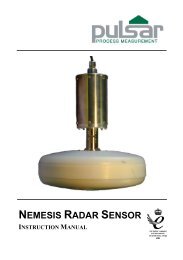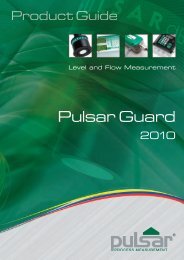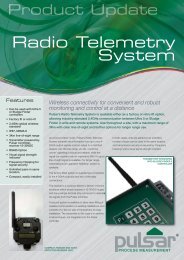FlowCERT
Flow Cert Second Edition.pdf - Pulsar Process Measurement
Flow Cert Second Edition.pdf - Pulsar Process Measurement
- No tags were found...
Create successful ePaper yourself
Turn your PDF publications into a flip-book with our unique Google optimized e-Paper software.
To program the <strong>FlowCERT</strong> for Example 3 BS3680 Weir by using the<br />
Quick Setup menu proceed as follows.<br />
If required access the Program Mode<br />
Key in the passcode 1997 and press ENTER<br />
Using the ‘right’ arrow key go to the Quick Setup menu press ENTER and<br />
as prompted, by the questions, select the relevant option and press ENTER.<br />
Question<br />
Option<br />
PMD Type<br />
3 = 3680 Weir<br />
3680 Flumes 1 = Rectangular<br />
Calculation<br />
1 = Absolute<br />
No. of Alarms 1 = 1 Alarm<br />
Type Alarm 1 1 = High<br />
Alarm No 1 3 = Set Relay 3<br />
Xducer<br />
9 = DUET<br />
Volume Units 1 = Litres<br />
Time Units<br />
1 = Per Minute<br />
Measnt. Units 1 = metres<br />
Empty Level 1.000 metres<br />
Minimum Head 0.000 metres<br />
Maximum Head 0.400 metres<br />
Total Enable<br />
1 = On<br />
Totaliser ( R ) 1 =Yes<br />
Total Multiplier 7 = 1000<br />
App. Width (Dim A) 0.5 metres<br />
Crest Width (Dim B) 0.3 metres<br />
Crest Height (Dim C) 0.3 metres<br />
Programming is now complete and the unit can now be returned to the run<br />
mode, press CANCEL until Run Mode? Is displayed on the LCD press<br />
ENTER, and the <strong>FlowCERT</strong> will return to Run Mode.<br />
Note<br />
If relay setpoints do not meet the exact requirements of the application, they<br />
can be modified to suit by pressing ENTER when, “For More Options Hit<br />
Enter”, is displayed, and entering new values to relay setpoints as required.<br />
Alternatively the relevant relay setpoint can be accessed either by the main<br />
menu system or directly via parameter number and changed as necessary.<br />
Page 67